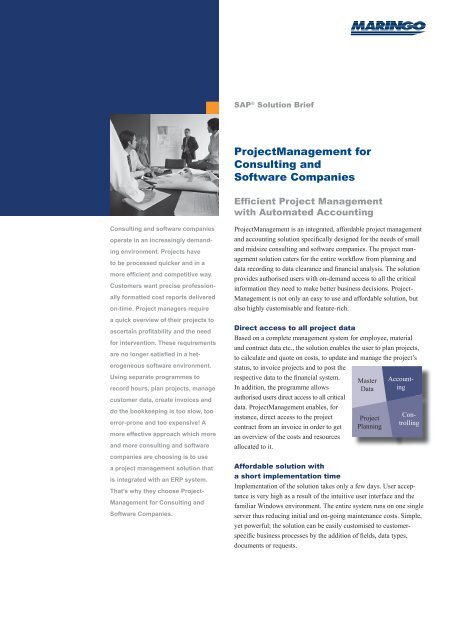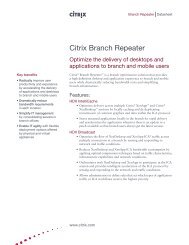Project Management for SAP Business One Solution ... - Codestone
Project Management for SAP Business One Solution ... - Codestone
Project Management for SAP Business One Solution ... - Codestone
You also want an ePaper? Increase the reach of your titles
YUMPU automatically turns print PDFs into web optimized ePapers that Google loves.
<strong>SAP</strong> ® <strong>Solution</strong> Brief<br />
<strong>Project</strong><strong>Management</strong> <strong>for</strong><br />
Consulting and<br />
Software Companies<br />
Efficient <strong>Project</strong> <strong>Management</strong><br />
with Automated Accounting<br />
Consulting and software companies<br />
operate in an increasingly demanding<br />
environment. <strong>Project</strong>s have<br />
to be processed quicker and in a<br />
more efficient and competitive way.<br />
Customers want precise professionally<br />
<strong>for</strong>matted cost reports delivered<br />
on-time. <strong>Project</strong> managers require<br />
a quick overview of their projects to<br />
ascertain profitability and the need<br />
<strong>for</strong> intervention. These requirements<br />
are no longer satisfied in a heterogeneous<br />
software environment.<br />
Using separate programmes to<br />
record hours, plan projects, manage<br />
customer data, create invoices and<br />
do the bookkeeping is too slow, too<br />
error-prone and too expensive! A<br />
more effective approach which more<br />
and more consulting and software<br />
companies are choosing is to use<br />
a project management solution that<br />
is integrated with an ERP system.<br />
That’s why they choose <strong>Project</strong>-<br />
<strong>Management</strong> <strong>for</strong> Consulting and<br />
Software Companies.<br />
<strong>Project</strong><strong>Management</strong> is an integrated, af<strong>for</strong>dable project management<br />
and accounting solution specifically designed <strong>for</strong> the needs of small<br />
and midsize consulting and software companies. The project management<br />
solution caters <strong>for</strong> the entire workflow from planning and<br />
data recording to data clearance and financial analysis. The solution<br />
provides authorised users with on-demand access to all the critical<br />
in<strong>for</strong>mation they need to make better business decisions. <strong>Project</strong>-<br />
<strong>Management</strong> is not only an easy to use and af<strong>for</strong>dable solution, but<br />
also highly customisable and feature-rich.<br />
Direct access to all project data<br />
Based on a complete management system <strong>for</strong> employee, material<br />
and contract data etc., the solution enables the user to plan projects,<br />
to calculate and quote on costs, to update and manage the project’s<br />
status, to invoice projects and to post the<br />
respective data to the financial system.<br />
In addition, the programme allows<br />
authorised users direct access to all critical<br />
data. <strong>Project</strong><strong>Management</strong> enables, <strong>for</strong><br />
instance, direct access to the project<br />
contract from an invoice in order to get<br />
an overview of the costs and resources<br />
allocated to it.<br />
Master<br />
Data<br />
<strong>Project</strong><br />
Planning<br />
Accounting<br />
Controlling<br />
Af<strong>for</strong>dable solution with<br />
a short implementation time<br />
Implementation of the solution takes only a few days. User acceptance<br />
is very high as a result of the intuitive user interface and the<br />
familiar Windows environment. The entire system runs on one single<br />
server thus reducing initial and on-going maintenance costs. Simple,<br />
yet powerful; the solution can be easily customised to customerspecific<br />
business processes by the addition of fields, data types,<br />
documents or requests.
Efficient price calculation and<br />
proposal management<br />
During the proposal stage, a preliminary project is created. <strong>Project</strong>-<br />
<strong>Management</strong> allows the user to accurately calculate prices and costs<br />
by taking into account resource pools, employees, materials and<br />
travel expenses. Preliminary projects can be easily trans<strong>for</strong>med into<br />
a quotation which can be processed within Sales Opportunities as<br />
part of CRM. For instance, the sales probability of a quotation can be<br />
assessed and quotations can be linked to activities.<br />
<strong>Project</strong> planning with multiple versions<br />
and phase structure<br />
If the proposal is accepted and the order placed, the planning needs to<br />
be reviewed: <strong>Project</strong><strong>Management</strong> allows <strong>for</strong> the creation of different<br />
planning versions, such as preliminary project planning (blocked),<br />
preliminary project planning, primary planning and current planning<br />
as required, <strong>for</strong> example, <strong>for</strong> the calculation of work in progress<br />
according to international accounting standards. <strong>Project</strong><strong>Management</strong><br />
allows users to create different process scenarios in the respective<br />
planning version, from overall planning (no particular resource is<br />
selected) to detailed day planning (resource pools or employees are<br />
selected). The project manager can also simplify large, complex<br />
projects by creating a hierarchical phase structure.<br />
Flexible GANTT planning <strong>for</strong> resources and phases<br />
<strong>Project</strong><strong>Management</strong> supports project planning through graphical<br />
GANTT charts. Changes can quickly and easily be made to planning<br />
through ‘drag & drop’ of planned resources to different time lines or<br />
project phases. Utilisation is perpetually evaluated and colours are used<br />
to highlight utilisation exceptions <strong>for</strong> individual employees or pools.<br />
The GANTT chart represents planned phases and activities of a project work breakdown<br />
structure and uses colours to highlight utilisation exceptions<br />
Data exchange with MS <strong>Project</strong><br />
A two-way connection to MS <strong>Project</strong> enables the synchronisation of<br />
phase structures, planned values and resources at any time through a<br />
defined export/import interface. In addition, actual data recorded can<br />
be transferred to MS <strong>Project</strong>.<br />
Phase-related purchasing<br />
<strong>Project</strong><strong>Management</strong> assists users in the phase-related purchase process<br />
– from the quote request at different suppliers to the A/P invoice.<br />
Recorded freelancer services can be reviewed when checking the A/P<br />
invoice.<br />
Precise, project-related data recording<br />
After a project has been released <strong>for</strong> entry, the employees are able to<br />
record their project times either by the hour or by entering the exact<br />
start and end time. If they have no access to the standard system<br />
or the Web Client, administrators can be authorised to record the<br />
employees’ working times. Recording hours is easy and takes into<br />
account different work patterns, working time rules and business<br />
calendars with country specific holidays that are assigned to the respective<br />
employees. Also material costs incurred during the course<br />
of the project can be assigned to the respective project according to<br />
the agreed criteria. The feedback on required hours or the completion<br />
message per work package assists the project manager in the current<br />
planning.<br />
Customer in<strong>for</strong>mation in the Web Client
Precise invoicing and accounting,<br />
including travel expenses<br />
Actual data recorded by the employees has to be approved by the<br />
project manager. When reviewing data, the project manager decides<br />
on the number of hours, materials or travel expenses to be charged to<br />
the customer. An accounting wizard assists the user with invoicing<br />
according to selected criteria, such as due date, period, milestone, at<br />
cost or at fixed price. Data is then seamlessly transferred to the<br />
financial system and an open item is generated <strong>for</strong> the customer.<br />
Additionally, employees can be reimbursed <strong>for</strong> travel expenses<br />
incurred by them.<br />
Intra-company and inter-company distribution<br />
In addition to classic customer invoicing, <strong>Project</strong><strong>Management</strong><br />
enables intra-company and inter-company distribution. Services or<br />
travel expenses can be distributed between profit<br />
centres or between branches or branch offices<br />
of a group of companies or a holding company.<br />
Improved control of<br />
finances and resources<br />
Data relating to all active or planned projects<br />
and resources is available at any time. <strong>Project</strong>-<br />
<strong>Management</strong> provides <strong>for</strong>matted user-definable<br />
reports, such as Degree of Completion Report, Breakeven Analysis,<br />
<strong>Project</strong> Totals and Employee Totals Report, Target/Actual Comparison,<br />
Residual Volume Report etc. Pre-defined authorisation limits <strong>for</strong><br />
each report ensure that each user gains only access to the data they<br />
need.<br />
„The change of all business<br />
management processes to <strong>SAP</strong><br />
<strong>Business</strong> <strong>One</strong> has been profitable<br />
and is a good<br />
return on investment.“<br />
Tilman Au<br />
Managing Director, New Identity AG<br />
Web Client: location independent access to data<br />
Apart from allowing the entry of services, items and travel expenses,<br />
the Web Client provides access to a variety of customer, financial<br />
and project data, such as contact/address details, quotations, delivery<br />
notes, invoices, credit notes, payments, contracts and so on. The Web<br />
Client is especially useful <strong>for</strong> sales employees or project team<br />
members if they quickly require particular in<strong>for</strong>mation at the<br />
customer’s location or if they want to deliver service reports directly<br />
to the customer.<br />
<strong>Project</strong><strong>Management</strong> with global reach<br />
<strong>Project</strong><strong>Management</strong> spans the global market: The solution can be<br />
used by businesses that work at home and abroad, have <strong>for</strong>eign<br />
customers or suppliers or have international subsidiaries. <strong>Project</strong>-<br />
<strong>Management</strong> supports the use of multiple languages, multiple<br />
companies and multiple currencies. The software<br />
is available in different languages and has already<br />
been localised <strong>for</strong> numerous countries. A network<br />
of qualified business partners provides customers<br />
with local service and support.<br />
Support Desk <strong>for</strong><br />
software companies<br />
The Support Desk enables support managers<br />
to manage, <strong>for</strong> example, software products with multiple modules<br />
and versions. Customer calls or requests <strong>for</strong> improvement (so-called<br />
support or hotline tickets) are recorded in the Support Desk of the<br />
Web Client. The Support Desk also allows users to manage different<br />
priorities, to add comments to a support event and to track support<br />
tickets. The handling time of single tickets can also be recorded. As<br />
times are recorded in the same way as <strong>for</strong> projects, costs can also be<br />
assigned to them. These costs can then be accounted <strong>for</strong> per request<br />
or tickets can be accounted <strong>for</strong> according to handling time. A portal<br />
enables the customer to enter new support tickets and to track support<br />
events.<br />
The Residual Volume Report is only one of many<br />
reports provided by <strong>Project</strong><strong>Management</strong> that<br />
provides project managers, division managers<br />
and managing directors with a picture of critical<br />
business in<strong>for</strong>mation
<strong>Project</strong> Data<br />
<strong>Management</strong><br />
<strong>Project</strong><strong>Management</strong><br />
<strong>for</strong> Consulting and Software Companies<br />
Overview of general functions<br />
Acquisition <strong>Project</strong> Planning Purchasing Time and Material Entry Travel Expenses<br />
<strong>Project</strong> Templates Preliminary <strong>Project</strong>s Planning Dimensions Purchase Process Time Sheet Entry Travel Expenses Categories<br />
<strong>Project</strong> Creation Wizard<br />
Preliminary <strong>Project</strong><br />
Creation Wizard<br />
Standard Planning Purchase Process Wizard Material Entry Travel Expenses Wizard<br />
Phases Preliminary Planning GANTT View Quote Request <strong>Project</strong> Entry Travel Expenses Accounting<br />
Services Calculation Periodic Planning Purchase Document Entry Entry by Manager Invoicing to Customer<br />
Document <strong>Management</strong> Trans<strong>for</strong>mation Wizard Planning Transfer Wizard Purchase Order Collector Entry Reports<br />
Travel Expenses<br />
Transfer Wizard<br />
User-Defi ned Fields Sales Development Report MS <strong>Project</strong> Interface Purchase Process Balance Basic Settings Entry by Accountant<br />
Planning Reports<br />
Travel Expenses Report<br />
<strong>Management</strong> In<strong>for</strong>mation<br />
Approval Contract <strong>Management</strong> Invoicing Controlling Web Client Support Desk<br />
Service Clearance Fixed Price Contract Standard Invoicing<br />
Time and Material Transfer<br />
Wizard<br />
Time and Material Entry Installed Base <strong>Management</strong><br />
Material Clearance Time and Material Contract Contract Collector <strong>Project</strong> Manager Reports Travel Expenses Entry Basic Setting Matrix<br />
Travel Expenses Clearance<br />
Travel Expenses Clearance<br />
by Manager<br />
Phases and Milestone<br />
Contract<br />
Recurrent Invoicing Contract<br />
Final Invoice <strong>for</strong> Down Payment<br />
Contracts<br />
Invoice Attachments<br />
Manager Reports Planning In<strong>for</strong>mation Support Group<br />
Resource Pool Manager<br />
Reports<br />
<strong>Project</strong> Clearance<br />
Maintenance Contract<br />
Clearance Summary Reports Maintenance Contract <strong>Business</strong> Unit Reports Reminder Customer Access<br />
Down Payment Invoice<br />
<strong>Management</strong> Summary<br />
Reports<br />
Reports<br />
Support <strong>Management</strong><br />
Call-off Contract<br />
Degree of Completion<br />
Reports<br />
User Settings<br />
Time Sheet Entry<br />
Contract Reports Breakeven Analysis Support Dashboard<br />
Support Ticket Report<br />
Knowledge Base<br />
Employee Data<br />
<strong>Management</strong><br />
Resource Pool<br />
<strong>Management</strong><br />
Attendance<br />
Time Recording<br />
Payroll Interface<br />
New Employee Wizard Resource Pool Working Times Rules Payroll Types<br />
Calendars Resource Pool Planning Time Recording Export Wizard<br />
Skills Resource Pool Report Attendance <strong>Management</strong> Overtime Premium<br />
Vacation Planning Confi rmation Attendance Error List<br />
Human Resources Reports<br />
Basic Settings<br />
These materials are subject to change without notice. These materials are provided <strong>for</strong> in<strong>for</strong>mational<br />
purposes only, without representation or warranty of any kind, and MARINGO and <strong>SAP</strong> shall not be<br />
liable <strong>for</strong> errors or omissions with respect to the materials. The only warranties <strong>for</strong> MARINGO and<br />
<strong>SAP</strong> Group products and services are those that are set <strong>for</strong>th in the express warranty statements<br />
accompanying such products and services, if any. Nothing herein should be construed as constituting<br />
an additional warranty. <strong>SAP</strong> and <strong>SAP</strong> <strong>Business</strong> <strong>One</strong> are registered trademarks of the <strong>SAP</strong> AG.<br />
MARINGO Computers GmbH<br />
Stolberger Straße 114 a<br />
50933 Köln<br />
Germany<br />
Phone: + 49 221 - 94 90 58 - 0<br />
Fax: + 49 221 - 94 90 58 - 8<br />
Email: info@maringo.de<br />
http://www.maringo.de<br />
Status: January 2008