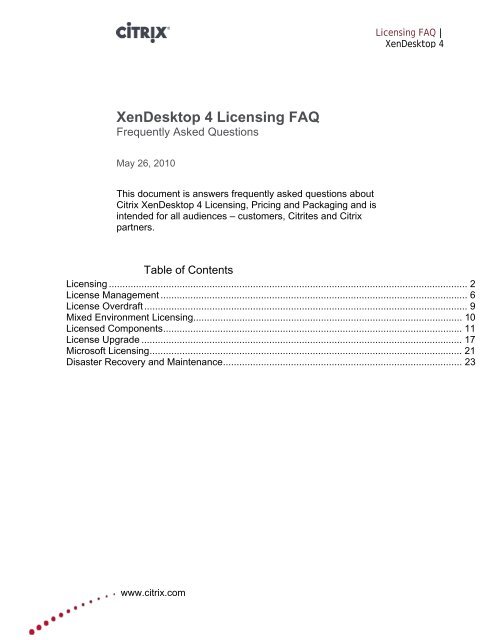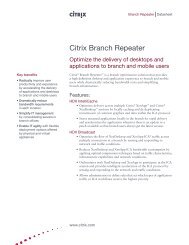XenDesktop 4 Licensing FAQ - Citrix Knowledge Center
XenDesktop 4 Licensing FAQ - Citrix Knowledge Center
XenDesktop 4 Licensing FAQ - Citrix Knowledge Center
You also want an ePaper? Increase the reach of your titles
YUMPU automatically turns print PDFs into web optimized ePapers that Google loves.
<strong>Citrix</strong> Presentation Server<br />
<strong>FAQ</strong><br />
<strong>Licensing</strong> <strong>FAQ</strong> |<br />
<strong>XenDesktop</strong> 4<br />
<strong>XenDesktop</strong> 4 <strong>Licensing</strong> <strong>FAQ</strong><br />
Frequently Asked Questions<br />
May 26, 2010<br />
This document is answers frequently asked questions about<br />
<strong>Citrix</strong> <strong>XenDesktop</strong> 4 <strong>Licensing</strong>, Pricing and Packaging and is<br />
intended for all audiences – customers, Citrites and <strong>Citrix</strong><br />
partners.<br />
Table of Contents<br />
<strong>Licensing</strong> .................................................................................................................................... 2<br />
License Management ................................................................................................................. 6<br />
License Overdraft ....................................................................................................................... 9<br />
Mixed Environment <strong>Licensing</strong>................................................................................................... 10<br />
Licensed Components.............................................................................................................. 11<br />
License Upgrade ...................................................................................................................... 17<br />
Microsoft <strong>Licensing</strong>................................................................................................................... 21<br />
Disaster Recovery and Maintenance........................................................................................ 23<br />
www.citrix.com
<strong>Licensing</strong> <strong>FAQ</strong> | <strong>XenDesktop</strong> 4<br />
<strong>Licensing</strong><br />
Q: How is <strong>XenDesktop</strong> 4 packaged?<br />
A: <strong>XenDesktop</strong> 4 is offered in VDI, Enterprise and Platinum Editions:<br />
• <strong>Citrix</strong> <strong>XenDesktop</strong> 4, VDI Edition – for scalable VDI desktop implementations with <strong>Citrix</strong><br />
HDX technology<br />
• <strong>Citrix</strong> <strong>XenDesktop</strong> 4, Enterprise Edition – enterprise-class desktop virtualization with ondemand<br />
applications and FlexCast technology, in addition to the features of the VDI Edition<br />
• <strong>Citrix</strong> <strong>XenDesktop</strong> 4, Platinum Edition – comprehensive desktop virtualization with<br />
advanced management and security, in addition to the features of Enterprise edition<br />
In addition, <strong>Citrix</strong> continues to offer <strong>XenDesktop</strong>, Express Edition – a simple, free download for<br />
up to ten users that enables IT professionals to get started easily.<br />
Q: How is <strong>XenDesktop</strong> 4 licensed?<br />
A: <strong>Citrix</strong> <strong>XenDesktop</strong> product licensing is changing with the release of <strong>XenDesktop</strong> 4 to a flexible<br />
user and device license model that aligns with enterprise-wide desktop usage and the underlying<br />
Microsoft desktop virtualization licensing. Customers can choose to assign a license to either a user or<br />
a device. This means that users can have unlimited device access and devices can have unlimited users.<br />
This approach provides customers with maximum flexibility and also improves alignment with<br />
Microsoft desktop virtualization licensing.<br />
Q: Is <strong>XenDesktop</strong> 4 offered in a concurrent license model?<br />
A: Yes, but only in the VDI Edition, where it is appropriate for the use case. This edition is for VDIonly<br />
projects and licensed in a per user, per device, or a concurrent license model. <strong>XenDesktop</strong> 4<br />
Platinum and Enterprise Editions are available only in the per user or per device license model.<br />
XenApp continues to be available with concurrent user licensing and pricing.<br />
Q: Can I upgrade my <strong>XenDesktop</strong> 4 VDI Edition CCU licenses to the per user<br />
or per device model?<br />
A: Yes. <strong>XenDesktop</strong> 4 VDI CCU licenses can be upgraded to the per user or per device license model<br />
of either <strong>XenDesktop</strong> 4 Enterprise or Platinum Edition. <strong>XenDesktop</strong> 4 VDI Edition CCU licenses<br />
cannot be converted to <strong>XenDesktop</strong> 4 VDI Edition per user or per device licenses. Similarly,<br />
<strong>XenDesktop</strong> 4 VDI Edition per user or per device licenses cannot be converted to <strong>XenDesktop</strong> 4<br />
VDI Edition CCU licenses.<br />
Q: Why are Platinum and Enterprise editions not offered with CCU licensing?<br />
A: <strong>XenDesktop</strong> Platinum and Enterprise editions, with FlexCast and on-demand applications by<br />
XenApp are designed to extend desktop virtualization to all users across the enterprise. Going<br />
enterprise-wide means <strong>XenDesktop</strong> must deliver virtual desktops to all users, which is why these<br />
editions are offered with user licensing - ensuring all users have unlimited access to their virtual<br />
desktops, every time, everywhere.<br />
2
<strong>Licensing</strong> <strong>FAQ</strong> | <strong>XenDesktop</strong> 4<br />
Q: Why has <strong>Citrix</strong> changed licensing with the release of <strong>XenDesktop</strong> 4?<br />
A: <strong>XenDesktop</strong> 4 licensing is changing to align with an enterprise wide desktop usage model. Users<br />
want to have access to their desktops 24 hours per day, 7 days per week to work, so a shared licensing<br />
model does not effectively meet the needs of a desktop virtualization solution. For organizations<br />
making a strategic commitment to desktop virtualization, user licensing is the best fit. However, many<br />
customers also have use cases where the ability to license devices is critical. The ability to choose<br />
between user and device license models, at the same prices, gives customers the best of both worlds.<br />
Q: How does <strong>Citrix</strong> define a licensed user of <strong>XenDesktop</strong> 4?<br />
A: With <strong>XenDesktop</strong> 4, a licensed user simply requires a unique user ID, typically an Active Directory<br />
entry, or the equivalent. There is no requirement to manage a separate or specific list of authorized<br />
users. If multiple users are sharing the same user ID, they each require a <strong>XenDesktop</strong> 4 user license. If<br />
a user connects to their desktop(s) and/or applications with multiple devices (desktop PC, laptop,<br />
netbook, smartphone and/or thin client) the user needs just one <strong>XenDesktop</strong> 4 user license, even if all<br />
of the user’s devices are connected to one or more instances of <strong>XenDesktop</strong> 4 concurrently.<br />
Q: How does <strong>Citrix</strong> define a licensed device for <strong>XenDesktop</strong> 4?<br />
A: With <strong>XenDesktop</strong> 4, a licensed device simply requires a unique device ID. Under the device model,<br />
a device is a device authorized by you to be used by any individual(s) to access instances of<br />
<strong>XenDesktop</strong> 4 through your assignment of the device identity to a device log, regardless of whether or<br />
not the device is being used at any given time. For a shared device, like a classroom workstation, or a<br />
clinical workstation in a hospital, a single <strong>XenDesktop</strong> device license can support multiple users.<br />
Q: How does <strong>Citrix</strong> define a licensed concurrent user for <strong>XenDesktop</strong> 4?<br />
A: With <strong>XenDesktop</strong> 4, a licensed concurrent user is an anonymous floating user licensed only for the<br />
period during which access to a <strong>XenDesktop</strong> 4 environment is required. Once access is terminated by<br />
the anonymous user, the license is immediately available for another anonymous user to consume. As<br />
users are anonymous, licenses are consumed by each instance accessed concurrently by one or more<br />
devices..<br />
Q: Can customers have both user and device licensing in the same<br />
enterprise?<br />
A: Yes. Both user and device licenses can be served from a single license server. This provides <strong>Citrix</strong><br />
customers with full flexibility to assign user and/or device licenses to meet their requirements for<br />
virtual desktops across the enterprise.<br />
Q: How does a customer decide how many users and devices to license?<br />
A: Customers should assess their use case requirements to determine the appropriate number of user<br />
or device licenses. User licensing enables unlimited access to unlimited virtual desktops and virtual<br />
applications from an unlimited number of devices. Device licensing enables unlimited access to<br />
unlimited virtual desktops and virtual applications from a single device that can be used by an<br />
unlimited number of users. Users who require unlimited access to their virtual desktops or need access<br />
from multiple devices are best served with a user license. Users who share a single device are best<br />
served by a device license.<br />
3
<strong>Licensing</strong> <strong>FAQ</strong> | <strong>XenDesktop</strong> 4<br />
Q: How does concurrent (CCU) licensing work differently from user and<br />
device licensing?<br />
A: CCU licensing is based on concurrent device connections to <strong>XenDesktop</strong> 4. A license is only<br />
considered in use when a device has established an active connection to a virtual desktop. This allows<br />
multiple users or multiple devices to share licenses. This licensing model is best for occasional or<br />
anonymous usage. User licensing is best for users that require unlimited access to their virtual<br />
desktops and who cannot risk being denied access at any time. Device licensing is best for users that<br />
share access to a common device and do not require access from other devices such as personal PCs.<br />
Q: What is the maximum number of devices a <strong>XenDesktop</strong> 4 licensed user<br />
can use to connect to my environment?<br />
A: Each licensed user is entitled to use an unlimited number of connected or offline devices.<br />
Q: What is the maximum number of virtual desktops a <strong>XenDesktop</strong> 4<br />
licensed user can consume at any given time?<br />
A: Each licensed user is entitled to consume an unlimited number of virtual desktops.<br />
Q: What is the maximum number of virtual applications a <strong>XenDesktop</strong> 4<br />
licensed user can consume at any given time?<br />
A: Each licensed user is entitled to consume an unlimited number of virtual applications.<br />
Q: What is the maximum number of users who can access a <strong>XenDesktop</strong> 4<br />
licensed device?<br />
A: Each licensed device can service an unlimited number of users within an organization.<br />
Q: What happens if a licensed user of <strong>XenDesktop</strong> 4 exits my organization?<br />
A: If an existing licensed user leaves your organization, you have the right to permanently reassign the<br />
departing user’s license to another user in your organization. <strong>Citrix</strong> does not need notification of the<br />
reassignment of a user license. In every scenario, a user license is required for every unique user<br />
entitled to access a <strong>XenDesktop</strong> 4 environment.<br />
Q: What happens if a licensed user of <strong>XenDesktop</strong> 4 is absent for a<br />
protracted period of time?<br />
A: Should an existing licensed user experience a protracted period of absence, the customer has the<br />
right to reassign the absent licensed user’s license to another temporary user for the period of absence<br />
only. In every scenario, a user license is required for every unique user ID entitled to access a<br />
<strong>XenDesktop</strong> 4 environment and for each user sharing a user ID.<br />
Q: What happens if a licensed device of <strong>XenDesktop</strong> 4 is replaced in my<br />
organization?<br />
A: If an existing licensed device is replaced in a customer’s organization, the customer is provided with<br />
the right to permanently reassign the departing device’s license to another device in their organization.<br />
<strong>Citrix</strong> does not need to be notified of the reassignment of a device license. In every scenario, a device<br />
license is required for every identified device entitled to access a <strong>XenDesktop</strong> 4 environment.<br />
4
<strong>Licensing</strong> <strong>FAQ</strong> | <strong>XenDesktop</strong> 4<br />
Q: What happens if a <strong>XenDesktop</strong> 4 licensed device is out of service for a<br />
period of time?<br />
A: If an existing <strong>XenDesktop</strong> 4 licensed device is out of service for a period of time, then a device<br />
license can be assigned to a loaner device for the out of service period only (while the original device is<br />
being repaired).<br />
Q: Can user licenses be switched to device licenses and vice-versa after<br />
they have been assigned to a device or user?<br />
A: Yes. As noted above, customers can re-assign licenses based on normal changes in business<br />
requirements. In addition, license use can be monitored to identify “un-used” licenses after its 90-day<br />
assignment period. Licenses identified as unused after the 90-day assignment period are available to<br />
be re-assigned to other users or devices.<br />
Q: Will the concurrent (CCU) licensing for existing XenApp<br />
Advanced/Enterprise/Platinum continue to be available?<br />
A: Yes. <strong>Citrix</strong> continues to offer and invest in the XenApp product line sold under a concurrent<br />
licensing model.<br />
Q: Will I lose out with <strong>XenDesktop</strong> 4 per user or per device licensing model if<br />
I have a high concurrency XenApp implementation?<br />
A: No. For high concurrency scenarios, customers can continue to use and purchase additional<br />
XenApp CCU licenses. In addition, XenApp continues to offer hosted shared desktops (published<br />
desktops), application isolation, application streaming and VM hosted applications under a concurrent<br />
user licensing model. If your department requires a VDI solution, <strong>XenDesktop</strong> VDI Edition under a<br />
concurrent license model can be an excellent complement to your XenApp deployment.<br />
Q: How do I get an Evaluation copy of <strong>XenDesktop</strong> 4?<br />
A: There are multiple options available to obtain an Evaluation copy of <strong>XenDesktop</strong> 4. <strong>Citrix</strong><br />
recommends customers can contact an authorized <strong>Citrix</strong> Solutions Advisor who can assist in obtaining<br />
and deploying an evaluation. . Customers can also go to the <strong>Citrix</strong> corporate website to download an<br />
evaluation copy directly.<br />
Q: What deliverables should I expect with an Evaluation copy of <strong>XenDesktop</strong><br />
4?<br />
A: A <strong>XenDesktop</strong> 4 Evaluation copy provides a 90-day, 99 user/device license and media that offer<br />
you the flexibility of selecting from the Platinum, Enterprise, or VDI editions.<br />
5
<strong>Licensing</strong> <strong>FAQ</strong> | <strong>XenDesktop</strong> 4<br />
License Management<br />
Q: How do I license <strong>XenDesktop</strong> 4 environments in compliance with the<br />
<strong>XenDesktop</strong> 4 EULA?<br />
A: <strong>Licensing</strong> <strong>XenDesktop</strong> 4 in a compliant manner will depend on which license model and edition<br />
you have purchased.<br />
To deploy <strong>XenDesktop</strong> 4 under the user license model in compliance with the <strong>XenDesktop</strong> 4 EULA,<br />
you must use your directory services infrastructure (such as OU in Microsoft Active Directory) to<br />
demarcate the <strong>XenDesktop</strong> 4 licensed user community. Note that licenses must be assigned on<br />
permanent basis to all users identified in this group.<br />
To deploy <strong>XenDesktop</strong> 4 under the device license model in compliance with the <strong>XenDesktop</strong> 4<br />
EULA, you must assign a unique device identity to a device log for ALL devices licensed to access a<br />
<strong>XenDesktop</strong> 4 environment, regardless of whether or not the device is being used at any given time.<br />
Your device log is a manually created and edited file. A device is defined as any piece of equipment<br />
authorized by you to be used by any individual(s) to access instances of <strong>XenDesktop</strong> 4 through your<br />
assignment of the device identity to the device log.<br />
To deploy <strong>XenDesktop</strong> 4 under the concurrent user license model in compliance with the<br />
<strong>XenDesktop</strong> 4 EULA, you need only apply the licenses to your license server. License consumption in<br />
a concurrent user license model is anonymous and licenses are delivered on a first come first served<br />
basis until ALL licenses are checked out an no more anonymous connections can be supported<br />
without the purchase and deployment of additional licenses to the license server.<br />
Q: Does <strong>XenDesktop</strong> 4 licensing use my directory services infrastructure?<br />
A: Yes, for the user licensing model only. <strong>XenDesktop</strong> 4 leverages directory services (such as OU in<br />
Microsoft Active Directory) user groups to demarcate licensed users.<br />
Q: What TCP ports are used for <strong>Citrix</strong> <strong>Licensing</strong>?<br />
A: The License Server uses port 27000 and the Vendor Daemon uses port 7279.<br />
Q: What is the <strong>Citrix</strong> License Server?<br />
A: The <strong>Citrix</strong> License Server is a system that allows licenses to be shared across the network.<br />
Q: Can I virtualize the <strong>Citrix</strong> License Server?<br />
A: Yes.<br />
Q: What benefits are available to me if I virtualize the <strong>Citrix</strong> License Server?<br />
A: If you virtualize the <strong>Citrix</strong> License Server, you get a redundancy solution that allows mobility<br />
between multiple physical servers without the need for down time.<br />
6
<strong>Licensing</strong> <strong>FAQ</strong> | <strong>XenDesktop</strong> 4<br />
Q: Are there any limitations that I should consider if I virtualize the <strong>Citrix</strong><br />
License Server?<br />
A: No.<br />
Q: Will the <strong>Citrix</strong> License Server manage all the licenses that I need for my<br />
<strong>XenDesktop</strong> 4 deployment?<br />
A: All licenses you receive for <strong>XenDesktop</strong> 4 are managed with the <strong>Citrix</strong> License Server, with the<br />
exception of licenses in Platinum edition used with Access Gateway and Branch Repeater. Those<br />
licenses are managed on license servers built-in to the network appliances as required for those<br />
security oriented network devices. Earlier versions of the Virtual Machine Infrastructure feature of<br />
<strong>XenDesktop</strong> Enterprise Edition are licensed and managed independently of the License Server. This<br />
requirement has been removed with the release of XenServer 5.6, with licensing for <strong>XenDesktop</strong> 4<br />
Virtual Management Infrastructure now supported by the License Server.<br />
Q: What is the <strong>Citrix</strong> License Administration Console?<br />
A: The License Administration Console is an interface that enables customers to manage the licenses<br />
for <strong>Citrix</strong> infrastructure and is required for <strong>Citrix</strong> product implementations.<br />
Q: What is the license assignment period?<br />
A: The license assignment period is the term that a <strong>XenDesktop</strong> 4 license is assigned to a user or<br />
device. The default license assignment period is 90 days. Longer assignment periods are always<br />
permitted. Reassignment may occur in a shorter period under limited circumstances. For example, the<br />
permanent or temporary reassignment of a user of device license rights granted are not limited by the<br />
90 day assignment period.<br />
Q: How do I remove an authorized user and assign their license to another<br />
employee?<br />
A: To remove an authorized user, remove the user from the <strong>XenDesktop</strong> 4 user group of your<br />
directory services infrastructure.<br />
To add a user, add the user to the <strong>XenDesktop</strong> 4 user group of your directory services infrastructure.<br />
Q: How do I authorize a device to access <strong>XenDesktop</strong> 4?<br />
A: Administrators do not authorize devices to access <strong>XenDesktop</strong> 4. Authorized users, as demarcated<br />
in your directory services infrastructure (for example: OU in Microsoft Active Directory), can<br />
authenticate to the corporate network from any device available. Note that this might include any<br />
number of public network locations (such as mobile kiosks and internet cafés).<br />
Q: What happens if a customer assigns the wrong license type under the<br />
user/device model?<br />
A: In instances when a customer accidentally assigns the wrong license type, the customer will have<br />
the flexibility to re-assign licenses to support the needs of the business within the 90 day default<br />
license assignment period. Under these circumstances, administrators must verify that the change(s)<br />
made within the 90 day license period is caused by an assignment error.<br />
7
<strong>Licensing</strong> <strong>FAQ</strong> | <strong>XenDesktop</strong> 4<br />
Q: How do I know how many licenses my organization has purchased?<br />
A: All purchased licenses are available to review and access at any time from the secure My <strong>Citrix</strong><br />
portal (www.mycitrix.com).<br />
Q: How do I know which users are consuming the licenses?<br />
A: Customers can use the group functionality of their directory services infrastructure to demarcate<br />
clearly and immediately identify their licensed user community.<br />
Q: How do I know how many licenses are in use at any time?<br />
A: From the License Administration Console (LAC) administrators can see real time license use.<br />
Administrators can also use License Server Monitoring reports based on EdgeSight technology,<br />
recently released as part of <strong>XenDesktop</strong> 4 Feature Pack 1 and XenApp 6.<br />
Q: What happens if I exceed my purchased license count?<br />
A: In situations where you exceed your purchased license count of <strong>XenDesktop</strong> 4, you can take<br />
advantage of the <strong>XenDesktop</strong> 4 license overdraft feature, exclusive to <strong>XenDesktop</strong> 4. The inclusion of<br />
the overdraft feature enables customers who are experiencing unexpected growth or usage spikes to<br />
continue to grant uninterrupted access while they purchase new licenses. Note: Should the usage spike<br />
exceed the overdraft amount, a new license must be purchased and deployed to enable access for<br />
additional users.<br />
8
<strong>Licensing</strong> <strong>FAQ</strong> | <strong>XenDesktop</strong> 4<br />
License Overdraft<br />
Q: What is the license overdraft feature?<br />
A: The <strong>XenDesktop</strong> 4 license overdraft feature is specific to user/device license model deployments<br />
ONLY and allows a limited number of additional user licenses to be provided to support temporary<br />
spikes in demand until such time as an additional purchase can be completed.<br />
Q: How do I get overdraft licenses?<br />
A: <strong>XenDesktop</strong> 4 customers automatically receive their <strong>XenDesktop</strong> 4 overdraft licenses when they<br />
purchase and allocate <strong>XenDesktop</strong> 4 licenses in multiples of ten.<br />
Q: How can I identify license overdraft?<br />
A: The license overdraft count appears in a separate column within the License Management Console.<br />
See the screen shot below. Note: The installed column shows the purchased license total plus the<br />
associated overdraft total.<br />
Q: What happens when a license is consumed from the overdraft feature?<br />
A: A license is assigned from your installed licenses to enable access to your <strong>XenDesktop</strong> 4<br />
environment. This overdraft license provides the same level of access and functionality as your other<br />
edition specific licenses.<br />
Q: Can I run reports on overdraft usage?<br />
A: At this time there are no specific reporting tools provided to track overdraft usage.<br />
Q: Can I get an alert when my overdraft licenses are consumed?<br />
A: At this time, there are no specific alerts provided when overdraft licenses are consumed.<br />
9
<strong>Licensing</strong> <strong>FAQ</strong> | <strong>XenDesktop</strong> 4<br />
Mixed Environment <strong>Licensing</strong><br />
Q: Can I purchase <strong>XenDesktop</strong> 4 licenses to increase the number of licensed<br />
users in my existing XenApp or <strong>XenDesktop</strong> 4 environment?<br />
A: Yes. You can purchase <strong>XenDesktop</strong> 4 licenses to increase the number of licensed users in your<br />
existing XenApp or <strong>XenDesktop</strong> 4 environment. Note: <strong>XenDesktop</strong> 4 is licensed under a user,<br />
device, or concurrent model. Best practice is to version upgrade your entire environment to<br />
<strong>XenDesktop</strong> 4 or later to simplify management of licensed users or devices.<br />
Q: Can <strong>XenDesktop</strong> 4 CCU licenses from a previous version and the new<br />
<strong>XenDesktop</strong> 4 user, device, or concurrent licenses be deployed to a single<br />
license server?<br />
A: Yes. Customers can continue to utilize the same license server to support user, device or<br />
concurrent licensed deployments of <strong>XenDesktop</strong>. Note: <strong>XenDesktop</strong> 4 is licensed under a user, device<br />
or concurrent model. Best practice is to version upgrade your entire environment to <strong>XenDesktop</strong> 4 to<br />
simplify management of licensed users and devices.<br />
Q: Can XenApp CCU licenses and <strong>XenDesktop</strong> 4 user, device or concurrent<br />
licenses be deployed to a single license server?<br />
A: Yes. Customers can continue to utilize the same license server to support XenApp concurrent and<br />
<strong>XenDesktop</strong> user, device or concurrent licensed deployments. Note: <strong>XenDesktop</strong> 4 is licensed under a<br />
user, device or concurrent model. Best practice is to version upgrade your entire environment to<br />
<strong>XenDesktop</strong> 4 to simplify management of licensed users or devices.<br />
Q: Can I deploy multiple editions of <strong>XenDesktop</strong> 4 licenses on a common<br />
license server?<br />
A: Yes. The License Server can manage licenses to enable <strong>XenDesktop</strong> 4 Express, VDI, Enterprise<br />
and Platinum editions simultaneously.<br />
Q: How do I authorize users to receive the correct resources necessary?<br />
A: In mixed environments using a common license server (multiple editions, versions or products),<br />
user access is determined by your directory services infrastructure (such as OU in Microsoft Active<br />
Directory).<br />
10
<strong>Licensing</strong> <strong>FAQ</strong> | <strong>XenDesktop</strong> 4<br />
Licensed Components<br />
Q: What product components are included with each <strong>XenDesktop</strong> edition?<br />
A: See summary table below…<br />
Product Components Platinum Enterprise VDI Express<br />
Desktop Delivery Controller X X X X *<br />
XenServer X X X X<br />
XenServer Enterprise X X X --<br />
Provisioning Services X X X *** --<br />
StorageLink X X X --<br />
Workflow Studio X X X --<br />
EasyCall X X X --<br />
Profile Management X X X --<br />
XenApp Enterprise -- X -- --<br />
XenApp Platinum X -- -- --<br />
Access Gateway Universal License X ** ** --<br />
EdgeSight for Virtual Desktops X -- -- --<br />
Repeater client license X -- -- --<br />
Password Manager X -- -- --<br />
* Limited to 10 virtual desktops.<br />
** Access Gateway platform licenses included in every Access Gateway appliance provide secure<br />
remote access for VDI and Enterprise editions.<br />
*** Supports provisioning hosted virtual desktops and virtual servers on server systems that are part<br />
of the <strong>Citrix</strong>-provided <strong>XenDesktop</strong> 4 deployment.<br />
Q: What features of <strong>XenDesktop</strong> 4 are licensed using the <strong>Citrix</strong> License<br />
Server?<br />
A: The <strong>Citrix</strong> License Server manages the following features of <strong>XenDesktop</strong> 4:<br />
• Desktop Delivery Controller<br />
• Provisioning services<br />
• On-demand Application Delivery<br />
• Virtual Desktop Performance Monitoring<br />
• Single Sign-on<br />
• EasyCall voice services<br />
• HDX 3D graphics<br />
Q: What features of <strong>XenDesktop</strong> 4 are licensed individually?<br />
A: Secure access and WAN optimization features are licensed and managed independently of the<br />
<strong>Citrix</strong> License Server. Virtual Machine Infrastructure versions prior to XenServer 5.6 are not managed<br />
by the <strong>Citrix</strong> License Server.<br />
11
Q: Is GoToAssist available as part of <strong>XenDesktop</strong> 4?<br />
<strong>Licensing</strong> <strong>FAQ</strong> | <strong>XenDesktop</strong> 4<br />
A: No. With the release of <strong>XenDesktop</strong> 4, the entitlement for GoToAssist has been removed. New<br />
<strong>XenDesktop</strong> 4 customers who want the value of GoToAssist for remote technical support of virtual<br />
desktops and applications are encouraged to purchase GoToAssist agent licenses separately. To buy<br />
GoToAssist call 1-800-549-8541 (US).<br />
Q: Can existing <strong>XenDesktop</strong> 3 customers continue to use GoToAssist?<br />
The GoToAssist entitlement in <strong>XenDesktop</strong> 3 included one GoToAssist service annual license for<br />
each 200 <strong>XenDesktop</strong> licenses purchased. At the end of the term of the GoToAssist annual license<br />
(12 months), customers that want to continue the use of GoToAssist must purchase new GoToAssist<br />
term licenses. Once customers upgrade to <strong>XenDesktop</strong> 4, their entitlement to GoToAssist service is<br />
rescinded and they must purchase GoToAssist service separately. To buy GoToAssist call 1-800-549-<br />
8541 (US).<br />
Q: Which editions of <strong>XenDesktop</strong> 4 include Provisioning Services?<br />
A: The Provisioning Services feature is included in the VDI, Enterprise, and Platinum editions of<br />
<strong>XenDesktop</strong> 4.<br />
Q: What types of systems can I provision with the Provisioning Services<br />
feature in <strong>XenDesktop</strong> 4 VDI Edition?<br />
A: Within <strong>XenDesktop</strong> 4 VDI Edition, you may use the Provisioning Services feature to provision<br />
desktop grade operating systems to virtual desktops and server grade operating systems to virtual<br />
servers that are part of the <strong>Citrix</strong>-provided <strong>XenDesktop</strong> 4 deployment.<br />
Q: What types of systems can I provision with the Provisioning Services<br />
feature in <strong>XenDesktop</strong> 4 Enterprise and Platinum Editions?<br />
A: Within <strong>XenDesktop</strong> 4 Enterprise and Platinum Edition you may use the Provisioning Services<br />
feature to provision desktop grade operating systems to any and all physical desktops or virtual<br />
desktops and thin client devices that are part of the <strong>Citrix</strong>-provided <strong>XenDesktop</strong> 4 deployment. You<br />
may also provision any physical or virtual server systems that are part of the <strong>XenDesktop</strong> 4<br />
deployment, inclusive of XenApp servers for the on-demand application feature of <strong>XenDesktop</strong> 4 .<br />
Q: I have <strong>XenDesktop</strong> Advanced Edition and have not yet upgraded to<br />
<strong>XenDesktop</strong> 4. What are my Provisioning Services Entitlements?<br />
A: Customers with <strong>XenDesktop</strong> 3.x Advanced Edition are entitled to upgrade to <strong>XenDesktop</strong> 4 VDI<br />
edition. You may use the Provisioning Services feature to provision desktop grade operating systems<br />
to any and all virtual desktops and provisioning server grade operating systems to virtual servers that<br />
are part of the <strong>Citrix</strong>-provided <strong>XenDesktop</strong> 4 deployment. If you wish to also provision to physical<br />
desktop or physical servers, you must version upgrade to <strong>XenDesktop</strong> 4 Enterprise.<br />
Q: How is Single Sign-on licensed in a <strong>XenDesktop</strong> 4 environment?<br />
A: Single Sign-on is enabled by confirmation that an authentic <strong>XenDesktop</strong> 4 Platinum license is<br />
installed on a license server.<br />
12
<strong>Licensing</strong> <strong>FAQ</strong> | <strong>XenDesktop</strong> 4<br />
Q: How is Virtual Desktop Performance Monitoring licensed in a <strong>XenDesktop</strong><br />
4 environment?<br />
A: Performance monitoring for virtual desktops is enabled by EdgeSight for Virtual Desktop<br />
technology and is a feature of <strong>XenDesktop</strong> 4 Platinum Edition. This feature is licensed by<br />
confirmation that a <strong>XenDesktop</strong> 4 Platinum license is installed on a license server.<br />
Q: What other EdgeSight technology is available in <strong>XenDesktop</strong> 4?<br />
A: <strong>XenDesktop</strong> 4 Enterprise Edition includes the following EdgeSight technology:<br />
• Load Testing services (also known as EdgeSight for Load Testing)<br />
• XenApp Resource Manager includes basic EdgeSight reporting built-in<br />
<strong>XenDesktop</strong> 4 Platinum Edition adds:<br />
• EdgeSight for XenApp for on-demand application service monitoring<br />
• Virtual desktop performance monitoring with EdgeSight for Virtual Desktops technology<br />
Q: Is EdgeSight for Endpoints included in <strong>XenDesktop</strong> 4 Platinum edition?<br />
A: No. It is important to note that EdgeSight for Endpoints is NOT included in any edition of<br />
<strong>XenDesktop</strong> 4. Customers that require monitoring out to the endpoint device are recommended to<br />
run EdgeSight for Virtual Desktops on the endpoint. EdgeSight for Virtual Desktops can run on<br />
endpoints and is a superset of EdgeSight for Endpoints functionality, specifically designed for virtual<br />
desktop use cases.<br />
If deploying XenApp stand alone, <strong>Citrix</strong> recommends leveraging the EdgeSight agent for XenApp. If<br />
deploying <strong>XenDesktop</strong> 4 with or without on-demand applications by XenApp, <strong>Citrix</strong> recommends<br />
leveraging the EdgeSight agent for Virtual Desktops (Physical or Virtual Desktops). Note that the<br />
EdgeSight for Virtual Desktop agent requires <strong>XenDesktop</strong> 4 Platinum and also collects ICA channel<br />
metrics.<br />
Q: How is application streaming licensed in a <strong>XenDesktop</strong> 4 environment?<br />
A: Application streaming is enabled by confirmation that an authentic <strong>XenDesktop</strong> 4 Enterprise or<br />
Platinum edition license is installed on a license server.<br />
Q: How is profile management licensed in a <strong>XenDesktop</strong> 4 environment?<br />
A: Profile Management requires that an authentic <strong>XenDesktop</strong> 4 VDI, Enterprise, or Platinum edition<br />
license is installed on a license server.<br />
13
<strong>Licensing</strong> <strong>FAQ</strong> | <strong>XenDesktop</strong> 4<br />
Q: How is the Virtual Machine Infrastructure (also known as XenServer)<br />
feature licensed?<br />
A: The Virtual Machine Infrastructure feature permits virtualization of only <strong>XenDesktop</strong> 4 feature<br />
components accessed exclusively by <strong>XenDesktop</strong> 4 licensed users or devices.. When the customer<br />
goes to license the virtual machine infrastructure, they are asked to choose what license type to use.<br />
They should select "XenServer for <strong>XenDesktop</strong>" and the presence of a <strong>XenDesktop</strong> license is<br />
validated, and XenServer is activated in "Enterprise" mode.<br />
Q: Can customers use the advanced virtualization management capabilities<br />
(also known as XenServer Enterprise) delivered as part of <strong>XenDesktop</strong> 4 to<br />
virtualize existing XenApp infrastructure?<br />
A: No. The advanced virtualization management feature permits virtualization of only <strong>XenDesktop</strong> 4<br />
feature components accessed exclusively by <strong>XenDesktop</strong> 4 licensed users or devices. Customers who<br />
have previously invested in XenApp should consider leveraging free, enterprise-ready version<br />
XenServer; leveraging the on-demand application feature (also known as XenApp) delivered as part of<br />
<strong>XenDesktop</strong> 4 Platinum or Enterprise Edition; or take advantage of the limited time Trade-Up to<br />
<strong>XenDesktop</strong> 4 promotion.<br />
Q: What are the constraints on the use of the advanced virtualization<br />
management capabilities (also known as XenServer Enterprise) delivered as<br />
part of <strong>XenDesktop</strong> 4?<br />
A: The advanced virtualization management feature permits virtualization of any and all <strong>XenDesktop</strong><br />
4 infrastructure required to deliver <strong>XenDesktop</strong> 4 feature components accessed exclusively by<br />
<strong>XenDesktop</strong> 4 licensed users or devices. This includes infrastructure for all elements of XenApp used<br />
as a part of <strong>XenDesktop</strong> 4 deployments. Additional servers needed to support applications being<br />
delivered are considered part of <strong>XenDesktop</strong> 4 infrastructure, including components needed to<br />
support multi-tier applications, such as middleware and database services.<br />
Q: Is Essentials for Hyper-V included in <strong>XenDesktop</strong> 4?<br />
A: Yes. Essentials for Hyper-V functions are included as a part of XenServer Enterprise and are<br />
included in all editions of <strong>XenDesktop</strong> – VDI, Enterprise, and Platinum.<br />
Q: Can customers upgrade advanced virtualization management capabilities<br />
delivered as part of <strong>XenDesktop</strong> 4 to XenServer Platinum?<br />
A: We have included all features of XenServer Platinum relevant for managing virtual desktops in<br />
<strong>XenDesktop</strong> 4. <strong>XenDesktop</strong> 4 includes XenServer Enterprise features in every edition. <strong>XenDesktop</strong><br />
4 Enterprise and Platinum editions include Provisioning services features to provision physical servers<br />
and desktops. There should be no need for customers to consider XenServer Platinum for their<br />
<strong>XenDesktop</strong> deployments and for these reasons we do not offer an upgrade path for XenServer<br />
Platinum for <strong>XenDesktop</strong> 4 implementations.<br />
14
<strong>Licensing</strong> <strong>FAQ</strong> | <strong>XenDesktop</strong> 4<br />
Q: How is Secure access licensed in a <strong>XenDesktop</strong> 4 environment?<br />
A: The Secure access feature of <strong>XenDesktop</strong> 4 Platinum edition is enabled by the Access Gateway<br />
Universal license. Secure access includes advanced access control and data protection features which<br />
are enabled when you deploy the Access Gateway Universal license on Access Gateway Advanced or<br />
Enterprise software. The Secure access feature of <strong>XenDesktop</strong> 4 VDI or Enterprise edition is enabled<br />
by the Access Gateway Platform license. The Access Gateway Platform license must be deployed to<br />
an Access Gateway VPX or Model 2010 appliance running Access Gateway Standard Edition 4.6 or<br />
later, or to an Access Gateway Enterprise Edition or NetScaler appliance running version 9.2 or later .<br />
Q: What Access Gateway license is delivered to enable the Secure access<br />
feature of <strong>XenDesktop</strong> 4 VDI and Enterprise Edition?<br />
A: The Secure access feature of <strong>XenDesktop</strong> 4 VDI and Enterprise editions is enabled by an Access<br />
Gateway Platform license. The Platform license is included when you purchase Access Gateway and<br />
enables secure remote access to hosted desktops without requiring a VPN tunnel.<br />
Q: What Access Gateway license is delivered to enable the Secure access<br />
feature of <strong>XenDesktop</strong> 4 Platinum Edition?<br />
A: The Secure access feature of <strong>XenDesktop</strong> 4 Platinum edition is enabled by an Access Gateway<br />
Universal license. Access Gateway Universal licenses enable all features across each Access Gateway<br />
edition and can be deployed on all NetScaler appliance models.<br />
Q: Are there restrictions to the Access Gateway appliances that can be<br />
deployed in a <strong>XenDesktop</strong> 4 VDI or Enterprise Edition environment?<br />
A: No. The Secure access feature of <strong>XenDesktop</strong> 4 VDI or Enterprise editions is enabled by an<br />
Access Gateway Platform license. The Access Gateway Platform license enables secure remote access<br />
to hosted desktops and can be deployed on all Access Gateway or NetScaler appliance models.<br />
Q: Are there restrictions to the Access Gateway appliances that can be<br />
deployed in a <strong>XenDesktop</strong> 4 Platinum Edition environment?<br />
A: No. The Secure access feature of <strong>XenDesktop</strong> 4 Platinum edition is enabled by an Access Gateway<br />
Universal license. Access Gateway Universal licenses enable all features across each Access Gateway<br />
edition and can be deployed on all Access Gateway appliance models.<br />
Q: Is Secure Gateway supported in a <strong>XenDesktop</strong> 4 environment?<br />
A: Access Gateway is the recommended method of secure remote access for HDX traffic for all<br />
FlexCast desktop and application delivery models. The legacy Secure Gateway feature is capable of<br />
supporting HDX traffic related to only hosted shared desktops, hosted VDI desktops and hosted<br />
applications. However, customers using Secure Gateway should note that <strong>Citrix</strong> has already alerted<br />
customers that there are no further plans to develop this feature in the future, and should plan their<br />
environments accordingly.<br />
15
<strong>Licensing</strong> <strong>FAQ</strong> | <strong>XenDesktop</strong> 4<br />
Q: How is WAN optimization licensed in a <strong>XenDesktop</strong> 4 environment?<br />
A: The WAN optimization feature of <strong>XenDesktop</strong> 4 Platinum edition is enabled by the Repeater<br />
plug-in license. The WAN optimization feature is enabled when you deploy the Repeater plug-in<br />
license in conjunction with a Repeater appliance (85XX or 88XX series) or Repeater VPX virtual<br />
appliance. Note: appliances must be purchased in addition to <strong>XenDesktop</strong> 4 licenses.<br />
Q: Are there restrictions to the Repeater appliances that can be deployed in<br />
a <strong>XenDesktop</strong> 4 Platinum Edition environment?<br />
No. Any model Repeater appliance (including VPX) can be deployed in conjunction with <strong>XenDesktop</strong><br />
4. However, the WAN optimization feature of <strong>XenDesktop</strong> 4 Platinum edition is enabled by a<br />
Repeater plug-in license and to utilize that license requires the additional purchase of a Repeater<br />
appliance (85XX or 88XX series) or Repeater VPX virtual appliance. This provides customer<br />
maximum flexibility to choose the appliance configurations that best fit their network requirements.<br />
Q: Is XenApp for UNIX included in <strong>XenDesktop</strong> 4?<br />
A: Yes. <strong>XenDesktop</strong> 4 Platinum and Enterprise provide for both Windows and UNIX application<br />
delivery.<br />
16
<strong>Licensing</strong> <strong>FAQ</strong> | <strong>XenDesktop</strong> 4<br />
License Upgrade<br />
Q: What are the <strong>XenDesktop</strong> 4 version upgrade paths for existing<br />
<strong>XenDesktop</strong> 4 customers?<br />
A: <strong>Citrix</strong> <strong>XenDesktop</strong> 4 customers with active Subscription Advantage as of October 6, 2009, are<br />
automatically entitled to version upgrade at no charge to <strong>XenDesktop</strong> 4, providing them with all the<br />
flexibility and functionality of the comprehensive desktop virtualization solution. See the table below:<br />
Current Edition <strong>XenDesktop</strong> 4<br />
VDI<br />
<strong>XenDesktop</strong> 4<br />
Enterprise<br />
<strong>XenDesktop</strong> 4<br />
Platinum<br />
<strong>XenDesktop</strong> X -- --<br />
Standard<br />
<strong>XenDesktop</strong> X X --<br />
Advanced<br />
<strong>XenDesktop</strong> -- X --<br />
Enterprise<br />
<strong>XenDesktop</strong><br />
Platinum<br />
-- -- X<br />
Q: What are the <strong>XenDesktop</strong> 4 version upgrade paths for <strong>XenDesktop</strong><br />
Advanced purchases after November 16th, 2009?<br />
A: <strong>Citrix</strong> <strong>XenDesktop</strong> Advanced purchases made after November 16, 2009 are automatically entitled<br />
to version upgrade at no charge to the new <strong>XenDesktop</strong> 4 VDI edition ONLY. See table below:<br />
Current Edition<br />
<strong>XenDesktop</strong> 4<br />
VDI<br />
<strong>XenDesktop</strong> 4<br />
Enterprise<br />
<strong>XenDesktop</strong> Standard X -- --<br />
<strong>XenDesktop</strong> Advanced X -- --<br />
<strong>XenDesktop</strong> Enterprise -- X --<br />
<strong>XenDesktop</strong> Platinum -- -- X<br />
<strong>XenDesktop</strong> 4<br />
Platinum<br />
Q: How do I version upgrade my existing <strong>XenDesktop</strong> environment to<br />
<strong>XenDesktop</strong> 4?<br />
A: Existing <strong>XenDesktop</strong> customers should use the secure My <strong>Citrix</strong> portal (www.mycitrix.com) to<br />
retrieve their <strong>XenDesktop</strong> 4 software and user license(s) in exchange for rescinding their <strong>XenDesktop</strong><br />
CCU license(s). To complete the version upgrade process, deploy <strong>XenDesktop</strong> 4 software and install<br />
your user, device or concurrent licenses. Note: You must remove the existing <strong>XenDesktop</strong> CCU<br />
license file(s) from your license server that were rescinded as part of the version upgrade process.<br />
17
<strong>Licensing</strong> <strong>FAQ</strong> | <strong>XenDesktop</strong> 4<br />
Q: How do I retrieve my licenses?<br />
A: Customers that have version upgraded or purchased <strong>XenDesktop</strong> 4 must visit the <strong>Citrix</strong> Activation<br />
System on the secure My <strong>Citrix</strong> portal (www.mycitrix.com) to allocate and generate license files.<br />
Q: For existing Provisioning Services for Desktop customers, what is the<br />
<strong>XenDesktop</strong> 4 version upgrade path as a benefit of Subscription Advantage?<br />
A: Existing Provisioning Server for Desktop customers with current Subscription Advantage as of<br />
October 6, 2009 are entitled to a no charge version upgrade of their existing Provisioning Server for<br />
Desktop, desktop license(s) to user license(s) of <strong>XenDesktop</strong> 4 Enterprise edition on a one-for-one<br />
(1:1) basis as a benefit of Subscription Advantage. See table below:<br />
Current Edition <strong>XenDesktop</strong> 4<br />
VDI<br />
<strong>XenDesktop</strong> 4<br />
Enterprise<br />
<strong>XenDesktop</strong> 4<br />
Platinum<br />
Provisioning Server for<br />
Desktops<br />
-- X --<br />
Q: How do I version upgrade my existing Provisioning Server for Desktops<br />
environment to <strong>XenDesktop</strong> 4?<br />
A: Existing Provisioning Server for Desktops customers should use the secure My <strong>Citrix</strong> portal<br />
(www.mycitrix.com) to retrieve their <strong>XenDesktop</strong> 4 software and user, device, or concurrent license(s)<br />
in exchange for rescinding their Provisioning Server for Desktops Desktop license(s). To complete the<br />
version upgrade process, deploy <strong>XenDesktop</strong> 4 software and install your user, device, or concurrent<br />
licenses. Note: You must remove the existing Provisioning Server for Desktops Desktop license files<br />
from your license server that were rescinded as part of the version upgrade process.<br />
Q: How do I retrieve my licenses?<br />
A: Customers that have version upgraded or purchased <strong>XenDesktop</strong> 4 must visit the <strong>Citrix</strong> Activation<br />
System on the secure My <strong>Citrix</strong> portal (www.mycitrix.com) to allocate and generate license files.<br />
Q: How do I trade up my existing XenApp environment to <strong>XenDesktop</strong> 4?<br />
A: Existing XenApp customers can leverage the Trade-up to <strong>XenDesktop</strong> 4 Program to purchase<br />
<strong>XenDesktop</strong> 4 user or device licenses at a significant discount and replace their existing XenApp CCU<br />
license(s) submitted as part of the trade-up purchase. To complete the trade-up process install your<br />
<strong>XenDesktop</strong> 4 license(s) to your license server and deploy the components of <strong>XenDesktop</strong> 4 you<br />
require in your environment. Note: You must remove the XenApp license file(s) from your license<br />
server that were rescinded as part of the trade-up purchase.<br />
Q: Which parts of the core infrastructure does an existing XenApp customer<br />
need to re-install to trade up and adopt <strong>XenDesktop</strong> 4 and the new user<br />
based licensing model?<br />
A: The only thing that requires modification is the replacement of XenApp CCU license file(s)<br />
rescinded as part of a Trade-up to <strong>XenDesktop</strong> 4 Program purchase with <strong>XenDesktop</strong> 4 user or<br />
device license file(s). You also have the flexibility to deploy the extended features delivered with<br />
<strong>XenDesktop</strong> 4.<br />
18
<strong>Licensing</strong> <strong>FAQ</strong> | <strong>XenDesktop</strong> 4<br />
Q: What are the <strong>XenDesktop</strong> 4 edition upgrade options available for<br />
purchase?<br />
A: See table below.<br />
Edition Upgrades <strong>XenDesktop</strong> 4<br />
VDI<br />
<strong>XenDesktop</strong> 4<br />
Enterprise<br />
<strong>XenDesktop</strong> 4<br />
Platinum<br />
<strong>XenDesktop</strong> VDI -- X X<br />
<strong>XenDesktop</strong><br />
Enterprise<br />
-- -- X<br />
Q: How do I fulfill my <strong>XenDesktop</strong> 4 edition upgrade purchase?<br />
A: All <strong>XenDesktop</strong> 4 licenses that you wish to edition upgrade can be identified through the secure<br />
My <strong>Citrix</strong> portal (www.mycitrix.com). Submission of a purchase order for this edition upgrade are<br />
fulfilled in the same manner that additional license purchases are fulfilled today. All license(s)<br />
purchased are immediately available post transaction on the My <strong>Citrix</strong> portal for allocation and<br />
download to your license server. Note: You must remove any existing <strong>XenDesktop</strong> license files from<br />
your license server that were rescinded as part of the edition upgrade purchase.<br />
Q: What are the upgrade paths using the Trade-up to <strong>XenDesktop</strong> 4<br />
Program?<br />
A: See table below.<br />
Trade-ups<br />
<strong>XenDesktop</strong> 4 Enterprise <strong>XenDesktop</strong> 4 Platinum<br />
XenApp Enterprise X<br />
X<br />
XenApp Platinum -- X<br />
Q: How do I fulfill my Trade-up to <strong>XenDesktop</strong> 4 purchase?<br />
A: All XenApp licenses that you want to Trade-up to <strong>XenDesktop</strong> 4 can be identified through the<br />
secure My <strong>Citrix</strong> portal (www.mycitrix.com). Submission of a purchase order for the Trade-up are<br />
fulfilled in the same way that additional licenses purchases are fulfilled today. All licenses purchased<br />
are immediately available post transaction on the secure My <strong>Citrix</strong> portal for allocation and download<br />
to your license server. Note: You must remove the existing XenApp Enterprise or Platinum CCU<br />
license file(s) from your license server that were rescinded as part of the trade-up process.<br />
Q: What is license rescission?<br />
A: In the context of version, edition, or trade-up transactions, license rescission refers to the<br />
cancellation of all rights associated with those identified licenses being replaced as part of a version<br />
upgrade, edition upgrade or trade-up transaction.<br />
Q: Where do I go to identify licenses for rescission as part of a version,<br />
edition or trade-up transaction?<br />
A: Identification of licenses to be rescinded as part of a version upgrade, edition upgrade or trade-up is<br />
facilitated through the secure My <strong>Citrix</strong> portal (www.mycitrix.com).<br />
19
<strong>Licensing</strong> <strong>FAQ</strong> | <strong>XenDesktop</strong> 4<br />
Q: Where do I go to get my new licenses?<br />
A: All <strong>Citrix</strong> licenses are made available to customers through their secure My <strong>Citrix</strong> portal<br />
(www.mycitrix.com).<br />
Q: How long do I have after a version upgrade, edition upgrade or trade-up<br />
transaction to re-license my environment?<br />
A: Customers are granted a grace period of 90 calendar days post transaction to remove rescinded<br />
license file(s) from their license server in order to remain in compliance with <strong>Citrix</strong> licensing terms and<br />
conditions. Note: At the point of version upgrade, edition upgrade, or trade-up transaction access to<br />
licenses identified for rescission is immediately removed from the secure My <strong>Citrix</strong> portal<br />
(www.mycitrix.com). Customers are advised to make a backup copy in case of license server failure<br />
during the 90 day grace period.<br />
Q: What are the best practices for upgrading your license server?<br />
A: The launch of <strong>XenDesktop</strong> 4 does not require the license server software to be upgraded. You are<br />
required to install new license(s) for any incremental purchase(s) of <strong>XenDesktop</strong> 4 and replace any<br />
existing <strong>XenDesktop</strong>, Provisioning Server for Desktops or XenApp license(s) rescinded as part of a<br />
version upgrade, edition upgrade, or trade-up transaction.<br />
20
<strong>Licensing</strong> <strong>FAQ</strong> | <strong>XenDesktop</strong> 4<br />
Microsoft <strong>Licensing</strong><br />
Q: What are the Microsoft license requirements for the different <strong>XenDesktop</strong><br />
deployment options?<br />
A: The table below details the Microsoft licenses required for the different desktop delivery models,<br />
based on the following guidelines.<br />
1. RDS CALs are required for Hosted shared desktops (server operating system)<br />
2. VECD is required for any hosted or streamed desktops (desktop operating system)<br />
3. VDI Suite is required for hosted VM desktops with Hyper-V<br />
Required Microsoft Licenses<br />
<strong>XenDesktop</strong> Delivery Model VECD, VDA VDI RDS CAL<br />
Suite<br />
Hosted shared desktops * X<br />
Hosted VM-based desktops (VDI) X *<br />
Hosted Blade PC desktops X **<br />
Local streamed desktops X **<br />
Virtual apps to installed desktops **<br />
Local VM-based desktops (Offline) X **<br />
* A cost-effective alternative for customers looking to deploy on a Microsoft-based platform. ** RDS<br />
CALs are required for any desktop user with hosted on-demand apps by XenApp.<br />
Q: What is the Microsoft VDI Suite and how does it add value to<br />
<strong>XenDesktop</strong>?<br />
A: Microsoft VDI Suite gives customers a cost-effective solution for acquiring the complete Microsoft<br />
platform needed to fully use the features of <strong>XenDesktop</strong>.<br />
Microsoft has two versions of their VDI Suite licenses (VDI Standard Suite and VDI Premium Suite)<br />
and is required for <strong>XenDesktop</strong> VM-hosted desktop (VDI) deployments on Hyper-V. The Microsoft<br />
VDI Standard Suite includes licenses to the following technologies:<br />
• Hypervisor platform (Hyper-V Server 2008 R2)<br />
• An integrated management suite for VDI<br />
o System <strong>Center</strong> Virtual Machine Manager 2008 R2<br />
o System <strong>Center</strong> Operations Manager 2007 R2<br />
o System <strong>Center</strong> Configuration Manager 2007 R2<br />
• Microsoft Application Virtualization through the Microsoft Desktop Optimization Pack<br />
(MDOP)<br />
• Connection brokering capability through Windows Server 2008 R2 Remote Desktop Services.<br />
The Microsoft VDI Premium Suite includes all the features of the VDI Standard Suite, and also<br />
includes:<br />
• Complete Remote Desktop Services capability (formerly known as TS-CALs), including the<br />
option to deploy session based desktops in addition to VDI desktops<br />
• Microsoft Application Virtualization for Remote Desktop Services<br />
21
<strong>Licensing</strong> <strong>FAQ</strong> | <strong>XenDesktop</strong> 4<br />
Q: What is a Microsoft RDS CAL and when do I need one?<br />
A: Remote Desktop Services (RDS, formally known as Terminal Services in Windows Server 2008)<br />
functionality in Windows Server 2008 R2 lets you remotely execute applications or an entire desktop<br />
on a Windows-based session host server from a wide range of devices over virtually any type of<br />
network connection; it also lets you remotely execute virtual machine-based (virtual) desktops on a<br />
Hyper-V-based virtualization host server. <strong>Citrix</strong> customers deploying hosted shared desktops<br />
(published desktops/session based desktops) or virtual applications (XenApp) require Remote<br />
Desktop Services to remain compliant with Microsoft licensing terms.<br />
To learn more about RDS functionality, refer to the Microsoft <strong>Licensing</strong> Remote Desktop Services in<br />
Windows Server 2008 R2 Web site http://www.microsoft.com/windowsserver2008/en/us/licensingterminal.aspx.<br />
Q: What is the Microsoft VECD?<br />
A: Microsoft designed Windows Virtual Enterprise Centralized Desktop (VECD) to enable<br />
organizations to license virtual copies of Windows client operating systems in virtual environments.<br />
VECD is mandatory for any virtual desktop infrastructure (VDI) deployment that uses virtual copies<br />
of Windows, regardless of the underlying infrastructure provider.<br />
As of July 1 st , 2010 Microsoft is rolling Virtual Enterprise Centralized Desktop (VECD) into the<br />
Windows Software Assurance (Windows SA) program. This means that anyone with Software<br />
Assurance can deploy desktops locally or in the data center at no additional cost (i.e. free). At the same<br />
time Microsoft is extending the remote access rights so that remote isn’t tethered to a single PC in the<br />
primary users’ home.<br />
For organizations who are using endpoints that do not have a Windows SA license – Contractors PCs,<br />
devices that are do not run Windows (e.g., thin-clients, smart phones and Apple Macs) and yes, PCs<br />
with OEM licenses – Microsoft is introducing a new desktop virtualization license called Windows<br />
Virtual Desktop Access (Windows VDA) costing $100 per year per device. Windows VDA is now a<br />
first-class citizen in the Microsoft licensing hierarchy with all the benefits of Software Assurance (e.g.,<br />
24x7 support, upgrade/downgrade rights), and as a desktop virtualization license it gets the same<br />
extended roaming rights offered to a full member of the SA club.<br />
22
<strong>Licensing</strong> <strong>FAQ</strong> | <strong>XenDesktop</strong> 4<br />
Disaster Recovery and Maintenance<br />
Q: How do I license my disaster recovery site?<br />
A: The same licenses that are provided for your production environment can be used to support your<br />
disaster recovery environment. This requires your disaster recovery environment to be configured and<br />
managed independently of your production environment. Note: The license server in your disaster<br />
recovery environment must have the exact hostname of the license server from your production<br />
environment.<br />
Q: What happens if my license server is offline for maintenance activity?<br />
A: There is a standard 30 day grace period that allows your systems to continue to function without<br />
degradation of performance or denial of service to support license server maintenance requirements.<br />
Q: What happens if my license server is unrecoverable?<br />
A: In a scenario where you have a backup copy of your license file(s) available, you simply rename an<br />
existing server in your environment to have the same hostname as your original license server, install<br />
the license server component and your backup license file(s) to re-license your environment.<br />
Q: What happens if my license server is unrecoverable and I do not have a<br />
backup copy of my license file(s) immediately available?<br />
A: In a scenario where you do not have a backup copy of your license file(s) immediately available, you<br />
simply access your My <strong>Citrix</strong> account and download your license file(s), rename an existing server in<br />
your environment to have the same hostname as your original license server, install the license server<br />
component and the license file(s) you have downloaded to re-license your environment.<br />
Q: What happens if my license server is unrecoverable and I cannot rename<br />
an existing server in my environment?<br />
A: In a scenario where you are unable to rename an existing server in your environment you have 30<br />
days to simply identify another server in your environment, install the license server component,<br />
access your My <strong>Citrix</strong> account, re-host your license file(s) using the hostname of the new server you<br />
have selected, download and install these license file(s) to re-license your environment.<br />
Q: Does any failure of the <strong>Citrix</strong> License Server create degraded performance<br />
or denial of service to users?<br />
A: No. The 30 day grace period feature in <strong>XenDesktop</strong> 4 prevents customers from experiencing<br />
degraded performance and denial of service to users as the result of a license server failure.<br />
Q: Are there restrictions that a customer should be aware of in the event of a<br />
<strong>Citrix</strong> License Server being unavailable?<br />
A: Yes. You cannot add <strong>Citrix</strong> product servers to farms serviced by the unavailable License Server.<br />
Q: How can I get a copy of my license file?<br />
A: You can obtain a copy of your license file(s) from your <strong>Citrix</strong> License Server or alternatively all<br />
purchased license(s) and allocated license file(s) are always available from the secure My <strong>Citrix</strong> portal<br />
(www.mycitrix.com).<br />
23