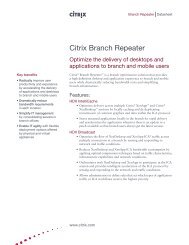XenDesktop 4 Licensing FAQ - Citrix Knowledge Center
XenDesktop 4 Licensing FAQ - Citrix Knowledge Center
XenDesktop 4 Licensing FAQ - Citrix Knowledge Center
You also want an ePaper? Increase the reach of your titles
YUMPU automatically turns print PDFs into web optimized ePapers that Google loves.
<strong>Licensing</strong> <strong>FAQ</strong> | <strong>XenDesktop</strong> 4<br />
Q: What is a Microsoft RDS CAL and when do I need one?<br />
A: Remote Desktop Services (RDS, formally known as Terminal Services in Windows Server 2008)<br />
functionality in Windows Server 2008 R2 lets you remotely execute applications or an entire desktop<br />
on a Windows-based session host server from a wide range of devices over virtually any type of<br />
network connection; it also lets you remotely execute virtual machine-based (virtual) desktops on a<br />
Hyper-V-based virtualization host server. <strong>Citrix</strong> customers deploying hosted shared desktops<br />
(published desktops/session based desktops) or virtual applications (XenApp) require Remote<br />
Desktop Services to remain compliant with Microsoft licensing terms.<br />
To learn more about RDS functionality, refer to the Microsoft <strong>Licensing</strong> Remote Desktop Services in<br />
Windows Server 2008 R2 Web site http://www.microsoft.com/windowsserver2008/en/us/licensingterminal.aspx.<br />
Q: What is the Microsoft VECD?<br />
A: Microsoft designed Windows Virtual Enterprise Centralized Desktop (VECD) to enable<br />
organizations to license virtual copies of Windows client operating systems in virtual environments.<br />
VECD is mandatory for any virtual desktop infrastructure (VDI) deployment that uses virtual copies<br />
of Windows, regardless of the underlying infrastructure provider.<br />
As of July 1 st , 2010 Microsoft is rolling Virtual Enterprise Centralized Desktop (VECD) into the<br />
Windows Software Assurance (Windows SA) program. This means that anyone with Software<br />
Assurance can deploy desktops locally or in the data center at no additional cost (i.e. free). At the same<br />
time Microsoft is extending the remote access rights so that remote isn’t tethered to a single PC in the<br />
primary users’ home.<br />
For organizations who are using endpoints that do not have a Windows SA license – Contractors PCs,<br />
devices that are do not run Windows (e.g., thin-clients, smart phones and Apple Macs) and yes, PCs<br />
with OEM licenses – Microsoft is introducing a new desktop virtualization license called Windows<br />
Virtual Desktop Access (Windows VDA) costing $100 per year per device. Windows VDA is now a<br />
first-class citizen in the Microsoft licensing hierarchy with all the benefits of Software Assurance (e.g.,<br />
24x7 support, upgrade/downgrade rights), and as a desktop virtualization license it gets the same<br />
extended roaming rights offered to a full member of the SA club.<br />
22