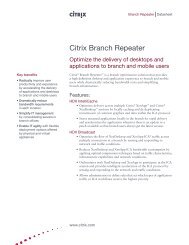XenDesktop 4 Licensing FAQ - Citrix Knowledge Center
XenDesktop 4 Licensing FAQ - Citrix Knowledge Center
XenDesktop 4 Licensing FAQ - Citrix Knowledge Center
You also want an ePaper? Increase the reach of your titles
YUMPU automatically turns print PDFs into web optimized ePapers that Google loves.
Q: Is GoToAssist available as part of <strong>XenDesktop</strong> 4?<br />
<strong>Licensing</strong> <strong>FAQ</strong> | <strong>XenDesktop</strong> 4<br />
A: No. With the release of <strong>XenDesktop</strong> 4, the entitlement for GoToAssist has been removed. New<br />
<strong>XenDesktop</strong> 4 customers who want the value of GoToAssist for remote technical support of virtual<br />
desktops and applications are encouraged to purchase GoToAssist agent licenses separately. To buy<br />
GoToAssist call 1-800-549-8541 (US).<br />
Q: Can existing <strong>XenDesktop</strong> 3 customers continue to use GoToAssist?<br />
The GoToAssist entitlement in <strong>XenDesktop</strong> 3 included one GoToAssist service annual license for<br />
each 200 <strong>XenDesktop</strong> licenses purchased. At the end of the term of the GoToAssist annual license<br />
(12 months), customers that want to continue the use of GoToAssist must purchase new GoToAssist<br />
term licenses. Once customers upgrade to <strong>XenDesktop</strong> 4, their entitlement to GoToAssist service is<br />
rescinded and they must purchase GoToAssist service separately. To buy GoToAssist call 1-800-549-<br />
8541 (US).<br />
Q: Which editions of <strong>XenDesktop</strong> 4 include Provisioning Services?<br />
A: The Provisioning Services feature is included in the VDI, Enterprise, and Platinum editions of<br />
<strong>XenDesktop</strong> 4.<br />
Q: What types of systems can I provision with the Provisioning Services<br />
feature in <strong>XenDesktop</strong> 4 VDI Edition?<br />
A: Within <strong>XenDesktop</strong> 4 VDI Edition, you may use the Provisioning Services feature to provision<br />
desktop grade operating systems to virtual desktops and server grade operating systems to virtual<br />
servers that are part of the <strong>Citrix</strong>-provided <strong>XenDesktop</strong> 4 deployment.<br />
Q: What types of systems can I provision with the Provisioning Services<br />
feature in <strong>XenDesktop</strong> 4 Enterprise and Platinum Editions?<br />
A: Within <strong>XenDesktop</strong> 4 Enterprise and Platinum Edition you may use the Provisioning Services<br />
feature to provision desktop grade operating systems to any and all physical desktops or virtual<br />
desktops and thin client devices that are part of the <strong>Citrix</strong>-provided <strong>XenDesktop</strong> 4 deployment. You<br />
may also provision any physical or virtual server systems that are part of the <strong>XenDesktop</strong> 4<br />
deployment, inclusive of XenApp servers for the on-demand application feature of <strong>XenDesktop</strong> 4 .<br />
Q: I have <strong>XenDesktop</strong> Advanced Edition and have not yet upgraded to<br />
<strong>XenDesktop</strong> 4. What are my Provisioning Services Entitlements?<br />
A: Customers with <strong>XenDesktop</strong> 3.x Advanced Edition are entitled to upgrade to <strong>XenDesktop</strong> 4 VDI<br />
edition. You may use the Provisioning Services feature to provision desktop grade operating systems<br />
to any and all virtual desktops and provisioning server grade operating systems to virtual servers that<br />
are part of the <strong>Citrix</strong>-provided <strong>XenDesktop</strong> 4 deployment. If you wish to also provision to physical<br />
desktop or physical servers, you must version upgrade to <strong>XenDesktop</strong> 4 Enterprise.<br />
Q: How is Single Sign-on licensed in a <strong>XenDesktop</strong> 4 environment?<br />
A: Single Sign-on is enabled by confirmation that an authentic <strong>XenDesktop</strong> 4 Platinum license is<br />
installed on a license server.<br />
12