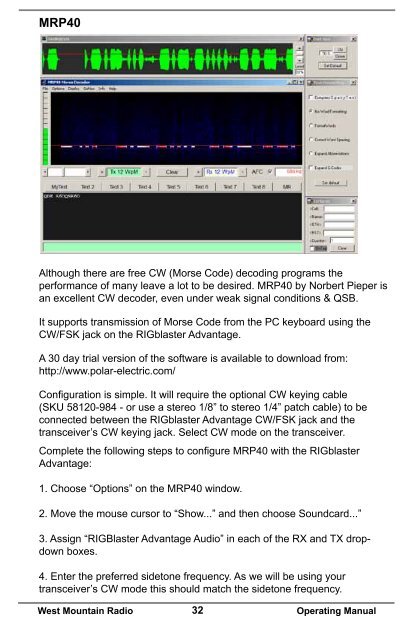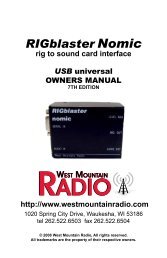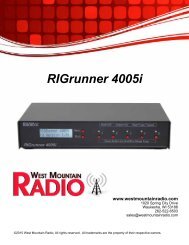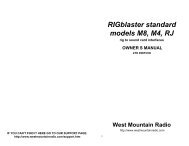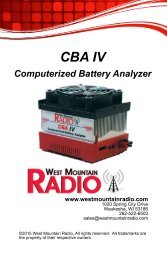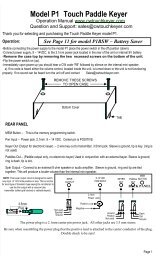RIGblaster Advantage Owner's Manual - West Mountain Radio
RIGblaster Advantage Owner's Manual - West Mountain Radio
RIGblaster Advantage Owner's Manual - West Mountain Radio
You also want an ePaper? Increase the reach of your titles
YUMPU automatically turns print PDFs into web optimized ePapers that Google loves.
MRP40<br />
Although there are free CW (Morse Code) decoding programs the<br />
performance of many leave a lot to be desired. MRP40 by Norbert Pieper is<br />
an excellent CW decoder, even under weak signal conditions & QSB.<br />
It supports transmission of Morse Code from the PC keyboard using the<br />
CW/FSK jack on the <strong>RIGblaster</strong> <strong>Advantage</strong>.<br />
A 30 day trial version of the software is available to download from:<br />
http://www.polar-electric.com/<br />
Configuration is simple. It will require the optional CW keying cable<br />
(SKU 58120-984 - or use a stereo 1/8” to stereo 1/4” patch cable) to be<br />
connected between the <strong>RIGblaster</strong> <strong>Advantage</strong> CW/FSK jack and the<br />
transceiver’s CW keying jack. Select CW mode on the transceiver.<br />
Complete the following steps to configure MRP40 with the <strong>RIGblaster</strong><br />
<strong>Advantage</strong>:<br />
1. Choose “Options” on the MRP40 window.<br />
2. Move the mouse cursor to “Show...” and then choose Soundcard...”<br />
3. Assign “RIGBlaster <strong>Advantage</strong> Audio” in each of the RX and TX dropdown<br />
boxes.<br />
4. Enter the preferred sidetone frequency. As we will be using your<br />
transceiver’s CW mode this should match the sidetone frequency.<br />
<strong>West</strong> <strong>Mountain</strong> <strong>Radio</strong><br />
32<br />
Operating <strong>Manual</strong>