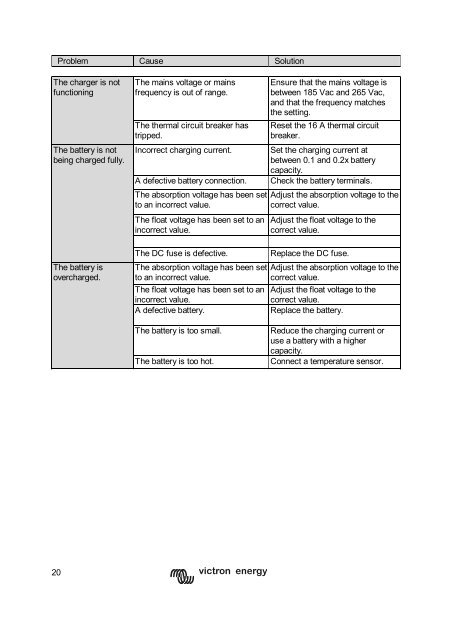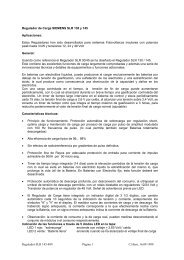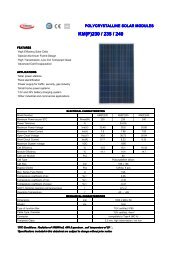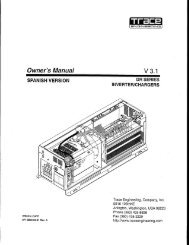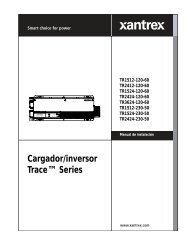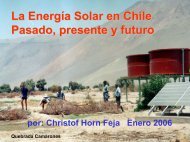Phoenix Multi - Victron Energy
Phoenix Multi - Victron Energy
Phoenix Multi - Victron Energy
Create successful ePaper yourself
Turn your PDF publications into a flip-book with our unique Google optimized e-Paper software.
Problem Cause Solution<br />
The charger is not<br />
functioning<br />
The battery is not<br />
being charged fully.<br />
The battery is<br />
overcharged.<br />
The mains voltage or mains<br />
frequency is out of range.<br />
The thermal circuit breaker has<br />
tripped.<br />
Incorrect charging current.<br />
A defective battery connection.<br />
The absorption voltage has been set<br />
to an incorrect value.<br />
The float voltage has been set to an<br />
incorrect value.<br />
The DC fuse is defective.<br />
The absorption voltage has been set<br />
to an incorrect value.<br />
The float voltage has been set to an<br />
incorrect value.<br />
A defective battery.<br />
Ensure that the mains voltage is<br />
between 185 Vac and 265 Vac,<br />
and that the frequency matches<br />
the setting.<br />
Reset the 16 A thermal circuit<br />
breaker.<br />
Set the charging current at<br />
between 0.1 and 0.2x battery<br />
capacity.<br />
Check the battery terminals.<br />
Adjust the absorption voltage to the<br />
correct value.<br />
Adjust the float voltage to the<br />
correct value.<br />
Replace the DC fuse.<br />
Adjust the absorption voltage to the<br />
correct value.<br />
Adjust the float voltage to the<br />
correct value.<br />
Replace the battery.<br />
The battery is too small.<br />
The battery is too hot.<br />
Reduce the charging current or<br />
use a battery with a higher<br />
capacity.<br />
Connect a temperature sensor.<br />
20