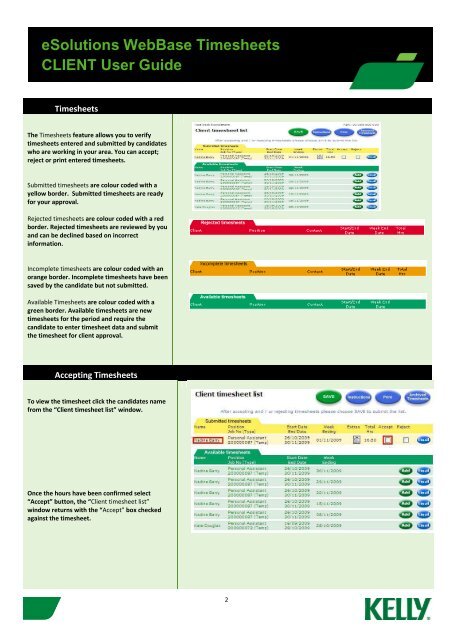Client User Guide - Kelly Services eSolutions
Client User Guide - Kelly Services eSolutions
Client User Guide - Kelly Services eSolutions
You also want an ePaper? Increase the reach of your titles
YUMPU automatically turns print PDFs into web optimized ePapers that Google loves.
<strong>eSolutions</strong> WebBase Timesheets<br />
CLIENT <strong>User</strong> <strong>Guide</strong><br />
Timesheets<br />
The Timesheets feature allows you to verify<br />
timesheets entered and submitted by candidates<br />
who are working in your area. You can accept;<br />
reject or print entered timesheets.<br />
Submitted timesheets are colour coded with a<br />
yellow border. Submitted timesheets are ready<br />
for your approval.<br />
Rejected timesheets are colour coded with a red<br />
border. Rejected timesheets are reviewed by you<br />
and can be declined based on incorrect<br />
information.<br />
Incomplete timesheets are colour coded with an<br />
orange border. Incomplete timesheets have been<br />
saved by the candidate but not submitted.<br />
Available Timesheets are colour coded with a<br />
green border. Available timesheets are new<br />
timesheets for the period and require the<br />
candidate to enter timesheet data and submit<br />
the timesheet for client approval.<br />
Accepting Timesheets<br />
To view the timesheet click the candidates name<br />
from the “<strong>Client</strong> timesheet list” window.<br />
Once the hours have been confirmed select<br />
“Accept” button, the “<strong>Client</strong> timesheet list”<br />
window returns with the “Accept” box checked<br />
against the timesheet.<br />
2