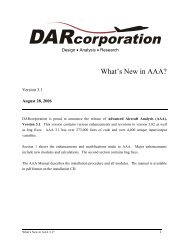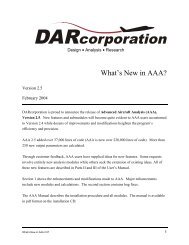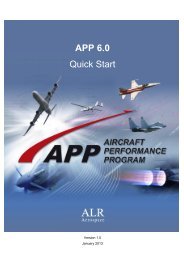AAA Version 2.4 - DARcorporation
AAA Version 2.4 - DARcorporation
AAA Version 2.4 - DARcorporation
Create successful ePaper yourself
Turn your PDF publications into a flip-book with our unique Google optimized e-Paper software.
Design • Analysis • Research<br />
What’s New in <strong>AAA</strong>?<br />
<strong>Version</strong> <strong>2.4</strong><br />
November 2002<br />
<strong>DARcorporation</strong> is proud to announce the release of Advanced Aircraft Analysis (<strong>AAA</strong>),<br />
<strong>Version</strong> <strong>2.4</strong>. Those of you already familiar with the versatility and clarity of <strong>AAA</strong> 2.3 will be<br />
even more pleased with the introduction of <strong>Version</strong> <strong>2.4</strong>. New features and submodules will<br />
become quite evident to <strong>AAA</strong> users accustomed to <strong>Version</strong> 2.3 while dozens of improvements<br />
and modifications heighten the program’s efficiency and precision.<br />
Through customer feedback, <strong>AAA</strong> users have supplied ideas for new features. Some requests<br />
involve entirely new analysis modules while others seek the extension of existing ideas. All of<br />
these new features are described in Parts II and III of the User’s Manual.<br />
Section 1 shows the enhancements and modifications made to <strong>AAA</strong>. Major enhancements are<br />
new modules and new calculations. The second section contains bug fixes. Many of these bug<br />
fixes deal with extreme cases such as division by zero or square roots of negative numbers when<br />
non-conventional configurations are designed.<br />
What’s New in <strong>AAA</strong> <strong>2.4</strong>? 1
1. Enhancements and Modifications<br />
A module-by-module overview of the differences between <strong>AAA</strong> 2.3 and <strong>AAA</strong> <strong>2.4</strong> is listed<br />
below.<br />
1.1 Weight<br />
1. Tip-over angle has been moved to Geometry<br />
2. Center of Gravity is added to calculate current, forward and aft center of gravity relative<br />
to the wing M.G.C.<br />
1.2 Aerodynamics<br />
1. Class II Drag Plotting: error messages do not show up if a component is not selected<br />
2. Trend line in Class II Drag has a plotting option<br />
3. Zero Lift Pitching moment and zero-angle-of-attack lift coefficient modules for all lifting<br />
surfaces and complete airplane are added<br />
4. Trim points are added to Class II drag polar plot.<br />
5. Effects of control surface gaps on drag are added in Class II drag.<br />
6. Trimmed lift has been added.<br />
7. Lifting Line: calculation of aerodynamic twist as function of geometric twist, root airfoil<br />
zero-lift angle of attack and tip airfoil zero-lift angle of attack has been added.<br />
8. Zero-lift angle of attack is calculated from root and tip airfoil characteristics. In previous<br />
versions a constant airfoil section was assumed. When loading a pre <strong>2.4</strong> file, <strong>AAA</strong> will<br />
ask whether the root and tip airfoil have the same zero-lift angle of attack.<br />
9. Plotting of ground effect parameters as function of angle of attack and height above the<br />
ground is added.<br />
10. Plotting of power effect parameters as function of angle of attack is added.<br />
11. Drag power factor is added to power effects.<br />
12. Aerodynamic center shift due to fuselage, nacelles, stores, tailbooms and floats is moved<br />
from Stability and Control to Aerodynamics.<br />
13. Aerodynamic center shift due to fuselage, nacelles, stores, tailbooms and floats the factor<br />
0.08 is replaced with 0.0785 to correct downwash gradients (see help in <strong>AAA</strong>).<br />
14. Dynamic pressure ratio is moved from Stability and Control to Aerodynamics<br />
15. More parameters are added to the output of power effects to show how different terms are<br />
build-up.<br />
16. Dynamic pressure ratio on the horizontal tail is now an output in power effects and<br />
ground effects.<br />
17. Dynamic pressure ratio on the horizontal tail can be plotted as function of angle of attack.<br />
18. Nacelle and Pylon lift are added<br />
19. Effect of flaps on downwash gradient is added.<br />
2 What’s New in <strong>AAA</strong> <strong>2.4</strong>?
20. Effect of forward sweep on aerodynamic center is added.<br />
21. Transonic methods for lifting surface lift curve slope are added.<br />
22. Effect of body width on lift curve slope is added.<br />
1.3 Performance<br />
No Changes<br />
1.4 Geometry<br />
1. Tip-over angle is added (moved from Weight).<br />
2. Outboard station for a shielded horn is added for all control surfaces.<br />
3. Volume coefficient calculation based on mean geometric quarter chord points of lifting<br />
surfaces is added in Canard, Horizontal Tail and Vertical Tail geometry.<br />
4. Menu buttons are rearranged.<br />
5. Lifting surface chord can be calculated for a given spanwise location.<br />
1.5 Propulsion<br />
No Changes<br />
1.6 Stability and Control<br />
1. Zero-angle-of-attack lift and pitching moment coefficient have been moved to<br />
Aerodynamics.<br />
2. Take-off rotation is added to Class II analysis and calculates the required horizontal tail<br />
or canard area to initiate take-off rotation.<br />
3. Hingemoment: outboard station for a shielded horn is added for all control surfaces.<br />
4. Trim Diagram: forward and aft C.G. calculations are added. d T is now calculated.<br />
5. Aerodynamic center shift due to fuselage, nacelles, stores, tailbooms and floats is moved<br />
to Aerodynamics.<br />
6. Dynamic pressure ratio is moved from Stability and Control to Aerodynamics.<br />
7. Rolling moment due to roll rate accounts for angle of attack now.<br />
8. Steady state airplane lift coefficient accounts for thrust/power component<br />
9. Steady state airplane lift coefficient is input and no longer recalculated in several<br />
derivative calculations.<br />
10. Spoiler derivatives account for vented and unvented flap effect.<br />
11. Effects of nacelles and pylons on aerodynamic center are added.<br />
12. Propeller power effects on most derivatives are added.<br />
13. Effect of flaps on downwash gradient is added.<br />
14. Gap effects are accounted for in C y<br />
C<br />
p l p<br />
, C<br />
m q<br />
What’s New in <strong>AAA</strong> <strong>2.4</strong>? 3
1.7 Dynamics<br />
1. Transfer functions due to spoiler control are added.<br />
2. Flying qualities, Roll Performance accounts for spoilers.<br />
1.8 Loads<br />
No Changes<br />
1.9 Structures<br />
No Changes<br />
1.10 Cost<br />
Cost escalation factor is updated to account for inflation throughout the year 2001, up to<br />
September 2002<br />
1.11 General<br />
1. Properties option is added to the file menu<br />
2. Temperature offset is added to all modules requiring altitude input to account for offstandard<br />
atmosphere.<br />
3. Project filename can be printed on paper output<br />
4. Notes can have 6 different colors to identify certain stages of the design process. Colors<br />
are set in setup and have a hint associated with each different color.<br />
5. Variable labels have been made more consistent.<br />
6. Change Axes window for plotting allows axes default settings to be the same for all flight<br />
conditions by checking a check mark. This guarantees the same axes for all plots for all<br />
flight conditions.<br />
7. All input/out put windows have a Clear Output button. All output parameters on the open<br />
window can be erased with this button.<br />
8. Variables can be held constant (variable is not calculated when the calculate button is<br />
pressed) by setting a checkmark in the variable note or on the calculator. The variable is<br />
held constant for all flight conditions. The constant variable can be identified by a grayed<br />
out box and text. The user can still change the value manually. This option is useful if<br />
the user wants to enter his /her own numbers and bypass the calculations.<br />
9. The user can specify which parameters can be exported to an ASCII file in the Notes<br />
dialog window.<br />
10. Notes can be added to each flight condition definition in the flight condition dialog<br />
window.<br />
11. Export options in the File menu are expanded to include all parameters and flight<br />
condition dependent variables only.<br />
4 What’s New in <strong>AAA</strong> <strong>2.4</strong>?
12. Flight condition dependent variables can be made flight condition independent in the<br />
Notes dialog window.<br />
13. The save button will be grayed out when no new data is entered or modified to indicate<br />
that the project does not require saving.<br />
14. The can switch the units user for each parameter in all input/output windows between a<br />
default and an alternate unit. Setup allows the user to change specific units for instance<br />
change all feet into inches.<br />
2. Bug Fixes<br />
2.1 Weight<br />
1. Class II Weight: airplanes without a rudder are accounted for.<br />
2. Class II Weight: Powerplant, Propulsion System weight does not show a result for GD<br />
for a transport airplane<br />
3. Class II Operational Items for GA and fighter airplanes: error message is not clear.<br />
2.2 Aerodynamics<br />
1. Lifting line: geometric twist should be aerodynamic twist.<br />
2. “Other, User Defined” airfoil name is not saved in the project file.<br />
2.3 Performance<br />
Sizing: Wind-milling drag coefficient is added to FAR 25 jet climb drag polars for OEI condition<br />
<strong>2.4</strong> Geometry<br />
AeroPack: the airfoil folder is not always displayed when the directory name does not exist on<br />
the current computer.<br />
2.5 Propulsion<br />
No Changes<br />
2.6 Stability and Control<br />
1. The graphic for the wing half thickness ratio in the help should show t/2 instead of t.<br />
2. C nTb : engine inclination angle should be replaced with Toe-in angle. Z-location with Y-<br />
location.<br />
3. dF r /db should have a negative sign in the equation in lateral-directional trim<br />
4. Recalculate all did not calculate drag due to incidence derivative.<br />
What’s New in <strong>AAA</strong> <strong>2.4</strong>? 5
2.7 Dynamics<br />
No Changes<br />
2.8 Loads<br />
No Changes<br />
2.9 Structures<br />
No Changes<br />
2.10 Cost<br />
No Changes<br />
6 What’s New in <strong>AAA</strong> <strong>2.4</strong>?