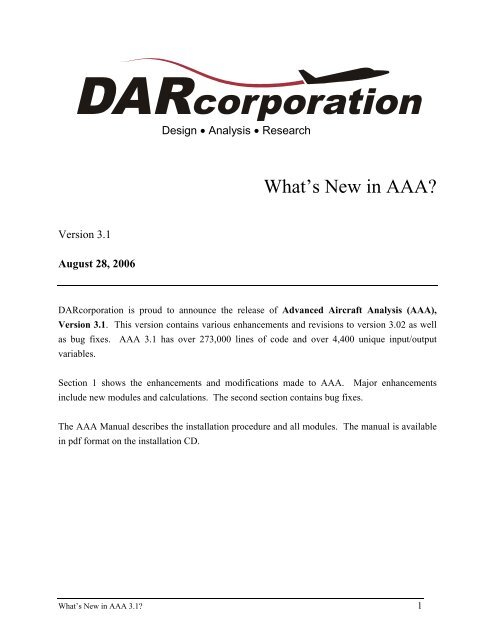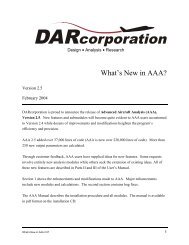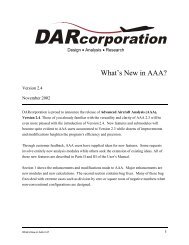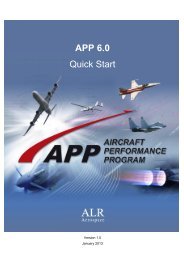AAA Version 3.1 - DARcorporation
AAA Version 3.1 - DARcorporation
AAA Version 3.1 - DARcorporation
You also want an ePaper? Increase the reach of your titles
YUMPU automatically turns print PDFs into web optimized ePapers that Google loves.
Design • Analysis • ResearchWhat’s New in <strong>AAA</strong>?<strong>Version</strong> <strong>3.1</strong>August 28, 2006<strong>DARcorporation</strong> is proud to announce the release of Advanced Aircraft Analysis (<strong>AAA</strong>),<strong>Version</strong> <strong>3.1</strong>. This version contains various enhancements and revisions to version 3.02 as wellas bug fixes. <strong>AAA</strong> <strong>3.1</strong> has over 273,000 lines of code and over 4,400 unique input/outputvariables.Section 1 shows the enhancements and modifications made to <strong>AAA</strong>. Major enhancementsinclude new modules and calculations. The second section contains bug fixes.The <strong>AAA</strong> Manual describes the installation procedure and all modules. The manual is availablein pdf format on the installation CD.What’s New in <strong>AAA</strong> <strong>3.1</strong>? 1
1. Enhancements and ModificationsA module-by-module overview of the differences between <strong>AAA</strong> 3.02 and <strong>AAA</strong> <strong>3.1</strong> is listedbelow.1.1 Weight1. Landing Gear C.G. is split into Nose Gear C.G. and Main Gear C.G.2. Forward and Aft C.G. loading scenarios are calculated in the FWD/AFT C.G. module.3. The fuel tank C.G. is calculated in the fuel volume cranked wing module.4. The fuel C.G. calculation is included in the Recalculate option.5. Weight Sizing Module has a useful load feature where one can vary the payload andcalculate and plot the corresponding cruise ranges for the same empty weight and takeoffweight.6. Center of Gravity under Class II Weight has an option Forward-Aft C.G. to plot thevariation of the static margin and the center of gravity travel with wing location.7. Class I C.G. excursion loading table is Flight Condition dependent.8. Class I C.G. excursion plot shows the wing mean geometric chord and the main landinggear positions.9. Outrigger gear weight is included in Class II Landing Gear weight separately.1.2 Aerodynamics1. Sideforce calculations account for the sidewash gradient.2. Pylon Dihedral definition is consistent for pylons on either side of the fuselage or on thewing. The definition is changed from previous versions of <strong>AAA</strong>.3. Class II Drag Trendline plot has legends showing the actual drag polar and the trendline.4. CL αand CL account for the location of the nacelle based on the definition in then 0 nPowerplant Dialog.5. CL αand C have the Fuselage-Pylon Interference factor, F f pypy, as an input toL0pyindicate the pylon location.6. The Set Default Button in Class II Drag Trendline is replaced by a drop down list box forthe use of trimmed or untrimmed drag polars.7. Class I Drag has a new option “L/D from Weights”. This calculates the climb, cruise,turn and loiter lift-to-drag ratios, based on corresponding segment weights. It iterates2 What’s New in <strong>AAA</strong> <strong>3.1</strong>?
etween Weight Sizing and Class I Drag (since the wetted area is calculated from takeoffweight) to obtain a converged solution for the take-off weight.C8. Class I Drag has LC , C 3L Cand L shown as read-off values in the drag polar plots.D C2D CD9. Nacelle Drag is split into zero-lift and induced drag.1.3 Performance1. The take-off weight is shown as a legend in the Performance Sizing matching plot.2. The required wing area and required thrust/power is shown in the legend when theread-off option is selected in the Performance Sizing matching plot.3. Performance Sizing and Analysis use actual drag data to calculate the requiredpower/thrust in the cruise speed module.4. Stall Speed and Landing distance modules have weight ratios as inputs instead of stall orlanding weights as inputs.5. Performance Analysis uses the engine rating specified in the Flight Condition Dialog.1.4 Geometry1. Geometry plots have units that are consistent with the variables in the I/O window.2. Zrand Z 4 are outputs in the Cranked Lifting Surface geometry windows.c r3. Γ is an input in the Cranked Lifting Surface geometry windows.4. Fuel tank C.G. is now calculated as an output in the Cranked Wing Fuel Volume window.5. Nacelles, fuselage, stores and tailbooms can be defined in relative or absolute coordinatesystems in the AeroPack module.6. Nacelles, stores and tailbooms have inclination, toe and camber angles as an input in theAeroPack module.7. AeroPack export selection is saved.8. Scale Module keeps track of multiple changes to the file and warns the user about it.9. Fuselage Geometry has an enhanced feature where the cross-sectional areas and thefuselage camber line are plotted as a function of the fuselage stations. The data from thisplot is used for the calculation of the aerodynamic center and the zero-lift pitchingmoment of the fuselage.10. AeroPack module has an option of exporting Landing gear geometry.What’s New in <strong>AAA</strong> <strong>3.1</strong>? 3
1.5 PropulsionNo Changes1.6 Stability and Control1. Stick force is an output in the Stick Force module.2. Cy is calculated for jet airplanes.T β3. φTE vand φTE veeare no longer inputs in the Cyβmodule. The airfoil clαis used instead.4. Stability and Control derivatives now account for variable incidence vertical tail andV-tail.5. Cyβ, Clβand Cnβnow account for pylons.6. Trimmed Canard Lift module is added.7. Trimmed HorTail Lift, Trimmed Canard Lift and the Recalculate All under Stability andControl and overall Recalculate are at least 25% faster.8. There are scales displayed on the secondary axis on the right hand side of the trimdiagrams.9. Rudder Force module shows Rudder force as an output.10. Trim diagrams account for Ground Effects.1.7 Dynamics1. Routh-Hurwitz determinant and the coefficients of the characteristic equation are shownas outputs in the Longitudinal and Lateral-Directional Transfer Function module.2. Dimensional derivatives for variable incidence Vertical Tail and V-Tail are added to theoutput list in the Transfer Function module.3. Y T , Lateral acceleration imparted to the airplane due to thrust as a result of a unitβchange in the sideslip angle has been added.1.8 LoadsNo Changes1.9 StructuresNo Changes4 What’s New in <strong>AAA</strong> <strong>3.1</strong>?
1.10 CostCost Escalation Factor (CEF) is updated.1.11 General1. More GOTO buttons have been added to variables.2. Help on variables has been updated.3. <strong>AAA</strong> window resizes to the screen on which it is placed.4. The user can select an engine rating for each flight condition from the Flight ConditionDialog.What’s New in <strong>AAA</strong> <strong>3.1</strong>? 5
2. Bug FixesThis section lists bugs found in <strong>AAA</strong> 3.02 and earlier versions which are fixed in <strong>AAA</strong> <strong>3.1</strong>.2.1 Weight1. Nacelle C.G.’s are not copied from Class I into Class II weights.2. A warning message “Numbers of main gears is more than two. The main gear weightassumes there is one main gear group” shows up when there are more than two maingears.3. A warning message “Numbers of nose gears is more than two. The nose gear weightassumes there is one nose gear group” shows up when there are more than two nosegears.4. Class I Tailboom weight is copied into Class II Vertical Tail Weight.2.2 Aerodynamics1. Pylon Critical Mach number is not calculated when the calculate button is pressed in theClass II Drag module but is calculated when the module is closed and reopened again.2. Class II Nacelle drag is not calculated properly for low slenderness ratio nacelles.3. A warning message “There is no nose flap, Krueger flap or Slat” shows up when thereare no leading edge devices and Cm 0for leading edge is selected. Nose flaps are not aninput in the configuration menu.4. In Class II Windmilling drag, the number of windmilling engines or stopped props can bemore than the number of engines defined.5. The effect of pylons on lateral directional stability is not accounted for when the pylondihedral is 90 degrees.6. For λ v >=0.6, the effective aspect ratio of the vertical tail is calculated incorrectly.7. The angle of attack used in C D -alpha plot is incorrect.8. If Untrimmed Plot module under Class II Drag is used first and then the Trendlinemodule is used, the Drag Trendline coefficients are zeroes.9. Class II Drag for Trailing Edge Flap is selectable even if there are no flaps selected in theconfiguration dialog window.10. The plot legends in Ground Effects module are incorrect when default units are SI.11. Power Effects are incorrectly calculated for a propeller located behind the wing.12. C cannot be calculated when only drooped aileron is selected.m0TE6 What’s New in <strong>AAA</strong> <strong>3.1</strong>?
2.3 Performance1. In Performance Sizing, the Temperature increment for take-off sizing is flight conditiondependent.2. Endurance for a propeller driven airplane is calculated incorrectly.2.4 Geometry1. An error is generated when both the horizontal tail and an elevator with a horn areexported to AeroPack.2. In the fuselage plot, the values on the plot are always in feet but the unit labels switch tounits specified in the IO window.3. Rudder geometry is not exported to AeroPack.4. Switching between AeroPack component windows and geometry component windowsdirectly without using the close option in the AeroPack window causes a Windows error.5. Scaled parameters are displayed in incorrect units in the Geometry module.6. The Scale option does not work for the cranked lifting surfaces.7. The selection for export items in AeroPack are not saved if the module is closed.8. The Scale module in Geometry, displays the scaled parameters in the wrong units.9. Ruddervator geometry is not calculated in the AeroPack module.2.5 PropulsionNo Changes2.6 Stability and Control1. Take-off rotation calculation does not use the take-off elevator, canardvator orruddervator deflections.2. “Recalculate All” option does not include ruddervator and ruddervator tab derivatives.3. Numberi h , Number i v and Number i vee when less than two in the trim diagram optionwill give an error.4. For a single engine airplane, the user can enter into the OEI module under Trim Diagram.5. Cn Tis not calculated for a jet.β6. AReff vis incorrect for λ v >=0.67. An error is generated when the variables Number i h , i c and i veeless than 2.under trim diagrams areWhat’s New in <strong>AAA</strong> <strong>3.1</strong>? 7
8. In Lat-Dir Trim module, C yδ r, Cl δ r, Cn δrdoes not iterate for δ r >10 deg.9. Cn βis not based on the correct Cn freeδ.rare calculated only once and the program10. CL δrvis not calculated when the “Recalculate” option is used.11. CLvsα lines are incorrectly plotted in the trim diagrams for Ground and Power effects.2.7 DynamicsTransfer function module gives an error when files saved in older versions are opened.2.8 LoadsNo Changes2.9 StructuresNo Changes2.10 CostNo Changes2.11 General1. If pylons are defined first and then the number of nacelles are defined to be greater thanthe number of pylons, an error is generated.2. In the Flight Condition Dialog, the CG values are in feet by default, but the unit presentedis in inches and the values displayed switch to inches when the CG box is selected.3. Values for Speed, altitude are updated in the file even after choosing “Cancel” in theFlight Condition Dialog Box.4. “Project Notes” is shown twice as the header in the main tool bar notes section.5. Spin Edit element box creates a key violation error when the number in it is deleted usingthe mouse and then the number is increased using the box.6. “Read-only” error message is shown when a new file is saved.7. Flight Condition Name “Edit” does not check for lower and upper case letters.8. Flight Condition independent variables are undefined when the “Recalculate” option isused.8 What’s New in <strong>AAA</strong> <strong>3.1</strong>?