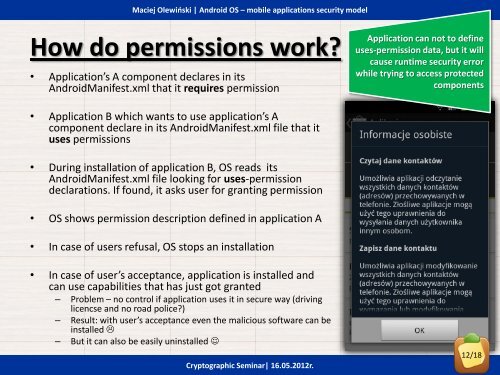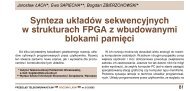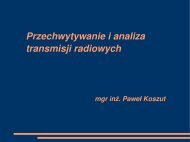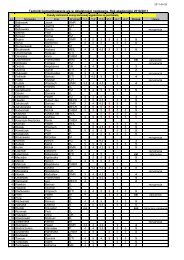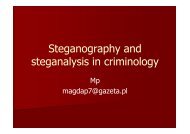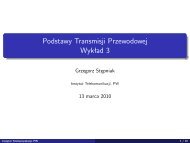Mobile applications security â Android OS (case study) - cygnus
Mobile applications security â Android OS (case study) - cygnus
Mobile applications security â Android OS (case study) - cygnus
You also want an ePaper? Increase the reach of your titles
YUMPU automatically turns print PDFs into web optimized ePapers that Google loves.
Maciej Olewiński | <strong>Android</strong> <strong>OS</strong> – mobile <strong>applications</strong> <strong>security</strong> model<br />
How do permissions work?<br />
• Application’s A component declares in its<br />
<strong>Android</strong>Manifest.xml that it requires permission<br />
Application can not to define<br />
uses-permission data, but it will<br />
cause runtime <strong>security</strong> error<br />
while trying to access protected<br />
components<br />
• Application B which wants to use application’s A<br />
component declare in its <strong>Android</strong>Manifest.xml file that it<br />
uses permissions<br />
• During installation of application B, <strong>OS</strong> reads its<br />
<strong>Android</strong>Manifest.xml file looking for uses-permission<br />
declarations. If found, it asks user for granting permission<br />
• <strong>OS</strong> shows permission description defined in application A<br />
• In <strong>case</strong> of users refusal, <strong>OS</strong> stops an installation<br />
• In <strong>case</strong> of user’s acceptance, application is installed and<br />
can use capabilities that has just got granted<br />
– Problem – no control if application uses it in secure way (driving<br />
licencse and no road police?)<br />
– Result: with user’s acceptance even the malicious software can be<br />
installed <br />
– But it can also be easily uninstalled <br />
Cryptographic Seminar| 16.05.2012r.<br />
12/18