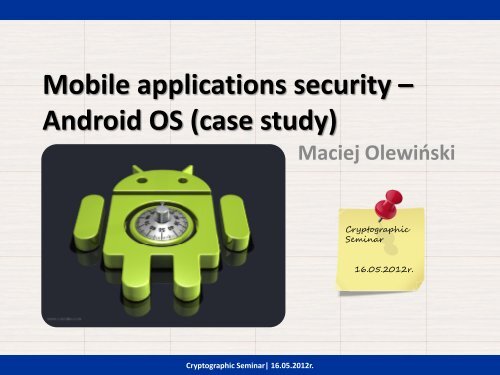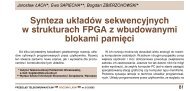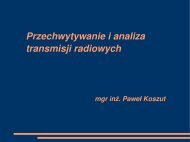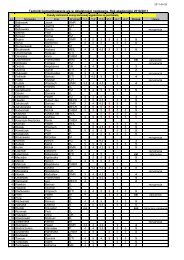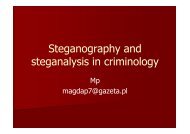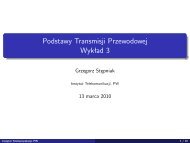Mobile applications security â Android OS (case study) - cygnus
Mobile applications security â Android OS (case study) - cygnus
Mobile applications security â Android OS (case study) - cygnus
You also want an ePaper? Increase the reach of your titles
YUMPU automatically turns print PDFs into web optimized ePapers that Google loves.
<strong>Mobile</strong> <strong>applications</strong> <strong>security</strong> –<br />
<strong>Android</strong> <strong>OS</strong> (<strong>case</strong> <strong>study</strong>)<br />
Maciej Olewiński<br />
Cryptographic<br />
Seminar<br />
16.05.2012r.<br />
Cryptographic Seminar| 16.05.2012r.
Maciej Olewiński | <strong>Android</strong> <strong>OS</strong> – mobile <strong>applications</strong> <strong>security</strong> model<br />
Presentation’s schedule<br />
• <strong>Mobile</strong> devices market<br />
– Smartphone’s domination is coming<br />
• <strong>Android</strong> basics<br />
– Main facts<br />
– Architecture model<br />
• Applications <strong>security</strong><br />
– On lower architectural layers<br />
– Essential principles of higher layers design<br />
– <strong>Android</strong> runtime as „local web services”<br />
environment<br />
– Explicit data sharing<br />
– Permissions mechanism<br />
– Known vulnerabilities<br />
• Appendix<br />
• Summary<br />
Cryptographic Seminar| 16.05.2012r.<br />
2/18
Market share<br />
Maciej Olewiński | <strong>Android</strong> <strong>OS</strong> – mobile <strong>applications</strong> <strong>security</strong> model<br />
Smartphone’s growth<br />
• Smartphone’s on their way for<br />
mobile world domination<br />
– Huge popularity grow<br />
– Popularization of mobile <strong>applications</strong><br />
– Smartphones replaces more and more<br />
devices: mp3 players, simple cameras etc.<br />
– More and more sensitive data in small,<br />
portable devices<br />
• Main smartphone’s mobile<br />
platforms<br />
– Google <strong>Android</strong><br />
– Symbian<br />
– i<strong>OS</strong> (Apple)<br />
– Blackberry<strong>OS</strong><br />
– Windows <strong>Mobile</strong>/Windows Phone<br />
– Bada<br />
100%<br />
80%<br />
60%<br />
40%<br />
20%<br />
0%<br />
Others<br />
Windows <strong>Mobile</strong>/Phone<br />
Apple i<strong>OS</strong><br />
Blacberry <strong>OS</strong><br />
Symbian<br />
Google <strong>Android</strong><br />
2010 2011 2012 2015<br />
<strong>Mobile</strong> platforms market share in years 2010-2015 (prediction) - Gartner<br />
Cryptographic Seminar| 16.05.2012r.<br />
3/18
Maciej Olewiński | <strong>Android</strong> <strong>OS</strong> – mobile <strong>applications</strong> <strong>security</strong> model<br />
What is <strong>Android</strong>?<br />
• „<strong>Android</strong> is a software stack for mobile<br />
devices that includes an operating<br />
system, middleware and key <strong>applications</strong>”<br />
– Created by <strong>Android</strong> Inc., a company acquired by<br />
Google in 2005<br />
– Developed under supervision of Open Handset<br />
Alliance (OHA)<br />
– Released and open-sourced in 2008<br />
• Based on popular technologies<br />
– Linux Kernel<br />
• Not a typical Linux distribution<br />
– Java language<br />
• Not a typical Java platform<br />
• The most popular smartphone’s <strong>OS</strong> in<br />
2011<br />
– Also the fastest growing<br />
Cryptographic Seminar| 16.05.2012r.<br />
4/18
Maciej Olewiński | <strong>Android</strong> <strong>OS</strong> – mobile <strong>applications</strong> <strong>security</strong> model<br />
<strong>Android</strong> architecture – the model<br />
Cryptographic Seminar| 16.05.2012r.<br />
5/18
Maciej Olewiński | <strong>Android</strong> <strong>OS</strong> – mobile <strong>applications</strong> <strong>security</strong> model<br />
<strong>Android</strong> architecture – basic facts<br />
• All <strong>applications</strong> are equal (with small exceptions for Phone application)<br />
– System <strong>applications</strong> have no precedence over 3rd party software (with small exception for safe-mode)<br />
• All <strong>Android</strong> <strong>applications</strong> are written in Java programming language<br />
– <strong>Android</strong> SDK<br />
• <strong>Android</strong> is not a typical Java platform; it only uses the language<br />
– Custom implementation of Virtual Machine – Dalvik VM (non-compliant with any Sun/Oracle solutions)<br />
– Totally redesigned application lifecycle mechanisms, user interface principles and more<br />
– Main packages set derived from Java SE platform (not from Java ME!)<br />
• Removed desktop-typical packages (e.g. Swing, AWT etc.)<br />
• Added mobile-typical packages (for telephony, location-based services, user interface and more)<br />
• Possibility to use native code in <strong>Android</strong> <strong>applications</strong><br />
– Compiled C/C++ libraries can be used by <strong>Android</strong> <strong>applications</strong> using NDK (JNI)<br />
– All <strong>Android</strong> <strong>security</strong> model principles are also applied to those libraries<br />
• Custom <strong>security</strong> model<br />
– Defined across the all architectural layers<br />
Cryptographic Seminar| 16.05.2012r.<br />
6/18
Maciej Olewiński | <strong>Android</strong> <strong>OS</strong> – mobile <strong>applications</strong> <strong>security</strong> model<br />
Applications <strong>security</strong> – lower layers<br />
• „A central design point of the <strong>Android</strong> <strong>security</strong> architecture is that no<br />
application, by default, has permission to perform any operations that<br />
would adversely impact other <strong>applications</strong>, the operating system, or the<br />
user” – <strong>Android</strong> Developers<br />
• <strong>Android</strong> extensively use Linux-level <strong>security</strong> mechanisms<br />
– Even though each application package has its own instance of Dalvik Virtual Machine, it also gets its<br />
own Linux User ID (UID) and works in its own process<br />
– Any data used by application is assigned to package’s UID and is not accessible for other packages<br />
– For any data sharing higher-level (<strong>Android</strong> specific) mechanisms should be used (full protection on<br />
Linux level); exposing all application data for other <strong>applications</strong> must be done explicitly<br />
• Applications signing for secure updates<br />
– Each application must be signed by developer’s certificate<br />
– Certificate can be self-signed as it is only used to distinguish if the newer version of application can<br />
work under the same UID<br />
Cryptographic Seminar| 16.05.2012r.<br />
7/18
Maciej Olewiński | <strong>Android</strong> <strong>OS</strong> – mobile <strong>applications</strong> <strong>security</strong> model<br />
Applications – the essentials (1)<br />
• All <strong>Android</strong> <strong>applications</strong> are build of 4 types of basic components<br />
– Activities<br />
• Main user interface containers - an Activity represents one single screen visible by user<br />
– Services<br />
• Used for performing long-running, background operations<br />
– Content Providers<br />
• Used for sharing data between application – explicit way for fully manageable exposing the data<br />
– Broadcast Receivers<br />
• Used for receiving broadcasts (something like Java listeners, but on higher level)<br />
• Querying Content Provider uses URI’s and MIME types for RESTful-like<br />
interface<br />
• Interaction between Activities, Services and Broadcast Receivers is „driven<br />
by Intents”<br />
– Intents are kind of asynchronous messages used for components activation<br />
Cryptographic Seminar| 16.05.2012r.<br />
8/18
Maciej Olewiński | <strong>Android</strong> <strong>OS</strong> – mobile <strong>applications</strong> <strong>security</strong> model<br />
Applications – the essentials (2)<br />
• Intents – the heart of <strong>Android</strong><br />
– Intents can call specific components explicitly by defining target component’s class<br />
– The real power lies in the fact that they can also define only required action and (optionally) data<br />
description (with MIME and URI), calling the components implicitly<br />
• Runtime binding between components based on so called Intent Filters<br />
• <strong>Android</strong> Applications are typically not „solid”<br />
– Extensive use of runtime binding between components instead of compilation time binding (with<br />
Intents)<br />
– Application are typically „a set of independent components”, rather than homogenous entity<br />
– Anyway, it is possible to build „solid” application by using explicitly defined Intent targets<br />
• <strong>Android</strong> <strong>OS</strong> – flexible, extensible environment of cooperating, distributed<br />
components<br />
– Typically, on almost all popular platforms one application can call another application<br />
– On <strong>Android</strong>, because of Intents, one application’s part can call a part of another application<br />
– Applications don’t have to be aware of each other; an <strong>OS</strong> resolves Intents dynamically<br />
– Many Intent Filters defined by system <strong>applications</strong><br />
Cryptographic Seminar| 16.05.2012r.<br />
9/18
Maciej Olewiński | <strong>Android</strong> <strong>OS</strong> – mobile <strong>applications</strong> <strong>security</strong> model<br />
<strong>Android</strong> runtime – „local web services"<br />
• Loosely coupled components works together by specifying „contracts”<br />
– The same idea that is used in web services and SOA principle<br />
• All components and their capabilities of specific <strong>applications</strong> are described<br />
in <strong>Android</strong>Manifest.xml file (mandatory application descriptor for <strong>OS</strong>)<br />
<br />
<br />
[...]<br />
<br />
[...]<br />
<br />
<br />
[...]<br />
<br />
<br />
[...]<br />
<br />
[...]<br />
<br />
<br />
• Where is the <strong>security</strong>?<br />
– Is the <strong>security</strong> of lower <strong>Android</strong> architecture’s layers spoiled by higher layers?<br />
Cryptographic Seminar| 16.05.2012r.<br />
10/18
Maciej Olewiński | <strong>Android</strong> <strong>OS</strong> – mobile <strong>applications</strong> <strong>security</strong> model<br />
<strong>Android</strong> permissions<br />
• Permissions as the <strong>security</strong> boundary between components<br />
– All basic <strong>applications</strong> components (Activities, Services, Content Providers and Broadcast Services) can<br />
define specific permission that another component must have granted to use them<br />
– Every application that uses components with defined permissions must have explicit admission<br />
granted by user during application’s installation<br />
• Components define permissions that they require in <strong>Android</strong>Manifest.xml<br />
<br />
• Application that want to use components which require permission<br />
declares that it uses permission in its <strong>Android</strong>Manifest.xml<br />
<br />
[...]<br />
<br />
[...]<br />
<br />
Cryptographic Seminar| 16.05.2012r.<br />
11/18
Maciej Olewiński | <strong>Android</strong> <strong>OS</strong> – mobile <strong>applications</strong> <strong>security</strong> model<br />
How do permissions work?<br />
• Application’s A component declares in its<br />
<strong>Android</strong>Manifest.xml that it requires permission<br />
Application can not to define<br />
uses-permission data, but it will<br />
cause runtime <strong>security</strong> error<br />
while trying to access protected<br />
components<br />
• Application B which wants to use application’s A<br />
component declare in its <strong>Android</strong>Manifest.xml file that it<br />
uses permissions<br />
• During installation of application B, <strong>OS</strong> reads its<br />
<strong>Android</strong>Manifest.xml file looking for uses-permission<br />
declarations. If found, it asks user for granting permission<br />
• <strong>OS</strong> shows permission description defined in application A<br />
• In <strong>case</strong> of users refusal, <strong>OS</strong> stops an installation<br />
• In <strong>case</strong> of user’s acceptance, application is installed and<br />
can use capabilities that has just got granted<br />
– Problem – no control if application uses it in secure way (driving<br />
licencse and no road police?)<br />
– Result: with user’s acceptance even the malicious software can be<br />
installed <br />
– But it can also be easily uninstalled <br />
Cryptographic Seminar| 16.05.2012r.<br />
12/18
Maciej Olewiński | <strong>Android</strong> <strong>OS</strong> – mobile <strong>applications</strong> <strong>security</strong> model<br />
Permissions – summary<br />
• Easy and extensible mechanism for creating <strong>security</strong> boundary in<br />
distributed environment of application’s components<br />
– <strong>Android</strong> is very <strong>security</strong>-strict in its lower layers<br />
– Even though its higher layers define rich environment of independent, cooperating components<br />
• Fully Optional for exposing data/functionality<br />
• Strictly required for using permissions-protected data/functionality<br />
• Very convenient to use<br />
– Applications developer don’t have to create any additional code<br />
– Declaring permission name and description is sufficient<br />
– <strong>Android</strong> <strong>OS</strong> is responsible for forcing <strong>security</strong> contract keeping<br />
• Perfect solution?<br />
Cryptographic Seminar| 16.05.2012r.<br />
13/18
Maciej Olewiński | <strong>Android</strong> <strong>OS</strong> – mobile <strong>applications</strong> <strong>security</strong> model<br />
„Priviledge escalation” attack (1)<br />
• Problem: <strong>Android</strong> <strong>OS</strong> does not provide transitive permissions checking<br />
• Attack scenario (technical view)<br />
– Application A exposes data/functionality and requires permission P<br />
– Application B uses A’s data/functionality and has permission P granted (it declares its usage in<br />
<strong>Android</strong>Manifest.xml and user has accepted it during B’s installation)<br />
– In the same time, application B exposes data/functionality that uses permissions-protected <strong>applications</strong>’ A<br />
data/functionality inside and does not require any permissions<br />
– Application C does not have permission P to use <strong>applications</strong> A data/functionality directly<br />
– Anyway, application C can use data/functionality exposed by application B because B does not require any<br />
permissions<br />
– Application C can use application’s A data functionality indirectly with no permissions granted!<br />
• Attack scenario (real-life view)<br />
– An attacker offer useful application X that uses sensitive data/functionality<br />
– User grants all permissions to application X; he/she does not know that application X exposes the<br />
data/functionality further without requiring any permissions<br />
– An attacker encourage user to install another application Y that does not need any permissions to be granted<br />
– User accepts application Y; after installation it can stole/corrupt data<br />
Cryptographic Seminar| 16.05.2012r.<br />
14/18
Maciej Olewiński | <strong>Android</strong> <strong>OS</strong> – mobile <strong>applications</strong> <strong>security</strong> model<br />
„Priviledge escalation” attack (2)<br />
• Solution (official) – <strong>Android</strong> designers has known about this problem<br />
– Explicit, runtime checking permissions mechanism is also present in <strong>Android</strong> platform<br />
– Checking must be done by application that uses and exposes data/functionality in the same time (it means<br />
application B in naming convention used in this presentation)<br />
– Very, very bad solution – when we expose data/functionality in our application, we must trust the<br />
developers of external <strong>applications</strong><br />
• They must not to expose our data/functionality further, or…<br />
• …they must check in runtime if other <strong>applications</strong> using their interfaces has the permission to our<br />
application granted<br />
• We don’t have any control of this!<br />
• Solution (good practices)<br />
The main cause of described problem lies outside of our<br />
application; though, we must rely on a good design of external<br />
<strong>applications</strong> which may be (intentionally or not) spoiled<br />
– The most obvious tip: we should not to expose any data/functionality if we really don’t have to<br />
– We can use android:exported property to all application components in our <strong>Android</strong>Manifest.xml<br />
• If set to false for a specific component, it disables external access to this component<br />
– We can resign for dynamic Intents resolving, defining target components explicitly by class name<br />
• Conclusion<br />
– Event though there are some traps, building secure <strong>Android</strong> <strong>applications</strong> is possible<br />
Cryptographic Seminar| 16.05.2012r.<br />
15/18
Maciej Olewiński | <strong>Android</strong> <strong>OS</strong> – mobile <strong>applications</strong> <strong>security</strong> model<br />
Security appendix<br />
• Cryptography in <strong>Android</strong><br />
– Full standard packages set from Java SE ready to use with <strong>Android</strong> SDK<br />
• Two independent sets of HTTP packages: native Java SE and taken from Apache Foundation<br />
– All good <strong>security</strong> coding practices from Java SE can be directly used in <strong>Android</strong><br />
• Java SE cryptography code is fully portable (only performance aspects should be considered)<br />
– BouncyCastle for Java SE can also be used directly by importing it to project<br />
• No need for any changes in library – no need for separate <strong>Android</strong> version<br />
• <strong>Android</strong> and malware<br />
– Most of the malware must be explicitly installed by user (psychology aspects important for attackers)<br />
– Only a few vulnerabilities caused by errors in platform itself<br />
• Unfortunately, updates are Achilles’ heel of <strong>Android</strong><br />
– There is always the possibility to simply uninstall the whole application (in worst <strong>case</strong> with safe mode)<br />
• The biggest question – Google and privacy<br />
– Gmail, Calendar, Contacts synchronized with Google Account by default<br />
– Rich location-based services<br />
– Voice recognition mechanisms, Face Unlock etc.<br />
Cryptographic Seminar| 16.05.2012r.<br />
16/18
Maciej Olewiński | <strong>Android</strong> <strong>OS</strong> – mobile <strong>applications</strong> <strong>security</strong> model<br />
Summary<br />
• <strong>Mobile</strong> devices are becoming more and more popular<br />
– In the same time, they store more and more sensitive, personal data<br />
– They are very attractive as an attack target<br />
– Conflicting requirements: environment flexibility, convenient usage and strict <strong>security</strong><br />
• <strong>Android</strong> is designed to face those problems – and it does it<br />
– All <strong>applications</strong> are sandboxed<br />
– Very strict <strong>security</strong> solutions on lower architecture layers<br />
– Rich, flexible and distributed environment of higher levels<br />
– Security requirements are met because of two basic mechanisms<br />
• Explicit data sharing<br />
• Permissions<br />
• Even though there are some known issues, building secure <strong>applications</strong> are<br />
possible and easy<br />
Cryptographic Seminar| 16.05.2012r.<br />
17/18
Maciej Olewiński | <strong>Android</strong> <strong>OS</strong> – mobile <strong>applications</strong> <strong>security</strong> model<br />
Thank you for your attention<br />
Questions, comments?<br />
Cryptographic Seminar| 16.05.2012r.