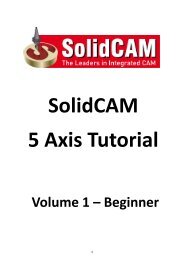SolidCAM Xpress (PDF)
SolidCAM Xpress (PDF)
SolidCAM Xpress (PDF)
You also want an ePaper? Increase the reach of your titles
YUMPU automatically turns print PDFs into web optimized ePapers that Google loves.
The fully SolidWorks integrated CAM solution for 2.5D Machining<br />
at a surprisingly affordable price from <strong>SolidCAM</strong> - the Leaders<br />
in integrated CAM<br />
Includes the functions you need most :<br />
• Pocket Milling<br />
• Profile Milling<br />
• Face Milling<br />
• Drilling<br />
SEAMLESS SINGLE WINDOW INTEGRATION ...<br />
• Benefit from <strong>SolidCAM</strong>’s single-window integration with<br />
SolidWorks and the full associativity of the CAM toolpath<br />
to the SolidWorks design model.<br />
• Flatten the learning curve of training and implementation<br />
time with the powerful SolidWorks CAM solution that has<br />
the familiar look, feel and function of SolidWorks.<br />
• Unleash the hidden power and potential of your Solid-<br />
Works with an unlimited upgrade path for additional Milling<br />
(3X, 4X ,5X), Turning, Mill-Turn and Wire EDM modules.<br />
AND FULL ASSOCIATIVITY TO SOLIDWORKS<br />
• Trust the one proven solution from the innovators of<br />
SolidWorks’ integrated CAM, with 10 years of integration<br />
experience.<br />
• Eliminate design change delays by extending Parametric<br />
modeling all the way through to your production -<br />
Design changes flow right to your machines.<br />
• Dominate your competitors by breaking through the wall<br />
between your design and production, for the fastest way<br />
from design to prototype and production.<br />
The last CAM system you<br />
will ever need to buy !<br />
www.solidcam.com<br />
www.solidcam.com
SolidWorks Parts, Assemblies, Sketches<br />
Easily work on parts, assemblies, and sketch<br />
geometry to define your operations.<br />
Quickly place fixtures and components for full<br />
visualization.<br />
Program multiple parts using SolidWorks<br />
assembly mode.<br />
CAM-Manager<br />
Toolpaths are stored as Operations in the CAM-<br />
Manager, where operations can be dragged &<br />
dropped to reorder toolpaths at any time.<br />
Any Operation can also be suppressed/cut/copied/pasted,<br />
following standard SolidWorks and<br />
MS Windows methodology.<br />
Face Milling<br />
Easily define single or multiple pass cutting. User<br />
selection of the entire part, face(s), or sketch geometry<br />
for flexibility.<br />
Extension, overlaps, and lead in & out are automatically<br />
applied to clear the entire geometry, while<br />
plunging, retracting and step-overs are done in air.<br />
Pocket Milling<br />
Advanced pocketing supports an unlimited number<br />
of pockets and islands.<br />
Pocket geometry can be defined as Open, Semiopen,<br />
or Closed, with or without Islands. Open<br />
and semi-open pockets replace the need for user<br />
extended geometry.<br />
Intelligent toolpaths automatically plunge in air and<br />
work to progressively shave the material away from<br />
the open edges of the pocket (zig-zag or one-way).<br />
Helical and linear ramping are applied to closed<br />
pockets.<br />
Service and Support<br />
The most experienced, knowledgeable support<br />
team, with extensive machining experience. Our<br />
dedicated post processor team ensures <strong>SolidCAM</strong>’s<br />
full compatibility with your Machine Tools.<br />
Free online <strong>SolidCAM</strong> Professor video tutorials cover<br />
all features of <strong>SolidCAM</strong>.<br />
Profile Milling<br />
Create toolpath that follows any profile in Solid-<br />
Works. Geometry can be defined as model edges,<br />
sketch entities, or intermixed.<br />
Multiple passes can be easily defined to rough away<br />
a large area. Roughing and finishing can be defined<br />
in the same operation, along with different depth<br />
of cuts.<br />
An advanced “geometry edit” allows modification<br />
(offsetting, trimming, extended, start point) without<br />
having to use SolidWorks tools.<br />
Drilling<br />
Easily define drill cycles for machining holes. Standard<br />
cycles include drilling, peck drilling, reaming,<br />
boring, and tapping cycles.<br />
Automatic drill location selection at arc centers and<br />
corners.<br />
Custom drill cycles can be added to support any<br />
special machining requirements.<br />
Focusing on the truly essential CAM programming functions,<br />
<strong>SolidCAM</strong> <strong>Xpress</strong> is a radical new concept in CAM that delivers a fully<br />
SolidWorks integrated CAM solution for 2.5D Machining as well as<br />
3 axis surface machining functionality, at a surprisingly affordable<br />
price. Feel secure knowing that you can get the last CAM you will ever<br />
need, as <strong>SolidCAM</strong> offers an unlimited upgrade path to the most highly<br />
developed features and works with the most advanced CNC’s.<br />
You will grow with <strong>SolidCAM</strong>,<br />
but never outgrow <strong>SolidCAM</strong>.<br />
© 2011 <strong>SolidCAM</strong> Ltd. All rights reserved..All brand and trade names are property of their respective owners.<br />
The last CAM system you<br />
will ever need to buy !<br />
www.solidcam.com<br />
www.solidcam.com




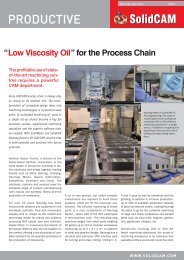


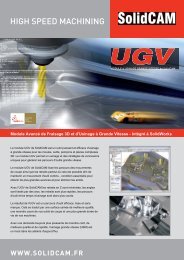


![Download [PDF] - SolidCAM](https://img.yumpu.com/41122364/1/190x245/download-pdf-solidcam.jpg?quality=85)
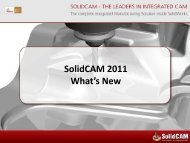
![Download [PDF] - SolidCAM](https://img.yumpu.com/39561632/1/167x260/download-pdf-solidcam.jpg?quality=85)