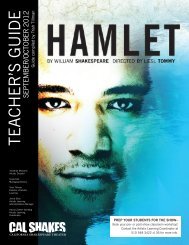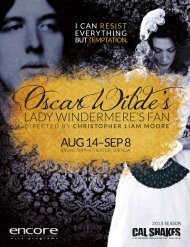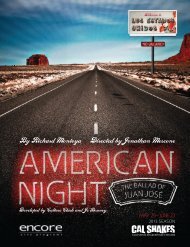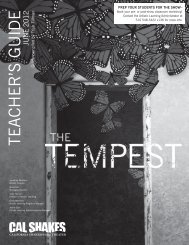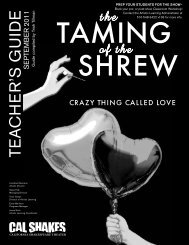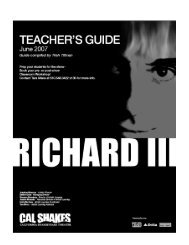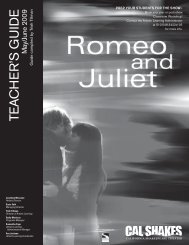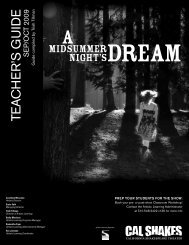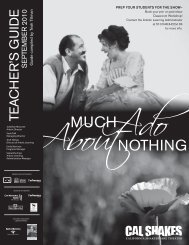Twelfth Night teacher's guide - California Shakespeare Theater
Twelfth Night teacher's guide - California Shakespeare Theater
Twelfth Night teacher's guide - California Shakespeare Theater
Create successful ePaper yourself
Turn your PDF publications into a flip-book with our unique Google optimized e-Paper software.
Create Your Own Comic Book<br />
Overview: Creating comic books is an ideal way to help ESL students visualize the language, increase literacy,<br />
and get all students engaged with <strong>Shakespeare</strong>’s words.<br />
Grade: 5-12<br />
Goal: Students will be able to visualize the dramatic situations from the play, realizing the relationships between<br />
the characters and the high stakes of each moment.<br />
State Standards: English Literary Response & Analysis §3; Visual Arts Creative Expression §2.<br />
Outcomes: Students will be able to demonstrate discriminatory thinking in their choice of scenes, and translate the<br />
dramatic moments of <strong>Shakespeare</strong>’s play into the medium of the dramatic elements of the familiar comic.<br />
Materials:<br />
If you are using technology to achieve this project, you will first need a digital camera. Software to manipulate<br />
the photo into the cartoon style is available over the internet. The exercise below is written using Photoshop. See<br />
Technology notes below.<br />
If you wish to achieve this without using a computer, have clean white paper of a standard size and many colors<br />
and textures of markers available.<br />
Activity:<br />
What to do:<br />
1. Students should be familiar with the story.<br />
2. Have students decide on the key scenes in the story and list them in order. If you have done tableaux with your<br />
students, they can use those scenes and add to them so there are enough scenes to create a comic book of the<br />
whole story.<br />
3. Assign each group of students a “scene” to turn into one page of the comic book.<br />
4. Students should highlight the one or two line(s) from the original text that best illustrate that scene.<br />
5. Students paraphrase <strong>Shakespeare</strong>’s words into their own language.<br />
6. Have students “pose” each scene as a tableau.<br />
7. Take a digital photograph of the pose. Using the Photoshop filter, transform the scene to comic book style.<br />
8. Add “speech” bubbles and fill bubbles with the relevant line(s) of <strong>Shakespeare</strong>’s text.<br />
9. Assemble all the pages into one comic book.<br />
10. Add a Title Page.<br />
Technology Notes: Photoshop is the software program most readily available to create the comic book effect.<br />
Comic Life for the Mac is also quite easy to download and use at plasq.com. A look around the internet will be<br />
able to lead you to many other programs for PC as well.<br />
Coaching:<br />
You don’t have to do the comic book all at once. The whole class can work together on one page a day.<br />
If your students don’t have access to a digital camera and Photoshop, have students draw the scene on standardsized<br />
paper. Show samples of different comic book styles (Disney/Superhero/Manga/Anime, etc.) and have<br />
students vote on one “style” to use for all the drawings so that the finished book has continuity).<br />
Reflection:<br />
Ask student audience to evaluate the “pose” and make suggestions to improve it. The scene should clearly<br />
indicate the emotions of the characters and convey the context and main idea of the text.<br />
Note: Require the students to fill out the worksheet manually, rather than actually fill out a public profile online. If you can post the mock<br />
profile page that follows onto your school or school blog website for students to fill out online within the framework of this project, that<br />
would work as well, but false profiles in a public space should be actively discouraged.<br />
PAGE 29