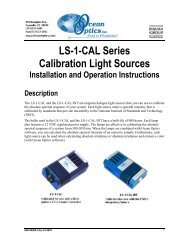DH-2000 Operator Manual - Qas-inc.com
DH-2000 Operator Manual - Qas-inc.com
DH-2000 Operator Manual - Qas-inc.com
You also want an ePaper? Increase the reach of your titles
YUMPU automatically turns print PDFs into web optimized ePapers that Google loves.
1: Setup<br />
Unpacking the <strong>DH</strong>-<strong>2000</strong><br />
► Procedure<br />
1. Unpack your lamp assembly and power supply carefully. Although the lamp is rigidly mounted,<br />
dropping this instrument can cause permanent damage.<br />
2. Inspect the outside of the instrument and make sure that there is no damage. Do not use the<br />
instrument if damage is present.<br />
3. Use this instrument in a clean laboratory environment (see Operating Environment).<br />
Contents<br />
Your <strong>DH</strong>-<strong>2000</strong> package should contain the following:<br />
<br />
<br />
<br />
<br />
<strong>DH</strong>-<strong>2000</strong> unit<br />
Power cord<br />
One IC-DB15-2 interface cable for shutter operation (<strong>DH</strong>-<strong>2000</strong>-S, <strong>DH</strong>-<strong>2000</strong>-BAL, <strong>DH</strong>-<strong>2000</strong>-<br />
FHS, and <strong>DH</strong>-<strong>2000</strong>-S-DUV-TTL models only)<br />
UV safety goggles<br />
Connecting the Cables<br />
► Procedure<br />
1. Connect the power cord to an outlet and to the rear of the unit.<br />
2. If you have a <strong>DH</strong>-<strong>2000</strong>-S, <strong>DH</strong>-<strong>2000</strong>-BAL, <strong>DH</strong>-<strong>2000</strong>-FHS, or <strong>DH</strong>-<strong>2000</strong>-S-DUV-TTL connect the<br />
15-pin interface cable for external control of TTL lamp shuttering.<br />
3. Connect the fiber optic cable (see Connecting the Fiber Optic Cable ).<br />
Connecting the Fiber Optic Cable<br />
Use the following procedure to connect the cable to the lamp.<br />
2 000-10000-025-02-0408