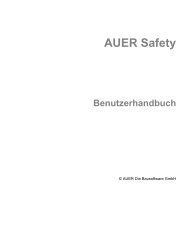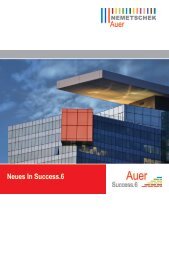Auer SuccessNG The building blocks - AUER - Die Bausoftware ...
Auer SuccessNG The building blocks - AUER - Die Bausoftware ...
Auer SuccessNG The building blocks - AUER - Die Bausoftware ...
You also want an ePaper? Increase the reach of your titles
YUMPU automatically turns print PDFs into web optimized ePapers that Google loves.
Tender<br />
<strong>The</strong> main task of a tender programme<br />
is quickly creating specification catalogues.<br />
You should be able to use some<br />
item texts like texts from the standard<br />
specifications (books provided by the<br />
government regulating the jobs to be<br />
carried out by certain workers).<br />
In addition to that you can import supplementary<br />
bills of quantities online.<br />
Tenders for projects of every size<br />
Quantity calculations<br />
For every item you can store the quantity<br />
calculations in a separate window<br />
with a formula of your choice. This<br />
means that the quantities tendered will<br />
be perfectly documented. <strong>The</strong> specification<br />
catalogue quantities can be taken<br />
from the "construction invoice" module.<br />
A conversion factor can adapt all values<br />
to any new situation, if required.<br />
Graphic quantity determination<br />
Special interfaces enable you to take<br />
CAD quantity determinations from<br />
Allplan FT, the graphic quantity determination<br />
programme.<br />
This tool makes it possible to take<br />
item amounts directly from CAD plans.<br />
Architects and master builders will find<br />
calculating quantity needs and specification<br />
catalogue compilation much<br />
easier.<br />
Calculation for the Amount of Debris<br />
An integrated function automatically calculates<br />
the amount of debris according<br />
to the SR-structural engineering (manual<br />
pertaining to structural engineering)<br />
when tendering demolition work. At the<br />
press of a button you will see a correlation<br />
of the stored items in the specification<br />
catalogue.<br />
Pictures illustrating long descriptions<br />
A picture can be placed next to every<br />
item in the specification catalogue, if<br />
required. Using the simple, integrated<br />
graphic programme, you can create the<br />
required sketches or imported existing<br />
graphic files (bitmaps, windows Meta<br />
files, Jpeg and GIF-files). <strong>The</strong> pictures<br />
can also be seen in the printed specifications,<br />
if required.<br />
16