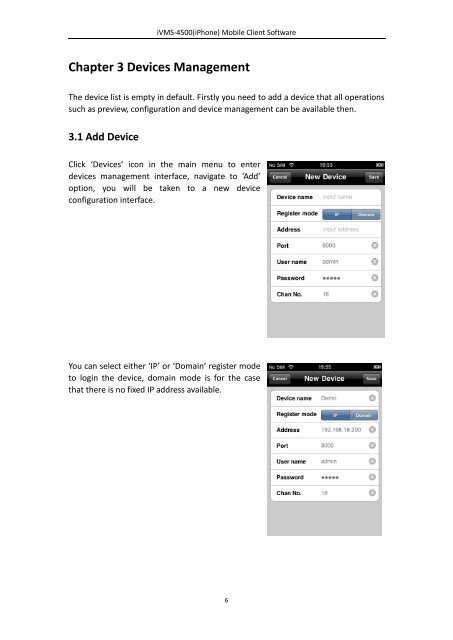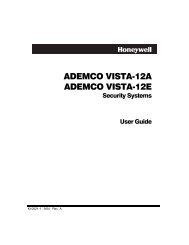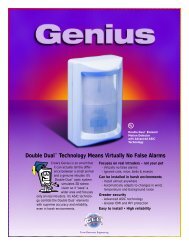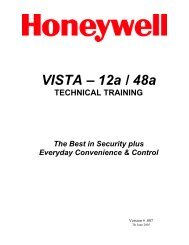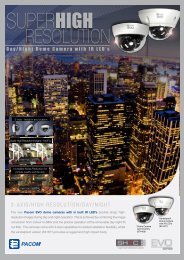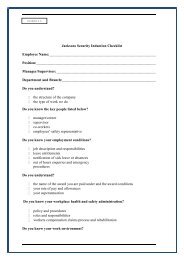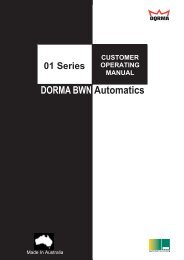iVMS-4500(iPhone) Mobile Client Software User ... - AASSET Security
iVMS-4500(iPhone) Mobile Client Software User ... - AASSET Security
iVMS-4500(iPhone) Mobile Client Software User ... - AASSET Security
Create successful ePaper yourself
Turn your PDF publications into a flip-book with our unique Google optimized e-Paper software.
<strong>iVMS</strong>-<strong>4500</strong>(<strong>iPhone</strong>) <strong>Mobile</strong> <strong>Client</strong> <strong>Software</strong><br />
Chapter 3 Devices Management<br />
The device list is empty in default. Firstly you need to add a device that all operations<br />
such as preview, configuration and device management can be available then.<br />
3.1 Add Device<br />
Click ‘Devices’ icon in the main menu to enter<br />
devices management interface, navigate to ‘Add’<br />
option, you will be taken to a new device<br />
configuration interface.<br />
You can select either ‘IP’ or ‘Domain’ register mode<br />
to login the device, domain mode is for the case<br />
that there is no fixed IP address available.<br />
6