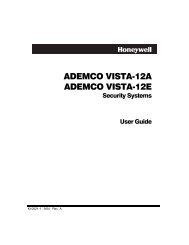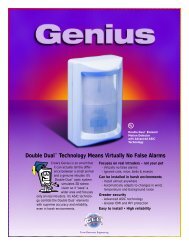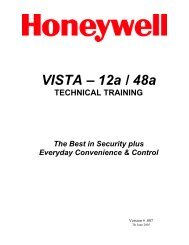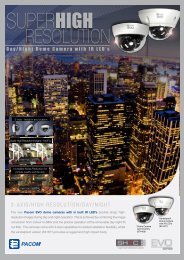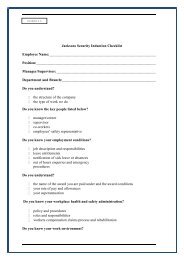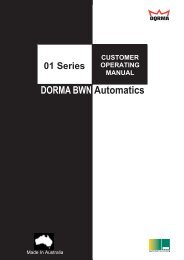iVMS-4500(iPhone) Mobile Client Software User ... - AASSET Security
iVMS-4500(iPhone) Mobile Client Software User ... - AASSET Security
iVMS-4500(iPhone) Mobile Client Software User ... - AASSET Security
You also want an ePaper? Increase the reach of your titles
YUMPU automatically turns print PDFs into web optimized ePapers that Google loves.
<strong>iVMS</strong>-<strong>4500</strong>(<strong>iPhone</strong>) <strong>Mobile</strong> <strong>Client</strong> <strong>Software</strong><br />
You can configure stream type, resolution,<br />
image quality, bit rate, frame rate, etc.<br />
After finishing the parameters adjustment,<br />
click ‘Save’ to save the settings.<br />
Camera parameters description<br />
Parameters<br />
Description<br />
Chan. name<br />
Define a name for the camera<br />
Para. type<br />
You can select customize or general<br />
Encoding para. You can select main stream or sub stream for live preview<br />
Resolution<br />
CIF or QCIF<br />
Image quality<br />
6 levels of image quality<br />
Bitrate type<br />
Variable or constant bit rate<br />
Max. bitrate The maximum bit rate of each camera, you need to configure it<br />
according to the net environment.<br />
Frame rate<br />
Frame rate of the camera<br />
The parameters type can be ‘Customize’ or<br />
‘General’, if select ‘customize’, then all of<br />
parameters are configurable, otherwise, the<br />
channel parameters will be fixed and not allowed<br />
to be adjusted.<br />
General parameters<br />
Parameters Descriptions<br />
Encoding para. Sub stream<br />
Stream type Video<br />
Resolution QCIF<br />
Image quality Lowest<br />
Bitrate type Constant<br />
Max. bitrate 32Kbps<br />
Frame rate 4FPS<br />
9