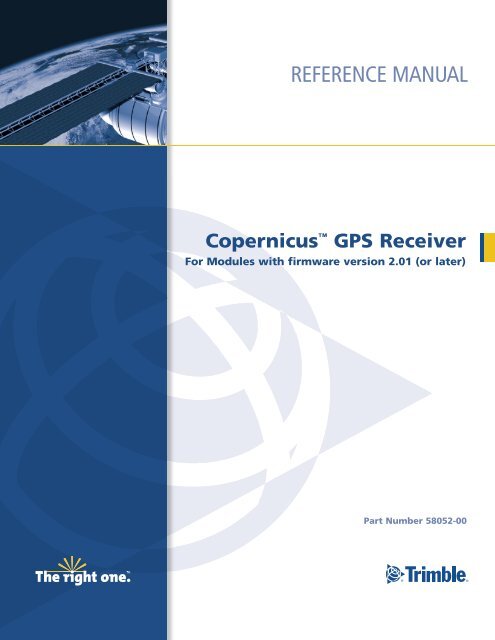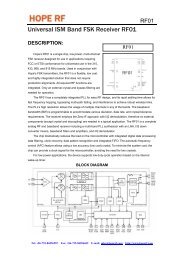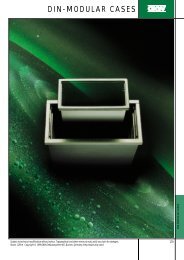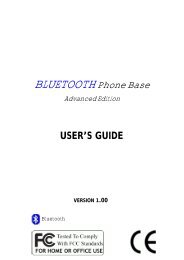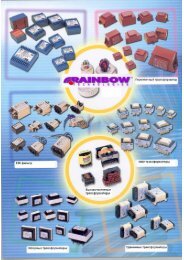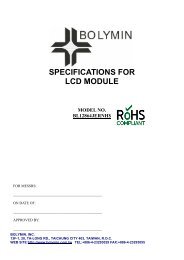REFERENCE MANUAL - FTP Directory Listing - Trimble
REFERENCE MANUAL - FTP Directory Listing - Trimble
REFERENCE MANUAL - FTP Directory Listing - Trimble
Create successful ePaper yourself
Turn your PDF publications into a flip-book with our unique Google optimized e-Paper software.
<strong>REFERENCE</strong> <strong>MANUAL</strong><br />
Copernicus GPS Receiver<br />
For Modules with firmware version 2.01 (or later)<br />
Part Number 58052-00
NORTH AMERICA<br />
<strong>Trimble</strong> Navigation Limited<br />
Corporate Headquarters<br />
935 Stewart Drive<br />
Sunnyvale, CA 94086<br />
+1-800-787-4225<br />
+1-408-481-7741<br />
EUROPE<br />
<strong>Trimble</strong> Navigation Europe<br />
Phone: +49-6142-2100-161<br />
KOREA<br />
<strong>Trimble</strong> Export Ltd, Korea<br />
Phone: +82 2 555 5361<br />
CHINA<br />
<strong>Trimble</strong> Navigation Ltd, China<br />
Phone: +86-21-6391-7814<br />
TAIWAN<br />
<strong>Trimble</strong> Navigation, Taiwan<br />
Phone: +886-02-85096574<br />
www.trimble.com
Corporate Office<br />
<strong>Trimble</strong> Navigation Limited<br />
935 Stewart Drive<br />
Sunnyvale, CA 94085<br />
U.S.A.<br />
Phone: +1-408-481-8000, 1-800-827-8000<br />
www.trimble.com<br />
Support<br />
+1-800-767-4822 (USA and Canada)<br />
+1-913-338-8225 (International)<br />
Copyright and Trademarks<br />
© 2007 <strong>Trimble</strong> Navigation Limited. All rights reserved. No<br />
part of this manual may be copied, reproduced, translated, or<br />
reduced to any electronic medium or machine-readable form<br />
for any use other than with the Copernicus GPS Receiver.<br />
The Globe & Triangle logo, <strong>Trimble</strong>, Colossus, FirstGPS, and<br />
Lassen, are trademarks of <strong>Trimble</strong> Navigation Limited.<br />
The Sextant logo with <strong>Trimble</strong> is a trademark of <strong>Trimble</strong><br />
Navigation Limited, registered in the United States Patent and<br />
Trademark Office.<br />
All other trademarks are the property of their respective<br />
owners.<br />
Release Notice<br />
This is the October 2007 release (Revision B) of the<br />
Copernicus GPS Receiver System Designer Reference<br />
Manual, part number 58052-00.<br />
The following limited warranties give you specific legal rights.<br />
You may have others, which vary from state/jurisdiction to<br />
state/jurisdiction.<br />
Waste Electrical and Electronic Equipment (WEEE)<br />
Notice<br />
This <strong>Trimble</strong> product is furnished on an OEM basis. By<br />
incorporating this <strong>Trimble</strong> product with your finished goods<br />
product(s) you shall be deemed the “producer” of all such<br />
products under any laws, regulations or other statutory scheme<br />
providing for the marking, collection, recycling and/or<br />
disposal of electrical and electronic equipment (collectively,<br />
“WEEE Regulations”) in any jurisdiction whatsoever, (such as<br />
for example national laws implementing EC Directive 2002/96<br />
on waste electrical and electronic equipment, as amended), and<br />
shall be solely responsible for complying with all such<br />
applicable WEEE Regulations.<br />
Restriction on Hazardous Substances<br />
Hardware Limited Warranty<br />
<strong>Trimble</strong> warrants that this <strong>Trimble</strong> hardware product (the<br />
“Product”) shall be free from defects in materials and<br />
workmanship and will substantially conform to <strong>Trimble</strong>’s<br />
applicable published specifications for the Product for a period<br />
of one (1) year, starting from the date of delivery. The warranty<br />
set forth in this paragraph shall not apply to software/firmware<br />
products.<br />
Software and Firmware License, Limited Warranty<br />
This <strong>Trimble</strong> software and/or firmware product (the<br />
“Software”) is licensed and not sold. Its use is governed by the<br />
provisions of the applicable End User License Agreement<br />
(“EULA”), if any, included with the Software. In the absence<br />
of a separate EULA included with the Software providing<br />
different limited warranty terms, exclusions, and limitations,<br />
the following terms and conditions shall apply. <strong>Trimble</strong><br />
warrants that this <strong>Trimble</strong> Software product will substantially<br />
conform to <strong>Trimble</strong>’s applicable published specifications for<br />
the Software for a period of ninety (90) days, starting from the<br />
date of delivery.<br />
Warranty Remedies<br />
<strong>Trimble</strong>'s sole liability and your exclusive remedy under the<br />
warranties set forth above shall be, at <strong>Trimble</strong>’s option, to<br />
repair or replace any Product or Software that fails to conform<br />
to such warranty (“Nonconforming Product”), or refund the<br />
purchase price paid by you for any such Nonconforming<br />
Product, upon your return of any Nonconforming Product to<br />
<strong>Trimble</strong> in accordance with <strong>Trimble</strong>’s standard return material<br />
authorization procedures.<br />
Warranty Exclusions and Disclaimer<br />
These warranties shall be applied only in the event and to the<br />
extent that: (i) the Products and Software are properly and<br />
correctly installed, configured, interfaced, maintained, stored,<br />
and operated in accordance with <strong>Trimble</strong>’s relevant operator's<br />
manual and specifications, and; (ii) the Products and Software<br />
are not modified or misused.<br />
The preceding warranties shall not apply to, and <strong>Trimble</strong> shall<br />
not be responsible for defects or performance problems<br />
resulting from (i) the combination or utilization of the Product<br />
or Software with products, information, data, systems or<br />
devices not made, supplied or specified by <strong>Trimble</strong>; (ii) the<br />
operation of the Product or Software under any specification<br />
other than, or in addition to, <strong>Trimble</strong>'s standard specifications<br />
for its products; (iii) the unauthorized modification or use of<br />
the Product or Software; (iv) damage caused by accident,<br />
lightning or other electrical discharge, fresh or salt water<br />
immersion or spray; or (v) normal wear and tear on<br />
consumable parts (e.g., batteries).<br />
As of July 1, 2006, the Product is compliant in all material<br />
respects with DIRECTIVE 2002/95/EC OF THE EUROPEAN<br />
PARLIAMENT AND OF THE COUNCIL of 27 January 2003<br />
on the restriction of the use of certain hazardous substances in<br />
electrical and electronic equipment (RoHS Directive) and<br />
Amendment 2005/618/EC filed under C(2005) 3143, with<br />
exemptions for lead in solder pursuant to Paragraph 7 of the<br />
Annex to the RoHS Directive applied. The foregoing is limited<br />
to Product placed on the market in the Member States of the<br />
European Union on or after 1 July 2006. <strong>Trimble</strong> has relied on<br />
representations made by its suppliers in certifying this Product<br />
as RoHS compliant.
THE WARRANTIES ABOVE STATE TRIMBLE'S ENTIRE<br />
LIABILITY, AND YOUR EXCLUSIVE REMEDIES, RELATING<br />
TO PERFORMANCE OF THE PRODUCTS AND SOFTWARE.<br />
EXCEPT AS OTHERWISE EXPRESSLY PROVIDED HEREIN,<br />
THE PRODUCTS, SOFTWARE, AND ACCOMPANYING<br />
DOCUMENTATION AND MATERIALS ARE PROVIDED “AS-<br />
IS” AND WITHOUT EXPRESS OR IMPLIED WARRANTY OF<br />
ANY KIND BY EITHER TRIMBLE NAVIGATION LIMITED OR<br />
ANYONE WHO HAS BEEN INVOLVED IN ITS CREATION,<br />
PRODUCTION, INSTALLATION, OR DISTRIBUTION,<br />
INCLUDING, BUT NOT LIMITED TO, THE IMPLIED<br />
WARRANTIES OF MERCHANTABILITY AND FITNESS FOR A<br />
PARTICULAR PURPOSE, TITLE, AND NONINFRINGEMENT.<br />
THE STATED EXPRESS WARRANTIES ARE IN LIEU OF ALL<br />
OBLIGATIONS OR LIABILITIES ON THE PART OF TRIMBLE<br />
ARISING OUT OF, OR IN CONNECTION WITH, ANY<br />
PRODUCTS OR SOFTWARE. SOME STATES AND<br />
JURISDICTIONS DO NOT ALLOW LIMITATIONS ON<br />
DURATION OR THE EXCLUSION OF AN IMPLIED<br />
WARRANTY, SO THE ABOVE LIMITATION MAY NOT APPLY<br />
TO YOU.<br />
TRIMBLE NAVIGATION LIMITED IS NOT RESPONSIBLE FOR<br />
THE OPERATION OR FAILURE OF OPERATION OF GPS<br />
SATELLITES OR THE AVAILABILITY OF GPS SATELLITE<br />
SIGNALS.<br />
Limitation of Liability<br />
TRIMBLE’S ENTIRE LIABILITY UNDER ANY PROVISION<br />
HEREIN SHALL BE LIMITED TO THE GREATER OF THE<br />
AMOUNT PAID BY YOU FOR THE PRODUCT OR SOFTWARE<br />
LICENSE OR U.S.$25.00. TO THE MAXIMUM EXTENT<br />
PERMITTED BY APPLICABLE LAW, IN NO EVENT SHALL<br />
TRIMBLE OR ITS SUPPLIERS BE LIABLE FOR ANY<br />
INDIRECT, SPECIAL, INCIDENTAL, OR CONSEQUENTIAL<br />
DAMAGES WHATSOEVER UNDER ANY CIRCUMSTANCE OR<br />
LEGAL THEORY RELATING IN ANY WAY TO THE<br />
PRODUCTS, SOFTWARE, AND ACCOMPANYING<br />
DOCUMENTATION AND MATERIALS, (INCLUDING,<br />
WITHOUT LIMITATION, DAMAGES FOR LOSS OF BUSINESS<br />
PROFITS, BUSINESS INTERRUPTION, LOSS OF BUSINESS<br />
INFORMATION, OR ANY OTHER PECUNIARY LOSS),<br />
REGARDLESS OF WHETHER TRIMBLE HAS BEEN ADVISED<br />
OF THE POSSIBILITY OF ANY SUCH LOSS AND<br />
REGARDLESS OF THE COURSE OF DEALING WHICH<br />
DEVELOPS OR HAS DEVELOPED BETWEEN YOU AND<br />
TRIMBLE. BECAUSE SOME STATES AND JURISDICTIONS<br />
DO NOT ALLOW THE EXCLUSION OR LIMITATION OF<br />
LIABILITY FOR CONSEQUENTIAL OR INCIDENTAL<br />
DAMAGES, THE ABOVE LIMITATION MAY NOT APPLY TO<br />
YOU.
Table of Contents<br />
Table of Contents 1<br />
1 STARTER KIT . . . . . . . . . . . . . . . . . . . . . . . . . . . . . . . . . 5<br />
Receiver Overview . . . . . . . . . . . . . . . . . . . . . . . . . . . . . . . . . . . . . . . 6<br />
Starter Kit . . . . . . . . . . . . . . . . . . . . . . . . . . . . . . . . . . . . . . . . . . . . 7<br />
Starter Kit Components . . . . . . . . . . . . . . . . . . . . . . . . . . . . . . . . . 7<br />
Interface Unit. . . . . . . . . . . . . . . . . . . . . . . . . . . . . . . . . . . . . . . 8<br />
Serial Port Interface . . . . . . . . . . . . . . . . . . . . . . . . . . . . . . . . . . 10<br />
Removing the Reference Board from the Interface Unit. . . . . . . . . . . . . . . . 13<br />
Antenna . . . . . . . . . . . . . . . . . . . . . . . . . . . . . . . . . . . . . . . . . . . . 14<br />
Using a Passive Antenna . . . . . . . . . . . . . . . . . . . . . . . . . . . . . . . . 14<br />
Quick Start Guide . . . . . . . . . . . . . . . . . . . . . . . . . . . . . . . . . . . . . . . 15<br />
<strong>Trimble</strong> GPS Monitor Toolkit. . . . . . . . . . . . . . . . . . . . . . . . . . . . . . . . . 17<br />
Install the FTDI USB/Serial Driver Software . . . . . . . . . . . . . . . . . . . . . 17<br />
Connect the PC via the USB Cable . . . . . . . . . . . . . . . . . . . . . . . . . . 18<br />
Start the TGM Application. . . . . . . . . . . . . . . . . . . . . . . . . . . . . . . 20<br />
Connect to the GPS Receiver . . . . . . . . . . . . . . . . . . . . . . . . . . . . . 21<br />
Configure GPS Ports . . . . . . . . . . . . . . . . . . . . . . . . . . . . . . . . . . 23<br />
Configure Output Formats . . . . . . . . . . . . . . . . . . . . . . . . . . . . . . . 24<br />
Configure GPS . . . . . . . . . . . . . . . . . . . . . . . . . . . . . . . . . . . . . 24<br />
Configure PPS Output . . . . . . . . . . . . . . . . . . . . . . . . . . . . . . . . . 25<br />
Configure NMEA Output . . . . . . . . . . . . . . . . . . . . . . . . . . . . . . . 25<br />
Configure TAIP Output . . . . . . . . . . . . . . . . . . . . . . . . . . . . . . . . 26<br />
Creating a Log . . . . . . . . . . . . . . . . . . . . . . . . . . . . . . . . . . . . . 27<br />
Sending Raw Data to device . . . . . . . . . . . . . . . . . . . . . . . . . . . . . . 28<br />
2 PRODUCT DESCRIPTION . . . . . . . . . . . . . . . . . . . . . . . . . 31<br />
Key Features . . . . . . . . . . . . . . . . . . . . . . . . . . . . . . . . . . . . . . . . . 32<br />
Block Diagram . . . . . . . . . . . . . . . . . . . . . . . . . . . . . . . . . . . . . 33<br />
Specifications . . . . . . . . . . . . . . . . . . . . . . . . . . . . . . . . . . . . . . . . . 34<br />
Performance . . . . . . . . . . . . . . . . . . . . . . . . . . . . . . . . . . . . . . 34<br />
Interface . . . . . . . . . . . . . . . . . . . . . . . . . . . . . . . . . . . . . . . . 34<br />
Electrical . . . . . . . . . . . . . . . . . . . . . . . . . . . . . . . . . . . . . . . . 35<br />
Physical. . . . . . . . . . . . . . . . . . . . . . . . . . . . . . . . . . . . . . . . . 35<br />
Environmental . . . . . . . . . . . . . . . . . . . . . . . . . . . . . . . . . . . . . 35<br />
MTBF . . . . . . . . . . . . . . . . . . . . . . . . . . . . . . . . . . . . . . . . . . . . . 36<br />
Absolute Minimum and Maximum Limits . . . . . . . . . . . . . . . . . . . . . . . . . . 37<br />
Normal Operating Conditions. . . . . . . . . . . . . . . . . . . . . . . . . . . . . . . . . 38<br />
Power Consumption Over Temperature and Voltage . . . . . . . . . . . . . . . . . . . . . 39<br />
Run Mode . . . . . . . . . . . . . . . . . . . . . . . . . . . . . . . . . . . . . . . 39<br />
ESD Protection . . . . . . . . . . . . . . . . . . . . . . . . . . . . . . . . . . . . . . . . 39<br />
Ordering Information . . . . . . . . . . . . . . . . . . . . . . . . . . . . . . . . . . . . . 40<br />
Copernicus GPS Receiver 1
Table of Contents<br />
3 INTERFACE CHARACTERISTICS . . . . . . . . . . . . . . . . . . . . . 41<br />
Pin Assignments . . . . . . . . . . . . . . . . . . . . . . . . . . . . . . . . . . . . . . . 42<br />
Pin Description . . . . . . . . . . . . . . . . . . . . . . . . . . . . . . . . . . . . . . . . 43<br />
Detailed Pin Descriptions . . . . . . . . . . . . . . . . . . . . . . . . . . . . . . . 44<br />
Protocols . . . . . . . . . . . . . . . . . . . . . . . . . . . . . . . . . . . . . . . . 46<br />
Serial Port Default Settings . . . . . . . . . . . . . . . . . . . . . . . . . . . . . . . . . . 47<br />
GPS Timing . . . . . . . . . . . . . . . . . . . . . . . . . . . . . . . . . . . . . . . . . . 48<br />
Serial Time Output . . . . . . . . . . . . . . . . . . . . . . . . . . . . . . . . . . . 48<br />
A-GPS. . . . . . . . . . . . . . . . . . . . . . . . . . . . . . . . . . . . . . . . . . . . . 50<br />
Enabling A-GPS with the <strong>Trimble</strong> GPS Monitor Application (TGM) . . . . . . . . 50<br />
Enabling A-GPS with TSIP . . . . . . . . . . . . . . . . . . . . . . . . . . . . . . 51<br />
Pulse-Per-Second (PPS). . . . . . . . . . . . . . . . . . . . . . . . . . . . . . . . . . . . 52<br />
4 OPERATING MODES . . . . . . . . . . . . . . . . . . . . . . . . . . . . 53<br />
Copernicus Receiver Operating Modes . . . . . . . . . . . . . . . . . . . . . . . . . . . . 54<br />
Run Mode . . . . . . . . . . . . . . . . . . . . . . . . . . . . . . . . . . . . . . . 54<br />
Standby Mode . . . . . . . . . . . . . . . . . . . . . . . . . . . . . . . . . . . . . 54<br />
Monitor Mode . . . . . . . . . . . . . . . . . . . . . . . . . . . . . . . . . . . . . 54<br />
Changing the Run/Standby Modes . . . . . . . . . . . . . . . . . . . . . . . . . . . . . . 55<br />
Copernicus Standby Current . . . . . . . . . . . . . . . . . . . . . . . . . . . . . . 55<br />
Using the XSTANDBY Pin to Switch Modes . . . . . . . . . . . . . . . . . . . . . 56<br />
Using Serial Ports to Switch Modes . . . . . . . . . . . . . . . . . . . . . . . . . . 56<br />
18-Hour RTC Roll Over . . . . . . . . . . . . . . . . . . . . . . . . . . . . . . . . . . . 58<br />
Saving Almanac, Ephemeris and Position to Flash Memory . . . . . . . . . . . . . . . . . 59<br />
Graceful Shutdown. . . . . . . . . . . . . . . . . . . . . . . . . . . . . . . . . . . 59<br />
SBAS . . . . . . . . . . . . . . . . . . . . . . . . . . . . . . . . . . . . . . . . . . . . . 59<br />
WAAS . . . . . . . . . . . . . . . . . . . . . . . . . . . . . . . . . . . . . . . . . . . . . 59<br />
Number of channels . . . . . . . . . . . . . . . . . . . . . . . . . . . . . . . . . . 59<br />
Acquisition . . . . . . . . . . . . . . . . . . . . . . . . . . . . . . . . . . . . . . . 60<br />
Usage . . . . . . . . . . . . . . . . . . . . . . . . . . . . . . . . . . . . . . . . . . 60<br />
Almanac collection. . . . . . . . . . . . . . . . . . . . . . . . . . . . . . . . . . . 60<br />
Ephemeris collection . . . . . . . . . . . . . . . . . . . . . . . . . . . . . . . . . . 60<br />
5 APPLICATION CIRCUITS. . . . . . . . . . . . . . . . . . . . . . . . . . 61<br />
Passive antenna—Minimum Connections . . . . . . . . . . . . . . . . . . . . . . . . . . 62<br />
Active Antenna—Full Connection . . . . . . . . . . . . . . . . . . . . . . . . . . . . . . 64<br />
Active Antenna—No Antenna Status . . . . . . . . . . . . . . . . . . . . . . . . . . . . . 66<br />
6 RF LAYOUT CONSIDERATIONS . . . . . . . . . . . . . . . . . . . . . . 69<br />
General Recommendations . . . . . . . . . . . . . . . . . . . . . . . . . . . . . . . . . . 70<br />
Design considerations for RF Track Topologies . . . . . . . . . . . . . . . . . . . . . . . 72<br />
PCB Considerations . . . . . . . . . . . . . . . . . . . . . . . . . . . . . . . . . . . . . 73<br />
Microstrip Transmission Lines. . . . . . . . . . . . . . . . . . . . . . . . . . . . . 73<br />
Stripline Transmission Lines . . . . . . . . . . . . . . . . . . . . . . . . . . . . . . 75<br />
2 Copernicus GPS Receiver
Table of Contents<br />
7 MECHANICAL SPECIFICATIONS . . . . . . . . . . . . . . . . . . . . . 77<br />
Mechanical Outline Drawing . . . . . . . . . . . . . . . . . . . . . . . . . . . . . . . . . 78<br />
Soldering the Copernicus GPS Receiver to a PCB . . . . . . . . . . . . . . . . . . . . . . 79<br />
Solder mask . . . . . . . . . . . . . . . . . . . . . . . . . . . . . . . . . . . . . . 79<br />
Pad Pattern . . . . . . . . . . . . . . . . . . . . . . . . . . . . . . . . . . . . . . . 80<br />
Paste Mask . . . . . . . . . . . . . . . . . . . . . . . . . . . . . . . . . . . . . . . 81<br />
8 PACKAGING . . . . . . . . . . . . . . . . . . . . . . . . . . . . . . . . 83<br />
Introduction . . . . . . . . . . . . . . . . . . . . . . . . . . . . . . . . . . . . . . . . . . 84<br />
Reel . . . . . . . . . . . . . . . . . . . . . . . . . . . . . . . . . . . . . . . . . . . . . . 85<br />
Weight . . . . . . . . . . . . . . . . . . . . . . . . . . . . . . . . . . . . . . . . . 85<br />
Tapes . . . . . . . . . . . . . . . . . . . . . . . . . . . . . . . . . . . . . . . . . . . . . 86<br />
9 SHIPPING and HANDLING . . . . . . . . . . . . . . . . . . . . . . . . . 87<br />
Shipping and Handling Guidelines . . . . . . . . . . . . . . . . . . . . . . . . . . . . . . 88<br />
Handling . . . . . . . . . . . . . . . . . . . . . . . . . . . . . . . . . . . . . . . . 88<br />
Shipment . . . . . . . . . . . . . . . . . . . . . . . . . . . . . . . . . . . . . . . . 88<br />
Storage . . . . . . . . . . . . . . . . . . . . . . . . . . . . . . . . . . . . . . . . . 88<br />
Moisture Indicator . . . . . . . . . . . . . . . . . . . . . . . . . . . . . . . . . . . 88<br />
Floor Life. . . . . . . . . . . . . . . . . . . . . . . . . . . . . . . . . . . . . . . . 88<br />
Moisture Precondition . . . . . . . . . . . . . . . . . . . . . . . . . . . . . . . . . . . . 89<br />
Baking Procedure . . . . . . . . . . . . . . . . . . . . . . . . . . . . . . . . . . . . . . . 90<br />
Soldering Paste . . . . . . . . . . . . . . . . . . . . . . . . . . . . . . . . . . . . . . . . 90<br />
Solder Reflow . . . . . . . . . . . . . . . . . . . . . . . . . . . . . . . . . . . . . . . . . 90<br />
Recommended Soldering Profile . . . . . . . . . . . . . . . . . . . . . . . . . . . . . . . 91<br />
Optical Inspection. . . . . . . . . . . . . . . . . . . . . . . . . . . . . . . . . . . . . . . 91<br />
Cleaning. . . . . . . . . . . . . . . . . . . . . . . . . . . . . . . . . . . . . . . . . . . . 92<br />
Soldering Guidelines . . . . . . . . . . . . . . . . . . . . . . . . . . . . . . . . . . . . . 92<br />
Repeated Reflow Soldering . . . . . . . . . . . . . . . . . . . . . . . . . . . . . . 92<br />
Wave Soldering . . . . . . . . . . . . . . . . . . . . . . . . . . . . . . . . . . . . 92<br />
Hand Soldering. . . . . . . . . . . . . . . . . . . . . . . . . . . . . . . . . . . . . 92<br />
Rework . . . . . . . . . . . . . . . . . . . . . . . . . . . . . . . . . . . . . . . . . . . . 92<br />
Conformal Coating . . . . . . . . . . . . . . . . . . . . . . . . . . . . . . . . . . . . . . 92<br />
Grounding the Metal Shield. . . . . . . . . . . . . . . . . . . . . . . . . . . . . . . . . . 93<br />
10 COPERNICUS <strong>REFERENCE</strong> BOARD . . . . . . . . . . . . . . . . . . . 95<br />
Introduction . . . . . . . . . . . . . . . . . . . . . . . . . . . . . . . . . . . . . . . . . . 96<br />
Reference Board Block Diagram . . . . . . . . . . . . . . . . . . . . . . . . . . . . . . . 98<br />
Reference Board Schematic (page 1 of 3) . . . . . . . . . . . . . . . . . . . . . . . . . . 99<br />
Reference Board Schematic (page 2 of 3) . . . . . . . . . . . . . . . . . . . . . . . . . . 100<br />
Reference Board Schematic (page 3 of 3) . . . . . . . . . . . . . . . . . . . . . . . . . . 101<br />
Reference Board I/O and Power Connector . . . . . . . . . . . . . . . . . . . . . . . . . 102<br />
Reference Board Power Requirement. . . . . . . . . . . . . . . . . . . . . . . . . . . . . 102<br />
Reference Board Jumper Table . . . . . . . . . . . . . . . . . . . . . . . . . . . . . . . . 103<br />
Reference Board Component Locations Drawing . . . . . . . . . . . . . . . . . . . . . . 104<br />
Copernicus GPS Receiver 3
Table of Contents<br />
11 FIRMWARE UPGRADE . . . . . . . . . . . . . . . . . . . . . . . . . . . 105<br />
Software Architecture. . . . . . . . . . . . . . . . . . . . . . . . . . . . . . . . . . . . . 106<br />
Boot Monitor . . . . . . . . . . . . . . . . . . . . . . . . . . . . . . . . . . . . . . . . . 106<br />
Firmware Binary File Format . . . . . . . . . . . . . . . . . . . . . . . . . . . . . . . . . 107<br />
Firmware Loading Procedure . . . . . . . . . . . . . . . . . . . . . . . . . . . . . . . . . 107<br />
Pseudo-code . . . . . . . . . . . . . . . . . . . . . . . . . . . . . . . . . . . . . . 107<br />
Pseudo-Code Explanation . . . . . . . . . . . . . . . . . . . . . . . . . . . . . . . 109<br />
Error Recovery . . . . . . . . . . . . . . . . . . . . . . . . . . . . . . . . . . . . . 111<br />
Monitor Interface Protocol . . . . . . . . . . . . . . . . . . . . . . . . . . . . . . . . . . 111<br />
Protocol Format . . . . . . . . . . . . . . . . . . . . . . . . . . . . . . . . . . . . 111<br />
Data Transmission . . . . . . . . . . . . . . . . . . . . . . . . . . . . . . . . . . . 111<br />
Monitor Mode Packet Descriptions . . . . . . . . . . . . . . . . . . . . . . . . . . 112<br />
ENQ, ACK, NAK . . . . . . . . . . . . . . . . . . . . . . . . . . . . . . . . . . . 112<br />
Packet ID – 0x96 (Boot ROM Version Report) . . . . . . . . . . . . . . . . . . . . 112<br />
Packet ID – 0x8F (Erase Firmware Section). . . . . . . . . . . . . . . . . . . . . . 113<br />
FlashLoader Tool Reference Guide . . . . . . . . . . . . . . . . . . . . . . . . . . . . . . 116<br />
Introduction . . . . . . . . . . . . . . . . . . . . . . . . . . . . . . . . . . . . . . 116<br />
File and Folder Structure . . . . . . . . . . . . . . . . . . . . . . . . . . . . . . . . 116<br />
Source Code Reference . . . . . . . . . . . . . . . . . . . . . . . . . . . . . . . . 116<br />
Compiling and Generating the Executable. . . . . . . . . . . . . . . . . . . . . . . 117<br />
A TRIMBLE STANDARD INTERFACE PROTOCOL (TSIP) . . . . . . . . . 119<br />
Interface Scope . . . . . . . . . . . . . . . . . . . . . . . . . . . . . . . . . . . . . . . . 120<br />
Run Mode Packet Structure . . . . . . . . . . . . . . . . . . . . . . . . . . . . . . . . . . 120<br />
Automatic Output Packets . . . . . . . . . . . . . . . . . . . . . . . . . . . . . . . . . . 121<br />
Automatic Position and Velocity Reports. . . . . . . . . . . . . . . . . . . . . . . . . . . 122<br />
Initialization Packets to Speed Start-up. . . . . . . . . . . . . . . . . . . . . . . . . . . . 123<br />
Packets Output at Power-Up . . . . . . . . . . . . . . . . . . . . . . . . . . . . . . . . . 123<br />
Timing Packets . . . . . . . . . . . . . . . . . . . . . . . . . . . . . . . . . . . . . . . . 124<br />
Satellite Data Packets . . . . . . . . . . . . . . . . . . . . . . . . . . . . . . . . . . . . . 124<br />
Backwards Compatibility to Lassen iQ . . . . . . . . . . . . . . . . . . . . . . . . . . . . 124<br />
Recommended TSIP Packets . . . . . . . . . . . . . . . . . . . . . . . . . . . . . . . . . 126<br />
Command Packets Sent to the Receiver . . . . . . . . . . . . . . . . . . . . . . . . . . . 127<br />
Report Packets Sent by the Receiver to the User . . . . . . . . . . . . . . . . . . . . . . . 128<br />
Key Setup Parameters or Packet BB . . . . . . . . . . . . . . . . . . . . . . . . . . . . . 129<br />
Dynamics Code . . . . . . . . . . . . . . . . . . . . . . . . . . . . . . . . . . . . 129<br />
Elevation Mask. . . . . . . . . . . . . . . . . . . . . . . . . . . . . . . . . . . . . 130<br />
Packet Descriptions . . . . . . . . . . . . . . . . . . . . . . . . . . . . . . . . . . . . . . 131<br />
Packet Descriptions Used in Run Mode . . . . . . . . . . . . . . . . . . . . . . . . 131<br />
Command Packet 0x1E - Clear Battery Backup, then Reset. . . . . . . . . . . . . . 133<br />
Command Packet 0x1F - Request Software Versions . . . . . . . . . . . . . . . . . 133<br />
Command Packet 0x21 - Request Current Time. . . . . . . . . . . . . . . . . . . . 133<br />
Command Packet 0x23 - Initial Position (XYZ ECEF) . . . . . . . . . . . . . . . . 133<br />
Command Packet 0x24 - Request GPS Receiver Position Fix Mode . . . . . . . . . 134<br />
Command Packet 0x25 - Initiate Soft Reset & Self Test . . . . . . . . . . . . . . . 134<br />
4 Copernicus GPS Receiver
Table of Contents<br />
Command Packet 0x26 - Request Health . . . . . . . . . . . . . . . . . . . . . . . 134<br />
Command Packet 0x27 - Request Signal Levels. . . . . . . . . . . . . . . . . . . . 134<br />
Command Packet 0x2B - Initial Position (Latitude, Longitude, Altitude). . . . . . . 134<br />
Command Packet 0x2D - Request Oscillator Offset. . . . . . . . . . . . . . . . . . 135<br />
Command Packet 0x2E - Set GPS Time . . . . . . . . . . . . . . . . . . . . . . . . 135<br />
Command Packet 0x31 - Accurate Initial Position (XYZ ECEF) . . . . . . . . . . . 135<br />
Command Packet 0x32 - Accurate Initial Position,<br />
(Latitude, Longitude, Altitude) . . . . . . . . . . . . . . . . . . . . . . . . . . . 136<br />
Command Packet 0x35 - Set Request I/O Options . . . . . . . . . . . . . . . . . . 136<br />
Command Packet 0x37 - Request Status and Values of Last Position and Velocity. . 139<br />
Command Packet 0x38 - Request/Load Satellite System Data . . . . . . . . . . . . 139<br />
Command Packet 0x3A - Request Last Raw Measurement . . . . . . . . . . . . . . 140<br />
Command Packet 0x3C - Request Current Satellite Tracking Status . . . . . . . . . 140<br />
Report Packet 0x41 - GPS Time . . . . . . . . . . . . . . . . . . . . . . . . . . . . 140<br />
Report Packet 0x42 - Single-Precision Position Fix, XYZ ECEF . . . . . . . . . . . 141<br />
Report Packet 0x43 - Velocity Fix, XYZ ECEF . . . . . . . . . . . . . . . . . . . . 142<br />
Report Packet 0x45 - Software Version Information . . . . . . . . . . . . . . . . . 142<br />
Report Packet 0x46 - Health of Receiver . . . . . . . . . . . . . . . . . . . . . . . 143<br />
Report Packet 0x47 - Signal Levels for all Satellites . . . . . . . . . . . . . . . . . 144<br />
Report Packet 0x4A - Single Precision LLA Position Fix. . . . . . . . . . . . . . . 145<br />
Report Packet 0x4B - Machine/Code ID and Additional Status . . . . . . . . . . . . 146<br />
Report Packet 0x4D - Oscillator Offset . . . . . . . . . . . . . . . . . . . . . . . . 146<br />
Report Packet 0x4E - Response to Set GPS Time . . . . . . . . . . . . . . . . . . . 147<br />
Report Packet 0x55 - I/O Options . . . . . . . . . . . . . . . . . . . . . . . . . . . 147<br />
Report Packet 0x56 - Velocity Fix, East-North-Up (ENU) . . . . . . . . . . . . . . 148<br />
Report Packet 0x57 - Information About Last Computed Fix . . . . . . . . . . . . . 149<br />
Report Packet 0x58 - Satellite System Data/Acknowledge from Receiver . . . . . . 149<br />
Report Packet 0x5A - Raw Measurement Data . . . . . . . . . . . . . . . . . . . . 152<br />
Report Packet 0x5F . . . . . . . . . . . . . . . . . . . . . . . . . . . . . . . . . . 153<br />
Report Packet 0x5C - Satellite Tracking Status . . . . . . . . . . . . . . . . . . . . 153<br />
Report Packet 0x6D - All-In-View Satellite Selection. . . . . . . . . . . . . . . . . 154<br />
Command Packet 0x7A . . . . . . . . . . . . . . . . . . . . . . . . . . . . . . . . 154<br />
Report Packet 0x7B . . . . . . . . . . . . . . . . . . . . . . . . . . . . . . . . . . 155<br />
Command Packet 0x7E - TAIP Message Output . . . . . . . . . . . . . . . . . . . 155<br />
Command Packet 0x82 - SBAS Correction Status . . . . . . . . . . . . . . . . . . . . . . 157<br />
Report Packet 0x83 - Double-Precision XYZ Position Fix and Bias Information. . . 158<br />
Report Packet 0x84 - Double-Precision LLA Position Fix and Bias Information. . . 158<br />
Packets 0x8E and 0x8F - Superpacket . . . . . . . . . . . . . . . . . . . . . . . . . 159<br />
Command Packet 0xBB - Navigation Configuration . . . . . . . . . . . . . . . . . 159<br />
Command Packet 0xBC - Protocol Configuration . . . . . . . . . . . . . . . . . . . 159<br />
Command Packet 0xC0 - Graceful Shutdown and Go To Standby Mode . . . . . . . 160<br />
Command Packet 0xC1 - Set Bit Mask for GPIOs in Standby Mode . . . . . . . . . 162<br />
Command Packet 0xC2 - SBAS SV Mask. . . . . . . . . . . . . . . . . . . . . . . 164<br />
TSIP Superpackets . . . . . . . . . . . . . . . . . . . . . . . . . . . . . . . . . . . . . . 165<br />
Command Packet 8E-15 - Set/Request Datum. . . . . . . . . . . . . . . . . . . . . 165<br />
Command Packet 0x8E-17 - Request Last Position or Auto-Report Position in UTM<br />
Single Precision Format . . . . . . . . . . . . . . . . . . . . . . . . . . . . . . 166<br />
Copernicus GPS Receiver 5
Table of Contents<br />
Command Packet 8E-18 - Request Last Position or Auto Report Position in UTM<br />
Double Precision Format . . . . . . . . . . . . . . . . . . . . . . . . . . . . . . 166<br />
Command Packet 0x8E-20 - Request Last Fix with Extra Information . . . . . . . . 167<br />
Command Packet 0x8E-26 - Non-Volatile Memory Storage . . . . . . . . . . . . . 167<br />
Command Packet 0x8E-2A - Request Fix and Channel Tracking Info, Type 1 . . . . 167<br />
Command Packet 0x8E-2B - Request Fix and Channel Tracking Info, Type 2 . . . . 168<br />
Command Packet 8E-4A - Set/Request Lassen iQ GPS Cable Delay<br />
and PPS Polarity . . . . . . . . . . . . . . . . . . . . . . . . . . . . . . . . . . 168<br />
Command Packet 0x8E-4F - Set PPS Width. . . . . . . . . . . . . . . . . . . . . . 168<br />
Report Packet 0x8F-15 - Current Datum Values. . . . . . . . . . . . . . . . . . . . 169<br />
Report Packet 8F-17 - UTM Single Precision Output . . . . . . . . . . . . . . . . . 170<br />
Report Packet 8F-18 - UTM Double Precision Output . . . . . . . . . . . . . . . . 171<br />
Report Packet 0x8F-20 - Last Fix with Extra Information (binary fixed point) . . . . 172<br />
Report Packet 0x8F-26 - Non-Volatile Memory Status . . . . . . . . . . . . . . . . 174<br />
Report Packet 0x8F-2A - Fix and Channel Tracking Info, Type 1 . . . . . . . . . . 174<br />
Report Packet 0x8F-2B - Fix and Channel Tracking Info, Type 2. . . . . . . . . . . 176<br />
Report Packet 0x8F-4F - Set PPS Width. . . . . . . . . . . . . . . . . . . . . . . . 178<br />
Datums . . . . . . . . . . . . . . . . . . . . . . . . . . . . . . . . . . . . . . . . . . . . 179<br />
B TRIMBLE ASCII INTERFACE PROTOCOL (TAIP) . . . . . . . . . . . . . 185<br />
Protocol Overview . . . . . . . . . . . . . . . . . . . . . . . . . . . . . . . . . . . . . . 186<br />
Message Format. . . . . . . . . . . . . . . . . . . . . . . . . . . . . . . . . . . . . . . . 187<br />
Start of a New Message . . . . . . . . . . . . . . . . . . . . . . . . . . . . . . . . 187<br />
Message Qualifier . . . . . . . . . . . . . . . . . . . . . . . . . . . . . . . . . . . 187<br />
Message Identifier . . . . . . . . . . . . . . . . . . . . . . . . . . . . . . . . . . . 188<br />
Data String . . . . . . . . . . . . . . . . . . . . . . . . . . . . . . . . . . . . . . . 188<br />
Vehicle ID . . . . . . . . . . . . . . . . . . . . . . . . . . . . . . . . . . . . . . . 188<br />
Checksum . . . . . . . . . . . . . . . . . . . . . . . . . . . . . . . . . . . . . . . 188<br />
Message Delimiter . . . . . . . . . . . . . . . . . . . . . . . . . . . . . . . . . . . 188<br />
Sample PV Message . . . . . . . . . . . . . . . . . . . . . . . . . . . . . . . . . . . . .189<br />
Time and Distance Reporting . . . . . . . . . . . . . . . . . . . . . . . . . . . . . . . . . 190<br />
Latitude and Longitude Conversion . . . . . . . . . . . . . . . . . . . . . . . . . . . . . 191<br />
Message Data Strings . . . . . . . . . . . . . . . . . . . . . . . . . . . . . . . . . . . . . 192<br />
AL Altitude/Up Velocity . . . . . . . . . . . . . . . . . . . . . . . . . . . . . . . . . . .193<br />
CP Compact Position Solution . . . . . . . . . . . . . . . . . . . . . . . . . . . . . . . . 194<br />
ID Identification Number . . . . . . . . . . . . . . . . . . . . . . . . . . . . . . . . . . 195<br />
IP Initial Position . . . . . . . . . . . . . . . . . . . . . . . . . . . . . . . . . . . . . . . 196<br />
LN Long Navigation Message . . . . . . . . . . . . . . . . . . . . . . . . . . . . . . . . 197<br />
PR Protocol. . . . . . . . . . . . . . . . . . . . . . . . . . . . . . . . . . . . . . . . . . 198<br />
PT Port Characteristic . . . . . . . . . . . . . . . . . . . . . . . . . . . . . . . . . . . . 199<br />
PV Position/Velocity Solution . . . . . . . . . . . . . . . . . . . . . . . . . . . . . . . . 200<br />
RM Reporting Mode . . . . . . . . . . . . . . . . . . . . . . . . . . . . . . . . . . . . .201<br />
RT Reset Mode . . . . . . . . . . . . . . . . . . . . . . . . . . . . . . . . . . . . . . . . 202<br />
ST Status . . . . . . . . . . . . . . . . . . . . . . . . . . . . . . . . . . . . . . . . . . . 203<br />
TM Time/Date . . . . . . . . . . . . . . . . . . . . . . . . . . . . . . . . . . . . . . . . 205<br />
VR Version Number . . . . . . . . . . . . . . . . . . . . . . . . . . . . . . . . . . . . .206<br />
6 Copernicus GPS Receiver
Table of Contents<br />
X1 Extended Status. . . . . . . . . . . . . . . . . . . . . . . . . . . . . . . . . . . . . . 207<br />
Communication Scheme for TAIP . . . . . . . . . . . . . . . . . . . . . . . . . . . . . . 208<br />
Query for Single Sentence . . . . . . . . . . . . . . . . . . . . . . . . . . . . . . . 208<br />
Scheduled Reporting Frequency Interval . . . . . . . . . . . . . . . . . . . . . . . 208<br />
The Response to Query or Scheduled Report . . . . . . . . . . . . . . . . . . . . . 208<br />
The Set Qualifier . . . . . . . . . . . . . . . . . . . . . . . . . . . . . . . . . . . . 209<br />
Sample Communication Session . . . . . . . . . . . . . . . . . . . . . . . . . . . . 209<br />
C NMEA 0183 . . . . . . . . . . . . . . . . . . . . . . . . . . . . . . . . . 211<br />
Overview . . . . . . . . . . . . . . . . . . . . . . . . . . . . . . . . . . . . . . . . . . . 212<br />
The NMEA 0183 Communication Interface . . . . . . . . . . . . . . . . . . . . . . . . . 213<br />
NMEA 0183 Message Format . . . . . . . . . . . . . . . . . . . . . . . . . . . . . . . . 213<br />
Field Definitions . . . . . . . . . . . . . . . . . . . . . . . . . . . . . . . . . . . . . . . 214<br />
Invalid Command Set . . . . . . . . . . . . . . . . . . . . . . . . . . . . . . . . . 215<br />
Checksum . . . . . . . . . . . . . . . . . . . . . . . . . . . . . . . . . . . . . . . . . . . 215<br />
Exception Behavior . . . . . . . . . . . . . . . . . . . . . . . . . . . . . . . . . . . . . . 216<br />
Power-up with No Back-up Data on SRAM . . . . . . . . . . . . . . . . . . . . . . 216<br />
Power-up with Back-up Data on SRAM . . . . . . . . . . . . . . . . . . . . . . . . 216<br />
Interruption of GPS Signal . . . . . . . . . . . . . . . . . . . . . . . . . . . . . . . 216<br />
General NMEA Parser Requirements . . . . . . . . . . . . . . . . . . . . . . . . . 217<br />
NMEA 0183 Message Options . . . . . . . . . . . . . . . . . . . . . . . . . . . . . . . . 218<br />
NMEA 0183 Message Formats . . . . . . . . . . . . . . . . . . . . . . . . . . . . . . . . 220<br />
GGA - GPS Fix Data. . . . . . . . . . . . . . . . . . . . . . . . . . . . . . . . . . 220<br />
GLL - Geographic Position - Latitude/Longitude . . . . . . . . . . . . . . . . . . . 221<br />
GSA - GPS DOP and Active Satellites . . . . . . . . . . . . . . . . . . . . . . . . 221<br />
GSV - GPS Satellites in View . . . . . . . . . . . . . . . . . . . . . . . . . . . . . 222<br />
RMC - Recommended Minimum Specific GPS/Transit Data . . . . . . . . . . . . . 223<br />
VTG - Track Made Good and Ground Speed . . . . . . . . . . . . . . . . . . . . . 223<br />
ZDA - Time & Date . . . . . . . . . . . . . . . . . . . . . . . . . . . . . . . . . . 224<br />
AH - Almanac Health . . . . . . . . . . . . . . . . . . . . . . . . . . . . . . . . . 225<br />
AL - Almanac Page . . . . . . . . . . . . . . . . . . . . . . . . . . . . . . . . . . 226<br />
AS - Almanac Status . . . . . . . . . . . . . . . . . . . . . . . . . . . . . . . . . . 227<br />
BA - Antenna Status . . . . . . . . . . . . . . . . . . . . . . . . . . . . . . . . . . 227<br />
CR - Configure Receiver. . . . . . . . . . . . . . . . . . . . . . . . . . . . . . . . 228<br />
EM - Enter Monitor Mode . . . . . . . . . . . . . . . . . . . . . . . . . . . . . . . 228<br />
EP - Ephemeris. . . . . . . . . . . . . . . . . . . . . . . . . . . . . . . . . . . . . 229<br />
IO Ionosphere . . . . . . . . . . . . . . . . . . . . . . . . . . . . . . . . . . . . . 231<br />
KG - Set Initial Position . . . . . . . . . . . . . . . . . . . . . . . . . . . . . . . . 231<br />
NM - Automatic Message Output . . . . . . . . . . . . . . . . . . . . . . . . . . . 232<br />
PS - PPS Configuration . . . . . . . . . . . . . . . . . . . . . . . . . . . . . . . . 233<br />
PT - Serial Port Configuration . . . . . . . . . . . . . . . . . . . . . . . . . . . . . 234<br />
RT - Reset . . . . . . . . . . . . . . . . . . . . . . . . . . . . . . . . . . . . . . . 235<br />
SG - Set Bit Mask for GPIOs in Standby Mode.. . . . . . . . . . . . . . . . . . . . 236<br />
SV - Set Bit Mask for SBAS SV. . . . . . . . . . . . . . . . . . . . . . . . . . . . 238<br />
TF - Receiver Status and Position Fix . . . . . . . . . . . . . . . . . . . . . . . . . 239<br />
UT - UTC . . . . . . . . . . . . . . . . . . . . . . . . . . . . . . . . . . . . . . . 240<br />
VR - Version . . . . . . . . . . . . . . . . . . . . . . . . . . . . . . . . . . . . . . 241<br />
Copernicus GPS Receiver 7
Table of Contents<br />
8 Copernicus GPS Receiver
CHAPTER<br />
1<br />
STARTER KIT 1<br />
In this chapter:<br />
• Receiver Overview<br />
• Starter Kit<br />
• Antenna<br />
• Quick Start Guide<br />
• <strong>Trimble</strong> GPS Monitor<br />
Toolkit<br />
The Copernicus GPS module is a drop-in<br />
receiver solution that provides position,<br />
velocity, and time data in a choice of three<br />
protocols.<br />
This chapter provides a detailed description of<br />
the starter kit components and instructions for<br />
getting started with interface, hardware setup,<br />
and configuration procedures.<br />
Copernicus GPS Receiver 5
1 STARTER KIT<br />
Receiver Overview<br />
<strong>Trimble</strong>'s Copernicus GPS receiver delivers proven performance and <strong>Trimble</strong><br />
quality for a new generation of position-enabled products. The Copernicus GPS<br />
features the <strong>Trimble</strong> revolutionary TrimCore software technology enabling<br />
extremely fast startup times and high performance in foliage canopy, multipath and<br />
urban canyon environments.<br />
Designed for the demands of automated, pick and place, high-volume production<br />
processes, the Copernicus is a complete 12-channel GPS receiver in a 19mm x 19mm<br />
x 2.54mm, thumbnail-sized shielded unit. The small, thin, single-sided module is<br />
packaged in tape and reel for pick and place manufacturing processes; 28 reflowsolderable<br />
edge castellations provide interface to your design without costly I/O and<br />
RF connectors. Each module is manufactured and factory tested to <strong>Trimble</strong>'s highest<br />
quality standards.<br />
The ultra-sensitive Copernicus GPS receiver can acquire GPS satellite signals and<br />
generate fast position fixes with high accuracy in extremely challenging<br />
environments and under poor signal conditions. The module consumes less than<br />
94mW typically at full power with continuous tracking. It has been designed to meet<br />
restrictions on the use of hazardous substances under the RoHS European Directive.<br />
The Copernicus GPS receiver provides position, velocity and time data in a choice of<br />
three protocols: TSIP, TAIP, and NMEA. <strong>Trimble</strong>'s TSIP protocol offers complete<br />
control over receiver operation and provides detailed satellite information. The TAIP<br />
protocol is an easy-to-use ASCII protocol designed specifically for track and trace<br />
applications. The bi-directional NMEA 0183 v3.0 protocol offers industry-standard<br />
data messages and a command set for easy interface to mapping software.<br />
Compatible with active or passive antenna designs, the Copernicus GPS receiver is<br />
perfect for portable handheld, battery-powered applications. The receiver's small size<br />
and low power requirement make it ideal for use in Bluetooth appliances, sport<br />
accessories, personal navigators, cameras, computer and communication peripherals,<br />
as well as vehicle and asset tracking, navigation, and security applications.<br />
6 Copernicus GPS Receiver
STARTER KIT 1<br />
Starter Kit<br />
The Copernicus GPS Starter Kit provides everything you need to get started<br />
integrating state-of-the-art GPS capability into your application. The reference board<br />
provides a visual layout of the Copernicus GPS receiver on a PCB including the RF<br />
signal trace, the RF connector, and the I/O connections of the 28 signal pins. In<br />
addition, the starter kit contains a power converter, power adapter, a GPS antenna,<br />
and software to evaluate the ease with which you can add Copernicus GPS to your<br />
application.<br />
Starter Kit Components<br />
The RoHS compliant (lead-free) Copernicus GPS Starter Kit includes the following:<br />
• Interface unit with reference board and Copernicus GPS receiver<br />
• AC/DC power supply converter<br />
• Universal power adapters for the major standard wall outlets<br />
• Magnetic-mount GPS antenna, 3.3 V, MCX connector, 5 meter cable<br />
• USB cable<br />
• Cigarette lighter adapter power cable<br />
• Copernicus GPS SMT receivers (3 pieces)<br />
• 14 Jumpers<br />
• Quick Start Guide<br />
• CD containing the SW tools and the Copernicus GPS Reference Manual<br />
Copernicus GPS Receiver 7
1 STARTER KIT<br />
Interface Unit<br />
Inside the starter kit interface unit, the Copernicus GPS reference board sits on a shelf<br />
supported by 4 standoffs above the motherboard. The antenna transition cable is<br />
mounted to the outside of the unit and connects to the MCX connector on the<br />
reference board. An 8-wire ribbon cable interfaces the power and I/O between the<br />
reference board and motherboard.<br />
Figure 1.1<br />
Starter Kit Interface Unit<br />
Figure 1.2<br />
AC/DC Power Supply Converter<br />
8 Copernicus GPS Receiver
STARTER KIT 1<br />
Figure 1.3<br />
USB Cable<br />
Copernicus GPS Receiver 9
1 STARTER KIT<br />
Serial Port Interface<br />
The Copernicus GPS interface unit has a dual port USB interface that is available<br />
through a single A-type USB connection. Before the starter kit can be used with a<br />
USB 2.0-equipped Microsoft Windows (2000, XP)-based PC, the appropriate USB<br />
2.0 drivers must be installed on the PC.<br />
Loading the FTDI Driver<br />
The Copernicus GPS uses a USB 2.0 interface chip from Future Technology Devices<br />
International Ltd. (FTDI). The FTDI driver must be downloaded and installed on<br />
your PC before you can run the <strong>Trimble</strong> GPS Monitor (TGM) application used to<br />
communicate with the Copernicus GPS.<br />
1. Use the following URL to access the FTDI drivers:<br />
http://www.ftdichip.com/Drivers/VCP.htm<br />
2. Download and install the appropriate VCP (Virtual COM Port) driver for your<br />
operating system (Win'98 / ME /2000 / XP). Select the option with FT2232C<br />
series support. Follow the instructions provided on the Web site and with the<br />
driver. (http://www.ftdichip.com/Documents/InstallGuides.htm)<br />
3. Use the supplied USB cable to connect the Copernicus GPS interface unit to<br />
your PC. The FTDI driver automatically assigns two (2) virtual COM ports to<br />
the USB port. Use the Windows Device Manager to determine which COM<br />
Ports have been assigned to the USB port.<br />
Default Settings<br />
The default settings on the interface unit USB Port are provided in Table 1.1.<br />
Table 1.1<br />
Serial Port Default Settings<br />
Virtual<br />
Ports<br />
A<br />
Port<br />
Direction<br />
TXD-A<br />
RXD-A<br />
Protocol Baud Rate Data Bits Parity Stop Bits Flow<br />
Control<br />
TSIP-Out<br />
TSIP-IN<br />
38.4 K<br />
38.4 K<br />
8<br />
8<br />
None<br />
None<br />
1<br />
1<br />
NO<br />
NO<br />
B<br />
TXD-B<br />
NMEA-Out<br />
4800<br />
8<br />
None<br />
1<br />
NO<br />
RXD-B<br />
NMEA-IN<br />
4800<br />
8<br />
None<br />
1<br />
NO<br />
10 Copernicus GPS Receiver
STARTER KIT 1<br />
Interface Connections<br />
Following is a description of the Copernicus GPS interface unit (numbered references<br />
correlate to numbers in the image below).<br />
98<br />
7<br />
6 5 4 3 2<br />
1<br />
Figure 1.4<br />
Front side of the Interface Unit<br />
1. Antenna Connector<br />
The antenna connector is an MCX type connector that is intended to be used<br />
with the supplied 3.0V antenna. This interfaces to the Copernicus GPS<br />
reference board antenna connector.<br />
2. USB Connector<br />
The USB connector is an A-type USB connector that is USB 2.0 and 1.1<br />
compatible. This connection can also be used to power the starter kit and GPS<br />
receiver.<br />
When using the USB connection for power, the PC should be running on AC<br />
power (not battery power) to ensure proper voltage levels to the interface unit.<br />
3. Port A-TX LED<br />
When blinking red, user is transmitting data to the Copernicus GPS receiver on<br />
port A.<br />
4. Port A-RX LED<br />
When blinking red, the Copernicus GPS receiver is transmitting data to the<br />
user device on port A.<br />
5. Port B-TX LED<br />
When blinking red, user is transmitting data to the Copernicus GPS receiver on<br />
port B.<br />
6. Port B-RX LED<br />
When blinking red, the Copernicus GPS receiver is transmitting data to the<br />
user device on port B.<br />
Copernicus GPS Receiver 11
1 STARTER KIT<br />
7. Power Connector<br />
The power connector (barrel connector) is located on the front right side of the<br />
starter kit. The power connector connects to the AC/DC power converter<br />
supplied with the starter kit. The power converter converts 100 -240 VAC To<br />
12 or 24VDC. The power connector can accept 9 to 32 VDC.<br />
8. Power LED<br />
The Power LED indicates when main power, VCC, is available to the receiver.<br />
Main power is controlled by the Power Switch (#8). When the switch is in the<br />
ON position the LED illuminates Green and VCC is supplied to the receiver.<br />
When the switch is in the OFF position the LED is not lit and the receiver is<br />
powered only by the standby regulator or battery.<br />
Note – For the Copernicus GPS receiver to operate with standby power, the power<br />
source must be from the main power connector (#6) (not from the USB connector).<br />
9. Power Switch<br />
The power switch is used to enable or disable VCC to the receiver.<br />
10. PPS BNC (located on the backside of the interface unit)<br />
The BNC connector provides a 5V TTL level PPS pulse output by the receiver.<br />
The output configuration is controlled by the receiver, not the starter kit driver<br />
circuit. This output is able to drive a 50ohm load.<br />
Note – The Copernicus GPS receiver reference board contains a number of<br />
configuration jumpers for use with various <strong>Trimble</strong> GPS receivers. Jumpers JP5 and<br />
JP15 must be in place for use with Copernicus GPS receiver.<br />
12 Copernicus GPS Receiver
STARTER KIT 1<br />
Removing the Reference Board from the Interface Unit<br />
Follow this procedure to remove the Copernicus GPS reference board from the<br />
interface unit:.<br />
1. Before disassembling the interface unit, disconnect the unit from any external<br />
power source and confirm that both you and your work surface are properly<br />
grounded for ESD protection.<br />
2. Remove the four screws, which secure the bottom plate of the interface unit to<br />
the base of the metal enclosure. Set the bottom plate aside.<br />
3. Remove the two screws securing the Copernicus GPS reference board to the<br />
standoffs. These screws are located at opposite ends of the receiver module.<br />
Copernicus GPS Receiver 13
1 STARTER KIT<br />
Antenna<br />
The Copernicus GPS Starter Kit comes with an active mini magnetic mount 3.0 V<br />
GPS antenna. This antenna mates with the MCX connector on the interface unit. The<br />
reference board supplies power to the active antenna through the RF transition cable.<br />
Using a Passive Antenna<br />
To test performance with a passive antenna (not supplied in the Copernicus GPS<br />
Starter Kit) the passive antenna should be connected directly to the MCX connector<br />
on the reference board, to ensure minimal signal loss. Since the passive antenna has<br />
no LNA, the antenna detection and short circuit will not report a true antenna<br />
condition. If the passive antenna is a (DC open) patch antenna, the FW reports an<br />
antenna open condition. If the antenna power jumper is removed, the antenna is<br />
reported as shorted.<br />
14 Copernicus GPS Receiver
STARTER KIT 1<br />
Quick Start Guide<br />
1. Confirm that you have the following:<br />
– The Copernicus GPS Starter Kit.<br />
– Windows desktop or laptop computer with a USB port.<br />
2. Connect the computer’s power cable to the power converter.<br />
3. Plug the power cable into the interface unit.<br />
Figure 1.5<br />
Connecting Power<br />
4. Plug the power cable into a wall outlet.<br />
5. Connect the magnetic mount GPS antenna to the interface unit.<br />
Figure 1.6<br />
Antenna Connection<br />
6. Place the antenna on the window sill or put the antenna outside.<br />
Copernicus GPS Receiver 15
1 STARTER KIT<br />
7. Connect the USB cable to the USB connector on the interface unit.<br />
Figure 1.7<br />
Connecting the PC<br />
8. Power-on your computer.<br />
9. Insert the CD found in the starter kit box into your computer CD drive.<br />
10. Install the <strong>Trimble</strong> GPS Monitor Program from the supplied CD. (see <strong>Trimble</strong><br />
GPS Monitor Toolkit, page 17).<br />
11. Download and install the appropriate FTDI driver on your PC (see Install the<br />
FTDI USB/Serial Driver Software, page 17).<br />
12. Execute the <strong>Trimble</strong> GPS Monitor Program.<br />
13. Select one of the USB virtual COM ports. Either the TSIP or NMEA data<br />
stream is visible on your monitor. To view the other protocol, select a different<br />
USB virtual COM port.<br />
16 Copernicus GPS Receiver
STARTER KIT 1<br />
<strong>Trimble</strong> GPS Monitor Toolkit<br />
The <strong>Trimble</strong> GPS Monitor Tookit is designed to assist you in configuring your<br />
<strong>Trimble</strong> GPS receiver. The application works with a standard RS-232 serial interface<br />
or the USB interface supplied in the Copernicus GPS starter kit.<br />
TGM includes helpful features such as “Detect Receiver” to test a GPS receiver port<br />
for protocol and baud rate in the event that these settings are lost, the ability to log the<br />
output of multiple GPS devices simultaneously, and the ability send and view<br />
received raw data.<br />
Prior to using the TGM application with a USB interface, you must first download<br />
and install the FTDI USB serial driver software (see instructions below).<br />
Note – The <strong>Trimble</strong> GPS Monitor application (TGM) replaces many of the previous<br />
“monitor” and “chat” programs used for <strong>Trimble</strong> Embedded and Resolution T<br />
products.<br />
Install the FTDI USB/Serial Driver Software<br />
The Copernicus GPS starter kit uses a USB 2.0 dual serial port emulator interface<br />
chip from Future Technology Devices International Ltd. (FTDI). Prior to using the<br />
TGM application with a USB interface, you must first download and install the FTDI<br />
USB serial driver software on your PC.<br />
1. Confirm that you have the following:<br />
– A PC with Windows Vista, Windows XP Service Pack 2, or Windows<br />
2000 Service Pack 4 installed and a free USB port.<br />
– Internet access to complete the installation<br />
2. Download the software for your <strong>Trimble</strong> product from the <strong>Trimble</strong> Support<br />
web site http://www.trimble.com/support.shtml, and select the relevant product<br />
link and then the Software Tools option.<br />
3. Select and Save all files to a directory on the hard drive.<br />
4. Install the FTDI driver on your PC.<br />
5. Locate the file called “CDM_Setup.exe” you just saved, and double click it. If<br />
properly installed you should see a FTDI CDM Driver Installation popup<br />
window with the message “FTDI CDM Drivers have been successfully<br />
installed”. Click the OK button.<br />
Copernicus GPS Receiver 17
1 STARTER KIT<br />
Connect the PC via the USB Cable<br />
1. Right-click the MyComputer icon.<br />
2. Select the Properties option to view the System Properties Window.<br />
3. Select the Hardware tab.<br />
18 Copernicus GPS Receiver
STARTER KIT 1<br />
4. Click the Device Manager button.<br />
5. Open the Ports (Com & LPT) section and note down the two USB Serial Port<br />
COM numbers. In the example above they are COM5 and COM6. In general<br />
Port A of the GPS device will be on the lower COM number and Port B will be<br />
on the higher.<br />
Copernicus GPS Receiver 19
1 STARTER KIT<br />
Start the TGM Application<br />
1. Go to the directory in which the <strong>Trimble</strong> GPS Monitor application is stored and<br />
open the application. The main window displays.<br />
20 Copernicus GPS Receiver
STARTER KIT 1<br />
Connect to the GPS Receiver<br />
1. Select Initialize > Detect Receiver<br />
2. Select the port and protocol being used on the module.<br />
If you do not know which protocol is being used you can select TSIP, TAIP and<br />
NMEA. TGM will try each in turn at different baud rates.<br />
Copernicus GPS Receiver 21
1 STARTER KIT<br />
3. Click on Yes to accept the discovered connection parameters.<br />
22 Copernicus GPS Receiver
STARTER KIT 1<br />
Configure GPS Ports<br />
1. Select the Configure pull down menu from the main screen, and select<br />
Receiver Configuration.<br />
2. Select the Port Configuration tab.<br />
3. Select the required receiver port, baud rate, parity, data bits and stop bits.<br />
4. Select one input and one output protocol.<br />
5. Click the Set button.<br />
6. If the configuration is to be permanent, click Save Configuration.<br />
Copernicus GPS Receiver 23
1 STARTER KIT<br />
Configure Output Formats<br />
1. Select the Configure pull down menu from the main screen.<br />
2. Select Receiver Configuration.<br />
3. Select the Outputs tab.<br />
4. After selecting the required setup options, click on Set.<br />
5. If the configuration is to be permanent, click Save Configuration.<br />
Configure GPS<br />
1. Select the Configure pull down menu from the main screen.<br />
2. Select Receiver Configuration.<br />
3. Select the GPS Configuration tab.<br />
4. After selecting the required setup options, click on Set.<br />
5. If the configuration is to be permanent, click Save Configuration.<br />
24 Copernicus GPS Receiver
STARTER KIT 1<br />
Configure PPS Output<br />
1. Select the Configure pull down menu from the main screen.<br />
2. Select Receiver Configuration.<br />
3. Select the PPS Configuration tab.<br />
Note – Always ON – the PPS is present even without a GPS fix, it will free run until<br />
fix is obtained. Fixed-based – the PPS will only be output when the receiver has a fix.<br />
4. After selecting the required setup options, click on Set.<br />
5. If the configuration is to be permanent, click Save Configuration.<br />
Configure NMEA Output<br />
1. Select the Configure pull down menu from the main screen.<br />
2. Select Receiver Configuration.<br />
3. Select the NMEA tab.<br />
4. After selecting the required setup options, click on Set.<br />
5. If the configuration is to be permanent, click Save Configuration.<br />
Copernicus GPS Receiver 25
1 STARTER KIT<br />
Configure TAIP Output<br />
1. Select the Configure pull down menu from the main screen.<br />
2. Select Receiver Configuration.<br />
3. Select the TAIP tab.<br />
4. After selecting the required setup options, click on Set.<br />
5. If the configuration is to be permanent, click Save Configuration.<br />
Note – This screen can only be edited if TAIP is enabled as a port output.<br />
26 Copernicus GPS Receiver
STARTER KIT 1<br />
Creating a Log<br />
Follow these steps to log the output of the GPS receiver.<br />
1. Select Configure > Data Logging<br />
2. From the available ports select the com port that connects to your device.<br />
Copernicus GPS Receiver 27
1 STARTER KIT<br />
3. Create a filename and path in the file field. Use standard file naming if<br />
appropriate with the Unit ID and Test Case number<br />
4. Select the correct protocol and logging options.<br />
5. Click Start Logging.<br />
Sending Raw Data to device<br />
1. From the Tools Menu select the Generic Packets option.<br />
2. Select the required protocol to send the raw data.<br />
28 Copernicus GPS Receiver
STARTER KIT 1<br />
3. Select one of the provided messages from the Presets pull down, or enter your<br />
own data in the Packet Data field.<br />
Note – If entering your own message in the Packet Data, the TGM only requires the<br />
user data not the surrounding start and end bytes. In the example above TSIP user<br />
data is being entered, but TGM already adds the starting DLE and ending DLE/ETX.<br />
4. Click View Raw Data.<br />
5. To view the sent and received data, select the Show Sent Data box.<br />
Copernicus GPS Receiver 29
1 STARTER KIT<br />
30 Copernicus GPS Receiver
CHAPTER<br />
2<br />
PRODUCT DESCRIPTION 2<br />
In this chapter:<br />
• Key Features<br />
• Specifications<br />
• Interface<br />
• MTBF<br />
This chapter describes the Copernicus GPS<br />
Receiver features and performance<br />
specifications.<br />
• Absolute Minimum and<br />
Maximum Limits<br />
• Normal Operating<br />
Conditions<br />
• Power Consumption Over<br />
Temperature and Voltage<br />
• ESD Protection<br />
• Ordering Information<br />
Copernicus GPS Receiver 31
2 PRODUCT DESCRIPTION<br />
Key Features<br />
The Copernicus module is a complete 12-channel GPS receiver in a 19mm x 19mm x<br />
2.54mm, thumbnail-sized shielded unit. The small, thin, single-sided module is<br />
packaged in tape and reel for pick and place manufacturing processes; 28 reflowsolderable<br />
edge castellations provide interface to your design without costly I/O and<br />
RF connectors. Each module is manufactured and factory tested to <strong>Trimble</strong>'s highest<br />
quality standards.<br />
• Thumbnail-sized, 19 mm W x 19 mm L (0.75" W x 0.75" L)<br />
• Ultra-thin design, 2.54 mm H (0.1")<br />
• Fast manufacturing: Pick & place assembly, Tape & reel packaging, Reflow<br />
solderable<br />
• No I/O or RF connector; 28 Edge castellations<br />
• Ultra-low power usage, less than 94 mW (typical)<br />
• Highly sensitive:<br />
−150 dBm Tracking Sensitivity<br />
−142 dBm Acquisition Sensitivity<br />
• Fast TTFF (cold start): 39.7 sec<br />
• Supports active or passive antenna designs<br />
• 12-channel simultaneous operation<br />
• Supports SBAS<br />
• Supports NMEA 0183, TSIP and TAIP protocols<br />
• Reference board and starter kit available<br />
• RoHS compliant (lead-free)<br />
32 Copernicus GPS Receiver
PRODUCT DESCRIPTION 2<br />
Block Diagram<br />
Figure 2.1<br />
Copernicus GPS Block Diagram<br />
Copernicus GPS Receiver 33
2 PRODUCT DESCRIPTION<br />
Specifications<br />
Performance<br />
Performance Specifications<br />
L1 (1575.42 MHz) frequency, C/A code, 12-channel, continuous<br />
tracking receiver<br />
Update Rate<br />
TSIP<br />
1 Hz<br />
NMEA<br />
1 Hz<br />
TAIP<br />
1 Hz<br />
Accuracy (24 hour static)<br />
Horizontal (without SBAS)
PRODUCT DESCRIPTION 2<br />
Electrical<br />
Electrical Specifications<br />
Prime Power<br />
Power Consumption<br />
Backup Power<br />
Ripple Noise<br />
+2.7 VDC to 3.3 VDC<br />
(typ.) 30.7 mA (82.9 mW) @ 2.7 V<br />
(typ.) 31.3 mA (93.9 mW) @ 3.0 V<br />
+2.7 VDC to +3.3 VDC<br />
Max 50 mV, peak-to-peak from 1 Hz to 1 MHz<br />
Physical<br />
Physical Specifications<br />
Enclosure<br />
Dimensions<br />
Weight<br />
Metal shield<br />
19 mm W x 19 mm L x 2.54 mm H (0.75" W x<br />
0.75" L x 0.1" H)<br />
1.7 grams (0.06 ounce) including shield<br />
Environmental<br />
Environmental Specifications<br />
Operating Temperature<br />
Storage Temperature<br />
Vibration<br />
Operating Humidity<br />
-40° C to +85° C<br />
-55° C to +105° C<br />
0.008 g 2 /Hz 5 Hz to 20 Hz<br />
0.05 g 2 /Hz 20 Hz to 100 Hz<br />
-3 dB/octave 100 Hz to 900 Hz<br />
5% to 95% R.H. non-condensing, at +60° C<br />
Copernicus GPS Receiver 35
2 PRODUCT DESCRIPTION<br />
MTBF<br />
The Mean Time Between Failures (MTBF) of the GPS receiver module was<br />
calculated based on parts count - serial reliability using Telecordia Analysis and<br />
Industry field data for the PCB and <strong>Trimble</strong> Navigation's field return data (i.e. similar<br />
product or technology parts). This is generally referred to as the <strong>Trimble</strong> Navigation<br />
Reliability Database, and it consists of the following components:<br />
• Repair Center Data and Field Assessment Analysis<br />
• Supplier FIT goals collected through Commodities Engineering<br />
• Commercial Databases (i.e. Telecordia and MIL-STD-217)<br />
• Trirnble Navigation's Internal Qualification Test Data<br />
• Assumed Duty Cycle, 8760 hours per year<br />
• MTBF at Rated Duty Cycle, 819050 hours MTBF<br />
36 Copernicus GPS Receiver
PRODUCT DESCRIPTION 2<br />
Absolute Minimum and Maximum Limits<br />
Absolute maximum ratings indicate conditions beyond which permanent damage to<br />
the device may occur. Electrical specifications shall not apply when operating the<br />
device outside its rated operating conditions.<br />
Parameter Min Max Unit<br />
Power Supply<br />
Power Supply Voltage (VCC) on -0.3 3.6 V<br />
Pin 12<br />
STANDBY Voltage (VCC) on Pin -0.3 3.6 V<br />
12 *<br />
Antenna<br />
Input Power at RF Input +10 dBm<br />
Input Gain at RF Input<br />
0 (passive<br />
antenna)<br />
36 dB<br />
Note – See Copernicus Standby Current, page 55 for information on the standby<br />
current.<br />
Input / Output Pin Threshold Levels<br />
Input Pin Voltage (RXD-A, RXD-B, Open, Short, Reserved Pins, Xreset, Xstandby)<br />
Status Min Max Unit<br />
High 2.0 3.6 V<br />
Low 0 0.8 V<br />
Output Pin Voltage (TXD-A, TXD-B, LNA_XEN)<br />
Status Min Max Unit<br />
High (loh = 1 mA) 0.8 * VCC VCC V<br />
Low (lol = 1 mA) 0 0.22 * VCC V<br />
Copernicus GPS Receiver 37
2 PRODUCT DESCRIPTION<br />
Normal Operating Conditions<br />
Minimum and maximum limits apply over full operating temperature range unless<br />
otherwise noted.<br />
Parameter Conditions Min Typ Max Unit<br />
Primary Supply Voltage *<br />
Current Draw<br />
Continuous Tracking,<br />
Power Consumption<br />
Continuous Tracking,<br />
Power Consumption<br />
Absolute Maximum<br />
Current Draw **<br />
Standby Mode<br />
Current Draw Standby<br />
Mode RTC Service<br />
Supply Ripple Noise<br />
The rise time to VCC MUST<br />
be greater than 140 μsecs<br />
Max: 85° C, 3.3 V<br />
Min: -40° C, 2.7V<br />
Typ: 25° C, 3.0 V<br />
Max: 85° C, 3.3 V<br />
Min: -40° C, 2.7V<br />
Typ: 25° C, 3.0 V<br />
Max: 85° C,<br />
Min: -40° C<br />
Typ: 25° C, 3.0 V<br />
1Hz to 1MHz<br />
2.7 3.3 * V<br />
23.9 34.8 38.3 mA<br />
79 93.9 115 mW<br />
50<br />
165<br />
mA<br />
mW<br />
7.1 8.5 60 uA<br />
30<br />
Please see section<br />
Serial Port Activity<br />
50<br />
mA<br />
mVpp<br />
GPS TCXO<br />
Frequency ±5kHz<br />
1<br />
mVpp<br />
Hardware RESET<br />
Assert XRESET pin to clear<br />
STANDBY memory<br />
100 us<br />
* The rise time to VCC MUST be greater than 140 μsecs. The user can use one source of power on Pin 12 (VCC) for both<br />
main and Standby power.<br />
** If using two sources of power, the Main and Standby power must be connected to VCC via an external diode-pair.<br />
During the Standby Mode, the main power can be removed so the unit can be run on Standby power. Standby power<br />
must be at least 0.3V less than main power. The voltage at Pin 12 must be 2.7V to 3.3V including the diode voltage drop.<br />
(See Chapter 5 for information on application circuits.)<br />
38 Copernicus GPS Receiver
PRODUCT DESCRIPTION 2<br />
Power Consumption Over Temperature and Voltage<br />
Run Mode<br />
(Tracking with Almanac Complete): < 90 mW average @ 2.7 VDC, -40 to 85° C<br />
Standby Mode: < 30 μW @ 3.0 VDC, typical at 25° C, < 200 μW under all<br />
conditions except during service time for the 18-hour real time clock roll over.<br />
At 2.7 volts Avg Current (mA) Avg power consumption (mW)<br />
-40° C 29.7 80.2<br />
Room Temp 30.7 82.9<br />
85° C 31.5 85.1<br />
At 3.0 volts Avg Current (mA) Avg power consumption (mW)<br />
-40° C 30.3 90.9<br />
Room Temp 31.3 93.4<br />
85° C 34.9 104.7<br />
At 3.3 volts Avg Current (mA) Avg power consumption (mW)<br />
-40° C 31.5 104<br />
Room temp 31.4 104<br />
85 v 31.9 105<br />
ESD Protection<br />
ESD testing was performed using JDEC test standard JESD-A114C.01. All inputs<br />
and outputs are protected to ±500 volts ESD level. The RF IN pin is protected up to<br />
1kV.If a higher level of compliance is required, additional electrostatic and surge<br />
protection must be added.<br />
Copernicus GPS Receiver 39
2 PRODUCT DESCRIPTION<br />
Ordering Information<br />
Ordering Information<br />
Copernicus GPS Receiver Module Single module in metal enclosure<br />
P/N 58048-10<br />
Reference Board P/N 58054-10<br />
Copernicus GPS module mounted on a carrier<br />
board with I/O and RF connectors for evaluation<br />
purposes, including the RF circuitry with the<br />
antenna open detection, as well as antenna<br />
short detection and protection.<br />
Starter Kit RoHS (Lead-free version): P/N 58050-20<br />
Includes Copernicus Reference Board mounted<br />
on interface motherboard in a durable metal<br />
enclosure, AC/DC power converter, compact<br />
magnetic-mount GPS antenna, serial interface<br />
cable, cigarette lighter adapter, TSIP, NMEA,<br />
and TAIP protocols.<br />
40 Copernicus GPS Receiver
CHAPTER<br />
3<br />
INTERFACE CHARACTERISTICS 3<br />
In this chapter:<br />
• Pin Assignments<br />
• Pin Description<br />
• Serial Port Default Settings<br />
• GPS Timing<br />
• A-GPS<br />
• Pulse-Per-Second (PPS)<br />
This chapter provides a detailed description of<br />
the Copernicus GPS Receiver interface.<br />
Copernicus GPS Receiver 41
3 INTERFACE CHARACTERISTICS<br />
Pin Assignments<br />
Reserved<br />
Figure 3.1<br />
Copernicus Pin Assignments<br />
42 Copernicus GPS Receiver
INTERFACE CHARACTERISTICS 3<br />
Pin Description<br />
Table 3.1 Pin Description<br />
Pin Name Description Function Note<br />
1 GND Ground G Signal ground. Connect to common ground.<br />
2 GND RF Ground G One of two RF grounds adjacent to RF input.<br />
Connect to RF ground system.<br />
3 RF Input GPS RF input I 50-ohm unbalanced (coaxial) RF input.<br />
4 GND RF Ground G One of two RF grounds adjacent to RF input.<br />
Connect to RF ground system.<br />
5 LNA_XEN LNA Enable O Can be used with active antennas only. Active<br />
low logic level signal to control external LNA.<br />
6 Reserved Reserved I/O Do not connect.<br />
7 OPEN Antenna OPEN I Logic level from external antenna detection<br />
circuit. See “Antenna Detect Truth Table”.<br />
8 SHORT Antenna SHORT I Logic level from external antenna detection<br />
circuit. See “Antenna Detect Truth Table”.<br />
9 Reserved Reserved I Connect to VCC.<br />
10 Reserved Reserved I Connect to VCC.<br />
11 XRESET Reset I Active low logic level reset. Connect to VCC<br />
with or without a pullup resistor, if not used.<br />
12 VCC Supply voltage P Module power supply 2.7 - 3.3 VDC<br />
13 GND Ground G Signal ground. Connect to common ground.<br />
14 GND Ground G Signal ground. Connect to common ground.<br />
15 GND Ground G Signal ground. Connect to common ground.<br />
16 XSTANDBY Run/Standby I Selects “RUN” or “STANDBY” mode. Connect<br />
to VCC if not used (run only).<br />
17 Reserved Reserved I/O Do not connect.<br />
18 Reserved Reserved I/O Do not connect.<br />
19 PPS Pulse per second O Logic level timing signal at 1 Hz. Do not<br />
connect if not used.<br />
20 RXD_B Serial port B receive I Logic level secondary serial port receive.<br />
21 RXD_A Serial port A receive I Logic level primary serial port receive.<br />
22 Reserved Reserved I/O Do not connect.<br />
23 TXD_A Serial port A transmit O Logic level primary serial port transmit.<br />
24 TXD_B Serial port B transmit O Logic level secondary serial port transmit.<br />
25 Reserved Reserved I/O Do not connect.<br />
26 Reserved Reserved I/O Do not connect.<br />
27 GND Ground G Signal ground. Connect to common ground.<br />
28 GND Ground G Signal ground. Connect to common ground.<br />
G: Ground; I: Input; O: Output; P: Power<br />
Copernicus GPS Receiver 43
3 INTERFACE CHARACTERISTICS<br />
Detailed Pin Descriptions<br />
RF Input<br />
The RF input pin is the 50 ohm unbalanced GPS RF input, and can be used with<br />
active or passive antennas.<br />
Passive antennas: The RF input pin may be connected by a low-loss 50 ohm<br />
unbalanced transmission system to the passive GPS antenna if loss is minimal<br />
(< 2 dB). It is recommend that you use an external LNA with a passive antenna.<br />
Active Antennas: The RF input pin can also be connected to the output of an external<br />
low-noise amplifier, which is amplifying GPS signals from the antenna. The gain of<br />
the LNA must be great enough to overcome transmission losses from the LNA output<br />
to this pin. The specification for noise figure for the module is < 3 dB at room<br />
temperature and < 4 dB over the specified temperature range, -40 to +85 C. The<br />
external LNA must be located such that the loss from the GPS antenna connection to<br />
the LNA input is minimized, preferably < 1 dB. The noise figure of the LNA should<br />
be as low as possible, preferably< 2 dB. This specification is provided to enable a<br />
cascaded noise figure design calculation. Active antennas must be powered with a<br />
single bias-Tee circuit.<br />
LNA_XEN<br />
This logic level output can be used to control power to an external LNA or other<br />
circuitry. The logic of this signal is such that when the module is running (not in<br />
standby), this signal is low. During “STANDBY” mode, this signal is high. This pin<br />
may be used to control the gate of a p-channel FET used as a switch.<br />
Open/Short Pins<br />
When using an active antenna, it is recommended that you implement an antenna<br />
detection circuit with short circuit protection. There are two pins provided for<br />
reporting the antenna status: OPEN and SHORT.<br />
The logic level inputs outlined in Table 3.2 may be used with a detection circuit (with<br />
or without protection) to monitor the status of the external LNA of an active antenna<br />
by the module.<br />
The truth table for the logic of these signals is provided in Table 3.2. These input pins<br />
conform to the Input / Output Pin threshold levels specified in.<br />
A typical active antenna draws between 10 to 20mA.The antenna Protect/Detect<br />
circuit will trip as a short circuit at around 100mA. It is best to keep the antenna<br />
current below 75mA. An open circuit will be determined if the antenna current falls<br />
below approximately 2mA.<br />
44 Copernicus GPS Receiver
INTERFACE CHARACTERISTICS 3<br />
Table 3.2<br />
Antenna Status Truth Table<br />
Condition of logic signals<br />
ANTENNA REPORTS SHORT OPEN<br />
Antenna Open Reported 1 1<br />
Antenna Normal Reported 1 0<br />
Antenna Shorted Reported 0 0<br />
Undefined 0 1<br />
When using a passive antenna with the SHORT and OPEN pins floating, the receiver<br />
will report an open condition. If a normal condition from the receiver is desired when<br />
using a passive antenna, set the logic levels of the SHORT pin High and the OPEN<br />
pin Low.<br />
XRESET<br />
This logic-level, active low input is used to issue hardware or power-on reset to the<br />
module. It may be connected to external logic or to a processor to issue reset. To reset<br />
the module, take this pin low for at least 100 microseconds. This pin must be tied to<br />
VCC with a resistance of less than 10 K Ohms if not used.<br />
The hardware reset deletes all the information saved in SRAM (position time,<br />
almanac, ephemeris and customers' user set configurations if not previously saved in<br />
non-volatile Flash memory) and restarts the Copernicus receiver. See Absolute<br />
Minimum and Maximum Limits, page 37 for pin threshold values.<br />
VCC<br />
This is the primary voltage supply pin for the module. This pin also provides power<br />
during Standby Mode (Backup Mode). To setup separate power supplies for main<br />
power and Standby Mode (Backup Mode) power, an external diode-pair must be<br />
provided.<br />
XSTANDBY<br />
This logic level input is used to control the RUN/STANDBY state of the module. If<br />
this signal is High, the unit will run normally. If this signal is Low, the unit will go to<br />
“STANDBY” mode. See Absolute Minimum and Maximum Limits, page 37 for pin<br />
threshold values.<br />
PPS<br />
Pulse-per-second. This logic level output provides a 1 Hz timing signal to external<br />
devices. The positive going 4.2 usec pulse width is controllable by TSIP packet 0x8E-<br />
4F. The cable delay and polarity is controllable by TSIP packet 0x8E-4A. The PPS<br />
mode is set by TSIP packet 0x35. This output meets the input/output pin threshold<br />
specifications (see Absolute Minimum and Maximum Limits, page 37.)<br />
Copernicus GPS Receiver 45
3 INTERFACE CHARACTERISTICS<br />
RXD_A and RXD_B<br />
These logic level inputs are the primary (A) and secondary (B) serial port receive<br />
lines (data input to the module). This output meets the input/output pin threshold<br />
specifications (see Absolute Minimum and Maximum Limits, page 37.) The baud rate<br />
for the two ports is under software control.<br />
TXD_A and TXD_B<br />
These logic level outputs are the primary (A) and secondary (B) serial port transmit<br />
lines (data moving away from the module). This output meets the input/output pin<br />
threshold specifications (see Absolute Minimum and Maximum Limits, page 37.)<br />
The baud rate for the two ports is under firmware control.<br />
Reserved Pins<br />
There are 8 reserved pins on the Copernicus GPS Receiver. For the recommended pin<br />
connections for these reserved pins, see Table 3.1.<br />
Protocols<br />
Table 3.3<br />
Copernicus GPS Receiver Available protocols<br />
Protocols Specification Direction Serial Port<br />
Support<br />
NMEA<br />
NMEA 0183 v3.0; Bidirectional<br />
with extended<br />
NMEA sentences<br />
Input / Output Both Serial Ports<br />
TSIP (<strong>Trimble</strong><br />
Standard Interface<br />
Protocol)<br />
TAIP (<strong>Trimble</strong> ASCII<br />
Interface Protocol)<br />
<strong>Trimble</strong> propriety binary<br />
protocol<br />
<strong>Trimble</strong> propriety ASCII<br />
protocol<br />
Input / Output<br />
Input / Output<br />
Both Serial Ports<br />
Both Serial Ports<br />
46 Copernicus GPS Receiver
INTERFACE CHARACTERISTICS 3<br />
Serial Port Default Settings<br />
The Copernicus GPS Receiver supports two serial ports. The default settings are<br />
provided in the table below.<br />
Table 3.4<br />
Copernicus GPS Receiver Serial Port Default Settings<br />
Port<br />
Port<br />
Direction<br />
Pin # Protocol Characteristics<br />
Baud Rate Data Bits Parity Stop Bits Flow Control<br />
A TXD-A 23 TSIP-Out 38.4 K 8 None 1 NO<br />
RXD-A 21 TSIP-IN 38.4 K 8 None 1 NO<br />
B TXD-B 24 NMEA-Out 4800 8 None 1 NO<br />
RXD-B 20 NMEA-IN 4800 8 None 1 NO<br />
Note – Data Bits, Parity, Stop Bits and Flow Control are not configurable. Only<br />
Protocol and Baud rates are configurable. Detailed descriptions of these protocols<br />
are defined in the Appendices.<br />
Copernicus GPS Receiver 47
3 INTERFACE CHARACTERISTICS<br />
GPS Timing<br />
In many timing applications, such as time/frequency standards, site synchronization<br />
systems, and event measurement systems, GPS receivers are used to discipline local<br />
oscillators.<br />
The GPS constellation consists of 24 orbiting satellites. Each GPS satellite contains a<br />
highly-stable atomic (Cesium) clock, which is continuously monitored and corrected<br />
by the GPS control segment. Consequently, the GPS constellation can be considered a<br />
set of 24 orbiting clocks with worldwide 24-hour coverage.<br />
GPS receivers use the signals from these GPS clocks to correct their internal clock<br />
which is not as stable or accurate as the GPS atomic clocks. GPS receivers like the<br />
Copernicus GPS output a highly accurate timing pulse (PPS) generated by an internal<br />
clock which is constantly corrected using the GPS clocks. This timing pulse is<br />
synchronized to UTC within ±100 ns rms.<br />
In addition to serving as a highly accurate stand-alone time source, GPS receivers are<br />
used to synchronize distant clocks in communication or data networks. This<br />
synchronization is possible since all GPS satellite clocks are corrected to a common<br />
master clock. Therefore, the relative clock error is the same, regardless of which<br />
satellite or satellites are used. For timing applications requiring a common clock, GPS<br />
is the ideal solution.<br />
Position and time errors are related by the speed of light. Therefore, a position error<br />
of 100 meters corresponds to a time error of approximately 333 ns. The hardware and<br />
software implementation affects the GPS receiver's PPS accuracy level. The<br />
receiver's clocking rate determines the PPS steering resolution.<br />
Serial Time Output<br />
Time must be taken from the timing messages in the TSIP, TAIP, or NMEA protocols<br />
because position messages contain a timestamp which is usually 1 to 2 seconds in the<br />
past.<br />
Table 3.5 Serial Time Output<br />
Protocol<br />
Timing Message<br />
TSIP Report packets 41 and 8F-21<br />
TAIP<br />
TM message<br />
NMEA<br />
ZDA message<br />
Note – GPS time differs from UTC (Universal Coordinated Time) by a variable,<br />
integer number of seconds UTC=(GPS time)-(GPS UTC offset).<br />
As of January 2006, the GPS UTC offset was 14 seconds. The offset has historically<br />
increased by 1 second about every 18 months. System designers should plan to read<br />
the offset value as a part of the timing interface to obtain UTC. The GPS week<br />
number is in reference to a base week (Week #0), starting January 6, 1980.<br />
48 Copernicus GPS Receiver
INTERFACE CHARACTERISTICS 3<br />
Acquiring the Correct Time<br />
To acquire the correct time:<br />
1. Confirm that the almanac is complete and the receiver is generating 3D fixes.<br />
This will eliminate the UTC offset jump.<br />
2. Confirm that the receiver is configured for the late PPS option (i.e., it is only<br />
outputting a PPS on a 3D fix).<br />
3. Capture the time from TSIP packet 0x41 or TSIP packet 0x8F-20 (if using<br />
TSIP).<br />
4. Once time is acquired, on the next PPS add 1 to the whole second to read the<br />
correct time.<br />
Note – The minimum time resolution is 1 second.<br />
Copernicus GPS Receiver 49
3 INTERFACE CHARACTERISTICS<br />
A-GPS<br />
C<br />
The Copernicus GPS Receiver is equipped with assisted GPS (A-GPS), which<br />
enables the receiver to obtain a position fix within seconds using almanac, ephemeris,<br />
time, and position data. This position data can be uploaded to the device via TSIP<br />
packets or the <strong>Trimble</strong> GPS Monitor (TGM) application. When A-GPS is enabled, the<br />
Copernicus GPS Receiver can achieve fast start-up times characteristic of a hot start.<br />
Follow the procedures below to download current almanac, ephemeris, time, and<br />
position information, and then upload this data to the starter kit module via TGM or<br />
TSIP (to upload position data within the customer application).<br />
Warning – To ensure proper format of the ephemeris file and almanac file, a <strong>Trimble</strong> receiver must<br />
be used to gather this data. Almanac files from non-<strong>Trimble</strong> receivers may not be in proper format<br />
and thus may not work, (i.e. almanac files downloaded from the Internet).<br />
Enabling A-GPS with the <strong>Trimble</strong> GPS Monitor Application (TGM)<br />
1. Attach the Copernicus GPS interface unit to your PC.<br />
2. Place the GPS antenna where there is a clear view of sky.<br />
3. Allow the starter kit to run and calculate fixes.<br />
4. On the main screen, wait for the almanac indicator to turn green confirming<br />
that the receiver has collected a current almanac.<br />
Note – It takes 12,5 minutes of uninterrupted Copernicus operation to collect<br />
almanac from the satellites.<br />
5. Click on the initialized pull-down menu and use the download features on the<br />
bottom of the pull-down to download the almanac, position, time and<br />
ephemeris files on your PC.<br />
6. Now that you have collected these files, you can upload them using the upload<br />
features on the initialize pull-down window in TGM.<br />
Note – The collected ephemeris is only good for approximately 2 hours.<br />
50 Copernicus GPS Receiver
INTERFACE CHARACTERISTICS 3<br />
Enabling A-GPS with TSIP<br />
1. Allow the receiver to run long enough to collect a current almanac.<br />
Note – It takes 12,5 minutes of uninterrupted Copernicus operation to collect<br />
almanac from the satellites.<br />
2. Use packet 0 x 26 to request the health of the receiver. The response packets<br />
0x46 and 0x4B indicate when the almanac is complete and current.<br />
3. Use packet 0x38 to request the almanac and the ephemeris. The receiver<br />
responds with packet 0 x 58.<br />
4. Use packet 0 x 21 to request time from the receiver. The receiver responds with<br />
packet 0x 41. This data can be used to set your own off-board clock.<br />
5. Use packets 0x42, 0x4A, 0x83 0r 0x84 to request a position from the receiver.<br />
To upload this information back to the receiver, follow this procedures in the<br />
specified order:<br />
1. Upload the time using TSIP packet 0x2E. Wait for upload confirmation report<br />
packet 0x41.<br />
2. Upload position using TSIP packet 0x31 or 0x32. No confirmation report<br />
packet available.<br />
3. Upload the ephemeris using TSIP packet 0x38. Wait for the upload<br />
confirmation report TSIP packet 0x58.<br />
Note – See Appendix A for details on the TSIP protocol.<br />
Copernicus GPS Receiver 51
3 INTERFACE CHARACTERISTICS<br />
Pulse-Per-Second (PPS)<br />
The Copernicus GPS receiver provides a CMOS compatible TTL level Pulse-Per-<br />
Second (PPS). The PPS is a positive pulse available on pin 19 of the Copernicus GPS<br />
Receiver. The rising edge of the PPS pulse is synchronized with respect to UTC. The<br />
timing accuracy is ±100 rms when valid position fixes are being reported.<br />
The precise UTC or GPS time is reported in TSIP message 0x41 and NMEA message<br />
EDA. The line reports are sent within 500ms after the corresponding PPS.<br />
The rising edge of the pulse is typically less than 6 nanoseconds. The distributed<br />
impedance of the attached signal line and input circuit can affect the pulse shape and<br />
rise time. The PPS can drive a load up to 1mA without damaging the module. The<br />
falling edge of the pulse should not be used.<br />
The Copernicus' default PPS output mode is Always On, sometimes called or “Early<br />
PPS”. In Always On mode, PPS is output immediately after main power is applied.<br />
The PPS is driven by the Real Time Clock (RTC) until the receiver acquires GPS time<br />
from the satellite and begins outputting fixes. In Always On mode, the PPS continues<br />
even if the receiver loses GPS lock. The drift of the PPS, when the Copernicus GPS<br />
receiver is not tracking satellites, is unspecified and should not be used for<br />
synchronization.<br />
The PPS output modes can be controlled with TSIP packet 0x35 and NMEA “PS”<br />
Packet. The modes are Always On (default), Fix Based, or Always Off. Cable delay<br />
compensation is available through the use of TSIP packet 0x8E-4A and NMEA “PS”<br />
Packet. PPS pulse width is controlled by TSIP packet 0x8E-4F and the NMEA “PS”<br />
Packet.<br />
After a specific mode is selected, it can be stored in non-volatile memory (FLASH)<br />
using TSIP command 0x8E-26.<br />
Note – PPS can be configured as positive or negative polarity; factory default is<br />
positive. The PPS pulse width is also configurable; factory default is 4.2<br />
microseconds.<br />
52 Copernicus GPS Receiver
CHAPTER<br />
4<br />
OPERATING MODES 4<br />
In this chapter:<br />
• Copernicus Receiver<br />
Operating Modes<br />
• Run Mode<br />
• Standby Mode<br />
• Monitor Mode<br />
• Changing the Run/Standby<br />
Modes<br />
• 18-Hour RTC Roll Over<br />
• Saving Almanac, Ephemeris<br />
and Position to Flash<br />
Memory<br />
• WAAS<br />
This chapter describes the primary Copernicus<br />
GPS Receiver operating modes and provides<br />
guidelines for receiver operation.<br />
Copernicus GPS Receiver 53
4 OPERATING MODES<br />
Copernicus Receiver Operating Modes<br />
Table 4.1<br />
Copernicus GPS Receiver Operating Modes<br />
Operating Modes<br />
Run Mode<br />
Standby Mode<br />
Monitor Mode<br />
Description<br />
Continuous tracking or<br />
normal mode<br />
Backup power or low<br />
power mode<br />
Flash upgrading mode<br />
Run Mode<br />
The RUN mode is the continuous tracking or the normal mode.<br />
Standby Mode<br />
The Copernicus GPS Receiver provides a Standby Mode in which the module's RAM<br />
memory is kept alive and the real-time clock is running while the rest of the receiver<br />
is turned off. RAM memory is used to store the GPS almanac, ephemeris, and last<br />
position.<br />
Using this information, together with the time information provided by the real-time<br />
clock, the receiver normally provides faster startup times. The type of start-up after<br />
Standby Mode depends on the state of the receiver prior to entering Standby Mode<br />
and on the length of time the receiver spent in the Standby Mode.<br />
If the receiver has almanac, ephemeris, and position information before entering<br />
Standby Mode, and the time spent in Standby Mode is less than two hours, the<br />
receiver will typically perform a hot start.<br />
If the receiver has all of the information listed above, but the time spent in Standby<br />
Mode is more than two hours, the receiver will typically perform a warm start.<br />
The GPS almanac, ephemeris and recent position are automatically stored in nonvolatile<br />
Flash memory. Even without time, the receiver can use the information stored<br />
in Flash memory to shorten the start-up time. In all cases, the receiver will use all of<br />
the available information to do the fastest start-up possible.<br />
Note – In the Standby Mode, the power consumption of the unit is very low. See<br />
Copernicus Standby Current, page 55.<br />
Monitor Mode<br />
Monitor Mode is the operating mode for upgrading the firmware stored in the Flash<br />
memory. See Chapter 11 for the firmware upgrade procedure.<br />
54 Copernicus GPS Receiver
OPERATING MODES 4<br />
Changing the Run/Standby Modes<br />
There are two methods you can follow to switch the receiver between the Run Mode<br />
and the Standby Mode. Only one of these methods may be used at a time.<br />
1. Using the XSTANDBY pin or<br />
2. Using the serial ports under user control<br />
Note – If you are using the XSTANDBY pin, do not use the serial ports for controlling<br />
the modes. If you are using the serial port option, the XSTANDBY pin should always<br />
be held high. You cannot use serial ports to switch to RUN mode if the XSTANDBY<br />
pin was used to enter STANDBY mode.<br />
Copernicus Standby Current<br />
When the Copernicus GPS Receiver is sent a command to go into Standby Mode,<br />
there is a period of time between 10 and 200 ms (milli seconds) when the power<br />
supply still has to supply almost full operating current. Only after this period has<br />
elapsed will the current draw go down to the specified standby current which is<br />
typically 8.5 uA (micro Amps).<br />
Copernicus GPS Receiver 55
4 OPERATING MODES<br />
Using the XSTANDBY Pin to Switch Modes<br />
The first method for putting the receiver into Standby Mode or exiting this mode back<br />
to the Run Mode is through the pin XSTANDBY, pin #16. As long as the pin is held<br />
high, the receiver will operate normally in Run Mode.<br />
Entering Standby Mode<br />
When the pin is taken low, the receiver will go to the STANDBY mode.<br />
Exiting Standby Mode<br />
When the pin is taken high again, the receiver will perform a hot or warm restart and<br />
return to normal operation. The receiver will hot start if the ephemeris is still valid.<br />
Note – Excessive noise on the XSTANDBY pin could trigger the receiver to reset.<br />
Using Serial Ports to Switch Modes<br />
The second method for putting the receiver into Standby Mode is with TSIP packet<br />
0xC0 or NMEA packet RT.<br />
There are two possible conditions that would trigger the receiver to exit Standby<br />
Mode and reset to normal operations:<br />
1. Serial port activity<br />
2. Exit after X elapsed seconds<br />
56 Copernicus GPS Receiver
OPERATING MODES 4<br />
Serial Port Activity<br />
When the receiver enters Standby Mode through the software protocol commands,<br />
the first condition for exiting Standby Mode is using serial port A activity or serial<br />
port B activity. The condition is identical for both ports A and B.<br />
To ensure the receiver detects and responds to serial port activity, issue a NULL<br />
character on the selected serial port to bring the unit out of Standby Mode. In Standby<br />
Mode, the receiver samples for serial port activity at a rate of 32.768 kHz. A NULL<br />
character will bring the selected RX line low for 9 bits so even at the highest baud rate<br />
of 115200, a NULL character should be detectable at the sample rate.<br />
There are two exceptions where serial activity may not trigger the unit to exit Standby<br />
Mode:<br />
• During the 3 seconds following the command to enter Standby Mode.<br />
The Copernicus GPS receiver may not detect serial port activity during the 3<br />
seconds immediately after receiving a software command to enter Standby<br />
Mode. During that 3 seconds, the unit is processing the shut-down command<br />
and will ignore serial port activity. Therefore the minimum time between<br />
issuing the shut-down command and the use of serial port activity to return the<br />
unit to Run Mode is 3 seconds. Standby time cannot be less than 3 seconds.<br />
• During the 10 msec RTC service time.<br />
During the 10 msec RTC service time, there exists a 91.6 μsec window where<br />
the receiver cannot detect serial port activity. Using a series of three NULL<br />
characters in a row should ensure that the unit responds. (See 18-Hour RTC<br />
Roll Over, page 58 for an explanation of the RTC service time.)<br />
Exit after X elapsed seconds.<br />
The second condition that will trigger the receiver to exit Standby Mode is the elapse<br />
of a pre-defined time. When the receiver is placed into the Standby Mode using<br />
protocol commands, the receiver can be made to exit the Standby Mode after a<br />
defined elapsed time using TSIP command Packet 0xC0 or NMEA packet RT. In this<br />
case, the user specifies the number of seconds the receiver should stay in Standby<br />
Mode. After this time has elapsed, the unit will perform a reset and start operating<br />
normally.<br />
Note – These conditions are provided to the receiver in the serial command packet,<br />
and the user can specify any combination of these conditions as desired. For exiting<br />
the Standby Mode, either of the 2 methods can be applied. The first one that occurs<br />
will bring the receiver to the RUN Mode to start normal operations.<br />
Copernicus GPS Receiver 57
4 OPERATING MODES<br />
18-Hour RTC Roll Over<br />
If the Standby Mode lasts longer than 18 hours, a special condition will occur. The<br />
real-time clock has a maximum time count of 18 hours, so that every 18 hours the<br />
receiver must briefly power on the processor and read the elapsed time before the<br />
real-time clock rolls over.<br />
The Diagram below describes the Copernicus GPS Receiver current draw levels after<br />
initiating a Standby command, as well as the service time for the 18-hour real time<br />
clock roll over.<br />
IMAGE TO COME<br />
Figure 4.1<br />
Current Draw Levels in Standby Mode<br />
During the 10 msec RTC service is time, there exists a 91.6 μsec window where the<br />
receiver cannot detect state transitions on the RX pins. If NULL characters are being<br />
used to bring the unit out of Standby as described earlier, using three NULL<br />
characters in a row should ensure that one of the NULL characters happens outside of<br />
the vulnerable window so that the serial port activity is detected.<br />
3 Null 91.6 μsec<br />
= 70 μsec<br />
Figure 4.2<br />
Issuing three (3) NULL Characters for Exiting Standby Mode<br />
58 Copernicus GPS Receiver
OPERATING MODES 4<br />
Saving Almanac, Ephemeris and Position to Flash Memory<br />
The Almanac, Ephemeris, and recent Position data contained in RAM is<br />
automatically saved to Flash memory.<br />
Graceful Shutdown<br />
The Graceful Shutdown command is issued using TSIP packet 0xC0 or NMEA<br />
command RT with the store RAM to flash flag enabled. The reset type will depend on<br />
the Graceful Shutdown command parameters. On start-up, the unit will use the<br />
almanac, ephemeris, and position from RAM first. If RAM is not available, the unit<br />
will use the almanac from the Flash Memory.<br />
SBAS<br />
The Satellite Based Augmentation System (SBAS) includes implementation of the<br />
current standard for WAAS and the European Geostationary Navigation Overlay<br />
Service (EGNOS) operated by the European Space Agency and other compatible<br />
systems that will come online in the future.<br />
WAAS<br />
Wide Area Augmentation System (WAAS) is an extremely accurate navigation<br />
system developed for civil aviation by the Federal Aviation Administration (FAA).<br />
The system augments GPS to provide the additional accuracy, integrity, and<br />
availability necessary to enable users to rely on GPS for all phases of flight for all<br />
qualified airports within the WAAS coverage area.<br />
The worst-case accuracy is within 7.6 meters of the true position 95% of the time.<br />
This is achieved via a network of ground stations located throughout North America,<br />
which monitor and measure the GPS signal. Measurements from the reference<br />
stations are routed to two master stations, which generate and send the correction<br />
messages to geostationary satellites. Those satellites broadcast the correction<br />
messages back to Earth, where WAAS-enabled GPS receivers apply the corrections to<br />
their computed GPS position.<br />
Number of channels<br />
The Copernicus GPS Receiver tracks one WAAS satellite at a time. When acquiring<br />
and tracking a WAAS satellite, one tracking channel is set aside for this purpose,<br />
leaving eleven tracking channels which are used for the GPS satellites.<br />
Copernicus GPS Receiver 59
4 OPERATING MODES<br />
Acquisition<br />
The Copernicus GPS Receiver will acquire a WAAS satellite after it has a GPS-based<br />
position fix. After a two minute position fix outage, the Copernicus module will stop<br />
tracking and acquiring the WAAS satellite. The WAAS satellite will be re-acquired<br />
after a GPS-based position fix is re-established.<br />
Usage<br />
The Copernicus GPS Receiver will only use the data from a WAAS satellite for<br />
position fix corrections. It shall not use a WAAS satellite for the position solution<br />
computation.<br />
Almanac collection<br />
The Copernicus GPS Receiver collects WAAS almanac data and automatically stores<br />
the WAAS Satellite location, and abbreviated almanac and health data to BBRAM<br />
and NVS storage.<br />
Ephemeris collection<br />
The Copernicus GPS Receiver will NOT collect or store WAAS ephemeris data. The<br />
module stores 1 set of WAAS corrections.<br />
60 Copernicus GPS Receiver
CHAPTER<br />
5<br />
APPLICATION CIRCUITS 5<br />
In this chapter:<br />
• Passive antenna—Minimum<br />
Connections<br />
• Active Antenna—Full<br />
Connection<br />
• Active Antenna—No<br />
Antenna Status<br />
This chapter describes the Copernicus GPS<br />
Receiver passive and active antenna<br />
connections.<br />
Copernicus GPS Receiver 61
5 APPLICATION CIRCUITS<br />
Passive antenna—Minimum Connections<br />
IMAGE TO COME<br />
Figure 5.1<br />
Passive Antenna - Minimum Connections<br />
The minimum connection set for the Copernicus GPS Receiver is illustrated in<br />
Figure 5.1. Following is a description of the schematic.<br />
• A passive antenna is used. The Copernicus GPS Receiver has an on-board<br />
LNA and an Automatic Gain Control circuit.<br />
• The Pin LNA_XEN is not necessary and not connected.<br />
• No Antenna open and short detection or protection is provided.<br />
• If the Open (Pin 7) and Short (Pin 8) are kept unconnected (floating), the<br />
Copernicus GPS Receiver reports an open antenna condition. If a normal<br />
condition report is desired, tie Open low and Short high. (See Table 3.2).<br />
• There is no HW reset ability through the pin XRESET, since XRESET pin is<br />
tied High to VCC.<br />
• There is no HW initiated Standby Mode through the Pin XSTANDBY, since<br />
XSTANDBY pin is tied High to VCC. The software serial command to<br />
Standby Mode will still apply.<br />
• There is no separate power for STANDBY power.<br />
• One serial port is utilized.<br />
62 Copernicus GPS Receiver
APPLICATION CIRCUITS 5<br />
Figure 5.2<br />
Passive antenna - HW Activated Standby Mode Available<br />
Following is a description of the schematic:<br />
• Passive Antenna is used. The Copernicus GPS Receiver has an on-board LNA<br />
and an Automatic Gain Control circuit.<br />
• The Pin LNA_XEN is not necessary and not connected.<br />
• There is no HW reset ability through the pin XRESET, since XRESET pin is<br />
tied High to VCC.<br />
• HW initiated Standby Mode through the Pin XSTANDBY is possible, since<br />
XSTANDBY pin is not tied High to VCC. The software serial command to<br />
Standby Mode can still be used as a second method to force the module into<br />
Standby Mode.<br />
• There is no separate power for STANDBY power.<br />
• One serial port is utilized.<br />
• No Antenna open and short detection or protection is provided. When Open<br />
(Pin 7) and Short (Pin 8) are kept unconnected (floating), the Copernicus GPS<br />
Receiver reports an open antenna condition. If a normal condition is desired, tie<br />
Open Low and Short High. See Table 3.2.<br />
Copernicus GPS Receiver 63
5 APPLICATION CIRCUITS<br />
Active Antenna—Full Connection<br />
Figure 5.3<br />
Active antenna - Full connection<br />
Following is a description of the schematic with antenna detection, when using a<br />
second source to power the unit when in Standby Mode.<br />
• An active antenna is used.<br />
• The Pin LNA_XEN is connected.<br />
• HW reset ability through the pin XRESET is possible, since XRESET pin is<br />
not tied High to VCC.<br />
• HW initiated Standby Mode through the Pin XSTANDBY is possible, since<br />
XSTANDBY pin is not tied High to VCC. Serial Command to Standby Mode<br />
can still apply as the second method to force the module to Standby Mode.<br />
• A second power source for the standby voltage is applied (see the note below).<br />
• Both serial ports are utilized.<br />
64 Copernicus GPS Receiver
APPLICATION CIRCUITS 5<br />
• Antenna open and short detection and protection is provided. The combination<br />
of the two pins Open (Pin 7) and Short (Pin 8) report the antenna status (see<br />
Table 3.2).<br />
Note – When using two power sources, main and standby, an external diode pair must<br />
be used to OR the Vcc and Vbackup power to ensure that the voltage at the module<br />
VCC pin is always 2.7-3.3 VDC.<br />
Table 5.2<br />
Component Information<br />
Component Description Manufacturer Part Number<br />
C1<br />
18 PF, 0402 capacitor, KEMET<br />
C0402C180J5GAC<br />
C0G<br />
C2<br />
0.1 uF, 0402 capacitor, CAL-CHIP<br />
GMC04X7R104K16NTLF<br />
X7R<br />
J1 MCX Connector Johnson Components 133-3711-312<br />
L1<br />
100 nH, 0603 inductor, Coil Craft<br />
0603CS - R10XJLU<br />
surface mount<br />
Q2 PNP Transistor Central Semiconductor CMPT404A<br />
(MMBTA70LT1 may be<br />
used if 12 Volt back<br />
voltage tolerance is not<br />
required)<br />
Q3 NPN Transistor Philips MMBT3904<br />
Q4 PNP Transistor Philips MMBT3906<br />
Q5 PNP Transistor Philips MMBT3906<br />
U1 Dual schottky diode Diodes Inc. BAT 54 CT<br />
DI Switching Diode ON Semiconductor MMBD914LTIG<br />
Copernicus GPS Receiver 65
5 APPLICATION CIRCUITS<br />
Active Antenna—No Antenna Status<br />
Figure 5.4<br />
Active antenna - No Antenna Status<br />
66 Copernicus GPS Receiver
APPLICATION CIRCUITS 5<br />
Following is a description of this schematic without antenna detection or a separate<br />
power source for Standby Mode:<br />
• An active Antenna is used.<br />
• The Pin LNA_XEN is not connected.<br />
• There is no HW reset ability through the pin XRESET, since XRESET pin is<br />
tied High to VCC.<br />
• HW initiated Standby Mode through the Pin XSTANDBY is possible, since<br />
XSTANDBY pin is not tied High to VCC. Serial Command to Standby Mode<br />
can still apply as the second method to force the module to Standby Mode.<br />
• There is no separate power for STANDBY power.<br />
• Both serial ports are utilized.<br />
• Antenna open and short detection or protection is not provided. If pins 7 and 8<br />
are left floating, they will cause the unit to report an antenna open condition<br />
(see Table 3.2).<br />
Copernicus GPS Receiver 67
5 APPLICATION CIRCUITS<br />
68 Copernicus GPS Receiver
CHAPTER<br />
6<br />
RF LAYOUT CONSIDERATIONS 6<br />
In this chapter:<br />
• General Recommendations<br />
• Design considerations for<br />
RF Track Topologies<br />
• PCB Considerations<br />
This chapter outlines RF design considerations<br />
for the Copernicus GPS Receiver.<br />
Copernicus GPS Receiver 69
6 RF LAYOUT CONSIDERATIONS<br />
General Recommendations<br />
The design of the RF transmission line that connects the GPS antenna to the<br />
Copernicus GPS Receiver is critical to system performance. If the overall RF system<br />
is not implemented correctly, the Copernicus GPS Receiver performance may be<br />
degraded.<br />
The radio frequency (RF) input on the Copernicus GPS module is a 50 ohm,<br />
unbalanced input. There are ground castellations, pins 2 and 4, on both sides of the<br />
RF input castellation, on pin 3. This RF input may be connected to the output of an<br />
LNA which has a GPS antenna at its input or to a passive antenna via a low-loss 50<br />
ohm, unbalanced transmission line system.<br />
In the case where the GPS antenna must be located any significant distance from the<br />
Copernicus GPS Receiver, the use of an LNA at the antenna location is necessary to<br />
overcome the transmission losses from the antenna to the Copernicus GPS module. It<br />
is recommended that in the case of a passive antenna, the transmission line losses<br />
from the antenna to the module be less than 2 dB. Otherwise an LNA should be added<br />
to the system.<br />
The specifications for the external LNA required can be determined as follows. The<br />
specification of noise figure for the Copernicus GPS module is 3 dB at room<br />
temperature and 4 dB over the temperature range −40 C to ±85 C. The noise figure for<br />
this external LNA should be as low as possible, with a recommended maximum of<br />
1.5 dB. It is recommended that the gain of this LNA exceed the loss as measured from<br />
the LNA output to the module input by 10 dB. For example, if the loss from the<br />
external LNA output is 10 dB, the recommended minimum gain for the LNA is 20<br />
dB. In order to keep losses at the LNA input to a minimum, it is recommended that<br />
the antenna be connected directly to the LNA input, with as minimum loss as<br />
possible.<br />
Connections to either the LNA output or to a passive antenna must be made using a<br />
50 ohm unbalanced transmission system. This transmission system may take any<br />
form, such as microstrip, coaxial, stripline or any 50 ohm characteristic impedance<br />
unbalanced, low-loss system.<br />
It is important to keep any noise sources with frequencies at or near 1575 MHz away<br />
from the RF input. In the case of a passive antenna, it is important that the antenna is<br />
not placed in a noisy location (such as too close to digital circuitry) or performance<br />
may be degraded. Shielded transmission line systems (stripline, coaxial) may be used<br />
to route this signal if noise ingress is a concern.<br />
If an active antenna is used and it is desired to power this antenna from the RF<br />
transmission line, a bias-tee will be required at the Copernicus GPS module end. A<br />
simple series inductor (that is parallel resonant at 1575 MHz) and shunt capacitor<br />
(series resonant at 1575 MHz) to which the bias voltage is supplied is sufficient. An<br />
open/short detection and over current protection circuit may also be employed. Please<br />
see Chapter 5, APPLICATION CIRCUITS.<br />
70 Copernicus GPS Receiver
RF LAYOUT CONSIDERATIONS 6<br />
In the printed circuit board (PCB) layout, it is recommended to keep the copper layer<br />
on which the Copernicus GPS Receiver is mounted clear of solder mask and copper<br />
(vias or traces) under the module. This is to insure mating of the castellations between<br />
the Copernicus GPS module and the board to which it is mounted, and that there is no<br />
interference with features beneath the Copernicus GPS Receiver causing it to lift<br />
during the re-flow solder process.<br />
For a microstrip RF transmission line topology, it is recommended that the layer<br />
immediately below the one to which the Copernicus GPS Receiver is mounted be<br />
ground plane. Pins 2 and 4 should be directly connected to this ground plane with low<br />
inductance connections. Pin 3, the RF input, can be routed on the top layer using the<br />
proper geometry for a 50 ohm system.<br />
Copernicus GPS Receiver 71
6 RF LAYOUT CONSIDERATIONS<br />
Design considerations for RF Track Topologies<br />
The following items need to be considered for the Copernicus GPS Receiver RF<br />
layout:<br />
• PCB track connection to the RF antenna input must have impedance of 50<br />
ohms.<br />
• PCB track connection to the RF antenna input must be as short as possible.<br />
• If an external antenna is used, PCB track connection to the RF antenna input<br />
must transition from the circuit board to the external antenna cable, which is<br />
typically a RF connector.<br />
• If there are any ground planes on the same layer as the microstrip trace, please<br />
refer to the Coplaner Waveguide design. Not covered in this manual.<br />
• PCB track connection to the RF antenna input must be routed away from<br />
potential noise sources such as oscillators, transmitters, digital circuits,<br />
switching power supplies and other sources of noise.<br />
• RF and bypass grounding must be direct to the ground plane through its own<br />
low-inductance via<br />
• Active or passive antennas may be used. If using a passive antenna the<br />
connection to the antenna input shall be very short. It is possible to mount the<br />
patch antenna on the same PCB as the Copernicus GPS module. Designers<br />
must be aware of noise generating circuitry and proper design precautions<br />
taken (shielding,.).<br />
The PCB track connection to the RF antenna input must not have:<br />
• Sharp bends.<br />
• Components overlaying the track.<br />
• Routing between components to avoid undesirable coupling.<br />
72 Copernicus GPS Receiver
RF LAYOUT CONSIDERATIONS 6<br />
PCB Considerations<br />
The minimum implementation is a two-layer PCB substrate with all the RF signals on<br />
one side and a solid ground plane on the other. Multilayer boards can also be used.<br />
Two possible RF transmission line topologies include microstrip and stripline.<br />
Microstrip Transmission Lines<br />
Figure 6.1<br />
Microstrip Transmission Lines<br />
Ground Plane Design Recommendation<br />
Use a complete ground plane immediately under the PCB layer on which the<br />
Copernicus module is mounted. Around the signal tracks on the same layer as the<br />
module, flood or “copper pour” and connect to the ground plane using low inductance<br />
vias. A single ground plane is adequate for both analog and digital signals.<br />
Design of Microstrip Transmission Line<br />
Connections to either the LNA output or to a passive antenna must be made using a<br />
50 ohm unbalanced transmission system. The PCB parameters that affect impedance<br />
are:<br />
• Track width (W)<br />
• PCB substrate thickness (H)<br />
• PCB substrate permittivity (ε r )<br />
Copernicus GPS Receiver 73
6 RF LAYOUT CONSIDERATIONS<br />
• To a lesser extent, PCB copper thickness (T) and proximity of same layer<br />
ground plane.<br />
Figure 6.2<br />
PCB Microstrip Topology<br />
Table 6.1 shows typical track widths for an FR4 material PCB substrate (permittivity<br />
ε r of 4.6 at 1.5 GHz) and different PCB thickness. One ounce copper is assumed for<br />
the thickness of the top layer. If a Multi layer PCB is used, the thickness is the<br />
distance from signal track to nearest ground plane.<br />
Table 6.1<br />
Typical Track Widths for an FR4 material PCB Substrate in Microstrip<br />
Topology<br />
Substrate Material Permittivity Substrate Thickness<br />
H (mm)<br />
1.6 2.91<br />
1.2 2.12<br />
1.0 1.81<br />
FR4 4.6 0.8 1.44<br />
0.6 1.07<br />
0.4 0.71<br />
0.2 0.34<br />
Track Width<br />
W (MM)<br />
Microstrip Design Recommendations<br />
It is recommended that the antenna connection PCB track be routed around the<br />
outside of the module outline, kept on a single layer and have no bends greater than<br />
45 degrees. It is not recommended, for production reasons, to route the track under<br />
the module.<br />
74 Copernicus GPS Receiver
RF LAYOUT CONSIDERATIONS 6<br />
Stripline Transmission Lines<br />
.<br />
Figure 6.3<br />
Stripline Transmission Lines<br />
Ground plane design in stripline topology<br />
• The stripline topology requires three PCB layers: two for ground planes and<br />
one for signal. One of the ground plane layers may be the layer to which the<br />
Copernicus GPS module is mounted. If this is the case,<br />
• The top layer must be flooded with ground plane and connected to all ground<br />
castellations on the Copernicus GPS module.<br />
• The RF input should be connected to the signal layer below using a via.<br />
• The layer below the signal layer is the second ground plane.<br />
• Connect the two ground planes with vias typically adjacent to the signal trace.<br />
• Other signals of the Copernicus GPS module may be routed to additional layer<br />
using vias.<br />
For the symmetric stripline topology where the signal trace is equal distance from<br />
each ground plane, the following table applies:.<br />
Table 6.2<br />
Typical track widths for an FR4 material PCB substrate in Stripline topology<br />
Substrate Material Permittivity Substrate Thickness<br />
H (mm)<br />
1.6 0.631<br />
1.2 0.438<br />
1.0 0.372<br />
FR4 4.6 0.8 0.286<br />
0.6 0.2<br />
0.4 0.111<br />
0.2 N/A<br />
Track Width<br />
W (MM)<br />
Copernicus GPS Receiver 75
6 RF LAYOUT CONSIDERATIONS<br />
76 Copernicus GPS Receiver
CHAPTER<br />
7<br />
MECHANICAL SPECIFICATIONS 7<br />
In this chapter:<br />
• Mechanical Outline<br />
Drawing<br />
• Soldering the Copernicus<br />
GPS Receiver to a PCB<br />
This chapter provides product drawings and<br />
instructions for soldering the Copernicus GPS<br />
Receiver to a PCB.<br />
Copernicus GPS Receiver 77
7 MECHANICAL SPECIFICATIONS<br />
Mechanical Outline Drawing<br />
IMAGE TO COME<br />
Top View<br />
Bottom View<br />
Figure 7.1<br />
Copernicus GPS Receiver, Footprint<br />
Figure 7.2<br />
Copernicus GPS Receiver, Outline Dimensions<br />
78 Copernicus GPS Receiver
MECHANICAL SPECIFICATIONS 7<br />
Soldering the Copernicus GPS Receiver to a PCB<br />
Solder mask<br />
When soldering the Copernicus GPS Receiver to a PCB, keep an open cavity<br />
underneath the Copernicus module (i.e., do not place copper traces or solder mask<br />
underneath the module). The diagram below illustrates the required user solder mask.<br />
The units in brackets, [ ], are in millimeters.<br />
No solder mask<br />
or copper traces<br />
under the unit.<br />
Figure 7.3<br />
Solder Mask Diagram<br />
Copernicus GPS Receiver 79
7 MECHANICAL SPECIFICATIONS<br />
Pad Pattern<br />
Below is the required user pad pattern. The units in brackets, [ ], are in millimeters.<br />
No solder mask<br />
or copper traces<br />
under the unit.<br />
Figure 7.4<br />
Pad Pattern Diagram<br />
80 Copernicus GPS Receiver
MECHANICAL SPECIFICATIONS 7<br />
Paste Mask<br />
To ensure good mechanical bonding with sufficient solder to form a castellation<br />
solder joint, use a solder mask ratio of 1:1 with the solder pad. When using a 5 ±1 Mil<br />
stencil to deposit the solder paste, we recommend a 4 Mil toe extension on the stencil.<br />
The units in brackets, [ ], are in millimeters.<br />
Figure 7.5<br />
Paste Mask Diagram<br />
Copernicus GPS Receiver 81
7 MECHANICAL SPECIFICATIONS<br />
82 Copernicus GPS Receiver
CHAPTER<br />
8<br />
PACKAGING 8<br />
In this chapter:<br />
• Introduction<br />
• Reel<br />
• Tapes<br />
Follow the instructions in this chapter to ensure<br />
the integrity of the packaged and shipped<br />
Copernicus GPS Receiver modules.<br />
Copernicus GPS Receiver 83
8 PACKAGING<br />
Introduction<br />
The Copernicus GPS modules is packaged in tape and reel for mass production. The<br />
reel is sealed in a moisture proof Dry Pack bag. Please follow all the directions<br />
printed on the package for handling and baking.<br />
The Copernicus GPS modules are packaged in two quantities: reel with 100 pieces<br />
and reel with 500 pieces.<br />
Figure 8.1<br />
Copernicus GPS Receiver Packaged in Tape<br />
84 Copernicus GPS Receiver
PACKAGING 8<br />
Reel<br />
The 13-inch reel that can be mounted in a standard feeder for the surface mount pick<br />
and place machine. The reel dimensions are the same regardless of the quantity on the<br />
reel.<br />
Figure 8.2<br />
Reel Diagram<br />
Weight<br />
100 pcs with reel packaging + desiccant + humidity indicator = approximately<br />
0.79Kg (1.74 lbs.)<br />
500 pcs with reel packaging + desiccant + humidity indicator = approximately<br />
1.47Kg (3.24 lbs.)<br />
100 pcs with reel packaging + desiccant + humidity indicator + white pizza box =<br />
approximately 1.02Kg (2.24 lbs.)<br />
500 pcs with reel packaging + desiccant + humidity indicator + white pizza box =<br />
approximately 1.70Kg (3.74 lbs.)<br />
Copernicus GPS Receiver 85
Made in China<br />
8 PACKAGING<br />
Tapes<br />
The tape dimensions illustrated in the diagram below are in inches. The metric units<br />
appear in brackets [ ].<br />
Figure 8.3<br />
Tape Diagram<br />
ROUND HOLE<br />
52979-00-D<br />
52979-00-D<br />
52979-00-D<br />
52979-00-D<br />
52979-00-D<br />
S/N 05011234<br />
Made in China<br />
52979-00-D<br />
S/N 05011234<br />
Made in China<br />
S/N 05011234<br />
S/N 05011234<br />
Made in China<br />
S/N 05011234<br />
S/N 05011234<br />
Made in China<br />
Made in China<br />
Feeding direction<br />
Figure 8.4<br />
Feeding Direction Diagram<br />
86 Copernicus GPS Receiver
CHAPTER<br />
9<br />
SHIPPING and HANDLING 9<br />
In this chapter:<br />
• Shipping and Handling<br />
Guidelines<br />
• Moisture Precondition<br />
• Baking Procedure<br />
• Soldering Paste<br />
• Solder Reflow<br />
• Recommended Soldering<br />
Profile<br />
• Optical Inspection<br />
• Cleaning<br />
• Soldering Guidelines<br />
• Rework<br />
• Conformal Coating<br />
• Grounding the Metal Shield<br />
This chapter provides detailed guidelines for<br />
shipping and handling the Copernicus GPS<br />
Receiver to ensure compliance with the product<br />
warranty.<br />
Copernicus GPS Receiver 87
9 SHIPPING and HANDLING<br />
Shipping and Handling Guidelines<br />
C<br />
WARNING<br />
Handling<br />
The Copernicus GPS module is shipped in tape and reel for use with an automated<br />
surface mount machine. This is a lead-free module with silver plating. Do not allow<br />
bodily fluids or lotions to come in contact with the bottom of the module.<br />
– The Copernicus GPS module is packed according to ANSI/EIA-481-B and J-<br />
STD-033A. All of the handling and precaution procedures must be followed. Deviation<br />
from following handling procedures and precautions voids the warranty.<br />
Shipment<br />
The reel of Copernicus GPS modules is packed in a hermetically sealed moisture<br />
barrier bag (DryPac) then placed in an individual carton. Handle with care to avoid<br />
breaking the moisture barrier.<br />
Storage<br />
The shelf life for the sealed DryPac is 12 months and it must be stored at
SHIPPING and HANDLING 9<br />
Moisture Precondition<br />
Precautions must be taken to minimize the effects of the reflow thermal stress on the<br />
module. Plastic molding materials for integrated circuit encapsulation are<br />
hygroscopic and absorb moisture dependent on the time and the environment.<br />
Absorbed moisture will vaporize during the rapid heating of the solder reflow<br />
process, generating pressure to all the interface areas in the package, followed by<br />
swelling, delamination, and even cracking of the plastic. Components that do not<br />
exhibit external cracking can have internal delamination or cracking which affects<br />
yield and reliability.<br />
Figure 9.1<br />
Moisture Precondition Label<br />
Copernicus GPS Receiver 89
9 SHIPPING and HANDLING<br />
Baking Procedure<br />
C<br />
If baking is necessary, <strong>Trimble</strong> recommends baking in a nitrogen purge oven.<br />
Temperature: 125 °C<br />
Duration: 24 Hours.<br />
After Baking: Store in a nitrogen-purged cabinet or dry box to prevent<br />
absorption of moisture.<br />
WARNING – Do not bake the units within the tape and reel packaging.Repeated baking<br />
processes will reduce the solderablity.<br />
Soldering Paste<br />
The Copernicus GPS module itself is not hermetically sealed, <strong>Trimble</strong> strongly<br />
recommends using the “No Clean” soldering paste and process. The castellation<br />
solder pad on this module is plated with silver plating. Use Type 3 or above soldering<br />
paste to maximize the solder volume. An example is provided below.<br />
Solder paste: Kester EM909<br />
Alloy composition: Sn96.5Ag3Cu.5 (SAC305) 96.5% Tin/ 3%Silver/ 0.5%<br />
Copper<br />
Liquidus Temperature:221 °C<br />
Stencil Thickness: 5 Mil (0.005")<br />
Stencil opening requires 4-mil toe over paste in the X and Y directions.<br />
Note – Consult solder paste manufacturer and the assembly process for the approved<br />
procedures.<br />
Solder Reflow<br />
C<br />
A hot air convection oven is strongly recommended for solder reflow. For the leadfree<br />
solder reflow, we recommend using a nitrogen-purged oven to increase the solder<br />
wetting. Reference IPC-610D for the lead free solder surface appearance.<br />
WARNING – Follow the thermal reflow guidelines from the IPC-JEDEC J-STD-020C.<br />
The size of this module is 916.9 mm3. According to J-STD-020C, the peak<br />
component temperature during reflow is 245 +0 °C.<br />
90 Copernicus GPS Receiver
SHIPPING and HANDLING 9<br />
Recommended Soldering Profile<br />
Figure 9.2<br />
Recommended Soldering Profile<br />
C<br />
Select the final soldering thermal profile very carefully. The thermal profile depends<br />
on the choice of the solder paste, thickness and color of the carrier board, heat<br />
transfer, and size of the penalization.<br />
WARNING – For a double-sided surface-mount carrier board, the unit must be placed on<br />
the secondary side to prevent falling off during reflow.<br />
Optical Inspection<br />
After soldering the Copernicus GPS module to the carrier board, follow IPC-610<br />
specification to visually inspect using 3X magnification lens to verify the following:<br />
• Each pin is properly aligned with mount pad.<br />
• Pads are properly soldered.<br />
• No solder is bridged to the adjacent pads. X-ray the bottom pad if necessary.<br />
Copernicus GPS Receiver 91
9 SHIPPING and HANDLING<br />
Cleaning<br />
When the Copernicus GPS module is attached to the user board, a cleaning process<br />
voids the warranty. Please use a “no-clean” process to eliminate the cleaning process.<br />
The silver plated Copernicus GPS module may discolor with cleaning agent or<br />
chlorinated faucet water. Any other form of cleaning solder residual may cause<br />
permanent damage and will void the warranty.<br />
Soldering Guidelines<br />
Repeated Reflow Soldering<br />
The Copernicus GPS lead-free silver plated module can withstand two-reflow solder<br />
processes. If the unit must mount on the first side for surface-mount reflow, add glue<br />
on the bottom of the module to prevent falling off when processing the second side.<br />
Wave Soldering<br />
The Copernicus GPS module cannot soak in the solder pot. If the carrier board is<br />
mixed with through-hole components and surface mount devices, it can be processed<br />
with one single lead-free wave process. The temperature of the unit will depend on<br />
the size and the thickness of the board. Measure the temperature on the module to<br />
ensure that it remains under 180 °C.<br />
Hand Soldering<br />
For the lead-free Copernicus GPS module, use a lead-free solder core, such as Kester<br />
275 Sn96.5/Ag3/Cu0.5. When soldering the module by hand, keep the soldering iron<br />
below 260 °C.<br />
Rework<br />
The Copernicus GPS module can withstand one rework cycle. The module can heat<br />
up to the reflow temperature to precede the rework. Never remove the metal shield<br />
and rework on the module itself.<br />
Conformal Coating<br />
Conformal coating on the Copernicus GPS module is not allowed. Conformal coating<br />
will void the warranty.<br />
92 Copernicus GPS Receiver
SHIPPING and HANDLING 9<br />
Grounding the Metal Shield<br />
The Copernicus GPS Receiver is designed with numerous ground pins that, along<br />
with the metal shield, provide the best immunity to EMI and noise. Any alteration by<br />
adding ground wires to the metal shield is done at the customer's own risk and may<br />
void the warranty.<br />
Copernicus GPS Receiver 93
9 SHIPPING and HANDLING<br />
94 Copernicus GPS Receiver
CHAPTER<br />
10<br />
COPERNICUS <strong>REFERENCE</strong> BOARD 10<br />
In this chapter:<br />
• Reference Board Block<br />
Diagram<br />
• Reference Board Schematic<br />
(page 1 of 3)<br />
• Reference Board Schematic<br />
(page 2 of 3)<br />
• Reference Board Schematic<br />
(page 3 of 3)<br />
• Reference Board I/O and<br />
Power Connector<br />
• Reference Board Power<br />
Requirement<br />
• Reference Board Jumper<br />
Table<br />
• Reference Board<br />
Component Locations<br />
Drawing<br />
This chapter provides schematics for the<br />
Copernicus GPS Receiver board.<br />
Copernicus GPS Receiver 95
10 COPERNICUS <strong>REFERENCE</strong> BOARD<br />
Introduction<br />
The Copernicus surface-mount GPS receiver is installed on a carrier board defined as<br />
the Copernicus Reference Board. This board can also be used as a design reference,<br />
providing a visual layout of the Copernicus module on a PCB including the RF signal<br />
trace, RF connector, and the I/O connections of the 28 signal pins. The reference<br />
board demonstrates how an 8-pin header connector can be connected to the I/O and<br />
power sections of Copernicus, and how an RF connector can be attached to the RF<br />
section. An antenna open and short detection and protection application circuit has<br />
also been included on the reference board. The Copernicus GPS reference board is<br />
RoHS compliant (lead-free).<br />
IMAGE TO COME<br />
Figure 10.1<br />
Copernicus Reference Board, Frontside<br />
96 Copernicus GPS Receiver
COPERNICUS <strong>REFERENCE</strong> BOARD 10<br />
IMAGE TO COME<br />
Figure 10.2<br />
Copernicus GPS Reference Board, Backside<br />
The Copernicus GPS reference board is installed on the starter kit motherboard to<br />
facilitate testing and evaluation of the Copernicus GPS Receiver. It provides<br />
everything the user needs to get started integrating state-of-the-art GPS capability<br />
into an application.<br />
Copernicus GPS Receiver 97
10 COPERNICUS <strong>REFERENCE</strong> BOARD<br />
Reference Board Block Diagram<br />
98 Copernicus GPS Receiver
COPERNICUS <strong>REFERENCE</strong> BOARD 10<br />
Reference Board Schematic (page 1 of 3)<br />
Vant<br />
Minimum length 50 ohm trace<br />
MONITOR<br />
BOOT<br />
XRESET<br />
MTG1 MTG2 MTG3 MTG4<br />
C1<br />
18pF<br />
L1<br />
100nH<br />
C4*<br />
18pF<br />
U1<br />
1<br />
15<br />
GND1<br />
GND26<br />
2<br />
27<br />
3<br />
GND3<br />
GND27<br />
6<br />
GPIO_B5<br />
4<br />
RF_IN<br />
GPIO_B5<br />
26<br />
GPIO_A6<br />
19<br />
GND5<br />
GPIO_A6<br />
25<br />
PPS<br />
PPS<br />
GPIO_A4<br />
5<br />
GPIO_A4<br />
16<br />
LNA_XEN LNA_XEN XSTANDBY<br />
XSTANDBY<br />
GPIO_A10<br />
18<br />
20<br />
GPIO_A10<br />
GPIO_A11<br />
17<br />
RXD_B<br />
GPIO_A11<br />
OPN<br />
7<br />
VCC 12<br />
24<br />
9<br />
OPEN<br />
TXD_B<br />
22<br />
MONITOR<br />
GPIO_A5<br />
8<br />
GPIO_A5<br />
23<br />
SHRT<br />
SHORT<br />
TXD_A<br />
10<br />
21<br />
11<br />
BOOT<br />
RXD_A<br />
13<br />
14<br />
XRESET<br />
GND24<br />
28<br />
GND25<br />
GND28<br />
Copernicus<br />
NOTE: 24 jumpers are required to be included<br />
on the BOM and in the Assembly Drawing.<br />
*C1 and C4 are impedance matching components,<br />
values depend on the PBC layout.<br />
Copernicus RF_IN is internally DC-decoupled.<br />
1: TXDB 2: 3.3V<br />
3: TXDA 4: Vback<br />
5: RXDA 6: PPS<br />
7: RXDB 8: GND<br />
J7<br />
1 2<br />
3 4<br />
5 6<br />
7 8<br />
8 pin 2mm<br />
PPS<br />
PPS<br />
2<br />
J8<br />
VLED<br />
1<br />
J5<br />
VCC<br />
J6<br />
Vback<br />
Vmain<br />
1 2<br />
1 2<br />
C3*<br />
J1<br />
1pF<br />
RF MCX<br />
U2<br />
BAT54C<br />
1<br />
3<br />
2<br />
1<br />
C2<br />
0.1µF<br />
J4<br />
1 2<br />
XRESET<br />
5<br />
2<br />
3<br />
4<br />
Note – Reference board schematics may differ from the recommendations outlined in<br />
Table 3.1 due to the test mode requirements for <strong>Trimble</strong>’s internal use.<br />
Copernicus GPS Receiver 99
10 COPERNICUS <strong>REFERENCE</strong> BOARD<br />
Reference Board Schematic (page 2 of 3)<br />
VLED<br />
Vmain<br />
LEDPWR<br />
GPIO_A10<br />
Vmain<br />
R3<br />
R4<br />
R5<br />
R6<br />
GPIO_A11<br />
GPIO_A4 GPIO_A5 GPIO_A6 GPIO_B5<br />
1<br />
1<br />
1<br />
1<br />
J13<br />
GPIO_A6<br />
2<br />
J14<br />
GPIO_B5<br />
2<br />
3<br />
3<br />
3<br />
3<br />
D1<br />
GPIO_A10 LED<br />
R1<br />
D2<br />
GPIO_A11 LED<br />
R19<br />
R9<br />
R10<br />
R11<br />
R12<br />
R18<br />
2<br />
1<br />
2<br />
1<br />
1<br />
Q1<br />
MGSF1N02LT1<br />
D3<br />
GPIO_A4 LED<br />
2 3<br />
2<br />
1<br />
1<br />
1<br />
1<br />
D4<br />
GPIO_A5 LED<br />
2<br />
R7<br />
D5<br />
GPIO_A6 LED<br />
1<br />
Q2<br />
MGSF1N02LT1<br />
1<br />
2 3<br />
2<br />
J9<br />
GPIO_A10<br />
2<br />
J11<br />
GPIO_A4<br />
2<br />
J12<br />
GPIO_A5<br />
2<br />
D6<br />
GPIO_B5 LED<br />
1<br />
Q3<br />
MGSF1N02LT1<br />
3<br />
2 3<br />
2<br />
R20<br />
R21<br />
R22<br />
R23<br />
R24<br />
1<br />
Q4<br />
MGSF1N02LT1<br />
1<br />
Q5<br />
MGSF1N02LT1<br />
1<br />
Q6<br />
MGSF1N02LT1<br />
2 3<br />
2 3<br />
2 3<br />
J16<br />
GPIO_A10<br />
J17<br />
GPIO_A11<br />
1 2<br />
1 2<br />
J15<br />
2<br />
1<br />
LED Power<br />
J18<br />
GPIO_A4<br />
1 2<br />
R2<br />
J19<br />
GPIO_A5<br />
J20<br />
GPIO_A6<br />
1 2<br />
1 2<br />
R8<br />
J21<br />
GPIO_B5<br />
1<br />
1 2<br />
J10<br />
GPIO_A11<br />
R13<br />
2<br />
R14 R15<br />
R16<br />
R17<br />
3<br />
100 Copernicus GPS Receiver
COPERNICUS <strong>REFERENCE</strong> BOARD 10<br />
Reference Board Schematic (page 3 of 3)<br />
Vmain<br />
J25<br />
1 2<br />
BOOT<br />
J27<br />
1 2<br />
MONITOR<br />
XRESET<br />
Low to reset<br />
Vmain<br />
BOOT<br />
Low to FLASH<br />
High to RUN<br />
Must be<br />
pulled high<br />
to run (R25)<br />
OPEN = FLASH<br />
MONITOR<br />
Low to start<br />
in MONITOR<br />
High for<br />
NORMAL start<br />
OPEN =<br />
NORMAL start<br />
XSTANDBY<br />
High to RUN<br />
Low to force<br />
to STANDBY<br />
OPEN = RUN<br />
Vant<br />
OPN<br />
MMBTA70LT1 transistor may<br />
be used for Q8 if 12-volt<br />
back voltage tolerance is<br />
not required.<br />
1<br />
SHRT<br />
J24<br />
Aux Cntl<br />
3<br />
LNA_XEN<br />
State OPN SHRT<br />
OPEN 1 1<br />
SHORT 0 0<br />
OK 0 1<br />
Undefined 1 0<br />
NOTE: OPEN and SHORT<br />
signal logic is not valid<br />
(indicates antenna short)<br />
when Antenna Power jumper<br />
is removed or LNA_XEN is<br />
high.<br />
Vmain<br />
2<br />
SW1<br />
1 2<br />
RESET_SW<br />
1<br />
2<br />
D7<br />
MMBD914<br />
R26<br />
3<br />
3<br />
2<br />
Q8<br />
MMBT404A<br />
J26<br />
2 1<br />
Antenna Power<br />
1<br />
Q10<br />
MMBT3906<br />
1<br />
1<br />
R28<br />
Q11<br />
MMBT3906<br />
R34<br />
6<br />
1<br />
Q7A<br />
FDG6316P<br />
2<br />
3<br />
Q7B<br />
FDG6316P<br />
4<br />
5<br />
3<br />
2<br />
3<br />
2<br />
J28<br />
3-pin header<br />
R25<br />
2<br />
R30<br />
Q9<br />
MMBT3904<br />
1<br />
J23<br />
2 1<br />
Aux Power<br />
3<br />
1<br />
2 3<br />
R31<br />
R33<br />
J22<br />
2 1<br />
Aux Output<br />
R29<br />
R32<br />
R27<br />
Figure 10.3 Copernicus Reference Board Schematic (Page 3)<br />
Copernicus GPS Receiver 101
10 COPERNICUS <strong>REFERENCE</strong> BOARD<br />
Reference Board I/O and Power Connector<br />
The Copernicus GPS reference board power and data I/O functions are integrated into<br />
a single 8-pin header connector designated J7. The J7 connector uses 0.15 inch (3.8<br />
mm) high pins on 0.0787 inch (2 mm) spacing. See the Copernicus GPS reference<br />
board schematics, earlier in this chapter.<br />
Table 10.1<br />
Copernicus Reference Board Pin Description.<br />
Pin # Function Description<br />
1 TXD-B Port B transmit, CMOS/TTL<br />
2 VCC 3.0 VDC to 3.6 VDC<br />
3 TXD-A Port A transmit, CMOS/TTL<br />
4 VBack 3.0 VDC to 3.3 VDC<br />
The STANDBY supply shall be at least 0.3V less than<br />
VCC.<br />
5 RXD-A Port A receive, CMOS/TTL<br />
6 1 PPS Pulse-Per-Second, CMOS/TTL<br />
7 RXD-B Port B receive, CMOS/TTL<br />
8 GND Ground, Power and Signal<br />
Reference Board Power Requirement<br />
The Copernicus GPS reference board requires +3.0 VDC to 3.6 VDC. The receiver<br />
power is supplied through pin 2 of the I/O connector.<br />
The Copernicus GPS reference board also provides an input for back-up power used<br />
when Copernicus is put in Standby mode and prime power is turned off. Back-up<br />
power is used to keep the Copernicus RAM memory alive and to power the real-time<br />
clock. RAM memory is used to store the GPS almanac, ephemeris, last position, and<br />
user configuration data, including port parameters.<br />
102 Copernicus GPS Receiver
COPERNICUS <strong>REFERENCE</strong> BOARD 10<br />
Reference Board Jumper Table<br />
Table 10.2<br />
Copernicus Reference Board Jumper Table<br />
Reference Designator Name<br />
Description<br />
J1 RF Input MCX Jack (Female Connector)50 Ohms<br />
unbalanced<br />
J4 XRESET Normal Operation: Jumper in place (connects<br />
XRESET to VCC)<br />
Reset Operation: Removing the Jumper and<br />
asserting pin 2 of J4 low for greater than 100 usec<br />
resets the unit. *Switch SW1 can also reset the<br />
unit. Please see below.<br />
SW1 Reset Switch Press the button resets the unit.<br />
J5 VCC Normal Operation: Jumper in place (Applies<br />
VCC to unit)<br />
Test Mode: Jumper may be removed and ampere<br />
meter may be inserted for current measurement.<br />
J6 Vback Normal Operation: Jumper in place.(Applies<br />
VBack to unit). The user can use VCC as the<br />
STANDBY Supply.<br />
J7 8-Pin Header See Table 10 for Reference Board pin Description.<br />
J8 PPS Normal Operation: Jumper in place.(It outputs<br />
PPS at pin 9 of both DB9 connectors of the Starter<br />
Kit through J7 pin 6 of the Reference Board).<br />
J9-J21 Reserved Reserved<br />
J25 Reserved Reserved<br />
Normal Operation: No Jumper (Run Mode).<br />
J27 Reserved Reserved<br />
J28 XSTANDBY Normal Operation: Jumper between pins 1 and<br />
2 of the jumper J28 (Run Mode). *<br />
Standby Mode: Jumper between pins 2 and 3 of<br />
J28. *For external control, Jumper may be<br />
removed and pin 2 of the jumper can be<br />
externally controlled, e.g. via a host processor.<br />
J22-24 Spare Spare driver transistor<br />
J26<br />
Antenna<br />
Power<br />
Normal Operation: Jumper in place.(Active<br />
antenna powered from VCC).If a separate power<br />
supply is desired for active antenna, jumper may<br />
be removed and an external antenna power can<br />
be applied to pin 2 of J26. *<br />
* See Copernicus Reference Board Schematics in this chapter.<br />
Note – See Table 3.1 for pin numbers. indicates pin 1.<br />
Copernicus GPS Receiver 103
10 COPERNICUS <strong>REFERENCE</strong> BOARD<br />
Reference Board Component Locations Drawing<br />
Figure 10.4 Copernicus Reference Board, Top Side<br />
Figure 10.5 Copernicus Reference Board Schematic, Bottom Side<br />
104 Copernicus GPS Receiver
CHAPTER<br />
11<br />
FIRMWARE UPGRADE 11<br />
In this chapter:<br />
• This chapter describes an<br />
interface for programming<br />
(loading) firmware into the<br />
Copernicus GPS receiver.<br />
The interface can be used<br />
to develop a tool to<br />
upgrade firmware in the<br />
field. Sample source code<br />
of a tool for Microsoft®<br />
Windows is available to<br />
demonstrate<br />
implementation of the<br />
interface described in this<br />
document.<br />
• Software Architecture<br />
• Boot Monitor<br />
• Firmware Binary File<br />
Format<br />
• Firmware Loading<br />
Procedure<br />
• Monitor Interface Protocol<br />
• FlashLoader Tool Reference<br />
Guide<br />
This chapter describes an interface for<br />
programming (loading) firmware into the<br />
Copernicus GPS receiver. The interface can be<br />
used to develop a tool to upgrade firmware in the<br />
field. Sample source code of a tool for<br />
Microsoft® Windows is available to<br />
demonstrate implementation of the interface<br />
described in this document.<br />
The information contained in this chapter is<br />
applicable only to the Copernicus GPS receiver<br />
developed by the Advanced Devices group of<br />
<strong>Trimble</strong> Navigation Ltd. It may not be relevant<br />
to other products.<br />
Copernicus GPS Receiver 105
11 FIRMWARE UPGRADE<br />
Software Architecture<br />
The Flash memory chip of the GPS receiver is divided into several functional<br />
sections. The Boot ROM section is loaded during production and cannot be changed<br />
or erased without special packets with password protection. The User Data section is<br />
maintained by the application. The Copernicus GPS Receiver Firmware section holds<br />
the main software application, and can be erased and loaded with a newer version<br />
through the GPS receiver’s serial port.<br />
Table 11.1<br />
Functional Software Components and Memory Map<br />
Word Address<br />
0x3FC000 – 0x3FFFFF<br />
0x3F8000 – 0x3FBFFF<br />
0x3E0000 – 0x3F7FFF<br />
0x360000 – 0x3DFFFF<br />
0x300000 – 0x35FFFF<br />
Software Component/Section<br />
Boot ROM<br />
<br />
User Data<br />
Copernicus GPS Firmware<br />
<br />
Boot Monitor<br />
The boot monitor module is a part of the Boot ROM section. It provides facilities to<br />
perform checksum verification and RAM tests, and to read/write data from/to a<br />
specified location in RAM or Flash, thus allowing the user to update the firmware.<br />
The GPS receiver will enter the boot monitor mode if either of the following<br />
conditions occurs:<br />
• Application firmware checksum verification failed at power-up;<br />
• RAM test failed at power-up;<br />
• A special protocol packet is issued by the user.<br />
Once the system is in the monitor mode, a special Monitor protocol is used to<br />
communicate with the Copernicus GPS Receiver (here after referred as the Target).<br />
The necessary details about this protocol are presented in Appendix A.<br />
To return from the monitor to the normal GPS operating mode (i.e. execute the<br />
application firmware), either<br />
• Cycle the main power or<br />
• Toggle the reset pin, or<br />
• Send a “Restart Target” packet described on page 115.<br />
The default settings for the Copernicus GPS receiver’s serial ports in the monitor<br />
mode are:<br />
• Serial port A: 38400 baud, 8 data bits, 1 stop bit, and no parity<br />
• Serial port B: 4800 baud, 8 data bits, 1 stop bit, and no parity<br />
106 Copernicus GPS Receiver
FIRMWARE UPGRADE 11<br />
Firmware Binary File Format<br />
The firmware is distributed as a 16 Mbit binary file that includes the whole Flash<br />
image, i.e. the Copernicus GPS Firmware, Boot ROM, and all the other Flash<br />
sections. The Monitor protocol requires that the actual loadable raw data bytes be sent<br />
to the target to program into Flash. The loadable data is expected to be sent in a<br />
sequential manner, in the order from the lowest to the highest loading address. Data<br />
will be programmed starting at the base address specified when initiating firmware<br />
loading. Therefore, the GPS Firmware portion of the binary file must be extracted<br />
prior to sending it to the target. Appendix A provides a reference to example source<br />
code that shows how to extract data from the binary file.<br />
Firmware Loading Procedure<br />
This section describes the procedure for loading firmware into the Flash chip of the<br />
Copernicus GPS receiver (referred to as “target” throughout this document).<br />
The following pseudo-code shows the general sequence of steps. The details of each<br />
step are provided later in this section.Appendix A provides a reference to the sample<br />
C source code that shows how to implement this pseudo-code.<br />
Pseudo-code<br />
Load Firmware to Target:<br />
{<br />
Read the firmware BIN file, extract the application firmware, and<br />
load into a memory buffer.<br />
Set local serial port settings depending on serial port used.<br />
For Port A, set 38400-8-none-1; for Port B, set 4800-8-none-1;<br />
If using TSIP, establish connection using the TSIP protocol:<br />
Send TSIP version request packet 0x1F;<br />
Wait for TSIP version response packet 0x45;<br />
If TSIP version response packet not received:<br />
Exit/power-cycle target and repeat from beginning;<br />
If using NMEA, establish connection using NMEA protocol:<br />
Send NMEA version request packet VR;<br />
Wait for NMEA version response packet VR;<br />
If NMEA version response packet not received:<br />
Exit/power-cycle target and repeat from beginning;<br />
Force target into Monitor mode;<br />
Copernicus GPS Receiver 107
11 FIRMWARE UPGRADE<br />
Send “force-to-monitor” command (TSIP or NMEA depending on the<br />
port used);<br />
Wait 0.5 secs to let the target switch to the monitor mode;<br />
Establish connection to target using Monitor mode protocol:<br />
Send hand-shaking packet ENQ;<br />
Wait for response packet ACK;<br />
If ACK packet not received:<br />
Exit/power-cycle target and repeat from beginning;<br />
If the local host’s hardware can support it, change Monitor mode<br />
baud rate and local serial port settings to 115200 baud for faster<br />
loading:<br />
Send “Change Baud” packet 0x86;<br />
Wait 0.5 secs<br />
Change local serial port settings;<br />
Send hand-shaking packet ENQ;<br />
Wait for response packet ACK;<br />
If ACK packet not received:<br />
Exit/power-cycle target and repeat from beginning;<br />
Send “Erase Firmware” packet 0x8F;<br />
Wait for response packet ACK;<br />
If ACK packet not received:<br />
Exit/power-cycle target and repeat from beginning;<br />
Send “Start Firmware Programming” packet 0x8B;<br />
Wait for response packet ACK;<br />
If ACK packet not received:<br />
Exit/power-cycle target and repeat from beginning;<br />
Send firmware data bytes, one word (2 bytes) at a time. For faster loading, data<br />
can be sent up to 200 bytes at a time (must be a multiple of 2 bytes).<br />
Wait for response packet ACK after all data has been sent;<br />
If NAK packet received:<br />
Try again starting with the “Erase Firmware” step;<br />
If ACK packet not received at all:<br />
Power-cycle target and repeat from beginning;<br />
}<br />
If ACK packet received:<br />
Send “Restart Target” packet 0x8C;<br />
Loading was successful;<br />
108 Copernicus GPS Receiver
FIRMWARE UPGRADE 11<br />
Pseudo-Code Explanation<br />
The following provides details about the steps shown in the above pseudo-code for<br />
the firmware loading procedure.<br />
1. Read firmware BIN file and load into a memory buffer.<br />
(See Appendix A for an example function that shows how this is achieved.)<br />
2. Establish a serial port connection to the target in the TSIP or NMEA mode.<br />
Communication with the target over its serial port must be established first.<br />
Change the local host’s port settings to match those of the target. Refer to the<br />
GPS receiver’s user manual for details.<br />
If using TSIP, issue a TSIP version request (packet 0x1F) and wait for the<br />
response (packet 0x45). The receipt of the packet 0x45 shows that the host port<br />
settings and the target port settings match and the host is communicating with<br />
the target. If the packet 0x45 is not received, the host and target port settings<br />
are not in agreement.<br />
If using NMEA, issue NMEA version request (packet VR) and wait for the<br />
response. The user manual includes the TSIP and NMEA protocol<br />
specification. The receipt of the response of the packet VR shows that the host<br />
port settings and the target port settings match and the host is communicating<br />
with the target. If the response of the packet VR is not received, the host and<br />
target port settings are not in agreement.<br />
In some cases, the target may enter the monitor mode automatically when<br />
power is applied. For example, if the previous firmware loading process has<br />
not been finished, the firmware checksum won’t match, and the target will<br />
automatically start up in the monitor mode. In such cases, Step 2 will fail, and<br />
the loading procedure should continue at Step 4 as described below.<br />
3. Force the target into the monitor mode.<br />
Assuming the communication has been established, issue the “Force to<br />
Monitor” command. If using TSIP, the following byte string (hex values) must<br />
be sent to the target to force it into the monitor mode:<br />
10 1E 4D 10 03<br />
If using NMEA, the following character string must be sent to the target to<br />
force it into the monitor mode:<br />
$PTNLSEM*<br />
Once the system is in the monitor mode, a special Monitor protocol is used to<br />
communicate with the Copernicus GPS Receiver.<br />
See the Appendices in this manual for detailed information on both TSIP and<br />
NMEA Force to Monitor commands.<br />
After issuing the command, wait 0.5 seconds before proceeding with the next<br />
step to allow the target to switch to the monitor mode and be ready to accept<br />
Monitor mode commands.<br />
Copernicus GPS Receiver 109
11 FIRMWARE UPGRADE<br />
4. Establish a serial port connection to the target in the Monitor mode.<br />
Once the target enters the monitor mode, it changes the GPS receiver’s serial<br />
port settings to 38400 baud (port A) or 4800 baud (port B), 8 data bits, 1 stop<br />
bit, and no parity. To establish communication to the target in the monitor<br />
mode, the local host’s settings must be changed to the same value, and the ENQ<br />
packet sent to the target. The target will respond with ACK to indicate the<br />
communication has been established. Refer to Section ENQ, ACK, NAK for<br />
details on this packet.<br />
5. Change baud rate for faster loading.<br />
If the local host’s hardware can support higher baud rates, it is better to change<br />
the baud rate to maximum possible for the fastest loading time. First send<br />
“Change Baud” Monitor Mode packet 0x86 to the target with the desired baud<br />
rate. See page 113 for details on this packet. Wait 0.5 seconds to let the packet<br />
be transmitted, change the local baud rate to the same settings, and send ENQ<br />
packet to the target. The target will respond with ACK at the new baud rate to<br />
indicate the communication has been established.<br />
6. Erase firmware section.<br />
Before the firmware can be programmed, the GPS firmware section in Flash<br />
must be erased. The “Erase Firmware Section” Monitor Mode packet 0x8F<br />
must be sent to the target. The target will respond with ACK when the section<br />
is erased. See page page 113 for details on this packet.<br />
7. Send size and start address of the firmware.<br />
In this step, the size and start (base) address of the firmware is sent to the target<br />
using the “Start Firmware Programming” Monitor Mode packet 0x8B. This<br />
packet initiates the firmware loading process. The target will respond with<br />
ACK as soon as this packet is received. See page 114 for details on this packet.<br />
8. Send firmware data.<br />
Once the “Start Firmware Programming” packet is sent, the target expects a<br />
stream of 2-byte words. The host must send this data one word at a time, with<br />
the most significant byte of each word sent first. There is no protocol<br />
formatting for this data stream. For faster loading, data can be sent up to 200<br />
bytes at a time. Note that whatever the size, it must be a multiple of 2 bytes.<br />
See Appendix A for example source code, which shows how this is done. Once<br />
the target received and programmed all of the data into Flash, it will send ACK<br />
to indicate success. If NAK is received, an error occurred, and the process must<br />
be repeated from Step 6.<br />
9. Restart the target.<br />
Once firmware loading is complete, the “Restart Target” Monitor Mode packet<br />
0x8C should be issued to reset the GPS receiver. Upon reset, the new firmware<br />
will start up. See page 115 for details on this packet.<br />
110 Copernicus GPS Receiver
FIRMWARE UPGRADE 11<br />
Error Recovery<br />
The GPS receiver is designed in such way that the system will not be damaged during<br />
a firmware update. When there is an unexpected error while loading firmware, the<br />
target can always be restarted by cycling the main power. At power-up, the target will<br />
automatically enter the monitor mode if the firmware loading process has not<br />
completed successfully. In such a case, the host will able to repeat the firmware<br />
loading procedure as described above.<br />
If the Boot Code in the Flash memory is inadvertently overwritten, the module can<br />
become unusable. See Warning at the end of the description of the Monitor Mode<br />
Packet ID – 0x8B.<br />
Monitor Interface Protocol<br />
Protocol Format<br />
The following packet structure is used by the Monitor Mode Protocol:<br />
Table 11.2<br />
Monitor Mode Protocol<br />
BYTE 0 BYTE 1 BYTE 2 BYTE 3 BYTES 4 … N BYTE N+1 BYTE N+2<br />
STX<br />
0x02<br />
NULL_C<br />
0x00<br />
ID LEN DATA CHKSM ETX<br />
0x03<br />
Byte 0 – start of new packet (value: 0x02)<br />
Byte 1 – delimiter byte (value: 0x00)<br />
Byte 2 – packet ID<br />
Byte 3 – size (in bytes) of packet data (DATA field only)<br />
Bytes 4 … N – packet data<br />
Byte N+1 – packet checksum NOTE 1 .<br />
Byte N+2 – end of packet (value: 0x03)<br />
Note – The checksum is computed as the sum of all bytes from the packet ID to the<br />
end of the packet data truncated to an 8-bit value, i.e.:<br />
CHKSM = (unsigned char)(ID + LEN + DATA[0] + … + DATA[N-1]);<br />
Data Transmission<br />
Data values are transmitted with the most significant byte of the value sent first. For<br />
example, transmitting a 4-byte memory address 0x004101F0 means sending byte<br />
0x00 first, 0x41 second, 0x01 third, and 0xF0 last.<br />
Copernicus GPS Receiver 111
11 FIRMWARE UPGRADE<br />
Monitor Mode Packet Descriptions<br />
ENQ, ACK, NAK<br />
ENQ, ACK, and NAK are special bytes that are sent out without being formatted as<br />
described in Protocol Format, page 111.<br />
The target responds to a formatted packet with either ACK (hex byte: 0x06) or NAK<br />
(hex byte: 0x15) unless specified otherwise. ACK indicates a successful operation.<br />
NAK indicates a failure in executing the command.<br />
ENQ (hex byte: 0x05) provides a simple hand-shaking mechanism to verify that the<br />
target is alive and running in the Monitor Mode. The target sends ACK for every<br />
ENQ received.<br />
Packet ID – 0x76 (Boot ROM Version Query)<br />
This packet requests the boot ROM version information. Upon receiving this packet,<br />
the target replies with packet 0x96.<br />
Table 11.3<br />
Boot ROM Version Query<br />
BYTE 0 BYTE 1 BYTE 2 BYTE 3 BYTE 4 BYTE 5<br />
0x02 0x00 0x76 0x00 0x76 0x03<br />
Packet ID – 0x96 (Boot ROM Version Report)<br />
This packet is sent by the target in response to packet 0x76. It returns Boot ROM<br />
version information.<br />
Note – The field “Year” is 2 bytes long with the most significant byte sent first.<br />
Table 11.4<br />
Boot ROM Version Report<br />
BYTE 0 BYTE 1 BYTE 2 BYTE 3 BYTE 4 BYTE 5 BYTE 6 BYTE 7 BYTES 8-9 BYTE 10 BYTE 11<br />
0x02 0x00 0x96 0x06 Major<br />
Ver<br />
Minor<br />
Ver<br />
Month Day Year CHKSM 0x03<br />
112 Copernicus GPS Receiver
FIRMWARE UPGRADE 11<br />
Packet ID – 0x86 (Change Baud Rate)<br />
This packet forces the target system to change the serial baud rate to the specified<br />
rate. The valid baud rate values are listed in the table below. The target system returns<br />
ACK in the old baud rate before the change and another ACK in the new baud rate if<br />
the change succeeds. If the baud rate change fails, the unit returns NAK in the old<br />
baud rate.<br />
Table 11.5<br />
Change Baud Rate<br />
BYTE 0 BYTE 1 BYTE 2 BYTE 3 BYTE 4 BYTE 5<br />
0x02 0x00 0x86 Baud CHKSM 0x03<br />
Table 11.6<br />
Change Baud Rate<br />
Parameter Data Type Description<br />
Baud Rate Byte Baud Rate:<br />
5 – 2400 bps<br />
6 – 4800 bps<br />
7 – 9600 bps<br />
8 – 19200 bps<br />
9 – 38400 bps<br />
10 – 57600 bps<br />
11 – 115200 bps<br />
Packet ID – 0x8F (Erase Firmware Section)<br />
This packet initiates the erase operation on the target. It only erases the firmware<br />
portion of the Flash chip. The target returns either ACK or NAK indicating the result<br />
of the operation.<br />
Table 11.7<br />
Erase Firmware Section<br />
BYTE 0 BYTE 1 BYTE 2 BYTE 3 BYTE 4 BYTE 5<br />
0x02 0x00 0x8F 0x00 0x8F 0x03<br />
Copernicus GPS Receiver 113
11 FIRMWARE UPGRADE<br />
C<br />
Packet ID – 0x8B (Start Firmware Programming)<br />
This packet initiates firmware loading. It has two parameters. The first parameter (4-<br />
byte value) contains the size of the firmware in bytes. This is the actual number of<br />
bytes that will be written to Flash. The second parameter contains the starting address<br />
in Flash where the data will be written.<br />
Once the target receives this packet, it will respond with ACK and wait for the actual<br />
data, one word at a time. Each word must be sent with the most significant byte first.<br />
All data from the host will be written to the target in the order in which it is received.<br />
The target will not recognize any other packets until the loading is completed. If<br />
successful, the target will return ACK upon completion, or NAK if an error has<br />
occurred.<br />
WARNING – The target does not check validity of the starting address nor the size. It is<br />
the host’s responsibility to ensure that all parameters are within the system specification.<br />
If incorrect specification of the starting address overwrites Boot Code, the module will be<br />
unusable.<br />
Table 11.8<br />
Start Firmware Programming<br />
BYTE 0 BYTE 1 BYTE 2 BYTE 3 BYTES 4-7 BYTES 8-11 BYTE 12 BYTE 13<br />
0x02 0x00 0x8B 0x08 Size Address CHKSM 0x03<br />
Table 11.9<br />
Start Firmware Programming<br />
Parameter Data Type Description<br />
Size unsigned long Size of loadable data in bytes.<br />
Address unsigned long Starting physical address<br />
where data will be written to.<br />
114 Copernicus GPS Receiver
FIRMWARE UPGRADE 11<br />
Packet ID – 0x8C (Restart Target)<br />
This packet returns the target from the monitor to the normal operating mode. As at<br />
startup, the target will initialize all system resources and perform all system tests. The<br />
target returns ACK to acknowledge the received packet before the execution.<br />
This packet is designed to bring the receiver from the monitor mode to the normal<br />
mode after a firmware update.<br />
Note – This packet also clears all BBRAM sections to guarantee a cold start after a<br />
firmware update.<br />
Table 11.10<br />
Restart Target<br />
BYTE 0 BYTE 1 BYTE 2 BYTE 3 BYTE 4 BYTE 5<br />
0x02 0x00 0x8C 0x00 0x8C 0x03<br />
Copernicus GPS Receiver 115
11 FIRMWARE UPGRADE<br />
FlashLoader Tool Reference Guide<br />
Introduction<br />
Flash Loader is a tool for Microsoft Windows that loads firmware into the Flash chip<br />
of the GPS receiver. This tool is used to upload new firmware into the Copernicus<br />
GPS Receiver mounted on the Reference Board installed in the Copernicus Starter<br />
Kit.<br />
The source code of the tool is documented to provide an example of how to develop a<br />
custom application to perform firmware updates. It shows how to use the Monitor<br />
protocol to implement the firmware loading procedure (see Firmware Loading<br />
Procedure, page 107). It can be used, for example, to develop a program to update<br />
firmware remotely over a network connection.<br />
FlashLoader has been created using the Microsoft Visual C++® v6.0 development<br />
environment. It uses the MFC framework to implement the graphical user interface.<br />
While the compiled executable of the tool is provided together with the source code,<br />
Microsoft Visual C++ v6.0 or .NET is required to re-compile the source files and<br />
generate a fresh executable if desired.<br />
File and Folder Structure<br />
The FlashLoader tool directory contains the following 3 sub-directories:<br />
• bin – contains the FlashLoader binary executable file;<br />
• mak – contains the project files for Microsoft Visual C++ v6.0 and .NET<br />
development environments;<br />
• src – contains the C++ source and header files.<br />
Source Code Reference<br />
All source code files referenced in this section are located in the src directory of the<br />
FlashLoader tool distribution. The source files are fully commented throughout.<br />
Parsing Firmware BIN File<br />
The function LoadBinFile() defined in Util.cpp shows how to parse the firmware BIN<br />
file, extract the loadable data, and store into a local buffer for sending to the target.<br />
Creating Packets in the Monitor Protocol Format<br />
The functions GetXxxxxPkt() defined in Util.cpp show how to format various packets<br />
using the monitor interface protocol.<br />
116 Copernicus GPS Receiver
FIRMWARE UPGRADE 11<br />
Loading Firmware to the Target<br />
The function FlashProgrammingThread() defined in FlashLoaderDlg.cpp shows how<br />
to implement the firmware loading procedure described above.<br />
Compiling and Generating the Executable<br />
The FlashLoader tool can be re-compiled using the provided project make files.<br />
If using Microsoft Visual C++ v6.0, open the workspace file FlashLoader.dsw located<br />
in the mak directory of the tool distribution. From the main menu, select Build <br />
Rebuild All. This will compile the source files, generate the executable, and place it in<br />
the bin directory.<br />
If using Microsoft Visual C++ .NET, open the solution file FlashLoader.sln located in<br />
the mak directory of the tool distribution. From the main menu, select Build <br />
Rebuild Solution. This will compile the source files, generate the executable, and<br />
place it in the bin directory.<br />
Copernicus GPS Receiver 117
11 FIRMWARE UPGRADE<br />
118 Copernicus GPS Receiver
APPENDIX<br />
A<br />
TRIMBLE STANDARD INTERFACE<br />
PROTOCOL (TSIP)<br />
A<br />
In this appendix:<br />
• Interface Scope<br />
• Run Mode Packet Structure<br />
• Appendix , Automatic Output<br />
Packets<br />
• Automatic Position and Velocity<br />
Reports<br />
• Initialization Packets to Speed<br />
Start-up<br />
• Packets Output at Power-Up<br />
• Timing Packets<br />
• Satellite Data Packets<br />
• Backwards Compatibility to<br />
Lassen iQ<br />
• Recommended TSIP Packets<br />
• Command Packets Sent to the<br />
Receiver<br />
• Report Packets Sent by the<br />
Receiver to the User<br />
• Key Setup Parameters or Packet<br />
BB<br />
• Packet Descriptions<br />
• Command Packet 0x82 - SBAS<br />
Correction Status<br />
• TSIP Superpackets<br />
• Datums<br />
The <strong>Trimble</strong> Standard Interface Protocol (TSIP)<br />
provides the system designer with over 20<br />
commands that may be used to configure a GPS<br />
receiver for optimum performance in a variety of<br />
applications. TSIP enables the system designer<br />
to customize the configuration of a GPS module<br />
to meet the requirements of a specific<br />
application.<br />
This appendix provides the information needed<br />
to make judicious use of the powerful features<br />
TSIP has to offer, to greatly enhance overall<br />
system performance, and to reduce the total<br />
development time. The provided reference tables<br />
will help you determine which packets apply to<br />
your application. See page 129 for a detailed<br />
description of key setup parameters. Application<br />
guidelines are provided for each TSIP Command<br />
Packet, beginning on page 131.<br />
Copernicus GPS Receiver 119
A<br />
TRIMBLE STANDARD INTERFACE PROTOCOL (TSIP)<br />
Interface Scope<br />
The <strong>Trimble</strong> Standard Interface Protocol is used extensively in <strong>Trimble</strong> receiver<br />
designs. The protocol was originally created for the <strong>Trimble</strong> Advanced Navigation<br />
Sensor (TANS) and is colloquially known as the TANS protocol even though the<br />
protocol applies to many other devices.<br />
The Lassen IQ GPS Receiver has two serial I/O communications ports. These are bidirectional<br />
control and data ports. The data I/O port characteristics, protocol<br />
definitions, and other options are user programmable and can be stored in nonvolatile<br />
FLASH memory.<br />
The TSIP protocol is based on the transmission of packets of information between the<br />
user equipment and the unit. Each packet includes an identification code (1 byte,<br />
representing 2 hexadecimal digits) that identifies the meaning and format of the data<br />
that follows. Each packet begins and ends with control characters.<br />
This document describes in detail the format of the transmitted data, the packet<br />
identification codes, and all available information over the output channel to allow<br />
the user to choose the data required for his particular application. As will be<br />
discussed, the receiver transmits some of the information (position and velocity<br />
solutions, etc.) automatically when it is available, while other information is<br />
transmitted only on request. Additional packets may be defined for particular<br />
products and these will be covered in the specifications for those products as<br />
necessary.<br />
The Copernicus Monitor included in the Tool Kit is designed to exercise many of the<br />
TSIP packets.<br />
Run Mode Packet Structure<br />
TSIP packet structure is the same for both commands and reports. The packet format<br />
is:<br />
<br />
Where:<br />
• is the byte 0x10<br />
• is the byte 0x03<br />
• is a packet identifier byte, which can have any value excepting <br />
and .<br />
The bytes in the data string can have any value. To prevent confusion with the frame<br />
sequences and , every byte in the data string is<br />
preceded by an extra byte ('stuffing'). These extra bytes must be added<br />
('stuffed') before sending a packet and removed after receiving the packet. Notice that<br />
a simple sequence does not necessarily signify the end of the packet,<br />
as these can be bytes in the middle of a data string. The end of a packet is <br />
preceded by an odd number of bytes.<br />
120 Copernicus GPS Receiver
TRIMBLE STANDARD INTERFACE PROTOCOL (TSIP)<br />
A<br />
Multiple-byte numbers (integer, float, and double) follow the ANSI/IEEE Std. 754<br />
IEEE Standard for binary Floating-Point Arithmetic. They are sent most-significant<br />
byte first. This may involve switching the order of the bytes as they are normally<br />
stored in Intel based machines. Specifically:<br />
• UINT8 = Byte: An 8 bit unsigned integer.<br />
• UINT16 = Word: A 16 bit unsigned integer.<br />
• INT16 = Integer: A 16 bit integer.<br />
• INT32 = Long: A 32 bit integer.<br />
• UINT32 = ULong: A 32 bit unsigned integer.<br />
• Single — Float, or 4 byte REAL has a precision of 24 significant bits, roughly<br />
6.5 digits.<br />
• Double — 8 byte REAL has a precision of 52 significant bits. It is a little better<br />
than 15 digits.<br />
Automatic Output Packets<br />
The Lassen IQ GPS Receiver is configured to automatically output the following<br />
packets. For minimal system implementations, these output packets provide all of the<br />
information required for operation including time, position, velocity, and receiver and<br />
satellite status and health. Position and velocity are reported using one or more of the<br />
packets listed below, depending on the selected I/O options. While there are other<br />
packets automatically output, the following packets provide the information most<br />
commonly used. No input packets are required.<br />
Table A.1<br />
Automatic Output Packets<br />
Output Packet ID Description Reporting<br />
Interval<br />
0x41 GPS time 1 second<br />
0x42, 0x83, 0x4A, 0x84, 0x8F- position (choose packet with I/O options) 1 second<br />
20<br />
0x43, 0x56, 0x8F-20 velocity (choose packet with I/O options) 1 second<br />
0x46 health of receiver 1 second<br />
0x4B<br />
machinecode/status (includes antenna fault 1 second<br />
detect)<br />
0x6D all-in-view satellite selection, DOPs, Fix Mode 1 second<br />
0x82<br />
SBAS fix mode (always the last packet of the<br />
fix information)<br />
1 second<br />
Copernicus GPS Receiver 121
A<br />
TRIMBLE STANDARD INTERFACE PROTOCOL (TSIP)<br />
Automatic Position and Velocity Reports<br />
The receiver automatically outputs position and velocity reports at set intervals.<br />
Automatic report packets are controlled by Packet 35. Setting the control bits as<br />
indicated in the table below allows you to control which position and velocity packets<br />
are output.<br />
Table A.2<br />
Automatic Position and Velocity Reports<br />
Report<br />
Packet ID<br />
0x42<br />
0x83<br />
0x4A<br />
0x84<br />
0x43<br />
Request<br />
Settings<br />
single precision<br />
XYZ position<br />
double-precision<br />
XYZ position<br />
single-precision<br />
LLA position<br />
double-precision<br />
LLA position<br />
velocity fix (XYZ,<br />
ECEF)<br />
Packet 0x35, Byte 0 Packet 0x35, Byte 1<br />
Bit 9 Bit 1 Bit 4 Bit 5 Bit 0 Bit 1<br />
1 0<br />
1 1<br />
1 0<br />
1<br />
(default)<br />
0x56 velocity fix (ENU) 1(default)<br />
0x8F-20 LLA and ENU 1<br />
Note – In packets 0x42, 0x83, 0x4A, 0x84, 0x43, 0x56, 0x8F-17 and 0x8F-18 when<br />
the Time of Fix parameter is reported as -1, this means that the fix information is not<br />
calculated by the Copernicus GPS Receiver, but comes from another source such as<br />
SRAM, Flash Memory or user input. In Packet 8F-20, this information is denoted by<br />
the Invalid Fix parameter: being set to 1 denotes that the fix comes from another<br />
source besides the Copernicus GPS Receiver.<br />
1<br />
1<br />
122 Copernicus GPS Receiver
TRIMBLE STANDARD INTERFACE PROTOCOL (TSIP)<br />
A<br />
Initialization Packets to Speed Start-up<br />
If you are not supplying the receiver with battery power when main power is off, you<br />
can still “warm-start” the receiver by sending the following sequence of commands<br />
after the receiver has completed its internal initialization and has sent Packet 82. Hot<br />
start times can be achieved using packet 0x38-06 to upload the ephemeris. Only time<br />
and position are necessary for the hot start since the almanac and ephemeris are<br />
stored in flash. Position is also stored in flash which improves first fix accuracy.<br />
Table A.3<br />
Input Byte<br />
0x2E<br />
0x38<br />
0x38<br />
0x38<br />
0x38<br />
0x38<br />
0x2B<br />
Initialization Packets to Speed Start-up<br />
Description<br />
Initial Time<br />
Almanac (for each SV)<br />
Ephemeris<br />
Ionosphere Page<br />
UTC Corrections<br />
Almanac Health<br />
Initial Position<br />
Packets Output at Power-Up<br />
The following table lists the messages output by the receiver at power-up. After<br />
completing its self-diagnostics, the receiver automatically outputs a series of packets<br />
which indicate the initial operating condition of the receiver. Messages are output as<br />
listed in the table below. After Packet 82 is output, the sequence is complete and the<br />
receiver is ready to accept commands.<br />
Table A.4<br />
Packets Output at Power-up<br />
Output ID Description Notes<br />
0x45 software version --<br />
0x46 receiver health --<br />
0x4B machine code/status --<br />
As chosen, default: 0x84,<br />
0x56<br />
0x41<br />
position/velocity output<br />
GPS time<br />
As chosen, see<br />
Table A.2.<br />
0x82 SBAS fix mode See command<br />
0xBB to<br />
enable/disable<br />
SBAS<br />
Copernicus GPS Receiver 123
A<br />
TRIMBLE STANDARD INTERFACE PROTOCOL (TSIP)<br />
Timing Packets<br />
If you are using the Lassen IQ GPS Receiver as a timing reference, you may need to<br />
implement the following TSIP control commands.<br />
Table A.5<br />
Timing Packets<br />
Input ID Description Output ID<br />
0x21 get the current GPS time 0x41<br />
0x38-05 request UTC parameters 0x58-05<br />
Satellite Data Packets<br />
The following packets contain a variety of GPS satellite data.<br />
Table A.6<br />
Satellite Data Packets<br />
Input ID Description Output ID<br />
0x27 request signal levels 0x47<br />
0x38 request/load satellite system data 0x58<br />
0x3C request tracking status 0x5C<br />
Backwards Compatibility to Lassen iQ<br />
The following General Packets and Differences between TSIP Used in Lassen iQ/SQ<br />
and Copernicus GPS Receiver<br />
• 0x41, 0x46, 0x4B automatic packets are output every 1 second instead of every<br />
5 seconds.<br />
• DGPS is not supported in the Copernicus GPS Receiver. Thus, the following<br />
packets are not supported:<br />
0x60 /0x61<br />
0x65/0x85<br />
• 0x69 / 0x89 not available. The Lassen IQ GPS Receiver is a high sensitivity<br />
receiver.<br />
• 0x70 packet is not supported in the Copernicus GPS Receiver. The Copernicus<br />
GPS Receiver supports only Kalman Filter and it can not be turned off. No PV<br />
filter is available in Copernicus Module.<br />
• Packet 0xC0 – Graceful Shutdown and Go To Standby Mode is supported in<br />
the Copernicus GPS Receiver.<br />
• In “Key Setup Parameters of Packet BB”, BB packet is still the same, but:<br />
Cannot set signal mask.<br />
Fix mode/DOP mask/DOP switch/DGPS correction age are not supported.<br />
124 Copernicus GPS Receiver
TRIMBLE STANDARD INTERFACE PROTOCOL (TSIP)<br />
A<br />
The dynamic modes are Land, Sea and Air<br />
• In packet description of 0xBB, Navigation Configuration:<br />
Byte 1, only value 0, automatic is supported<br />
Byte 2, is now used for SBAS<br />
Byte 3, only values 1, 2, and 3 are supported<br />
Bytes 9-12, change AMU mask (not supported)<br />
Bytes 13-21 are changed to reserved.<br />
• In packet 0x1E:<br />
byte 0 - add 0x4D for enter Monitor Mode. The response packet is 0x5F-FF-<br />
‘*’-‘*’-‘*’-‘ ‘-‘M’-‘O’-‘N’-‘I’-‘T’-‘O’-‘R’-‘ ‘-‘*’-‘*’-‘*’.<br />
• 0x35/0x55 packets – “Filtered PR’s in 5A” is not supported.<br />
• 0x3A/0x5A packets, Raw Measurement diagnostic packets have been added to<br />
the Copernicus GPS Receiver.<br />
• 0x45 packet, Byte 9, “Year number minus 1900” instead of “Year number<br />
minus 2000.<br />
• In the 0x7A packet of the Copernicus GPS Receiver, the NMEA sentences TF<br />
and BA have been added.<br />
• 0xBC, Protocol Configuration:<br />
Byte 1, Two new baud rates have been added: value 10 (57600 baud), and<br />
value 11 (115200 baud)<br />
Byte 3, only value 3 (8 data bits) is supported.<br />
Byte 4, only value 0 (No Parity) is supported.<br />
Byte 5, only value 0 (1 Stop Bit) is supported.<br />
• 8E-4A, PPS Configuration:<br />
Byte 3, Polarity, BYTE, 0 = Positive, 1 = Negative<br />
• 0x8E-17/0x8E-18, Set/Request UTM output are supported in Copernicus GPS<br />
Receiver.<br />
• The new packet 0x1C has been added to the Copernicus GPS Receiver. Lassen<br />
iQ FW v1.16 also supports this packet.<br />
Copernicus GPS Receiver 125
A<br />
TRIMBLE STANDARD INTERFACE PROTOCOL (TSIP)<br />
Recommended TSIP Packets<br />
Table A.7<br />
Recommended TSIP Packets<br />
Function Description Input Output<br />
Protocol and port setup set/query port configuration 0xBC 0xBC<br />
set/query NMEA configuration 0x7A 0x7B<br />
set/query I/O options (autoreport and 0x35 0x55<br />
format options)<br />
Navigation GPS time 0x21 0x41<br />
position & velocity (superpacket)<br />
0x8E-20 or<br />
0x37 or<br />
auto<br />
0x8F-20<br />
Satellite and tracking<br />
information<br />
double-precision LLA 0x37/auto 0x84<br />
double-precision XYZ ECEF 0x37/auto 0x83<br />
ENU velocity 0x37/auto 0x56<br />
XYZ ECEF velocity 0x37/auto 0x43<br />
query receiver state (health) 0x26 0x46,<br />
0x4B<br />
query current satellite selection 0x24 0x6D<br />
query signal levels 0x27 0x47<br />
query satellite information (azimuth,<br />
elevation, etc.)<br />
0x3C 0x5C<br />
Receiver settings query software version 0x1C 0x1C-81<br />
query receiver ID & error status 0x26 0x4B,<br />
0x46<br />
set/query receiver configuration 0xBB 0xBB<br />
GPS System query/load GPS system data 0x38 0x58<br />
Initialization<br />
full reset (clear battery backup and/or 0x1E<br />
non-volatile settings)<br />
soft reset<br />
0x25<br />
set GPS time 0x2E 0x4E<br />
set approx. LLA<br />
0x2B<br />
set approx. XYZ ECEF<br />
0x23<br />
set exact LLA<br />
0x32<br />
set exact XYZ ECEF<br />
0x31<br />
Note – Automatic output is determined by packet 0x35. See Table A.4 to determine<br />
messages output at startup.<br />
126 Copernicus GPS Receiver
TRIMBLE STANDARD INTERFACE PROTOCOL (TSIP)<br />
A<br />
Command Packets Sent to the Receiver<br />
The table below summarizes the command packets sent to the receiver. The table<br />
includes the input Packet ID, a short description of each packet, and the associated<br />
response packet. In some cases, the response packets depend on user-selected options.<br />
These selections are covered in the packet descriptions beginning on page 131<br />
Table A.8<br />
Command Packets Sent to the Receiver<br />
Input ID Packet Description Output ID<br />
0x1C Hardware and firmware versions numbers 0x1C-81<br />
0x1E clear battery back-up/reset See Note 1<br />
0x1F software version 0x45<br />
0x21 current time 0x41<br />
0x23 initial position (XYZ ECEF) --<br />
0x24 request receiver position fix mode 0x6D<br />
0x25 soft reset & self-test See Note 1<br />
0x26 receiver health 0x46, 0x4B<br />
0x27 signal levels 0x47<br />
0x2B initial position (LLA) --<br />
0x2D oscillator offset 0x4D<br />
0x2E set GPS time 0x4E<br />
0x31 accurate initial position (XYZ ECEF) --<br />
0x32 accurate initial position --<br />
0x35 I/O options 0x55<br />
0x37 status and values of last position and velocity 0x57<br />
0x38 load or request satellite system data 0x58<br />
0x3C tracking status 0x5C, see Note 2<br />
0x7A set/request NMEA output configuration 0x7B<br />
0x8E-20 last fix with extra information (fixed point) 0x8F-20<br />
0x8E-26 store settings in Flash memory. 0x8F-26<br />
0x8E-4A Set Copernicus GPS Cable Delay and PPS Polarity 0x8F-4A<br />
0xBB set receiver configuration 0xBB<br />
0xBC set port configuration 0xBC<br />
0xC0 go to BBRAM backup state and/or store BBRAM to flash<br />
0xC1 Bit mask for GPIOs in Standby Mode 0xC1<br />
0xC2 SBAS SV Mask 0xC2<br />
Note – Automatic output is determined by packet 0x35. See Table A.4 to determine<br />
which messages are output at power-up. No response sent if data is not available.<br />
Copernicus GPS Receiver 127
A<br />
TRIMBLE STANDARD INTERFACE PROTOCOL (TSIP)<br />
Report Packets Sent by the Receiver to the User<br />
The table below summarizes the packets output by the receiver. The auto response<br />
and power-up packets may depend on user-selected options (see Table A.22).<br />
Table A.9<br />
Report Packets Sent by the Receiver to the User<br />
Output ID Packet Description Input ID<br />
0x1C-81 Hardware and firmware version numbers 0x1C<br />
0x41 GPS time 0x21, auto<br />
0x42 single-precision XYZ position 0x37, auto<br />
0x43 velocity fix (XYZ ECEF) 0x37, auto<br />
0x45 software version information 0x1F, power-up<br />
0x46 health of Receiver 0x26, auto, power-up<br />
0x47 signal level for all satellites 0x27<br />
0x4A single-precision LLA position 0x37, auto<br />
0x4B machine code/status 0x26, auto, power-up<br />
0x4D oscillator offset 0x2D<br />
0x4E response to set GPS time 0x2E<br />
0x55 I/O options 0x35<br />
0x56 velocity fix (ENU) 0x37, auto<br />
0x57 information about last computed fix 0x37<br />
0x58 GPS system data/acknowledge 0x38<br />
0x5C satellite tracking status 0x3C<br />
0x6D all-in-view satellite selection 0x24, auto<br />
0x82 SBAS position fix mode 0x62, auto<br />
0x83 double-precision XYZ auto, 0x37<br />
0x84 double-precision LLA auto, 0x37<br />
0x8F-20 last fix with extra information (fixed point) auto, 0x37, 0x8E-20<br />
0x8F-2A Request Fix and Channel Tracking info, Type 1 0x8E-2A<br />
0x8F-2B Request Fix and Channel Tracking info, Type 2 0x8E-2B<br />
0x8F-4A Set Copernicus GPS Cable Delay and PPS polarity 0x8E-4A<br />
0xBB GPS navigation configuration 0xBB<br />
0xBC receiver port configuration 0xBC<br />
0xC1 Bit Mask for GPIOs in Standby Mode 0xC1<br />
0xC2 SBAS SV Mask 0xC2<br />
128 Copernicus GPS Receiver
TRIMBLE STANDARD INTERFACE PROTOCOL (TSIP)<br />
A<br />
Key Setup Parameters or Packet BB<br />
Selecting the correct operating parameters has significant impact on receiver<br />
performance. Packet 0xBB (set receiver configuration) controls the key setup<br />
parameters.<br />
The default operating parameters allow the receiver to perform well in almost any<br />
environment. The user can optimize the receiver to a particular application if the<br />
vehicle dynamics and expected level of obscuration are understood. If the receiver is<br />
then taken out of this environment, the specifically tuned receiver may not operate as<br />
well as a receiver with the default options<br />
Table A.10<br />
Key Setup Parameters or Packet BB.<br />
Parameter<br />
Factory Default<br />
Dynamics code<br />
Land<br />
Elevation mask 5°<br />
SBAS on/off<br />
WAAS_Auto<br />
The default values in Table A.10 allow the receiver to operate well under the most<br />
varied and demanding conditions. A user may choose to change the default<br />
parameters if the receiver is only required to perform in a specific or limited<br />
environment. The user should be warned that when the receiver is exposed to<br />
operating conditions which are different from the conditions described by the user<br />
setup, then the performance may be degraded.<br />
Initially, the user must consider the environment in which the receiver is expected to<br />
operate. There is a trade-off between how frequently a position fix is output versus<br />
the absolute accuracy of the fix. The user must decide which takes priority and then<br />
make the appropriate selections. This becomes increasingly important when frequent<br />
satellite blockages are expected, as in downtown “urban canyon” environments and<br />
heavily foliated areas.<br />
Following is a description of the key fields in Packet 0xBB.<br />
Dynamics Code<br />
The feature default is LAND mode, where the receiver assumes a moderate dynamic<br />
environment. In this case, the satellite search and re-acquisition routines are<br />
optimized for vehicle type environments. In SEA mode, the search and re-acquisition<br />
routines assume a low acceleration environment. In AIR mode, the search and reacquisition<br />
routines are optimized for high acceleration conditions.<br />
Copernicus GPS Receiver 129
A<br />
TRIMBLE STANDARD INTERFACE PROTOCOL (TSIP)<br />
Elevation Mask<br />
This is the minimum elevation angle for satellites to be used in a solution output by<br />
the receiver. Satellites which are near the horizon are typically more difficult to track<br />
due to signal attenuation, and are also generally less accurate due to higher variability<br />
in the ionospheric and tropospheric corruption of the signal. When there are no<br />
obstructions, the receiver can generally track a satellite down to near the horizon.<br />
The benefit of a low elevation mask is that more satellites are available for use in a<br />
solution resulting in a better PDOP. The current mask is set to five degrees and<br />
provides a reasonable trade-off of the benefits and drawbacks. High accuracy users<br />
may prefer a mask angle around ten degrees, where the ionosphere and troposphere<br />
begin to be more predictable<br />
130 Copernicus GPS Receiver
TRIMBLE STANDARD INTERFACE PROTOCOL (TSIP)<br />
A<br />
Packet Descriptions<br />
Packet Descriptions Used in Run Mode<br />
Command Packet 0x1C - Firmware Version 01<br />
The command packet 0x1C: 01 may be issued to obtain the firmware version. The<br />
product name is “Copernicus GPS Receiver”. The packet format is defined in the<br />
following table.<br />
Table A.11<br />
Command Packet 0x1C<br />
Byte Item Type Value Definition<br />
0 Packet ID U8 0x1C Packet ID 0x1C<br />
1 Sub-code U8 0x01 Sub-code 0x01 for<br />
software component<br />
version information<br />
request<br />
Table A.12 Report Packet 0x1C: 81<br />
Byte Item Type Value Definition<br />
0 Packet ID U8 0x1C Packet ID 0x1C<br />
1 Sub-code U8 0x81 Sub-code 0x81 for software<br />
component version<br />
information report<br />
2 Reserved U8 Any Reserved<br />
3 Major version U8 Any Firmware major version<br />
4 Minor version U8 Any Firmware minor version<br />
5 Build number U8 Any Firmware build number<br />
6 Month U8 1-12 Firmware build month<br />
7 Day U8 1-31 Firmware build Day<br />
8…9 Year U16 Any Firmware build Year<br />
10 Length of first<br />
module name<br />
U8 Any The length of the product<br />
name (L1)<br />
11… (10+L1) Product name U8 String Product name in ASCII<br />
Copernicus GPS Receiver 131
A<br />
TRIMBLE STANDARD INTERFACE PROTOCOL (TSIP)<br />
Command Packet 0x1C: 03 - Hardware Component Version Information<br />
• The command packet 0x1C: 03 may be issued to obtain the hardware<br />
component version information.<br />
• The report packet is of variable length, depending on the length of the<br />
hardware ID.<br />
• The serial number, build date fields, and the hardware ID are programmed into<br />
the Copernicus GPS at production.<br />
• The hardware code for Copernicus GPS Receiver is 1002.<br />
• ID for Copernicus GPS Receiver is COPERNICUS GPS RECEIVER.<br />
The packet format is defined below.<br />
Table A.13<br />
Command Packet 0x1C:03<br />
Byte Item Type Value Definition<br />
0 Packet ID U8 0x1C Packet ID 0x1C<br />
1 Sub-code U8 0x03 Sub-code 0x03 for hardware<br />
component version information<br />
request<br />
Report Packet 0x1C: 83 - Hardware Component Version Information<br />
Table A.14<br />
Report Packet 0x1C:83<br />
Byte Item Type Value Definition<br />
0 Packet ID U8 0x1C Packet ID 0x1C<br />
1 Sub-code U8 0x83 Sub-code 0x83 for hardware<br />
component version information<br />
report<br />
2…5 Serial U32 Any Board serial number<br />
number<br />
6 Build day U8 1-31 Day of the board's build date<br />
7 Build U8 1-12 Month of the board's build date<br />
month<br />
8…9 Build year U16 Any Year of the board's build date<br />
10 Build hour U8 0-23 Hour of the board's build date<br />
11…12 Hardware<br />
Code<br />
13 Length of<br />
Hardware<br />
ID<br />
14... (13+L) Hardware<br />
ID<br />
U16 Any Hardware Code associated with<br />
Hardware ID<br />
U8 Any The length of the Hardware ID (L)<br />
U8 String Hardware ID string in ASCII<br />
132 Copernicus GPS Receiver
TRIMBLE STANDARD INTERFACE PROTOCOL (TSIP)<br />
A<br />
Command Packet 0x1E - Clear Battery Backup, then Reset<br />
This packet commands the GPS receiver to clear all battery back-up data and to<br />
perform a software reset. This packet contains one data byte.<br />
Table A.15<br />
Command Packet 0x1E<br />
Byte Item Type Value Definition<br />
0 Reset mode UINT 8 0x4B<br />
0x46<br />
0x4D<br />
Cold start: Erase BBRAM and<br />
restart<br />
Factory reset: Erase BBRAM and<br />
Flash and restart<br />
Enter Monitor Mode<br />
C<br />
WARNING – All almanac, ephemeris, current position, mode, and communication port<br />
setup information are reset to the default values when executing the “Factory Reset”<br />
command. In normal use this packet should not be sent.<br />
Command Packet 0x1F - Request Software Versions<br />
This packet requests information about the version of software running in the<br />
Navigation and Signal Processors. This packet contains no data. The GPS receiver<br />
returns Packet 0x45.<br />
Command Packet 0x21 - Request Current Time<br />
This packet requests current GPS time. This packet contains no data. The GPS<br />
receiver returns Packet 0x41.<br />
Command Packet 0x23 - Initial Position (XYZ ECEF)<br />
This packet provides the GPS receiver with an approximate initial position in XYZ<br />
coordinates. This packet is useful if the user has moved more than about 1,000 miles<br />
since the previous fix. (Note that the GPS receiver can initialize itself without any<br />
data from the user; this packet merely reduces the time required for initialization.)<br />
This packet is ignored if the receiver is already calculating positions. The data<br />
format is shown below.<br />
Note – To initialize using the Latitude-Longitude-Altitude representation, use<br />
Command Packet 0x2B.<br />
Table A.16<br />
Command Packet 0x23<br />
Byte Item Type Units<br />
0-3 X Single Meters<br />
4-7 Y Single Meters<br />
8-11 Z Single Meters<br />
Copernicus GPS Receiver 133
A<br />
TRIMBLE STANDARD INTERFACE PROTOCOL (TSIP)<br />
Command Packet 0x24 - Request GPS Receiver Position Fix Mode<br />
This packet requests current position fix mode of the GPS receiver. This packet<br />
contains no data. The GPS receiver returns Packet 0x6D.<br />
Command Packet 0x25 - Initiate Soft Reset & Self Test<br />
This packet commands the GPS receiver to perform a software reset. The GPS<br />
receiver performs a self-test as part of the reset operation. This packet contains no<br />
data. Following completion of the reset, the receiver will output the start-up messages<br />
(see Table A.4). The GPS receiver sends Packet 0x45 only on power-up and reset (or<br />
on request); thus if Packet 0x45 appears unrequested, then either the GPS receiver<br />
power was cycled or the GPS receiver was reset.<br />
Command Packet 0x26 - Request Health<br />
This packet requests health and status information from the GPS receiver. This packet<br />
contains no data. The GPS receiver returns Packet 0x46 and 0x4B.<br />
Command Packet 0x27 - Request Signal Levels<br />
This packet requests signal levels for all satellites currently being tracked. This packet<br />
contains no data. The GPS receiver returns<br />
Packet 0x47.<br />
Command Packet 0x2B - Initial Position (Latitude, Longitude, Altitude)<br />
This packet provides the GPS receiver with an approximate initial position in latitude<br />
and longitude coordinates (WGS-84). This packet is useful if the user has moved<br />
more than about 1,000 miles since the previous fix. (Note that the GPS receiver can<br />
initialize itself without any data from the user; this packet merely reduces the time<br />
required for initialization.) This packet is ignored if the receiver is already<br />
calculating positions. The data format is shown in the table below.<br />
Table A.17<br />
Command Packet 0x2B<br />
Byte Item Type Units<br />
0-3 Latitude Single Radians, north<br />
4-7 Longitude Single Radians, east<br />
8-11 Altitude Single Meters<br />
Note – To initialize with ECEF position, use Command Packet 0x23.<br />
134 Copernicus GPS Receiver
TRIMBLE STANDARD INTERFACE PROTOCOL (TSIP)<br />
A<br />
Command Packet 0x2D - Request Oscillator Offset<br />
This packet requests the calculated offset of the GPS receiver master oscillator. This<br />
packet contains no data. The GPS receiver returns Packet 0x4D. This packet is used<br />
mainly for service. The permissible oscillator offset varies with the particular GPS<br />
receiver unit.<br />
Command Packet 0x2E - Set GPS Time<br />
This packet provides the approximate GPS time of week and the week number to the<br />
GPS receiver. The GPS receiver returns Packet 0x4E. The data format is shown<br />
below. The GPS week number reference is Week # 0 starting January 6, 1980. The<br />
seconds count begins at the midnight which begins each Sunday morning. This packet<br />
is usually not required when the battery back-up voltage is applied as the internal<br />
clock keeps time to sufficient accuracy. This packet is ignored if the receiver has<br />
already calculated the time from tracking a GPS satellite.<br />
Note – See report Packet 41 for information on the Extended GPS week number.<br />
Table A.18<br />
Command Packet 0x2E Data Formats<br />
Byte Item Type Units<br />
0-3 GPS time of week Single Seconds<br />
4-5 Extended GPS week number INT16 Weeks<br />
Command Packet 0x31 - Accurate Initial Position (XYZ ECEF)<br />
This packet is identical in content to Packet 0x23. This packet provides an initial<br />
position to the GPS receiver in XYZ coordinates. However, the GPS receiver assumes<br />
the position provided in this packet to be accurate. This packet is used for satellite<br />
acquisition aiding in systems where another source of position is available. For<br />
acquisition aiding, the position provided by the user to the GPS receiver in this packet<br />
should be accurate to a few kilometers. For high-accuracy time transfer, position<br />
should be accurate to a few meters.<br />
Table A.19<br />
Command Packet 0x31 Data Format<br />
Byte Item Type Units<br />
0-3 X-axis Single Meters<br />
4-7 Y-axis Single Meters<br />
8-11 Z-axis Single Meters<br />
Copernicus GPS Receiver 135
A<br />
TRIMBLE STANDARD INTERFACE PROTOCOL (TSIP)<br />
Command Packet 0x32 - Accurate Initial Position,<br />
(Latitude, Longitude, Altitude)<br />
This packet is identical in content to Packet 0x2B. This packet provides the GPS<br />
receiver with an accurate initial position in latitude, longitude, and altitude<br />
coordinates. However, the GPS receiver assumes the position provided in this packet<br />
to be accurate. This packet is used for satellite acquisition aiding in systems where<br />
another source of position is available. For acquisition aiding, the position provided<br />
by the user to the GPS receiver in this packet should be accurate to a few kilometers.<br />
For high-accuracy time transfer, position should be accurate to a few meters.<br />
Table A.20<br />
Command Packet 0x32 Data Format<br />
Byte Item Type Units<br />
0-3 Latitude Single Radians, North<br />
4-7 Longitude Single Radians, East<br />
8-11 Altitude Single Meters<br />
Command Packet 0x35 - Set Request I/O Options<br />
This packet requests the current I/O options and allows the I/O options to be set. To<br />
request the options settings without any changes, send the packet with no data bytes.<br />
To change the options settings, include four data bytes with the values. The I/O<br />
options, their default settings, and the byte values for all possible configurations are<br />
shown below.<br />
The Set/Request I/O options are stored in battery-backed memory. To store them in<br />
non-volatile RAM (Flash), use the 0x8E-26 command. The GPS receiver returns<br />
Packet 0x55.<br />
These abbreviations are used in the following table:<br />
• ALT Altitude<br />
• ECEF Earth-centered, Earth-fixed<br />
• XYZ Coordinates<br />
• LLA Latitude, Longitude, Altitude<br />
• HAE Height Above Ellipsoid<br />
• WGS-84 Earth Model (ellipsoid)<br />
• MSL Geoid Mean Sea Level<br />
• UTC Coordinated Universal Time<br />
136 Copernicus GPS Receiver
TRIMBLE STANDARD INTERFACE PROTOCOL (TSIP)<br />
A<br />
This packet can also be used to set the Automatic output to 1/second for packets 0x47<br />
and 0x5A.<br />
Table A.21<br />
Command Packet 0x35 Data Format<br />
Byte Bit Item Type Value Definition<br />
Position<br />
0 0 (LSB) XYZ ECEF Bit 0<br />
1<br />
1 LLA Output Bit 0<br />
1<br />
XYZ ECEF output off<br />
XYZ ECEF output on<br />
LLA output off<br />
LLA output on<br />
2 LLA ALT<br />
Output<br />
3 Reserved<br />
4 Precision-ofposition<br />
output<br />
5 Super Packet<br />
Output<br />
Bit 0<br />
1<br />
Bit 0<br />
1<br />
Bit 0<br />
1<br />
HAE (See Note)<br />
MSL geoid<br />
Send single-precision packet<br />
Send double-precision packet<br />
Output no Super Packets<br />
Output all enabled Super<br />
Packets<br />
6-7 Reserved<br />
Copernicus GPS Receiver 137
A<br />
TRIMBLE STANDARD INTERFACE PROTOCOL (TSIP)<br />
Byte Bit Item Type Value Definition<br />
Velocity<br />
1 0 XYZ ECEF Bit 0<br />
1<br />
1 ENU Output Bit 0<br />
1<br />
XYZ ECEF output off<br />
XYZ ECEF output on<br />
ENU output off<br />
ENU output on<br />
2-7 Reserved<br />
Timing<br />
2 0 Time Type Bit 0<br />
1<br />
GPS Time<br />
UTC<br />
1-4 Reserved<br />
5-6 PPS Mode Bits 00<br />
01<br />
10<br />
11<br />
Always On<br />
Fix Based<br />
Always Off<br />
Reserved<br />
7 Reserved<br />
Auxiliary/Pseudo Range Measurements<br />
3 0 Raw<br />
Measurement<br />
1 Reserved<br />
2 Reserved<br />
3 Signal Level<br />
Unit<br />
4 Reserved<br />
5 Signal levels<br />
for all<br />
satellites<br />
6-7 Reserved<br />
Bit 0<br />
1<br />
Bit 0<br />
1<br />
Bit 0<br />
1<br />
Raw measurements off<br />
Raw measurements on<br />
Output AMUs<br />
Output dB Hz<br />
Signal levels Off<br />
Signal levels On<br />
Note – Packet 8E must be used to specify which Superpackets are output.<br />
The Lassen iQ GPS supports automatic output of 0x5A messages for backwards<br />
compatibility with older TSIP applications.<br />
138 Copernicus GPS Receiver
TRIMBLE STANDARD INTERFACE PROTOCOL (TSIP)<br />
A<br />
Command Packet 0x37 - Request Status and Values of Last Position and<br />
Velocity<br />
This packet requests information regarding the last position fix and should only be<br />
used when the receiver is not automatically outputting positions. The GPS receiver<br />
returns Report Packet 0x57 followed by the position/velocity packets specified in<br />
Command Packet 0x35.<br />
Command Packet 0x38 - Request/Load Satellite System Data<br />
This packet requests current satellite data (almanac, ephemeris, etc.) or permits<br />
loading initialization data from an external source (for example, by extracting<br />
initialization data from an operating GPS receiver unit via a data logger or computer<br />
and then using that data to initialize a second GPS receiver unit). The GPS receiver<br />
returns Packet 0x58. (Note that the GPS receiver can initialize itself without any data<br />
from the user; it merely requires more time.)<br />
To request data without loading data, use only bytes 0 through 2; to load data, use all<br />
bytes. Before loading data, observe the caution notice below. The data formats are<br />
located in Report Packet 0x58.<br />
Table A.22<br />
Command Packet 0x38 Data Formats<br />
C<br />
Byte Item Type Value Definition<br />
0 Operation UINT8 1<br />
2<br />
1 Type of data UINT8 2<br />
3<br />
4<br />
5<br />
6<br />
2 Sat PRN# UINT8 0<br />
1 - 32<br />
Request data from Lassen IQ<br />
GPS Receiver; Load data into<br />
Lassen IQ GPS Receiver<br />
Almanac<br />
Health page, T_oa, WN_oa<br />
Ionosphere<br />
UTC<br />
Ephemeris<br />
Data that is not satellite - ID<br />
specific<br />
Satellite PRN number<br />
3 Length (n) UINT8 Number of bytes of data to be<br />
loaded<br />
4 to n+3 Data UINT8 Satellite data<br />
WARNING – Loading all satellite data at once sends a lot of bytes to the unit, which<br />
could overwhelm the unit’s serial receive buffer. Always wait for the acknowledge packet<br />
before sending the next data block.<br />
Copernicus GPS Receiver 139
A<br />
TRIMBLE STANDARD INTERFACE PROTOCOL (TSIP)<br />
Command Packet 0x3A - Request Last Raw Measurement<br />
This packet requests the most recent raw measurement data for one specified satellite.<br />
The GPS receiver returns packet 0x5A if data is available.<br />
.<br />
Table A.23<br />
Command Packet 0x3C Data Format<br />
Byte Item Type Value Definition<br />
0 Satellite # UINT8 0<br />
1 - 32<br />
All satellites in the current track<br />
set.<br />
Desired satellite.<br />
Command Packet 0x3C - Request Current Satellite Tracking Status<br />
This packet requests the current satellite tracking status. The GPS receiver returns<br />
Packet 0x5C if data is available.<br />
Table A.24<br />
Command Packet 0x3C Data Format<br />
Byte Item Type Value Definition<br />
0 Satellite # UINT8 0<br />
1 - 32<br />
All satellites in the current track<br />
set.<br />
Desired satellite.<br />
Report Packet 0x41 - GPS Time<br />
This packet provides the current GPS time of week and the week number. The GPS<br />
receiver sends this packet in response to Packet 0x21 and during an automatic packets<br />
update cycle. The data format is shown below.<br />
Table A.25<br />
Report Packet 0x41 Data Formats<br />
Byte Item Type Units<br />
0-3 GPS time of week Single seconds<br />
4-5 Extended GPS week number INT16 weeks<br />
6-9 GPS UTC offset Single seconds<br />
C<br />
WARNING<br />
Note – UTC time lags behind GPS time by an integer number of seconds; UTC =<br />
(GPS time) - (GPS UTC offset).<br />
– GPS week number runs from 0 to 1023 and then cycles back to week #0.<br />
week # 0 began January 6, 1980. The first cycle back to week #0 was on August 22, 1999.<br />
The extended GPS week number however, does not cycle back to 0. For example: the<br />
week # for August 22, 1999 = 1024; the Week # for April 1, 2002 = 1160.<br />
140 Copernicus GPS Receiver
TRIMBLE STANDARD INTERFACE PROTOCOL (TSIP)<br />
A<br />
The seconds count begins with “0” each Sunday morning at midnight GPS time. A<br />
negative indicated time-of-week indicates that time is not yet known; in that case, the<br />
packet is sent only on request. The following table shows the relationship between the<br />
information in Packet 0x41, and the Packet 0x46 status code.<br />
Table A.26<br />
Packets 0x41 and 0x46 Status Code Relationships<br />
Approximate<br />
Time Accuracy<br />
Time Source Sign (TOW) Packet 46<br />
Status Code<br />
none no time at all - 0x01<br />
unknown<br />
approximate time from<br />
real-time clock or Packet<br />
2E<br />
+ 0x01<br />
20-50 msec + clock time from satellite + 0x02 - 0x0C<br />
drift<br />
full accuracy time from GPS solution + 0x00<br />
Note – Before using the GPS time from Packet 0x41, verify that the Packet 0x46<br />
status code is 00 (“Doing position fixes”). This will ensure the most accurate GPS<br />
time.<br />
Report Packet 0x42 - Single-Precision Position Fix, XYZ ECEF<br />
This packet provides current GPS position fix in XYZ ECEF coordinates. If the I/O<br />
“position” option is set to XYZ ECEF<br />
(byte 0: bit 0, Packet 0x35)and the I/O Precision-of-Position Output (byte 0: bit 4,<br />
Packet 0x35) is set to single-precision, then the GPS receiver sends this packet each<br />
time a fix is computed. The data format is shown below.<br />
Table A.27<br />
Report Packet 0x42 Data Formats<br />
Byte Item Type Units<br />
0-3 X Single meters<br />
4-7 Y Single meters<br />
8-11 Z Single meters<br />
12-15 Time-of-fix Single seconds<br />
The time-of-fix is in GPS time or UTC as selected by the I/O “timing” option. Packet<br />
83 provides a double-precision version of this information.<br />
Copernicus GPS Receiver 141
A<br />
TRIMBLE STANDARD INTERFACE PROTOCOL (TSIP)<br />
Report Packet 0x43 - Velocity Fix, XYZ ECEF<br />
This packet provides current GPS velocity fix in XYZ ECEF coordinates. If the I/O<br />
velocity option is set to XYZ ECEF (byte 1, bit 0, Packet 0x35), then the GPS<br />
receiver sends this packet each time a fix is computed. The data format is shown<br />
below.<br />
Table A.28<br />
Report Packet 0x43 Data Formats<br />
Byte Item Type Units<br />
0-3 X velocity Single meters/second<br />
4-7 Y velocity Single meters/second<br />
8-11 Z velocity Single meters/second<br />
12-15 bias rate Single meters/second<br />
16-19 time-of-fix Single seconds<br />
The time-of-fix is in GPS time or UTC as selected by the I/O “timing” option (byte 2,<br />
bit 0, Packet 0x35).<br />
Report Packet 0x45 - Software Version Information<br />
This packet provides information about the version of software in the Navigation and<br />
Signal Processors. The GPS receiver sends this packet after power-on and in response<br />
to Packet 0x1F.<br />
Table A.29<br />
Report Packet 0x45 Data Formats<br />
Byte Item Type<br />
0 Major version number UINT8<br />
1 Minor version number UINT8<br />
2 Month UINT8<br />
3 Day UINT8<br />
4 Year number minus 1900 UINT8<br />
5 Major revision number UINT8<br />
6 Minor revision number UINT8<br />
7 Month UINT8<br />
8 Day UINT8<br />
9 Year number minus 2000 UINT8<br />
The first 5 bytes refer to the Navigation Processor and the second 5 bytes refer to the<br />
Signal Processor.<br />
142 Copernicus GPS Receiver
TRIMBLE STANDARD INTERFACE PROTOCOL (TSIP)<br />
A<br />
Report Packet 0x46 - Health of Receiver<br />
This packet provides information about the satellite tracking status and the<br />
operational health of the receiver. The receiver sends this packet after power-on or<br />
software-initiated resets, in response to Packet 0x26 and, every second. Packet 0x4B<br />
is always sent along with this packet.<br />
Table A.30<br />
Report Packet 0x46 Data Formats<br />
Byte Bit Item Type Value Definition<br />
0 Status code UINT8 0x00<br />
0x01<br />
0x02<br />
0x03<br />
0x04<br />
0x08<br />
0x09<br />
0x0A<br />
0x0B<br />
0x0C and above<br />
1 0 Battery<br />
backup<br />
1 4 Antenna<br />
feedline<br />
fault<br />
Bit 0<br />
1<br />
Bit 0<br />
1<br />
1 5 Type of fault Bit 0<br />
1<br />
Doing position fixes<br />
Don't have GPS time yet<br />
Reserved<br />
PDOP is too high<br />
The chosen SV is unusable<br />
No usable satellites<br />
Only 1 usable satellite<br />
Only 2 usable satellites<br />
Only 3 usable satellites<br />
Fix criteria not met<br />
OK<br />
BBRAM was not available at<br />
start-up<br />
OK<br />
Short or open detected<br />
Open detected<br />
Short detected<br />
The error codes in Byte 1 of Packet 0x46 are encoded into individual bits within the<br />
byte. The bit positions are shown below.<br />
Copernicus GPS Receiver 143
A<br />
TRIMBLE STANDARD INTERFACE PROTOCOL (TSIP)<br />
Report Packet 0x47 - Signal Levels for all Satellites<br />
This packet provides received signal levels for all satellites currently being tracked or<br />
on which tracking is being attempted (i.e., above the elevation mask and healthy<br />
according to the almanac). The receiver sends this packet only in response to Packet<br />
0x27. The data format is shown below.<br />
Table A.31<br />
Report Packet 0x47 Data Formats<br />
Byte Item Type<br />
0 Count UINT8<br />
1 Satellite number 1 UINT8<br />
2- 5 Signal level 1 Single<br />
6 Satellite number 2 UINT8<br />
7-10 Signal level 2 Single<br />
(etc.) (etc.) (etc.)<br />
Up to 12 satellite number/signal level pairs may be sent, indicated by the count field.<br />
Signal level is normally positive. If it is zero then that satellite has not yet been<br />
acquired. If it is negative then that satellite is not currently in lock. The absolute value<br />
of signal level field is the last known signal level of that satellite.<br />
Note – The signal level provided in this packet is a linear measurement of the signal<br />
strength after correlation or de-spreading. Units, either AMU or dBHz, are controlled<br />
by Packet 0x35.<br />
144 Copernicus GPS Receiver
TRIMBLE STANDARD INTERFACE PROTOCOL (TSIP)<br />
A<br />
Report Packet 0x4A - Single Precision LLA Position Fix<br />
This packet provides current GPS position fix in LLA (latitude, longitude, and<br />
altitude) coordinates. If the I/O Position option is set to LLA and the I/O Precision-of-<br />
Position Output is set to single-precision (all controlled by Packet 35), then the<br />
receiver sends this packet each time a fix is computed. Command Packet 35 controls<br />
position output (XYZ or LLA) and (single or double) output precision. The data<br />
format is shown in below.<br />
Table A.32<br />
Report Packet 0x4A Data Formats<br />
Byte Item Type Units<br />
0-3 Latitude Single radians; + for north, - for south<br />
4-7 Longitude Single radians; + for east, - for west<br />
8-11 Altitude Single meters (HAE or MSL)<br />
2-15 Clock Bias Single meters<br />
6-19 Time-of-Fix Single seconds (GPS or UTC)<br />
C<br />
The default datum is WGS-84. Altitude is referred to the datum ellipsoid or the MSL<br />
Geoid, depending on which I/O “LLA altitude” option is selected. The time-of-fix is<br />
in GPS time or UTC, depending on which I/O “timing” option is selected. This packet<br />
is also sent at start-up with a negative time-of-fix to report the current known<br />
position. Packet 0x84 provides a double-precision version of this information<br />
WARNING – When converting from radians to degrees, significant and readily visible<br />
errors will be introduced by use of an insufficiently precise approximation for the<br />
constant PI). The value of the constant PI as specified in ICD-GPS-200 is 3.1415926535898.<br />
Single precision LLA has a quantization of approximately 2 meters.<br />
Copernicus GPS Receiver 145
A<br />
TRIMBLE STANDARD INTERFACE PROTOCOL (TSIP)<br />
Report Packet 0x4B - Machine/Code ID and Additional Status<br />
The receiver transmits this packet in response to packets 0x25 and 0x26 and following<br />
a change in state. In conjunction with Packet 0x46, “health of receiver,” this packet<br />
identifies the receiver and may present status messages. The machine ID can be used<br />
by equipment communicating with the receiver to determine the type of receiver to<br />
which the equipment is connected. Then the interpretation and use of packets can be<br />
adjusted accordingly.<br />
Table A.33<br />
Report Packet 0x4B Data Formats<br />
Byte Item Type/ Definition<br />
0 Machine ID UINT8 96<br />
1 Status 1 UINT8 See Table A.1<br />
2 Status 2 UINT8 Bit 0 set = Superpackets supported<br />
The status codes are encoded into individual bits within the bytes. The bit positions<br />
and their meanings are listed in the table below.<br />
Table A.34<br />
Report Packet 0x4B Bit Positions and Descriptions<br />
Status 1 Bit Meaning if bit value = 1<br />
Positions<br />
0 (LSB) Not used<br />
1 Real-time Clock was not available at power-up.<br />
2 Not used<br />
3 The almanac stored in the receiver is not complete and<br />
current.<br />
4-7 Not used<br />
Report Packet 0x4D - Oscillator Offset<br />
This packet provides the current value of the receiver master oscillator offset in Hertz<br />
at carrier. This packet contains one single precision number. The receiver sends this<br />
packet in response to Packet 0x2D. The permissible offset varies with the receiver<br />
unit.<br />
146 Copernicus GPS Receiver
TRIMBLE STANDARD INTERFACE PROTOCOL (TSIP)<br />
A<br />
Report Packet 0x4E - Response to Set GPS Time<br />
Indicates whether the receiver accepted the time given in a Set GPS time packet. the<br />
receiver sends this packet in response to Packet 0x2E. This packet contains one byte.<br />
Table A.35<br />
Value<br />
ASCII “Y”<br />
ASCII “N”<br />
Report Packet 0x4E Data Formats<br />
Meaning<br />
The receiver accepts the time entered via Packet 2E. The<br />
receiver has not yet received the time from a satellite.<br />
The receiver does not accept the time entered via Packet<br />
2E. The receiver has received the time from a satellite and<br />
uses that time. The receiver disregards the time in Packet<br />
0x2E.<br />
Report Packet 0x55 - I/O Options<br />
These abbreviations apply to the following table: ALT (Altitude), ECEF (Earthcentered,<br />
Earth-fixed), XYZ (coordinates), LLA (latitude, longitude, altitude), HAE<br />
(height above ellipsoid), WGS-84 (Earth model (ellipsoid)), MSL geoid (Earth (mean<br />
sea level) mode), and UTC (coordinated universal time).<br />
Table A.36<br />
Command Packets 0x55 and 0x35 Data Descriptions<br />
Byte Bit Item Type Value Definition<br />
Position<br />
0 0 XYZ ECEF Bit 0<br />
1<br />
0 1 LLA Output Bit 0<br />
1<br />
0 2 LLA ALT Output Bit 0<br />
1<br />
0 3 Reserved<br />
0 4 Precision-ofposition<br />
output<br />
0 5 Super Packet<br />
Output<br />
Bit 0<br />
1<br />
Bit 0<br />
1<br />
0 6-7 Reserved<br />
Velocity<br />
1 0 XYZ ECEF Bit 0<br />
1<br />
1 1 ENU output Bit 0<br />
1<br />
1 2-7 Reserved<br />
Timing<br />
2 0 Time Type Bit 0<br />
1<br />
1-4 Reserved<br />
5-6 PPS Mode<br />
XYZ ECEF output off<br />
XYZ ECEF output on<br />
LLA output off<br />
LLA output on<br />
HAE (WGS-84 datum)<br />
MSL geoid<br />
Send single-precision packet.<br />
Send double-precision packet.<br />
Output no Super Packets.<br />
Output all enabled Super<br />
Packets.<br />
XYZ ECEF output off<br />
XYZ ECEF output on<br />
ENU output off<br />
ENU output on<br />
GPS Time<br />
UTC<br />
Copernicus GPS Receiver 147
A<br />
TRIMBLE STANDARD INTERFACE PROTOCOL (TSIP)<br />
Table A.36<br />
Command Packets 0x55 and 0x35 Data Descriptions (continued)<br />
Byte Bit Item Type Value Definition<br />
7 Reserved<br />
Auxiliary/Pseudo Range Measurements<br />
3 0 Raw Measurement Bit 0<br />
1<br />
1 Reserved<br />
2 Reserved<br />
3 Signal Level Unit Bit 0<br />
1<br />
4 Reserved<br />
5 Sig levels for SVs Bit 0<br />
1<br />
6-7 Reserved<br />
Raw measurements off<br />
Raw measurements on<br />
Output AMUs<br />
Output dB Hz<br />
Signal levels Off<br />
Signal levels On<br />
Notes – See the associated superpacket output, described later in this appendix.<br />
Packet 8E must be used to specify which superpacket is to be output.<br />
Automatic output of 0x5A raw measurement messages is supported in the Lassen IQ<br />
GPS Receiver for backwards compatibility with older TSIP applications.<br />
Report Packet 0x56 - Velocity Fix, East-North-Up (ENU)<br />
If East-North-Up (ENU) coordinates have been selected for the I/O “velocity” option<br />
(see Packet 0x35), the receiver sends this packet under the following conditions:<br />
• Each time that a fix is computed<br />
• In response to Packet 0x37 (last known fix)<br />
The data format is shown below.<br />
Table A.37<br />
Report Packet 0x56 Data Formats<br />
Byte Item Type Units<br />
0-3 East Velocity Single m/s; + for east, - for west<br />
4-7 North Velocity Single m/s; + for north, - for south<br />
8-11 Up Velocity Single m/s; + for up, - for down<br />
12-15 Clock Bias Rate Single m/s<br />
16-19 Time-of-Fix Single seconds (GPS or UTC)<br />
The time-of-fix is in GPS or UTC time as selected by the I/O “timing” option.<br />
148 Copernicus GPS Receiver
TRIMBLE STANDARD INTERFACE PROTOCOL (TSIP)<br />
A<br />
Report Packet 0x57 - Information About Last Computed Fix<br />
This packet provides information concerning the time and origin of the previous<br />
position fix. The receiver sends this packet, among others, in response to Packet 0x37.<br />
The data format is shown below.<br />
Table A.38<br />
Report Packet 0x57 Data Formats<br />
Byte Item Type Units Byte 0 Value/Velocity<br />
0 Source of<br />
information<br />
UINT8 -- 00 temporary no fix<br />
01 good current fix<br />
1 Mfg. diagnostic UINT8 --<br />
2-5 Time of last fix Single seconds, GPS time<br />
6-7 Week of last fix INT16 weeks, GPS time<br />
Report Packet 0x58 - Satellite System Data/Acknowledge from Receiver<br />
This packet provides GPS data (almanac, ephemeris, etc.). The receiver sends this<br />
packet in response to Packet 0x38 (acknowledges the loading of data). The data<br />
format is shown below..<br />
Table A.39<br />
Report Packet 0x58 Data Formats<br />
Byte Item Type Value Definition<br />
0 Operation UINT8 1<br />
2<br />
1 Type of data UINT8 2<br />
3<br />
4<br />
5<br />
6<br />
2 Sat PRN# UINT8 0<br />
1 - 32<br />
Request data from receiver;<br />
Load data into receiver<br />
Almanac<br />
Health page, T_oa, WN_oa<br />
Ionosphere<br />
UTC<br />
Ephemeris<br />
Data that is not satellite - ID specific<br />
satellite PRN number<br />
3 Length (n) UINT8 Number of bytes of data to be loaded<br />
4 to n+3 Data<br />
Table A.40<br />
Report Packet 0x58 Almanac Data<br />
Byte Item Type Definition / ICD-GPS-200<br />
4 t_oa_raw UINT8 Sec 20.3.3.5.1.2<br />
5 SV_HEALTH UINT8 Sec 20.3.3.5.1.2<br />
6-9 e Single Sec 20.3.3.5.1.2<br />
10-13 t_oa Single Sec 20.3.3.5.1.2<br />
14-17 i_o Single Sec 20.3.3.5.1.2<br />
18-21 OMEGADOT Single Sec 20.3.3.5.1.2<br />
22-25 sqrt_A Single Sec 20.3.3.5.1.2<br />
26-29 OMEGA_0 Single Sec 20.3.3.5.1.2<br />
30-33 omega Single Sec 20.3.3.5.1.2<br />
34-37 M_0 Single Sec 20.3.3.5.1.2<br />
Copernicus GPS Receiver 149
A<br />
TRIMBLE STANDARD INTERFACE PROTOCOL (TSIP)<br />
Table A.40<br />
Report Packet 0x58 Almanac Data<br />
38-41 a_f0 Single Sec 20.3.3.5.1.2<br />
42-45 a_f1 Single Sec 20.3.3.5.1.2<br />
46-49 Axis Single Sec 20.3.3.5.1.2<br />
50-53 n Single Sec 20.3.3.5.1.2<br />
54-57 OMEGA_n Single Sec 20.3.3.5.1.2<br />
58-61 ODOT_n Single Sec 20.3.3.5.1.2<br />
62-65 t_zc Single Sec 20.3.3.5.1.2. see Note 2.<br />
66-67 weeknum INT16 Sec 20.3.3.5.1.2<br />
68-69 wn_oa INT16 Sec 20.3.3.5.1.2<br />
Note – All angles are in radians. If data is not available, t_zc is set to -1.0.<br />
Table A.41<br />
Report Packet 0x58 Almanac Health Data<br />
Byte Item Type Definition/ ICD-GPS-200<br />
4 week # for UINT8 Sec 20.3.3.5.1.3<br />
health<br />
5-36 SV_health UINT8 Sec 20.3.3.5.1.3<br />
37 t_oa for health UINT8 Sec 20.3.3.5.1.3<br />
38 current t_oa UINT8 units = seconds/2048<br />
39-40 current week # INT16<br />
Table A.42<br />
Byte Item Type Definition / IDC-GPS-200<br />
4-11 --- --- not used<br />
12-15 alpha_0 Single Sec 20.3.3.5.1.9<br />
16-19 alpha_1 Single Sec 20.3.3.5.1.9<br />
20-23 alpha_2 Single Sec 20.3.3.5.1.9<br />
24-27 alpha_3 Single Sec 20.3.3.5.1.9<br />
28-31 beta_0 Single Sec 20.3.3.5.1.9<br />
32-35 beta_1 Single Sec 20.3.3.5.1.9<br />
36-39 beta_2 Single Sec 20.3.3.5.1.9<br />
40-43 beta_3 Single Sec 20.3.3.5.1.9<br />
Table A.43<br />
Byte Item Type Definition / IDC-GPS-200<br />
4-16 --- --- not used<br />
17-24 A_0 Double Sec 20.3.3.5.1.8<br />
25-28 A_1 Single Sec 20.3.3.5.1.8<br />
29-30 delta_t_LS Integer Sec 20.3.3.5.1.8<br />
31-34 t_ot Single Sec 20.3.3.5.1.8<br />
35-36 WN t Integer Sec 20.3.3.5.1.8<br />
150 Copernicus GPS Receiver
TRIMBLE STANDARD INTERFACE PROTOCOL (TSIP)<br />
A<br />
Table A.43<br />
Byte Item Type Definition / IDC-GPS-200<br />
37-38 WN_LSF Integer Sec 20.3.3.5.1.8<br />
39-40 DN Integer Sec 20.3.3.5.1.8<br />
41-42 delta_t_LSF Integer Sec 20.3.3.5.1.8<br />
Table A.44<br />
Byte Item Type Definition / IDC -GPS-200<br />
4 sv_number UINT8 SV PRN number<br />
5-8 t_ephem Single time of collection (note, if data is<br />
missing or invalid, t_ephem will be<br />
negative)<br />
9-10 weeknum INT16 Sec 20.3.3.3, Table 20-I<br />
11 codeL2 UINT8 Sec 20.3.3.3, Table 20-I<br />
12 L2Pdata UINT8 Sec 20.3.3.3, Table 20-I<br />
13 SVacc_raw UINT8 Sec 20.3.3.3, Table 20-I<br />
14 SV_health UINT8 Sec 20.3.3.3, Table 20-I<br />
15-16 IODC INT16 Sec 20.3.3.3, Table 20-I<br />
17-20 T_GD Single Sec 20.3.3.3, Table 20-I<br />
21-24 t_oc Single Sec 20.3.3.3, Table 20-I<br />
25-28 a_f2 Single Sec 20.3.3.3, Table 20-I<br />
29-32 a_f1 Single Sec 20.3.3.3, Table 20-I<br />
33-36 a_f0 Single Sec 20.3.3.3, Table 20-I<br />
37-40 SVacc Single Sec 20.3.3.3, Table 20-I<br />
41 IODE UINT8 Sec 20.3.3.4<br />
42 fit_interval UINT8 Sec 20.3.3.4<br />
43-46 C_rs Single Sec 20.3.3.4<br />
47-50 delta_n Single Sec 20.3.3.4<br />
51-58 M_0 Double Sec 20.3.3.4<br />
59-62 C_uc Single Sec 20.3.3.4, radians<br />
63-70 e Double Sec 20.3.3.4<br />
71-74 C_us Single Sec 20.3.3.4, radians<br />
75-82 sqrt_A Double Sec 20.3.3.4<br />
83-86 t_oe Single Sec 20.3.3.4<br />
87-90 C_ic Single Sec 20.3.3.4, radians<br />
91-98 OMEGA_0 Double Sec 20.3.3.4<br />
99-102 C_is Single Sec 20.3.3.4, radians<br />
103-110 i_0 Double Sec 20.3.3.4<br />
111-114 C_rc Single Sec 20.3.3.4<br />
115-122 omega Double Sec 20.3.3.4<br />
123-126 OMEGADOT Single Sec 20.3.3.4<br />
127-130 IDOT Single Sec 20.3.3.4<br />
131-138 Axis Double = (sqrt_A) 2<br />
Copernicus GPS Receiver 151
A<br />
TRIMBLE STANDARD INTERFACE PROTOCOL (TSIP)<br />
Table A.44 (continued)<br />
Byte Item Type Definition / IDC -GPS-200<br />
139-146 n Double derived from delta_n<br />
147-154 r1me2 Double = sqrt(1.0-e 2 )<br />
155-162 OMEGA_n Double derived from OMEGA_0,<br />
OMEGADOT<br />
163-170 ODOT_n Double derived from OMEGADOT<br />
Report Packet 0x5A - Raw Measurement Data<br />
This packet provides raw GPS measurement data. If the I/O Auxiliary options has<br />
been selected, the receive sends this data automatically as measurements are taken.<br />
The data format is shows in the table below.<br />
Table A.45<br />
Report Packet 0x5A Data Formats<br />
Byte Item Type Units<br />
0 Satellite PRN number UINT8 ----<br />
1-3 reserved<br />
4 Integer msec of pseudorange<br />
If Bit 7 =1, pseudo-range is<br />
out of bounds<br />
UINT 8<br />
msec<br />
5 Signal level Single AMU or dBHz<br />
9 Code phase Single 1/16th chip<br />
13 Doppler Single hertz<br />
17 Time of Measurement Double sec<br />
Note – Packet 0x5A provides the raw satellite signal measurement information used<br />
in computing a fix.<br />
Satellite PRN (Byte 0) is a unique identification number for each of the 32 GPS<br />
satellites. The integer millisecond of the pseudo-range has valid values of 0 to 19<br />
milliseconds. If the pseudo-range is out of bounds, this is indicated by setting Bit 7 of<br />
Byte 4 to 1.<br />
The codephase (Byte 9) value is the average delay over the sample interval of the<br />
received C/A code and is measured with respect to the receiver’s millisecond timing<br />
reference. Thus, it includes all receiver satellite, and propagation biases and errors. It<br />
is expressed in 1/16th of a C/A code chip.<br />
The Doppler (Byte 13) value is apparent carrier frequency offset averaged over the<br />
sample interval. It is measured with respect to the nominal GPS L1 frequency of<br />
1575.42 MHz, referenced to the receiver’s internal oscillator. Thus int includes all<br />
receiver and satellite clock frequency errors. It is expressed in Hertz at the L1 carrier.<br />
The time of measurement (Byte 17) is the center of the sample interval adjusted by<br />
adding the receiver supplied codephase (module mS) to a user determined integer<br />
number of mS between user and satellite.<br />
152 Copernicus GPS Receiver
TRIMBLE STANDARD INTERFACE PROTOCOL (TSIP)<br />
A<br />
The receiver codephase is expressed in 1/16th of a C/A code chip. This corresponds<br />
to:<br />
1/16 x C/A code chip = 977.517ns/16 = 61.0948 ns<br />
= 61.0948 x speed of light, m/s<br />
= 18.3158 meter<br />
Note – The receiver occasionally adjusts its clock to maintain time accuracy within 1<br />
msec. At this time, all pseudo-range values for all satellites are adjusted upward or<br />
downward by one millisecond. Report packet 0x5A checks packet 0x83 or 0x84 for<br />
clock bias.<br />
Report Packet 0x5F<br />
For <strong>Trimble</strong> diagnostic use only, please ignore.<br />
Report Packet 0x5C - Satellite Tracking Status<br />
This packet provides tracking status data for a specified satellite. Some of the<br />
information is very implementation-dependent and is provided mainly for diagnostic<br />
purposes. The receiver sends this packet in response to Packet 0x3C. The data format<br />
is shown below.<br />
Table A.46<br />
Report Packet 0x5C Data Formats<br />
Byte Bit Item Type Value Definition<br />
0 Satellite<br />
PRN<br />
number<br />
UINT8<br />
number<br />
1 - 32<br />
1 0-2 reserved Bits reserved<br />
1 3-7 Channel Bits 0-11<br />
2 Acquisition<br />
flag<br />
3 Ephemeris<br />
flag<br />
4-7 Signal<br />
level<br />
8-11 GPS time<br />
of last<br />
measurem<br />
ent<br />
UINT8 0<br />
1<br />
2<br />
UINT8 0<br />
1<br />
Single<br />
Single 0<br />
Never acquired<br />
Tracking<br />
Re-opened search<br />
Same as in Packet 0x47<br />
Flag not set<br />
Ephemeris is decoded<br />
No measurements have been taken.<br />
Center of the last measurement<br />
taken from this satellite.<br />
12-15 Elevation Singles radians Approximate elevation of this<br />
satellite above the horizon.<br />
Updated about every 15 sec.s. Used<br />
for searching and computing<br />
measurement correction factors.<br />
Copernicus GPS Receiver 153
A<br />
TRIMBLE STANDARD INTERFACE PROTOCOL (TSIP)<br />
Table A.46<br />
Report Packet 0x5C Data Formats (continued)<br />
Byte Bit Item Type Value Definition<br />
16-19 Azimuth Single radians Approximate azimuth from true<br />
north to this satellite. Updated<br />
typically about every 3 to 5<br />
minutes. Used for computing<br />
measurement correction factors.<br />
20-23 reserved UINT8 0<br />
Report Packet 0x6D - All-In-View Satellite Selection<br />
This packet provides a list of satellites used for position fixes by the GPS receiver.<br />
The packet also provides the PDOP, HDOP, and VDOP of that set and provides the<br />
current mode (automatic or manual, 3-D or 2-D). This packet has variable length<br />
equal to 16+nSVs where “nSVs” is the number of satellites used in the solution.<br />
The GPS receiver sends this packet in response to Packet 0x24. The data format is<br />
shown below.<br />
Table A.47<br />
Report Packet 0x6D Data Formats<br />
Byte Bit Item Type Value Definition<br />
0 0-2 Dimension UINT8 3<br />
4<br />
0 3 0<br />
1<br />
Note – The Lassen IQ GPS Receiver sends this packet automatically after a position<br />
fix or every second if no position fix occurs.<br />
2D<br />
3D<br />
Auto<br />
Manual<br />
0 4-7 - nSVs<br />
1-4 PDOP Single PDOP<br />
5-8 HDOP Single HDOP<br />
9-12 VDOP Single VDOP<br />
13-16 TDOP Single TDOP<br />
(16+nSVvs) SV PRN UINT8<br />
Command Packet 0x7A<br />
The NMEA message determines whether or not a given NMEA message will be<br />
output. If the bit for a message is set, the message will be sent every “interval”<br />
second. Use the values shown below to determine the NMEA interval and message<br />
mask. While fixes are being generated, the output order is: ZDA, GGA, GLL, VTG,<br />
GSA, GSV, RMC.<br />
Table A.48<br />
Command Packet 0x7A and Report Packet 0x7B Data Formats<br />
Byte Bit Item Type Value Definition<br />
0 Subcode UINT8 0<br />
1 Interval UINT8 1-255 Fix interval in seconds<br />
154 Copernicus GPS Receiver
TRIMBLE STANDARD INTERFACE PROTOCOL (TSIP)<br />
A<br />
Table A.48<br />
Command Packet 0x7A and Report Packet 0x7B Data Formats<br />
Byte Bit Item Type Value Definition<br />
2 Reserved<br />
3 Reserved<br />
4 D RMC Bit 0<br />
1<br />
4 1 TF Bit 0<br />
1<br />
4 5 BA Bit 0<br />
1<br />
4 6-7 Reserved<br />
5 0 GGA Bit 0<br />
1<br />
5 1 GLL Bit 0<br />
1<br />
5 2 VTG Bit 0<br />
1<br />
5 3 GSV Bit 0<br />
1<br />
5 4 GSA Bit 0<br />
1<br />
5 5 ZDA Bit 0<br />
1<br />
5 6-7 Reserved<br />
Off<br />
On<br />
Off<br />
On<br />
Off<br />
On<br />
Off<br />
On<br />
Off<br />
On<br />
Off<br />
On<br />
Off<br />
On<br />
Off<br />
On<br />
Off<br />
On<br />
Report Packet 0x7B<br />
This packet provides the NMEA settings and interval.<br />
Command Packet 0x7E - TAIP Message Output<br />
TSIP packet 0x7E is used to setup the output configuration for TAIP messages. This<br />
packet expands the features similar to what have been provided by packet 0x8E-40<br />
found in some older generation <strong>Trimble</strong> receiver products.The settings provided by<br />
the packet can be divided into 4 groups:<br />
1. Reporting Flags – byte 1.<br />
2. The Top-of-Hour Offset – byte 2,3. This setting applies to all eight messages<br />
included in this packet. (If different values have to be applied to each message<br />
individually, use the Time-Distance feature from TAIP protocol.)<br />
3. Automatic Output Intervals for the 8 commonly used messages – bytes 4 - 19<br />
4. Device ID – bytes 20-23.<br />
This packet provides the capability to set the output frequencies for the eight<br />
commonly used messages individually. This is the same as the F command in TAIP. In contrast to packet 0x8E-40, the settings<br />
in this packet are not just for the so-called Heartbeat messages, meaning the output<br />
Copernicus GPS Receiver 155
A<br />
TRIMBLE STANDARD INTERFACE PROTOCOL (TSIP)<br />
frequency settings are not only applied when the receiver is not generating a position<br />
fix. In practice, this packet provides a comprehensive but straightforward means to<br />
set up the TAIP output configuration. It can also be used to reset the output<br />
configuration. For example, if any of these eight messages was set up as Time-<br />
Distance mode from the TAIP protocol, this packet would reset any such message<br />
back to plain periodic output mode or no automatic output mode (frequency=0).<br />
For customization, the settings in this packet can be stored into the Flash by either<br />
TSIP packet 0x8E-26 or TAIP command SRTSAVE_CONFIG. The flash storage<br />
commands store the latest output configuration which may be set up by either this<br />
packet or any other commands from the TAIP protocol. For example, if this packet<br />
was executed first from the TSIP protocol and then the Lassen iQ GPS was switched<br />
to TAIP protocol and the output settings were changed (e.g. changed to Time-<br />
Distance mode), or vise-versa, then the latest settings would be stored into the Flash<br />
(when the flash storage command is used).<br />
Note – See Appendix D for a full explanation of the TAIP protocol messages.<br />
Byte Bit Item Type Value Definition Defaul<br />
t<br />
0 Subcode UINT8 0 Setting the packet 0<br />
1 0 ID Flag Bit 0/1 On/Off 0<br />
1 CS Flag Bit 0/1 On/Off 1<br />
2 EC Flag Bit 0/1 On/Off 1<br />
3 FR Flag Bit 0/1 On/Off 1<br />
4 CR Flag Bit 0/1 On/Off 0<br />
5-7 Reserved<br />
2,3 TOH UINT16 0-3599 Top of hour offset 0<br />
4,5 AL output<br />
period<br />
6.7 CP output<br />
period<br />
8,9 ID output<br />
period<br />
10,11 LN output<br />
period<br />
12,13 PV output<br />
period<br />
14,15 ST output<br />
period<br />
16,17 TM output<br />
period<br />
18,19 VR output<br />
period<br />
UINT16 0-3599 Auto output period for AL<br />
(sec)<br />
UINT16 0-3599 Auto output period for CP<br />
(sec)<br />
UINT16 0-3599 Auto output period for ID (sec) 0<br />
UINT16 0-3599 Auto output period for LN<br />
(sec)<br />
UINT16 0-3599 Auto output period for PV<br />
(sec)<br />
UINT16 0-3599 Auto output period for ST (sec) 0<br />
UINT 16 0-3599 Auto output period for TM<br />
(sec)<br />
UINT 16 0-3599 Auto output period for VR<br />
(sec)<br />
0 (see<br />
note)<br />
20-23 Veh ID String See TAIP ID Vehicle ID “0000”<br />
Note – 0 second period means the corresponding message is not to be output at all.<br />
0<br />
0<br />
0<br />
0<br />
0<br />
156 Copernicus GPS Receiver
TRIMBLE STANDARD INTERFACE PROTOCOL (TSIP)<br />
A<br />
Command Packet 0x82 - SBAS Correction Status<br />
This packet provides the SBAS position fix mode of the receiver. This packet<br />
contains only one data byte to specify the mode. If SBAS is enabled in packet 0xBB,<br />
Copernicus will acquire a SBAS satellite after it has a GPS-based position fix. The<br />
packet is sent in response to Packet 0x62.<br />
Table A.49<br />
Command Packet 0x82 - SBAS Correction Status<br />
Byte Bit Item Type Value Definition<br />
0 0 (LSB) Last fix status Bit 0<br />
1<br />
0 not corrected, 1 SBAS<br />
corrected<br />
1 Reserved Bit 0 Reserved<br />
2 Last fix<br />
correction<br />
source<br />
Bit 0<br />
1<br />
3 Reserved Bit 0 Reserved<br />
4 Reserved Bit 0 Reserved<br />
5 Reserved Bit 0 Reserved<br />
6 Reserved Bit 0 Reserved<br />
7 Reserved Bit 0 Reserved<br />
0 is no correction, 1 is<br />
SBAS corrected<br />
* To allow the user to disable/enable individual SBAS SVs:<br />
TSIP - new packet, 0xC2, bytes 0-4 for SBAS SV bit masks<br />
NMEA - new packet, SV, field 0 is for GPS SV bit masks, field 1 is for SBAS SV bit<br />
masks<br />
$PTNLRSV, xxxxxxxx,xxxxxxxx<br />
10 C2 00 04 80 00 10 03<br />
Copernicus GPS Receiver 157
A<br />
TRIMBLE STANDARD INTERFACE PROTOCOL (TSIP)<br />
Report Packet 0x83 - Double-Precision XYZ Position Fix and Bias<br />
Information<br />
This packet provides current GPS position fix in XYZ ECEF coordinates. If the I/O<br />
Position option is set to XYZ ECEF and the I/O Precision of Position option is set to<br />
Double (see Packet 0x35), the receiver sends this packet each time a fix is computed.<br />
The data format is shown below.<br />
Table A.50<br />
Report Packet 0x83 Data Formats<br />
Byte Item Type Units<br />
0-7 X Double meters<br />
8-15 Y Double meters<br />
16-23 Z Double meters<br />
24-31 clock bias Double meters<br />
32-35 time-of-fix Single seconds<br />
The time-of-fix is in GPS time or UTC, as selected by the I/O “timing” option.<br />
Packet 42 provides a single-precision version of this information.<br />
Report Packet 0x84 - Double-Precision LLA Position Fix and Bias<br />
Information<br />
This packet provides current GPS position fix in LLA coordinates. If the I/O Position<br />
option is set to LLA and the Precision of Position option is set to Double (see Packet<br />
0x35), the receiver sends this packet each time a fix is computed. The data format is<br />
shown below.<br />
Table A.51<br />
Report Packet 0x84 Data Formats<br />
Byte Item Type Units<br />
0-7 latitude Double radians; + for north,<br />
- for south<br />
8-15 longitude Double radians; + for east,<br />
- for west<br />
16-23 altitude Double meters<br />
24-31 clock bias Double meters<br />
32-35 time-of-fix Single seconds<br />
C<br />
The time-of-fix is in GPS time or UTC, as selected by the I/O “timing” option.<br />
WARNING – When converting from radians to degrees, significant and readily visible<br />
errors will be introduced by use of an insufficiently precise approximation for the<br />
constant p (PI). The value of the constant PI as specified in ICD-GPS-200 is<br />
3.1415926535898.<br />
158 Copernicus GPS Receiver
TRIMBLE STANDARD INTERFACE PROTOCOL (TSIP)<br />
A<br />
Packets 0x8E and 0x8F - Superpacket<br />
See page 159 for information on Packets 0x8E and 0x8F.<br />
Command Packet 0xBB - Navigation Configuration<br />
In query mode, Packet 0xBB is sent with a single data byte and returns Report Packet<br />
0xBB.<br />
Note – This Command Packet replaces Packets 0x2C, 0x62, 0x75, and 0x77.<br />
Table A.52<br />
Command Packet 0xBB Query Mode Data Format<br />
Byte # Item Type Value Definition Default<br />
0 Subcode UINT8 0x00 Query mode<br />
TSIP Packet 0xBB is used to set GPS Processing options. The table below lists the<br />
individual fields within the 0xBB Packet.<br />
Table A.53<br />
Command and Report Packet 0xBB Field Descriptions<br />
Byte # Item Type Value Definition Default<br />
0 Subcode UINT8 0x00 Query mode 0x03<br />
1 Reserved<br />
2 SBAS UINT8 0<br />
1<br />
3 Dynamics Code UINT8 1<br />
2<br />
3<br />
4 Reserved<br />
5-8 Elevation Mask Single 0.0 - 1.57<br />
(radian)<br />
9-12 Reserved<br />
13-16 Reserved<br />
17-20 Reserved<br />
21 Reserved<br />
22-39 Reserved<br />
Note – The dynamic limits for Dynamics Codes are:<br />
Land: acceleration < 10m/s 2 ; velocity < 120m/s; altitude < 9000m<br />
Sea: acceleration < 10m/s 2 ; velocity < 45m/s; altitude < 9000m<br />
Air: acceleration < 10m/s 2 ; velocity < 515m/s; altitude < 50000m<br />
Note – Byte #2 is for all SBAS, not just WAAS.<br />
WAAS_OFF<br />
WAAS_AUTO<br />
Land<br />
Sea<br />
Air<br />
Lowest satellite<br />
elevation for fixes<br />
WAAS_AUT<br />
O<br />
Land<br />
0.0873 (5 o )<br />
Command Packet 0xBC - Protocol Configuration<br />
TSIP Packet 0xBC is used to query the port characteristics. In query mode, Packet<br />
0xBC is sent with a single data byte and returns Report Packet 0xBC. (See Table A.4<br />
for information on saving the settings to non-volatile memory.)<br />
Copernicus GPS Receiver 159
A<br />
TRIMBLE STANDARD INTERFACE PROTOCOL (TSIP)<br />
TSIP Packet 0xBC is used to set the communication parameters on port A. The table<br />
below lists the individual fields within the Packet 0xBC and provides query field<br />
descriptions. The BC command settings are retained in battery-backed RAM.<br />
Table A.54<br />
Command Packet 0xBC Port Characteristics<br />
Byte Bit Item Type Value Definition<br />
0 Port to Set UINT 8 0<br />
1<br />
0xFF<br />
1 Input Baud Rate UINT 8 2<br />
3<br />
4<br />
5<br />
6<br />
7<br />
8<br />
9<br />
10<br />
11<br />
Port A<br />
Port B<br />
Current port<br />
Reserved<br />
Reserved<br />
Reserved<br />
Reserved<br />
4800 baud<br />
9600 baud<br />
19200 baud<br />
38400 baud<br />
57600 baud<br />
115200 baud<br />
2 Output Baud Rate UINT 8 As above As above (Note 1)<br />
3 # Data Bits UINT 8 3 8 bits<br />
4 Parity UINT 8 0 None<br />
5 # Stop Bits UINT 8 0 1 bit<br />
6 Flow Control UINT 8 0 0 = none<br />
7 0 TAIP Bit 0<br />
1<br />
Off<br />
On<br />
1 TSIP input Bit 0<br />
1<br />
2 NMEA input Bit 0<br />
1<br />
3 Reserved<br />
4-7 Reserved<br />
8 0 TAIP Bit 0<br />
1<br />
1 TSIP output Bit 0<br />
1<br />
2 NMEA output Bit 0<br />
1<br />
3-7 Reserved<br />
9 Reserved<br />
Off<br />
On<br />
Off<br />
On<br />
Off<br />
On<br />
Off<br />
On<br />
Off<br />
On<br />
Note – The Copernicus GPS receiver requires that the input and output baud rates be<br />
identical.<br />
Command Packet 0xC0 - Graceful Shutdown and Go To Standby Mode<br />
TSIP Packet 0xC0 is used to issue a reset or graceful shutdown to the unit and/or<br />
command the unit into Standby Mode.<br />
160 Copernicus GPS Receiver
TRIMBLE STANDARD INTERFACE PROTOCOL (TSIP)<br />
A<br />
The table below lists the individual fields within the Packet 0xC0 and provides query<br />
field descriptions. Any combination of conditions in byte 2 can be specified for<br />
starting up the unit from standby mode. The condition that happens first will trigger<br />
the unit to start up. If byte 2, bit 2 is set to 1, then byte 3 must be greater than 0.<br />
Byte Bit Item Type Value Definition<br />
0 Reset type or<br />
go to standby<br />
mode<br />
BYTE 'H'<br />
‘W’<br />
‘C’<br />
‘S’<br />
‘F’<br />
hot start<br />
warm start<br />
cold start<br />
standby mode<br />
factory reset<br />
1 Store BBRAM BYTE 0 Reserved<br />
to Flash flag<br />
1 Reserved<br />
2 Store user configuration to<br />
Flash Memory<br />
3 Store user configuration to<br />
Flash memory<br />
4 Erase Almanac, ephemeris<br />
and last position from Flash<br />
Memory<br />
5 Erase user configuration<br />
from Flash Memory<br />
6 Erase Almanac, ephemeris,<br />
last position and user<br />
configuration from Flash<br />
Memory<br />
2 0<br />
1<br />
Start-up from<br />
Standby Mode<br />
condition flags<br />
BYTE 0<br />
1<br />
0<br />
1<br />
2 0<br />
1<br />
3-4 Number of UINT32 0 to 2147483647<br />
seconds to stay<br />
or<br />
in Standby<br />
mode<br />
0 to (2 31 - 1)<br />
1=start up on serial port A<br />
activity<br />
1=start up on serial port B<br />
activity<br />
1=start up after RTC alarm<br />
elapsed<br />
seconds<br />
Copernicus GPS Receiver 161
A<br />
TRIMBLE STANDARD INTERFACE PROTOCOL (TSIP)<br />
Command Packet 0xC1 - Set Bit Mask for GPIOs in Standby Mode<br />
Users may designate individual pins for pull-down and pull-up while the unit is in<br />
Standby Mode. This allows the user to select external pull-down or pull-up resistors<br />
to suit their application.<br />
Examples:<br />
• In serial port configuration, one option would be to power down the serial port<br />
during standby in which case the corresponding GPIOs would be pull-downs.<br />
• To keep the serial port running during standby, the corresponding GPIOs would<br />
be set to pull-ups.<br />
Note – The pins that are not connected should remain in their default state, pulldown.<br />
Use bit 5 of byte 1 to select the pull-down or pull-up resistor for the XTANDBY pin<br />
as appropriate for the application. Unlike the other GPIOs, the selection of the pulldown<br />
or pull-up resistor is applied during Run Mode.<br />
Examples:<br />
• When the XSTANDBY pin is tied to main power, as shown in the reference<br />
design, select the pull-down resistor for the XTANDBY pin so when main<br />
power is removed, XTANDBY is immediately pulled low to go into Standby<br />
Mode.<br />
• When the XTANDBY pin is controlled with GPIO on the user’s processor, the<br />
pull-down or pull-up resistor may be selected depending on the GPIO state.<br />
162 Copernicus GPS Receiver
TRIMBLE STANDARD INTERFACE PROTOCOL (TSIP)<br />
A<br />
Table A.55<br />
Command Packet 0xC1<br />
Byte Bit Item Type Value Definition<br />
Position<br />
0 0 (LSB) Pin 6,<br />
Reserved<br />
Bit 0 Reserved<br />
1 Pin 7, OPEN Bit 0<br />
1<br />
2 Pin 8, SHORT Bit 0<br />
1<br />
3 Pin 17,<br />
Reserved<br />
4 Pin 18,<br />
Reserved<br />
5 Bit 5, Pin 19,<br />
PPS<br />
Bit 0<br />
1<br />
Bit 0<br />
1<br />
Bit 0<br />
1<br />
6 Pin 20, RxDB Bit 0<br />
1<br />
7 Pin 21, RxDA Bit 0<br />
1<br />
1 0 Pin 22,<br />
Reserved<br />
Bit 0<br />
1<br />
1 Pin 23, TxDA Bit 0<br />
1<br />
2 Pin 24, TxDB Bit 0<br />
1<br />
3 Pin 25,<br />
Reserved<br />
4 Pin 26,<br />
Reserved<br />
5 Pin 16,<br />
XSTANDBY<br />
0 is pull-down, 1<br />
is pull-up, default<br />
is pull-down<br />
0 is pull-down, 1<br />
is pull-up, default<br />
is pull-down<br />
0 is pull-down, 1<br />
is pull-up, default<br />
is pull-down<br />
0 is pull-down, 1<br />
is pull-up, default<br />
is pull-down<br />
0 is pull-down, 1<br />
is pull-up, default<br />
is pull-down<br />
0 is pull-down, 1<br />
is pull-up, default<br />
is pull-down<br />
0 is pull-down, 1<br />
is pull-up, default<br />
is pull-down<br />
0 is pull-down, 1<br />
is pull-up, default<br />
is pull-down<br />
0 is pull-down, 1<br />
is pull-up, default<br />
is pull-down<br />
0 is pull-down, 1<br />
is pull-up, default<br />
is pull-down<br />
Bit 0 0 is pull-down, 1<br />
is pull-up, default<br />
is pull-down<br />
Bit 0<br />
1<br />
Bit 0<br />
1<br />
0 is pull-down, 1<br />
is pull-up, default<br />
is pull-down<br />
0 is pull-down, 1<br />
is pull-up, default<br />
is pull-up<br />
6-7 Reserved Bit Reserved<br />
The settings will be saved to flash when the user issues the command to “Save User<br />
Configuration to Flash”.<br />
Copernicus GPS Receiver 163
A<br />
TRIMBLE STANDARD INTERFACE PROTOCOL (TSIP)<br />
Command Packet 0xC2 - SBAS SV Mask.<br />
This packet provides the SBAS SV bit mask in four bytes. The user data packet<br />
contains four bytes to specify 19 possible SBAS prn numbers. Bit 0 represents PRN<br />
120.<br />
Available WAAS PRN numbers are 135 and 138.<br />
Message format is:<br />
<br />
To disable WAAS PRN 135 send 10 C2 00 00 80 00 10 03<br />
To disable WAAS PRN 138 send 10 C2 00 04 00 00 10 03<br />
To enable all WAAS send 10 C2 00 00 00 00 10 03<br />
164 Copernicus GPS Receiver
TRIMBLE STANDARD INTERFACE PROTOCOL (TSIP)<br />
A<br />
TSIP Superpackets<br />
Several packets have been added to the core TSIP protocol to provide additional<br />
capability for OEM receivers. In OEM Packets 0x8E and their 0x8F responses, the<br />
first data byte is a sub-code which indicates the superpacket type. For example, in<br />
Packet 0x8E-15, 15 is the sub-code that indicates the superpacket type. Therefore the<br />
ID code for OEM packets is 2 bytes long followed by the data. Command packet<br />
0x35 is used to enable superpackets.<br />
Command Packet 8E-15 - Set/Request Datum<br />
This packet allows the user to change the default datum from WGS-84 to one of 180<br />
selected datums. The datum is a set of 5 parameters which describe an ellipsoid to<br />
convert the GPS receiver’s internal coordinate system of XYZ ECEF into Latitude,<br />
Longitude, and Altitude (LLA). This affects all calculations of LLA in packets 0x4A<br />
and 0x84.<br />
The datum can be changed to match coordinates with another system such as a map.<br />
Most maps are marked with the datum used. In the US, the most popular datum for<br />
maps is NAD-27. You may choose a datum optimized for the local shape of the earth,<br />
however optimized datums are truly local and provide very different results when<br />
used outside of the area for which they are intended. WGS-84 is an excellent general<br />
ellipsoid valid around the world. To request the current datum setting, one data byte is<br />
sent. Report Packet 0x8F is returned.<br />
Table A.56 Command Packet 8E-15<br />
Byte Type Meaning<br />
0 Superpacket 0x15<br />
To change to one of the internally held datums, the packet must contain exactly 2<br />
bytes representing the integer value of the index of the desired datum.<br />
Table A.57 Command Packet 8E-15<br />
Byte Type Meaning<br />
0 Superpacket ID 0x15<br />
1-2 INT16 Datum index<br />
Note – To request the current datum, send Packet 8E015 with no data bytes.<br />
Copernicus GPS Receiver 165
A<br />
TRIMBLE STANDARD INTERFACE PROTOCOL (TSIP)<br />
Command Packet 0x8E-17 - Request Last Position or Auto-Report Position<br />
in UTM Single Precision Format<br />
This packet requests Packet 0x8F-17 or marks it for automatic output. If only the first<br />
byte (packet sub-code 0x17) is sent, an 0x8F-17 report containing the last available<br />
data will be sent immediately. If two bytes are sent, the packet is marked/unmarked<br />
for auto report according to the value of the second byte as shown in the table below.<br />
To retain the auto-report setting for this packet, first set the setting accordingly and<br />
then save to non-volatile memory by issuing the packet 0x8E-26.<br />
Table A.58<br />
Command Packet 0x8E-17<br />
Byte Item Type Value Definition<br />
0 Packet sub-code UINT8 0x17 Packet sub-code<br />
1 Mark for autoreport<br />
UINT8 0,1 0=do not mark for autoreport<br />
1=mark for auto-report<br />
Command Packet 8E-18 - Request Last Position or Auto Report Position in<br />
UTM Double Precision Format<br />
This packet requests Packet 0x8F-18 or marks it for automatic output. If only the first<br />
byte (packet sub-code 0x18) is sent, an 0x8F-18 report containing the last available<br />
data will be sent immediately. If two bytes are sent, the packet is marked/unmarked<br />
for auto report according to the value of the second byte as shown in below. To retain<br />
the auto-report setting for this packet, first set the setting accordingly and then save to<br />
non-volatile memory by issuing the packet 0x8E-26.<br />
Table A.59 Command Packet 8E-18<br />
Byte Item Type Value Definition<br />
0 Packet sub-code UINT8 0x18 Packet sub-code<br />
1 Mark for autoreport<br />
UINT8 0,1 0=do not mark for autoreport<br />
1=mark for auto-report<br />
166 Copernicus GPS Receiver
TRIMBLE STANDARD INTERFACE PROTOCOL (TSIP)<br />
A<br />
Command Packet 0x8E-20 - Request Last Fix with Extra Information<br />
This packet requests Packet 0x8F-20 or marks it for automatic output. If only the first<br />
byte (20) is sent, an 0x8F-20 report containing the last available fix will be sent<br />
immediately. If two bytes are sent, the packet is marked/unmarked for auto report<br />
according to the value of the second byte as shown in below. 0x37 can also be used<br />
for requesting 0x8F-20 if the 0x8F-20 is scheduled for auto output.<br />
Table A.60<br />
Command Packet 0x8E-20 Field Descriptions<br />
Byte Item Type Definition<br />
0 Sub-packet id UINT8 0x20<br />
1 Mark for Auto-report (See Packet<br />
35 byte 0 bit 5)<br />
UINT8<br />
0 = do not autoreport<br />
1 = mark for autoreport<br />
Note – Auto-report requires that superpacket output is enabled. Refer to Command<br />
Packet 35.<br />
Command Packet 0x8E-26 - Non-Volatile Memory Storage<br />
The 0x8E-26 command is issued with no data to cause the current settings to be saved<br />
to non-volatile memory. The 0x8F-26 report is generated after the values have been<br />
saved.<br />
Table A.61<br />
Command Packet 0x8E-26 Definitions<br />
Byte # Item Type Value Definition<br />
0 Subcode UINT8 0x26 Save Settings<br />
Command Packet 0x8E-2A - Request Fix and Channel Tracking Info, Type 1<br />
This packet requests Packet 0x8F-2A or marks it for automatic output. If only the first<br />
byte (packet sub-code 0x2A) is sent, an 0x8F-2A report containing the last available<br />
data will be sent immediately. If two bytes are sent, the packet is marked/unmarked<br />
for auto report according to the value of the second byte as shown in below.<br />
To retain the auto-report setting for this packet, first set the setting accordingly and<br />
then save to non-volatile memory by issuing the packet 0x8E-26.<br />
Table A.62<br />
Command Packet 0x8E-2A<br />
Byte Item Type Value Definition<br />
0 Packet sub-code UINT8 0x2A Packet sub-code<br />
1 Mark for Autoreport<br />
UINT8 0,1 0 = do not auto-report<br />
1 = mark for auto-report<br />
Copernicus GPS Receiver 167
A<br />
TRIMBLE STANDARD INTERFACE PROTOCOL (TSIP)<br />
Command Packet 0x8E-2B - Request Fix and Channel Tracking Info, Type 2<br />
This packet requests Packet 0x8F-2B or marks it for automatic output. If only the first<br />
byte (packet sub-code 0x2B) is sent, an 0x8F-2B report containing the last available<br />
data will be sent immediately. If two bytes are sent, the packet is marked/unmarked<br />
for auto report according to the value of the second byte as shown in below.<br />
To retain the auto-report setting for this packet, first set the setting accordingly and<br />
then save to non-volatile memory by issuing the packet 0x8E-26.<br />
Table A.63<br />
Command Packet 0x8E-2B<br />
Byte Item Type Value Definition<br />
0 Packet sub-code UINT8 0x2B Packet sub-code<br />
1 Mark for Auto-report UINT8 0,1 0 = do not auto-report<br />
1 = mark for auto-report<br />
Command Packet 8E-4A - Set/Request Lassen iQ GPS Cable Delay<br />
and PPS Polarity<br />
Using this packet, you can query and control the Lassen iQ GPS cable delay<br />
characteristics. The receiver responds to a query or control command with packet 8F-<br />
4A. The packet contains 16 bytes.<br />
Table A.64<br />
Command Packet 8E-4A<br />
Byte Item Type Meaning<br />
0 Sub-packet ID BYTE Always 0x4A<br />
1 Reserved<br />
2 Reserved<br />
3 Polarity BYTE 0 Positive<br />
1 Negative<br />
4-11 PPS Offset of Cable Delay DOUBLE Seconds (default=0.0)<br />
12-15 Reserved<br />
Command Packet 0x8E-4F - Set PPS Width<br />
This command packet sets the PPS width to a value in the range of 100 microseconds<br />
to 500 milliseconds. The receiver returns packet 0x8F-4F. The current PPS width can<br />
be requested by sending this packet with no data bytes except the subcode byte.<br />
Table A.65<br />
Command Packet 0x8E-4F<br />
Byte Item Type Value Meaning<br />
0 Subcode BYTE 0x4F<br />
1-8 PPS width DOUBLE Seconds<br />
168 Copernicus GPS Receiver
TRIMBLE STANDARD INTERFACE PROTOCOL (TSIP)<br />
A<br />
Report Packet 0x8F-15 - Current Datum Values<br />
This packet contains 43 data bytes with the values for the datum currently in use, and<br />
is sent in response to Packet 0x8E-15. Both the datum index and the 5 double<br />
precision values for that index will be returned.<br />
Table A.66<br />
Report Packet 0x8F-15<br />
Byte Type Meaning<br />
0 UINT8 ID for this sub-packet<br />
(always x15)<br />
1-2 INT16 Datum index<br />
3-10 Double DX<br />
11-18 Double DY<br />
19-26 Double DZ<br />
27-34 Double A=axis<br />
35-42 Double Eccentricity Squared<br />
Note – A complete list of datums is provided at the end of this appendix. Eccentricity<br />
Squared is related to flattening by the following equation: e 2 =2p-p 2 .<br />
Copernicus GPS Receiver 169
A<br />
TRIMBLE STANDARD INTERFACE PROTOCOL (TSIP)<br />
Report Packet 8F-17 - UTM Single Precision Output<br />
This packet reports position in UTM (Universal Transverse Mercator) format. The<br />
UTM coordinate system is typically used for U.S. and international topographical<br />
maps.<br />
The UTM coordinate system lays out a world-wide grid consisting of the following:<br />
• 60 North/South zones in 6° increments, extending eastward from the<br />
International Data Line.<br />
• 10 East/West zones in 8° increments, extending above and below the equator.<br />
Coordinates within these boundaries cover all surface locations from 80° South to 84°<br />
North and encircle the earth. Locations are indicated by offset from the equator and in<br />
the zones east of the International Date Line. These offsets are known as Northing<br />
and Easting, and are expressed in meters. UTM is not usable in polar regions.<br />
Table A.67 Report Packet 8F-17<br />
Byte Item Type Value<br />
0 Subcode 0x17<br />
1 Gridzone Designation Char<br />
2-3 Gridzone INT16<br />
4-7 Northing Single Meters<br />
8-11 Easting Single Meters<br />
12-15 Altitude Single Meters<br />
16-19 Clock Bias Single Meters<br />
20-23 Time of Fix Single Seconds<br />
170 Copernicus GPS Receiver
TRIMBLE STANDARD INTERFACE PROTOCOL (TSIP)<br />
A<br />
Report Packet 8F-18 - UTM Double Precision Output<br />
This packet reports position in UTM (Universal Transverse Mercator) format. The<br />
UTM coordinate system is typically used for U.S. and international topographical<br />
maps.<br />
The UTM coordinate system lays out a world-wide grid consisting of the following:<br />
• 60 North/South zones in 6° increments, extending eastward from the<br />
International Data Line.<br />
• 10 East/West zones in 8° increments, extending above and below the equator.<br />
Coordinates within these boundaries cover all surface locations from 80° South to 84°<br />
North and encircle the earth. Locations are indicated by offset from the equator and in<br />
the zones east of the International Date Line. These offsets are known as Northing<br />
and Easting, and are expressed in meters. UTM is not usable in polar regions.<br />
Table A.68 Report Packet 8F-18<br />
Byte Item Type Value<br />
0 Subcode 0x17<br />
1 Gridzone Designation Char<br />
2-3 Gridzone INT16<br />
4-7 Northing Double Meters<br />
8-11 Easting Double Meters<br />
12-15 Altitude Double Meters<br />
16-19 Clock Bias Double Meters<br />
20-23 Time of Fix Single Seconds<br />
Copernicus GPS Receiver 171
A<br />
TRIMBLE STANDARD INTERFACE PROTOCOL (TSIP)<br />
Report Packet 0x8F-20 - Last Fix with Extra Information<br />
(binary fixed point)<br />
This packet provides complete information about the current position velocity fix in a<br />
compact, fixed-length 56-byte packet. The fields are fixed-point with precision<br />
matched to the receiver accuracy. It can be used for automatic position/velocity<br />
reports. The latest fix can also be requested by 0x8E-20 or 0x37 commands.The data<br />
format is shown below.<br />
Table A.69<br />
Report Packet 0x8F-20 Data Formats<br />
Byte Bit Item Type Value Definition<br />
0 Sub-packet id UINT8 Id for this sub-packet (always<br />
0x20)<br />
1 Reserved UINT8 Reserved<br />
2-3 East velocity INT16 0.005 m/s or 0.020 m/s<br />
See Note 1.<br />
4-5 North velocity INT16 0.005 m/s or 0.020 m/s<br />
See Note 1.<br />
6-7 Up velocity INT16 0.005 m/s or 0.020 m/s<br />
See Note 1.<br />
8-11 Time Of Week UINT32 GPS Time in milliseconds<br />
12-15 Latitude INT32 -2 30 to 2 30 WGS-84 latitude, 2 -31<br />
semicircle (-90° - 90°)<br />
16-19 Longitude UINT32 0 to 2 32 WGS-84 longitude, 2 -31<br />
semicircle (0° - 360°)<br />
20-23 Altitude INT32 Altitude above WGS-84<br />
ellipsoid, mm.<br />
24 0 Velocity Scaling 0<br />
1<br />
0.005 m/s 2<br />
0.020 m/s 2<br />
1-7 reserved<br />
25 reserved<br />
26 Datum Datum index + 1, 0=unknown<br />
27 0 Invalid Fix Bit 0<br />
1<br />
No (Valid Fix)<br />
Yes (Invalid Fix)<br />
1 Reserved Bit 0 Reserved<br />
2 Fix Dimension Bit 0<br />
1<br />
3 Alt Hold Bit 0<br />
1<br />
4 Filtered Bit 0<br />
1<br />
5-7 reserved<br />
3D<br />
2D<br />
Last 3D Altitude<br />
User-entered altitude<br />
Unfiltered<br />
Filtered<br />
28 NumSVs UINT8 Number of satellites used for<br />
fix. Will be zero if no fix avail.<br />
29 UTC Offset UINT8 Number of leap seconds<br />
between UTC and GPS time.<br />
30-31 Week INT16 GPS time of fix, weeks.<br />
172 Copernicus GPS Receiver
TRIMBLE STANDARD INTERFACE PROTOCOL (TSIP)<br />
A<br />
Table A.69<br />
Report Packet 0x8F-20 Data Formats (continued)<br />
Byte Bit Item Type Value Definition<br />
32 0-5 PRN 1 UINT8 1-32 PRN of first satellite<br />
6-7 reserved<br />
33 IODE 1 UINT8 IODE of first satellite<br />
34 0-5 PRN 2 UINT8 1-32 PRN of second satellite<br />
6-7 reserved<br />
35 IODE 2 UINT8 IODE of second satellite<br />
36 0-5 PRN 3 UINT8 1-32 PRN of third satellite<br />
6-7 reserved<br />
37 IODE 3 UINT8 IODE of third satellite<br />
38 0-5 PRN 4 UINT8 1-32 PRN of fourth satellite<br />
6-7 reserved<br />
39 IODE 4 UINT8 IODE of fourth satellite<br />
40 0-5 PRN 5 UINT8 1-32 PRN of fifth satellite<br />
6-7 reserved<br />
41 IODE 5 UINT8 IODE of fifth satellite<br />
42 0-5 PRN 6 UINT8 1-32 PRN of sixth satellite<br />
6-7 reserved<br />
43 IODE 6 UINT8 IODE of sixth satellite<br />
44 0-5 PRN 7 UINT8 1-32 PRN of seventh satellite<br />
6-7 reserved<br />
45 IODE 7 UINT8 IODE of seventh satellite<br />
46 0-5 PRN 8 UINT8 1-32 PRN of eighth satellite<br />
6-7 reserved<br />
47 IODE 8 UINT8 IODE of eighth satellite<br />
48 0-5 PRN 9 UINT8 1-32 PRN of ninth satellite<br />
6-7 reserved<br />
49 IODE 9 UNIT8 IODE of ninth satellite<br />
50 0-5 PRN 10 UINT8 1-32 PRN of tenth satellite<br />
6-7 reserved<br />
51 IODE 10 UNIT8 IODE of tenth satellite<br />
52 0-5 PRN 11 UINT8 1-32 PRN of eleventh satellite<br />
6-7 reserved<br />
53 IODE 11 UNIT8 IODE of eleventh satellite<br />
54 0-5 PRN 12 UINT8 1-32 PRN of twelfth satellite<br />
6-7 reserved<br />
55 IODE 12 UINT8 IODE of twelfth satellite<br />
56-63 Ionospheric parameters<br />
Note – Velocity scale controlled by byte 24, bit 1. Overflow = 0x8000.<br />
Copernicus GPS Receiver 173
A<br />
TRIMBLE STANDARD INTERFACE PROTOCOL (TSIP)<br />
Report Packet 0x8F-26 - Non-Volatile Memory Status<br />
This report will be issued after an 0x8E-26 command.<br />
Table A.70<br />
Report Packet 0x8F-26<br />
Byte Item Type Value Definition<br />
0 Subcode UINT8 0x26 Save settings<br />
1-4 Reserved<br />
Report Packet 0x8F-2A - Fix and Channel Tracking Info, Type 1<br />
This packet provides compact fix and channel tracking information. This packet can<br />
be requested or set up for automatic output by 0x8E-2A. Total packet length<br />
(including header DLE, packet ID 0x8F, packet data as described below and trailing<br />
DLE/ETX bytes): 168 bytes.<br />
Table A.71<br />
Report Packet 0x8F-2A<br />
Byte Offset Item Type Value Definition<br />
0 Packet sub-code UINT8 0x2A Packet sub-code (always 0x2A).<br />
1 UINT8 0x00 Reserved for future use.<br />
2 UINT8 0x00 Reserved for future use.<br />
3 GPS Week Number UINT16 0 to<br />
1023<br />
10-bit GPS week number of<br />
measurement (in weeks).<br />
5 GPS Millisecond UINT32 0 to<br />
603799999<br />
GPS time of week of<br />
measurement (in milliseconds).<br />
9 Fractional GPS<br />
Nanosecond<br />
INT32<br />
-500000 to<br />
500000<br />
Fractional part of the GPS<br />
millisecond (in nanoseconds).<br />
See Note 1.<br />
13 Altitude INT32 Any Altitude above WGS-84<br />
ellipsoid (in millimeters).<br />
17 Receiver Status<br />
Code<br />
UINT8 Any 0x00 - Doing position fixes<br />
0x01 - Don't have GPS time yet<br />
0x03 - PDOP is too high<br />
0x08 - No usable satellites<br />
0x09 - Only 1 usable satellite<br />
0x0A - Only 2 usable satellites<br />
0x0B - Only 3 usable satellites<br />
Other values indicate internal<br />
status codes when the receiver<br />
is not generating valid position<br />
fixes.<br />
174 Copernicus GPS Receiver
TRIMBLE STANDARD INTERFACE PROTOCOL (TSIP)<br />
A<br />
Byte Offset Item Type Value Definition<br />
18 Receiver Health UINT8 Bit-masks Bit 0 - if set, antenna line fault<br />
is detected.<br />
Bit 1 - if set, antenna line is<br />
shorted; if not set, antenna line<br />
is open. This bit is valid only if<br />
Bit 0 is set.<br />
Bit 2 - if set, the current fix is 2-<br />
D; if not set, the fix is 3-D. This<br />
bit is valid only if Receiver<br />
Status Code byte is 0x00.<br />
Bit 3 - if set, the current fix is<br />
SBAS-corrected. This bit is valid<br />
only if Receiver Status Code<br />
byte is 0x00.<br />
Bit 4 - if set, BBRAM was not<br />
available at power-up.<br />
Bit 5 - if set, Real-Time Clock<br />
was not available at power-up.<br />
Bit 6 - if set, the almanac stored<br />
in the receiver is not complete<br />
and current.<br />
Bit 7 - if set, the measurement<br />
clock bias is unknown.<br />
19 UINT 8 0x00 Reserved for future use<br />
Channel Tracking information for Channels 0...11 (N) NOTE2<br />
20+N*12 Satellite ID UINT8 1 to 32, or<br />
120 to 138<br />
Satellite PRN (GPS or SBAS).<br />
21+N*12 Signal Strength UINT8 0 to 55 Signal strength (in dB-Hz).<br />
22+N*12 Acquisition Status UINT16 Bit-masks Bit 0 - if set, Doppler is valid.<br />
Bit 1 - if set, code phase is valid.<br />
Bit 2 - if set, time ambiguity is<br />
resolved.<br />
Bit 3 - if set, measurement is<br />
valid.<br />
Other bits are reserved.<br />
24+N*12 Pseudo Range UINT32 any Pseudo range (in cm).<br />
28+N*12 Range Rate INT32 any Range rate (in millimeters/sec).<br />
Note – This value is valid only if Bit 7 of the Receiver Health byte is not set. To<br />
compute the complete GPS time of measurement to 1 ns resolution, use the following<br />
formula:<br />
GPS Time of Measurement (nanosec) = GPS Millisec*1000000 + Fractional GPS<br />
Nanosec<br />
Note – The channel tracking block (12 bytes in length) is repeated for all 12 channels.<br />
Copernicus GPS Receiver 175
A<br />
TRIMBLE STANDARD INTERFACE PROTOCOL (TSIP)<br />
Report Packet 0x8F-2B - Fix and Channel Tracking Info, Type 2<br />
This packet provides compact fix and channel tracking information. This packet can<br />
be requested or set up for automatic output by 0x8E-2B. Total packet length<br />
(including header DLE, packet ID 0x8F, packet data as described below and trailing<br />
DLE/ETX bytes): 88 bytes.<br />
Table A.72<br />
Report Packet 0x8F-2B<br />
Byte Offset Item Type Value Definition<br />
0 Packet sub-code UINT8 0x2B Packet sub-code (always<br />
0x2B).<br />
1 UINT8 0x00 Reserved for future use.<br />
2 UINT8 0x00 Reserved for future use.<br />
3 GPS week number UINT16<br />
1023<br />
0 to 10-bit GPS week number of<br />
measurement (in weeks).<br />
5 GPS millisecond UINT32 0 to<br />
603799999<br />
GPS time of week of<br />
measurement (in<br />
milliseconds).<br />
9 Latitude INT32 -230 to 230 Latitude (WGS-84), 2-31<br />
semicircle (-90° - 90°). See<br />
Note 1.<br />
13 Longitude UINT32 0 to 232 Longitude (WGS-84), 2-31<br />
semicircle (0° - 360°). See<br />
Note 1.<br />
17 Altitude INT32 any Altitude above WGS-84<br />
ellipsoid (in millimeters).<br />
21 East/West Velocity INT32 any East/West velocity (in mm/s).<br />
Positive value - East velocity;<br />
negative - West.<br />
25 North/South<br />
Velocity<br />
INT32 any North/South velocity (in<br />
mm/s). Positive value - North<br />
velocity; negative - South.<br />
29 Up/Down Velocity INT32 any Up/Down velocity (in mm/s).<br />
Positive value - Up velocity;<br />
negative - Down.<br />
176 Copernicus GPS Receiver
TRIMBLE STANDARD INTERFACE PROTOCOL (TSIP)<br />
A<br />
Byte Offset Item Type Value Definition<br />
33 Receiver Status<br />
Code<br />
UINT8 Any 0x00 - Doing position fixes<br />
0x01 - Don't have GPS time<br />
yet<br />
0x03 - PDOP is too high<br />
0x08 - No usable satellites<br />
0x09 - Only 1 usable satellite<br />
0x0A - Only 2 usable<br />
satellites<br />
0x0B - Only 3 usable<br />
satellites<br />
Other values indicate<br />
internal status codes when<br />
the receiver is not<br />
generating valid position<br />
fixes.<br />
34 Receiver Health UINT8 Bit-masks Bit 0 - if set, antenna line<br />
fault is detected.<br />
Bit 1 - if set, antenna line is<br />
shorted; if not set, antenna<br />
line is open. This bit is valid<br />
only if Bit 0 is set.<br />
Bit 2 - if set, the current fix is<br />
2-D; if not set, the fix is 3-D.<br />
This bit is valid only if<br />
Receiver Status Code byte is<br />
0x00.<br />
Bit 3 - if set, the current fix is<br />
SBAS-corrected. This bit is<br />
valid only if Receiver Status<br />
Code byte is 0x00.<br />
Bit 4 - if set, BBRAM was not<br />
available at power-up.<br />
Bit 5 - if set, Real-Time Clock<br />
was not available at powerup.<br />
Bit 6 - if set, the almanac<br />
stored in the receiver is not<br />
complete and current.<br />
Bit 7 - if set, the<br />
measurement clock bias is<br />
unknown.<br />
35 UINT8 0x00 Reserved for future use.<br />
Channel Tracking information for Channels 0…11 (N) NOTE 2<br />
36+N*4 Satellite ID UINT8 1 to 32, or 120<br />
to 138<br />
Satellite PRN (GPS or SBAS).<br />
37+N*4 Signal Strength UINT8 0 to 55 Signal strength (in dB-Hz).<br />
Copernicus GPS Receiver 177
A<br />
TRIMBLE STANDARD INTERFACE PROTOCOL (TSIP)<br />
Byte Offset Item Type Value Definition<br />
38+N*4<br />
Measurement<br />
Status<br />
UINT8 Bit-masks Bit 2 - if set, time ambiguity<br />
is resolved (channel is<br />
acquired).<br />
Bit 4 - if set, ephemeris is<br />
decoded.<br />
Other bits are reserved.<br />
39+N*4<br />
Fix Mode / Rejection<br />
Code<br />
UINT8 Any 0x00 - SV is used in<br />
computing the current<br />
position fix.<br />
0x01…0xFF - SV is not used<br />
in fix. The value indicates<br />
the internal “rejection”<br />
code.<br />
Note – To convert to radians, multiply the received latitude or longitude value by<br />
(PI/2 31 ). For longitude, if the converted value is greater than PI, subtract 2*PI (PI =<br />
3.1415926535898) to bring the final value to the (-PI…+PI) range.<br />
The channel tracking block (4 bytes in length) is repeated for all 12 channels.<br />
Report Packet 0x8F-4F - Set PPS Width<br />
Note – This report packet is output after the command packet 0x8E-4E has been<br />
executed. See the corresponding command packet for information about the data<br />
formats.<br />
178 Copernicus GPS Receiver
TRIMBLE STANDARD INTERFACE PROTOCOL (TSIP)<br />
A<br />
Datums<br />
Reference: DMA TR 8350.2 Second Edition, 1 Sept. 1991. DMA Technical Report,<br />
Department of Defense World GEodetic System 1984, Definition and Relationships<br />
with Local Geodetic Systems.<br />
<strong>Trimble</strong> Datum<br />
Local Geodetic Datum<br />
Index<br />
Name<br />
0 WGS-84<br />
6 WGS-72<br />
7 NAD-83<br />
8 NAD-02<br />
9 Mexican<br />
10 Hawaii<br />
11 Astronomic<br />
12 U.S. Navy<br />
<strong>Trimble</strong> Datum Local Geodetic Datum<br />
Index Name Code<br />
15 Adindan Mean Solution (Ethiopia and Sudan) ADI-M<br />
16 Adindan Ethiopia ADI-A<br />
17 Adindan Mali ADI-C<br />
18 Adindan Senegal ADI-D<br />
19 Adindan Sudan ADI-B<br />
20 Afgooye Somalia AFG<br />
23 ARC 1950 Mean Solution ARF-M<br />
24 ARC 1950 Botswana ARF-A<br />
25 ARC 1950 Lesotho ARF-B<br />
26 ARC 1950 Malawi ARF-C<br />
27 ARC 1950 Swaziland ARF-D<br />
28 ARC 1950 Zaire ARF-E<br />
29 ARC 1950 Zambia ARF-F<br />
30 ARC 1950 Zimbabwe ARF-G<br />
31 ARC 1960 Mean Solution ARS<br />
32 ARC 1960 Kenya ARS<br />
33 ARC 1960 Tanzania ARS<br />
45 Cape South Africa CAP<br />
47 Carthage Tunisia CGE<br />
82 Liberia 1964 Liberia LIB<br />
87 Massawa Eritrea (Ethiopia) MAS<br />
88 Merchich Morocco MER<br />
90 Minna Nigeria MIN-B<br />
94 Schwarzeck Namibia SCK<br />
118 Old Egyptian 1907 Egypt OEG<br />
Copernicus GPS Receiver 179
A<br />
TRIMBLE STANDARD INTERFACE PROTOCOL (TSIP)<br />
<strong>Trimble</strong> Datum Local Geodetic Datum<br />
Index Name Code<br />
1 Tokyo<br />
21 Ain El Abd 1970 Bahrain Island AIN-A<br />
51 Djakarta (Batavia) Sumatra (Indonesia) BAT<br />
71 Hong Kong 1963 Hong Kong HKD<br />
72 Indian 1975 Thailand INH -A<br />
73 Indian India and Nepal IND-I<br />
77 Kandawala Sri Lanka KAN<br />
79 Kertau 1948 West Malaysia and Singapore KEA<br />
91 Nahrwan Masirah Island (Oman) NAH-A<br />
92 Nahrwan United Arab Emirates NAH-B<br />
93 Nahrwan Saudi Arabia NAH-C<br />
124 Oman Oman FAH<br />
143 Quatar National Qatar QAT<br />
161 South Asia Singapore SOA<br />
164 Timbalai 1948 Brunei and East Malaysia (Sarawak and Sabah) TIL<br />
165 Tokyo Mean Solution (Japan, Okinawa and South Korea) TOY-M<br />
166 Tokyo South Korea TOY-B<br />
167 Tokyo Okinawa TOY-C<br />
176 Hu-Tzu-Shan Taiwan HTN<br />
179 Tokyo GIS Coordinates TOY-B<br />
<strong>Trimble</strong> Datum Local Geodetic Datum<br />
Index Name Code<br />
5 Australian Geodetic 1966 Australia and Tasmania AUA<br />
14 Australian Geodetic 1984 Australia and Tasmania AUG<br />
39 Australian Geodetic 1966 Australia and Tasmania AUA<br />
<strong>Trimble</strong> Datum Local Geodetic Datum<br />
Index Name Code<br />
4 European 1950 Mean Solution EUR-M<br />
13 European 1950 Mean Solution EUR-M<br />
54 European 1950 Mean Solution EUR-M<br />
55 European 1950 Cyprus EUR-E<br />
56 European 1950 Egypt EUR-F<br />
57 European 1950 England, Ireland, Scotland, Shetland Islands EUR-G<br />
58 European 1950 England, Ireland, Scotland, Shetland Islands EUR-K<br />
59 European 1950 Greece EUR-B<br />
60 European 1950 Iran EUR-H<br />
61 European 1950 Sardinia EUR-I<br />
62 European 1950 Sicily EUR-J<br />
63 European 1950 Norway and Finland EUR-C<br />
180 Copernicus GPS Receiver
TRIMBLE STANDARD INTERFACE PROTOCOL (TSIP)<br />
A<br />
<strong>Trimble</strong> Datum Local Geodetic Datum<br />
Index Name Code<br />
64 European 1950 Portugal and Spain EUR-D<br />
65 European 1979 Mean Solution EUS<br />
74 Ireland 1965 Ireland IRL<br />
125 Ordnance Survey of Great Britain Mean Solution OGB-M<br />
126 Ordnance Survey of Great Britain England OGB-M<br />
127 Ordnance Survey of Great Britain Isle of Man OGB-M<br />
128 Ordnance Survey of Great Britain Scotland and Shetland OGB-M<br />
Islands<br />
129 Ordnance Survey of Great Britain Wales OGB-M<br />
145 Rome 1940 Sardinia MOD<br />
<strong>Trimble</strong> Datum Local Geodetic Datum<br />
Index Name Code<br />
0 WGS-84<br />
2 North American 1927 Mean Solution (CONUS) NAS-C<br />
3 Alaska Canada<br />
46 Cape Canaveral Mean Solution (Florida and Bahamas) CAC<br />
96 NAD 27 Western United States NAS-B<br />
97 NAD 27 Eastern United States NAS-A<br />
98 NAD 27 Alaska NAS-D<br />
99 NAD 27 Bahamas NAS-Q<br />
100 NAD 27 San Salvador NAS-R<br />
101 NAD 27 Canada NAS-E<br />
102 NAD 27 Alberta BC NAS-F<br />
103 NAD 27 East Canada NAS-G<br />
104 NAD 27 Manitoba Ontario NAS-H<br />
105 NAD 27 Northwest Territories Saskatchewan NAS-I<br />
106 NAD 27 Yukon NAS-J<br />
107 NAD 27 Canal Zone NAS-O<br />
108 NAD 27 Caribbean NAS-P<br />
109 NAD 27 Central America NAS-N<br />
110 NAD 27 Cuba NAS-T<br />
111 NAD 27 Greenland NAS-U<br />
112 NAD 27 Mexico NAS-V<br />
113 NAD 83 Alaska NAR-A<br />
114 NAD 83 Canada NAR-B<br />
115 NAD 83 CONUS NAR-C<br />
116 NAD 83 Mexico and Central America NAR-D<br />
Copernicus GPS Receiver 181
A<br />
TRIMBLE STANDARD INTERFACE PROTOCOL (TSIP)<br />
<strong>Trimble</strong> Datum<br />
Local Geodetic Datum<br />
Index Name Code<br />
42 Bogota Observatory Columbia BOO<br />
43 Compo Inchauspe 1969 Argentina CAI<br />
49 Chua Astro Paraguay CHU<br />
50 Corrego Alegre Brazil COA<br />
132 Provisional South Chilean 1963 Southern Chile (near 53ºS) HIT<br />
133 Provisional South American 1956 Mean Solution (Bolivia, PRP-M<br />
Chile, Columbia, Ecuador, Guyana, Peru, Venezuela)<br />
134 Provisional South American 1956 Bolivia, Chile PRP-A<br />
135 Provisional South American 1956 Northern Chile (near PRP-B<br />
19ºS)<br />
136 Provisional South American 1956 Southern Chile (near PRP-C<br />
43ºS)<br />
137 Provisional South American 1956 Columbia PRP-D<br />
138 Provisional South American 1956 Ecuador PRP-E<br />
139 Provisional South American 1956 Guyana PRP-F<br />
140 Provisional South American 1956 Peru PRP-G<br />
141 Provisional South American 1956 Venezuela PRP-H<br />
149 South American 1969 Mean Solution (Argentina, Bolivia,<br />
Brazil, Chile, Columbia, Ecuador, Guyana, Paraguay, Peru,<br />
Trinidad Tobago, Venezuela)<br />
SAN-M<br />
150 South American 1969 Argentina SAN-A<br />
151 South American 1969 Bolivia SAN-B<br />
152 South American 1969 Brazil SAN-C<br />
153 South American 1969 Chile SAN-D<br />
154 South American 1969 Columbia, SAN-E<br />
155 South American 1969 Ecuador (Excluding Galapagos SAN-F<br />
Islands)<br />
156 South American 1969 Guyana SAN-G<br />
157 South American 1969 Paraguay SAN-H<br />
158 South American 1969 Peru SAN-I<br />
159 South American 1969 Trinidad and Tobago SAN-K<br />
160 South American 1969 Venezuela SAN-L<br />
171 Zanderij Surinam ZAN<br />
<strong>Trimble</strong> Datum Local Geodetic Datum<br />
Index Name Code<br />
34 Ascension Island 1958 Ascension Island ASC<br />
37 Astro Dos 71 /4 St. Helena Island SHB<br />
41 Bermuda 1957 Bermuda Islands BER<br />
70 Hjorsey 1955 Iceland HJO<br />
81 L.C.5 Astro 1961 Cayman Brac Island LCF<br />
86 Selvagem Grande 1938 Salvage Islands SGM<br />
182 Copernicus GPS Receiver
TRIMBLE STANDARD INTERFACE PROTOCOL (TSIP)<br />
A<br />
<strong>Trimble</strong> Datum Local Geodetic Datum<br />
Index Name Code<br />
95 Naparima, BWI Trinidad and Tobago NAP<br />
117 Observatorio Meteorologico 1939 Corvo and Flores Islands FLO<br />
(Azores)<br />
130 Pico De Las Nieves Canary Islands PLN<br />
142 Puerto Rico Puerto Rico and Virgin Islands PUR<br />
144 Qornoq South Greenland QUO<br />
146 Santa Braz Sao Miguel, Santa Maria Islands (Azores) SAO<br />
148 Sapper Hill 1943 East Falkland Islands SAP<br />
162 Porto Santo 1936 Porto Santo and Madera Islands POS<br />
163 Graciosa Base Southwest 1948 Faial, Graciosa, Pico, San GRA<br />
Jorg, and Terceira Islands (Azores)<br />
168 Tristan Astro 1968 Tristan Da Cunha TDC<br />
<strong>Trimble</strong> Datum Local Geodetic Datum<br />
Index Name Code<br />
22 Anna 1 Astro 1965 Cocos Islands ANO<br />
66 Gan 1970 Republic of Maldives GAA<br />
75 ISTS 073 Astro 1969 Diego Garcia IST<br />
78 Kerguelen Island 1949 Kerguelen Island KEG<br />
80 Reunion Mascarene Island REU<br />
85 Mahe 1971 Mahe Island MIK<br />
<strong>Trimble</strong> Datum Local Geodetic Datum<br />
Index Name Code<br />
35 Astro Beacon E 1945 Iwo Jima ATF<br />
36 Astro Tern Island (FRIG) 1961 Tern Island TRN<br />
38 Astronomical Station 1952 Marcus Island TRN<br />
40 Bellevue (IGN) Efate Erromango Island IBE<br />
44 Canton Astro1966 Phoenix Island CAO<br />
48 Chatham Island Astro 1971 Chatham Island (New Zealand) CHI<br />
52 Dos 1968 Gizo Island (New Georgia Islands) GIZ<br />
53 Easter Island 1967 Easter Island EAS<br />
67 Geodetic Datum 1948 New Zealand GEO<br />
68 Guam 1963 Guam GUA<br />
69 Gux 1 Astro Guadalcanal Islands DOB<br />
76 Johnstone Island 1961 Johnstone Island JOH<br />
83 Luzon Philippines LUZ-A<br />
84 Luzon Mindanao Island LUZ-B<br />
89 Midway Astro 1961 Midway Islands MID<br />
119 Old Hawaiian Mean Solution OHA-M<br />
120 Old Hawaiian Hawaii OHA-A<br />
Copernicus GPS Receiver 183
A<br />
TRIMBLE STANDARD INTERFACE PROTOCOL (TSIP)<br />
<strong>Trimble</strong> Datum Local Geodetic Datum<br />
Index Name Code<br />
121 Old Hawaiian Kauai OHA-B<br />
122 Old Hawaiian Maui OHA-C<br />
123 Old Hawaiian Oahu OHA-D<br />
131 Pitcairn Astro 1967Pitcairn Island PIT<br />
147 Santo (DOS) 1952 Espirito Santo Island SAE<br />
169 Viti Levu 1916 Viti Levu Island (Fiji Islands) MVS<br />
170 Wake Eniwetok 1960 Marshall Islands ENW<br />
<strong>Trimble</strong> Datum Local Geodetic Datum<br />
Index Name Code<br />
172 Bukit Rimpah Bangka and Belitung Islands (Indonesia) BUR<br />
173 Camp Area Astro Camp McMurdo Area, Antarctica CAZ<br />
174 Gunung Segara Kalimantan (Indonesia) GSE<br />
175 Herat North Afghanistan HEN<br />
This report will be issued after an 0x8E-26 command.<br />
Table A.73<br />
Report Packet 0x8F-26—Non-Volatile Memory Status<br />
Byte Item Type Value Definition<br />
0 Subcode UINT8 0x26 Save Settings<br />
1-4 reserved<br />
184 Copernicus GPS Receiver
APPENDIX<br />
B<br />
TRIMBLE ASCII INTERFACE PROTOCOL<br />
(TAIP)<br />
B<br />
In this appendix:<br />
• Protocol Overview<br />
• Message Format<br />
• Sample PV Message<br />
• Time and Distance Reporting<br />
• Latitude and Longitude<br />
Conversion<br />
• Message Data Strings<br />
• Communication Scheme for TAIP<br />
This appendix describes the <strong>Trimble</strong> ASCII<br />
Interface Protocol (TAIP), <strong>Trimble</strong>’s digital<br />
communication interface.<br />
Copernicus GPS Receiver 185
B<br />
TRIMBLE ASCII INTERFACE PROTOCOL (TAIP)<br />
Protocol Overview<br />
<strong>Trimble</strong> ASCII Interface Protocol (TAIP) is a <strong>Trimble</strong>-specified digital<br />
communication interface based on printable ASCII characters over a serial data link.<br />
TAIP was designed specifically for vehicle tracking applications but has become<br />
common in a number of other applications because of its ease of use. TAIP supports<br />
both scheduled and polled responses.<br />
TAIP messages may be scheduled for output at a user specified rate starting on a<br />
given epoch from top of the hour. For communication robustness, the protocol<br />
optionally supports checksums on all messages. It also provides the user with the<br />
option of tagging all messages with the unit's user specified identification number<br />
(ID). This greatly enhances the functional capability of the unit in a network<br />
environment. Additionally, given the printable ASCII format of all communication,<br />
TAIP is ideal for use with mobile data terminals, modems, and portable computers.<br />
Although, receivers incorporating this protocol are shipped from the factory with a<br />
specific serial port setting, the port characteristics are fully programmable through<br />
TAIP messages.<br />
The Copernicus GPS Receiver supports the following TAIP messages.<br />
Message Description<br />
AL<br />
Altitude/Up Velocity<br />
CP<br />
Compact Position Solution<br />
ID<br />
Identification Number<br />
IP<br />
Initial Position<br />
LN<br />
Long Navigation Message<br />
PR<br />
Protocol<br />
PT<br />
Port Characteristic<br />
PV<br />
Position/Velocity Solution<br />
RM<br />
Reporting Mode<br />
RT<br />
Reset Mode<br />
ST Status<br />
TM<br />
Time/Date<br />
VR<br />
Version Number<br />
186 Copernicus GPS Receiver
TRIMBLE ASCII INTERFACE PROTOCOL (TAIP)<br />
B<br />
Message Format<br />
All TAIP communication uses printable, uppercase ASCII characters. The interface<br />
provides the means to configure the output of various sentences in response to queries<br />
or on a scheduled basis. Each sentence has the following general format:<br />
>ABB{C}[;ID=DDDD][;*FF]<<br />
where:.<br />
Message Description<br />
> Start of new message<br />
A<br />
Message qualifier<br />
BB<br />
Two character message identifier<br />
C<br />
Data string<br />
DDDD Optional 4 character vehicle ID<br />
FF<br />
Optional 2 character checksum<br />
< Delimiting character<br />
{x}<br />
Signifies that x can occur any number<br />
of times<br />
[x]<br />
Signifies that x may optionally occur<br />
once<br />
Start of a New Message<br />
The > character (ASCII code 62 decimal) is used to specify the start of a new<br />
sentence.<br />
Message Qualifier<br />
A one character message qualifier is used to describe the action to be taken on the<br />
message. The following table lists the valid qualifiers.<br />
Qualifier<br />
Q<br />
R<br />
F<br />
S<br />
D<br />
Action<br />
Query for a single sentence (sent to GPS receiver)<br />
Response to a query or a scheduled report (from the<br />
receiver)<br />
Schedule reporting frequency interval in seconds<br />
Enables equipment to be initialized, and sets various<br />
message types<br />
Specify a minimum distance traveled and a minimum and<br />
maximum time interval for the next report<br />
Note – All TAIP message characters must be in uppercase.<br />
Copernicus GPS Receiver 187
B<br />
TRIMBLE ASCII INTERFACE PROTOCOL (TAIP)<br />
Message Identifier<br />
A unique two character message identifier consisting of alphabetical characters is<br />
used to identify type messages. For example: PR for Protocol or VR for Version<br />
Number.<br />
Data String<br />
The format and length of a data string is dictated by the message qualifier and the<br />
message identifier. The data string may contain any printable ASCII character with<br />
the exception of the >, SRM;ID_FLAG=T;*6F<<br />
In this example, the checksum (6F) was generated by XOR'ing the ASCII codes for ><br />
and S then XOR'ing that result with the ASCII code for R and so forth, up to and<br />
including the * character.<br />
Message Delimiter<br />
The < character signifies end of a sentence and is used as the message delimiter.<br />
188 Copernicus GPS Receiver
TRIMBLE ASCII INTERFACE PROTOCOL (TAIP)<br />
B<br />
Sample PV Message<br />
The Position/Velocity Solution (PV) message is one of the more commonly used<br />
TAIP messages and most receivers using TAIP are set by default to output the PV<br />
message once every 5 seconds.<br />
The following analysis of a typical PV message is provided to further explain the<br />
TAIP message protocol.<br />
>RPV15714+3739438-1220384601512612;ID=1234;*7F Start of message delimiter<br />
R<br />
Response qualifier<br />
PV<br />
PV message identifier<br />
15714 GPS time of day<br />
+3739438 Latitude<br />
-12203846 Longitude<br />
015 Speed<br />
126 Heading<br />
1 Source of data<br />
2 Age of data<br />
;ID=1234 Vehicle ID<br />
;*7F Checksum<br />
< End of message delimiter<br />
Note – See PV Position/Velocity Solution, page 200, for more detail on the<br />
interpretation of this message.<br />
Copernicus GPS Receiver 189
B<br />
TRIMBLE ASCII INTERFACE PROTOCOL (TAIP)<br />
Time and Distance Reporting<br />
The ’D’ message qualifier allows you to specify a minimum distance traveled as well<br />
as a minimum and maximum time interval for the next report. Units that are stationed<br />
at a fixed location can be programmed to report only when the unit moves “off<br />
station” or after a certain elapsed time since last report, but no more often than the<br />
specified minimum time interval.<br />
The message format used with the ’D’ qualifier is shown below:<br />
>DAABBBBCCCCEEEEFFFF[;ID=GGGG][;*HH]<<br />
The distance ‘D’ in the message refers to the radial distance. A message would be<br />
issued if the receiver has moved farther than a radius of ‘D’ away from where it was<br />
previously reported. If the accumulated distance traveled is longer than ‘D’ but the<br />
final location is still within the radius of ‘D’ (e.g. circling many times around a closed<br />
perimeter of radius smaller than ‘D’), then no message would be issued.<br />
ID<br />
Meaning<br />
> Start of message delimiter<br />
D<br />
Distance message qualifier<br />
AA<br />
Message to report (i.e. PV means Position Velocity message)<br />
BBBB Minimum time (seconds) interval between reports<br />
( T interval)<br />
CCCC Report epoch (number of seconds from top of the hour)<br />
EEEE Delta distance (meters) from last reported distance<br />
FFFF Maximum time (seconds) interval between reports ( T max)<br />
GGGG Optional vehicle identification number (user selected)<br />
HH<br />
Optional checksum<br />
< End of message delimiter<br />
Note – If BBBB = 0, then the message output is disabled. If FFFF = 0, maximum time<br />
feature is disabled (the unit will only report if current position is greater than or equal<br />
to the delta distance specified in EEEE).<br />
Example<br />
When the message: >DPV0030000505000900;ID=0105< is sent to the GPS receiver,<br />
it specifies that vehicle number 105 (GGGG = 0105) is to report the Position Velocity<br />
message (AA = PV) whenever its current position differs from the previously reported<br />
position by at least 500 meters (EEEE = 0500), but no more often than every 30<br />
seconds (BBBB = 0030) or less often than every 15 minutes (FFFF = 0900 seconds).<br />
The minimum and maximum time-out reports are to be issued with a 5 second offset<br />
(CCCC = 0005) from the top of the hour. The optional checksum was not used in this<br />
example. The square brackets, [...], shown in the format description above are used to<br />
indicate optional data. The brackets themselves are never included in the actual TAIP<br />
message string.<br />
190 Copernicus GPS Receiver
TRIMBLE ASCII INTERFACE PROTOCOL (TAIP)<br />
B<br />
Latitude and Longitude Conversion<br />
The TAIP protocol reports latitude as positive north decimal degrees and longitude as<br />
positive east decimal degrees, using the WGS-84 datum. For your application, you<br />
may wish to convert to degrees, minutes and seconds. The following example<br />
illustrates the conversion of decimal degrees to degrees, minutes and seconds.<br />
Example<br />
Given latitude and longitude in decimal degrees,<br />
Latitude: +37.39438 o<br />
Longitude: -122.03846 o<br />
Convert latitude by multiplying the decimal fraction of degrees by 60 to convert to<br />
minutes,<br />
0.39438 x 60 = 23.6628 minutes<br />
Retain the integer (23) portion as the minutes then multiply the decimal fraction by 60<br />
to convert to seconds,<br />
0.6628 x 60 = 39.768 seconds<br />
Since the sign of the latitude in this example is positive the result is,<br />
Latitude: N 37 o 23' 39.77"<br />
The longitude is converted in the same fashion,<br />
Longitude: W 122 o 02' 18.46"<br />
Note – At the earth's equator, one degree of latitude and longitude represents 68.7<br />
miles; therefore, 0.00001 degrees represents approximately 3.6 feet or 1.1 meters. Each<br />
second represents approximately 100.76 ft.<br />
(30.7 m).<br />
Copernicus GPS Receiver 191
B<br />
TRIMBLE ASCII INTERFACE PROTOCOL (TAIP)<br />
Message Data Strings<br />
Identifie<br />
r<br />
The following table lists all the TAIP messages currently defined and comments<br />
regarding their application. The data string format of each message is described in the<br />
following pages.<br />
Message Format<br />
Frequency<br />
and Distance<br />
Query<br />
Note – The Lassen PT GPS does not support these (*) TAIP messages.<br />
All TAIP message characters must be in uppercase.<br />
Response<br />
Report<br />
AL Altitude/Vertical Velocity X X X X<br />
*AP Auxiliary Port<br />
n/a n/a n/a n/a<br />
Characteristic<br />
CP Compact Position Solution X X X X<br />
*DC Differential Corrections n/a n/a n/a n/a<br />
ID Vehicle ID X X X X<br />
IP Initial Position X X X X<br />
LN Long Navigation Message X X X<br />
PR Protocol X X X<br />
PT Port Characteristic X X X X<br />
PV Position/Velocity Solution X X X X<br />
RM Reporting Mode X X X X<br />
RT Reset X<br />
ST Status X X X<br />
TM Time/Date X X X<br />
VR Version Number X X X X<br />
Set<br />
192 Copernicus GPS Receiver
TRIMBLE ASCII INTERFACE PROTOCOL (TAIP)<br />
B<br />
AL<br />
Altitude/Up Velocity<br />
Note – The first character of altitude or vertical velocity (S) is “+” or “-”.<br />
Data String Format:<br />
AAAA(S)BBBBB(S)CCCDE<br />
.<br />
Item # of Char Units Format Value<br />
GPS Time of Day 5 Sec AAAAA<br />
Altitude 6 Meter (S)BBBBB<br />
Vertical Velocity 4 MPH (S)CCC<br />
Fix Mode 1 n/a D 0=2D GPS<br />
1=3D GPS<br />
2-8 reserved<br />
9=no fix avail.<br />
Age of Data<br />
Indicator<br />
Total # of Characters is 17<br />
1 n/a E 2=Fresh,10 sec.<br />
0=Not available<br />
Altitude is above mean sea level in WGS-84. The GPS time of day is the time of fix<br />
rounded to the nearest second. This message contains data obtained from the last 3<br />
dimensional fix and may not be current.<br />
Note – The data in this message is to be considered invalid and should not be used if<br />
the Age of Data Indicator is equal to 0 (signifying data not available).<br />
Copernicus GPS Receiver 193
B<br />
TRIMBLE ASCII INTERFACE PROTOCOL (TAIP)<br />
CP<br />
Compact Position Solution<br />
Note – The first character of latitude or longitude “(S)” is “+” or “-”.<br />
Data String Format:<br />
AAAAA(S)BBCCCC(S)DDDEEEEFG<br />
Item # of Char Units Format Value<br />
GPS Time of Day 5 Sec AAAAA<br />
Latitude 7 Deg (S)BBCCCC<br />
Longitude 8 Deg (S)DDDEEEE<br />
Fix Mode 1 n/a F 0=2D GPS<br />
1=3D GPS<br />
2-8 reserved<br />
9=no fix avail.<br />
Age of Data<br />
Indicator<br />
Total number of characters is 22<br />
1 n/a G 2=Fresh,10 sec.<br />
0=Not available<br />
Position is in latitude (positive north) and longitude (positive east) WGS-84. The GPS<br />
time of day is the time of fix rounded to the nearest second.<br />
Note – The data in this message is to be considered invalid and should not be used, if<br />
the Age of Data Indicator is equal to 0 (signifying that data is not available).<br />
194 Copernicus GPS Receiver
TRIMBLE ASCII INTERFACE PROTOCOL (TAIP)<br />
B<br />
ID<br />
Identification Number<br />
Data String Format:<br />
AAAA<br />
Item # of Char Units Format<br />
Vehicle ID 4 n/a AAAA<br />
Total number of characters is 4<br />
This message is used to report or set the vehicle's (or receiver’s) unique, four<br />
character, alpha-numeric, user assigned ID. The default at cold start is 0000.<br />
Example<br />
The following message will set the vehicle ID to 101.<br />
>SID0101<<br />
The following is simply a response to a query for vehicle ID.<br />
>RID0101<<br />
Note – The receiver will always check incoming messages for ID and compare with the<br />
vehicle ID set in the receiver’s memory. If no ID is included in the message, the<br />
receiver will assume a match and accept the message. If the message sent to the receiver<br />
does contain a vehicle ID but that ID does not match the ID previously set in the receiver, the<br />
message will be ignored. This process is followed even when the ID_Flag is turned off (refer to<br />
the message RM).<br />
Copernicus GPS Receiver 195
B<br />
TRIMBLE ASCII INTERFACE PROTOCOL (TAIP)<br />
IP<br />
Initial Position<br />
Data String Format:<br />
(S)AA(S)BBB(S)CCCC<br />
Item # of Char Units Format<br />
Initial Latitude 3 Deg (S)AA<br />
Initial Longitude 4 Deg (S)BBB<br />
Initial Altitude 5 10 meters (S)CCCC<br />
Total number of characters is 12<br />
This is a very coarse initial position that can be used to aid the receiver in obtaining<br />
its first fix. This is particularly useful with a receiver that does not have battery<br />
backup enabled. In such cases, every time the unit is powered up, it goes through a<br />
complete cold-start and it has absolutely no knowledge of where it is. Providing this<br />
message improves performance by decreasing the time to first fix and enhances the<br />
accuracy of the initial two dimensional navigation solutions by providing a reference<br />
altitude. In case of units with battery backed memory, sending this message is only<br />
helpful if the unit has moved more than 1,000 miles since its previous fix. In either<br />
case, the receiver can initialize itself appropriately without any data from the user; it<br />
merely requires more time.<br />
Note – For all the above values, the first character (S) specifies the sign<br />
“+” or “-”.<br />
Example:<br />
The following message will set the initial position to 37 o North, 122 o West, altitude<br />
10 meters.<br />
>SIP+37-122+0001<<br />
196 Copernicus GPS Receiver
TRIMBLE ASCII INTERFACE PROTOCOL (TAIP)<br />
B<br />
LN<br />
Long Navigation Message<br />
Note – The first character of latitude, longitude, altitude or vertical speed (S) is“+” or “-”.<br />
Data String Format:<br />
AAAAA.BBB(S)CCDDDDDDD(S)EEEFFFFFFF(S)GGGGGGHHIIIJ(S)KKKLM<br />
MMNOOPPQQPPQQ...PPQQRRRRRRRRRRXT<br />
Item<br />
# of Units Format Value<br />
Char<br />
GPS Time of Day 8 Sec AAAAA.BBB<br />
Latitude 10 Deg (S)CC.DDDDDDD<br />
Longitude 11 Deg (S)EEE.FFFFFFF<br />
Altitude above 9 Ft (S)GGGGGG.HH<br />
MSL<br />
Horizontal speed 4 MPH lll.J<br />
Vertical speed 5 MPH (S)KKK.L<br />
Heading 4 Deg MMM.N<br />
Number of SVs 2 n/a OO<br />
used<br />
SV ID (see note) 2 n/a PP<br />
IODE (see note) 2 n/a QQ<br />
Reserved 10 n/a RRRRRRRRRR<br />
Fix Mode 1 n/a X 0=2D GPS<br />
1=3D GPS<br />
2-8 reserved<br />
9=no fix avail.<br />
Age of Data<br />
indicator<br />
1 n/a T 2=fresh,10 sec.<br />
0=not available<br />
Total number of characters is 65 + 4x (number of SVs used)<br />
Note – At least 2 satellites are required to get the LN Message.<br />
Position is in degrees, minutes, and decimal minutes. Latitude is (positive north);<br />
longitude is (positive east) WGS-84. Heading is in degrees from True North<br />
increasing eastwards. The GPS time of day is the time of fix rounded to the nearest<br />
second.<br />
Note – The data in this message is to be considered invalid and should not be used if<br />
the Age of Data Indicator is equal to 0 (signifying data not available).<br />
Copernicus GPS Receiver 197
B<br />
TRIMBLE ASCII INTERFACE PROTOCOL (TAIP)<br />
PR<br />
Protocol<br />
The protocol message (PR) is the method used to control which I/O protocols are<br />
active on the serial ports.<br />
• Off<br />
• Input only<br />
• Output only<br />
• Both input and output<br />
The PR data string format is:<br />
[;TAIP=xy] [;TSIP=xy] [;NMEA=xy]<br />
Item # of Char Units Format Value<br />
Port A protocol 1 n/a X T = Both in and out<br />
I = Input only<br />
O = Output only<br />
F = Off<br />
N = Not available<br />
Port B protocol 1 n/a y T = Both in and out<br />
I = Input only<br />
O = Output only<br />
F = Off<br />
N = Not available<br />
Sending the following message will set the receiver to TAIP-IN and TAIP-OUT on<br />
PORT A and NMEA-OUT on Port B.<br />
>SPR;TAIP=TF;TSIP=FF;NMEA=FO<br />
Note – Bi-directional TSIP, TAIP and NMEA are supported on Ports 1 and 2.<br />
If a protocol is not implemented within the application, x and/or y will have the value<br />
N, and any set message for that protocol is ignored.<br />
It is possible to turn off all input processing on a port. If this is done, neither TAIP nor<br />
TSIP can be used to change the active protocols.<br />
If you do not use battery back-up and you do not have the settings saved in FLSAH<br />
memory, all port characteristics will reset to the default after power is removed.<br />
198 Copernicus GPS Receiver
TRIMBLE ASCII INTERFACE PROTOCOL (TAIP)<br />
B<br />
PT<br />
Port Characteristic<br />
This message defines the characteristics for the TAIP port.<br />
Data String Format:<br />
AAAA,B,C,D<br />
Item # of Char Units Format Value<br />
Baud Rate 4 n/a AAAA 4800 - 4800 bps<br />
9600 - 9600 bps<br />
1920 - 19200 bps<br />
3840 - 38400 bps<br />
5760 - 57600 bps<br />
1152 - 115200 bps<br />
# of data bits 1 n/a B<br />
# of stop bits 1 n/a C 1<br />
Parity 1 n/a D “N” = None<br />
Total number of characters is 10 (includes commas)<br />
Most TAIP using receivers use the following default port characteristics<br />
• 4800 baud<br />
• 8 data bits<br />
• 1 stop bit<br />
• No parity<br />
Note – The characteristics set by this message will be stored in the receiver’s battery backed<br />
ram. The Lassen iQ receiver family of receivers do not include an internal battery but<br />
provide a battery back-up input line that may be used to retain memory when main<br />
power is removed.<br />
If you do not use battery back-up, all port characteristics will reset to either the<br />
default settings after power is removed, or to the settings previously stored in Flash.<br />
The PT command uses commas between data fields.<br />
Copernicus GPS Receiver 199
B<br />
TRIMBLE ASCII INTERFACE PROTOCOL (TAIP)<br />
PV<br />
Position/Velocity Solution<br />
Note – The first character of latitude or longitude “(S)” is “+” or “-”.<br />
Data String Format:<br />
AAAAA(S)BBCCCCC(S)DDDEEEEEFFFGGGHI<br />
Item # of Char Units Format Value<br />
GPS Time of Day 5 Sec AAAAA<br />
Latitude 8 Deg (S)BBCCCCC BB=degrees<br />
CCCC=decimal<br />
degrees<br />
Longitude 8 Deg (S)DDDEEEEE DDD=degrees<br />
EEEE=decimal<br />
degrees<br />
Speed 3 MPH FFF<br />
Heading 3 Deg. GGG<br />
Fix Mode 1 n/a H 0=2D GPS<br />
1=3D GPS<br />
2-8 reserved<br />
9=no fix avail.<br />
Age of Data<br />
Indicator<br />
1 n/a I 2=fresh,10 sec.<br />
0=not available<br />
Total number of characters is 30<br />
Position is in latitude (positive north) and longitude (positive east) WGS-84. Heading<br />
is in degrees from True North increasing eastwards. The GPS time of day is the time<br />
of fix rounded to the nearest second.<br />
Note – The data in this message is to be considered invalid and should not be used if the Age<br />
of Data Indicator is equal to 0 (signifying data not available).<br />
200 Copernicus GPS Receiver
TRIMBLE ASCII INTERFACE PROTOCOL (TAIP)<br />
B<br />
RM<br />
Reporting Mode<br />
Data String Format:<br />
[;ID_FLAG= A][;CS_FLAG= B][;EC_FLAG= C] [;FR_FLAG= D]<br />
[;CR_FLAG=E]<br />
Item # of Char Units Format Value<br />
ID Flag 1 n/a A T = True<br />
F = False<br />
CS Flag 1 n/a B T = True<br />
F = False<br />
EC Flag 1 n/a C T = True<br />
F = False<br />
FR Flag 1 n/a D T = True<br />
F = False<br />
CR Flag 1 n/a E T = True<br />
F = False<br />
ID Flag determines whether the unit is to include the vehicles ID with each report.<br />
CS Flag determines whether the unit is to include a checksum as part of each<br />
message.<br />
EC Flag, when set, will cause the unit to echo back all complete and properly<br />
formatted set commands with a response qualifier. This provides an easy way to<br />
verify that the unit did in fact receive the intended data.<br />
FR Flag indicates whether the unit is to report messages automatically per their<br />
individually scheduled frequency. When set to false, the unit will only respond when<br />
queried for a specific message.<br />
CR Flag, when set to True, will cause the receiver to append a carriage return and line<br />
feed [CR] [LF] to the end of each message output. This is useful when viewing the<br />
unencoded receiver responses on a terminal or a PC.<br />
The default value at start-up for ID flag and the CR flag is false; the default for CS,<br />
EC and FR flags is true.<br />
Example<br />
The following command will turn checksums off and carriage return on:<br />
>SRM;CS_FLAG=F;CR_FLAG=T<<br />
Note – Notice the use of semicolon before the flag name.<br />
Copernicus GPS Receiver 201
B<br />
TRIMBLE ASCII INTERFACE PROTOCOL (TAIP)<br />
RT<br />
Reset Mode<br />
Data String Format:<br />
Any one of the following data strings can be set. Upper case characters are required.<br />
[ ]<br />
[COLD]<br />
[FACTORY]<br />
[SAVE_CONFIG]<br />
Message<br />
>SRT<<br />
>SRTCOLD<<br />
>SRTFACTORY<<br />
>SRTSAVE_CONFIG<<br />
Description<br />
Warm Start<br />
Cold Start<br />
Factory Reset<br />
Save settings to Flash memory<br />
The following procedure is used to change the Lassen iQ receiver protocol from TSIP<br />
to TAIP:<br />
1. Use the TSIP 0x7E command to setup the TAIP output configuration.<br />
2. Change the protocol to TAIP using TSIP command 0xBC.<br />
3. Save the TAIP settings to Flash memory using the TAIP command<br />
>SRTSAVE_CONFIG
TRIMBLE ASCII INTERFACE PROTOCOL (TAIP)<br />
B<br />
ST<br />
Status<br />
Data String Format:<br />
AABCDDEFGG<br />
Note – This message provides information about the satellite tracking status and the<br />
operational health of the receiver. This information is contained in five status bytes<br />
which are output as five 2 digit hexadecimal values. The data format and the<br />
meanings of the hex characters are given in the following tables.<br />
Item # of Char Units Format Definition<br />
Tracking Status Code 2 n/a AA (see table below)<br />
Error Codes - Nibble 1 1 n/a B (see table below)<br />
Error Codes - Nibble 2 1 n/a C (see table below)<br />
Machine ID 2 n/a DD<br />
Error Code - Nibble 3 1 n/a E (not currently<br />
used)<br />
Error Code - Nibble 4 1 n/a F (see table below)<br />
Reserved 2 n/a GG (see table below)<br />
Value<br />
AA Meaning<br />
00 Doing position fixes<br />
01 Don’t have GPS time yet<br />
02 Not used<br />
03 PDOP is too high<br />
08 No usable satellites<br />
09 Only 1 usable satellite<br />
OA<br />
Only 2 usable satellites<br />
OB<br />
Only 3 usable satellites<br />
OC<br />
Chosen satellite is unusable<br />
Value<br />
B Meaning<br />
0 No problems reported<br />
2 Antenna feedline open fault<br />
6 Antenna feedline short fault<br />
Copernicus GPS Receiver 203
B<br />
TRIMBLE ASCII INTERFACE PROTOCOL (TAIP)<br />
Value<br />
C Meaning<br />
0 No problems reported<br />
1 Battery-back-up failed; RAM not available at<br />
power-up (see Note below).<br />
Value<br />
DD<br />
DD Meaning<br />
Displays the machine ID<br />
Value<br />
Not used<br />
E Meaning<br />
Not used<br />
Value<br />
F Meaning<br />
0 No problems reported<br />
2 RTC not available at power-up (see Note<br />
below)<br />
8 Stored almanac not complete and current<br />
A<br />
RTC not available; stored almanac not<br />
complete and current<br />
Value<br />
Not used<br />
GG Meaning<br />
Reserved<br />
Note – After the status is detected, this bit remains set until the receiver is reset.<br />
204 Copernicus GPS Receiver
TRIMBLE ASCII INTERFACE PROTOCOL (TAIP)<br />
B<br />
TM<br />
Time/Date<br />
Data String Format:<br />
AABBCCDDDEEFFGGGGHHIJJKLLLLL<br />
.<br />
Item # of Char Units Format Value<br />
Hours 2 Hour AA<br />
Minutes 2 Min BB<br />
Seconds 5 Sec CC.DDD<br />
Date; Day 2 Day EE<br />
Date; Month 2 Month FF<br />
Date; Year 4 Year GGGG<br />
GPS UTC Time<br />
Offset<br />
2 Sec HH<br />
Fix Mode 1 n/a f 0=2D GPS<br />
1=3D GPS<br />
2-8 reserved<br />
9=no fix avail.<br />
Number of<br />
usable satellites<br />
2 n/a JJ<br />
GPS UTC Offset<br />
flag<br />
1 n/a K (1 = valid)<br />
(0 = invalid)<br />
Reserved 5 n/a LLLLL<br />
Total number of characters is 28<br />
This message outputs the time and date as computed by the GPS receiver. The time is<br />
most accurate when the unit is doing fixes. It is less accurate but still usable when the<br />
unit is not doing fixes but the Number of Usable SVs is one or more. If the GPS UTC<br />
offset is available, the time will be in UTC. If not, the time will be in GPS.<br />
Note – GPS UTC Time Offset is the difference between GPS and UTC time standards<br />
in seconds. The UTC time of Day is only valid if the GPS UTC Offset Valid Flag is<br />
indicating valid.<br />
Note – The TM message is not supported under the Set qualifier.<br />
Copernicus GPS Receiver 205
B<br />
TRIMBLE ASCII INTERFACE PROTOCOL (TAIP)<br />
VR<br />
Version Number<br />
Data String Format:<br />
XXXXXXX; VERSION A.AA (BB/BB/BB);<br />
.<br />
Item # of Char Units Format<br />
Product Name variable n/a n/a<br />
Major version number 4 n/a A.AA<br />
Major release date 8 n/a BB/BB/BB<br />
206 Copernicus GPS Receiver
TRIMBLE ASCII INTERFACE PROTOCOL (TAIP)<br />
B<br />
X1<br />
Extended Status<br />
The Lassen iQ receiver does not support this message.<br />
Copernicus GPS Receiver 207
B<br />
TRIMBLE ASCII INTERFACE PROTOCOL (TAIP)<br />
Communication Scheme for TAIP<br />
Communication with the unit takes place in four different ways. Message qualifiers<br />
are used to differentiate between these.<br />
Query for Single Sentence<br />
The query (Q) message qualifier is used to query the GPS receiver to respond<br />
immediately with a specific message. The format is:<br />
>QAA[;ID=BBBB][;*CC]<<br />
where AA is the requested message identifier. Messages supported by this qualifier<br />
are<br />
AL, AP, CP, ID, IP, LN, PT, PV, RM, ST, TM, and VR.<br />
Scheduled Reporting Frequency Interval<br />
The scheduled reporting frequency interval (F) message qualifier is used to tell the<br />
unit how often and when to report a specific message. The format is:<br />
>FAABBBBCCCC[;ID=DDDD][;*FF]<<br />
where sending this sentence tells the unit to report message specified by the two digit<br />
identifier AA at the time interval of BBBB seconds with time epoch at CCCC<br />
seconds from top of the hour. Specifying time interval of 0000 stops scheduled<br />
reporting of the message. The default is 0000 time interval for all messages except<br />
PV. The output frequency for PV at cold-start is set at once every five seconds, zero<br />
seconds from top of the hour. Messages supported by this qualifier are AL, AP, CP,<br />
ID, IP, LN, PT, PV, RM, ST, TM, and VR.<br />
Note – The Copernicus GPS Receiver does not support the AP TAIP message.<br />
The data specified by this qualifier is the timing of the message output and may be different<br />
from the time tag of the data in the message.<br />
The Response to Query or Scheduled Report<br />
The response (R) qualifier carry various types of data between the unit and the user<br />
equipment. The format is:<br />
>RAA[{B}][;ID=CCCC][;*DD]<<br />
where AA is the two character message identifier and {B} specifies the data string<br />
within the message. For the format of {B}, please refer to the message definitions in<br />
the previous section. Messages supported by the response qualifier are AL, AP, CP,<br />
ID, IP, LN, PT, PV, RM, ST, TM, and VR.<br />
Note – The Lassen PT GPS does not support the AP TAIP message.<br />
208 Copernicus GPS Receiver
TRIMBLE ASCII INTERFACE PROTOCOL (TAIP)<br />
B<br />
The Set Qualifier<br />
The set (S) qualifier enables the user equipment to initialize/set-up various types of<br />
data in the GPS unit. The format is:<br />
>SAA[{B}][;ID=CCCC][;*DD]<<br />
where AA is the two character message identifier and {B} specifies the data string<br />
within the message. For the format of {B}, please refer to the message definitions in<br />
the previous section. Note that all the messages have very specific formats and are<br />
length dependent.<br />
Messages normally supported by the set qualifier are AL, AP, CP, DC, DD, ID, IP,<br />
LN, PT, PV, and RM.<br />
The set qualifier may be used with the AL, CP, LN, or PV message to set more precise<br />
initial position data into the GPS receiver than can be set with the IP message.<br />
Note – The Lassen PT GPS does not support the AP TAIP message.<br />
Sample Communication Session<br />
The following is a sample communication session to illustrate how message qualifiers<br />
are used. Query the receiver for version number for the TAIP firmware:<br />
>QVR<<br />
The receiver responds with a message in the following form:<br />
>RVR CT COPERNICUS APP; VERSION 01.05 (05/23/06);*6E<<br />
Note – The receiver identified its product name, firmware version number, core signal<br />
processing version number, and release dates, then included the checksum for the<br />
message (the default for the CS Flag is TRUE). Also notice that the receiver did<br />
respond to our query even though we did not send a checksum.<br />
Query the receiver for its ID number:<br />
>QID<<br />
The receiver will respond (assuming factory default settings):<br />
>RID0000;*70<<br />
Set the ID to match the number for a vehicle in your fleet and then tell the receiver to<br />
include the Vehicle ID in its responses:<br />
>SID1234<<br />
>SRM;ID_FLAG=T<<br />
The Lassen iQ receiver receiver is set by default to report the PV message once every<br />
5 seconds. To schedule the PV message from vehicle 1234 to respond once every 10<br />
seconds, starting at 5 seconds after the top of the hour, use the following command:<br />
>FPV00100005;ID=1234<<br />
Copernicus GPS Receiver 209
B<br />
TRIMBLE ASCII INTERFACE PROTOCOL (TAIP)<br />
The receiver will check the ID included in the message for a match with its own and<br />
then reschedule the PV message. At the next scheduled time, the receiver will<br />
respond with:<br />
>RPV15714+3739438-1220384601512612;ID=1234;*7F<<br />
Note – The Lassen PT GPS does not support the AP TAIP message.<br />
The time given in the message is the time of the last GPS fix<br />
(04:21:54 GPS), not necessarily the time of the message response. If the time of last<br />
fix is 10 or more seconds old, the age flag will be set<br />
to 1.<br />
210 Copernicus GPS Receiver
APPENDIX<br />
C<br />
NMEA 0183<br />
C<br />
In this appendix:<br />
• Overview<br />
• The NMEA 0183 Communication<br />
Interface<br />
• NMEA 0183 Message Format<br />
• Field Definitions<br />
• Checksum<br />
• Exception Behavior<br />
• NMEA 0183 Message Options<br />
• NMEA 0183 Message Formats<br />
This appendix provides a brief overview of the<br />
NMEA 0183 protocol, and describes both the<br />
standard and optional messages offered by the<br />
Copernicus GPS Receiver.<br />
Copernicus GPS Receiver 211
C NMEA 0183<br />
Overview<br />
NMEA 0183 is a simple, yet comprehensive ASCII protocol which defines both the<br />
communication interface and the data format. The NMEA 0183 protocol was<br />
originally established to allow marine navigation equipment to share information.<br />
Since it is a well established industry standard, NMEA 0183 has also gained<br />
popularity for use in applications other than marine electronics. The Copernicus GPS<br />
receiver supports the latest release of NMEA 0183, Version 3.0 (July 1, 2000). The<br />
primary change in release 3.0 is the addition of the mode indicators in the GLL,<br />
RMC, and VTG messages. In addition, the Copernicus GPS supports bi-directional<br />
NMEA with the description of the <strong>Trimble</strong> proprietary NMEA sentences found in this<br />
Appendix<br />
For those applications requiring output only from the GPS receiver, the standard<br />
NMEA 0183 sentences are a popular choice. Many standard application packages<br />
support the standard NMEA output messages. With the addition of the <strong>Trimble</strong><br />
proprietary bi-directional NMEA, the user can now gain complete control of the<br />
Copernicus module including configuration and program control.<br />
The standard NMEA output only messages are: GGA, GLL, GSA, GSV, RMC, VTG,<br />
and ZDA.<br />
NMEA National Office<br />
7 Riggs Ave.,<br />
Severna Park, MD 21146<br />
+1-410-975-9425<br />
info@nmea.org<br />
212 Copernicus GPS Receiver
NMEA 0183<br />
C<br />
The NMEA 0183 Communication Interface<br />
The Copernicus GPS receiver can be configured for NMEA on either port A or port<br />
B, at any baud rate. Below are the default NMEA characteristics for Port B of the<br />
Copernicus GPS receiver.<br />
Table C.1<br />
Signal Characteristics<br />
Signal Characteristic<br />
NMEA Standard<br />
Baud Rate 4800<br />
Data Bits 8<br />
Parity<br />
None (Disabled)<br />
Stop Bits 1<br />
NMEA 0183 Message Format<br />
The NMEA 0183 protocol covers a broad array of navigation data. The entire<br />
protocol encompasses over 50 messages, but only a sub-set of these messages apply<br />
to a GPS receiver like the Copernicus GPS Receiver. The NMEA message structure is<br />
described below.<br />
$IDMSG,D1,D2,D3,D4,.......,Dn*CS[CR][LF]<br />
“$” The “$” signifies the start of a message.<br />
ID<br />
The identification is a two letter mnemonic which describes the<br />
source of the navigation information. The GP identification signifies<br />
a GPS source.<br />
MSG The message identification is a three letter mnemonic which<br />
describes the message content and the number and order of the data<br />
fields.<br />
“,” Commas serve as delimiters for the data fields.<br />
Dn<br />
Each message contains multiple data fields (Dn) which are delimited<br />
by commas. The length of the fields can be variable.<br />
“*” The asterisk serves as a checksum delimiter.<br />
CS<br />
The checksum field contains two ASCII characters which indicate<br />
the hexadecimal value of the checksum.<br />
[CR][LF] The carriage return [CR] and line feed [LF] combination terminate<br />
the message.<br />
NMEA 0183 standard messages vary in length, but each message is limited to 79<br />
characters or less. This length limitation excludes the “$” and the [CR][LF]. The<br />
standard message data field block, including delimiters, is limited to 74 characters or<br />
less.<br />
Note – <strong>Trimble</strong> proprietary messages can exceed 79 characters and the data field<br />
block of these messages can exceed 74 characters.<br />
Copernicus GPS Receiver 213
C NMEA 0183<br />
Field Definitions<br />
Many of the NMEA data fields are of variable length, and the user should always use<br />
the comma delimiter to parse the NMEA message date field. The table below<br />
specifies the definitions of all field types in the NMEA messages supported by<br />
<strong>Trimble</strong>.<br />
Table C.2<br />
Field Definitions<br />
Type Symbol Definition<br />
Status A Single character field:<br />
A=Yes, data valid, warning flag clear<br />
V=No, data invalid, warning flag set<br />
Special Format Fields<br />
Latitude llll.lll Fixed/variable length field:<br />
Degreesminutes.decimal-2 fixed digits of degrees, 2 fixed<br />
digits of minutes and a variable number of digits for<br />
decimal-fraction of minutes. Leading zeros always included<br />
for degrees and minutes to maintain fixed length. The<br />
decimal point and associated decimal-fraction are optional if<br />
full resolution is not required.<br />
Longitude yyyyy.yyy Fixed/Variable length field:<br />
Degreesminutes.decimal-3 fixed digits of degrees, 2 fixed<br />
digits of minutes and a variable number of digits for<br />
decimal-fraction of minutes. Leading zeros always included<br />
for degrees and minutes to maintain fixed length. The<br />
decimal point and associated decimal-fraction are optional if<br />
full resolution is not required.<br />
Time hhmmss.ss Fixed/Variable length field:<br />
hoursminutesseconds.decimal-2 fixed digits of minutes, 2<br />
fixed digits of seconds and a variable number of digits for<br />
decimal-fraction of seconds. Leading zeros always included<br />
for hours, minutes, and seconds to maintain fixed length.<br />
The decimal point and associated decimal-fraction are<br />
optional if full resolution is not required.<br />
Defined<br />
Some fields are specified to contain pre-defined constants,<br />
most often alpha characters. Such a field is indicated in this<br />
standard by the presence of one or more valid characters.<br />
Excluded from the list of allowable characters are the<br />
following that are used to indicated field types within this<br />
standard:<br />
“A”, “a”, “c”, “hh”, “hhmmss.ss”, “llll.ll”, “x”, “yyyyy.yy”<br />
Numeric Value Fields<br />
Variable x.x Variable length integer or floating numeric field. Optional<br />
leading and trailing zeros. The decimal point and associated<br />
decimal-fraction are optional if full resolution is not<br />
required (example: 73.10=73.1=073.1=73).<br />
Fixed HEX hh Fixed length HEX numbers only, MSB on the left<br />
Information Fields<br />
Fixed Alpha aa Fixed length field of upper-case or lower-case alpha<br />
characters<br />
Fixed number xx Fixed length field of numeric characters<br />
214 Copernicus GPS Receiver
NMEA 0183<br />
C<br />
Note – Spaces are only used in variable text fields.<br />
Units of measure fields are appropriate characters from the Symbol column (see<br />
Table C.2), unless a specified unit of measure is indicated.<br />
Fixed length field definitions show the actual number of characters. For example, a<br />
field defined to have a fixed length of 5 HEX characters is represented as hhhhh<br />
between delimiters in a sentence definition.<br />
Invalid Command Set<br />
In the case that a command is sent with incorrect data, the NMEA sentence<br />
$PTNLRxx,V*xx is a generic response.<br />
Checksum<br />
The checksum is the last field in an NMEA sentence and follows the checksum<br />
delimiter character “*”. The checksum is the 8 bit exclusive OR (no start or stop bits)<br />
of a character in the sentence including “,” between but not including the “$” and the<br />
“*” delimiters. The hexadecimal value of the most significant and less significant 4<br />
bits of the result is converted to two ASCII characters (0-9, A0F (upper case)) for<br />
transmission. The most significant character is transmitted first. Examples of the use<br />
of the checksum field are:<br />
$GPGLL,5057.970,N,00146,110,E,142451,A*27<br />
$GPVTG,089,0,T,,,15,2,N,,*7F<br />
Copernicus GPS Receiver 215
C NMEA 0183<br />
Exception Behavior<br />
When no position fix is available, some of the data fields in the NMEA messages will<br />
be blank. A blank field has no characters between the commas. There are three<br />
general cases when no fix is available: at power-up without back-up data on SRAM<br />
(cold start); at power-up with without back-up data on SRAM (warm start); and when<br />
the GPS signal is temporarily blocked. These three cases have different NMEA<br />
output behavior in the Copernicus GPS Receiver. This section describes the behavior<br />
for the current product. The specification for this behavior may change in future<br />
products.<br />
Power-up with No Back-up Data on SRAM<br />
In this case, no previous fix is available in battery-backed memory. If the output<br />
message list and output rate has been customized (using TSIP command packet<br />
0x7A) and stored in Flash memory, then at power-up the receiver will output the<br />
messages according to the customized setting. Otherwise, GGA and VTG messages<br />
are output every second. Before fixes are available, the message fields will be empty.<br />
Power-up with Back-up Data on SRAM<br />
In this case, a previous fix is available in battery-backed memory at power-up. If the<br />
output message list and output rate has been customized (using TSIP command<br />
packet 0x7A) and stored in Flash memory, then at power-up the receiver will output<br />
the messages according to the customized setting. Otherwise, GGA and VTG<br />
messages are output every second. Before fixes are available, the message fields will<br />
be empty except for the Time field, assuming the back-up battery power is present so<br />
that time can be tracked continuously by the RTC (Real Time Clock).<br />
Interruption of GPS Signal<br />
If the GPS signal is interrupted temporarily, the NMEA will continue to be output<br />
according to the user-specified message list and output rate. Position and velocity<br />
fields will be blank until the next fix, but most other fields will be filled.<br />
216 Copernicus GPS Receiver
NMEA 0183<br />
C<br />
General NMEA Parser Requirements<br />
• When no position fix is available, some of the data fields in the NMEA<br />
messages will be blank (i.e., no characters between commas), but selected<br />
messages will output every second.<br />
• <strong>Trimble</strong> varies the number of digits of precision in variable length fields, so<br />
customer parsers should be able to handle variable lengths.<br />
• NMEA parsers should be built to be forward-compatible. Future versions of a<br />
standard message may have more fields or more choices per field.<br />
• Checksum matching is strongly recommended.<br />
• 9600 baud may be required if GSV messages are output.<br />
• When multiple NMEA settings are implemented, save them to Flash memory.<br />
• For GGA, GLL, RMC messages, time is GPS time (not UTC) until leap second<br />
parameter is known. There is no way to tell which time your are running in,<br />
until the time output suddenly decreases by 14 seconds (or by the current<br />
offset).<br />
• For GGA, GLL, RMC messages, if the datum is changed, there is no regular<br />
DTM warning of non-WGS-84 datum as required by NMEA 2.1. You must<br />
query the datum for this information.<br />
Copernicus GPS Receiver 217
C NMEA 0183<br />
NMEA 0183 Message Options<br />
The Copernicus GPS Receiver can output any or all of the messages listed in<br />
Table C.3 and Table C.4. In its default configuration (as shipped from the factory), the<br />
Copernicus GPS Receiver outputs two messages: GGA and VTG. These messages are<br />
output at a 1 second interval with the “GP” ID and checksums. These messages are<br />
output at all times during operation, with or without a fix. If a different set of<br />
messages has been selected (using Packet 0x7A), and this setting has been stored in<br />
Flash memory (using Packet 0x8E-26), the default messages are permanently<br />
replaced until the receiver is returned to the factory default settings.<br />
Another methodology for changing NMEA output messages is using the <strong>Trimble</strong><br />
proprietary NMEA commands listed in Table C.4. Use the NM command to select the<br />
NMEA message, and the RT command to store the message in Flash Memory.<br />
Note – The user can configure a custom mix of the messages listed in Table C.4. See<br />
command packets 0xBC, 0x7A, and 8E-26 in Appendix A, and the NM and RT<br />
command descriptions in this Appendix for details on configuring NMEA output.<br />
C<br />
WARNING – If too many messages are specified for output, you may need to increase the<br />
unit’s baud rate.<br />
Table C.3<br />
Copernicus GPS Receiver NMEA 0183 Messages<br />
Default<br />
Output<br />
Default<br />
Output<br />
Message<br />
GGA<br />
GLL<br />
GSA<br />
GSV<br />
RMC<br />
VTG<br />
ZDA<br />
Description<br />
GPS fix data<br />
Geographic position - Latitude/Longitude<br />
GPS DOP and active satellites<br />
GPS satellites in view<br />
Recommended minimum specific GPS/Transit data<br />
Track made good and ground speed<br />
Time & Date<br />
.<br />
218 Copernicus GPS Receiver
NMEA 0183<br />
C<br />
Table C.4<br />
Copernicus GPS Receiver Proprietary NMEA Messages<br />
Message<br />
Description<br />
AH Query or set Almanac Health<br />
AL Query or set almanac data for a specific satellite<br />
AS Query or set almanac status<br />
BA Query and response to antenna status<br />
CR Query or set GPS receiver configuration information<br />
EM Set receiver into Monitor Mode. Set only.<br />
EP Query or set ephemeris data for a specific satellite<br />
IO Query or set ionosphere data.<br />
KG Set initial position and time info data for to aid<br />
navigation startup<br />
NM Query or set NMEA automatic message output<br />
control<br />
PS Query or set PPS configuration<br />
PT Query or set serial port configuration<br />
RT Set Reset type (cold<br />
TF Query or set receiver status and position fix<br />
information<br />
UT Query or set UTC data<br />
VR Query and response to version information<br />
Copernicus GPS Receiver 219
C NMEA 0183<br />
NMEA 0183 Message Formats<br />
GGA - GPS Fix Data<br />
The GGA message includes time, position and fix related data for the GPS receiver.<br />
$GPGGA,hhmmss.ss,llll.lllll,a,nnnnn.nnnnn,b,t,uu,<br />
v.v,w.w,M,x.x,M,y.y,zzzz*hh <br />
Table C.5<br />
GGA - GPS Fix Data Message Parameters<br />
Field # Description<br />
1 UTC of Position (when UTC offset has been decoded by the receiver)<br />
2,3 Latitude, N (North) or S (South)<br />
4,5 Longitude, E (East) or W (West)<br />
6 GPS Quality Indicator: 0=invalid fix, 1=GPS fix, no SBAS correction, 2=SBAS<br />
corrected fix<br />
7 Number of Satellites in Use<br />
8 Horizontal Dilution of Precision (HDOP)<br />
9, 10 Antenna Altitude in Meters, M = Meters<br />
11, 12 Geoidal Separation in Meters, M=Meters. Geoidal separation is the difference<br />
between the WGS-84 earth ellipsoid and mean-sea-level. “-” = mean-sea-level<br />
surface below WG-84 ellipsoid surface<br />
13 Age of Differential GPS Data. Time in seconds since the last Type 1 or 9 Update<br />
14 Differential Reference Station ID (0000 to 1023)<br />
hh Checksum<br />
220 Copernicus GPS Receiver
NMEA 0183<br />
C<br />
GLL - Geographic Position - Latitude/Longitude<br />
The GLL message contains the latitude and longitude of the present vessel position,<br />
the time of the position fix and the status.<br />
$GPGLL,llll.lllll,a,yyyyy.yyyyy,a,hhmmss.ss,A,i*hh<br />
<br />
Table C.6<br />
GLL - Geographic Position - Latitude / Longitude Message Parameters<br />
Field Description<br />
1,2 Latitude, N (North) or S (South)<br />
3,4 Longitude, E (East) or W (West)<br />
5 UTC of position (when UTC offset has been decoded by the<br />
receiver)<br />
6 Status: A = Valid, V= Invalid<br />
7 Mode Indicator<br />
A=Autonomous Mode<br />
D=Differential Mode<br />
E=Estimated (dead reckoning) Mode<br />
M=Manual Input Mode<br />
S=Simulated Mode<br />
N-Data Not Valid<br />
hh Checksum<br />
GSA - GPS DOP and Active Satellites<br />
The GSA messages indicates the GPS receiver's operating mode and lists the<br />
satellites used for navigation and the DOP values of the position solution.<br />
$GPGSA,a,x,xx,xx,xx,xx,xx,xx,xx,xx,xx,xx,xx,<br />
xx,x.x,x.x,x.x*hh<br />
Table C.7<br />
GSA - GPS DOP and Active Satellites Message Parameters<br />
Field # Description<br />
1 Mode: M = Manual, A = Automatic. In manual mode, the receiver<br />
is forced to operate in either 2D or 3D mode. In automatic mode,<br />
the receiver is allowed to switch between 2D and 3D modes<br />
subject to the PDOP and satellite masks.<br />
2 Current Mode: 1 = fix not available, 2 = 2D, 3 = 3D<br />
3 to 14 PRN numbers of the satellites used in the position solution. When<br />
less than 12 satellites are used, the unused fields are null<br />
15 Position dilution of precision (PDOP)<br />
16 Horizontal dilution of precision (HDOP)<br />
17 Vertical dilution of precision (VDOP)<br />
hh Checksum<br />
Copernicus GPS Receiver 221
C NMEA 0183<br />
GSV - GPS Satellites in View<br />
The GSV message identifies the GPS satellites in view, including their PRN number,<br />
elevation, azimuth and SNR value. Each message contains data for four satellites.<br />
Second and third messages are sent when more than 4 satellites are in view. Fields #1<br />
and #2 indicate the total number of messages being sent and the number of each<br />
message respectively.<br />
$GPGSV,x,x,xx,xx,xx,xxx,xx,xx,xx,xxx,xx,xx,xx,<br />
xxx,xx,xx,xx,xxx,xx*hh<br />
Table C.8<br />
GSV - GPS Satellites in View Message Parameters<br />
Field # Description<br />
1 Total number of GSV messages<br />
2 Message number: 1 to 3<br />
3 Total number of satellites in view<br />
4 Satellite PRN number<br />
5 Satellite elevation in degrees (90° Maximum)<br />
6 Satellite azimuth in degrees true (000 to 359)<br />
7 Satellite SNR (C/No), null when not tracking<br />
8,9,10,11 PRN, elevation, azimuth and SNR for second satellite<br />
12,13,14,15 PRN, elevation, azimuth and SNR for third satellite<br />
16,17,18,19 PRN, elevation, azimuth and SNR for fourth satellite<br />
hh<br />
Checksum<br />
222 Copernicus GPS Receiver
NMEA 0183<br />
C<br />
RMC - Recommended Minimum Specific GPS/Transit Data<br />
The RMC message contains the time, date, position, course, and speed data provided<br />
by the GPS navigation receiver. A checksum is mandatory for this message and the<br />
transmission interval may not exceed 2 seconds. All data fields must be provided<br />
unless the data is temporarily unavailable. Null fields may be used when data is<br />
temporarily unavailable.<br />
$GPRMC,hhmmss.ss,A,llll.lllll,a,yyyyy.yyyyy,a,<br />
x.x,x.x,xxxxxx,x.x,a,i*hh<br />
Table C.9<br />
RMC - Recommended Minimum Specific GPS / Transit Data Message<br />
Parameters<br />
Field # Description<br />
1 UTC of Position Fix (when UTC offset has been decoded by the<br />
receiver).<br />
2 Status: A = Valid, V = navigation receiver warning<br />
3,4 Latitude, N (North) or S (South).<br />
5,6 Longitude, E (East) or W (West).<br />
7 Speed over the ground (SOG) in knots<br />
8 Track made good in degrees true.<br />
9 Date: dd/mm/yy<br />
10,11 Magnetic variation in degrees, E = East / W= West<br />
12 Position System Mode Indicator; A=Autonomous,<br />
D=Differential, E=Estimated (Dead Reckoning), M=Manual<br />
Input, S=Simulation Mode, N=Data Not Valid<br />
hh<br />
Checksum (Mandatory for RMC)<br />
VTG - Track Made Good and Ground Speed<br />
The VTG message conveys the actual track made good (COG) and the speed relative<br />
to the ground (SOG).<br />
$GPVTG,x.x,T,x.x,M,x.x,N,x.x,K,i*hh<br />
Table C.10<br />
VTG - Track Made Good and Ground Speed Message Parameters<br />
Field # Description<br />
1 Track made good in degrees true.<br />
2 Track made good in degrees magnetic.<br />
3,4 Speed over the ground (SOG) in knots.<br />
5,6 Speed over the ground (SOG) in kilometer per hour.<br />
7 Mode Indicator: A=Autonomous Mode, D=Differential Mode,<br />
E=Estimated (dead reckoning) Mode, M=Manual Input Mode,<br />
S=Simulated Mode, N-Data Not Valid<br />
hh Checksum<br />
Copernicus GPS Receiver 223
C NMEA 0183<br />
ZDA - Time & Date<br />
The ZDA message contains Time of Day in UTC: the day, the month, the year and the<br />
local time zone.<br />
$GPZDA,hhmmss.ss,xx,xx,xxxx,,*hh<br />
Table C.11<br />
ZDA - Time & Date Message Parameters<br />
Field # Description<br />
1 UTC (when UTC offset has been decoded by the receiver)<br />
2 Day (01 to 31)<br />
3 Month (01 to 12)<br />
4 Year<br />
5 Null (empty)<br />
6 Null (empty)<br />
hh Checksum<br />
Note – Fields #5 and #6 are null fields in the Copernicus GPS Receiver output. A<br />
GPS receiver cannot independently identify the local time zone offsets.<br />
C<br />
WARNING – If UTC offset is not available, time output will be in GPS time until the UTC<br />
offset value is collected from the GPS satellites. When the offset becomes available, the<br />
time will jump to UTC time.<br />
Note – The time can be used as a timetag for the 1PPS. The ZDA message comes out<br />
100-500 msec after the PPS.<br />
224 Copernicus GPS Receiver
NMEA 0183<br />
C<br />
AH - Almanac Health<br />
This sentence can be used to query or set almanac health data. Since the maximum<br />
number of bytes that can be contained in a single NMEA sentence is less than the<br />
total almanac health length, the almanac health must be sent in two sentences. The<br />
two sentences have to be sent or received together in correct sequence. After<br />
receiving the query, the receiver sends out two messages.<br />
Message 1<br />
$PTNLaAH,1,hh,hhhhhhhh,hhhhhhhh,hhhhhhhh,hhhhhhhh,<br />
hh,hh,x.x*hh<br />
Table C.12 Almanac Health, Message 1<br />
Field Description<br />
a Mode (Q = query; S = set; R = Response)<br />
hh Week number for health, variable length integer, 4 digits maximum<br />
hhhhhhhh Satellite 1 - 4 health, one byte for each satellite, HEX data conforming to<br />
GPS ICD 200.<br />
hhhhhhhh Satellite 5 - 8 health, one byte for each satellite, HEX data conforming to<br />
GPS ICD 200.<br />
hhhhhhhh Satellite 9 - 12 health, one byte for each satellite, HEX data conforming<br />
to GPS ICD 200.<br />
hhhhhhhh Satellite 13 - 16 health, one byte for each satellite, HEX data conforming<br />
to GPS ICD 200.<br />
hh t_oa, HEX data conforming to GPS ICD 200.<br />
Message 2<br />
$PTNLaAH,2,hh,hhhhhhhh,hhhhhhhh,hhhhhhhh,hhhhhhhh,hh,hh,x.x*hh<br />
Table C.13 Almanac Health, Message 2<br />
Field Description<br />
a Mode (Q = query; S = set; R = Response)<br />
hh Week number for health, variable length integer, 4 digits maximum<br />
hhhhhhhh Satellite 17 - 20 health, one byte for each satellite, HEX data conforming<br />
to GPS ICD 200.<br />
hhhhhhhh Satellite 21 - 24 health, one byte for each satellite, HEX data conforming<br />
to GPS ICD 200.<br />
hhhhhhhh Satellite 25 - 28 health, one byte for each satellite, HEX data conforming<br />
to GPS ICD 200.<br />
hhhhhhhh Satellite 29 - 32 health, one byte for each satellite, HEX data conforming<br />
to GPS ICD 200.<br />
hh t_oa, HEX data conforming to GPS ICD 200.<br />
Copernicus GPS Receiver 225
C NMEA 0183<br />
AL - Almanac Page<br />
This sentence can be used to query or set almanac data for a specific satellite.<br />
Following is the query format:<br />
$PTNLQAL,xx*hh<br />
Table C.14<br />
Almanac Page<br />
Field Description<br />
xx Satellite ID<br />
Following is the set or response format.<br />
$PTNLaAL,xx,x.x,hh,hhhh,hh,hhhh,hhhh,hhhhhh,hhhhhh,hhhhhh,hhhhhh,hhh,hhh*<br />
hh<br />
Table C.15<br />
Almanac Page, Set or Response Format<br />
Field Description<br />
a<br />
Mode (S = set; R = Response).<br />
xx Satellite ID, 01-32.<br />
x.x<br />
GPS week number, variable length integer, 4 digits maximum.<br />
hh SV health, HEX data conforming to GPS ICD 200.<br />
hhhh Eccentricity, HEX data conforming to GPS ICD 200.<br />
hh t_oa, almanac reference time, HEX data conforming to GPS ICD 200.<br />
hhhh sigma_I,HEX data conforming to GPS ICD 200.<br />
hhhh OMEGADOT, HEX data conforming to GPS ICD 200.<br />
hhhhhh root_a, HEX data conforming to GPS ICD 200.<br />
hhhhhh Omega, HEX data conforming to GPS ICD 200.<br />
hhhhhh Omega_0, HEX data conforming to GPS ICD 200.<br />
hhhhhh M_O, HEX data conforming to GPS ICD 200.<br />
hhh a_fO, HEX data conforming to GPS ICD 200.<br />
hhh a_fl, HEX data conforming to GPS ICD 200.<br />
226 Copernicus GPS Receiver
NMEA 0183<br />
C<br />
AS - Almanac Status<br />
This sentence can be used to query or set almanac status. The format is:<br />
$PTNLaAS,hh,xxxx,hh,hh,hh,hh,hh*hh<br />
Table C.16<br />
Field<br />
a<br />
Hh<br />
xxxx<br />
hh<br />
hh<br />
hh<br />
hh<br />
hh<br />
Query Almanac Status<br />
Description<br />
Mode (Q = query; S = Set)<br />
TimeOfAlm. Time of almanac.<br />
Week number of almanac<br />
HaveTimeOfAlm<br />
HaveAlmHealth<br />
NeedAlmHealth. Need Almanac Health.<br />
NeedIonUtc.<br />
HaveAlm<br />
The corresponding response for the Set is:<br />
$PTNLRAS,a*hh<br />
where 'a' means action status: A = success; V= failure<br />
BA - Antenna Status<br />
This sentence can be used to query the antenna connection status. This sentence<br />
should only be issued when the antenna detection circuit is implemented.<br />
The Query sentence format is:<br />
$PTNLQBA*hh<br />
The Response to query sentence format is:<br />
$PTNLARBA,a,b*hh<br />
Table C.17<br />
Field<br />
a<br />
b<br />
Antenna Status<br />
Description<br />
Status (0 = status unavailable, 1 = status available)<br />
Antenna feedline fault:<br />
0 = normal<br />
1 = open<br />
2 = short<br />
Copernicus GPS Receiver 227
C NMEA 0183<br />
CR - Configure Receiver<br />
This sentence can query or set NMEA receiver configuration information.<br />
$PTNLaCR,x.x,x.x,x.x,x.x,x.x,a,a,a,a*hh<br />
Table C.18<br />
Configure Receiver<br />
Field Description<br />
a Mode (Q = query; S = set; R = Response)<br />
x.x Reserved<br />
x.x Elevation mask in degrees (default = 5 degrees)<br />
x.x Reserved<br />
x.x Reserved<br />
x.x Reserved<br />
a Constellation Mode, default is 0<br />
0 - AUTO<br />
a Dynamics, default is 1<br />
1=land<br />
2=sea<br />
3=air<br />
a Reserved.<br />
a<br />
0=WAAS_OFF, 1=WAAS_AUTO<br />
(this applies to all SBAS)<br />
EM - Enter Monitor Mode<br />
This sentence is used to set the Copernicus GPS Receiver into Monitor Mode. This is<br />
Set only, no query supported.<br />
The sentence format is:<br />
$PTNLSEM*hh<br />
This sentence will be used by the Firmware Uploading Program.<br />
228 Copernicus GPS Receiver
NMEA 0183<br />
C<br />
EP - Ephemeris<br />
This sentence can be used to query or set ephemeris data for a specific satellite. Since<br />
the maximum number of bytes that can be contained in a single NMEA sentence is<br />
less than the total ephemeris data length, the ephemeris data must be sent in three<br />
sentences. The three sentences have to be sent or received together in correct<br />
sequence.<br />
Following is the query format:<br />
$PTNLQEP,xx*hh<br />
Table C.19<br />
Ephemeris Query Format<br />
Field Description<br />
Q Query<br />
xx Satellite<br />
After receiving the query, the receiver should send out three messages. Following is<br />
the first message of ephemeris format:<br />
$PTNLaEP,1,xx,x.x,x.x,hh,hh,hh,hh,hhh,hh,hhhh,hh,h<br />
hhh,hhhhhh,x.x*hh<br />
Table C.20<br />
Ephemeris Message Format<br />
Field Description<br />
a Mode (S = set; R = Response)<br />
1 Message number for EP, message 1 must be sent or received before<br />
message 2, and message 2 must be sent or received before message 3,<br />
and all three messages must be sent together with correct sequence<br />
xx Satellite id<br />
x.x T_ephem, This is a double precision floating point number.<br />
x.x Week number for health, variable length integer, 4 digits maximum.<br />
hh CodeL2, HEX data conforming to GPS ICD 200.<br />
hh L2Pdata, HEX data conforming to GPS ICD 200.<br />
hh Svacc_raw, HEX data conforming to GPS ICD 200.<br />
hh SV_health, HEX data conforming to GPS ICD 200.<br />
hhh IODC, HEX data conforming to GPS ICD 200.<br />
hh T_GD, HEX data conforming to GPS ICD 200.<br />
hhhh T_oc, HEX data conforming to GPS ICD 200.<br />
hh A_f2, HEX data conforming to GPS ICD 200.<br />
hhhh A_f1, HEX data conforming to GPS ICD 200.<br />
hhhhhh A_f0, HEX data conforming to GPS ICD 200.<br />
Following is the second sentence of ephemeris format:<br />
$PTNLaEP,2,xx,hh,hh,hhhh,hhhh,hhhhhhhh,hhhh,hhhhhhhh,hhhh,hhhhhhhh,hhhh*<br />
hh<br />
Copernicus GPS Receiver 229
C NMEA 0183<br />
Table C.21<br />
Ephemeris Message Format<br />
Field Description<br />
a<br />
Mode (S = set; R = Response)<br />
2 Sentence number for EP, sentence 1 must be sent or received before<br />
sentence 2, and sentence 2 must be sent or received before sentence 3,<br />
and all three sentences must be sent together<br />
xx<br />
Satellite id<br />
hh IODE, Hex data conforming to GPS ICD 200<br />
hh Fit_interval, Hex data conforming to GPS ICD 200<br />
hhhh C_rs, Hex data conforming to GPS ICD 200<br />
hhhh Delta_n, Hex data conforming to GPS ICD 200<br />
hhhhhhhh M_0, Hex data conforming to GPS ICD 200<br />
hhhh C_uc, Hex data conforming to GPS ICD 200<br />
hhhhhhhh E, Hex data conforming to GPS ICD 200<br />
hhhh C_us, Hex data conforming to GPS ICD 200<br />
Following is the third sentence of ephemeris format<br />
$PTNLaEP,3,xx,hhhh,hhhhhhhh,hhhh,hhhhhhhh,hhhh,hhhhhhhh,hhhhhh,hhhh*hh<<br />
CR><br />
Table C.22<br />
Ephemeris Message Format<br />
Field Description<br />
a<br />
Mode (S = set; R = Response)<br />
3 Sentence number for EP, sentence 1 must be sent or received before<br />
sentence 2, and sentence 2 must be sent or received before sentence 3,<br />
and all three sentences must be sent together<br />
xx<br />
Satellite id<br />
hh C_ic, Hex data conforming to GPS ICD 200<br />
hh OMEGA_0, Hex data conforming to GPS ICD 200<br />
hhhh C_ri, Hex data conforming to GPS ICD 200<br />
hhhh I_O, Hex data conforming to GPS ICD 200<br />
hhhhhhhh C_rc, Hex data conforming to GPS ICD 200<br />
hhhh OMEGA, Hex data conforming to GPS ICD 200<br />
hhhhhhhh OMEGA_DOT, Hex data conforming to GPS ICD 200<br />
hhhh IDOT, Hex data conforming to GPS ICD 200<br />
230 Copernicus GPS Receiver
NMEA 0183<br />
C<br />
IO Ionosphere<br />
This sentence can be used to query or set ionosphere data.<br />
$PTNLaIO,hh,hh,hh,hh,hh,hh,hh,hh*hh,<br />
Table C.23<br />
Ionosphere<br />
Field Description<br />
a Mode (Q = query; S = set; R = Response)<br />
hh Alpha_0, HEX data conforming to GPS ICD 200.<br />
hh Alpha_1, HEX data conforming to GPS ICD 200.<br />
hh Alpha_2, HEX data conforming to GPS ICD 200.<br />
hh Alpha_3, HEX data conforming to GPS ICD 200.<br />
hh Beta_0, HEX data conforming to GPS ICD 200.<br />
hh Beta_1, HEX data conforming to GPS ICD 200.<br />
hh Beta_2, HEX data conforming to GPS ICD 200.<br />
hh Beta_3, HEX data conforming to GPS ICD 200.<br />
KG - Set Initial Position<br />
This sentence can be used to set initial position or time info data or both for<br />
accelerating navigation startup. To set time only, send valid time fields and NULL<br />
position fields. To set position only, send valid position fields and NULL time fields.<br />
Query is not supported.<br />
$PTNLaKG,x.x,x.x,llll.lllll,a,yyyyy.yyyyy,a,x.x*hh<br />
<br />
Table C.24<br />
Field<br />
a<br />
x.x<br />
x.x<br />
llll.lllll<br />
a<br />
yyyyy.yyyyy<br />
a<br />
x.x<br />
Set Initial Position<br />
Description<br />
Mode (S = set; R = Response)<br />
GPS week number, maximum 4 digits<br />
GPS time of week in milliseconds<br />
Latitude<br />
N | S<br />
Longitude<br />
E | W<br />
Altitude from the sea level in meters (maximum 5 digits)<br />
Note – When uploading a position, it should be within 100 Km of the actual position<br />
and time within 5 minutes of UTC.<br />
Copernicus GPS Receiver 231
C NMEA 0183<br />
NM - Automatic Message Output<br />
This sentence may be issued by the user to configure automatic message output.<br />
The Query sentence format is:<br />
$PTNLQNM*hh<br />
The Response to query sentence or Set sentence format is:<br />
$PTNLaNM,hhhh,xx*hh<br />
Table C.25<br />
Automatic Message Output<br />
Field Description<br />
a<br />
Mode (Q = query; S = set; R = Response)<br />
hhhh Bit 0 - GGA<br />
Bit 1 - GLL<br />
Bit 2 - VTG<br />
Bit 3 - GSV<br />
Bit 4 - GSA<br />
Bit 5 - ZDA<br />
Bit 8 - RMC<br />
Bit 9 - TF<br />
Bit 13 - BA<br />
xx Automatic Report Interval (1 - 99)<br />
Examples<br />
GGA Only 0001<br />
GLL Only0002<br />
VTG Only0004<br />
GSV Only0008<br />
GSA Only0010<br />
ZDA Only0020<br />
RMC Only0100<br />
TF Only0200<br />
BA Only2000<br />
GGA and GLL0003<br />
GGA and TF0201<br />
RMC and TF0300<br />
GGA, GLL and TF0203<br />
232 Copernicus GPS Receiver
NMEA 0183<br />
C<br />
PS - PPS Configuration<br />
This sentence can query or set PPS configuration data.<br />
$PTNLaPS,b,x...x,6,x...x*hh<br />
Table C.26<br />
PPS Configuration<br />
Field Description<br />
a<br />
Mode (Q = query; S = set; R = Response)<br />
b PPS mode, default is 1:<br />
0 - PPS_OFF (Always Off)<br />
1 - PPS_ON (Always On or Early PPS)<br />
2 - PPS_FIX_BASED<br />
x...x Output pulse length in 100 nanoseconds, default is 42<br />
corresponding to 4200 nanoseconds. Pulse length range is<br />
100ns to 500ms. Field value range is 1 to 5000000.<br />
c Output pulse polarity, default is 1:<br />
0 - output pulse is active low<br />
1 - output pulse is active high<br />
x...x Antenna Cable Length Compensation. Default = 0, Units in<br />
nanoseconds. Can be positive or negative. Negative value will<br />
mean PPS comes out earlier, e.g. to compensate for cable delay.<br />
Copernicus GPS Receiver 233
C NMEA 0183<br />
PT - Serial Port Configuration<br />
This sentence may be issued by the user for configuring the current serial port.<br />
The Query sentence format is:<br />
$PTNLQPT*hh<br />
The Response to query or Set sentence format is:<br />
$PTNLRPT,xxxxxx,b,b,b,h,h*hh<br />
When the Set is issued, the first Response sentence will be sent using the old<br />
parameters and the second response sentence will be sent using the new parameters. If<br />
there is an error, there will be an error response sent. If there is no error, no additional<br />
response is sent.<br />
Table C.27<br />
Field<br />
a<br />
xxxxxx<br />
h<br />
h<br />
b<br />
b<br />
b<br />
Serial Port Configuration<br />
Description<br />
Mode (Q = query; R = Response; S = Set)<br />
Baud rate (4800, 9600, 19200, 38400). Default baud<br />
rate is 4800.<br />
input protocol, hex value (bit 0: TAIP, bit1: TSIP, bit2:<br />
NMEA). Bits can be combined to enable multiple input<br />
protocols. This field may not be 0.<br />
output protocol, hex value (bit 0: TAIP, bit1: TSIP, bit2:<br />
NMEA). It is not recommended to combine multiple<br />
output protocols.<br />
Reserved<br />
Reserved<br />
Reserved<br />
234 Copernicus GPS Receiver
NMEA 0183<br />
C<br />
RT - Reset<br />
This sentence can be used to Set the reset type. No query is supported.<br />
$PTNLaRT,b,c,d..x*hh<br />
Table C.28<br />
Reset Type<br />
Field<br />
a<br />
Description<br />
Mode (S = set; R = Response)<br />
b<br />
c<br />
d<br />
x..x<br />
Command<br />
C Cold software reset, Erase SRAM including the<br />
customer configuration in SRAM and restarts.<br />
W Warm software reset. Erases the ephemeris information<br />
in SRAM and restarts.<br />
H Hot software reset. Uses the entire SRAM data.<br />
F Factory software reset. Erases the customer<br />
configuration, the almanac, ephemeris and last<br />
position in Flash Memory and in SRAM<br />
S Set the receiver into Standby Mode.<br />
Flash operation<br />
0 reserved<br />
1 reserved<br />
2 store user configuration to Flash Memory<br />
3 store user configuration to Flash Memory<br />
4 Erase Almanac, ephemeris and last position from Flash<br />
Memory<br />
5 Erase user configuration from Flash Memory<br />
6 Erase Almanac, ephemeris, last position and user<br />
configuration from Flash Memory<br />
Wakeup from Standby Mode flags:<br />
001 Wakeup with serial Port A activity<br />
010 Wakeup with serial Port B activity<br />
011 Wakeup with serial Port A or B activity<br />
100 Wakeup after elapsed time specified in the next<br />
field<br />
101 Wakeup after elapsed time specified in the next<br />
field or serial Port A activity<br />
110 Wakeup after elapsed time specified in the next<br />
field or serial Port B activity<br />
111 Wakeup after elapsed time specified in the next<br />
field or serial Port A or B activity<br />
If command is 'S', this field specifies time to stay in Backup<br />
(Standby) Mode in seconds. Maximum value 2 31 .<br />
Copernicus GPS Receiver 235
C NMEA 0183<br />
SG - Set Bit Mask for GPIOs in Standby Mode.<br />
Users may designate individual pins for pull-down and pull-up while the unit is in<br />
Standby Mode. This allows the user to select external pull-down or pull-up resistors<br />
to suit their application.<br />
Examples:<br />
• In serial port configuration, one option would be to power down the serial port<br />
during standby in which case the corresponding GPIOs would be pull-downs.<br />
• To keep the serial port running during standby, the corresponding GPIOs would<br />
be set to pull-ups.<br />
Note – The pins that are not connected should remain in their default state, pulldown.<br />
Use bit 5 of byte 1 to select the pull-down or pull-up resistor for the XTANDBY pin<br />
as appropriate for the application. Unlike the other GPIOs, the selection of the pulldown<br />
or pull-up resistor is applied during Run Mode.<br />
Examples:<br />
• When the XSTANDBY pin is tied to main power, as shown in the reference<br />
design, select the pull-down resistor for the XTANDBY pin so when main<br />
power is removed, XTANDBY is immediately pulled low to go into Standby<br />
Mode.<br />
• When the XTANDBY pin is controlled with GPIO on the user’s processor, the<br />
pull-down or pull-up resistor may be selected depending on the GPIO state.<br />
$PTNLxSG,hhhh*hh, <br />
236 Copernicus GPS Receiver
NMEA 0183<br />
C<br />
Table C.29<br />
SG - Set Bit Mask for GPIOs in Standby Mode<br />
Byte Bit Item Type Value Definition<br />
Position<br />
0 0 (LSB) Pin 6,<br />
Reserved<br />
Bit 0 Reserved<br />
1 Pin 7, OPEN Bit 0<br />
1<br />
2 Pin 8, SHORT Bit 0<br />
1<br />
3 Pin 17,<br />
Reserved<br />
4 Pin 18,<br />
Reserved<br />
5 Bit 5, Pin 19,<br />
PPS<br />
Bit 0<br />
1<br />
Bit 0<br />
1<br />
Bit 0<br />
1<br />
6 Pin 20, RxDB Bit 0<br />
1<br />
7 Pin 21, RxDA Bit 0<br />
1<br />
1 0 Pin 22,<br />
Reserved<br />
Bit 0<br />
1<br />
1 Pin 23, TxDA Bit 0<br />
1<br />
2 Pin 24, TxDB Bit 0<br />
1<br />
3 Pin 25,<br />
Reserved<br />
4 Pin 26,<br />
Reserved<br />
5 Pin 16,<br />
XSTANDBY<br />
0 is pull-down, 1<br />
is pull-up, default<br />
is pull-down<br />
0 is pull-down, 1<br />
is pull-up, default<br />
is pull-down<br />
0 is pull-down, 1<br />
is pull-up, default<br />
is pull-down<br />
0 is pull-down, 1<br />
is pull-up, default<br />
is pull-down<br />
0 is pull-down, 1<br />
is pull-up, default<br />
is pull-down<br />
0 is pull-down, 1<br />
is pull-up, default<br />
is pull-down<br />
0 is pull-down, 1<br />
is pull-up, default<br />
is pull-down<br />
0 is pull-down, 1<br />
is pull-up, default<br />
is pull-down<br />
0 is pull-down, 1<br />
is pull-up, default<br />
is pull-down<br />
0 is pull-down, 1<br />
is pull-up, default<br />
is pull-down<br />
Bit 0 0 is pull-down, 1<br />
is pull-up, default<br />
is pull-down<br />
Bit 0<br />
1<br />
Bit 0<br />
1<br />
0 is pull-down, 1<br />
is pull-up, default<br />
is pull-down<br />
0 is pull-down, 1<br />
is pull-up, default<br />
is pull-up<br />
6-7 Reserved Bit Reserved<br />
Note – The settings will be saved to Flash memory when the user issues the command<br />
to “Save User Configuration to Flash”.<br />
Copernicus GPS Receiver 237
C NMEA 0183<br />
SV - Set Bit Mask for SBAS SV<br />
This packet provides the SBAS SV bit mask. The user data packet contains four bytes<br />
to specify 19 possible SBAS prn numbers. Bit 0 represents PRN 120.<br />
$PTNLSSV, xxxxxxxx, xxxxxxxx, <br />
This packet provides the SBAS SV bit mask in four bytes. The user data packet<br />
contains four bytes to specify 19 possible SBAS prn numbers. Bit 0 represents PRN<br />
120.<br />
Available WAAS PRN numbers are 135 and 138.<br />
To disable WAAS PRN 135 send $PTNLSSV,00000000,00008000*58<br />
To disable WAAS PRN 138 send $PTNLSSV,00000000,00048000*5C<br />
To enable all WAAS send $PTNLSSV,00000000,00000000*50<br />
238 Copernicus GPS Receiver
NMEA 0183<br />
C<br />
TF - Receiver Status and Position Fix<br />
This sentence may be issued by the user to get receiver status and position fix.<br />
The Query sentence format is:<br />
$PTNLQTF*hh<br />
The Response to query sentence format is:<br />
$PTNLaTF,b,c,xxxxxx,xx,x,llll.lllll,d,yyyyy.yyyyy,<br />
e,xxxxx,x.x,x.x,x.x*hh<br />
Table C.30<br />
Field<br />
a<br />
b<br />
c<br />
xxxxxx<br />
xx<br />
x<br />
llll.lllll<br />
d<br />
yyyyy.yyyyy<br />
e<br />
xxxxx<br />
x.x<br />
x.x<br />
x.x<br />
Receiver Status and Position Fix<br />
Description<br />
Mode (Q = query; R = Response)<br />
BBRAM status on startup (A = valid; V = invalid)<br />
Almanac completion status (A = complete; V = incomplete)<br />
GPS time of week (in seconds)<br />
Number of satellites in use, 00 - 12, may be different from<br />
the number in view.<br />
Position fix source (0 = no fix; 2 = 2D fix; 3 = 3D fix)<br />
Latitude of the current position fix<br />
N | S<br />
Longitude of the current position fix<br />
E | W<br />
Antenna altitude re: mean-sea-level (MSL geoid, meters)<br />
'East' component of ENU velocity (m/s)<br />
'North' component of ENU velocity (m/s)<br />
'Up' component of ENU velocity (m/s)<br />
Copernicus GPS Receiver 239
C NMEA 0183<br />
UT - UTC<br />
This sentence can be used to query or set UTC data.<br />
$PTNLaUT,hhhhhhhh,hhhhhh,hh,hh,hhhh,hhhh,hh,hh*hh<<br />
CR><br />
Table C.31<br />
UTC<br />
Field Description<br />
a<br />
Mode (Q = query; S = set; R = Response)<br />
hhhhhhhh A_0, HEX data conforming to GPS ICD 200.<br />
hhhhhh A_1, HEX data conforming to GPS ICD 200.<br />
hh Delta_t_ls, HEX data conforming to GPS ICD 200.<br />
hh T_oa, HEX data conforming to GPS ICD 200.<br />
hhhh Wn_t, HEX data conforming to GPS ICD 200.<br />
hhhh Wn_LSF, HEX data conforming to GPS ICD 200.<br />
hh DN, HEX data conforming to GPS ICD 200.<br />
hh Delta_t_LSF, HEX data conforming to GPS ICD 200.<br />
240 Copernicus GPS Receiver
NMEA 0183<br />
C<br />
VR - Version<br />
This sentence may be issued by the user to get version information.<br />
The Query sentence format is:<br />
$PTNLQVR,a*hh<br />
where a is S = Application firmware, H=Hardware and N=Nav<br />
The Response to query sentence format is:<br />
$PTNLRaVR,b,c..c,xx.xx.xx,xx,xx,xxxx*hh<br />
Table C.32<br />
Field<br />
a<br />
b<br />
c..c<br />
xx<br />
xx<br />
xx<br />
xx<br />
xx<br />
xxxx<br />
Version<br />
Description<br />
Mode (Q = query; R = Response)<br />
Reserved<br />
Receiver Name<br />
Major version<br />
Minor version<br />
Build version<br />
Month<br />
Day<br />
Year<br />
Copernicus GPS Receiver 241
C NMEA 0183<br />
242 Copernicus GPS Receiver