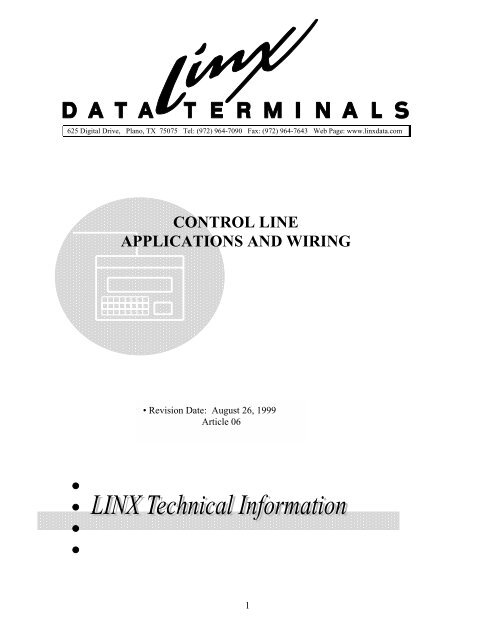CONTROL LINE APPLICATIONS AND WIRING - LINX Data Terminals
CONTROL LINE APPLICATIONS AND WIRING - LINX Data Terminals
CONTROL LINE APPLICATIONS AND WIRING - LINX Data Terminals
Create successful ePaper yourself
Turn your PDF publications into a flip-book with our unique Google optimized e-Paper software.
625 Digital Drive, Plano, TX 75075 Tel: (972) 964-7090 Fax: (972) 964-7643 Web Page: www.linxdata.com<br />
<strong>CONTROL</strong> <strong>LINE</strong><br />
<strong>APPLICATIONS</strong> <strong>AND</strong> <strong>WIRING</strong><br />
• Revision Date: August 26, 1999<br />
Article 06<br />
1
<strong>CONTROL</strong> <strong>LINE</strong> <strong>APPLICATIONS</strong> <strong>AND</strong> <strong>WIRING</strong><br />
INTRODUCTION<br />
One relay control output line is standard on all <strong>LINX</strong> II, III, & IV terminals. An additional 5<br />
relay control lines can be purchased on <strong>LINX</strong> III & IV terminals. There are 6 standard relay<br />
control lines on a <strong>LINX</strong> V.<br />
The control lines have been used in some of the following applications:<br />
Access Control (doors, turnstiles, gates),<br />
Alarm systems,<br />
Conveyor Control,<br />
Fabric Cutting,<br />
Light Control,<br />
And many others<br />
The control lines are able to supply 22mA of current at 5VDC. This is a TTL level signal which<br />
must not be exceeded, or component failure may occur! The control lines must always be<br />
isolated from the ultimate load through a solid state relay. Conventional coil type relays will not<br />
work! Specific part numbers for relays are quoted later in this document.<br />
Control lines #1 functions somewhat differently than the other 5 control lines, so they are treated<br />
separately in this discussion.<br />
Control Line #1 (Standard Equipment)<br />
Control line #1 is available at pin 8 of the EXD connector on both <strong>LINX</strong> II & III terminals. On a<br />
<strong>LINX</strong> IV & V terminal it is located at pin 1 of the EXT connector. In its ON state, it supplies<br />
+5VDC, and in its OFF state it goes to ground, or zero volts.<br />
Another important consideration for this control line is that it comes up in the ON state when the<br />
terminal is powered up. Therefore, one of the first housekeeping chores which a program should<br />
do is to turn OFF the control line. See the <strong>LINX</strong> III Program Development Guide, LinxBASIC<br />
Version or the BARCON Language Reference for specific information on activating the control<br />
lines.<br />
The EXD port requires a Switchcraft (Chicago, IL, (773) 792-2700) part number 15BL8M male<br />
connector. This can be obtained either from <strong>LINX</strong> directly, or from Wholesale Electronic<br />
Supply. Contact Switchcraft directly for the name of international distributors.<br />
2
Control Lines #2-6<br />
When ordered on a <strong>LINX</strong> III, the extra control lines are accessible on the COM2 connector,<br />
regardless of whether a serial port was ordered for the terminal. The extra control lines simply<br />
occupy the unused pins 1, 4, 6, 8, and 9, leaving pins 2, 3, and 5 in case an RS-232 port was<br />
ordered. Because an RS-422 port would require some of the control line pins, it is not possible<br />
to order both the extra control lines and the RS-422 COM2 port options on the same terminal.<br />
An important difference is that these extra control lines operate in a reverse sense. That is, ON is<br />
zero volts, and OFF is +5VDC. Should it be desirable to have these control lines operate in the<br />
same sense as Control Line #1, the relay connections can be reversed as follows: Connect the +<br />
terminal of the relay to pin 1 of the EXD connector, which has a constant +5VDC available.<br />
Then connect the – terminal of the relay to the appropriate COM2 pin. This will then allow the<br />
relays to operate in the ON state, and shut OFF in the OFF state.<br />
These control lines do not come up in the ON condition upon powerup. See the <strong>LINX</strong> III<br />
Program Development Guide, LinxBASIC Version or the BARCON Language Reference for<br />
specific information on activating the control lines.<br />
Relays<br />
Relays must be of the solid state (SCR or TRIAC) variety because these require much lower<br />
current than the coil type relays. Crydom Corporation (9525 Chesapeake Drive, San Diego, CA<br />
92123, PH. 858-715-7200, FAX 858-715-7280) makes relays which we have tested and found to<br />
work effectively with the control lines. Because these relays use semiconductors to switch, you<br />
must select a relay which matches both the voltage range and the voltage type. (An AC relay<br />
will not switch DC current, or vice versa.) The following relays are recommended:<br />
Voltage and Type Crydom Part Number Approximate Price <strong>Terminals</strong><br />
24-140 AC D1202 $19. Screw<br />
48-480 AC D2404 $19. Screw<br />
0-100 DC D1D07 $43. Screw<br />
12-280 AC OAC-5P $ 7. PC Board<br />
5-60 DC ODC-5P $ 7. PC Board<br />
3
Resources for Access Control Hardware<br />
Door Strikes, Electromagnetic Locks<br />
Security Door Controls<br />
P.O. Box 6219<br />
Westlake Village, CA 91359<br />
PHONE (800) 959-4732<br />
FAX (800) 413-8783<br />
www.sdcsecurity.com<br />
Adams-Rite Manufacturing Company<br />
Architectural Products Division<br />
4040 S. Capital P.O. Box 1301<br />
City of Industry, CA 91949<br />
PHONE (562) 699-0511<br />
(800) 87-ADAMS<br />
www.adamsrite.com<br />
Yale Corporation<br />
Lock and Hardware Division<br />
P.O. Box 25288<br />
Charlotte, NC 28270<br />
PHONE(800)438-1951FAX-(800)-438-1951<br />
Trine Manufacturing Corporation<br />
1430 Ferris Place<br />
Bronx, NY 10461<br />
PHONE (718) 829-4796<br />
FAX (718) 792-9127<br />
www.trineprod.com<br />
Locknetics<br />
575 Birch Street<br />
Forestville, CT 06010<br />
PHONE (860) 584-9158<br />
FAX (860) 584-2136<br />
www.lockneticks.com<br />
Securetron<br />
550 Vista Blvd.<br />
Sparks, NV 89434<br />
PHONE (775) 355-5625<br />
FAX(775)355-5636<br />
Doors, Gates, Turnstiles, Mantraps<br />
Stanley Door Operating Equipment<br />
Route 6 and Hyde Road<br />
Farmington, CT 06032<br />
PHONE (860) 225-5111<br />
(800) 232-3663<br />
FAX (860) 679-6436<br />
Most of the above information has been verified as of August, 1999. This list is for informational purposes only. <strong>LINX</strong> has not<br />
tested, and does not make any specific representations as to the quality or applicability of any of the above-mentioned products.<br />
4
Additional Control Line<br />
The additional control lines toggle in reverse of the control line located<br />
in the EXD connector. The additional control lines will output +5VDC<br />
when set ON and +0VDC when set OFF. When power is off, there is<br />
no voltage across the relay.<br />
GR<br />
AUX<br />
1<br />
6<br />
2<br />
7<br />
3<br />
8<br />
4<br />
9<br />
5<br />
+5VD +5VD +5VD +5VD +5VD<br />
GR<br />
+ GR + GR + GR + GR + GR<br />
+<br />
+110VA<br />
TR<br />
RELAY<br />
5
<strong>LINX</strong> III Control Connections<br />
The control line is held at +5VDC when<br />
not activated (OFF). When activated (ON)<br />
the line is lowered to ground. These voltages<br />
are referenced to pin 2 (signal ground) on<br />
the EXD connector.<br />
Relay Connection<br />
7 6<br />
3<br />
8<br />
1<br />
5 4<br />
2<br />
Control Line<br />
Control Line<br />
(Pin 8)<br />
Signal Ground<br />
(Pin 2)<br />
INPUT<br />
OUTPUT<br />
6
Physical Location of Sense & Control Lines<br />
<strong>LINX</strong> III<br />
COM2 COM1 PWR/NET EXD W<strong>AND</strong> PWR<br />
<strong>LINX</strong> IV & V<br />
Control Line 1 &<br />
Extra Sense Lines<br />
Sense Line 1<br />
Extra Control<br />
Lines<br />
COM2<br />
COM1<br />
RJ-45<br />
EXT<br />
BarCode<br />
PWR<br />
All Sense & All<br />
Control Lines<br />
7