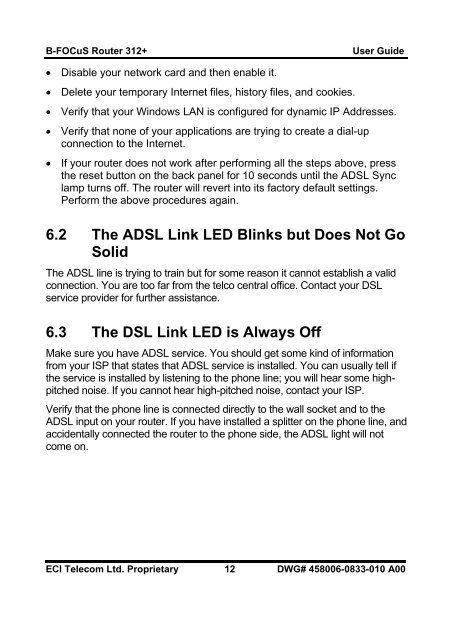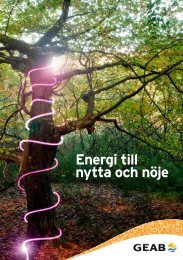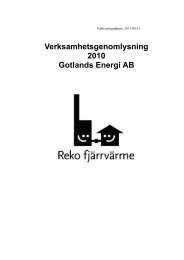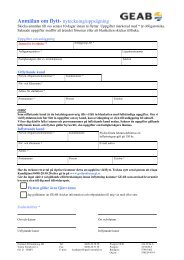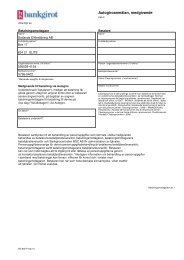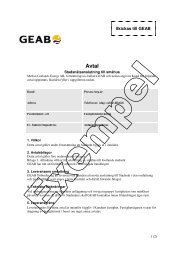B-FOCuS MultiPort 342+ ADSL Router - Gotlands Energi
B-FOCuS MultiPort 342+ ADSL Router - Gotlands Energi
B-FOCuS MultiPort 342+ ADSL Router - Gotlands Energi
You also want an ePaper? Increase the reach of your titles
YUMPU automatically turns print PDFs into web optimized ePapers that Google loves.
B-<strong>FOCuS</strong> <strong>Router</strong> 312+<br />
User Guide<br />
• Disable your network card and then enable it.<br />
• Delete your temporary Internet files, history files, and cookies.<br />
• Verify that your Windows LAN is configured for dynamic IP Addresses.<br />
• Verify that none of your applications are trying to create a dial-up<br />
connection to the Internet.<br />
• If your router does not work after performing all the steps above, press<br />
the reset button on the back panel for 10 seconds until the <strong>ADSL</strong> Sync<br />
lamp turns off. The router will revert into its factory default settings.<br />
Perform the above procedures again.<br />
6.2 The <strong>ADSL</strong> Link LED Blinks but Does Not Go<br />
Solid<br />
The <strong>ADSL</strong> line is trying to train but for some reason it cannot establish a valid<br />
connection. You are too far from the telco central office. Contact your DSL<br />
service provider for further assistance.<br />
6.3 The DSL Link LED is Always Off<br />
Make sure you have <strong>ADSL</strong> service. You should get some kind of information<br />
from your ISP that states that <strong>ADSL</strong> service is installed. You can usually tell if<br />
the service is installed by listening to the phone line; you will hear some highpitched<br />
noise. If you cannot hear high-pitched noise, contact your ISP.<br />
Verify that the phone line is connected directly to the wall socket and to the<br />
<strong>ADSL</strong> input on your router. If you have installed a splitter on the phone line, and<br />
accidentally connected the router to the phone side, the <strong>ADSL</strong> light will not<br />
come on.<br />
ECI Telecom Ltd. Proprietary 12 DWG# 458006-0833-010 A00