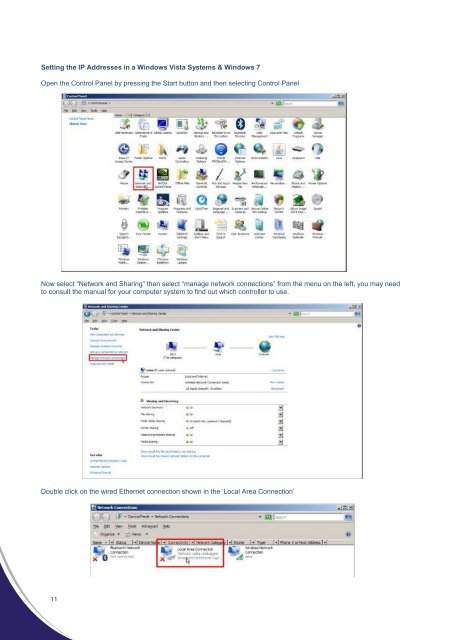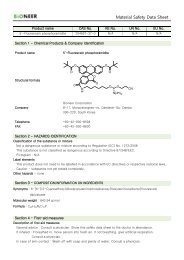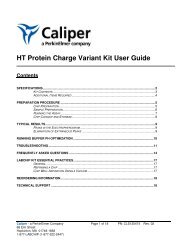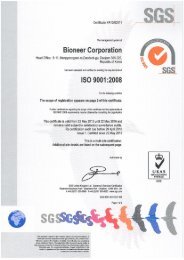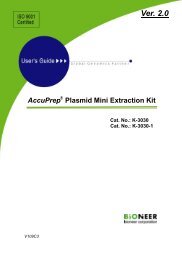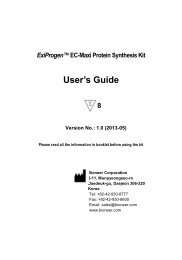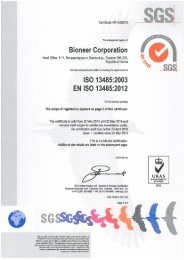µl Spectrophotometer USER MANUAL Version 4.0/21/03/11 All ...
µl Spectrophotometer USER MANUAL Version 4.0/21/03/11 All ...
µl Spectrophotometer USER MANUAL Version 4.0/21/03/11 All ...
Create successful ePaper yourself
Turn your PDF publications into a flip-book with our unique Google optimized e-Paper software.
Setting the IP Addresses in a Windows Vista Systems & Windows 7Open the Control Panel by pressing the Start button and then selecting Control PanelNow select “Network and Sharing” then select “manage network connections” from the menu on the left, you may needto consult the manual for your computer system to find out which controller to use.Double click on the wired Ethernet connection shown in the „Local Area Connection‟<strong>11</strong>