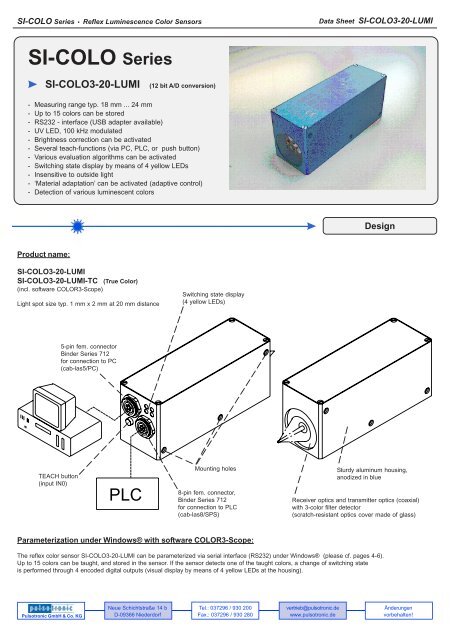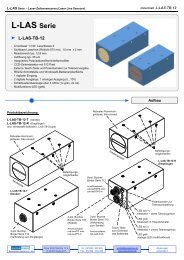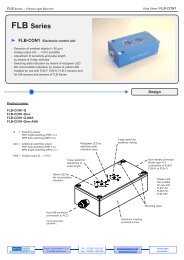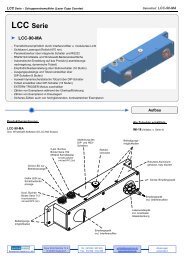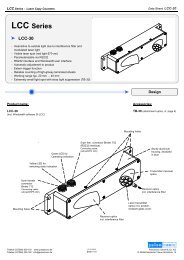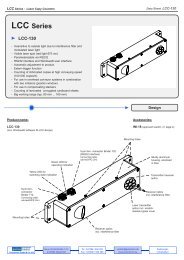SI-COLO Series - Pulsotronic GmbH & Co. KG
SI-COLO Series - Pulsotronic GmbH & Co. KG
SI-COLO Series - Pulsotronic GmbH & Co. KG
Create successful ePaper yourself
Turn your PDF publications into a flip-book with our unique Google optimized e-Paper software.
<strong>SI</strong>-<strong>COLO</strong> <strong>Series</strong> • Reflex Luminescence <strong>Co</strong>lor Sensors<br />
<strong>SI</strong>-<strong>COLO</strong> <strong>Series</strong><br />
Product name:<br />
<strong>SI</strong>-<strong>COLO</strong>3-20-LUMI (12 bit A/D conversion)<br />
- Measuring range typ. 18 mm ... 24 mm<br />
- Up to 15 colors can be stored<br />
- RS232 - interface (USB adapter available)<br />
- UV LED, 100 kHz modulated<br />
- Brightness correction can be activated<br />
- Several teach-functions (via PC, PLC, or push button)<br />
- Various evaluation algorithms can be activated<br />
- Switching state display by means of 4 yellow LEDs<br />
- Insensitive to outside light<br />
- ‘Material adaptation’ can be activated (adaptive control)<br />
- Detection of various luminescent colors<br />
<strong>SI</strong>-<strong>COLO</strong>3-20-LUMI<br />
<strong>SI</strong>-<strong>COLO</strong>3-20-LUMI-TC (True <strong>Co</strong>lor)<br />
(incl. software <strong>COLO</strong>R3-Scope)<br />
Light spot size typ. 1 mm x 2 mm at 20 mm distance<br />
TEACH button<br />
(input IN0)<br />
5-pin fem. connector<br />
Binder <strong>Series</strong> 712<br />
for connection to PC<br />
(cab-las5/PC)<br />
PLC<br />
Switching state display<br />
(4 yellow LEDs)<br />
Mounting holes<br />
8-pin fem. connector,<br />
Binder <strong>Series</strong> 712<br />
for connection to PLC<br />
(cab-las8/SPS)<br />
Parameterization under Windows® with software <strong>COLO</strong>R3-Scope:<br />
Data Sheet <strong>SI</strong>-<strong>COLO</strong>3-20-LUMI<br />
Design<br />
Sturdy aluminum housing,<br />
anodized in blue<br />
Receiver optics and transmitter optics (coaxial)<br />
with 3-color filter detector<br />
(scratch-resistant optics cover made of glass)<br />
The reflex color sensor <strong>SI</strong>-<strong>COLO</strong>3-20-LUMI can be parameterized via serial interface (RS232) under Windows® (please cf. pages 4-6).<br />
Up to 15 colors can be taught, and stored in the sensor. If the sensor detects one of the taught colors, a change of switching state<br />
is performed through 4 encoded digital outputs (visual display by means of 4 yellow LEDs at the housing).<br />
<strong>Pulsotronic</strong> <strong>GmbH</strong> & <strong>Co</strong>. <strong>KG</strong><br />
Neue Schichtstraße 14 b<br />
D-09366 Niederdorf<br />
Tel.: 037296 / 930 200<br />
Fax.: 037296 / 930 280<br />
vertrieb@pulsotronic.de<br />
www.pulsotronic.de<br />
Änderungen<br />
vorbehalten!
Data Sheet <strong>SI</strong>-<strong>COLO</strong>3-20-LUMI<br />
<strong>SI</strong>-<strong>COLO</strong> <strong>Series</strong> • Reflex Luminescence <strong>Co</strong>lor Sensors<br />
l<br />
e<br />
d<br />
o<br />
M I<br />
M<br />
U<br />
L<br />
-<br />
0<br />
2<br />
-<br />
3<br />
O<br />
L<br />
O<br />
C<br />
-<br />
I<br />
S<br />
e<br />
c<br />
r<br />
u<br />
o<br />
s<br />
t<br />
h<br />
g<br />
i<br />
L z<br />
H<br />
k<br />
0<br />
0<br />
1<br />
d<br />
e<br />
t<br />
a<br />
l<br />
u<br />
d<br />
o<br />
m<br />
,<br />
D<br />
E<br />
L<br />
t<br />
h<br />
g<br />
i<br />
l<br />
-<br />
V<br />
U<br />
s<br />
r<br />
e<br />
t<br />
l<br />
i<br />
F )<br />
e<br />
d<br />
i<br />
s<br />
r<br />
e<br />
v<br />
i<br />
e<br />
c<br />
e<br />
r<br />
t<br />
a<br />
(<br />
0<br />
0<br />
4<br />
G<br />
G<br />
r<br />
e<br />
t<br />
l<br />
i<br />
f<br />
t<br />
h<br />
g<br />
i<br />
l<br />
V<br />
U<br />
,<br />
)<br />
e<br />
d<br />
i<br />
s<br />
r<br />
e<br />
t<br />
t<br />
i<br />
m<br />
s<br />
n<br />
a<br />
r<br />
t<br />
t<br />
a<br />
(<br />
1<br />
G<br />
U<br />
r<br />
e<br />
t<br />
l<br />
i<br />
f<br />
t<br />
h<br />
g<br />
i<br />
l<br />
k<br />
c<br />
a<br />
l<br />
B<br />
e<br />
c<br />
n<br />
a<br />
t<br />
s<br />
i<br />
d<br />
t<br />
e<br />
g<br />
r<br />
a<br />
T m<br />
m<br />
4<br />
2<br />
.<br />
.<br />
.<br />
m<br />
m<br />
8<br />
1<br />
.<br />
p<br />
y<br />
t<br />
e<br />
z<br />
i<br />
s<br />
t<br />
o<br />
p<br />
s<br />
t<br />
h<br />
g<br />
i<br />
L<br />
e<br />
c<br />
n<br />
a<br />
t<br />
s<br />
i<br />
d<br />
m<br />
m<br />
0<br />
2<br />
t<br />
a<br />
m<br />
m<br />
1<br />
x<br />
m<br />
m<br />
2<br />
.<br />
p<br />
y<br />
t<br />
e<br />
c<br />
n<br />
a<br />
t<br />
s<br />
i<br />
d<br />
m<br />
m<br />
0<br />
3<br />
t<br />
a<br />
m<br />
m<br />
2<br />
x<br />
m<br />
m<br />
4<br />
.<br />
p<br />
y<br />
t<br />
y<br />
t<br />
i<br />
l<br />
i<br />
b<br />
i<br />
c<br />
u<br />
d<br />
o<br />
r<br />
p<br />
e<br />
R n<br />
o<br />
i<br />
s<br />
r<br />
e<br />
v<br />
n<br />
o<br />
c<br />
D<br />
/<br />
A<br />
t<br />
i<br />
b<br />
2<br />
1<br />
t<br />
a<br />
h<br />
c<br />
a<br />
e<br />
t<br />
i<br />
g<br />
i<br />
d<br />
1<br />
e<br />
g<br />
n<br />
a<br />
r<br />
r<br />
o<br />
l<br />
o<br />
c<br />
Y<br />
,<br />
X<br />
e<br />
h<br />
t<br />
n<br />
I<br />
r<br />
e<br />
v<br />
i<br />
e<br />
c<br />
e<br />
R )<br />
R<br />
O<br />
L<br />
O<br />
C<br />
E<br />
U<br />
R<br />
T<br />
:<br />
"<br />
C<br />
T<br />
-<br />
"<br />
l<br />
e<br />
d<br />
o<br />
m<br />
f<br />
o<br />
e<br />
s<br />
a<br />
c<br />
n<br />
i<br />
(<br />
r<br />
o<br />
t<br />
c<br />
e<br />
t<br />
e<br />
d<br />
r<br />
e<br />
t<br />
l<br />
i<br />
f<br />
r<br />
o<br />
l<br />
o<br />
c<br />
-<br />
3<br />
n<br />
o<br />
i<br />
t<br />
a<br />
r<br />
e<br />
p<br />
o<br />
t<br />
h<br />
g<br />
i<br />
l<br />
g<br />
n<br />
i<br />
t<br />
a<br />
s<br />
l<br />
u<br />
P z<br />
H<br />
k<br />
0<br />
0<br />
1<br />
t<br />
h<br />
g<br />
i<br />
l<br />
t<br />
n<br />
e<br />
i<br />
b<br />
m<br />
A x<br />
u<br />
L<br />
0<br />
0<br />
0<br />
5<br />
o<br />
t<br />
p<br />
U<br />
n<br />
o<br />
i<br />
t<br />
c<br />
e<br />
t<br />
o<br />
r<br />
p<br />
f<br />
o<br />
e<br />
p<br />
y<br />
T 4<br />
6<br />
P<br />
I<br />
n<br />
o<br />
i<br />
t<br />
p<br />
m<br />
u<br />
s<br />
n<br />
o<br />
c<br />
t<br />
n<br />
e<br />
r<br />
r<br />
u<br />
C A<br />
m<br />
0<br />
8<br />
1<br />
.<br />
p<br />
y<br />
t<br />
e<br />
c<br />
a<br />
f<br />
r<br />
e<br />
t<br />
n<br />
I ®<br />
s<br />
w<br />
o<br />
d<br />
n<br />
i<br />
W<br />
r<br />
e<br />
d<br />
n<br />
u<br />
e<br />
l<br />
b<br />
a<br />
z<br />
i<br />
r<br />
e<br />
t<br />
e<br />
m<br />
a<br />
r<br />
a<br />
p<br />
,<br />
2<br />
3<br />
2<br />
S<br />
R<br />
e<br />
p<br />
y<br />
t<br />
r<br />
o<br />
t<br />
c<br />
e<br />
n<br />
n<br />
o<br />
C<br />
)<br />
2<br />
1<br />
7<br />
s<br />
e<br />
i<br />
r<br />
e<br />
S<br />
r<br />
e<br />
d<br />
n<br />
i<br />
B<br />
(<br />
r<br />
o<br />
t<br />
c<br />
e<br />
n<br />
n<br />
o<br />
c<br />
e<br />
l<br />
a<br />
m<br />
e<br />
f<br />
n<br />
i<br />
p<br />
-<br />
8<br />
:<br />
C<br />
L<br />
P<br />
o<br />
t<br />
n<br />
o<br />
i<br />
t<br />
c<br />
e<br />
n<br />
n<br />
o<br />
C<br />
)<br />
2<br />
1<br />
7<br />
s<br />
e<br />
i<br />
r<br />
e<br />
S<br />
r<br />
e<br />
d<br />
n<br />
i<br />
B<br />
(<br />
r<br />
o<br />
t<br />
c<br />
e<br />
n<br />
n<br />
o<br />
c<br />
e<br />
l<br />
a<br />
m<br />
e<br />
f<br />
n<br />
i<br />
p<br />
-<br />
5<br />
:<br />
C<br />
P<br />
o<br />
t<br />
n<br />
o<br />
i<br />
t<br />
c<br />
e<br />
n<br />
n<br />
o<br />
C<br />
o<br />
t<br />
.<br />
c<br />
c<br />
a<br />
t<br />
s<br />
e<br />
t<br />
C<br />
M<br />
E .<br />
.<br />
.<br />
1<br />
0<br />
8<br />
-<br />
C<br />
E<br />
I<br />
l<br />
a<br />
i<br />
r<br />
e<br />
t<br />
a<br />
m<br />
g<br />
n<br />
i<br />
s<br />
u<br />
o<br />
H e<br />
u<br />
l<br />
b<br />
n<br />
i<br />
d<br />
e<br />
z<br />
i<br />
d<br />
o<br />
n<br />
a<br />
,<br />
m<br />
u<br />
n<br />
i<br />
m<br />
u<br />
l<br />
A<br />
e<br />
g<br />
n<br />
a<br />
r<br />
e<br />
r<br />
u<br />
t<br />
a<br />
r<br />
e<br />
p<br />
m<br />
e<br />
t<br />
g<br />
n<br />
i<br />
t<br />
a<br />
r<br />
e<br />
p<br />
O C<br />
°<br />
5<br />
5<br />
+<br />
.<br />
.<br />
.<br />
C<br />
°<br />
0<br />
2<br />
-<br />
e<br />
g<br />
n<br />
a<br />
r<br />
e<br />
r<br />
u<br />
t<br />
a<br />
r<br />
e<br />
p<br />
m<br />
e<br />
t<br />
e<br />
g<br />
a<br />
r<br />
o<br />
t<br />
S C<br />
°<br />
5<br />
8<br />
+<br />
.<br />
.<br />
.<br />
C<br />
°<br />
0<br />
2<br />
-<br />
g<br />
n<br />
i<br />
n<br />
e<br />
h<br />
t<br />
g<br />
n<br />
e<br />
l<br />
e<br />
s<br />
l<br />
u<br />
P s<br />
m<br />
0<br />
0<br />
1<br />
.<br />
.<br />
.<br />
s<br />
m<br />
0<br />
®<br />
s<br />
w<br />
o<br />
d<br />
n<br />
i<br />
W<br />
r<br />
e<br />
d<br />
n<br />
u<br />
e<br />
l<br />
b<br />
a<br />
t<br />
s<br />
u<br />
j<br />
d<br />
A<br />
t<br />
n<br />
e<br />
r<br />
r<br />
u<br />
c<br />
g<br />
n<br />
i<br />
h<br />
c<br />
t<br />
i<br />
w<br />
s<br />
.<br />
x<br />
a<br />
M f<br />
o<br />
o<br />
r<br />
p<br />
-<br />
t<br />
i<br />
u<br />
c<br />
r<br />
i<br />
c<br />
-<br />
t<br />
r<br />
o<br />
h<br />
s<br />
,<br />
A<br />
m<br />
0<br />
0<br />
1<br />
y<br />
c<br />
n<br />
e<br />
u<br />
q<br />
e<br />
r<br />
f<br />
g<br />
n<br />
i<br />
h<br />
c<br />
t<br />
i<br />
w<br />
S n<br />
o<br />
i<br />
t<br />
c<br />
e<br />
t<br />
e<br />
d<br />
t<br />
s<br />
a<br />
r<br />
t<br />
n<br />
o<br />
c<br />
h<br />
t<br />
i<br />
w<br />
z<br />
H<br />
k<br />
5<br />
9<br />
.<br />
x<br />
a<br />
m<br />
,<br />
r<br />
o<br />
l<br />
o<br />
c<br />
n<br />
i<br />
-<br />
h<br />
c<br />
a<br />
e<br />
t<br />
1<br />
h<br />
t<br />
i<br />
w<br />
z<br />
H<br />
k<br />
5<br />
,<br />
1<br />
1<br />
.<br />
x<br />
a<br />
m<br />
,<br />
s<br />
r<br />
o<br />
l<br />
o<br />
c<br />
n<br />
i<br />
-<br />
h<br />
c<br />
a<br />
e<br />
t<br />
5<br />
1<br />
h<br />
t<br />
i<br />
w<br />
z<br />
H<br />
k<br />
6<br />
,<br />
1<br />
.<br />
x<br />
a<br />
M<br />
s<br />
t<br />
u<br />
p<br />
t<br />
u<br />
O 3<br />
T<br />
U<br />
O<br />
.<br />
.<br />
.<br />
0<br />
T<br />
U<br />
O<br />
g<br />
n<br />
i<br />
g<br />
a<br />
r<br />
e<br />
v<br />
A .<br />
x<br />
a<br />
m<br />
s<br />
e<br />
u<br />
l<br />
a<br />
v<br />
8<br />
6<br />
7<br />
2<br />
3<br />
r<br />
e<br />
v<br />
O<br />
y<br />
l<br />
p<br />
p<br />
u<br />
s<br />
e<br />
g<br />
a<br />
t<br />
l<br />
o<br />
V d<br />
e<br />
t<br />
c<br />
e<br />
t<br />
o<br />
r<br />
p<br />
-<br />
d<br />
a<br />
o<br />
l<br />
r<br />
e<br />
v<br />
o<br />
,<br />
l<br />
a<br />
s<br />
r<br />
e<br />
v<br />
e<br />
r<br />
y<br />
t<br />
i<br />
r<br />
a<br />
l<br />
o<br />
p<br />
t<br />
s<br />
n<br />
i<br />
a<br />
g<br />
a<br />
d<br />
e<br />
t<br />
c<br />
e<br />
t<br />
o<br />
r<br />
p<br />
,<br />
C<br />
D<br />
V<br />
0<br />
3<br />
+<br />
.<br />
.<br />
.<br />
C<br />
D<br />
V<br />
2<br />
1<br />
+<br />
y<br />
a<br />
l<br />
p<br />
s<br />
i<br />
d<br />
e<br />
t<br />
a<br />
t<br />
s<br />
g<br />
n<br />
i<br />
h<br />
c<br />
t<br />
i<br />
w<br />
S s<br />
D<br />
E<br />
L<br />
w<br />
o<br />
l<br />
l<br />
e<br />
y<br />
4<br />
f<br />
o<br />
s<br />
n<br />
a<br />
e<br />
m<br />
y<br />
b<br />
n<br />
o<br />
i<br />
t<br />
a<br />
z<br />
i<br />
l<br />
a<br />
u<br />
s<br />
i<br />
V<br />
y<br />
t<br />
i<br />
c<br />
a<br />
p<br />
a<br />
c<br />
y<br />
r<br />
o<br />
m<br />
e<br />
m<br />
r<br />
o<br />
l<br />
o<br />
C .<br />
x<br />
a<br />
m<br />
s<br />
r<br />
o<br />
l<br />
o<br />
c<br />
5<br />
1<br />
r<br />
o<br />
f<br />
s<br />
t<br />
e<br />
s<br />
r<br />
e<br />
t<br />
e<br />
m<br />
a<br />
r<br />
a<br />
p<br />
h<br />
t<br />
i<br />
w<br />
M<br />
O<br />
R<br />
P<br />
E<br />
E<br />
e<br />
l<br />
i<br />
t<br />
a<br />
l<br />
o<br />
v<br />
-<br />
n<br />
o<br />
n<br />
n<br />
o<br />
t<br />
t<br />
u<br />
b<br />
H<br />
C<br />
A<br />
E<br />
T 0<br />
N<br />
I<br />
t<br />
u<br />
p<br />
n<br />
i<br />
a<br />
i<br />
v<br />
s<br />
e<br />
u<br />
l<br />
a<br />
v<br />
e<br />
c<br />
n<br />
e<br />
r<br />
e<br />
f<br />
e<br />
r<br />
r<br />
o<br />
l<br />
o<br />
c<br />
f<br />
o<br />
g<br />
n<br />
i<br />
h<br />
c<br />
a<br />
e<br />
t<br />
l<br />
a<br />
n<br />
r<br />
e<br />
t<br />
x<br />
e<br />
r<br />
o<br />
f<br />
Y<br />
,<br />
X<br />
t<br />
f<br />
i<br />
r<br />
d<br />
e<br />
r<br />
u<br />
t<br />
a<br />
r<br />
e<br />
p<br />
m<br />
e<br />
T ∆ /<br />
X ∆ ;<br />
T ∆ /<br />
Y ∆ )<br />
C<br />
°<br />
/<br />
%<br />
1<br />
0<br />
,<br />
0<br />
<<br />
(<br />
C<br />
°<br />
/<br />
s<br />
t<br />
i<br />
g<br />
i<br />
d<br />
3<br />
,<br />
0<br />
.<br />
p<br />
y<br />
t<br />
T<br />
Technical Data<br />
<strong>Pulsotronic</strong> <strong>GmbH</strong> & <strong>Co</strong>. <strong>KG</strong><br />
Neue Schichtstraße 14 b<br />
D-09366 Niederdorf<br />
Tel.: 037296 / 930 200<br />
Fax.: 037296 / 930 280<br />
vertrieb@pulsotronic.de<br />
www.pulsotronic.de<br />
Änderungen<br />
vorbehalten!
<strong>SI</strong>-<strong>COLO</strong> <strong>Series</strong> • Reflex Luminescence <strong>Co</strong>lor Sensors<br />
<strong>Co</strong>nnection <strong>SI</strong>-<strong>COLO</strong>3-20-LUMI to PLC:<br />
8-pole female connector Binder <strong>Series</strong> 712<br />
Pin: <strong>Co</strong>lor: Assignment:<br />
1 wht GND (0V)<br />
2 bnr +12 ... +30 VDC<br />
3 grn IN0<br />
4 yel OUT0<br />
5 gry OUT1<br />
6 pnk OUT2<br />
7 blu OUT3<br />
8 red n.c.<br />
<strong>Co</strong>nnecting cables for <strong>SI</strong>-<strong>COLO</strong>3-20-LUMI:<br />
cab-las8/SPS Length: 2m Outer jacket: PUR<br />
cab-las5/PC Length: 2m Outer jacket: PUR<br />
<strong>Pulsotronic</strong> <strong>GmbH</strong> & <strong>Co</strong>. <strong>KG</strong><br />
<strong>Co</strong>nnecting cable to PLC:<br />
cab-las8/SPS<br />
Neue Schichtstraße 14 b<br />
D-09366 Niederdorf<br />
<strong>Co</strong>nnection <strong>SI</strong>-<strong>COLO</strong>3-20-LUMI to PC:<br />
5-pole female connector Binder <strong>Series</strong> 712<br />
Pin: Assignment:<br />
1 GND (0V)<br />
2 TX0<br />
3 RX0<br />
4 n.c.<br />
5 n.c.<br />
Tel.: 037296 / 930 200<br />
Fax.: 037296 / 930 280<br />
Data Sheet <strong>SI</strong>-<strong>COLO</strong>3-20-LUMI<br />
Dimensions<br />
<strong>Co</strong>nnecting cable to PC (RS232 interface):<br />
cab-las5/PC<br />
vertrieb@pulsotronic.de<br />
www.pulsotronic.de<br />
All dimensions in mm<br />
<strong>Co</strong>nnector Assignment<br />
<strong>Co</strong>nnecting Cables<br />
Änderungen<br />
vorbehalten!
<strong>SI</strong>-<strong>COLO</strong> <strong>Series</strong> • Reflex Luminescence <strong>Co</strong>lor Sensors<br />
Measuring principle:<br />
Data Sheet <strong>SI</strong>-<strong>COLO</strong>3-20-LUMI<br />
Measuring Principle<br />
Through an optical transmission unit a modulated UV LED projects a black-light spot onto a surface to be checked.<br />
Through an optical receiver unit part of the UV light that is reflected from the target is then directed onto a color-sensitive detector element.<br />
The received light is separated according to the 3-color-range process (red, green, blue).<br />
Parameterization under Windows® with software <strong>COLO</strong>R3-Scope:<br />
The color sensor is parameterized under Windows® with the <strong>COLO</strong>R3-Scope software.<br />
The RS232 interface is used for setting parameters such as:<br />
- Averaging over a maximum of 32768 values<br />
- Number of colors to be checked<br />
- Light power of the UV LED<br />
- Automatic light power control ON/OFF<br />
- Pulse lengthening up to 100ms max.<br />
- External or continuous trigger<br />
- Minimum intensity required for color evaluation<br />
Visualization:<br />
LED-Display:<br />
Parameterization<br />
Under Windows® representation of the color value on a PC in numeric form and in a color chart, and representation of RGB values in a time chart.<br />
In addition the current RGB values are displayed as a bar chart.<br />
The following evaluation algorithms can also be selected:<br />
- Target lies within the color tolerance circle of a taught color and within an intensity window (FIRST HIT)<br />
- Determination of the taught color that is most similar to the target (minimum distance between target color and reference color in the color chart)<br />
(MINIMAL DIST)<br />
- <strong>Co</strong>ntrast check of the target. In this case only one primary color (freely selectable) is used for evaluation (CONTRAST)<br />
Advantage: Possibility of using a very high scanning rate.<br />
- EXTERN TEACH: With this function field the color sensor can be taught by means of a LOW-signal at pin 3 (for instance via push button, or PLC).<br />
During this procedure the object to be taught has to be in the visibility range of the color sensor. The yellow LEDs indicate a successful teaching<br />
procedure.<br />
The color code is visualized by means of 4 yellow LEDs at the housing of the color sensor. At the same time the color code indicated at the LED display<br />
is output as 4-bit binary information at the digital outputs OUT0 to OUT3 of the 8-pin <strong>SI</strong>-<strong>COLO</strong>/PLC connector.<br />
0<br />
1 2 3 4<br />
5 6 7 8 9<br />
In the DIRECT mode the maximum numbers of colors to be taught is 4 (color no. 0,1,2,3). These 4 colors can be directly output at the 4 digital<br />
outputs. The respective detected color is displayed by means of the 4 yellow LEDs at the color sensor housing.<br />
<strong>Pulsotronic</strong> <strong>GmbH</strong> & <strong>Co</strong>. <strong>KG</strong><br />
Neue Schichtstraße 14 b<br />
D-09366 Niederdorf<br />
Tel.: 037296 / 930 200<br />
Fax.: 037296 / 930 280<br />
vertrieb@pulsotronic.de<br />
www.pulsotronic.de<br />
15<br />
Error<br />
(in case of „error“<br />
or „not detected“)<br />
Änderungen<br />
vorbehalten!
<strong>SI</strong>-<strong>COLO</strong> <strong>Series</strong> • Reflex Luminescence <strong>Co</strong>lor Sensors<br />
Windows® unser interface:<br />
X,Y chart:<br />
Data Sheet <strong>SI</strong>-<strong>COLO</strong>3-20-LUMI<br />
Parameterization<br />
The Windows® user interface facilitates the teach-in process at the color sensor and supports the operator in the task of adjustment and commissioning<br />
of the color sensor.<br />
The color value is displayed graphically by way of the X,Ycolor<br />
triangle and also in the numerical output fields.<br />
The current raw data (red, green, blue) from the color<br />
detector are visualized in a bar chart. If a color is detected<br />
during measuring operation, the currently detected color is<br />
displayed in a numeric output field:<br />
<strong>Pulsotronic</strong> <strong>GmbH</strong> & <strong>Co</strong>. <strong>KG</strong><br />
Neue Schichtstraße 14 b<br />
D-09366 Niederdorf<br />
RGB-t chart:<br />
Tel.: 037296 / 930 200<br />
Fax.: 037296 / 930 280<br />
Display of the current raw data (red, green, blue) from the color sensor<br />
in „scroll mode“ (oscilloscope function).<br />
In addition the current raw data are visualized as a bar display.<br />
This facilitates the adjustment of the color sensor.<br />
vertrieb@pulsotronic.de<br />
www.pulsotronic.de<br />
Änderungen<br />
vorbehalten!
<strong>SI</strong>-<strong>COLO</strong> <strong>Series</strong> • Reflex Luminescence <strong>Co</strong>lor Sensors<br />
Parametereinstellung:<br />
Es können u.a. folgende Parameter eingestellt werden:<br />
<strong>Pulsotronic</strong> <strong>GmbH</strong> & <strong>Co</strong>. <strong>KG</strong><br />
POWER:<br />
With this slider the intensity of the white-light transmitter LED at the<br />
sensor can be adjusted.<br />
Data Sheet <strong>SI</strong>-<strong>COLO</strong>3-20-LUMI<br />
PMOD:<br />
In this function field the operating mode of automatic light power control at the transmitter unit<br />
(white-light LED) can be set.<br />
STAT: The LED transmission power is constantly kept at the value set with the POWER slider.<br />
DYN: The LED transmission power is dynamically controlled in accordance with the amount of<br />
radiation that is diffusely reflected from the object.<br />
OUTMODE:<br />
This group of buttons offers the method of how to control the 4 digital outputs.<br />
Parameterization<br />
AVERAGE:<br />
Averaging (over 32768 scanning values max.). Here the number of scanning values over which the<br />
raw signal measured at the receiver is averaged can be set.<br />
TRIGGER:<br />
In this function field the trigger mode at the color sensor can be set.<br />
CONT: <strong>Co</strong>ntinuous color detection (no trigger event required).<br />
EXT1 or EXT2: <strong>Co</strong>lor detection is activated through the external trigger input (IN0) or by pushing the<br />
TEACH button. A trigger event is detected as long as +24V is present at input IN0.<br />
INTLIM:<br />
This edit box is used for setting a lower intensity limit. <strong>Co</strong>lor evaluation is stopped if the total intensity of the<br />
three primary colors (red, green, blue) that is measured at the receiver unit falls below this limit.<br />
Neue Schichtstraße 14 b<br />
D-09366 Niederdorf<br />
MAXCOL-No.:<br />
In this function field the number of colors to be checked can be set.<br />
With the color sensor a maximum of 15 colors can be checked.<br />
HOLD:<br />
In this edit box a pulse lengthening (100 ms max.) at the digital outputs of<br />
the color sensor can be set.<br />
Tel.: 037296 / 930 200<br />
Fax.: 037296 / 930 280<br />
vertrieb@pulsotronic.de<br />
www.pulsotronic.de<br />
Änderungen<br />
vorbehalten!
<strong>SI</strong>-<strong>COLO</strong> <strong>Series</strong> • Reflex Luminescence <strong>Co</strong>lor Sensors<br />
A click on opens a panel where the row color in<br />
which the individual tolerance circuits are represented can be<br />
individually chosen.<br />
<strong>Pulsotronic</strong> <strong>GmbH</strong> & <strong>Co</strong>. <strong>KG</strong><br />
Neue Schichtstraße 14 b<br />
D-09366 Niederdorf<br />
Data Sheet <strong>SI</strong>-<strong>COLO</strong>3-20-LUMI<br />
Parameterization<br />
EVALMODE:<br />
In this function field the evaluation mode at the color sensor can be set:<br />
FIRST HIT: The current color value (X,Y) lies within the tolerance circle of a taught<br />
color.<br />
MINIMAL DIST1 or<br />
MINIMAL DIST2: The current color value (X,Y) is assigned to the teach-in color that<br />
lies next to this color value (X,Y) in the color triangle.<br />
EXTERN TEACH1 or<br />
EXTERN TEACH2: Teaching procedure is started by setting the input to 0V for instance<br />
via PLC, or push button). The integrated yellow LED indicates the<br />
successful teaching procedure.<br />
CONTRAST RGB: Intensity check of a selected primary color (red, green, blue) with a<br />
maximum switching frequency of 37,5 kHz.<br />
<strong>COLO</strong>R TEACH TABLE:<br />
Input of parameters X, Y, CTO, INT, and ITO in the corresponding input fields, or automatically by<br />
clicking the button.<br />
X: X-value of the teach-in color, normalized red color content<br />
Y: Y-value of the teach-in color, normalized green color content<br />
CTO: Tolerance circle around the teach color that is defined as (X,Y) point<br />
INT: Teach-in value for the total intensity<br />
ITO: Intensity tolerance around the INT teach-in value<br />
Tel.: 037296 / 930 200<br />
Fax.: 037296 / 930 280<br />
Each of the color ranges defined in the color teach table is<br />
represented as a tolerance circle around the teach-in color (X,Y)<br />
after a click on the APPLY FROM ALL button.<br />
The tolerance circle around the teach-in color (X,Y) is specified by<br />
entering „CTO“.<br />
A click on this button initiates automatic adjustment of the circle<br />
tolerances (CTO). A circle tolerance of max. 200 DIGITS is allowed<br />
in calculation.<br />
A click on the ZOOM button opens a large graphic window with an<br />
automatic zoom function<br />
A click on this button resets the <strong>COLO</strong>R TEACH TABLE<br />
(RESET value = 1).<br />
"<strong>COLO</strong>R TRIANGLE":<br />
In the color triangle the currently detected color is represented by an X,Y<br />
value pair, with the X-value representing the normalized red content, and<br />
the Y-value representing the normalized green content of the teach-in<br />
color. The blue content on the color triangle is proportional to the<br />
distance of the X,Y value pair from the hypotenuse.<br />
vertrieb@pulsotronic.de<br />
www.pulsotronic.de<br />
R<br />
X = * 4095<br />
R+G+B<br />
G<br />
Y = * 4095<br />
R+G+B<br />
Änderungen<br />
vorbehalten!
<strong>SI</strong>-<strong>COLO</strong> <strong>Series</strong> • Reflex Luminescence <strong>Co</strong>lor Sensors<br />
Function of the RECORDER<br />
The <strong>COLO</strong>R3-Scope software features a data recorder<br />
that makes it possible to save a certain number of RED/<br />
GREEN/BLUE/X/Y/INT frames.<br />
The recorded file is saved to the hard disk of your PC<br />
and can then be evaluated with a spreadsheet program.<br />
The file that is created has seven columns and as many<br />
lines as data frames were recorded.<br />
A line is structured as follows:<br />
Date and Time, RED, GREEN, BLUE, X, Y, INT.<br />
Calibration of <strong>SI</strong>-<strong>COLO</strong>3 color sensors with software <strong>COLO</strong>R3-CALIB-Scope<br />
Data Sheet <strong>SI</strong>-<strong>COLO</strong>3-20-LUMI<br />
Parameterization<br />
Calibration<br />
The sensors of <strong>SI</strong>-<strong>COLO</strong>3 <strong>Series</strong> can be calibrated by means of separate software <strong>COLO</strong>R3-CALIB-Scope. The color balance can be done on any white<br />
target. In alternative, a <strong>Co</strong>lorCheckerTM is available which has 24 different color areas according to CIE norm. The calibration can be done on any of the<br />
white areas.<br />
Calculation example for determination<br />
of the calibration factors:<br />
In the example in the picture below, PMOD = STAT has<br />
been selected, i.e. a suitable POWER value at which the<br />
three bars of the raw signals are in the dynamic range has<br />
been set. Each of the three bars is at approx. 3000 digits.<br />
It is thus appropriate to set a setpoint value of 3000 (see<br />
SETVALUE) for the three bars. When calibration is now<br />
started by pressing CALCULATE CALIBRATION FACTORS,<br />
the software automatically calculates the calibration factors<br />
for channel RED, channel GREEN, and channel BLUE.<br />
The calibration factors are normalized as integers to the<br />
value 1024.<br />
Formula:<br />
CF_RED = (SETVALUE / RAW DATA RED) * 1024 =<br />
(3000 / 3081) * 1024 = 997<br />
CF_GREEN = (SETVALUE / RAW DATA GREEN) * 1024 =<br />
(3000 / 3123) * 1024 = 984<br />
CF_BLUE = (SETVALUE / RAW DATA BLUE) * 1024 =<br />
(3000 / 2944) * 1024 = 1043<br />
When the calibration factors have been calculated by the software on the user interface, they are automatically saved to the non-volatile EEPROM<br />
memory of the sensor. Calibration is then finished, and work with the <strong>COLO</strong>R3-Scope software can be continued.<br />
<strong>Pulsotronic</strong> <strong>GmbH</strong> & <strong>Co</strong>. <strong>KG</strong><br />
Neue Schichtstraße 14 b<br />
D-09366 Niederdorf<br />
Tel.: 037296 / 930 200<br />
Fax.: 037296 / 930 280<br />
vertrieb@pulsotronic.de<br />
www.pulsotronic.de<br />
Änderungen<br />
vorbehalten!