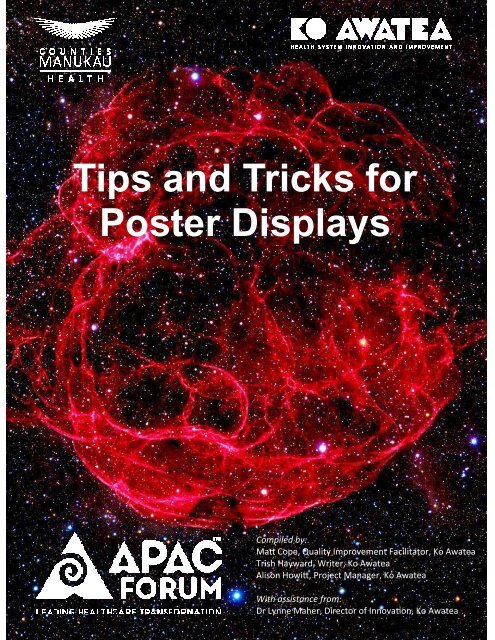Tips-and-Tricks-for-Poster-Displays-APAC-2015
Tips-and-Tricks-for-Poster-Displays-APAC-2015
Tips-and-Tricks-for-Poster-Displays-APAC-2015
You also want an ePaper? Increase the reach of your titles
YUMPU automatically turns print PDFs into web optimized ePapers that Google loves.
First things first3Idenfy an appropriate conferenceThe conference you are submi?ng your poster to is likely to have specific themes. For <strong>APAC</strong> <strong>2015</strong>, theconference themes are:∗ Value-based healthcare∗ Co-design∗ Leadership∗ High-per<strong>for</strong>ming organisa&ons∗ Trans<strong>for</strong>ma&onal change∗ Knowledge managementMake sure your poster fits the themes.Consider also ‘poster e&quee’. Do not submit the same poster to a number of different conferences.Read the conference instruconsThe conference organisers will provide guidelines <strong>for</strong> posters <strong>and</strong> poster abstracts. Read them carefully.Focus par&cularly on the criteria that the conference organisers have iden&fied <strong>for</strong> posters. These will tellyou the specific sec&on areas that judges will assess <strong>and</strong> mark you on. Look to see what guidance isprovided. <strong>Poster</strong>s that fail to cover the content s&pulated will lose all the points allocated to the missingsec&on.Table 1 shows an example of poster content guidance from Science Fest 2014.Table 1: Content guidance <strong>for</strong> Science Fest 2014CriteriaWhat your answer should coverSec&on1Sec&on2What was theproblem?How was theimprovement ac&vityor area of clinicalneed iden&fied?Why did you do it?What were the goals<strong>and</strong> outcomes you setout to achieve?What did you do?How was yourimprovement ac&vityled, planned <strong>and</strong>what approach didyou take?• Evidence of the problem is clearly iden&fied, e.g. throughmeasurement, research, stakeholder feedback• Why this is an important area to addressGoals <strong>and</strong> outcomesIden&fied measureable, achievable goals at the outset of the projectGovernance <strong>and</strong> leadershipHow was the project led <strong>and</strong> kept on track to achieve the goals/outcomes?Improvement methodology• Provide a clear descrip&on of the approach• Show a logical methodologyStakeholder engagement• Explain the approach taken to involve staff, pa&ents <strong>and</strong> otherstakeholders• Demonstrate how stakeholders were communicated with
4Sec&on 3 Was it successful? MeasurementShow a robust measurement of ac&vity against the iden&fied goals<strong>and</strong> outcomesBenefitsImprove quality <strong>and</strong> the pa&ent experiencePoten&al to improve safetyImproved health <strong>and</strong> wellbeingImprove cost effec&veness of healthcare deliveryPoten&al to make CMH a beer place to workNext stepsHow will this be sustainedPoten&al to in<strong>for</strong>m best prac&ce <strong>and</strong> roll out elsewhereSec&on 4 Presentaon Eye-catching — a visual statementReadability <strong>and</strong> clarity of content at 1m distancePer&nent in<strong>for</strong>ma&on to convey messageDoes the poster follow a logical sequence?Is the poster in<strong>for</strong>ma&ve/educa&onal?What is your poster trying to achieve?Think about your target audience <strong>and</strong> your focus. Be<strong>for</strong>e you start wri&ng, answer the followingques&ons:∗ Who is your target audience?∗ What key message do you want your target audience to take away?∗ How much knowledge does your target audience have of your subject, your organisa&on <strong>and</strong> these?ng <strong>and</strong> context of your work?∗ What outcome do you want your poster to achieve? Are you trying to share your work with otherprofessionals in your field, secure funding <strong>for</strong> further work, or something else?
5Consider logiscsSowareIf you have access to professional design so1ware such as InDesign <strong>and</strong> Adobe Illustrator, these can begood choices <strong>for</strong> crea&ng your poster.Microso1 PowerPoint is a good, widely available op&on that many people already know how to use. Ifyou choose to use PowerPoint, you can your graphs in Excel <strong>and</strong> export them.Other op&ons include LaTeX, Inkscape or OpenOffice Impress.PrinngMake arrangements to have your poster printed well in advance. Your company, organisa&on oruniversity may have a suitable printer. If you don’t have access to a printer that can print a poster, thereare a number of prin&ng companies that offer this service. Check also whether the conference organisershave made arrangements <strong>for</strong> prin&ng posters or nego&ated a discount with a par&cular prin&ng service.TransportaonIf you have to carry your poster with you to the conference, roll it up <strong>and</strong> transport it in a cardboard tubeto prevent it from being damaged.Remember to put your name <strong>and</strong> contact details on the tube if you have to travel by air in case the postergets lost. Carry the poster with you on the plane if you can rather than checking it in.
6Write the abstractTo get your poster accepted, you will first need to submit an abstract. Wri&ng the abstract can provealmost as challenging as crea&ng the poster itself <strong>for</strong> many people!First, carefully read the poster abstract guidelines provided by the conference organisers. These mays&pulate a word limit, acceptable methods of submission, <strong>and</strong> provide guidance on the content thatshould be covered in posters.Table 2 shows an example of poster abstract guidelines from <strong>APAC</strong> <strong>2015</strong>. The organisers have set a limitof 300 words <strong>for</strong> the abstract <strong>and</strong> specified use of a supplied template <strong>for</strong> submissions.Table 2: <strong>Poster</strong> abstract guidelines <strong>for</strong> <strong>APAC</strong> <strong>2015</strong>Context <strong>and</strong> problemIntervenon <strong>and</strong> methodologyMeasurement <strong>and</strong> resultsEffects of change <strong>and</strong> adaptability to otherse1ngsWhere was this improvement work done? What sort ofsystem/unit/department? What staff/client groups wereinvolved?What was the specific problem or challenge that you setout to address? How was it affec&ng pa&ent/client care?Provide a clear <strong>and</strong> succinct overview of the interven&on.State the improvement science methodology or study designused.How did you measure the effects of your changes? Statethe analy&cal methods used <strong>and</strong> the results obtained.What were the effects of your changes? How much did thechanges resolve the ini&al problem? How did this improvepa&ent/client care?Comment on the adaptability of your work to otherse?ngs.Your abstract should not exceed the word limit, should be submied using the preferred method, <strong>and</strong>should clearly show that the content of your proposed poster fits the conference themes <strong>and</strong> posterguidelines.First, consider the &tle. You may not be able to change it once you submit your abstract, so make sure the&tle you give in the abstract is suitable <strong>for</strong> use on a poster (see Page 9).Next, dra1 the abstract. Think of your abstract as an advert <strong>for</strong> your poster. Its purpose is to capture theinterest of poten&al readers. It doesn't need to include every detail (people can come <strong>and</strong> see yourposter <strong>for</strong> that!), but it does need to provide a clear indica&on of the in<strong>for</strong>ma&on readers will find onyour poster.
7Wri&ng an abstract can be a challenge. The steps outlined below will help you to put together a succinct,in<strong>for</strong>ma&ve abstract. A fic&&ous project created as an exemplar <strong>for</strong> <strong>APAC</strong> <strong>2015</strong> is used as an example(Figure 1).1. Read the poster content guidelines again. They provide you with a ready-made structure <strong>and</strong> tellyou exactly what content you need to include.2. Focus on the first point in the guidelines. For <strong>APAC</strong> <strong>2015</strong>, it is Context <strong>and</strong> problem. Theguidelines s&pulate exactly what should be covered (see Table 2). Cover all the requestedin<strong>for</strong>ma&on, but no more:The Painless Procedures project was undertaken in the Delirium Unit of Middlemore Hospital inAuckl<strong>and</strong>, New Zeal<strong>and</strong>, by an interdisciplinary team of surgeons, pharmacists <strong>and</strong> nurses.Postopera&ve pain management <strong>for</strong> pa&ents with delirium was inconsistent, resul&ng in poor paincontrol <strong>and</strong> delayed recovery. Inconsistencies in pain care were related to varia&on in pain measurementamong staff <strong>and</strong> the type of analgesics used.3. Repeat Step 2 un&l you have covered each point. That is all that needs to be in the abstract.Figure 1: Abstract exemplar <strong>for</strong> <strong>APAC</strong> <strong>2015</strong>The Painless Procedures project: Postoperave pain management <strong>for</strong> paents with deliriumContext <strong>and</strong> problemThe Painless Procedures project was undertaken in the Delirium Unit of Middlemore Hospital in Auckl<strong>and</strong>, NewZeal<strong>and</strong>, by an interdisciplinary team of surgeons, pharmacists <strong>and</strong> nurses.Postopera&ve pain management <strong>for</strong> pa&ents with delirium was inconsistent, resul&ng in poor pain control <strong>and</strong>delayed recovery. Inconsistencies in pain care were related to varia&on in pain measurement among staff <strong>and</strong> thetype of analgesics used.Intervenon <strong>and</strong> methodologyThe Painless Procedures interven&on comprised an educa&onal package including a poster, an online trainingmodule, <strong>and</strong> a skills workshop <strong>for</strong> postopera&ve nurses. It was implemented over a one-year period through theunit’s professional development scheme <strong>and</strong> in new staff orienta&on. <strong>Poster</strong>s were displayed in the unit as areminder.Change was implemented using a series of Plan-Do-Study-Act (PDSA) cycles, following Model <strong>for</strong> Improvementmethodology.Measurement <strong>and</strong> resultsThe project team measured changes in reported staff knowledge <strong>and</strong> confidence <strong>and</strong> in levels of varia&on in painmeasurement <strong>and</strong> choice of analgesics. Outcome measures were pa&ent length of stay <strong>and</strong> pa&entsa&sfac&on with pain control. PDSA cycles were used to study changes, <strong>and</strong> sta&s&cal process control charts wereused <strong>for</strong> analysis.Staff reported increased confidence in pain assessment <strong>and</strong> management <strong>for</strong> postopera&ve pa&ents with delirium.Consistency in pain measurement among staff increased, <strong>and</strong> analgesic treatment was st<strong>and</strong>ardised. Averagepa&ent length of stay reduced from 8 days to 5 days. Pa&ent sa&sfac&on with pain control rose from 35% to 85%.Effects of change <strong>and</strong> adaptability to other se1ngsImproved staff confidence <strong>and</strong> consistency in postopera&ve pain management <strong>for</strong> pa&ents with delirium hasimproved the quality of care <strong>for</strong> these pa&ents <strong>and</strong> enabled earlier discharge home. The quality improvementprocedures used in this project can be adapted to other units <strong>and</strong> healthcare se?ngs.
Dra4 your content8Refer to the conference instruc&ons <strong>and</strong> ensure that you organise your content around the sec&onss&pulated. Make it clear where judges <strong>and</strong> readers can find the in<strong>for</strong>ma&on s&pulated.Table 3: Suggested structure <strong>for</strong> poster displays – <strong>APAC</strong> <strong>2015</strong>ContextProblemAssessment of problem <strong>and</strong>analysis of its causesIntervenonMethodology (improvementscience/research study design)Strategy <strong>for</strong> changeMeasurement of improvementResultsEffects of changesLessons learntAdaptability to other se1ngsDeclaraon of conflicts ofinterestWhere was this improvement work done? What sort of system/unit/department? What staff/client groups were involved?What was the specific problem or challenge that you set out to address?How was it affec&ng pa&ent/client care?How did you quan&fy the problem? Did you involve staff at this stage?How did you assess the causes of the problem? What solu&ons/changes were needed to make improvements?Describe the interven&on used with sufficient detail that others couldreproduce or adapt it.If you used improvement science methodology, describe themethodology chosen (e.g. Model <strong>for</strong> Improvement, Lean, Pa&entExperience), why it was chosen <strong>and</strong> how it was applied.If your study was <strong>for</strong>mal research, describe the study design (<strong>for</strong> example,observa&onal, quasi-experimental, experimental) chosen <strong>for</strong>measuring the impact <strong>and</strong> outcomes.How did you implement the proposed change? What staff or othergroups were involved? How did you disseminate your plans <strong>for</strong>change to the other groups involved? What was the &metable <strong>for</strong>change?How did you measure the effects of your planned changes? Describethe analy&cal methods used <strong>and</strong> the results obtained.Display your results in manner appropriate to the methodology used.If appropriate, account <strong>for</strong> uncertainty <strong>and</strong>/or limita&ons (e.g.confidence interval).What were the effects of your changes? How much did these changesresolve the ini&al problem? How did this improve pa&ent/client care?What problems were encountered with the process or with thechanges?What lessons have you learnt from this work? What would you dodifferently next &me?Based on this experience, what is the main message that you wouldlike to convey to others? Discuss the adaptability of your work toother se?ngs.Who has funded your research; any other compe&ng interests thatcould be connected with your work.
9Making rough sec&on dra1s on separate pieces of paper or Post It notes at this stage can help to reducewordiness <strong>and</strong> plan your layout.<strong>Poster</strong> tleThe main poster &tle should instantly make it clear what the poster is about. Don’t use acronyms - theycarry no meaning unless the reader is already familiar with your work.For example, rather than:The 20,000 Days VHIU collaboraveTry:Caring <strong>for</strong> very high intensity users in the communityTitles should be no more than two lines.Make &tles snappy <strong>and</strong> aen&on-grabbing.For example, rather than:A collaborave improvement ef<strong>for</strong>t to reduce lower limb amputaon rates <strong>for</strong> diabec paentsTry:Feet <strong>for</strong> life: Reducing amputaon rates <strong>for</strong> people with diabetesRather than:Comparing, contrasng <strong>and</strong> implemenng a project scoring system to help improve thelikelihood of project success <strong>and</strong> sustainabilityTry:False starts <strong>and</strong> high fliers: How can we learn from improvement projects?Secon headingsTry using sec&on headings to help convey your message. A person strolling past your poster should beable to instantly get a picture of what your poster is about, <strong>and</strong> headings are the biggest, boldest text onyour poster, a1er the &tle. Use them! Look at the table below giving two different approaches to sec&onheadings <strong>for</strong> the 20,000 Days collabora&ve SMOOTH (Safer Medica&on Outcomes on Transfer Home).Table 4: Effecve use of secon headingsInstead of:ProblemIntervenonStudy designMeasurementResultsRecommendaonsTry:Adverse drug events (ADE) at transions of careSystemac pharmacist-led dischargeModel <strong>for</strong> ImprovementTracking ADE by gradeADE prevented <strong>and</strong> correctedAdopt SMOOTH at other hospitals
10Presenng contextAlways be clear where the work took place <strong>and</strong> who the key stakeholder groups are. This in<strong>for</strong>ma&on isabsent from many posters. Individual names <strong>and</strong> &tles are not needed, but do provide a clear statementof stakeholders.For example:Clinical representa&ves from the surgical team including the specialist nurse <strong>and</strong> colorectalsurgeon, pa&ents <strong>and</strong> family members, administra&ve staff <strong>and</strong> a representa&ve from the ITteam par&cipated in the project.Presenng aims <strong>and</strong> goalsAims <strong>and</strong> goals must be clear <strong>and</strong> measurable. Be specific. For example, if your aim is to increase thenumbers of staff coming through training you need to say from x to y. Do not use percentages without alevel of detail: they are meaningless unless quan&fied with actual numbers. For example, the sentence‘We will increase the number of people being trained by 6%’ could mean you aim to train three morepeople or three hundred more!Presenng intervenon <strong>and</strong> implementaonSay what you did <strong>and</strong> how you did it. Include in<strong>for</strong>ma&on on what tools or methods were used to makethe change.Presenng measures <strong>and</strong> outcomesEnsure that your aim/goal has a corresponding measure so that progress/success is visible. If there aremul&ple aims/goals, each must have a corresponding measure. The assessor is looking <strong>for</strong> evidence thatthe aim/improvement has been achieved. Think carefully about how you display your measures. If usinggraphs, make sure there are at least six data points <strong>and</strong> that there is a clear indica&on of when the workstarted so the assessor can easily iden&fy the baseline.In addi&on to illustra&ng the measures, clearly describe the resul&ng benefits. Explain the difference thework made. A good way to think of this is in terms of benefits to pa&ents, staff <strong>and</strong> the organisa&on. Afew comments or quotes can be included to illustrate these benefits. For example, a staff member mightsay that training has completely changed his prac&ce, a pa&ent might comment on having fewer hospitaladmissions <strong>and</strong> being able to spend more &me being well at home. The organisa&onal benefit might bereduc&on in errors or costs.ReferencesFormat references properly according to the guidelines provided by the conference organiser. If nospecific guidelines are provided, use a st<strong>and</strong>ard referencing system. Numbered styles such as Vancouverare preferable to author-date styles such as APA because they take up less of your word limit.Present references using the same size font as you used <strong>for</strong> the rest of your main text.
Get creave!11<strong>Poster</strong>s are a visual mediumA poster is not a paper. Aim <strong>for</strong> a total of no more than 800 words. Avoid long blocks of text containingmore than 10 sentences, <strong>and</strong> keep sentences short. The eye does not follow lines of text on posters asaccurately as it does in a book or journal. Readers can lose the thread of long sentences, <strong>and</strong> few peoplewill read long screeds of text.Reduce your word countTry these &ps to minimise text:∗ Use phrases, sentence lists <strong>and</strong> bullet points.∗ Use ac&ve sentences – they’re more engaging <strong>and</strong> usually shorter than passive sentences.∗ Cut out words that add no meaning: ‘We repeated the test again a1er three months had passed.’∗ Use headings <strong>and</strong> figure &tles to help convey your message.Use pictures <strong>and</strong> diagramsA poster should contain at least one picture or diagram.A picture is worth 1,000 words! Think about whether some of your text would be beer replaced with apicture.ORH<strong>and</strong>-held echo (HHE)Portable, h<strong>and</strong> operated, baery poweredechocardiographs can be used as a valuabletool in screening cardiovascular diseases toassess systolic ventricular func&on <strong>and</strong> in pa-&ents with conges&ve heart failure to guideini&al treatment. It can be used by individualphysicians. The use of HHE was tested as partof the heart failure pathway.Figure 1: H<strong>and</strong>-held echos used onward rounds aid the idenficaon ofheart diseaseIf using photographs, ensure that you use high resolu&on images that are large enough to be viewed froma distance. A simple test to check the quality of your image is to paste it into PowerPoint, exp<strong>and</strong> it to themargins of the slide <strong>and</strong> print it on A4. This will ‘blow up’ your image to a large size <strong>and</strong> will show you if itbecomes granulated when enlarged. If the image isn’t clear, either be mindful of this when choosing theimage size in your poster or look <strong>for</strong> an alterna&ve image to use. This same principle can be used <strong>for</strong>photographs, images of graphs/charts, diagrams <strong>and</strong> clipart files.
12Add a thin, plain <strong>and</strong> simple grey or black border to make photographs st<strong>and</strong> out.Crop photos to emphasise the important part.Try searching websites like Flickr <strong>and</strong> Shuerstock <strong>for</strong> generic photographs, but make sure they are highenough quality <strong>and</strong> that you do not breach copyright—you may need to contact the photograph’s owner<strong>for</strong> permission as well as ci&ng the picture appropriately in your references.Infographics can be an effec&ve <strong>and</strong> interes&ng way of displaying in<strong>for</strong>ma&on visually.Figure 2: Infographic showing the weight of New Zeal<strong>and</strong>’s populaonSource: Science Media Centre (reproduced with permission).Use graphs <strong>and</strong> chartsA poster should contain at least one chart or graph.Use graphs <strong>and</strong> charts to explain <strong>and</strong> highlight the key rela&onships between figures/data. Ensure graphsare accurate, placed near accompanying text, <strong>and</strong> are labelled clearly. Graphs should also be largeenough to be read easily.If using tables, make sure in<strong>for</strong>ma&on can be read easily <strong>and</strong> that columns are not too narrow or too long.
13Give your graphs <strong>and</strong> figures headings which sum up the content shown <strong>and</strong> there<strong>for</strong>e help to communicateyour message. For example, rather than:Figure 1: Number of paent referrals to POACTry:Figure 1: Increase in paent referrals to POACEnsure figures, graphs <strong>and</strong> charts are clear <strong>and</strong> comprehensible from a distance of one metre. If at leastthe gist of a figure, chart or graph can’t be understood at a glance, it’s too complicated <strong>for</strong> a poster.Check that axis labels <strong>and</strong> axis numbers are clear <strong>and</strong> legible from one metre.Use sentence case <strong>for</strong> axis labels, not Title Case or CAPITALS or italics.The seven sins of displaying data1. The sin of choiceIf using charts or graphs, choose the type that best illustrates what you want to portray. Less is more.Avoid 3-D or ‘noisy’ graphs where possible.2. The sin of sizeThink about what axis scale is being used. Does it make your data look like it’s varying too much, or notenough?3. The sin of shapeFormat your graph (&tles, shape, size) in Excel first, then paste it as an image into your poster. This willhelp maintain the dimensions <strong>and</strong> quality <strong>and</strong> avoid distor&on.4. The sin of over-simplifyingShow data over &me wherever possible, rather than aggregated (<strong>for</strong> instance, show data monthly,rather than annually).5. The sin of wasteDelete unnecessary ink, such as horizontal bars, data tables <strong>and</strong> other ‘chart junk’:X Background colourX 3-D effectX Grid linesX Inset legend boxes6. The sin of secretsAnnotate your graphs <strong>and</strong> let them tell the story. What is this axis? When did you implement specificchanges? What is the value of the average?7. The sin of overloadDisplay one set of data on each graph. Think carefully how many of your measures you need to show—what’s most important?
14Figure 3: Ineffecve graphsFigure X: Line graph showing locaonsUnin<strong>for</strong>ma&ve &tle adds nothing <strong>and</strong> wasteswords14121086420Jan Feb Mar Apr May Jun Jul Aug Sept Oct Nov DecAuckl<strong>and</strong>WellingtonHamiltonChristchurchDunedinInvercargillThames151050aryunJarilpAlyJurebctoOAuckl<strong>and</strong>Auckl<strong>and</strong>WellingtonHamiltonChristchurchDunedinInvercargillThamesBackground colour <strong>and</strong>grid lines reduce contrast<strong>and</strong> clarityToo much datadisplayed makescomprehension astruggleUnclear axis labels3-D effect makes itdifficult to readgraph accuratelyFigure 4: Effecve graph
Design <strong>and</strong> layout15LayoutOrienta&on can be portrait or l<strong>and</strong>scape.Check the conference poster guidelines <strong>for</strong> size requirements. If possible, useA1 (841x594mm) or A0 (1189x841mm).Maintain visual balance:∗ Aim <strong>for</strong> a symmetrical layout.∗ Line up edges of text panels <strong>and</strong> graphical elements.∗ Include a good balance of text <strong>and</strong> graphical elements. Ideally, a postershould contain a mixture of text, charts <strong>and</strong>/or graphs, <strong>and</strong> photographicelements. <strong>Poster</strong>s that contain only dense blocks of text are dull <strong>for</strong>readers <strong>and</strong> unappealing to assessors, who o1en have to look at between10 <strong>and</strong> 50 posters. Aim to include at least one graph <strong>and</strong> one picture.∗ Use space effec&vely—don’t cram everything in, <strong>and</strong> don’t leave swathesof wasted space.Use visual grammar—a graphical hierarchy of heading <strong>and</strong> text size to help readers iden&fy the mostimportant parts of your poster.English is read from top to boom, le1 to right. Organise your poster accordingly. Top-to-boomorganisa&on also enables two or more people to read your poster at the same &me without ge?ng ineach other’s way.Consider using organisa&onal cues such as sec&on numbers.Figure 5: Symmetrical versus asymmetrical layoutA symmetrical design thatuses space effec&velyAn asymmetrical designthat wastes space
16FontEnsure all the text on your poster is big enough to be legible at a distance of one metre. This includeso1en-overlooked text such as axis labels, axis numbers, figure legends <strong>and</strong> references. Recommendedminimum font sizes are:∗ 48-72 point <strong>for</strong> poster &tle∗ 36-48 point <strong>for</strong> headings∗ 18-24 point <strong>for</strong> main text∗ 14-16 point <strong>for</strong> fine printDon’t reduce the size of your font to squash in more text – reduce the amount of text!Choose a font that is easy to read. Use sans-serif fonts such as Arial <strong>for</strong> the &tle <strong>and</strong> headings <strong>and</strong> a seriffont such as Times New Roman or Palatino <strong>for</strong> the main text. Serif fonts are easier to read at smallerfont sizes <strong>and</strong> in blocks of text. Avoid fancy fonts such as Broadway.Avoid unnecessary varia&on in font sizes <strong>and</strong> styles.Le1-jus&fy text.ColourUse colour to help organise <strong>and</strong> convey your message. S&ck to a limited number of different colours: one<strong>for</strong> background, one <strong>for</strong> text <strong>and</strong> one as an accent colour.Background colourUse cool, muted colours. Avoid presen&ng text straight on top of a background of fancy paerns,shimmers, textures, graduated shading or large background graphics. Light, solid-coloured text panelscan be used over an aen&on-grabbing (but not overwhelming) background to add interest to yourposter without detrac&ng from its readability.Text colourUse a dark colour that sharply contrasts against your background colour. Avoid using light text againsta dark background. It is &ring to read.Accent colourChoose a bright, contras&ng third colour to draw the reader’s eye to anything you want to highlight.Use it sparingly <strong>for</strong> maximum effect. Don’t reduce the impact of your accent colour by was&ng it ondecora&ve elements like lines <strong>and</strong> bullet points – use it <strong>for</strong> what you want the reader to look at.Be aware that some people are colour blind. Some degree of colour blindness affects around 8% of men(0.5% of women). Red-green colour blindness is par&cularly common. Affected people have difficultydis&nguishing these colours.Check that your colours print looking the same as they do on screen!Choose a combina&on of colours that complement each other:∗ Light <strong>and</strong> dark colours together provide effec&ve contrast∗ Avoid using only pale colours – they will look washed out <strong>and</strong> lack contrast, reducing readability∗ Avoid colours that clash or may look unprofessional – lime green, fluorescents
Review <strong>and</strong> feedback17ReviewUse a checklist to make sure your poster contains all the essen&al elements <strong>and</strong> avoids common piXalls.Some good checklists are available on the internet. See, <strong>for</strong> example, Strategic Communica&ons &Planning’s poster checklist at hp://www.b<strong>and</strong>widthonline.org/howdoi/091023%20<strong>Poster</strong>%20Checklist.pdf.FeedbackGet a colleague with a sharp, fresh pair of eyes to check your poster over <strong>for</strong> typos, errors, lack of clarity,poor grammar or spelling mistakes.Ask colleagues to cri&que your poster. To get the most honest feedback, allow people to look over theposter while you are not present. Supply them with Post It to s&ck comments onto the poster.Load your poster onto social media sites such as Flickr <strong>and</strong> Tumblr to invite comment from colleagues <strong>and</strong>contacts in other organisa&ons <strong>and</strong> from the general public.
Presenng your poster18Read the in<strong>for</strong>ma&on provided by the conference organisers. There may be important in<strong>for</strong>ma&on about:∗ facili&es <strong>and</strong> condi&ons at the venue <strong>for</strong> displaying posters∗ hanging facili&es provided (or not provided!)∗ &mes posters need to be mounted <strong>and</strong> removed∗ &mes presenters may or may not aend their posters∗ h<strong>and</strong>outs <strong>and</strong> other suppor&ng in<strong>for</strong>ma&on/gimmicks/gi1s/samples etc. you may offer readers.Ensure you bring materials to hang your poster.Bring along business cards <strong>and</strong> adequate supplies of any suppor&ng in<strong>for</strong>ma&on to distribute tointerested readers.Ensure that you are as well-presented as your poster! Be professional in dress <strong>and</strong> manner.Stay close by your poster, but be careful not to obstruct the view of readers or passers-by.Give some thought to what you want to say about your work to readers be<strong>for</strong>e the poster session. Plantwo or three interes&ng points to make to introduce your poster <strong>and</strong> sum up what you did, what youfound <strong>and</strong> the difference your work made. Avoid rambling to such an extent that you bore people orhinder them from actually reading your poster. Simply introduce your work as planned <strong>and</strong> be availableto answer any further ques&ons that develop. Remember, too, that most people’s favourite subject isthemselves. Ask them one or two ques&ons about their work to get them engaged!
Useful resources19ResourcesThis guide has been developed from the following resources. We gratefully acknowledge all sources used.Purrington, C.B. Designing conference posters. Retrieved 2014 July 9, from hp://colinpurrington.com/&ps/academic/posterdesignHess, G., Tosney, K. & Liegel, L. Crea&ng effec&ve poster presenta&ons. Retrieved 2014 May 22, fromhp://www.ncsu.edu/project/posters/Block, S. Dos <strong>and</strong> don’ts of poster presenta&on. Biophysical Journal. 1996 Dec; 71: 3527-3529.Penn State University. Scien&fic posters. Retrieved 2014 July 9, from hp://www.wri&ng.engr.psu.edu/posters.htmlMunter, M. & Paradi, D. Guide to PowerPoint. Pearson Pren&ce Hall; Upper Saddle River, New Jersey:2007.Wilkinson, I. Super seminars, legendary lectures <strong>and</strong> perfect posters: The science of presen&ng well. AACCPress; Washington, DC: 1998.Bern Dibner Library of Science <strong>and</strong> Technology. How to create a research poster. Retrieved 2014 July 9,from hp://poly.libguides.com/postersEggart, M.L. Effec&ve poster design <strong>for</strong> academic conferences. Retrieved 2014 July 9, from hp://www.ga.lsu.edu/Effec&ve%20<strong>Poster</strong>%20Design%20<strong>for</strong>%20Academic%20Conferences.pdfStrategic Communica&ons & Planning. <strong>Poster</strong> checklist. Retrieved 2014 July 9, from hp://www.b<strong>and</strong>widthonline.org/howdoi/091023%20<strong>Poster</strong>%20Checklist.pdfDowman, M. How to give a poster presenta&on. Retrieved 2014 July 18, from hp://www.lel.ed.ac.uk/~mdowman/mike_dowman_how_to_give_a_poster_presenta&on.htmlScience Media Centre. Bulk of the na&on. [Infographic]. Retrieved 2014 July 22, from hp://www.sciencemediacentre.co.nz/wp-content/upload/2011/12/SMC-obesity-final-A4.pngSpecial thanks also to Dr Lynne Maher, Director of Innova&on, Ko Awatea, <strong>for</strong> her invaluable input.