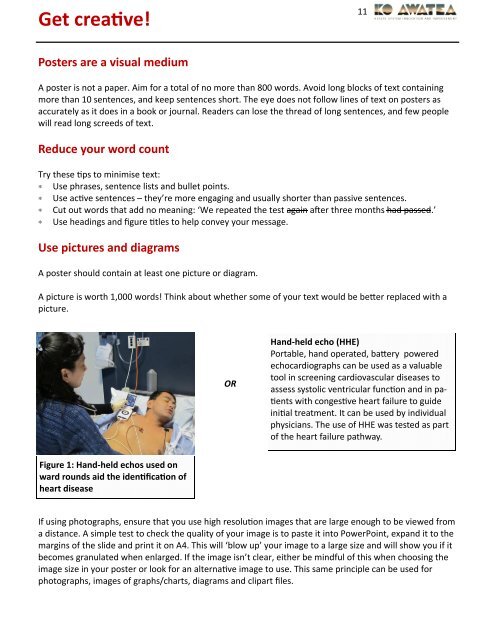Tips-and-Tricks-for-Poster-Displays-APAC-2015
Tips-and-Tricks-for-Poster-Displays-APAC-2015
Tips-and-Tricks-for-Poster-Displays-APAC-2015
Create successful ePaper yourself
Turn your PDF publications into a flip-book with our unique Google optimized e-Paper software.
Get creave!11<strong>Poster</strong>s are a visual mediumA poster is not a paper. Aim <strong>for</strong> a total of no more than 800 words. Avoid long blocks of text containingmore than 10 sentences, <strong>and</strong> keep sentences short. The eye does not follow lines of text on posters asaccurately as it does in a book or journal. Readers can lose the thread of long sentences, <strong>and</strong> few peoplewill read long screeds of text.Reduce your word countTry these &ps to minimise text:∗ Use phrases, sentence lists <strong>and</strong> bullet points.∗ Use ac&ve sentences – they’re more engaging <strong>and</strong> usually shorter than passive sentences.∗ Cut out words that add no meaning: ‘We repeated the test again a1er three months had passed.’∗ Use headings <strong>and</strong> figure &tles to help convey your message.Use pictures <strong>and</strong> diagramsA poster should contain at least one picture or diagram.A picture is worth 1,000 words! Think about whether some of your text would be beer replaced with apicture.ORH<strong>and</strong>-held echo (HHE)Portable, h<strong>and</strong> operated, baery poweredechocardiographs can be used as a valuabletool in screening cardiovascular diseases toassess systolic ventricular func&on <strong>and</strong> in pa-&ents with conges&ve heart failure to guideini&al treatment. It can be used by individualphysicians. The use of HHE was tested as partof the heart failure pathway.Figure 1: H<strong>and</strong>-held echos used onward rounds aid the idenficaon ofheart diseaseIf using photographs, ensure that you use high resolu&on images that are large enough to be viewed froma distance. A simple test to check the quality of your image is to paste it into PowerPoint, exp<strong>and</strong> it to themargins of the slide <strong>and</strong> print it on A4. This will ‘blow up’ your image to a large size <strong>and</strong> will show you if itbecomes granulated when enlarged. If the image isn’t clear, either be mindful of this when choosing theimage size in your poster or look <strong>for</strong> an alterna&ve image to use. This same principle can be used <strong>for</strong>photographs, images of graphs/charts, diagrams <strong>and</strong> clipart files.