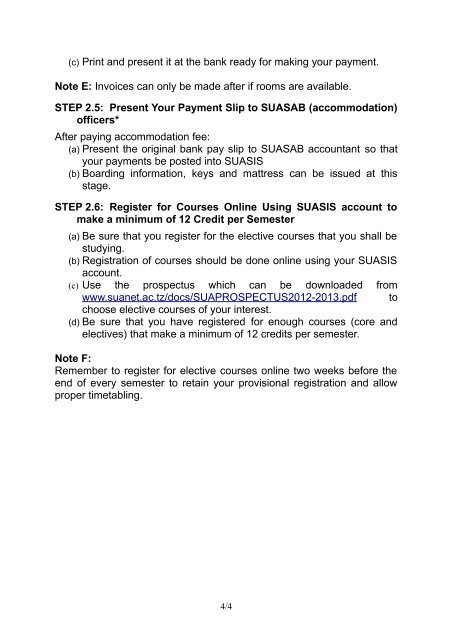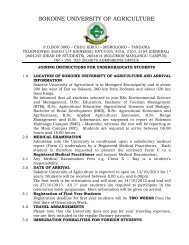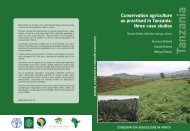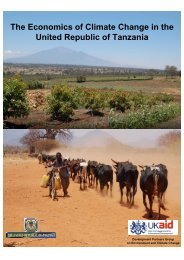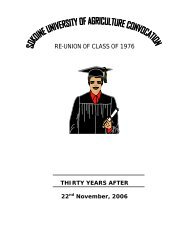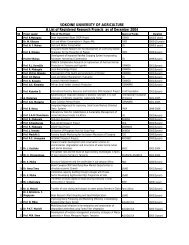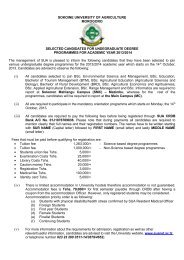Registration Process - Sokoine University of Agriculture
Registration Process - Sokoine University of Agriculture
Registration Process - Sokoine University of Agriculture
Create successful ePaper yourself
Turn your PDF publications into a flip-book with our unique Google optimized e-Paper software.
(c) Print and present it at the bank ready for making your payment.Note E: Invoices can only be made after if rooms are available.STEP 2.5: Present Your Payment Slip to SUASAB (accommodation)<strong>of</strong>ficers*After paying accommodation fee:(a) Present the original bank pay slip to SUASAB accountant so thatyour payments be posted into SUASIS(b) Boarding information, keys and mattress can be issued at thisstage.STEP 2.6: Register for Courses Online Using SUASIS account tomake a minimum <strong>of</strong> 12 Credit per Semester(a) Be sure that you register for the elective courses that you shall bestudying.(b) <strong>Registration</strong> <strong>of</strong> courses should be done online using your SUASISaccount.(c) Use the prospectus which can be downloaded fromwww.suanet.ac.tz/docs/SUAPROSPECTUS2012-2013.pdf tochoose elective courses <strong>of</strong> your interest.(d) Be sure that you have registered for enough courses (core andelectives) that make a minimum <strong>of</strong> 12 credits per semester.Note F:Remember to register for elective courses online two weeks before theend <strong>of</strong> every semester to retain your provisional registration and allowproper timetabling.4/4