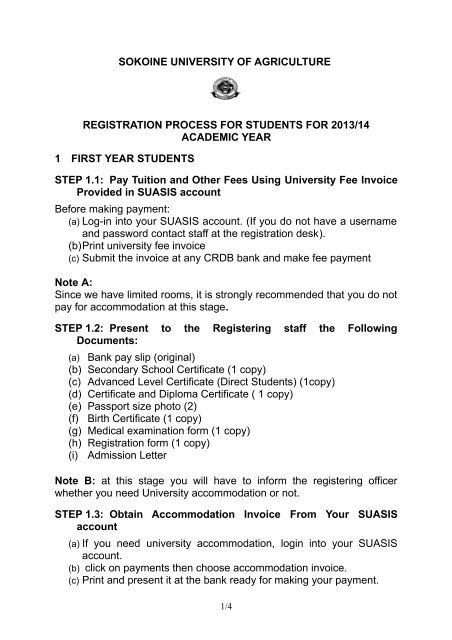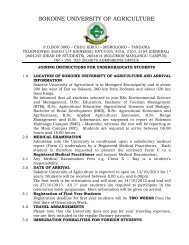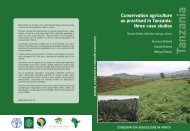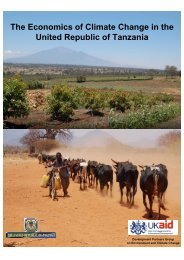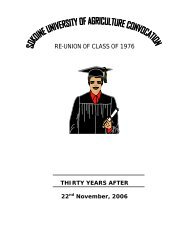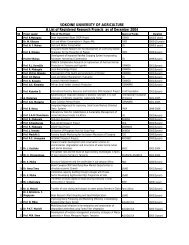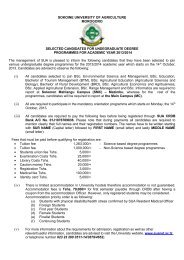Registration Process - Sokoine University of Agriculture
Registration Process - Sokoine University of Agriculture
Registration Process - Sokoine University of Agriculture
Create successful ePaper yourself
Turn your PDF publications into a flip-book with our unique Google optimized e-Paper software.
SOKOINE UNIVERSITY OF AGRICULTUREREGISTRATION PROCESS FOR STUDENTS FOR 2013/14ACADEMIC YEAR1 FIRST YEAR STUDENTSSTEP 1.1: Pay Tuition and Other Fees Using <strong>University</strong> Fee InvoiceProvided in SUASIS accountBefore making payment:(a) Log-in into your SUASIS account. (If you do not have a usernameand password contact staff at the registration desk).(b)Print university fee invoice(c) Submit the invoice at any CRDB bank and make fee paymentNote A:Since we have limited rooms, it is strongly recommended that you do notpay for accommodation at this stage.STEP 1.2: Present to the Registering staff the FollowingDocuments:(a) Bank pay slip (original)(b) Secondary School Certificate (1 copy)(c) Advanced Level Certificate (Direct Students) (1copy)(d) Certificate and Diploma Certificate ( 1 copy)(e) Passport size photo (2)(f) Birth Certificate (1 copy)(g) Medical examination form (1 copy)(h) <strong>Registration</strong> form (1 copy)(i) Admission LetterNote B: at this stage you will have to inform the registering <strong>of</strong>ficerwhether you need <strong>University</strong> accommodation or not.STEP 1.3: Obtain Accommodation Invoice From Your SUASISaccount(a) If you need university accommodation, login into your SUASISaccount.(b) click on payments then choose accommodation invoice.(c) Print and present it at the bank ready for making your payment.1/4
Note C: The accommodation invoice can only be made when rooms arestill available.STEP 1.4: Present Your Payment Slip to SUASAB (accommodation)Desk(a) Present your bank pay slip to SUASAB accountant(b) SUASAB <strong>of</strong>ficer will provide boarding information(c) Collect your keys and mattressSTEP 1.5: Register for Courses Online Using SUASIS account tomake a minimum <strong>of</strong> 12 Credit per semester(a) After you have completed the above procedures be sure that youregister for the elective courses(b) <strong>Registration</strong> <strong>of</strong> courses should be done online using your SUASISaccount(c) Use the prospectus downloadable fromwww.suanet.ac.tz/docs/SUAPROSPECTUS2012-2013.pdf to viewand choose elective courses <strong>of</strong> your interest.(d) Be sure that you have registered for enough courses (core $ andelectives) that make a minimum <strong>of</strong> 12 credits per semester.$ SUASIS registers all core courses automatically for you. You need to register for electives only2/4
2 CONTINUING STUDENTSAll continuing students have provisional registration in SUASIS until theexpiry <strong>of</strong> 14 days from the beginning <strong>of</strong> semester as per admission andexamination regulation number 5.10. Provisional registration iscompleted after paying tuition and other fees for a particular semester.STEP 2.1: Pay Tuition and Other Fees Using <strong>University</strong> Fee InvoiceDownloadable from your SUASIS Account(a) Before making any payment, login into your SUASIS account(b) Print university fees invoice so as to be able to pay at any CRDBbank.(c) If you do not have login information (username and password) forSUASIS see our staff for assistance.Note D:Since we have limited rooms, it is strongly recommended that you donot pay for accommodation at this stage.STEP 2.2: Present to the Student Accountant the Original Bank PaySlip(a) This must be done within 14 days from the commencement <strong>of</strong> asemester.(b) Non-compliance will lead to registration withdrawal as peradmission and examination regulation (2012) number 5.11.STEP 2.3: Apply for <strong>University</strong> Accommodation ( if needed )All continuing students must apply for accommodation online throughtheir SUASIS accounts. Rooms are automatically allocated.(a) Login into your SUASIS account(b) Click “accommodation”(c) While making sure that the correct academic year is chosen in theselection box click “apply”(d) Pay attention to the message that the system shall be displayingfor your action.STEP 2.4: Obtain Accommodation Invoice From Your SUASISaccount *(a) If you need have applied for university accommodation, login intoyour SUASIS account(b) Click on “payments” then choose “accommodation invoice”.* This step is necessary for semester 1, 3, 5, 7 and 9.3/4
(c) Print and present it at the bank ready for making your payment.Note E: Invoices can only be made after if rooms are available.STEP 2.5: Present Your Payment Slip to SUASAB (accommodation)<strong>of</strong>ficers*After paying accommodation fee:(a) Present the original bank pay slip to SUASAB accountant so thatyour payments be posted into SUASIS(b) Boarding information, keys and mattress can be issued at thisstage.STEP 2.6: Register for Courses Online Using SUASIS account tomake a minimum <strong>of</strong> 12 Credit per Semester(a) Be sure that you register for the elective courses that you shall bestudying.(b) <strong>Registration</strong> <strong>of</strong> courses should be done online using your SUASISaccount.(c) Use the prospectus which can be downloaded fromwww.suanet.ac.tz/docs/SUAPROSPECTUS2012-2013.pdf tochoose elective courses <strong>of</strong> your interest.(d) Be sure that you have registered for enough courses (core andelectives) that make a minimum <strong>of</strong> 12 credits per semester.Note F:Remember to register for elective courses online two weeks before theend <strong>of</strong> every semester to retain your provisional registration and allowproper timetabling.4/4