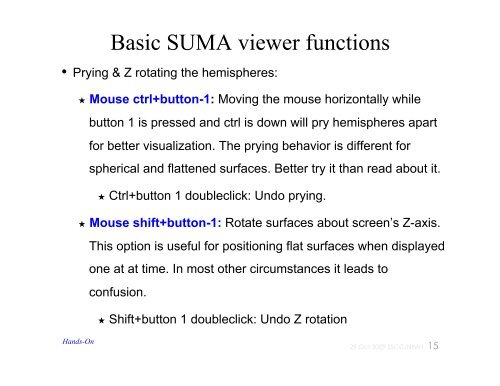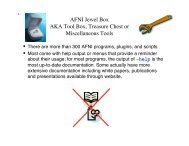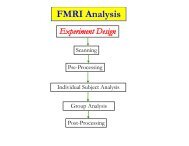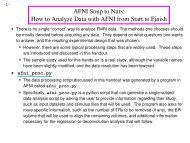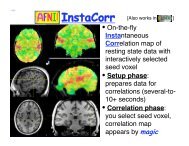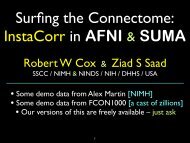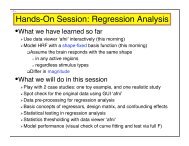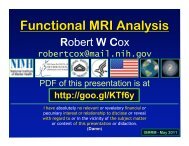You also want an ePaper? Increase the reach of your titles
YUMPU automatically turns print PDFs into web optimized ePapers that Google loves.
Basic SUMA viewer functions• Prying & Z rotating the hemispheres:★ Mouse ctrl+button-1: Moving the mouse horizontally whilebutton 1 is pressed and ctrl is down will pry hemispheres apartfor better visualization. The prying behavior is different forspherical and flattened surfaces. Better try it than read about it.★ Ctrl+button 1 doubleclick: Undo prying.★ Mouse shift+button-1: Rotate surfaces about screen’s Z-axis.This option is useful for positioning flat surfaces when displayedone at at time. In most other circumstances it leads toconfusion.★ Shift+button 1 doubleclick: Undo Z rotationHands-On29 Oct 2009 SSCC/NIMH 15