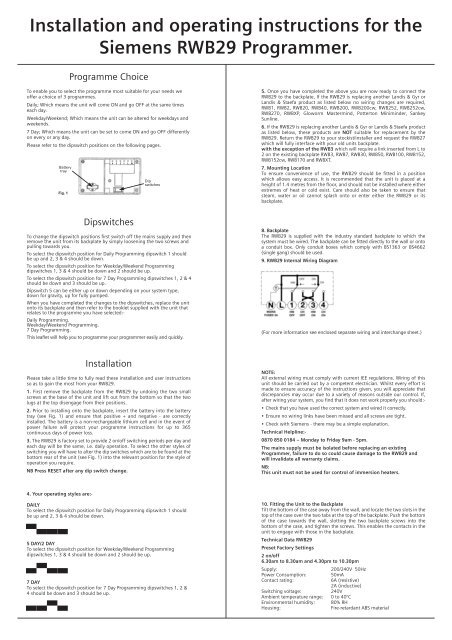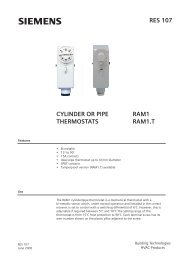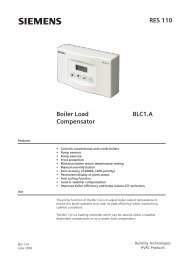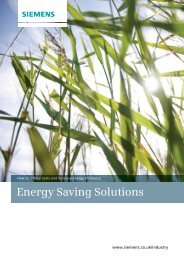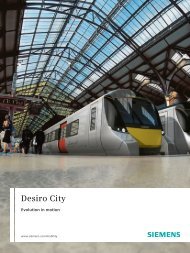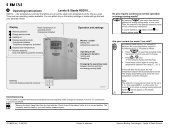RWB29 Instructions - Industry UK - Siemens
RWB29 Instructions - Industry UK - Siemens
RWB29 Instructions - Industry UK - Siemens
Create successful ePaper yourself
Turn your PDF publications into a flip-book with our unique Google optimized e-Paper software.
What do the switching options mean?AUTOThis means that the <strong>RWB29</strong> will switch ON and OFF according tothe programmed timesHow do I set my holidayprogram?• Press left hand button MENUCHOFFMENU3:37 PMMANMANUAL OFFThis means that the <strong>RWB29</strong> will be permanently OFFMANUAL ONThis means that the <strong>RWB29</strong> will be permanently ONONCEThis means that the <strong>RWB29</strong> will switch ON at the first ON time andswitch OFF at the last OFF time you have programmed ignoringany ON/OFF times in between. This is also referred to as All Day.NB: Some older systems are not capable of having central heatingON when the hot water is OFF.• Press top middle buttonuntil SET HOLIDAY is shown• Press left hand button SELECTdisplay showsnumber of holiday days willflash, change amount of days(1-99) by using +/- , whendesired amount of days is in thedisplay press left hand buttonENTER, then right hand buttonEXIT to return to MENUCHOFF3:37 PMMANSET HOLIDAYSELECT EXIT20ADJUST DAYSENTER +/- BACKHow do I select my fourswitching options?• Press left hand button MENUDisplay shows3:37 PMSET STATUSSELECT EXITHow do I activate my holidayprogram?• Press left hand button MENUSET STATUS is shown,press SELECTCHOFF3:37 PMMANHOLIDAYSELECT BACK• Press left hand button SELECTDisplay shows• Press bottom middle buttoncorrect selection is displayed(CH, HW or CH+HW)• Press left hand button SELECTDisplay showsuntilCH STATUSSELECT BACKMANUAL OFFENTER BACK• Press top middle buttonuntil HOLIDAY is shown• Press left hand button SELECTdisplay will flash as shownyour system is now in HOLIDAYmode (OFF) and will countdownthe amount of days you have setit for, at the end of which it willautomatically go back to yournormal set program.You can also press CANCEL toreturn to normal program mode.HOLIDAY MODEMENU CANCELRE 20 DAYSMENU3:37 PM3:37 PMCANCEL• Press top middle buttonyour switching option isdisplayedAUTO*MANUAL OFF*MANUAL ON*ONCE**see previous section for details• Press left hand button ENTER,repeat for other selections(HW, CH etc)• Press right hand button BACK• Press right hand button EXITDisplay showsuntilMANUAL OFFENTER BACKCH+HW STATUSSELECT BACKHWCHOFFOFFMENU3:37 PMMANMANWhat do the buttons do?ADV (ADVANCE)This brings forward the next switching time, for example:-(a) if your times were ON 7am and OFF 9am - ON 5pm and OFF10pm and you pressed the ADV at 4pm your heating wouldcome ON straight away and go OFF at 10pm.(b) if your times were ON 7am and OFF 9am - ON 5pm and OFF10pm and you pressed the ADV at 9pm your heating would goOFF straight away and come ON at 7am the next morning.+ HRSThis allows you to either increase your heating time in multiples ofone hour (up to a maximum of 3 hours) during a timed ON periodor to bring on the heating in multiples of one hour (up to amaximum of 3 hours) during an OFF period.How do I change winter andsummer times?• Press left hand button MENUCHOFFMENU3:37 PMMAN• Press top middle buttonuntil SET TIME is shown• Press left hand button SELECT• Alter time using +/-buttons until correct time is shown• When correct time is shown pressleft hand button ENTER, then pressright hand button EXIT to return toMENU display3:37 PMSET TIMESELECT EXIT4:37 PMSET TIMESELECT EXIT
Weekday/Weekend Programming instructionsfor the <strong>Siemens</strong> <strong>RWB29</strong> Programmer.MENU/SELECT<strong>RWB29</strong> ControlsUP & DOWNBACK/EXITONWHEN LITEXTENDADVANCERESETHow do I change/set theON/OFF times?• Press left hand button MENU• Press top middle buttonuntil SET PROGRAM is shownPress left hand button SELECTdisplay will show SET CH• Press left hand button SELECT,SET WEEKDAYS will be shown,press SELECT againdisplay will showHWCHOFFOFFMENU3:37 PMMANMAN3:37 PMSET PROGRAMSELECT EXIT3:37 PMCH 8:30 AMSET 1st ONSELECT BACKIntroductionThis leaflet will give you easy to follow instructions to allow youto set your <strong>RWB29</strong> Programmer to the Weekday/Weekend,(same times Monday - Friday, different times Saturday - Sundayif required) program.Contents• How do I change/set the clock?• How do I change/set the ON/OFF times?• How do I review the current ON/OFF times?• What do the switching options mean?• How do I select my Switching Options?• How do I change summer and winter times?• How do I set my holiday program?• How do I activate my holiday program?• What do the buttons do?To commence programming first press the reset button using aballpoint pen or similar tool the display should show as next page.To make it easier to follow the buttons you should be using arecoloured grey.To change 1st ON time for CHpress SELECT, time will flash,change times by using +/- ,when desired time is in the displaypress ENTER display will show• Repeat as above until last OFFtime is entered display will showSET WEEKDAYS, Press top middlebutton display will show SETWEEKEND, repeat as above untilall times are entered, display willshow SET WEEKEND press righthand button BACK• Press top middle button SET HWwill be shown, repeat as aboveuntil all HW times have beenentered press BACK twice, thenpress EXIT to return to MENU12:00 PMSET THE TIMEENTER + /- BACK3:37 PMCH 10:30 AMSET 1st OFFSELECT BACKSETSELECTHWBACK<strong>RWB29</strong> Weekday/WeekendMon Tue WedThu Fri Sat Sun2P12:00 PMDisplay will flash as shown at first installationHow do I review the currentON/OFF times?• Press left hand button MENU• Press top middle buttonuntil REVIEW PROG is shown• Press left hand button SELECTdisplay showsPress VIEW, WEEKDAYS is shownpress VIEW• 1st ON time for Central Heating(CH) will be shown• Press top middle button1st OFF will be shownHWCHOFFOFF3:37 PMMANMANREVIEW PROGSELECT EXITCH PROGRAMVIEW BACKCH 10:30 AMVIEW 1st OFFBACKHow do I change/setthe day and clock?• Press top middle buttondisplay shows• Alter day using +/-buttons to scroll, when correct dayis shown press left hand buttonENTER display shows• Alter time using +/- buttons,when correct time is shown pressleft hand button ENTER, press righthand button BACK then press righthand button again EXITdisplay showsMonSET THE DAYENTER + /- BACKMonHWCHOFFOFFMENU12:00 PM12:00 PMSET THE TIMEENTER + /- BACK3:37 PMMANMAN• Continue above two actions untilall times have been reviewedpress right hand button BACK,press top middle button .Display shows WEEKEND, repeatprevious actions to review timesfor WEEKEND• Press right hand button BACKtwice, CH PROGRAM shows• Press top middle button HWPROGRAM will be shown repeatabove actions until all HW timeshave been reviewed• Press right hand button BACK,three times, then press right handbutton EXIT, MENU showsHW 11:30 PMVIEW 2nd OFFBACK3:37 PMREVIEW PROGSELECT EXITHWCHOFFOFFMENU3:37 PMMANMAN
What do the switching options mean?AUTOThis means that the <strong>RWB29</strong> will switch ON and OFF according tothe programmed timesHow do I set my holidayprogram?• Press left hand button MENUHWCHOFFOFFMENU3:37 PMMANMANMANUAL OFFThis means that the <strong>RWB29</strong> will be permanently OFFMANUAL ONThis means that the <strong>RWB29</strong> will be permanently ONONCEThis means that the <strong>RWB29</strong> will switch ON at the first ON time andswitch OFF at the last OFF time you have programmed ignoringany ON/OFF times in between. This is also referred to as All Day.NB: Some older systems are not capable of having central heatingON when the hot water is OFF.• Press top middle buttonuntil SET HOLIDAY is shown• Press left hand button SELECTdisplay showsnumber of holiday days willflash, change amount of days(1-99) by using +/- , whendesired amount of days is in thedisplay press left hand buttonENTER, then right hand buttonEXIT to return to MENUHWCHOFFOFF3:37 PMMANMANSET HOLIDAYSELECT EXIT20ADJUST DAYSENTER +/- BACKHow do I select my fourswitching options?• Press left hand button MENUDisplay shows3:37 PMSET STATUSSELECT EXITHow do I activate my holidayprogram?• Press left hand button MENUSET STATUS is shown,press SELECTCHOFF3:37 PMMANHOLIDAYSELECT BACK• Press left hand button SELECTDisplay shows• Press bottom middle buttonyour selection is displayed(CH, HW or CH+HW)• Press left hand button SELECTDisplay showsuntilCH STATUSSELECT BACKMANUAL OFFENTER BACK• Press top middle buttonuntil HOLIDAY is shown• Press left hand button SELECTdisplay will flash as shownyour system is now in HOLIDAYmode (OFF) and will countdownthe amount of days you have setit for, at the end of which it willautomatically go back to yournormal set program.You can also press CANCEL toreturn to normal program mode.HOLIDAY MODEMENU CANCELRE 20 DAYSMENU3:37 PM3:37 PMCANCEL• Press top middle buttonyour switching option isdisplayedAUTO*MANUAL OFF*MANUAL ON*ONCE**see previous section for details• Press left hand button ENTER,repeat for other selections(HW, CH etc)• Press right hand button BACK• Press right hand button EXITDisplay showsuntilMANUAL OFFENTER BACKCH+HW STATUSSELECT BACKHWCHOFFOFFMENU3:37 PMMANMANWhat do the buttons do?ADV (ADVANCE)This brings forward the next switching time, for example:-(a) if your times were ON 7am and OFF 9am - ON 5pm and OFF10pm and you pressed the ADV at 4pm your heating wouldcome ON straight away and go OFF at 10pm.(b) if your times were ON 7am and OFF 9am - ON 5pm and OFF10pm and you pressed the ADV at 9pm your heating would goOFF straight away and come ON at 7am the next morning.+ HRSThis allows you to either increase your heating time in multiples ofone hour (up to a maximum of 3 hours) during a timed ON periodor to bring on the heating in multiples of one hour (up to amaximum of 3 hours) during an OFF period.How do I change winter andsummer times?• Press left hand button MENU• Press top middle buttonuntil SET DAY/TIME is shownHWCHOFFOFFMENU3:37 PMMANMAN• Press left hand button SELECT• Set day of the week using +/-buttons, when correct day is shownpress left hand button ENTER• Alter time using +/- buttons,when correct time is shown pressleft hand button ENTER, press righthand button BACK then press righthand button again EXIT to return toMENU display3:37 PMSET DAY/TIMESELECT EXIT4:37 PMSET THE TIMESELECT EXIT
7 Day Programming instructions for the<strong>Siemens</strong> <strong>RWB29</strong> Programmer.MENU/SELECT<strong>RWB29</strong> ControlsUP & DOWNBACK/EXITONWHEN LITEXTENDADVANCERESETHow do I change/set theON/OFF times?• Press left hand button MENU• Press top middle buttonuntil SET PROGRAM is shownPress left hand button SELECTdisplay will show SET CH• Press left hand button SELECTdisplay will show SET MONDAYalter day using top middle button, when correct day is shownpress left hand button SELECTdisplay showsHWCHOFFOFFMENU3:37 PMMANMAN3:37 PMSET CHSELECT BACK3:37 PMCH 8:30 AMSET 1st ONSELECT BACKIntroductionThis leaflet will give you easy to follow instructions to allow you toset your <strong>RWB29</strong> Programmer to the 7 Day, (different times everyday) program.Contents• How do I change/set the clock?• How do I change/set the ON/OFF times?• How do I review the current ON/OFF times?• How do I copy the ON/OFF times?• What do the switching options mean?• How do I select my Switching Options?• How do I change over for summer and winter times?• How do I set my holiday program?• How do I activate my holiday program?• What do the buttons do?To commence programming first press the reset button using aballpoint pen or similar tool the display should show as next page.To make it easier to follow the buttons you should be using arecoloured grey.To change 1st ON time for CHpress SELECT, time will flash,change times by using +/- ,when desired time is in the displaypress ENTERdisplay will show• Repeat as above until last OFFtime for CH is entered, press righthand button BACK, displaywill showpress middle top button SET HW isshown, repeat as above until allHW times have been entered, ifyou want to go to next day presstop middle button and repeat asabove if not, press BACK twice,then press EXIT to return to MENU12:00 PMSET THE TIMEENTER + /- BACK3:37 PMCH 10:30 AMSET 1st OFFSELECT BACK3:37 PMCH 10:30 AMSET CHSELECT BACK<strong>RWB29</strong> 7 DayMon Tue WedThu Fri Sat Sun2P12:00 PMHow do I review the currentON/OFF times?• Press left hand button MENU,press top middle buttonuntil REVIEW PROG is shown• Press left hand button SELECTdisplay showsPress VIEW, MONDAY showspress VIEWHWCHOFFOFF3:37 PMMANMANREVIEW PROGSELECT EXITCH PROGRAMVIEW BACKDisplay will flash as shown at first installation• 1st ON time for Central Heating(CH) will be shownCH 10:30 AMVIEW 1st ONBACKHow do I change/setthe day and clock?• Press top middle buttondisplay shows• Alter day using +/-buttons to scroll, when correct dayis shown press left hand buttonENTER display shows• Alter time using +/- buttons,when correct time is shown pressleft hand button ENTER, press righthand button BACK then press righthand button again EXITdisplay showsMonSET THE DAYENTER + /- BACKMonHWCHOFFOFFMENU12:00 PM12:00 PMSET THE TIMEENTER + /- BACK3:37 PMMANMAN• Press top middle button1st OFF will be shown• Continue above action untilall times have been reviewed, pressright hand button BACK.Press bottom middle button toview TUESDAY and continue untilall days and times for centralheating have been reviewed.• Press right hand button BACKtwice, then press top middlebutton HW PROGRAM will beshown, repeat actions as above toreview all days and times for HotWater.• Press right hand button BACK threetimes, then press right hand buttonEXIT this will return you to MENUHW 11:30 PMVIEW 2nd OFFBACK3:37 PMREVIEW PROGSELECT EXITHWCHOFFOFFMENU3:37 PMMANMAN
What do the buttons do?ADV (ADVANCE)This brings forward the next switching time, for example:-(a) if your times were ON 7am and OFF 9am - ON 5pm and OFF10pm and you pressed the ADV at 4pm your heating wouldcome ON straight away and go OFF at 10pm.(b) if your times were ON 7am and OFF 9am - ON 5pm and OFF10pm and you pressed the ADV at 9pm your heating would goOFF straight away and come ON at 7am the next morning.+ HRSThis allows you to either increase your heating time in multiples ofone hour (up to a maximum of 3 hours) during a timed ON periodor to bring on the heating in multiples of one hour (up to amaximum of 3 hours) during an OFF period.Notes: