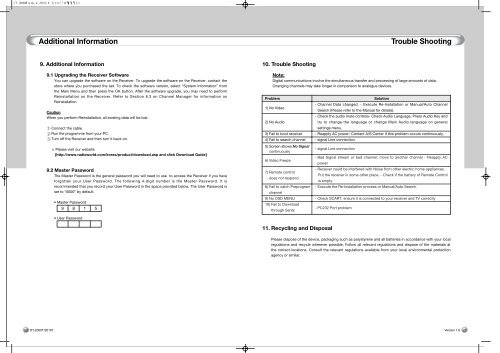Create successful ePaper yourself
Turn your PDF publications into a flip-book with our unique Google optimized e-Paper software.
20<br />
Additional Information<br />
9. Additional Information<br />
9.1 Upgrading the Receiver Software<br />
You can upgrade the software on the Receiver. To upgrade the software on the Receiver, contact the<br />
store where you purchased the set. To check the software version, select “System Information” from<br />
the Main Menu and then press the OK button. After the software upgrade, you may need to perform<br />
Reinstallation on the Receiver. Refer to Section 8.3 on Channel Manager for information on<br />
Reinstallation.<br />
Caution<br />
When you perform Reinstallation, all existing data will be lost.<br />
Connect the cable.<br />
Run the programme from your PC.<br />
Turn off the Receiver and then turn it back on.<br />
Please visit our website<br />
[http://www.radixworld.com/korea/product/download.asp and click Download Guide]<br />
9.2 Master Password<br />
The Master Password is the general password you will need to use to access the Receiver if you have<br />
forgotten your User Password. The following 4-digit number is the Master Password. It is<br />
recommended that you record your User Password in the space provided below. The User Password is<br />
set to “0000” by default.<br />
• Master Password<br />
9 8 1 5<br />
• User Password<br />
10. Trouble Shooting<br />
Trouble Shooting<br />
Note:<br />
Digital communications involve the simultaneous transfer and processing of large amounts of data.<br />
Changing channels may take longer in comparison to analogue devices.<br />
Problem Solution<br />
1) No Video<br />
11. Recycling and Disposal<br />
- Channel Data changed. - Execute Re-Installation or <strong>Manual</strong>/Auto Channel<br />
Search (Please refer to the <strong>Manual</strong> for details).<br />
2) No Audio<br />
- Check the audio mute controls- Check Audio Language; Press Audio Key and<br />
try to change the language or change Main Audio language on general<br />
settings menu.<br />
3) Fail to boot receiver. - Reapply AC power- Contact A/S Center if this problem occurs continuously.<br />
4) Fail to search channel - signal Line connection<br />
5) Screen shows No Signal<br />
continuously<br />
- signal Line connection<br />
6) Video Freeze<br />
- Bad Signal stream or bad channel; move to another channel - Reapply AC<br />
power<br />
7) Remote control<br />
does not respond<br />
- Receiver could be interfered with Noise from other electric home appliances.<br />
Put the receiver in some other place. - Check if the battery of Remote Control<br />
is empty.<br />
8) Fail to catch Preprogram<br />
channel<br />
- Execute the Re-Installation process or <strong>Manual</strong>/Auto Search.<br />
9) No OSD MENU - Check SCART, ensure it is connected to your receiver and TV correctly<br />
10) Fail to Download<br />
through Serial<br />
- PC232 Port problem<br />
Please dispose of the device, packaging such as polystyrene and all batteries in accordance with your local<br />
regulations and recycle wherever possible, Follow all relevant regulations and dispose of the materials at<br />
the correct locations. Consult the relevant regulations available from your local environmental protection<br />
agency or similar.<br />
21