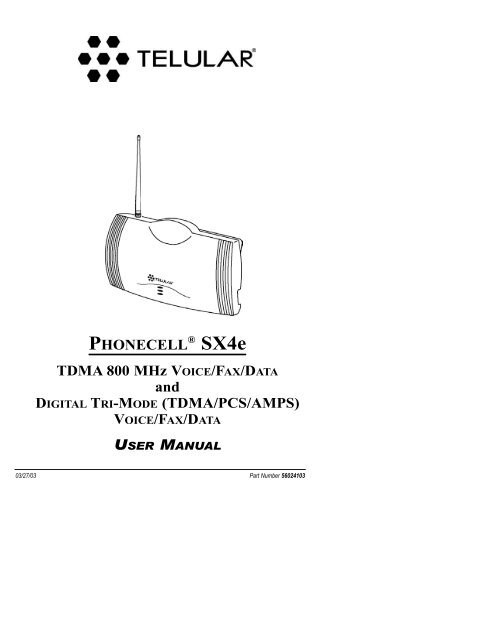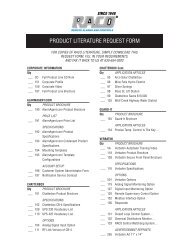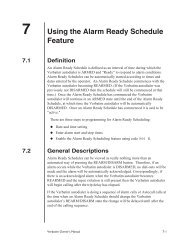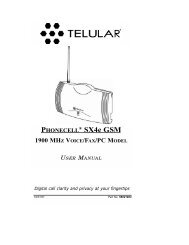PHONECELL SX4e - RACOman.com
PHONECELL SX4e - RACOman.com
PHONECELL SX4e - RACOman.com
You also want an ePaper? Increase the reach of your titles
YUMPU automatically turns print PDFs into web optimized ePapers that Google loves.
<strong>PHONECELL</strong> ® <strong>SX4e</strong>TDMA 800 MHz VOICE/FAX/DATAandDIGITAL TRI-MODE (TDMA/PCS/AMPS)VOICE/FAX/DATAUSER MANUAL03/27/03 Part Number 56024103
<strong>PHONECELL</strong> <strong>SX4e</strong> OPERATIONHow to Use the LED Status Indicators• Plug in the power supply.• Wait for the unit to initialize.• The three LED indicators on the front of your Phonecellwill turn ON. The Tables below describe the modes andoperation of the three indicators - see Figures 9 and 10.LED 1 – Power Status IndicatorLED Color LED Activity DescriptionGREEN Continuous FWT Power ONORANGE Continuous Low-Voltage DetectionNONE (Dark) None No FWT PowerLED 2 – Cellular Status IndicatorLED Color LED Activity DescriptionGREEN Continuous Good Cellular SignalStrengthGREEN Flashing Poor Cellular SignalStrengthRED Continuous No Cellular Service**Contact your service provider to verify that cellular service is activated.LED 3 – FWT Status IndicatorLED 1LED 2LED 3Figure 9 - LED status indicators.LED Color LED Activity DescriptionGREEN Continuous Normal OperationGREEN Flashing Normal Operation - AnalogFax CallGREEN/RED Alternating Programming ModeRED Continuous FWT Failure**RED Flashing Phone or Fax Interface FailureCheck Wiring to Telephone**Contact your Authorized Telular Service RepresentativeHow to Place a Call1) Pick up your telephone handset (your phone is now “off-hook”).2) Listen for dial tone (If service is not available, a No-Service tone is produced. Hang up the phoneand try again. If the No-Service tone continues, contact your service provider to make sure cellularservice is activated.).3) Dial the phone number.How to Receive a CallWhen your telephone rings, pick up the handset and begin talking.How to End a CallHang-up the phone (place the handset back onto the telephone cradle).The Hookflash FunctionWhen you initiate the Hookflash function, it automatically lets you:• Speed up the connection after you dial a phone number.• Answer an in<strong>com</strong>ing call that occurs when you’re dialing a phone number.• Use special (supplementary) cellular services which may be available in your cellular service area.How to Use the Hookflash FunctionDepending upon your phone, there are two ways to initiate the Hookflash function:• Press the dedicated “HOOKFLASH” or “FLASH” key on your telephone.• Press the hang-up or switch-hook mechanism on your phone once quickly (approximately1/2-second).<strong>SX4e</strong> TDMA 800 • <strong>SX4e</strong> Tri-Mode 8 User Manual
Important Tones and AlertsNo-Service Tone – When cellular service is not available, the receiver emits a No-Service (fastbeeping)tone instead of the normal (steady) dial tone.ROH (Receiver Off-Hook) Tone – If the telephone equipment remains off-hook (off its cradle) withno dialing activity for 30 seconds, the receiver emits an ROH tone for 45 seconds.In<strong>com</strong>ing Call Alert – If you’re dialing a number and an in<strong>com</strong>ing call occurs, the receiver will emitan audible ring. To answer the in<strong>com</strong>ing call:• Press the “HOOKFLASH” button once. This will connect the in<strong>com</strong>ing call.• OR hang-up immediately. This will cause the phone to start ringing.Roam Dial Tone – When cellular service is available, but the <strong>SX4e</strong> is in a Roam area, the receivermay emit a different dial tone to indicate the roaming condition. However, unless the FWT is reprogrammedin the field, the factory default tone is set the same as normal service dial tone.How to Adjust the Volume LevelIf the volume level on your phone is too high or too low, you can adjust the levels using the keypadon your telephone.Note: your telephone must be in Tone-Dial (DTMF) mode to adjust the levels.To Increase Audio Level - Increase the audio level in steps by pressing:Press: # 8 (also known as # * Up)*Continue to press # 8 until the desired level is reached.*To Decrease Audio Level - Decrease the audio level in steps by pressing:Press: # 3 (also known as # * Down)*Continue to press # 3 until the desired level is reached..*NOTE: The default setting lets you adjust the audio up to three (3) steps from the default volume ineither direction (Up or Down). The volume setting remains in effect for future calls until changedmanually, even if the telephone is on-hook. If the <strong>SX4e</strong> power is cycled (turned OFF/ON), thedefault mid-range volume setting will be restored.Variable Dial Time (Auto SEND Delay) OptionWhen you place a call, your Phonecell <strong>SX4e</strong> automatically sends the phone number over the cellularnetwork after you dial the last digit. However, to make sure you have enough time to dial the lastdigit, a 3-second Auto SEND Delay is programmed into the unit at the factory. To change the AutoSEND Delay setting, see the User Programming Commands section of this manual.In-Call DTMF Signaling OptionDepending upon your cellular provider, the Data After SEND option may need to be Enabled orDisabled to use special cellular features such as call waiting, three-way conference calls, voicemail, etc. Please consult your service provider for the required In-Call DTMF Signalingconfiguration.The factory default setting is 1 (Out-of-Band Signaling). To change the Data After Send setting, seethe How To Set the Auto SEND Delay in the Phonecell <strong>SX4e</strong> Programming section of this manual.SUPPLEMENTARY SERVICES (NETWORK DEPENDENT)Call WaitingCall Waiting enables you to be alerted to an in<strong>com</strong>ing call while you are already on a call. You havethe option of responding to the second call while putting the first call on hold. You can also disablethe call waiting option during a particular call. Contact your service provider to activate Call Waiting.Three-Way CallingThree-Way Calling enables you to set up a three-way conversation with two other differentnumbered users. Contact your service provider to activate Three-Way Calling.Call ForwardingCall Forwarding enables you to forward all your in<strong>com</strong>ing calls to another phone number, even ifyour telephone is turned off. You can continue to make calls from your telephone when CallForwarding is activated. Contact your service provider to activate Call Forwarding.<strong>SX4e</strong> TDMA 800 • <strong>SX4e</strong> Tri-Mode 9 User Manual
Caller IDThe Phonecell <strong>SX4e</strong> sends information to an external Caller ID device to allow presentation of thecalling party's telephone number, if this service is available from the network. Caller ID boxes in<strong>com</strong>pliance with ETSI 300 659 or Bellcore GR-30-CORE standards are supported. Only type 1 (onhook)presentation is supported. Because there is no source of date and time available to the FWT,the displayed date and time will be arbitrary.Three Caller ID message formats are available to satisfy the requirements of currently availableCaller ID devices:• Multiple Data Message Format (MDMF) with blank date and time fields (this selection will work formost currently available caller ID devices).• Multiple Data Message Format (MDMF) with date and time information fixed at midnight, January 1.• Single Data Message Format (SDMF) with date and time information fixed at midnight, January 1Contact your service provider to activate Caller ID.FAX AND DATA TRANSMISSIONFax and Data ApplicationsWhen considering using a device other than a telephone in conjunction with the Phonecell <strong>SX4e</strong>(such as a modem), consider if that device would plug directly into the Fax jack on the premise andwork with a normal telephone line. If the answer is 'yes', you can use that device with the Phonecell<strong>SX4e</strong>; if the answer is 'no', that device will most likely not work in this application.Multi-extension installations - For a multi-extension installation, make sure that all the extensions areon-hook. If one extension is off-hook (not hung up), none of the extensions on that line will ringwhen a call is being received.Facsimile MachinesA facsimile machine needs to be connected exactly as it needs to be configured for use on a regularwired telephone <strong>com</strong>pany line. Some models of portable facsimile machines require an externaltelephone for normal operation. These models still need this external telephone when hooked up tothe Phonecell <strong>SX4e</strong>. A splitter may be required.Fax and Data Transmission OverviewThe Phonecell <strong>SX4e</strong> operates on TDMA 800 MHz and PCS 1900 MHz digital networks and onAMPS 800 MHz analog networks. Because most TDMA and PCS networks do not support digital faxand data services, AMPS 800 MHz networks and AMPS 800 MHz channels on TDMA 800 MHz networkscan be used for fax and data services. Contact your local cellular dealer or service provider todetermine the availability of an AMPS analog network in your area.To make a fax or data-modem call, a special dial sequence to request an analog channel MUST beentered just before the call is made. Do not use this dial sequence for a voice call.If the request is successful, the normal fax or data rate negotiations will <strong>com</strong>mence and the call willcontinue. The analog channel assignment lasts for the duration of the call.NOTE: There is no guarantee that the analog channel request will be granted (there may be noanalog channel available). The fax or data call will fail if an analog channel is not assigned. Contactyour local cellular dealer or service provider to determine the availability of an analog channel.The<strong>SX4e</strong> automatically adjusts the transmit and receive audio levels for optimum data transmissionwhen a fax or modem is detected. After the <strong>com</strong>pletion of the call, the audio levels are returned tothe user's previous settings (patent pending).The <strong>SX4e</strong> is <strong>com</strong>patible with all group 3 facsimile machines and <strong>com</strong>puter modems. Normally, datatransmission rates of up to 9600 baud are possible dependent upon the type of modem used andyour cellular service provider's capability.The <strong>SX4e</strong>’s Status LED will indicate when an analog call has been initiated - see the How to Usethe LED Status Indicators section of this manual.<strong>SX4e</strong> TDMA 800 • <strong>SX4e</strong> Tri-Mode 10 User Manual
Originating Fax and Data CallsSending a Fax Message1) Set up your fax machine just as youwould for a wired telephone line.2) If your fax machine has a 'prefix'setting, set it to # * 2. If your programdoes not have such a setting,Telephone Cordadd # * 2 to the phone number asshown in the example below:Phone PortExample: If you are sending toFax Machine1-800-123-4567, enter#*218001234567. The '# * 2' tellsFigure 11 - Connecting a fax machine to the <strong>SX4e</strong>.the <strong>SX4e</strong> to use the analog mode forthis call only.3) Your fax should then proceed normally.NOTE: If the network does not haveanalog channels available, the call willbe unsuccessful. Try the call at a latertime.Sending Data1) Connect your <strong>com</strong>puter modem tothe Phonecell <strong>SX4e</strong> exactly thesame way you would to wired telephoneservice.Telephone Cord2) If your modem <strong>com</strong>municationsprogram has a 'prefix' setting, set itPhone PortComputerto # * 2. If your fax machine doesnot have such a setting, add # * 2 Figure 12 - Connecting a <strong>com</strong>puter to the <strong>SX4e</strong>.to the phone number as shown inthe example below:Example:If you are sending to 1-800-123-4567, enter #*218001234567. The '# 2' tells the*Phonecell to use the analog mode for this call only.3) Your data transmission should then proceed normally.NOTE: If the network does not have analog channels available, the call will be unsuccessful. Try thecall at a later time.NOTE: As a result of using this dial string prefix, the <strong>SX4e</strong> will be placed in the analog mode and ananalog channel will be requested before the call is dialed. If the request is successful, the data ratenegotiations will <strong>com</strong>mence and the call will continue. The "FWT Status" LED will indicate an analogcall by flashing green.Receiving Fax and Data CallsWhen your fax machine or modem answers a call, the Phonecell will decode the answer tone fromthe local device. This will cause the Phonecell to go to analog mode, regardless of which mode iscurrently set, to receive the data or fax. The "FWT Status" LED will indicate an analog call by flashinggreen. You do not need to do anything to allow your unit to receive fax or data calls. However,the facsimile machine and/or <strong>com</strong>puter data modem must be connected to the Phonecell SX. (See:Step by Step Fax Instructions). If the call is not <strong>com</strong>pleted successfully, the remote caller shouldretry the call immediately The Phonecell <strong>SX4e</strong> will remain in analog mode for a short time after callfailure waiting for retry.Refresh FWT to Digital ModeWhen the analog fax/data call ends, the "FWT Status" LED will return to continuous green indicatingthe FWT has returned to its normal operating digital mode.<strong>SX4e</strong> TDMA 800 • <strong>SX4e</strong> Tri-Mode 11 User Manual
<strong>PHONECELL</strong> <strong>SX4e</strong> USER SETUPThe <strong>SX4e</strong> can be programmed with an ordinary telephone, which is sometimes referred to as aPOTS (Plain Old Telephone Service) phone.NOTE: The User Setup mode is not accessible while you’re in a call.In the following sections, an is <strong>com</strong>prised of the digits 0 through 9. The digits '* 'and '#' are considered invalid when used inside an , and will cause that <strong>com</strong>mand/valueto be rejected.If there are no key entries within any 2-minute period, the FWT will revert to its normal mode.Going on-hook (hanging up the phone) will exit the setup mode.Correct entry of the <strong>com</strong>mands below will be confirmed by the return of the programming tone,which signifies that the unit is ready to accept the next entry. Incorrect entry will result in a short,three tone sequence of rising frequencies, followed by the return of the programming tone, whichagain signifies that the unit is ready to accept the corrected entry.How to Enter the User Setup ModeUse the following access code to enter the User Setup mode:Press: #* 0 * 1 2 3 4 5 6 7 8 #The access code is 8 digits. If the access code is not 8 digits or does not match the access code,the Programming mode cannot be entered. This code is pre-programmed during production andcannot be changed.If you enter the access code correctly, the dial tone should change to a different, steady“Programming” tone and the bottom LED indicator on the front of the Phonecell will blink alternatelyRED and GREEN to indicate that you’re in the programming mode.USER SETUP COMMANDSIn-Call DTMF Signaling OptionUse the following key sequence to set the In-Call DTMF Signaling option:Press: #* 10 #*The < > brackets represents the 1-digit in-call DTMF signaling option.Enter 0 for In-Band Signaling;1 for Out-of-Band Signaling;2 for both In-Band and Out-of-Band signaling;3 for neither.Enter a value between 0 and 3, otherwise the FWT will not update or store this value; the existingstored parameter will remain. The factory default setting is 1 (Out-of-Band signaling).Auto SEND DelayUse the following key sequence to set the Auto SEND Delay #Enter a value between 2 and 20 seconds, otherwise the Phonecell will not update or store thisvalue; the existing stored parameter will remain. The factory default setting is 3 seconds.Press: #* 11 # *Pulse Dial OptionUse the following key sequence to set the Pulse Dial option:Press: #* 12 #*Enter: 0 to disable pulse dialing capability1 to enable pulse dialing capability.Enter either 0 or 1, otherwise the Phonecell will not update or store this value; the existing storedparameter will remain. The factory default setting is 1.<strong>SX4e</strong> TDMA 800 • <strong>SX4e</strong> Tri-Mode 12 User Manual
Enable/Disable Zero Dial Delay for Frequently Called NumbersUse the following key sequence to set the Zero Dial Delay option:Press: #* 21 #*Enter: 0 to disable Zero Dial Delay option1 to enable Zero Dial Delay option.Enter either 0 or 1; otherwise the Phonecell will not update or store this value; the existing storedparameter will remain. The factory default setting is 1.Audio Output Level ControlUse the following key sequence to program the nominal audio output level:Press: #* 69 #*The output level value is set to 0 for low , 1 for normal, and 2 for high. If the output level value isgreater than 2, it will be considered invalid. The factory default is 1.Caller ID Format SelectionThe following key sequence is used to enter the Caller ID format selection:Press: #* 84 * #The CID format value is set to 0 to select a CID Multiple Data Message Format (MDMF) with nodate or time information; set to 1 to select a CID MDMF with date and time information fixed at midnight,January 1; set to 2 to select a CID Single Data Message Format (SDMF) with date and timeinformation fixed at midnight, January 1 If the CID format value is greater than 2, it is consideredinvalid. The factory default is 0.<strong>SX4e</strong> TDMA 800 • <strong>SX4e</strong> Tri-Mode 13 User Manual
<strong>PHONECELL</strong> <strong>SX4e</strong> TROUBLESHOOTINGTelephone Service is Not WorkingIf the telephone service is not working, first check the operation of the telephone equipment andwiring connected to your Phonecell. Test the equipment on a different service or piece of equipmentto ensure proper operation, or connect a known good telephone device to the Phone port on thePhonecell unit. This will verify the condition of the telephone equipment and the internal wiring of thetelephone service to ensure that it’s working properly. If the telephone system or wiring is not workingproperly, replace or repair the equipment as required. Otherwise, contact your cellular provideror your authorized Telular distributor.Unable to Receive In<strong>com</strong>ing CallsIf more than one telephone or telephone device is connected to your Phonecell, make sure that alldevices are “on-hook” (hung up). If one extension is “off-hook” (off its cradle), none of the extensionson your phone line will ring when an in<strong>com</strong>ing call occurs.Unable to Send and Receive Fax or Data CallsBecause most TDMA and PCS networks do not support digital fax and data services, AMPS 800 MHznetworks and AMPS 800 MHz channels on TDMA 800 MHz networks can be used for fax and dataservices. There is no guarantee that the analog channel request will be granted (there may be noanalog channel available). The fax or data call will fail if an analog channel is not assigned. Contactyour local cellular dealer or service provider to determine the availability of an analog channel.Moisture or Ventilation ProblemsVisually inspect your Phonecell unit’s enclosure. Moisture can damage the equipment. Ventilation isalso very important. If there are moisture or ventilation problems, move your Phonecell to correct asnecessary, see the Temperature Environment section of this manual.No PowerThe top LED lamp on the front of your Phonecell <strong>SX4e</strong> indicates the unit’s power condition. If theLED is ORANGE or GREEN, your Phonecell is receiving power. If the power cord is connected andthe LED lamp is not lit, the Phonecell is not receiving power. Verify that the AC power source and itscorresponding circuit breaker are functioning properly.Battery Backup FailureIf you’re using the optional Battery Backup Unit, the unit must be connected to AC power for at least24 hours to fully charge the batteries before they’ll provide back-up power to your Phonecell. Verifythat the batteries have been charged for at least 24 hours and that the power source and its correspondingcircuit breaker are functioning properly. Then, examine the batteries for physical damageand corrosion. Replace the batteries if necessary.<strong>SX4e</strong> TDMA 800 • <strong>SX4e</strong> Tri-Mode 14 User Manual
GENERAL INFORMATION AND SAFETYTemperature EnvironmentOperating Temperature:From -10°C (14°F) to +50°C (122°F); Up to 95% relative humidity (non-condensing)Storage Temperature:From -20°C (-4°F) to +60°C (140°F); Up to 95% relative humidity (non-condensing)IMPORTANT!To ensure safe and efficient operation, please read the following information and observe these guidelines whenever using yourPhonecell <strong>SX4e</strong>.!WARNING!Only Authorized Service Personnel should remove the cover of your Phonecell. For further assistance,contact your Authorized Telular Representative. Please have the model and serial numberready (model and serial numbers are located on the label on the bottom of the unit).Your Phonecell <strong>SX4e</strong> FWT (Fixed Wireless Terminal) functions as both a radio transmitter and receiver.When it is ON, the FWT receives and sends out radio frequency (RF) energy. The Phonecell <strong>SX4e</strong> 800operates in the frequency ranges of between 824 MHz and 894 MHz. The Phonecell <strong>SX4e</strong> Tri-Modeoperates in the frequency ranges of between 824 MHz and 894 MHz (Digital TDMA and analog AMPS)and between 1850 MHz and 1990 MHz (Digital PCS). It employs <strong>com</strong>monly used phase/frequency modulationtechniques. When you use your Phonecell <strong>SX4e</strong>, the cellular system handling your call controls thepower level at which your unit transmits.Exposure to RF (Radio Frequency) EnergyIn 1991, the Institute of Electrical and Electronics Engineers (IEEE), and in 1992, the American NationalStandards Institute (ANSI), updated the 1982 ANSI Standard for safety levels with respect to human exposureto RF energy. After reviewing the available body of research, more than 120 scientists, engineers andphysicians from universities, government health agencies and industry developed this updated Standard.In March, 1993, the U.S. Federal Communications Commission (FCC) proposed the adoption of thisupdated Standard.The design of your Telular Phonecell <strong>SX4e</strong> <strong>com</strong>plies with this updated Standard. Of course, if you want tolimit RF exposure even further than the updated ANSI Standard, you may choose to control the duration ofyour calls and operate your phone in the most power-efficient manner.Safe Operation RequirementDo not operate your Phonecell <strong>SX4e</strong> when any person is within 203 mm (8 inches) of the antenna.Antenna Care and ReplacementDo not use the Phonecell <strong>SX4e</strong> with a damaged antenna. If a damaged antenna <strong>com</strong>es into contact withthe skin, a minor burn may result. Have your antenna replaced by a qualified technician immediately. Useonly a manufacturer-approved antenna. Unauthorized antennas, modifications, or attachments could damagethe Phonecell <strong>SX4e</strong>.DrivingCheck the laws and regulations on the use of cellular products in the areas where you drive. Some jurisdictionsprohibit your using a cellular device while driving a vehicle. Even if your jurisdiction does not havesuch a law, we strongly suggest that, for safety reasons, the driver use extreme caution when operatingthe cellular device while the vehicle is in motion. Always obey the law.Exposure to Electronic DevicesMost modern electronic equipment is shielded from RF energy. However, RF energy from cellular devicesmay affect inadequately shielded electronic equipment.RF energy may affect improperly installed or inadequately shielded electronic operating and entertainmentsystems in motor vehicles. Check with the manufacturer or its representative to determine if these systemsare adequately shielded from external RF energy. You should also check with the manufacturer of anyequipment that has been added to your vehicle.Consult the manufacturer of any personal medical devices (such as pacemakers, hearing aids, etc.) todetermine if they are adequately shielded from external RF energy.Turn your Phonecell <strong>SX4e</strong> OFF in health care facilities when any regulations posted in the areas instructyou to do so. Hospitals or health care facilities may be using equipment that could be sensitive to externalRF energy.<strong>SX4e</strong> TDMA 800 • <strong>SX4e</strong> Tri-Mode 15 User Manual
AircraftTurn OFF your Phonecell <strong>SX4e</strong> before boarding any aircraft.• Use it on the ground only with crew permission.• Do not use it in the air.To prevent possible interference with aircraft systems, U.S. Federal Aviation Administration (FAA)regulations require you to have permission from a crew member to use your cellular phone (or anyother cellular product) while the plane is on the ground. To prevent interference with aircraft systems,FCC regulations prohibit using your cellular device while the plane is in the air.ChildrenDo not allow children to play with your Phonecell <strong>SX4e</strong> to prevent damage to the unit.Blasting AreasConstruction crews often use remote control RF devices to set off explosives. Therefore, to avoidinterfering with blasting operations, turn your Phonecell <strong>SX4e</strong> OFF when in a "blasting area" or inareas posted: "Turn off two-way radio."Potentially Explosive AtmospheresTurn your Phonecell OFF when in any area with a potentially explosive atmosphere. It is rare, butyour Phonecell or its accessories could generate sparks. Sparks in such areas could cause anexplosion or fire resulting in bodily injury or even death.Areas with a potentially explosive atmosphere are often, but not always, clearly marked. Theyinclude fueling areas such as gas stations; below deck on boats; fuel or chemical transfer or storagefacilities; areas where the air contains chemicals or particles, such as grain, dust, or metal powders;and any other area where you would normally be advised to turn off your vehicle engine.Do not transport or store flammable gas, liquid or explosives in the area of your Phonecell or accessories.Vehicles using liquefied petroleum gas (such as propane or butane) must <strong>com</strong>ply with the NationalFire Protection Standard (FPA-58). For a copy of this standard, contact the National Fire ProtectionAssociation, One Batterymarch Park, Quincy, MA 02269, Attn: Publications Sales Division.FCC Part 15 Class B ComplianceThis Phonecell ® SX4 model has been tested and found to <strong>com</strong>ply with the limits for a Class B digitaldevice, pursuant to Part 15 of the FCC rules. Changes or modifications not expressly approved byTelular Corporation will void your authority to operate the equipment per FCC part 15 paragraph15.21.These limits are designed to provide reasonable protection against harmful interference in aresidential installation. This equipment generates, uses and can radiate radio frequency energy and,if not installed and used in accordance with the instructions, may cause harmful interference to radio<strong>com</strong>munications. However, there is no guarantee that interference will not occur in a particularinstallation. If this equipment does cause harmful interference to radio or television reception, whichcan be determined by turning the equipment OFF and ON, the user is encouraged to try to correctthe interference by one or more of the following measures:• Reorient or relocate the antenna.• Increase the separation between the equipment and the terminal.• Connect the equipment into an outlet on a circuit different from that to which the terminal isconnected.• Consult your Authorized Telular Distributor or an experienced radio/TV technician for help.<strong>SX4e</strong> TDMA 800 • <strong>SX4e</strong> Tri-Mode 16 User Manual
IMPORTANT NOTICES - CONTINUEDWARRANTYI. WHAT THIS WARRANTY COVERS AND FOR HOW LONG:TELULAR CORPORATION ('Telular") warrants to a distributor Buyer, or to a customer only if the customer is a Buyer directlyfrom Telular, that the Products (including accessories) shall <strong>com</strong>ply with the applicable Specifications and shall be freefrom defects in material and workmanship under normal use and service for a period of fifteen (15) months from date of shipmentfrom Telular. Telular, at its option, shall at no charge either repair, replace or refund the purchase price of the Productduring the warranty period, provided it is returned by Buyer in accordance with the terms of this warranty to the Telular designatedrepair center. Repair or replacement, at Telular's option, may include the replacement of parts, boards or Productswith functionally equivalent reconditioned items. Repaired and replacement items are warranted for the balance of the originalwarranty period. All replaced items shall be<strong>com</strong>e the property of Telular. SUCH ACTION ON THE PART OF TELULARSHALL BE THE FULL EXTENT OF TELULAR'S LIABILITY HEREUNDER, AND BUYERS EXCLUSIVE REMEDY. Buyershall be responsible for all costs and expenses incurred by Buyer including without limitation any handling, labor or transportationcharges. OTHER THAN AFORESAID, THIS EXPRESS WARRANTY IS EXTENDED BY TELULAR TO BUYERONLY AND NOT TO BUYER'S CUSTOMERS OR USERS OF BUYER'S PRODUCTS.II. HOW TO OBTAIN WARRANTY SERVICEProduct covered under this warranty shall only be accepted from and returned to Buyer's designated repair center. Buyer'sdealers, distributors, agents, and end users cannot submit items to Telular under this warranty. To receive warranty servicean RMA number must first be obtained from Telular Technical Support. The defective or non-<strong>com</strong>pliant Product should besent by Buyer freight pre-paid to: Telular Corporation, 647 North Lakeview Parkway, Vernon Hills, IL 60061, USA or otherdesignated location. The product must be packaged in the original carton and packing material or an equivalent packageand must have the assigned RMA number clearly marked on the carton. Returned Product received without an RMA numberwill be returned to the sender.III. WARRANTY CONDITIONS:This is the <strong>com</strong>plete warranty for the Products manufactured by Telular and sold to Buyer. Telular assumes no obligation orliability for additions or modifications to this warranty unless made in writing and signed by an officer of Telular. Unless madein separate written agreement between Telular and Buyer, Telular does not warrant the installation, field maintenance or serviceof the Products or parts.TELULAR CANNOT BE RESPONSIBLE IN ANY WAY FOR ANY ANCILLARY EQUIPMENTNOT FURNISHED BY TELULAR WHICH IS ATTACHED TO OR USED IN CONNECTION WITH THE PRODUCTS ORFOR OPERATION OF THE PRODUCTS WITH ANY ANCILLARY EQUIPMENT AND ALL SUCH EQUIPMENT ISEXPRESSLY EXCLUDED FROM THIS WARRANTY. FURTHERMORE, TELULAR CANNOT BE RESPONSIBLE FORANY DAMAGE TO THE PRODUCTS RESULTING FROM THE USE OF ANCILLARY EQUIPMENT NOT FURNISHED BYTELULAR FOR USE WITH THE PRODUCTS.WHEN THE PRODUCT IS USED IN CONJUNCTION WITH ANCILLARY OR PERIPHERAL EQUIPMENT NOT MANU-FACTURED BY TELULAR, TELULAR DOES NOT WARRANT THE OPERATION OF THE PRODUCT/PERIPHERALCOMBINATION, AND TELULAR SHALL HONOR NO WARRANTY CLAIM WHERE THE PRODUCT IS USED IN SUCHA COMBINATION AND IT IS DETERMINED BY TELULAR THAT THERE IS NO FAULT WITH THE PRODUCT. TELU-LAR DISCLAIMS LIABILITY FOR RANGE, COVERAGE, AVAILABILITY, OR OPERATION OF THE CELLULAR SYS-TEM WHICH IS PROVIDED BY THE CARRIER.IV. WHAT THIS WARRANTY DOES NOT COVER:(a) Subsequent upgrades and enhancements to the Product. (b) Defects, non-<strong>com</strong>pliance or damage resulting from use ofthe Product in other than its normal and customary manner or environment. (c) Defects, non<strong>com</strong>pliance or damage from misuse,lightening, accident or neglect. (d) Defects, non<strong>com</strong>pliance or damage from improper testing, operation, maintenance,installation, adjustment, or any alteration or modification of any kind. (e) Product disassembled or repaired in such a manneras to adversely affect performance or prevent adequate inspection and testing to verify any warranty claim. (f) Productwhich has had the serial number removed or made illegible. (g) Defects, non-<strong>com</strong>pliance or damage due to spills of food orliquid. (h) All plastic surfaces and all other externally exposed parts that are scratched or damaged due to customer normaluse. (i) Costs and expenses, including without limitation handling, labor and transportation, incurred in returning Product forwarranty service to Telular's Repair Center. (j) Repair, programming or servicing by someone other than Telular.<strong>SX4e</strong> TDMA 800 • <strong>SX4e</strong> Tri-Mode 17 User Manual
V. GENERAL PROVISIONS:THIS WARRANTY IS GIVEN IN LIEU OF ALL OTHER EXPRESS OR STATUTORY WARRANTIES. IMPLIED WAR-RANTIES, INCLUDING WITHOUT LIMITATION IMPLIED WARRANTIES OF MERCHANTABILITY, FITNESS FOR APARTICULAR PURPOSE, TITLE, INFRINGEMENT, DELIVERY, NEGLIGENCE AND PERSONAL INJURY, ARE DIS-CLAIMED. FURTHER, AS THE CELLULAR CARRIER IS NOT CONTROLLED BY TELULAR, NO WARRANTY IS MADEAS TO COVERAGE, AVAILABILITY OR GRADE OF SERVICE PROVIDED BY THE CELLULAR CARRIER. IN NOEVENT SHALL TELULAR BE LIABLE FOR DAMAGES IN EXCESS OF THE PURCHASE PRICE OF THE PRODUCT,FOR ANY LOSS OF USE, LOSS OF TIME, INCONVENIENCE, COMMERCIAL LOSS, LOST PROFITS OR SAVINGS OROTHER INCIDENTAL, SPECIAL OR CONSEQUENTIAL DAMAGES ARISING OUT OF THE USE OR INABILITY TO USESUCH PRODUCT TO THE FULL EXTENT SUCH MAY BE DISCLAIMED BY LAW. SOME JURISDICTIONS DO NOTALLOW THE EXCLUSION OR LIMITATIONS OF INCIDENTAL OR CONSEQUENTIAL DAMAGES OR LIMITATION ONHOW LONG AN IMPLIED WARRANTY LASTS.VI. SOFTWARE PROVISIONS:Laws in the United States and other countries preserve for Telular certain exclusive rights for copyrighted Telular softwaresuch as the exclusive rights to reproduce in copies and distribute copies of such Telular software. Telular software may becopied into, used in and redistributed with only the Product associated with such Telular software. No other use, includingwithout limitation, disassembly of such Telular software or exercise of exclusive rights in such Telular software is permittedand Telular reserves all rights not expressly granted in this Limited Commercial Warranty.Patents:Trademarks:Telular Corporation products are protected and manufactured under one ormore of the following U.S. patents and related international patents andpatents pending relating thereto: 4,658,096; 4,737,975; 4,775,997;4,868,519; 4,922,517; 5,134,651; 5,361,297; 5,469,494; 5,046,085;5,715,296.Telular Corporation owns the following registered trademarks: TELULARand design, TELULAR, CELJACK, MAXJACK, TELCEL, HEXAGONLOGO, <strong>PHONECELL</strong>, CELSERV, TELGUARD, CPX, and AXCELL.<strong>SX4e</strong> TDMA 800 • <strong>SX4e</strong> Tri-Mode 18 User Manual
<strong>SX4e</strong> TDMA 800 • <strong>SX4e</strong> Tri-Mode 19 User Manual
647 North Lakeview ParkwayVernon Hills, Illinois 60061, USAUSA: 1-800-TELULAR (1-800-835-8527)Tel: 847-247-9400 • Fax: 847-247-0021E-mail: support@telular.<strong>com</strong>http://www.telular.<strong>com</strong>03/27/03 Part Number 56024103