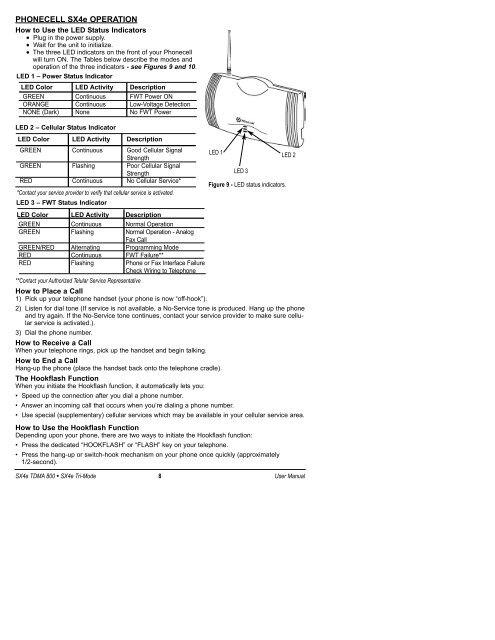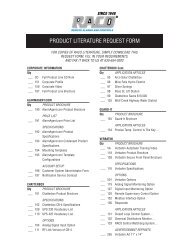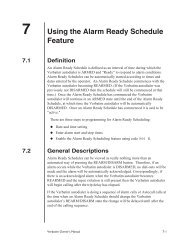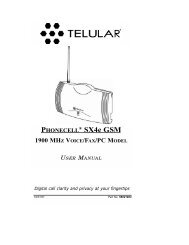PHONECELL SX4e - RACOman.com
PHONECELL SX4e - RACOman.com
PHONECELL SX4e - RACOman.com
You also want an ePaper? Increase the reach of your titles
YUMPU automatically turns print PDFs into web optimized ePapers that Google loves.
<strong>PHONECELL</strong> <strong>SX4e</strong> OPERATIONHow to Use the LED Status Indicators• Plug in the power supply.• Wait for the unit to initialize.• The three LED indicators on the front of your Phonecellwill turn ON. The Tables below describe the modes andoperation of the three indicators - see Figures 9 and 10.LED 1 – Power Status IndicatorLED Color LED Activity DescriptionGREEN Continuous FWT Power ONORANGE Continuous Low-Voltage DetectionNONE (Dark) None No FWT PowerLED 2 – Cellular Status IndicatorLED Color LED Activity DescriptionGREEN Continuous Good Cellular SignalStrengthGREEN Flashing Poor Cellular SignalStrengthRED Continuous No Cellular Service**Contact your service provider to verify that cellular service is activated.LED 3 – FWT Status IndicatorLED 1LED 2LED 3Figure 9 - LED status indicators.LED Color LED Activity DescriptionGREEN Continuous Normal OperationGREEN Flashing Normal Operation - AnalogFax CallGREEN/RED Alternating Programming ModeRED Continuous FWT Failure**RED Flashing Phone or Fax Interface FailureCheck Wiring to Telephone**Contact your Authorized Telular Service RepresentativeHow to Place a Call1) Pick up your telephone handset (your phone is now “off-hook”).2) Listen for dial tone (If service is not available, a No-Service tone is produced. Hang up the phoneand try again. If the No-Service tone continues, contact your service provider to make sure cellularservice is activated.).3) Dial the phone number.How to Receive a CallWhen your telephone rings, pick up the handset and begin talking.How to End a CallHang-up the phone (place the handset back onto the telephone cradle).The Hookflash FunctionWhen you initiate the Hookflash function, it automatically lets you:• Speed up the connection after you dial a phone number.• Answer an in<strong>com</strong>ing call that occurs when you’re dialing a phone number.• Use special (supplementary) cellular services which may be available in your cellular service area.How to Use the Hookflash FunctionDepending upon your phone, there are two ways to initiate the Hookflash function:• Press the dedicated “HOOKFLASH” or “FLASH” key on your telephone.• Press the hang-up or switch-hook mechanism on your phone once quickly (approximately1/2-second).<strong>SX4e</strong> TDMA 800 • <strong>SX4e</strong> Tri-Mode 8 User Manual