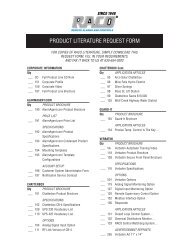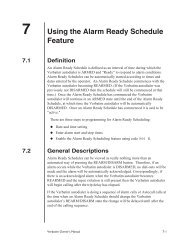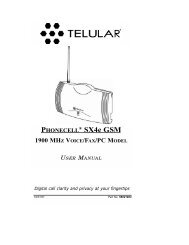PHONECELL SX4e - RACOman.com
PHONECELL SX4e - RACOman.com
PHONECELL SX4e - RACOman.com
Create successful ePaper yourself
Turn your PDF publications into a flip-book with our unique Google optimized e-Paper software.
Enable/Disable Zero Dial Delay for Frequently Called NumbersUse the following key sequence to set the Zero Dial Delay option:Press: #* 21 #*Enter: 0 to disable Zero Dial Delay option1 to enable Zero Dial Delay option.Enter either 0 or 1; otherwise the Phonecell will not update or store this value; the existing storedparameter will remain. The factory default setting is 1.Audio Output Level ControlUse the following key sequence to program the nominal audio output level:Press: #* 69 #*The output level value is set to 0 for low , 1 for normal, and 2 for high. If the output level value isgreater than 2, it will be considered invalid. The factory default is 1.Caller ID Format SelectionThe following key sequence is used to enter the Caller ID format selection:Press: #* 84 * #The CID format value is set to 0 to select a CID Multiple Data Message Format (MDMF) with nodate or time information; set to 1 to select a CID MDMF with date and time information fixed at midnight,January 1; set to 2 to select a CID Single Data Message Format (SDMF) with date and timeinformation fixed at midnight, January 1 If the CID format value is greater than 2, it is consideredinvalid. The factory default is 0.<strong>SX4e</strong> TDMA 800 • <strong>SX4e</strong> Tri-Mode 13 User Manual