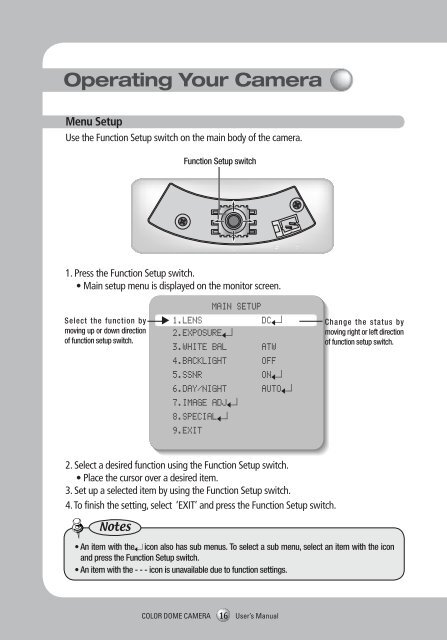560TVL, 128x WDR - Samsung CCTV
560TVL, 128x WDR - Samsung CCTV
560TVL, 128x WDR - Samsung CCTV
You also want an ePaper? Increase the reach of your titles
YUMPU automatically turns print PDFs into web optimized ePapers that Google loves.
Operating Your CameraMenu SetupUse the Function Setup switch on the main body of the camera.Function Setup switchLENSUsing this function, you can control screen brightness.1. When the SETUP menu screen is displayed, select ’LENS‘ by using the Function Setupswitch so that the arrow indicates ’LENS‘ .MAIN SETUP1.LENS DC2.EXPOSURE1. Press the Function Setup switch.• Main setup menu is displayed on the monitor screen.Select the function bymoving up or down directionof function setup switch.MAIN SETUP1.LENS DC2.EXPOSURE3.WHITE BAL ATW4.BACKLIGHT OFF5.SSNRON6.DAY/NIGHT AUTO7.IMAGE ADJ8.SPECIAL9.EXITChange the status bymoving right or left directionof function setup switch.DC : Select Auto Iris Lens• When DC is selected, you can control screenbrightness. The range of brightness control isbetween 1 and 70. Adjust the brightnessappropriately for optimal screen brightness.EXPOSUREMAIN SETUP1.LENS DC2.EXPOSURE3.WHITE BAL ATW2. Select a desired function using the Function Setup switch.• Place the cursor over a desired item.3. Set up a selected item by using the Function Setup switch.4. To finish the setting, select ‘EXIT’ and press the Function Setup switch.Notes• An item with the icon also has sub menus. To select a sub menu, select an item with the iconand press the Function Setup switch.• An item with the - - - icon is unavailable due to function settings.1. When the SETUP menu screen is displayed, select’EXPOSURE‘ by using the Function Setup switch so thatthe arrow indicates ’EXPOSURE‘.2. Select a desired mode using the Function Setup switch.SHUTTER : Because of using built--in dc lens, shutter speed is fixed at 1/60(PAL :1/50) basically.- A.FLK : Select this when you experience picture flicker, which can happen whenthere is a clash with the frequency of the installed lighting.COLOR DOME CAMERA16 User’s ManualCOLOR DOME CAMERA 17 User’s Manual