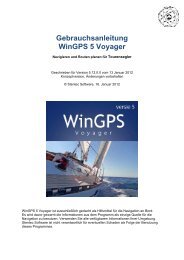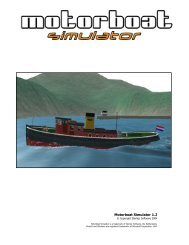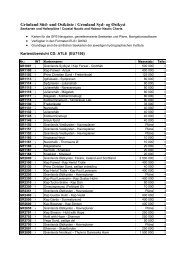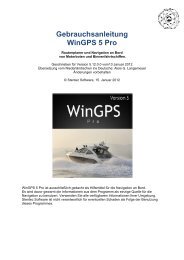MiniPlex-41USB NMEA-0184 multiplexer Manual - Stentec
MiniPlex-41USB NMEA-0184 multiplexer Manual - Stentec
MiniPlex-41USB NMEA-0184 multiplexer Manual - Stentec
You also want an ePaper? Increase the reach of your titles
YUMPU automatically turns print PDFs into web optimized ePapers that Google loves.
IntroductionThe <strong>MiniPlex</strong>-<strong>41USB</strong> is a four-channel data<strong>multiplexer</strong>, enabling the connection of multiple <strong>NMEA</strong>-0183 instruments to each other and a computer. Available are four <strong>NMEA</strong> inputs (listener-ports),tow <strong>NMEA</strong> outputs (talker-ports) and one USB port.Specifications:Supply voltage:Current consumption:Inputs:Input resistance:Outputs:Buffers:<strong>NMEA</strong> Out1:<strong>NMEA</strong> Out2:Speed <strong>NMEA</strong> in:Speed <strong>NMEA</strong>1/USB out:Speed <strong>NMEA</strong>2 out:Indicators:Dimensions:Housing:5V DC , from USB bus.70 mA (100 mA max. with fully loaded talker ports).4 x <strong>NMEA</strong>-183/RS-422, galvanically isolated.1,5 kOhm.1 x USB, 2 x <strong>NMEA</strong>-183/RS-422.5 buffers of 1500 characters (4 x <strong>NMEA</strong>, 1 x USB).Combined data from <strong>NMEA</strong> inputs.Combined data from <strong>NMEA</strong> and USB inputsor only from USB input.4800 Baud.4800, 9600, 19200, 38400 or 57600 Baud.4800 Baud.Overflow and Data.138 x 72 x 33 mm.Flame retardant ABS.OperationThe <strong>MiniPlex</strong>-<strong>41USB</strong> reads <strong>NMEA</strong> sentences from the listener ports and stores them in a buffer.When a complete sentence is received, it is sent to the talker ports and the USB port. The buffersare emptied in a round-robin fashion, one sentence at a time, thus giving each listener port equalpriority. Reception of new sentences continues during sending, so no data is lost.The speed of the listener ports is fixed to 4800 Baud (= bits per second), which roughly equals 480characters per second. When all listener ports receive data at this rate, the buffers will not beemptied in time and an overflow situation occurs. The red LED indicates this situation. When abuffer is full, a partially received sentence will be discarded, to ensure that the <strong>MiniPlex</strong>-<strong>41USB</strong>only sends complete and valid sentences.There are two ways to resolve this overflow situation:1. Configure the instruments on the listener ports to send less data or with greater intervals.It is often possible to disable non-relevant sentences.2. Increase the speed of the talker port and the USB port on the <strong>MiniPlex</strong>-<strong>41USB</strong>. Themaximum speed is 57600 Baud. From 19200 Baud and up (4 x 4800!) an overflow willnever occur (only with Configuration 2 selected).The <strong>MiniPlex</strong>-<strong>41USB</strong> has two talker ports, ‘Out 1’and ‘Out 2’. All received sentences from thelistener ports are available on talker port ‘Out 1’. Talker port ‘Out 2’can be configured either tooutput all received sentences from the listener ports and the USB port, or only sentences from theUSB port.2
Connections<strong>NMEA</strong> Listener PortsThe <strong>MiniPlex</strong>-<strong>41USB</strong> has four listener ports, ‘In 1’to ‘In 4’. Each listener port should be connectedto one instrument only. These inputs are galvanically isolated as specified in the <strong>NMEA</strong>-0183standard.Connect the ‘a’and ‘b’terminals of the listener port on the <strong>MiniPlex</strong>-<strong>41USB</strong> to the ‘a’and ‘b’terminals of the talker port on the instrument. Other designations used are ‘Data +’and ‘Data -’.Some instruments have single ended talker ports, with only one data terminal. Connect thisterminal to the ‘a’terminal on the <strong>MiniPlex</strong>-<strong>41USB</strong>, and connect the ‘b’terminal on the <strong>MiniPlex</strong>-<strong>41USB</strong> with the instrument ground.<strong>NMEA</strong> Talker PortsBoth talker ports can be connected to up to four instruments. Connect the ‘a’and ‘b’terminals ofthe talker port on the <strong>MiniPlex</strong>-<strong>41USB</strong> to the ‘a’and ‘b’terminals of the listener port(s) on theinstrument(s). Other designations used are ‘Data +’and ‘Data -’.Some instruments have single ended listener ports, with only one data terminal. Connect thisterminal to the ‘a’terminal on the <strong>MiniPlex</strong>-<strong>41USB</strong>, and leave the ‘b’terminal on the <strong>MiniPlex</strong>-<strong>41USB</strong> unconnected. Connect the ‘Com’terminal on the <strong>MiniPlex</strong>-<strong>41USB</strong> with the instrumentground.USB PortThe <strong>MiniPlex</strong>-<strong>41USB</strong> can be connected directly with the USB port of a computer or a USB hub withthe supplied cable. The first time the <strong>MiniPlex</strong>-<strong>41USB</strong> is connected, the computer will detect newhardware and ask for a driver disk. Insert the driver disk into the diskdrive and click OK. Follow thedirections on the screen to complete the installation.Power SupplyThe <strong>MiniPlex</strong>-<strong>41USB</strong> is powered from the USB bus and does not need external power. Whenoperation is required with the computer switched off, the <strong>MiniPlex</strong>-<strong>41USB</strong> can be powered from aUSB hub with an external power connection.Driver InstallationThe <strong>MiniPlex</strong>-<strong>41USB</strong> needs a device driver for proper operation. When the <strong>MiniPlex</strong>-<strong>41USB</strong> isconnected for the first time, Windows will detect new hardware and ask for a driver disk. Insert thesupplied disk into the disk-drive and follow the instructions on your screen.The installed driver will provide a virtual serial port, which can be used by existing applications likeany normal serial port. Through the ‘System’icon in the Control Panel, the settings of this port canbe changed, as well as the port number.More than one <strong>MiniPlex</strong>-<strong>41USB</strong> can be connected at the same time. Every new unit will create anew virtual serial port. The number of this port will always be assigned to the same unit. Windowsallows a maximum of 255 virtual serial ports. Not all software my be compatible however, withserial ports numbered above ‘COM9’. Many applications will only allow port numbers up to 4.When installing updated drivers, uninstall the original drivers first, with the ‘Add/Remove Programs’icon in the Control Panel.3
Configuration 1 and 2The selected configuration determines how the received <strong>NMEA</strong> data is handled by the <strong>MiniPlex</strong>-<strong>41USB</strong>.In 1Buffer 1<strong>NMEA</strong>In 2In 3Buffer 2Buffer 3USB Out<strong>NMEA</strong> Out 1In 4Buffer 4USB InBuffer 5<strong>NMEA</strong> Out 2Configuration 1The diagram above shows where the <strong>NMEA</strong> data is available in Configuration 1.• The USB port and talker port ‘Out 1’transmit the data from the listener ports.• Talker port ‘Out 2’transmits data from the listener ports and the USB port.The selection of Configuration 1 imposes a limitation on the speed of the USB port. The speed oftalker port 'Out 2' is fixed to 4800 baud, which equals 480 characters per second. In Configuration1, the <strong>NMEA</strong> data is sent to both the USB port and talker port 'Out 2' at the same time. Whateverspeed is selected for the USB port, it has to wait until talker port 'Out 2' has finished transmitting acharacter. The RS-232 port and this talker port will always output their data with the samecharacter-rate, despite the difference in bit-rate. Configuration 2 does not have this limitation.In 1Buffer 1<strong>NMEA</strong>In 2In 3Buffer 2Buffer 3USB Out<strong>NMEA</strong> Out 1In 4Buffer 4USB InBuffer 5<strong>NMEA</strong> Out 2Configuration 2When Configuration 2 is selected, data is available according to the diagram above.• The USB port and talker port ‘Out 1’transmit the data from the listener ports.• Talker port ‘Out 2’only transmits data from the USB port.With an example, the effect of both configurations will be shown. First, Configuration 1 is selected.All <strong>NMEA</strong> sentences received from the instruments are available on the USB port and talker port‘Out 2’. This means that the laptop and the autopilot receive all sentences from the connectedinstruments. From the laptop, waypoints can be downloaded into the GPS and the autopilot can useall available information to steer the right course.If the autopilot should only respond to data from the laptop, select Configuration 2. The <strong>NMEA</strong>sentences from the connected instruments are now only available on the USB port and thus only tothe laptop. The only data available on talker port 'Out 2' is data from the laptop, which is therefore5
the only source of data for the autopilot. Note that <strong>NMEA</strong> data from the connected instruments isalways available on talker port 'Out 1', regardless of the selected configuration.WindCompassIn 1In 2USBLaptopGPSIn 3Out 2<strong>MiniPlex</strong>-<strong>41USB</strong>AutopilotIndicatorsThe <strong>MiniPlex</strong>-<strong>41USB</strong> has two LED’s. The green LED indicates the reception of valid <strong>NMEA</strong> data onthe listener ports or the USB port. The LED only blinks on valid <strong>NMEA</strong> sentences, that start with a‘$’and end with a LF character, thus indicating a proper connection and polarity of the connectedinstrument. In case of a reverse polarity, the green LED will not blink.The red LED indicates a buffer overflow, in case more data is coming in, than can be transmitted.When a buffer is full, a partially received sentence will be discarded, to ensure that the <strong>MiniPlex</strong>-<strong>41USB</strong> only dumps complete and valid sentences.There are two ways to resolve this overflow situation:1. Configure the instruments on the listener ports to send less data or with greater intervals.It is often possible to disable non-relevant sentences.2. Increase the speed of the talker port and the USB port on the <strong>MiniPlex</strong>-<strong>41USB</strong>. Themaximum speed is 57600 Baud. From 19200 Baud and up (4 x 4800!) an overflow willnever occur (only with Configuration 2 selected).Both LED’s will blink once when the power is applied to the <strong>MiniPlex</strong>-<strong>41USB</strong>. When the red LEDstays lit, a hardware error is found during execution of the self-test.MountingThe <strong>MiniPlex</strong>-<strong>41USB</strong> is not waterproof. It should be mounted at a dry place, like behind theinstrument panel, on a flat surface.6
ShipModul / CustomWareRoggehullen 89403 WG AssenThe NetherlandsTel.: +31 592 375700Fax: +31 592 375550web: www.shipmodul.come-mail: info@shipmodul.com7