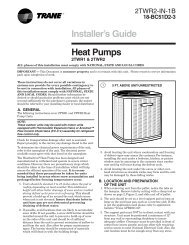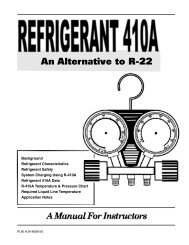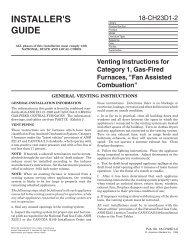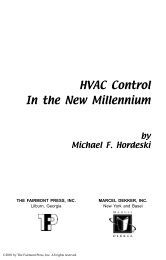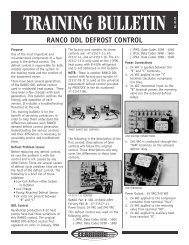ReliaTel Microprocessor Controls - edoqs
ReliaTel Microprocessor Controls - edoqs
ReliaTel Microprocessor Controls - edoqs
Create successful ePaper yourself
Turn your PDF publications into a flip-book with our unique Google optimized e-Paper software.
<strong>ReliaTel</strong> <strong>Microprocessor</strong> <strong>Controls</strong>April 2003RT-SVD03A-EN
Table of ContentsIntroduction2-10 Ton Convertible Packaged Rooftops .................................... 5<strong>ReliaTel</strong> .......................................................................................... 5<strong>ReliaTel</strong> vs. Electromechanical .................................................... 6<strong>ReliaTel</strong> - Module Descriptions ................................................. 6-7Refrigeration Module Flow Diagram (RTRM)TSC, THC Electric Heat/No Heat ................................................... 8YSC, THC Gas Heating .................................................................. 9WSC Heat Pump ......................................................................... 10Options Module (RTOM) ............................................................. 11Economizer Module (ECA) ......................................................... 12COMM3/4 Module for ICS Communications ............................ 13Low Voltage Terminal Strip ..................................................................... 14Typical Control Box Layout2-5 Tons ........................................................................................ 156-10 Tons ...................................................................................... 16<strong>ReliaTel</strong> Refrigeration Module (RTRM)Layout .......................................................................................... 17Board Connections ..................................................................... 18Diagnostics ............................................................................ 19-23<strong>ReliaTel</strong> ControlDefault Operation .................................................................. 24-25<strong>ReliaTel</strong> Options Module (RTOM)Layout .......................................................................................... 26Inputs ........................................................................................... 28LED Functions .......................................................................................... 26RTRM/RTOM Temperature Inputs ...................................................... 29-31Protocol of Communications.................................................................. 32Test Mode............................................................................................ 33-35Thermostat andSensorsLayout .......................................................................................... 36Sensor Descriptions ................................................................... 37Sensor Diagrams ................................................................... 38-44Zone Sensor (ZSM) Testing-Zone Temperature Input ........................... 45Setpoint/Mode Inputs-Mechanical Zone Sensor Module ............... 46-47Zone Sensor Averaging .......................................................................... 48Operation with a Conventional Thermostat .......................................... 49Conventional Thermostat Operation................................................. 50-51COMM 3/4 Interface Operation and Troubleshooting ...................... 52-53Direct Spark Ignition Control - Texas Instruments ................................ 54Direct Spark Ignition Control - Sequence of Operation ..................... 553Gas Heat Specifications3-5 Tons Low Heat ....................................................................... 563-5 Tons Medium Heat ................................................................ 573-5 Tons High Heat ...................................................................... 586-10 Tons Low Heat ..................................................................... 596-10 Tons Medium Heat .............................................................. 606-10 Tons High Heat .................................................................... 61Heat Pump Demand Defrost .............................................................. 62-63<strong>ReliaTel</strong> Economizer Module (ECA) Layout ........................................... 643
Table of Contents<strong>ReliaTel</strong> Economizer Operation ...................................................................... 65-70<strong>ReliaTel</strong> Economizer Inputs ............................................................................ 71-72<strong>ReliaTel</strong> Humidity Sensors................................................................................... 73<strong>ReliaTel</strong> Economizer Control Actuator (ECA)LED Fault Code Information ........................................................................ 74Electromechanical Economizer Functions.......................................................... 75Electromechanical Economizer Testing............................................................... 76Electromechanical Economizer - 3 Position Damper......................................... 77<strong>ReliaTel</strong> Control - Temporary Operation ............................................................. 78<strong>ReliaTel</strong> Supply Air Tempering Control ............................................................... 79C0 2Sensor Connections for <strong>ReliaTel</strong> Units with Economizer ........................... 80<strong>ReliaTel</strong> - Ventilation Override ............................................................................. 81<strong>ReliaTel</strong> Heating/Cooling Changeover ................................................................ 82Electromechanical Unit - Sequence of OperationTime Delay Relay ......................................................................................... 83Fan “Off” Delay Solid State Timer............................................................... 84Transformer Troubleshooting ......................................................................... 85-86Index .............................................................................................................. 87,88Tables .................................................................................................................. 894
2-10 Ton Convertible Packaged RooftopsIntroductionTwo through ten ton cooling only and gas electric convertible packaged units can be built withelectromechanical controls instead of <strong>ReliaTel</strong> controls. Heat pumps are built with <strong>ReliaTel</strong> controls only.This book will cover all styles, however most material relates to <strong>ReliaTel</strong> units due to more involvedapplication and service opportunities.This booklet does not cover all aspects of service. It assumes that the servicer is an experiencedcommercial service technician with a strong background in electrical controls as well as DC circuits. If youare not well experienced in HVAC service, do not attempt to use this manual to service equipment. Doingso could endanger yourself or others, as well as cause expensive equipment or property damage.<strong>ReliaTel</strong> is not the name of a circuit board, but rather an overall communicating control system consistingof up to five communicating modules. The next section covers various aspects of <strong>ReliaTel</strong> andElectromechanical control.<strong>ReliaTel</strong> Introduction<strong>ReliaTel</strong> is the name given to the second generation microprocessor controls developed byTrane/American Standard.The first usage of <strong>ReliaTel</strong> control is in the 2-10 ton convertible packaged cooling with electric heat, gaselectric, and heat pump. Eventually, <strong>ReliaTel</strong> will be applied in other commercial products as well.Why change?The Micro has proven itself to our customers in thousands of applications around the world. Amicroprocessor based unit provides superior comfort, unmatched reliability and much greater flexibilitythan conventional systems. <strong>ReliaTel</strong> has even more flexibility, is more compact, has additional systemreliability enhancements and more.Much of what <strong>ReliaTel</strong> does will be very familiar to service technicians accustomed to The Micro. Testingand troubleshooting is similar, and in many cases the same as The Micro. There are, however, somesignificant differences, so it is important that the servicer use the correct material for the unit beingserviced.5
<strong>ReliaTel</strong> vs. ElectromechanicalTwo through ten ton convertible packaged gas/electric (YSC, YHC) and cooling only (TSC, THC) are availablewithout microprocessor controls. 1 With electromechanical controls, zone sensors cannot control the units,nor can building automation systems communicate with it. Electromechanical units require the use of athermostat or relay based control system to directly control relays, contactors, etc. The ignition control andeconomizer are different than the ones used with <strong>ReliaTel</strong>. Service information for these components arehandled separately in this book.Note:1. <strong>ReliaTel</strong> <strong>Controls</strong>: 9th digit “R”Electromechanical <strong>Controls</strong>: 9th digit “E”<strong>ReliaTel</strong> – Module DescriptionsEach <strong>ReliaTel</strong> Module is a communicating control.<strong>ReliaTel</strong> Refrigeration Module (RTRM)Every <strong>ReliaTel</strong> unit uses an RTRM. The RTRM provides primary unit control for heating and cooling. Inaddition, it has built-in logic that controls heating and cooling staging, minimum run times, diagnostics,heat pump defrost control, short cycle timing and more. It can be controlled directly by any of thefollowing:Zone Sensor Module (BAYSENS006-11B, AYSTAT661-664B)Programmable Zone Sensor (BAYSENS019B, AYSTAT666B)Conventional Thermostat (such as BAYSTAT036-038A, ASYSTAT701-703)Note: Unlike the previous micro, a conventional thermostat does not require any sort of interface. It can bewired directly to the RTRM.In addition, the unit can be controlled using Trane® ICS systems by applying the appropriate interface. TheRTRM is configured through the unit wiring harness. The same module is used on gas/electric, coolingonly with electric heat, and heat pumps. The following additional inputs are connected to the RTRM:Outdoor Air Sensor (OAS)Coil Temperature Sensor (CTS) heat pump onlySmoke detector (unless it is factory installed) or other shutdown device.See outlines on pages 8-10<strong>ReliaTel</strong> Options Module (RTOM)The RTOM gets power from and communicates with the RTRM.Any of these optional <strong>ReliaTel</strong> devices require the use of an RTOM:• Frostat (FOS)• Clogged Filter Switch (CFS)• Fan Failure Switch (FFS)• Discharge Air Sensor (DAS) used for supply air tempering and ICS input data• Smoke Detector, Factory InstalledNote: A factory installed Smoke Detector provides instant shutdown and ICS alarm output.6
See Outline on page 11Economizer Actuator w/ Module (ECA)The economizer can be used with or without the Options module. The actuator has a detachablecommunicating module, which can be replaced separately. The outdoor air sensor connected to the RTRMprovides outdoor temperature information for the changeover decision.The ECA accepts the following inputs:Mixed Air Sensor (MAS)Return Air Sensor (RAS) for comparative enthalpy or ICS input dataOutdoor Humidity Sensor (OHS) for reference or comparative enthalpyReturn Air Humidity Sensor (RHS) for comparative enthalpyCO2 Sensor 0-10VDC inputRemote Minimum Potentiometer (RMP)The Power Exhaust relay is connected to the ECA module as well.See outline on page 12COMM3/4 Communication InterfaceAllows ICS communication between a <strong>ReliaTel</strong> unit and Trane ICS systems as follows:Tracer 100 seriesTracer SummitTrackerComforTracVariTrac 1 (Comfort Manager)VariTrac 2 (Central Control Panel)LonTalk (Comm5) Communication InterfaceAllows ICS communication between a <strong>ReliaTel</strong> unit and future Tracker 2 and (LonTalk) COMM 5communication applications. Not available for general distribution yet.7
IndexAccessoriesHigh temperature thermostats ........................ 44Zone sensor modules ................................. 37-43Power exhaust .................................................. 65Averaging .............................................................. 45ASYSTAT661B ....................................................... 38ASYSTAT662B ....................................................... 38ASYSTAT663B ....................................................... 39ASYSTAT664B ....................................................... 39ASYSTAT666B ....................................................... 43ASYSTAT669A....................................................... 42BAYSENS006B ...................................................... 38BAYSENS007B ...................................................... 38BAYSENS008B ...................................................... 39BAYSENS009B ...................................................... 39BAYSENS010B ...................................................... 40BAYSENS011B ....................................................... 40BAYSENS013C ...................................................... 41BAYSENS017B ...................................................... 42BAYSENS019B ...................................................... 43Board Layout ........................................................ 26Barometric Relief ............................................ 74, 80Clogged Filter switch ........................................... 27CO 2input ............................................................... 64CO 2wiring ............................................................. 80Coil Temperature..................................................... 7COMM 3 / 4 Communication Interface ................. 7COMM 3 / 4 description ......................................... 7COMM 3 / 4 flow diagram.................................... 13COMM 3/ 4 Troubleshooting ............................. 7,52COMM 5 ................................................................ 66Communication protocol ..................................... 32Comparative Enthalpy ......................................... 68Component Relationships ................................... 13COMM 3 / 4 ICS module (RTCI) ...................... 13economizer module (ECA) .............................. 12options module (RTOM) ................................. 11heat pump (RTRM) .......................................... 10gas heat (RTRM) ................................................ 9electric/no heat (RTRM) .................................... 8Compressor 1 disable .......................................... 14Compressor 2 disable .......................................... 14Control Box Layout 2-5 ton ................................. 15Control Box Layout6-10 ton ................................. 16Control inputs ....................................................... 32Conventional thermostat ..................................... 49Conventional thermostat connections ............... 50Conventional thermostat economizer ................ 51Conventional thermostat heating ....................... 51Conventional thermostat operation.................... 50Conventional thermostat heatpump................... 50Cooling setpoint (resistance/voltage) ................. 46Dip switches ......................................................... 53Default operation ........................................... 24,25Defrost mode operation ..................................... 62Defrost service test ............................................. 62Defrost termination temperature ....................... 62Demand defrost ................................................... 62Demand defrost diagnostics .............................. 63Direct spark ignition ............................................ 54Discharge air ........................................................ 42Dry bulb/reference point selection .................... 68Economizer - <strong>ReliaTel</strong>barometric ....................................................... 65ECA ..................................................................... 7ECA layout ....................................................... 64economizer LED fault code ............................. 74economizer Module layout ............................. 64economizer voltage inputs ............................. 71flow diagram ................................................... 12operation .......................................................... 65Electromechanical economizer .......................... 75layout ............................................................... 753-position damper ........................................... 77economizer testing .......................................... 76economizer operation w/ t’stat. ...................... 51mixed air sensor .............................................. 76Emergency stop............................................. 14, 34Enthalpy calculations .......................................... 70Exhaust fan setpoint ........................................... 27Fan time-delay relay............................................ 83Sequence of operation ................................... 84Flame sensor ....................................................... 54Frostat .................................................................. 27Gas Heatdiagnostic flash codes ................................... 54ignition module specifications ...................... 54flame sensor location .................................... 54sequence of operation ................................... 55specifications (High 3-5 ton) ......................... 58specifications (High 6-10 ton) ........................ 61specifications (Low 3-5 ton) .......................... 56specifications (Low 6-10 ton)......................... 59specifications (Med 3-5 ton) .......................... 57specifications (Med 6-10 ton) ........................ 60Heating setpoint (resistance/voltage) ................ 46Heating/Cooling changeover .............................. 82Heatpumpcoil temperature sensor.............................29-31outside air sensor .......................................29-31demand defrost ..........................................62-63High temperature sensor .................................... 44used with non-ICS ........................................... 44used with TCI ................................................... 4487
TablesCoil Temperature Sensor ..................................... 29Cooling/Economizer with thermostat ................ 51Cooling/Heating Setpoints.................................. 46Discharge Air Sensor........................................... 29Mixed Air Sensor- Electromechanical ......................................... 76- <strong>ReliaTel</strong> ........................................................... 71Mode Input........................................................... 47Outdoor Air Sensor ............................................. 29Outdoor Humidity Sensor .................................. 72Return Air Sensor ................................................ 71Return Air Humidity Sensor ............................... 72Test Mode- Resistance Test................................................... 33- Step Mode ......................................................... 35Zone Temperature ................................................ 4589
American Standard Inc. has a policy of continuous product andproduct data improvement and reserves the right to changedesign and specifications without notice. Only qualifiedtechnicians should perform the installation and servicing ofequipment referred to in this booklet.92Technical Literature Printed in U.S.A.
TS/H Refrigeration Module (RTRM) Electric Heat /No Heat8
Options Module (RTOM)11
Economizer Module (ECA)12
COMM3/4 Module for ICS Communication13
Low Voltage Terminal StripTEST terminalsBy jumpering from TEST1 to TEST2, the service technician can test the unit or start it with or without anycontrols attached. See TEST MODE section for details.Compressor 1 disableIf the factory installed jumperfrom 1 to 2 is removed(Compressor 1 disable),compressor 1 will not run,even in the TEST MODE.This is where a load sheddingdevice could be connected.Compressor 2 disableIf the factory installed jumperfrom 3 to 4 is removed(Compressor 2 disable),compressor 2 will not run,even in the TEST MODE. Thisis where a load sheddingdevice could be connected.Emergency StopIf the factory installed jumper from 5 to 6 is removed (Emergency Stop), the unit will not run. The RTRMsystem LED (Lite Port) will still be on, and no diagnostic will be seen. This is where an external smokedetector or other interlock device could be added.14
Typical Control Box Layout 2-5 tonCompressorThermostat(or)Zone Sensor15
Typical Control Box Layout 6-10 TonZone Sensor(or)Thermostat16
<strong>ReliaTel</strong> Refrigeration Module (RTRM) Layout➀➀To enable lead/lag on multiple compressor units, cut wire 101pp connected to J3-8.17
<strong>ReliaTel</strong> Refrigeration Module (RTRM)Board ConnectionsHeat Pump orElectric Heat2 CompressorUnitsGas HeatMODBUSCommunicationUnit <strong>Controls</strong>Version NumberLite Port/System LEDOutside Air SensorZone SensorConnectionsThermostatConnectionsFor production, several versions of the RTRM are used depending on unit functions. There will be onereplacement module for all units (MOD01263).18
RTRM DiagnosticsThe RTRM provides certain diagnostic information to the end user or service technician depending on thetype of controls used. Regardless of controls used however, a service technician with a DC voltmeter canread the diagnostics at the RTRM as shown below.Note: when a voltmeter is first applied, allow 2-3 seconds for the reading to stabilize.The actual readings obtained vary depending on the controls used. The following charts show whatreadings to expect, as well as what the readings mean.Approximate voltage readings (depending on control used)See “What Thermostat or Programmable MechanicalThe mechanical ZSM ZSM with ZSM withReadings without indicators indicators indicatorsMean” on or with no controlsthe follow- attached at alling pages.ON 32 VDC ± 10% 26 VDC ± 10% 2.0 VDC ± 10%OFF 0.75 VDC ± 10% 0.75 VDC ± 10% 0.75 VDC ± 10%PULSING 20 TO 30VDC 1.5 TO 2.5VDC 14 TO 30VDC19
What the readings meanServiceON – Clogged filter switch has beenclosed for at least 2 minutes, indicatinga clogged filter.This example illustrates what would beseen if the unit did not have a zonesensor with indicator LEDs, such aswould be the case with an ICS system.Page 19 lists voltages seen if a zonesensor is attached. Volt meter readingsshould be within 10%.OFF –1) Clogged filter switch is in openposition or no switch is installed.2) Fan Fail switch (if installed) has openedwithin the first 40 seconds, proving thatthe fan has started.PULSING – Fan Proving switch (alsocalled Fan Fail Switch FFS) has failed toopen after 40 seconds.During this condition, the unit will run for40 seconds and then stop. Only the fanwill run during the TEST mode, exceptduring the first 40 seconds.Note that at the bottom of the meterdisplay, the “analog bar” will pulse backand forth. Some meters do not havethis extra feature.20
What the readings meanSystemON – System is powered up. This outputshould be on whenever the RTRMSystem LED (Lite Port) is on.Incidentally, the Lite Port flickers as partof its normal function.OFF – If 0VDC is seen, the RTRMdoes not have power, the output wiringis shorted, or there is an internal failure.Remove any wires connected to thisterminal and check again.PULSING – Unit is in the TEST mode.Also during the TEST mode theSystem LED will pulse on and off.This output does not provide anydiagnostic information, but is a goodplace to confirm that voltage readingstaken are consistent with what shouldbe seen on other outputs.What the readings meanCoolingON – System is in the cooling mode andactively cooling. The unit could beeconomizing or have one or bothcompressors on. If the unit is a heatpump, the reversing valve is energized aswell.21
OFF – System is not actively cooling.It may or may not be in the cooling mode.PULSING – This indicator can meanone or more of the following:Any controls1) CC1 or CC2 opens during cooling, oris open when a call for compressoroccurs. The unaffected circuit will stillrun.2) CPR1 Disable or CPR 2 Disable inputhas opened during a compressor cycleeach time a compressor starts (withinthe first 3 minutes) for 3 consecutivecycles. It locks out on the fourth cycle.The unaffected circuit will still run.Mechanical ZSM1) Zone temperature input failure after a successful input.2) Both heating and cooling setpoint inputs have failed or are not attached (such as when using a 2 - wire sensor onterminals 1 & 2).Programmable ZSMThe ZSM has failed to communicate for 15 consecutive minutes after successful communication has occurred.22
<strong>ReliaTel</strong> Control – Default OperationThe <strong>ReliaTel</strong> Refrigeration Module (RTRM) can accept input from any of the following:Mechanical Zone Sensor Module (ZSM) BAYSENS006-11B, AYSTAT661-664BProgrammable Zone Sensor BAYSENS019B, AYSTAT666BConventional thermostat BAYSTAT036-038A (or similar)ICS systems – Tracer, Tracker, VariTracWith each installed device, default modes of operation come into play, depending on that device’s inputs. Following isa summary of functions and defaults:Default operation for Mechanical ZSM:J6 Input / connectionIf no input / connection this happens:J6-1 - Zone temperature Unit stopsJ6-2 – Common terminal for 1-5 Unit stopsJ6-3 - Cooling Set Point (CSP) HSP + 4FJ6-5* - Heating Set Point (HSP) CSP – 4FJ6-3&5 - No CSP or HSP from unit 74F CSP, 71F HSPJ6-4 - Mode Input from ZSM Auto Changeover with continuous fanJ6-6* – Common terminal for 7-10 LED’s will not function any timeJ6-7* – Heat indicationLED will not come on while heatingLED will not flash during heat failJ6-8* – Cool indicationLED will not come on while coolingLED will not flash during cool fail*J6-9* – System indicationLED will not come on while unit has powerJ6-10* – Service indicationLED will not come on when CFS or FFS trips* these connections are only on certain model ZSM’s.Default operation for Programmable ZSM:J6 Input / connectionIf no input / connection this happens:J6-7 – Heat indication “HEAT” will not be displayed while heating“HEAT FAIL” will not be displayed during heat failJ6-8 – Cool indication “COOL” will not be displayed while cooling“COOL FAIL” will not be displayed during cool fail*J6-9 – System indication Colon (:) will not blink during normal operation“TEST” will not be displayed during TEST modeJ6-10 – Service indication “SERVICE” will not be displayed when clogged filterswitch has tripped“SERVICE” will not flash when the FFS has trippedJ6-11 – Common No display, no communicationJ6-12 - Communication No communication – “COOL FAIL” indicationJ6-14 – 24VAC power No display, no communication*cool fail indication can occur for several reasons. See diagnostic section for more on this.Note: Version 1.1 and 1.3 RTRM do not provide Heat, Cool, Service, Cool Fail, Heat Fail indications for ProgrammableZSM. Later versions (with a higher number) do.24
Default operation for ICS control:COMM 3/4 and COMM 5 Communication Interface Modules use MODBUS communication directly with the RTRM.Tracker and Tracer require inputs as shown:J6 Input / connectionIf no input this happens:J6-1 - Zone temperature Unit stops (unless Tracer is providing this input)J6-2 – Common terminal for 1-3 Unit stopsJ6-3 - Cooling Set Point (CSP) Tracer / Tracker set points are used.Note: VariTrac does not require any input to J6Conventional thermostat – default operationSee section on Conventional Thermostat Operation for more on this.Input / connectionIf no input this happens:G (Indoor fan)A heat or cool call will also enable the fan.The purpose of G is to provide a way to run the fan continuously.25
RTOM (<strong>ReliaTel</strong> Options Module) LayoutThe RTOM is installed in the indoor fan section. When field installed, it comes with a short harness whichallows both ends of the unit control harness to be attached.26
<strong>ReliaTel</strong> Options Module (RTOM) InputsJ1, J2 Inputs:J1 provides 24VAC power and MODBUS communication to and from the RTRM (via the COMM 3/4 if used).J2 sends power and communication to the ECA (if used).J3 Inputs:J3-1 to J3-2 – Allows supply air tempering when using a mechanical ZSM such as BAYSENS006-11/AYSTAT664. Removed = supply air tempering enabled, installed = disabled. Supply air tempering can alsobe enabled or disabled by using the BAYSENS019B/AYSTAT666B or a Trane ICS system. The other inputsare not used on this unit.J4 Inputs:Discharge air sensor (10K @ 77F/25C) allows supply air tempering, also discharge air information forBuilding Automation systems (BAS) using COMM 5 such as Tracer Summit V13 and Tracker Version 10.Earlier versions of Tracker (V6.5 and below) and any Tracer system using COMM 3 or COMM 4 do notrecognize this input.The input seen by Tracer (using COMM 3 or COMM 4) and Tracker (prior to Version 10) is “Supply AirTemperature”, which is actually the Mixed Air Temperature input from the ECA to the RTRM. The otherinputs on J4 are not used.J5 Input Is not used on this unit.J6 Inputs:Ventilation override inputs J6-1, 2, 3 are explained in the application section of this manual.Remote Shutdown – when this input is open, the unit runs normally. When closed, the unit shuts downafter minimum run times are met, up to 4 minutes. This is not the same as the emergency stop inputs onLTB 5&6.J7 Inputs:Frostat closes at 10°F+-2°. When closed, compressors will shut off after minimum run times are met. TheFrostat opens at 60°F+-2°.Clogged filter switch is factory set to close at 0.45”, however is adjustable from 0.05” to 12.0”. A 7/32”allen wrench is required for this adjustment. When the switch is closed for 2 minutes, the service indicatoron the ZSM will be on (see diagnostics section for details). When the switch opens, the indicator is off(auto reset).Fan proving switch is factory set to open at 0.07”, and is adjustable from 0.05” to 12.0”, thoughadjustment is not recommended. If the switch does not open within 40 seconds after the fan starts, theunit stops, requiring manual reset from the Zone Sensor or BAS system, or by resetting power to the unit.The service indicator on the ZSM will pulse during fan fail mode.Smoke detector contacts are open during normal operation. When closed, the unit shuts downimmediately. When the contacts are re-opened, the unit will automatically restart.Exhaust setpoint potentiometer sets the point to which the exhaust fan will come on. It can be setfrom 0% (whenever supply fan is on exhaust is on) to 100% (exhaust fan comes on when economizer is100% outside air). Turn clockwise to increase setpoint.27
<strong>ReliaTel</strong> – LED Functions<strong>ReliaTel</strong> Refrigeration Module (RTRM)Green System LEDOn: Normal operation (slight pulsing is normal)Blinking: Test modeOff: No power, board failureGreen Transmit LEDVery fast flash: Normal operation, informationbeing sent to other modules.Off: System failureYellow Receive LEDVery fast flash 1 second, off 1 second:Normal communication1/4 second wink every 2 seconds:Not communicating with any other moduleOff: Board failureNote: The first boards produced, version 1.1 and 1.3, have a red SYSTEM LED as well as Lite Port. Itoperates the same as above.<strong>ReliaTel</strong> Options Module (RTOM)Green system LEDOn: Normal communication with RTRM1/4 second on, 2 seconds off: No communicationOff: No power or board failureEconomizer Actuator Module (ECA)Green system LEDOn: OK to economizeSlow flash: Not OK to economizeFast flash: Not communicating with RTRMOFF: No power or system failureError codes — 1/2 second on, 1/4 second off1 flash – Actuator fault2 flash – CO2 sensor3 flash – RA humidity sensor4 flash – RA temp sensor6 flash – OA humidity sensor7 flash – OA temperature sensor (On power up: Nocommunication with RTRM)8 flash – MA temp sensor9-11 flash – Internal faultIgnition Control (IGN)GreenCOMM3/4 InterfaceYellow receive (RX) LEDGreen transmit (TX) LEDOn: Normal no call for heatSlow flash: Active call for heatFast flash: Not communicating with RTRMError codes2 flash – system lockout – failure to sense flame3 flash – pressure switch failure to close when CBMstops or open when CBM starts4 flash – TCO circuit open5 flash – Flame being sensed yet gas valvenot energized6 flash - Flame Rollout (FR) circuit openFlashing intermittently: ICS line activityOff: Communication down or no powerFlashing intermittently: Unit is communicatingOK with ICS systemOff yet RX light flashes – address wrong, COMM3/4board in wrong position28
RTRM/RTOM Temperature InputsOutdoor Air Sensor RTRM J8-2, J8-1Discharge Air Sensor RTOM J4-5, J4-4Coil Temp Sensor RTRM J2-3, J2-4Terminals to read voltage:Note: These are RTRM, RTOM inputs only. Economizer inputs (MAS, RAS, OHS, RHS, CO2) are in the<strong>ReliaTel</strong> Economizer inputs section.Read DC voltage with the sensor attached. If voltage does not appear to be correct, read the resistance ofthe circuit, then the sensor itself, to see if a problem exists in the sensor or the wiring. With the sensor notattached there should be 5.00 VDC at the terminals listed above.Service Tips:The second sensor terminal listed above is common. All common terminals are grounded, therefore onevolt meter lead can be attached to ground for voltage tests.To check for induced voltage, read AC voltage to ground from each sensor wire. Should be less than 1 VAC.Problems to look for:Miswire / short / openExcessive resistance in circuit (corroded or loose connection)Sensor inaccurate (should be +- 2F of chart)Moisture in sensor (becomes accurate when dry)Induced voltage (high voltage wires in same conduit)DCTemperature ° F Resistance Voltsopen circuit 5.000-40 345684 4.856-39 333237 4.851-38 321274 4.845-37 309777 4.840-36 298724 4.834-35 288097 4.828-34 277879 4.823-33 268053 4.816-32 258603 4.810-31 249523 4.804-30 240810 4.797-29 232425 4.790-28 224355 4.783-27 216590 4.776-26 209114 4.768-25 201918 4.760-24 194991 4.752-23 188320 4.744-22 181904 4.736-21 175738 4.727-20 169798 4.718-19 164076 4.709-18 158562 4.700-17 153248 4.690-16 148127 4.680DCTemperature Resistance Volts-15 143192 4.670-14 138435 4.660-13 133856 4.649-12 129449 4.638-11 125199 4.627-10 121100 4.615-9 117146 4.603-8 113331 4.591-7 109652 4.579-6 106102 4.566-5 102676 4.553-4 99377 4.540-3 96197 4.526-2 93127 4.512-1 90163 4.4980 87301 4.4831 84537 4.4682 81868 4.4533 79291 4.4374 76802 4.4215 74403 4.4046 72087 4.3887 69849 4.3718 67687 4.3539 65597 4.33610 63577 4.31729
DCTemperature Resistance Volts11 61624 4.29912 59737 4.28013 57913 4.26114 56153 4.24115 54452 4.22116 52807 4.20117 51216 4.18018 49677 4.15919 48188 4.13820 46748 4.11621 45354 4.09422 44007 4.07223 42705 4.04924 41446 4.02625 40226 4.00226 39046 3.97827 37904 3.95428 36797 3.92929 35726 3.90430 34689 3.87931 33686 3.85332 32720 3.82733 31797 3.80134 30903 3.77535 30037 3.74936 29198 3.72237 28386 3.69538 27599 3.66839 26836 3.64140 26097 3.61341 25383 3.58542 24690 3.55743 24018 3.52844 23367 3.50045 22736 3.47146 22123 3.44247 21530 3.41248 20953 3.38349 20396 3.35350 19854 3.32451 19330 3.29452 18821 3.26453 18327 3.23354 17847 3.20355 17382 3.17356 16930 3.14257 16491 3.11158 16066 3.08059 15654 3.05060 15253 3.01961 14864 2.98862 14486 2.95763 14119 2.926DCTemperature Resistance Volts64 13762 2.89565 13416 2.86466 13078 2.83267 12752 2.80168 12435 2.77069 12126 2.73970 11827 2.70871 11535 2.67772 11252 2.64673 10977 2.61674 10709 2.58575 10448 2.55476 10194 2.52377 9949 2.49378 9710 2.46279 9477 2.43280 9250 2.40281 9030 2.37282 8815 2.34283 8607 2.31284 8404 2.28385 8206 2.25386 8014 2.22487 7827 2.19588 7645 2.16689 7468 2.13790 7295 2.10991 7127 2.08092 6963 2.05293 6803 2.02494 6648 1.99695 6497 1.96996 6350 1.94297 6207 1.91598 6067 1.88899 5931 1.861100 5798 1.835101 5668 1.809102 5543 1.783103 5420 1.757104 5300 1.732105 5184 1.707106 5070 1.682107 4959 1.658108 4851 1.633109 4745 1.609110 4642 1.585111 4542 1.562112 4444 1.539113 4349 1.516114 4256 1.493115 4165 1.47030
DCTemperature Resistance Volts116 4076 1.448117 3990 1.426118 3906 1.405119 3824 1.383120 3743 1.362121 3665 1.341122 3589 1.321123 3514 1.301124 3442 1.281125 3371 1.261126 3302 1.241127 3234 1.222128 3169 1.204129 3104 1.185130 3041 1.166131 2980 1.148132 2919 1.130133 2861 1.113134 2804 1.095135 2748 1.078136 2693 1.061137 2640 1.045138 2587 1.028139 2536 1.012140 2486 0.996141 2438 0.981142 2390 0.965143 2343 0.950144 2298 0.935145 2253 0.920146 2210 0.906147 2167 0.891148 2125 0.877149 2085 0.863150 2044 0.849151 2006 0.836152 1967 0.823153 1930 0.810154 1894 0.797155 1859 0.784156 1823 0.772157 1789 0.759158 1756 0.747159 1723 0.736160 1691 0.724161 1659 0.712162 1629 0.701163 1599 0.690164 1570 0.679165 1541 0.668166 1512 0.658167 1485 0.647DCTemperature Resistance Volts168 1458 0.637169 1432 0.627170 1406 0.617171 1380 0.607172 1356 0.598173 1331 0.588174 1308 0.579175 1284 0.570176 1261 0.561177 1239 0.552178 1217 0.543179 1196 0.535180 1174 0.526181 1154 0.518182 1133 0.510183 1113 0.502184 1094 0.494185 1076 0.487186 1057 0.479187 1038 0.471188 1020 0.464189 1003 0.457190 986 0.450191 969 0.443192 952 0.436193 937 0.429194 920 0.422195 905 0.416196 890 0.410197 875 0.403198 860 0.397199 846 0.391200 831 0.385Shorted or 0no power31
<strong>ReliaTel</strong> Control – Protocol of CommunicationIt is possible, though not recommended, to connect multiple control devices to a <strong>ReliaTel</strong> system. Theterminal strip is arranged such that simultaneous connection of ICS communication (Tracker, Tracer,Summit, VariTrac), Mechanical Zone Sensor Module (ZSM), Programmable Zone Sensor, and aconventional thermostat is possible. Of course, only one device can control the unit at a time. Following isa protocol of communication; if communication fails, the RTRM seeks the next lower priority level device.If no device is connected, the unit will not run except during the TEST MODE.On power up, the RTRM looks for a mechanical zone sensor. If it doesn’t see one, it then ignores zonesensor inputs and looks for thermostat (RGYW) inputs. A programmable zone sensor will take priority overeither input when connected, and an ICS system takes the highest priority.ICS (Tracker*, Tracer*, VariTrac, Summit*)*Using BAYSENS013, 014, 017 as neededProgrammable Zone Sensor(BAYSENS019B, AYSTAT666BMechanical ZSM(BAYSENS006-11B, AYSTAT661-664)Conventional Thermostat (R,G,Y,W,C)(highest priority)(next priority)(next priority)(least priority)Although it’s possible to connect multiple devices, doing so increases the chance for error in applicationand troubleshooting.32
<strong>ReliaTel</strong> Test ModeService Test mode allows the qualified service technician or installer to activate all functions of theunit, regardless of thermostat, sensor, or ICS input. Test Mode is activated using either a fixedresistance or a jumper as explained below. In Service Test mode, the unit can be operated in any ofseveral pre-defined operating modes that exercise all unit functions. The operating modes includeSupply Fan On, Economizer open and close, Cool 1, Cool 2, Heat 1, Heat 2, Emergency Heat (heatpumps only), and Outdoor Coil Defrost (heat pump only). If a unit does not have a component,such as an economizer, that test stage is skipped.There are 3 ways to use the Test Mode; in each case, the unit can be running in any mode or notrunning at all. Service Test Mode can be initiated any time the unit is powered and an opencondition has been detected on the Service Test Terminal at some time since power-up.1) Auto-Cycle Test –Place a jumper from TEST 1 to TEST 2. The unit will run in each mode for 30seconds, scrolling through all modes, then exiting the Test mode automatically. To go through TestMode again, remove then restore the jumper. If the jumper is removed at any time during the testmode, the unit will stay in the selected mode for 1 hour (except for the defrost mode on heatpumps), then revert to normal operation. Unused states, such as Heat 2 when no Heat 2 is present,shall be skipped.2) Resistance Test -Specific operating states can be selected by applying an appropriate resistancefrom TEST 1 to TEST 2. Operating modes can be changed in any order by applying the correctresistance values. Operation in any one mode is limited to 60 minutes as with the jumper method.Resistance Test Table:1 Indoor fan on 2.2k ohms2* Economizer open 3.3k ohms3 Cool 1 4.7k ohms4* Cool 2 6.8k ohms5 Heat 1 10k ohms6* Heat 2 15k ohms7* Heat 3 22k ohms8** Defrost cycle 33k ohms9* Emergency heat 47k ohms*optional components.** defrost cycle in test mode runs for at least 1 minute, up to 10 minutes, depending on outdoor ambient andoutdoor coil temperature.3) Step Test - By placing a jumper from TEST 1 to TEST 2 for 2 continuous seconds nominal,allowing the unit to energize the mode for at least 2 seconds, then placing the jumper again, theunit can be scrolled through modes as in method 1 but more quickly. Unused states, such as Heat 2when no Heat 2 is present, shall be skipped.33
TEST MODE - Service Tips:To insure appropriate unit restart after operating in Service Test mode, Service Test mode terminationcauses a system reset resulting in execution of the startup sequence identical to initial power-on startup.To prevent undesired activation of Service Test mode at startup, Service Test mode can only be activatedafter an open condition has been detected on the Service Test terminals.The Test Mode bypasses timing functions including minimum run times.Test Mode does not bypass safety controls such as the high temperature limit switch, high pressure controlor smoke detector circuits.To help with troubleshooting, unplug J4 from the RTRM. This removes all optional components such as theCOMM 3/4, ECA and RTOM.Emergency Stop input, LTB 5&6 (3J1-12 on RTRM) – if this input is open, the indoor fan, heat &cooling will not run in the TEST MODE. There is no diagnostic output for this function.Remote Shutdown input, J6-5, J6-6 on RTOM – if this input is closed, after minimum run times aremet, all functions stop. The indoor fan, heat & cooling will run in the TEST MODE. There is no diagnosticoutput for this mode.Fan Proving input, 5J2-6 on RTOM – if this input fails to open within 40 seconds, only the indoor fanwill run in the TEST MODE. The diagnostic for this failure is SERVICE (pulsing 1.5 – 2.5VDC from J6-6 to J6-10).Compressor disable inputs, 3J1-8, 3J3-2 (2 compressor units) on RTRM – if this input is open, ie.24VAC not present, that compressor circuit will not run during TEST MODE. No diagnostic will be seen.Compressor proving circuits, 3J1-9, 3J3-3 (2 compressor units) on RTRM – if this input is openwhen the contactor is energized by the RTRM, that circuit will not run during TEST MODE. The diagnosticfor this failure is COOL FAIL (pulsing 1.5 – 2.5VDC from J6-6 to J6-8).Gas heat failures, such as TCO, PS, FR (see wiring diagram) will not be bypassed during TEST MODE.Diagnostics can be picked up at the Ignition Control Module. Also, an additional diagnostic for this failureis HEAT FAIL (pulsing 1.5 – 2.5VDC from J6-6 to J6-7).34
Electric/Electric UnitsStep Mode IDM Econ CPR1 CPR2 HT1 HT2 ODM1 ODM21 Fan On On Min Off Off Off Off Off Off2 * Econ. On Open Off Off Off Off Off Off3 Cool 1 On Min On Off Off Off On **4 Cool 2 On Min On On Off Off On **5 * Heat 1 On Min Off Off On Off Off Off6 * Heat 2 On Min Off Off On On Off Off* With Optional Accessory** “Off” If temperature falls below 60° (±2° )F, “On” if temperature rises above 65° (±2° )F.Note: Steps for optional accessories and modes not present in unit will be skipped.Heat Pump UnitsAUX AUXStep Mode IDM Econ CPR1 CPR2 HT1 HT2 SOV ODM1 ODM21 Fan On On Min Off Off Off Off Off Off Off2 * Econ. On Open Off Off Off Off Off Off Off3 Cool 1 On Min On Off Off Off On On **4 Cool 2 On Min On On Off Off On On **5 Heat 1 On Min On On Off Off Off On On6 * Heat 2 On Min On On On Off Off On On7 * Heat 3 On Min On On On On Off On On8*** Defrost On Min On On On On On Off Off9 Em Heat On Min Off Off On On Off Off Off* With Optional Accessory** “Off” If temperature falls below 60° (±2° )F, “On” if temperature rises above 65° (±2° )F.*** defrost cycle in test mode runs for at least 1 minute, up to 10 minutes, depending on outdoor ambient andoutdoor coil temperatureNote: Steps for optional accessories and modes not present in unit will be skipped.Gas/Electric UnitsStep Mode IDM Econ CPR1 CPR2 HT1 HT2 ODM1 ODM21 Fan On On Min Off Off Off Off Off Off2 * Econ. On Open Off Off Off Off Off Off3 Cool 1 On Min On Off Off Off On **4 Cool 2 On Min On On Off Off On **5 Heat 1 On Min Off Off On Off Off Off6 Heat 2 On Min Off Off On On Off Off* With Optional Accessory** “Off” If temperature falls below 60° (±2° )F, “On” if temperature rises above 65° (±2° )F.Note: Steps for optional accessories and modes not present in unit will be skipped.35
<strong>ReliaTel</strong> Zone Sensor ModulesAccessory Zone Sensor Required # TerminalModel # Module Description Conductors Connections at J6Heat/CoolBAYSENS006B Single Set Point 4 1,2,3,4ASYSTAT661BManual Change OverBAYSENS008B Dual Set Point 5 1,2,3,4,5ASYSTAT663BManual / AutoChange OverBAYSENS010B Dual Set Point with 10 1,2,3,4,5,LEDs Manual / Auto 6,7,8,9,10Change OverBAYSENS019B Programmable with 3-7 7,8,9,10,ASYSTAT666B Night Setback and 11,12,14,LCD Indicators(7-10 are optional)BAYSENS017B Remote sensor 2 1, 2BAYSENS032 Averaging Remote sensor 2 1, 2(2 required)Heat PumpBAYSENS007B Single Set Point 6 1,2,3,4,ASYSTAT662B Manual Change Over 6,7BAYSENS009B Dual Set Point 7 1,2,3,4,5,ASYSTAT664B Manual / Auto 6,7Change OverBAYSENS011B Dual Set Point with 10 1,2,3,4,5,LEDs Manual / Auto 6,7,8,9,10Change OverBAYSENS019B Programmable with 3-7 7,8,9,10,ASYSTAT666B Night Setback and 11,12,14,LCD Indicators (7-10 are optional)BAYSENS017B Remote sensor 2 1, 2BAYSENS032 Averaging Remote sensor 2 1, 2(2 required)Tracer / Tracker ICSBAYSENS013C Override Sensor with 2 1,2Override / CancelBAYSENS014C Override Sensor with 3 1,2,3Set Point and Override / Cancel37
BAYSENS006B/ASYSTAT661BAccessory Heat / Cool Zone Sensor Module (ZSM), single set point, manual change over. Four conductorsrequired. Manufactured by Sunne, introduced 12/93.Component DescriptionBAYSENS006B [Sunne part# 62822]ASYSTAT661B [Sunne part# 62830]Part NumberSEN-0410SEN-0417BAYSENS007B / ASYSTAT662BAccessory Heat Pump Zone Sensor Module (ZSM), single set point, manual change over. Six conductorsrequired. Manufactured by Sunne, introduced 12/93.Component DescriptionBAYSENS007B [Sunne part# 62821]ASYSTAT662B [Sunne part# 62831]Part NumberSEN-0411SEN-041838
BAYSENS008B / ASYSTAT663BAccessory Heat / Cool Zone Sensor Module (ZSM), dual set point, manual / auto change over. Fiveconductors required. Manufactured by Sunne, introduced 12/93Component DescriptionBAYSENS008B [Sunne part# 62826]ASYSTAT663B [Sunne part# 62833]Part NumberSEN-0408SEN-0419BAYSENS009B / ASYSTAT664BAccessory Heat Pump Zone Sensor Module (ZSM), dual set point, manual / auto change over. Sevenconductors required. Manufactured by Sunne, introduced 12/93.Component DescriptionBAYSENS009B [Sunne part# 62825]ASYSTAT664B [Sunne part# 62832]Part NumberSEN-0412SEN-042039
BAYSENS010BAccessory Heat / Cool Zone Sensor Module (ZSM), dual set point with LEDs, manual / auto change over. Tenconductors required. Manufactured by Sunne, introduced 12/93.Component DescriptionBAYSENS010B [Sunne part# 62823]Part NumberSEN-0413BAYSENS011BAccessory Heat Pump Zone Sensor Module (ZSM), dual set point with LEDs, manual / auto change over. Tenconductors required. Manufactured by Sunne, introduced 12/93.Component DescriptionBAYSENS011B [Sunne part# 62824]Part NumberSEN-041440
BAYSENS013CAccessory ICS (Tracer/Tracker/ComforTrac) Zone Sensor Module (ZSM), with override button, and overridecancel button. Two conductors required. Manufactured by Sunne, introduced 08/95.Component DescriptionBAYSENS013C [Sunne part# 65464]Part NumberSEN-0495BAYSENS014CAccessory ICS (Tracer/Tracker/ComforTrac) Zone Sensor Module (ZSM), with override button, set point, andoverride cancel button. Three conductors required. Manufactured by Sunne, introduced 08/95.Component DescriptionBAYSENS014C [Sunne part# 65465]Part NumberSEN-049641
BAYSENS016AThermistor Sensor (OAS, SAS, RAS, CTS)Outdoor Air Sensor: Located in the condenser section, lower left corner. The compressor access panelhas a slotted opening to provide airflow across the sensor. Standard with all <strong>ReliaTel</strong> controlled units.Return Air Sensor: Field or factory installed accessory. Located on the return air damper of theeconomizer, used with comparative enthalpy control only.Coil Temperature Sensor: Located in a 3/8" copper tube well, which is brazed to the lowest circuitentering the outdoor coil (2-10 ton heat pumps only).Mixed Air Sensor: Field or factory installed in the supply fan section, protruding through the fan housing.Discharge Air Sensor: Field or factory installed in the supply fan section, using an averaging tubelocated downstream of the heat section.Component DescriptionThermistor Sensor (OAS, SAS, RAS, MAS, CTS)Part NumberSEN-0339BAYSENS017B / ASYSTAT669AAccessory Zone Sensor Remote, used with all current zone sensors. Two conductors required.Manufactured by Sunne, introduced 12/93Component DescriptionBAYSENS017B [Sunne part# 62828]ASYSTAT669A [Sunne part# 65541]Part NumberSEN-0435SEN-049342
BAYSENS019B / ASYSTAT666B(CV 3-50 Ton)Accessory Heat/Cool, programmable night set back Zone Sensor Module (ZSM), with LCD status /diagnostic indicators. Seven conductors: terminals 11, 12 & 14 required, 7 through 10 optional.Manufactured by Caradon, introduced 06/98.Component DescriptionPart NumberBAYSENS019B [Caradon part# 91K91] SEN-0874ASYSTAT666B [Caradon part# 91K92] SEN-090743
High Temperature SensorThe high temperature sensor accessory (BAYFRST001A) provides high limit cutout with manual reset in ICSdevice Tracer / Tracker / ComforTrac / VariTrac systems. The sensors are wired to the LTB5 and LTB6 in thecontrol panel. Jumper must be removed.The sensors may be used to detect excessive heat in air conditioning or ventilation ducts and providesystem shut down. Immediately after sensor opens, the associated unit will completely shut down. Thesensors come with case and cover, and mount directly to the ductwork. There are two sensors that areincluded in the accessory. Both sensors are factory set; one opens at 135° F. and should be installed in thereturn air duct, the other opens at 240° F. and should be installed in the supply duct.Note: This accessory can also be applied in Non-ICS applications. The wiring on the unit is the same. Theunit will shut down immediately when the sensor opens.To reset a sensor which has opened, push and release the button protruding through the cover. See resetbutton. The sensor temperature must drop 25° F. below the cut out point before it will reset.There are no field adjustments that can be made to the sensor; if a problem exists, the sensor must bereplaced.Part Number “CNT-0637” = 135° F. sensor. Part Number “CNT-0638” = 240° F. sensorComponent DescriptionBAYFRST001APart NumberCNT-0637 & CNT-063844
BAYSENS006–11, 14, 17/AYSTAT661–664Terminals to read voltage:RTRM J6-1, J6-2Read DC voltage with the sensorattached. If voltage does notappear to be correct, read theresistance of the circuit, then thesensor itself, to see if a problemexists in the sensor or the wiring.With the sensor not attached thereshould be 5.00 VDC at the terminalsas shown.<strong>ReliaTel</strong> ZSM Testing: Zone Temperature InputTemp Resistance DC Volts Temp Resistance DC Volts40 26097 3.613 68 12435 2.77041 25383 3.585 69 12126 2.73942 24690 3.557 70 11827 2.70843 24018 3.528 71 11535 2.67744 23367 3.500 72 11252 2.64645 22736 3.471 73 10977 2.61646 22123 3.442 74 10709 2.58547 21530 3.412 75 10448 2.55448 20953 3.383 76 10194 2.52349 20396 3.353 77 9949 2.49350 19854 3.324 78 9710 2.46251 19330 3.294 79 9477 2.43252 18821 3.264 80 9250 2.40253 18327 3.233 81 9030 2.37254 17847 3.203 82 8815 2.34255 17382 3.173 83 8607 2.31256 16930 3.142 84 8404 2.28357 16491 3.111 85 8206 2.25358 16066 3.080 86 8014 2.22459 15654 3.050 87 7827 2.19560 15253 3.019 88 7645 2.16661 14864 2.988 89 7468 2.13762 14486 2.957 90 7295 2.10963 14119 2.926 91 7127 2.08064 13762 2.895 92 6963 2.05265 13416 2.864 93 6803 2.02466 13078 2.832 94 6648 1.99667 12752 2.801 95 6497 1.969Problems to look for:Miswire/short/openExcessive resistance in circuit (corroded or loose connection)Sensor inaccurate (should be +- 2F of chart)Moisture in sensor (becomes accurate when dry)Induced voltage (high voltage wires in same conduit)Service Tips:To check for induced voltage, read AC voltage to ground from each sensor wire. Should be less than 1 VAC.45
<strong>ReliaTel</strong> Setpoint\Mode Inputs –Mechanical Zone Sensor ModuleBAYSENS006–11, 14, 17, AYSTAT661–664Setpoint InputsRead voltage here or hereCooling setpoint RTRM J6-3 ZSM terminal 3Heating setpoint RTRM J6-5 ZSM terminal 5Common RTRM J6-2 ZSM terminal 2Read DC voltage with Zone Sensor Module (ZSM) attached. If voltage read does not appear to be correct,read the resistance of the circuit, then the ZSM itself, to see if a problem exists in the ZSM or the wiring.With the ZSM not attached there should be 5.00 VDC at the terminals as shown. To check for inducedvoltage, read AC voltage to ground from each sensor wire. Should be less than 2VAC.Temp °F Resistance DC VoltageOpen5.00 (open circuit)40.0 1084.1 2.60141.0 1065.6 2.57942.0 1047.2 2.55743.0 1028.7 2.53544.0 1010.2 2.51345.0 991.8 2.49046.0 973.3 2.46647.0 954.8 2.44248.0 936.3 2.41849.0 917.9 2.39350.0 899.4 2.36851.0 878.7 2.33852.0 858.0 2.30953.0 837.3 2.27854.0 816.6 2.24755.0 795.8 2.21656.0 775.1 2.18357.0 754.4 2.15058.0 733.7 2.11659.0 714.2 2.08360.0 694.8 2.05061.0 675.3 2.01562.0 655.8 1.98063.0 636.3 1.94464.0 616.9 1.90865.0 597.4 1.87066.0 577.9 1.831Temp °F Resistance DC Voltage67.0 558.4 1.79268.0 539.0 1.75169.0 519.5 1.70970.0 500.0 1.66771.0 480.5 1.62372.0 461.0 1.57873.0 441.6 1.53274.0 422.1 1.48475.0 402.6 1.43576.0 383.2 1.38577.0 363.7 1.33378.0 344.2 1.28079.0 324.7 1.22680.0 305.3 1.16981.0 285.8 1.11182.0 266.3 1.05183.0 246.8 0.99084.0 227.3 0.92685.0 207.9 0.86086.0 188.4 0.79387.0 168.9 0.72388.0 149.5 0.65089.0 130.1 0.57590.0 110.6 0.498(shorted/ no power) 0.00046
Problems to look for:• Miswire/short / open• Excessive resistance in circuit (corroded or loose connection)• Setpoint lever inaccurate (should be +- 2F of chart)• Induced voltage (high voltage wires in same conduit)Mode Input:Mode Input RTRM J6-4 ZSM terminal 4Common RTRM J6-2 ZSM terminal 2Read DC voltage with Zone Sensor Module (ZSM) attached. If voltage read does not appear to be correct,read the resistance of the circuit, then the ZSM itself, to see if a problem exists in the ZSM or the wiring.With the ZSM not attached there should be 5.00 VDC at the terminals listed above. To check for inducedvoltage, read AC voltage to ground from each sensor wire. Should be less than 2VAC.Problems to look for:• Miswire/short/open• Excessive resistance in circuit (corroded or loose connection)• Induced voltage (high voltage wires in same conduit)System Fan Ohms VoltsSwitch Switch Rx1K DC+- 5%Short to common 0 0.00OFF AUTO 2.32 0.94COOL AUTO 4.87 1.64AUTO AUTO 7.68 2.17OFF ON 10.77 2.59COOL ON 13.32 2.85AUTO ON 16.13 3.08HEAT AUTO 19.48 3.30HEAT ON 27.93 3.68EM HEAT AUTO 35.00 3.88EM HEAT ON 43.45 4.06Open circuit 5.0047
<strong>ReliaTel</strong> - Zone Sensor AveragingIn some applications, 1 zone sensor does not give a good representation of zone temperature. The internalthermistors, 10K ohm resistance @ 25C/77F, can be wired as shown below in order to provide an averageinput to the mechanical or programmable Zone Sensor Module (BAYSENS006-11/AYSTAT661-663,BAYSENS019B/AYSTAT666B). If using a Programmable ZSM, the remote sensor wiring must be twisted/shielded. Connect the shield to terminal J6-11.To provide ZSM averaging with 2BAYSENS017B’s, connect 2thermistors inside each ZoneSensor as shown below, thenwire the two modified sensors inseries as shown on the left.Obtain the thermistors byremoving them from anotherzone sensor.48
<strong>ReliaTel</strong> Operation with a Conventional ThermostatThe <strong>ReliaTel</strong> module has conventional thermostat connections as well as Zone Sensor Module connections.When a conventional thermostat is controlling the unit, operation differs as follows.• Supply Air Tempering feature is not available. If outdoor air is being introduced through the equipment,discharge air temperature may be cold when not actively heating.• Proportional Integral (PI) control is not available.• Zone Sensor Diagnostics are only available on the RTRM module on the J6 terminals, instead of at theZone Sensor in the space.• Intelligent Fall-Back is not available. If a failure occurs in the device controlling the equipment,operation will cease.• Heat Pump Smart Recovery and Smart Staging is not available. Heat Pump operation becomes morecostly unless the generic control being applied can accomplish this.• Remote Sensing Capabilities are not available on most mechanical thermostats.• Space Temperature Averaging capabilities are not available on most mechanical thermostats.• Built in Night Set Back and Unoccupied Functions function differently with a conventional mechanicalthermostat.• A built-in algorithm which allows for automatic reset of the discharge air temperature whileeconomizing is not available.The terminal strip for attaching thethermostat wires is located on theRTRM module in the controlcompartment.The purpose of each terminal is discussed inthe next section.49
<strong>ReliaTel</strong> Control – Conventional Thermostat OperationCustomers occasionally require operation with a conventional thermostat rather than a zone sensor. Insome cases there is a preference for a specific thermostat model, and in others there is reluctance to adoptnewer technology that may not be as well understood as conventional thermostats. In addition, non-TraneBuilding Controllers typically provide an interface to HVAC equipment based on a conventional thermostatinterface. Units applied with this type of controller need to accept conventional thermostat inputs.Conventional thermostat signals represent direct calls for unit functions. In their simplest applications,thermostat contacts directly control contactors or other load switching devices. This function providesinputs for the thermostat signals and processing to enhance reliability and performance. Compressorprotection and reliability enhancement functions (HPC, LPC, Minimum On/Off timers, etc.) all operate thesame whether applied with zone sensors or a conventional thermostat. Logic is also provided to causeappropriate unit functions when inappropriate thermostat signals are provided. Simultaneous calls forheating and cooling will be ignored, and the fan will be turned on with a call for heating or cooling even ifthe fan request is not detected.Thermostat signals are as follows:R 24VAC power to thermostatY1 Call for compressor 1 or first stage coolingY2 Call for compressor 2 or 2 nd stage coolingG Call for supply fanW1 Call for heat 1W2 Call for heat 2Heat pump only:X2 Call for emergency heatO Switchover valve On = cooling, Off = heatingT Bias for heat anticipation for those mechanical thermostats that use this functionConventional thermostat – Gas/ Electric, Electric Heat:Input/connectionFunction when energized:G (fan)Fan runs continuously except duringunoccupied mode (see next page)Y1 (compressor 1 or economizer)Compressor #1 runs or economizer operatesY2 (compressor 2 or compressor 1 Compressor #2 also runs, or #1while economizing)compressor runs while economizingW1 (gas / electric heat first stage)1 st stage heatW2 (gas / electric heat 2nd stage)2 nd stage heat (if available)Conventional thermostat – Heat PumpInput/connectionFunction when energizedCooling mode:G (fan)O (reversing valve during cooling)Y1 + O (first stage cooling)Y1 + Y2 + O (2 nd stage cool)Fan runs continuously except duringunoccupied mode (see next page)Reversing valve in cool modeCompressor #1 runs or economizeroperatesCompressor #2 also runs, or #1 compressor runs whileeconomizing.50
Heating mode:G (fan)Y1 (both compressors 1 st stage heat)Y2 (during heating – nothing happens)W2 (electric heat 2nd stage)X2 (electric heat only)Fan runs continuously except duringunoccupied mode (see below)Both compressors runNo change2 nd stage (electric) heatElectric heat only – no compressorsT (provides heat anticipation signal for those mechanical thermostats that use this feature. If thethermostat used does not have a “T” terminal, disregard this terminal.Unoccupied mode: If the thermostat being used is programmable, it will have its own strategy forunoccupied mode and will control the unit directly. If a mechanical thermostat is being used, a fieldapplied time clock with relay contacts connected to J6-11 and J6-12 can initiate an unoccupied mode asfollows:Contacts open: Normal occupied operation.Contacts closed: Unoccupied operation as follows -Fan in auto mode regardless of fan switch position.Economizer closes except while economizing regardlessof minimum position setting.Cooling/Economizer Operation:If an economizer is not available on the unit, the Cool/Econ Stage 1 and Stage 2 will call directly formechanical cooling (compressor) stages. If an economizer is available, the Cool/Econ stages will functionas follows.Cooling/Economizer Operation with ThermostatCall forCompressorOK to Thermostat Thermostat Economizer StagingEconomize ? Y1 Y2 Cooling RequestNo On Off Inactive CompressorOutput 1No Off On Inactive CompressorOutput 2No On On Inactive CompressorOutputs 1 & 2Yes On Off Active OffYes Off On Active CompressorOffYes On On Active CompressorOutput 151
COMM3/4 Interface Operation & TroubleshootingWiring:The COMM3/4 board communicates with the RTRM via the MODBUS link using the harness, labeled 4366-1151. The connections to the board are shown below.Communication wires must be twisted/shielded as specified by the BAS system being applied. Do notattach the shield to the COMM3/4 board. It must be taped back to prevent it from touching the unit.This harness labeled 4366-1151,is supplied as part of theCOMM3/4 interface kit.LED’s:Amber receive (RX) LED: Blinks whenever communication is occurring with any device. This tells theservice technician that the BAS system is communicating or trying to communicate with other devices aswell as this one.Green transmit (TX) LED: Blinks once every several seconds, sometimes up to 45 seconds between blinks,when the unit is sending data to the BAS system. This tells the service technician that this unit iscommunicating information to the BAS system. When the TX LED is blinking, the unit is communicating.52
Communication problems:Won’t communicate with Tracker STAT4, STAT7, STAT16:• Harness, labeled 4366-1151, must be plugged into RTRM correctly – see previous page.• Com Link board must be in “ISOLATED COM 3” position. If it is in the wrong position or notinstalled, the unit will not communicate.• Each unit must have a unique address by setting the DIP switches according to the IOM. If 2 unitshave the same address, neither will communicate. If the unit has a DIP switch setting other than theones specified in the IOM, Tracker will not recognize it.• Once the unit communicates with Tracker, the Tracker panel will automatically recognize th unit.Won’t communicate with Tracer SUMMIT:• Harness, labeled 4366-1151, must be plugged into RTRM correctly – see previous page.• Com Link board must be in “NON ISOLATED COM 3 or COM4” position. If it is in the wrongposition or not installed, the unit will not communicate.• Each unit must have a unique address by setting the DIP switches according to the IOM. If 2 unitshave the same address, neither will communicate. If the unit has a DIP switch setting other than theones specified in the IOM, Tracer will not recognize it.• Once the unit communicates with Tracer, the Tracer panel will automatically recognize the unit.Won’t communicate with VariTrac CCP zoning system:• Harness, labeled 4366-1151, must be plugged into RTRM correctly – see above.• Com Link board must be in “NON ISOLATED COM 3 or COM4” position. If it is in the wrongposition or not installed, the unit will not communicate.• The DIP switches must all be in the ON position. If not, The VariTrac CCP will not recognize it.• The communication wires must be in the same daisy chain link as the dampers.• New VariTrac — All dip switches are off.Communicates but will not run, even in TEST mode:• Emergency stop input is open (RTRM 3J1-12). There is no diagnostic when this occurs.Communicates but will not run; fan (but not heating or cooling) runs in TEST mode:• Fan proving circuit (RTOM 5J7-6) is closed; should open when fan is on. If not, only the fan will runin TEST mode.Communicates but will not run compressor(s); fan and heating run in TEST mode:• Compressor disable circuit(s) (RTRM 3J1-8, 3J3-2) open due to loss of charge or LTB jumperremoval.Communicates but will not run compressors, yet everything runs in TEST mode:• FROSTAT circuit (RTOM 5J7-2) is closed; should open when indoor coil is frost free. There is nodiagnostic output when this occurs.53
<strong>ReliaTel</strong> Direct Spark Ignition Control – Texas InstrumentsThis microprocessor based, communicating solid state device provides gas valve control, proof of ignition,ignition retries, 1 hour reset, operation of the inducer and indoor fan, and diagnostics through an LED aswell as communication to the refrigeration module. Inputs to the control include a pressure switch, rolloutswitch and limit switch as well as a flame proving circuit. This device takes control of the ignition, timingsrelated to the ignition cycle, and supervision of the gas components.The RTRM controls all functions via a MODBUS communication link.The remote flame sensor is located on the top burner which ensures that all burners are lit. Fieldmeasured flame sensor voltage can vary significantly due to the construction of typical voltmeters used.The control has a 20 second pre-purge cycle as well as a 60 second inter-purge between cycles should aflame not be established on the first try.Voltage rangePower consumptionSpark VoltageFlame sense voltageFlame sense signalPre-purgePost-purgeInter-purgeFlame establishment periodFlame failure response timeLoss of flame lockoutLockout resetAuto resetLoss of communication(with RTRM) lockout18-32 VAC, 50/60Hz350mA @ 24vac25,000 volts max @ 10-13 mJNominal 90VrmsNominal 4.5 micro amps, minimum 1.2 micro amps20 seconds5 Seconds60 seconds2 to 7 seconds0.8 seconds3 tries, locks out after 3 rd tryInterrupt signal for 3 seconds minimum1 hour10 secondsIgnition Module DiagnosticsThe ignition module has a green LED for diagnostics:—Steady light .............................................. Module is powered up, but no active call for heat.—Blinking at continuous steady rate ......... Active call for heat.—One blink .................................................. Loss of communication.—Two blinks ................................................ System lockout (failure to ignite, no spark, low/no gas pressure,etc.—Three blinks .............................................. Pressure switch (no vent air flow, bad CBM, closed at initial callfor heat). Auto reset.—Four blinks ................................................ High limit (excessive heat in combustion chamber, low airflow).Auto reset.—Five blinks ................................................ Flame sensed and gas valve not energized or flame sensed andno call for heat.—Six blinks .................................................. Flame rollout (CBM failure, incorrect gas pressure, incorrectprimary air). Requires manual reset of the switch.—<strong>ReliaTel</strong> module will communicate a heat fail diagnostic back to the RTRM.54
<strong>ReliaTel</strong> Direct Spark Ignition Control – Sequence of Operation1-stage unitsIgnition control (IGN) runs a self check (including verification that the gas valve is de-energized). IGNchecks the high limit switch (TCO 1) for closed contacts, the pressure switch (PS) for open contacts, flamerollout (FR) for closed contacts.IGN energizes inducer blower. When PS closes, 20 second pre-purge begins. After 20 seconds, the IGNenergizes the spark and gas valve at the same time. The spark will stay energized for at least 2 secondsattempting to establish flame. If a flame is not established, the spark will continue up to 7 seconds. Once aflame is established, spark is de-energized and indoor blower motor (IBM) timing begins. 45 seconds later,the RTRM energizes the IBM. When the zone sensor or thermostat is satisfied, the gas valve is deenergized,the inducer runs for 5 seconds then stops (post-purge), and the IBM runs for 60 seconds thenstops unless being requested to run continuously.2-stage unitsIgnition control (IGN) runs a self check (including verification that the gas valve is de-energized). IGNchecks the high limit switches (TCO 1 & TCO 2) for closed contacts, the pressure switch (PS) for opencontacts, flame rollout (FR) for closed contacts.IGN energizes inducer blower on high speed. When PS closes, 20 second (15 seconds on high, 5 secondson low) pre-purge begins. After 20 seconds, the IGN energizes the spark and gas valve at the same time.The spark will stay energized for at least 2 seconds attempting to establish flame. If a flame is notestablished, the spark will continue up to 7 seconds. Once a flame is established, spark is de-energized andindoor blower motor (IBM) timing begins. 45 seconds later, the RTRM energizes the IBM. If deviation fromsetpoint is great enough, there is no minimum delay before 2 nd stage is energized. When the zone sensoror thermostat is satisfied, the gas valve is de-energized, the inducer runs for 5 seconds then stops (postpurge),and the IBM runs for 60 seconds then stops unless being requested to run continuously55
3-5 Ton Gas Heat Specifications — Low Heat56Model Number Digit18 =(B,C)Denotes Through the Base Gas Y#C036A#L Y#C048A#L YSC060A#L YHC060A#LUnit Size (Tonnage) 3 4 5 5Cabinet Size A A A BInput (BTUh) 60000 60000 60000 60000Output (BTUh) 48000 48000 48000 48000Minimum Input (BTUh) 60000 60000 60000 60000High Altitude Maximum Input (BTUh) 54000 54000 54000 54000High Altitude Minimum Input (BTUh) 43200 43200 43200 43200Temperature Rise Range (F) 25-55 15-45 10-40 10-40Maximum Outlet (F) 180 180 180 180Maximum External Static (in. w.c.) 0.2 0.2 0.2 0.2NG Orifice Drill (0-2000ft.) 38 38 38 38Maximum Gas Supply Pressure (in. w.c.) 14 14 14 14Minimum Gas Supply Pressure (in. w.c.) 4.5 4.5 4.5 4.5Manifold Pressure (in. w.c.) 3.3 3.3 3.3 3.3Maximum Input (BTUh) 60000 60000 60000 60000LP Orifice Drill # 52 52 52 52Burner Insert Inside Diameter (in.) 0.6 0.6 0.6 0.6Air Orifice Diameter (in.) 1.281 1.281 1.281 1.281TCO1 High Limit Value (F) 170 170 170 155Rate Per PRI Tube (BTUh) 30000 30000 30000 30000Number of Primary Tubes 2 2 2 2Number of Secondary Tubes 2 2 2 2Final Restrictor Height (in.) (If Used)Turbulator Length (in.) (If Used) 12 12TCO2 High Limit Value (F) 120 120 120 120Notes:The primary tubes are constructed of .049” minimum T1 40 Aluminized Steel, 2.25” OD, 29.8” long.All Y*036-060 units will use a FASCO 7021-11054 combustion blower as described in the report.All Y*036-060 units will use a 240 F Flame Rollout device as described in the report.All Y*036-060 units will use a 120 F Fan Limit as described in the report.All Y*36-060 units will be factory set for high speed indoor fan.
3-5 Ton Gas Heat Specifications — Medium Heat57Model # Digit 18 =(B,C)Denotes Through the Base Gas Y*C036A*M Y*C048A*M YSC060A*M YHC060A*MUnit Size (Tonnage) 3 4 5 5Cabinet Size A A A BInput (BTUh) 80000 80000 80000 80000Output (BTUh) 64000 64000 64000 64000Minimum Input (BTUh) 80000 80000 80000 80000High Altitude Maximum Input (BTUh) 72000 72000 72000 72000High Altitude Minimum Input (BTUh) 57600 57600 57600 57600Temp Rise Range (F) 35-65 20-50 15-45 15-45Maximum Outlet (F) 180 180 180 200Maximum External Static (in. w.c.) 0.2 0.2 0.2 0.2NG Orifice Drill (0-2000 ft) #32 #32 #32 #32Maximum Gas Supply Pressure (in.w.c.) 14 14 14 14Minimum Gas Supply Pressure (in.w.c) 4.5 4.5 4.5 4.5Manifold Pressure (in.w.c.) 3.3 3.3 3.3 3.3Maximum Input (BTUh) 80000 80000 80000 80000LP Orifice Drill # 50 50 50 50Burner Insert inside Diameter (in.) 0.6 0.6 0.6 0.6Air Orifice Diameter (in.) 1.593 1.593 1.593 1.593TCO1 High Limit Value (F) 220 170 170 155DF / 170 HZRate Per PRI Tube (BTUh) 40000 40000 40000 40000Number of Primary Tubes 2 2 2 2Number of Secondary Tubes 3 3 3 3Final Restrictor Height (in.) (If Used) 0.375Turbulator Lenght (in.) (If Used) 12 12 12 12TCO2 High Limit Value (F) 120 120 120 120Notes:The primary tubes are constructed of .049” minimum T1 40 Aluminized Steel, 2.25” OD, 29.8” long.All Y*036-060 units will use a FASCO 7021-11054 combustion blower as described in the report.All Y*036-060 units will use a 240 F Flame Rollout device as described in the report.All Y*036-060 units will use a 120 F Fan Limit as described in the report.All Y*36-060 units will be factory set for high speed indoor fan.
3-5 Ton Gas Heat Specifications — High Heat58Model Number Digit 18 =(B,C)Denotes Through the Base Gas Y#C036A#H Y#C048A#H Y#C060A#HUnit Size (Tons) 3 4 5Cabinet Size B B BInput (BTUh) 120000 120000 130000Output (BTUh) 96000 96000 108000Minimum Input (BTUh) 120000 120000 130000High Altitude Maximum Input (BTUh) 108000 108000 117000High Altitude Minimum Input (BTUh) 86400 86400 97200Temperature Rise Range (F) 55-85 40-70 35-65Maximum Outlet (F) 200 200 200Maximum External Static (in. w.c.) 0.2 0.2 0.2NG Orifice Drill (0-2000FT) #32 #32 31Maximum Gas Supply Pressure (in.w.c.) 14 14 14Minimum Gas Supply Pressure (in. w.c.) 4.5 4.5 4.5Manifold Pressure (in. w.c.) 3.3 3.3 3.3Maximum Input (BTUh) 120000 120000 130000LP Orifice Drill # 50 50 49Burner Insert Inside Diameter (in.) 0.6 0.6 0.7Air Orifice Diameter (in.) 2.25 2.25 2.75TCO1 High Limit Value (F) (Df/Hz) 190F/210F 180F/220F 170F/200FRate Per PRI Tube (BTUh) 40000 40000 43000Number of Primary Tubes 3 3 3Number of Secondary Tubes 4 4 4Final Restrictor Height (in.) (If Used) 0.25 0.25Turbulator Length (in.) (If Used) 12 12 12TCO2 High Limit Value (F) 120 120 120Notes:The primary tubes are constructed of .049” minimum T1 40 Aluminized Steel, 2.25” OD, 29.8” long.All Y*036-060 units will use a FASCO 7021-11054 combustion blower as described in the report.All Y*036-060 units will use a 240 F Flame Rollout device as described in the report.All Y*036-060 units will use a 120 F Fan Limit as described in the report.All Y*36-060 units will be factory set for high speed indoor fan.
6-10 Tons Gas Heat Specifications — Low HeatModel Number Y*C072-L YSC(090,092)A-L YHC092A-L Y*C102A-L Y*C120A-L59Unit Size (Tons) 6 7.5 7.5 8.5 10Cabinet Size C C D D DInput (BTUh) 80000 120000 120000 120000 150000Output (BTUh) 64000 96000 96000 96000 120000Minimum Input (BTUh) 60000 90000 90000 90000 105000Temperature Rise Range 15-45 20-50 20-50 15-45 20-50Maximum Outlet 180 160 160 160 180Maximum External Static 0.2 0.2 0.2 0.2 0.2NG Orifice Drill (0-2000 ft) #32 #32 #32 #32 3.3mmMaximum Gas Supply Pressure (in. w.c.) 14 14 14 14 14Minimum Gas Supply Pressure (in. w.c.) 4.5 4.5 4.5 4.5 4.5Manifold Pressure (Low/ High) (in. w.c.) 3.3 3.3 3.3 3.3 1.8/ 3.5Maximum Input 80000 120000 120000 120000 150000LP Orifice Drill 49 49 49 49 46Burner Insert Inside Diameter 0.6 0.6 0.6 0.6 0.7Air Orifice Diameter 1.593 3.25 3.25 3.25 1.844TCO1 High Limit Trip Temperature 200 200 225 225 200FASCO Part Number 7021-11054 7021-11054 7021-11054 7021-11054 7062-5033Combustion Blower Motor Number of Speeds 1 1 1 1 2Combustion Blower Motor HP 1/35 1/35 1/35 1/35 1/15Combustion Blower Motor FLA 0.7 0.7 0.7 0.7 0.42Combustion Blower Motor (volts/ph/ hz) 208-230/1/60 208-230/1/60 208-230/1/60 208-230/1/60 208-230/1/60Combustion Blower Motor RPM 3000 3000 3000 3000 3250Rate per Primary Tube 40 40 40 40 50Number Primary Tubes 2 3 3 3 3Number Secondary Tubes 2 3 3 3 4Air Baffle Required No No No No NoTurbulator 12 12 12 12 12Inlet Pipe Size (in.) 1/2 1/2 1/2 1/2 3/4TCO2 High Limit Value (F) 120 120 120 120 120Notes:Primary tubes are 35.8” long, T1 40 Aluminized Steel, 2.25” OD.Secondary tubes are constructed of .042” minimum T1 40aluminized steel, 1.75” OD. They are 32.25” long.All units will use a 240 flame rollout device as described in the report.All units will use a 120 F fan limit as described in the report.All units will use 12” long turbulators in the primary tubes.
6-10 Tons Gas Heat Specifications — Medium HeatModel Number Y*C072A-M YSC(090,092)A-M YHC092A-M Y*C102A-M Y*C120A-M60Unit Size (Tons) 6 7.5 7.5 8.5 10Cabinet Size C C D D DInput (BTUh) 120000 150000 150000 150000 200000Output (BTUh) 96000 120000 120000 120000 160000Minimum Input (BTUh) 90000 105000 105000 105000 140000Temperature Rise Range 20-50 25-55 25-55 20-50 25-55Maximum Outlet 160 200 200 180 200Maximum External Static 0.2 0.2 0.2 0.2 0.2NG Orifice Drill (0-2000 ft) #32 3.3mm 3.3mm 3.3mm 3.3mmMaximum Gas Supply Pressure (in. w.c.) 14 14 14 14 14Minimum Gas Supply Pressure (in. w.c.) 4.5 4.5 4.5 4.5 4.5Manifold Pressure (Low/ High) (in. w.c.) 3.3 1.8/ 3.5 1.8/ 3.5 1.8/ 3.5 1.8/ 3.5Maximum Input 120000 150000 150000 150000 200000LP Orifice Drill 49 46 46 46 46Burner Insert Inside Diameter 0.6 0.7 0.7 0.7 0.7Air Orifice Diameter 3.25 1.844 1.844 1.844 2.25TCO1 High Limit Trip Temperature (Df/Hz) 200/200 180/220 180/220 180/220 190/260FASCO Part Number 7021-11054 7062-5033 7062-5033 7062-5033 7062-5033Combustion Blower Motor Number of Speeds 1 2 2 2 2Combustion Blower Motor HP 1/35 1/15 1/15 1/15 1/15Combustion Blower Motor FLA 0.7 0.42 0.42 0.42 0.42Combustion Blower Motor (volts/ph/ hz) 208-230/1/60 208-230/1/60 208-230/1/60 208-230/1/60 208-230/1/60Combustion Blower Motor RPM 3000 3250 3250 3250 3250Rate per Primary Tube 40 50 50 50 50Number Primary Tubes 3 3 3 3 4Number Secondary Tubes 3 4 4 4 5Air Baffle Required No No No No NoTurbulator 12 12 12 12 12Inlet Pipe Size (in.) 1/2 3/4 3/4 3/4 3/4TCO2 High Limit Value (F) 120 120 120 120 120Notes:Primary tubes are 35.8” long, T1 40 Aluminized Steel, 2.25” OD.Secondary tubes are constructed of .042” minimum T1 40aluminized steel, 1.75” OD. They are 32.25” long.All units will use a 240 flame rollout device as described in the report.All units will use a 120 F fan limit as described in the report.All units will use 12” long turbulators in the primary tubes.
6-10 Tons Gas Heat Specifications — High HeatModel Number Y*C072A-H YSC090A-H YHC092A-H Y*C102A-H Y*C120A-H61Unit Size (Tons) 6 7.5 7.5 8.5 10Cabinet Size C C D D DInput (BTUh) 150000 200000 200000 200000 250000Output (BTUh) 120000 160000 160000 160000 200000Minimum Input (BTUh) 105000 140000 140000 140000 175000Temperature Rise Range 25-55 35-65 35-65 35-65 35-65Maximum Outlet 200 180 200 200 200Maximum External Static 0.2 0.2 0.2 0.2 0.25NG Orifice Drill (0-2000 ft) 3.3mm 3.3mm 3.3mm 3.3mm 3.3mmMaximum Gas Supply Pressure (in.w.c.) 14 14 14 14 14Minimum Gas Supply Pressure (in. w.c.) 4.5 4.5 4.5 4.5 4.5Manifold Pressure (Low/ High) (in. w.c.) 1.8/ 3.5 1.8/ 3.5 1.8/ 3.5 1.8/ 3.5 1.8/ 3.5Maximum Input 150000 200000 200000 200000 250000LP Orifice Drill 46 46 46 46 46Burner Insert Inside Diameter 0.7 0.7 0.7 0.7 0.7Air Orifice Diameter 1.844 2.25 2.25 2.25 3.25TCO1 High Limit Trip Temperature (Df/Hz) 180/210 200/200 180/220 190/260 190/260FASCO Part Number 7062-5033 7062-5033 7062-5033 7062-5033 7062-5033Combustion Blower Motor Number of Speeds 2 2 2 2 2Combustion Blower Motor HP 1/15 1/15 1/15 1/15 1/15Combustion Blower Motor FLA 0.42 0.42 0.42 0.42 0.42Combustion Blower Motor (volts/ph/ hz) 208-230/1/60 208-230/1/60 208-230/1/60 208-230/1/60 208-230/1/60Combustion Blower Motor RPM 3250 3250 3250 3250 3250Rate per Primary Tube 50 50 50 50 50Number Primary Tubes 3 4 4 4 5Number Secondary Tubes 4 5 5 5 6Air Baffle Required No YES YES YES YESTurbulator 12 12 12 12 12Inlet Pipe Size (in.) 3/4 3/4 3/4 3/4 3/4TCO2 High Limit Value (F) 120 120 120 120 120Notes:Primary tubes are 35.8” long, T1 40 Aluminized Steel, 2.25” OD.Secondary tubes are constructed of .042” minimum T1 40aluminized steel, 1.75” OD. They are 32.25” long.All units will use a 240 flame rollout device as described in the report.All units will use a 120 F fan limit as described in the report.All units will use 12” long turbulators in the primary tubes.
<strong>ReliaTel</strong> Control – Heat Pump Demand DefrostThere are two schemes in common usage for heat pump outdoor coil defrosting: demand defrost and timetemperaturedefrost. Demand Defrost is more efficient because defrost cycles are initiated only whennecessary, compared with initiation based on operating time below the threshold temperature. All 2-10 tonconvertible packaged heat pumps use Demand Defrost.Outdoor coil defrosting occurs only when operating in heating mode with outdoor ambient temperaturebelow 52F and the outdoor coil temperature below 35F. The first defrost cycle after power-up is initiatedbased on operating time at the required conditions. Shortly after completion of the defrost cycle, thetemperature difference between the outdoor coil and outdoor air is calculated and is used as an indicatorof unit performance at dry coil conditions. Over time, as moisture and frost accumulate on the coil, the coiltemperature will drop, increasing the temperature difference. When the temperature difference reachesdouble the dry coil temperature differential (delta T), a defrost cycle is initiated. While defrosting, thereversing valve is in the cooling position, outdoor fans are off, and the compressors continue to operate.The defrost cycle is terminated when the coil temperature rises high enough to indicate that the frost hasbeen eliminated.Termination of the defrost cycle includes a “soft start” delay. At the end of each defrost cycle, the outdoorfan comes on 5 seconds before the reversing valve is de-energized. This reduces stress on the compressorand makes for a quieter defrost.Demand defrost operationHeating modeOutdoor ambient
Diagnostic InformationDemand Defrost also tracks failures and operating problems as follows.When any Defrost Fault is active, or if any sensor has failed, a 5-minute defrost cycle will be initiated aftereach 30 minutes of compressor heating operation.Table1 — Demand Defrost Fault DesignationSymptom Diagnostic Response∆ Τis below Minimum Low ∆ ΤIf> 2 hours, activate Defrost FaultValue 12 minutesReset timer if ∆ Τreturns within bounds.after defrost isterminatedDefrost Terminated Time If defrost is terminated on timeon time requirement Termination requirement (vs. differentialtemperature).After 10 consecutive TimeTerminations, activate Defrost Fault.∆ Τis above Maximum High ∆ ΤInitiate DefrostValue 12 minutesAfter 16 consecutive High ∆ ΤInitiations,after defrost isactivate Defrost FaultterminatedNotes:Defrost Termination Temperature (DTT) = Outdoor Air Temperature (OAT) + 47ºF57ºF
Economizer Module (ECA) layoutThe economizer module plugs directly onto the actuator. It has a diagnostic LED, which undernormal operation is either ON (OK to economize) or FLASHING (Not OK to economize). It communicatesvia MODBUS with the RTRM, and receives outside air temperature input from the RTRM.Mixed air sensor (MAS), return air sensor (RAT), outdoor humidity sensor (OHS), and return humiditysensor (RHS) are all plugged directly into the ECA. The application section of this manual shows how toapply a CO2 sensor.64
<strong>ReliaTel</strong> Economizer OperationCustomer BenefitAn economizer consists of a fresh air damper, a return air damper, linkage to maintain an inverserelationship between the two, and an actuator to control the damper position. An economizer is used toprovide two unit functions: ventilation and economizer cooling. In either case, the inverse relationshipbetween the return and outdoor air dampers allows the unit to maintain the same approximate totalairflow regardless of economizer position. A linkage adjustment is typically required in the field to adjustfor differences in pressure drops due to different duct designs.Economizer cooling is provided to take advantage of cooler outdoor air to satisfy a cooling load in aconditioned space minimizing the need for mechanical cooling (with compressors). While economizercooling, it is necessary to limit the damper position so that the mixed air temperature does not fall below53°F (± 3°F) and cause excessively cool air from being discharged from the unit. When used with a zonesensor, an economizer setpoint that is below the cooling setpoint is used to allow sub-cooling essentiallyfor free, further reducing the need for more expensive mechanical cooling. To maximize the use of aneconomizer, mechanical cooling is delayed from running until it has been determined that the economizeralone cannot satisfy the load.Any time the supply fan is On and the building (unit) is occupied, the economizer damper will bemaintained at or above minimum position. The economizer damper is held Closed when the supply fan isOff to prevent water from getting into the economizer section of the unit.Economizer operation:When economizing is enabled and the unit is operating in the cooling mode with a zone sensor, theeconomizer damper is modulated between its minimum position and 100% to maintain the zonetemperature at the economizer setpoint. When the unit is applied with a zone sensor or ICS, theeconomizer setpoint (ESP) is derived from the Cooling and Heating setpoints (CSP and HSP) so that ESP isthe higher of 1) CSP – 1.5°F or 2) HSP + 1.5°F. When operating with a thermostat, the economizer damperwill be modulated between minimum position and 100% to maintain mixed air temperature at 53±3°F inresponse to a call for stage 1 of cooling (Y1 active), assuming economizing is enabled.When operating with a zone sensor, compressors will be delayed for operating until the economizer hasopened to 100% for 5 minutes and the zone temperature error is not being reduced quickly enough.Barometric reliefUnits with economizers bring in outside air for ventilation and/or economizer cooling. Because theeconomizer contains a return air damper that operates inversely to the outdoor air damper, the outdoor airwill tend to pressurize the conditioned space. This can cause exterior doors to open or audible noise fromair escaping through various building openings.Units without exhaust fans rely on barometric dampers to vent the pressure that builds up in the space dueto outdoor airflow.Power exhaustExhaust fans offer improved performance since they can be sized to overcome the pressure dropsassociated with the return duct that would otherwise add to the space pressure. This function allows theexhaust fan to operate when appropriate to maintain space pressure.Units without RTOM: The power exhaust is on whenever the economizer damper is at 25% outside air orgreater. This is not adjustable.Units with RTOM: The power exhaust set point (point at which the power exhaust is turned on) is adjustablefrom 0% to 100% at the RTOM “exhaust setpoint” potentiometer.Three different methods can be used to determine if outdoor air contains more cooling capacity than thereturn air and are described below. The different methods are suited for different applications andenvironments.65
• Comparative Enthalpy — Outdoor Air Enthalpy is compared with Return Air Enthalpy. This method isbest suited for high humidity climates and applications in which humidity can affect the coolingcapacity of the outdoor air or return air.• Reference Enthalpy — Outdoor Air Enthalpy is compared with a reference enthalpy point. This methodis best suited for high humidity climates in which humidity can affect the cooling capacity of theoutdoor air, but not necessarily the return air.• Reference Dry Bulb— Outdoor Air Temperature is compared with a user set reference temperature. Thismethod is best suited for low humidity climates and applications in which humidity does not stronglyaffect cooling capacity of the outdoor air or return air.Dry bulb temperature and relative humidity data are used to determine enthalpy.Economizer-based cooling is enabled only when outdoor air is determined to have more cooling capacitythan the return air. The method used is according to the available data. When temperature and humiditydata are available for the outdoor air and return air, the Comparative Enthalpy method is used. One of theother methods are used if data is invalid or unavailable. Ultimately, when there is insufficient data to useany of the three methods, economizer-based cooling is disabled.When the Active Unit Mode is Cool, one of the enthalpy or temperature methods are used to determine ifeconomizer-based cooling should be enabled or disabled.Thermostat noteIf the unit is applied with a thermostat, the algorithms use a fixed mixed air temperature setpoint of 55°Fwhen the Y1 input is closed. If the unit is applied with a zone sensor, the algorithms use a dynamicallycalculated mixed air temperature setpoint, which is calculated by other algorithms, when cooling isrequested.The damper can be in three different states.Closed. The damper is held at 0%.Minimum Position. The damper is held at the Minimum Position as determined by the MinimumPosition Potentiometer on the ECA or by an edited input from ICS. This position is between 0% and50%.Modulating. Algorithms control the damper to meet cooling demand. When modulating, thedamper’s range of motion is between Active Minimum Position and 100%.The following inputs are used:Mixed Air Sensor (MAS) measures the dry bulb temperature of the air leaving the evaporator coil whileeconomizing. Return air, outdoor air and cooling caused by any compressor cooling make up the MixedAir input. The MAS is plugged into the Economizer Actuator Module (ECA).Outdoor Air Sensor (OAS) measures the ambient air surrounding the unit. It is located in thecompressor section on the left side. Ventilation holes in the access panel of the unit allow air movementacross the sensor. The OAS is plugged into the RTRM module.Outdoor Humidity Sensor (OHS) measures the relative humidity of the outside air. It is located insidethe economizer hood. The OHS is plugged into the ECA.Return Air Temperature Sensor (RAT) measures the return air temperature. It is located on the returnair damper of the economizer.The RAT is plugged into the ECA.Return Humidity Sensor (RHS) measures the relative humidity of the return air. It is located on thereturn air damper of the economizer. The RHS is plugged into the ECA.66
Figure 1— EconomizerTable 1 — Choice of Enthalpy MethodMethod used todetermine economizereffectivenessComparative EnthalpyReference EnthalpyReference Dry BulbUnit will not economizeRequired DataMAS, OAT, OAH, RAT, RAHMAS, OAT, OAHMAS, OATMAS or OAT data is invalidor unavailable67
Dry bulb/Reference Point SelectionsThe Dry Bulb or Reference Enthalpy Point is user-selectable, according to the choices below. This selectionis made on the ECA.Table 2 — Dry Bulb / Reference Enthalpy Point ChoicesPotentiometer Dry bulb ReferenceSetting changeover EnthalpyPoint PointA 73°F 27 BTU/lb.B 70°F 25 BTU/lb.C 67°F 23 BTU/lb.D 63°F 22 BTU/lb.Comparative Enthalpy MethodOA Enthalpy is compared with RA Enthalpy.• The Economizer is enabled when OA Enthalpy < [RA Enthalpy - 3.0 BTU/lb.].• The Economizer is disabled when OA Enthalpy > RA Enthalpy.• While [RA Enthalpy - 3.0 BTU/lb.] < OA Enthalpy < RA Enthalpy, the Economizer enable/disable status isnot changed.Figure 2 Comparative Enthalpy Enable68
Reference Enthalpy MethodOA Enthalpy is compared with a reference enthalpy point.• The Economizer is enabled when OA Enthalpy < [reference enthalpy point - 0.5 BTU/lb.].• The Economizer is disabled when OA Enthalpy > [reference enthalpy point + 0.5 BTU/lb.].• While [reference enthalpy point - 0.5 BTU/lb.] < OA Enthalpy < [reference enthalpy point + 0.5 BTU/lb.], the Economizer enable/disable status is not changed.Figure 3 — Reference Enthalpy EnableReference Dry Bulb MethodOA Temperature is compared with a reference dry bulb point.• The Economizer is enabled when OA Temp < reference dry bulb point.• The Economizer is disabled when OA Temp > (reference dry bulb point + 5.0)°F.• While reference dry bulb point < OA Temp < (reference dry bulb point + 5.0°F), the Economizerenable/disable status is not changed.Figure 4 — Dry Bulb Enthalpy Enable69
Internal CalculationsAir enthalpy is a value calculated from the air temperature and relative humidity using the relationship:Enthalpy= 0.24 x O.A.Temp(deg. F) + h(R.H.,OAT)Air enthalpy is calculated (Btu/Lb. dry air) using:H = 0.24 * T + W * HvWhere T= dry bulb temperature, deg. FW= humidity ration, lb. water/lb. dry airW = 0.622 * P/ (14.696 - P)Hv= enthalpy of water at T, Btu/lb.Hv= 1062.1 + 0.43 * TAlso,P= partial pressure of water at T, psiaP= (0.421 - 0.01503 * T + 0.000202 * T**2) * RH70
<strong>ReliaTel</strong> Economizer InputsTerminals to read voltage:Mixed Air Sensor ECA J13 1&2Return Air Sensor ECA J10 1&2Note: These are Economizer inputs only. RTRM, RTOM inputs (Zone temp, Setpoints, OAS, DAS) are in the<strong>ReliaTel</strong> Temperature inputs section.Read DC voltage with the sensor attached. If voltage does not appear to be correct, read the resistance ofthe circuit, then the sensor itself, to see if a problem exists in the sensor or the wiring. With the sensor notattached there should be approximately 2.50 VDC at the terminals listed above.Service Tips:Terminal 1 in each of these circuits is common. All common terminals are grounded, therefore one voltmeter lead can be attached to ground for voltage measurements.Temp(°F) Resistance DCV40.00 26,105 1.85341.00 25,393 1.83942.00 24,703 1.82643.00 24,033 1.81244.00 23,385 1.79945.00 22,756 1.78546.00 22,146 1.77147.00 21,554 1.75748.00 20,980 1.74349.00 20,424 1.72850.00 19,884 1.71451.00 19,360 1.69952.00 18,852 1.68553.00 18,359 1.67054.00 17,880 1.65655.00 17,415 1.64156.00 16,964 1.62657.00 16,527 1.61158.00 16,102 1.59659.00 15,689 1.58160.00 15,288 1.566Temp(°F) Resistance DCV61.00 14,899 1.55162.00 14,521 1.53663.00 14,154 1.52064.00 13,797 1.50565.00 13,451 1.49066.00 13,114 1.47567.00 12,787 1.46068.00 12,469 1.44469.00 12,160 1.42970.00 11,860 1.41371.00 11,568 1.39872.00 11,284 1.38373.00 11,008 1.36774.00 10,740 1.35275.00 10,479 1.33776.00 10,225 1.32177.00 9,978 1.30678.00 9,738 1.29179.00 9,505 1.27680.00 9,278 1.26171
To Test Humidity SensorsReturn Air Humidity Sensor ECA J9 1 +, J9 2 -Outdoor Humidity Sensor ECA J12 1 +, J9 2 -To test this circuit, place a DC milliamp meter in series with either of the leads to the humidity sensor. Ifthe reading is 0ma, polarity may be reversed. Reverse + & - and retest. If the reading does not correspondto the table below, check the output voltage from the ECA with the sensor disconnected. It should beapproximately 20VDC. If so, and all connections are intact, replace the sensor. If 20VDC is not present, yetthe ECA green LED is on, the ECA module has failed.RH% DCma100% 20.00097.7 19.63695.5 19.28693.4 18.94791.4 18.62189.4 18.30587.5 18.00085.7 17.70583.9 17.41982.1 17.14380.5 16.87578.8 16.61577.3 16.36475.7 16.11974.3 15.88272.8 15.65271.4 15.42970.1 15.21168.8 15.00067.5 14.79566.2 14.59565.0 14.40063.8 14.21162.7 14.02661.5 13.84660.4 13.67159.4 13.50058.3 13.33357.3 13.17156.3 13.01255.4 12.85754.4 12.70653.5 12.558RH% DCma52.6 12.41451.7 12.27350.8 12.13550.0 12.00049.2 11.86848.4 11.73947.6 11.61346.8 11.48946.1 11.36845.3 11.25044.6 11.13443.9 11.02043.2 10.90942.5 10.80041.8 10.69341.2 10.58840.5 10.48539.9 10.38539.3 10.28638.7 10.18938.1 10.09337.5 10.00036.9 9.90836.4 9.81835.8 9.73035.3 9.64334.7 9.55834.2 9.47433.7 9.39133.2 9.31032.7 9.23132.2 9.15331.7 9.076RH% DCma31.2 9.00030.8 8.92630.3 8.85229.9 8.78029.4 8.71029.0 8.64028.6 8.57128.1 8.50427.7 8.43827.3 8.37226.9 8.30826.5 8.24426.1 8.18225.8 8.12025.4 8.06025.0 8.00024.6 7.94124.3 7.88323.9 7.82623.6 7.77023.2 7.71422.9 7.66022.5 7.60622.2 7.55221.9 7.50021.6 7.44821.2 7.39720.9 7.34720.6 7.29720.3 7.24820.0 7.20072
Humidity SensorsOutdoor Humidity Sensor: Field installed accessory, located below and to the left of economizer actuatormotor. Used in reference (BAYENTH005A) and comparative (BAYENTH006A) enthalpy control. Operatesfrom 10-90% RH, 32F – 90F.Return Humidity Sensor: Field installed accessory, located inside economizer barometric relief hood.Used in comparative (BAYENTH006A) enthalpy control only. (Honeywell #C7600C).Component DescriptionPart NumberSEN1036 Humidity Sensor (OHS, RHS) SEN-027773
<strong>ReliaTel</strong> ECA LED Fault Code InformationActuator fault: An actuator fault will occur when the economizer positionsignal to the actuator is 25% different than the feedback signal from the actuator.Example: if the economizer is not attached to the motor, you would get an actuator fault only after theeconomizer would tell the motor to drive to at least 25% open.Sensor faults: Sensor faults will occur if the sensors are disconnected during normal operation. However,during the 3 minute boot-up period, the ECA will default to the sensors that are connected. During the 3minute period, the economizer will look to see which sensors are hooked up and determine which state itwill be in.Example: if only the OAS and MAS is hooked up, it will be in Dry Bulb. Ifthe OAS, OHS and MAS is hooked up, it will be in Reference.If after the 3 minute “configuration” time has passed, if one of those sensors are disconnected, theeconomizer should fault. If you attach and disconnect sensors during the original 3 minutes, theeconomizer should not fault.The mixed air sensor (MAS) and outdoor air sensor input from the RTRM are minimum required sensors.If the CO2 sensor is not hooked up, the economizerwill not look for it and will not fault.The flash codes are prioritized. The higher the flash count, the morepriority the fault has. If there is more than one fault, only the higherpriority fault will flash.The green system LED is located near the center of the ECA Module.On: OK to economizeSlow flash: Not OK to economizeFast flash: Not communicating with RTRMOFF: No power or system failureError codes — ½ second on, ¼ second off1 flash — Actuator fault2 flash — CO2 sensor3 flash — RA humidity sensor4 flash — RA temp sensor6 flash — OA humidity sensor7 flash — OA temperature sensor (On power up: No communication with RTRM)8 flash — MA temp sensor9-11 flash — Internal fault74
Electromechanical Economizer FunctionsREDBLUEWHT75
Electromechanical Economizer TestingWhen the outdoor air thermostat is in the cold position (closed), the unit will attempt to economize if a fan(G) and cooling (Y1) call exists at the ECA module. This is readily apparent at the ECA, as the “OK toeconomize” LED will be on. During this time, the ECA is measuring the Mixed Air temperature via theMixed Air Sensor (MAS).Service tips:The MAS sensor is not energized unless the LED is on (G signal present, OK to economize), and the Y1signal is present.If the MAS is open, approximately 4.3 VDC will be seen.Read the voltage with the sensor connected, read the resistance with the sensor disconnected.TEMP F TEMP C R(OHMS) DC VOLTS33.8 1 9576 3.91035.6 2 9092 3.88237.4 3 8636 3.89439.2 4 8204 3.86341.0 5 7796 3.82942.8 6 7412 3.79044.6 7 7048 3.74946.4 8 6705 3.71348.2 9 6380 3.67450.0 10 6073 3.63451.8 11 5782 3.59053.6 12 5507 3.55055.4 13 5247 3.50757.2 14 5000 3.42059.0 15 4767 3.37360.8 16 4545 3.32862.6 17 4335 3.28364.4 18 4136 3.23966.2 19 3948 3.18068.0 20 3769 3.15769.8 21 3599 3.11871.6 22 3437 3.08073.4 23 3284 3.03475.2 24 3138 3.00777.0 25 3000 2.97178.8 26 2869 2.93280.6 27 2744 2.89682.4 28 2625 2.86084.2 29 2512 2.82486.0 30 2404 2.78787.8 31 2301 2.75089.6 32 2204 2.71491.4 33 2111 2.67693.2 34 2023 2.63995.0 35 1938 2.60096.8 36 1858 2.56198.6 37 1781 2.526100.4 38 1708 2.48476
Electromechanical Economizer - 3 Position DamperFull open (50%) economizer minimum position is accomplished by setting the ECA minimum positionpotentiometer to 100% and installing a set of contacts in series with the existing 130 ohm resistor toterminals P and P1 on the ECA.Any intermediate (0 - 50%) economizer position is accomplished by installing a 0 - 270 ohm potentiometerin series with an additional set of contacts and the existing 130 ohm resistor to terminals P and P1 on theECA. 0 ohms = 50% outside air and 270 ohms = 0% outside air.Fully closed position is accomplished when the indoor fan is disabled.Note: Actual outside airflow is also dependent on return air static pressure77
<strong>ReliaTel</strong> Control – Temporary OperationTemporary comfort can be provided without a Zone Sensor Module or thermostat in place by using theOutdoor Air Sensor or a spare Supply Air / Return Air Sensor. How to do it: remove the sensor from theunit, add enough thermostat wire to it so that it can be placed in the return air stream, then connect thesensor to J6-1 & J6-2.After the permanent Zone Sensor or thermostat is in place, the sensor must be removed from J6-1 & J6-2.If the RTRM does not have a space temperature input (J6-1, J6-2), or have a conventional thermostat input(G, Y, W), the unit will not run (except in the test mode).Temporary Sensor (thermistor) attached to J6-1 and J6-2 only:Continuous fanAuto changeover74F cooling, 71F heating78
<strong>ReliaTel</strong> Supply Air Tempering ControlSupply air tempering maintains the supply air temperature above a lower limit during minimumventilation periods when in heat mode. Supply air tempering is available when using a BAYSENS019B/AYSTAT666B Programmable Zone Sensor, BAYSENS006-11/AYSTAT661-664 Mechanical Zone Sensor, orTrane ICS system. It is only active in the Heating mode.The unit requires an RTOM (options module) and BAYTUBE discharge air sensing kit. Supply airtempering will not work with a conventional thermostat.How to enable Supply Air Tempering:Mechanical Zone Sensor BAYSENS006-11/AYSTAT661-664: remove the jumper from RTOM J3-1 and J3-2.Programmable Zone Sensor BAYSENS019B/AYSTAT666B: change Option 4 in the options menu to1=enabled. Or, remove the jumper from RTOM J3-1 and J3-2.Trane ICS system: Enable through appropriate menuSequence of operation:When Supply Air Tempering is enabled, the supply fan is on, active mode is Heat or Emergency Heat, andwith the unit not actively heating, stage 1 of heat is turned ON when the supply air temperature is 10° Fbelow the Active Heating Setpoint. Stage 1 of heat is turned OFF when the supply air temperature is 10° Fabove the Active Heating Setpoint or the Mode is no longer Heat or Emergency Heat. Should the zonetemperature exceed the Active Heating Setpoint by 1-2F, Supply Air Tempering will cease until anothernormal heating cycle resumes.For heat pump units, the auxiliary heat is used for tempering.79
CO2 Sensor Connections For <strong>ReliaTel</strong> Units With EconomizerCO2 setpoint adjustmentDCV setpoint potentiometer on economizer module can be adjusted as follows:0% = 500ppm50% = 1000ppm100% - 1500ppmOperationThe outside air damper will modulate from minimum position setting up to 100% while attempting tomaintain the CO2 setpoint.80
<strong>ReliaTel</strong> – Ventilation OverrideThree Ventilation modes are available with <strong>ReliaTel</strong> through use of an Options Module (RTOM) andeconomizer (ECA) with Power Exhaust. Following is a list of each mode and what happens during each.Fan forced: Compressors OK to heat Economizer Powermay run? (gas/elect.)? position? Exhaust?Pressurization ON No No 100% OffPurge ON No No 100% OnExhaust OFF No No 0% OnConnections to the unit to accomplish Ventilation Modes are shown below. All three inputs are shown forillustration; only one is typically used. The output from J6-4 is 24VAC.81
<strong>ReliaTel</strong> Heating/Cooling Change OverThe change over from heating to cooling is accomplished in two different ways. The first drawing belowillustrates change over in a system without an economizer, and the second drawing illustrates change overin a system with an economizer. Change over from cooling to heating is accomplished in the same mannerfor both economizer and non-economizer systems.If the unit is in the cooling mode and the zone temperature is falling, the unit will change to the heatingmode when the zone temperature is equal to or less than the heating set point. For systems withouteconomizers, if the unit is in the heating mode, and the zone temperature is rising, the unit will change tothe cooling mode when the zone temperature is equal to or greater than the cooling set point. For systemswith economizers, if the unit is in the heating mode, and the zone temperature is rising, the unit willchange to the cooling mode when the zone temperature is equal to or greater than the economizer setpoint.82
Electromechanical Unit - Time Delay RelaySequence of OperationThis time delay circuit boardattaches to the side of the relay.When energized, the fan startsimmediately and when deenergizedshuts off 80 secondslater. This delay is notadjustable.83
Electromechanical Unit – Fan “Off” Delay Solid StateTimer Sequence of OperationWhen “G” is energized, the N.O. contacts between 1 and 2 close immediately, energizing the fan relay (F),which in turn starts the indoor fan.When “G” is de-energized, the contacts between 1 and 2 remain closed for 80 seconds, then open. This inturn de-energizes the F relay, which stops the indoor fan.84
Transformer TroubleshootingThe graph below shows how as current caused by loads on the transformer increases, voltage decreases.Once the voltage drops below the level that the contactor can pull in, usually about 16-18 volts, the currentraises up to the point where the transformer burns out. The chart below is for illustration only.A transformer usually burns out due to a short circuit. When this occurs, the technician can usually find thesource of the short. Sometime though, the cause of transformer failure is not so obvious. It can also failwhen excessive voltage drops occur because of poor connections, thermostat wires too long, bad contactson the smoke detector, etc. The excessive voltage drop results in low voltage to the load (contactor, relay)and then the transformer blows.85
Here’s what to look for:Transformer on wrong voltage tap, ie. 208 volts at the unit, transformer on 230 volt tap.Voltage drop across contacts (measure with a load on the circuit):Voltage drop across contacts when load is applied should be less than 1/2 volt.86