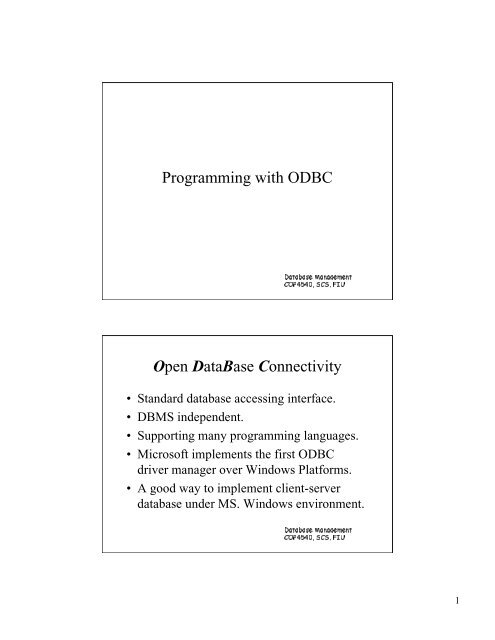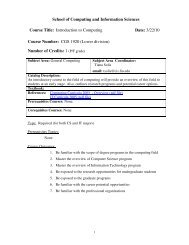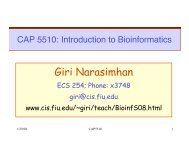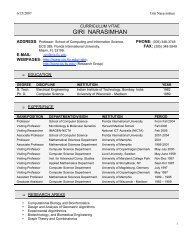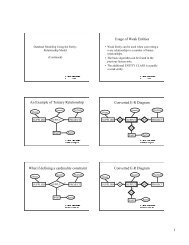Programming with ODBC Open DataBase Connectivity
Programming with ODBC Open DataBase Connectivity
Programming with ODBC Open DataBase Connectivity
Create successful ePaper yourself
Turn your PDF publications into a flip-book with our unique Google optimized e-Paper software.
For Example(a comparison):DDLMinimum SQLgrammarCreate Table , DropTableCore SQL GrammarAlter table, createindex, drop index,create view, dropview, grant and revokeDMLsimple Select, insert,update and deletefull SELECTžŸ ¡ ¢¡"£$¤¨¥&ž¥¤(¦(§¨”¢•¤–¥•§—¨•˜š•›•¤œ›–Steps to Develop an <strong>ODBC</strong>Application• Make sure you have the necessary <strong>ODBC</strong> driverinstalled• Setup an <strong>ODBC</strong> data source (windows platform)– Start ¾ Settings¿ Control Panel À <strong>ODBC</strong> data sources– Add a data source(set the database name, sometimesserver name, user log in information, etc.)• Develop the <strong>ODBC</strong> application³´µ ·"¸$¹¨º&³º¹(»(¼½©¢ª¤«¥ª§¬¨ª®¯ª°ª¤±®²®°«4
Assigning Storage for Results (Binding)• An application can assign storage for results before or after itexecutes an SQL statement.• If an application prepares or executes the SQL statement first, itcan inquire about the result set before it assigns storage forresult. For example, if the result set is unknown, the applicationmust retrieve the number of columns before it can assignstorage for them.• To associate storage for a column of data, an application callsSQLBindCol and passes it the following information:– Data type, address of output buffer, the length of output buffer, theaddress of the storage buffer in which to return the number of bytes ofavailable data.tuvw xw"y$z¨{&t{z(|(}~j¢k¤l¥k§m¨knopkqk¤rosoqlFetching Result Set• To retrieve a row of data from the result set, an application:1. Calls SQLBindCol to bind the columns of the result set to storage locationif it has not already done so.2. Calls SQLFetch to move the next row in the result set and retrieve data forall bound colunms.SELECT StatementSQLNumResultColsSQLDescribeColSQLBindColYesSQLFetchMore row?NoFinished‰Š‹Œ Œ"Ž$¨&‰(‘(’“¢€¤¥€§‚¨€ƒ„…€†€¤‡„ˆ„†9
Terminating Connections• Calls SQLFreeStmt to free resources associated<strong>with</strong> a statement handle.• Calls SQLDisconnect to close the connection• Calls SQLFreeConnect to free the connectionhandle and free all resources associated <strong>with</strong> thehandle• Calls SQLFreeEnv to free environment handleand free all resources associated <strong>with</strong> the handle.žŸ ¡ ¢¡"£$¤¨¥&ž¥¤(¦(§¨”¢•¤–¥•§—¨•˜š•›•¤œ›–Appendix: Some <strong>ODBC</strong> Functions(checkMSDN Library for details)1) RETCODE SQLAllocEnv( HENV FAR * OutputHandle);e.g.RETCODE retcode;HENV henv;retcode = SQLAllocEnv(&henv);• RETCODE SQLAllocConnect(HENV InputHandle,HDBC FAR* outputHandle);e.g. HDBC hdbc;retcode = SQLAllocConnect(henv, &hdbc );• RETCODE SQLAllocStmt(HDBC InputHandle,HSTMT FAR* outputHandle );e.g. HSTMT hstmt;retcode = SQLAllocStmt(hdbc, &hstmt );³´µ ·"¸$¹¨º&³º¹(»(¼½©¢ª¤«¥ª§¬¨ª®¯ª°ª¤±®²®°«10
¥ÿ£¢¨ÿ¥¤§¦©¨ÿÿ¡¦¦ þ¢ÿ¡!#"#$%¥<strong>ODBC</strong> Functions(cont.)8) RETCODE SQLDescribeCol(HSTMTStatementHandle,SQLSMALLINT ColumnNumber,SQLCHAR *ColumnName,SQLSMALLINT BufferLength,SQLSMALLINT * NameLengthPtr,SQLSMALLINT * DataTypePtr,SQLUINTEGER * ColumnSizePtr,SQLSMALLINT * DecimalDigitsPtr,SQLSMALLINT * NullablePtr);9) RETCODE SQLNumResultCols(HSTMTStatementHandle,SQLSMALLINT * ColumnCountPtr);óôõö ÷ö"ø$ù¨ú&óúù(û(üýé¢ê¤ë¥ê§ì¨êíîïêðê¤ñîòîðë<strong>ODBC</strong> Functions(cont.)10) RETCODE SQLBindCol(HSTMTStatementHandle,SQLUSMALLINT ColumnNumber,SQLSMALLINT TargetType,SQLPOINTER TargetValuePtr,SQLINTEGER BufferLength,SQLLEN *StrLen_or_Ind);11) RETCODE SQLFetch(HSTMTStatementHandle);12) RETCODE SQLFreeStmt(HSTMTStatementHandle,SQLUSMALLINT Option);e.g. SQLFreeStmt(hstmt,SQL_CLOSE);12
'¥,§-©./'0§'¡1-2-0)&('¡)*'£+:!3:9#;#(?¡@*?£AO!HON#P#QRHIJKL¥KMN<strong>ODBC</strong> Functions(cont.)13) RETCODE SQLDisconnect(HDBC ConnectionHandle)e.g. SQLDisconnect(hdbc);14) RETCODE SQLFreeConnect(HDBC ConnectionHandle)e.g. SQLFreeConnect (hdbc);15) RETCODE SQLFreeEnv(HENV inputEnvHandle)e.g. SQLFreeEnv (henv);//samplecode#include #include #include #include #include int main (int argc, char** argv){1 HENV henv;2 HDBC hdbc;3 HSTMT hstmt;4 RETCODE retcode;5 SQLCHAR szName[50], szPhone[11];6 SQLINTEGER sCustID, cbName, cbCustID, cbPhone;7 /* Allocate environment handle */8 retcode = SQLAllocEnv( &henv);9 if (retcode == SQL_SUCCESS || retcode == SQL_SUCCESS_WITH_INFO){10 /* Allocate connection handle */11 retcode = SQLAllocConnect(henv, &hdbc);12 if (retcode == SQL_SUCCESS || retcode == SQL_SUCCESS_WITH_INFO) {13 /* Connect to data source */14 retcode = SQLConnect(hdbc, (SQLCHAR*) "Sales", SQL_NTS,\15 (SQLCHAR*) "JohnS", SQL_NTS, (SQLCHAR*) "Sesame", SQL_NTS);16 if (retcode == SQL_SUCCESS || retcode == SQL_SUCCESS_WITH_INFO){17 /* Allocate statement handle */18 retcode = SQLAllocStmt(hdbc, &hstmt);19 if (retcode == SQL_SUCCESS || retcode == SQL_SUCCESS_WITH_INFO){20 /* Execute sql statement */13
T¥W§X©Y/TZ§T¡[X\XZUS(T¡U*T£Vd!]dc#e#fg]^_`a¥`bci¥l§m©n/io§i¡pmqmojh(i¡j*i£ky!ryx#z#{|rstuv¥uwx21 retcode = SQLExecDirect(hstmt, (UCHAR*)"SELECT CUSTID, NAME, \22 PHONE FROM CUSTOMERS ", SQL_NTS);23 if (retcode == SQL_SUCCESS || retcode == SQL_SUCCESS_WITH_INFO){24 /* Bind columns 1, 2, and 3 */25 SQLBindCol(hstmt, 1, SQL_C_ULONG, &sCustID, 0, &cbCustID);26 SQLBindCol(hstmt, 2, SQL_C_CHAR, szName, 50, &cbName);27 SQLBindCol(hstmt, 3, SQL_C_CHAR, szPhone, 11, &cbPhone);28 /* Fetch and print each row of data. On */29 /* an error, display a message and exit. */30 while (TRUE){31 retcode = SQLFetch(hstmt);32 if (retcode == SQL_ERROR || retcode == SQL_SUCCESS_WITH_INFO)33 show_error(); //to be defined by yourself34 if (retcode == SQL_SUCCESS || retcode == SQL_SUCCESS_WITH_INFO)35 printf("%-*s %-5d %*s", 50-1, szName, sCustID, 11-1, szPhone);36 else break;37 }38 SQLFreeStmt(hstmt,SQL_CLOSE);39 }40 SQLDisconnect(hdbc);41 }42 }43 SQLFreeConnect(hdbc);44 }45 SQLFreeEnv(henv);46 }47 return 0;48 }The Difference between User DSNand System DSN• User DSN is only visible to you (as a user)and is accessible only on the machine onwhich you set the data source.(i.e. if anotheruser logs on this machine, he won’t be ableto see this data source created by you).• System DSN is visible to all the users on themachine on which you set the data source.14