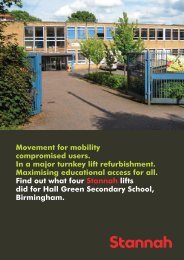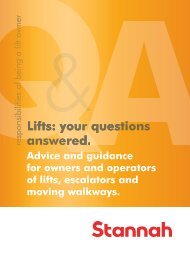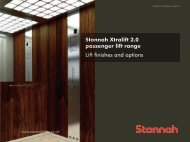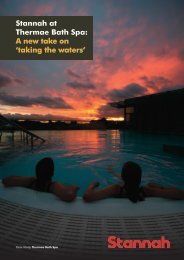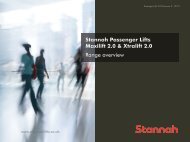DD User Manual - Stannah
DD User Manual - Stannah
DD User Manual - Stannah
You also want an ePaper? Increase the reach of your titles
YUMPU automatically turns print PDFs into web optimized ePapers that Google loves.
<strong>Stannah</strong>USERHANDBOOKIMPORTANTBefore using your <strong>Stannah</strong> Microlift,please ensure that you read andfamiliarise yourself with theseinstructions.
INDEXIntroduction 3Microlift OperationControls and Calling 4Safe Operation of Microlift Car Shutter 5Loading 6Sending and Unloading 7Do’s and Don’ts 8Intercom Option 9Heated Compartment Option 10Heated Shelf Option 11Microlift Care 12Guarantee 13Troubleshooting 14<strong>Stannah</strong> Service Branches 15For your records:Microlift Model:Load capacity (kg):Serial number:Date into service:Note:Whilst every effort has been made to ensure the clarity and accuracy of this handbook,<strong>Stannah</strong> Microlifts cannot be held responsible for damage or injury resulting from negligenceor misuse of the Microlift.2
INTRODUCTIONImportant - please readThank you and congratulations on purchasinga <strong>Stannah</strong> Microlift.Before using your Microlift, you should read this<strong>User</strong> Handbook and ensure that all employeesare thoroughly trained in both its safeoperation and use.Your Microlift is a precision productmanufactured to the highest quality standardsand conforms with all British and Europeanstatutory requirements for goods lifts as shownon our ‘EC Declaration of Conformity’, which hasbeen issued in accordance with the Machinery(Safety) Regulations.Your Microlift will give you many years oftrouble-free operation provided that it isproperly maintained and treated with respect.Points to ensure consistent satisfactory serviceare covered in this handbook. In the unlikelyevent of difficulty, please read the section onTroubleshooting on page 14 - it could save youthe cost of an unnecessary service call.A ‘Lock Release’ key will have been left by ourinstallers in the Microlift motor compartment. Itis for use by trained lift engineers only - DO NOTattempt to use it yourself.We would remind you as the owner/user of thisgoods lift that you have certain legal obligationsrelating to Health & Safety. These aresummarised as follows:1. The Provision & Use of Work EquipmentRegulations 1998 (PUWER) states “Everyemployer shall ensure that work equipment ismaintained in an efficient state, in efficientworking order and in good repair”. We stronglyrecommend that you entrust this to our localService Centre (address and telephone numbersof our Nationwide Service Network are on page15). It should be noted that in order to validateany guarantee (see page 13), the Microlift mustbe serviced within the first three months fromhandover and thereafter at three monthlyintervals.2. The PUWER regulations also state that “Everyemployer shall ensure that all persons who usework equipment have received adequate trainingfor purposes of Health & Safety”. It is thereforeyour responsibility to ensure that anyone whomay need to use the lift not only reads this<strong>User</strong> Handbook but also receives adequatetraining.3. The Lifting Operations & Lifting EquipmentRegulations 1998 (LOLER) further require thatlifting equipment is thoroughly examined by acompetent person. For a Microlift this thoroughexamination is required every 12 months.<strong>Stannah</strong> can offer this examination for a smallfee and would recommend more regularmaintenance to keep your Microlift in tip-topcondition.4. The Health & Safety at Work Act 1974 andsupporting regulations place a general obligationon both employees and persons in control ofpremises to provide safe access together withadequate lighting to enable the <strong>Stannah</strong> ServiceEngineer to work safely within the Microliftmotor compartment.5. You must ensure that the Microlift motorcompartment is not used for purposes otherthan housing the Microlift equipment. Access tothe motor compartment must be secure againstunauthorised entry: a permanent warning noticehas been supplied which must be affixed to theMicrolift motor compartment door.3
MICROLIFT OPERATIONCONTROLSMicrolift controls are located beside thelanding shutter doors on each floor that thelift serves. The controls are very simple; eachcontrol station contains an individual buttonfor each floor that the lift serves, Greenbeing the “call” button for the particularfloor you are on and white buttons to sendthe lift to any of the other floors. The redindicator is a ‘Lift in Use’ light.CALLING• If the green button is illuminated, theMicrolift is at that floor ready to beloaded.• If a white button is illuminated, thisindicates that the lift is at another floor.If the red light is not illuminated, theMicrolift can be called by pressing thegreen button (Fig. 1).• The red light will come on to confirm thatthe Microlift is on it’s way (Fig. 2).• On arrival the green button willilluminate and the red light will go out.The arrival buzzer (if fitted) will also sound.This shows the Microlift has arrived and isready to be loaded (Fig. 3).• When the landing shutter door is opened,the red light will also illuminate to showusers on other floor levels that theMicrolift is in use (Fig. 4).• If a white button is illuminated, thisindicates that the lift is on another floor.• If the red light is illuminated this indicatesthat the Microlift is not available becausethe inner car shutter door (if fitted) orlanding shutter door is not properly closed.• If the red light stays on, go to the floorindicated by the white button and closethe landing shutter door and/or the innercar shutter door (if fitted) to put theMicrolift back into service.Fig. 1Fig. 2 Fig. 3Fig. 44
SAFE OPERATION OF CAR SHUTTERUpper CompartmentTo open the car shutter safely,first lift the top section untilthere is a gap of approximately300mm as shown in Fig. 5.The red light will illuminate toindicate that the Microlift is inuse.To fully open the car shutter,push down on the bottomsection until it is level with thelift car floor as shown in Fig. 6.To close the car shutter, gentlylift the bottom section untilthe two sections meettogether as shown in Fig. 7.CAUTION:If this procedure is notfollowed correctly there maybe a risk of injury ifthe top shutter is openedas shown in Fig. 8.Fig. 5 Fig. 6CautionInjury HazardLower CompartmentTo access the lowercompartment, pull the handlegently (Fig. 9). The red lightwill illuminate to indicate thatthe Microlift is in use. Thenopen the inner car gate (wherefitted) by gently pulling thehandle from right to left (Fig.10).When loading of the lower liftcompartment is complete,gently pull the inner car gateclosed from left to right(where fitted) using the handleand then finally close the outerlanding door.Fig. 7 Fig. 8Fig. 9Fig. 10Please note that if either the inner car shutter or gate and/or the outer landing shutter/door is not correctly closed the red light will not go out and the lift will not operate.5
MICROLIFT OPERATIONLOADINGWhen the green button is illuminated, the Microliftis at that floor and is ready for loading.To access the upper lift compartment, open thelanding shutter door by lifting up the handle. Thenopen the inner car shutter door (if fitted) and loadthe Microlift.To access the lower compartment, pull gently on thehandle. Then open the inner car gate (where fitted)by gently pushing the handle and load the Microlift.✓✗When loading your Microlift you should ensure that:• the load is secure and thatitems cannot move or topple(Fig. 11).• the load does not exceed thecarrying capacity of theMicrolift (if in doubt, makeanother trip!) (fig. 12).• the load does not overhang theedge of the lift car (Fig. 13).• the shelf is not overloaded(maximum shelf load is 50kg)Fig. 13(Fig. 14).• when loading of the uppercompartment is complete,gently close the inner carshutter door (where fitted) andthen close the outer landingshutter door.• when loading of the lower liftcompartment is complete,gently pull the inner car gateclosed (where fitted) using thehandle and then close the outerlanding door.• the red light will go out whenthe lift is ready to be sent tothe desired floor.Note: The green light remainsilluminated until the Microliftmoves away from your floor.6✗Fig. 11Fig. 12✗Fig. 14For bulky objects the shelf in the upper liftcompartment can be removed as follows:-• lift up one side of the shelfwhilst supporting the otherside with your other hand(Fig 15).• with the shelf at about 45degrees, move the lower sideaway from the side wall ofthe car.• the shelf can then bewithdrawn from the lift car,or laid flat on the lift car floorFig. 15if desired.Note: If your Double Decker Microlift is fitted with aheated shelf option, then this type of shelfcannot be removed.
MICROLIFT OPERATIONSENDING• Press the white button to send the lift to thedesired floor (Fig 16).• The green light will go out and the red light willcome on to confirm that the Microlift is on its way• On arrival at the selected floor the red light will goout and the green light at that floor will illuminate.• The Microlift arrival buzzer (if fitted) will sound asthe Microlift arrivesUNLOADING• To unload the upper compartment of theMicrolift, open the landing shutter door,followed by the Microlift car shutter door(where fitted) (Fig 17). The red light willilluminate to indicate that the Microlift is inuse. The upper compartment can now beunloaded.• To unload the lower compartment of theMicrolift, pull gently on the door handle. Thered light will illuminate to indicate that theMicrolift is in use. Gently pull the handle ofthe inner car gate (where fitted) to gainaccess to the lower lift compartment (Fig. 18).The lower compartment can now beunloaded.• When you have finished unloading theMicrolift please remember to gently close thecar gate/shutter door (where fitted), followedby the landing shutter/door to make sure theMicrolift is available to other users (Fig 19).• The red light will go out to confirm that theMicrolift is again available for use.• Note: Only load or unload onecompartment at a time.GENERAL• It is not important whether the top or bottomlift compartment is loaded or unloaded first.• It does not matter if either of the liftcompartments is empty whilst the lift is inoperation.Fig. 16Fig. 17 Fig. 18Fig. 197
MICROLIFT OPERATIONDO’S AND DON’TSDO make sure that the load is secure and notoverhanging any part of the Microlift car (Fig 20).DO close all doors after unloading (Fig 21).DO report any malfunctions immediately, havingfirst referred to the Troubleshooting guide onpage 14 (Fig 22).DON’T slam the shutter door when opening andclosing (you will damage the operatingmechanism) (Fig 23).DON’T try to prise the shutter open (you willdamage the door lock mechanism) (Fig 24).DON’T overload the lift or shelf (Fig 25).DON’T try to enter or ride in the Microlift - it isfor carrying goods only (Fig. 26).✓Fig. 20Fig. 22✓✓Fig. 21✗Fig. 23Fig. 24✗DON’T allow anyone to open the landingdoors or inner car shutter doors of theupper compartment AT THE SAME TIMEas the lower compartment is beingloaded/unloaded. If the top compartmentdoors are opened, there is the possibilityof a striking hazard to anyone workingbelow (Fig. 27).CautionInjury Hazard✗✗✗Fig. 25Fig. 26Fig. 278
MICROLIFT INTERCOM OPTIONThe following information applies toMicrolifts fitted with the intercom option.DESCRIPTIONThe Microlift intercom option is designed toenable users on different floor levels servedby the lift to communicate with each other.Generally the intercom handset is positionedon the wall next to the Microlift landingentrance at each floor the lift serves. Itcomprises a wall mounted unit with one ormore push buttons (depending on themodel of the lift) and a handset (Fig. 28).OPERATIONTo make a call - 2 floor MicroliftLift the handset from the cradle and pressthe single button on the wall mounted unit(Fig. 29).To make a call - 3 floor (or above)MicroliftLift the handset from its cradle and press thebutton corresponding to the floor you wishto talk to (Fig. 29).When the button is pressed an audiblesound will be heard from the handset at theother floor. Push the button again if theintercom is not answered.When the handset is answered at the otherfloor, simply talk to the other person as youwould on a normal telephone. (Fig. 30).When you have completed your conversationreplace the handset into the cradle (Fig. 31).To receive a callIf you hear the intercom ringing (Fig. 32).....Pick up the handset and talk to the otherperson (Fig. 30).When you have completed the conversationreplace the handset into the cradle (Fig. 31).Fig. 28Fig. 30Fig. 29Fig. 31 Fig. 329
MICROLIFT HEATED COMPARTMENT OPTIONThe following information applies toMicrolifts fitted with the heatedcompartment option.DESCRIPTIONThe Microlift heated compartment option isdesigned for keeping food hot duringtransportation between floor levels. Itshould not be used for storing food as it isNOT designed to be a heated cabinet.The heating is confined to the upper sectionof the lift; it has no effect on the lower half,which can still be used for cold drinks (evenice cream!) with the heater on.A thermostatic temperature controller isfitted to prevent overheating or furthercooking of prepared food whilst travellingin the lift.Your Microlift compartment heater ispositioned below the ceiling of the lift car.The heater controls, comprising an On/Offswitch and temperature dial, are positionedon the side wall of the lift, just above theshelf (Fig. 33)Fig. 33OPERATIONFig. 34Fig. 35To turn the heater on or off, operate the On/Off switch, ensuring there are no combustiblematerials within the lift (Fig.34). The radiantheating effect is almost instantaneous.The heater can be left on continuously as thethermostat prevents overheating. However,we recommend that it be turned on onlywhen required.To adjust the temperature, turn thetemperature dial (clockwise for hotter, anticlockwisefor cooler) (Fig. 35).PRECAUTIONSWhen the heater is on (and for some timeafter switching off) all surfaces within theupper section of the lift compartment(shelf, walls, roof and top half of theshutter door) will be HOT TO THE TOUCH.This is quite normal, but care must betaken to avoid contact with bare skin.Heated Compartment Option OnlyAs detailed on page 6, you can see thatthe shelf can be removed from its normalposition. Please ensure that this task isNOT UNDERTAKEN when the SHELF ISHOT. This operation cannot beundertaken on the heated shelf option.DangerHot SurfaceWe strongly recommend that an oven cloth,oven gloves or similar normal standardkitchen heat protectors are ALWAYS USEDwhen loading and unloading hot food intoand out of the heated section of the lift.Whenever placing food containers, dishes,plates etc. within the heated section of thelift always ensure that they are HEATRESISTANT.10
MICROLIFT HEATED SHELF OPTIONThe following information applies toMicrolifts fitted with the heated shelf option.DESCRIPTIONThe Microlift heated shelf option is designedfor keeping food hot during transportationbetween floor levels. It should not be usedfor storing food as it is NOT designed to bea heated cabinet. Each shelf (if more thanone is fitted) is supplied with a heatingelement - depending on the originalspecification. The lift floor may also befitted with a heated element. Each shelf ispre-set to reach a temperature of 40°C.OPERATIONTo switch the heated shelf/shelves on or off,operate the On/Off switch which is locatednext to the lift “mains” isolator. The shelf/shelves will take approximately 15 minutesto reach temperature.If more than one shelf is fitted the shelvesCANNOT be independently controlled, so ifthe switch is switched on all the shelves willheat up.On/Off SwitchTest switchMicrolift with threeheated shelves fitted.Note: Heatedshelves are notremovable.As previously mentioned, the temperature ispre-set and can only be adjusted by a suitablytrained person (please contact <strong>Stannah</strong> iftraining is required).The On/Off switch is also a safety RCD.Red-ON, Black-OFF, Green-TEST.For cleaning information, please see to page 12.DangerRisk ofCombustionDo not place combustible materials withinthe lift as this could INCREASE the risk of aPOSSIBLE FIRE.CAREIn addition to the care procedures on page12, take particular care to avoid watergetting into the heater controls whencleaning.TROUBLESHOOTINGIf, after the heater has been switched on,the upper section of the lift remains coldthen check:• that the temperature dial is not set toolow (heated compartment option only)• that the dedicated isolator switch is inthe ON position. This is located next tothe lift isolator at the top floor that theMicrolift serves.If the heater still fails to work after thesechecks, call your local <strong>Stannah</strong> ServiceBranch (page 15) to investigate for a likelyelectrical problem.11
MICROLIFT CAREThe following procedures carried outregularly will help to keep your Microlift infirst class condition:CLEANINGStainless steel shutters and doors should becleaned with a soft cloth, using a light oil(e.g. baby oil) and then wiped off with a dry,lint-free cloth.✓All other surfaces should be cleaned with asoft cloth and detergent - avoid usingexcessive amounts of water in either of thelift compartments or on the landing doors.Never use abrasives for cleaning any of thesurfaces on your Microlift.The lift compartments should be cleanedwhen the lift is positioned at the lowestfloor level.✗Cleaning the Microlift compartmeents can bemade easier if the shelf is taken out - seepage 6 - this also makes cleaning the shelfeasier.SPILLAGESMake sure you mop up and wipe dry anyliquid spillages IMMEDIATELY.In the event of a major spillage overflowinginto either of the Microlift compartments,contact our Service branch. You will need aLift Service Engineer to provide you withaccess to the Microlift pit to enable you toclean up.MOTOR COMPARTMENTKeep the Microlift motor compartmentlocked at all times to prevent unauthorisedaccess.DO NOT use the motor compartment for anypurpose other than the operation of theMicrolift.12
GUARANTEEYOUR STANNAH GUARANTEE<strong>Stannah</strong> Microlifts Ltd are proud to have secured ISO 9001:2000 QualityManagement Systems Certification and are pleased to guarantee the whole ofour materials and workmanship for a period of twelve months fromcompletion of installation and handover of the lift to you, on the followingconditions:• That you enter into a service contract with our sister company <strong>Stannah</strong> LiftServices Ltd to ensure that the lift is serviced within the first three monthsfrom the date of handover and thereafter at three monthly intervals. Aswith a motor car, your new lift must be properly serviced and maintained tokeep it safe and at it’s very best. The Sevice Contract is included for the first12 months.• Should any defective workmanship or materials become evident within thetwelve month period, we undertake to repair or replace the defective part,as soon as possible during normal working hours (Monday to Thursday8.00am to 4.45pm, Friday 8.00am to 3.45pm).• Should attendance outside normal working hours be requested, it will besubject to a reasonable excess charge. The address and telephone numberof your nearest Service Branch is to be found at each lift entrance.• The Guarantee does not cover repairs, replacements or adjustments whichmay be required as a result of ordinary wear and tear, wilful or accidentaldamage, misuse, neglect or any other cause beyond our control.• If at any time the characteristics or performance of the machine are altered,the machine must be issued with a new EC Declaration of Conformity and anew CE Mark affixed.• That all outstanding monies have been paid to us.<strong>Stannah</strong> Microlifts LtdCaxton Close, East Portway, Andover, Hants, SP10 3QNTel: 01264 35192213
TROUBLESHOOTINGCheck this list before contacting your local <strong>Stannah</strong> Service Branch - it could save you timeand the cost of an unnecessary service call.Problem Cause CureLift car and/or landingdoor left open.Check all landing and innercar doors are properlyclosed on all floor levelsLift does not operate and redindicator light remains on.Lift stopped below servinglevel due to overloadingCall <strong>Stannah</strong> Service BranchNo indicator lights and lift willnot operate on push buttons.Lift operates but indicatorlights do not operate.Lift does not stop at servinglevelMotor rotates but lift carremains stationery.Over travel timer trippeddue to goods falling fromthe lift car and causingthe lift to jam.Power offOverload trippedFuse in isolator blownFuse E1 in controllerblownIndicator bulbs blown*Lift over travelledLift car or balance weighttight in guidesGoods fallen from the liftcar causing the lift to jam.Call <strong>Stannah</strong> Service BranchSwitch power onCall <strong>Stannah</strong> Service BranchReplace 15 Amp fuse(s) inisolator if necessaryCall <strong>Stannah</strong> Service BranchCall <strong>Stannah</strong> Service BranchCall <strong>Stannah</strong> Service BranchCall <strong>Stannah</strong> Service BranchCall <strong>Stannah</strong> Service Branch* A blown indicator bulb will not affect the operation of the lift. Please be aware that you will incur a charge if you call outthe <strong>Stannah</strong> Service Branch to replace blown indicator bulbs between service visits. The indicator bulbs will normally bereplaced as a matter of routine at the next maintenance/service visit - check with your Service Branch to find out when yournext visit is due.For your local <strong>Stannah</strong> Service Branch - see details on page 1514
STANNAH SERVICE BRANCHESBIRMINGHAMUnit A6,Coombswood Way,HalesowenB62 8BHTel: 0121 559 2260Fax: 0121 559 8171BRISTOLUnit 1,City Business Park,Easton Road,Bristol,AvonBS5 0SPTel: 0117 955 9976Fax: 0117 955 5993BRACKLEYUnit 4,Boundary Road,Buckingham Road IndustrialEstate,Brackley,Northants NN13 7ESTel: 01280 704600Fax: 01280 701187CHRISTCHURCH6 Ambassador Park Estate,Airfield Road,ChristchurchDorsetBH23 3TQTel: 01202 476781Fax: 01202 485424CRAYFORDUnit 46,Acorn Industrial Park,Crayford Road,Crayford,KentDA1 4ALTel: 01322 555777Fax: 01322 555444DARTFORDUnit 8,Swan Business Park,Sandpit Road,Dartford,KentDA1 5EDTel: 01322 287828Fax: 01322 222720GATESHEADWellington Road,Dunston,Gateshead,Tyne & WearNE11 9JLTel: 0191 460 0010Fax: 0191 460 1143SCOTLAND45 Carlyle Avenue,Hillington Industrial Estate,GlasgowG52 4XXTel: 0141 882 9946Fax: 0141 882 7503STOCKPORTUnit 12,Bamford Business Park,Whitehill Industrial Estate,Stockport,CheshireSK4 1PLTel: 0161 477 3344Fax: 0161 477 3377MANSFIELD48 Bleakhill Way,Mansfield,NottinghamshireNG18 5EZTel: 01623 631010Fax: 01623 636182NORWICHUnit 27/28,Morgan Way,Bowthorpe Industrial EstateNorwich,NorfolkNR5 9JJTel: 01603 748021Fax: 01603 743097STANNAH MICROLIFTS DISTRIBUTORSCHANNEL ISLANDSRob Wilder Lifts LtdNelson HouseNelson AvenueSt HelierJersey JE2 4PDTel: 01534 39515Fax: 01534 68846IRELANDOlympic Lifts LtdOlympic HouseLissue Industrial EstateLissue RoadLisburnCo Antrim BT28 2SUTel: 01280 704600Fax: 01280 70118715
<strong>Stannah</strong> Microlifts LtdCaxton Close, East Portway, Andover, Hampshire SP10 3QNTel: 01264 351922Fax: 01264 333465NOTEWhilst every effort has been used to ensure the clarityand accuracy of this Handbook, we cannot be heldresponsible for damage or injury resulting fromnegligence or misuse of this lift equipment.M<strong>DD</strong>/UH.04.04We are continually developing and improving the Microlift range and we therefore reserve the right toalter or amend the specification without prior notice.