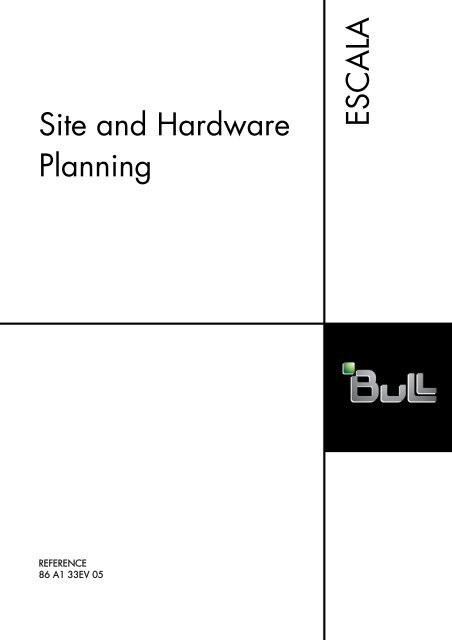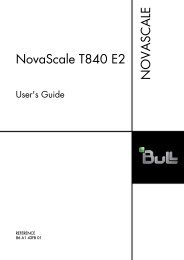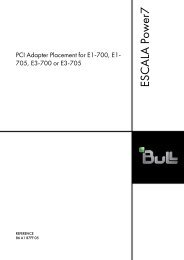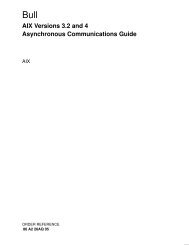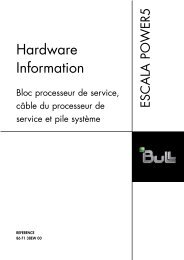Back - Support On Line - Bull
Back - Support On Line - Bull
Back - Support On Line - Bull
You also want an ePaper? Increase the reach of your titles
YUMPU automatically turns print PDFs into web optimized ePapers that Google loves.
Site and HardwareESCALAPlanningREFERENCE86 A1 33EV 05
ESCALASite and Hardware PlanningHardwareMay 2009BULL CEDOC357 AVENUE PATTONB.P.2084549008 ANGERS CEDEX 01FRANCEREFERENCE86 A1 33EV 05
The following copyright notice protects this book under Copyright laws which prohibit such actions as, but not limitedto, copying, distributing, modifying, and making derivative works.Copyright © <strong>Bull</strong> SAS 2009Printed in FranceTrademarks and AcknowledgementsWe acknowledge the rights of the proprietors of the trademarks mentioned in this manual.All brand names and software and hardware product names are subject to trademark and/or patent protection.Quoting of brand and product names is for information purposes only and does not represent trademark misuse.The information in this document is subject to change without notice. <strong>Bull</strong> will not be liable for errorscontained herein, or for incidental or consequential damages in connection with the use of this material.
Positioning the rack . . . . . . . . . . . . . . . . . . . . . . . . . . . . . . 205Securing the rack . . . . . . . . . . . . . . . . . . . . . . . . . . . . . . . 206Attaching the rack to a9-13in.or12-22in.floor . . . . . . . . . . . . . . . . . . . 206Positioning and installing the frame . . . . . . . . . . . . . . . . . . . . . . . . . . 214Total system power consumption . . . . . . . . . . . . . . . . . . . . . . . . . . . 216Air cooling requirements . . . . . . . . . . . . . . . . . . . . . . . . . . . . . 218Water cooling requirements. . . . . . . . . . . . . . . . . . . . . . . . . . . . . 231Moving the system to the installation site . . . . . . . . . . . . . . . . . . . . . . . . 247Phase imbalance and BPR configuration . . . . . . . . . . . . . . . . . . . . . . . . 248Balancing power panel loads . . . . . . . . . . . . . . . . . . . . . . . . . . . . 249Facility electrical equipment requirements . . . . . . . . . . . . . . . . . . . . . . . . 252Coordinating line cord over current protection with internal 9125-F2A protection. . . . . . . . . . . 253Approximate system weights by configuration . . . . . . . . . . . . . . . . . . . . . . 255Unit emergency power off . . . . . . . . . . . . . . . . . . . . . . . . . . . . . 256Computer room emergency power off . . . . . . . . . . . . . . . . . . . . . . . . . 257Model 9406-250 server specifications. . . . . . . . . . . . . . . . . . . . . . . . . . . 258Model 9406-270 server specifications. . . . . . . . . . . . . . . . . . . . . . . . . . . 260Model 9406-520, 9111-520, 9405-520, 9111-285, 9131-52A, 9406-525, and 9407-515 server specifications . . . . . 262Plan view for model 9406-520 and 9111-520 . . . . . . . . . . . . . . . . . . . . . . . 266ASHRAE declarations . . . . . . . . . . . . . . . . . . . . . . . . . . . . . . 268Planning for model 9406-550, 9113-550, OpenPower 720 (9124-720), and 9133-55A server specifications . . . . 270Plan view for model 9406-550, 9113-550 and OpenPower 720 . . . . . . . . . . . . . . . . . 273ASHRAE declarations . . . . . . . . . . . . . . . . . . . . . . . . . . . . . . 274Model 9406-570, 9117-570, and 9116-561 server specifications . . . . . . . . . . . . . . . . . . 276Plan view for model 9406-570, 9117-570, and 9116-561 . . . . . . . . . . . . . . . . . . . . 280ASHRAE declarations . . . . . . . . . . . . . . . . . . . . . . . . . . . . . . 281Model 9406-800 and 9406-810 server specifications . . . . . . . . . . . . . . . . . . . . . . 283Model 9406-820 server specifications. . . . . . . . . . . . . . . . . . . . . . . . . . . 286Model 9406-825 server specifications. . . . . . . . . . . . . . . . . . . . . . . . . . . 288Model 9406-830 and SB2 server specifications. . . . . . . . . . . . . . . . . . . . . . . . 291Model 9406-840 and SB3 server specifications. . . . . . . . . . . . . . . . . . . . . . . . 293Model 9406-870 and 9406-890 server specifications . . . . . . . . . . . . . . . . . . . . . . 295iSeries 9406-870 and 9406-890 power and height considerations. . . . . . . . . . . . . . . . . 297Doors and covers . . . . . . . . . . . . . . . . . . . . . . . . . . . . . . . 298Moving, weight, and height considerations for the 9406-870 and 9406-890 . . . . . . . . . . . . 298Power and electrical requirements . . . . . . . . . . . . . . . . . . . . . . . . . 298Phase imbalance and bulk power regulator configuration. . . . . . . . . . . . . . . . . . 299Balancing power panel loads . . . . . . . . . . . . . . . . . . . . . . . . . . . 299Power cord configuration . . . . . . . . . . . . . . . . . . . . . . . . . . . . 300Checking the facility outlets and power source . . . . . . . . . . . . . . . . . . . . . 301Dual power installation . . . . . . . . . . . . . . . . . . . . . . . . . . . . . 302Additional installation considerations . . . . . . . . . . . . . . . . . . . . . . . . 303Chapter 4. Expansion unit and migration tower specifications . . . . . . . . . . . 3055074 expansion unit or 9079 expansion unit with 5078 expansion unit . . . . . . . . . . . . . . . 3055075 PCI expansion entry tower . . . . . . . . . . . . . . . . . . . . . . . . . . . . 3075078 or 0578 expansion unit for 5074 expansion unit, 9079 base, or 0551 IBM i rack . . . . . . . . . . . 3080588 and 5088 expansion unit for 5094 expansion unit, 9094 I/O expansion unit, 5074 expansion unit, 9079 I/Oexpansion unit, or 0551 System i rack . . . . . . . . . . . . . . . . . . . . . . . . . . 3105094 expansion unit , 9094 I/O expansion unit with 5088 PCI-X expansion unit , or 9194 expansion unit . . . . 3130595 or 5095 PCI-X expansion unit . . . . . . . . . . . . . . . . . . . . . . . . . . . 3145096 expansion unit . . . . . . . . . . . . . . . . . . . . . . . . . . . . . . . . 3165294 or 8294 1.8 m I/O rack . . . . . . . . . . . . . . . . . . . . . . . . . . . . . 3175296 1.8 m I/O rack . . . . . . . . . . . . . . . . . . . . . . . . . . . . . . . . 3195786, 5787, 7031-D24, and 7031-T24 expansion units . . . . . . . . . . . . . . . . . . . . . 3205790 PCI expansion drawer. . . . . . . . . . . . . . . . . . . . . . . . . . . . . . 3225802 and 5877 expansion units . . . . . . . . . . . . . . . . . . . . . . . . . . . . 324Planning for 5792 base rack . . . . . . . . . . . . . . . . . . . . . . . . . . . . . 325Breaker rating and cord information. . . . . . . . . . . . . . . . . . . . . . . . . . 328Power cord features . . . . . . . . . . . . . . . . . . . . . . . . . . . . . . . 329Doors and covers . . . . . . . . . . . . . . . . . . . . . . . . . . . . . . . . 329Contentsv
Plan views . . . . . . . . . . . . . . . . . . . . . . . . . . . . . . . . . . 330Raised-floor requirements and preparation . . . . . . . . . . . . . . . . . . . . . . . 332Cutting and placing floor panels . . . . . . . . . . . . . . . . . . . . . . . . . . . 332Securing the rack . . . . . . . . . . . . . . . . . . . . . . . . . . . . . . . . 334Installing the frame tie-down kit . . . . . . . . . . . . . . . . . . . . . . . . . . . 335Positioning the rack . . . . . . . . . . . . . . . . . . . . . . . . . . . . . . 335Attaching the rack to a concrete (nonraised) floor . . . . . . . . . . . . . . . . . . . . 336Attaching the rack to a9-13in.or12-22in.floor . . . . . . . . . . . . . . . . . . . 338Considerations for multiple-system installations . . . . . . . . . . . . . . . . . . . . . . 346Service clearances . . . . . . . . . . . . . . . . . . . . . . . . . . . . . . . . 349ASHRAE declarations . . . . . . . . . . . . . . . . . . . . . . . . . . . . . . 354Total system power consumption . . . . . . . . . . . . . . . . . . . . . . . . . . . 355Cooling requirements. . . . . . . . . . . . . . . . . . . . . . . . . . . . . . . 356Cooling requirements graph . . . . . . . . . . . . . . . . . . . . . . . . . . . 357Requirements for the chilled airflow area . . . . . . . . . . . . . . . . . . . . . . . 357Moving the system to the installation site . . . . . . . . . . . . . . . . . . . . . . . . 358Phase imbalance and BPR configuration . . . . . . . . . . . . . . . . . . . . . . . . 359Balancing power panel loads . . . . . . . . . . . . . . . . . . . . . . . . . . . . 359Power cord configuration . . . . . . . . . . . . . . . . . . . . . . . . . . . . . 361Dual power installation . . . . . . . . . . . . . . . . . . . . . . . . . . . . . . 363Approximate system weights by configuration . . . . . . . . . . . . . . . . . . . . . . 363Weight distribution . . . . . . . . . . . . . . . . . . . . . . . . . . . . . . . 365Unit emergency power off . . . . . . . . . . . . . . . . . . . . . . . . . . . . . 367Computer room emergency power off . . . . . . . . . . . . . . . . . . . . . . . . . 368Machine holdup times . . . . . . . . . . . . . . . . . . . . . . . . . . . . . . 3705886 expansion unit . . . . . . . . . . . . . . . . . . . . . . . . . . . . . . . . 370Planning for 6954 and 6953 racks . . . . . . . . . . . . . . . . . . . . . . . . . . . . 372Power cord and breaker information . . . . . . . . . . . . . . . . . . . . . . . . . 377Doors and covers . . . . . . . . . . . . . . . . . . . . . . . . . . . . . . . . 377Plan views . . . . . . . . . . . . . . . . . . . . . . . . . . . . . . . . . . 378Installing the frame tie-down kit . . . . . . . . . . . . . . . . . . . . . . . . . . . 382Positioning the rack . . . . . . . . . . . . . . . . . . . . . . . . . . . . . . 382Securing the rack . . . . . . . . . . . . . . . . . . . . . . . . . . . . . . . 383Attaching the rack to a9-13in.or12-22in.floor . . . . . . . . . . . . . . . . . . . 383Cutting and placing floor panels . . . . . . . . . . . . . . . . . . . . . . . . . . . 391Securing the rack . . . . . . . . . . . . . . . . . . . . . . . . . . . . . . . . 405Considerations for multiple-system installations . . . . . . . . . . . . . . . . . . . . . . 405Service clearances . . . . . . . . . . . . . . . . . . . . . . . . . . . . . . . . 407Total system power consumption . . . . . . . . . . . . . . . . . . . . . . . . . . . 412Cooling requirements. . . . . . . . . . . . . . . . . . . . . . . . . . . . . . . 413Cooling requirements graph . . . . . . . . . . . . . . . . . . . . . . . . . . . 414Requirements for the chilled airflow area . . . . . . . . . . . . . . . . . . . . . . . 414Phase imbalance and BPR configuration balancing power panel loads . . . . . . . . . . . . . . 415Weight distribution . . . . . . . . . . . . . . . . . . . . . . . . . . . . . . . 4177101 or 7102 expansion unit . . . . . . . . . . . . . . . . . . . . . . . . . . . . . 4207104 expansion unit . . . . . . . . . . . . . . . . . . . . . . . . . . . . . . . . 4217116 expansion unit . . . . . . . . . . . . . . . . . . . . . . . . . . . . . . . . 4217214-1U2 media drawer . . . . . . . . . . . . . . . . . . . . . . . . . . . . . . . 4217311-D10 expansion unit. . . . . . . . . . . . . . . . . . . . . . . . . . . . . . . 4227311-D11 expansion unit. . . . . . . . . . . . . . . . . . . . . . . . . . . . . . . 4247311-D20 expansion unit. . . . . . . . . . . . . . . . . . . . . . . . . . . . . . . 4257314-G30, 5796 expansion unit. . . . . . . . . . . . . . . . . . . . . . . . . . . . . 4268079 optional base 1.8 m model 9406-840 I/O rack . . . . . . . . . . . . . . . . . . . . . . 4288094 and 5097 base I/O expansion unit optional 1.8 m rack . . . . . . . . . . . . . . . . . . . 4309074 base I/O enclosure . . . . . . . . . . . . . . . . . . . . . . . . . . . . . . . 4319079 base I/O expansion unit or 5074 expansion unit . . . . . . . . . . . . . . . . . . . . . 4329094 base I/O expansion unit, 9194 I/O expansion unit, or 5094 expansion unit . . . . . . . . . . . . 4335079 1.8 m storage/PCI expansion unit . . . . . . . . . . . . . . . . . . . . . . . . . . 435Chapter 5. Rack specifications . . . . . . . . . . . . . . . . . . . . . . . . . 4390550 model 9406-830 rack . . . . . . . . . . . . . . . . . . . . . . . . . . . . . . 439viSite and hardware planning
0550 rack configuration . . . . . . . . . . . . . . . . . . . . . . . . . . . . . . . 4410551 rack . . . . . . . . . . . . . . . . . . . . . . . . . . . . . . . . . . . . 441Model 7014-T42, 7014-B42, and 0553 rack . . . . . . . . . . . . . . . . . . . . . . . . . 4440551, 0553, 0555, and 7014 rack configurations . . . . . . . . . . . . . . . . . . . . . . . 4470551 model 9406-270 rack system units . . . . . . . . . . . . . . . . . . . . . . . . . . 452Model 0554 and 7014-S11 rack . . . . . . . . . . . . . . . . . . . . . . . . . . . . . 454Model 0555 and 7014-S25 rack. . . . . . . . . . . . . . . . . . . . . . . . . . . . . 457Planning for the 7014-T00 and 7014-T42 racks . . . . . . . . . . . . . . . . . . . . . . . 460Model 7014-T00 rack . . . . . . . . . . . . . . . . . . . . . . . . . . . . . . . . 4607014-T00, 7014-T42, and 0553 service clearances and caster location . . . . . . . . . . . . . . . . 4627014-T00, 7014-T00, and 0553 racks multiple attachment . . . . . . . . . . . . . . . . . . . . 4637014-T00, 7014-T42, and 0553 rack weight distribution and floor loading . . . . . . . . . . . . . . 463Chapter 6. Hardware management console specifications . . . . . . . . . . . . . 4657310-C03 desktop Hardware Management Console specifications . . . . . . . . . . . . . . . . . 4657310-C04 desktop Hardware Management Console specifications . . . . . . . . . . . . . . . . . 4667310-C05 desktop Hardware Management Console specifications . . . . . . . . . . . . . . . . . 4677310-C06 and 7042-C06 desktop Hardware Management Console specifications . . . . . . . . . . . . 4687042-C07 desktop Hardware Management Console specifications . . . . . . . . . . . . . . . . . 4697310-CR2 rack-mounted Hardware Management Console specifications . . . . . . . . . . . . . . . 4707310-CR3 rack-mounted Hardware Management Console specifications . . . . . . . . . . . . . . . 4717310-CR4 and 7042-CR4 Hardware Management Console specifications . . . . . . . . . . . . . . . 472Chapter 7. Uninterruptible power supply. . . . . . . . . . . . . . . . . . . . . 475Chapter 8. Power distribution unit and power cord options for 7014, 0551, 0553, and0555 rack . . . . . . . . . . . . . . . . . . . . . . . . . . . . . . . . . . 481Chapter 9. Planning for power . . . . . . . . . . . . . . . . . . . . . . . . . 493Determining your power requirements . . . . . . . . . . . . . . . . . . . . . . . . . . 493Server Information Form 3A . . . . . . . . . . . . . . . . . . . . . . . . . . . . 494Workstation Information Form 3B . . . . . . . . . . . . . . . . . . . . . . . . . . 495Determining power cord, plug, and receptacle type . . . . . . . . . . . . . . . . . . . . . 496Plugs and receptacles: By country or region . . . . . . . . . . . . . . . . . . . . . . . . 497Plug and receptacle types: 2,12 . . . . . . . . . . . . . . . . . . . . . . . . . . . 502Plug and receptacle types: 12, 18 . . . . . . . . . . . . . . . . . . . . . . . . . . . 502Plug and receptacle types: 12, 22 . . . . . . . . . . . . . . . . . . . . . . . . . . . 503Plug and receptacle types: 23, 12 . . . . . . . . . . . . . . . . . . . . . . . . . . . 504Plug and receptacle types: 18, 46 (P+N+E) [32A]. . . . . . . . . . . . . . . . . . . . . . 505Plug and receptacle types: 18, 46 (3P+N+E) . . . . . . . . . . . . . . . . . . . . . . . 506Plug and receptacle types: 22, 46 (P+N+E) [32A]. . . . . . . . . . . . . . . . . . . . . . 507Plug and receptacle types: 23, 46 (P+N+E) [32A]. . . . . . . . . . . . . . . . . . . . . . 508Plug and receptacle types: 24, 46 (P+N+E) [16A], 46 (3P+N+E) . . . . . . . . . . . . . . . . . 509Plug and receptacle types: 25, 46 (P+N+E) [32A]. . . . . . . . . . . . . . . . . . . . . . 510Plug and receptacle types: 4, 10, 12 . . . . . . . . . . . . . . . . . . . . . . . . . . 511Plug and receptacle types: 4, 5, 12 . . . . . . . . . . . . . . . . . . . . . . . . . . 513Plug and receptacle types: 2, 12 . . . . . . . . . . . . . . . . . . . . . . . . . . . 514Plug and receptacle types: 6, 54, PDL . . . . . . . . . . . . . . . . . . . . . . . . . 515Plug and receptacle types: 46 (P+N+E) [32A], 70, 73 . . . . . . . . . . . . . . . . . . . . 516Plug and receptacle types: 4, 7, 51, 5, 10, 34, 40, 12 . . . . . . . . . . . . . . . . . . . . . 517Plug and receptacle types: 18, 46 (P+N+E) [32A]. . . . . . . . . . . . . . . . . . . . . . 521Plug and receptacle types: 25, 12 . . . . . . . . . . . . . . . . . . . . . . . . . . . 521Plug and receptacle types: 62, 12, 72. . . . . . . . . . . . . . . . . . . . . . . . . . 522Plug and receptacle types: 19, 46 (3P+N+E), 46 (P+N+E) [16A] . . . . . . . . . . . . . . . . . 523Plug and receptacle types: 32, 46 (P+N+E) [32A], 46 (3P+N+E) . . . . . . . . . . . . . . . . . 524Plug and receptacle types: 34, 10, 12, 57, 59 . . . . . . . . . . . . . . . . . . . . . . . 525Plug and receptacle types: 66, KP. . . . . . . . . . . . . . . . . . . . . . . . . . . 527Plug and receptacle types: 18, 46 (3P+N+E) . . . . . . . . . . . . . . . . . . . . . . . 528Plug and receptacle types: 22, 46 (P+N+E) [32A]. . . . . . . . . . . . . . . . . . . . . . 529Plug and receptacle types: 4, 5, 12 . . . . . . . . . . . . . . . . . . . . . . . . . . 530Contentsvii
Plug and receptacle types: 22, 46 (3+N+E) . . . . . . . . . . . . . . . . . . . . . . . . 532Plug and receptacle types: 5, 12 . . . . . . . . . . . . . . . . . . . . . . . . . . . 533Plug and receptacle types: 4, 7, 51, 5, 10, 34, 40, 12 . . . . . . . . . . . . . . . . . . . . . 534Plug and receptacle types: 6, 54, 46 (P+N+E) [32A] . . . . . . . . . . . . . . . . . . . . . 538Plug type 12 countries or regions. . . . . . . . . . . . . . . . . . . . . . . . . . . 538Plug type 18 countries or regions. . . . . . . . . . . . . . . . . . . . . . . . . . . 539Plug type 46 (P+N+E) [32A] countries or regions . . . . . . . . . . . . . . . . . . . . . 539Plug type 46 (P+N+E) [16A] countries or regions . . . . . . . . . . . . . . . . . . . . . 539Plug and receptacle type 12 part numbers . . . . . . . . . . . . . . . . . . . . . . . . 539Plug and receptacle types: By model . . . . . . . . . . . . . . . . . . . . . . . . . . 540Plug and receptacle types: Model 7037-A50 and 7047-185. . . . . . . . . . . . . . . . . . . 540Plug and receptacle types: Model 5886 . . . . . . . . . . . . . . . . . . . . . . . . . 541Plug and receptacle types: Model 6458 . . . . . . . . . . . . . . . . . . . . . . . . . 541Plug and receptacle types: Model 7214-1U2 . . . . . . . . . . . . . . . . . . . . . . . 542Plug and receptacle types: Model 7311-D10, 7311-D11, 5790 . . . . . . . . . . . . . . . . . . 543Plug and receptacle types: Model 7311-D20 . . . . . . . . . . . . . . . . . . . . . . . 543Plug and receptacle types: Model 7314-G30, 5796 . . . . . . . . . . . . . . . . . . . . . 544Plug and receptacle types: Model 8204-E8A and 9409-M50 . . . . . . . . . . . . . . . . . . 545Plug and receptacle types: Model 8234-EMA . . . . . . . . . . . . . . . . . . . . . . . 545Plug and receptacle types: Models 8203-E4A, 9407-M15, 9408-M25. . . . . . . . . . . . . . . . 546Plug and receptacle types: Model 9110-510 and OpenPower 710 . . . . . . . . . . . . . . . . 547Plug and receptacle types: Model 9115-505 . . . . . . . . . . . . . . . . . . . . . . . 548Plug and receptacle types: Model 9119-FHA . . . . . . . . . . . . . . . . . . . . . . . 549Plug and receptacle types: Model 9125-F2A . . . . . . . . . . . . . . . . . . . . . . . 549Plug and receptacle types: Model 9406-520, 9111-520, 9406-550, 9113-550, and OpenPower 720, 9111-285,9131-52A, 9133-55A, 9406-525, 9407-515. . . . . . . . . . . . . . . . . . . . . . . . . 549Plug and receptacle types: Model 9116-561 . . . . . . . . . . . . . . . . . . . . . . . 549Plug and receptacle types: Model 9406-570 and 9117-570 . . . . . . . . . . . . . . . . . . . 550Plug and receptacle types: Model 9117-MMA and 9406-MMA . . . . . . . . . . . . . . . . . 551Plug and receptacle types: Model 9118-575 . . . . . . . . . . . . . . . . . . . . . . . 551Plug and receptacle types: Model 9119-590, 9119-595, and 9406-595 . . . . . . . . . . . . . . . 551Plug and receptacle types: 8079, 8093, and 9094 . . . . . . . . . . . . . . . . . . . . . . 552Plug and receptacle types: 0550 and 0551 (1.8 m racks) . . . . . . . . . . . . . . . . . . . 552Plug and receptacle types: 0553 and 7014-T42 (1.8 m racks) . . . . . . . . . . . . . . . . . . 553Plug and receptacle types: 0554, 0555, 7014-S11, 7014-S25 racks . . . . . . . . . . . . . . . . . 553Plug and receptacle types: Model 9406-250 . . . . . . . . . . . . . . . . . . . . . . . 554Plug and receptacle types: Model 9406-270 . . . . . . . . . . . . . . . . . . . . . . . 554Plug and receptacle types: Models 9406-870 and 9406-890 . . . . . . . . . . . . . . . . . . 555Plug and receptacle types: Models 9406-800, 9406-810, 9406-825, and 5075, 5095, 0595, 7116, 7316, and 9316 . . 556Plug and receptacle types: 5094 and 5294 . . . . . . . . . . . . . . . . . . . . . . . . 556Plug and receptacle types: 5096, 5296 . . . . . . . . . . . . . . . . . . . . . . . . . 557Plug and receptacle types: Model 9406-820 and expansion units 5074, 5075, 5077, 5078, and 5079 . . . . . 557Plug and receptacle types: 0554, 0555, 7014-S11, 7014-S25 racks . . . . . . . . . . . . . . . . . 558Plug and receptacle types: 5786, 5787, 7031-D24, 7031-T24 expansion units . . . . . . . . . . . . . 559Plug and receptacle types: 5792 rack. . . . . . . . . . . . . . . . . . . . . . . . . . 559Plug and receptacle types: models 9406-830 and SB2; base I/O enclosure 9074; and expansion units 5065, 5066,5074, and 5079 . . . . . . . . . . . . . . . . . . . . . . . . . . . . . . . . . 559Plug and receptacle types: Models 9406-840 and SB3 . . . . . . . . . . . . . . . . . . . . 560Plug and receptacle types: 9079 base I/O expansion unit . . . . . . . . . . . . . . . . . . . 561Plug and receptacle configurations . . . . . . . . . . . . . . . . . . . . . . . . . . . 561Plug and receptacle type 2 . . . . . . . . . . . . . . . . . . . . . . . . . . . . . 562Plug and receptacle type 4 . . . . . . . . . . . . . . . . . . . . . . . . . . . . . 564Plug and receptacle type 5 . . . . . . . . . . . . . . . . . . . . . . . . . . . . . 565Plug and receptacle type 6 . . . . . . . . . . . . . . . . . . . . . . . . . . . . . 568Plug and receptacle type 7 . . . . . . . . . . . . . . . . . . . . . . . . . . . . . 570Plug and receptacle type 10 . . . . . . . . . . . . . . . . . . . . . . . . . . . . 571Plug and receptacle type 11. . . . . . . . . . . . . . . . . . . . . . . . . . . . . 573Plug and receptacle type 12 . . . . . . . . . . . . . . . . . . . . . . . . . . . . 574Plug and receptacle type 18 . . . . . . . . . . . . . . . . . . . . . . . . . . . . 575Plug and receptacle type 19 (P+N+E) [10A] . . . . . . . . . . . . . . . . . . . . . . . 577Plug and receptacle type 22 . . . . . . . . . . . . . . . . . . . . . . . . . . . . 578viiiSite and hardware planning
Plug and receptacle type 23 . . . . . . . . . . . . . . . . . . . . . . . . . . . . 580Plug and receptacle type 24 . . . . . . . . . . . . . . . . . . . . . . . . . . . . 582Plug and receptacle type 25 . . . . . . . . . . . . . . . . . . . . . . . . . . . . 583Plug and receptacle type 26 . . . . . . . . . . . . . . . . . . . . . . . . . . . . 585Plug and receptacle type 29 . . . . . . . . . . . . . . . . . . . . . . . . . . . . 586Plug and receptacle type 32 . . . . . . . . . . . . . . . . . . . . . . . . . . . . 587Plug and receptacle type 34 . . . . . . . . . . . . . . . . . . . . . . . . . . . . 589Plug and receptacle type 35 . . . . . . . . . . . . . . . . . . . . . . . . . . . . 590Plug and Receptacle type 40 . . . . . . . . . . . . . . . . . . . . . . . . . . . . 591Plug and receptacle type 46 (P+N+E) [32A] . . . . . . . . . . . . . . . . . . . . . . . 592Plug and receptacle type 46 (3P+N+E) . . . . . . . . . . . . . . . . . . . . . . . . . 593Plug and receptacle type 46 (P+N+E) [16A] . . . . . . . . . . . . . . . . . . . . . . . 594Plug and receptacle type 51 . . . . . . . . . . . . . . . . . . . . . . . . . . . . 595Plug and receptacle type 54 . . . . . . . . . . . . . . . . . . . . . . . . . . . . 596Plug and receptacle type 57 . . . . . . . . . . . . . . . . . . . . . . . . . . . . 596Plug and receptacle type 59 . . . . . . . . . . . . . . . . . . . . . . . . . . . . 597Plug and receptacle type 62 . . . . . . . . . . . . . . . . . . . . . . . . . . . . 598Plug and receptacle type 64 . . . . . . . . . . . . . . . . . . . . . . . . . . . . 599Plug and receptacle type 66 . . . . . . . . . . . . . . . . . . . . . . . . . . . . 601Plug and receptacle type 68 . . . . . . . . . . . . . . . . . . . . . . . . . . . . 601Plug and receptacle type 69 . . . . . . . . . . . . . . . . . . . . . . . . . . . . 602Plug and receptacle type 70 . . . . . . . . . . . . . . . . . . . . . . . . . . . . 602Plug and receptacle type 72 . . . . . . . . . . . . . . . . . . . . . . . . . . . . 603Plug and receptacle type 73 . . . . . . . . . . . . . . . . . . . . . . . . . . . . 604Plug and receptacle type 74 . . . . . . . . . . . . . . . . . . . . . . . . . . . . 605Plug and receptacle type 75 . . . . . . . . . . . . . . . . . . . . . . . . . . . . 606Plug and receptacle type 76 . . . . . . . . . . . . . . . . . . . . . . . . . . . . 606Power cords: Plugs and receptacles . . . . . . . . . . . . . . . . . . . . . . . . . . 607Plug and receptacle type KP . . . . . . . . . . . . . . . . . . . . . . . . . . . . 608Plug and receptacle type PDL . . . . . . . . . . . . . . . . . . . . . . . . . . . . 608Plug type 430 P7W and receptacle type 430 R7W . . . . . . . . . . . . . . . . . . . . . 609Plug type 460 P9W and receptacle type 460 R9W . . . . . . . . . . . . . . . . . . . . . 610Power cord features . . . . . . . . . . . . . . . . . . . . . . . . . . . . . . . . 611Power load calculating for 7188 or 9188 power distribution units . . . . . . . . . . . . . . . . 617Power cord 1300 for models 9406-870 and 9406-890. . . . . . . . . . . . . . . . . . . . . 619Power cord 1301 for models 9406-870 and 9406-890. . . . . . . . . . . . . . . . . . . . . 620Power cord 1302 for models 9406-870 and 9406-890. . . . . . . . . . . . . . . . . . . . . 620Power cord 1303 for models 9406-870 and 9406-890. . . . . . . . . . . . . . . . . . . . . 621Power cord 1304 description . . . . . . . . . . . . . . . . . . . . . . . . . . . . 621Power cord 1394 description . . . . . . . . . . . . . . . . . . . . . . . . . . . . 621Power cord 1395 description . . . . . . . . . . . . . . . . . . . . . . . . . . . . 621Power cord 1396 description . . . . . . . . . . . . . . . . . . . . . . . . . . . . 622Power cord 1397 description . . . . . . . . . . . . . . . . . . . . . . . . . . . . 622Power cord 1398 description . . . . . . . . . . . . . . . . . . . . . . . . . . . . 622Power cord 1399 description . . . . . . . . . . . . . . . . . . . . . . . . . . . . 622Power cord 1401 description . . . . . . . . . . . . . . . . . . . . . . . . . . . . 622Power cord 1406 description . . . . . . . . . . . . . . . . . . . . . . . . . . . . 622Power cord 1407 description . . . . . . . . . . . . . . . . . . . . . . . . . . . . 623Power cord 1408 description . . . . . . . . . . . . . . . . . . . . . . . . . . . . 623Power cord 1409 description . . . . . . . . . . . . . . . . . . . . . . . . . . . . 623Power cord 1410 description . . . . . . . . . . . . . . . . . . . . . . . . . . . . 623Power cord 1411 description . . . . . . . . . . . . . . . . . . . . . . . . . . . . 624Power cord 1412 description . . . . . . . . . . . . . . . . . . . . . . . . . . . . 624Power cord 1414 description . . . . . . . . . . . . . . . . . . . . . . . . . . . . 624Power cord 1415 description . . . . . . . . . . . . . . . . . . . . . . . . . . . . 624Power cord 1418 description . . . . . . . . . . . . . . . . . . . . . . . . . . . . 624Power cord 1419 description . . . . . . . . . . . . . . . . . . . . . . . . . . . . 625Power cord 1420 description . . . . . . . . . . . . . . . . . . . . . . . . . . . . 625Power cord 1421 description . . . . . . . . . . . . . . . . . . . . . . . . . . . . 625Power cord 1422 description . . . . . . . . . . . . . . . . . . . . . . . . . . . . 626Power cord 1426 description . . . . . . . . . . . . . . . . . . . . . . . . . . . . 626Contentsix
Power cord 1427 description . . . . . . . . . . . . . . . . . . . . . . . . . . . . 626Power cord 1438 description . . . . . . . . . . . . . . . . . . . . . . . . . . . . 626Power cord 1439 description . . . . . . . . . . . . . . . . . . . . . . . . . . . . 626Power cord 1440 description . . . . . . . . . . . . . . . . . . . . . . . . . . . . 626Power cord 1441 description . . . . . . . . . . . . . . . . . . . . . . . . . . . . 627Power cord 1442 description . . . . . . . . . . . . . . . . . . . . . . . . . . . . 627Power cord 1443 description . . . . . . . . . . . . . . . . . . . . . . . . . . . . 627Power cord 1444 description . . . . . . . . . . . . . . . . . . . . . . . . . . . . 627Power cord 1445 description . . . . . . . . . . . . . . . . . . . . . . . . . . . . 628Power cord 1446 description . . . . . . . . . . . . . . . . . . . . . . . . . . . . 628Power cord 1447 description . . . . . . . . . . . . . . . . . . . . . . . . . . . . 628Power cord 1448 description . . . . . . . . . . . . . . . . . . . . . . . . . . . . 628Power cord 1449 description . . . . . . . . . . . . . . . . . . . . . . . . . . . . 628Power cord 1450 description . . . . . . . . . . . . . . . . . . . . . . . . . . . . 628Power cord 1451 description . . . . . . . . . . . . . . . . . . . . . . . . . . . . 629Power cord 1452 description . . . . . . . . . . . . . . . . . . . . . . . . . . . . 629Power cord 1453 description . . . . . . . . . . . . . . . . . . . . . . . . . . . . 629Power cord 1454 description . . . . . . . . . . . . . . . . . . . . . . . . . . . . 630Power cord 1455 description . . . . . . . . . . . . . . . . . . . . . . . . . . . . 630Power cord 1456 description . . . . . . . . . . . . . . . . . . . . . . . . . . . . 630Power cord 1457 description . . . . . . . . . . . . . . . . . . . . . . . . . . . . 631Power cord 1458 description . . . . . . . . . . . . . . . . . . . . . . . . . . . . 631Power cord 1459 description . . . . . . . . . . . . . . . . . . . . . . . . . . . . 631Power cord 1476 description . . . . . . . . . . . . . . . . . . . . . . . . . . . . 631Power cord 1477 description . . . . . . . . . . . . . . . . . . . . . . . . . . . . 631Power cord 2960 description . . . . . . . . . . . . . . . . . . . . . . . . . . . . 632Power cord 2961 description . . . . . . . . . . . . . . . . . . . . . . . . . . . . 632Power cord 4961 description . . . . . . . . . . . . . . . . . . . . . . . . . . . . 632Power cord 5102 description . . . . . . . . . . . . . . . . . . . . . . . . . . . . 632Power cord 5103 description . . . . . . . . . . . . . . . . . . . . . . . . . . . . 632Power cord 5104 description . . . . . . . . . . . . . . . . . . . . . . . . . . . . 633Power cord 5105 description . . . . . . . . . . . . . . . . . . . . . . . . . . . . 633Power cord 5106 description . . . . . . . . . . . . . . . . . . . . . . . . . . . . 633Power cord 6451 description . . . . . . . . . . . . . . . . . . . . . . . . . . . . 633Power cord 6452 description . . . . . . . . . . . . . . . . . . . . . . . . . . . . 633Power cord 6453 description . . . . . . . . . . . . . . . . . . . . . . . . . . . . 634Power cord 6454 description . . . . . . . . . . . . . . . . . . . . . . . . . . . . 634Power cord 6455 description . . . . . . . . . . . . . . . . . . . . . . . . . . . . 634Power cord 6456 description . . . . . . . . . . . . . . . . . . . . . . . . . . . . 634Power cord 6458 description . . . . . . . . . . . . . . . . . . . . . . . . . . . . 634Power cord 6459 description . . . . . . . . . . . . . . . . . . . . . . . . . . . . 635Power cord 6460 description . . . . . . . . . . . . . . . . . . . . . . . . . . . . 635Power cord 6461 description . . . . . . . . . . . . . . . . . . . . . . . . . . . . 636Power cord 6462 description . . . . . . . . . . . . . . . . . . . . . . . . . . . . 636Power cord 6463 description . . . . . . . . . . . . . . . . . . . . . . . . . . . . 636Power cord 6464 description . . . . . . . . . . . . . . . . . . . . . . . . . . . . 636Power cord 6465 description . . . . . . . . . . . . . . . . . . . . . . . . . . . . 637Power cord 6466 description . . . . . . . . . . . . . . . . . . . . . . . . . . . . 637Power cord 6467 description . . . . . . . . . . . . . . . . . . . . . . . . . . . . 637Power cord 6468 description . . . . . . . . . . . . . . . . . . . . . . . . . . . . 637Power cord 6469 description . . . . . . . . . . . . . . . . . . . . . . . . . . . . 637Power cord 6470 description . . . . . . . . . . . . . . . . . . . . . . . . . . . . 638Power cord 6471 description . . . . . . . . . . . . . . . . . . . . . . . . . . . . 639Power cord 6472 description . . . . . . . . . . . . . . . . . . . . . . . . . . . . 639Power cord 6473 description . . . . . . . . . . . . . . . . . . . . . . . . . . . . 640Power cord 6474 description . . . . . . . . . . . . . . . . . . . . . . . . . . . . 641Power cord 6475 description . . . . . . . . . . . . . . . . . . . . . . . . . . . . 642Power cord 6476 description . . . . . . . . . . . . . . . . . . . . . . . . . . . . 642Power cord 6477 description . . . . . . . . . . . . . . . . . . . . . . . . . . . . 643Power cord 6478 description . . . . . . . . . . . . . . . . . . . . . . . . . . . . 644Power cord 6479 description . . . . . . . . . . . . . . . . . . . . . . . . . . . . 645xSite and hardware planning
Power cord 6487 description . . . . . . . . . . . . . . . . . . . . . . . . . . . . 645Power cord 6488 description . . . . . . . . . . . . . . . . . . . . . . . . . . . . 646Power cord 6489 description . . . . . . . . . . . . . . . . . . . . . . . . . . . . 647Power cord 6491 description . . . . . . . . . . . . . . . . . . . . . . . . . . . . 647Power cord 6492 description . . . . . . . . . . . . . . . . . . . . . . . . . . . . 647Power cord 6493 description . . . . . . . . . . . . . . . . . . . . . . . . . . . . 648Power cord 6494 description . . . . . . . . . . . . . . . . . . . . . . . . . . . . 649Power cord 6495 description . . . . . . . . . . . . . . . . . . . . . . . . . . . . 649Power cord 6496 description . . . . . . . . . . . . . . . . . . . . . . . . . . . . 650Power cord 6497 description . . . . . . . . . . . . . . . . . . . . . . . . . . . . 651Power cord 6498 description . . . . . . . . . . . . . . . . . . . . . . . . . . . . 651Power cord 6499 description . . . . . . . . . . . . . . . . . . . . . . . . . . . . 652Power cord 6651 description . . . . . . . . . . . . . . . . . . . . . . . . . . . . 652Power cord 6653 description . . . . . . . . . . . . . . . . . . . . . . . . . . . . 652Power cord 6654 description . . . . . . . . . . . . . . . . . . . . . . . . . . . . 652Power cord 6655 description . . . . . . . . . . . . . . . . . . . . . . . . . . . . 653Power cord 6656 description . . . . . . . . . . . . . . . . . . . . . . . . . . . . 653Power cord 6657 description . . . . . . . . . . . . . . . . . . . . . . . . . . . . 653Power cord 6658 description . . . . . . . . . . . . . . . . . . . . . . . . . . . . 653Power cord 6659 description . . . . . . . . . . . . . . . . . . . . . . . . . . . . 653Power cord 6660 description . . . . . . . . . . . . . . . . . . . . . . . . . . . . 655Power cord 6663 description . . . . . . . . . . . . . . . . . . . . . . . . . . . . 655Power cord 6665 description . . . . . . . . . . . . . . . . . . . . . . . . . . . . 655Power cord 6669 description . . . . . . . . . . . . . . . . . . . . . . . . . . . . 655Power cord 6670 description . . . . . . . . . . . . . . . . . . . . . . . . . . . . 656Power cord 6671 description . . . . . . . . . . . . . . . . . . . . . . . . . . . . 656Power cord 6672 description . . . . . . . . . . . . . . . . . . . . . . . . . . . . 657Power cord 6673 description . . . . . . . . . . . . . . . . . . . . . . . . . . . . 657Power cord 6680 description . . . . . . . . . . . . . . . . . . . . . . . . . . . . 658Power cord 6681 description . . . . . . . . . . . . . . . . . . . . . . . . . . . . 659Power cord 6687 description . . . . . . . . . . . . . . . . . . . . . . . . . . . . 659Power cord 6690 description . . . . . . . . . . . . . . . . . . . . . . . . . . . . 659Power cord 6691 description . . . . . . . . . . . . . . . . . . . . . . . . . . . . 659Power cord 6692 description . . . . . . . . . . . . . . . . . . . . . . . . . . . . 660Power cord 8677 description . . . . . . . . . . . . . . . . . . . . . . . . . . . . 660Power cord 8686 description . . . . . . . . . . . . . . . . . . . . . . . . . . . . 660Power cord 8687 description . . . . . . . . . . . . . . . . . . . . . . . . . . . . 660Power cord 8688 description . . . . . . . . . . . . . . . . . . . . . . . . . . . . 660Power cord 8689 description . . . . . . . . . . . . . . . . . . . . . . . . . . . . 661Power cord 8694 description . . . . . . . . . . . . . . . . . . . . . . . . . . . . 661Power cord 8697 description . . . . . . . . . . . . . . . . . . . . . . . . . . . . 661Power cord 8698 description . . . . . . . . . . . . . . . . . . . . . . . . . . . . 661Power cord 9002 description . . . . . . . . . . . . . . . . . . . . . . . . . . . . 661Power cord 9080 description . . . . . . . . . . . . . . . . . . . . . . . . . . . . 662Power cord 9081 description . . . . . . . . . . . . . . . . . . . . . . . . . . . . 662Power cord 9082 description . . . . . . . . . . . . . . . . . . . . . . . . . . . . 662Power cord 9083 description . . . . . . . . . . . . . . . . . . . . . . . . . . . . 662Power cord 9180 description . . . . . . . . . . . . . . . . . . . . . . . . . . . . 662Power cord 9182 description . . . . . . . . . . . . . . . . . . . . . . . . . . . . 662Power cord 9183 description . . . . . . . . . . . . . . . . . . . . . . . . . . . . 663Modification of IBM-provided power cords . . . . . . . . . . . . . . . . . . . . . . . . 663Chapter 10. Planning for cables . . . . . . . . . . . . . . . . . . . . . . . . 665General cabling considerations . . . . . . . . . . . . . . . . . . . . . . . . . . . . 665Measuring cables . . . . . . . . . . . . . . . . . . . . . . . . . . . . . . . . . 665Special requirements for model 595 cabling . . . . . . . . . . . . . . . . . . . . . . . 666Determining cable requirements and ordering cables . . . . . . . . . . . . . . . . . . . . . 666High-speed link information . . . . . . . . . . . . . . . . . . . . . . . . . . . . . 667High-speed link cable options and loop maximums . . . . . . . . . . . . . . . . . . . . . 667Model 820 HSL loop configuration . . . . . . . . . . . . . . . . . . . . . . . . . . . 673High-speed link terminology . . . . . . . . . . . . . . . . . . . . . . . . . . . . . 673Contentsxi
HSL, SPCN, RIO, and InfiniBand cable planning . . . . . . . . . . . . . . . . . . . . . . 674Serial-attached SCSI cable planning . . . . . . . . . . . . . . . . . . . . . . . . . . . 675Cable connectors . . . . . . . . . . . . . . . . . . . . . . . . . . . . . . . . . 697Twinaxial console requirements . . . . . . . . . . . . . . . . . . . . . . . . . . . . 697Local console directly attached to the server . . . . . . . . . . . . . . . . . . . . . . . . 698Ordering server cables . . . . . . . . . . . . . . . . . . . . . . . . . . . . . . . 698Twinaxial cables . . . . . . . . . . . . . . . . . . . . . . . . . . . . . . . . . 698General twinaxial cabling considerations . . . . . . . . . . . . . . . . . . . . . . . . . 699Twinaxial workstations cabling configurations for model 9406-7xx and 9406-8xx 8-port attachment . . . . . . 699Distance guidelines for workstation cabling . . . . . . . . . . . . . . . . . . . . . . . . 700Twinaxial cables from IBM . . . . . . . . . . . . . . . . . . . . . . . . . . . . . . 701Operations console and remote control panel cables . . . . . . . . . . . . . . . . . . . . . 701Optical cable fiber specifications . . . . . . . . . . . . . . . . . . . . . . . . . . . . 702Labeling cables . . . . . . . . . . . . . . . . . . . . . . . . . . . . . . . . . . 703Label templates. . . . . . . . . . . . . . . . . . . . . . . . . . . . . . . . . 703Cables available from IBM . . . . . . . . . . . . . . . . . . . . . . . . . . . . . . 704Chapter 11. Specifications for non-IBM rack installation . . . . . . . . . . . . . . 715Appendix. Notices . . . . . . . . . . . . . . . . . . . . . . . . . . . . . . 723Trademarks . . . . . . . . . . . . . . . . . . . . . . . . . . . . . . . . . . . 724Electronic emission notices . . . . . . . . . . . . . . . . . . . . . . . . . . . . . . 724Class A Notices. . . . . . . . . . . . . . . . . . . . . . . . . . . . . . . . . 724Terms and conditions. . . . . . . . . . . . . . . . . . . . . . . . . . . . . . . . 728xiiSite and hardware planning
Safety noticesSafety notices may be printed throughout this guide:v DANGER notices call attention to a situation that is potentially lethal or extremely hazardous topeople.v CAUTION notices call attention to a situation that is potentially hazardous to people because of someexisting condition.v Attention notices call attention to the possibility of damage to a program, device, system, or data.World Trade safety informationSeveral countries require the safety information contained in product publications to be presented in theirnational languages. If this requirement applies to your country, a safety information booklet is includedin the publications package shipped with the product. The booklet contains the safety information inyour national language with references to the U.S. English source. Before using a U.S. English publicationto install, operate, or service this product, you must first become familiar with the related safetyinformation in the booklet. You should also refer to the booklet any time you do not clearly understandany safety information in the U.S. English publications.German safety informationDas Produkt ist nicht für den Einsatz an Bildschirmarbeitsplätzen im Sinne §2derBildschirmarbeitsverordnung geeignet.Laser safety informationIBM ® servers can use I/O cards or features that are fiber-optic based and that utilize lasers or LEDs.Laser complianceAll lasers are certified in the U.S. to conform to the requirements of DHHS 21 CFR Subchapter J for class1 laser products. Outside the U.S., they are certified to be in compliance with IEC 60825 as a class 1 laserproduct. Consult the label on each part for laser certification numbers and approval information.CAUTION:This product might contain one or more of the following devices: CD-ROM drive, DVD-ROM drive,DVD-RAM drive, or laser module, which are Class 1 laser products. Note the following information:v Do not remove the covers. Removing the covers of the laser product could result in exposure tohazardous laser radiation. There are no serviceable parts inside the device.v Use of the controls or adjustments or performance of procedures other than those specified hereinmight result in hazardous radiation exposure.(C026)CAUTION:Data processing environments can contain equipment transmitting on system links with laser modulesthat operate at greater than Class 1 power levels. For this reason, never look into the end of an opticalfiber cable or open receptacle. (C027)CAUTION:This product contains a Class 1M laser. Do not view directly with optical instruments. (C028)© Copyright IBM Corp. 2007, 2009 xiii
CAUTION:Some laser products contain an embedded Class 3A or Class 3B laser diode. Note the followinginformation: laser radiation when open. Do not stare into the beam, do not view directly with opticalinstruments, and avoid direct exposure to the beam. (C030)Power and cabling information for NEBS (Network Equipment-Building System)GR-1089-COREThe following comments apply to the IBM servers that have been designated as conforming to NEBS(Network Equipment-Building System) GR-1089-CORE:The equipment is suitable for installation in the following:v Network telecommunications facilitiesv Locations where the NEC (National Electrical Code) appliesThe intrabuilding ports of this equipment are suitable for connection to intrabuilding or unexposedwiring or cabling only. The intrabuilding ports of this equipment must not be metallically connected to theinterfaces that connect to the OSP (outside plant) or its wiring. These interfaces are designed for use asintrabuilding interfaces only (Type 2 or Type 4 ports as described in GR-1089-CORE) and require isolationfrom the exposed OSP cabling. The addition of primary protectors is not sufficient protection to connectthese interfaces metallically to OSP wiring.Note: All Ethernet cables must be shielded and grounded at both ends.The ac-powered system does not require the use of an external surge protection device (SPD).The dc-powered system employs an isolated DC return (DC-I) design. The DC battery return terminalshall not be connected to the chassis or frame ground.xivSite and hardware planning
Chapter 1. Site and hardware physical planning overviewSuccessful installation requires effective planning of your physical and operational environment. You arethe most valuable resource in site planning because you know where and how your system, and devicesattached to it, will be used.Site preparation for the complete system is the responsibility of the customer. The primary task of yoursite planner is to ensure that each system is installed so that it can operate and be serviced efficiently.This chapter provides the basic information you need to plan for your system installation. It provides anoverview of each planning task, as well as valuable reference information useful throughout theperformance of these tasks. Depending on the complexity of the system you ordered and your existingcomputing resource, you might not need to perform all the steps noted here.First, with the help of your systems engineer, sales representative, or with the help of those coordinatingyour installation, list the hardware for which you need to plan. Use the summary of your order to helpyou when making your list. This list is now your “To Do” list. You can use the Planning task checklist toassist you.While you are responsible for planning, vendors, contractors, and your sales representative are alsoavailable to help with any aspect of the planning. For some system units, a customer servicerepresentative will install your system unit and verify correct operation. Some system units areconsidered customer-installed. If you are not sure, check with your sales representative.The physical planning section of this publication provides the physical characteristics of many systemunits, and associated products. For information on products not included in this publication, contact yoursales representative or your authorized dealer.Before proceeding with planning, ensure that the hardware and software you have chosen meets yourneeds. Your sales representative is available to answer questions.While this information is for hardware planning, the system memory and disk storage needed are afunction of the software to be used, therefore some things to consider are listed below. Information onsoftware products is generally in or with the software Licensed Program Product itself.In assessing the adequacy of hardware and software, consider the following:v Available disk space and system memory for accommodating software, online documentation, and data(including future growth needs resulting from additional users, more data, and new applications)v Compatibility of all devicesv Compatibility of software packages with each other and with the hardware configurationv Adequate redundancy or backup capabilities in hardware and softwarev Software portability to the new system, if necessaryv Prerequisites and corequisites of chosen software have been satisfiedv Data to be transferred to the new system© Copyright IBM Corp. 2007, 2009 1
2 Site and hardware planning
Chapter 2. Planning activitiesYou can use this information to help you plan the physical installation for your server.Proper planning for your system will facilitate a smooth installation and fast system start-up. An IBMSales and Installation Planning Representatives are also available to help you with installation planning.As part of your planning activity, you will make decisions about where to locate your server and whowill operate the systemPlanning task checklistUse this checklist to document your planning progress.Working with your sales representative, establish completion dates for each of the tasks. You might wantto review your planning schedule periodically with your sales representative.Table 1. Planning task checklistPlanning step Person responsible Target date Completion datePlan your office or computerroom layout (physical planning)Prepare for power cords andelectrical needsPrepare for cables and cablingCreate or modify communicationsnetworksPerform building alterations, asneededPrepare maintenance, recovery,and security plansDevelop an education planOrder suppliesPrepare for system deliveryGeneral considerationsPlanning your system requires attention to the numerous details.When determining the placement of your system, consider the following:v Adequate space for the devices.v Working environment of personnel who will be using the devices (their comfort, ability to access thedevices, supplies, and reference materials).v Adequate space for maintaining and servicing the devices.v Physical security requirements necessary for the devices.v Weight of the devices.v Heat output of the devices.v Operating temperature requirements of the devices.© Copyright IBM Corp. 2007, 2009 3
v Humidity requirements of the devices.v Air flow requirements of the devices.v Air quality of the location where the devices will be used. (For example, excess dust could damageyour system.).Note: The system and devices are designed to operate in normal office environments. Dirty or otherpoor environments might damage the system or the devices. You are responsible for providing theproper operating environment.v Altitude limitations of the devices.v Noise emission levels of the devices.v Any vibration of equipment near where the devices will be placed.v Paths of power cords.The following pages contain the information you need to evaluate these considerations.Site preparation and physical planning guidelinesThese guidelines help you prepare your site for the delivery and installation of your server.Information contained in the Site Preparation and Physical Planning might be helpful for preparing yourdata center for the arrival of a server.The Site Preparation and Physical Planning covers the following topics:Site selection, building and space considerationsv Site selectionv Accessv Static electricity and floor resistancev Space requirementsv Floor construction and floor loadingv Raised floorsv Conductive contaminationv Computer room layoutSite environment, safety, and securityv Vibration and shockv Lightingv Acousticsv Electromagnetic compatibilityv Computer room locationv Material and data storage protectionv Emergency planning for continuous operationsElectrical power and groundingv General power informationv Power qualityv Voltage and frequency limitsv Power loadv Power source4 Site and hardware planning
v Dual power installationsAir conditioningv Air conditioning determinationv General guidelines for data centersv Temperature and humidity design criteriav Temperature and humidity recording instrumentsv Relocation and temporary storagev Acclimationv System air distributionPlanning for the installation of rear door heat exchangersv Planning for the installation of rear door heat exchangersv Heat exchanger specificationsv Water specifications for the secondary cooling loopv Water delivery specifications for secondary loopsv Layout and mechanical installationv Suggested sources for secondary loop componentsCommunicationsv Planning for communicationsChapter 2. Planning activities 5
6 Site and hardware planning
Chapter 3. Server specificationsServer specifications provide detailed information for your server, including dimensions, electrical, power,temperature, environment, and service clearances.Select the appropriate models to view the specifications for your server.Model 7037-A50 server and 7047-185 workstation specificationsServer specifications provide detailed information for your server, including dimensions, electrical, power,temperature, environment, and service clearances.Use the following specifications to plan for your server.Table 2. Rack-mounted 7037-A50 serverDimensions Width Depth Height EIA units 1 WeightMetric 429 mm 524 mm 218 mm25 kg5English 16.9 in. 20.6 in. 8.6 in. 55 lbTable 3. Stand-alone 7037-A50 serverDimensions Width Depth Height WeightMetricEnglish216 mm257 mm (includingstabilizer foot)8.5 in.10.1 in. (includingstabilizer foot)496 mm (without rear cover525 mm (with rear cover 1 )19.5 in. (without rear cover)20.7 in. (with rear cover 1 )469 mm 25 kg18.5 in. 55 lb1 An optional acoustical cover is available for the 7037-A50 server tower that will reduce L WAd and L pAmapproximately 0.3 B and 3 dB, respectively.Table 4. Stand-alone 7047-185 workstationDimensions Width Depth Height WeightMetricEnglish216 mm257 mm (includingstabilizer foot)8.5 in.10.1 in. (includingstabilizer foot)640 mm (with acousticalcover)25.2 in. (with acousticalcover)469 mm 25 kg18.5 in. 55 lbTable 5. Shipping dimensionsDimensions Width Depth Height WeightMetric 625 mm 655 mm 485 mm 30 kgEnglish 24.6 in. 25.8 in. 19.1 in. 67 lb© Copyright IBM Corp. 2007, 2009 7
Table 6. Shipping dimensions (China)Dimensions Width Depth Height WeightMetric 625 mm 655 mm 599 mm 30 kgEnglish 24.6 in. 25.8 in. 23.5 in. 67 lbTable 7. ElectricalElectrical characteristicsPropertieskVA (maximum) 0.474Rated voltage and frequency 1100 - 127/200 - 240 V ac at 50/60 plus or minus 0.5 HzThermal output (maximum)1536 BTU/hrMaximum power consumption 530 W (1-core 7037-A50 , 1-core 7047-185, and 2-core 7047-185)750 W (2-core 7037-A50 )Power factor 0.95Inrush current (maximum)90 ALeakage current (maximum)1.6 mAPhase 1Branch circuit breaker20 A (maximum)1 The power supplies automatically accept any voltage with the published, rated-voltage range. If dual powersupplies are installed and operating, the power supplies draw approximately equal current from the utility (mains)and provide approximately equal current to the load.Table 8. Environment requirementsEnvironmentTemperatureRecommended operating5-35°C(41-95°F)temperature 1Nonoperating temperature 5 - 45 °C (41 - 113 °F)Shipping temperature-40 - 60 °C (-40 - 140 °F)OperatingNonoperatingMaximum dew point 28 °C (82.4 - °F) 29 °C (84.2 - °F)Noncondensing humidity 8 - 80% 8 - 80%Maximum altitude 3048 m (10 000 ft) 3048 m (10 000 ft)1 Class 3 product as defined in ASHRAE Thermal Guidelines for Data Processing Environments. The allowableoperating range is 5-35°C(41-95°F). See the Temperature and humidity design criteria topic for more information.Table 9. Noise emissionsProduct description Declared A-weighted sound power level,L WAd (B) Declared A-weighted sound pressure level,L pAm (dB)Operating Idling Operating Idling7047-185 1-core workstationwith two 10 000 rpm hard diskdrives, 2843 graphics card and2 GB of memory (workstationshave acoustical front and rearcovers)5.0 4.7 31 4 28 47047-185 2-core workstationwith two 10 000 rpm hard diskdrives, 2843 graphics card and4GB of memory (workstationshave acoustical front and rearcovers)5.1 4.9 33 317037-A50 1-core server towerwith three 10 000 rpm hard 5.3 5.0 38 35disk drives 88 Site and hardware planning
Table 9. Noise emissions (continued)Product description Declared A-weighted sound power level,L WAd (B) Declared A-weighted sound pressure level,L pAm (dB)7037-A50 2-core server towerwith three 10 000 rpm hard 5.8 5.6 40 39disk drives 87037-A50 1-core rack-mountedserver with three 10 000 rpmhard disk drives7037-A50 2-core server toweror rack-mounted server withthree 10 000 rpm hard diskdrives and 4 GB of memoryThis is an estimated value.5.3 5.0 38 4 35 45.7 5.6 42 41When a tape drive is installed, using the acoustic cover feature will reduce the noise emissions when the tape drive is in use.All measurements made in conformance with ISO 7779 and declared in conformance with ISO 9296.For a description of noise emission values, see Acoustics.Table 10. Service clearancesClearances Front <strong>Back</strong> Left or right TopOperating 762 mm (30 in.) 762 mm (30 in.)Nonoperating762 mm (30 in.)762 mm (30 in.) 762 mm (30 in.)762 mm (30in.)Electromagnetic compatibility compliance: This server meets the following electromagnetic compatibilityspecifications: FCC (CFR 47, Part 15); VCCI; CISPR-22; 89/336/EEC; BSMI (A2/NZS 3548:1995); C-Tick;ICES/NMB-003; Korean EMI/EMC (MIC Notice 2000–94, Notice 2000–72); People’s Republic of ChinaCommodity Inspection Law.Safety compliance: This server is designed and certified to meet the following safety standards: UL60950; CAN/CSA C22.2 No. 60950–00; EN 60950; IEC 60950 including all National DifferencesNote: See 0551, 0553, 7014, and 0555 rack configurations for typical configurations when the 0551, 0553,7014, and 0555 rack is populated with various server models.Related reference“0551, 0553, 0555, and 7014 rack configurations” on page 447The 0551 or 7014-T00 provide a 1.8 meter rack (36 EIA units of total space). The 7014-T42 or 0553provides a 2.0 meter rack (42 EIA units of total space).Related informationTemperature and humidity design criteriaAcousticsASHRAE declarationsUse the ASHRAE declarations table and figures to determine the measurement reporting requirementsdefined in the American Society of Heating, Refrigerating and Air-Conditioning Engineers (ASHRAE)Thermal Guidelines for Data Processing Environments.These guidelines are available at ASHRAE Technical Committee.Table 11. ASHRAE declarationsTypical Heat Release Airflow nominalAirflow maximum at 35°C(95°F)Description watts cfm m 3 /hr cfm m 3 /hrMinimum configuration 300 42 71 83 141Chapter 3. Server specifications 9
Table 11. ASHRAE declarations (continued)Typical Heat Release Airflow nominalAirflow maximum at 35°C(95°F)Maximum configuration 450 42 71 83 141Typical configuration 375 42 71 83 141See Model 7037-A50 server and 7047-185 workstation specifications for weight and overall system dimension.ASHRAE Class 3Minimum configuration 1-core, 2.5 GHz processor, 2 GB memory, three hard disk drives, five PCI cardsMaximum configuration 2-core, 2.5 GHz processor, 8 GB memory, three hard disk drives, six PCI cardsTypical configuration 2-core, 2.5 GHz processor, 4 GB memory, three hard disk drives, four PCI cardsFigure 1. Airflow figure for server mounted in a rack10 Site and hardware planning
Figure 2. Airflow figure for stand-alone serverRelated informationASHRAE Technical CommitteeASHRAE guidelines are available in this websiteModel 8203-E4A, 9407-M15, and 9408-M25 server specificationsServer specifications provide detailed information for your server, including dimensions, electrical, power,temperature, environment, and service clearances.Use the following specifications to plan for your server.Table 12. Dimensions - rack-mounted drawerDimensions Width Depth Height EIA units 1 WeightMetric 440 mm 538 mm 173 mm34.0 kg4English 17.3 in. 21.2 in. 6.81 in. 75 lb1 See 0551, 0553, 7014, and 0555 rack configurations for typical configurations when the 0551, 0553, 7014, and 0555 rackis populated with various server models.Table 13. Dimensions - stand-alone modelDimensions Width Depth Height WeightMetric328.5 mm (with tipfoot)182.3 mm (withouttip foot)628 mm 540 mm 37.6 kgChapter 3. Server specifications 11
Table 13. Dimensions - stand-alone model (continued)Dimensions Width Depth Height WeightEnglish12.9 in. (with tipfoot)7.2 in. (without tipfoot)24.7 in. 21.3 in. 83 lbTable 14. Shipping dimensions - rack-mounted drawerDimensions Width Depth Height Weight 1Metric 610 mm 711 mm 1016 mm 68 - 113 kgEnglish 24 in. 28 in. 40 in. 150 - 250 lb1 This is an estimated value.Table 15. Shipping dimensions - rack-mounted drawer (China)Dimensions Width Depth Height Weight 1Metric 610 mm 597 mm 1016 mm 68 - 113 kgEnglish 24 in. 23.5 in. 40 in. 150 - 250 lb1 This is an estimated value.Table 16. Shipping dimensions - Stand-alone modelDimensions Width Depth Height Weight 1Metric 660 mm 737 mm 1016 mm 68 -113 kgEnglish 26 in. 29 in. 40 in. 150 - 250 lb1 This is an estimated value.Table 17. Shipping dimensions - Stand-alone model (China)Dimensions Width Depth Height Weight 1Metric 660 mm 622 mm 1016 mm 68 - 113 kgEnglish 26 in. 24.5 in. 40 in. 150 - 250 lb1 This is an estimated value.Table 18. ElectricalElectrical characteristicsPropertiesRated voltage and frequency 1100 - 127 V ac or 200 - 240 V ac at 50 - 60 plus or minus 0.5 HzThermal output (maximum) 22628 Btu/hrMaximum power consumption 2770 WPower factor 0.97Inrush current (maximum)80 ALeakage current (maximum)1.4 mAPhase 1Dual power feature code7703 (2x)Branch circuit breaker20 A maximum12 Site and hardware planning
Table 18. Electrical (continued)Electrical characteristicsPropertiesDrawer mounted in 7014-T00 and 7014-T42 0278racks, and power distribution unit (PDU)Notes:1. The power supplies automatically accept any voltage with the published, rated-voltage range. If dual powersupplies are installed and operating, the power supplies draw approximately equal current from the utility(mains) and provide approximately equal current to the load.2. Power draw and heat load vary greatly by configuration. When planning for an electrical system, it is importantto use maximum values. However, when planning for heat load, you can use the IBM Systems Energy Estimatorto obtain a heat output estimate based on a specific configuration. See The IBM Systems Energy Estimator Website for more information.Table 19. Environment requirementsEnvironmentPropertiesOperating temperature range 5 - 35°C (41 - 95°F)Nonoperating temperature 5 - 43°C (41 - 109°F)Shipping temperature-40 - 60°C (-40 - 140°F)OperatingNonoperatingMaximum dew point 17°C (62.6°F) 27°C (80.6°F)Noncondensing humidity 8 - 80% 8 - 80% (5 - 100% shipping)Maximum altitude 3048 m (10 000 ft) 1 3048 m (10 000 ft) 21 The upper temperature limit should be derated 1°C for every 300 m above 900 m.2 The power supplies automatically accept any voltage with the published, rated-voltage range. If dual powersupplies are installed and operating, the power supplies draw approximately equal current from the utility (mains)and provide approximately equal current to the load.Table 20. Noise emissions for the 8203-E4A (with 4.2 GHz processor), 9407-M15, and 9408-M25Product descriptionStand-alone model3 hard drives1-way or 2-wayprocessor1 power supplyWith rear coverStand-alone modelFully configuredWith rear coverRack-mounted at 27Uposition3 hard drives2 processor books1 power supplyDeclared A-weighted sound power level,L Wad (B)Declared A-weighted sound pressure level,L pAm (dB)Operating Idle Operating Idle6.1 6.1 45 446.6 6.6 49 496.5 6.5 51 51Chapter 3. Server specifications 13
Table 20. Noise emissions for the 8203-E4A (with 4.2 GHz processor), 9407-M15, and 9408-M25 (continued)Product descriptionRack-mounted at 27UpositionFully configuredRack-mounted at 27Uposition3 hard drives2 processor books1 power supplyWith acousticdoor: feature code6248 or 6249Rack-mounted at 27UpositionFully configuredWith acousticdoor: feature code6248 or 6249Notes:Declared A-weighted sound power level,L Wad (B)Declared A-weighted sound pressure level,L pAm (dB)6.9 6.9 54 526.1 6.1 46 456.5 6.5 49 49For a description of noise emission values, see Acoustics.All measurements are made in conformance with ISO 7779 and declared in conformance with ISO 9296.Table 21. Noise emissions for the 8203-E4A (with 4.7 GHz processor)Product descriptionStand-alone model1-way or 2-wayprocessor2, 4, or 8 GBDIMMsAltitude: less than1000 metersWith rear coverStand-alone model2-way processor2, 4, or 8 GBDIMMsAltitude: greaterthan 1000 metersWith rear coverDeclared A-weighted sound power level,L Wad (B)Declared A-weighted sound pressure level,L pAm (dB)Operating Idle Operating Idle6.6 6.6 47 476.9 6.9 50 5014 Site and hardware planning
Table 21. Noise emissions for the 8203-E4A (with 4.7 GHz processor) (continued)Product descriptionRack-mounted at 27Uposition1-way or 2-wayprocessor2, 4, or 8 GBDIMMsAltitude: less than1000 metersRack-mounted at 27Uposition1-way or 2-wayprocessor2, 4, or 8 GBDIMMsAltitude: greaterthan 1000 metersRack-mounted at 27Uposition1-way or 2-wayprocessor2, 4, or 8 GBDIMMsAltitude: greaterthan 1000 metersWith acousticdoor: feature code6248 or 6249Rack-mounted at 27Uposition1-way or 2-wayprocessor2, 4, or 8 GBDIMMsAltitude: greaterthan 1000 metersWith acousticdoor: feature code6248 or 6249Notes:Declared A-weighted sound power level,L Wad (B)Declared A-weighted sound pressure level,L pAm (dB)7.0 1 7.0 1 55 1 53 17.4 1 7.4 1 59 1 57 16.6 1 6.6 1 50 1 50 17.0 1 7.0 1 54 1 54 1For a description of noise emission values, see Acoustics.All measurements are made in conformance with ISO 7779 and declared in conformance with ISO 9296.1 This preliminary data is subject to change.Table 22. Service clearancesClearances Front <strong>Back</strong> Left or right TopOperating 762 mm (30 in.) 762 mm (30 in.)Chapter 3. Server specifications 15
Table 22. Service clearances (continued)Clearances Front <strong>Back</strong> Left or right TopNonoperating 762 mm (30 in.) 762 mm (30 in.) 762 mm (30 in.) 762 mm (30 in.)Electromagnetic compatibility compliance: FCC (CFR 47, Part 15); VCCI; CISPR-22; 89/336/EEC; BSMI(A2/NZS 3548:1995); C-Tick; ICES/NMB-003; Korean EMI/EMC (MIC Notice 2000–94, Notice 2000–72);People’s Republic of China Commodity Inspection Law.Safety compliance: IEC 60950; UL 60950; CSA 60950; EN 60950Special Hardware Management Console considerationsWhen the server is managed by a Hardware Management Console (HMC), the console must be providedwithin the same room and within 8 m (26 ft) of the server. For additional considerations, see Planning forconsoles, interfaces, and terminals for your service environment.Note: As an alternative to the local HMC requirement, it is acceptable for you to provide a supporteddevice, such as a PC, with connectivity and authority to operate through a remotely attached HMC. Thislocal device must be in the same room and within 8 m (26 ft) of your server, and provide functionalcapability equivalent to the HMC that it replaces and that is needed by the service representative toservice the system.Related reference“Planning for the 7014-T00 and 7014-T42 racks” on page 460Rack specifications provide detailed information for your rack, including dimensions, electrical, power,temperature, environment, and service clearances.“Model 7014-T42, 7014-B42, and 0553 rack” on page 444Hardware specifications provide detailed information for your rack, including dimensions, electrical,power, temperature, environment, and service clearances.Chapter 8, “Power distribution unit and power cord options for 7014, 0551, 0553, and 0555 rack,” on page481Power distribution units (PDUs) can be used with the 7014, 0551, 0553 and 0555 racks. The variousconfigurations and specifications are provided.“0551, 0553, 0555, and 7014 rack configurations” on page 447The 0551 or 7014-T00 provide a 1.8 meter rack (36 EIA units of total space). The 7014-T42 or 0553provides a 2.0 meter rack (42 EIA units of total space).Related informationAcousticsModel 8204-E8A and 9409-M50 server specificationsServer specifications provide detailed information for your server, including dimensions, electrical, power,temperature, environment, and service clearances.Use the following specifications to plan for your server.Table 23. Dimensions - rack-mounted drawerMeasurements Width Depth Height EIA units 1 WeightMetric 440 mm 730 mm 173 mm48.7 kg4English 17.3 in. 28.7 in. 6.81 in. 107.4 lb1 See 0551, 0553, 7014, and 0555 rack configurations for typical configurations when the 0551, 0553, 7014, and 0555 rackis populated with various server models.16 Site and hardware planning
Table 24. Dimensions - stand-alone modelMeasurements Width Depth Height WeightMetricEnglish382.5 mm (with tipfoot)182.5 mm (withouttip foot)12.9 in. (with tipfoot)7.2 in. (without tipfoot)778 mm 540 mm 57.2 kg30.6 in. 21.3 in. 117.3 lbTable 25. Shipping dimensions - Rack-mounted drawerMeasurements Width Depth Height Weight 1Metric 610 mm 711 mm 1016 mm 68 - 113 kgEnglish 24 in. 28 in. 40 in. 150 - 250 lb1 This is an estimated value.Table 26. Shipping dimensions - Rack-mounted drawer (China)Measurements Width Depth Height Weight 1Metric 610 mm 597 mm 1016 mm 68 - 113 kgEnglish 24 in. 23.5 in. 40 in. 150 - 250 lb1 This is an estimated value.Table 27. Shipping dimensions - Stand-alone modelMeasurements Width Depth Height Weight 3Metric 660 mm 737 mm 1016 mm 68 -113 kgEnglish 26 in. 29 in. 40 in. 150 - 250 lbThis is an estimated value.Table 28. Shipping dimensions - Rack-mounted drawer (China)Measurements Width Depth Height Weight 1Metric 660 mm 622 mm 1016 mm 68 - 113 kgEnglish 26 in. 24.5 in. 40 in. 150 - 250 lbDrawer mounted in 7014-T00 and 7014-T42 racks, and Powerdistribution unit (PDU)1 This is an estimated value.0288Table 29. ElectricalElectrical characteristicskVA (maximum)Rated voltage and frequency 1Thermal output (maximum) 2Properties1.546 kVA100 - 127 V ac or 200 - 240 V ac at 50/60 plus or minus 0.5 Hz5120 Btu/hrChapter 3. Server specifications 17
Table 29. Electrical (continued)Electrical characteristicsPropertiesMaximum power consumption 21500 WPower factor 0.97Inrush current (maximum)90 ALeakage current (maximum)1.6 mAPhase 1Dual power feature code7707 (2x)Branch circuit breaker20 A maximumNotes:1. The power supplies automatically accept any voltage with the published, rated-voltage range. If dual powersupplies are installed and operating, the power supplies draw approximately equal current from the utility(mains) and provide approximately equal current to the load.2. Power draw and heat load vary greatly by configuration. When planning for an electrical system, it is importantto use maximum values. However, when planning for heat load, you can use the IBM Systems Energy Estimatorto obtain a heat output estimate based on a specific configuration. See The IBM Systems Energy Estimator Website for more information.Table 30. Environment requirementsEnvironmentTemperatureOperating temperature range 5 - 35 °C (41 - 95 °F)Nonoperating temperature 5 - 40 °C (41 - 104 °F)Shipping temperature-40 - 60 °C (-40 - 140 °F)OperatingNonoperatingMaximum dew point 17 °C (62.6 - °F) 27 °C (80.6 - °F)Noncondensing humidity 8 - 80% 8 - 80% (5 - 100% shipping)Maximum altitude 3048 m (10 000 ft) 3048 m (10 000 ft)Table 31. Noise emissionsDeclared A-weighted sound power level, L Wad (B) Declared A-weighted sound pressure level, L pAm (dB)Product descriptionOperating Idle Operating IdleStand Alone Model 7.1 7.0 53 52Rack mounted at 27uposition7.0 7.0 57 57Rack mounted at 27uposition3 hard drives2 Processor books1 power supply6.6 6.6 5.2 5.2With acoustic Door:Feature code: 6248 or 6249For a description of noise emission values, see Acoustics.All measurements are made in conformance with ISO 7779 and declared in conformance with ISO 9296.18 Site and hardware planning
Table 32. Service clearancesClearances Front <strong>Back</strong> Left or right TopOperating 762 mm (30 in.) 762 mm (30 in.)Nonoperating 762 mm (30 in.) 762 mm (30 in.) 762 mm (30 in.) 762 mm (30 in.)Electromagnetic compatibility compliance: FCC Part 15, ICES-003Safety compliance: IEC 60950; UL 60950; CSA 60950; EN 60950Special Hardware Management Console considerationsWhen the server is managed by a Hardware Management Console (HMC), the console must be providedwithin the same room and within 8 m (26 ft) of the server. For additional considerations, see Planning forconsoles, interfaces, and terminals for your service environment.Note: As an alternative to the local HMC requirement, it is acceptable for you to provide a supporteddevice, such as a PC, with connectivity and authority to operate through a remotely attached HMC. Thislocal device must be in the same room and within 8 m (26 ft) of your server, and provide functionalcapability equivalent to the HMC that it replaces and that is needed by the service representative toservice the system.Related reference“Planning for the 7014-T00 and 7014-T42 racks” on page 460Rack specifications provide detailed information for your rack, including dimensions, electrical, power,temperature, environment, and service clearances.“Model 7014-T42, 7014-B42, and 0553 rack” on page 444Hardware specifications provide detailed information for your rack, including dimensions, electrical,power, temperature, environment, and service clearances.Chapter 8, “Power distribution unit and power cord options for 7014, 0551, 0553, and 0555 rack,” on page481Power distribution units (PDUs) can be used with the 7014, 0551, 0553 and 0555 racks. The variousconfigurations and specifications are provided.“0551, 0553, 0555, and 7014 rack configurations” on page 447The 0551 or 7014-T00 provide a 1.8 meter rack (36 EIA units of total space). The 7014-T42 or 0553provides a 2.0 meter rack (42 EIA units of total space).“Model 0555 and 7014-S25 rack” on page 457Hardware specifications provide detailed information for your rack, including dimensions, electrical,power, temperature, environment, and service clearances.Related informationAcousticsPlan view for model 8204-E8A and 9409-M50Dimensional planning information is shown in this top-down view of your server.The following figure shows dimensional planning information for model 8204-E8A and 9409-M50 .Chapter 3. Server specifications 19
Figure 3. Model 8204-E8A and 9409-M50 plan view (rack-mount)Model 8234-EMA server specificationsServer specifications provide detailed information for your server, including dimensions, electrical data,power, temperature, environment requirements, and service clearances.Use the following specifications to plan for your server.Rack-mounted drawerTable 33. Rack-mounted drawer. This table provides the dimensions for the 8234-EMA server.Width Depth Height EIA units Weight483 mm (19 in.) 790 mm (31.1 in.) 174.1 mm (6.85 in.) 4 63.6 kg (140 lb)Shipping dimensionsTable 34. Shipping dimensions for a rack-mounted drawer. This table provides the shipping dimensions for the8234-EMA rack-mounted drawer.Width Depth Height Weight648 mm (25.5 in.) 991 mm (39 in.) 704 mm (27.7 in.) 80 kg (175 lb)Table 35. PDUPDUDrawer mounted in 0551 rack, 7014-T00, 7014-T42 and0553, 0555 racks, Power distribution unit (PDU)Four-core processor system0231 ( 8-core)0232 ( 16-core)20 Site and hardware planning
ElectricalTable 36. Electrical. This table provides the electrical information for the 8234-EMA server.Electrical characteristicsPropertiesMaximum kVA1.224 kVA maximumRated voltage and frequency200 - 240 V ac at 50/60 (plus or minus 0.5 Hz)Maximum thermal output4096 BTU/hr maximumMaximum power consumption1200 watts maximumPower factor 0.98Maximum inrush current88 AMaximum leakage current3 mAPhase 1Dual power feature codeIncludedMaximum branch circuit breaker20 AEnvironment requirementsTable 37. Environment requirements. This table provides the recommended temperatures, humidity, and altitude forthe 8234-EMA server.EnvironmentTemperatureRecommended operating temperature 18 - 26°C (64.4 - 78.8°F) 1Operating temperature5 - 35°C (41 - 95°F)Recommended humidity 34 - 54%Operating humidity 8 - 80%Maximum operating altitude 3048 m (10 000 ft) 1Storage temperature 1 - 60°CStorage relative humidity 5 - 80%Shipping temperature-40 - 60°C (-40 - 140°F)Shipping relative humidity 5 - 100%Operating dew point28°C (82°F)Nonoperating21 °C (70 - °F)Chapter 3. Server specifications 21
Table 37. Environment requirements (continued). This table provides the recommended temperatures, humidity, andaltitude for the 8234-EMA server.EnvironmentTemperature1 The allowable operating temperature is dependent on the installation altitude. The maximum upper limit dry bulbtemperature is 35°C, up to an elevation of 900 m above sea level. The upper limit temperature is derated by 1°C per300 m above 900 m, up to an elevation of 2400 m. The upper limit temperature is derated by 1°C per 143 m above900 m for elevations between 2400 and 3050 m.Figure 4. Elevation and temperatureNoise emissionsTable 38. Noise emissions eight-core processor.configuration for the 8234-EMA server.Product descriptionFC 7537 (3.6 gHz)Declared A-weighted sound power level,L Wad (B)This table provides the acoustical noise emissions for a typicalDeclared A-weighted sound pressure level,L pAm (dB)Operating Idle Operating IdleSingle rack drawer6 hard drives7.8 7.8 63 632 power supplies22 Site and hardware planning
Table 38. Noise emissions eight-core processor (continued). This table provides the acoustical noise emissions fora typical configuration for the 8234-EMA server.Product descriptionFC 7537 (3.6 gHz)Single rack drawer6 hard drivesDeclared A-weighted sound power level,L Wad (B)Declared A-weighted sound pressure level,L pAm (dB)2 power supplies7.3 7.3 56 5619 in. rack acousticaldoors1.8 m FC 6248, 2 mFC 6249L WAD is the statistical upper-limit A-weighted sound power level (rounded to the nearest 0.1).L PAM is the mean A-weighted emission sound pressure level measured at the 1–meter bystander positions (roundedto the nearest dB).10 dB (decibel) =1B(bel).All measurements made in conformance with ISO 7779 and declared in conformance with ISO 9296.19 in. acoustical doors are available: 1.8 m FC 6248, 2mFC6249. Acoustical doors provide approximately 0.5 belssound power and 5 dB sound pressure level attenuation.Table 39. Noise emissions sixteen-core processor.configuration for the 8234-EMA server.Product descriptionFC 7537 (3.6 gHz)Declared A-weighted sound power level,L Wad (B)This table provides the acoustical noise emissions for a typicalDeclared A-weighted sound pressure level,L pAm (dB)Operating Idle Operating Idle2 rack drawers6 hard drives8.0 8.0 65 652 power suppliesFC 7537 (3.6 gHz)2 rack drawers6 hard drives2 power supplies7.6 7.6 58 5819 in. rack acousticaldoors1.8 m FC 6248, 2 mFC 6249Chapter 3. Server specifications 23
Table 39. Noise emissions sixteen-core processor (continued). This table provides the acoustical noise emissionsfor a typical configuration for the 8234-EMA server.Product descriptionDeclared A-weighted sound power level,L Wad (B)Declared A-weighted sound pressure level,L pAm (dB)L WAD is the statistical upper-limit A-weighted sound power level (rounded to the nearest 0.1).L PAM is the mean A-weighted emission sound pressure level measured at the 1–meter bystander positions (roundedto the nearest dB).10 dB (decibel) =1B(bel).All measurements made in conformance with ISO 7779 and declared in conformance with ISO 9296.19 in. acoustical doors are available: 1.8 m FC 6248, 2mFC6249. Acoustical doors provide approximately 0.5 belssound power and 5 dB sound pressure level attenuation.Table 40. Noise emissions thirty two-core processor.configuration for the 8234-EMA server.Product descriptionFC 7540 (4.2 gHz)4 rack drawer6 hard drivesDeclared A-weighted sound power level,L Wad (B)This table provides the acoustical noise emissions for a typicalDeclared A-weighted sound pressure level,L pAm (dB)Operating Idle Operating Idle2 power supplies7.9 7.9 60 6019 in. rack acousticaldoors1.8 m FC 6248, 2 mFC 6249L WAD is the statistical upper-limit A-weighted sound power level (rounded to the nearest 0.1).L PAM is the mean A-weighted emission sound pressure level measured at the 1–meter bystander positions (roundedto the nearest dB).10 dB (decibel) =1B(bel).All measurements made in conformance with ISO 7779 and declared in conformance with ISO 9296.19 in. acoustical doors are available: 1.8 m FC 6248, 2mFC6249. Acoustical doors provide approximately 0.5 belssound power and 5 dB sound pressure level attenuation.Service clearancesTable 41. Service clearances. This table provides the service clearance area measurements. These measurementsare the area around the server that is needed for authorized service representatives to service the server.Clearances Front <strong>Back</strong> Left or right TopOperating 762 mm (30 in.) 762 mm (30 in.)Nonoperating 762 mm (30 in.) 762 mm (30 in.) 762 mm (30 in.) 762 mm (30 in.)24 Site and hardware planning
Electromagnetic compatibility complianceThe electromagnetic compatibility compliance is: FCC Part 15, ICES-003Safety complianceThe safety compliance is: IEC 60950; UL 60950; CSA 60950Special Hardware Management Console considerationsWhen the server is managed by a Hardware Management Console (HMC), the console must be providedwithin the same room and within 8 m (26 ft) of the server.Note: As an alternative to the local HMC requirement, it is acceptable for you to provide a supporteddevice, such as a PC, with connectivity and authority to operate through a remotely attached HMC. Thislocal device must be in the same room and within 8 m (26 ft.) of your server, and provide functionalcapability equivalent to the HMC that it replaces and that is needed by the service representative toservice the system.Delivery and subsequent transportation of the equipmentDANGERHeavy equipment—personal injury or equipment damage might result if mishandled. (D006)You must prepare your environment, with assistance from an authorized service provider, to accept thenew product based on the installation planning information provided. In anticipation of the equipmentdelivery, prepare the final installation site in advance so that professional movers or riggers can transportthe equipment to the final installation site within the computer room. If, for some reason, this is notpossible at the time of delivery, you must make arrangements to have professional movers or riggersreturn to finish the transportation at a later date. <strong>On</strong>ly professional movers or riggers should transportthe equipment. The authorized service provider can only perform minimal frame repositioning within thecomputer room, as needed, to perform required service actions. You are also responsible for usingprofessional movers or riggers when you relocate or dispose of equipment.Plan view for model 8234-EMADimensional planning information is shown in this top-down view of the server and cover.The following figure shows dimensional planning information for model 8234-EMA.Chapter 3. Server specifications 25
Figure 5. Model 8234-EMA plan view (rack-mount)Model 9110-510, OpenPower 710 (9123-710), and 9110-51A serverspecificationsServer specifications provide detailed information for your server, including dimensions, electrical, power,temperature, environment, and service clearances.Use the following specifications to plan for your server.Table 42. Dimensions - Rack-mounted drawerMeasurements Width Depth Height EIA units 1 WeightMetric 437 mm 691 mm 88.9 mm23 kg2English 17.20 in. 27.2 in. 3.5 in. 51 lbTable 43. Shipping dimensions - Rack-mounted drawerMeasurements Width Depth Height WeightMetric 635 mm 864 mm 457 mm 53 kgEnglish 25 in. 34 in. 18 in. 117 lbTable 44. Shipping dimensions - Rack-mounted drawer (China)Measurements Width Depth Height WeightMetric 635 mm 864 mm 457 mm 53 kgEnglish 25 in. 34 in. 18 in. 117 lb26 Site and hardware planning
Table 44. Shipping dimensions - Rack-mounted drawer (China) (continued)Measurements Width Depth Height WeightFeature code for drawer mounted in rackPower distribution unit and power cord options for 7014, 0551, or0553, 0551, and 7014-T00 racks79987999Table 45. ElectricalElectrical characteristicsPropertieskVA (maximum) 0.500 ( 9110-510 OpenPower ® 710)0.658 (9110-51A with 4-core, 1.5 GHz processorconfiguration)Rated voltage and frequency100 - 127 or 200-240V ac at 50/60 plus or minus 0.5 HzThermal output (maximum) 1622 Btu/hr ( 9110-510 OpenPower 710)2133 Btu/hr (9110-51A with 4-core, 1.5 GHz processorconfiguration)Maximum power consumption 475 W(9110-510 OpenPower 710)625 W (9110-51A with 4-core, 1.5 GHz processorconfiguration)Power factor 0.95Inrush current (maximum)75 ALeakage current (maximum)1.2 mAPhase 1Dual power feature code 7989 (quantity 2)Branch circuit breaker20 A (maximum)Table 46. Environment requirementsEnvironmentRecommended operating temperature1Temperature5-35°C(41-95°F)Nonoperating temperature5 - 45 °C (41 - 113 °F)Shipping temperature-40 - 60 °C (-40 - 140 °F)OperatingNonoperatingMaximum dew point 28 °C (82 - °F) 29 °C (84.2 - °F)Noncondensing humidity 8 - 80% 8 - 80%Maximum altitude 3048 m (10 000 ft) 3048 m (10 000 ft)1 Class 3 product as defined in ASHRAE Thermal Guidelines for Data Processing Environments. The allowableoperating range is 5-35°C(41-95°F). See the Temperature and humidity design criteria topic for more information.Table 47. Noise emissionsProduct descriptionL WAd (Category 2D, General business)– rack drawerDeclared A-weighted sound powerlevel6.2 bels 1 6.2 bels 1Declared A-weighted sound powerlevelChapter 3. Server specifications 27
Table 47. Noise emissions (continued)Product descriptionDeclared A-weighted sound powerlevelDeclared A-weighted sound powerlevelL pAm (1-meter bystander) 44 dB 1 44 dB 11 Preliminary data.For a description of noise emission values, see Acoustics.Table 48. Service clearancesClearances Front <strong>Back</strong> Left or right TopOperating 762 mm (30 in.) 762 mm (30 in.) Not applicable Not applicableNonoperating 762 mm (30 in.) 762 mm (30 in.) 762 mm (30 in.) 762 mm (30 in.)Electromagnetic compatibility compliance: This server meets the following electromagnetic compatibilityspecifications: FCC (CFR 47, Part 15); VCCI; CISPR-22; 89/336/EEC; BSMI (A2/NZS 3548:1995); C-Tick;ICES/NMB-003; Korean EMI/EMC (MIC Notice 2000–94, Notice 2000–72); People’s Republic of ChinaCommodity Inspection LawSafety compliance: This server is designed and certified to meet the following safety standards: UL60950; CAN/CSA C22.2 No. 60950–00; EN 60950; IEC 60950 including all National DifferencesSee 0551, 0553, 7014, and 0555 rack configurations for typical configurations when the 0551, 0553, 7014, or0555 rack is populated with various server models.Related referenceChapter 8, “Power distribution unit and power cord options for 7014, 0551, 0553, and 0555 rack,” on page481Power distribution units (PDUs) can be used with the 7014, 0551, 0553 and 0555 racks. The variousconfigurations and specifications are provided.“0551 rack” on page 441The 0551 rack specifications provide detailed information for your rack.“Planning for the 7014-T00 and 7014-T42 racks” on page 460Rack specifications provide detailed information for your rack, including dimensions, electrical, power,temperature, environment, and service clearances.“Model 7014-T42, 7014-B42, and 0553 rack” on page 444Hardware specifications provide detailed information for your rack, including dimensions, electrical,power, temperature, environment, and service clearances.“0551, 0553, 0555, and 7014 rack configurations” on page 447The 0551 or 7014-T00 provide a 1.8 meter rack (36 EIA units of total space). The 7014-T42 or 0553provides a 2.0 meter rack (42 EIA units of total space).Related informationTemperature and humidity design criteriaAcousticsModel 9115-505 server specificationsServer specifications provide detailed information for your server, including dimensions, electrical, power,temperature, environment, and service clearances.Use the following specifications to plan for your server.28 Site and hardware planning
Table 49. Dimensions - Rack-mounted drawerMeasurements Width Depth Height EIA Units 1 WeightMetric 440 mm 710 mm 43 mm17 kg1English 17.3 in. 28.0 in. 1.7 in. 37 lb1 See 0551, 0553, 7014, and 0555 rack configurations for typical configurations when the 0551, 0553, 7014, and 0555 rackis populated with various server models.Table 50. Shipping dimensions - Rack-mounted drawerMeasurements Width Depth Height WeightMetric 635 mm 851 mm 330 mm 20 kgEnglish 25.0 in. 33.5 in. 13.0 in. 43 lbTable 51. Shipping dimensions - Rack-mounted drawer (China)Measurements Width Depth Height WeightMetric 610 mm 1016 mm 445 mm 27 kgEnglish 24.0 in. 40 in. 17.5 in. 60 lbFeature code for drawer mounted in rackPower distribution Unit (PDU), 0551, 7014-T00, 7014-T42, 0553, and 0555racks0259Table 52. ElectricalElectrical characteristicsPropertieskVA (maximum) 0.526Rated voltage, rated amps, and frequency 4100 - 127 V ac (12 A) to 200 - 240 V ac (10 A) at 50 to 60 plusor minus 0.5 HzThermal output (maximum)1707 Btu/hrMaximum power consumption500 WPower factor 0.95Inrush current (maximum)75 ALeakage current (maximum)1.2 mAPhase 1Dual power feature code 7958 (quantity 2)Branch circuit breaker20 A (maximum)Table 53. Environment requirementsEnvironmentTemperatureRecommended operating5 - 35°C (41 - 95°F)temperature 2Nonoperating temperature5 - 45°C (41 - 113°F)Shipping temperature-40 - 60°C (-40 - 140°F)OperatingNonoperatingMaximum dew point 28°C (82.4°F) 29°C (84.2°F)Noncondensing humidity 8 - 80% 8 - 80%Chapter 3. Server specifications 29
Table 53. Environment requirements (continued)EnvironmentTemperatureMaximum altitude 3048 m (10 000 ft) 3048 m (10 000 ft)Table 54. Noise emissions 1, 5Product description9115-505 with two hard drives and two powersupplies9115-505 with acoustic door (feature code 6248 or6249) with two hard drives and two powersuppliesDeclared A-weighted soundpower level, L Wad (B)Declared A-weighted soundpressure level, L pAm (dB)Operating Idle Operating Idle6.8 6.8 52 526.2 6.2 44 44Table 55. Service clearancesClearances Front <strong>Back</strong> Left or right TopOperating 762 mm (30 in.) 762 mm (30 in.)Nonoperating762 mm (30 in.)762 mm (30 in.) 762 mm (30 in.)762 mm (30in.)Electromagnetic compatibility compliance: This server meets the following electromagnetic compatibilityspecifications: FCC (CFR 47, Part 15); VCCI; CISPR-22; 89/336/EEC; BSMI (A2/NZS 3548:1995); C-Tick;ICES/NMB-003; Korean EMI/EMC (MIC Notice 2000–94, Notice 2000–72); People’s Republic of ChinaCommodity Inspection LawSafety compliance: This server is designed and certified to meet the following safety standards: UL60950; CAN/CSA C22.2 No. 60950–00; EN 60950; IEC 60950 including all National DifferencesTable 56. NotesNotes:1. For a description of noise emission values, see Acoustics.2. Class 3 product as defined in ASHRAE Thermal Guidelines for Data Processing Environments. The allowableoperating range is 5 - 35°C (41 - 95°F. See the Temperature and humidity design criteria topic for more information.3.4. The power supplies automatically accept any voltage with the published rated voltage range for a definedprocessor configuration. If dual power supplies are installed and operating, the power supplies drawapproximately equal current from the utility (mains) and provide approximately equal current to the load.5. All measurements made in conformance with ISO 7779 and declared in conformance with ISO 9296.30 Site and hardware planning
Related referenceChapter 8, “Power distribution unit and power cord options for 7014, 0551, 0553, and 0555 rack,” on page481Power distribution units (PDUs) can be used with the 7014, 0551, 0553 and 0555 racks. The variousconfigurations and specifications are provided.“0551 rack” on page 441The 0551 rack specifications provide detailed information for your rack.“Planning for the 7014-T00 and 7014-T42 racks” on page 460Rack specifications provide detailed information for your rack, including dimensions, electrical, power,temperature, environment, and service clearances.“Model 7014-T42, 7014-B42, and 0553 rack” on page 444Hardware specifications provide detailed information for your rack, including dimensions, electrical,power, temperature, environment, and service clearances.“0551, 0553, 0555, and 7014 rack configurations” on page 447The 0551 or 7014-T00 provide a 1.8 meter rack (36 EIA units of total space). The 7014-T42 or 0553provides a 2.0 meter rack (42 EIA units of total space).Related informationTemperature and humidity design criteriaAcousticsModel 9117-MMA and 9406-MMA server specificationsServer specifications provide detailed information for your server, including dimensions, electrical, power,temperature, environment, and service clearances.Use the following specifications to plan for your server.Table 57. DimensionsMeasurements Width Depth Height EIA units 1 WeightMetric 483 mm 790 mm 174.1 mm63.6 kg4English 19 in. 31.1 in. 6.85 in. 140 lb1 See 0551, 0553, 7014, and 0555 rack configurations for typical configurations when the 0551, 0553, 7014, and 0555rack is populated with various server models.Table 58. Shipping dimensions - Rack-mounted drawerMeasurements Width Depth Height WeightMetric 648 mm 991 mm 704 mm 80 kgEnglish 25.5 in. 39 in. 27.7 in. 175 lbTable 59. Shipping dimensions - Rack-mounted drawer (China)Measurements Width Depth Height WeightMetric 640 mm 965 mm 692 mm 80 kgEnglish 25.2 in. 38 in. 27.25 in. 175 lbChapter 3. Server specifications 31
Table 60. PDUPDUDrawer mounted in 0551 rack,7014-T00, 7014-T42 and 0553, 0555racks, Power distribution unit (PDU)9117-MMA Two-core processorsystem0231 ( 4-core)0232 ( 8-core)0241 (12-core)0242 (16-core)9117-MMA Four-core processorsystem0231 ( 8-core)0232 ( 16-core)0241 (24-core)0242 (32-core)Table 61. ElectricalElectrical characteristicsPropertieskVA (maximum) 1.428Rated voltage and frequency 1200 - 240 V ac at 50/60 plus or minus 0.5 HzThermal output (maximum) 2, 44778 Btu/hrMaximum power consumption 3, 41400 WPower factor 0.98Inrush current (maximum)88 ALeakage current (maximum)3 mAPhase 1Dual power feature codeIncludedBranch circuit breaker20 A maximum1 The power supplies automatically accept any voltage with the published, rated-voltage range. If dual powersupplies are installed and operating, the power supplies draw approximately equal current from the utility (mains)and provide approximately equal current to the load2 Thermal output value is for each 4-core drawer configuration.3 Maximum power consumption is specified for each 9117-MMA 4-core drawer. The 8-core, 12-core, and 16-coreconfigurations are based on the use of multiple 4-core drawers (for example, an 8-core configuration consists of two4-core drawers, a 12-core configuration consists of three 4-core drawers, and a 16-core configuration consists of four4-core drawers).4 Power draw and heat load vary greatly by configuration. When planning for an electrical system, it is important touse maximum values. However, when planning for heat load, you can use the IBM Systems Energy Estimator toobtain a heat output estimate based on a specific configuration. See The IBM Systems Energy Estimator Web site formore information.Table 62. Environment requirementsEnvironmentTemperatureRecommended operating temperature 20 - 25 °C (68 - 77 °F) 1Operating temperature range 5 - 35 °C (41 - 95 °F)Nonoperating temperature5 - 40 °C (41 - 104 °F)Shipping temperature-40 - 60 °C (-40 - 140 °F)OperatingNonoperatingDew point 28 °C (82 °F) 21 °C (70 - °F)Noncondensing humidity 8 - 80% 8 - 80% (5 - 100% shipping)32 Site and hardware planning
Table 62. Environment requirements (continued)EnvironmentTemperatureMaximum altitude9117-MMA Two-core processor3048 m (10 000 ft)system: 3048 m (10 000 ft)9117-MMA Four-core processorsystem: 3048 m (10 000 ft) 81 The allowable operating temperature is dependent on the installation altitude. The maximum upper limit dry bulbtemperature is 35°C, up to an elevation of 900 m above sea level. The upper limit temperature is derated by 1°C per300 m above 900 m, up to an elevation of 2400 m. The upper limit temperature is derated by 1°C per 143 m above900 m for elevations between 2400 and 3050 m.Figure 6. Elevation and temperatureTable 63. Noise emissions two-core processor systemProduct description Declared A-weighted sound power level, L Wad (B) Declared A-weighted sound pressure level, L pAm (dB)Operating Idle Operating Idle2-core or 4-core system with3.5 or 4.2 GHz processors,six hard drives and twopower supplies7.1 7.1 56 342-core or 4-core system with4.7 GHz processors, six harddrives and two powersupplies16-core system with 3.5 or4.2 GHz processors, six harddrives per chassis and twopower supplies per chassis7.4 7.4 59 597.8 7.8 61 61Chapter 3. Server specifications 33
Table 63. Noise emissions two-core processor system (continued)Product description Declared A-weighted sound power level, L Wad (B) Declared A-weighted sound pressure level, L pAm (dB)16-core system with 4.7GHz processors, six harddrives per chassis and twopower supplies per chassis8.1 8.1 62 622-core or 4-core system with3.5 or 4.2 GHz processors,six hard drives and twopower supplies with rackacoustical doors2-core or 4-core system with4.7 GHz processors, six harddrives and two powersupplies with rackacoustical doors16-core system with 3.5 or4.2 GHz processors, six harddrives per chassis and twopower supplies per chassiswith rack acoustical doors16-core system with 4.7GHz processors, six harddrives per chassis and twopower supplies per chassiswith rack acoustical doorsFor a description of noise emission values, see Acoustics.6.7 3 6.7 50 1 506.9 1 6.9 1 54 1 54 17.3 1 7.3 1 56 1 56 17.6 1 7.6 1 57 1 57 1All measurements made in conformance with ISO 7779 and declared in conformance with ISO 9296.1 This is an estimated value.Table 64. Noise emissions four-core processor system (9117-MMA)Product description Declared A-weighted sound power level, L Wad (B) Declared A-weighted sound pressure level, L pAm (dB)Operating Idle Operating IdleFC 7387 (4.4 gHz)Single rack drawer6 hard drives7.1 7.1 56 542 power suppliesFC 7388 (4.4 gHz)Single rack drawer6 hard drives7.4 7.4 59 592 power suppliesFC 7540 (4.4 gHz)Single rack drawer6 hard drives7.8 7.8 63 632 power suppliesL WAD is the statistical upper-limit A-weighted sound power level (rounded to the nearest 0.1).L PAM is the mean A-weighted emission sound pressure level measured at the 1–meter bystander positions (rounded to the nearest dB).10 dB (decibel) =1B(bel).All measurements made in conformance with ISO 7779 and declared in conformance with ISO 9296.19 in. acoustical doors are available: 1.8 m FC 6248, 2mFC6249. Acoustical doors provide approximately 0.5 bels sound power and 5 dB soundpressure level attenuation.34 Site and hardware planning
Table 65. Noise emissions sixteen-core processor system (9117-MMA)Product description Declared A-weighted sound power level, L Wad (B) Declared A-weighted sound pressure level, L pAm (dB)Operating Idle Operating IdleFC 7387 (4.4 gHz)6 hard drives7.8 7.8 61 612 power suppliesFC 7387 (4.4 gHz)6 hard drives2 power supplies7.3 7.3 56 5619 in. acoustical doors1.8 m FC 6248, 2mFC6249FC 7388 (5.0 gHz)4 rack drawers6 hard drives8.1 8.1 62 622 power suppliesFC 7388 (5.0 gHz)4 rack drawers6 hard drives2 power supplies7.6 7.6 57 5719 in. acoustical doors1.8 m FC 6248, 2mFC6249L WAD is the statistical upper-limit A-weighted sound power level (rounded to the nearest 0.1).L PAM is the mean A-weighted emission sound pressure level measured at the 1–meter bystander positions (rounded to the nearest dB).10 dB (decibel) =1B(bel).All measurements made in conformance with ISO 7779 and declared in conformance with ISO 9296.19 in. acoustical doors are available: 1.8 m FC 6248, 2mFC6249. Acoustical doors provide approximately 0.5 bels sound power and 5 dB soundpressure level attenuation.Table 66. Noise emissions thirty two-core processor system (9117-MMA)Product description Declared A-weighted sound power level, L Wad (B) Declared A-weighted sound pressure level, L pAm (dB)Operating Idle Operating IdleFC 7540 (4.2 gHz)4 rack drawers6 hard drives8.3 8.3 65 652 power suppliesL WAD is the statistical upper-limit A-weighted sound power level (rounded to the nearest 0.1).L PAM is the mean A-weighted emission sound pressure level measured at the 1–meter bystander positions (rounded to the nearest dB).10 dB (decibel) =1B(bel).All measurements made in conformance with ISO 7779 and declared in conformance with ISO 9296.19 in. acoustical doors are available: 1.8 m FC 6248, 2mFC6249. Acoustical doors provide approximately 0.5 bels sound power and 5 dB soundpressure level attenuation.Chapter 3. Server specifications 35
Table 67. Service clearancesClearances Front <strong>Back</strong> Left or right TopOperating 762 mm (30 in.) 762 mm (30 in.)Nonoperating 762 mm (30 in.) 762 mm (30 in.) 762 mm (30 in.) 762 mm (30 in.)Electromagnetic compatibility compliance: FCC Part 15, ICES-003Safety compliance: IEC 60950; UL 60950; CSA 60950Special Hardware Management Console considerationsWhen the server is managed by a Hardware Management Console (HMC), the console must be providedwithin the same room and within 8 m (26 ft) of the server.Note: As an alternative to the local HMC requirement, it is acceptable for you to provide a supporteddevice, such as a PC, with connectivity and authority to operate through a remotely attached HMC. Thislocal device must be in the same room and within 8 m (26 ft) of your server, and provide functionalcapability equivalent to the HMC that it replaces and that is needed by the service representative toservice the system.Delivery and subsequent transportation of the equipmentDANGERHeavy equipment—personal injury or equipment damage might result if mishandled. (D006)You must prepare your environment to accept the new product based on the installation planninginformation provided, with assistance from an IBM Installation Planning Representative (IPR) or IBMauthorized service provider. In anticipation of the equipment delivery, prepare the final installation site inadvance so that professional movers or riggers can transport the equipment to the final installation sitewithin the computer room. If for some reason, this is not possible at the time of delivery, you must makearrangements to have professional movers or riggers return to finish the transportation at a later date.<strong>On</strong>ly professional movers or riggers should transport the equipment. The IBM authorized serviceprovider can only perform minimal frame repositioning within the computer room, as needed, to performrequired service actions. You are also responsible for using professional movers or riggers when yourelocate or dispose of equipment.36 Site and hardware planning
Related reference“0551 rack” on page 441The 0551 rack specifications provide detailed information for your rack.“Planning for the 7014-T00 and 7014-T42 racks” on page 460Rack specifications provide detailed information for your rack, including dimensions, electrical, power,temperature, environment, and service clearances.“Model 7014-T42, 7014-B42, and 0553 rack” on page 444Hardware specifications provide detailed information for your rack, including dimensions, electrical,power, temperature, environment, and service clearances.Chapter 8, “Power distribution unit and power cord options for 7014, 0551, 0553, and 0555 rack,” on page481Power distribution units (PDUs) can be used with the 7014, 0551, 0553 and 0555 racks. The variousconfigurations and specifications are provided.“0551, 0553, 0555, and 7014 rack configurations” on page 447The 0551 or 7014-T00 provide a 1.8 meter rack (36 EIA units of total space). The 7014-T42 or 0553provides a 2.0 meter rack (42 EIA units of total space).“ASHRAE declarations” on page 38Use the ASHRAE declarations table and figures to determine the measurement reporting requirementsdefined in the American Society of Heating, Refrigerating and Air-Conditioning Engineers (ASHRAE)Thermal Guidelines for Data Processing Environments.Related informationAcousticsPlan view for model 9117-MMA and 9406-MMADimensional planning information is shown in this top-down view of your server.The following figure shows dimensional planning information for model 9117-MMA and 9406-MMA.Chapter 3. Server specifications 37
Figure 7. Model 9117-MMA and 9406-MMA plan view (rack-mount)ASHRAE declarationsUse the ASHRAE declarations table and figures to determine the measurement reporting requirementsdefined in the American Society of Heating, Refrigerating and Air-Conditioning Engineers (ASHRAE)Thermal Guidelines for Data Processing Environments.Table 68. ASHRAE declarationsTypical HeatRelease 2 Airflow nominal 1 Airflow maximum 1 at 35°C(95°F)Description watts cfm m 3 /hr cfm m 3 /hrConfiguration 1 1102 90 153 140 238Configuration 2 890 90 153 140 238See Model 9117-MMA and 9406-MMA server specifications for Weight and Overall system dimension.ASHRAE Class 3Configuration 14-core, 4.7 GHz processor, 96 GB memory, six hard disk drives, four PCI cards, I/Oriser, CD-RWConfiguration 24-core, 3.5 GHz processor, 62 GB memory, six hard disk drives, five PCI cards, I/Oriser, high speed link (HSL) card, DVDNotes:1. Airflow for the typical and minimum configurations.2. The product safety rating label contains the following information:v 200-240Vacv 10 A | 2.0 kVav 50/60 Hz | 1-phase38 Site and hardware planning
Figure 8. Airflow figure for server mounted in a rackRelated reference“Model 9117-MMA and 9406-MMA server specifications” on page 31Server specifications provide detailed information for your server, including dimensions, electrical, power,temperature, environment, and service clearances.Related informationASHRAE Technical CommitteeASHRAE guidelines are available in this websiteModel 9118-575 server specificationsServer specifications provide detailed information for your server, including dimensions, electrical, power,temperature, environment, and service clearances.The model 9118-575 refers to the complete system. The system consists of multiple components, assummarized in the following table.Table 69. Model 9118-575 componentsModelDescriptionMinimum persystemFC5793 42 EIA unit, 24-inch rack (54-inch deep) 1 1FC79451 1 1 1FC7947Slimline door set for FC5793 rack (front andrear)Acoustic door set for FC5793 rack (front andrear)1 1 1 19118-575 (FC7836) 3 8-core, 1.9 GHz processor 1 129118-575 (FC7657) 3 16-core, 1.5 GHz processor 1 129118-575 (FC7675) 3 8-core, 2.2 GHz processor 1 129118-575 (FC7676) 3 16-core, 1.9 GHz processor 1 12Various Hardware Management Console (HMC) 2 1 27045-SW4 HPS switch 0 2FC5791 and FC5794 I/O drawer 0 5Maximum persystemChapter 3. Server specifications 39
Table 69. Model 9118-575 components (continued)Minimum per Maximum perModelDescriptionsystemsystemFC6200 or FC6201 Optional integrated battery backup 0 6Note:1. Either slimline doors or acoustical doors are selected during the order process. Slimline doors do not meet theacoustic limits for Category 1A or 1B.2. For model 9118-575, a Hardware Management Console must be provided within the same room and within 8 m(26 ft) of the server. Or, as an alternative to the local HMC requirement, it is acceptable for you to provide asupported device (such as, a PC), with connectivity and authority to operate through a remotely-attached HMC.This local device must be in the same room and within 8 m (26 ft) of your server, and provide functionalcapability equivalent to the HMC that it replaces and that is needed by the service representative to service theserver.3. The maximum number of processors per system is the total number of FC7836, FC7657, FC7675, and FC7676 thatcan be combined to a maximum of 12.Table 70. Dimensions and weight 1Physical Characteristic Slimline doors 2 Acoustical doors 2Height 2025 mm (79.7 in.) 2025 mm (79.7 in.)Width 785 mm (30.9 in.) 785 mm (30.9 in.)Depth 1529 mm (60.2 in.) 1885 mm (74.2 in.)Table 71. Weight - maximum configuration (with 1.9 GHz processor) Single frameWith integrated batterybackup and slimline doorsWithout integrated batterybackup with slimlinedoorsWith integrated batterybackup and withacoustical doorsWithout integrated batterybackup and withacoustical doors1569 kg (3460 lb) 1439 kg (3173 lb) 1578 kg (3479 lb) 1448 kg (3192 lb)Table 72. Shipping dimensions and weightDimensionsHeightWidthDepthWeightMeasurement2311 mm (91 in.)940 mm (37 in.)1613 mm (63.5 in.)Varies by configurationTable 73. Electrical and thermal characteristics (3-phase)Rated voltage and frequency380-415Vacat50 480Vacat50-60(three-phase)200 - 240 V ac at 50 - 60 Hz -60HzHzRated current, power cord with 48Aplug, FC 8688 or 8689 (amperes per 48 -- --phase)Rated current, all other power cords(amps, per phase)60 32 24Maximum power41.6 kWPower factor, typical 0.99 0.97 0.93Inrush current (maximum) 3163 AThermal output 142 kBtu/hr 142 kBtu/hr 142 kBtu/hr40 Site and hardware planning
Table 73. Electrical and thermal characteristics (3-phase) (continued)Rated voltage and frequency(three-phase)200 - 240 V ac at 50 - 60 Hz380-415Vacat50-60HzDual power feature code Standard 7Branch circuit breaker and cord informationSee Breaker ratingand cord information480Vacat50-60HzTable 74. Environment specifications (based on an altitude of 1295 m (4250 ft)Environment Operating Nonoperating Storage 4 Shipping 4Maximum wet bulb 23°C (73.4°F) 27°C (80.6°F) 29°C (84.2°F) 29°C (84.2°F)Noncondensingrelative humidity8-80% 8-80% 5-80% 5-100%Table 75. Environment temperatures (based on an altitude of 1295 m (4250 ft)EnvironmentRecommended operating temperature 8Nonoperating temperatureStorage temperatureShipping temperatureTemperature10 - 32°C (50 - 89.6°F)10 - 43°C (50 - 109.4°F)1 - 60°C (33.8 - 140°F)-40 - 60°C (-40 - 140°F)Table 76. Declared acoustical noise emissions 7ProductDeclared A-Weighted Sound Power Level,configuration L WAd (Bels) 5, 6Small configuration:Two processors, bulkpower, and one I/Odrawer; nominalconditions, slimlinedoor setSmall configuration:Two processors, bulkpower, and one I/Odrawer; nominalconditions, acousticaldoor setTypical configuration:six processors, bulkpower, and one I/Odrawer; nominalconditions, slimlinedoor setTypical configuration:six processors, bulkpower, and one I/Odrawer; nominalconditions, acousticaldoor setDeclared A-Weighted Sound Pressure Level,LpAM (dB) 5, 6 (bystander, 1 m)Operating Idle Operating Idle8.2 8.2 65 657.6 7.6 59 598.6 7 8.6 7 69 697.9 7.9 62 62Chapter 3. Server specifications 41
Table 76. Declared acoustical noise emissions 7 (continued)ProductconfigurationMaximumconfiguration: 12processors, bulkpower, and two I/Odrawers; nominalconditions, slimlinedoor setMaximumconfiguration: 12processors, bulkpower, and two I/Odrawers; nominalconditions, acousticaldoor setDeclared A-Weighted Sound Power Level,L WAd (Bels) 5, 6Declared A-Weighted Sound Pressure Level,LpAM (dB) 5, 6 (bystander, 1 m)8.9 7 8.9 7 72 7 72 78.2 8.2 65 65Electromagnetic compatibility compliance: This server meets the following electromagnetic compatibilityspecifications: FCC (CFR 47, Part 15); VCCI; CISPR-22; 89/336/EEC; BSMI (A2/NZS 3548:1995); C-Tick;ICES/NMB-003; Korean EMI/EMC (MIC Notice 2000–94, Notice 2000–72); People’s Republic of ChinaCommodity Inspection LawSafety compliance: This server is designed and certified to meet the following safety standards: UL60950-1; CAN/CSA C22.2 No. 60950-1; EN 60950-1; IEC 60950-1 including all national differencesTable 77. NotesNotes:1. For configuration weights, see Approximate system weights by configuration2. Doors are not installed during product shipment to the customer.3. Inrush currents occur only at initial application of power (short duration for charging capacitors). No inrushcurrents occur during the normal power off-on cycle.4. When an IBM-approved vapor bag and desiccant packets are used to protect the system, the storagespecifications are valid for 6 months and the shipping specifications are valid for 1 month. Otherwise, storageand shipping specifications are valid for two weeks each.5. L WAd is the upper-limit A-weighted sound level; LpAM is the mean A-weighted sound pressure measured at the1-meter bystander postions; 1B=10dB.6. All measurements made in conformance with ISO 7779 and declared in conformance with 9296.7. Attention: Your server installation might be subject to government regulations (such as those prescribed byOSHA or European Community Directives) that cover noise level exposure in the workplace. The model9118-575 is available with an optional acoustical door feature that can reduce the likelihood of exceeding noiselevel exposure limits for densely populated racks. The actual sound pressure levels in your installation willdepend on a variety of factors, including the number of racks in the installation; the size, materials, andconfiguration of the room where the racks are installed; the noise levels from other equipment; the roomambient temperature, and employees’ location in relation to the equipment. It is recommended that a qualifiedperson, such as an industrial hygienist or acoustical consultant, be consulted to determine whether the soundpressure levels to which employees might be exposed exceed regulatory limits.8. The upper limit of the dry bulb temperature must be derated 1°C (1.8 °F) per 219 m (719 ft) above 1295 m (4250ft). Maximum altitude is 3048 m (10000 ft).Breaker rating and cord informationUse the Breaker rating and cord information table to determine the circuit breaker rating for the powercords used with your server.42 Site and hardware planning
Note: The 9119–FHA server design incorporates electromagnetic interference filter capacitors required toblock electrical noise from penetrating the power grid. A characteristic of filter capacitors, during normaloperation, is high leakage currents. Depending on the server configuration, this leakage current can reach350mA. For most reliable operation, Ground Fault Circuit Interrupter (GFCI), Earth Leakage CircuitBreaker (ELCB) or Residual Current Circuit Breaker (RCCB) type circuit breakers are not recommendedfor use with 9119–FHA servers. By its internal design and grounding, the 9119–FHA server is fullycertified for safe operation (compliance with IEC, CN, UL, CSA 60950-1). However, if a leakage detectioncircuit breaker is required by local electrical practice or standards, the breaker should be sized for aleakage current rating not less than 500ma in order to reduce the risk of a server outage caused byerroneous and spurious tripping.Table 78. Breaker rating and cord informationThree-phase supply voltage (50/60 Hz) 200 - 240 V ac 380 - 415 V ac 480 V acRecommended customer-circuit-breaker 60 A (60-A plug) or 80 40 A 30 Arating 1 A (100-A plug)Cord information1.8 m (6 ft) and 4.3 m(14 ft) 6 AWG powercord (60-A plug), or 1.8m (6 ft) and 4.3 m (14ft) 6 AWG power cord(100-A Plug)14 foot, 8 AWG powercord, (electricianinstalled)6 and 14 foot, 8AWGpower cordRecommended receptacleIEC 60309, 60 A, type460R9W (not provided)or IEC 60309, 100 A,type 4100R9W (notprovided)Not specified,electrician installedIEC 60309, 30 A, type430R7W (not provided)Notes:1. The exact circuit breaker ratings might not be available in all countries. Where the specified circuit breakerratings are not acceptable, use the nearest available rating. Always consult local electrical codes.2. When possible, use metal backbox with power cords using IEC 60309 plugs.Power cord featuresUse the Power cord features table to view the power cord specifications available for your server.The following three-phase power cord features are available for the three-phase model 9118-575.Table 79. Power cord featuresNominal voltage range (VSupply typeac) Voltage tolerance (V ac) Frequency range (Hz)Two 3-phase power cords 200 - 480 180 - 509 47 - 63Table 80. Power cord featuresFeature code Description Voltage (V ac) Plug8697 Power cord, 8 AWG, 4.3 m 480 IEC 60309 30 A plug(14 ft)8698 Power cord, 8 AWG, 1.8 m 480 IEC 60309 30 A plug(6 ft)8688 Power cord, 6 AWG/Type 200-240 IEC 60309 60 A plugW, 4.3 m (14 ft)8689 Power cord, 6 AWG/TypeW, 1.8 m (6 ft)200-240 IEC 60309 60 A plugChapter 3. Server specifications 43
Table 80. Power cord features (continued)Feature code Description Voltage (V ac) Plug8686 Power cord, 6 AWG, 4.3 m(14 ft)8687 Power cord, 6 AWG, 1.8 m(6 ft)8694 1 Power cord, 6 AWG/TypeW, 4.3 m (14 ft)8677 1 Power cord, 8 AWG, 4.3 m(14 ft)200-240 IEC 60309 100 A plug200-240 IEC 60309 100 A plug380-415 No plug380-415 No plug1 These power cords are shipped without a plug or receptacle. An electrician might be required to install the plugand receptacle to meet applicable country or region electrical codes.Doors and coversDoors and covers are an integral part of the system and are required for product safety, proper airflowand cooling, and electromagnetic compatibility compliance.The following rear door options are available for model 9118-575:v Enhanced acoustical cover optionThis feature provides a low-noise option for sites with stringent acoustical requirements and where aminimal system footprint is not critical. The acoustical cover option consists of special front and reardoors that are approximately 250 mm (10 in.) deep and contain acoustical treatment that lowers thenoise level of the machine by approximately 7 dB (0.7 B) compared to the slimline doors. Thisreduction in noise emission levels means that the noise level of a single model system with slimlinecovers is about the same as the noise level of five model systems with acoustical covers.v Slimline cover optionThis feature provides an option to take up less floor space and cost less, when space is be more criticalthan acoustical noise levels. The slimline cover option consists of a front door, which is approximately100 mm (4 in.) deep, and a rear door, which is approximately 50 mm (2 in.) deep. No acousticaltreatment is available for this option.v Rear door heat exchanger optionThe rear door heat exchanger is a water-cooled device that mounts on the rear of the IBM 19-inch and24-inch racks to cool the air that is heated and exhausted by devices inside the rack. A supply hosedelivers chilled, conditioned water to the heat exchanger. A return hose delivers warmed water back tothe water pump or chiller. Each rear door heat exchanger can remove up to 50 000 Btu (orapproximately 15 000 watts) of heat from your data center. For detailed information on preparing yourdata center for using the rear door heat exchanger, see Planning for the installation of rear door heatexchangers.Related informationPlanning for the installation of rear door heat exchangersPlan viewsDimensional planning information is shown in this top down view of your server.The following figure shows dimensional planning information for single-frame systems.44 Site and hardware planning
Figure 9. Plan view for single-frame systems with acoustical doorsFigure 10. Plan view for single frame systems with slimline doorsChapter 3. Server specifications 45
Attention: When moving the rack, note the caster swivel diameters shown in the following figure. Eachcaster swivels in an approximate 130 mm (5.1 inch) diameter.Figure 11. Leveling foot and frame dimensionsRaised-floor requirements and preparationA raised-floor is strongly recommended for model 9118-575 and its associated rack to ensure optimalperformance for system cooling, cable management, and to comply with electromagnetic compatibilityrequirements.Raised-floor cutouts should be protected by electrically nonconductive molding, appropriately sized, withedges treated to prevent cable damage and to prevent casters from rolling into the floor cutouts.Cutting and placing floor panelsThese guidelines specify how to make the necessary openings in the raised floor for installing yourserver.Use the following procedure to cut and place floor panels in the raised floor. The x-y alphanumeric gridpositions are used to identify relative positions of cutout floor panels that might be cut in advance.1. Measure the panel size of the raised floor.46 Site and hardware planning
2. Verify the floor panel size. The floor panel size illustrated is 600 mm (23.6 in.) and 610 mm (24 in.)panels.3. Ensure adequate floor space is available to place the frames over the floor panels exactly as shown inthe figure. Use the plan view, if necessary. Consider all obstructions above and below the floor.4. Identify the panels needed, and list the total quantity of each panel required for the installation.5. Cut the required quantity of panels. When cutting the panels, you must adjust the size of the cut forthe thickness of the edge molding you are using. The dimensions shown in the figures are finisheddimensions. For ease of installation, number each panel as it is cut, as shown in the following figure.Note: Depending on the panel type, additional panel support (pedestals) might be required to restorestructural integrity of the panel. Consult the panel manufacturer to ensure that the panel can sustain aconcentrated load of 525 kg (1160 lb). For multiple frame installation, it is possible that two casterswill produce loads as high as 1050 kg (2320 lb).6. Use the following raised-floor figure to install the panels in the proper positions.Note:a. This floor-tile arrangement is recommended so that the casters or leveling pads are placed onseparate floor tiles to minimize the weight on a single floor tile. Furthermore, tiles bearing theweight (having casters or leveling pads on the tiles) should be uncut to retain the strength of thefloor tile.b. The following figure is intended only to show relative positions and accurate dimensions of floorcutouts. The figure is not intended to be a machine template and is not drawn to scale.Chapter 3. Server specifications 47
Figure 12. Raised floor with 610 mm (24 in.) floor panelsSecuring the rackSecuring your rack to a concrete (nonraised) floor or to a raised floor prevents movement whenvibrations occur.Securing the rack is an optional procedure. See Vibration and shock for more information.The following can be ordered by the customer as additional rack-securing options for model 9118-575.v Request for Price Quotation (RPQ) 8A1183 for attaching the rack-mounting plates to the concrete floor(nonraised floor)v RPQ 8A1185 to attach the rack to a concrete floor when server is on a raised floor 228.6 -330.2 mm (9-13 in. depth)v RPQ 8A1186 to attach the rack to a concrete floor when server is on a raised floor 304.8 -558.8 mm (12-22 in. depth)Before the service representative can perform the tie-down procedure, you must complete the floorpreparation described in Cutting and placing floor panels and the procedures described in Attaching therack to a concrete (nonraised) floor or Attaching the rack to a9-13in.or12-22in.floor.48 Site and hardware planning
Related reference“Cutting and placing floor panels” on page 46These guidelines specify how to make the necessary openings in the raised floor for installing yourserver.“Attaching the rack to a concrete (nonraised) floor”Use this procedure to attach the rack to a concrete (nonraised) floor.“Attaching the rack to a9-13in.or12-22in.floor” on page 53Use these steps to attach your rack to a 228.6 - 330.2 mm (9 - 13 in. depth). floor.Related informationVibration and shockInstalling the frame tie-down kitThis procedure describes how to install a frame tie-down kit and floor tie-down hardware.The following procedures describe how to install a frame tie-down kit and floor tie-down hardware tosecure an IBM rack to a concrete floor beneath a 228.6 - 330.2 mm (9 - 13 in. depth) or a 304.8 - 558.8 mm(12 - 22 in. depth) raised-floor environment or to a nonraised floor.Positioning the rackUse this procedure to unpack and position your rack.To unpack and position the rack, do the following:Note: See Moving the system to the installation site before attempting to position the rack.1. Remove all packing and tape from the rack.2. Place the last floor covering exactly adjacent and in the front of the final installation location.3. Position the rack according to the customer floor plan.4. Lock each caster wheel by tightening the thumbscrew on the caster.Figure 13. Caster thumbscrew5. While moving the system to its final installed location and during relocation, it might be necessary tolay down floor covering, such as Lexan sheets, to prevent floor panel damage.Related reference“Moving the system to the installation site” on page 72Several factors must be considered before moving the system to the installation site.Attaching the rack to a concrete (nonraised) floorUse this procedure to attach the rack to a concrete (nonraised) floor.Attention: It is your responsibility to ensure the following steps are completed before the servicerepresentative performs the tie-down procedure.Note: You should obtain the service of a qualified structural engineer to determine appropriate anchoringof the mounting plates. A minimum of five anchor bolts for each mounting plate must be used to secureChapter 3. Server specifications 49
the plates to the concrete floor. Because some of the drilled holes might be aligned with concretereinforcement rods below the surface of the concrete floor, additional holes must be drilled. Eachmounting plate must have at least five usable holes, two that are on the right-hand sides and the othertwo are on opposite ends, and one hole at the center. The mounting plates should be able to withstand1134 kg (2500 lb) pulling force on each end.1. Be sure the rack is in the correct location. To ensure that the holes are in the correct location, thediagonal distance of the center of the holes should be 1211.2 mm (47.7 in.). The distance between thecenter holes to the center of the next holes should be 654.8 mm (25.8 in.) (the side-to-side distance)and 1019 mm (40.1 in.) (the front-to-back distance).50 Site and hardware planning
Figure 14. Rack tie down (nonraised floor)2. Place the mounting plates (item 1 in the previous figure), front and rear, in the approximatemounting position under the system rack.3. To align the mounting plates to the system rack, do the following:a. Place the four rack-mounting bolts (item 6 in the previous figure) through the plate assemblyholes at the bottom of the rack. Install the bushings and washers (item 4 and 5 in the previousfigure) to ensure bolt positioning.Chapter 3. Server specifications 51
Note: The plastic bushing is intended to provide electrical insulation between the frame and theground. When such insulation is not required, the plastic bushing does not need to be installed.b. Position the mounting plates (item 1 in the previous figure) under the four rack-mounting bolts(item 6 in the previous figure) so that the mounting bolts are centered directly over the tappedholes.c. Turn the rack-mounting bolts (item 6 in the previous figure) three or four rotations into thetapped holes.4. Mark the floor around the edge of the mounting plates, as shown in the following figure.Figure 15. Mark floor around edge of mounting plates5. Remove the mounting bolts from the threaded holes.6. Move the rack away from the mounting plates.7. Mark the floor at the center of each hole in the mounting plate (including tapped holes).8. Remove the mounting plates from the marked locations.9. At the marked location of the tapped mounting holes, drill two holes approximately 19 mm (.75 in.)to allow clearance for the ends of the two rack-mounting bolts. The ends of the rack-mounting boltsmight protrude past the thickness of the mounting plate. Drill one hole in each group of anchor boltlocation marks as indicated on the marked floor.10. Using at least five heavy-duty-concrete anchoring bolts for each mounting plate, mount themounting plates to the concrete floor.52 Site and hardware planning
Attaching the rack to a9-13in.or12-22in.floorUse these steps to attach your rack to a 228.6 - 330.2 mm (9 - 13 in. depth). floor.Attention: The frame tie downs are intended to secure a frame weighing less than 1429 kg (3150 lb).These tie downs are designed to secure the frame on a raised floor installation. It is the customer’sresponsibility to ensure the following steps are completed before the service representative performs thetie-down procedure.Use the following to determine your next step:1. If the rack is being attached to a short depth raised floor environment 228.6 mm to 330.2 mm (9 in. to13 in. depth) install the Raised Floor Tie Down Kit (Part number 16R1102) described in the followingtable.Table 81. Raised Floor Tie Down Kit (Part number 16R1102)Item Part Number Quantity Description1 44P3438 1 Wrench2 44P2996 2 Stabilizer bar3 44P2999 4 Turnbuckle Assembly2. If the rack is being attached to a deep raised floor environment 304.8 mm to 558.8 mm (12 in. to 22 in.depth) install the Raised Floor Tie Down Kit (Part number 16R1103) described in the following table.Table 82. Raised Floor Tie Down Kit (Part number 16R1103)Item Part Number Quantity Description1 44P3438 1 Wrench2 44P2996 2 Stabilizer bar3 44P3000 4 Turnbuckle AssemblyIt is the customer’s responsibility to ensure the following steps are completed before the servicerepresentative performs the tie-down procedure.Note: To accommodate a floor with a depth of more than 558.8 mm (22 in.), a steel beam or a steelchannel adapter for mounting the subfloor eyebolts is required. The customer must supply the flooreyebolts.Consider the following when preparing the floor for tie-down:v The hardware is designed to support a frame weighing no more than 1578.5 kg (3480 lb).v The estimated maximum concentrated load on one caster for a 1578.5 kg (3480 lb)-system is 526.2 kg(1160 lb). For a multiple system installation, it is possible that one floor tile will bear a totalconcentrated load of 1052.3 kg (2320 lb).To install the eyebolts, do the following:1. Obtain the service of a qualified structural engineer to determine appropriate installation of theeyebolts.2. Consider the following before installing the eyebolts:v Floor eyebolts must be securely anchored to the concrete floor.v For a single frame installation, four 1/2-in. diameter by 13-inch subfloor eyebolts should be securedto the subfloor.v The minimum height of the center of the internal diameter is 2.54 mm (1 in.) above the concretefloor surface.Chapter 3. Server specifications 53
v The maximum height is 63.5 mm (2.5 in.) above the concrete floor surface. Higher than 63.5 mm(2.5 in.) can cause excessive lateral deflection to the tie-down hardware.v The eyebolt’s internal diameter should be 1-3/16 inch, and each eyebolt should be able towithstand 1224.7 kg (2700 lb). The customer should obtain the service of a qualified consultant orstructural engineer to determine the appropriate anchoring method for these eyebolts and to ensurethat the raised floor and the building can support the floor-loading specifications.v To ensure that the holes are in the correct location, the diagonal distance of the center of the holesshould be 1211.2 mm (47.7 in.). The distance between the center holes to the center of the next holesshould be 654.8 mm (25.8 in.) (the side to side distance) and 1019 mm (40.1 in.) (the front to backdistance).3. Verify that the four eyebolts are positioned to match the dimensions is given in the following figures.Figure 16. Eyebolt positioning for 610 mm (24 in.) floor tile layout54 Site and hardware planning
Figure 17. Eyebolt positioning for 600 mm (23.6 in.) floor tile layoutChapter 3. Server specifications 55
Figure 18. Stabilizer bar layout (top view)4. Install the eyebolts to the floor.56 Site and hardware planning
Figure 19. Turnbuckle assembly frame tie-down hardware for 228.6 mm to 330.2 mm (9 in. to 13 in.) raised floor (Partnumber 44P2999)Chapter 3. Server specifications 57
Figure 20. Turnbuckle assembly frame tie-down hardware for 228.6 mm to 330.2 mm (9 in. to 13 in.) raised floor (Partnumber 44P2999)58 Site and hardware planning
Figure 21. Turnbuckle assembly frame tie-down hardware for 304.8 mm to 558.8 mm (12 in. to 22 in.) raised floor(Part number 44P3000)Chapter 3. Server specifications 59
Figure 22. Turnbuckle assembly frame tie-down hardware for 304.8 mm to 558.8 mm (12 in. to 22 in.) raised floor(Part number 44P3000)Considerations for multiple-system installationsLearn about the installation requirements for a multiple-system installation.In a multiple-system installation, it is possible that a floor tile with cable cutouts (refer to Cutting andplacing floor panels) will bear two concentrated static loads up to 526 kg (1160 lb) per caster and leveler.Thus, the total concentrated load can be as high as 1052 kg (2320 lb). Contact the floor tile manufactureror consult a structural engineer to ensure that the raised floor assembly can support this load.When you are integrating a model 9118-575 into an existing multiple-system environment, or whenadding additional systems to an installed 9118-575, consider the following factors:v Minimum aisle widthFor multiple rows of systems containing one or more 9118-575 models, the minimum aisle width in thefront of the system is 1473 mm (58 in.) and 914 mm (36 in.) in the rear of the system to allow room toperform service operations. The front and rear service clearances should be at least 1473 mm (58 in.)and 914 mm (36 in.), respectively. Service clearances are measured from the edges of the frame (withdoors open) to the nearest obstacle.v Thermal interactions60 Site and hardware planning
Systems should be faced front-to-front and rear-to-rear to create ″cold″ and ″hot″ aisles to maintaineffective system thermal conditions, as shown in the following figure.Cold aisles need to be of sufficient width to support the airflow requirements of the installed systemsas indicated in Cooling requirements. The airflow per tile will be dependent on the underfloor pressureand perforations in the tile. A typical underfloor pressure of 0.025 in. of water will supply 300-400 cfmthrough a 25% open 2 ft by 2 ft floor tile.Chapter 3. Server specifications 61
Figure 23. Proposed floor layout for multiple systems62 Site and hardware planning
Related reference“Cutting and placing floor panels” on page 46These guidelines specify how to make the necessary openings in the raised floor for installing yourserver.“Cooling requirements” on page 69Use the cooling system requirements in the proceeding table in conjunction with the cooling requirementsgraph and chilled airflow area graphic to determine the area of floor tiles to supply chilled air to thesystem.Service clearancesThe service clearance area is the area around the server that is needed for IBM service representatives toservice the server.The minimum service clearance for systems with slimline doors is shown in the following figures.Figure 24. Service clearances for 9118-575 single frame systems with slimline doorsChapter 3. Server specifications 63
Figure 25. Service clearances for 9118-575 single frame systems with slimline doors (with alternative right-side serviceclearance)The minimum service clearance for systems with acoustical doors is shown in the following figures.64 Site and hardware planning
Figure 26. Service clearances for 9118-575 single-frame systems with acoustical doorsChapter 3. Server specifications 65
Figure 27. Service clearances for 9118-575 single-frame systems with acoustical doors (with alternative right-sideservice clearance)Front service access is necessary on model 9118-575 to accommodate a lift tool for the servicing of largedrawers (the processor books and I/O drawers). Front and rear service access is necessary toaccommodate the lift tool for servicing of the optional integrated battery backup.66 Site and hardware planning
Figure 28. Floor plan considerations for single unitsASHRAE declarationsUse the ASHRAE declarations table and figures to determine the measurement reporting requirementsdefined in the American Society of Heating, Refrigerating and Air-Conditioning Engineers (ASHRAE)Thermal Guidelines for Data Processing Environments.These guidelines are available at ASHRAE Technical Committee.Table 83. ASHRAE declarationsTypical Heat Release Airflow nominal 1 Airflow maximum 1 at 35°CDescription(95°F)kW cfm m 3 /hr cfm AEm 3 /hrMinimum configuration 3.7 485 824 725 1232Maximum configuration 41.6 2960 5029 4300 7306Typical configuration 22.2 1610 2735 2350 3993ASHRAE Class 3Minimum configuration <strong>On</strong>e processor drawerMaximum configuration 12 processor drawers and two I/O drawersTypical configuration 6 processor drawers and 2 I/O drawersSee Model 9118-575 server specifications for Weight and Overall system dimension.Chapter 3. Server specifications 67
Figure 29. Airflow figure for server mounted in a rackRelated informationASHRAE Technical CommitteeASHRAE guidelines are available in this websiteTotal system power consumptionUse the System power requirements for 1.9 GHz processor systems table to determine the total systempower consumption for your server’s configuration.The following table contains the maximum power requirements for model 9118-575.Table 84. System power requirements for 1.9 GHz processor systems (9118-575 only) - (kW)ProcessorI/O drawers and switch drawersdrawers 8, 9 0 1 2 3 4 5 61 3.7 4 4.9 4 5.9 1,4 7.0 2, 42 6.9 4 8.1 4 9.2 4 10.3 1,4 11.4 2, 43 10.2 4 11.3 4 12.4 4 13.6 4 14.7 1, 4 15.8 2, 44 13.5 4 14.6 4 15.6 4 16.8 4 17.9 4 19.0 1, 5 20.1 1, 55 16.7 4 17.8 4 18.9 5 20.0 5 21.2 5 22.3 3, 56 19.9 5 21.1 5 22.2 5 23.3 6, 10 24.4 6, 10 3, 6, 1025.57 23.2 6, 10 24.3 6, 10 25.4 6, 10 26.5 6, 10 27.6 3, 6, 10 3, 6, 1028.88 26.4 6, 10 27.6 6, 10 28.7 6, 10 29.8 6, 10 3, 6, 1030.99 29.7 6, 10 30.8 6, 10 31.9 7, 10 33.0 7, 10 3, 7, 1034.110 32.9 7, 10 34.0 7, 10 35.2 7, 10 7, 1036.311 36.2 7, 10 37.3 7, 10 38.4 3, 7, 10 7, 1039.512 39.4 7, 10 40.5 7, 10 3, 7, 1041.6The following notes apply to the preceding table.68 Site and hardware planning
Note:1. This configuration is valid only when populated with one 7045-SW4 switch drawer.2. This configuration is valid only when populated with two 7045-SW4 switch drawers.3. Not supported with integrated battery backup.4. Power cord rules for this configuration:480 V ac (30-A cord)60 A cord allowed 60 A cord redundant380 - 415 V ac (no plug)Yes Yes Yes5. Power cord and bulk power jumper rules for this configuration:480 V ac (30-A cord)60 A cord allowed 60 A cord redundant380 - 415 V ac (no plug)Yes No Yes6. Power cord and bulk power jumper rules for this configuration:480 V ac (30-A cord)60 A cord allowed 60 A cord redundant380 - 415 V ac (no plug)Yes No No7. Power cord and bulk power jumper rules for this configuration:480 V ac (30-A cord)60 A cord allowed 60 A cord redundant380 - 415 V ac (no plug)No Not applicable No8. The maximum number of processors drawers per system is the total number of FC7836, FC7657,FC7675, and FC7676 that can be combined to a maximum of 12.9. For each FC7657, FC7675, and FC7676 installed, subtract 0.2 kW from the total system powerspecified in this table.10. A bulk power jumper (BPJ) is provided for this configuration. The presence of the BPJ prevents theconcurrent maintenance of the bulk power controllers (BPC) and bulk power distributors (BPD) inthe bulk power assemblies.Maximum configurations are based on 64 memory cards per processor, two disk drives and four PCIadapter cards. To determine the typical power consumption for a specific configuration, subtract thefollowing typical power values.ComponentTypical power value (W)Disk drives 20PCI adapter card 20Memory cards 10Cooling requirementsUse the cooling system requirements in the proceeding table in conjunction with the cooling requirementsgraph and chilled airflow area graphic to determine the area of floor tiles to supply chilled air to thesystem.Chapter 3. Server specifications 69
The model 9118-575 requires air for cooling. As shown in Considerations for multiple system installations,rows of model 9118-575, and systems must face front-to-front. The use of a raised floor is recommendedto provide air through perforated floor panels placed in rows between the fronts of systems (the coldaisles shown in Considerations for multiple system installations).The following table provides system cooling requirements based on system configuration. The letterdesignations in the table correspond to the letter designations shown in Cooling requirements graph.Table 85. System cooling requirements for processor systemsNumber ofprocessordrawersNumber of I/O drawers and switch drawers0 1 2 3 4 5 61 A B B 1 B 22 B C C D 1 D 23 D D E E F 1 F 24 E E F F G G 1 H 25 F G G G H H 36 G H H I I J 37 J J K K L 3 L 38 K K L L M 39 K K L L 3 M 310 L M M N 311 M N N 3 O 312 O O P 3Note:1. This configuration is valid only when populated with one 7045-SW4 switch drawer.2. This configuration is valid only when populated with two 7045-SW4 switch drawers.3. Not supported with integrated battery backup.Related reference“Considerations for multiple-system installations” on page 60Learn about the installation requirements for a multiple-system installation.Cooling requirements graphUse the cooling requirements graph in conjunction with the cooling requirements tables and the chilledairflow area graphic to determine the area of the floor tiles to supply chilled air to the system.70 Site and hardware planning
Figure 30. Cooling requirements graphRequirements for the chilled airflow areaThe Chilled airflow area figure shows the chilled airflow area required for your system.Use the system cooling requirements tables and the cooling requirements graph to determine the area offloor tiles to supply chilled air to the system.Chapter 3. Server specifications 71
Figure 31. Chilled airflow areaMoving the system to the installation siteSeveral factors must be considered before moving the system to the installation site.Prior to moving the system to the installation site, you should:v Determine the path that must be taken to move the system from the delivery location to theinstallation site.v Verify that the height of all doorways, elevators, and so on are sufficient to allow moving the system tothe installation site.v Verify that the weight limitations of elevators, ramps, floors, floor tiles, and so on are sufficient toallow moving the system to the installation site. If the height or weight of the system can cause aproblem when the system is moved to the installation site, you should contact your local site planningor sales representative.For more detailed information, see .If needed, a height reduction feature 7960 might be ordered. This feature allows for the system frame andthe expansion frame to be shipped in two pieces and assembled at your location. With this feature, thetop section of the system frame (including the power subsystem) is removed. The height of the system72 Site and hardware planning
frame with the upper section removed is reduced by .35 m (14 in.) to approximately 1.64 m (65 in.). Forplanning purposes, the weight of the rack top frame and components are shown in the following table.Table 86. Weight of rack top frame and componentsItem Weight 1Rack top frame and crate210.5 kg (463 lb)Rack top frame with power (4 bulk power regulators, 4 bulk power 149.5 kg (329 lb)distributors, and 2 bulk power assemblies) 2Bulk power regulator13.6 kg (30 lb)Bulk power distributor6.4 kg (14 lb)Bulk power assembly18 kg (40 lb)Rack top frame without rails30 kg (66 lb)Rack top frame with rails33 kg (73 lb)Side cover 322.7 kg (50 lb)Front acoustic door17.9 kg (39.4 lb)Rear acoustic door17.2 kg (37.9 lb)Front slimline door17.2 kg (38 lb)Rear slimline door9.1 kg (20 lb)Note:1. Maximum total weight can be up to 255 kg (561 lb)2. Can be shipped with up to six bulk power regulators and six bulk power distributors.3. Each side cover consists of two panels.Delivery and subsequent transportation of the equipmentDANGERHeavy equipment—personal injury or equipment damage might result if mishandled. (D006)You must prepare your environment to accept the new product based on the installation planninginformation provided, with assistance from an IBM Installation Planning Representative (IPR) or IBMauthorized service provider. In anticipation of the equipment delivery, prepare the final installation site inadvance so that professional movers or riggers can transport the equipment to the final installation sitewithin the computer room. If for some reason, this is not possible at the time of delivery, you must makearrangements to have professional movers or riggers return to finish the transportation at a later date.<strong>On</strong>ly professional movers or riggers should transport the equipment. The IBM authorized serviceprovider can only perform minimal frame repositioning within the computer room, as needed, to performrequired service actions. You are also responsible for using professional movers or riggers when yourelocate or dispose of equipment.Related informationAcousticsPhase imbalance and BPR configurationUse the Phase imbalance and BPR configuration table to determine the phase imbalance of your server’sconfiguration.Depending on the number of bulk power regulators (BPRs) in your system, phase imbalance can occur inline currents. All systems are provided with two bulk power assemblies (BPAs), with separate powerChapter 3. Server specifications 73
cords. Phase currents will be divided between two power cords in normal operation. The following tableillustrates phase imbalance as a function of BPR configuration. For information about powerconsumption, see Total system power consumption.Table 87. Phase imbalance and BPR configurationNumber of BPRs per BPA Phase A line current Phase B line current Phase C line current1 Power / Vline Power / Vline 02 0.5 Power / Vline 0.866 Power / Vline 0.5 Power / Vline3 0.577 Power / Vline 0.577 Power / Vline 0.577 Power / VlineNote: Power is calculated from Total system power consumption. Vline is line-to-line nominal input voltage. Becausetotal system power is divided between two power cords, divide the power number by 2.Related reference“Total system power consumption” on page 68Use the System power requirements for 1.9 GHz processor systems table to determine the total systempower consumption for your server’s configuration.Balancing power panel loadsUse these methods to ensure that power panel loads are balanced.When three-phase power is used, and depending on the system configuration, the phase currents can befully balanced or unbalanced. System configurations with three BPRs per BPA have balanced power panelloads, while configurations with only one or two have unbalanced loads. With two BPRs per BPA, two ofthe three-phases draw an equal amount of current, and are, nominally, 57.8% of the current on the thirdphase. With one BPR per BPA, two of three-phases carry an equal amount of current, with no currentdrawn on the third phase. The following figure is an example of feeding several loads of this type fromtwo power panels in a way that balances the load among the three-phases.Note: Use of ground fault interrupt (GFI) circuit breakers is not recommended for this system becauseGFI circuit breakers are earth leakage current sensing circuit breakers and this system is a high earthleakage current product.Figure 32. Power panel load balancingThe method illustrated in the preceding figure requires that the connection from the three poles of eachbreaker to the three-phase pins of a connector be varied. Some electricians might prefer to maintain aconsistent wiring sequence from the breakers to the connectors. The following figure shows a way tobalance the load without changing the wiring on the output of any breakers. The three-pole breakers are74 Site and hardware planning
alternated with single-pole breakers, so that the three-pole breakers do not all begin on Phase A.Figure 33. Power panel load balancingThe following figure shows another way of distributing the unbalanced load evenly. In this case, thethree-pole breakers are alternated with two-pole breakers.Figure 34. Power panel load balancingConfiguring power cordsUse the Single-frame system power cord configuration figure to route power cords through floor tilecutouts.The power cords exit the system from different points of the frame as indicated in the following figure.For raised-floor applications, it is recommended that both cords be routed to the rear of the frame andthrough the same floor-tile cutout. For more information about raised-floor applications, refer to Cuttingand placing floor panels.Chapter 3. Server specifications 75
Figure 35. Single-frame system power cord configurationRelated reference“Cutting and placing floor panels” on page 46These guidelines specify how to make the necessary openings in the raised floor for installing yourserver.Dual power installationTo take full advantage of the redundancy and reliability that is built into the 9118-575 system must bepowered from two different power distribution panels.The model 9118-575 is designed with dual power cords with a fully redundant power system, except onsome larger configurations. Total system power consumption and Machine-holdup times provide details for theconfigurations that have fully-redundant power and those that do not. The possible power installationconfigurations are described in Dual power installations.76 Site and hardware planning
Related reference“Total system power consumption” on page 68Use the System power requirements for 1.9 GHz processor systems table to determine the total systempower consumption for your server’s configuration.“Machine holdup times” on page 82Use the Typical machine holdup time tables to determine the typical machine holdup times (time versusload) for fresh and aged batteries.Related informationDual power installationsApproximate system weights by configurationUse the Approximate system weights tables to calculate the approximate weight of your system based onits configuration.If the system that you order weighs more than 1134 kg (2500 lb) when it is shipped from the factory, aweight-distribution plate is provided for the system. This plate is used to minimize the point loadingfrom casters and leveling pads.Table 88. Approximate system weights with acoustical covers and without integrated battery backup – kg (lb) 3Number ofprocessordrawersDrawers (I/O and switches)0 1 2 3 4 5 61 531 (1168) 636 (1400) 735 (1618) 1 835 (1836) 22 587 (1294) 714 (1574) 841 (1853) 939 (2071) 1 1038 (2289) 23 687 (1515) 793 (1747) 898 (1979) 1003 (2211) 1102 (2429) 1 1201 (2647) 24 744 (1641) 850 (1873) 955 (2105) 1060 (2337) 1166 (2570) 1265 (2788) 1 1364 (3006) 25 802 (1767) 907 (1999) 1012 (2231) 1117 (2464) 1223 (2696) 1328 (2928)6 859 (1893) 964 (2126) 1069 (2358) 1175 (2590) 1280 (2822) 1385 (3054)7 916 (2020) 1021 (2252) 1127 (2484) 1232 (2716) 1337 (2948) 1430 (3152)8 973 (2146) 1078 (2378) 1184 (2610) 1289 (2842) 1394 (3074)9 1030 (2272) 1136 (2504) 1241 (2736) 1346 (2968) 1439 (3172)10 1088 (2398) 1193 (2630) 1298 (2862) 1403 (3094)11 1145 (2524) 1250 (2756) 1355 (2988) 1448 (3192)12 1202 (2650) 1307(2882) 1412 (3114)Note:1. This configuration is only valid when populated with one 7045-SW4 switch drawer.2. This configuration is only valid when populated with two 7045-SW4 switch drawers.3. For systems with slimline doors subtract 9 kg (19 lb).Table 89. Approximate system weights with acoustical covers and with integrated battery backup – kg (lb) 3Number ofprocessordrawersDrawers (I/O and switches)0 1 2 3 4 5 61 620 (1367) 725 (1599) 824 (1817) 1 923 (2035) 22 677 (1493) 894 (1972) 1111 (2450) 1210 (2668) 1 1309 (2886) 23 958 (2112) 1063 (2344) 1169 (2576) 1274 (2808) 1373 (3026)1 1472 (3244) 2Chapter 3. Server specifications 77
Table 89. Approximate system weights with acoustical covers and with integrated battery backup – kg(lb) 3 (continued)Number ofprocessorDrawers (I/O and switches)drawers 0 1 2 3 4 5 64 1015 (2238) 1121 (2470) 1226 (2702) 1331 (2934) 1436 (3167) 1535 (3385) 1 Notsupported5 1072 (2364) 1178 (2596) 1283 (2828) 1388 (3061) 1493 (3293)6 1130 (2490) 1235 (2723) 1340 (2955) 1445 (3187) 1551 (3419)7 1187 (2617) 1292 (2849) 1397 (3081) 1503 (3313)8 1244 (2743) 1349 (2975) 1455 (3207) 1560 (3439)9 1301 (2869) 1406 (3101) 1512 (3333)10 1358 (2995) 1464 (3227) 1569 (3459)11 1416 (3121) 1521 (3353)12 1473 (3247) 1578 (3479)Note:1. This configuration is only valid when populated with one 7045-SW4 switch drawer.2. This configuration is only valid when populated with two 7045-SW4 switch drawers.3. For systems with slimline doors subtract 9 kg (19 lb).Weight distributionUse the Floor loading dimensions figure and the Floor loading for system tables to determine the floorloading for various configurations.The following figure shows the floor loading dimensions for the model 9118-575. Use this figure inconjunction with the floor loading tables to determine the floor loading for various configurations.78 Site and hardware planning
Figure 36. Floor loading dimensionsThe following table shows the values used for calculating floor loading for model 9118-575. Weightsinclude covers, width and depth are indicated without covers.Table 90. Floor loading for system with 12 processors, 2 I/O drawers, and without integrated battery backupFloor loading for system with 12 processors, 2 I/O drawers, and without integrated battery backupa (sides) b (front) c (back) 1 framemm in. mm in. mm in. lb/ft 2 kg/m 225 1.0 254 10.0 254 10.0 206.6 1008.725 1.0 508 20.0 508 20.0 168.0 820.425 1.0 762 30.0 762 30.0 143.0 698.1254 10.0 254 10.0 254 10.0 140.6 686.3254 10.0 508 20.0 508 20.0 116.0 566.5254 10.0 762 30.0 762 30.0 100.1 488.7508 20.0 254 10.0 254 10.0 107.3 523.9508 20.0 508 20.0 508 20.0 89.8 438.6508 20.0 762 30.0 762 30.0 78.5 383.2Chapter 3. Server specifications 79
Table 90. Floor loading for system with 12 processors, 2 I/O drawers, and without integrated batterybackup (continued)Floor loading for system with 12 processors, 2 I/O drawers, and without integrated battery backupa (sides) b (front) c (back) 1 frame762 30.0 254 10.0 254 10.0 88.9 434.1762 30.0 508 20.0 508 20.0 75.3 367.9762 30.0 762 30.0 762 30.0 66.5 324.8Notes:1. Floor calculations should not be based on a weight shed area beyond 30 in. from each side of the system.2. All floor calculations are intended for a raised-floor environment.3. Contact your IBM installation planning representative or structural engineer for further assistance withcalculating floor load.Table 91. Floor loading for system with 12 processors, 1 I/O drawer, and with integrated battery backupFloor loading for system with 12 processors, 1 I/O drawer, and with integrated battery backupa (sides) b (front) c (back) 1 framemm in. mm in. mm in. lb/ft 2 kg/m 225 1.0 254 10.0 254 10.0 229.1 1118.525 1.0 508 20.0 508 20.0 185.7 906.925 1.0 762 30.0 762 30.0 157.6 769.5254 10.0 254 10.0 254 10.0 154.9 756.2254 10.0 508 20.0 508 20.0 127.3 621.5254 10.0 762 30.0 762 30.0 109.4 534.1508 20.0 254 10.0 254 10.0 117.5 573.7508 20.0 508 20.0 508 20.0 97.9 477.8508 20.0 762 30.0 762 30.0 85.1 415.5762 30.0 254 10.0 254 10.0 96.8 472.8762 30.0 508 20.0 508 20.0 81.6 398.3762 30.0 762 30.0 762 30.0 71.7 349.9Notes:1. Floor calculations should not be based on a weight shed area beyond 30 in. from each side of the system.2. All floor calculations are intended for a raised-floor environment.3. Contact your IBM installation planning representative or structural engineer for further assistance withcalculating floor load.Floor loading for the system is illustrated in the Proposed Floor Layout for Multiple Systems inConsiderations for multiple system installations.Related reference“Considerations for multiple-system installations” on page 60Learn about the installation requirements for a multiple-system installation.Unit emergency power offThe server has a unit emergency power off (UEPO) switch on the front of the first frame (A Frame).When the switch is reset, the utility power is confined to the system power compartment, and all volatiledata is lost.80 Site and hardware planning
Refer to the following figure, which shows a simplified UEPO panel.Figure 37. Unit emergency power off figureIt is possible to attach the computer room emergency power off (EPO) system to the system UEPO. Whenthis is done, resetting the computer room EPO disconnects all power from the power cords and theinternal battery backup unit, if it is provided. All volatile data will be lost in this case also.If the room EPO is not connected to the UEPO, resetting the computer room EPO removes ac power fromthe system. If the interlock bypass feature is used, the system remains powered for a short time based onsystem configuration.Computer room emergency power offYou can incorporate the integrated battery backup into a computer room emergency power off (EPO)system. Otherwise, volatile data can be lost.When the integrated battery backup is installed and the room EPO is reset, the batteries engage and thecomputer continues to run. It is possible to attach the computer room EPO system to the machine EPO.When this is done, resetting the room EPO disconnects all power from the power cords and the internalbattery backup unit. In this event, all volatile data will be lost.Chapter 3. Server specifications 81
To incorporate the integrated battery backup into the room Emergency Power Off systems (EPO), a cablemust connect to the back of the system EPO panel. The following figures illustrate how this connection ismade.Figure 38. Computer room emergency power off figureThe preceding figure illustrates the back of the machine UEPO panel with the room EPO cable plugginginto the machine. Notice the switch actuator. After it is moved to make the cable connection possible, theroom EPO cable must be installed for the machine to power on.In the following figure, AMP connector 770019-1 is needed to connect to the system EPO panel. For roomEPO cables using wire sizes #20 AWG to #24 AWG, use AMP pins (part number 770010-4). Thisconnection should not exceed 5 Ohms, which is approximately 61 m (200 ft) of #24 AWG.Figure 39. AMP connector figureMachine holdup timesUse the Typical machine holdup time tables to determine the typical machine holdup times (time versusload) for fresh and aged batteries.82 Site and hardware planning
The following criteria apply to both machine holdup time tables.v All times are listed in minutes.v Machine load is listed in total ac input power (power for both power cords combined).v A fresh battery is defined as 2.5 years old or less.v An aged battery is defined as 6.5 years.Note: Battery capacity decreases gradually as the battery ages (from fresh-battery value to aged-batteryvalue). The system diagnoses a failed-battery condition if the capacity decreases below the aged-batteryvalue.Table 92. Typical machine-holdup time versus load for fresh batteryTypical machine-holdup time versus load for fresh batteryMachine load 3.3 kW 6.67 kW 10 kW 13.33 kW 16.67 kW 20 kW 21.67 kWIntegratedbattery backup N R N R N R N R N R N R N Rconfiguration1 BPR 7.0 21.0 2.1 7.02 BPR 21.0 50.0 7.0 21.0 4.0 11.0 2.1 7.03 BPR 32.0 68.0 12.0 32.0 7.0 21.0 4.9 12.0 3.2 9.5 2.1 7.0 1.7 6.5N=Nonredundant, R=RedundantTable 93. Typical machine-holdup time versus load for aged batteryTypical machine-holdup time versus load for aged batteryMachine load 3.3 kW 6.67 kW 10 kW 13.33 kW 16.67 kW 20 kW 21.67 kWIntegratedbattery backup N R N R N R N R N R N R N Rconfiguration1 BPR 4.2 12.6 1.3 4.22 BPR 12.6 30.0 4.2 12.6 2.4 6.6 1.3 4.23 BPR 19.2 41.0 7.2 19.2 4.2 12.6 2.9 7.2 1.9 5.7 1.3 4.2 1.0 3.9N=Nonredundant, R=RedundantTable 94. Bulk power regulator rulesBulk power regulator (BPR) per bulk power assembly (BPA) rules 5Number ofprocessordrawersNumber of I/O drawers and switch drawers0 1 2 3 4 5 61 1 2 1 2 1 2 1 2 Notapplicable 1Notapplicable 12 1 2 2 2 2 2 2 2 2 2 Notapplicable 1NotapplicableNotapplicable3 2 2 2 2 2 2 3 2 3 2 3 2 Notapplicable4 3 2 3 2 3 2 3 2 3 2 3 3 3 35 3 2 3 2 3 3 3 3 3 3 3 3 Notapplicable6 3 3 3 3 3 3 3 4 3 4 3 4 NotapplicableChapter 3. Server specifications 83
Table 94. Bulk power regulator rules (continued)Bulk power regulator (BPR) per bulk power assembly (BPA) rules 57 3 4 3 4 3 4 3 4 3 4 3 4 Notapplicable8 3 4 3 4 3 4 3 4 3 4 Notapplicable9 3 4 3 4 3 5 3 5 3 5 Notapplicable10 3 5 3 5 3 5 3 5 Notapplicable11 3 5 3 5 3 5 3 5 Notapplicable12 3 5 3 5 3 5 Notapplicable13 3 3 3 3 Notapplicable14 3 3 3 3 NotapplicableNotapplicableNotapplicableNotapplicableNotapplicableNotapplicableNotapplicableNotapplicableNotapplicableNotapplicableNotapplicableNotapplicableNotapplicableNotapplicableNotapplicableNotapplicableNotapplicableNotapplicableThe following notes apply to the preceding table.Note:1. Maximum of two 7045-SW4 switches in rack and one 5791 or 5794 per processor drawer.2. Power cord and bulk power jumper rules for this configuration:60 A cord allowed 60 A cord redundant Other cords redundant Bulk power jumper providedYes Yes Yes No3. Power cord and bulk power jumper rules for this configuration:60 A cord allowed 60 A cord redundant Other cords redundant Bulk power jumper providedYes No Yes Yes - for 60 A cordsNo - for other cords4. Power cord and bulk power jumper rules for this configuration:60 A cord allowed 60 A cord redundant Other cords redundant Bulk power jumper providedYes No No Yes5. Power cord and bulk power jumper rules for this configuration:60 A cord allowed 60 A cord redundant Other cords redundant Bulk power jumper providedNo Not applicable No YesModel 9119-FHA server specificationsServer specifications provide detailed information for your server, including dimensions, electrical, power,temperature, environment, and service clearances.84 Site and hardware planning
Table 95. Rack dimensionsDimensions Rack only Rack with side doorsHeight 2024.38 mm (79.7 in.) 2024.38 mm (79.7 in.)Width 749.3 mm (29.5 in.) 784.86 mm (30.9 in.)Depth 1272.54 mm (50.1 in.) 1272.54 mm (50.1 in.)Table 96. Slimline door dimensionsDimensions <strong>On</strong>e frame Two frame Front and rear door heatexchanger system unitframeHeight 2024.38 mm (79.7 in.) 2024.38 mm (79.7 in.) 2024.38 mm (79.7 in.)Width 784.86 mm (30.9 in.) 1567.18 mm (61.7 in.) 784.86 mm (30.9 in.)Depth 1485.9 mm (58.5 in.) 1485.9 mm (58.5 in.) 1521.46 mm (59.9 in.)Table 97. Acoustic door dimensionsDimensions <strong>On</strong>e frame Two frame Front and rear door heatexchanger system unitframeHeight 2024.38 mm (79.7 in.) 2024.38 mm (79.7 in.) 2024.38 mm (79.7 in.)Width 784.86 mm (30.9 in.) 1567.18 mm (61.7 in.) 784.86 mm (30.9 in.)Depth 1805.94 mm (71.1 in.) 1805.94 mm (71.1 in.) 1795.78 mm (70.7 in.)Table 98. Full system weights (no covers)Physical characteristicsFully configured system unit frameWeight1451 kg (3200 lb)Table 99. Cover weightsPhysical characteristicsSide covers, pairSlimline door, singleAcoustic door, singleWeight50 kg (110 lb)15 kg (33 lb)25 kg (56 lb)Table 100. Shipping dimensionsPhysical characteristicsHeightWidthDepthWeightDimensions231 cm (91 in.)94 cm (37 in.)162 cm (63.5 in.)Varies by configuration. The maximum weight is 1724 kg(3800 lb).Table 101. Electrical and thermal characteristics for the US, Canada, JapanElectrical and thermal characteristics PropertiesVoltage and frequency200 - 240 V ac at 50 - 60 HzSystem rating, 5 GHz 48 A 80 AChapter 3. Server specifications 85
Table 101. Electrical and thermal characteristics for the US, Canada, Japan (continued)Electrical and thermal characteristics PropertiesSystem rating, 4.2 GHz 48 A 63 AThe system rating varies by configuration. See Total system power consumption to determine which systemconfigurations have the higher rating.Table 102. Electrical and thermal characteristics for US high voltageElectrical and thermal characteristics PropertiesVoltage and frequency480 V ac at 50 - 60 HzSystem rating, 5 GHz 24 A 34 ASystem rating, 4.2 GHz 24 A 24 ATable 103. Electrical and thermal characteristics for the World Trade CorporationElectrical andthermalcharacteristics PropertiesVoltage and200-240Vacat50-60Hz380-415Vacat50-60HzfrequencySystem rating, 5 GHz 48 A 80 A 34 A 43 ASystem rating, 4.2GHz48 A 63 A 34 A 34 ATable 104. Electrical and thermal characteristics (Three-phase)Electrical and thermal characteristicsPropertiesMaximum power (fully configured 5 GHz system) 27.7 kWMaximum power (fully configured 4.2 GHz system) 21.7 kWPower factor .99Inrush current 134Thermal output (5 GHz system) 194.5 kBTU/hrThermal output (4.2 GHz system) 174.1 kBTU/hrNote: The system rating of the 9119-FHA is dependent on its configuration. See Total system power consumption formore information.1 Power draw and heat load vary greatly by configuration. When planning for an electrical system, it is important touse maximum values. However, when planning for heat load, the IBM Systems Energy Estimator allows a user toobtain a heat output estimate based on a specific configuration. See The IBM Systems Energy Estimator web site formore information.Table 105. Environment specificationsEnvironment Properties Operating Storage ShippingTemperature 8 - 32-core 50 - 89.6°F (10 - 32°C) 33.8 - 140°F (1 - 60°C) -40 - 140°F (-40 -60°C)Temperature 40 - 64-core 50 - 82.4°F (10 - 28°C) 33.8 - 140°F (1 - 60°C) -40 - 140°F (-40 -60°C)Relative humidity 20 - 80% 5 - 80% 5 - 100%Maximum altitude 8 - 32 core 3048 m (10 000 ft)40 - 64 core 2133 m (7000 ft)86 Site and hardware planning
Table 106. Declared acoustical noise emissions for typical configuration of the 9119-FHAProductconfiguration5.0-GHz, Typicalconfiguration withacoustical door set:five processor nodes(40-core), three I/Odrawers, and bulkpower assembly.Blowers at nominalspeeds.5.0-GHz, Typicalconfiguration withnonacoustical(slimline) door set:five processor nodes(40-core), three I/Odrawers, and bulkpower assembly.Blowers at nominalspeeds.5.0-GHz, Typicalconfiguration withrear door heatexchanger option andacoustical door set:five processor nodes(40-core), three I/Odrawers, and bulkpower assembly.Blowers at nominalspeeds.4.2-GHz, Typicalconfiguration withacoustical door set:five processor nodes(40-core), two I/Odrawers, and bulkpower assembly.Blowers at nominalspeeds.4.2-GHz, Typicalconfiguration withnonacoustical(slimline) door set:five processor nodes(40-core), two I/Odrawers, and bulkpower assembly.Blowers at nominalspeeds.Declared A-Weighted Sound Power Level,L WAd (B)Declared A-Weighted Sound Pressure Level,L pAm (dB)Operating Idling Operating Idling8.0 4 8.0 4 62 629.0 6 9.0 6 72 728.5 8.5 70 707.7 5 7.7 5 60 608.5 8.5 68 68Chapter 3. Server specifications 87
Table 106. Declared acoustical noise emissions for typical configuration of the 9119-FHA (continued)Productconfiguration4.2-GHz, Typicalconfiguration withrear door heatexchanger option andacoustical door set:five processor nodes(40-core), two I/Odrawers, and bulkpower assembly.Blowers at nominalspeeds.Declared A-Weighted Sound Power Level,L WAd (B)Declared A-Weighted Sound Pressure Level,L pAm (dB)Operating Idling Operating Idling8.0 4 8.0 4 65 651 Declared level L WAd is the upper-limit A-weighted sound power level. Declared level L pAm is the mean A-weightedsound pressure level measured at the 1-meter bystander positions.2 All measurements are made in conformance with ISO 7779 and are declared in conformance with ISO 9296.3 1 Bel (B) equals 10 Decibels (dB).4 Meets IT Product Noise Limits for, Generally Unattended Data Center, per Statskontoret Technical Standard 26:6.5 Meets IT Product Noise Limits for, Generally Attended Data Center, per Statskontoret Technical Standard 26:6.Note: 6 Government regulations (such as those prescribed by Occupational Safety and Health Administration(OSHA) or European Community Directives) might govern noise level exposure in the workplace and might applyto you and your server installation. This IBM system is available with an optional acoustical door feature that canhelp reduce the noise emitted from this system. The actual sound pressure levels in your installation depend on; avariety of factors, including the number of racks in the installation, the size, materials, the configuration of the roomwhere you designate the racks to be installed, the noise levels from other equipment, the room ambienttemperature, and employees’ location in relation to the equipment. Compliance with such government regulationsalso depends on a variety of additional factors, including the duration of employees’ exposure and whetheremployees wear hearing protection. It is recommended that you consult qualified experts in this field to determinewhether you are in compliance with the applicable regulations.Table 107. Declared acoustical noise emissions for maximum configuration of the 9119-FHAProductConfiguration5.0-GHz, Maximumconfiguration withacoustical door set:eight processor nodes(64-core), three I/Odrawers, and bulkpower assembly.Blowers at nominalspeeds.Declared A-Weighted Sound Power Level,L WAd (B)Declared A-Weighted Sound Pressure Level,L pAm (dB)Operating Idling Operating Idling8.3 8.3 65 6588 Site and hardware planning
Table 107. Declared acoustical noise emissions for maximum configuration of the 9119-FHA (continued)ProductConfiguration5.0-GHz, Maximumconfiguration withnonacoustical(slimline) door set:eight processor nodes(64-core), three I/Odrawers, and bulkpower assembly.Blowers at nominalspeeds.5.0-GHz, Maximumconfiguration withrear door heatexchanger option andacoustical door set:eight processor nodes(64-core), three I/Odrawers, and bulkpower assembly.Blowers at nominalspeeds.4.2-GHz, Maximumconfiguration withacoustical door set:eight processor nodes(64-core), two I/Odrawers, and bulkpower assembly.Blowers at nominalspeeds.4.2-GHz, Maximumconfiguration withnonacoustical(slimline) door set:eight processor nodes(64-core), two I/Odrawers, and bulkpower assembly.Blowers at nominalspeeds.4.2-GHz, Maximumconfiguration withrear door heatexchanger option andacoustical door set:eight processor nodes(64-core), two I/Odrawers, and bulkpower assembly.Blowers at nominalspeeds.Declared A-Weighted Sound Power Level,L WAd (B)Declared A-Weighted Sound Pressure Level,L pAm (dB)Operating Idling Operating Idling9.3 6 9.3 6 76 768.9 6 8.9 6 73 738 8 62 629.0 6 9.0 6 72 728.5 8.5 68 68Chapter 3. Server specifications 89
Table 107. Declared acoustical noise emissions for maximum configuration of the 9119-FHA (continued)ProductConfigurationDeclared A-Weighted Sound Power Level,L WAd (B)Declared A-Weighted Sound Pressure Level,L pAm (dB)Operating Idling Operating Idling1 Declared level L WAd is the upper-limit A-weighted sound power level. Declared level L pAm is the mean A-weightedsound pressure level measured at the 1-meter bystander positions.2 All measurements are made in conformance with ISO 7779 and declared in conformance with ISO 9296.3 1 Bel (B) equals 10 Decibels (dB).4 Meets IT Product Noise Limits for, Generally Unattended Data Center, per Statskontoret Technical Standard 26:6.5 Meets IT Product Noise Limits for, Generally Attended Data Center, per Statskontoret Technical Standard 26:6.Note:6 Government regulations (such as those prescribed by OSHA or European Community Directives) mightgovern noise level exposure in the workplace and might apply to you and your server installation. This IBM systemis available with an optional acoustical door feature that can help reduce the noise emitted from this system. Theactual sound pressure levels in your installation depend upon a variety of factors, including the number of racks inthe installation, the size, materials, the configuration of the room where you designate the racks to be installed, thenoise levels from other equipment, the room ambient temperature, and employees’ location in relation to theequipment. Compliance with such government regulations also depends upon a variety of additional factors,including the duration of employees’ exposure and whether employees wear hearing protection. It is recommendedthat you consult qualified experts in this field to determine whether you are in compliance with the applicableregulations.Electromagnetic compatibility complianceThis server meets the following electromagnetic compatibility specifications: FCC (CFR 47, Part 15); VCCI;CISPR-22; 2004/108/EC; BSMI (CNS-13438, 2006 - Certification in Taiwan is for 220 V ac/60 Hz only);AS/NZS CISPR 22: 2006; ICES/NMB-003; Korean EMI/EMC (RLL Notice 2007-69, Notice 2007-71);People’s Republic of China Commodity Inspection LawThe 6954 base rack is an optional second base frame with its own separate connection to AC power thatis designed for use with model 9119-FHA For a complete set of planning information refer toPlanning for6954 and 6953 racks.Related reference“Planning for 6954 and 6953 racks” on page 372Hardware specifications provide detailed information for your rack, including dimensions, electrical,power, temperature, environment, and service clearances.Power cord featuresUse the Power cord features table to view the power cord specifications available for your server.The following three-phase power cord features are available for the three-phase model 9119-FHA.Table 108. Power cord featuresSupply typeTwo redundant three-phasepower cordsNominal voltage range (Vac) Voltage tolerance (V ac) Frequency range (Hz)200 - 480 180 - 508 47 - 63Table 109. Power cord featuresFeature Code Description Plug8677 1 Power cord, 8 AWG, 4.3 m (14 ft) none90 Site and hardware planning
Table 109. Power cord features (continued)Feature Code Description Plug8686 Power cord, 6 AWG, 4.3 m (14 ft) IEC 60309 100 A8687 Power cord, 6 AWG, 1.8 m (6 ft) IEC 60309 100 A8688 Power cord, 6 AWG, 4.3 m (14 ft) IEC 60309 60 A8689 Power cord, 6 AWG, 1.8 m (6 ft) IEC 60309 60 A8694 1 Power cord, 6 AWG, 4.3 m (14 ft) none8695 1 Power cord, 4 AWG, 4.3 m (14 ft) none8696 Power cord, 4 AWG, 4.3 m (14 ft) IEC 60309 100 A8696 and Request for Price Quotation(RPQ) 8A1668Power cord, 4 AWG, 1.8 m (6 ft)IEC 60309 100 A8697 Power cord, 8 AWG, 4.3 m (14 ft) IEC 60309 30 A8698 Power cord, 8 AWG, 1.8 m (6ft) IEC 60309 30 A8699 Power cord, 6 AWG, 4.3 m (14 ft) IEC 60309 60 A8699 and RPQ 8A1668 Power cord, 6 AWG, 1.8 m (6 ft) IEC 60309 60 A1 These power cords are shipped without a plug or receptacle. An electrician might be required to install the plugand receptacle to meet applicable country or region electrical codes.Doors and covers for the 9119-FHADoors and covers are an integral part of the system and are required for product safety, proper airflowand cooling, electromagnetic compatibility compliance, and, for certain options, acoustical noisereduction.The following rear door options are available for model 9119-FHAv Acoustical door optionThis feature provides a specially designed, noise-reducing door set for those who want lower noiselevels in their data center or who might want to meet certain acoustical or noise exposurerequirements. The acoustical door option consists of a special front door, approximately 250 mm (10in.) in depth. It contains acoustical treatment and when used with the required rear door heatexchanger, it lowers the noise level of the machine by approximately 5 dB (0.5 B) in comparison to theslimline door option.Note: A special acoustical attachment is available to provide noise reduction when ordering the reardoor heat exchanger.v Slimline door optionThis feature provides an option to take up less floor space, when space is be more critical thanacoustical noise levels. The slimline door option consists of a front and rear door set, approximately100 mm (4 in.) in depth, to be used in conjunction with the required rear-door heat exchangerpreviously described. Acoustical treatment is not available for the slimline door option, and the9119-FHA system generally does not meet industry acoustical noise limits with this option installed.The slimline door set is offered as a selectable option for those who are more concerned with floorspace than noise levels because each slimline door is about 150 mm (6 in.) less deep than eachacoustical door.v Rear door heat exchangerThe rear-door heat exchanger feature is a water-cooled device that is mounted on the rear of the rackto cool the air that is heated and exhausted by devices inside the rack. A supply hose delivers chilled,conditioned water to the heat exchanger. A return hose delivers warmed water back to the water pumpChapter 3. Server specifications 91
or chiller. Each rear-door heat exchanger can remove up to 50 000 British thermal unit (Btu) (orapproximately 15 000 watts) of heat from your data center. See Planning for the installation of rear doorheat exchangers for more information.Note: For declared levels of acoustical noise emissions, refer to Acoustical noise emissions.Related informationPlanning for the installation of rear door heat exchangersPlan viewsDimensional planning information is shown in this top down view of your server.The following figure shows dimensional planning information for single-frame systems.Figure 40. Plan view for single-frame systems with acoustical doorsThe following figure shows dimensional planning information for single-frame systems.92 Site and hardware planning
Figure 41. Plan view for single-frame systems with slimline doorsThe following figure shows dimensional planning information for single-frame systems.Chapter 3. Server specifications 93
Figure 42. Plan view for single-frame systems with slimline doors and a Rear door heat exchanger94 Site and hardware planning
Figure 43. Leveling foot and frame dimensionsAttention: When planning for both the movement and positioning of the system, be aware that eachcaster swivels in an approximate 130 mm (5.1 in.) diameter.Raised-floor requirements and preparationA raised floor is required for model 9119-FHA and its associated racks to ensure optimal performanceand to comply with electromagnetic compatibility requirements.A raised floor is required for all cabling on the system. Overhead cabling is not supported. Raised-floorcutouts should be protected by electrically non-conductive molding, appropriately sized, with edgestreated to prevent cable damage and to prevent casters from rolling into the floor cutouts.Front-service access is necessary on model 9119-FHA to accommodate a lift tool for the servicing of largedrawers (the processor books and I/O drawers). Front and rear service access is necessary toaccommodate the lift tool for servicing of the optional integrated battery backup.Chapter 3. Server specifications 95
Figure 44. Floor plan considerations for single unitsAttention: You can install a 9119-FHA system on a non-raised floor when you order the RPQ 8A1715.Installation on a non-raised floor requires grouping I/O cables together prior to exiting the main tail gateassembly enclosure. The tail gate assembly is shipped with the RPQ. The RPQ does not include overhead cabling. The cables must be placed on the floor.Cutting and placing floor panelsThese guidelines specify how to make the necessary openings in the raised floor for installing yourserver.Use the following procedure to cut and place floor panels in the raised floor. The x-y alphanumeric gridpositions are used to identify relative positions of cutout floor panels that might be cut in advance.1. Measure the panel size of the raised floor.2. Verify the floor panel size. The floor panel size illustrated in the following figures is 600 mm (23.6 in.)and 610 mm (24 in.) panels.3. Ensure adequate floor space is available to place the frames over the floor panels exactly as shown inthe following figures. For front-to-back and side-to-side clearances, refer to Considerations formultiple-system installations. Use the plan view, if necessary. Consider all obstructions above and belowthe floor.4. Identify the panels needed, and list the total quantity of each panel required for the installation.5.Important: Cut the required quantity of panels. When cutting the panels, you must adjust the size ofthe cut for the thickness of the edge molding you are using. The dimensions shown in the figures arefinished dimensions. For ease of installation, number each panel as it is cut.Note: For a multiple frame installation, two casters could produce loads as high as 2750 lb.Notes:1. The weight distribution bar is a requirement for a model 9119-FHA on a raised floor. It is needed tomaintain the integrity of the floor that is holds the weight of the frame.2. This floor-tile arrangement is recommended so that the casters or leveling pads are placed on separatefloor tiles to minimize the weight on a single floor tile. Load bearing tiles that have cutouts might96 Site and hardware planning
equire additional pedestals to keep their structural integrity. Additionally, the cutouts span two tiles.Raised floors utilizing a stringer system should leave the stringer intact.3. The Raised floor with 610 mm (24 in.) floor panels figure and Raised floor with 600 mm (23.6 in.) floor panelsfigure are intended only to show relative positions and accurate dimensions of floor cutouts. Thefigures are not intended to be a machine template and is not drawn to scale.Raised floor with 610 mm (24 in.) floor panels figureFigure 45. Rack placement for 610 mm (24 in.) tilesThis image shows an overview perspective of the rack placement on floor tiles. The dashed linesrepresent the rack. The solid lines are used for dimensions.1. The rear of the server is placed 75 mm (3.0 in.) measuring up from the bottom edge of the first rowtile.2. The front of the server is placed 20 mm (0.7 in.) measuring up from the bottom edge of the third rowtile.Chapter 3. Server specifications 97
Figure 46. Cable cutout placement 610 mm (24 in.) tilesThis figure shows the floor cutouts for the cables. The solid rectangles indicate the cutouts, and the solidlines are used for dimensions.1. The first cutout is 94 mm (3.7 in.) high measuring up from the bottom edge of the first row tile. Thewidth of the first cutout is 110 mm (4.3 in.) measuring left from the right edge of the first column tile.Continue cutting out an additional 545 mm (21.5 in.) measuring right from the left edge of the secondcolumn tile. The total width of the cutout is 655 mm (25.8 in.).2. The second cutout is 94 mm (3.7 in.) high measuring up from the bottom edge of the third row tile.The width of the second cutout is 110 (4.3 in.) mm measuring left from the right edge of the firstcolumn tile. Continue cutting out an additional 545 mm (21.5 in.) measuring right from the left edgeof the second column tile. The total width of the cutout is 655 mm (25.8 in.).98 Site and hardware planning
Raised floor with 600 mm (23.6 in.) floor panels figureFigure 47. Rack placement for 600 mm (23.6 in.) tilesThis image shows an overview perspective of the rack placement on the floor tiles. The dashed linesrepresent the rack. The solid lines are used for dimensions.1. The rear of the server is placed 83 mm (3.3 in.) measuring up from the bottom edge of the first rowtile.2. The front of the server is placed 10 mm (0.4 in.) measuring up from the bottom edge of the third rowtile.Chapter 3. Server specifications 99
Figure 48. Cable cutout placement 600 mm (23.6 in.) tilesThis figure shows the floor cutouts for the cables. The solid rectangles indicate the cutouts, and the solidlines are used for dimensions.1. The first cutout is 94 mm (3.7 in.) high measuring up from the bottom edge of the first row tile. Thewidth of the first cutout is 110 mm (4.3 in.) measuring left from the right edge of the first column tile.Continue cutting out an additional 545 mm (21.5 in.) measuring right from the left edge of the secondcolumn tile. The total width of the cutout is 655 mm (25.8 in.).2. The second cutout is 94 mm (3.7 in.) high measuring up from the bottom edge of the third row tile.The width of the second cutout is 110 mm (4.3 in.) measuring left from the right edge of the firstcolumn tile. Continue cutting out an additional 545 mm (21.5 in.) measuring right from the left edgeof the second column tile. The total width of the cutout is 655 mm (25.8 in.).Additional pedestal placementPlacing large cutouts in the raised floor tiles, such as the cutouts needed for the 9119-FHA, cansubstantially change the structural integrity of each tiles. Additional support pedestals might be needed.Pedestals might be placed approximately under each caster position to prevent tiles from sagging.Pedestals might also be used to support the cut corners of floor tiles. Pedestals might be needed for tileswhere the equipment is moving across, even though they are not permanent load bearing tiles. Allpedestals should be installed and adjusted to barely contact the underside of each floor panel, before theframes are rolled into place. All pedestal locations are recommendations. Each facility is unique andadditional pedestal supports might be needed for certain floors. You are responsible for verifying all floorloading capacities and requirements to determine where any additional pedestals might be needed.Note: Use the following figure as an example of where the floor pedestals should be placed. It is onlyintended to show relative positions. This figure is not drawn to scale.100 Site and hardware planning
Figure 49. Additional pedestal placementImportant: Extra pedestals might be placed as shown.1. Pedestals Ap1, Ap2, and might be used to support the cut corners of floor tiles. Although these floortiles are not load-bearing after the machine is installed, the rolling loads put on these tiles during theinstallation of the machine can place high loads momentarily on these tiles.2. Pedestals Bp1, Bp2, Cp1, and Cp2 might be placed under each caster position to prevent floor tilesfrom sagging.Related reference“Installing the frame tie-down kit” on page 102This procedure describes how to install a frame tie-down kit and floor tie-down hardware.“Considerations for multiple-system installations” on page 111Learn about the installation requirements for a multiple-system installation.Configuring power cordsLearn how to route power cords through floor tile cutouts.The power cords exit the system from different points of the frame as indicated in the following figure.For raised-floor applications, if possible, route both cords to the rear of the frame and through the sameChapter 3. Server specifications 101
floor-tile cutout. For more information about raised-floor applications, refer to Cutting and placing floorpanels.Figure 50. Single-frame system power cord configurationRelated reference“Cutting and placing floor panels” on page 96These guidelines specify how to make the necessary openings in the raised floor for installing yourserver.Installing the frame tie-down kitThis procedure describes how to install a frame tie-down kit and floor tie-down hardware.The following procedures describe how to install a frame tie-down kit and floor tie-down hardware tosecure an IBM rack to a concrete floor beneath a 228.6 - 330.2 mm (9 -13 in. depth) or a 304.8 - 558.8 mm(12 - 22 in. depth) raised-floor environment or to a nonraised floor.Positioning the rackUse this procedure to unpack and position your rack.To unpack and position the rack, do the following steps:Note: Before attempting to position the rack, see Moving the system to the installation site.102 Site and hardware planning
1. Remove all packing and tape from the rack.2. Place the last floor covering exactly adjacent and in the front of the final installation location.3. Position the rack according your floor plan.4. Lock each caster wheel by tightening the thumbscrew on the caster.Figure 51. Caster thumbscrew5. While moving the system to its final installed location and during relocation, it might be necessary tolay down floor covering, such as Lexan sheets, to prevent floor panel damage.Related reference“Moving the system to the installation site” on page 125Several factors must be considered before moving the system to the installation site.Securing the rackSecuring your rack to a concrete (nonraised) floor or to a raised floor prevents movement whenvibrations occur.Note:Securing the rack is an optional procedure. See Vibration and shock for more information.Before the service representative can perform the tie-down procedure, you must complete the floorpreparation described in Cutting and placing floor panels and Attaching the rack to a9-13in.or12-22in.floor.Related reference“Cutting and placing floor panels” on page 96These guidelines specify how to make the necessary openings in the raised floor for installing yourserver.“Attaching the rack to a9-13in.or12-22in.floor”Use these steps to attach your rack to a 228.6 mm to 330.2 mm (9 in. to 13 in. depth). floor.Related informationVibration and shockAttaching the rack to a9-13in.or12-22in.floorUse these steps to attach your rack to a 228.6 mm to 330.2 mm (9 in. to 13 in. depth). floor.Attention: The frame tie downs are intended to secure a frame weighing less than 1429 kg (3150 lb).These tie downs are designed to secure the frame on a raised-floor installation.Use the following to determine your next step:1. If the rack is being attached to a short-depth raised-floor environment 228.6 - 330.2 mm (9 - 13 in.depth), install the Raised floor tie-down kit (part number 16R1102) described in the following table.Table 110. Raised floor tie-down kit 228.6 - 330.2 mm (9 - 13 in. depth)Item Part number Quantity Description1 44P3438 1 WrenchChapter 3. Server specifications 103
Table 110. Raised floor tie-down kit 228.6 - 330.2 mm (9 - 13 in. depth) (continued)Item Part number Quantity Description2 44P2996 2 Stabilizer bar3 44P2999 4 Turnbuckle Assembly2. If the rack is being attached to a deep, raised-floor environment 304.8 - 558.8 mm (12 - 22 in. depth),install the Raised floor tie-down kit (part number 16R1103) described in the following table.Table 111. Raised floor tie-down kit 304.8 - 558.8 mm (12 - 22 in. depth)Item Part number Quantity Description1 44P3438 1 Wrench2 44P2996 2 Stabilizer bar3 44P3000 4 Turnbuckle AssemblyIt is your responsibility to ensure that the following steps are completed before the service representativeperforms the tie-down procedure.Note: To accommodate a floor with a depth of more than 558.8 mm (22 in.), a steel beam or a steelchannel adapter for mounting the sub-floor eyebolts are required. The customer must supply the flooreyebolts.Consider the following when preparing the floor for tie-down procedure:v The hardware is designed to support a frame weighing no more than 1429 kg (3150 lb).v The estimated maximum concentrated load on one caster for a 1429 kg (3150 lb) system is 476.3 kg(1050 lb). For a multiple-system installation, one floor tile might bear a total concentrated load of 952.5kg (2100 lb).To install the eyebolts, do the following steps:1. Obtain the service of a qualified structural engineer to determine the appropriate installation of theeyebolts.2. Consider the following before installing the eyebolts:v Floor eyebolts must be securely anchored to the concrete floor.v For a single-frame installation, four 1/2-in. diameter by 13-in. sub-floor eyebolts should be securedto the sub-floor.v The minimum height of the center of the internal diameter is 2.54 mm (1 in.) above the concretefloor surface.v The maximum height is 63.5 mm (2.5 in.) above the concrete floor surface. A height greater than63.5 mm (2.5 in.) can cause excessive lateral deflection to the tie-down hardware.v The eyebolt’s internal diameter should be 1-3/16 inch, and each eyebolt should be able towithstand 1224.7 kg (2700 lb). The customer should obtain the services of a qualified consultant orstructural engineer to determine the appropriate anchoring method for these eyebolts and to ensurethat the raised floor and the building can support the floor-loading specifications.3. Verify that the four eyebolts are positioned to match the dimensions in the following figures:104 Site and hardware planning
Figure 52. Single rack tiedown hole pattern. Raised floor with 610 mm (24 in.) floor panels figureThis figure shows the location of the rack tiedown for a single rack. The solid rectangles indicate thecutouts, and the solid lines are used for dimensions.a. The first circle, located on the top left, is 109 mm (4.3 in.) measuring right from the right edge ofthe first column tile. It is 52 mm (2.0 in.) measuring down from the top edge of the second rowtile.b. The second circle, located on the top right, is 65 mm (2.6 in.) measuring right from the right edgeof the second column tile. It is 52 mm (2.0 in.) measuring down from the top edge of the secondrow tile.c. The third circle, located on the bottom left, is 109 mm (4.3 in.) measuring right from the right edgeof the first column tile. It is 1019 mm (40.1 in.) measuring down from the first circle.d. The fourth circle, located on the bottom right, is 65 mm (2.6 in.) measuring right from the rightedge of the second column tile. It is 1019 mm (40.1 in.) measuring down from the second circle.Refer to Install the frame tie-down kit for instructions on how to install a frame tie-down kit and floortie-down hardware.Chapter 3. Server specifications 105
Figure 53. Rack tiedown hole pattern. Raised floor with 600 mm (23.6 in.) floor panels figureThis figure shows the location of the rack tiedown for a single rack. The solid rectangles indicate thecutouts, and the solid lines are used for dimensions.a. The first circle, located on the top left, is 119 mm (4.7 in.) measuring from the right edge of thefirst column tile. It is 44 mm (1.7 in.) measuring down from the top edge of the second row tile.b. The second circle, located on the top right, is 65 mm (2.6 in.) measuring from the right edge of thesecond column tile. It is 44 mm (1.7 in.) measuring down from the top edge of the second row tile.c. The third circle, located on the bottom left, is 119 mm (4.7 in.) measuring from the right edge ofthe first column tile. It is 1019 mm (40.1 in.) measuring down from the first circle.d. The fourth circle, located on the bottom right, is 65 mm (2.6 in.) measuring from the right edge ofthe second column tile. It is 1019 mm (40.1 in.) measuring down from the second circle.Refer to Installing the frame tie-down kit for instructions on how to install a frame tie-down kit andfloor tie-down hardware.106 Site and hardware planning
Figure 54. Stabilizer bar layout (top view)4. Install the eyebolts to the floor. The service representative can now install the frame.Chapter 3. Server specifications 107
Figure 55. Turnbuckle assembly frame tie-down hardware for 228.6 - 330.2 mm (9 - 13 in.) raised floor (part number44P2999)108 Site and hardware planning
Figure 56. Turnbuckle assembly frame tie-down hardware for 228.6 - 330.2 mm (9 - 13 in.) raised floor (part number44P2999)Chapter 3. Server specifications 109
Figure 57. Turnbuckle assembly frame tie-down hardware for 304.8 - 558.8 mm (12 - 22 in.) raised floor (part number44P3000)110 Site and hardware planning
Figure 58. Turnbuckle assembly frame tie-down hardware for 304.8 - 558.8 mm (12 - 22 in.) raised floor (part number44P3000)Considerations for multiple-system installationsLearn about the installation requirements for a multiple-system installation.In a multiple-system installation, it is possible that a floor tile with cable cutouts (refer to Cutting andplacing floor panels) will bear two concentrated static loads up to 476 kg (1050 lb) per caster and leveler.Thus, the total concentrated load can be as high as 1247.38 kg (2750 lb). Contact the floor tilemanufacturer or consult a structural engineer to ensure that the raised-floor assembly can support thisload.When you are integrating model 9119-FHA into an existing multiple-system environment or when youare adding additional systems to an installed 9119-FHA, consider the following factors:v Minimum aisle widthFor multiple rows of systems containing one or more 9119-FHA models, the minimum aisle width inthe front of the systems is 1219 mm (48 in.) and the minimum width in the rear of the systems is 914mm (36 in.). The front and rear clearances are necessary for service operations. Service clearances aremeasured from the edges of the frame (with doors open) to the nearest obstacle.v Thermal interactionsChapter 3. Server specifications 111
Systems should be faced front-to-front and rear-to-rear to create ″cold″ and ″hot″ aisles to maintaineffective system thermal conditions, as shown in the following figure.Cold aisles need to be of sufficient width to support the airflow requirements of the installed systemsas indicated in Cooling requirements. The airflow per tile is dependent on the underfloor pressure andperforations in the tile. A typical underfloor pressure of 0.025 in. of water supplies 300 - 400 cubic feetper minute (CFM) through a 25% open 2 ft by 2 ft floor tile.112 Site and hardware planning
Figure 59. Proposed floor layout for multiple systemsChapter 3. Server specifications 113
Related reference“Cutting and placing floor panels” on page 96These guidelines specify how to make the necessary openings in the raised floor for installing yourserver.“Cooling requirements” on page 123Use the system cooling requirements and chilled airflow to determine the area of floor tiles that shouldsupply chilled air to the system.Service clearancesThe service clearance area is the area around the server that is needed for authorized servicerepresentatives to service the server.The minimum service clearance for systems with slimline doors is shown in the following figures.Figure 60. Service clearance for single system unit frame or single I/O rack with slimline doors114 Site and hardware planning
Figure 61. Service clearance for single system unit frame or single I/O rack with slimline doors (with alternative rightside service clearance)The minimum service clearance for systems with acoustical doors is shown in the following figures.Chapter 3. Server specifications 115
Figure 62. Service clearance for single system unit frame or single I/O rack with acoustic doors116 Site and hardware planning
Figure 63. Service clearance for single system unit frame or single I/O rack with acoustic doors (with alternative rightside service clearance)Refer to the figure in Raised-floor requirements and preparation for service clearances that are shown in araised-floor installation.Related reference“Raised-floor requirements and preparation” on page 95A raised floor is required for model 9119-FHA and its associated racks to ensure optimal performanceand to comply with electromagnetic compatibility requirements.Total system power consumptionUse the tables to determine the total system power consumption for your server’s configuration.The following tables show the maximum utility power in kilowatts. Actual system power is affected bymemory configuration and system workload. The actual system power is typically less than themaximum listed amount. BPR current determines power cord size. Systems with 2 BPRs are unbalanced.A balanced power feature should be optionally available for customers whose configuration calls for 1 or2 BPRs but want a simple way to achieve balanced three-phase power loading without having to customwire their three-phase AC power distribution.Chapter 3. Server specifications 117
The configuration of the system determines the power cord that is needed. See Power cord and breakerinformation for more information. Amperage calculations based on the maximum measured powerconsumption could exceed the derated circuit breaker value. If this occurs based on the voltage used inthe facility, the actual power consumption based on the configuration should be calculated.Table 112. System power requirements for 5 GHz processor system in kWProcessor books(nodes)I/O drawer0 1 2 31 3.6 4.8 5.9 7.12 6.3 7.5 8.7 9.83 9.4 10.6 11.7 12.94 12.5 13.7 14.8 16.05 15.6 16.7 17.9 1 19.1 16 18.8 1 19.9 1 21.1 1 22.2 17 21.9 1 23.1 1 24.2 1 25.4 18 24.2 1 25.4 1 26.5 1 27.7 11 A higher rated power cord is required.Table 113. System power requirements for 4.2 GHz processor system in kWProcessor books(nodes)I/O drawer0 1 2 31 2.9 4.1 5.2 6.42 5 6.1 7.3 8.53 7.4 8.1 9.7 10.94 9.8 11.0 12.1 13.35 12 13.1 14.3 15.56 14.3 15.4 16.6 1 17.7 17 16.5 17.7 1 18.8 1 20.0 18 18.2 1 19.4 1 20.6 1 21.7 11 A higher rated power cord is required.Table 114. Powered I/O racksDrawerskW1 1.22 2.53 3.74 4.95 6.26 7.47 8.68 9.89 11.1 110 12.3 111 13.5 1118 Site and hardware planning
Table 114. Powered I/O racks (continued)DrawerskW12 14.8 113 16.0 114 17.2 115 18.5 116 19.7 11 A higher rated power cord is required.Typical System Power ConsumptionSystem power consumption can vary greatly depending by components, utilization, ambient temperatureand workload. The following tables are provided as power estimates for a smaller configuration at anominal ambient temperature when compared to the maximum configuration in the total system powerconsumption. Actual power consumption varies greatly with workload and can also vary with time.These are estimates only. To understand your server’s actual power consumption, you should consistentlymeasure and monitor the power draw of the system.Table 115. 5.0 GHz special configuration typical power draw in kWProcessor books(nodes)I/O drawers0 1 2 32 4.4 4.8 5.3 5.73 6.5 6.9 7.3 7.84 8.6 8.9 9.4 9.95 10.6 11 11.5 126 12.8 13.2 13.7 14.27 15 15.4 15.9 16.48 17.1 17.5 18 18.5Table 116. 4.2 GHz special configuration typical power draw in kWProcessor books(nodes)I/O drawers0 1 2 32 3.9 4.3 4.8 5.33 5.7 6.1 6.6 7.14 7.5 7.9 8.4 8.95 9.4 9.8 10.2 10.76 11.3 11.7 12.2 12.77 13.2 13.6 14.1 14.68 15.1 15.5 16.0 16.4The following tables are the estimated power consumption for the following configuration:1. 4GB DIMMS, half sites populated (32 GB memory per processor book total)2. 15% of peak bandwidth3. 2 hub cards per I/O drawer plugged4. 14 adapters per I/O drawerChapter 3. Server specifications 119
5. 2 hard disk drives per I/O drawer6. Nominal room temperatureTo create a more specific cooling estimate for your specific configuration, use the proceeding tables bysubtracting the power value times the number of components from the full configurations.Table 117. DIMM feature power estimates (<strong>On</strong>e DIMM feature equals 4 DIMMS.)DIMM size (GB) Typical power (W) Max power (W)1 36 44.42 41.6 50.44 38.4 53.68 37.2 4816 63.6 72.4Table 118. Device powerDevice Typical power (W) Max power (W)PCI adapter 8.0 25Disk drive 10 20I/O hub adapter 30 30Related concepts“Power cord and breaker information”Use the breaker rating and cord information tables to determine the circuit breaker rating for the powercords used with your serverPower cord and breaker informationUse the breaker rating and cord information tables to determine the circuit breaker rating for the powercords used with your serverNote: The 9119–FHA server design incorporates electromagnetic interference filter capacitors required toblock electrical noise from penetrating the power grid. A characteristic of filter capacitors, during normaloperation, is high leakage currents. Depending on the server configuration, this leakage current can reach350mA. For most reliable operation, Ground Fault Circuit Interrupter (GFCI), Earth Leakage CircuitBreaker (ELCB) or Residual Current Circuit Breaker (RCCB) type circuit breakers are not recommendedfor use with 9119–FHA servers. By its internal design and grounding, the 9119–FHA server is fullycertified for safe operation (compliance with IEC, CN, UL, CSA 60950-1). However, if a leakage detectioncircuit breaker is required by local electrical practice or standards, the breaker should be sized for aleakage current rating not less than 500mA in order to reduce the risk of a server outage caused byerroneous and spurious tripping.Table 119. 5 GHz Power cord and breaker information US, Canada, Japan (200 - 240 V ac)Properties Lower-rated power cord set Higher-rated power cord setPlug rating 60 A 100 A 1System rating 48 A 80 A 1Recommended circuit breaker rating 60 A 100 A 1Cord size 6 AWG 4 AWG 1Recommended receptacle (notprovided)IEC60309, 60 A, type 460R9WIEC60309, 100A, type 4100R9W120 Site and hardware planning
Table 119. 5 GHz Power cord and breaker information US, Canada, Japan (200 - 240 V ac) (continued)Properties Lower-rated power cord set Higher-rated power cord setPower Cord Feature Code 4.3 m (14ft)8688 86961 The configurations require the higher-rated power cord set, that is, a system with 2 or 3 drawers and 5 node books,or any system with 6, 7, or 8 node books.Table 120. 5 GHz Power cord and breaker information US High Voltage (480 V ac)Properties Lower-rated power cord set Higher-rated power cord setPlug rating 30 A 60 A 1System rating 24 A 34 A 1Recommended circuit breaker rating 30 A 60 A 1Cord size 8 AWG 6 AWG 1Recommended receptacle (notprovided)IEC60309, 30 A, type 430R7W IEC60309, 60 A, type 460R7W 1Power Cord Feature Code 4.3 m (14ft)8697 86991 The configurations require the higher-rated power cord set, that is, a system with 2 or 3 drawers and 5 node books,or any system with 6, 7, or 8 node books.Table 121. 5 GHz Power cord and breaker information World Trade Corporation (200 - 240 V ac)Properties Lower-rated power cord set Higher-rated power cord setPlug rating No plug No plug 1System rating 48 A 80 A 1Recommended circuit breaker rating 60 A 100 A 1Cord size 6 AWG 4 AWG 1Recommended receptacle (notprovided)Not specified, electrician installed Not specified, electrician installed 1Power Cord Feature Code 4.3 m (14ft)8694 86951 The configurations require the higher-rated power cord set, that is, a system with 2 or 3 drawers and 5 node books,or any system with 6, 7, or 8 node books.Table 122. 5 GHz Power cord and breaker information World Trade Corporation (380 - 415 V ac)Properties Lower-rated power cord set Higher-rated power cord setPlug rating No plug No plug 1System rating 34 A 43 A 1Recommended circuit breaker rating 40 A 63 A 1Cord size 8 AWG 6 AWG 1Recommended receptacle (notprovided)Not specified, electrician installed Not specified, electrician installed 1Power Cord Feature Code 4.3 m (14ft)8677 86941 The configurations require the higher-rated power cord set, that is, a system with 2 or 3 drawers and 5 node books,or any system with 6, 7, or 8 node books.Chapter 3. Server specifications 121
Table 123. 4.2 GHz Power cord and breaker information US, Canada, Japan (200 - 240 V ac)Properties Lower-rated power cord set Higher-rated power cord setPlug rating 60 A 100 A 1System rating 48 A 63 A 1Recommended circuit breaker rating 60 A 80 A 1Cord size 6 AWG 6 AWG 1Recommended receptacle (notprovided) IEC60309, 60 A, type 460R9W IEC60309, 100A, type 4100R9W 1Power Cord Feature Code 4.3 m (14ft) 8688 86861 The configurations require the higher-rated power cord set, that is, a system with 2 or 3 drawers and 6 node books,a system with 1-3drawers and 7 node books, or any system with 8 node books.Table 124. 4.2 GHz Power cord and breaker information US High Voltage (480 V ac)Properties Lower-rated power cord set Higher-rated power cord setPlug rating 30 A 30 A 1System rating 24 A 24 A 1Recommended circuit breaker rating 30 A 30 A 1Cord size 8 AWG 8 AWG 1Recommended receptacle (notprovided)IEC309, 30 A, type 430R7W IEC309, 30 A, type 430R7W 1Power Cord Feature Code 4.3 m (14ft)8697 86971 The configurations require the higher-rated power cord set, that is, a system with 2 or 3 drawers and 6 node books,a system with 1-3drawers and 7 node books, or any system with 8 node books.Table 125. 4.2 GHz Power cord and breaker information World Trade Corporation (200 - 240 V ac)Properties Lower-rated power cord set Higher-rated power cord setPlug rating No plug No plug 1System rating 48 A 63 A 1Recommended circuit breaker rating 60 A 80 A 1Cord size 6 AWG 6 AWG 1Recommended receptacle (notprovided)Not specified, electrician installed Not specified, electrician installed 1Power Cord Feature Code 4.3 m (14ft)8694 86941 The configurations require the higher-rated power cord set, that is, a system with 2 or 3 drawers and 6 node books,a system with 1-3drawers and 7 node books, or any system with 8 node books.Table 126. 4.2 GHz Power cord and breaker information World Trade Corporation (380 - 415 V ac)Properties Lower-rated power cord set Higher-rated power cord setPlug rating No plug No plug 1System rating 34 A 34 A 1Recommended circuit breaker rating 40 A 40 A 1Cord size 8 AWG 8 AWG 1122 Site and hardware planning
Table 126. 4.2 GHz Power cord and breaker information World Trade Corporation (380 - 415 V ac) (continued)Properties Lower-rated power cord set Higher-rated power cord setRecommended receptacle (notprovided)Power Cord Feature Code 4.3 m (14ft)Not specified, electrician installed Not specified, electrician installed 18677 86771 The configurations require the higher-rated power cord set, that is, a system with 2 or 3 drawers and 6 node books,a system with 1-3drawers and 7 node books, or any system with 8 node books.Related reference“Total system power consumption” on page 117Use the tables to determine the total system power consumption for your server’s configuration.Cooling requirementsUse the system cooling requirements and chilled airflow to determine the area of floor tiles that shouldsupply chilled air to the system.The model 9119-FHA requires air for cooling. As shown in Considerations for multiple-system installations,rows of model 9119-FHA systems must face front to front. The use of a raised floor is recommended toprovide airflow through perforated floor panels placed in rows between the fronts of systems (the coldaisles shown in Considerations for multiple-system installations).The following table provide system cooling requirements based on the system configuration. The letterdesignations in the table correspond to the letter designations in the graph shown in Cooling requirementsgraph.Table 127. 5 GHz Processor system maximum utility power feed requirementsI/O drawersNodes0 1 2 31 B B C C2 C C D D3 D E E F4 F F F G5 F G G H6 G H H I7 H I I J8 I I J KTable 128. 4.2 GHz Processor system maximum utility power feed requirementsI/O drawersNodes0 1 2 31 A B B C2 B C C D3 C D D E4 D E E F5 E E F G6 F F G HChapter 3. Server specifications 123
7 G G H H8 G H I IRelated reference“Considerations for multiple-system installations” on page 111Learn about the installation requirements for a multiple-system installation.Cooling requirements graphUse the cooling requirements graph in conjunction with the cooling requirements tables and the chilledairflow area graphic to determine the area of the floor tiles to supply chilled air to the system.Figure 64. Cooling requirementsRequirements for the chilled airflow areaUse this information to understand the chilled airflow area that is required for your system.Use the system cooling requirements tables and the cooling requirements graph to determine the area offloor tiles to supply chilled air to the system.124 Site and hardware planning
Figure 65. Chilled airflow area requirementsMoving the system to the installation siteSeveral factors must be considered before moving the system to the installation site.Prior to moving the system to the installation site, do the following tasks:v Determine the path that must be taken to move the system from the delivery location to theinstallation site.v Verify that the height of all doorways, elevators, and small openings are sufficient to allow moving thesystem to the installation site.v Verify that the weight limitations of elevators, ramps, floors, floor tiles, and other restricted weightobjects are sufficient to allow moving the system to the installation site. If the height or weight of thesystem can cause a problem when the system is moved to the installation site, contact your local siteplanner or sales representative.For more detailed information, see Access.If needed, you can order the height reduction feature 7960 for 9119-FHA. This feature ships the systemframe and the expansion frame in two pieces so that it can be assembled at your location. With thisfeature, the top section of the system frame (including the power subsystem) is removed. The height ofthe system frame with the upper section removed is reduced by .35 m (14 in.) to approximately 1.64 mChapter 3. Server specifications 125
(65 in.). Feature code 6850, Weight Reduction Option, can be ordered to reduce the weight of the rack tobelow 1133.98 kg (2500 lb). This feature allows the system rack to utilize elevators that have a 1133.98 kg(2500 lb) limit.To determine a more specific system weight for your configuration, start with the maximum systemweight and subtract the component values below.WeightComponentPoundsKillogramsProcessor book (node) 95 43.1I/O drawer 123 55.8Bulk power enclosure, single 59 26.8Bulk power regulator, single 28 12.7Bulk power distributor, single 10 4.5Internal battery feature with rails,single 114 51.7pduloRIO cable, single 12 5.4Power cord, single 10 4.5Shipping brackets 25 11.3Acoustic cover, single 56 25.4Side covers, set 110 49.9Base redundant bulk power System(includes two bulk power enclosures,two bulk power regulators, and twobulk power distributors) 296 134.3Maximum redundant bulk powersystem (includes two bulk powerenclosures, four bulk powerdistributors and eight bulk powerregulators) 430 195.0Delivery and subsequent transportation of the equipmentDANGERHeavy equipment—personal injury or equipment damage might result if mishandled. (D006)You must prepare your environment to accept the new product based on the installation planninginformation provided, with assistance from an IBM installation planning representative (IPR) or IBMauthorized service provider. In anticipation of the equipment delivery, prepare the final installation site inadvance so that professional movers or riggers can transport the equipment to the final installation sitewithin the computer room. If for some reason, this is not possible at the time of delivery, you must makearrangements to have professional movers or riggers return to finish the transportation at a later date.<strong>On</strong>ly professional movers or riggers should transport the equipment. The IBM authorized serviceprovider can only perform minimal frame repositioning within the computer room, as needed, to performrequired service actions.You are also responsible for using professional movers or riggers when you relocate or dispose ofequipment.126 Site and hardware planning
Related informationAccessPhase imbalance and BPR configurationDepending on the number of Bulk Power Regulators (BPRs) in your system, phase imbalance can occurin line currentsAll systems are provided with two bulk power assemblies (BPAs), with separate power cords. Thenumber of BPRs in your system will vary by configurationTable 129. Phase imbalance and BPR configurationNumber of BPRs per BPA Phase A <strong>Line</strong> Current Phase B <strong>Line</strong> Current Phase C <strong>Line</strong> Current1 Power / Vline Power / Vline 02 0.5 Power / Vline 0.866 Power / Vline 0.5 Power / Vline3 or 4 0.577 Power / Vline 0.577 Power / Vline 0.577 Power / VlineNote: Power is calculated from Total system power consumption. Vline is line-to-line nominal input voltage. Becausetotal system power is divided between two power cords, divide the power number by 2.Related reference“Total system power consumption” on page 117Use the tables to determine the total system power consumption for your server’s configuration.Balancing power panel loadsUse these methods to ensure that power panel loads are balanced.The 9119-FHA system can use as many as four bulk power regulators (BPRs) per bulk power assembly(BPA), depending on the system configuration. Systems with three and four BPR configurations present abalanced three-phase load. Configurations with only one or two BPRs have unbalanced loads. . Thefollowing figure is an example of feeding several loads of this type from two power panels in a way thatbalances the load among the three-phases.Note: Use of ground-fault-interrupt (GFI) circuit breakers is not recommended for this system becauseGFI circuit breakers are earth-leakage-current sensing circuit breakers and this system is a highearth-leakage-current product.Figure 66. Power panel load balancingChapter 3. Server specifications 127
The method illustrated in the preceding figure requires that the connection from the three poles of eachbreaker to the three-phase pins of a connector be varied. Some electricians might prefer to maintain aconsistent wiring sequence from the breakers to the connectors. The following figure shows a way tobalance the load without changing the wiring on the output of any breakers. The three-pole breakers arealternated with single-pole breakers so that the three-pole breakers do not all begin on phase A.Figure 67. Power panel load balancingThe following figure shows another way of distributing the unbalanced load evenly. In this case, thethree-pole breakers are alternated with two-pole breakers.Figure 68. Power panel load balancingDual power installationTo take full advantage of the redundancy and reliability that is built into the computer system, thesystem must be powered from two distribution panels.Model 9119-FHA configurations are designed with a fully redundant power system. These systems havetwo power cords attached to two power input ports which, in turn, power a fully redundant powerdistribution system within the system.128 Site and hardware planning
Approximate system weights by configurationUse the approximate system weights tables to calculate the approximate weight of your system based onits configuration of I/O drawers and processor books (nodes).Table 130. Approximate system weights with acoustical covers without the internal battery featureProcessor Books (Nodes) I/O drawers1 2 31 757 kg (1670 lb) 855 kg (1885 lb) 953 kg (2100 lb)2 816 kg (1800 lb) 914 kg (2015 lb) 1012 kg (2230 lb)3 921 kg (2030 lb) 1018 kg (2245 lb) 1116 kg (2460 lb)4 980 kg (2160 lb) 1077 kg (2375 lb) 1175 kg (2590 lb)5 1048 kg (2310 lb) 1145 kg (2525 lb) 1243 kg (2740 lb)6 1132 kg (2495 lb) 1229 kg (2710 lb) 1327 kg (2925 lb)7 1191 kg (2625 lb) 1288 kg (2840 lb) 1386 kg (3055 lb)8 1250 kg (2755 lb) 1347 kg (2970 lb) 1445 kg (3185 lb)Table 131. Approximate system weights with acoustical covers and with the internal battery featureProcessor Books (Nodes)I/O drawers1 21 862 kg (1900 lb) 957 kg (2110 lb)2 919 kg (2025 lb) 1016 kg (2240 lb)3 1025 kg (2260 lb) 1123 kg (2475 lb)4 1084 kg (2390 lb) 1179 kg (2600 lb)5 1150 kg (2535 lb) 1247 kg (2750 lb)6 1234 kg (2720 lb) 1331 kg (2935 lb)7 1293 kg (2850 lb) 1390 kg (3065 lb)8 1352 kg (2980 lb) 1449 kg (3195 lb)Weight distributionUse the floor loading information to determine the floor loading for various configurations.The following figure shows the floor loading dimensions for model 9119-FHA. Use this figure inconjunction with the tables to determine the floor loading for various configurations.Chapter 3. Server specifications 129
Figure 69. Floor loading dimensionsThe following tables show values for calculating floor loading for the model 9119-FHA. Weights includeacoustical covers. Width and depth are indicated without covers.Table 132. 8 processor books and 3 I/O drawersCondition a (sides) b (front) c (back) System unit1 25.4 mm (1 in.) 254 mm (10 in.) 254 mm (10 in.) 222.7 lb/ft 2 1087.2 kg/m 22 25.4 mm (1 in.) 508 mm (20 in.) 508 mm (20 in.) 178.8 lb/ft 2 872.9 kg/m 23 25.4 mm (1 in.) 762 mm (30 in.) 762 mm (30 in.) 150.9 lb/ft 2 736.5 kg/m 24 254 mm (10 in.) 254 mm (10 in.) 254 mm (10 in.) 150.8 lb/ft 2 736.2 kg/m 25 254 mm (10 in.) 508 mm (20 in.) 508 mm (20 in.) 122.9 lb/ft 2 599.9 kg/m 26 254 mm (10 in.) 762 mm (30 in.) 762 mm (30 in.) 105.1 lb/ft 2 513.1 kg/m 27 508 mm (20 in.) 254 mm (10 in.) 254 mm (10 in.) 114.6 lb/ft 2 559.5 kg/m 28 508 mm (20 in.) 508 mm (20 in.) 508 mm (20 in.) 94.7 lb/ft 2 462.4 kg/m 29 508 mm (20 in.) 762 mm (30 in.) 762 mm (30 in.) 82.0 lb/ft 2 400.6 kg/m 210 762 mm (30 in.) 254 mm (10 in.) 254 mm (10 in.) 94.6 lb/ft 2 461.7 kg/m 211 762 mm (30 in.) 508 mm (20 in.) 508 mm (20 in.) 79.1 lb/ft 2 386.3 kg/m 212 762 mm (30 in.) 762 mm (30 in.) 762 mm (30 in.) 69.3 lb/ft 2 338.3 kg/m 2130 Site and hardware planning
Table 133. 4 processor books and 2 I/O drawersCondition a (sides) b (front) c (back) System unit1 25.4 mm (1 in.) 254 mm (10 in.) 254 mm (10 in.) 169.8 lb/ft 2 829.3 kg/m 22 25.4 mm (1 in.) 508 mm (20 in.) 508 mm (20 in.) 137.7 lb/ft 2 672.3 kg/m 23 25.4 mm (1 in.) 762 mm (30 in.) 762 mm (30 in.) 117.2 lb/ft 2 572.3 kg/m 24 254 mm (10 in.) 254 mm (10 in.) 254 mm (10 in.) 117.2 lb/ft 2 572.1 kg/m 25 254 mm (10 in.) 508 mm (20 in.) 508 mm (20 in.) 96.7 lb/ft 2 472.2 kg/m 26 254 mm (10 in.) 762 mm (30 in.) 762 mm (30 in.) 83.7 lb/ft 2 408.6 kg/m 27 508 mm (20 in.) 254 mm (10 in.) 254 mm (10 in.) 90.6 lb/ft 2 442.6 kg/m 28 508 mm (20 in.) 508 mm (20 in.) 508 mm (20 in.) 76.1 lb/ft 2 371.4 kg/m 29 508 mm (20 in.) 762 mm (30 in.) 762 mm (30 in.) 66.8 lb/ft 2 326.1 kg/m 210 762 mm (30 in.) 254 mm (10 in.) 254 mm (10 in.) 76.0 lb/ft 2 371.0 kg/m 211 762 mm (30 in.) 508 mm (20 in.) 508 mm (20 in.) 64.7 lb/ft 2 315.7 kg/m 212 762 mm (30 in.) 762 mm (30 in.) 762 mm (30 in.) 57.5 lb/ft 2 280.5 kg/m 2Table 134. 2 processor books and 1 I/O drawerCondition a (sides) b (front) c (back) System unit1 25.4 mm (1 in.) 254 mm (10 in.) 254 mm (10 in.) 132.3 lb/ft 2 646.2 kg/m 22 25.4 mm (1 in.) 508 mm (20 in.) 508 mm (20 in.) 108.5 lb/ft 2 529.8 kg/m 23 25.4 mm (1 in.) 762 mm (30 in.) 762 mm (30 in.) 93.3 lb/ft 2 455.8 kg/m 24 254 mm (10 in.) 254 mm (10 in.) 254 mm (10 in.) 93.3 lb/ft 2 455.6 kg/m 25 254 mm (10 in.) 508 mm (20 in.) 508 mm (20 in.) 78.1 lb/ft 2 381.6 kg/m 26 254 mm (10 in.) 762 mm (30 in.) 762 mm (30 in.) 68.5 lb/ft 2 334.4 kg/m 27 508 mm (20 in.) 254 mm (10 in.) 254 mm (10 in.) 73.7 lb/ft 2 359.6 kg/m 28 508 mm (20 in.) 508 mm (20 in.) 508 mm (20 in.) 62.9 lb/ft 2 306.9 kg/m 29 508 mm (20 in.) 762 mm (30 in.) 762 mm (30 in.) 56.0 lb/ft 2 273.3 kg/m 210 762 mm (30 in.) 254 mm (10 in.) 254 mm (10 in.) 62.8 lb/ft 2 306.5 kg/m 211 762 mm (30 in.) 508 mm (20 in.) 508 mm (20 in.) 54.4 lb/ft 2 265.6 kg/m 212 762 mm (30 in.) 762 mm (30 in.) 762 mm (30 in.) 49.1 lb/ft 2 239.5 kg/m 2Table 135. 8 processor books, 2 I/O drawers and internal battery featureCondition a (sides) b (front) c (back) System unit1 25.4 mm (1 in.) 254 mm (10 in.) 254 mm (10 in.) 223.3 lb/ft 2 1090.4 kg/m 22 25.4 mm (1 in.) 508 mm (20 in.) 508 mm (20 in.) 179.3 lb/ft 2 875.4 kg/m 23 25.4 mm (1 in.) 762 mm (30 in.) 762 mm (30 in.) 151.3 lb/ft 2 738.6 kg/m 24 254 mm (10 in.) 254 mm (10 in.) 254 mm (10 in.) 151.2 lb/ft 2 738.2 kg/m 25 254 mm (10 in.) 508 mm (20 in.) 508 mm (20 in.) 123.2 lb/ft 2 601.5 kg/m 26 254 mm (10 in.) 762 mm (30 in.) 762 mm (30 in.) 105.4 lb/ft 2 514.4 kg/m 27 508 mm (20 in.) 254 mm (10 in.) 254 mm (10 in.) 114.9 lb/ft 2 560.9 kg/m 28 508 mm (20 in.) 508 mm (20 in.) 508 mm (20 in.) 94.9 lb/ft 2 463.5 kg/m 29 508 mm (20 in.) 762 mm (30 in.) 762 mm (30 in.) 82.2 lb/ft 2 401.5 kg/m 210 762 mm (30 in.) 254 mm (10 in.) 254 mm (10 in.) 94.8 lb/ft 2 462.9 kg/m 211 762 mm (30 in.) 508 mm (20 in.) 508 mm (20 in.) 79.3 lb/ft 2 387.2 kg/m 212 762 mm (30 in.) 762 mm (30 in.) 762 mm (30 in.) 69.4 lb/ft 2 339.0 kg/m 2Floor loading for the system is illustrated in the Proposed Floor Layout for Multiple Systems inConsiderations for multiple system installations.Unit emergency power offThe server has a unit emergency power off (EPO) switch on the front of the first frame (A frame). Whenthe switch is reset, the utility power is confined to the system power compartment, and all volatile data islost.Chapter 3. Server specifications 131
Refer to the following figure, which shows a simplified unit EPO panel.Figure 70. Unit emergency power offIt is possible to attach the computer room emergency power off (EPO) system to the unit EPO. When thisis done, resetting the computer room EPO disconnects all power from the power cords and the internalbattery backup unit, if it is provided. All volatile data will be lost in this case also.If the room EPO is not connected to the unit EPO, resetting the computer room unit EPO removesalternating current power from the system. If the interlock bypass feature is used, the system remainspowered for a short time based on system configuration.Computer room emergency power offYou can incorporate the integrated battery backup into a computer room emergency power off (EPO)system. Otherwise, volatile data can be lost.When the integrated battery backup is installed and the computer room EPO is reset, the batteries engageand the computer continues to run. It is possible to attach the computer room EPO circuit to the unitEPO. When this is done, resetting the computer room EPO disconnects all power from the power cordsand from the internal battery backup unit. In this event, all volatile data will be lost.132 Site and hardware planning
To incorporate the integrated battery backup into the computer room EPO circuit, a cable must connect tothe back of the unit EPO panel.This figure illustrates the back of the unit EPO panel with the computer room EPO cable plugging intothe system. Notice the switch actuator. After it is moved to make the cable connection possible, thecomputer room EPO cable must be installed for the system to power on.Figure 71. Computer room emergency power offIn the following figure, AMP connector 770019-1 is needed to connect to the unit EPO panel. Forcomputer room EPO cables using wire sizes #20 - #24 AWG, use AMP pins (part number 770010-4). Thisconnection should not exceed 5 Ohms, which is approximately 61 m (200 ft) of #24 AWG.Figure 72. AMP connectorMachine holdup timesUse this information to determine the typical machine holdup times (time versus load) for fresh and agedbatteries.The following criteria apply to both tables:Chapter 3. Server specifications 133
v All times are listed in minutesv Machine load is listed in total alternating current (ac) input power (power for both power cordscombined)v A fresh battery is defined as 2.5 years old or less.v An aged battery is defined as 6.5 years.Note: Battery capacity decreases gradually as the battery ages (from fresh-battery value to aged-batteryvalue). The system diagnoses a failed-battery condition if the capacity decreases below the aged-batteryvalue.Table 136. Typical machine holdup time versus load for fresh batteryTypical machine holdup time versus load for fresh batteryMachine load3.33 kWIntegrated battery backup configuration N R1 BPR 7.0 21.02 BPR 21.0 50.03 BPR 32.0 68.0Machine load6.67 kWIntegrated battery backup configuration N R1 BPR 2.1 7.02 BPR 7.0 21.03 BPR 12.0 32.0Machine load10 kWIntegrated battery backup configuration N R1 BPR2 BPR 4.0 11.03 BPR 7.0 21.0Machine load13.33 kWIntegrated battery backup configuration N R1 BPR2 BPR 2.1 7.03 BPR 4.9 12.0Machine load16.67 kWIntegrated battery backup configuration N R1 BPR2 BPR3 BPR 3.2 9.5Machine load20 kWIntegrated battery backup configuration N R1 BPR2 BPR3 BPR 2.1 7.0Machine load21.67 kWIntegrated battery backup configuration N R134 Site and hardware planning
Table 136. Typical machine holdup time versus load for fresh battery (continued)Typical machine holdup time versus load for fresh battery1 BPR2 BPR3 BPR 1.7 6.5Note: N mean non-redundant. R means redundant.Table 137. Typical machine holdup time versus load for aged batteryTypical machine holdup time versus load for aged batteryMachine load3.3 kWIntegrated battery backup configuration N R1 BPR 4.2 12.62 BPR 12.6 30.03 BPR 19.2 41.0Machine load6.67 kWIntegrated battery backup configuration N R1 BPR 1.3 4.22 BPR 4.2 12.63 BPR 7.2 19.2Machine load10 kWIntegrated battery backup configuration N R1 BPR2 BPR 2.4 6.63 BPR 4.2 12.6Machine load13.33 kWIntegrated battery backup configuration N R1 BPR2 BPR 1.3 4.23 BPR 2.9 7.2Machine load16.67 kWIntegrated battery backup configuration N R1 BPR2 BPR3 BPR 1.9 5.7Machine load20 kWIntegrated battery backup configuration N R1 BPR2 BPR3 BPR 1.3 4.2Machine load21.67 kWIntegrated battery backup configuration N R1 BPRChapter 3. Server specifications 135
Table 137. Typical machine holdup time versus load for aged battery (continued)Typical machine holdup time versus load for aged battery2 BPR3 BPR 1.0 3.9Note: N mean non-redundant. R means redundant.Model 9119-590, 9406-595, and 9119-595, server specificationsServer specifications provide detailed information for your server, including dimensions, electrical, power,temperature, environment, and service clearances.The IBM eServer i5 and eServer p5 model 590 and 595 consist of multiple components, as summarizedin the following table.Table 138. Model 9119-590, 9406-595, and 9119-595 componentsModelDescriptionFC6251 (9119-590, 9119-595,9406-595)FC6252 (9119-590, 9119-595,9406-595)FC8691 (9119-590, 9119-595)Optional expansion frameSlimline door set for primary rack (front andrear) See Doors and covers.Acoustic door set for primary rack (front andrear) See Doors and covers.Minimum persystem1 11 10 1Maximum persystem(Based on number of I/O and switch drawersinstalled.)FC8294 ( 9406-595)0 1Optional base 1.8 m rackFC6253 (9119-590, 9119-595) Slimline door set for 8691 (front and rear) 0 1FC6254 (9119-590, 9119-595) Acoustical door set for 8691 (front and rear) 0 19119-595 (FC8970) 16-core, 2.1 GHz processor book 1 10 49119-595 and 9406-595 16-core, 2.3 GHz processor book 1 10 4(FC8968)9119-590 (FC8967) 16-core, 2.1 GHz processor book 1 10 29406-595 (FC8966) 16-core, 1.9 GHz processor book 1 10 49406-595 (FC8981) 16-core, 1.65 GHz processor book 1 10 49119-590 (FC7981) 16-core, 1.9 GHz processor book 1 10 29119-595 (FC7813) 16-core, 1.9 GHz processor book 1 10 49119-595 (FC8969) 16-core, 1.9 GHz processor book9119-595 (FC7988) 16-core, 1.65 GHz processor book 1 10 4FC5792 (9119-595)Optional base rack. See Planning for 5792 baserack.Various Hardware Management Console (HMC) 6 0 4 2 4136 Site and hardware planning
Table 138. Model 9119-590, 9406-595, and 9119-595 components (continued)Model7040-61D5791 (9119-590, 9119-595)5794 (9119-590, 9119-595)DescriptionMinimum persystemOptional I/O drawer (20 PCI cards max., 16disk drives maximum) 0 (9406)1 (9119)Maximum persystem8-core or 16-core:6 drawersmaximum 132-core: 12drawersmaximum 2FC6200 or FC6201(9119-590, 9119-595)FC3757 (9119-590, 9119-595,9406-595)FC9194 ( 9406-595)Optional integrated battery backup feature 0 6Service Shelf Tool Kit 8 1 1Base PCI-X Expansion tower (shipped with a9406-595)1 148-core and64-core: 4drawersmaximum 39406-595 9Note:1. For the 9119-590 and 9119-595 the 16-core processor configuration supports up to 6 I/O drawers.2. For the 9119-590 and 9119-595, the 32-core processor configurations support up to 12 I/O drawers.3. For the 9119-590and 9119-595, the 48-core and 64-core processor configurations support a maximum of 12 I/Odrawers, which require a FC5792 frame.4. An HMC can connect to multiple systems (therefore, an HMC might not need to be ordered), or up to twoHMCs can connect to the system for redundancy.5. For the 9119-590 and 9119-595 the 32-core, 48-core, and 64-core processor configurations are based on thecombining of multiple 16-core processors. The 8-core processor configuration is a 16-core with eight processorsavailable for upgrade on demand.6. For model 590 and 595, a Hardware Management Console must be provided within the same room and within8 m (26 ft) of the server. Or, as an alternative to the local HMC requirement, it is acceptable for you to providea supported device (such as, a PC), with connectivity and authority to operate through a remotely-attachedHMC. This local device must be in the same room and within 8 m (26 ft) of your server, and provide functionalcapability equivalent to the HMC that it replaces and that is needed by the service representative to service theserver.7. The 32-core processor configuration of the 9119-590 supports a maximum of eight I/O drawers.8. The FC3757 Service Shelf Tool Kit contains six separate tool kits that are required for the installation andmaintenance of the 9119-590, 9119-595, and 9406-595 processor books and memory cards. Each kit weighs ≤ 40lb. Without this feature, installation and maintenance might be delayed. At least one FC3757 is required on sitewhere one or more model 590 or 595 are located.9. A number 4643 indicates that a 7040-61D I/O drawer is installed in the 24-inch primary rack of a model9406-595. <strong>On</strong>e to four 4643s might be installed. <strong>On</strong>ly I/O features supported by the AIX ® and Linux ® operatingsystems can be installed in the 7040-61D. Other IBM i I/O towers or drawers might be attached by usingHSL/RIO loops.10. Minimum per system is based on one processor with this feature code. Processor feature codes cannot bemixed.Chapter 3. Server specifications 137
Table 139. Dimensions and weight 8Dimensions Slimline doors 1 Acoustical doors 11 Frame 2 Frames 1 Frame 2 FramesHeight 2025 mm (79.7 in.) 2025 mm (79.7 in.) 2025 mm (79.7 in.) 2025 mm (79.7 in.)Width 785 mm (30.9 in.) 1575 mm (62.0 in.) 785 mm (30.9 in.) 1575 mm (62.0 in.)Depth 1326 mm (52.2 in.) 1326 mm (52.2 in.) 1681 mm (66.2 in.) 1681 mm (66.2 in.)Table 140. Weight 10 - model 9119-595 maximum configurationNumber of framesWith integratedbattery backup andslimline doorsWithout integratedbattery backup withslimline doorsWith integratedbattery backup andwith acoustical doorsWithout integratedbattery backup andwith acoustical doorsSingle frame 1419 kg (3128 lb) 1358 kg (2995 lb) 1427 (3147 lb) 1367 kg (3014 lb)Double frame 2441 kg (5381 lb) 2381 kg (5249 lb) 2458 (5420 lb) 2398 (5287 lb)Table 141. Weight 10 12, 13- model 9406-595 configuration - Single frameWithout integrated battery backup and with acousticalWithout integrated battery backup with slimline doors doors1358 kg (2995 lb) 1367 kg (3014 lb)Table 142. Weight 10 - model 9119-590 maximum configurationNumber of framesWith integratedbattery backup andwith slimline doorsWithout integratedbattery backup andwith slimline doorsWith integratedbattery backup andwith acoustical doorsWithout integratedbattery backup andwith acoustical doorsSingle frame 1419 kg (3128 lb) 1358 kg (2995 lb) 1427 kg (3147 lb) 1367 kg (3014 lb)Double frame 2230 kg (4917 lb) 1960 kg (4321 lb) 2248 kg (4956 lb) 1977 kg (4359 lb)Note: Weight does not include the required I/O tower. See the 9194 I/O expansion unit specification sheet for moredetailsTable 143. Shipping dimensions and weight 9DimensionsHeightWidthDepthWeightMeasurement2311 mm (91 in.)940 mm (37 in.)1511 mm (59.5 in.)Varies by configurationTable 144. Electrical and thermal characteristics (3-phase) - 9119-590 and 9119-595Electrical characteristics PropertiesRated voltage and200-240Vacat50-60Hz 380-415Vacat50-60Hz 480Vacat50-60Hzfrequency (three-phase)Rated current, power cordwith 100 A plug FC 8686 or8687 (amperes per phase)60 32 24Rated current, power cordwith 60 A plug, FC 8688 or8689 (amperes per phase)48138 Site and hardware planning
Table 144. Electrical and thermal characteristics (3-phase) - 9119-590 and 9119-595 (continued)Electrical characteristics PropertiesRated current, all otherpower cords (amps per 60 32 24phase)Maximum power (1.9 GHz,2.1 GHz, and 2.3 GHz 22.7 kWprocessors)Maximum power (1.65 GHzprocessor)20.3 kWPower factor 0.99 0.99 0.99Inrush current (maximum) 3 163 AThermal output (maximumfor 1.9 GHz , 2.1 GHz, and 77.5 kBtu/hr 77.5 kBtu/hr 77.5 kBtu/hr2.3 GHz processors)Thermal output (maximum 69.3 kBtu/hr 69.3 kBtu/hr 69.3 kBtu/hrfor 1.65 GHz processor)Note: For additional information, see Total system power consumptionTable 145. Electrical and thermal characteristics (3-phase) - 9406-595Electrical properties CharacteristicsRated voltage andfrequency (single phase)Rated current, power cordwith 100 A plug FC 8686 or8687 (amperes per phase)200to240Vacat50to60Hz380to415Vacat50to60Hz60 32 24480Vacat50to60HzRated current, power cordwith 60 A plug, FC 8688 or 48 –– ––8689 (amperes per phase)Rated current, all 60 32 24Maximum power (1.65 GHz19.4 kW 19.4 kW19.4 kWprocessor)Power factor 0.99 0.97 0.93Inrush current (maximum) 3 163 A 163 A 163 AThermal output (maximum66.2 kBtu/hr66.2 kBtu/hr 66.2 kBtu/hrfor 1.65 GHz processor)Phase 9406-595, 9119-595, 9119-590 3Dual power feature code Standard 7Branch circuit breaker andcord informationSee Breaker rating and cordinformationNote: For additional information, see Total system power consumptionTable 146. Environment temperaturesEnvironmentRecommended operating temperature 5 (16-core, 32-core)Recommended operating temperature 5 (48-core and64-core)Temperatures10 - 32°C (50 - 89.6°F)10 - 28°C (50 - 82.4°F)Chapter 3. Server specifications 139
Table 146. Environment temperatures (continued)EnvironmentNonoperating temperature (All models)Storage temperature (All models)Shipping temperature (All models)Temperatures10 - 43°C (50 - 109.4°F)1 - 60°C (33.8 - 140°F)-40 - 60°C (-40 - 140°F)Table 147. Environment specificationsProperties Operating Nonoperating Storage 4 Shipping 4Maximum wet bulb 23 °C (73.4 °F) 23 °C (73.4 °F) 27 °C (80.6 °F) 29 °C (84.2 °F)Noncondensingrelative humidity8-80% 8-80% 5-80% 5to100%Maximum altitude(operating)8-core, 16-core,32-core - 3048 m(10000 ft)48-core, 64-core - 2133m (7000 ft)6, 15Table 148. Acoustical noise emissionsProduct configuration L WAd (Bels) 6 L pAM (dB) 6 (bystander, 1 m)Operating Idle Operating IdleTypical configuration withtwo processors, two I/Odrawers, and bulk powerunit; acoustical door set7.6 7.6 59 59Typical configuration withtwo processors, two I/Odrawers, and bulk powerunit; slimline door setMaximum configurationwith four processors, fourI/O drawers, and bulkpower unit; acoustical doorsetMaximum configurationwith four processors, fourI/O drawers, and bulkpower unit; slimline doorset8.3 8.3 65 657.9 7.9 61 618.6 11 8.6 11 68 11 68 11Electromagnetic compatibility compliance: This server meets the following electromagnetic compatibilityspecifications: FCC (CFR 47, Part 15); VCCI; CISPR-22; 89/336/EEC; BSMI (A2/NZS 3548:1995); C-Tick;ICES/NMB-003; Korean EMI/EMC (MIC Notice 2000–94, Notice 2000–72); People’s Republic of ChinaCommodity Inspection LawSafety compliance: This server is designed and certified to meet the following safety standards: UL60950-1; CAN/CSA C22.2 No. 60950-1; EN 60950-1; IEC 60950-1 including all national differences140 Site and hardware planning
Table 149. NotesNote:1. Doors are not installed during product shipment to the customer.2. Refer to Approximate system weights by configuration for the approximate weight of your systemconfiguration.3. Inrush currents occur only at initial application of power (short duration for charging capacitors). No inrushcurrents occur during the normal power off-on cycle.4. When an IBM-approved vapor bag and desiccant packets are used to protect the system, the storagespecifications are valid for 6 months and the shipping specifications are valid for 1 month. Otherwise, storageand shipping specifications are valid for two weeks each.5. For the 8-core, 16-core, and 32-core processor configurations, the upper limit of the dry bulb temperature mustbe derated 1°C (1.8 - °F) per 219 m (719 ft) above 1295 m (4250 ft). Maximum altitude is 3048 m (10000 ft). Forthe 48-core and 64-core configurations, the upper limit of the dry bulb temperature must be derated 1°C (1.8°F) per 210 m (688 ft) above 1295 m (4250 ft). Maximum altitude is 2133 m (7000 ft).6. L WAd is the upper-limit A-weighted sound level; LpAM is the mean A-weighted sound pressure measured atthe 1-meter bystander postions; 1B=10dB.7. Dual power and power cords are standard on the Model 9119-590, 9406-595, and 9119-595. For maximumavailability, each of the power cords should be fed from independent power grids.8. For specific configuration weights, see Approximate system weights by configuration. The feature code 7960(Compact Handling Option) allows the processor or expansion frame to pass through doors that are less than2.0 m (79.5 in.). The top 8U section of the frame, including the power subsystem, is removed at the factory andshipped separately for installation at the customer location. The height of the rack with the upper sectionremoved is approximately 1.65 m (65 in.).9. Shipping dimensions are indicated for each frame. Each frame is shipped separately.10. See Approximate system weights by configuration for detailed information on weights based on configuration.11. Attention: Your server installation might be subject to government regulations (such as those prescribed byOSHA or European Community Directives that cover noise level exposure in the workplace. The model9119-590, 9119-595, and 9406-595 is available with an optional acoustical door feature that can reduce thelikelihood of exceeding noise level exposure limits for densely populated racks. The actual sound pressurelevels in your installation will depend on a variety of factors, including the number of racks in the installation;the size, materials, and configuration of the room where the racks are installed; the noise levels from otherequipment; the room ambient temperature, and employees’ location in relation to the equipment. It isrecommended that a qualified person, such as an industrial hygienist, be consulted to determine whether thesound pressure levels to which employees might be exposed exceed regulatory limits.12. The 9406-595 has a maximum of four 7040-61D 24-inch I/O drawers in the primary processor rack. It does notsupport a double or secondary rack13. The 9406-595 does not support internal battery backup.14. The cabling requirements of model 595 limit the distance between the server frame and a separately poweredI/O frame. See Special considerations for model 595 cabling for details.15. All measurements made in conformance with ISO 7779 and declared in conformance with ISO 9296.Related reference“Planning for 5792 base rack” on page 325Hardware specifications provide detailed information for your rack, including dimensions, electrical,power, temperature, environment, and service clearances.“9094 base I/O expansion unit, 9194 I/O expansion unit, or 5094 expansion unit” on page 433Hardware specifications provide detailed information for your expansion unit, including dimensions,electrical, power, temperature, environment, and service clearances.“Special requirements for model 595 cabling” on page 666The distance between the server frame and the I/O frame is limited by the RIO-G cable length.Breaker rating and cord informationUse the Breaker rating and cord information table to determine the circuit breaker rating for the powercords used with your server.Chapter 3. Server specifications 141
Table 150. Breaker rating and cord information3-phase supply voltage (50/60 Hz) 200 - 240 V ac 200 - 240 V ac 380 - 415 V ac 480 V acRecommended customer-circuitbreakerrating 160 A (60-A plug)or80A (100-A plug)Cord information 1.8 m (6 ft) and 4.3m (14 ft) 6 AWGpower cord (60-Aplug), or 1.8 m (6 ft)and 4.3 m (14 ft) 6AWG power cord(100-A Plug)Recommended receptacleIEC 60309, 60 A, type460R9W (notprovided) or IEC60309, 100A, type4100R9W (notprovided)63 A (no plug) 32 A (no plug) 30 A(30A plug)14 foot, 6 AWGpower cord,(electrician installed)Not specified,electrician installed14 foot, 8 AWGpower cord,(electrician installed)Not specified,electrician installed6 and 14 foot, 8AWGpower cord (30Aplug)IEC 60309, 30 A, type430R7W (notprovided)1 The exact circuit breaker ratings might not be available in all countries. Where the specified circuit breaker ratings are notacceptable, use the nearest available rating. Use of a time delayed circuit breaker is recommended. Use of a GFI circuit breaker isnot recommended.2 When possible, use metal backbox with power cords using IEC 60309 plugs.Power cord featuresUse the Power cord features table to view the power cord specifications available for your server.The following three-phase power cord features are available for the three-phase model 9119-590, 9406-595,and 9119-595:Table 151. Power cord featuresSupply type Nominal voltage range (V ac) Voltage tolerance (V ac) Frequency range (Hz)Two redundantthree-phase powercords200 - 480 180 - 509 47 - 63Table 152. Power cord featuresFeature code Description Voltage (V ac) Plug8697 Power cord, 8 AWG, 4.3 m (14 ft) 480 IEC 60309 30 A plug8698 Power cord, 8 AWG, 1.8 m (6 ft) 480 IEC 60309 30 A plug8688 Power cord, 6 AWG, 4.3 m (14 ft) 200-240 IEC 60309 60 A plug8689 Power cord, 6 AWG, 1.8 m (6 ft) 200-240 IEC 60309 60 A plug8686 Power cord, 6 AWG, 4.3 m (14 ft) 200-240 IEC 60309 100 A plug8687 Power cord, 6 AWG, 1.8 m (6 ft) 200-240 IEC 60309 100 A plug8694 1 Power cord, 6 AWG, 4.3 m (14 ft) 380-415 no plug8677 1 Power cord, 8 AWG, 4.3 m (14 ft) 380-415 no plug1 These power cords are shipped without a plug or receptacle. An electrician might be required to install the plugand receptacle to meet applicable country or region electrical codes.Doors and coversDoors and covers are an integral part of the system and are required for product safety, proper airflowand cooling, and electromagnetic compatibility compliance.142 Site and hardware planning
The following rear door options are available for your server:v Enhanced acoustical cover optionThis feature provides a low-noise option for sites with stringent acoustical requirements and where aminimal system footprint is not critical. The acoustical cover option consists of a special front and reardoors that are approximately 250 mm (10 in.) deep and contain acoustical treatment that lowers thenoise level of the machine by approximately 7 dB (0.7 B) compared to the slimline doors. Thisreduction in noise emission levels means that the noise level of a single model system with slimlinecovers is about the same as the noise level of five model systems with acoustical covers.v Slimline cover optionThis feature provides an option to take up less floor space and cost less, when space is be more criticalthan acoustical noise levels. The slimline cover option consists of a front door, which is approximately100 mm (4 in.) deep, and a rear door, which is approximately 50 mm (2 in.) deep. No acousticaltreatment is available for this option.v Rear Door Heat ExchangerThe heat exchanger is a water-cooled device that mounts on the rear of the IBM 19-inch and 24-inchracks to cool the air that is heated and exhausted by devices inside the rack. A supply hose deliverschilled, conditioned water to the heat exchanger. A return hose delivers warmed water back to thewater pump or chiller. Each heat exchanger can remove up to 50 000 Btu (or approximately 15 000watts) of heat from your data center. For detailed information on preparing your data center for usingthe heat exchanger, see Planning for the installation of rear door heat exchangers. For detailed informationabout installing a heat exchanger on your rack, see Installing the rear door heat exchanger.Note: For declared levels of acoustical noise emissions, refer to the Acoustics.Related informationPlanning for the installation of rear door heat exchangersPlan viewsDimensional planning information is shown in this top down view of your server.The following figure shows dimensional planning information for single-frame systems.Chapter 3. Server specifications 143
Figure 73. Plan view for single-frame systems with acoustical doorsThe following figure shows dimensional planning information for double-frame systems.Figure 74. Plan view for double-frame systems with acoustical doors144 Site and hardware planning
Attention: When moving the rack, note the caster swivel diameters shown in the following figure. Eachcaster swivels in an approximate 130 mm (5.1 inch) diameter.Figure 75. Leveling foot and frame dimensionsRaised-floor requirements and preparationA raised floor is required for model 9119-595 and its associated racks to ensure optimal performance andto comply with electromagnetic compatibility requirements.A raised floor is not required for model 9119-590, but it is recommended for optimum system cooling andcable management. Raised-floor cutouts should be protected by electrically nonconductive molding,appropriately sized, with edges treated to prevent cable damage and to prevent casters from rolling intothe floor cutouts.Front-service access is necessary on model 9119-590, and 9119-595 to accommodate a lift tool for theservicing of large drawers (the processor books and I/O drawers). Front and rear service access isnecessary to accommodate the lift tool for servicing of the optional integrated battery backup.Chapter 3. Server specifications 145
Figure 76. Floor plan considerations for single unitsCutting and placing floor panelsThese guidelines specify how to make the necessary openings in the raised floor for installing yourserver.Use the following procedure to cut and place floor panels in the raised floor. The x-y alphanumeric gridpositions are used to identify relative positions of cutout floor panels that might be cut in advance.1. Measure the panel size of the raised floor.2. Verify the floor panel size. The floor panel size illustrated is 600 mm (23.6 in.) and 610 mm (24 in.)panels.3. Ensure adequate floor space is available to place the frames over the floor panels exactly as shown inthe figure. For front-to-back and side-to-side clearances, refer to Considerations for multiple systeminstallations. Use the plan view, if necessary. Consider all obstructions above and below the floor.4. Identify the panels needed, and list the total quantity of each panel required for the installation.5. Cut the required quantity of panels. When cutting the panels, you must adjust the size of the cut forthe thickness of the edge molding you are using. The dimensions shown in the figure are finisheddimensions. For ease of installation, number each panel as it is cut, as shown in the following figure.Note: Depending on the panel type, additional panel support (pedestals) might be required to restorestructural integrity of the panel. Consult the panel manufacturer to ensure that the panel can sustain aconcentrated load of 476 kg (1050 lb). For multiple frame installation, it is possible that two casterswill produce loads as high as 953 kg (2100 lb).6. Use Raised floor with 610 mm (24 in.) floor panels figure to install the panels in the proper positions.Note:a. This floor-tile arrangement is recommended so that the casters or leveling pads are placed onseparate floor tiles to minimize the weight on a single floor tile. Furthermore, it is recommendedthat tiles bearing the weight (having casters or leveling pads on the tiles) be uncut to retain thestrength of the floor tile.b. The following figure is intended only to show relative positions and accurate dimensions of floorcutouts. The figure is not intended to be a machine template and is not drawn to scale.146 Site and hardware planning
Raised floor with 610 mm (24 in.) floor panels figureFigure 77. Raised floor with 610 mm (24 in.) floor panels figureRelated reference“Considerations for multiple-system installations” on page 159Learn about the installation requirements for a multiple-system installation.Securing the rackSecuring your rack to a concrete (nonraised) floor or to a raised floor prevents movement whenvibrations occur.Note:Securing the rack is an optional procedure. See Vibration and shock for more information.Chapter 3. Server specifications 147
The following can be ordered by the customer as additional rack-securing options for the model 9119-590,9406-595, and 9119-595.v Request for Price Quotation (RPQ) 8A1183 for attaching the rack-mounting plates to the concrete floor(nonraised floor)v RPQ 8A1185 to attach the rack to a concrete floor when on a raised floor 241 - 298.5 mm (9.5 - 11.75 in.high)v RPQ 8A1186 to attach the rack to a concrete floor when on a raised floor 298.5 - 406.4 mm (11.75 – 16in. high)Before the service representative can perform the tie-down procedure, you must complete the floorpreparation described in Cutting and placing floor panels and the procedures described in Attaching the rackto a concrete (nonraised) floor or Attaching the rack to a9-13in.or12-22in.floor.Related reference“Cutting and placing floor panels” on page 146These guidelines specify how to make the necessary openings in the raised floor for installing yourserver.“Attaching the rack to a concrete (nonraised) floor” on page 149Use this procedure to attach the rack to a concrete (nonraised) floor.“Attaching the rack to a9-13in.or12-22in.floor” on page 151Use these steps to attach your rack to a 228.6 mm to 330.2 mm (9 in. to 13 in. depth). floor.Related informationVibration and shockInstalling the frame tie-down kitThis procedure describes how to install a frame tie-down kit and floor tie-down hardware.The following procedures describe how to install a frame tie down kit and floor tie-down hardware tosecure an IBM rack to a concrete floor beneath a 228.6 mm to 330.2 mm (9 in. to 13 in. depth) or a 304.8mm to 558.8 mm (12 in. to 22 in. depth) raised-floor environment or to a nonraised floor.Positioning the rackUse this procedure to unpack and position your rack.To unpack and position the rack, do the following:Note: Before attempting to position the rack, see Moving the system to the installation site.1. Remove all packing and tape from the rack.2. Place the last floor covering exactly adjacent and in the front of the final installation location.3. Position the rack according to the customer floor plan.4. Lock each caster wheel by tightening the thumbscrew on the caster.Figure 78. Caster thumbscrew148 Site and hardware planning
5. While moving the system to its final installed location and during relocation, it might be necessary tolay down floor covering, such as Lexan sheets, to prevent floor panel damage.Related reference“Moving the system to the installation site” on page 173Several factors must be considered before moving the system to the installation site.Attaching the rack to a concrete (nonraised) floorUse this procedure to attach the rack to a concrete (nonraised) floor.Attention: It is your responsibility to ensure the following steps are completed before the servicerepresentative performs the tie-down procedure.Note: Obtain the service of a qualified structural engineer to determine appropriate anchoring of themounting plates. A minimum of five anchor bolts for each mounting plate must be used to secure theplates to the concrete floor. Because some of the drilled holes might be aligned with concretereinforcement rods below the surface of the concrete floor, additional holes must be drilled. Eachmounting plate must have at least five usable holes, two that are on the right-hand sides and the othertwo are on opposite ends, and one hole at the center. The mounting plates should be able to withstand1134 kg (2500 lb) pulling force on each end.1. Be sure the rack is in the correct location. To ensure that the holes are in the correct location, thediagonal distance of the center of the holes should be 1211.2 mm (47.7 in.). The distance between thecenter holes to the center of the next holes should be 654.8 mm (25.8 in.) (the side-to-side distance)and 1019 mm (40.1 in.) (the front-to-back distance).Chapter 3. Server specifications 149
Figure 79. Rack tie down (nonraised floor)2. Place the mounting plates (item 1 in the proceeding figure), front and rear, in the approximatemounting position under the system rack.3. To align the mounting plates to the system rack, do the following:a. Place the four rack-mounting bolts (item 6 in the proceeding figure) through the plate assemblyholes at the bottom of the rack. Install the bushings and washers (item 4 and 5 in the proceedingfigure) to ensure bolt positioning.150 Site and hardware planning
Note: The plastic bushing is intended to provide electrical insulation between the frame and theground. When such insulation is not required, the plastic bushing does not need to be installed.b. Position the mounting plates (item 1 in the proceeding figure) under the four rack-mountingbolts (item 6 in the previous figure) so that the mounting bolts are centered directly over thetapped holes.c. Turn the rack-mounting bolts (item 6 in the previous figure) three or four rotations into thetapped holes.4. Mark the floor around the edge of the mounting plates, as shown in the following figure:Figure 80. Mark floor around edge of mounting plates5. Remove the mounting bolts from the threaded holes.6. Move the rack away from the mounting plates.7. Mark the floor at the center of each hole in the mounting plate (including tapped holes).8. Remove the mounting plates from the marked locations.9. At the marked location of the tapped mounting holes, drill two holes approximately 19 mm (.75 in.)to allow clearance for the ends of the two rack-mounting bolts. The ends of the rack-mounting boltsmight protrude past the thickness of the mounting plate. Drill one hole in each group of anchor boltlocation marks as indicated on the marked floor.10. Using at least five heavy-duty-concrete anchoring bolts for each mounting plate, mount themounting plates to the concrete floor.Attaching the rack to a9-13in.or12-22in.floorUse these steps to attach your rack to a 228.6 mm to 330.2 mm (9 in. to 13 in. depth). floor.Attention: The frame tie downs are intended to secure a frame weighing less than 1429 kg (3150 lb).These tie downs are designed to secure the frame on a raised-floor installation.Chapter 3. Server specifications 151
Use the following to determine your next step:1. If the rack is being attached to a short-depth raised-floor environment 228.6 - 330.2 mm (9 - 13 in.depth), install the Raised Floor Tie Down Kit (Part number 16R1102) described in the following table.Table 153. Raised Floor Tie Down Kit (Part number 16R1102)Item Part number Quantity Description1 44P3438 1 Wrench2 44P2996 2 Stabilizer bar3 44P2999 4 Turnbuckle Assembly2. If the rack is being attached to a deep, raised-floor environment 304.8 - 558.8 mm (12 - 22 in. depth),install the Raised Floor Tie Down Kit (Part number 16R1103) described in the following table.Table 154. Raised Floor Tie Down Kit (Part number 16R1103)Item Part number Quantity Description1 44P3438 1 Wrench2 44P2996 2 Stabilizer bar3 44P3000 4 Turnbuckle AssemblyIt is the your responsibility to ensure that the following steps are completed before the servicerepresentative performs the tie-down procedure.Note: To accommodate a floor with a depth of more than 558.8 mm (22 in.), a steel beam or a steelchannel adapter for mounting the subfloor eyebolts are required. The customer must supply the flooreyebolts.Consider the following when preparing the floor for the tie-down procedure:v The hardware is designed to support a frame weighing no more than 1429 kg (3150 lb).v The estimated maximum concentrated load on one caster for a 1429 kg (3150 lb) system is 476.3 kg(1050 lb). For a multiple-system installation, one floor tile might bear a total concentrated load of 952.5kg (2100 lb).To install the eyebolts, do the following steps:1. Obtain the service of a qualified structural engineer to determine the appropriate installation of theeyebolts.2. Consider the following before installing the eyebolts:v Floor eyebolts must be securely anchored to the concrete floor.v For a single-frame installation, four 1/2-in. diameter by 13-inch subfloor eyebolts should be securedto the subfloor.v The minimum height of the center of the internal diameter is 2.54 mm (1 in.) above the concretefloor surface.v The maximum height is 63.5 mm (2.5 in.) above the concrete floor surface. A height greater than63.5 mm can cause excessive lateral deflection to the tie-down hardware.v The eyebolt’s internal diameter should be 1-3/16 inch, and each eyebolt should be able towithstand 1224.7 kg (2700 lb). The customer should obtain the services of a qualified consultant orstructural engineer to determine the appropriate anchoring method for these eyebolts and to ensurethat the raised floor and the building can support the floor-loading specifications.152 Site and hardware planning
v To ensure that the holes are in the correct location, the diagonal distance of the center of the holesshould be 1211.2 mm (47.7 in.). The distance between the center holes to the center of the next holesshould be 654.8 mm (25.8 in.) (the side-to-side distance) and 1019 mm (40.1 in.) (the front-to-backdistance)3. Verify that the four eyebolts are positioned to match the dimensions is given in the following figures.Figure 81. Eyebolt positioning for 610 mm (24 in.) floor tile layoutChapter 3. Server specifications 153
Figure 82. Eyebolt positioning for 600 mm (23.6 in.) floor tile layout154 Site and hardware planning
Figure 83. Stabilizer bar layout (top view)4. Install the eyebolts to the floor. The service representative can now install the frame.Chapter 3. Server specifications 155
Figure 84. Turnbuckle assembly frame tie-down hardware for 228.6 mm to 330.2 mm (9 in. to 13 in.) raised floor (Partnumber 44P2999)156 Site and hardware planning
Figure 85. Turnbuckle assembly frame tie-down hardware for 228.6 mm to 330.2 mm (9 in. to 13 in.) raised floor (Partnumber 44P2999)Chapter 3. Server specifications 157
Figure 86. Turnbuckle assembly frame tie-down hardware for 304.8 mm to 558.8 mm (12 in. to 22 in.) raised floor(Part number 44P3000)158 Site and hardware planning
Figure 87. Turnbuckle assembly frame tie-down hardware for 304.8 mm to 558.8 mm (12 in. to 22 in.) raised floor(Part number 44P3000)Considerations for multiple-system installationsLearn about the installation requirements for a multiple-system installation.In a multiple-system installation, it is possible that a floor tile with cable cutouts (refer to Cutting andplacing floor panels) will bear two concentrated static loads up to 476 kg (1050 lb) per caster and leveler.Thus, the total concentrated load can be as high as 953 kg (2100 lb). Contact the floor tile manufacturer orconsult a structural engineer to ensure that the raised floor assembly can support this load.When you are integrating a model 9119-590, 9406-595, and 9119-595 into an existing multiple-systemenvironment, or when adding additional systems to an installed 9119-590, 9406-595, and 9119-595consider the following factors:v Minimum aisle widthFor multiple rows of systems containing one or more model 9119-590, 9406-595, or 9119-595 theminimum aisle width in the front of the system is 1219 mm (48 in.) and 914 mm (36 in.) in the rear ofthe system to allow room to perform service operations. The front and rear service clearances shouldbe at least 1219 mm (48 in.) and 914 mm (36 in.), respectively. Service clearances are measured from theedges of the frame (with doors open) to the nearest obstacle.Chapter 3. Server specifications 159
v Thermal interactionsSystems should be faced front-to-front and rear-to-rear to create ″cold″ and ″hot″ aisles to maintaineffective system thermal conditions, as shown in the following figure.Cold aisles need to be of sufficient width to support the airflow requirements of the installed systemsas indicated in Cooling requirements. The airflow per tile will be dependent on the underfloor pressureand perforations in the tile. A typical underfloor pressure of 0.025 in. of water will supply 300-400 cfmthrough a 25% open 2 ft by 2 ft floor tile.160 Site and hardware planning
Figure 88. Proposed floor layout for multiple systemsChapter 3. Server specifications 161
Related reference“Cutting and placing floor panels” on page 146These guidelines specify how to make the necessary openings in the raised floor for installing yourserver.“Cooling requirements” on page 170Use the system cooling requirements table in conjunction with the cooling requirements graph and chilledairflow area graphic to determine the area of floor tiles to supply chilled air to the system.Service clearancesThe service clearance area is the area around the server that is needed for IBM service representatives toservice the server.The minimum service clearance for systems with slimline doors is shown in the following figures.Figure 89. Service clearances for single frame systems with slimline doors162 Site and hardware planning
Figure 90. Service clearances for single frame systems with slimline doors (with alternative right-side serviceclearance)Chapter 3. Server specifications 163
Figure 91. Service clearances for double-frame systems with slimline doorsThe minimum service clearance for systems with acoustical doors is shown in the following figures.164 Site and hardware planning
Figure 92. Service clearances for single-frame systems with acoustical doorsChapter 3. Server specifications 165
Figure 93. Service clearances for single-frame systems with acoustical doors (with alternative right-side serviceclearance)166 Site and hardware planning
Figure 94. Service clearances for double-frame systems with acoustical doorsRefer to the figure in Raised-floor requirements and preparation for service clearances shown in a raised-floorinstallation.Related reference“Raised-floor requirements and preparation” on page 145A raised floor is required for model 9119-595 and its associated racks to ensure optimal performance andto comply with electromagnetic compatibility requirements.ASHRAE declarationsUse the ASHRAE declarations table and figures to determine the measurement reporting requirementsdefined in the American Society of Heating, Refrigerating and Air-Conditioning Engineers (ASHRAE)Thermal Guidelines for Data Processing Environments.These guidelines are available at ASHRAE Technical Committee.Table 155. ASHRAE declarationsTypical Heat Release Airflow nominal 1 Airflow maximum 1 at 35°C(95°F)Description kW cfm m 3 /hr cfm m 3 /hrChapter 3. Server specifications 167
Table 155. ASHRAE declarations (continued)Typical Heat Release Airflow nominal 1 Airflow maximum 1 at 35°C(95°F)Minimum configuration 6.1 635 1080 915 1556Maximum configuration 22.7 1760 2992 2460 4182Typical configuration 13.0 1310 2227 1790 3043See Model 9119-590, 9406-595, 9119-595 server specifications for Weight and Overall system dimension.ASHRAE Class 3Minimum configuration 16-core with a single I/O drawerMaximum configuration 64-core with 4 I/O drawersTypical configuration 32-core with 4 I/O drawersFigure 95. Airflow figure for server mounted in a rackRelated informationASHRAE Technical CommitteeASHRAE guidelines are available in this websiteTotal system power consumptionThe following table contains the maximum power requirements for model 9119-590, 9406-595, and9119-595.Table 156. System power requirements for 1.9 GHz, 2.1 GHz, or 2.3 GHz processor systems (9119-595, and9406-595) - (kW) 2I/O drawers andswitchesProcessor books1 2 3 40 5.3 9.7 13.2 16.71 6.1 10.5 14.0 17.5168 Site and hardware planning
Table 156. System power requirements for 1.9 GHz, 2.1 GHz, or 2.3 GHz processor systems (9119-595, and9406-595) - (kW) 2 (continued)I/O drawers andswitchesProcessor books1 2 3 42 7.0 11.3 14.8 18.33 7.7 12.1 15.6 19.1 14 8.5 12.9 16.4 19.8 15 9.3 13.76 10.1 14.47 15.28 16.19 16.910 17.711 18.4 112 19.2 1Note:1. 100 A power cord is required unless a 5792 optional base rack is ordered and the noted drawers are installed inthe 5792 rack. See Planning for 5792 base rack.2. To obtain the kBtu/hr value, multiply the kW value times 3.413.Table 157. System power requirements for 1.65 GHz processor systems (9406-595, 9119-590, and 9119-595- (kW) 1I/O drawers andswitchesProcessor books1 2 3 40 5.1 9.3 12.5 15.71 6.1 10.2 13.5 16.62 7.0 11.2 14.4 17.63 7.9 12.1 15.34 8.8 13.0 16.25 9.8 13.96 10.7 14.87 15.88 16.79 17.610 18.51112Note:1. To obtain the kBtu/hr value, multiply the kW value times 3.413.Maximum configurations are based on 16 memory cards per processor book, 16 disk drives per I/Odrawer. 20 PCI cards per I/O drawer and 16 switch cards per HPS switch. To determine the typicalpower consumption for a specific configuration, subtract the following typical power values.Chapter 3. Server specifications 169
Table 158. Typical power valuesComponentTypical power value (W)Disk drives 20I/O PCI card 20Memory cards 100Switch card 30Related reference“Planning for 5792 base rack” on page 325Hardware specifications provide detailed information for your rack, including dimensions, electrical,power, temperature, environment, and service clearances.Cooling requirementsUse the system cooling requirements table in conjunction with the cooling requirements graph and chilledairflow area graphic to determine the area of floor tiles to supply chilled air to the system.The model 9119-590, 9406-595, and 9119-595 require air for cooling. As shown in Considerations for multiplesystem installation rows of model 9119-590, 9406-595, and 9119-595 systems must face front-to-front. Theuse of a raised floor is recommended to provide air through perforated floor panels placed in rowsbetween the fronts of systems (the cold aisles shown in Considerations for multiple system installation).The following table provides system cooling requirements based on system configuration. The letterdesignations in the table correspond to the letter designations in the graph shown in Cooling requirementsgraph.Table 159. System cooling requirements for 1.9 GHz, 2.1 GHz, or 2.3 GHz processor systems (9119-595 and9406-595)Number of I/O drawers Number of processor books1 2 3 40 B D F H1 C E F H2 C E G H3 C E G I4 D F G I5 D F6 E G7 G8 G9 H10 H11 H12 ITable 160. System cooling requirements for 1.65 GHz processor systems (9406-595, 9119-590, and 9119-595)Number of I/O drawers Number of processor books1 2 3 40 B D E F170 Site and hardware planning
Table 160. System cooling requirements for 1.65 GHz processor systems (9406-595, 9119-590, and9119-595) (continued)Number of I/O drawers Number of processor books1 2 3 41 B D E G2 C D F G3 C E F G4 C E F H5 D E6 D F7 F8 G9 G10 G11 H12 HRelated reference“Considerations for multiple-system installations” on page 159Learn about the installation requirements for a multiple-system installation.Cooling requirements graphUse the cooling requirements graph in conjunction with the cooling requirements tables and the chilledairflow area graphic to determine the area of the floor tiles to supply chilled air to the system.Chapter 3. Server specifications 171
Figure 96. Cooling requirements graphRequirements for the chilled airflow areaThe Chilled airflow area figure shows the chilled airflow area required for a system.Use the system cooling requirements tables and the cooling requirements graph to determine the area offloor tiles to supply chilled air to the system.172 Site and hardware planning
Figure 97. Chilled airflow areaMoving the system to the installation siteSeveral factors must be considered before moving the system to the installation site.Prior to moving the system to the installation site, you should:v Determine the path that must be taken to move the system from the delivery location to theinstallation site.v Verify that the height of all doorways, elevators, and so on are sufficient to allow moving the system tothe installation site.v Verify that the weight limitations of elevators, ramps, floors, floor tiles, and so on are sufficient toallow moving the system to the installation site. If the height or weight of the system can cause aproblem when the system is moved to the installation site, you should contact your local site planningor sales representative.For more detailed information, see Access.If needed, a height reduction feature ( 7960 for ) might be ordered. This feature allows for the systemframe and the expansion frame to be shipped in two pieces and assembled at your location. With thisfeature, the top section of the system frame (including the power subsystem) is removed. The height ofChapter 3. Server specifications 173
the system frame with the upper section removed is reduced by .35 m (14 in.) to approximately 1.64 m(65 in.). For planning purposes, the weight of the rack top frame and components are shown in thefollowing table.Table 161. Weight of rack top frame and componentsWeightlbkgBulk Power Assembly (Max value. 179 81.2Varies by Configuration)Bulk Power Enclosure 45 20.4Bulk power Controler 10 4.5Bulk Power Regulator 28 12.7Bulk Power Distributor 10 4.5Bulk Power Hub 10 4.5Side Cover, pair 110 49.9Front acoustic door, system unit 56 25.4Rear acoustic door, system unit 36 16.3Front and Rear Acoustic door, I/O 56 25.4rackFront and rear slimline door 33 15Delivery and subsequent transportation of the equipmentDANGERHeavy equipment—personal injury or equipment damage might result if mishandled. (D006)You must prepare your environment to accept the new product based on the installation planninginformation provided, with assistance from an IBM Installation Planning Representative (IPR) or IBMauthorized service provider. In anticipation of the equipment delivery, prepare the final installation site inadvance so that professional movers or riggers can transport the equipment to the final installation sitewithin the computer room. If for some reason, this is not possible at the time of delivery, you must makearrangements to have professional movers or riggers return to finish the transportation at a later date.<strong>On</strong>ly professional movers or riggers should transport the equipment. The IBM authorized serviceprovider can only perform minimal frame repositioning within the computer room, as needed, to performrequired service actions. You are also responsible for using professional movers or riggers when yourelocate or dispose of equipment.Related informationAcousticsPhase imbalance and BPR configurationUse the Phase imbalance and BPR configuration table to determine the phase imbalance of your server’sconfiguration.Depending on the number of Bulk Power Regulators (BPRs) in your system, phase imbalance can occurin line currents. All systems are provided with two bulk power assemblies (BPAs), with separate powercords. Phase currents will be divided between two power cords in normal operation. The following tableillustrates phase imbalance as a function of BPR configuration. For information about powerconsumption, see Total system power consumption.174 Site and hardware planning
Table 162. Phase imbalance and BPR configurationNumber of BPRs per BPA Phase A <strong>Line</strong> Current Phase B <strong>Line</strong> Current Phase C <strong>Line</strong> Current1 Power / Vline Power / Vline 02 0.5 Power / Vline 0.866 Power / Vline 0.5 Power / Vline3 0.577 Power / Vline 0.577 Power / Vline 0.577 Power / VlineNote: Power is calculated from Total system power consumption. Vline is line-to-line nominal input voltage. Becausetotal system power is divided between two power cords, divide the power number by 2.Related reference“Total system power consumption” on page 168Balancing power panel loadsUse these methods to ensure that power panel loads are balanced.When three-phase power is used, and depending on the system configuration, the phase currents can befully balanced or unbalanced. System configurations with three BPRs per BPA have balanced power panelloads, while configurations with only one or two have unbalanced loads. With two BPRs per BPA, two ofthe three-phases draw an equal amount of current, and are, nominally, 57.8% of the current on the thirdphase. With one BPR per BPA, two of three-phases carry an equal amount of current, with no currentdrawn on the third phase. The following figure is an example of feeding several loads of this type fromtwo power panels in a way that balances the load among the three-phases.Note: Use of ground-fault-interrupt (GFI) circuit breakers is not recommended for this system becauseGFI circuit breakers are earth-leakage-current sensing circuit breakers and this system is a highearth-leakage-current product.Figure 98. Power panel load balancingThe method illustrated in the preceding figure requires that the connection from the three poles of eachbreaker to the three-phase pins of a connector be varied. Some electricians might prefer to maintain aconsistent wiring sequence from the breakers to the connectors. The following figure shows a way tobalance the load without changing the wiring on the output of any breakers. The three-pole breakers arealternated with single-pole breakers, so that the three-pole breakers do not all begin on Phase A.Chapter 3. Server specifications 175
Figure 99. Power panel load balancingThe following figure shows another way of distributing the unbalanced load evenly. In this case, thethree-pole breakers are alternated with two-pole breakers.Figure 100. Power panel load balancingConfiguring power cordsUse the Single-frame system power cord configuration and Double-frame system power cordconfiguration figures to route power cords through floor tile cutouts.The power cords exit the system from different points of the frame as indicated in the following figure.For raised-floor applications, it is recommended that both cords be routed to the rear of the frame andthrough the same floor-tile cutout. For more information about raised-floor applications, refer to Cuttingand placing floor panels.176 Site and hardware planning
Figure 101. Single-frame system power cord configurationChapter 3. Server specifications 177
Figure 102. Double-frame system power cord configurationRelated reference“Cutting and placing floor panels” on page 146These guidelines specify how to make the necessary openings in the raised floor for installing yourserver.Dual power installationTo take full advantage of the redundancy and reliability that is built into the computer system, thesystem must be powered from two distribution panels.The model 9119-590, 9406-595, and 9119-595 configurations are designed with a fully redundant powersystem. These systems have two power cords attached to two power input ports which, in turn, power afully redundant power distribution system within the system.Approximate system weights by configurationUse the Approximate system weights tables to calculate the approximate weight of your system based onits configuration.If the system that you order has a frame that weighs more than 1134 kg (2500 lb) when it is shipped fromthe factory, a weight-distribution plate is provided for the system. This plate is used to minimize thepoint loading from casters and leveling pads.178 Site and hardware planning
1, 2, 3Table 163. Approximate system weights with acoustical covers and with integrated battery backup – kg (lb)I/O drawers and Processor booksswitches withredundant integratedbattery backup(non-redundant 1 2 3 4available)0 809 (1784) 1075 (2370) 1246 (2747) 1223 (2697)1 908 (2002) 1092 (2408) 1263 (2785) 1322 (2915)2 1125 (2480) 1309 (2887) 1368 (3017) 1427 (3147)3 1534 (3382) 1719 (3789)4 1639 (3614) 1824 (4021)5 1744 (3846) 1929 (4253)6 1853 (4085) 2037 (4492)7 2143 (4724)8 2248 (4956)9 2353 (5188)10 2458 (5420)1112Note:1. A primary rack with one or two processor books and either greater than four I/O drawers or greater than twoI/O drawers and two integrated battery backup units requires a FC8691. A primary frame with three or fourprocessor books and either greater than four I/O drawers or greater than two I/O drawers and two integratedbattery backup units requires a FC5792.2. The 9119-590 with two processor books supports a maximum of eight I/O drawers.3. The integrated battery backup option is not available for model the 9406-595.Table 164. Approximate system weights with acoustical covers and without integrated battery backup – kg (lb) 1, 2I/O drawers and Processor booksswitches withoutintegrated batterybackup1 2 3 40 719 (1585) 895 (1972) 975 (2150) 952 (2100)1 818 (1803) 912 (2010) 992 (2188) 1051 (2318)2 944 (2082) 1039 (2290) 1098 (2420) 1157 (2550)3 1050 (2315) 1158 (2522) 1203 (2652) 1262 (2782)4 1155 (2547) 1249 (2754) 1308 (2884) 1367 (3014)5 1564 (3448) 1658 (3656)6 1669 (3680) 1764 (3888)7 1869 (4120)8 1977 (4359)9 2082 (4591)10 2188 (4823)11 2293 (5055)12 2398 (5287)Chapter 3. Server specifications 179
Table 164. Approximate system weights with acoustical covers and without integrated battery backup – kg (lb) 1,2 (continued)I/O drawers and Processor booksswitches withoutintegrated batterybackup1 2 3 4Note:1. A primary rack with one or two processor books and either greater than four I/O drawers or greater than twoI/O drawers and two integrated battery backup units requires a FC8691. A primary frame with three or fourprocessor books and either greater than four I/O drawers or greater than two I/O drawers and two integratedbattery backup units requires a FC5792.2. The 9119-590 with two processor books supports a maximum of eight I/O drawers.1, 2, 3Table 165. Approximate system weights with slimline covers and with integrated battery backup – kg (lb)I/O drawers and Processor booksswitches withredundant integratedbattery backup(non-redundant 1 2 3 4available)0 801 (1765) 985 (2371) 1156 (2748) 1215 (2678)1 900 (1983) 1084 (2389) 1255 (2766) 1314 (2896)2 1116 (2461) 1301 (2868) 1360 (2998) 1419 (3128)3 1517 (3344) 1619 (3750)4 1622 (3576) 1806 (3982)5 1727 (3808) 1911 (4214)6 1836 (4047) 2020 (4453)7 2125 (4685)8 2230 (4917)9 2335 (5149)10 2441 (5381)1112Note:1. A primary rack with one or two processor books and either greater than four I/O drawers or greater than twoI/O drawers and two integrated battery backup units requires a FC8691. A primary frame with three or fourprocessor books and either greater than four I/O drawers or greater than two I/O drawers and two integratedbattery backup units requires a FC5792.2. The 9119-590 with two processor books supports a maximum of eight I/O drawers.3. The integrated battery backup option is not available for model 9406-595.Table 166. Approximate system weights with slimline covers and without integrated battery backup – kg (lb) 1, 2I/O drawers and Processor booksswitches withoutintegrated batterybackup1 2 3 40 710 (1566) 886 (1953) 967 (2131) 944 (2081)1 809 (1784) 903 (1991) 984 (2169) 1043 (2299)180 Site and hardware planning
Table 166. Approximate system weights with slimline covers and without integrated battery backup – kg (lb) 1,2 (continued)I/O drawers and Processor booksswitches withoutintegrated batterybackup1 2 3 42 936 (2063) 1030 (2271) 1089 (2401) 1148 (2531)3 1041 (2295) 1135 (2503) 1194 (2633) 1253 (2763)4 1146 (2527) 1241 (2735) 1299 (2865) 1358 (2995)5 1547 (3410) 1641 (3618)6 1652 (3642) 1746 (3850)7 1852 (4082)8 1960 (4321)9 2065 (4553)10 2170 (4785)11 2276 (5017)12 2381 (5249)Note:1. A primary rack with one or two processor books and either greater than four I/O drawers or greater than twoI/O drawers and two integrated battery backup units requires a FC8691. A primary frame with three or fourprocessor books and either greater than four I/O drawers or greater than two I/O drawers and two integratedbattery backup units requires a FC5792.2. The 9119-590 with two processor books supports a maximum of eight I/O drawers.Weight distributionUse the Floor loading dimensions figure and the Floor loading for system tables to determine the floorloading for various configurations.The following figure shows the floor loading dimensions for the model 9119-590, 9406-595, and 9119-595.Use this figure in conjunction with the floor loading tables to determine the floor loading for variousconfigurations.Chapter 3. Server specifications 181
Figure 103. Floor loading dimensionsThe following table shows the values used for calculating floor loading for model 9119-590, 9406-595, and9119-595. Weights include covers, width and depth are indicated without covers.Table 167. Floor loading for system with 2 processor books, 12 drawers, and without integrated battery backupa (sides) b (front) c (back) 2 framesmm in. mm in. mm in. lb/ft 2 kg/m 225 1.0 254 10.0 254 10.0 198.6 969.625 1.0 508 20.0 508 20.0 158.3 772.925 1.0 762 30.0 762 30.0 133.2 650.4254 10.0 254 10.0 254 10.0 159.8 780.3254 10.0 508 20.0 508 20.0 128.5 627.6254 10.0 762 30.0 762 30.0 109.0 532.4508 20.0 254 10.0 254 10.0 133.0 649.4508 20.0 508 20.0 508 20.0 108.0 527.1508 20.0 762 30.0 762 30.0 92.3 450.8762 30.0 254 10.0 254 10.0 115.1 562.0182 Site and hardware planning
Table 167. Floor loading for system with 2 processor books, 12 drawers, and without integrated batterybackup (continued)a (sides) b (front) c (back) 2 frames762 30.0 508 20.0 508 20.0 94.2 459.9762 30.0 762 30.0 762 30.0 81.2 396.3Table 168. Floor loading for systems with 4 processor books, 4 drawers, and without integrated battery backupa (sides) b (front) c (back) 2 framesmm in. mm in. mm in. lb/ft 2 kg/m 225 1.0 254 10.0 254 10.0 223.3 1090.525 1.0 508 20.0 508 20.0 177.3 865.825 1.0 762 30.0 762 30.0 148.6 725.7254 10.0 254 10.0 254 10.0 151.2 738.3254 10.0 508 20.0 508 20.0 121.9 595.3254 10.0 762 30.0 762 30.0 103.7 506.2508 20.0 254 10.0 254 10.0 114.9 561.0508 20.0 508 20.0 508 20.0 94.0 459.1508 20.0 762 30.0 762 30.0 81.0 395.7762 30.0 254 10.0 254 10.0 94.8 462.9762 30.0 508 20.0 508 20.0 78.6 383.8762 30.0 762 30.0 762 30.0 68.5 334.5Table 169. Floor loading for system with 2 processor books, 10 drawers, and with integrated battery backupa (sides) b (front) c (back) 2 framesmm in. mm in. mm in. lb/ft 2 kg/m 225 1.0 254 10.0 254 10.0 203.2 992.125 1.0 508 20.0 508 20.0 161.9 790.325 1.0 762 30.0 762 30.0 136.1 664.4254 10.0 254 10.0 254 10.0 163.4 797.8254 10.0 508 20.0 508 20.0 131.3 641.0254 10.0 762 30.0 762 30.0 111.3 543.3508 20.0 254 10.0 254 10.0 135.9 663.5508 20.0 508 20.0 508 20.0 110.2 537.9508 20.0 762 30.0 762 30.0 94.1 459.6762 30.0 254 10.0 254 10.0 117.5 573.7762 30.0 508 20.0 508 20.0 96.0 468.9762 30.0 762 30.0 762 30.0 82.7 403.6Table 170. Floor loading for system with 4 processor books, 2 drawers, and with integrated battery backupa (sides) b (front) c (back) 2 framesmm in. mm in. mm in. lb/ft 2 kg/m 225 1.0 254 10.0 254 10.0 232.5 1135.3Chapter 3. Server specifications 183
Table 170. Floor loading for system with 4 processor books, 2 drawers, and with integrated batterybackup (continued)a (sides) b (front) c (back) 2 frames25 1.0 508 20.0 508 20.0 184.4 900.225 1.0 762 30.0 762 30.0 154.4 753.6254 10.0 254 10.0 254 10.0 157.1 766.8254 10.0 508 20.0 508 20.0 126.4 617.2254 10.0 762 30.0 762 30.0 107.3 524.0508 20.0 254 10.0 254 10.0 119.1 581.3508 20.0 508 20.0 508 20.0 97.2 474.7508 20.0 762 30.0 762 30.0 83.6 408.3762 30.0 254 10.0 254 10.0 98.0 478.7762 30.0 508 20.0 508 20.0 81.1 395.9762 30.0 762 30.0 762 30.0 70.5 344.3Floor loading for the system is illustrated in the Proposed Floor Layout for Multiple Systems inConsiderations for multiple system installations.Related reference“Considerations for multiple-system installations” on page 159Learn about the installation requirements for a multiple-system installation.Unit emergency power offYou can incorporate the integrated battery backup into a computer room emergency power off (EPO)system. Otherwise, volatile data can be lost.The server has a unit emergency power off (UEPO) switch on the front of the first frame (A Frame). Referto the following figure, which shows a simplified UEPO panel.184 Site and hardware planning
Figure 104. Unit emergency power off figureWhen the switch is reset, the utility power is confined to the system power compartment. All volatiledata will be lost.It is possible to attach the computer room emergency power off (EPO) system to the system UEPO. Whenthis is done, resetting the computer room EPO disconnects all power from the power cords and theinternal battery backup unit, if it is provided. All volatile data will be lost in this case also.If the room EPO is not connected to the UEPO, resetting the computer room EPO removes ac power fromthe system. If the interlock bypass feature is used, the system remains powered for a short time based onsystem configuration.Computer room emergency power offYou can incorporate the integrated battery backup into a computer room emergency power off (EPO)system. Otherwise, volatile data can be lost.When the integrated battery backup is installed and the room EPO is reset, the batteries engage and thecomputer continues to run. It is possible to attach the computer room EPO system to the machine EPO.When this is done, resetting the room EPO disconnects all power from the power cords and the internalbattery backup unit. In this event, all volatile data will be lost.Chapter 3. Server specifications 185
To incorporate the integrated battery backup into the room Emergency Power Off systems (EPO), a cablemust connect to the back of the system EPO panel. The following figures illustrate how this connection ismade.Figure 105. Computer room emergency power off figureThe preceding figure illustrates the back of the machine UEPO panel with the room EPO cable plugginginto the machine. Notice the switch actuator. After it is moved to make the cable connection possible, theroom EPO cable must be installed for the machine to power on.In the following figure, an AMP connector 770019-1 is needed to connect to the system EPO panel. Forroom EPO cables using wire sizes #20 AWG to #24 AWG, use AMP pins (part number 770010-4). Thisconnection should not exceed 5 Ohms, which is approximately 61 m (200 ft) of #24 AWG.Figure 106. AMP connector figureMachine holdup timesUse the Typical machine holdup time tables to determine the typical machine holdup times (time versusload) for fresh and aged batteries.186 Site and hardware planning
The following criteria apply to both tables.v All times are listed in minutesv Machine load is listed in total ac input power (power for both power cords combined)v A fresh battery is defined as 2.5 years old or less.v An aged battery is defined as 6.5 years.Note: Battery capacity decreases gradually as the battery ages (from fresh-battery value to aged-batteryvalue). The system diagnoses a failed-battery condition if the capacity decreases below the aged-batteryvalue.Table 171. Typical machine holdup time versus load for fresh batteryTypical machine holdup time versus load for fresh batteryMachine load 3.33 kW 6.67 kW 10 kW 13.33 kW 16.67 kW 20 kW 21.67 kWIntegrated battery backupconfigurationN R N R N R N R N R N R N R1 BPR 7.0 21.0 2.1 7.02 BPR 21.0 50.0 7.0 21.0 4.0 11.0 2.1 7.03 BPR 32.0 68.0 12.0 32.0 7.0 21.0 4.9 12.0 3.2 9.5 2.1 7.0 1.7 6.5N=Non-redundant, R=RedundantTable 172. Typical machine holdup time versus load for aged batteryTypical machine holdup time versus load for aged batteryMachine load 3.3 kW 6.67 kW 10 kW 13.33 kW 16.67 kW 20 kW 21.67 kWIntegrated battery backupconfigurationN R N R N R N R N R N R N R1 BPR 4.2 12.6 1.3 4.22 BPR 12.6 30.0 4.2 12.6 2.4 6.6 1.3 4.23 BPR 19.2 41.0 7.2 19.2 4.2 12.6 2.9 7.2 1.9 5.7 1.3 4.2 1.0 3.9N=Non-redundant, R=RedundantModel 9125-F2A server specificationsServer specifications provide detailed information for your server, including dimensions, electrical, power,temperature, environment, and service clearances.Table 173. Model 9125-F2A componentsModel Description Minimum per system Maximum per systemFC 5770 142 EIA unit, 24-inch rack 1 1(60-inch deep)FC 5798 PCI-X I/O drawer (4U) 0 4FC 6872 Water cooling option 1 1FC 6874Slimline doors (front andrear) with integrated rearheat exchanger0 1FC 6875FC 7298Acoustic doors (front andrear) with integrated rearheat exchanger32-core, 4.7 GHz,POWER6 processor (2U)0 11 141 The customer must choose between either acoustical doors or slimline doors during the order process. Slimlinedoors take up slightly less floor space in front of the rack but provide no noise reduction and generally do not meetindustry acoustical noise limits. See Doors and covers for model 9125-F2A.Table 174. DimensionsDimensions Slimline doors Acoustical doorsHeight 2013 mm (79.5 in.) 2013 mm (79.5 in.)Chapter 3. Server specifications 187
Table 174. Dimensions (continued)Dimensions Slimline doors Acoustical doorsWidth 785 mm (30.9 in.) 785 mm (30.9 in)Depth 1785 mm (70.3 in.) 1939 mm (76.3 in.)1 The front and rear doors are shipped separately from the rack assembly.Table 175. WeightMaximum total system weight1680 kg (3703 lb)For configuration weight, see Approximate system weights by configuration.Table 176. Electrical and thermal characteristics (Three-phase)Electrical and thermalcharacteristicsPropertiesRated voltage and200-240Vacat50-60Hz 380-480Vacat50-60HzfrequencyRated current (Amps) 100 A 60 APower consumption See Total system power consumptionTypical power factor 0.99 0.96 0.96Maximum inrush currentThermal output 1Dual power feature code StandardBranch circuit breaker and See Breaker rating and cord informationcord1 Power draw and heat load vary greatly by configuration. When planning for an electrical system, it is important touse maximum values. However, when planning for heat load, you can use the IBM Systems Energy Estimator toobtain a heat output estimate based on a specific configuration. See The IBM Systems Energy Estimator Web site formore information.The environment must adhere to all American Society of Heating, Refrigerating and Air-ConditioningEngineers (ASHRAE) class 1 specifications except for operating temperature range and the wet bulbtemperature. The maximum allowable operating temperature is reduced for altitudes above 4250 feet asshown in the Operating inlet air temperature versus elevation graphic.Table 177. Environmental specifications 2100 meters (6890 ft) 1, 2ASHRAEOperatingtemperature(maximum inlet (Drybulb) (0 - 2100 m (0 -6890 ft) altitude)NonoperatingtemperatureStorage temperatureShipping temperatureMaximum altitudeClass 1 (Except for temperature range)10 - 28°C (50 - 82.4°F)10 - 43°C (50 - 109°F)1 - 60°C (34 - 140°F)-40 - 60°C (-40 - 140°F)3000 meters (9843 ft)Operating Nonoperating Storage Shipping188 Site and hardware planning
Table 177. Environmental specifications 2100 meters (6890 ft) 1, 2 (continued)ASHRAEClass 1 (Except for temperature range)Noncondensingrelative humidity20 - 80% 20 - 80% 5 - 80% 5 - 100%1 When an IBM-approved vapor bag and desiccant packets are used to protect the system, the storage specificationsare valid for 6 months and the shipping specifications are valid for 1 month. Otherwise, storage and shippingspecifications are valid for 2 weeks each.2 The upper limit of the dry bulb temperature must be derated above 2100 m (6890 ft), as is shown in Operating inletair temperature versus elevation. The maximum altitude is 3000 m (9843 ft).Figure 107. Operating inlet air temperature versus elevationTable 178. Declared acoustical noise emissions for the 9125-F2AProductconfigurationTypical configurationwith acoustical doorset: seven processornodes, two modularwater units, and onebulk power assembly.All air movingdevices at nominalspeeds.Declared A-Weighted Sound Power Level,L WAd (B)Declared A-Weighted Sound Pressure Level,L pAm (dB)Operating Idling Operating Idling8.2 4 8.2 4 65 65Chapter 3. Server specifications 189
Table 178. Declared acoustical noise emissions for the 9125-F2A (continued)ProductconfigurationTypical configurationwith nonacoustical(slimline) door set:seven processornodes, two modularwater units, and onebulk power assembly.All air movingdevices at nominalspeeds.Maximumconfiguration withacoustical door set:fourteen processornodes, two modularwater units, and onebulk power assembly.All air movingdevices at nominalspeeds.Maximumconfiguration withnonacoustical(slimline) door set:fourteen processornodes, two modularwater units, and onebulk power assembly.All air movingdevices at nominalspeeds.Declared A-Weighted Sound Power Level,L WAd (B)Declared A-Weighted Sound Pressure Level,L pAm (dB)Operating Idling Operating Idling8.5 8.5 68 688.7 5 8.7 5 70 708.9 5 8.9 5 72 721 Declared level L WAd is the upper-limit A-weighted sound power level. Declared level L pAm is the mean A-weightedsound pressure level measured at the 1-meter bystander positions.2 All measurements are made in conformance with ISO 7779 and declared in conformance with ISO 9296.3 1 Bel (B) equals 10 Decibels (dB).4 Meets IT Product Noise Limits for, Generally Unattended Data Center, per Statskontoret Technical Standard 26:6.Note:5 Government regulations (such as those prescribed by Occupational Safety and Health Administration(OSHA) or European Community Directives) might govern noise level exposure in the workplace and might applyto you and your server installation. This IBM system is available with an optional acoustical door feature that canhelp reduce the noise emitted from this system. The actual sound pressure levels in your installation depend on avariety of factors, including the number of racks in the installation, the size, materials, the configuration of the roomwhere you designate the racks to be installed, the noise levels from other equipment, the room ambienttemperature, and employees’ location in relation to the equipment. Compliance with such government regulationsalso depends on a variety of additional factors, including the duration of employees’ exposure and whetheremployees wear hearing protection. Consult qualified experts in this field to determine whether you are incompliance with the applicable regulations.Table 179. Service clearancesFront<strong>Back</strong>1549.4 mm (61 in.) 914.4 mm (36 in.)190 Site and hardware planning
Table 179. Service clearances (continued)Front<strong>Back</strong>1 Service clearances are always referenced off of the side covers or the front and back of the frame, and not the frontand back doors.2 There is no side service clearance required next to the frame on either side.3 Side service clearance is required in the front and back of the frame.4 Air flow is from the front of the frame to the back of the frame.5 Note the dimension from the back of the frame to the floor tile grid alignment point. It is extremely important thatthis point on the frame is aligned properly to the floor tile. It is essential that the weight distribution plates andfloor tile cutouts correspond to the features on the base of the frame.Chapter 3. Server specifications 191
Figure 108. Service clearance192 Site and hardware planning
Figure 109. Multiple frames - Hot aisle and cold aisleChapter 3. Server specifications 193
Figure 110. Multiple frames - Hot aisle and cold aisleTo effectively plan for model 9125-F2A, you need to see the following topics and incorporate theinformation into your server planning, as appropriate.194 Site and hardware planning
Electromagnetic compatibility complianceThis server meets the following electromagnetic compatibility specifications: FCC (CFR 47, Part 15); VCCI;CISPR-22; 2004/108/EC; BSMI (CNS-13438, 2006 - Certification in Taiwan is for 220 V ac /60 Hz only);AS/NZS CISPR 22: 2006; ICES/NMB-003; Korean EMI/EMC (RLL Notice 2007-69, Notice 2007-71);People’s Republic of China Commodity Inspection LawBreaker rating and cord informationUse the breaker rating and cord information to determine the circuit breaker rating for the power cordsused with your server.Voltage, frequency, and circuit breaker ratingTable 180. Voltage, frequency, and circuit breaker ratingInput configurationThree-phase and ground (notneutral)Rated nominal voltage and frequency 200 - 240 Volts alternating current Vac at 50 - 60 HzRated current (amperes per phase) 100 A 60 AThree-phase and ground (notneutral)380 - 480 Volts alternating current Vac at 50 - 60 HzAcceptable voltage tolerance at 180 - 259 333 - 508machine power cordNote: The voltage ranges are standard world wide alternating current voltages. The machine runs voltage 180 - 508V ac. This range represents some nonstandard nominal voltages. If operation from a nonstandard voltage isrequired, contact IBM for guidance with selecting the correct power cord. This server is designed to toleratemomentary power line disturbances beyond the acceptable voltage tolerance range.Power cord informationThe frame has four power cords. Frames configured with less than four processor books and without I/Odrawers only require two of the power cords for voltage ranges up to 415 V ac. Frames configured withless than four processor books and up to three I/O drawers only require two of the power cords forvoltage range of 480 V ac. If it is possible that additional processor books will be added in the future,feeds should be installed for four power cords.Power cords are available in two current ratings, 60 - 100 A, two facility termination styles, IEC-60309and un-terminated, and two lengths 1.83 m (6 ft) and 4.27 m (14 ft). The required current rating isdependent on the input voltage that the machine is connected to. You can select the desired length andtermination style.Table 181. Power cord informationFacilities Water Tight ExamplesModel Description Wire size Customer side plug Receptacle Connector InletFC 8693Power cord: 6 ft(380-480 V ac)15R749641V2338 60 A / 480 Vac 460P7V05460R7W 460C7W 460B7WFC 8694Three-phaseIEC-603309 1Power cord: 14 ft(380-480 V ac)Three-phaseUn-terminated#6 American wiregaugeType PPE41U0426#6 American wiregaugeDP-1No Connector (Cutend)Chapter 3. Server specifications 195
Table 181. Power cord information (continued)Facilities Water Tight ExamplesModel Description Wire size Customer side plug Receptacle Connector InletFC 8695Power cord: 14 ft(200-240 V ac)41V2339No Connector (Cutend)FC 8696FC 8696 and Requestfor Price Quotation(RPQ) 8A1668FC 8699Three-phaseUn-terminatedPower cord: 14 ft(200-240 V ac)Three-phaseIEC-603309Power Cord, 6 ftThree-phaseIEC-603309Power cord: 14 ft(380-480 V ac)Three-phaseIEC-6033098699 and RPQ 8A1668 Power Cord, 6 ftThree-phaseIEC-6033091 This is required in Chicago, USA.#4 American wiregaugeType PPE41V2339#4 American wiregaugeType PPE15R7496#6 American wiregaugeType PPE11J4847 100 A / 250 Vac 4100P9V01100 A41V2338 60 A / 480 Vac 460P7V0560 A4100R9W 4100C9W 4100B9W460R7W 460C7W 460B7WAdvantages of using high input voltagesThe 9125-F2A has a 180 - 508 V ac three-phase universal power input so that it can be installed in anygeography in the world. For some installations, you can choose to run the system from a higher voltage(380 - 480 V ac) or a lower voltage (200 - 240 V ac). When this choice is available, the higher voltagegroup provides several advantages:1. Power cords, power cord connectors, if applicable, and building wiring are all smaller, which canreduce the installation cost and complexity.2. Step down transformers on the computer floor are not required, which can reduce the installation costsignificantly.3. Energy efficiency and typically the building infrastructure that feeds power to it will be higher, whichreduces operating costs.This is an example of energy efficiency for North America.Figure 111. Low versus high line cost of ownerships196 Site and hardware planning
Doors and covers for model 9125-F2ADoors and covers are an integral part of the system and are required for product safety, proper airflowand cooling, electromagnetic compatibility compliance, and, for certain options, acoustical noisereduction.The following rear door options are available for model 9125-F2A:v Acoustical door option, with a rear door heat exchanger that is integratedThis feature provides a specially designed, noise-reducing door set for those who want lower noiselevels in their data center or who might want to meet certain acoustical or noise exposurerequirements. The acoustical door option consists of a special front door, approximately 250 mm (10in.) in depth, which contains acoustical treatment and which lowers the noise level of the system byapproximately 5 dB (0.5 B) compared to the slimline door option. An integrated rear door heatexchanger is delivered with the door kit.v Slimline door option, with a rear door heat exchanger that is integratedThis feature provides an option to take up less floor space, when space might be more critical thanacoustical noise levels. The slimline door option consists of a front door, approximately 100 mm (4 in.)in depth, and can be used in conjunction with the required rear door heat exchanger previouslydescribed. Acoustical treatment is not available for the slimline door option, and the 9125-F2A systemgenerally does not meet industry acoustical noise limits with this option installed. A rear door heatexchanger that is integrated is delivered with the door kit.For declared levels of acoustical noise emissions, refer to the Model 9125-F2A server specifications.Plan viewsDimensional planning information is shown in this top-down view of your server.Figure 112. Service clearanceChapter 3. Server specifications 197
Raised-floor requirements and preparationA raised floor is required for model 9125-F2A to ensure optimal performance and to comply withelectromagnetic compatibility requirements.Use these guidelines when setting up a system in a datacenter:v A raised floor is required to enable the water cooling hoses, power line cords, and signal cables to exitthe rack. Top exits for hoses, line cords, and cables are not supported. There are acceptable alternativesto a raised floor, such as a structurally sound pedestal or troughs in a poured concrete floor.v A raised floor is required for all cabling on the system. Overhead cabling is not supported.v See Plan views for the service clearances and external dimensions for both the standard and acousticdoor options.Note: The rack must be aligned to the floor tile grid as displayed in Service clearances in Model9125-F2A server specifications to enable use of the weight distribution hardware and to facilitate properfloor tile cutouts.v Multiple rack floor plan layouts using a standard hot and cold aisle cooling technique are shown inPlan views. The layout in the Plan views graphic shows the most compact floor plan layouts possible onthe smaller 600 mm floor tile grid.Note: When multiple rows of systems are deployed, the minimum aisle width between 9125-F2Amodels is a function of aligning the racks with the floor tiles rather than the minimum serviceclearances.v Floor strength must be considered when determining floor plan layouts. To accommodate the mostcompact floor plan layouts, the concentrated load for the raised floor must be 896 kg/m 2 (183 lb / ft 2 )or greater. If the floor does not have a load rating at least this high, the layout will have to be spreadout to distribute the weight over the floor area, or the floor will have to be modified to improve itscapability. See Approximate system weights by configuration for instructions on how to calculate the floorloading for given floor plan layouts.Related concepts“Approximate system weights by configuration” on page 255Use the tables to calculate the approximate weight of your system based on its configuration.Related reference“Plan views” on page 197Dimensional planning information is shown in this top-down view of your server.Cutting and placing floor panelsThese guidelines specify how to make the necessary openings in a raised floor for installing a model9125-F2A.Installation of facilities power, cooling, and cable management hardwareInstallations of plumbing, signal cable troughs, electrical power, and air conditioning are yourresponsibilities, and they should be performed by licensed professionals.Cutting floor tilesRaised floor cutouts must be positioned in accordance with the provided dimensions. They must beprotected by molding that is not electrically conductive, appropriately sized, with edges treated toprevent cable damage and to prevent casters from rolling into the floor cutouts.The following examples of floor cutouts are properly positioned and fitted with molding.198 Site and hardware planning
Note: The hose positioning fixture was designed to hold the hoses in place and to be used as templatefor both back and front tile cutouts.Figure 113. Rear cutout with moldingFigure 114. Rear cutout imagesChapter 3. Server specifications 199
Figure 115. Front cutout with moldingFigure 116. Front cutout images200 Site and hardware planning
Figure 117. 610 mm Floor tile cutout definitionChapter 3. Server specifications 201
Figure 118. 610 mm tile cutout with multiple frames (first frame centered on tile)Note: The cutout of individual tiles varies from tile to tile. All tiles are not cut exactly the same.Figure 119. 610 mm tile cutout with multiple frames (first frame on edge of tile)Note: The cutout of individual tiles varies from tile to tile. All tiles are not cut exactly the same.202 Site and hardware planning
Figure 120. 600 mm Floor tile cutoutChapter 3. Server specifications 203
Figure 121. 600 mm tile cutout with multiple frames (first frame on edge of tile)Note: The cutout of individual tiles varies from tile to tile. All tiles are not cut exactly the same.Figure 122. 600 mm tile cutout with multiple frames (first frame centered on tile)Note: The cutout of individual tiles varies from tile to tile. All tiles are not cut exactly the same.9125-F2A installationThis procedure describes how to install a model 9125-F2A.1. Position the rack with the weight distribution hardware installed, over the raised floor cutouts.2. Position the signal cable trough, facility chilled water distribution plumbing, and the facility powerdistribution under the floor in the appropriate locations.3. Attach the cooling water hose assemblies and power line cords to the building facility.This graphic shows a side view of a typical 9125-F2A installation that displays what is above and belowthe raised floor.204 Site and hardware planning
Figure 123. Floor cutout view of two racksInstalling the frame tie-down kitThis procedure describes how to install a frame tie-down kit and floor tie-down hardware.The following procedures describe how to install a frame tie-down kit and floor tie-down hardware tosecure an IBM rack to a concrete floor beneath a 228.6 - 330.2 mm (9 -13 in. depth) or a 304.8 - 558.8 mm(12 - 22 in. depth) raised-floor environment or to a nonraised floor.Positioning the rackUse this procedure to unpack and position your rack.Important: See Moving the system to the installation site before attempting to position the rack.To unpack and position the rack, do the following:1. Remove all packing and tape from the rack.2. Place the last floor covering exactly adjacent and in the front of the final installation location.3. Position the rack according to the customer floor plan.Note: While moving the system to its final installed location and during relocation, it might benecessary to lay down floor covering, such as Lexan sheets, to prevent damage to the floor panels.4. Lock each caster wheel by tightening the thumbscrew on the caster.Chapter 3. Server specifications 205
Figure 124. Caster thumbscrewRelated reference“Moving the system to the installation site” on page 247Several factors must be considered before moving the system to the installation site.Securing the rackPrevent movement when vibrations occurs by securing your rack to a concrete (nonraised) floor or to araised floor.Securing the rack is an optional procedure. See the Site Preparation and Physical Planning Guide, SA76-0103,for more information.The following features can be ordered by the customer as additional rack-securing options for model9125-F2A:v FC 7937 to attach the rack to a concrete floor when the server is on a raised floor 228.6 - 330.2 mm (9 -13 in. depth)v FC 7938 to attach the rack to a concrete floor when the server is on a raised floor 304.8 - 558.8 mm (12- 22 in. depth)Note: Do not remove the orange-colored shipping bracket from systems that have the tie-down feature.Before the service representative can perform the tie-down procedure, you must complete the floorpreparation described in Attaching the rack to a9-13in.or12-22in.floor.Related reference“Attaching the rack to a9-13in.or12-22in.floor”Use these steps to attach your rack to a 228.6 - 330.2 mm (9 - 13 in. depth). floor.Attaching the rack to a9-13in.or12-22in.floorUse these steps to attach your rack to a 228.6 - 330.2 mm (9 - 13 in. depth). floor.Attention: The frame tie downs are intended to secure a frame weighing less than 1429 kg (3150 lb).These tie downs are designed to secure the frame on a raised floor installation.Complete the appropriate step for your raised floor environment:1. If the rack is being attached to a short-depth-raised-floor-environment 228.6 - 330.2 mm (9 - 13 in.deep) install the Raised floor tie-down kit (part number 16R1102) described in the following table.Table 182. Raised floor tie-down kit part number 16R1102Item Part number Quantity Description1 44P3438 1 Wrench2 44P2996 2 Stabilizer bar3 44P2999 4 Turnbuckle Assembly2. If the rack is being attached to a deep-raised-floor-environment 304.8 - 558.8 mm (12 - 22 in. deep)install the Raised floor tie-down kit (part number 16R1103) described in the following table.206 Site and hardware planning
Table 183. Raised floor tie-down kit part number 16R1103Item Part number Quantity Description1 44P3438 1 Wrench2 44P2996 2 Stabilizer bar3 44P3000 4 Turnbuckle AssemblyNote: To accommodate a floor with a depth of more than 558.8 mm (22 in.), a steel beam or a steelchannel adapter for mounting the subfloor eyebolts is required. The customer must supply the flooreyebolts.Consider the following requirements when preparing the floor for tie-down:v The hardware is designed to support a frame weighing no more than 1578.5 kg (3480 lb).v The estimated maximum concentrated load on one caster for a 1578.5 kg (3480 lb) system is 526.2 kg(1160 lb). For a multiple-system installation, it is possible that one floor tile will bear a totalconcentrated load of 1052.3 kg (2320 lb).To install the eyebolts, do the following steps:1. Obtain the service of a qualified structural engineer to determine the appropriate installation of theeyebolts.2. Consider the following before you install the eyebolts:v Floor eyebolts must be securely anchored to the concrete floor.v For a single frame installation, four 1/2 in. wide by 13 in. long eyebolts should be secured to thesubfloor.v The minimum height of the center of the internal diameter is 2.54 mm (1 in.) above the concretefloor surface.v The maximum height is 63.5 mm (2.5 in.) above the concrete floor surface. Higher than 63.5 mm(2.5 in.) can cause excessive lateral deflection to the tie-down hardware.v The eyebolt’s internal diameter should be 1-3/16 inch, and each eyebolt should be able towithstand 1224.7 kg (2700 lb). The customer should obtain the services of a qualified consultant orstructural engineer to determine the appropriate anchoring method for these eyebolts and to ensurethat the raised floor and the building can support the floor-loading specifications.v To ensure that the holes are in the correct location, the diagonal distance between the center of theholes should be 1211.2 mm (47.7 in.). The distance between the center holes to the center of the nextholes should be 654.8 mm (25.8 in.) (the side-to-side distance) and 1019 mm (40.1 in.) (thefront-to-back distance).3. Verify that the four eyebolts are positioned to match the dimensions shown in the following figures.Chapter 3. Server specifications 207
Figure 125. Eyebolt positioning for 610 mm (24 in.) floor tile layout208 Site and hardware planning
Figure 126. Eyebolt positioning for 600 mm (23.6 in.) floor tile layoutChapter 3. Server specifications 209
Figure 127. Stabilizer bar layout (top view)4. Install the eyebolts by using the following figures:210 Site and hardware planning
Figure 128. Turnbuckle assembly frame tie-down hardware for 228.6 - 330.2 mm (9 - 13 in.) raised floor (part number44P2999)Chapter 3. Server specifications 211
Figure 129. Turnbuckle assembly frame tie-down hardware for 228.6 - 330.2 mm (9 - 13 in.) raised floor (part number44P2999)212 Site and hardware planning
Figure 130. Turnbuckle assembly frame tie-down hardware for 304.8 - 558.8 mm (12 - 22 in.) raised floor (part number44P3000)Chapter 3. Server specifications 213
Figure 131. Turnbuckle assembly frame tie-down hardware for 304.8 - 558.8 mm (12 - 22 in.) raised floor (part number44P3000)Positioning and installing the frameThis topics shows how to position and install a 9125-F2A frame.All 9125-F2A frames are delivered with weight distribution plates. The installation of these plates isrequired. Install the front cutout tile after the frame is in place. This will remove the possibility ofaccidentally rolling the frame into the cutout.These images show the installation of the weight distribution plates.214 Site and hardware planning
Figure 132. Frame with installation plate and weight distribution plateFigure 133. Frame with weight distribution plate and boltsChapter 3. Server specifications 215
Figure 134. Close-up view of bolt and weight distribution plateFigure 135. Close-up view of weight distribution installedTotal system power consumptionUse the System tables to determine the total system power consumption for your server’s configuration.216 Site and hardware planning
Table 184. Rack power.Bulk power assembly (BPA) Input Power (Power Cord Power) 200 - 240 V ac32 W at 4.7 GHz (water cooled), 128 GB or 256 GB memory, full- feature I/O, two PCIe, two 10 GB Ethernetadapters, two disk drives, two quad port 4x host channel adaptersTotal 4 Power Cord Power (Watts)I/O drawers 1 2 3 4 5 6 7 8 9 10 11 12 13 140 Maximum 7700 13900 20000 26200 32400 38600 44800 50900 57100 63300 69500 75700 81800 88000(Watts)Typical(Watts)1 Maximum(Watts)Typical(Watts)2 Maximum(Watts)Typical(Watts)3 Maximum(Watts)Typical(Watts)4 Maximum(Watts)Typical(Watts)6500 11500 16500 21500 26500 31500 36500 41500 46500 51500 56500 61500 66600 716008800 15000 21200 27300 33500 39700 45900 52100 58200 64400 70600 768007600 12600 17600 22600 27600 32600 37600 42700 47700 52700 57700 6270016100 22300 28500 34600 40800 47000 53200 59400 6550013800 18800 23800 28800 33800 38800 43800 48800 5380023400 29600 35800 41900 48100 5430019900 24900 29900 34900 39900 4490030700 36900 4310026000 31000 36000Table 185. Rack power.BPA Input Power (Power Cord Power) 380 - 480 V ac32 W at 4.7G Hz (water cooled), 128 GB or 256 GB memory, full- feature I/O, two PCIe, two 10 GB Ethernetadapters, two disk drives, two quad port 4x host channel adaptersTotal 4 Power Cord Power (Watts)I/O drawers 1 2 3 4 5 6 7 8 9 10 11 12 13 140 Maximum 7500 13500 19500 25000 31500 37500 43500 49500 55600 61600 67600 73600 79600 85600(Watts)Typical(Watts)1 Maximum(Watts)Typical(Watts)2 Maximum(Watts)Typical(Watts)3 Maximum(Watts)Typical(Watts)4 Maximum(Watts)Typical(Watts)6300 11200 16100 20900 25800 30700 35500 40400 45300 50100 55000 59900 64700 696008600 14600 20600 26600 32600 38600 44600 50600 56600 62700 68700 747007400 12300 17100 22000 26900 31800 36600 41500 46400 51200 56100 6100015700 21700 27700 33700 39700 45700 51700 57700 6370013400 18200 23100 28000 32800 37700 42600 47400 5230022800 28800 34800 40800 46800 5280019300 24200 29100 33900 38800 4370029900 35900 4190025300 30200 350001 The power for the full-feature configured processor book is previously defined. It is configured with a full-feature I/O unit, two 10 GB Ethernet adapters, two quad port 4x host channel adapters (HCA), 2PCIe adapters, and 64 dual inline memory module (DIMMs), either 2 GB or 4 GB per DIMM.2 Subtract 170 W (Watts) 580 British thermal unit per hour (Btu/hr) per processor book if lite I/O is substituted for full-featured I/O, subtract 92 W (314 BTU/hr) from water power, and subtract 78 W from airpower.3 Subtract 75 W (256 BTU/hr) for each Quad Port 4x InfiniBand adapter removed from a processor book, subtract 41 W (140 BTU/hr) from water power and 34 W from air power.4 Subtract 34 W (116 BTU/hr) for each PCI adapter removed from the I/O drawer or from the processor book I/O unit, subtract 18 W (61 BTU/hr) from water power, and subtract 16 W (55 BTU/hr) from airpower. (The configuration contains two adapter slots per processor book and 20 adapter slots per I/O drawer).5 Subtract 22 W (75 BTU/hr) from an I/O drawer for every disk removed, 12 W (41 BTU/hr) from water power, and 10 W (34 BTU/hr) from air power. (The I/O drawer configuration contains 16 disk bays perdrawer.)6 Maximum power is under conditions of maximum ambient room temperature, most aggressive workload, and water-cooled component manufacturing tolerances. Typical power is under conditions of typicalambient room temperature (22 C), typical workload, and nominal component manufacturing tolerances.Chapter 3. Server specifications 217
Air cooling requirementsWhen planning an installation, the facility air cooling system must have enough capacity to cool two9125-F2A frames with the rear door heat exchanger opened and the other 9125-F2A racks with the reardoor heat exchanger closed.This assures proper air cooling during typical service scenarios and certain equipment faults in the9125-F2A frame.Even though more than 70% of the system heat is transferred from the processor to water through theprocessor cold plates and the rear door heat exchanger, some heat still exits the frame into the roomunder normal operating conditions. During a service scenario, with the rear door heat exchanger dooropened, only the processor cold plates transfer heat to water. The door in the open position provides noheat transfer to water.Table 186. Maximum watts, British thermal unit per hour (BTU) hr, to Water and AirNormal conditions (rear door heatexchanger Eff equal 54% and closed)Service scenario (rear door heatexchanger open)Heat to water through cold plates 43000 W (146700 BTU/hr) 43000 W (146700 BTU/hr)Heat to water through rear door heat 24300 W (82900 BTU/hr) 0exchangerHeat to air 20700 W (70631 BTU/hr) 45000 W (153546 BTU/hr)The following tables provide maximum and typical heat load to air and water as a function of systemconfiguration with both the rear door heat exchanger closed and opened.Table 187. Heat load (Watts), low line voltage, rear door heat exchanger closed.Rack power dissipation 200 - 240 V ac32 W at 4.7 GHz (water cooled), 128 GB or 256 GB memory, full feature I/O, 2 PCIe, two 10 GB Ethernet adapters,two disk drives, 2 quad port 4x host channel adaptersI/O drawers 1 2 3 4 50 Maximum (Watts) Water 5600 10 300 15 000 19 800 24 600Air 2100 3600 5000 6400 7800Typical (Watts) Water 4800 8700 12 700 16 600 20 600Air 1700 2800 3800 4900 59001 Maximum (Watts) Water 6200 10 900 15 700 20 400 25 100Air 2600 4100 5500 6 900 8 400Typical (Watts) Water 5400 9300 13 300 17 200 21 200Air 2200 3300 4300 5400 64002 Maximum (Watts) Water11 500 16 300 21 000 25 700naAir 4600 6000 7500 8900Typical (Watts)Water10 000 13 900 17 900 21 800naAir 3800 4900 5900 70003 Maximum (Watts) Water16 900 21 600 26 400nanaAir 6500 8 000 9 400Typical (Watts)Water14 500 18 500 22 400nanaAir 5400 6400 75004 Maximum (Watts) Water22 200 27 000na na naAir 8500 9900Typical (Watts) Water na na na 19 100 23 000Air218 Site and hardware planning
Table 188. Heat load (Watts), low line voltage, rear door heat exchanger closed.Rack power dissipation 200 - 240 V ac32 W at 4.7 GHz (water cooled), 128 GB or 256 GB memory, full feature I/O, 2 PCIe, two 10 GB Ethernet adapters,two disk drives, 2 quad port 4x host channel adaptersI/O drawers 6 7 8 9 100 Maximum (Watts) Water 29 300 34 100 38 800 43 500 48 300Air 9300 10 700 12 100 13 600 15 000Typical (Watts) Water 24 500 28 500 32 400 36 400 40 300Air 7000 8000 9100 10 100 11 2001 Maximum (Watts) Water 29 900 34 700 39 400 44 100 48 900Air 9 800 11 200 12 700 14 100 15 500Typical (Watts) Water 25 100 29 100 33 100 37 000 41 000Air 7500 8500 9600 10 700 11 7002 Maximum (Watts) Water 30 500 35 300 40 000 44 800 49 500Air 10 300 11 700 13 200 14 600 16 000Typical (Watts) Water 25 800 29 700 33 700 37 600 41 600Air 8000 9100 10 100 11 200 12 2003 Maximum (Watts) Water 31 100 35 900 40 600nanaAir 10 800 12 200 13 700Typical (Watts) Water 26 400 30 300 34 300nanaAir 8500 9600 10 6004 Maximum (Watts) Water 31 700na na na naAir 11 400Typical (Watts) Water 27 000 na na na naTable 189. Heat load (Watts), low line voltage, rear door heat exchanger closed.Rack power dissipation 200 - 240 V ac32 W at 4.7 GHz (water cooled), 128 GB or 256 GB memory, full feature I/O, 2 PCIe, two 10 GB Ethernet adapters,two disk drives, 2 quad port 4x host channel adaptersI/O drawers 10 11 12 13 140 Maximum (Watts) Water 48 300 53 100 57 800 62 500 67 300Air 15 000 16 400 17 900 19 300 20 700Typical (Watts) Water 40 300 44 300 48 200 52 300 56 200Air 11 200 12 200 13 300 14 300 15 4001 Maximum (Watts) Water 48 900 53 700 58 400nanaAir 15 500 16 900 18 400Typical (Watts) Water 41 000 44 900 48 900nanaAir 11 700 12 800 13 8002 Maximum (Watts) Water 49 500na na na naAir 16 000Typical (Watts) Water 41 600na na na naAir 12 2003 Maximum (Watts) Waterna na na na naAirTypical (Watts)Waterna na na na naAir4 Maximum (Watts) Waterna na na na naAirTypical (Watts) Water na na na na naTable 190. Heat load (BTUs), low line voltage, rear door heat exchanger closedI/O drawers 1 2 3 4 50 Maximum (BTUs) Water 19 113 35 154 51 195 67 577 83 960Air 7167 12 287 17 065 21 843 26 621Typical (BTUs) Water 16 382 29 693 43 345 56 656 70 308Air 5802 9556 12 969 16 724 20 1371 Maximum (BTUs) Water 21 161 37 202 53 584 69 625 85 666Air 8874 13 993 18 772 23 550 28 669Typical (BTUs) Water 18 430 31 741 45 393 58 704 72 356Air 7509 11 263 14 676 18 430 21 843Chapter 3. Server specifications 219
Table 190. Heat load (BTUs), low line voltage, rear door heat exchanger closed (continued)I/O drawers 1 2 3 4 52 Maximum (BTUs) Water39 250 55 632 71 673 87 714naAir 15 700 20 478 25 598 30 376Typical (BTUs)Water34 130 47 441 61 093 74 403naAir 12 969 16 724 20 137 23 8913 Maximum (BTUs) Water57 680 73 721 90 103nanaAir 22 185 27 304 32 082Typical (BTUs)Water49 489 63 141 76 451nanaAir 18 430 21 843 25 5984 Maximum (BTUs) Water75 769 92 151na na naAir 29 011 33 789Typical (BTUs) Water na na na 65 188 78 499Air1 The power for the full-feature configured processor book is previously defined. It is configured with a full-feature I/O unit, two 10 GB Ethernet adapters, two quad port 4x host channel adapters (HCA), 2PCIe adapters, and 64 dual inline memory module (DIMMs), either 2 GB or 4 GB per DIMM.2 Subtract 170 W (Watts) 580 British thermal unit per hour (Btu/hr) per processor book if lite I/O is substituted for full-featured I/O, subtract 92 W (314 BTU/hr) from water power, and subtract 78 W from airpower.3 Subtract 75 W (256 BTU/hr) for each Quad Port 4x InfiniBand adapter removed from a processor book, subtract 41 W (140 BTU/hr) from water power and 34 W from air power.4 Subtract 34 W (116 BTU/hr) for each PCI adapter removed from the I/O drawer or from the processor book I/O unit, subtract 18 W (61 BTU/hr) from water power, and subtract 16 W (55 BTU/hr) from airpower. (The configuration contains two adapter slots per processor book and 20 adapter slots per I/O drawer).5 Subtract 22 W (75 BTU/hr) from an I/O drawer for every disk removed, 12 W (41 BTU/hr) from water power, and 10 W (34 BTU/hr) from air power. (The I/O drawer configuration contains 16 disk bays perdrawer.)6 Maximum power is under conditions of maximum ambient room temperature, most aggressive workload, and water-cooled component manufacturing tolerances. Typical power is under conditions of typicalambient room temperature (22 C), typical workload, and nominal component manufacturing tolerances.Table 191. Heat load (BTUs), low line voltage, rear door heat exchanger closedI/O drawers 6 7 8 9 100 Maximum (BTUs) Water 100 001 116 383 132 424 148 466 164 848Air 31 741 36 519 41 297 46 417 51 195Typical (BTUs) Water 83 619 97 271 110 581 124 233 137 544Air 23 891 27 304 31 058 34 471 38 2261 Maximum (BTUs) Water 102 049 118 431 134 472 150 513 166 896Air 33 447 38 226 43 345 48 123 52 902Typical (BTUs) Water 85 666 99 318 112 970 126 281 139 933Air 25 598 29 011 32 765 36 519 39 9322 Maximum (BTUs) Water 104 097 120 479 136 520 152 902 168 944Air 35 154 39 932 45 052 49 830 54 608Typical (BTUs) Water 88 055 101 366 115 018 128 329 141 981Air 27 304 31 058 34 471 38 226 41 6393 Maximum (BTUs) Water 106 144 122 527 138 568nanaAir 36 860 41 639 46 758Typical (BTUs) Water 90 103 103 414 117 066nanaAir 29 011 32 765 36 1784 Maximum (BTUs) Water 108 192na na na naAir 38 908Typical (BTUs) Water 92 151 na na na naAir1 The power for the full-feature configured processor book is previously defined. It is configured with a full-feature I/O unit, two 10 GB Ethernet adapters, two quad port 4x host channel adapters (HCA), 2PCIe adapters, and 64 dual inline memory module (DIMMs), either 2 GB or 4 GB per DIMM.2 Subtract 170 W (Watts) 580 British thermal unit per hour (Btu/hr) per processor book if lite I/O is substituted for full-featured I/O, subtract 92 W (314 BTU/hr) from water power, and subtract 78 W from airpower.3 Subtract 75 W (256 BTU/hr) for each Quad Port 4x InfiniBand adapter removed from a processor book, subtract 41 W (140 BTU/hr) from water power and 34 W from air power.4 Subtract 34 W (116 BTU/hr) for each PCI adapter removed from the I/O drawer or from the processor book I/O unit, subtract 18 W (61 BTU/hr) from water power, and subtract 16 W (55 BTU/hr) from airpower. (The configuration contains two adapter slots per processor book and 20 adapter slots per I/O drawer).5 Subtract 22 W (75 BTU/hr) from an I/O drawer for every disk removed, 12 W (41 BTU/hr) from water power, and 10 W (34 BTU/hr) from air power. (The I/O drawer configuration contains 16 disk bays perdrawer.)6 Maximum power is under conditions of maximum ambient room temperature, most aggressive workload, and water-cooled component manufacturing tolerances. Typical power is under conditions of typicalambient room temperature (22 C), typical workload, and nominal component manufacturing tolerances.Table 192. Heat load (BTUs), low line voltage, rear door heat exchanger closedI/O drawers 11 12 13 140 Maximum (BTUs) Water 181 230 197 271 213 313 229 695Air 55 973 61 093 65 871 70 649Typical (BTUs) Water 151 196 164 507 178 500 191 811Air 41 639 45 393 48 806 52 560220 Site and hardware planning
Table 192. Heat load (BTUs), low line voltage, rear door heat exchanger closed (continued)I/O drawers 11 12 13 141 Maximum (BTUs) Water 183 278 199 319nanaAir 57 680 62 799Typical (BTUs) Water 153 244 166 896nanaAir 43 686 47 0992 Maximum (BTUs) Waterna na na naAirTypical (BTUs)Waterna na na naAir3 Maximum (BTUs) Waterna na na naAirTypical (BTUs)Waterna na na naAir4 Maximum (BTUs) Waterna na na naAirTypical (BTUs) Water na na na naAir1 The power for the full-feature configured processor book is previously defined. It is configured with a full-feature I/O unit, two 10 GB Ethernet adapters, two quad port 4x host channel adapters (HCA), 2PCIe adapters, and 64 dual inline memory module (DIMMs), either 2 GB or 4 GB per DIMM.2 Subtract 170 W (Watts) 580 British thermal unit per hour (Btu/hr) per processor book if lite I/O is substituted for full-featured I/O, subtract 92 W (314 BTU/hr) from water power, and subtract 78 W from airpower.3 Subtract 75 W (256 BTU/hr) for each Quad Port 4x InfiniBand adapter removed from a processor book, subtract 41 W (140 BTU/hr) from water power and 34 W from air power.4 Subtract 34 W (116 BTU/hr) for each PCI adapter removed from the I/O drawer or from the processor book I/O unit, subtract 18 W (61 BTU/hr) from water power, and subtract 16 W (55 BTU/hr) from airpower. (The configuration contains two adapter slots per processor book and 20 adapter slots per I/O drawer).5 Subtract 22 W (75 BTU/hr) from an I/O drawer for every disk removed, 12 W (41 BTU/hr) from water power, and 10 W (34 BTU/hr) from air power. (The I/O drawer configuration contains 16 disk bays perdrawer.)6 Maximum power is under conditions of maximum ambient room temperature, most aggressive workload, and water-cooled component manufacturing tolerances. Typical power is under conditions of typicalambient room temperature (22 C), typical workload, and nominal component manufacturing tolerances.Table 193. Heat load (Watts), high line voltage, rear door heat exchanger closed.Rack power dissipation 380 - 480 V ac32 W at 4.7 GHz (water cooled), 128 GB or 256 GB memory, full feature I/O, 2 PCIe, two 10 GB Ethernet adapters,two disk drives, 2 quad port 4x host channel adaptersI/O drawers 1 2 3 4 50 Maximum (Watts) Water 5500 10 100 14 800 19 400 24 100Air 2000 3400 4700 6100 7400Typical (Watts) Water 4700 8600 12 500 16 300 20 200Air 1600 2600 3600 4600 56001 Maximum (Watts) Water 6100 10 700 15 400 20 000 24 700Air 2500 3900 5200 6600 7900Typical (Watts) Water 5200 9100 13 000 16 900 20 800Air 2200 3200 4100 5100 61002 Maximum (Watts) Water11 300 16 000 20 600 25 300naAir 4400 5700 7100 8400Typical (Watts)Water9700 13 600 17 500 21 400naAir 3700 4600 5600 66003 Maximum (Watts) Water16 500 21 200 25 900nanaAir 6300 7600 8900Typical (Watts)Water14 200 18 100 22 000nanaAir 5100 6100 71004 Maximum (Watts) Water21 800 26 400na na naAir 8100 9500Typical (Watts) Water na na na 18 700 22 600AirChapter 3. Server specifications 221
Table 194. Heat load (Watts), high line voltage, rear door heat exchanger closed.Rack power dissipation 380 - 480 V ac32 W at 4.7 GHz (water cooled), 128 GB or 256 GB memory, full feature I/O, 2 PCIe, two 10 GB Ethernet adapters,two disk drives, 2 quad port 4x host channel adaptersI/O drawers 6 7 8 9 100 Maximum (Watts) Water 28 700 33 400 38 000 42 700 47 400Air 8800 10 100 11 500 12 900 14 200Typical (Watts) Water 24 100 27 900 31 800 35 700 39 600Air 6600 7600 8600 9600 10 5001 Maximum (Watts) Water 29 300 34 000 38 600 43 300 48 000Air 9300 10 600 12 000 13 300 14 700Typical (Watts) Water 24 700 28 500 32 400 36 300 40 200Air 7100 8100 9100 10 100 11 0002 Maximum (Watts) Water 29 900 34 600 39 200 43 900 48 500Air 9800 11 100 12 500 13 800 15 200Typical (Watts) Water 25 200 29 100 33 000 36 900 40 800Air 7600 8600 9600 10 500 11 5003 Maximum (Watts) Water 30 500 35 200 39 800nanaAir 10 300 11 600 13 000Typical (Watts) Water 25 800 29 700 33 600nanaAir 8100 9100 10 1004 Maximum (Watts) Water 31 100na na na naAir 10 800Typical (Watts) Water 26 400 na na na naAirTable 195. Heat load (Watts), high line voltage, rear door heat exchanger closed.Rack power dissipation 380 - 480 V ac32 W at 4.7 GHz (water cooled), 128 GB or 256 GB memory, full feature I/O, 2 PCIe, two 10 GB Ethernet adapters,two disk drives, 2 quad port 4x host channel adaptersI/O drawers 11 12 13 140 Maximum (Watts) Water 52 000 56 700 61 300 66 000Air 15 600 16 900 18 300 19 600Typical (Watts) Water 43 500 47 400 51 200 55 100Air 11 500 12 500 13 500 14 5001 Maximum (Watts) Water 52 600 57 300nanaAir 16 100 17 400Typical (Watts) Water 44 100 48 000nanaAir 12 000 13 0002 Maximum (Watts) Waterna na na naAirTypical (Watts)Waterna na na naAir3 Maximum (Watts) Waterna na na naAirTypical (Watts)Waterna na na naAir4 Maximum (Watts) Waterna na na naAirTypical (Watts) Water na na na naAirTable 196. Heat load (BTUs), high line voltage, rear door heat exchanger closedI/O drawers 1 2 3 4 50 Maximum (BTUs) Water 18772 34471 50512 66212 82253Air 6826 11604 16041 20819 25256Typical (BTUs) Water 6041 29352 42663 55632 68943Air 5461 8874 12287 15700 191131 Maximum (BTUs) Water 20819 36519 52560 68260 84301Air 8533 13311 17748 22526 26963Typical (BTUs) Water 17748 31058 44369 57680 70990Air 7509 10922 13993 17406 20819222 Site and hardware planning
Table 196. Heat load (BTUs), high line voltage, rear door heat exchanger closed (continued)I/O drawers 1 2 3 4 52 Maximum (BTUs) Water 38567 54608 70308 86349Air 15017 19454 24232 28669Typical (BTUs) Water 33106 46417 59728 73038Air 12628 15700 19113 225263 Maximum (BTUs) Water 56315 72356 88397Air 21502 25939 30376Typical (BTUs) Water 48465 61775 75086Air 17406 20819 242324 Maximum (BTUs) Water 74403 90103Air 27645 32424Typical (BTUs) Water 63823 77134Air 22526 259391 The power for the full-feature configured processor book is previously defined. It is configured with a full-feature I/O unit, two 10 GB Ethernet adapters, two quad port 4x host channel adapters (HCA), 2PCIe adapters, and 64 dual inline memory module (DIMMs), either 2 GB or 4 GB per DIMM.2 Subtract 170 W (Watts) 580 British thermal unit per hour (Btu/hr) per processor book if lite I/O is substituted for full-featured I/O, subtract 92 W (314 BTU/hr) from water power, and subtract 78 W from airpower.3 Subtract 75 W (256 BTU/hr) for each Quad Port 4x InfiniBand adapter removed from a processor book, subtract 41 W (140 BTU/hr) from water power and 34 W from air power.4 Subtract 34 W (116 BTU/hr) for each PCI adapter removed from the I/O drawer or from the processor book I/O unit, subtract 18 W (61 BTU/hr) from water power, and subtract 16 W (55 BTU/hr) from airpower. (The configuration contains two adapter slots per processor book and 20 adapter slots per I/O drawer).5 Subtract 22 W (75 BTU/hr) from an I/O drawer for every disk removed, 12 W (41 BTU/hr) from water power, and 10 W (34 BTU/hr) from air power. (The I/O drawer configuration contains 16 disk bays perdrawer.)6 Maximum power is under conditions of maximum ambient room temperature, most aggressive workload, and water-cooled component manufacturing tolerances. Typical power is under conditions of typicalambient room temperature (22 C), typical workload, and nominal component manufacturing tolerances.Table 197. Heat load (BTUs), high line voltage, rear door heat exchanger closedI/O drawers 6 7 8 9 100 Maximum (BTUs) Water 97953 113994 129694 145735 161776Air 30034 34471 39250 44028 48465Typical (BTUs) Water 82253 95223 108533 121844 135155Air 22526 25939 29352 32765 358371 Maximum (BTUs) Water 100001 116042 131742 147783 163824Air 31741 36178 40956 45393 50171Typical (BTUs) Water 84301 97271 110581 123892 137203Air 24232 27645 31058 34471 375432 Maximum (BTUs) Water 102049 118090 133790 149831 165531Air 33447 37884 42663 47099 51878Typical (BTUs) Water 86008 99318 112629 125940 139250Air 25939 29352 32765 35837 392503 Maximum (BTUs) Water 104097 120138 135837Air 35154 39591 44369Typical (BTUs) Water 88055 101366 114677Air 27645 31058 344714 Maximum (BTUs) Water 106144Air 36860Typical (BTUs) Water 90103Air 293521 The power for the full-feature configured processor book is previously defined. It is configured with a full-feature I/O unit, two 10 GB Ethernet adapters, two quad port 4x host channel adapters (HCA), 2PCIe adapters, and 64 dual inline memory module (DIMMs), either 2 GB or 4 GB per DIMM.2 Subtract 170 W (Watts) 580 British thermal unit per hour (Btu/hr) per processor book if lite I/O is substituted for full-featured I/O, subtract 92 W (314 BTU/hr) from water power, and subtract 78 W from airpower.3 Subtract 75 W (256 BTU/hr) for each Quad Port 4x InfiniBand adapter removed from a processor book, subtract 41 W (140 BTU/hr) from water power and 34 W from air power.4 Subtract 34 W (116 BTU/hr) for each PCI adapter removed from the I/O drawer or from the processor book I/O unit, subtract 18 W (61 BTU/hr) from water power, and subtract 16 W (55 BTU/hr) from airpower. (The configuration contains two adapter slots per processor book and 20 adapter slots per I/O drawer).5 Subtract 22 W (75 BTU/hr) from an I/O drawer for every disk removed, 12 W (41 BTU/hr) from water power, and 10 W (34 BTU/hr) from air power. (The I/O drawer configuration contains 16 disk bays perdrawer.)6 Maximum power is under conditions of maximum ambient room temperature, most aggressive workload, and water-cooled component manufacturing tolerances. Typical power is under conditions of typicalambient room temperature (22 C), typical workload, and nominal component manufacturing tolerances.Table 198. Heat load (BTUs), high line voltage, rear door heat exchanger closedI/O drawers 11 12 13 140 Maximum (BTUs) Water 177476 193517 209217 225258Air 53243 57680 62458 66895Typical (BTUs) Water 148466 161776 174746 188056Air 39250 42663 46076 49489Chapter 3. Server specifications 223
Table 198. Heat load (BTUs), high line voltage, rear door heat exchanger closed (continued)I/O drawers 11 12 13 141 Maximum (BTUs) Water 179524 195565Air 54949 59386Typical (BTUs) Water 150513 163824Air 40956 443692 Maximum (BTUs) WaterAirTypical (BTUs)WaterAir3 Maximum (BTUs) WaterAirTypical (BTUs)WaterAir4 Maximum (BTUs) WaterAirTypical (BTUs)WaterAir1 The power for the full-feature configured processor book is previously defined. It is configured with a full-feature I/O unit, two 10 GB Ethernet adapters, two quad port 4x host channel adapters (HCA), 2PCIe adapters, and 64 dual inline memory module (DIMMs), either 2 GB or 4 GB per DIMM.2 Subtract 170 W (Watts) 580 British thermal unit per hour (Btu/hr) per processor book if lite I/O is substituted for full-featured I/O, subtract 92 W (314 BTU/hr) from water power, and subtract 78 W from airpower.3 Subtract 75 W (256 BTU/hr) for each Quad Port 4x InfiniBand adapter removed from a processor book, subtract 41 W (140 BTU/hr) from water power and 34 W from air power.4 Subtract 34 W (116 BTU/hr) for each PCI adapter removed from the I/O drawer or from the processor book I/O unit, subtract 18 W (61 BTU/hr) from water power, and subtract 16 W (55 BTU/hr) from airpower. (The configuration contains two adapter slots per processor book and 20 adapter slots per I/O drawer).5 Subtract 22 W (75 BTU/hr) from an I/O drawer for every disk removed, 12 W (41 BTU/hr) from water power, and 10 W (34 BTU/hr) from air power. (The I/O drawer configuration contains 16 disk bays perdrawer.)6 Maximum power is under conditions of maximum ambient room temperature, most aggressive workload, and water-cooled component manufacturing tolerances. Typical power is under conditions of typicalambient room temperature (22 C), typical workload, and nominal component manufacturing tolerances.Table 199. Heat load (Watts), low line voltage, rear door heat exchanger open.Rack Power Dissipation 200 - 240 V ac32 W at 4.7 GHz (water cooled), 128 GB or 256 GB memory, full feature I/O, 2 PCIe, two 10 GB Ethernet adapters,two disk drives, 2 quad port 4x host channel adaptersI/O drawers 1 2 3 4 50 Maximum (Watts) Water 3100 6100 9200 12300 15300Air 4600 7800 10800 13900 17100Typical (Watts) Water 2700 5400 8200 10900 13600Air 3800 6100 8300 10600 129001 Maximum (Watts) Water 3100 6100 9200 12300 15300Air 5700 8900 12000 15000 18200Typical (Watts) Water 2700 5400 8200 10900 13600Air 4900 7200 9400 11700 140002 Maximum (Watts) Water 6100 9200 12300 1530010000 13100 16200 19300Typical (Watts) Water 5400 8200 10900 13600Air 8400 10600 12900 152003 Maximum (Watts) Water 9200 12300 15300 18400 21500Air 14200 17300 20500 23500 26600Typical (Watts) Water 8200 10900 13600 16300 19100Air 11700 14000 16300 18600 208004 Maximum (Watts) Water 12300 15300Air 18400 21600Typical (Watts) Water 10900 13600Air 15100 17400224 Site and hardware planning
Table 200. Heat load (Watts), low line voltage, rear door heat exchanger open.Rack Power Dissipation 200 - 240 V ac32 W at 4.7 GHz (water cooled), 128 GB or 256 GB memory, full feature I/O, 2 PCIe, two 10 GB Ethernet adapters,two disk drives, 2 quad port 4x host channel adaptersI/O drawers 6 7 8 9 100 Maximum (Watts) Water 18400 21500 24600 27600 30700Air 20200 23300 26300 29500 32600Typical (Watts) Water 16300 19100 21800 24500 27200Air 15200 17400 19700 22000 243001 Maximum (Watts) Water 18400 21500 24600 27600 30700Air 21300 24400 27500 30600 33700Typical (Watts) Water 16300 19100 21800 24500 27200Air 16300 18500 20900 23200 255002 Maximum (Watts) Water 18400 21500 24600 27600 3070022400 25500 28600 31800 34800Typical (Watts) Water 16300 19100 21800 24500 27200Air 17500 19700 22000 24300 266003 Maximum (Watts) Water 24600Air 29700Typical (Watts) Water 21800Air 231004 Maximum (Watts) Water 18400Air 24700Typical (Watts) Water 16300Air 19700Table 201. Heat load (Watts), low line voltage, rear door heat exchanger open.Rack Power Dissipation 200 - 240 V ac32 W at 4.7 GHz (water cooled), 128 GB or 256 GB memory, full feature I/O, 2 PCIe, two 10 GB Ethernet adapters,two disk drives, 2 quad port 4x host channel adaptersI/O drawers 11 12 13 140 Maximum (Watts) Water 33800 36800 39900 43000Air 35700 38900 41900 45000Typical (Watts) Water 30000 32700 35400 38100Air 26500 28800 31200 335001 Maximum (Watts) Water 33800 36800Air 36800 40000Typical (Watts) Water 30000 32700Air 27700 300002 Maximum (Watts) WaterTypical (Watts)WaterAir3 Maximum (Watts) WaterAirTypical (Watts)WaterAir4 Maximum (Watts) WaterAirTypical (Watts)WaterAirTable 202. Heat load (BTUs), low line voltage, rear door heat exchanger openI/O drawers 1 2 3 4 50 Maximum (BTUs) Water 10580 20819 31400 41980 52219Air 15700 26621 36860 47441 58362Typical (BTUs) Water 9215 18430 27987 37202 46417Air 12969 20819 28328 36178 440281 Maximum (BTUs) Water 10580 20819 31400 41980 52219Air 19454 30376 40956 51195 62117Typical (BTUs) Water 9215 18430 27987 37202 46417Air 16724 24574 32082 39932 47782Chapter 3. Server specifications 225
Table 202. Heat load (BTUs), low line voltage, rear door heat exchanger open (continued)I/O drawers 1 2 3 4 52 Maximum (BTUs) Water 20819 31400 41980 52219Air 34130 44710 55291 65871Typical (BTUs) Water 18430 27987 37202 46417Air 28669 36178 44028 518783 Maximum (BTUs) Water 31400 41980 52219Air 48465 59045 69967Typical (BTUs) Water 27987 37202 46417Air 39932 47782 556324 Maximum (BTUs) Water 41980 52219Air 62799 73721Typical (BTUs) Water 37202 46417Air 51536 593861 The power for the full-feature configured processor book is previously defined. It is configured with a full-feature I/O unit, two 10 GB Ethernet adapters, two quad port 4x host channel adapters (HCA), 2PCIe adapters, and 64 dual inline memory module (DIMMs), either 2 GB or 4 GB per DIMM.2 Subtract 170 W (Watts) 580 British thermal unit per hour (Btu/hr) per processor book if lite I/O is substituted for full-featured I/O, subtract 92 W (314 BTU/hr) from water power, and subtract 78 W from airpower.3 Subtract 75 W (256 BTU/hr) for each Quad Port 4x InfiniBand adapter removed from a processor book, subtract 41 W (140 BTU/hr) from water power and 34 W from air power.4 Subtract 34 W (116 BTU/hr) for each PCI adapter removed from the I/O drawer or from the processor book I/O unit, subtract 18 W (61 BTU/hr) from water power, and subtract 16 W (55 BTU/hr) from airpower. (The configuration contains two adapter slots per processor book and 20 adapter slots per I/O drawer).5 Subtract 22 W (75 BTU/hr) from an I/O drawer for every disk removed, 12 W (41 BTU/hr) from water power, and 10 W (34 BTU/hr) from air power. (The I/O drawer configuration contains 16 disk bays perdrawer.)6 Maximum power is under conditions of maximum ambient room temperature, most aggressive workload, and water-cooled component manufacturing tolerances. Typical power is under conditions of typicalambient room temperature (22 C), typical workload, and nominal component manufacturing tolerances.Table 203. Heat load (BTUs), low line voltage, rear door heat exchanger openI/O drawers 6 7 8 9 100 Maximum (BTUs) Water 62799 73380 83960 94199 104779Air 68943 79523 89762 100684 111264Typical (BTUs) Water 55632 65188 74403 83619 92834Air 51878 59386 67236 75086 829361 Maximum (BTUs) Water 62799 73380 83960 94199 104779Air 72697 83277 93858 104438 115018Typical (BTUs) Water 55632 65188 74403 83619 92834Air 55632 63141 71332 79182 870322 Maximum (BTUs) Water 62799 73380 83960 94199 104779Air 76451 87032 97612 108533 118772Typical (BTUs) Water 55632 65188 74403 83619 92834Air 59728 67236 75086 82936 907863 Maximum (BTUs) Water 62799 73380 83960Air 80206 90786 101366Typical (BTUs) Water 55632 65188 74403Air 63482 70990 788404 Maximum (BTUs) Water 62799Air 84301Typical (BTUs) Water 55632Air 672361 The power for the full-feature configured processor book is previously defined. It is configured with a full-feature I/O unit, two 10 GB Ethernet adapters, two quad port 4x host channel adapters (HCA), 2PCIe adapters, and 64 dual inline memory module (DIMMs), either 2 GB or 4 GB per DIMM.2 Subtract 170 W (Watts) 580 British thermal unit per hour (Btu/hr) per processor book if lite I/O is substituted for full-featured I/O, subtract 92 W (314 BTU/hr) from water power, and subtract 78 W from airpower.3 Subtract 75 W (256 BTU/hr) for each Quad Port 4x InfiniBand adapter removed from a processor book, subtract 41 W (140 BTU/hr) from water power and 34 W from air power.4 Subtract 34 W (116 BTU/hr) for each PCI adapter removed from the I/O drawer or from the processor book I/O unit, subtract 18 W (61 BTU/hr) from water power, and subtract 16 W (55 BTU/hr) from airpower. (The configuration contains two adapter slots per processor book and 20 adapter slots per I/O drawer).5 Subtract 22 W (75 BTU/hr) from an I/O drawer for every disk removed, 12 W (41 BTU/hr) from water power, and 10 W (34 BTU/hr) from air power. (The I/O drawer configuration contains 16 disk bays perdrawer.)6 Maximum power is under conditions of maximum ambient room temperature, most aggressive workload, and water-cooled component manufacturing tolerances. Typical power is under conditions of typicalambient room temperature (22 C), typical workload, and nominal component manufacturing tolerances.Table 204. Heat load (BTUs), low line voltage, rear door heat exchanger openI/O drawers 11 12 13 140 Maximum (BTUs) Water 115359 125598 136179 146759Air 121844 132766 143005 153585Typical (BTUs) Water 102390 111605 120820 130035Air 90445 98294 106486 114336226 Site and hardware planning
Table 204. Heat load (BTUs), low line voltage, rear door heat exchanger open (continued)I/O drawers 11 12 13 141 Maximum (BTUs) Water 115359 125598Air 125598 136520Typical (BTUs) Water 102390 111605Air 94540 1023902 Maximum (BTUs) WaterAirTypical (BTUs)WaterAir3 Maximum (BTUs) WaterAirTypical (BTUs)WaterAir4 Maximum (BTUs) WaterAirTypical (BTUs)WaterAir1 The power for the full-feature configured processor book is previously defined. It is configured with a full-feature I/O unit, two 10 GB Ethernet adapters, two quad port 4x host channel adapters (HCA), 2PCIe adapters, and 64 dual inline memory module (DIMMs), either 2 GB or 4 GB per DIMM.2 Subtract 170 W (Watts) 580 British thermal unit per hour (Btu/hr) per processor book if lite I/O is substituted for full-featured I/O, subtract 92 W (314 BTU/hr) from water power, and subtract 78 W from airpower.3 Subtract 75 W (256 BTU/hr) for each Quad Port 4x InfiniBand adapter removed from a processor book, subtract 41 W (140 BTU/hr) from water power and 34 W from air power.4 Subtract 34 W (116 BTU/hr) for each PCI adapter removed from the I/O drawer or from the processor book I/O unit, subtract 18 W (61 BTU/hr) from water power, and subtract 16 W (55 BTU/hr) from airpower. (The configuration contains two adapter slots per processor book and 20 adapter slots per I/O drawer).5 Subtract 22 W (75 BTU/hr) from an I/O drawer for every disk removed, 12 W (41 BTU/hr) from water power, and 10 W (34 BTU/hr) from air power. (The I/O drawer configuration contains 16 disk bays perdrawer.)6 Maximum power is under conditions of maximum ambient room temperature, most aggressive workload, and water-cooled component manufacturing tolerances. Typical power is under conditions of typicalambient room temperature (22 C), typical workload, and nominal component manufacturing tolerances.Table 205. Heat load (Watts), high line voltage, rear door heat exchanger open.Rack Power Dissipation 380 - 480 V ac32 W at 4.7 GHz (water cooled), 128 GB or 256 GB memory, full feature I/O, 2 PCIe, two 10 GB Ethernet adapters,two disk drives, 2 quad port 4x host channel adaptersTotal rack power to water and air with rear door heat exchanger closed (Watts)I/O drawers 1 2 3 4 50 Maximum (Watts) Water 3100 6100 9200 12 300 15 300Air 4400 7400 10 300 13 200 16 200Typical (Watts) Water 2700 5400 8200 10 900 13 600Air 3600 5800 7900 10 000 12 2001 Maximum (Watts) Water 3100 6100 9200 12 300 15 300Air 5500 8500 11 400 14 300 17 300Typical (Watts) Water 2700 5400 8200 10 900 13 600Air 4700 6900 8900 11 100 13 3002 Maximum (Watts) Water6100 9200 12 300 15 300naAir 9600 12 500 15 400 18 400Typical (Watts)Water5400 8200 10 900 13 600naAir 8000 10 000 12 200 14 4003 Maximum (Watts) Water9200 12 300 15 300nanaAir 13 600 16 500 19 500Typical (Watts)Water8200 10 900 13 600nanaAir 11 100 13 300 15 5004 Maximum (Watts) Water12 300 15 300na na naAir 17 600 20 600Typical (Watts) Water na na na 10 900 13 600AirChapter 3. Server specifications 227
Table 206. Heat load (Watts), high line voltage, rear door heat exchanger open.Rack Power Dissipation 380 - 480 V ac32 W at 4.7 GHz (water cooled), 128 GB or 256 GB memory, full feature I/O, 2 PCIe, two 10 GB Ethernet adapters,two disk drives, 2 quad port 4x host channel adaptersTotal rack power to water and air with rear door heat exchanger closed (Watts)I/O drawers 5 6 7 8 9 100 Maximum (Watts) Water 15 300 18 400 21 500 24 600 27 600 30 700Air 16 200 19 100 22 000 24 900 28 000 30 900Typical (Watts) Water 13 600 16 300 19 100 21 800 24 500 27 200Air 12 200 14 400 16 400 18 600 20 800 22 9001 Maximum (Watts) Water 15 300 18 400 21 500 24 600 27 600 30 700Air 17 300 20 200 23 100 26 000 29 000 32 000Typical (Watts) Water 13 600 16 300 19 100 21 800 24 500 27 200Air 13 300 15 500 17 500 19 700 21 900 24 0002 Maximum (Watts) Water 15 300 18 400 21 500 24 600 27 600 30 700Air 18 400 21 300 24 200 27 100 30 100 33 000Typical (Watts) Water 13 600 16 300 19 100 21 800 24 500 27 200Air 14 400 16 500 18 600 20 800 22 900 25 1003 Maximum (Watts) Water 15 300 18 400 21 500 24 600nanaAir 19 500 22 400 25 300 28 200Typical (Watts) Water 13 600 16 300 19 100 21 800nanaAir 15 500 17 600 19 700 21 9004 Maximum (Watts) Water 15 300 18 400na na na naAir 20 600 23 500Typical (Watts) Water 13 600 16 300 na na na naAirTable 207. Heat load (Watts), high line voltage, rear door heat exchanger open.Rack Power Dissipation 380 - 480 V ac32 W at 4.7 GHz (water cooled), 128 GB or 256 GB memory, full feature I/O, 2 PCIe, two 10 GB Ethernet adapters,two disk drives, 2 quad port 4x host channel adaptersTotal rack power to water and air with rear door heat exchanger closed (Watts)I/O drawers 11 12 13 140 Maximum (Watts) Water 33 800 36 800 39 900 43 000Air 33 800 36 800 39 700 42 600Typical (Watts) Water 30 000 32 700 35 400 38 100Air 25 000 27 200 29 300 31 5001 Maximum (Watts) Water 33 800 36 800nanaAir 34 900 37 900Typical (Watts) Water 30 000 32 700nanaAir 26 100 28 3002 Maximum (Watts) Water na na na naAirTypical (Watts)Waterna na na naAir3 Maximum (Watts) Waterna na na naAirTypical (Watts)Waterna na na naAir4 Maximum (Watts) Waterna na na naAirTypical (Watts) Water na na na naAirTable 208. Heat load (BTUs), high line voltage, rear door heat exchanger open. Total rack power to water and airwith rear door heat exchanger closed (Watts)I/O drawers 1 2 3 4 50 Maximum (Watts) Water 10 580 20 819 31 400 41 980 52 219Air 15 017 25 256 35 154 45 052 55 291Typical (Watts) Water 9215 18 430 27 987 37 202 46 417Air 12 287 19 795 26 963 34 130 41 639228 Site and hardware planning
Table 208. Heat load (BTUs), high line voltage, rear door heat exchanger open (continued). Total rack power towater and air with rear door heat exchanger closed (Watts)I/O drawers 1 2 3 4 51 Maximum (Watts) Water 10 580 20 819 31 400 41 980 52 219Air 18 772 29 011 38 908 48 806 59 045Typical (Watts) Water 9215 18 430 27 987 37 202 46 417Air 16 041 23 550 30 376 37 884 45 3932 Maximum (Watts) Water20 819 31 400 41 980 52 219naAir 32 765 42 663 52 560 62 799Typical (Watts)Water18 430 27 987 37 202 46 417naAir 27 304 34 130 41 639 49 1473 Maximum (Watts) Water31 400 41 980 52 219nanaAir 46 417 56 315 66 554Typical (Watts)Water27 987 37 202 46 417nanaAir 37 884 45 393 52 9024 Maximum (Watts) Water41 980 52 219na na naAir 60 069 70 308Typical (Watts) Water na na na 37 202 46 417Air1 The power for the full-feature configured processor book is previously defined. It is configured with a full-feature I/O unit, two 10 GB Ethernet adapters, two quad port 4x host channel adapters (HCA), 2PCIe adapters, and 64 dual inline memory module (DIMMs), either 2 GB or 4 GB per DIMM.2 Subtract 170 W (Watts) 580 British thermal unit per hour (Btu/hr) per processor book if lite I/O is substituted for full-featured I/O, subtract 92 W (314 BTU/hr) from water power, and subtract 78 W from airpower.3 Subtract 75 W (256 BTU/hr) for each Quad Port 4x InfiniBand adapter removed from a processor book, subtract 41 W (140 BTU/hr) from water power and 34 W from air power.4 Subtract 34 W (116 BTU/hr) for each PCI adapter removed from the I/O drawer or from the processor book I/O unit, subtract 18 W (61 BTU/hr) from water power, and subtract 16 W (55 BTU/hr) from airpower. (The configuration contains two adapter slots per processor book and 20 adapter slots per I/O drawer).5 Subtract 22 W (75 BTU/hr) from an I/O drawer for every disk removed, 12 W (41 BTU/hr) from water power, and 10 W (34 BTU/hr) from air power. (The I/O drawer configuration contains 16 disk bays perdrawer.)6 Maximum power is under conditions of maximum ambient room temperature, most aggressive workload, and water-cooled component manufacturing tolerances. Typical power is under conditions of typicalambient room temperature (22 C), typical workload, and nominal component manufacturing tolerances.Table 209. Heat load (BTUs), high line voltage, rear door heat exchanger open. Total rack power to water and airwith rear door heat exchanger closed (Watts)I/O drawers 6 7 8 9 100 Maximum (Watts) Water 62 799 73 380 83 960 94 199 104 779Air 65 188 75 086 84 984 95 564 105 462Typical (Watts) Water 55 632 65 188 74 403 83 619 92 834Air 49 147 55 973 63 482 70 990 78 1581 Maximum (Watts) Water 62 799 73 380 83 960 94 199 104 779Air 68 943 78 840 88 738 98 977 109 216Typical (Watts) Water 55 632 65 188 74 403 83 619 92 834Air 52 902 59 728 67 236 74 745 81 9122 Maximum (Watts) Water 62 799 73 380 83 960 94 199 104 779Air 72 697 82 595 92 492 102 731 112 629Typical (Watts) Water 55 632 65 188 74 403 83 619 92 834Air 56 315 63 482 70 990 78 158 85 6663 Maximum (Watts) Water 62 799 73 380 83 960nanaAir 76 451 86 349 96 247Typical (Watts) Water 55 632 65 188 74 403nanaAir 60 069 67 236 74 7454 Maximum (Watts) Water 62 799na na na naAir 80 206Typical (Watts) Water 55 632 na na na naAir1 The power for the full-feature configured processor book is previously defined. It is configured with a full-feature I/O unit, two 10 GB Ethernet adapters, two quad port 4x host channel adapters (HCA), 2PCIe adapters, and 64 dual inline memory module (DIMMs), either 2 GB or 4 GB per DIMM.2 Subtract 170 W (Watts) 580 British thermal unit per hour (Btu/hr) per processor book if lite I/O is substituted for full-featured I/O, subtract 92 W (314 BTU/hr) from water power, and subtract 78 W from airpower.3 Subtract 75 W (256 BTU/hr) for each Quad Port 4x InfiniBand adapter removed from a processor book, subtract 41 W (140 BTU/hr) from water power and 34 W from air power.4 Subtract 34 W (116 BTU/hr) for each PCI adapter removed from the I/O drawer or from the processor book I/O unit, subtract 18 W (61 BTU/hr) from water power, and subtract 16 W (55 BTU/hr) from airpower. (The configuration contains two adapter slots per processor book and 20 adapter slots per I/O drawer).5 Subtract 22 W (75 BTU/hr) from an I/O drawer for every disk removed, 12 W (41 BTU/hr) from water power, and 10 W (34 BTU/hr) from air power. (The I/O drawer configuration contains 16 disk bays perdrawer.)6 Maximum power is under conditions of maximum ambient room temperature, most aggressive workload, and water-cooled component manufacturing tolerances. Typical power is under conditions of typicalambient room temperature (22 C), typical workload, and nominal component manufacturing tolerances.Chapter 3. Server specifications 229
Table 210. Heat load (BTUs), high line voltage, rear door heat exchanger open. Total rack power to water and airwith rear door heat exchanger closed (Watts)I/O drawers 11 12 13 140 Maximum (Watts) Water 115 359 125 598 136 179 146 759Air 115 359 125 598 135 496 145 394Typical (Watts) Water 102 390 111 605 120 820 130 035Air 85 325 92 834 100 001 107 5101 Maximum (Watts) Water 115 359 125 598nanaAir 119 114 129 353Typical (Watts) Water 102 390 111 605nanaAir 89 079 96 5882 Maximum (Watts) Waterna na na naAirTypical (Watts)Waterna na na naAir3 Maximum (Watts) Waterna na na naAirTypical (Watts)Waterna na na naAir4 Maximum (Watts) Waterna na na naAirTypical (Watts) Water na na na naAir1 The power for the full-feature configured processor book is previously defined. It is configured with a full-feature I/O unit, two 10 GB Ethernet adapters, two quad port 4x host channel adapters (HCA), 2PCIe adapters, and 64 dual inline memory module (DIMMs), either 2 GB or 4 GB per DIMM.2 Subtract 170 W (Watts) 580 British thermal unit per hour (Btu/hr) per processor book if lite I/O is substituted for full-featured I/O, subtract 92 W (314 BTU/hr) from water power, and subtract 78 W from airpower.3 Subtract 75 W (256 BTU/hr) for each Quad Port 4x InfiniBand adapter removed from a processor book, subtract 41 W (140 BTU/hr) from water power and 34 W from air power.4 Subtract 34 W (116 BTU/hr) for each PCI adapter removed from the I/O drawer or from the processor book I/O unit, subtract 18 W (61 BTU/hr) from water power, and subtract 16 W (55 BTU/hr) from airpower. (The configuration contains two adapter slots per processor book and 20 adapter slots per I/O drawer).5 Subtract 22 W (75 BTU/hr) from an I/O drawer for every disk removed, 12 W (41 BTU/hr) from water power, and 10 W (34 BTU/hr) from air power. (The I/O drawer configuration contains 16 disk bays perdrawer.)6 Maximum power is under conditions of maximum ambient room temperature, most aggressive workload, and water-cooled component manufacturing tolerances. Typical power is under conditions of typicalambient room temperature (22 C), typical workload, and nominal component manufacturing tolerances.A fully configured 14–processor book water system with fans at maximum revolutions per minute (RPM)has an airflow of approximately 3000 cubic feet per minute (CFM). Air flow enters the side of the frameand exits the rear side of the frame.The following tables shows airflow as a function of rack configuration. In most applications, rack airflowcan be at the typical values shown in the table. In a case that the room is at or near maximumtemperature, and an aggressive workload is being run, rack airflow can reach the maximum valuesshown in the table. Be sure to plan for the maximum values, and use the numbers for a fully configuredrack if you anticipate an upgrade to a partially populated rack in the future. Failure to provide adequatereturn airflow to the building air conditioner from the rear door can result in excessive recirculation offrame exit air to the frame air inlet. The maximum operating inlet air temperature of the 9125-F2A cannotbe exceeded under any condition.Table 211. System airflow through rack (CFM)I/O drawers 1 2 3 4 50 Maximum (Watts) 670 840 1010 1180 1350Typical (Watts) 300 390 490 580 6801 Maximum (Watts) 870 1040 1210 1380 1550Typical (Watts) 450 540 640 730 8302 Maximum (Watts) 1240 1410 1580 1750Typical (Watts) 690 790 880 9803 Maximum (Watts) 1610 1780 1950Typical (Watts) 940 1030 11304 Maximum (Watts) 1980 2150Typical (Watts) 1180 1280Table 212. System airflow through rack (CFM)I/O drawers 6 7 8 9 100 Maximum (Watts) 1520 1690 1860 2030 2200Typical (Watts) 780 870 970 1060 1160230 Site and hardware planning
Table 212. System airflow through rack (CFM) (continued)I/O drawers 6 7 8 9 101 Maximum (Watts) 1720 1890 2060 2230 2400Typical (Watts) 930 1020 1120 1210 13102 Maximum (Watts) 1920 2090 2260 2430 2600Typical (Watts) 1080 1170 1270 1360 14603 Maximum (Watts) 2120 2290 2460Typical (Watts) 1230 1320 14204 Maximum (Watts) 2320Typical (Watts) 1380Table 213. System airflow through rack (CFM)I/O drawers 11 12 13 140 Maximum (Watts) 2370 2540 2710 2880Typical (Watts) 1260 1350 1450 15401 Maximum (Watts) 2570 2740Typical (Watts) 1410 15002 Maximum (Watts)Typical (Watts)3 Maximum (Watts)Typical (Watts)4 Maximum (Watts)Typical (Watts)Water cooling requirementsFollow these requirements when using water cooling for the 9125-F2A.Determining minimum required system flow and pressurev Allowable system inlet water temperature range is 6 - 16°C (43 - 61°F), using standard building chilledwater (BCW). A special water system for model 9125-F2A is typically not required.v Required flow rate to the cabinet is 3.7 - 79.4 lpm (1 -21 gpm), depending on inlet water temperatureand the number of nodes populated in the rack. Colder inlet water temperatures require less flow thenwarmer water temperatures. Racks that are partially populated with nodes require less flow thanmaximum populated racks.v Minimum water pressure required across the hose ends is 0.34 - 2.32 bar (5 - 33.7 psi), depending onthe minimum flow required.Determining minimum required system flow and pressure for a normal operatingsystem1. Determine the inlet water temperature. This is the temperature of the chilled water that is present inthe room where the system is installed.2. Determine the minimum design flow rate for your rack configuration using tables Required buildingchilled water flow, pressure drop and Required building chilled water flow, pressure drop and outlettemperature (English units). Under normal operating conditions the flow into the frame will bedouble that of the numbers shown in the tables. This is because both Water Conditioning Units(WCU) in the frame operate simultaneously.Note: If there is a possibility that you will add nodes to a partially populated system at a later date,you should plan for it during the initial installation.3. Determine the minimum pressure required across the ends of the hoses to provide the flow ratedetermined in the step above. Maximum continuous operating pressure must not exceed 2.32 bars(33.7 psi).Determining additional required system flow for a fault conditionDefine the maximum facility pressure drop that can be present across the ends of the model 9125-F2Ahoses, and locate the equivalent pressure drop in tables Required building chilled water flow, pressuredrop and Required building chilled water flow, pressure drop and outlet temperature (English units). TheChapter 3. Server specifications 231
corresponding flow rate multiplied by two represents the maximum flow a single rack could experienceunder a worst-case fault condition. The facility must be able to accommodate this condition for at leastone 9125-F2A racks in the installation.Table 214. Required building chilled water flow, pressure drop °C (1 of 2)Nodes2 4.94 9.76 14.68 19.510 24.412 29.214 34.1Cooling capacityRequired ChilledWater per WCU 6 7 8 9 10Flow (lpm) 3.7 4 4.4 4.9 5.5Pressure Drop (Bar) 0.34 0.34 0.34 0.34 0.34Outlet temperature°C25.1 24.4 23.8 23.2 22.7Flow (lpm) 8.4 9.1 9.9 10.8 11.9Pressure Drop (Bar) 0.34 0.34 0.34 0.34 0.34Outlet temperature°C22.7 22.4 22.2 22.0 21.8Flow (lpm) 13 14 15.1 16.5 18.1Pressure Drop (Bar) 0.34 0.34 0.34 0.34 0.34Outlet temperature°C22.2 22.0 21.8 21.7 21.6Flow (lpm) 17.5 18.9 20.5 22.3 24.5Pressure Drop (Bar) 0.34 0.34 0.34 0.34 0.34Outlet temperature°C21.9 21.8 21.7 21.5 21.4Flow (lpm) 22.2 23.9 25.9 28.3 31.2Pressure Drop (Bar) 0.34 0.34 0.34 0.34 0.39Outlet temperature°C21.8 21.6 21.5 21.4 21.2Flow (lpm) 26.9 29 31.5 34.6 38.4Pressure Drop (Bar) 0.34 0.34 0.4 0.47 0.58Outlet temperature°C21.6 21.5 21.3 21.1 20.9Flow (lpm) 31.7 34.4 37.5 41.3 46.2Pressure Drop (Bar) 0.4 0.47 0.55 0.67 0.82Outlet temperature°C21.4 21.2 21.1 20.8 20.6Table 215. Required building chilled water flow, pressure drop °C (2 of 2)Nodes2 4.94 9.76 14.68 19.510 24.4Cooling capacityRequiredChilled Waterper WCU 11 12 13 14 15 16Flow (lpm) 6.2 7 8.1 9.6 11.5 14.4Pressure Drop(Bar)0.34 0.34 0.34 0.34 0.34 0.34Outlettemperature °C22.3 21.9 21.6 21.3 21.1 20.9Flow (lpm) 13.2 14.8 16.9 19.7 23.6 29.5Pressure Drop(Bar)0.34 0.34 0.34 0.34 0.34 0.35Outlettemperature °C21.6 21.4 21.3 21.1 20.9 20.7Flow (lpm) 20.1 22.6 25.9 30.3 36.8 47.8Pressure Drop(Bar)0.34 0.34 0.34 0.37 0.53 0.88Outlettemperature °C21.4 21.3 21.1 20.9 20.7 20.4Flow (lpm) 27.3 30.8 35.5 42.2 53.1 77.8Pressure Drop(Bar)0.34 0.38 0.5 0.69 1.08 2.23Outlettemperature °C21.2 21.1 20.9 20.6 20.3 19.6Flow (lpm) 34.9 39.8 46.5 57.1 78.5Pressure Drop(Bar)0.48 0.62 0.83 1.23 2.27Outlettemperature °C21.0 20.8 20.5 20.1 19.5232 Site and hardware planning
Table 215. Required building chilled water flow, pressure drop °C (2 of 2) (continued)Nodes12 29.214 34.1Cooling capacityRequiredChilled Waterper WCU 11 12 13 14 15 16Flow (lpm) 43.3 50 60.1 79Pressure Drop(Bar)0.73 0.96 1.36 2.3Outlettemperature °C20.7 20.4 20.0 19.3Flow (lpm) 52.8 62.5 79.4Pressure Drop(Bar)1.06 1.47 2.32Outlettemperature °C20.3 19.8 19.2Table 216. Required building chilled water flow, pressure drop and outlet temperature (English units) °F (1 of 2)Nodes2 16.64 33.36 49.98 66.610 83.212 99.914 116.5Cooling capacityRequiredChilled Waterper WCU 42.8 44.6 46.4 48.2 50.0 51.8Flow (gpm) 1 1.1 1.2 1.3 1.5 1.6Pressure Drop(psid)5 5 5 5 5 5Outlettemperature °F77.1 75.9 74.8 73.8 72.9 72.1Flow (gpm) 2.2 2.4 2.6 2.8 3.1 3.5Pressure Drop(psid)5 5 5 5 5 5Outlettemperature °F72.8 72.3 71.9 71.6 71.2 70.9Flow (gpm) 3.4 3.7 4 4.4 4.8 5.3Pressure Drop(psid)5 5 5 5 5 5Outlettemperature °F71.9 71.6 71.3 71.1 70.8 70.5Flow (gpm) 4.6 5 5.4 5.9 6.5 7.2Pressure Drop(psid)5 5 5 5 5 5Outlettemperature °F71.5 71.3 71.0 70.8 70.5 70.2Flow (gpm) 5.9 6.3 6.8 7.5 8.2 9.2Pressure Drop(psid)5 5 5 5 5.6 7Outlettemperature °F71.2 71.0 70.7 70.4 70.2 69.8Flow (gpm) 7.1 7.7 8.3 9.1 10.1 11.4Pressure Drop(psid)5 5 5.7 6.9 8.4 10.5Outlettemperature °F70.9 70.6 70.4 70.0 69.7 69.2Flow (gpm) 8.4 9.1 9.9 10.9 12.2 14Pressure Drop(psid)5.8 6.8 8 9.6 12 15.4Outlettemperature °F70.6 70.2 69.9 69.5 69.1 68.5Table 217. Required building chilled water flow, pressure drop and outlet temperature (English units) °F (2 of 2)Nodes2 16.64 33.3Cooling capacityRequired ChilledWater per WCU 53.6 55.4 57.2 59.0 60.8Flow (gpm) 1.9 2.1 2.5 3 3.8Pressure Drop(psid)5 5 5 5 5Outlet temperature°F71.5 70.9 70.4 69.9 69.6Flow (gpm) 3.9 4.5 5.2 6.2 7.8Pressure Drop(psid)5 5 5 5 5.1Outlet temperature°F70.6 70.3 70.0 69.7 69.3Chapter 3. Server specifications 233
Table 217. Required building chilled water flow, pressure drop and outlet temperature (English units) °F (2 of2) (continued)Nodes6 49.98 66.610 83.212 99.914 116.5Cooling capacityRequired ChilledWater per WCU 53.6 55.4 57.2 59.0 60.8Flow (gpm) 6 6.8 8 9.7 12.6Pressure Drop(psid)5 5 5.3 7.7 12.8Outlet temperature°F70.3 70.0 69.7 69.3 68.7Flow (gpm) 8.1 9.4 11.2 14 20.5Pressure Drop(psid)5.5 7.2 10.1 15.6 32.4Outlet temperature°F69.9 69.6 69.1 68.5 67.3Flow (gpm) 10.5 12.3 15.1 20.7Pressure Drop(psid)9 12.1 17.9 32.9Outlet temperature°F69.4 68.9 68.2 67.0Flow (gpm) 13.2 15.9 20.9Pressure Drop(psid)13.9 19.8 33.3Outlet temperature°F68.7 68.0 66.8Flow (gpm) 16.5 21Pressure Drop(psid)21.3 33.7Outlet temperature°F67.7 66.5Figure 136. Pressure versus flow with a 427 cm (14 ft) hose – International System of Units (SI units)234 Site and hardware planning
Figure 137. Pressure versus flow with a 427 cm (14 ft ) hose – English unitsNote: Curves are with MWU inlet valve in the fully opened position. The customer pressure-versus-flowbehavior of the system will not match this curve under normal operating conditions because the valveposition adjusts to regulate the flow to maintain a fixed system-side water temperature.Principal of operationv Two pairs of hoses and two WCU’s are in parallel at the water cooling input of the model 9125-F2A.Normally both of the WCU’s operate in parallel to cool the rack, with half of the water flow circulatingthrough each of the water cooling units. The control valve in the WCU regulates the flow of water thatgoes through it in order to maintain the proper water temperature of the system-side water in the9125-F2A. If the facility water temperature gets cooler, the valve opening will shrink. If the facilitywater temperature gets hotter, the valve will become more open. There must be enough pressure acrossthe ends of the hoses to force the minimum required amount of water through the WCUs. This isinformation is available in Determining minimum required system flow and pressure.v The 9125-F2A has two pairs of hoses and two WCUs. This allows the system to continue to functioneven if one of the WCUs should experience some type of failure. If a WCU fails in a way that does notenable it to cool the load, the other WCU will pick up the entire rack load. In this case, the valve in thefunctioning WCU will open wider to increase the water flow through it to maintain systemtemperatures. In addition, water will likely be shut off to the rear door heat exchanger of the rack toshed the water cooling load, so the single WCU can cool the processors in the rack. This causes theheat that is exhausted to the room to rise. By removing the WCU from the front side, the faulty WCUcan be replaced concurrently, without shutting the system down to restore the rack water coolingsystem to its fully redundant state. It is possible that a faulty WCU could have its input valve stuck inthe full opened position. If this happens, the rack will require two times the amount of available waterflow until the faulty WCU is repaired. The facility must be capable of providing this additional flowfor this fault case. This is information is available in Determining minimum required system flow andpressure.Chapter 3. Server specifications 235
v The system-side water is completely isolated from facility water by the water-to-water heat exchangersin the WCUs. Heat is transferred from the system-side water to the facility water by thermalconduction through the water-to-water heat exchangers. System-side water is maintained by IBMservice personnel using special water treated with a corrosion inhibitor.v Provided that the room dew point is within class 1 specification, condensation will not form on thesystem side of the water cooling system. This is because the system-side water is regulated above thetemperature at which condensation occurs. Condensation will not form on the facility-sidewater-cooling system because the components, including the quick disconnects and hoses, areinsulated. Protection against condensation at the point where the hoses connect to facility plumbingand condensation protection of the facility side plumbing itself is a customer responsibility.Figure 138. Simplified schematic of water cooling systemCalculating building chilled water return temperature (SI units)T return (°C) = T supply (°C)+ 14.4 (Q ( MWU (kW)/ (MWU BCW Flow (lpm))Return water temperature can be calculated under normal operating conditions using the previous table,Required Building Chilled Water Flow per MWU (lpm).236 Site and hardware planning
Examples in SI unitsTsupply(°C) = 10. That is, the facilities water is 10 °C.Frame Heat Load(kw) = 34.1. T he heat load to water in kilowatts of the system is 34.1 kW.Frame BCW Flow(gpm) = 44.9. The flow of the facilities water is 44.9 liters per minute.T return = 10+ 14.4 (34.1/44.9) = 20.9 °CCalculating building chilled water return temperature (English units)T return (°F) = T supply (F) + 2.0 (Q MWU (kBTU/hr) / (MWU BCW Flow (gpm))Return water temperature can be calculated under normal operating conditions using the RequiredBuilding Chilled Water Flow per MWU (gpm) table.Examples in English unitsTsupply(°F) = 50. That is, the facilities water is 50 °F.Frame Heat Load(kw) = 116.5 The heat load to water in Kilo British Thermal Units (kBTU) per hour ofthe system is 116.5 kBTU per hour.Frame BCW Flow(gpm) = 11.9. The flow of the facilities water is 11.9 gallons per minute.T return = 50+2.0 (116.5/11.9) = 69.6 °FFacility water momentary flow interruption and out of specification temperatureThe system is designed to tolerate a momentary interruption of facility water flow or temperatureincrease that might occur as a result of a failure in the facility water distribution system.Momentary interruption of facility water flowThe system can tolerate complete loss of facilities water flow for 60 seconds. There is a high probabilitythat nodes will be powered off by thermal protection circuits internal to the 9125-F2A if loss of flowexceeds this time.Over-temperature of facility waterThe system can tolerate a 14°C (26°F temperature rise above the maximum facilities operatingtemperature at a given flow rate. It should be assumed that the system will be powered off by thethermal protection circuits internal to the 9125-F2A for facility water temperatures greater than thismaximum temperature rise. Continuous operation in an over-temperature condition of 1 - 14°C (2 - 25°F)cannot be sustained, even though the system will run without powering down. When the maximumallowable facility water temperature of 16°C (60.8°F) is exceeded, or when the system-side watertemperature cannot be regulated, an error is sent to the customer, and corrective action is required.Under-temperature facility waterIf facility water is below the minimum allowable temperature of 4.4 °C (40 °F) an error will be surfacedto the customer and corrective action will be required. The only problem that can result fromunder-temperature facility water is condensation on the facility side of the system. The temperature atwhich condensation might occur is dependant on the severity of the facility water under-temperature andthe air temperature and humidity in the room.Chapter 3. Server specifications 237
Facility water quality and fowlingIn general the 9125-F2A requires standard building chilled water temperatures without any specialrequirements.Note: The facility water flows only through the facility side of the water-to-water heat exchanges locatedin the bottom rear of the rack. Therefore, contaminated facility water cannot damage components withinthe rack other than the WCUs.The quality of the facilities water is as follows.v Total hardness must not exceed 200 mg/L as calcium carbonate.v The pH must be 7-9.v Turbidity must be less than 10 Nephelometric Turbidity Unit (NTU).v Bacteria must be less than 1000 10 colony forming unit (CFU)/ml.v Water should be as free of particulate matter as feasible.Note: Facility water should be tested by qualified personnel to determine whether it meets theserequirements.Deionized water with benzotriazole solution installation and maintenanceIBM is responsible for supplying and maintaining the internal frame secondary loop side water. Thisprotects the system processor books and distribution plumbing from damage that could result from theuse of contaminated water.IBM supplies a water solution that is mixed with benzotriazole (BTA), a corrosion inhibitor, for theinternal secondary cooling loop of the frame when it is installed and when any repairs are performedthat require water to be added.IBM uses certified suppliers for the water solution that satisfy all pertinent environmental controlrequirements.Deionized water with benzotriazole disposalIBM will return BTA water to the supplier for proper disposal.Internal frame water solutionsIBM will supply the system-side water.Water and benzotriazole solutionBenzotriazole (BTA) is mixed with the deionized (DI) water to a concentration of 1000 parts per millionby weight.Deionized waterThe deionized water used in IBM water cooling systems conforms to type II, grade A specifications inASTM D1193-06 entitled, standard specifications for reagent water. Specifications are as follows:v Electrical resistivity at 25 °C > 0.5 MΩvcmv Total organic carbon < 50 µg/Lv Sodium < 5 µg/Lv Chloride < 5 µg/L238 Site and hardware planning
v Total Silica < 3 µg/Lv Total organic carbon < 50 µg/Lv Heterotrophic bacteria count (HBC) less than 10 colony forming unit (cfu) / 1000 mL as measured perASTM F1094 or IBM approved equivalentBenzotriazoleBenzotriazole (BTA) is purchased from Sigma-Aldrich or an alternative IBM approved supplier, and isdefined as follows:v Product Name: Benzotriazole, 99%v Product Number: B11400v Brand: Aldrich Chemicalv Substance Name: 1H-Benzotriazolev Chemical abstracts service number: 95-14-7v Formula: C 6 H 5 N 3v Molecular weight: 119.12Connection of facility water to the systemTwo pairs of insulated 25.4 mm (1 in.) inside diameter (38.4 mm outside diameter / 1.51 in.) hoses, whichare specified by IBM, connect facility water to the system. The hoses are available in 1.83 m (6 ft) and4.27 m (14 ft) lengths, and can be purchased from IBM or purchased directly from the hose assemblymanufacturer using a part number. The hoses must be attached to the facility water source, and thesystem ends must be properly positioned above the raised floor prior to the server arriving so that therack can be rolled into positions, up to the hoses, without delay.Installation of IBM system connection hoses in facilityThe following figure shows the four hoses (two supply hoses and two return hoses) connected to thebuilding water manifolds under the raised floor with the ends that connect to the system properlypositioned 188 mm (7.4 in.) above the floor.The facility end of the provided hoses is a cut hose without a fitting. It is the customer’s responsibility todetermine the connection technique on this side.It is suggested, but not required, that a shutoff valve be provided in front of the hose assembly as shown.This shutoff valve is not required for maintenance of the equipment, but can be useful if hose removal isever desired by the customer.The 1.83 m (6 ft) and 4.27 m (14 ft) hose length is the customer’s responsibility and depends on thedistance from the facility manifolds to the rack. The facility end of the hose can be cut to the desiredlength by the hose installer.Route the hoses through the floor cutout as shown, being sure to avoid sharp edges of metal and to leavesome slack in the hose. Cable management is required for signal cables that exit the rear of the rack andmust be considered when routing the hoses. In the proceeding figure the cable management tray isprovided as part of the facility at the rear of the rack.IBM hose assembly ordering informationFour hoses (two supply and two return) and one hose positioning fixture is required for each rack thatwill be installed. The hose positioning fixture is removed after the hoses are connected to the system.Chapter 3. Server specifications 239
Ordered hose kits from IBM arrive with the system. However, it is recommended that you order the hosekits before the system, so that they can be attached to the facilities plumbing in advance. The hose kitsmust be ordered directly from the hose kit manufacturer.Hose assembly ordering informationTwo supply hoses, two return hoses, and one hose positioning fixture are required for each rack to beinstalled.Note: The hose positioning fixture is removed after the hoses are connected to the system.In order for the hose kits to arrive before the system, the hose kits must be ordered from IBM by orderingthe 9125-F2A Site Preparation/Install <strong>Support</strong> Model 9125-F2B. The 9125-F2A Site Preparation/Install<strong>Support</strong> Model (9125-F2B) enables the ability to place an order for the Coolant Supply/Return Hoses(#6876 or #6877) prior to delivery of the system. This allows the site chilled water plumbing to becompleted ahead of the system arrival, so the hose kits can be attached to facilities plumbing in advance,reducing overall installation time. Order either of the following if hoses are required before the systems.v 9125-F2B 6876 coolant supply and return hoses, 1.83 m (6 ft)v 9125-F2B 6877 coolant supply and return hoses, 4.27 m (14 ft)If it is not necessary to receive the hose kits prior to installation, then you can order the following hosekits:v Feature code 6876 and part number 45D2215.– Two 1.83 m (6 ft) hose assembly (black supply) –P/N 45D0907– Two 1.83 m (6 ft) hose assembly (white return) – P/N 45D0908– <strong>On</strong>e hose positioning fixture – P/N 45D2245v Feature code 6877 and part number 45D2214.– Two 4.27 m (14 ft) hose assembly (black supply) – P/N 45D1952– Two 4.27 m (14 ft) hose assembly (white return) – P/N 45D1951– <strong>On</strong>e hose positioning fixture – P/N 45D2245240 Site and hardware planning
Figure 139. View of properly positioned facilities hosesFigure 140. Facility water quick disconnects at rear base of frameChapter 3. Server specifications 241
Figure 141. 9125-F2A water hook up locationsHose materials<strong>On</strong>ly IBM hoses can be used to connect to the IBM 9125-F2A server. This protects against leaks andcondensation that can result from using insufficient hose assemblies and incompatible quick disconnectcouplings.The hose contains the following components:v Gates terminator hose: 25.4 mm (1 in.) inner diameter (Gates part number 308504)v Armacell and Armaflex Hose insulation: Armacell part number APT15838 919-304-3846v Bentley Harris Expando flame retardant plus protective mesh covering (Bentley Harris part numberBSBHFRP-175)v Aeroquip System-side quick disconnect couplings (IBM part number 45D0909 or 45D0915)v Aluminum-bronze elbow and stainless steal clamp242 Site and hardware planning
Figure 142. Facilities connection hoseQuick disconnect couplings insulator informationThe quick disconnect couplings insulators must be attached as shown in quick disconnect couplings withoutinsulator (left) with insulator (right) or condensation might occur on the quick disconnect.The quick disconnect coupling insulators shown in the following figure, are shipped with the system.Chapter 3. Server specifications 243
Figure 143. quick disconnect coupling insulator open and closedFigure 144. quick disconnect coupling without insulator (left) with insulator (right)Purging air from facilities-side hosesIt is recommended that you purge the air from the facilities connection hoses when the contractor installsthe hoses.The hoses can contain a maximum of 0.51 liters per meter (0.041 gallons per foot) of air.A hose purge operation is not done when the system is connected to the hoses because it is assumed thatpurging the hoses is completed by the hose installation contractor if it is thought to be necessary in the244 Site and hardware planning
facility. The suggested procedure to purge air from the hoses during installation is as follows.Figure 145. Purge drawingFigure 146. Facilities water quick disconnects (disengaged with both valves opened)Chapter 3. Server specifications 245
Figure 147. Facilities water quick disconnects (mated with one valve opened)Figure 148. Facilities water quick disconnects (mated with both valves opened)1. After final connection of the hoses to the facility supply and return is made, connect the supply quickdisconnect coupling to the return quick disconnect coupling as shown in the preceding figure.2. After the connectors are twisted together, open the valve handle on one of the two connectors to lockthe quick disconnects together.3. Slowly open the valve on the other connector, allowing the air trapped in the hoses to be movedslowly into the return side of the facility. Slowly removing the air prevents a large amount of air fromentering the return all at once and allows the air to find its way to the facility’s high point vent.4. After purging is complete, disconnect the quick disconnects from one another and place them in theirproper locations in the positioning fixture above the raised floor, in preparation for rack installation.Note: Knowledge of how the water cooling system works is beneficial to the mechanical engineeringfirm, mechanical contracting firm, the plumbing firm, and the customer.246 Site and hardware planning
Related concepts“Air cooling requirements” on page 218When planning an installation, the facility air cooling system must have enough capacity to cool two9125-F2A frames with the rear door heat exchanger opened and the other 9125-F2A racks with the reardoor heat exchanger closed.Moving the system to the installation siteSeveral factors must be considered before moving the system to the installation site.Frame shipping box and frame dimensionPrior to moving the system to the installation site, you should:1. Determine the path that must be taken to move the system from the delivery location to theinstallation site.2. Verify that the height of all doorways, elevators, and other areas are sufficient to allow moving thesystem to the installation site.3. Verify that the weight limitations of elevators, ramps, floors, and floor tiles are sufficient to allowmoving the system to the installation site.4. If the height or weight of the system can cause a problem when the system is moved to theinstallation site, contact your local site planning or sales representative.Racks are shipped in three packing crates. The packing crates can be moved with a lift truck. Thedimensions of the first box are 1778 mm x 940 mm x 2299 mm (70 in. x 37 in. x 90.5 in.) (length, width,height). The frame is typically removed from the shipping crate at the loading dock. After the frame isremoved from the packing crate, the frame measures 60 in. x 30.9 in. x 79.5 in. Due to the size and weightof each frame, a professional mover is required for moving the frames to their location on the data centerfloor. The dimensions of the second box are 84 in. x 42 in. x 41 in. including the pallet. The third box isthe ship group packaging with dimensions of 40 in. x 48 in. x 39.5 in. including the pallet.Frame size and weight reduction options for tight locationsThe width is 785 mm (30.9 in.) and can be reduced to 749 mm (29.5 in.) by removing the side covers onsite.The height is 2019 mm (79.5 in.) and can be reduced to 1549 mm (61 in.) by removing the bulk powerassemblies and the top section of the frame. This frame can be ordered at a reduced height from thefactory using feature code 7690, or the height reduction can be done in the field. The compact handlingoption adds a considerable amount of assembly work to the installation.Note: <strong>On</strong>ly order the compact handling option if it is absolutely necessary.Components can be removed on site to accommodate low payload elevators or other situations. Bulkpower regulators (BPR) and server processor books are the best components to remove to reduce frameweight. BPR weight is approximately 13.2 kg (29.1 lb). Maximum processor book weight is approximately59.9 kg (132 lb).Front and rear door shipping box and installationThe front and rear doors are shipped in individual boxes separate from the frame. The frame should bemoved to the final location on the data center floor and placed in the final position prior to attaching thefront and rear doors. The doors can be removed from their packing boxes on the loading dock or on thedata center floor. However, try to keep leaving the covers in their packaging until the time that they areready to be attached to avoid damaging the covers.Chapter 3. Server specifications 247
Planning the route from the receiving dock to the data centerThe following should be considered when determining the route to the data center floor:v Frame weight:– Floor loading– Floor material– Inclines– Elevator size and weight capabilityv Frame dimensions:– Door width and heightPhase imbalance and BPR configurationUse the Phase imbalance and Bulk Power Regulators (BPR) configuration table to determine the phaseimbalance of your server’s configuration.9125-F2A frames that are configured with eight or more processor books have fully balanced, three-phasepower, while smaller configuration might or might not have balanced three-phase power. The proceedingtable shows that three bulk power regulators (BPR) per power cord are balanced three-phaseconfiguration, which means equal current is drawn from each of the three-phases of the power cord.However, line cords with a partial population of BPRs present an unbalanced three-phase load to thefacility. This topic describes this imbalanced condition and shows how the facility level load can bebalanced when multiple imbalanced racks are deployed in an installation.Table 218. Balanced three-phase (200 - 240 V ac)Drawers0 B PA-BLC 4B PA-BLC 3B PA-ALC 2B PA-ALC 11 B PA-BLC 4B PA-BLC 3B PA-ALC 2B PA-ALC 12 B PA-BLC 4B PA-BLC 3B PA-ALC 2B PA-ALC 13 BPA-BLC 4B PA-BLC 3B PA-ALC 2B PA-ALC 1Number of nodes1 2 3 4 5 6 7 8 9 10 11 12 13 140 0 0 1 0 1 1 2 2 3 1 3 1 3 1 3 1 3 1 3 1 3 11 2 3 1 3 1 3 3 3 3 1 3 1 3 1 3 1 3 1 3 1 3 10 0 0 1 0 1 1 2 2 3 1 3 1 3 1 3 1 3 1 3 1 3 11 2 3 1 3 3 3 3 3 1 3 1 3 1 3 1 3 1 3 1 3 10 0 0 1 1 1 2 3 1 3 1 3 1 3 1 3 1 3 11 2 3 1 3 3 3 3 1 3 1 3 1 3 1 3 1 3 10 0 0 1 1 1 2 3 1 3 1 3 1 3 1 3 1 3 11 2 3 1 3 3 3 3 1 3 1 3 1 3 1 3 1 3 10 0 1 1 1 2 3 1 3 1 3 1 3 12 3 1 3 3 3 3 1 3 1 3 1 3 10 0 1 1 1 2 3 1 3 1 3 1 3 12 3 1 3 3 3 3 1 3 1 3 1 3 10 1 1 1 2 3 1 3 13 1 3 3 3 3 1 3 10 1 1 1 2 3 1 3 13 1 3 3 3 3 1 3 1248 Site and hardware planning
Table 218. Balanced three-phase (200 - 240 V ac) (continued)Drawers4 BPA-BLC 4BPA-BLCBPA-ALC 2BPA-ALC 11 Balanced three-phase configurations.Number of nodes1 2 3 4 5 6 7 8 9 10 11 12 13 141 2 23 3 3 31 2 23 3 3Table 219. Balanced three-phase (380 - 480 V ac)Drawers0 B PA-BLC 2B PA-BLC 1B PA-ALC 2B PA-ALC 11 B PA-BLC 2B PA-BLC 1B PA-ALC 2B PA-ALC 12 B PA-BLC 2B PA-BLC 1B PA-ALC 2B PA-ALC 13 BPA-BLC 2B PA-BLC 1B PA-ALC 2B PA-ALC 14 BPA-BLC 2BPA-BLC 1BPA-ALC 2BPA-ALC 11 Balanced three-phase configurations.Number of nodes1 2 3 4 5 6 7 8 9 10 11 12 13 140 0 0 1 0 1 1 1 2 3 1 3 1 3 1 3 1 3 1 3 1 3 11 2 3 1 3 1 3 3 3 3 1 3 1 3 1 3 1 3 1 3 1 3 10 0 0 1 0 1 1 1 2 3 1 3 1 3 1 3 1 3 1 3 1 3 11 2 3 1 3 1 3 3 3 3 1 3 1 3 1 3 1 3 1 3 1 3 10 0 0 1 0 1 1 2 2 3 1 3 1 3 1 3 1 3 11 2 3 1 3 1 3 3 3 3 1 3 1 3 1 3 1 3 10 0 0 1 0 1 1 2 2 3 1 3 1 3 1 3 1 3 11 2 3 1 3 1 3 3 3 3 1 3 1 3 1 3 1 3 10 0 1 0 1 1 2 2 3 1 3 1 3 12 3 1 3 1 3 3 3 3 1 3 1 3 10 0 1 0 1 1 2 2 3 1 3 1 3 12 3 1 3 1 3 3 3 3 1 3 1 3 10 1 0 1 1 2 2 3 13 1 3 1 3 3 3 3 10 1 0 1 1 2 2 3 13 1 3 1 3 3 3 3 11 1 23 3 31 1 23 3 3Balancing power panel loadsUse these methods to ensure that power panel loads are balanced.There are one to three bulk power regulators (BPRs) for each of the four power cords. Power cords 1 and2 always have the same configuration of BPRs, and the same is true for power cords 3 and 4. Three-phasebalance behavior is as follows for each power cord:v When three BPRs per power cord are populated, the load for that power cord is balanced three-phase.Chapter 3. Server specifications 249
v When two BPRs per power cord are populated, two of the three-phases draw an equal amount ofcurrent and are nominally 57.8% of the current on the third phase.v When one BPR per power cord is populated, two of three-phases carry an equal amount of currentwith no current drawn on the third phase.Note: Ground fault interrupt (GFI) circuit breakers are not recommended for this system because GFIcircuit breakers are earth leakage current sensing circuit breakers and this system is a high earth leakagecurrent product.Figure 149. Power-panel load balancingThe method illustrated in the preceding figure requires that the connection from the three poles of eachbreaker to the three-phase pins of a connector be varied. Some electricians might prefer to maintain aconsistent wiring sequence from the breakers to the connectors. The following figure shows a way tobalance the load without changing the wiring on the output of any breakers. The three-pole breakers arealternated with single-pole breakers, so that the three-pole breakers do not all begin on Phase A.250 Site and hardware planning
Figure 150. Power-panel load balancingThe following figure shows another way of distributing the unbalanced load evenly. In this case, thethree-pole breakers are alternated with two-pole breakers.Chapter 3. Server specifications 251
Figure 151. Power-panel load balancingFacility electrical equipment requirementsFollow these requirements and techniques on the 9125-F2A.The recommended technique to power the 9125-F2A is to run four separately protected three-phasepower feeds to a location under the frame, and connect a feed to each of the four frame power cords. Ifthe IEC-60309 plug-equipped power cords are selected, the power cords will be plugged into matingreceptacles. For World Trade countries, an unterminated power cord might be selected. If theunterminated power cords are selected, you have the option of installing an appropriately rated plug ofhis choice and plugging it to the mating receptacle, or hard wiring the power cord into his facility.Care should be taken to choose the correct power cord length. The 1.83 m (6 ft) and 4.27 m (14 ft) lengthsare measured from the exit location at the base of the frame. Some localities might limit the length ofpower cords to a maximum of 6 ft. The unterminated power cords are available in 4.27 m (14 ft) lengthsonly, but they can be cut to any desired length when they are terminated at the facility. See Floor CutoutView of 2 Racks for a pictorial showing and example of power power cord routing.The rating of the circuit breaker protecting each power cord should be equal to the power cord rating, forexample, 60 A or 100 A. Note that this facility circuit breaker protects only the facility wiring, the fullgauge system power cord, and a small amount of full gauge wiring in the primary power compartmentsof the frame. High speed fusing is incorporated in the front end of each bulk regulator in the frame, andis intended to provide protection in the event of failures within the bulk power regulators. It is suggestedthat slow trip circuit breakers be used to protect the power cords so that the fuses in the bulk power252 Site and hardware planning
egulators open first in the event of a BPR short circuit fault. This circuit breaker coordination can easetroubleshooting and hasten the repair process if such a fault occurs.Use of ground fault interrupt (GFI) circuit breakers is not recommended for this system because GFIcircuit breakers are earth leakage current sensing circuit breakers and this system is a high earth leakagecurrent product.Coordinating line cord over current protection with internal 9125-F2AprotectionUse this information provided to understand the power cord draw.The maximum phase current a power cord can draw is 90 A RMS, which is limited by electronic circuitryinternal to the 9125-F2A. Short circuit fault protection is provided in the extreme front-end of the9125-F2A Bulk Power Regulators (BPR) by internal fuses. The electronic current limiting circuitry in eachBPR protects the fuses from opening under all conditions, including severe line voltage transients anddisturbances. If a short circuit fault should occur in a BPR the objective is for the BPR fuse is to clearwithout tripping your circuit breaker on the associated power cord. In order to achieve this circuitprotection coordination, the facility protection must have a slower trip curve then the BPR fusing, whosecharacteristics are shown by the following curve in the figure.Chapter 3. Server specifications 253
Figure 152. Melting time/ fuse opening time254 Site and hardware planning
Approximate system weights by configurationUse the tables to calculate the approximate weight of your system based on its configuration.Table 220. Maximum system weight as installed (lb) with waterI/ONumber of nodesdrawers 1 2 3 4 5 6 7 8 9 10 11 12 13 140 1355 1566 1796 1953 2164 2312 2532 2742 2900 3075 3232 3389 3546 37031 1517 1728 1958 2115 2326 2474 2694 2904 3062 3237 3394 35512 1890 2120 2277 2488 2636 2856 3066 3224 33993 2282 2439 2650 2798 3018 32284 2601 2812 2960Table 221. Maximum system weight as installed (kg) with waterI/ONumber of nodesdrawers 1 2 3 4 5 6 7 8 9 10 11 12 13 140 615 710 815 886 982 1049 1148 1244 1315 1395 1466 1537 1608 16801 688 784 888 959 1055 1122 1222 1317 1389 1468 1539 16112 857 962 1033 1129 1196 1295 1391 1462 15423 1035 1106 1202 1269 1369 14644 1180 1276 1343Floor construction and floor loadingCalculate the floor loads for your server with the proceeding formulas. A floor loading assessment is theevaluation of the concrete sub floor and the raised floor. The weight of the raised floor is considered inthe floor loading formula.The building floor must support the weight of the equipment to be installed. The followingpounds-per-square-foot (lb/ft 2 ) and kilogram-per-square meter (kg/m 2 ) formulas are used to calculatefloor loading. For assistance with floor load evaluation, contact a structural engineer that satisfies yourlocal requirements.(Frame Weight [kg])/(Frame Area + (Service Area/2) [m 2 ])) + ((75[kg]/m2) x Service Area[m 2 ])/(FrameArea + (Service Area/2)[m 2 ]) + (50 [kg]/m 2 )(Frame Weight [lb])/(Frame Area + (Service Area/2) [ft 2 ])) + ((15 [lb]/ft 2 ) x (Service Area[ft 2 ]/1)/FrameArea + (Service Area/2)[ft 2 ]) + (10[lb]/ft 2 )v Frame area equal 1.20 m 2 (12.9 ft 2 )v Minimum service area equal 1.9 m 2 (20.6 ft 2 )Note: Limited to 1.52 m (60 in.) maximum from framev Maximum frame weight equal 1680 kg (3704 lb)Floor loading formula notesWhen the service clearance area is also used to distribute machine weight (weight distribution/serviceclearance), 75 kg/m 2 (15lb/ft 2 ) is considered for personnel and equipment traffic. The distribution weightis applied over 0.5 of the service clearance up to a maximum of 760 mm (30 in.) as measured from themachine frame.75 kg/[m 2 ] x Service Area [m 2 ]/115 lb/[ft 2 ] x Service Area [ft 2 ]/1Chapter 3. Server specifications 255
The raised-floor weight plus the cable weight adds 50 kg/m 2 (10 lb/ft 2 ) uniformly across the total areaused in calculations. (The total area is defined as: machine area + 0.5 service clearance.)Figure 153. Example of a minimum service clearance areaUnit emergency power offThe server has a unit emergency power off (EPO) switch on the front of the frame. When the switch isreset, the utility power is confined to the system power compartment, and all volatile data is lost.Refer to the following figure, which shows a simplified unit EPO panel.256 Site and hardware planning
Figure 154. Unit emergency power offIt is possible to attach the computer room emergency power off (EPO) system to the unit EPO. When thisis done, resetting the computer room EPO disconnects all power from the power cords and the internalbattery backup unit, if it is provided. All volatile data will be lost in this case also.If the room EPO is not connected to the unit EPO, resetting the computer room unit EPO removesalternating current power from the system. If the interlock bypass feature is used, the system remainspowered for a short time based on system configuration.Computer room emergency power offYou can incorporate the integrated battery backup into a computer room emergency power off (EPO)system. Otherwise, volatile data can be lost.When the integrated battery backup is installed and the computer room EPO is reset, the batteries engageand the computer continues to run. It is possible to attach the computer room EPO circuit to the unitEPO. When this is done, resetting the computer room EPO disconnects all power from the power cordsand from the internal battery backup unit. In this event, all volatile data will be lost.To incorporate the integrated battery backup into the computer room EPO circuit, a cable must connect tothe back of the unit EPO panel.This figure illustrates the back of the unit EPO panel with the computer room EPO cable plugging intothe system. Notice the switch actuator. After it is moved to make the cable connection possible, thecomputer room EPO cable must be installed for the system to power on.Chapter 3. Server specifications 257
Figure 155. Computer room emergency power offIn the following figure, AMP connector 770019-1 is needed to connect to the unit EPO panel. Forcomputer room EPO cables using wire sizes #20 - #24 AWG, use AMP pins (part number 770010-4). Thisconnection should not exceed 5 Ohms, which is approximately 61 m (200 ft) of #24 AWG.Figure 156. AMP connectorModel 9406-250 server specificationsServer specifications provide detailed information for your server, including dimensions, electrical, power,temperature, environment, and service clearances.Use the following specifications to plan for your server.Pictured is model 9406-250 server. The model 9406-250 allows the 7102 expansion unit to be attached toone side.258 Site and hardware planning
Table 222. DimensionsMeasurements WidthWidth with 7101 or7102 Depth HeightMetric 340 mm 550 mm 662 mm 610 mmEnglish 13.4 in. 21.7 in. 26.1 in. 24.0 in.Table 223. Maximum configuration weightWithout 7101 or 7102 With 7101 or 710238.6 kg (85 lb) 70.5 kg (155 lb)Table 224. ElectricalElectrical characteristics Without 7101 or 7102 With 7101 or 7102kVA (maximum) 0.469 0.815Rated voltage and frequency 1 100 - 127200-240Vacat 50/60 plus or minus 0.5 HzThermal output (maximum) 1536 Btu/hr 2669 Btu/hrPower requirements (IPmeasurement) maximum450 7821 The power supplies automatically accept any voltage with the published rated voltage range. If dual powersupplies are installed and operating, the power supplies draw approximately equal current from the utility (mains)and provide approximately equal current to the load.Table 225. ElectricalElectrical characteristicsPropertiesPower factor 0.95Inrush current45 ALeakage current (maximum)3.5 mAPhase 1Chapter 3. Server specifications 259
Table 226. Temperature requirementsOperatingNonoperating10 - 37.8°C (50 - 100°F) 1 - 60°C (33.8 - 140°F)Table 227. Environment requirementsEnvironment Operating NonoperatingNoncondensing humidity 8 - 80% 8 - 80%Wet bulb temperature 23°C (73.4 - °F) 27°C (80.6 - °F)Maximum altitude3048 m (10 000 ft)Table 228. Noise emissions Model 9406-250OperatingIdleL WAd (Category 2E, General business) 5.7 bels 5.6 belsL pAm (1-meter bystander) 40 dB 38 dBFor a description of noise emission values, see Acoustics.Table 229. Noise emissions Model 9406-250 with 7101 or 7102 1OperatingIdleL WAd (Category 2E, General business) 6.3 bels 6.2 belsL pAm (1-meter bystander) 45 dB 44 dBFor a description of noise emission values, see Acoustics.Table 230. Service clearancesFront <strong>Back</strong> Sides Top762 mm 762 mm 762 mm 762 mm30 in. 30 in. 30 in. 30 in.Related informationAcousticsModel 9406-270 server specificationsServer specifications provide detailed information for your server, including dimensions, electrical, power,temperature, environment, and service clearances.Use the following specifications to plan for your server. The 7104 expansion unit requires a power cord.Dimensions are shown for model 9406-270 only.Pictured is model 9406-270. The 7104 expansion unit is available with model 9406-270.260 Site and hardware planning
Table 231. DimensionsMeasurements 9406-270 width9406-270 with 7104width 9406-270 depth 9406-270 heightMetric 366 mm 552 mm 728 mm 610 mmEnglish 14.5 in. 21.9 in. 28.7 in. 24.0 in.Table 232. Maximum configuration weightModel 9406-270 Model 9406-270 with 710452.7 kg (116 lb) 79.5 kg (175 lb)Table 233. Electrical Model 9406-270Power factor 0.95Inrush current41 ALeakage current(maximum)3.5 mAMaximum kVA (each hasits own power cord)Rated voltage andfrequency 3Phase 1 Thermal output (maximum) 1365 Btu/hr0.421100-127/200-240 V ac at50-60 plus or minus 0.5 HzTable 234. Electrical 7104 expansion unitPower factor 0.95Inrush current41 ALeakage current(maximum)3.5 mAMaximum kVA (each hasits own power cord)Rated voltage andfrequency 3Phase 1 Thermal output (maximum) 1194 Btu/hr0.368100-127/200-240 V ac at50-60 plus or minus 0.5 HzTable 235. Temperature requirementsOperatingNonoperating10 - 38°C (50 - 100.4°F) 1 - 60°C (33.8 - 140°F)Chapter 3. Server specifications 261
Table 237. Noise emissions 1 Operating IdleTable 236. Environment requirementsEnvironment Operating NonoperatingNoncondensing humidity 8 - 80% 8 - 80%Wet bulb temperature 23°C (73.4 - °F) 27°C (80.6 - °F)Maximum altitude3048 m (10 000 ft)L WAd (Category 2E, General business)9406-270 onlyL WAd (Category 2E, General business)9406-270 with 7104L pAm (1-meter bystander) 9406-270onlyL pAm (1-meter bystander) 9406-270with 71045.9 bels 5.8 bels6.3 bels 6.1 bels41 dB 40 dB45 dB 43 dBTable 238. Service clearancesMeasurements Front <strong>Back</strong> Sides 2 Top 2Metric 762 mm 762 mm 762 mm 762 mmEnglish 30 in. 30 in. 30 in. 30 in.Table 239. NotesNotes:1. For a description of noise emission values, see Acoustics.2. Side and top clearances are optional when operating.3. The power supplies automatically accept any voltage with the published rated voltage range. If dual powersupplies are installed and operating, the power supplies draw approximately equal current from the utility(mains) and provide approximately equal current to the load.Related informationAcousticsModel 9406-520, 9111-520, 9405-520, 9111-285, 9131-52A, 9406-525, and9407-515 server specificationsServer specifications provide detailed information for your server, including dimensions, electrical, power,temperature, environment, and service clearances.Use the following specifications to plan for your server.Table 240. Dimensions - Rack-mounted drawerMeasurements Width Depth Height EIA units 1 WeightMetric 437 mm 584 mm 178 mm43 kg4English 17.20 in. 23 in. 7 in. 95 lb262 Site and hardware planning
Table 241. Dimensions - Stand-alone modelMeasurements Width Depth WeightMetric201 mm630 mm (without rear cover706 mm (with 6587 rearcover)43 kgEnglish7.9 in.23 in. (without rear cover)27.8 in. (with 6587 rear cover)95 lbTable 242. Shipping dimensions - Rack-mounted drawerMeasurements Width Depth Height WeightMetric 630 mm 933 mm 584 mm 53 kgEnglish 24.80 in. 36.75 in. 23 in. 117 lbTable 243. Shipping dimensions - Rack-mounted drawer (China)Measurements Width Depth Height WeightMetric 679 mm 978 mm 610 mm 53 kgEnglish 26.75 in. 38.50 in. 24 in. 117 lbTable 244. Shipping dimensions - Stand-alone modelMeasurements Width Depth Height WeightMetric 584 mm 880 mm 813 mm 50 kgEnglish 23 in. 34.65 in. 32 in. 110 lbTable 245. Shipping dimensions - Stand-alone model (China)Measurements Width Depth Height WeightMetric 616 mm 904 mm 832 mm 63 kgEnglish 24.25 in. 35.60 in. 32.75 in. 138 lbFeature code for drawer mounted in rackOptional power distribution unit (PDU), 0551 rack,7014-T00,7014-T42 and 0553, and 0555 racks7884 (9406-520, 9405-520,9406-525, 9407-515)0229 (9111-520)Table 246. ElectricalElectrical characteristicsPropertieskVA (maximum) 0.789Rated voltage and frequency 6100 - 127/200 - 240 V ac at 50/60 plus or minus 0.5 HzThermal output (maximum)2560 Btu/hrMaximum power consumption750 WPower factor 0.95Inrush current (maximum)88 ALeakage current (maximum)1.2 mAPhase 1Chapter 3. Server specifications 263
Table 246. Electrical (continued)Electrical characteristicsPropertiesDual power feature code 5159Branch circuit breaker20 A (maximum)Table 247. Environment requirementsEnvironmentTemperatureRecommended operating 5 - 35°C (41 - 95°F)temperature 2Nonoperating temperature 5 - 45°C (41 - 113°F)Shipping temperature-40 - 60°C (-40 - 140°F)Operating 4NonoperatingMaximum dew point 28°C (82.4°F) 29°C (84.2°F)Noncondensing humidity 8 - 80% 8 - 80%Maximum altitude 3048 m (10 000 ft) 3048 m (10 000 ft)3, 8, 9Table 248. Noise emissionsDeclared A-weighted sound power level, L Wad (B) Declared A-weighted sound pressure level, L pAm (dB)Product descriptionOperating Idle Operating Idle9111-285 workstation 5.0 5.0 35 329131-52A, 9406-520,9111-520, and 9405-520stand-alone model withtwo power supplies, eighthard drives and acousticpackage5.7 5.6 40 399131-52A, 9406-520,9111-520, and 9405-520stand-alone model withtwo power supplies andeight hard drives9406-520 and 9111-520rack-mounted server6.1 5.9 44 416.0 5.8 43 42Table 249. Service clearancesClearances Front <strong>Back</strong> Left or right TopOperating 762 mm (30 in.) 762 mm (30 in.)Nonoperating762 mm (30 in.)762 mm (30 in.) 762 mm (30 in.)762 mm (30in.)Electromagnetic compatibility compliance: This server meets the following electromagnetic compatibilityspecifications: FCC (CFR 47, Part 15); VCCI; CISPR-22; 89/336/EEC; BSMI (A2/NZS 3548:1995); C-Tick;ICES/NMB-003; Korean EMI/EMC (MIC Notice 2000–94, Notice 2000–72); People’s Republic of ChinaCommodity Inspection LawSafety compliance: This server is designed and certified to meet the following safety standards: UL60950; CAN/CSA C22.2 No. 60950–00; EN 60950; IEC 60950 including all National Differences264 Site and hardware planning
Table 250. NotesNote:1. See 0551, 0553, 7014, and 0555 rack configurations for typical configurations when the 0551, 0553, 7014, and 0555rack is populated with various server models.2. Class 3 product as defined in ASHRAE Thermal Guidelines for Data Processing Environments. The allowableoperating range is 5 - 35°C (41 - 95°F). See the Temperature and humidity design criteria topic.3. For a description of noise emission values, see Acoustics.4. All Model 520 disk bays should be filled when the unit is shipped from IBM with either disk drives or slotfillers, but if a disk is removed, refill the disk slot with either another disk drive or a disk slot filler. Filling thedisk drive slot will help ensure proper airflow for cooling and help maintain optimal EMI compliance. Orderingfeature 6598 results in four additional disk slot fillers being shipped.5. The model 9405-520 is available as a stand-alone model only.6. The power supplies automatically accept any voltage with the published rated voltage range. If dual powersupplies are installed and operating, the power supplies draw approximately equal current from the utility(mains) and provide approximately equal current to the load.7. The model 9111-285 8 , is only available as a stand-alone model.8. When a tape drive is installed, using the acoustic cover feature will reduce the noise emissions when the tapedrive is in use.9. All measurements made in conformance with ISO 7779 and declared in conformance with ISO 9296.Special Hardware Management Console considerationsWhen the 9406-520, 9111-520, 9405-520, 9111-285, 9131-52A, 9406-525, and 9407-515 servers are managedby a Hardware Management Console (HMC), the console must be provided within the same room andwithin 8 m (26 ft) of the server.Note: As an alternative to the local HMC requirement, it is acceptable for you to provide a supporteddevice (such as, a PC), with connectivity and authority to operate through a remotely attached HMC.This local device must be in the same room and within 8 m (26 ft) of your server, and provide functionalcapability equivalent to the HMC that it replaces and that is needed by the service representative toservice the system.Chapter 3. Server specifications 265
Related referenceChapter 8, “Power distribution unit and power cord options for 7014, 0551, 0553, and 0555 rack,” on page481Power distribution units (PDUs) can be used with the 7014, 0551, 0553 and 0555 racks. The variousconfigurations and specifications are provided.“0551 rack” on page 441The 0551 rack specifications provide detailed information for your rack.“Planning for the 7014-T00 and 7014-T42 racks” on page 460Rack specifications provide detailed information for your rack, including dimensions, electrical, power,temperature, environment, and service clearances.“Model 7014-T42, 7014-B42, and 0553 rack” on page 444Hardware specifications provide detailed information for your rack, including dimensions, electrical,power, temperature, environment, and service clearances.“Model 0555 and 7014-S25 rack” on page 457Hardware specifications provide detailed information for your rack, including dimensions, electrical,power, temperature, environment, and service clearances.“0551, 0553, 0555, and 7014 rack configurations” on page 447The 0551 or 7014-T00 provide a 1.8 meter rack (36 EIA units of total space). The 7014-T42 or 0553provides a 2.0 meter rack (42 EIA units of total space).Related informationAcousticsTemperature and humidity design criteriaPlan view for model 9406-520 and 9111-520Dimensional planning information is shown in this top down view of your server.Note: A flat, supportive surface is optimal for placement of the 9111-520 and 9406-520 stand-alone model.This allows the front cover to be properly supported.The following figure shows dimensional planning information for the stand-alone model 9406-520 and9111-520.266 Site and hardware planning
Figure 157. Model 9406-520 and 9111-520 plan viewFigure 158. Model 520 plan view with feature code 6587The feature code 6587 is a decorative rear cover that has sound-deadening capability. This cover is forservers that do not have external I/O attached to a high speed link (HSL) loop. The cover cannot be usedif HSL cables are attached to the server.Chapter 3. Server specifications 267
ASHRAE declarationsUse the ASHRAE declarations table and figures to determine the measurement reporting requirementsdefined in the American Society of Heating, Refrigerating and Air-Conditioning Engineers (ASHRAE)Thermal Guidelines for Data Processing Environments.The following table and figures show the measurement reporting requirements as defined in theAmerican Society of Heating, Refrigerating and Air-Conditioning Engineers (ASHRAE) ThermalGuidelines for Data Processing Environments. These guidelines are available at ASHRAE TechnicalCommittee.Table 251. ASHRAE declarationsTypical HeatDescriptionRelease 2 Airflow nominal 1 Airflow maximum 1 at 35°C(95°F)watts cfm m 3 /hr cfm m 3 /hrConfiguration 1 420 26 44 40 68Configuration 2 450 26 44 40 68Configuration 3 500 30 51 45 76Configuration 4 485 30 51 45 76Configuration 5 550 30 51 45 76Configuration 6 530 30 51 45 76Configuration 7 560 30 51 45 76See Model 9406-520, 9111-520, 9405-520, 9111-285, 9131-52A, 9406-525, and 9407-515 server specifications for Weight andOverall system dimension.ASHRAE Class 3Configuration 11-core, 1.5 GHz processor, 16 GB memory, eight hard disk drives, six PCI cards, tape,DVDConfiguration 21-core, 1.65 GHz processor, 16 GB memory, eight hard disk drives, four PCI cards,tape, DVDConfiguration 32-core, 1.65 GHz processor, 32 GB memory, eight hard disk drives, five PCI cards, tape,DVDConfiguration 41-core, 1.9 GHz processor, 16 GB memory, eight hard disk drives, three PCI cards,tape, two DVDsConfiguration 52-core, 1.9 GHz processor, 32 GB memory, eight hard disk drives, five PCI cards, tape,DVDConfiguration 62-core, 2.1 GHz, 8 GB memory, eight hard disk drives, two PCI cards, tape, DVDConfiguration 74-core, 1.65 GHz, 8 GB memory, eight hard disk drives, five PCI cards, tape, DVDNotes:1. Airflow for the typical and minimum configurations do not include redundant power supply, feature code 5158.2. The product safety rating label contains the following information:v 100-127/200-240 V acv 10/5 A | 1.0 kVav 50/60 Hz | 1-phase268 Site and hardware planning
Figure 159. Airflow figure for server mounted in a rackFigure 160. Airflow figure for a stand-alone serverChapter 3. Server specifications 269
Related informationASHRAE Technical CommitteeASHRAE guidelines are available in this websitePlanning for model 9406-550, 9113-550, OpenPower 720 (9124-720), and9133-55A server specificationsServer specifications provide detailed information for your server, including dimensions, electrical, power,temperature, environment, and service clearances.Use the following specifications to plan for your server.Note: The following specifications are approximate and do not represent measured data. They areprovided for informational purposes only.Table 252. Dimensions - Rack-mounted drawerMeasurements Width Depth Height EIA Units 3 WeightMetric 437 mm 731 mm 178 mm44.7 kg4English 17.2 in. 28.8 in. 7.0 in. 98.5 lbTable 253. Dimensions - stand-alone serverMeasurements Width Depth Height WeightMetric 201 mm 779 mm 533 mm 62 kgEnglish 7.9 in. 30.7 in. 21.0 in. 137 lbTable 254. Shipping dimensions - Rack-mounted drawerMeasurements Width Depth Height WeightMetric 648 mm 991 mm 704 mm 80 kgEnglish 25.5 in. 39 in. 27.7 in. 175 lbTable 255. Shipping dimensions - Rack-mounted drawer (China)Measurements Width Depth Height WeightMetric 640 mm 965 mm 692 mm 80 kgEnglish 25.2 in. 38 in. 27.25 in. 1.75 lbTable 256. Shipping dimensions - stand-alone server 4Measurements Width Depth Height WeightMetric 648 mm 991 mm 704 mm 80 kgEnglish 25.5 in. 39 in. 27.7 in. 175 lbTable 257. Shipping dimensions - stand-alone server (China) 4Measurements Width Depth Height WeightMetric 640 mm 965 mm 692 mm 80 kgEnglish 25.2 in. 38 in. 27.25 in. 175 lb270 Site and hardware planning
Table 257. Shipping dimensions - stand-alone server (China) 4 (continued)Measurements Width Depth Height WeightFeature code for drawer mounted in rackPower distribution Unit (PDU), 0551,7014-T00, 7014-T42 and 0553,and 0555 racks0230 (9113-550), 7886(9406-550)Table 258. ElectricalElectrical characteristicsPropertieskVA (maximum) 1.158Rated voltage, rated amps, and frequency 6 9113-550, OpenPower 720, 9133-55A<strong>On</strong>e processor card installed100 - 127 V ac (12 A) to 200-240 V ac (10 A) at 50 to 60 plus orminus 0.5 Hz9133-55A, 9113-5509406-550OpenPower 720Two processor cards installed200 - 240 V ac (10 A) at 50 to 60 plus or minus 0.5 Hz200 - 240 V ac (10 A) at 50 to 60 plus or minus 0.5 HzThermal output (maximum)3754 Btu/hrMaximum power consumption1100 WPower factor 0.95Inrush current (maximum)85 ALeakage current (maximum)1.5 mAPhase 1Dual power feature codeIncludedBranch circuit breaker20 A (maximum)Table 259. Environment requirementsEnvironmentTemperatureRecommended operating 5-35°C(41-95°F)temperature 2Nonoperating temperature 5 - 45 °C (41 - 113 °F)Shipping temperature -40 - 60 °C (-40 - 140°FOperating 5NonoperatingMaximum dew point 28 °C (82.4 - °F) 29 °C (84.2 - °F)Noncondensing humidity 8 - 80% 8 - 80%Maximum altitude 3048 m (10 000 ft) 3048 m (10 000 ft)1, 10Table 260. Noise emissionsProduct descriptionDeclared A-weighted sound power level, L Wad(B)Declared A-weighted sound pressure level, L pAm(dB)Operating Idle Operating IdleChapter 3. Server specifications 271
stand-alone models: 9406-550, 9113-550, OpenPower 720 withtwo hard drives and non-redundant powerRack-mounted models:9406-550, 9113-550, OpenPower 720 withtwo hard drives and non-redundant powerRack-mounted models:9406-550, 9113-550, OpenPower 720 witheight hard drives and redundant powerRack-mounted model: 9133-55A with eight hard drives andredundant power6.0 5.9 42 416.1 6.0 44 436.3 6.2 45 456.8 9 6.6 9Table 261. Service clearancesClearances Front <strong>Back</strong> Left/right TopOperating 762 mm (30 in.) 762 mm (30 in.)Nonoperating 762 mm (30 in.) 762 mm (30 in.) 762 mm (30 in.) 762 mm (30 in.)Electromagnetic compatibility compliance: This server meets the following electromagnetic compatibilityspecifications: FCC (CFR 47, Part 15); VCCI; CISPR-22; 89/336/EEC; BSMI (A2/NZS 3548:1995); C-Tick;ICES/NMB-003; Korean EMI/EMC (MIC Notice 2000–94, Notice 2000–72); People’s Republic of ChinaCommodity Inspection LawSafety compliance: This server is designed and certified to meet the following safety standards: UL60950; CAN/CSA C22.2 No. 60950–00; EN 60950; IEC 60950 including all National DifferencesTable 262. NotesNotes:1. For a description of noise emission values, see Acoustics.2. Class 3 product as defined in ASHRAE Thermal Guidelines for Data Processing Environments. The allowableoperating range is 5-35°C(41-95°F). See the Temperature and humidity design criteria topic for moreinformation.3. See 0551, 0553, 0555, and 7014 rack configurations for typical configurations when the 0551, 0553, 0555 or 7014rack is populated with various server models.4. stand-alone server is shipped on its side5. All Model 550 disk bays should be filled when the unit is shipped from IBM with either disk drives or slotfillers, but if a disk is removed, refill the disk slot with either another disk drive or a disk slot filler. Filling thedisk drive slot will help ensure proper airflow for cooling and help maintain optimal EMI compliance.Ordering feature 6598 results in four additional disk slot fillers being shipped.6. The power supplies automatically accept any voltage with the published rated voltage range for a definedprocessor configuration. If dual power supplies are installed and operating, the power supplies drawapproximately equal current from the utility (mains) and provide approximately equal current to the load.7. Configured with two disk drives and non-redundant power system.8. Configured with eight disk drives and redundant power system.9. This is an estimated value.10. All measurements made in conformance with ISO 7779 and declared in conformance with ISO 9296.Special Hardware Management Console considerationsWhen the 9406-550, 9113-550, OpenPower 720, 9133-55A servers are managed by a HardwareManagement Console (HMC), the console must be provided within the same room and within 8 m (26 ft)of the server.Note: As an alternative to the local HMC requirement, it is acceptable for you to provide a supporteddevice, such as a PC, with connectivity and authority to operate through a remotely attached HMC. Thislocal device must be in the same room and within 8 m (26 ft) of your server, and provide functionalcapability equivalent to the HMC that it replaces and that is needed by the service representative toservice the system.272 Site and hardware planning
Related referenceChapter 8, “Power distribution unit and power cord options for 7014, 0551, 0553, and 0555 rack,” on page481Power distribution units (PDUs) can be used with the 7014, 0551, 0553 and 0555 racks. The variousconfigurations and specifications are provided.“0551 rack” on page 441The 0551 rack specifications provide detailed information for your rack.“Planning for the 7014-T00 and 7014-T42 racks” on page 460Rack specifications provide detailed information for your rack, including dimensions, electrical, power,temperature, environment, and service clearances.“Model 7014-T42, 7014-B42, and 0553 rack” on page 444Hardware specifications provide detailed information for your rack, including dimensions, electrical,power, temperature, environment, and service clearances.“Model 0555 and 7014-S25 rack” on page 457Hardware specifications provide detailed information for your rack, including dimensions, electrical,power, temperature, environment, and service clearances.“0551, 0553, 0555, and 7014 rack configurations” on page 447The 0551 or 7014-T00 provide a 1.8 meter rack (36 EIA units of total space). The 7014-T42 or 0553provides a 2.0 meter rack (42 EIA units of total space).Related informationAcousticsTemperature and humidity design criteriaPlan view for model 9406-550, 9113-550 and OpenPower 720Dimensional planning information is shown in this top down view of your server.Note: A flat, supportive surface is optimal for placement of the 9113-550 and 9406-550 stand-alone model.This allows the front cover to be properly supported.The following figure shows dimensional planning information for the stand-alone model 9406-550 and9113-550.Chapter 3. Server specifications 273
Figure 161. Model 9406-550, 9113-550, plan viewASHRAE declarationsUse the ASHRAE declarations table and figures to determine the measurement reporting requirementsdefined in the American Society of Heating, Refrigerating and Air-Conditioning Engineers (ASHRAE)Thermal Guidelines for Data Processing Environments.The following table and figures show the measurement reporting requirements as defined in theAmerican Society of Heating, Refrigerating and Air-Conditioning Engineers (ASHRAE) ThermalGuidelines for Data Processing Environments. These guidelines are available at ASHRAE TechnicalCommittee.Table 263. ASHRAE declarationsTypical HeatRelease 2 Airflow nominal 1 Airflow maximum 1 at 35°C(95°F)Description watts cfm m 3 /hr cfm m 3 /hrConfiguration 1 500 28 48 45 76Configuration 2 575 32 60 50 85Configuration 3 800 32 60 50 85Configuration 4 650 32 60 50 85Configuration 5 865 32 60 50 85Configuration 6 925 32 60 50 85Configuration 7 699 32 60 50 85Configuration 8 935 32 60 50 85See Planning for model 9406-550, 9113-550, OpenPower 720 (9124-720), and 9133-55A server specifications for Weight andOverall system dimension.ASHRAE Class 3274 Site and hardware planning
Table 263. ASHRAE declarations (continued)Typical HeatRelease 2 Airflow nominal 1 Airflow maximum 1 at 35°C(95°F)Configuration 11-core, 1.65 GHz processor, 32 GB memory, eight hard disk drives, five PCI cards,tape, DVDConfiguration 22-core, 1.65 GHz processor, 32 GB memory, eight hard disk drives, four PCI cards,tape, DVDConfiguration 34-core, 1.65 GHz processor, 48 GB memory, eight hard disk drives, four PCI cards,tape, DVDConfiguration 42-core, 1.9 GHz processor, 32 GB memory, eight hard disk drives, five PCI cards, tape,DVDConfiguration 54-core, 1.9 GHz processor, 48 GB memory, eight hard disk drives, five PCI cards, tape,DVDConfiguration 68-core, 1.5 GHz processor, 48 GB memory, eight hard disk drives, five PCI cards, tape,2 DVDsConfiguration 74-core, 2.1 GHz processor, 12 GB memory, eight hard disk drives, four PCI cards, tape,DVDConfiguration 88-core, 1.65 GHz processor, 16 GB memory, eight hard disk drives, five PCI cards,tape, DVDNotes:1. Airflow for the typical and minimum configurations.2. The product safety rating label contains the following information:v 100-127/200-240 V acv 10/10 A | 1.0/2.0 kVav 50/60 Hz | 1-phaseFigure 162. Airflow figure for server mounted in a rackChapter 3. Server specifications 275
Figure 163. Airflow figure for stand-alone serverRelated informationASHRAE Technical CommitteeASHRAE guidelines are available in this websiteModel 9406-570, 9117-570, and 9116-561 server specificationsServer specifications provide detailed information for your server, including dimensions, electrical, power,temperature, environment, and service clearances.Use the following specifications to plan for your server.Pictured is model 9406-570, and 9117-570 server.Figure 164. Model 9406-570, and 9117-570 server276 Site and hardware planning
See Top down viewSee ASHRAE declarationsTable 264. DimensionsMeasurements Width Depth Height EIA units 1 WeightMetric 483 mm 790 mm 174.1 mm63.6 kg4English 19 in. 31.1 in. 6.85 in. 140 lbTable 265. Shipping dimensions - Rack-mounted drawerMeasurements Width Depth Height WeightMetric 648 mm 991 mm 704 mm 80 kgEnglish 25.5 in. 39 in. 27.7 in. 175 lbTable 266. Shipping dimensions - Rack-mounted drawer (China)Measurements Width Depth Height WeightMetric 640 mm 965 mm 692 mm 80 kgEnglish 25.2 in. 38 in. 27.25 in. 175 lbDrawer mounted in 0551 rack,7014-T00, 7014-T42 and 0553, 0555,7014-S25 racks, and Power distribution unit (PDU)0231 (9117-570, 4-core),0232 (9117-570, 8-core),0241 (9117-570, 12-core),0242 (9117-570, 16-core)0260 (9116-561, 8-core)0261 (9116-561, 16-core)Table 267. ElectricalElectrical characteristicsPropertieskVA (maximum) 1.368Rated voltage and frequency 6200-240V ac at 50/60 plus or minus 0.5 HzThermal output (maximum) 94437 Btu/hrMaximum power consumption 4, 71300 WPower factor 0.95Inrush current (maximum)88 ALeakage current (maximum)3 mAPhase 1Dual power feature codeIncludedBranch circuit breaker20 A maximumTable 268. Environment requirementsEnvironmentTemperatureRecommended operating 5-35°C(41-95°F)temperatureChapter 3. Server specifications 277
Table 268. Environment requirements (continued)EnvironmentTemperatureNonoperating temperature 5 - 40 °C (41 - 104 °F)Shipping temperature-40 - 60 °C (-40 - 140 °F)OperatingNonoperatingWet bulb temperature 23 °C (73.4 - °F) 27 °C (80.6 - °F)Noncondensing humidity 8 - 80% 8 - 80% (5 - 100% shipping)Maximum altitude 3048 m (10 000 ft) 3048 m (10 000 ft)Table 269. Noise emissions 2, 8Product description Declared A-weighted sound power level,L Wad (B) Declared A-weighted sound pressure level,L pAm (dB)Operating Idle Operating Idle9406-570, 9117-570, and9116-561, 1.65 and 1.9 GHz,4-core configuration withfour hard drives and twopower supplies6.8 6.8 53 3 53 39406-570, 9117-570, and9116-561, 1.65 and 1.9 GHz,4-core configuration withfour hard drives and twopower supplies andacoustic doors (featurecode 6248 or 6249)9406-570, 9117-570, and9116-561, 1.65 and 1.9 GHz,16-core configuration withfour hard drives and twopower supplies9406-570, 9117-570, and9116-561, 1.65 and 1.9 GHz,4-core configuration withfour hard drives and twopower supplies andacoustic doors (featurecode 6248 or 6249)6.2 3 6.2 3 46 3 46 37.4 7.3 59 596.8 3 6.7 3 53 3 53 3Table 270. Service clearancesClearances Front <strong>Back</strong> Left or right TopOperating 762 mm (30 in.) 762 mm (30 in.)Nonoperating 762 mm (30 in.) 762 mm (30 in.) 762 mm (30 in.) 762 mm (30 in.)Electromagnetic compatibility compliance: FCC Part 15, ICES-003Safety compliance: IEC 60950; UL 60950; CSA 60950278 Site and hardware planning
Table 271. NotesNote:1. See 0551, 0553, 0555, or 7014 rack configurations for typical configurations when the 0551, 0553, 0555 or 7014 rackis populated with various server models.2. For a description of noise emission values, see Acoustics.3. This is an estimated value.4. Maximum power consumption is specified for each 9117-570 4-core drawer. The 8-core, 12-core, and 16-coreconfigurations are based on the use of multiple 4-core drawers (for example, an 8-core configuration consists oftwo 4-core drawers, a 12-core configuration consists of three 4-core drawers, and a 16-core configuration consistsof four 4-core drawers).5. All Model 570 disk bays should be filled when the unit is shipped from IBM with either disk drives or slotfillers, but if a disk is removed, refill the disk slot with either another disk drive or a disk slot filler. Filling thedisk drive slot will help ensure proper airflow for cooling and help maintain optimal EMI compliance. Orderingfeature 6598 results in four additional disk slot fillers being shipped.6. The power supplies automatically accept any voltage with the published, rated-voltage range. If dual powersupplies are installed and operating, the power supplies draw approximately equal current from the utility(mains) and provide approximately equal current to the load.7. Maximum power consumption is specified for each 9116-561 8-core drawer. The 8-core and 16-coreconfigurations are based on the use of multiple 8-core drawers (for example, a 16-core configuration consists oftwo 8-core drawers).8. All measurements made in conformance with ISO 7779 and declared in conformance with ISO 9296.9. Thermal output value is for each 4-core drawer configuration.Special Hardware Management Console considerationsWhen the server is managed by a Hardware Management Console (HMC), the console must be providedwithin the same room and within 8 m (26 ft) of the server.Note: As an alternative to the local HMC requirement, it is acceptable for you to provide a supporteddevice, such as a PC, with connectivity and authority to operate through a remotely attached HMC. Thislocal device must be in the same room and within 8 m (26 ft) of your server, and provide functionalcapability equivalent to the HMC that it replaces and that is needed by the service representative toservice the system.Delivery and subsequent transportation of the equipmentDANGERHeavy equipment—personal injury or equipment damage might result if mishandled. (D006)You must prepare your environment to accept the new product based on the installation planninginformation provided, with assistance from an IBM Installation Planning Representative (IPR) or IBMauthorized service provider. In anticipation of the equipment delivery, prepare the final installation site inadvance so that professional movers or riggers can transport the equipment to the final installation sitewithin the computer room. If for some reason, this is not possible at the time of delivery, you must makearrangements to have professional movers or riggers return to finish the transportation at a later date.<strong>On</strong>ly professional movers or riggers should transport the equipment. The IBM authorized serviceprovider can only perform minimal frame repositioning within the computer room, as needed, to performrequired service actions. You are also responsible for using professional movers or riggers when yourelocate or dispose of equipment.Chapter 3. Server specifications 279
Related reference“0551 rack” on page 441The 0551 rack specifications provide detailed information for your rack.“Planning for the 7014-T00 and 7014-T42 racks” on page 460Rack specifications provide detailed information for your rack, including dimensions, electrical, power,temperature, environment, and service clearances.“Model 7014-T42, 7014-B42, and 0553 rack” on page 444Hardware specifications provide detailed information for your rack, including dimensions, electrical,power, temperature, environment, and service clearances.“Model 0555 and 7014-S25 rack” on page 457Hardware specifications provide detailed information for your rack, including dimensions, electrical,power, temperature, environment, and service clearances.Chapter 8, “Power distribution unit and power cord options for 7014, 0551, 0553, and 0555 rack,” on page481Power distribution units (PDUs) can be used with the 7014, 0551, 0553 and 0555 racks. The variousconfigurations and specifications are provided.“0551, 0553, 0555, and 7014 rack configurations” on page 447The 0551 or 7014-T00 provide a 1.8 meter rack (36 EIA units of total space). The 7014-T42 or 0553provides a 2.0 meter rack (42 EIA units of total space).Related informationAcousticsPlan view for model 9406-570, 9117-570, and 9116-561Dimensional planning information is shown in this top down view of your server.The following figure shows dimensional planning information for model 9406-570, 9117-570, and9116-561.280 Site and hardware planning
Figure 165. Model 9406-570, 9117-570, and 9116-561 plan view (rack-mount)ASHRAE declarationsUse the ASHRAE declarations table and figures to determine the measurement reporting requirementsdefined in the American Society of Heating, Refrigerating and Air-Conditioning Engineers (ASHRAE)Thermal Guidelines for Data Processing Environments.The following table and figures show the measurement-reporting requirements as defined in theAmerican Society of Heating, Refrigerating and Air-Conditioning Engineers (ASHRAE) ThermalGuidelines for Data Processing Environments. These guidelines are available at ASHRAE TechnicalCommittee.Table 272. ASHRAE declarationsAirflowTypical HeatRelease 2 Airflow nominal 1 maximum 1 atDescription35°C (95°F)watts cfm m 3 /hr cfm m 3 /hrConfiguration 1 750 90 153 140 238Configuration 2 950 90 153 140 238Configuration 3 910 90 153 140 238Configuration 4 1000 90 153 140 238Configuration 5 925 90 153 140 238See Model 9406-570, 9117-570, and 9116-561 server specifications for Weight and Overall system dimension.ASHRAE Class 3Configuration 14-core, 1.65 GHz processor, 48 GB memory, six hard disk drives, six PCI cards, DVDChapter 3. Server specifications 281
Table 272. ASHRAE declarations (continued)DescriptionConfiguration 2Configuration 3Configuration 4Configuration 5AirflowTypical HeatRelease 2 Airflow nominal 1 maximum 1 at35°C (95°F)4-core, 1.9 GHz processor, 12 GB memory, six hard disk drives, five PCI cards, twoDVDs8-core, 1.5 GHz processor, 4 GB memory, six hard disk drives, two PCI cards, DVD4-core, 2.2 GHz processor, 32 GB memory, six hard disk drives, four PCI cards, DVD8-core, 1.8 GHz processor, 16 GB memory, six hard disk drives, four PCI cards, twoDVDsNotes:1. Airflow for the typical and minimum configurations.2. The product safety rating label contains the following information:v 200-240 V acv 10 A | 2.0 kVav 50/60 Hz | 1-phaseFigure 166. Airflow figure for server mounted in a rack282 Site and hardware planning
Related informationASHRAE Technical CommitteeASHRAE guidelines are available in this websiteModel 9406-800 and 9406-810 server specificationsServer specifications provide detailed information for your server, including dimensions, electrical, power,temperature, environment, and service clearances.Use the following specifications to plan for your server.The 7116 expansion unit is available with model 9406-800 or 9406-810.The 7116 expansion unit requires a power cord.Dimensions are shown for model 9406-800 or 9406-810 only.Table 273. DimensionsMeasurements9406-800 and9406-810 Width9406-800 and9406-810 with7116 Width9406-800 and9406-810 Depth9406-800 and9406-810 HeightHeight in 0551rack 2, 4Metric 366 mm 552 mm 610 mm 610 mm 16 EIAEnglish 14.5 in. 21.9 in. 24 in. 24 in. 16 UTable 274. Maximum configuration weightModel 9406-800 and 9406-810 Model 9406-800 and 9406-810 with 711652.7 kg (116 lb) 79.6 kg (175 lb)Table 275. ElectricalPower factor0.95Model 9406-800 and9406-8107116 expansion unitChapter 3. Server specifications 283
Table 275. Electrical (continued)Inrush current41 ALeakage current(maximum)PhasePower requirementsmaximum (watts)3.5 mA1Maximum kVA (eachhas its own powercord)Rated voltage andfrequency 5Thermal output(maximum)0.421 0.368100-127/200-240 V acat 50-60 plus orminus 0.5 Hz100-127/200-240 V acat 50-60 plus orminus 0.5 Hz1365 Btu/hr 1194 Btu/hr400 350Table 276. Temperature requirementsOperatingNonoperating10 - 38°C (50 - 100.4°F) 1 - 60°C (33.8 - 140°F)Table 277. Environment requirementsEnvironment Operating NonoperatingNoncondensing humidity 8 - 80% 8 - 80%Wet bulb temperature 23°C (73.4 - °F) 27°C (80.6°F)Maximum altitude3048 m (10000 ft)Table 278. Noise emissions 1Property Operating IdleL WAd (Category 2E, General business)9406-800 or 9406-810 only5.9 bels 5.8 belsL WAd (Category 2E, General business)9406-800 or 9406-810 with 71166.3 bels 6.1 belsL pAm (1-meter bystander) 9406-800 or9406-810 only41 dB 40 dBL pAm (1-meter bystander) 9406-800 or9406-810 with 711645 dB 43 dBTable 279. Service clearancesFront <strong>Back</strong> Sides 3 Top 3762 mm 1219 mm 762 mm 762 mm30 in. 48 in. 30 in. 30 in.284 Site and hardware planning
Table 280. NotesNotes:1. For a description of noise emission values, see Acoustics.2. Feature code 0133 is manufacturing installed in a rack. Feature code 0137 is field installed in a rack.3. Side and top clearances are optional when operating.4. See 0551 rack configurations for typical configurations when the 0551 rack is populated with various servermodels.5. The power supplies automatically accept any voltage with the published rated voltage range. If dual powersupplies are installed and operating, the power supplies draw approximately equal current from the utility(mains) and provide approximately equal current to the load.Delivery and subsequent transportation of the equipmentDANGERHeavy equipment—personal injury or equipment damage might result if mishandled. (D006)You must prepare your environment to accept the new product based on the installation planninginformation provided, with assistance from an IBM Installation Planning Representative (IPR) or IBMauthorized service provider. In anticipation of the equipment delivery, prepare the final installation site inadvance so that professional movers or riggers can transport the equipment to the final installation sitewithin the computer room. If for some reason, this is not possible at the time of delivery, you must makearrangements to have professional movers or riggers return to finish the transportation at a later date.<strong>On</strong>ly professional movers or riggers should transport the equipment. The IBM authorized serviceprovider can only perform minimal frame repositioning within the computer room, as needed, to performrequired service actions. You are also responsible for using professional movers or riggers when yourelocate or dispose of equipment.Chapter 3. Server specifications 285
Related reference“0551, 0553, 0555, and 7014 rack configurations” on page 447The 0551 or 7014-T00 provide a 1.8 meter rack (36 EIA units of total space). The 7014-T42 or 0553provides a 2.0 meter rack (42 EIA units of total space).Related informationAcousticsModel 9406-820 server specificationsServer specifications provide detailed information for your server, including dimensions, electrical, power,temperature, environment, and service clearances.Use the following specifications to plan for your server.The 5074, 5079, 507, or 5078 expansion unit is available with model 9406-820.Table 281. DimensionsMeasurements Width Depth HeightMetric 483 mm 728 mm 610 mmEnglish 19.0 in. 28.7 in. 24.0 in.The maximum configuration weight is: 96 kg (210 lb)Table 282. ElectricalElectrical characteristicsPropertieskVA (maximum) 0.862286 Site and hardware planning
Table 282. Electrical (continued)Electrical characteristicsPropertiesRated voltage and frequency100-127/200-240 V ac at 50-60 plus or minus 0.5 HzThermal output (maximum)2867 Btu/hrPower requirements (maximum)840 WPower factor 0.95Inrush current90 ALeakage current (maximum)3.5 mAPhase 1Table 283. Temperature requirementsOperatingNonoperating10 - 38°C (50 - 100.4°F) 1 - 60°C (33.8 - 140°F)Table 284. Environment requirementsEnvironment Operating NonoperatingNoncondensing humidity 8 - 80% 8 - 80%Wet bulb temperature 22.8°C (73°F) 27°C (80.6°F)Maximum altitude3048m (10 000 ft)Table 285. Noise emissions 1Property Operating IdleL WAd Category 2E, General Business 6.1 bel 5.9 belL pAm (1-meter bystander) 43 dB 40 dBTable 286. Service clearancesFront <strong>Back</strong> Sides 2 Top 2762 mm 762 mm 762 mm 762 mm30 in. 30 in. 30 in. 30 in.Table 287. NotesNotes:1. For a description of noise emission values, see Acoustics.2. Side and top clearances are optional during operation.Chapter 3. Server specifications 287
Related reference“HSL, SPCN, RIO, and InfiniBand cable planning” on page 674Use these tables to select your HSL, SPCN, RIO and InfiniBand cables.Related informationAcousticsModel 9406-825 server specificationsServer specifications provide detailed information for your server, including dimensions, electrical, power,temperature, environment, and service clearances.Use the following specifications to plan for your server.Note: Redundant power and power cords are standard on model 9406-825. The server uses dualalternating current power cords. For maximum availability, each of the power cords should be fed fromindependent power grids.The 5094 and 5095 expansion units are available with model 9406-825.Table 288. DimensionsDimensions Width Depth HeightMaximumconfigurationweightHeight in 0551rack 2, 4Metric 445 mm 830 mm 610 mm 110 kg 16 EIAEnglish 17.5 in. 32.7 in. 24 in. 242 lb 16 UTable 289. ElectricalElectrical characteristicsPropertykVA 1.540Thermal output (Btu/hr) 4993Power requirements (watts) 1463288 Site and hardware planning
Table 289. Electrical (continued)Electrical characteristicsPropertyRated voltage and frequency 3-core, 4-core, 5-core, and6-core 5200 - 240 V ac at 50-60 plus or minus 0.5 HzPower factor 0.95Inrush current125 ALeakage current (maximum)3.5 mAPhase 1Table 290. Temperature requirementsOperatingNonoperating10 - 38°C (50 - 100.4°F) 1 - 60°C (33.8 - 140°F)Table 291. Environment requirementsEnvironment Operating NonoperatingNoncondensing humidity 8 - 80% 8 - 80%Wet bulb temperature 23°C (73.4°F) 27°C (80.6°F)Maximum altitude3048 m (10 000 ft)Table 292. Noise emissions 1Property Operating IdleL WAd (Category 2D, General business) 6.8 bels 6.8 belsL pAm (1-meter bystander) 50 dB 49 dBTable 293. Service clearancesFront <strong>Back</strong> Sides 3 Top 3762 mm 762 mm 762 mm 762 mm30 in. 30 in. 30 in. 30 in.Table 294. NotesNotes:1. For a description of noise emission values, see Acoustics.2. Feature codes 0134 and 0138 are both field install in rack.3. Side and top clearances are optional when operating.4. See 0551 rack configurations for typical configurations when the 0551 rack is populated with various servermodels.5. The power supplies automatically accept any voltage with the published rated voltage range. If dual powersupplies are installed and operating, the power supplies draw approximately equal current from the utility(mains) and provide approximately equal current to the load.Chapter 3. Server specifications 289
Delivery and subsequent transportation of the equipmentDANGERHeavy equipment—personal injury or equipment damage might result if mishandled. (D006)You must prepare your environment to accept the new product based on the installation planninginformation provided, with assistance from an IBM Installation Planning Representative (IPR) or IBMauthorized service provider. In anticipation of the equipment delivery, prepare the final installation site inadvance so that professional movers or riggers can transport the equipment to the final installation sitewithin the computer room. If for some reason, this is not possible at the time of delivery, you must makearrangements to have professional movers or riggers return to finish the transportation at a later date.<strong>On</strong>ly professional movers or riggers should transport the equipment. The IBM authorized serviceprovider can only perform minimal frame repositioning within the computer room, as needed, to performrequired service actions. You are also responsible for using professional movers or riggers when yourelocate or dispose of equipment.290 Site and hardware planning
Related reference“0551, 0553, 0555, and 7014 rack configurations” on page 447The 0551 or 7014-T00 provide a 1.8 meter rack (36 EIA units of total space). The 7014-T42 or 0553provides a 2.0 meter rack (42 EIA units of total space).Related informationAcousticsModel 9406-830 and SB2 server specificationsServer specifications provide detailed information for your server, including dimensions, electrical, power,temperature, environment, and service clearances.Use the following specifications to plan for your server.The 5074, 5078, or 5079 PCI expansion unit is available with model 9406-830 or model SB2.Table 295. DimensionsMeasurementsMaximumWidth Depth Heightconfiguration weightMetric 483 mm 1080 mm 1270 mm 400 kgEnglish 19.0 in. 42.5 in. 50.0 in. 881.5 lbChapter 3. Server specifications 291
Table 296. ElectricalElectrical characteristicsPropertykVA (maximum) 1.684Rated voltage and frequency 3200-240 V ac at 50-60 plus or minus 0.5 HzThermal output (maximum)5461 Btu/hrPower requirements (maximum)1600 WPower factor 0.95Inrush current80 ALeakage current (maximum)3.5 mAPhase 1Table 297. Temperature requirementsOperatingNonoperating10 - 38°C (50 - 100.4°F) 1 - 60°C (33.8 - 140°F)Table 298. Environment requirementsProperty Operating NonoperatingNoncondensing humidity 8 - 80% 8 - 80%Wet bulb temperature 22.8°C (73°F) 27°C (80.6°F)Maximum altitude3048 m (10 000 ft)Table 299. Noise emissionsProperty Operating IdleL WAd (Category 2D, General busness) 6.7 bels 6.7 belsL pAm (1-meter bystander) 50 dB 49 dBFor a description of noise emission values, see Acoustics.Table 300. Service clearancesFront <strong>Back</strong> Sides 1 Top 1762 mm 762 mm 762 mm 762 mm30 in. 30 in. 30 in. 30 in.1 Side and top clearances are optional when operating.Table 301. NotesNote: The power supplies automatically accept any voltage with the published rated voltage range. If dual powersupplies are installed and operating, the power supplies draw approximately equal current from the utility (mains)and provide approximately equal current to the load.292 Site and hardware planning
Related reference“HSL, SPCN, RIO, and InfiniBand cable planning” on page 674Use these tables to select your HSL, SPCN, RIO and InfiniBand cables.Related informationAcousticsModel 9406-840 and SB3 server specificationsServer specifications provide detailed information for your server, including dimensions, electrical, power,temperature, environment, and service clearances.Use the following specifications to plan for your server.The 5074 expansion unit, 5078 expansion unit, 8079 optional 1.8 m model 9406-840 I/O rack or 5079 1.8m expansion unit are available with model 9406-840 or model SB3 servers.Table 302. DimensionsMaximumMeasurementsconfiguration weight Width Depth HeightMetric 397 kg 565 mm 1320 mm 1577 mmChapter 3. Server specifications 293
Table 306. Noise emissions 1 Operating IdleTable 302. Dimensions (continued)MaximumMeasurementsconfiguration weight Width Depth HeightEnglish 875 lb 22.3 in. 52.0 in. 62.0 in.Table 303. ElectricalElectricalPropertieskVA (maximum) 2.526Rated voltage and frequency 3200-240 V ac at 50-60 plus or minus 0.5 HzThermal output (maximum)8191 Btu/hrPower requirements (maximum)2400 WPower factor 0.95Inrush current100 ALeakage current (maximum)3.5 mAPhase 1Table 304. Temperature requirementsOperatingNonoperating10 - 38°C (50 - 100.4°F) 1 - 60°C (33.8 - 140°F)Table 305. Environment requirementsOperatingNonoperatingNoncondensing humidity 8 - 80% 8 - 80%Wet bulb temperature 22.8°C (73°F) 27°C (80.6°F)Maximum altitude3048 m (10000 ft)L WAd (Category 2D, General business) 7.0 bels 6.9 belsL pAm (1-meter bystander) 51 dB 51 dBTable 307. Service clearancesFront <strong>Back</strong> Sides 2 Top 2762 mm 762 mm 762 mm 762 mm30 in. 30 in. 30 in. 30 in.Table 308. NotesNotes:1. For a description of noise emission values, see Acoustics.2. Side and top clearances are optional when operating3. The power supplies automatically accept any voltage with the published rated voltage range. If dual powersupplies are installed and operating, the power supplies draw approximately equal current from the utility(mains) and provide approximately equal current to the load.294 Site and hardware planning
Related reference“HSL, SPCN, RIO, and InfiniBand cable planning” on page 674Use these tables to select your HSL, SPCN, RIO and InfiniBand cables.Related informationAcousticsModel 9406-870 and 9406-890 server specificationsServer specifications provide detailed information for your server, including dimensions, electrical, power,temperature, environment, and service clearances.This product meets the technical requirements of IEC 61000-3-3.Models 9406-870 and 9406-890 have some additional information that is important during planning.Pictured is model 9406-870 or 9406-890 server with the 9094 expansion unitTable 309. DimensionsMeasurements Width Depth HeightMetric (mm) 785 1494 2025Chapter 3. Server specifications 295
Table 309. Dimensions (continued)Measurements Width Depth HeightEnglish (in.) 30.91 58.83 79.72Depth without covers1173.5 mm (46.2 in)Standard shipping crate 940 mm (37 in.) 1422 mm (56 in.) 2337 mm (92 in.)Reduced height shippingcrate940 mm (37 in. 1422 mm (56 in.) 2032 mm (80 in.)Height reduction feature0126 System frame isincluded in two pieces tobe fully assembled atcustomer location.1.65 m (65 in)Table 310. Maximum configuration weight800 kg (1758 lb)Table 311. Electrical and thermalElectrical characteristicskVA (maximum) 8-core (9406-870) 16-core (9406-870)24-core (9406-890) 32-core (9406-890)Properties6.3156.3158.201Rated voltage at 50-60 plus or minus 0.5 Hz (3-phase) 3, 410.099200-240 V ac380-415 V acRated current (amperes per phase) 200-240 V ac 380-415Vac480VacThermal output (maximum) 8-core (9406-870) 16-core(9406-870) 24-core (9406-890) 32-core (9406-890)480Vac45 A25 A20 A20.478 kBtu/hr20.478 kBtu/hr26.591 kBtu/hrPower requirements maximum 8-core (9406-870) 16-core(9406-870) 24-core (9406-890) 32-core (9406-890)32.744 kBtu/hr6000 W6000 W7791 W9594 WPower factor 0.95Frequency (Hertz) 50 to 60Inrush current 3163 ALeakage current42 mA296 Site and hardware planning
Table 314. Noise emissions 1 Operating IdleTable 311. Electrical and thermal (continued)Electrical characteristicsPropertiesPhase 3Table 312. Temperature requirementsTemperature propertiesOperatingNonoperatingStorageShippingTemperature10 - 32°C (50 - 89.6°F)10 - 43°C (50 - 109.4°F)1 - 60°C (33.8 - 140 °F)-40 - 60°C (-40 - 140 °F)Table 313. Environment requirementsProperties Operating Non operating Storage ShippingNoncondensinghumidity8 - 80% 8 - 100% 5 - 80% 5 - 100%Wet bulb temperature 23°C (73.4°F) 27°C (80.6°F) 29°C (84.2°F) 29°C (84.2°F)Maximum altitude 2134 m (7000 ft)L WAd 7.2 bels 7.2 belsL pAm (1-meter bystander) 54 dB 54 dBTable 315. Service clearancesFront <strong>Back</strong> Sides 1 Top 11143 mm 914 mm 762 mm 762 mm45 in. 36 in. 30 in. 30 in.Table 316. NotesNotes:1. For a description of noise emission values, see Acoustics.2. Inrush currents occur only at initial application of power (very short duration for charging capacitors). Noinrush currents occur during the normal power on or off cycle.3. The system will function normally with a nominal input voltage in the range of 200-480 V ac, three-phase.4. The power supplies automatically accept any voltage with the published rated voltage range. If dual powersupplies are installed and operating, the power supplies draw approximately equal current from the utility(mains) and provide approximately equal current to the load.1 Side and top clearances are optional when operating if the building floor loading specifications are met.Related informationAcousticsiSeries 9406-870 and 9406-890 power and height considerationsSpecial power and height considerations apply to the these servers.Chapter 3. Server specifications 297
Doors and coversCovers are an integral part of the server and are required for product safety and EM compliance.The enhanced acoustical cover consists of a special rear door which is approximately 200 mm (8 in.) indepth and contains acoustical treatment that lowers the noise level of the machine by approximately 6 dBcompared to a nonacoustical rear door. With this door, the server meets the acoustical Specifications forCategory 1A for Data Processing Areas, with a declared A-weighted sound power level, L WAd of 7.4 bels (B)for the most common system configuration.Moving, weight, and height considerations for the 9406-870 and 9406-890Learn about the unique weight and height considerations for your server.The customer should determine the path that the system must take to be moved from the deliverylocation to the installation site. The customer should verify that the height of all doorways, elevators, andso on are sufficient to allow movement of the system to the installation site. The customer should alsodetermine that the weight limitation of elevators, ramps and so on are sufficient to allow movement ofthe system to the installation site, including considerations for the additional height resulting from theuse of protective materials on the floors (such as, 3/8 in. plywood to protect floors during movement ofheavy systems. If it is determined that the height or weight of the system can cause a problem inmovement to the installation site, contact your local site planning or sales representative. See the Model9406-870 and 9406-890 server specifications for weight and height details.If height is a concern, order feature code 0126, model 9406-870 and 9406-890 EIA reduction option. Thisfeature indicates that the system frame is to be shipped in two pieces to be fully assembled at thecustomer’s location. The top section of the system frame (including the power subsystem) is removed.The height of the system frame with the upper section removed is approximately 1.65 meters (65 inches).Related reference“Model 9406-870 and 9406-890 server specifications” on page 295Server specifications provide detailed information for your server, including dimensions, electrical, power,temperature, environment, and service clearances.Power and electrical requirementsUse the power cord options table to determine the circuit breaker rating, power cord specifications,receptacles, and geographic requirements for your server.Redundant power and power cords are standard on the Servers 9406-870 and 9406-890. The server usesdual alternating current power cords. For maximum availability, each of the power cords should be fedfrom independent power grids.The following table illustrates the power cord options for the Servers 9406-870 and 9406-890 with theirgeographic, breaker rating, and cord information.Table 317. Power cord options3-Phase supply voltage(50/60 Hz)GeographyCustomer circuit breakerrating (See note 1) (SeeNote 1)Cord informationRecommended receptacle200-240Vac 380-415Vac 480VacUnited States, Canada,JapanEurope, Middle East,Africa, Asia Pacific60 A 30 A 30 A6 and 14 foot, 6 AWGpower cordIEC 60309, 60 A, type460R9W (not provided)14 foot, 6 or 8 AWG powercord, (electrician installed)Not specified, electricianinstalledUnited States, Canada6 and 14 foot, 10 AWGpower cordIEC 60309, 30 A, type430R7W (not provided)298 Site and hardware planning
Note: The exact circuit breaker ratings might not be available in all countries. Where the specified circuitbreaker ratings are not acceptable, use the nearest available rating. Use of a time delayed circuit breakeris recommended.Phase imbalance and bulk power regulator configurationUse the Phase imbalance as a function of BPR configuration table to determine the phase imbalance ofyour server’s configuration.Depending on the number of Bulk Power Regulators (BPRs) in your system, phase imbalance can occurin line currents. All systems are provided with 2 bulk power assemblies (BPAs), with separate powercords. The following table illustrates phase imbalance as a function of BPR configuration.Table 318. Phase imbalance as a function of BPR configurationNumber of BPRs per BPA Phase A line current Phase B line current Phase C line current1 Power / V line Power / V line 02 0.5 power / V line 0.866 power / V line 0.5 power / V lineV line is line-to-line nominal input voltage.Balancing power panel loadsUse these methods to ensure that power panel loads are balanced.The servers 9406-870 and 9406-890 require three-phase power. Depending on the system configuration,the phase currents can be single phase, line-to-line, or unbalanced. System configurations with two bulkpower regulators (BPRs) per bulk power assembly (BPA) have unbalanced power panel loads. With twoBPRs per BPA, two of the three-phases draw an equal amount of current, and are, nominally, 57.8% of thecurrent on the third phase. With one BPR per BPA, two of the three-phases carry an equal amount ofcurrent, with no current drawn on the third phase. The following figure is an example of feeding severalloads of this type from two power panels in a way that balances the load among the three-phases.The method illustrated in the preceding figure requires that the connection from the three poles of eachbreaker to the three-phase pins of a connector be varied. Some electricians might prefer to maintain aconsistent wiring sequence from the breakers to the connectors. The following figure shows a way tobalance the load without changing the wiring on the output of any breakers. The three-pole breakers arealternated with single-pole breakers. This way the three-pole breakers do not all begin on Phase A.Chapter 3. Server specifications 299
The following figure shows another way of distributing the unbalanced load evenly. In this case, thethree-pole breakers are alternated with two-pole breakers.Power cord configurationLearn how to route power cords through floor tile cutouts.The power cords exit the system from different points of the servers 9406-870 and 9406-890 frame asindicated in the following figure.300 Site and hardware planning
Figure 167. Single frame system power cord configurationChecking the facility outlets and power sourceUse these guidelines to ensure that appropriate power is available for your servers.Attention: Do not touch the receptacle or the receptacle faceplate with anything other than your testprobes before you have met the following requirements.Performing the following will ensure that appropriate power will be used by the iSeries ® 9406-870 and9406-890 system frames. The following checklist is for reference purposes and will likely be performed bya service engineer prior to installation.1. The iSeries 9406-870 and 9406-890 system frames are equipped to use 200-240 V, 380-415 V, and 480V alternating current, three-phase. Check that the correct power source is available.2. Before system installation, locate and turn off the branch circuit breaker. Attach the ″Do not operate″tag, S229-0237.3. All measurements are made with the receptacle faceplate in the normally installed position. If thereceptacle case or faceplate is painted, be sure the probe tip penetrates the paint and makes goodelectrical contact with the metal. Do not use a digital multimeter to measure grounding resistance.Some receptacles are enclosed in metal housings. <strong>On</strong> receptacles of this type, perform the followingsteps:a. Check for less than 1 volt from the receptacle case to any grounded metal structure in thebuilding, such as a raised floor metal structure, water pipe, building steel, or similar structure.b. Check for less than 1 volt from receptacle ground pin to a grounded point in the building.4. Check the resistance from the ground pin of the receptacle to the receptacle case. Check resistancefrom the ground pin to building ground. The reading should be less than 1.0 ohm, which indicatesthe presence of a continuous grounding conductor.5. If any of the checks made in steps 2 and 3 are not correct, remove the power from the branch circuitand make the wiring corrections; then check the receptacle again.6. Check for infinite resistance between the phase pins. This is a check for a wiring short.Chapter 3. Server specifications 301
Attention: If the reading is other than infinity, do not proceed. You must make the necessary wiringcorrections to satisfy the criteria before continuing. Do not turn on the branch circuit, circuit breakeruntil all the above steps are satisfactorily completed.7. Remove the ″Do not operate″ tag, S229-0237.8. Turn on the branch-circuit circuit breaker. Measure for appropriate voltages between phases. If novoltage is present on the receptacle case or grounded pin, the receptacle is safe to touch.9. With an appropriate meter, verify that the voltage at the outlet is correct.10. Verify that the grounding impedance is correct by using the ECOS 1020, 1023, B7106, or anappropriately approved ground impedance tester.11. Turn off the branch-circuit circuit breaker.12. Attach the ″Do not operate″ tag, S229-0237.13. You are now ready to install and connect the power cables to the iSeries 9406-870 and 9406-890system frames.Dual power installationThree dual power installation configurations are available for your server.The iSeries 9406-890 system frame is designed with a fully redundant power system. Each system hastwo power cords attached to two power input ports which, in turn, power a fully redundant powerdistribution system within the system. To take full advantage of the redundancy and reliability that isbuilt into the computer system, the system must be powered from two distribution panels. There arethree possible power installation configurations.Dual power installation - redundant distribution panel and switch: This configuration requires that thesystem receives power from two separate power distribution panels. Each distribution panel receivespower from a separate piece of building switch gear. This level of redundancy is not available in mostfacilities.302 Site and hardware planning
Dual power installation - redundant distribution panel: This configuration requires that the systemreceives power from two separate power distribution panels. The two distribution panels receive powerfrom the same piece of building switch gear. Most facilities should be able to achieve this level ofredundancy.Single distribution panel - dual circuit breakers: This configuration requires that the system receivespower from two separate circuit breakers in a single power panel. This does not make full use of theredundancy provided by the processor. It is, however, acceptable if a second power distribution panel isnot available.Additional installation considerationsIn the United States, installation must be made in accordance with Article 645 of the National ElectricCode (NEC). In Canada, installation must be made in accordance with Article 12-020 of the CanadianElectrical Code (CEC).Chapter 3. Server specifications 303
304 Site and hardware planning
Chapter 4. Expansion unit and migration tower specificationsExpansion unit and migration tower specifications provide detailed information for your hardware,including dimensions, electrical, power, temperature, environment, and service clearances.Select a model to view its specifications.5074 expansion unit or 9079 expansion unit with 5078 expansion unitHardware specifications provide detailed information for your expansion unit, including dimensions,electrical, power, temperature, environment, and service clearances.Pictured is the 5074 expansion unit or 9079 expansion unit with 5078 expansion unit.Table 319. DimensionsDimensionsWidth Depth Height Maximumconfiguration weighMetric 485 mm 1075 mm 1110 mm 418 kgEnglish 19.1 in. 42.3 in. 43.8 in. 922 lbTable 320. ElectricalElectrical characteristicsPropertieskVA (maximum) 1.470Rated voltage frequency200 - 240 V ac at 50-60 plus or minus 0.5 HzThermal Output (maximum)4573 Btu/hr© Copyright IBM Corp. 2007, 2009 305
Table 320. Electrical (continued)Electrical characteristicsPropertiesPower requirements (maximum)1340 WPower factor 0.91Inrush current90 ALeakage current (maximum)3.5 mAPhase 1Table 321. Temperature requirementsOperatingNonoperating10 - 38°C (50 - 100.4°F) 1 - 60°C (33.8 - 140°F)Table 322. Environment requirementsProperties Operating NonoperatingNoncondensing humidity 8 - 80% 8 - 80%Wet bulb temperature 23°C (73.4°F) 27°C (80.6°F)Table 323. Maximum altitude3048 m (10 000 ft)Table 324. Noise emissions 5074Properties Operating IdleL WAd 6.7 bels 6.6 belsL pAm (1-meter bystander) 48 dB 48 dBFor a description of noise emission values, see Acoustics.Table 325. Noise emissions 5074 with 5078 expansion unitProperties Operating IdleL WAd 6.9 bels 6.8 belsL pAm (1-meter bystander) 52 dB 51 dBTable 326. Service clearancesFront <strong>Back</strong> Sides 1 Top 1762 mm 762 mm 762 mm 762 mm30 in. 30 in. 30 in. 30 in.1 Side and top clearances are optional during operation.306 Site and hardware planning
Related informationAcoustics5075 PCI expansion entry towerHardware specifications provide detailed information for your expansion unit, including dimensions,electrical, power, temperature, environment, and service clearances.Dimensions are shown for the 5075 PCI expansion unit only.Table 327. DimensionsDimensionsMaximumconfiguration weightWidth Depth HeightMetric 52.7 kg 330 mm 690 mm 560 mmEnglish 116 lb 12.9 in. 27.1 in. 22.0 in.Table 328. ElectricalElectrical characteristicsPropertieskVA (maximum) 0.316Rated voltage and frequency100-127/200-240 V ac at 50-60 plus or minus 0.5 HzThermal output (maximum)1024 Btu/hrPower requirements (maximum)300 WPower factor 0.95Inrush current74 ALeakage current (maximum)3.5 mAPhase 1Table 329. Temperature requirementsOperatingNonoperating10 - 38°C (50 - 100.4 °F) 1 - 60 °C (33.8 - 140 °F)Chapter 4. Expansion unit and migration tower specifications 307
Table 330. Environment requirementsProperties Operating NonoperatingNoncondensing Humidity 8 - 80% 8 - 80%Wet bulb temperature 23 °C (73.4 °F) 27 °C (80.6 °F)Maximum altitude3048 m (10 000 ft)Table 331. Noise emissionsProperties Operating IdleL WAd 6.0 bels 5.7 belsL pAm (1-meter bystander) 42 dB 39 dBFor a description of noise emission values, see Acoustics.Table 332. Service clearancesFront <strong>Back</strong> Sides 1 Top 1762 mm 762 mm 762 mm 762 mm30 in. 30 in. 30 in. 30 in.1 Side and top clearances are optional when operating.Related informationAcoustics5078 or 0578 expansion unit for 5074 expansion unit, 9079 base, or0551 IBM i rackHardware specifications provide detailed information for your expansion unit, or rack, includingdimensions, electrical, power, temperature, environment, and service clearances.Pictured is the 5078 or 0578 expansion unit.The 5078 or 0578 expansion unit is attached to the top of a 5074, 9079. Or it can be mounted in an 0551IBM i rack.308 Site and hardware planning
Table 333. DimensionsMaximumDimensionsconfigurationweight Width Depth HeightHeight in 0551rackMetric 68 kg 485 mm 1075 mm 200 mm 8 EIAEnglish 150 lb 19.1 in. 42.3 in. 8.0 in. 8 UFeature code 0578 is PCI expansion unit in a rack.Table 334. ElectricalElectrical CharacteristicsPropertieskVA (maximum) 0.370Rated voltage and frequency200-240 V ac at 50-60 plus or minus 0.5 HzThermal output (maximum)1195 Btu/hrPower requirements (maximum)350 WPower factor 0.95Inrush current48 ALeakage current (maximum)3.5 mAPhase 1Table 335. Temperature requirementsOperatingNon operating10 - 38°C (50 - 100.4 °F) 1 - 60°C (33.8 - 140°F)Chapter 4. Expansion unit and migration tower specifications 309
Table 336. Environment requirementsProperties Operating NonoperatingNoncondensing humidity 8 - 80% 8 - 80%Wet bulb temperature 23°C (73.4°F) 27°C (80.6°F)Table 337. Maximum altitude3048 m (10 000 ft)Table 338. Noise emissionsProperties Operating IdleL WAd - 5078 with 5074 or 9079 5.7 bels 5.7 belsL pAm (1-meter bystander) - 5078 with5074 or 907940 dB 40 dBFor a description of noise emission values, see Acoustics.Table 339. Service clearancesFront <strong>Back</strong> Sides 1 Top 1762 mm 762 mm 762 mm 762 mm30 in. 30 in. 30 in. 30 in.1 Side and top clearances are optional during operation.Related informationAcoustics0588 and 5088 expansion unit for 5094 expansion unit, 9094 I/Oexpansion unit, 5074 expansion unit, 9079 I/O expansion unit, or 0551System i rackHardware specifications provide detailed information for your expansion unit or rack, includingdimensions, electrical, power, temperature, environment, and service clearances.Pictured is the 0588 or 5088 PCI-X expansion unit.The 5088 PCI-X expansion unit is attached to the top of a 5094, 9094, 5074.0588 is mounted in an 0551 system i rack.310 Site and hardware planning
Table 340. DimensionsDimensionsMaximumconfigurationweight Width Depth HeightMetric 68 kg 485 mm 1075 mm 200 mm 8 EIAEnglish 150 lb 19.1 in. 42.3 in. 8.0 in. 8 UHeight in 0551rack 2, 4Table 341. ElectricalElectrical characteristicsPropertieskVA (maximum) 0.370Rated voltage and frequency200-240 V ac at 50-60 plus or minus 0.5 HzThermal output (maximum)1195 Btu/hrPower requirements (maximum)350 WPower factor 0.95Inrush current48 ALeakage current (maximum)3.5 mAPhase 1Table 342. Temperature requirementsOperatingNonoperating10 - 38°C (50 - 100.4°F) 1 - 60°C (33.8 - 140°F)Table 343. Environment requirementsProperties Operating NonoperatingNoncondensing humidity 8 - 80% 8 - 80%Chapter 4. Expansion unit and migration tower specifications 311
Table 343. Environment requirements (continued)Properties Operating NonoperatingWet bulb temperature 23°C (73.4°F) 27°C (80.6°F)Table 344. Maximum altitude3048 m (10 000 ft)Table 345. Noise emissions 1Properties Operating IdleL WAd - 5088 with 5094, 9094, or 5074expansion units5.7 bels 5.7 belsL pAm (1-meter bystander) - 5088 with5094, 9094, or 5074 expansion units40 dB 40 dBTable 346. Service clearancesFront <strong>Back</strong> Sides 3 Top 3762 mm 762 mm 762 mm 762 mm30 in. 30 in. 30 in. 30 in.Table 347. NotesNotes:1. For a description of noise emission values, see Acoustics.2. Feature code 0588 is a PCI-X expansion unit in a rack.3. Side and top clearances are optional during operation.4. See 0551 rack configurations for typical configurations when the 0551 rack is populated with various servermodels.312 Site and hardware planning
Related reference“0551, 0553, 0555, and 7014 rack configurations” on page 447The 0551 or 7014-T00 provide a 1.8 meter rack (36 EIA units of total space). The 7014-T42 or 0553provides a 2.0 meter rack (42 EIA units of total space).Related informationAcoustics5094 expansion unit , 9094 I/O expansion unit with 5088 PCI-Xexpansion unit , or 9194 expansion unitHardware specifications provide detailed information for your expansion unit, including dimensions,electrical, power, temperature, environment, and service clearances.Pictured is the 5094 expansion unit or 9094 expansion unit with 5088 PCI-X expansion unit.Table 348. DimensionsDimensionsMaximumconfiguration weight Width Depth HeightMetric 418 kg 485 mm 1075 mm 1110 mmEnglish 922 lb 19.1 in. 42.3 in. 43.8 in.Table 349. ElectricalElectrical characteristicsPropertieskVA (maximum) 1.470Rated voltage and frequency200 - 240 V ac at 50-60 plus or minus 0.5 HzThermal output (maximum)4573 Btu/hrPower requirements (maximum)1340 WChapter 4. Expansion unit and migration tower specifications 313
Table 349. Electrical (continued)Electrical characteristicsPropertiesPower factor 0.91Inrush current90 ALeakage current (maximum)3.5 mAPhase 1Table 350. Temperature requirementsOperatingNonoperating10 - 38°C (50 - 100.4°F) 1 - 60°C (33.8 - 140°F)Table 351. Environmental requirementsProperties Operating NonoperatingNoncondensing humidity 8 - 80% 8 - 80%Wet bulb temperature 23°C (73.4°F) 27°C (80.6°F)Table 352. Maximum altitude3048 m (10 000 ft)Table 353. Noise emissions 1Properties Operating IdleL WAd 6.7 bels 6.6 belsL pAm (1-meter bystander) 48 dB 48 dBTable 354. Service clearancesFront <strong>Back</strong> Sides 2 Top 2762 mm 762 mm 762 mm 762 mm30 in. 30 in. 30 in. 30 in.Table 355. NoteNotes:1. For a description of noise emission values, see Acoustics.2. Side and top clearances are optional during operation.Related informationAcoustics0595 or 5095 PCI-X expansion unitHardware specifications provide detailed information for your expansion unit, including dimensions,electrical, power, temperature, environment, and service clearances.Pictured is the PCI-X expansion unit.314 Site and hardware planning
Table 356. Dimensions for 5095 expansion unitDimensionsWidthDepth (with 30 mm (1.2in.) front cover and 100mm (3.9 in.) rear cover) HeightMetric 217 mm 818 mm 555 mmEnglish 8.5 in. 32.2 in. 21.9 in.Table 357. Dimensions for 0595 expansion unitDimensions Width Depth Height Height in 0551 rack 2, 4Metric 430 mm 658 mm 217 mm 5 EIAEnglish 16.9 in. 25.9 in. 8.5 in. 5 UTable 358. ElectricalElectrical characteristicsPropertiesMaximum configuration weight52.7 kg (116 lb)Electrical 0.358kVA (maximum) 100 - 127 or 200 - 240 V ac at 50 - 60 plus or minus 0.5HzRated voltage and frequency1161 Btu/hrThermal output (maximum)340 WPower requirements (maximum) 0.95Power factor60 AInrush current3.5 mALeakage current (maximum) 1Redundant power and cooling Feature 5138Table 359. Temperature requirementsOperatingNonoperating10 - 38°C (50 - 100.4 °F) 1 - 60 C (33.8 - 140 °F)Table 360. Environment requirementsProperties Operating NonoperatingNoncondensing humidity 8 - 80% 8 - 80%Wet bulb temperature 23°C (73.4°F) 27°C (80.6°F)Table 361. Maximum altitude3048 m (10 000 ft)Table 362. Noise emissions 1Properties Operating IdleL WAd 6.2 bels 6.1 belsL pAm (1-meter bystander) 44 dB 43 dBChapter 4. Expansion unit and migration tower specifications 315
Table 363. Service clearancesFront <strong>Back</strong> Sides 3 Top 3762 mm 762 mm 762 mm 762 mm30 in. 30 in. 30 in. 30 in.Table 364. NotesNotes:1. For a description of noise emission values, see Acoustics.2. Feature code 0595 is a PCI-X expansion unit in a rack.3. Side and top clearances are optional when operating.4. See 0551 rack configurations for typical configurations when the 0551 rack is populated with various servermodels.Related reference“0551, 0553, 0555, and 7014 rack configurations” on page 447The 0551 or 7014-T00 provide a 1.8 meter rack (36 EIA units of total space). The 7014-T42 or 0553provides a 2.0 meter rack (42 EIA units of total space).Related informationAcoustics5096 expansion unitHardware specifications provide detailed information for your expansion unit, including dimensions,electrical, power, temperature, environment, and service clearances.Table 365. DimensionsMaximumDimensionsconfigurationweight Width Depth HeightHeight in 0551rackMetric 280 kg 485 mm 1075 mm 910 mm 18 EIAEnglish 617 lb 19.1 in. 42.3 in. 35.8 in. 18 UTable 366. ElectricalElectrical characteristicsPropertieskVA 4 0.389 - 1.100Rated voltage and frequency200 - 240 V ac at 50 - 60 plus or minus 0.5 HzThermal Output 41075 - 3379 Btu/hrPower requirements (maximum) 4315 - 990 WPower factor 0.95Inrush current42 ALeakage current (maximum)3.5 mAPhase 1Table 367. Temperature requirementsOperatingNonoperating10 - 38°C (50 to 100.4 °F) 1 - 60°C (33.8 - 140 °F)316 Site and hardware planning
Table 368. Environment requirementsProperties Operating NonoperatingNoncondensing Humidity 8 - 80% 8 - 80%Wet bulb temperature 23 °C (73.4 °F) 27 °C (80.6 °F)Table 369. Maximum altitude3048 m (10 000 ft)Table 370. Noise emissions 1Properties Operating IdleL WAd 6.7 bels 6.6 belsL pAm (1-meter bystander) 49 dB 49 dBTable 371. Service clearancesFront <strong>Back</strong> Sides 3 Top 3762 mm 762 mm 762 mm 762 mm30 in. 30 in. 30 in. 30 in.Table 372. NotesNotes:1. For a description of noise emission values, see Acoustics.2. It is strongly recommended that you get the dual power cord feature (feature 5116) for this I/O expansion unit.Feature 5116 uses two power cords and has two AC boxes.3. Side and top clearances are optional when operating.4. Each tower can have 45 disk drives installed. Each disk drive that is installed adds 15 W, 0.0158 kVa to thepower. The range of power represents configurations from no disk drives to 45 disk drives.Related informationAcoustics5294 or 8294 1.8 m I/O rackHardware specifications provide detailed information for your rack, including dimensions, electrical,power, temperature, environment, and service clearances.Pictured is the 5294 or 8294 1.8 m I/O rack.There are two 5094 expansions (with side covers and casters removed) in a 5294 1.8 m I/O rack.Dimensions are shown for the 5294 1.8 m I/O rack only.Chapter 4. Expansion unit and migration tower specifications 317
Table 373. DimensionsDimensionsMaximumconfiguration weight Width Depth HeightMetric 726 kg 1800 mm 650 mm 1020 mmEnglish 1600 lb 71.0 in. 25.5 in. 40.1 in.(1, 2)Table 374. ElectricalElectrical characteristics 5094(1) 5094 (2)kVA 4 1.100 1.100Rated voltage and frequency200-240 V ac at 50-60 plus or minus0.5 HzThermal Output 4 3379 Btu/hr 3379 Btu/hrPower requirements (maximum) 4 990 W 990 WPower factor 0.91 0.91Inrush current 50 A 50 ALeakage current (maximum) 3.5 mA 3.5 mAPhase 1 1200-240 V ac at 50-60 plus or minus0.5 HzTable 375. Temperature requirementsOperatingNonoperating10 - 38°C (50 - 100.4°F) 1 - 60°C (33.8 - 140°F)Table 376. Environment requirementsProperties Operating Non-OperatingNoncondensing Humidity 8 - 80% 8 - 80%Wet bulb temperature 23°C (73.4°F) 27°C (80.6°F)318 Site and hardware planning
Table 377. Maximum altitude3048 m (10 000 ft)Table 378. Noise emissions 1Properties Operating IdleL WAd Category 2E, General business 7.0 bels 6.9 bels m 52 dB 52 dBTable 379. Service clearancesDimensions Front <strong>Back</strong> Sides TopMetric 762 mm 762 mm 762 mm 762 mmEnglish 30 in. 30 in. 30 in. 30 in.Table 380. NotesNotes:1. Because the 5294 1.8 m I/O rack consists of two 5094 PCI-X expansion units, electrical requirements for each5094 need to be planned for individually. Hence, the (1) and (2) represent the specs for each 5094. The 5094requires the appropriate receptacle for the power cord included with each 50942. The usable length of the power cord for the top/upper 5094 is reduced by 4 ft (1.2 m) because of the routinginside the 1.8 m enclosure. Therefore, a 14 ft (4.3 m) cord results in a usable length of 10 ft (3 m), and a9ft(2.7m) cord results in a usable length of 5 ft (1.5 m).For information about floor loading, contact your IBM service or Installation Planning representative.Because the thickness of the covers are negligible, the height, width, and depth of the overall dimensionsmight be used in floor loading calculations.5296 1.8 m I/O rackHardware specifications provide detailed information for your rack, including dimensions, electrical,power, temperature, environment, and service clearances.Table 381. DimensionsMaximumDimensionsconfiguration weight Width Depth HeightMetric 726 kg 650 mm 1020 mm 1800 mmEnglish 1600 lb 25.5 in. 40.1 in. 71.0 in.Table 382. ElectricalElectrical characteristics 5096 1 5096 2kVA 3 0.389 - 1.100 0.389 - 1.100Rated voltage and frequency 200 - 240 V ac at 50 - 60 plus orminus 0.5 Hz200 - 240 V ac at 50 - 60 plus orminus 0.5 HzThermal output (maximum) 3 1075 - 3379 Btu/hr 1075 - 3379 Btu/hrPower requirements (maximum) 3 315 - 990 W 315 - 990 WPower factor 0.95 0.95Inrush current 50 A 50 ALeakage current (maximum) 3.5 mA 3.5 mAChapter 4. Expansion unit and migration tower specifications 319
Table 382. Electrical (continued)Electrical characteristics 5096 1 5096 2Phase 1 1Table 383. Temperature requirementsOperatingNonoperating10 - 38°C (50 - 100.4°F) 1 - 60°C (33.8 - 140°F)Table 384. Environment requirementsProperties Operating Non-OperatingNoncondensing Humidity 8 - 80% 8 - 80%Wet bulb temperature 23°C (73.4°F) 27°C (80.6°F)Table 385. Maximum altitude3048 m (10 000 ft)Table 386. Noise emissions 1Properties Operating IdleL WAd Category 2E, General business 7.0 bels 6.9 belsL pAm (1-meter bystander) 52 dB 52 dBTable 387. Service clearancesDimensions Front <strong>Back</strong> Sides TopMetric 762 mm 762 mm 762 mm 762 mmEnglish 30 in. 30 in. 30 in. 30 in.Table 388. NotesNotes:1. Because the 5296 1.8 m I/O rack consists of two 5096 expansion units, electrical requirements for each 5096 needto be planned for individually. Hence, the (1) and (2) represent the specifications for each 5096. The 5096 requiresthe appropriate receptacle for the power cord included with each 50962. The usable length of the power cord for the top/upper 5096 is reduced by 4 ft (1.2 m) because of the routinginside the 1.8 m enclosure. Therefore, a 14 ft (4.3 m) cord results in a usable length of 10 ft (3 m), and a9ft(2.7m) cord results in a usable length of 5 ft (1.5 m).3. Each 5096 can have 45 disk drives installed. Each disk drive that is installed adds 15 W, 0.0158 kVa to the power.The range of power represents configurations from no disk drives to 45 disk drives.For information about floor loading, contact your IBM service or Installation Planning representative.Because the thickness of the covers are negligible, the height, width, and depth of the overall dimensionsmight be used in floor loading calculations.5786, 5787, 7031-D24, and 7031-T24 expansion unitsHardware specifications provide detailed information for your expansion unit, including dimensions,electrical, power, temperature, environment, and service clearances.320 Site and hardware planning
Table 389. Dimensions for rack-mounted expansion unitMaximumDimensionsconfiguration weight Width Depth HeightMetric 54 kg 447 mm 660 mm 171 mmEnglish 120 lb 17.5 in. 26 in. 6.75 in.Table 390. Dimensions for stand-alone expansion unit with stabilizer foot and decorative coversMaximumDimensionsconfiguration weight Width Depth HeightMetric 66 kg 305 mm 655 mm 508 mmEnglish 145 lb 12.0 in. 26.0 in. 20.0 in.Table 391. ElectricalElectrical characteristicsPropertieskVA 0.740Rated voltage and frequency100 - 127 V ac at 50-60 plus or minus 3 Hz and 12 A200 - 240 V ac at 50-60 plus or minus 3 Hz and 6.2 AMachine rating with two redundant power cordsThermal output (maximum)2382 Btu/hrPower requirements (maximum) 4700 WPower factor 0.95Inrush current55 A per power cordLeakage current (maximum)3.10 mAPhase 1Table 392. Temperature requirementsOperatingNonoperating10 - 38°C (50 - 100.4°F) 3 -40 - 60°C (-40 - 140°F)Table 393. Environment requirementsProperties Operating Non-OperatingNoncondensing Humidity20 - 80% (allowable)8 - 80% (including condensing)40 - 55% (recommended)Wet bulb temperature 21°C (69.8°F) 27°C (80.6°F)Table 394. Maximum altitude2134 m (7000 ft) above sea levelChapter 4. Expansion unit and migration tower specifications 321
Table 395. Noise emissions 1,4Models Properties Operating IdleSingle 5786 or 7031-D24drawer in standard 19-inchrack with 24 hard drives,nominal environmentalconditions, and no front orrear doors on rack.5787 or 7031-T24 towerwith 24 hard drives, andnominal environmentalconditions.L WAd6.6 bels 6.5 belsL pAm (1-meter bystander)49 dB 49 dBL WAd6.6 bels 6.5 belsL pAm (1-meter bystander)47 dB 47 dBTable 396. Service clearances for rack-mounted expansion unitDimensions Front <strong>Back</strong> Sides 2 Top 2Metric 914 mm 914 mm 914 mmEnglish 36 in. 36 in. 36 in.Table 397. Service clearances for stand-alone expansion unitFront <strong>Back</strong> Sides Top368.3 mm 381 mm14.5 in. 15 in.Table 398. NotesNotes:1. For a description of noise emission values, see Acoustics.2. Side and top clearances are optional during operation.3. The maximum 38°C (100.4 °F) temperature must be derated 1°C (1.8 °F) per 137 m (450 ft) above 1295 m (4250ft). Maximum altitude is 2134 m (7000 ft).4. All measurements made in conformance with ISO 7779 and declared in conformance with ISO 9296.Safety compliance: This hardware is designed and certified to meet the following safety standards: UL60950; CAN/CSA C22.2 No. 60950–00; EN 60950; IEC 60950 including all National DifferencesRelated informationAcoustics5790 PCI expansion drawerHardware specifications provide detailed information for your expansion unit, including dimensions,electrical, power, temperature, environment, and service clearances.Table 399. Dimensions for 5790Measurements Height Width Depth EIAMetric 170 mm 220 mm 711 mm 3.8English 6.6 in. 8.7 in. 28.0 in.322 Site and hardware planning
Table 400. Dimensions for two 5790s with 7311 enclosureMeasurements Height Width Depth EIAMetric 178 mm 445 mm 711 mm 4English 7.0 in. 17.5 in. 28.0 in.Table 401. WeightMeasurements 5790 Two 5790 with 7311 enclosureMetric 16.8 kg 39.1 kgEnglish 37 lb 86 lbTable 402. ElectricalElectrical characteristicsPropertiesPower source loading per 57900.21 kVaVoltage range200 - 240 V ac, v dc not supportedFrequency50 or 60 HzThermal output per 5790683 Btu/hrPower requirements for 5790200 WPower factor 0.91Inrush current64 ATable 403. Temperature requirementsMeasurements Operating Nonoperating StorageMetric 10 - 38°C 1 - 60°C 1 - 60°CEnglish 50 - 100.4°F 33.8 - 140°F 33.8 - 140°FTable 404. Environment requirementsEnvironment requirements Operating Nonoperating StorageNoncondensing humidity 8 - 80% 8 - 80% 8 - 80%Wet bulb temperature 23°C (73.4°F) 27°C (80.6°F) 29°C (84.2°F)Table 405. AltitudeMaximum altitude3048 m (10 000 ft)Noise emissions 1 Operating IdleL WAd , two 5790 5.9 bels 5.9 bels m , two 5790 43 dB 43 dBInstall/Air FlowMaintenance of service clearance will allow proper airflow.1 For a description of noise emission values, see Acoustics.Table 406. Service clearancesFront<strong>Back</strong>762 mm 762 mm30 in. 30 in.Chapter 4. Expansion unit and migration tower specifications 323
Related informationAcoustics5802 and 5877 expansion unitsHardware specifications provide detailed information for your expansion unit, including dimensions,electrical, power, temperature, environment, and service clearances.Table 407. Dimensions for rack-mounted expansion unitMaximumDimensionsconfiguration weight Width Depth HeightMetric 54 kg 444.5 mm 711.2 mm 4UEnglish 120 lb 17.5 in. 28 in. 4UTable 408. ElectricalElectrical characteristicsPropertieskVA (maximum).768 kVARated voltage and frequency100 - 127 V ac or 200 - 240 V ac at 50 - 60HzThermal output (maximum)2542 BTU/hrPower requirements (maximum)745 WPower factor .97Inrush currentLeakage current (maximum)3.5 mAPhaseSinglePlug type (Canada and U.S.) 26Power cord length14 ftTable 409. Temperature requirementsOperating Nonoperating Storage Shipping20 - 28°C (68 - 82.4°F) 0 - 38°C (32 - 100.4°F) 1 - 60°C (33.8 - 140°F) -40 - 60°C (-40 - 140°F)Table 410. Environment requirementsProperties Operating Nonoperating Storage ShippingNoncondensinghumidityRecommended: 34 -54%Allowable: 20 - 80%5 - 80% 5 - 80% 5 - 100%Table 411. Maximum altitude3048 m (10 000 ft)324 Site and hardware planning
Table 412. Noise emissionsModels Properties Operating IdleIBM Feature Code 5802 - L WAd (B) 7.0 7.04U I/O drawer consists of18 SSF disk drives, 10PCI-Express 8x slots, and 2DCAsL pAm (dB) 52 52Notes:1. L WAd is the statistical upper-limit A-weighted sound power level (rounded to the nearest 0.1 B).2. L pAm is the mean A-weighted emission sound pressure level measured at the 1-meter bystander positions(rounded to the nearest dB).3. 10 dB (decibel) =1B(bel).4. All measurements made in conformance with ISO 7779 and declared in conformance with ISO 9296.Table 413. Service clearancesDimensions Front <strong>Back</strong> SidesMetric 915 mm 915 mm 914 mmEnglish 36 in. 36 in. 36 in.Note: Side clearances are optional during operation.Planning for 5792 base rackHardware specifications provide detailed information for your rack, including dimensions, electrical,power, temperature, environment, and service clearances.The 5792 base rack is an optional second base frame with its own separate connection to AC power thatis designed for use with model 590, and 595. A complete set of planning information is provided toaddress the resulting system.The 5792 consists of multiple components, as summarized in the following table.Table 414. 5792 base rack componentsModelDescriptionMinimum persystemMaximum persystemFC6251Slimline door set for primary rack (front and 1 2rear) See Doors and covers.FC6252Acoustic door set for primary rack (front and 1 2rear) See Doors and covers.FC8691Optional expansion frame (16-core and 32-core 0 1only)Various Hardware Management Console (HMC) 3 0 1 2 17040-61D (9119-590 and9119-595), 5791 and 5794(9406-595)Optional I/O drawer (20 PCI cards max., 16disk drives max.)0 12 2FC6200 or FC6201 Optional integrated battery backup feature 0 6Chapter 4. Expansion unit and migration tower specifications 325
Table 414. 5792 base rack components (continued)ModelNote:DescriptionMinimum persystemMaximum persystem1. A Hardware Management Console (HMC) can connect to multiple systems (therefore, a Hardware ManagementConsole might not need to be ordered), or up to two HMCs can connect to the system for redundancy.2. A maximum of 12 I/O drawers can be connected to a single 590 or 595 frame. Typically, I/O drawers arepopulated in the server frame first, which reduces the maximum number of drawers available in the 5792 frame.3. For the 5792 base rack, a Hardware Management Console must be provided within the same room and within 8m (26 ft) of the server. Or, as an alternative to the local HMC requirement, it is acceptable for you to provide asupported device, such as a PC, with connectivity and authority to operate through a remotely attached HMC.This local device must be in the same room and within 8 m (26 ft) of your server, and provide functionalcapability equivalent to the HMC that it replaces and that is needed by the service representative to service theserver.Table 415. Dimensions and weightPhysicalCharacteristic Slimline doors Acoustical doors1 Frame 2 Frames 1 Frame 2 FramesHeight 2025 mm (79.7 in.) 2025 mm (79.7 in.) 2025 mm (79.7 in.) 2025 mm (79.7 in.)Width 785 mm (30.9 in.) 1575 mm (62.0 in.) 785 mm (30.9 in.) 1575 mm (62.0 in.)Depth 1326 mm (52.2 in.) 1326 mm (52.2 in.) 1681 mm (66.2 in.) 1681 mm (66.2 in.)Weight - MaximumConfiguration 4 1264 kg (2786 lb) 2659 kg (5863 lb) 1273 kg (2806 lb) 2677 kg (5901 lb)Table 416. Shipping dimensions and weightDimensions Height Width Depth WeightMetric 2311 mm 940 mm 1511 mm Varies byconfigurationEnglish 91 in. 37 in. 59.5 in. Varies byconfigurationTable 417. Electrical and thermal characteristics (3-phase)Electrical characteristics PropertiesRated voltage and200-240Vacat50-60Hz 380-415Vacat50-60Hz 480Vacat50-60Hzfrequency (three-phase)Rated current, power cordwith 100 A plug FC 8686 or8687 (amperes per phase)60 32 24Rated current, power cordwith 60 A plug, FC 8688 or 48 –– ––8689 (amperes per phase)Rated current, all otherpower cords (amps per – – 32 24phase)Maximum power 21.4 kW 21.4 kW 21.4 kWPower factor, typical 0.99 0.97 0.93Inrush current (maximum) 3 163 A 163 A 163 AThermal output 73 kBtu/hr 73 kBtu/hr 73 kBtu/hr326 Site and hardware planning
Table 418. Cord informationDual power feature codeBranch circuit breaker and cord informationStandardSee Breaker rating and cord informationTable 419. Environment specificationsRecommended operatingtemperatureNonoperating temperature(All models)Storage temperature (Allmodels)Shipping temperature (Allmodels)10 - 32 °C (50 - 89.6 °F) 10 - 43 °C (50 - 109.4 °F) 1 - 60 °C (33.8 - 140 °F) -40 - 60 °C (-40 - 140 °F)Table 420. Environment requirementsEnvironment Operating Nonoperating Storage 3 Shipping 3Maximum wet bulb 23 °C (73.4 °F) 27 °C (80.6 °F) 29 °C (84.2 °F) 29 °C (84.2 °F)Noncondensingrelative humidity8-80% 8-80% 5-80% 5to100%Maximum altitude 3 3048 m (10 000 ft) 3048 m (10 000 ft) 3048 m (10 000 ft) 3048 m (10 000 ft)1, 5, 6Table 421. Acoustical noise emissionsProductConfiguration L WAd (Bels) 5 LpAM (dB) 5 (bystander, 1 m)Operating Idle Operating IdleSingle, typical I/Odrawer in rack,nominal conditions,slimline door set7.5 7.5 60 60Single, typical I/Odrawer in rack,nominal conditions,acoustical door setSingle, typical I/Odrawer in rack plusbulk power unit,nominal conditions,slimline door setSingle, typical I/Odrawer in rack plusbulk power unit,nominal conditions,acoustical door set6.8 6.8 53 537.8 7.8 62 627.1 7.1 55 55Service clearances: For a graphical representation of service clearances, see Service clearances.Seismic considerations: See Securing the rack.Electromagnetic compatibility compliance: This server meets the following electromagnetic compatibilityspecifications: FCC (CFR 47, Part 15); VCCI; CISPR-22; 89/336/EEC; BSMI (A2/NZS 3548:1995); C-Tick;ICES/NMB-003; Korean EMI/EMC (MIC Notice 2000–94, Notice 2000–72); People’s Republic of ChinaCommodity Inspection LawChapter 4. Expansion unit and migration tower specifications 327
Safety compliance: This server is designed and certified to meet the following safety standards: UL60950-1; CAN/CSA C22.2 No. 60950-1; EN 60950-1; IEC 60950-1 including all national differencesTable 422. NotesNote:1. Noise levels are only reported for the base machine type.2. Inrush currents occur only at initial application of power (short duration for charging capacitors). No inrushoccurs during normal power off-on cycle.3. The upper limit of the dry bulb temperature must be derated 1 °C (1.8 °F) per 219 m (719 ft) above 1295 m (4250ft). Maximum altitude is 3048 m (10000 ft).4. For specific configuration weights, see Approximate system weights by configuration .5. L WAd is the upper-limit A-weighted sound level; LpAM is the mean A-weighted sound pressure measured at the1-meter bystander postions; 1B=10dB.6. All measurements made in conformance with ISO 7779 and declared in conformance with 9296.Front-service access is necessary on the 5792 to accommodate a lift tool for the servicing of large drawers(I/O drawers). Front and rear service access is necessary to accommodate the lift tool for servicing of theoptional integrated battery backup.Figure 168. Floor plan considerations for single unitsRelated reference“Model 9119-590, 9406-595, and 9119-595, server specifications” on page 136Server specifications provide detailed information for your server, including dimensions, electrical, power,temperature, environment, and service clearances.Breaker rating and cord informationUse the Breaker rating and cord information table to determine the circuit breaker rating for the powercords used with your server.Table 423. Breaker rating and cord informationVoltage (Phase to phase) 200-240 V 200-240 V 380-415 V 480 V328 Site and hardware planning
Table 423. Breaker rating and cord information (continued)Circuit breaker rating60 A (60 A plug)or 80 A (100 Aplug)63 A (No plug) 30 A 32 ANote:1. The exact circuit breaker ratings might not be available in all countries. Where the specified circuit breakerratings are not acceptable, use the nearest available rating. These recommendations are based on a maximumconfiguration running in ″n-mode.″2. IBM encourages the use of a metal backbox with power cords using IEC 60309 plugs.Power cord featuresUse the Power cord features table to view the power cord specifications available for your server.The following three-phase power cord features are available for the 5792:Table 424. Power cord featuresSupply typeNominal voltage Voltage tolerance (VFrequency range (Hz)range (V ac)ac)Two redundantthree-phase powercords200-480 180-509 47-63Feature code Description Voltage (V ac) Plug Customer receptacle(not provided)8697 Power cord, 8 AWG,4.3 m (14 ft)8698 Power cord, 8 AWG,1.8 m (6 ft)8688 Power cord, 6 AWG,4.3 m (14 ft)8689 Power cord, 6 AWG,1.8 m (6 ft)8686 Power cord, 6 AWG,4.3 m (14 ft)8687 Power cord, 6 AWG,1.8 m (6 ft)8694 1 Power cord, 6 AWG,4.3 m (14 ft)480 IEC 60309 30 A plug200-240 IEC 60309 60 A plug200-240 IEC 60309 100 A plug380-415IEC 60309 Type430R7WIEC 60309 Type460R9WIEC 60309 Type4100R9WNot provided – –8677 1 Power cord, 8 AWG, 380-4154.3 m (14 ft)Note:1. These power cords are shipped without a plug or receptacle. An electrician might be required to install the plugand receptacle to meet applicable country or region electrical codes.Doors and coversCovers are an integral part of the 5792 and are required for product safety, proper airflow and cooling,and electromagnetic compatibility compliance.The following rear door options are available for the 5792:Chapter 4. Expansion unit and migration tower specifications 329
v Enhanced acoustical cover optionThis feature provides a low-noise option for sites with stringent acoustical requirements and where aminimal system footprint is not critical. The acoustical cover option consists of a special front and reardoors which are approximately 250 mm (10 in.) deep and contain acoustical treatment that lowers thenoise level of the machine by approximately 7 dB (0.7 B) compared to the slimline doors. Thisreduction in noise emission levels means that the noise level of a single 5792 with slimline covers isabout the same as the noise level of five model 5792 systems with acoustical covers.v Slimline cover optionThis feature provides an option to take up less floor space and cost less, when space is be more criticalthan acoustical noise levels. The slimline cover option consists of a front door, which is approximately100 mm (4 in) deep, and a rear door, which is approximately 50 mm (2 in) deep. No acousticaltreatment is available for this option.Note: For declared levels of acoustical noise emissions, refer to Planning for 5792 base rack.Plan viewsDimensional planning information is shown in this top down view of your server.The following figures show dimensional planning information for systems with acoustical doors.Figure 169. Plan view for single-frame systems with slimline doors and acoustical doors330 Site and hardware planning
Figure 170. Plan view for double-frame systems with slimline doors and acoustical doorsChapter 4. Expansion unit and migration tower specifications 331
Attention: When moving the rack, note the caster swivel diameters shown in the following figure. Eachcaster swivels in an approximate 130 mm (5.1 inch) diameter.Figure 171. Leveling foot and frame dimensionsRaised-floor requirements and preparationA raised-floor is required for the 5792 to ensure optimal performance and to comply with electromagneticcompatibility requirements.It will also provide optimum system cooling and cable management. Raised-floor cutouts should beprotected by electrically nonconductive molding, appropriately sized, with edges treated to prevent cabledamage and to prevent casters from rolling into the floor cutouts.Cutting and placing floor panelsThese guidelines specify how to make the necessary openings in the raised floor for installing yourserver.Use the following procedure to cut and place floor panels in the raised floor. The x-y alphanumeric gridpositions are used to identify relative positions of cutout floor panels that might be cut in advance.1. Measure the panel size of the raised floor.2. Verify the floor panel size. The floor panel size illustrated is 600 mm (23.6 in.) and 610 mm (24 in.)panels.332 Site and hardware planning
3. Ensure adequate floor space is available to place the frames over the floor panels exactly as shown inthe figure. For front-to-back and side-to-side clearances, refer to Planning for 5792 base rack. Use theplan view, if necessary. Consider all obstructions above and below the floor.4. Identify the panels needed, and list the total quantity of each panel required for the installation.5. Cut the required quantity of panels. When cutting the panels, you must adjust the size of the cut forthe thickness of the edge molding you are using. The dimensions shown in the figures are finisheddimensions. For ease of installation, number each panel as it is cut, as shown in the following figure.Note: Depending on the panel type, additional panel support (pedestals) might be required to restorestructural integrity of the panel. Consult the panel manufacturer to ensure that the panel can sustain aconcentrated load of 476 kg (1050 lb). For multiple frame installation, it is possible that two casterswill produce loads as high as 953 kg (2100 lb).6. Use Raised floor with 610 mm (24 in.) floor panels figure to install the panels in the proper positions.Note:a. This floor-tile arrangement is recommended so that the castors or leveling pads are placed onseparate floor tiles to minimize the weight on a single floor tile. Furthermore, it is recommendedthat the tiles bearing the weight (having castors or leveling pads on the tiles) should be uncut toretain the strength of the floor tile.b. The following figure is intended only to show relative positions and accurate dimensions of floorcutouts. The figure is not intended to be a machine template and is not drawn to scale.Chapter 4. Expansion unit and migration tower specifications 333
Note: This figure shows a dual frame configuration. If your installation uses a single frame configuration, use thedimensions associated with the primary frame.Figure 172. Raised floor with 610 mm (24 in.) floor panels figureRelated reference“Considerations for multiple-system installations” on page 346Learn about the installation requirements for a multiple-system installation.Securing the rackSecuring your rack to a concrete (nonraised) floor or to a raised floor prevents movement whenvibrations occur.Note:Securing the rack is an optional procedure. See Vibration and shock for more information.The following can be ordered by the customer as additional rack-securing options for the 5792.334 Site and hardware planning
v Request for Price Quotation (RPQ) 8A1183 for attaching the rack-mounting plates to the concrete floor(nonraised floor)v RPQ 8A1185 to attach the rack to a concrete floor when server is on a raised floor 228.6 - 330.2 mm (9 -13 in. depth)v RPQ 8A1186 to attach the rack to a concrete floor when server is on a raised floor 304.8 - 558.8 mm (12- 22 in. depth)Before the service representative can perform the tie-down procedure you must complete the floorpreparation described in Cutting and placing floor panels and the procedures described in Attaching the rackto a concrete (nonraised) floor or Attaching the rack to a9-13in.or12-22in.floor.Related reference“Cutting and placing floor panels” on page 332These guidelines specify how to make the necessary openings in the raised floor for installing yourserver.“Attaching the rack to a concrete (nonraised) floor” on page 336Use this procedure to attach the rack to a concrete (nonraised) floor.“Attaching the rack to a9-13in.or12-22in.floor” on page 338Use these steps to attach your rack to a 228.6 mm to 330.2 mm (9 in. to 13 in. depth). floor.Related informationVibration and shockInstalling the frame tie-down kitThis procedure describes how to install a frame tie-down kit and floor tie-down hardware.The following procedures describe how to install a frame tie down kit and floor tie-down hardware tosecure an IBM rack to a concrete floor beneath a 228.6 mm to 330.2 mm (9 in. to 13 in. depth) or a 304.8mm to 558.8 mm (12 in. to 22 in. depth) raised-floor environment or to a nonraised floor.Positioning the rackUse this procedure to unpack and position your rack.To unpack and position the rack, do the following:Note: See Moving the system to the installation site before attempting to position the rack.1. Remove all packing and tape from the rack.2. Place the last floor covering exactly adjacent and in the front of the final installation location.3. Position the rack according to the customer floor plan.4. Lock each caster wheel by tightening the thumbscrew on the caster.Figure 173. Caster thumbscrew5. While moving the system to its final installed location and during relocation, it might be necessary tolay down floor covering, such as Lexan sheets, to prevent floor panel damage.Chapter 4. Expansion unit and migration tower specifications 335
Related reference“Moving the system to the installation site” on page 358Several factors must be considered before moving the system to the installation site.Attaching the rack to a concrete (nonraised) floorUse this procedure to attach the rack to a concrete (nonraised) floor.It is your responsibility to ensure the following steps are completed before the service representativeperforms the tie-down procedure.Note: You should obtain the service of a qualified structural engineer to determine appropriate anchoringof the mounting plates. A minimum of three anchor bolts for each mounting plate must be used to securethe plates to the concrete floor. Because some of the drilled holes might be aligned with concretereinforcement rods below the surface of the concrete floor, additional holes must be drilled. Eachmounting plate must have at least three usable holes, two that are on opposite sides and opposite ends ofeach other, and one hole at the center. The mounting plates should be able to withstand 1134 kg (2500 lb)of pulling force on each end.1. Be sure the rack is in the correct location. To ensure that the holes are in the correct location, thediagonal distance of the center of the holes should be 1211.2 mm (47.7 in.). The distance between thecenter holes to the center of the next holes should be 654.8 mm (25.8 in.) (the side-to-side distance)and 1019 mm (40.1 in.) (the front-to-back distance).336 Site and hardware planning
Figure 174. Rack tie down (nonraised floor)2. Place the mounting plates (item 1 shown in the previous figure), front and back, in the approximatemounting position under the system rack.3. To align the mounting plates to the system rack, do the following:a. Place the four rack-mounting bolts (item 6 shown in the previous figure) through the plateassembly holes at the bottom of the rack. Install the bushings and washers (item 4 and 5 shownin the figure) to ensure bolt positioning.Chapter 4. Expansion unit and migration tower specifications 337
Note: The plastic bushing is intended to provide electrical insulation between the frame and theground. When such insulation is not required, the plastic bushing does not need to be installed.b. Position the mounting plates (item 1 shown in the previous figure) under the four rack-mountingbolts (item 6 shown in the previous figure) so that the mounting bolts are centered directly overthe tapped holes.c. Turn the rack-mounting bolts (item 6 shown in the previous figure) three or four rotations intothe tapped holes.4. Mark the floor around the edge of the mounting plates, as shown in the following figure.Figure 175. Mark floor around edge of mounting plates5. Remove the mounting bolts from the threaded holes.6. Move the rack away from the mounting plates.7. Mark the floor at the center of each hole in the mounting plate (including tapped holes).8. Remove the mounting plates from the marked locations.9. At the marked location of the tapped mounting holes, drill two holes approximately 19 mm (.75 in.)to allow clearance for the ends of the two rack-mounting bolts. The ends of the rack-mounting boltsmight protrude past the thickness of the mounting plate. Drill one hole in each group of anchor boltlocation marks as indicated on the marked floor.10. Using at least five heavy duty concrete anchoring bolts for each mounting plate, mount themounting plates to the concrete floor.Attaching the rack to a9-13in.or12-22in.floorUse these steps to attach your rack to a 228.6 mm to 330.2 mm (9 in. to 13 in. depth). floor.Attention: The frame tie downs are intended to secure a frame weighing less than 1429 kg (3150 lb).These tie downs are designed to secure the frame on a raised floor installation.338 Site and hardware planning
Use the following to determine your next step:1. If the rack is being attached to a short depth raised floor environment 228.6 mm to 330.2 mm (9 in. to13 in. depth) install the Raised Floor Tie Down Kit (Part number 16R1102) described in the followingtable.Table 425. Raised Floor Tie Down Kit (Part number 16R1102)228.6 mm to 330.2 mm (9 in. to 13 in.) Raised Floor Tie Down Kit (Part number 16R1102)Item Part Number Quantity Description1 44P3438 1 Wrench2 44P2996 2 Stabilizer bar3 44P2999 4 Turnbuckle Assembly2. If the rack is being attached to a deep raised floor environment 304.8 mm to 558.8 mm (12 in. to 22 in.depth) install the Raised Floor Tie Down Kit (Part number 16R1103) described in the following table.Table 426. Raised Floor Tie Down Kit (Part number 16R1103)304.8 mm to 558.8 mm (12 in. to 22 in.) Raised Floor Tie Down Kit (Part number 16R1103)Item Part Number Quantity Description1 44P3438 1 Wrench2 44P2996 2 Stabilizer bar3 44P3000 4 Turnbuckle AssemblyIt is the customer’s responsibility to ensure the following steps are completed before the servicerepresentative performs the tie-down procedure.Note: To accommodate a floor with a depth of more than 558.8 mm (22 in.), a steel beam or a steelchannel adapter for mounting the subfloor eyebolts are required. The customer must supply the flooreyebolts.Consider the following when preparing the floor for tie-down:v The hardware is designed to support a frame weighing no more than 1578.5 kg (3480 lb).v The estimated maximum concentrated load on one caster for a 1578.5 kg (3480 lb)-system is 526.2 kg(1160 lb). For a multiple system installation, it is possible that one floor tile will bear a totalconcentrated load of 1052.3 kg (2320 lb).To install the eyebolts, do the following:1. Obtain the service of a qualified structural engineer to determine appropriate installation of theeyebolts.2. Consider the following before installing the eyebolts:v Floor eyebolts must be securely anchored to the concrete floor.v For a single frame installation, four 1/2-in. diameter by 13-inch subfloor eyebolts should be securedto the subfloor.v The minimum height of the center of the internal diameter is 2.54 mm (1 in.) above the concretefloor surface.v The maximum height is 63.5 mm (2.5 in.) above the concrete floor surface. A height greater than63.5 mm (2.5 in.) can cause excessive lateral deflection to the tie-down hardware.v The eyebolt’s internal diameter should be 1-3/16 inch, and each eyebolt should be able towithstand 1224.7 kg (2700 lb). The customer should obtain the service of a qualified consultant orstructural engineer to determine the appropriate anchoring method for these eyebolts and to ensurethat the raised floor can support the floor-loading specifications.Chapter 4. Expansion unit and migration tower specifications 339
v To ensure that the holes are in the correct location, the diagonal distance of the center of the holesshould be 1211.2 mm (47.7 in.). The distance between the center holes to the center of the next holesshould be 654.8 mm (25.8 in.) (the side to side distance) and 1019 mm (40.1 in.) (the front to backdistance)3. Verify that the four eyebolts are positioned to match the dimensions is given in the following figures.Figure 176. Eyebolt positioning for 610 mm (24 in.) floor tile layout340 Site and hardware planning
Figure 177. Eyebolt positioning for 600 mm (23.6 in.) floor tile layoutChapter 4. Expansion unit and migration tower specifications 341
Figure 178. Stabilizer bar layout (top view)4. Install the eyebolts to the floor.342 Site and hardware planning
Figure 179. Turnbuckle assembly frame tie-down hardware for 228.6 mm to 330.2 mm (9 in. to 13 in.) raised floor(Part number 44P2999)Chapter 4. Expansion unit and migration tower specifications 343
Figure 180. Turnbuckle assembly frame tie-down hardware for 228.6 mm to 330.2 mm (9 in. to 13 in.) raised floor(Part number 44P2999)344 Site and hardware planning
Figure 181. Turnbuckle assembly frame tie-down hardware for 304.8 mm to 558.8 mm (12 in. to 22 in.) raised floor(Part number 44P3000)Chapter 4. Expansion unit and migration tower specifications 345
Figure 182. Turnbuckle assembly frame tie-down hardware for 304.8 mm to 558.8 mm (12 in. to 22 in.) raised floor(Part number 44P3000)Considerations for multiple-system installationsLearn about the installation requirements for a multiple-system installation.When you are integrating a 5792 with a model 9119-590 and other products in your data center, there areseveral factors to consider:v Minimum aisle widthThe minimum aisle width in the front of the system is 1041 mm (41 in.) to allow room to performservice operations. The minimum aisle width in the rear of the system is 914 mm (36 in.) to allow roomto perform service operations. The front and rear service clearances should be at least 1143 mm (45 in.)and 914 mm (36 in.), respectively. Service clearances are measured from the edges of the frame withframe extenders to the nearest obstacle.v Thermal interactionsSystems should be faced front-to-front and rear-to-rear to create ″cold″ and ″hot″ aisles to maintaineffective system thermal conditions, as shown in the following figure.Cold aisles need to be of sufficient width to support the airflow requirements of the installed systemsas indicated in Cooling requirements. The airflow per tile will be dependent on the under floor pressure346 Site and hardware planning
and perforations in the tile. A typical under floor pressure of 0.025 in. of water will supply 300-400 cfmthrough a 25% open 0.61 mm by 0.61 m (2 ft by 2 ft) floor tile.v Floor tile requirementsIn a multiple frame installation, it is possible that a floor tile with cable cutouts (refer to Cutting andplacing floor panels) will bear two concentrated static loads up to 408 kg (900 lb) per caster or leveler.Thus, the total concentrated load can be as high as 816 kg (1800 lb). Contact the floor tile manufactureror consult a structural engineer to ensure that the raised floor assembly can support this load.Chapter 4. Expansion unit and migration tower specifications 347
Figure 183. Proposed floor layout for multiple systems348 Site and hardware planning
Related reference“Cooling requirements” on page 356Use the system cooling requirements table in conjunction with the cooling requirements graph and chilledairflow area graphic to determine the area of floor tiles to supply chilled air to the system.“Cutting and placing floor panels” on page 332These guidelines specify how to make the necessary openings in the raised floor for installing yourserver.Service clearancesThe service clearance area is the area around the server that is needed for IBM service representatives toservice the server.The minimum service clearance for systems with slimline doors is shown in the following figure.Figure 184. Service clearances for system with slimline doorsChapter 4. Expansion unit and migration tower specifications 349
Figure 185. Service clearances for single-frame systems with slimline doors (with alternative right-side serviceclearance)350 Site and hardware planning
Figure 186. Service clearances for double-frame systems with slimline doorsThe minimum service clearance for systems with acoustical doors is shown in the following figure.Chapter 4. Expansion unit and migration tower specifications 351
Figure 187. Service clearances for single-frame system with acoustical doors352 Site and hardware planning
Figure 188. Service clearances for single-frame system with acoustical doors (with alternative right side serviceclearance)Chapter 4. Expansion unit and migration tower specifications 353
Figure 189. Service clearances for double-frame system with acoustical doorsRefer to the figure in Raised-floor requirements and preparation for service clearances shown in a raised-floorinstallation.Related reference“Raised-floor requirements and preparation” on page 332A raised-floor is required for the 5792 to ensure optimal performance and to comply with electromagneticcompatibility requirements.ASHRAE declarationsUse the ASHRAE declarations table and figures to determine the measurement reporting requirementsdefined in the American Society of Heating, Refrigerating and Air-Conditioning Engineers (ASHRAE)Thermal Guidelines for Data Processing Environments.These guidelines are available at ASHRAE Technical Committee.Table 427. ASHRAE declarationsTypical Heat Release Airflow nominal 1 Airflow maximum 1 at 35°C(95°F)Description watts cfm m 3 /hr cfm m 3 /hr354 Site and hardware planning
Table 427. ASHRAE declarations (continued)Minimum configuration 1500 410 697 580 985Maximum configuration 14400 2060 2990 2560 373876Typical configuration 6200 1010 1716 1300 2209See Planning for 5792 base rack for Weight and Overall system dimension.ASHRAE Class 3Minimum configuration <strong>On</strong>e I/O drawerMaximum configuration 12 I/O drawersTypical configuration 5 I/O drawersNote:1. Airflow for the typical and minimum configurations do not include redundant power supply, feature code 5158.Figure 190. Airflow figure for server mounted in a rackRelated informationASHRAE Technical CommitteeASHRAE guidelines are available in this websiteTotal system power consumptionUse the Total system power consumption table to determine the total system power consumption foryour server’s configuration.The following table provides input power ranges based on system configuration.Table 428. Total system power consumptionConfiguration - number of I/O drawers andswitchesAC power (kW)1 1.52 2.7Chapter 4. Expansion unit and migration tower specifications 355
Table 428. Total system power consumption (continued)3 3.74 5.05 6.26 7.47 8.58 9.79 10.910 12.011 13.212 14.4Note:1. Configurations are based in 16 disk drives per I/O drawer and 20 PCI cards per I/O drawer. To determine thetypical power consumption for a specific configuration, subtract the following typical power values for eachunpopulated disk drive or PCI card:v Each PCI card - 20 Wv Each disk drive - 20 WCooling requirementsUse the system cooling requirements table in conjunction with the cooling requirements graph and chilledairflow area graphic to determine the area of floor tiles to supply chilled air to the system.The 5792 requires air for cooling. As shown in Considerations for multiple system installations, rows of 5792systems must face front-to-front. The use of a raised floor is recommended to provide air throughperforated floor panels placed in rows between the fronts of systems (the cold aisles shown inConsiderations for multiple system installations).The following table provides system cooling requirements based on system configuration. The letterdesignations in the table correspond to the letter designations in the graph shown in Coolingrequirements graph.Table 429. System cooling requirements based on system configurationConfiguration -number of I/O drawers and switches AC power (kW)1 A2 A3 A4 B5 B6 C7 C8 D9 D10 E11 E12 F356 Site and hardware planning
Related reference“Considerations for multiple-system installations” on page 346Learn about the installation requirements for a multiple-system installation.Cooling requirements graphUse the cooling requirements graph in conjunction with the cooling requirements tables and the chilledairflow area graphic to determine the area of the floor tiles to supply chilled air to the system.Figure 191. Cooling requirementsRequirements for the chilled airflow areaThe Chilled airflow area figure shows the chilled airflow area required for a system.Use the system cooling requirements tables and the Cooling requirements graph to determine the area offloor tiles to supply chilled air to the system.Chapter 4. Expansion unit and migration tower specifications 357
Figure 192. Chilled airflow areaMoving the system to the installation siteSeveral factors must be considered before moving the system to the installation site.You should determine the path that must be taken to move the system from the delivery location to theinstallation site. You should verify that the height of all doorways, elevators, and so on are sufficient toallow moving the system to the installation site. You should also verify that the weight limitations ofelevators, ramps, floors, floor tiles, and so on, are sufficient to allow moving the system to the installationsite. If the height or weight of the system can cause a problem when the system is moved to theinstallation site, you should contact your local site planning or sales representative. For more detailedinformation, see Access.Delivery and subsequent transportation of the equipmentDANGERHeavy equipment—personal injury or equipment damage might result if mishandled. (D006)You must prepare your environment to accept the new product based on the installation planninginformation provided, with assistance from an IBM Installation Planning Representative (IPR) or IBM358 Site and hardware planning
authorized service provider. In anticipation of the equipment delivery, prepare the final installation site inadvance so that professional movers or riggers can transport the equipment to the final installation sitewithin the computer room. If for some reason, this is not possible at the time of delivery, you must makearrangements to have professional movers or riggers return to finish the transportation at a later date.<strong>On</strong>ly professional movers or riggers should transport the equipment. The IBM authorized serviceprovider can only perform minimal frame repositioning within the computer room, as needed, to performrequired service actions. You are also responsible for using professional movers or riggers when yourelocate or dispose of equipment.Related informationAcousticsPhase imbalance and BPR configurationUse the Phase imbalance and BPR configuration table to determine the phase imbalance of your server’sconfiguration.Depending on the number of Bulk Power Regulators (BPRs) in your system, phase imbalance can occurin line currents. All systems are provided with two bulk power assemblies (BPAs), with separate powercords. Phase currents will be divided between two power cords in normal operation. The following tableillustrates phase imbalance as a function of BPR configuration. For information about powerconsumption, see Total system power consumption.Table 430. Phase imbalance and BPR configurationNumber of BPRs per BPA Phase A <strong>Line</strong> Current Phase B <strong>Line</strong> Current Phase C <strong>Line</strong> Current1 Power / Vline Power / Vline 02 0.5 Power / Vline 0.866 Power / Vline 0.5 Power / Vline3 0.577 Power / Vline 0.577 Power / Vline 0.577 Power / VlineNote: Power is calculated from Total system power consumption. Vline is line-to-line nominal input voltage. Becausetotal system power is divided between two power cords, divide the power number by 2.Related reference“Total system power consumption” on page 355Use the Total system power consumption table to determine the total system power consumption foryour server’s configuration.Balancing power panel loadsUse these methods to ensure that power panel loads are balanced.When three-phase power is used, and depending on the system configuration, the phase currents can befully balanced or unbalanced. System configurations with three BPRs per BPA have balanced power panelloads, while configurations with only one or two have unbalanced loads. With two BPRs per BPA, two ofthe three-phases draw an equal amount of current, and are, nominally, 57.8% of the current on the thirdphase. With one BPR per BPA, two of three-phases carry an equal amount of current, with no currentdrawn on the third phase. The following figure is an example of feeding several loads of this type fromtwo power panels in a way that balances the load among the three-phases.Note: Use of ground-fault-interrupt (GFI) circuit breakers is not recommended for this system becauseGFI circuit breakers are earth-leakage-current sensing circuit breakers and this system is a highearth-leakage-current product.Chapter 4. Expansion unit and migration tower specifications 359
Figure 193. Power panel load balancingThe method illustrated in the preceding figure requires that the connection from the three poles of eachbreaker to the three-phase pins of a connector be varied. Some electricians might prefer to maintain aconsistent wiring sequence from the breakers to the connectors. The following figure shows a way tobalance the load without changing the wiring on the output of any breakers. The three-pole breakers arealternated with single-pole breakers, so that the three-pole breakers do not all begin on Phase A.Figure 194. Power panel load balancingThe following figure shows another way of distributing the unbalanced load evenly. In this case, thethree-pole breakers are alternated with two-pole breakers.360 Site and hardware planning
Figure 195. Power panel load balancingPower cord configurationUse the Single-frame system power cord configuration and Double-frame system power cordconfiguration figures to route power cords through floor tile cutouts.The power cords exit the system from different points of the frame as indicated in the following figure.For raised-floor applications, it is recommended that both cords be routed to the rear of the frame andthrough the same floor-tile cutout.Chapter 4. Expansion unit and migration tower specifications 361
Figure 196. Single-frame system power cord configuration362 Site and hardware planning
Figure 197. Double-frame system power cord configurationDual power installationSome 5792 configurations are designed with a fully redundant power system. These systems have twopower cords attached to two power input ports which, in turn, power a fully redundant powerdistribution system within the system. To take full advantage of the redundancy and reliability that isbuilt into the computer system, the system must be powered from two distribution panels.Approximate system weights by configurationUse the Approximate system weight by configuration tables to calculate the approximate weight of yoursystem based on its configuration.Table 431. Approximate system weight by configuration without integrated battery backup and with acoustic doorsNumber of I/O drawers System weight - kg (lb) A-frame weight - kg (lb)1 549 (1211) 549 (1211)2 649 (1431) 649 (1431)3 749 (1651) 749 (1651)4 852 (1878) 852 (1878)5 952 (2098) 952 (2098)Chapter 4. Expansion unit and migration tower specifications 363
Table 431. Approximate system weight by configuration without integrated battery backup and with acousticdoors (continued)6 1051 (2318) 1051 (2318)7 1173 (2586) 1173 (2586)8 1273 (2806) 1273 (2806)9 1680 (3704) 1254 (2765)10 1780 (3924) 1255 (2767)11 1880 (4144) 1256 (2769)12 1980 (4364) 1257 (2771)Note:1. I/O drawers are populated based on the number of processor books in the server frame.Table 432. Approximate system weight by configuration with integrated battery backup and with acoustic doorsNumber of I/O drawers System weight - kg (lb) A-frame weight - kg (lb)1 640 (1410) 640 (1410)2 739 (1630) 739 (1630)3 839 (1850) 839 (1850)4 942 (2077) 942 (2077)5 1042 (2297) 1042 (2297)6 1142 (2517) 1142 (2517)7 1658 (3655) 1143 (2519)8 1758 (3875) 1144 (2521)9 1861 (4102) 1148 (2530)10 1960 (4322) 1149 (2534)11 2060 (4542) 1149 (2534)12 2159 (4760) 1149 (2534)Note:1. I/O drawers are populated based on the number of processor books in the server frame.Table 433. Approximate system weight by configuration without integrated battery backup and with slimline doorsNumber of I/O drawers System weight - kg (lb) A-frame weight - kg (lb)1 541 (1192) 541 (1192)2 641 (1412) 641 (1412)3 740 (1632) 740 (1632)4 843 (1859) 843 (1859)5 943 (2079) 943 (2079)6 1043 (2299) 1043 (2299)7 1164 (2567) 1164 (2567)8 1264 (2787) 1264 (2787)9 1672 (3685) 1246 (2746)10 1771 (3905) 1247 (2750)11 1871 (4125) 1247 (2750)12 1971 (4345) 1248 (2752)364 Site and hardware planning
Table 433. Approximate system weight by configuration without integrated battery backup and with slimlinedoors (continued)Note:1. I/O drawers are populated based on the number of processor books in the server frame.Table 434. Approximate system weight by configuration with integrated battery backup and with slimline doorsNumber of I/O drawers System weight - kg (lb) A-frame weight - kg (lb)1 631 (1391) 631 (1391)2 731 (1611) 731 (1611)3 831 (1831) 831 (1831)4 934 (2058) 934 (2058)5 1033 (2278) 1033 (2278)6 1133 (2498) 1133 (2498)7 1649 (3636) 1134 (2500)8 1749 (3856) 1135 (2502)9 1842 (4083) 1139 (2511)10 1952 (4303) 1141 (2515)11 2052 (4523) 1141 (2515)12 2151 (4741) 1141 (2515)Note:1. I/O drawers are populated based on the number of processor books in the server frame.Weight distributionUse the Floor loading for system tables to determine the floor loading for various configurations.The following table shows the values used for calculating floor loading for the 5792. The weightsspecified include covers, while the width and depth are indicated without covers.Table 435. Floor loading for system with 8 I/O drawers and without integrated battery backupFloor loading for system with 8 I/O drawers and without integrated battery backupa (sides) b (front) c (back) 1 framemm in. mm in. mm in. lb/ft 2 kg/m 225 1.0 254 10.0 254 10.0 208.9 1020.225 1.0 508 20.0 508 20.0 166.3 811.825 1.0 762 30.0 762 30.0 139.7 681.9254 10.0 254 10.0 254 10.0 142.1 693.6254 10.0 508 20.0 508 20.0 114.9 561.0254 10.0 762 30.0 762 30.0 98.0 478.3508 20.0 254 10.0 254 10.0 108.4 529.1508 20.0 508 20.0 508 20.0 89.0 434.7508 20.0 762 30.0 762 30.0 77.0 375.8762 30.0 254 10.0 254 10.0 89.7 438.2762 30.0 508 20.0 508 20.0 74.7 364.8762 30.0 762 30.0 762 30.0 65.4 319.1Chapter 4. Expansion unit and migration tower specifications 365
Table 435. Floor loading for system with 8 I/O drawers and without integrated battery backup (continued)Note:1. Service clearance is independent from weight distribution distance and must be at least 1143 mm (45 in.) for thefront of the frame and 914 mm (36 in.) for the rear of the frame (measured from the base frame).2. Weight distribution area should not be overlapped.3. Floor loading weight distribution distances should not exceed 762 mm (30 in.) in any direction when measuredfrom the base frame.Table 436. Floor loading for systems with 6 I/O drawers and with integrated battery backupFloor loading for systems with 6 I/O drawers and with integrated battery backupa (sides) b (front) c (back) 1 framemm in. mm in. mm in. lb/ft 2 kg/m 225 1.0 254 10.0 254 10.0 189.0 922.925 1.0 508 20.0 508 20.0 151.0 737.125 1.0 762 30.0 762 30.0 127.2 621.2254 10.0 254 10.0 254 10.0 129.4 631.7254 10.0 508 20.0 508 20.0 105.2 513.4254 10.0 762 30.0 762 30.0 90.1 439.7508 20.0 254 10.0 254 10.0 99.3 485.0508 20.0 508 20.0 508 20.0 82.1 400.8508 20.0 762 30.0 762 30.0 71.3 348.3762 30.0 254 10.0 254 10.0 82.7 403.9762 30.0 508 20.0 508 20.0 69.3 338.5762 30.0 762 30.0 762 30.0 61.0 297.8Note:1. Service clearance is independent from weight distribution distance and must be at least 1143 mm (45 in.) for thefront of the frame and 914 mm (36 in.) for the rear of the frame (measured from the base frame).2. Weight distribution area should not be overlapped.3. Floor loading weight distribution distances should not exceed 762 mm (30 in.) in any direction when measuredfrom the base frame.Table 437. Floor loading for system with 12 I/O drawers and without integrated battery backupFloor loading for system with 12 I/O drawers and without integrated battery backupa (sides) b (front) c (back) 2 framesmm in. mm in. mm in. lb/ft 2 kg/m 225 1.0 254 10.0 254 10.0 167.5 817.725 1.0 508 20.0 508 20.0 134.4 656.325 1.0 762 30.0 762 30.0 113.8 555.7254 10.0 254 10.0 254 10.0 135.5 661.6254 10.0 508 20.0 508 20.0 109.9 536.4254 10.0 762 30.0 762 30.0 93.9 458.4508 20.0 254 10.0 254 10.0 113.4 553.9508 20.0 508 20.0 508 20.0 92.9 453.7508 20.0 762 30.0 762 30.0 80.1 391.3366 Site and hardware planning
Table 437. Floor loading for system with 12 I/O drawers and without integrated battery backup (continued)762 30.0 254 10.0 254 10.0 98.7 482.1762 30.0 508 20.0 508 20.0 81.6 398.5762 30.0 762 30.0 762 30.0 71.0 346.5Note:1. Service clearance is independent from weight distribution distance and must be at least 1143 mm (45 in.) for thefront of the frame and 914 mm (36 in.) for the rear of the frame (measured from the base frame).2. Weight distribution area should not be overlapped.3. Floor loading weight distribution distances should not exceed 762 mm (30 in.) in any direction when measuredfrom the base frame.Table 438. Floor loading for system with 12 I/O drawers and with integrated battery backupFloor loading for system with 12 I/O drawers and with integrated battery backupa (sides) b (front) c (back) 2 framesmm in. mm in. mm in. lb/ft 2 kg/m 225 1.0 254 10.0 254 10.0 181.3 885.325 1.0 508 20.0 508 20.0 145.1 708.325 1.0 762 30.0 762 30.0 122.4 597.9254 10.0 254 10.0 254 10.0 146.2 714.0254 10.0 508 20.0 508 20.0 118.1 576.7254 10.0 762 30.0 762 30.0 100.6 491.1508 20.0 254 10.0 254 10.0 122.0 595.9508 20.0 508 20.0 508 20.0 99.5 485.9508 20.0 762 30.0 762 30.0 85.5 417.4762 30.0 254 10.0 254 10.0 105.9 517.0762 30.0 508 20.0 508 20.0 87.1 425.4762 30.0 762 30.0 762 30.0 75.4 368.3Note:1. Service clearance is independent from weight distribution distance and must be at least 1143 mm (45 in.) for thefront of the frame and 914 mm (36 in.) for the rear of the frame (measured from the base frame).2. Weight distribution area should not be overlapped.3. Floor loading weight distribution distances should not exceed 762 mm (30 in.) in any direction when measuredfrom the base frame.Floor loading for the system is illustrated in the Proposed Floor Layout for Multiple Systems inConsiderations for multiple system installations.Related reference“Considerations for multiple-system installations” on page 346Learn about the installation requirements for a multiple-system installation.Unit emergency power offThe server has a unit emergency power off (UEPO) switch on the front of the first frame (A Frame).When the switch is reset, the utility power is confined to the system power compartment, and all volatiledata is lost.Chapter 4. Expansion unit and migration tower specifications 367
The server has a unit emergency power off (UEPO) switch on the front of the first frame (A Frame). Referto the following figure, which shows a simplified UEPO panel.Figure 198. Unit emergency power offWhen the switch is reset, the utility power is confined to the system power compartment. All volatiledata will be lost.It is possible to attach the computer room emergency power off (EPO) system to the system UEPO. Whenthis is done, resetting the computer room EPO disconnects all power from the power cords and theinternal battery backup unit, if it is provided. All volatile data will be lost in this case also.If the room EPO is not connected to the UEPO, resetting the computer room EPO removes ac power fromthe system. If the interlock bypass feature is used, the system remains powered for a short time based onsystem configuration.Computer room emergency power offYou can incorporate the integrated battery backup into a computer room emergency power off (EPO)system. Otherwise, volatile data can be lost.368 Site and hardware planning
When the integrated battery backup is installed and the room EPO is reset, the batteries will engage andthe computer will continue to run. It is possible to attach the computer room EPO system to the machineEPO. When this is done, resetting the room EPO will disconnect all power from the power cords and theinternal battery backup unit. In this event all volatile data will be lost.To incorporate the integrated battery backup into the room Emergency Power Off systems (EPO), a cablemust be made to connect to the back of the system EPO panel. The following figures illustrate how thisconnection is made.Figure 199. Computer room emergency power offThe preceding figure illustrates the back of the machine UEPO panel with the room EPO cable plugginginto the machine. Notice the switch actuator. After it is moved to make the cable connection possible, theroom EPO cable must be installed for the machine to power on.In the following figure, an AMP connector 770019-1 is needed to connect to the system EPO panel. Forroom EPO cables using wire sizes #20 AWG to #24 AWG, use AMP pins (part number 770010-4). Thisconnection should not exceed 5 Ohms, which is approximately 200 ft(61 m) of #24 AWG.Figure 200. AMP connector figureChapter 4. Expansion unit and migration tower specifications 369
Machine holdup timesUse the Typical machine holdup time tables to determine the typical machine holdup times (time versusload) for fresh and aged batteries.The following criteria apply to both tables.v All times are listed in minutesv Machine load is listed in total ac input power (power for both power cords combined)v A fresh battery is defined as 2.5 years old or less.v An aged battery is defined as 6.5 years.Note: Battery capacity decreases gradually as the battery ages (from fresh-battery value to aged-batteryvalue). The system diagnoses a failed-battery condition if the capacity decreases below the aged-batteryvalue.Table 439. Typical machine-holdup time versus load for fresh batteryTypical machine holdup time vs. load for fresh batteryMachine load 3.3 kW 6.67 kW 10 kW 13.33 kW 16.67 kW 20 kW 21.67 kWIntegratedbattery backupconfigurationN R N R N R N R N R N R N R1 BPR 7.0 21.0 2.1 7.02 BPR 21.0 50.0 7.0 21.0 4.0 11.0 2.1 7.03 BPR 32.0 68.0 12.0 32.0 7.0 21.0 4.9 12.0 3.2 9.5 2.1 7.0 1.7 6.5N=Non-redundant, R=RedundantTable 440. Typical machine-holdup time versus load for aged batteryTypical machine holdup time vs. load for aged batteryMachine load 3.3 kW 6.67 kW 10 kW 13.33 kW 16.67 kW 20 kW 21.67 kWIntegratedbattery backupconfigurationN R N R N R N R N R N R N R1 BPR 4.2 12.6 1.3 4.22 BPR 12.6 30.0 4.2 12.6 2.4 6.6 1.3 4.23 BPR 19.2 41.0 7.2 19.2 4.2 12.6 2.9 7.2 1.9 5.7 1.3 4.2 1.0 3.9N=Non-redundant, R=Redundant5886 expansion unitHardware specifications provide detailed information for your expansion unit, including dimensions,electrical, power, temperature, environment, and service clearances.Table 441. Dimensions for rack-mounted expansion unitDimensionsWeight (with nodrives installed) WidthDepth (includingfront bezel)HeightMetric 17.7 kg 440 mm 735 mm 45 mmEnglish 120 lb 17.3 in. 28.9 in. 1.7 in.370 Site and hardware planning
Table 442. ElectricalHeaderHeaderkVA 4 0.358Rated voltage and frequency100 - 240 V ac at 50 - 60 HzThermal Output 42382 Btu/hrPower requirements (maximum)700 WPower factor 0.95Inrush current55 A per power cordLeakage current (maximum)3.10 mAPhase 1Table 443. Maximum altitude2134 m (7000 ft) above sea levelTable 444. Temperature requirementsOperatingNonoperating10 - 38°C (50 - 100.4°F) 3 -40 - 60°C (-40 - 140°F)Table 445. Environmental requirementsEnvironment Operating NonoperatingNoncondensing humidity20 - 80% (allowable)8 - 80% (including condensing)40 - 55% (recommended)Wet bulb temperature 21°C (69.8°F) 27°C (80.6°F)Table 446. Noise emissions 1, 4Properties Operating IdleSingle 5886 drawer instandard 19-inch rack withL WAd6.6 bels 6.5 bels24 hard drives, nominalenvironmental conditions, L pAm (1-meter bystander)and no front or rear doors49 dB 49 dBon rack.Table 447. Service clearances for rack-mounted expansion unitDimensions Front <strong>Back</strong> Sides 2 Top 2Metric 914 mm 914 mm 914 mmEnglish 36 in. 36 in. 36 in.Table 448. Service clearances for stand-alone expansion unitDimensions Front <strong>Back</strong> Sides TopMetric 368.3 mm 381 mmEnglish 14.5 in. 15 in.Chapter 4. Expansion unit and migration tower specifications 371
Table 449. Hardware specificationsNotes:1. For a description of noise emission values, see Acoustics.2. Side and top clearances are optional during operation.3. The maximum 38°C (100.4°F temperature must be derated 1°C (1.8 °F) per 137 m (450 ft) above 1295 m (4250 ft).Maximum altitude is 2134 m (7000 ft).4. All measurements made in conformance with ISO 7779 and declared in conformance with ISO 9296.Safety compliance: This hardware is designed and certified to meet the following safety standards: UL60950; CAN/CSA C22.2 No. 60950–00; EN 60950; IEC 60950 including all National DifferencesRelated informationAcousticsPlanning for 6954 and 6953 racksHardware specifications provide detailed information for your rack, including dimensions, electrical,power, temperature, environment, and service clearances.The 6954 base rack is an optional second base frame with its own separate connection to AC power thatis designed for use with model 9119-FHA. A complete set of planning information is provided to addressthe resulting system.Table 450. 6954 base rack componentsFeature code Description Minimum per system Maximum per system6869 Slimline door set for FC6954 rack6870 Acoustic door set for FC6954 rack1 21 26953 Optional non-poweredexpansion rackNote:1. A Hardware Management Console (HMC) can connect to multiple systems (therefore, a Hardware ManagementConsole might not need to be ordered), or up to two HMCs can connect to the system for redundancy.2. A maximum of 16 I/O drawers using one FC 6954 and one FC 6953 can be connected to the 9119-FHA rack.Typically, I/O drawers are populated in the server frame first, which reduces the maximum number of drawersavailable in the 6954 frame.Table 451. Full system weights (no doors)Physical characteristicsPowered I/O rackPowered I/O rack and expansion rackWeight1275 kg (2810 lb)2341 kg (5160 lb)Table 452. Cover weightsPhysical characteristics<strong>On</strong>e acoustic door<strong>On</strong>e non-acoustic doorWeight25 kg (56 lb)15 kg (33 lb)372 Site and hardware planning
Table 453. Dimensions and weightPhysicalcharacteristics Slim <strong>Line</strong> AcousticNumber of frames <strong>On</strong>e frame Two frame <strong>On</strong>e frame Two frameHeight 2024.38 mm (79.7 in.) 2024.38 mm (79.7 in.) 2024.38 mm (79.7 in.) 2024.38 mm (79.7 in.)Width 784.86 mm (30.9 in.) 1567.18 mm (61.7 in.) 784.86 mm (30.9 in.) 1567.18 mm (61.7 in.)Depth 1485.9 mm (58.5 in.) 1485.9 mm (58.5 in.) 1805.94 mm (71.1 in.) 1805.94 mm (71.1 in.)Table 454. Maximum rack weightsPhysical characteristicsPowered I/O rackPowered I/O rack and bolt on expansion rackWeight1388 kg (3060 lb)2567 kg (5660 lb)Table 455. Powered I/O rack without the internal battery featureI/O drawersWeight1 571 kg (1258 lb)2 668 kg (1473 lb)3 766 kg (1688 lb)4 863 kg (1903 lb)5 986 kg (2174 lb)6 1084 kg (2389 lb)7 1181 kg (2604 lb)8 1279 kg (2819 lb)Table 456. Powered I/O rack with bolt on expansion rack, without the internal battery featureI/O drawersWeight9 1750 kg (3858 lb)10 1847 kg (4073 lb)11 1945 kg (4288 lb)12 2068 kg (4559 lb)13 2165 kg (4774 lb)14 2263 kg (4989 lb)15 2360 kg (5204 lb)16 2458 kg (5419 lb)Table 457. Powered I/O rack with the internal battery featureI/O drawersWeight1 777 kg (1712 lb)2 874 kg (1927 lb)3 972 kg (2142 lb)4 1095 kg (2413 lb)5 1192 kg (2628 lb)6 1290 kg (2843 lb)Chapter 4. Expansion unit and migration tower specifications 373
Table 457. Powered I/O rack with the internal battery feature (continued)I/O drawersWeight7 1387 kg (3058 lb)Table 458. Powered I/O rack with bolt on expansion rack, with the internal battery featureI/O drawersWeight8 1858 kg (4097 lb)9 1956 kg (4312 lb)10 2053 kg (4527 lb)11 2176 kg (4798 lb)12 2274 kg (5013 lb)13 2371 kg (5228 lb)14 2469 kg (5443 lb)15 2566 kg (5658 lb)Table 459. Shipping dimension and weight per rackPhysical characteristicsHeightWidthDepthWeightDimensions231 cm (91 in.)94 cm (37 in.)162 cm (63.5 in.)1134 kg (2500 lb)Table 460. System Rating. The system rating varies by configuration. See Total system power consumption for whichsystem configurations will have the higher rating.VoltageandfrequencySystemrating, I/OrackUS, Canada, Japan200-240Vacat50-60HzUS High Voltage480Vacat50-60HzWorld TradeCorporation200-240Vacat50-60HzWorld TradeCorporation380-415Vacat50-60Hz48 A 63 A 24 A 24 A 48 A 63 A 34 A 34 ATable 461. Electrical and thermal characteristicsElectrical and thermal characteristicsMaximum power for one fully configured powered I/Orack (FC 6954)Maximum power for one fully configured powered I/Orack (FC 6954) and one fully configured non poweredI/O rack (FC 6953)Properties9.8 kW19.7 kWPower factor, typical 99Inrush current 134Thermal output for one fully configured powered I/O 3.34 kBTU/hrrack (FC 6954374 Site and hardware planning
Table 461. Electrical and thermal characteristics (continued)Electrical and thermal characteristicsPropertiesThermal output power for one fully configured powered 6.72 kBTU/hrI/O rack (FC 6954) and one fully configured nonpowered I/O rack (FC 6953)Table 462. Environment specificationsEnvironment Properties Operating Storage ShippingTemperature 8 - 32-core 50 - 89.6°F (10 - 32°C) 33.8 - 140°F (1 - 60°C) -40 - 140°F (-40 -60°C)Temperature 40 - 64-core 50 - 82.4°F (10 - 28°C) 33.8 - 140°F (1 - 60°C) -40 - 140°F (-40 -60°C)Relative humidity 20 - 80% 5 - 80% 5 - 100%Maximum altitude 8 - 32 core 3048 m (10 000 ft)40 - 64 core 2133 m (7000 ft)Table 463. Declared acoustical noise emissions for powered I/O rack for the 9119-FHAProductConfigurationSingle I/O draweralone in rack withacoustical door set.Blowers at nominalspeeds.Single I/O draweralone in rack withnonacoustical(slimline) door set.Blowers at nominalspeeds.Bulk power assemblyalone in rack withacoustical door set.Blowers at nominalspeeds.Bulk power assemblyalone in rack withNon-Acoustical(Slimline) Door Set.Blowers at nominalspeeds.Typical configurationof powered I/O rackwith acoustical doorset: 4 I/O drawersand bulk powerassembly. Blowers atnominal speeds.Declared A-Weighted Sound Power Level,L WAd (B)Declared A-Weighted Sound Pressure Level,L pAm (dB)Operating Idling Operating Idling7.0 7.0 52 527.5 7.5 59 596.9 6.9 52 527.5 7.5 59 597.7 5 7.7 5 59 59Chapter 4. Expansion unit and migration tower specifications 375
Table 463. Declared acoustical noise emissions for powered I/O rack for the 9119-FHA (continued)ProductConfigurationTypical configurationof powered I/O rackwith nonacoustical(slimline) Door set: 4I/O drawers andbulk power assembly.Blowers at nominalspeeds.Maximumconfiguration ofpowered I/O rackwith acousticaldoorset: 8 I/Odrawers and bulkpower assembly.Blowers at nominalspeeds.Maximumconfiguration ofpowered I/O rackwith nonacoustical(slimline) door set: 8I/O drawers andbulk power assembly.Blowers at nominalspeeds.Declared A-Weighted Sound Power Level,L WAd (B)Declared A-Weighted Sound Pressure Level,L pAm (dB)Operating Idling Operating Idling8.2 8.2 66 667.9 4 7.9 4 61 618.4 8.4 68 681 Declared level L WAd is the upper-limit A-weighted sound power level. Declared level L pAm is the mean A-weightedsound pressure level measured at the 1-meter bystander positions.2 All measurements made in conformance with ISO 7779 and declared in conformance with ISO 9296.3 B, dB, abbreviations for bels and decibels, respectively, where 1B=10dB.4 Meets IT Product Noise Limits for, Generally Unattended Data Center, per Statskontoret Technical Standard 26:6.5 Meets IT Product Noise Limits for, Generally Attended Data Center, per Statskontoret Technical Standard 26:6.Front-service access is necessary on the 6954 to accommodate a lift tool for the servicing of large drawers(I/O drawers). Front and rear service access is necessary to accommodate the lift tool for servicing of theoptional integrated battery backup.376 Site and hardware planning
Figure 201. Floor plan considerations for single unitsRelated reference“Model 9119-FHA server specifications” on page 84Server specifications provide detailed information for your server, including dimensions, electrical, power,temperature, environment, and service clearances.Power cord and breaker informationUse the breaker rating and cord information tables to determine the circuit breaker rating for the powercords used with your server.Table 464. Powered I/O rackUS, Canada, Japan US High Voltage World Trade Corporation200-240Vac 480Vac 200-240Vac 380-415VacLower rated powercord setHigher rated powercord setLower rated powercord setHigher rated powercord setLower rated powercord setHigher rated powercord setLower rated powercord setHigher rated powercord setPlug Rating Needed 60 A 100 A 1 30 A 30 A 1 No plug No plug 1 No plug No plug 1System Rating, I/Orack 48 A 63 A 1 24 A 24 A 1 48 A 63 A 1 34 A 34 A 1Recommendedcircuit breaker rating 60 A 80 A 1 30 A 30 A 1 60 A 80A 1 40 A 40 A 1Cord size 6 AWG 6 AWG 1 8AWG 8AWG 1 6AWG 6AWG 1 8AWG 8AWG 1Recommendedreceptacle (Notprovided)IEC60309, 60 A, type460R9WIEC60309, 100 A,type 4100R9W 1IEC60309, 30 A, type430R7WIEC60309, 30 A, type430R7W 1Not specified,electrician installedNot specified,electrician installed 1Not specified,electrician installedPower Cord FeatureCode 4.3 m (14 ft) 8688 8686 8697 8697 8694 8694 8677 86771 <strong>On</strong>e frame requires the lower rated power cord set. Two frames require the higher rated power cord set.Related reference“Total system power consumption” on page 412Use the tables to determine the total system power consumption for your server’s configuration.Not specified,electrician installed 1Doors and coversCovers are an integral part of the 6954 and are required for product safety, proper airflow and cooling,and electromagnetic compatibility compliance.The following rear door options are available for the 6954:v Acoustical door optionChapter 4. Expansion unit and migration tower specifications 377
This feature provides a specially designed, noise-reducing door set for those who want lower noiselevels in their data center or who might want to meet certain acoustical or noise exposurerequirements. The acoustical door option consists of a special front door, approximately 250 mm (10in.) in depth. It contains acoustical treatment and when used with the required rear door heatexchanger, it lowers the noise level of the machine by approximately 7 dB (0.7 B) in comparison to theslimline door option.v Slimline cover optionThis feature provides an option to take up less floor space, when space is be more critical thanacoustical noise levels. The slimline door option consists of a front and rear door set, approximately100 mm (4 in.) in depth, to be used in conjunction with the required rear-door heat exchangerpreviously described. No acoustical treatment is available for the slimline door option, and the9119-FHA system generally does not meet industry acoustical noise limits with this option installed.The slimline door set is offered as a selectable option for those who are more concerned with floorspace than noise levels because each slimline door is about 100 mm (4 in.) less deep than eachacoustical door.Note: For declared levels of acoustical noise emissions, refer to Planning for 6954 base rack.Plan viewsDimensional planning information is shown in this top down view of your server.The following figure shows dimensional planning information for single-frame systems.Figure 202. Plan view for single-frame systems with acoustical doorsThe following figure shows dimensional planning information for double-frame systems.378 Site and hardware planning
Figure 203. Plan view for double-frame systems with acoustical doorsThe following figure shows dimensional planning information for single-frame systems.Chapter 4. Expansion unit and migration tower specifications 379
Figure 204. Plan view for single-frame systems with slimline doorsThe following figure shows dimensional planning information for single-frame systems.380 Site and hardware planning
Figure 205. Plan view for single-frame systems with slimline doors and a Rear door heat exchangerAttention: When moving the rack, note the caster swivel diameters shown in the following figure. Eachcaster swivels in an approximate 130 mm (5.1 in.) diameter.Chapter 4. Expansion unit and migration tower specifications 381
Figure 206. Leveling foot and frame dimensionsInstalling the frame tie-down kitThis procedure describes how to install a frame tie-down kit and floor tie-down hardware.The following procedures describe how to install a frame tie-down kit and floor tie-down hardware tosecure an IBM rack to a concrete floor beneath a 228.6 - 330.2 mm (9 -13 in. depth) or a 304.8 - 558.8 mm(12 - 22 in. depth) raised-floor environment or to a nonraised floor.Positioning the rackUse this procedure to unpack and position your rack.To unpack and position the rack, do the following steps:Note: Before attempting to position the rack, see Moving the system to the installation site.1. Remove all packing and tape from the rack.2. Place the last floor covering exactly adjacent and in the front of the final installation location.3. Position the rack according your floor plan.4. Lock each caster wheel by tightening the thumbscrew on the caster.382 Site and hardware planning
Figure 207. Caster thumbscrew5. While moving the system to its final installed location and during relocation, it might be necessary tolay down floor covering, such as Lexan sheets, to prevent floor panel damage.Securing the rackSecuring your rack to a concrete (nonraised) floor or to a raised floor prevents movement whenvibrations occur.Note:Securing the rack is an optional procedure. See Vibration and shock for more information..Before the service representative can perform the tie-down procedure, you must complete the floorpreparation described in Cutting and placing floor panels and Attaching the rack to a9-13in.or12-22in.floor.Related reference“Cutting and placing floor panels” on page 391These guidelines specify how to make the necessary openings in the raised floor for installing yourserver.Attaching the rack to a9-13in.or12-22in.floorUse these steps to attach your rack to a 228.6 mm to 330.2 mm (9 in. to 13 in. depth). floor.Attention: The frame tie downs are intended to secure a frame weighing less than 1429 kg (3150 lb).These tie downs are designed to secure the frame on a raised-floor installation.Use the following to determine your next step:1. If the rack is being attached to a short-depth raised-floor environment 228.6 - 330.2 mm (9 - 13 in.depth), install the Raised floor tie-down kit (part number 16R1102) described in the following table.Table 465. Raised floor tie-down kit 228.6 - 330.2 mm (9 - 13 in. depth)Raised floor tie-down kit (part number 16R1102)Item Part number Quantity Description1 44P3438 1 Wrench2 44P2996 2 Stabilizer bar3 44P2999 4 Turnbuckle Assembly2. If the rack is being attached to a deep, raised-floor environment 304.8 - 558.8 mm (12 - 22 in. depth),install the Raised floor tie-down kit (part number 16R1103) described in the following table.Table 466. Raised floor tie-down kit 304.8 - 558.8 mm (12 - 22 in. depth)Raised floor tie-down kit (part number 16R1103)Item Part number Quantity Description1 44P3438 1 Wrench2 44P2996 2 Stabilizer barChapter 4. Expansion unit and migration tower specifications 383
Table 466. Raised floor tie-down kit 304.8 - 558.8 mm (12 - 22 in. depth) (continued)Raised floor tie-down kit (part number 16R1103)3 44P3000 4 Turnbuckle AssemblyIt is your responsibility to ensure that the following steps are completed before the service representativeperforms the tie-down procedure.Note: To accommodate a floor with a depth of more than 558.8 mm (22 in.), a steel beam or a steelchannel adapter for mounting the sub-floor eyebolts are required. The customer must supply the flooreyebolts.Consider the following when preparing the floor for tie-down procedure:v The hardware is designed to support a frame weighing no more than 1429 kg (3150 lb).v The estimated maximum concentrated load on one caster for a 1429 kg (3150 lb) system is 476.3 kg(1050 lb). For a multiple-system installation, one floor tile might bear a total concentrated load of 952.5kg (2100 lb).To install the eyebolts, do the following steps:1. Obtain the service of a qualified structural engineer to determine the appropriate installation of theeyebolts.2. Consider the following before installing the eyebolts:v Floor eyebolts must be securely anchored to the concrete floor.v For a single-frame installation, four 1/2-in. diameter by 13-in. sub-floor eyebolts should be securedto the sub-floor.v The minimum height of the center of the internal diameter is 2.54 mm (1 in.) above the concretefloor surface.v The maximum height is 63.5 mm (2.5 in.) above the concrete floor surface. A height greater than63.5 mm (2.5 in.) can cause excessive lateral deflection to the tie-down hardware.v The eyebolt’s internal diameter should be 1-3/16 inch, and each eyebolt should be able towithstand 1224.7 kg (2700 lb). The customer should obtain the services of a qualified consultant orstructural engineer to determine the appropriate anchoring method for these eyebolts and to ensurethat the raised floor and the building can support the floor-loading specifications.v To ensure that the holes are in the correct location, the diagonal distance of the center of the holesshould be 1211.2 mm (47.7 in.). The distance between the center holes to the center of the next holesshould be 654.8 mm (25.8 in.) (the side-to-side distance) and 1019 mm (40.1 in.) (the front-to-backdistance).3. Verify that the four eyebolts are positioned to match the dimensions in the following figures.384 Site and hardware planning
Figure 208. Eyebolt positioning for 610 mm (24 in.) floor tile layoutChapter 4. Expansion unit and migration tower specifications 385
Figure 209. Eyebolt positioning for 600 mm (23.6 in.) floor tile layout386 Site and hardware planning
Figure 210. Stabilizer bar layout (top view)4. Install the eyebolts to the floor. The service representative can now install the frame.Chapter 4. Expansion unit and migration tower specifications 387
Figure 211. Turnbuckle assembly frame tie-down hardware for 228.6 - 330.2 mm (9 - 13 in.) raised floor (part number44P2999)388 Site and hardware planning
Figure 212. Turnbuckle assembly frame tie-down hardware for 228.6 - 330.2 mm (9 - 13 in.) raised floor (part number44P2999)Chapter 4. Expansion unit and migration tower specifications 389
Figure 213. Turnbuckle assembly frame tie-down hardware for 304.8 - 558.8 mm (12 - 22 in.) raised floor (part number44P3000)390 Site and hardware planning
Figure 214. Turnbuckle assembly frame tie-down hardware for 304.8 - 558.8 mm (12 - 22 in.) raised floor (part number44P3000)Cutting and placing floor panelsThese guidelines specify how to make the necessary openings in the raised floor for installing yourserver.Use the following procedure to cut and place floor panels in the raised floor. The x-y alphanumeric gridpositions are used to identify relative positions of cutout floor panels that might be cut in advance.1. Measure the panel size of the raised floor.2. Verify the floor panel size. The floor panel size illustrated is 600 mm (23.6 in.) and 610 mm (24 in.)panels.3. Ensure adequate floor space is available to place the frames over the floor panels exactly as shown inthe following figures. For front-to-back and side-to-side clearances, refer to Considerations formultiple-system installations. Use the plan view, if necessary. Consider all obstructions above and belowthe floor.4. Identify the panels needed, and list the total quantity of each panel required for the installation.5.Chapter 4. Expansion unit and migration tower specifications 391
Important: Cut the required quantity of panels. When cutting the panels, you must adjust the size ofthe cut for the thickness of the edge molding you are using. The dimensions shown in the figures arefinished dimensions. For ease of installation, number each panel as it is cut.Note: For a multiple frame installation, two casters could produce loads as high as 2750 lb.Notes:1. The weight distribution bar is a requirement for a model 9119-FHA on a raised floor. It is needed tomaintain the integrity of the floor that is holds the weight of the frame.2. This floor-tile arrangement is recommended so that the casters or leveling pads are placed on separatefloor tiles to minimize the weight on a single floor tile. Load bearing tiles that have cutouts mightrequire additional pedestals to keep their structural integrity. Additionally, the cutouts span two tiles.Raised floors utilizing a stringer system should leave the stringer intact.3. The Raised floor with 610 mm (24 in.) floor panels figure and Raised floor with 600 mm (23.6 in.) floor panelsfigure are intended only to show relative positions and accurate dimensions of floor cutouts. Thefigures are not intended to be a machine template and is not drawn to scale.Raised floor with 610 mm (24 in.) floor panels figureFigure 215. Rack placement for 610 mm (24 in.) tilesThis image shows an overview perspective of the rack placement on floor tiles. The dashed linesrepresent the rack. The solid lines are used for dimensions.1. The rear of the server is placed 75 mm (3.0 in.) measuring up from the bottom edge of the first rowtile.2. The front of the server is placed 20 mm (0.7 in.) measuring up from the bottom edge of the third rowtile.392 Site and hardware planning
Figure 216. Cable cutout placement 610 mm (24 in.) tilesThis figure shows the floor cutouts for the cables. The solid rectangles indicate the cutouts, and the solidlines are used for dimensions.1. The first cutout is 94 mm (3.7 in.) high measuring up from the bottom edge of the first row tile. Thewidth of the first cutout is 110 mm (4.3 in.) measuring left from the right edge of the first column tile.Continue cutting out an additional 545 mm (21.5 in.) measuring right from the left edge of the secondcolumn tile. The total width of the cutout is 655 mm (25.8 in.).2. The second cutout is 94 mm (3.7 in.) high measuring up from the bottom edge of the third row tile.The width of the second cutout is 110 (4.3 in.) mm measuring left from the right edge of the firstcolumn tile. Continue cutting out an additional 545 mm (21.5 in.) measuring right from the left edgeof the second column tile. The total width of the cutout is 655 mm (25.8 in.).Chapter 4. Expansion unit and migration tower specifications 393
Figure 217. Single rack tiedown hole patternThis figure shows the location of the rack tiedown for a single rack. The solid rectangles indicate thecutouts, and the solid lines are used for dimensions.1. The first circle, located on the top left, is 109 mm (4.3 in.) measuring from the right edge of the firstcolumn tile. It is 52 mm (2.0 in.) measuring down from the top edge of the second row tile.2. The second circle, located on the top right, is 65 mm (2.6 in.) measuring from the right edge of thesecond column tile. It is 52 mm (2.0 in.) measuring down from the top edge of the second row tile.3. The third circle, located on the bottom left, is 109 mm (4.3 in.) measuring from the right edge of thefirst column tile. It is 1019 mm (40.1 in.) measuring down from the first circle.4. The fourth circle, located on the bottom right, is 65 mm (2.6 in.) measuring from the right edge of thesecond column tile. It is 1019 mm (40.1 in.) measuring down from the second circle.Refer to Install the frame tie-down kit for instructions on how to install a frame tie-down kit and floortie-down hardware.394 Site and hardware planning
Figure 218. Two rack placement on 610 mm (24 in.) tilesThis an overview image of the placement of two racks on the tiles. The dashed lines represents the racks.1. The rear of the server is placed 75 mm (3.0 in.) measuring up from the bottom edge of the first rowtile.2. The front of the server is placed 20 (0.7 in.) mm measuring up from the bottom edge of the third rowtile.Chapter 4. Expansion unit and migration tower specifications 395
Figure 219. Cable cutout placement for two racks for 610 mm (24 in.) tilesThis is an overview image of the floor cutouts. The solid lines are used for the dimensions.1. The first cutout, located on the top left, is 94 mm (3.7 in.) high measuring up from the bottom edge ofthe first row tile. The width is 110 mm (4.3 in.) measuring left from the right edge of the first columntile. Continue cutting out an additional 545 mm (21.5 in.) measuring right from the left edge of thesecond column tile. The total width of the cutout is 655 mm (25.8 in.).2. The second cutout, located on the top right, is 94 mm (3.7 in.) high measuring up from the bottomedge of the first row tile. The width is 545 mm (21.5 in.) measuring left from the right edge of thesecond column tile. Continue cutting out an additional 110 mm (4.3 in.) measuring right from the leftedge of the third column tile. The total width of the cutout is 655 mm (25.8 in.).3. The third cutout, located on the bottom left, is 94 mm (3.7 in.) high measuring up from the bottomedge of the third row tile. The width is 110 mm (4.3 in.) measuring left from the right edge of the firstcolumn tile. Continue cutting out an additional 545 mm (21.5 in.) measuring right from the left edgeof the second column tile. The total width of the cutout is 655 mm (25.8 in.).4. The fourth cutout, located on the bottom right, is 94 mm (3.7 in.) high measuring up from the bottomedge of the third row tile. The width is 545 mm (21.5 in.) measuring left from the right edge of thethird column tile. Continue cutting out an additional 110 mm (4.3 in.) measuring right from the leftedge of the third column tile. The total width of the cutout is 655 mm (25.8 in.).396 Site and hardware planning
Figure 220. Two rack tiedown hole placementThis figure shows the location of the rack tiedowns needed for two racks. The solid rectangles indicatethe cutouts, and the solid lines are used for dimensions.1. The first circle located, on the top left, is 109 mm (4.3 in.) measuring left from the right edge of thefirst column tile. It is 52 mm (2.0 in.) measuring down from the top edge of the second row tile.2. The second circle, located in the top left center, is 64.5 mm (2.5 in.) measuring left from the right edgeof the second column tile. It is 52 mm (2.0 in.) measuring down from the top edge of the second rowtile.3. The third circle, located in the top right center, is 64.5 mm (2.5 in.) measuring right from the left edgeof the third tile. It is 52 mm (2.0 in.) measuring down from the top edge of the second row tile.4. The fourth circle, located on the top right, is 109 mm (4.3 in.) measuring right from the left edge ofthe third column tile. It is 52 mm (2.0 in.) measuring down from the top edge of the second row tile.5. The fifth circle located, on the bottom left, is 109 mm (4.3 in.) measuring right from the left edge ofthe first column tile. It is 1019 mm (40.1 in.) measuring down from the first circle.6. The sixth circle, located in the bottom left center, is 64.5 mm (2.5 in.) measuring left from the rightedge of the second tile. It is 1019 mm (40.1 in.) measuring down from the second circle.7. The seventh circle, located in the bottom right center, is 64.5 mm (2.5 in.) measuring right from theleft edge of the third column tile. It is 1019 mm (40.1 in.) measuring down from the third circle.8. The eighth circle, located on the bottom right, is 109 mm (4.3 in.) measuring right from the left edgeof the fourth column tile. It is 1019 mm (40.1 in.) measuring down from the fourth circle.Refer to Installing the frame tie-down kit for instructions on how to install a frame tie-down kit and floortie-down hardware.Chapter 4. Expansion unit and migration tower specifications 397
Raised floor with 600 mm (23.6 in.) floor panels figureFigure 221. Rack placement for 600 mm (23.6 in.) tilesThis image shows an overview perspective of the rack placement on the floor tiles. The dashed linesrepresent the rack. The solid lines are used for dimensions.1. The rear of the server is placed 83 mm (3.3 in.) measuring up from the bottom edge of the first rowtile.2. The front of the server is placed 10 mm (0.4 in.) measuring up from the bottom edge of the third rowtile.398 Site and hardware planning
Figure 222. Cable cutout placement 600 mm (23.6 in.) tilesThis figure shows the floor cutouts for the cables. The solid rectangles indicate the cutouts, and the solidlines are used for dimensions.1. The first cutout is 94 mm (3.7 in.) high measuring up from the bottom edge of the first row tile. Thewidth of the first cutout is 110 mm (4.3 in.) measuring left from the right edge of the first column tile.Continue cutting out an additional 545 mm (21.5 in.) measuring right from the left edge of the secondcolumn tile. The total width of the cutout is 655 mm (25.8 in.).2. The second cutout is 94 mm (3.7 in.) high measuring up from the bottom edge of the third row tile.The width of the second cutout is 110 mm (4.3 in.) measuring left from the right edge of the firstcolumn tile. Continue cutting out an additional 545 mm (21.5 in.) measuring right from the left edgeof the second column tile. The total width of the cutout is 655 mm (25.8 in.).Chapter 4. Expansion unit and migration tower specifications 399
This figure shows the location of the rack tiedown for a single rack. The solid rectangles indicate thecutouts, and the solid lines are used for dimensions.1. The first circle, located on the top left, is 119 mm (4.7 in.) measuring from the right edge of the firstcolumn tile. It is 44 mm (1.7 in.) measuring down from the top edge of the second row tile.2. The second circle, located on the top right, is 65 mm (2.6 in.) measuring from the right edge of thesecond column tile. It is 44 mm (1.7 in.) measuring down from the top edge of the second row tile.3. The third circle, located on the bottom left, is 119 mm (4.7 in.) measuring from the right edge of thefirst column tile. It is 1019 mm (40.1 in.) measuring down from the first circle.4. The fourth circle, located on the bottom right, is 65 mm (2.6 in.) measuring from the right edge of thesecond column tile. It is 1019 mm (40.1 in.) measuring down from the second circle.Refer to Installing the frame tie-down kit for instructions on how to install a frame tie-down kit and floortie-down hardware.
Figure 224. Two rack placement on 600 mm (23.6 in.) tilesThis an overview image of the placement of two racks on the tiles. The dashed lines represents the racks.1. The rear of the server is placed 83 mm (3.3 in.) measuring up from the bottom edge of the first rowtile.2. The front of the server is placed 10 mm (0.4 in.) measuring up from the bottom edge of the third rowtile.Chapter 4. Expansion unit and migration tower specifications 401
Figure 225. Two cable cutout placement for 600 mm (23.6 in.) tilesThis is an overview image of the floor cutouts. The solid lines are used for the dimensions.1. The first cutout, located on the top left, is 94 mm (3.7 in.) high measuring up from the bottom edge ofthe first row tile. The width is 110 mm (4.3 in.) measuring left from the right edge of the first columntile. Continue cutting out an additional 545 mm (21.5 in.) measuring right from the left edge of thesecond column tile. The total width of the cutout is 655 mm (25.8 in.).2. The second cutout, located on the top right, is 94 mm (3.7 in.) high measuring up from the bottomedge of the first row tile. The width is 545 mm (21.5 in.) measuring left from the right edge of thesecond column tile. Continue cutting out an additional 110 mm (4.3 in.) measuring right from the leftedge of the third column tile. The total width of the cutout is 655 mm (25.8 in.).3. The third cutout, located on the bottom left, is 94 mm (3.7 in.) high measuring up from the bottomedge of the third row tile. The width is 110 mm (4.3 in.) measuring left from the right edge of the firstcolumn tile. Continue cutting out an additional 545 mm (21.5 in.) measuring right from the left edgeof the second column tile. The total width of the cutout is 655 mm (25.8 in.).4. The fourth cutout, located on the bottom right, is 94 mm (3.7 in.) high measuring up from the bottomedge of the third row tile. The width is 545 mm (21.5 in.) measuring left from the right edge of thethird column tile. Continue cutting out an additional 110 mm (4.3 in.) measuring right from the leftedge of the third column tile. The total width of the cutout is 655 mm (25.8 in.).402 Site and hardware planning
Figure 226. Rack placement for 600 mm (23.6 in.) tilesThis figure shows the location of the rack tiedowns needed for two racks. The solid rectangles indicatethe cutouts, and the solid lines are used for dimensions.1. The first circle located, on the top left, is 119 mm (4.7 in.) measuring left from the right edge of thefirst column tile. It is 44 mm (1.7 in.) measuring down from the top edge of the second row tile.2. The second circle, located in the top left center, is 64.5 mm (2.5 in.) measuring left from the right edgeof the second column tile. It is 44 mm (1.7 in.) measuring down from the top edge of the second rowtile.3. The third circle, located in the top right center, is 64.5 mm (2.5 in.) measuring right from the left edgeof the third tile. It is 44 mm (1.7 in.) measuring down from the top edge of the second row tile.4. The fourth circle, located on the top right, is 119 mm (4.7 in.) measuring right from the left edge ofthe third column tile. It is 44 mm (1.7 in.) measuring down from the top edge of the second row tile.5. The fifth circle located, on the bottom left, is 119 mm (4.7 in.) measuring right from the left edge ofthe first column tile. It is 1019 mm (40.1 in.) measuring down from the first circle.6. The sixth circle, located in the bottom left center, is 64.5 mm (2.5 in.) measuring left from the rightedge of the second column tile. It is 1019 mm (40.1 in.) measuring down from the second circle.7. The seventh circle, located in the bottom right center, is 64.5 mm (2.5 in.) measuring right from theleft edge of the third column tile. It is 1019 mm (40.1 in.) measuring down from the third circle.8. The eighth circle, located on the bottom right, is 119 mm (4.7 in.) measuring right from the left edgeof the fourth column tile. It is 1019 mm (40.1 in.) measuring down from the fourth circle.Refer to Installing the frame tie-down kit for instructions on how to install a frame tie-down kit and floortie-down hardware.Additional pedestal placementPlacing large cutouts in the raised floor tiles, such as the cutouts needed for the 9119-FHA, cansubstantially change the structural integrity of each tiles. Additional support pedestals might be needed.Chapter 4. Expansion unit and migration tower specifications 403
Pedestals might be placed approximately under each caster position to prevent tiles from sagging.Pedestals might also be used to support the cut corners of floor tiles. Pedestals might be needed for tileswhere the equipment is moving across, even though they are not permanent load bearing tiles. Allpedestals should be installed and adjusted to barely contact the underside of each floor panel, before theframes are rolled into place. All pedestal locations are recommendations. Each facility is unique andadditional pedestal supports might be needed for certain floors. You are responsible for verifying all floorloading capacities and requirements to determine where any additional pedestals might be needed.Note: Use the following figure as an example of where the floor pedestals should be placed. It is onlyintended to show relative positions. This figure is not drawn to scale.Figure 227. Additional pedestal placementImportant: Extra pedestals might be placed as shown.1. Pedestals Bp1, Bp2, Bp3, Bp4, Cp4, and Cp6 might be placed approximately under each casterposition to prevent floor tiles from sagging.2. Pedestals Ap1, Ap2, Ap3, Ap4, Ap5, and Ap6 might be used to support the cut corns of floor tiles A1,A2, A3, and A. Although these flour tiles are not load-bearing, equipment, moving in the row wherethese floor panels site, might place high loads momentarily on the tiles.404 Site and hardware planning
Related reference“Considerations for multiple-system installations”Learn about the installation requirements for a multiple-system installation.“Installing the frame tie-down kit” on page 102This procedure describes how to install a frame tie-down kit and floor tie-down hardware.Securing the rackSecuring your rack to a concrete (nonraised) floor or to a raised floor prevents movement whenvibrations occur.Note:Securing the rack is an optional procedure. See Vibration and shock for more information..Before the service representative can perform the tie-down procedure, you must complete the floorpreparation described in Cutting and placing floor panels and Attaching the rack to a9-13in.or12-22in.floor.Related reference“Cutting and placing floor panels” on page 391These guidelines specify how to make the necessary openings in the raised floor for installing yourserver.Considerations for multiple-system installationsLearn about the installation requirements for a multiple-system installation.When you are integrating a 6954 with a model 9119-FHA and other products in your data center, thereare several factors to consider:v Minimum aisle widthThe minimum aisle width in the front of the system is 1219 mm (48 in.) to allow room to performservice operations. The minimum aisle width in the rear of the system is 1219 mm (48 in.) to allowroom to perform service operations. Service clearances are measured from the edges of the frame withframe extenders to the nearest obstacle.v Thermal interactionsSystems should be faced front-to-front and rear-to-rear to create ″cold″ and ″hot″ aisles to maintaineffective system thermal conditions, as shown in the following figure.Cold aisles need to be of sufficient width to support the airflow requirements of the installed systemsas indicated in Cooling requirements. The airflow per tile will be dependent on the under floor pressureand perforations in the tile. A typical under floor pressure of 0.025 in. of water will supply 300 - 400cfm through a 25% open 0.61 mm by 0.61 m (2 ft by 2 ft) floor tile.Chapter 4. Expansion unit and migration tower specifications 405
Figure 228. Proposed floor layout for multiple systems406 Site and hardware planning
Related reference“Cooling requirements” on page 413Use the system cooling requirements table in conjunction with the cooling requirements graph and chilledairflow area graphic to determine the area of floor tiles to supply chilled air to the system.Service clearancesThe service clearance area is the area around the server that is needed for authorized servicerepresentatives to service the server.The minimum service clearance for systems with slimline doors is shown in the following figures.Figure 229. Service clearance for single system unit frame or single I/O rack with slimline doorsChapter 4. Expansion unit and migration tower specifications 407
Figure 230. Service clearance for single system unit frame or single I/O rack with slimline doors (with alternative rightside service clearance)408 Site and hardware planning
Figure 231. Service clearances for double I/O frame systems with slimline doorsThe minimum service clearance for systems with acoustical doors is shown in the following figures.Chapter 4. Expansion unit and migration tower specifications 409
Figure 232. Service clearance for single system unit frame or single I/O rack with acoustic doors410 Site and hardware planning
Figure 233. Service clearance for single system unit frame or single I/O rack with acoustic doors (with alternative rightside service clearance)Chapter 4. Expansion unit and migration tower specifications 411
Figure 234. Service clearances for double I/O frame systems with acoustic doorsRefer to the figure in Raised-floor requirements and preparation for service clearances that are shown in araised-floor installation.Related reference“Raised-floor requirements and preparation” on page 95A raised floor is required for model 9119-FHA and its associated racks to ensure optimal performanceand to comply with electromagnetic compatibility requirements.Total system power consumptionUse the tables to determine the total system power consumption for your server’s configuration.Table 467. Powered I/O racksDrawerskW1 1.22 2.53 3.74 4.95 6.2412 Site and hardware planning
Table 467. Powered I/O racks (continued)DrawerskW6 7.47 8.68 9.89 11.1 110 12.3 111 13.5 112 14.8 113 16.0 114 17.2 115 18.5 116 19.7 11 A higher rated line cord is required.Cooling requirementsUse the system cooling requirements table in conjunction with the cooling requirements graph and chilledairflow area graphic to determine the area of floor tiles to supply chilled air to the system.The 6954 requires air for cooling. As shown in the graphic in Considerations for multiple system installations,rows of 6954 systems must face front-to-front. The use of a raised floor is recommended to provide airthrough perforated floor panels placed in rows between the fronts of systems (the cold aisles shown inthe graphic in Considerations for multiple system installations).The following table provides system cooling requirements based on system configuration. The letterdesignations in the table correspond to the letter designations in the graph shown in Cooling requirementsgraph.Table 468. System cooling requirements based on system configurationI/O DrawersPower (kW)1 1.22 2.53 3.74 4.95 6.26 7.47 8.68 9.89 11.110 12.311 13.512 14.813 1614 17.215 18.5Chapter 4. Expansion unit and migration tower specifications 413
Table 468. System cooling requirements based on system configuration (continued)I/O DrawersPower (kW)16 19.7Related reference“Considerations for multiple-system installations” on page 405Learn about the installation requirements for a multiple-system installation.Cooling requirements graphUse the cooling requirements graph in conjunction with the cooling requirements tables and the chilledairflow area graphic to determine the area of the floor tiles to supply chilled air to the system.Figure 235. Cooling requirementsRequirements for the chilled airflow areaThe Chilled airflow area figure shows the chilled airflow area required for a system.Use the system cooling requirements tables and the Cooling requirements graph to determine the area offloor tiles to supply chilled air to the system.414 Site and hardware planning
Figure 236. Chilled airflow areaRelated reference“Cooling requirements graph” on page 414Use the cooling requirements graph in conjunction with the cooling requirements tables and the chilledairflow area graphic to determine the area of the floor tiles to supply chilled air to the system.Phase imbalance and BPR configuration balancing power panel loadsThese guidelines specify how to balance power panel loads.Depending on the number of Bulk Power Regulators (BPRs) in your system, phase imbalance can occurin line currents. All systems are provided with two bulk power assemblies (BPAs) and two separatepower cords. Phase currents are divided between two power cords in normal operation.System configurations with three or four BPRs per BPA have balanced power panel loads, whileconfigurations with only one or two have unbalanced loads. The following figure is an example offeeding several loads of this type from two power panels in a way that balances the load among thethree-phases.Note: Use of ground-fault-interrupt (GFI) circuit breakers is not recommended for this system becauseGFI circuit breakers are earth-leakage-current sensing circuit breakers and this system is a highearth-leakage-current product.Chapter 4. Expansion unit and migration tower specifications 415
Figure 237. Power panel load balancingThe method illustrated in the preceding figure requires that the connection from the three poles of eachbreaker to the three-phase pins of a connector be varied. Some electricians might prefer to maintain aconsistent wiring sequence from the breakers to the connectors. The following figure shows a way tobalance the load without changing the wiring on the output of any breakers. The three-pole breakers arealternated with single-pole breakers so that the three-pole breakers do not all begin on phase A.Figure 238. Power panel load balancingThe following figure shows another way of distributing the unbalanced load evenly. In this case, thethree-pole breakers are alternated with two-pole breakers.416 Site and hardware planning
Figure 239. Power panel load balancingDual power installationAll 6954 configurations are designed with a fully redundant power system. These systems have twopower cords attached to two power input ports which power a fully redundant power distributionsystem within the system. To take full advantage of the redundancy and reliability that is built into thecomputer system, the system must be powered from two distribution panels.Weight distributionUse the floor loading information to determine the floor loading for various configurations.The following figure shows the floor loading dimensions for 6954 and 6953 expansion racks. Use thisfigure in conjunction with the tables to determine the floor loading for various configurations.Chapter 4. Expansion unit and migration tower specifications 417
Figure 240. Floor loading dimensionsThe following tables show values for calculating floor loading for the 6954 and 6953 expansion racks.Weights include acoustical covers. Width and depth are indicated without covers.Table 469. Powered I/O rack 8 I/O drawersCondition a (sides) b (front) c (back) Powered I/O rack1 25.4 mm (1 in.) 254 mm (10 in.) 254 mm (10 in.) 206.0 lb/ft 2 1006.0 kg/m 22 25.4 mm (1 in.) 508 mm (20 in.) 508 mm (20 in.) 165.8 lb/ft 2 809.8 kg/m 23 25.4 mm (1 in.) 762 mm (30 in.) 762 mm (30 in.) 140.3 lb/ft 2 684.8 kg/m 24 254 mm (10 in.) 254 mm (10 in.) 254 mm (10 in.) 140.2 lb/ft 2 684.6 kg/m 25 254 mm (10 in.) 508 mm (20 in.) 508 mm (20 in.) 114.6 lb/ft 2 559.7 kg/m 26 254 mm (10 in.) 762 mm (30 in.) 762 mm (30 in.) 98.3 lb/ft 2 480.2 kg/m 27 508 mm (20 in.) 254 mm (10 in.) 254 mm (10 in.) 107.1 lb/ft 2 522.7 kg/m 28 508 mm (20 in.) 508 mm (20 in.) 508 mm (20 in.) 88.8 lb/ft 2 433.8 kg/m 29 508 mm (20 in.) 762 mm (30 in.) 762 mm (30 in.) 77.2 lb/ft 2 377.1 kg/m 210 762 mm (30 in.) 254 mm (10 in.) 254 mm (10 in.) 88.7 lb/ft 2 433.2 kg/m 211 762 mm (30 in.) 508 mm (20 in.) 508 mm (20 in.) 74.6 lb/ft 2 364.1 kg/m 212 762 mm (30 in.) 762 mm (30 in.) 762 mm (30 in.) 65.6 lb/ft 2 320.1 kg/m 2418 Site and hardware planning
Table 470. Powered I/O rack 4 drawersCondition a (sides) b (front) c (back) Powered I/O rack1 25.4 mm (1 in.) 254 mm (10 in.) 254 mm (10 in.) 146.0 lb/ft 2 713.0 kg/m 22 25.4 mm (1 in.) 508 mm (20 in.) 508 mm (20 in.) 119.2 lb/ft 2 581.9 kg/m 23 25.4 mm (1 in.) 762 mm (30 in.) 762 mm (30 in.) 102.1 lb/ft 2 498.3 kg/m 24 254 mm (10 in.) 254 mm (10 in.) 254 mm (10 in.) 102.0 lb/ft 2 498.1 kg/m 25 254 mm (10 in.) 508 mm (20 in.) 508 mm (20 in.) 84.9 lb/ft 2 414.7 kg/m 26 254 mm (10 in.) 762 mm (30 in.) 762 mm (30 in.) 74.0 lb/ft 2 361.5 kg/m 27 508 mm (20 in.) 254 mm (10 in.) 254 mm (10 in.) 79.9 lb/ft 2 389.9 kg/m 28 508 mm (20 in.) 508 mm (20 in.) 508 mm (20 in.) 67.7 lb/ft 2 330.5 kg/m 29 508 mm (20 in.) 762 mm (30 in.) 762 mm (30 in.) 59.9 lb/ft 2 292.6 kg/m 210 762 mm (30 in.) 254 mm (10 in.) 254 mm (10 in.) 67.6 lb/ft 2 330.1 kg/m 211 762 mm (30 in.) 508 mm (20 in.) 508 mm (20 in.) 58.1 lb/ft 2 283.9 kg/m 212 762 mm (30 in.) 762 mm (30 in.) 762 mm (30 in.) 52.1 lb/ft 2 254.5 kg/m 2Table 471. Powered I/O rack 7 drawers and internal battery featureCondition a (sides) b (front) c (back) Powered I/O rack1 25.4 mm (1 in.) 254 mm (10 in.) 254 mm (10 in.) 221.6 lb/ft 2 1081.8 kg/m 22 25.4 mm (1 in.) 508 mm (20 in.) 508 mm (20 in.) 177.9 lb/ft 2 868.7 kg/m 23 25.4 mm (1 in.) 762 mm (30 in.) 762 mm (30 in.) 150.1 lb/ft 2 733.1 kg/m 24 254 mm (10 in.) 254 mm (10 in.) 254 mm (10 in.) 150.1 lb/ft 2 732.8 kg/m 25 254 mm (10 in.) 508 mm (20 in.) 508 mm (20 in.) 122.3 lb/ft 2 597.2 kg/m 26 254 mm (10 in.) 762 mm (30 in.) 762 mm (30 in.) 104.6 lb/ft 2 510.9 kg/m 27 508 mm (20 in.) 254 mm (10 in.) 254 mm (10 in.) 114.1 lb/ft 2 557.0 kg/m 28 508 mm (20 in.) 508 mm (20 in.) 508 mm (20 in.) 94.3 lb/ft 2 460.5 kg/m 29 508 mm (20 in.) 762 mm (30 in.) 762 mm (30 in.) 81.7 lb/ft 2 399.0 kg/m 210 762 mm (30 in.) 254 mm (10 in.) 254 mm (10 in.) 94.2 lb/ft 2 459.8 kg/m 211 762 mm (30 in.) 508 mm (20 in.) 508 mm (20 in.) 78.8 lb/ft 2 384.9 kg/m 212 762 mm (30 in.) 762 mm (30 in.) 762 mm (30 in.) 69.0 lb/ft 2 337.1 kg/m 2Table 472. Powered I/O and expansion unit 16 drawersCondition a (sides) b (front) c (back) Powered I/O and expansion unit1 25.4 mm (1 in.) 254 mm (10 in.) 254 mm (10 in.) 192.9 lb/ft 2 941.9 kg/m 22 25.4 mm (1 in.) 508 mm (20 in.) 508 mm (20 in.) 155.6 lb/ft 2 759.9 kg/m 23 25.4 mm (1 in.) 762 mm (30 in.) 762 mm (30 in.) 131.9 lb/ft 2 644.1 kg/m 24 254 mm (10 in.) 254 mm (10 in.) 254 mm (10 in.) 155.9 lb/ft 2 761.3 kg/m 25 254 mm (10 in.) 508 mm (20 in.) 508 mm (20 in.) 126.9 lb/ft 2 619.4 kg/m 26 254 mm (10 in.) 762 mm (30 in.) 762 mm (30 in.) 108.4 lb/ft 2 529.1 kg/m 27 508 mm (20 in.) 254 mm (10 in.) 254 mm (10 in.) 130.2 lb/ft 2 635.6 kg/m 28 508 mm (20 in.) 508 mm (20 in.) 508 mm (20 in.) 106.8 lb/ft 2 521.6 kg/m 29 508 mm (20 in.) 762 mm (30 in.) 762 mm (30 in.) 92.0 lb/ft 2 449.0 kg/m 210 762 mm (30 in.) 254 mm (10 in.) 254 mm (10 in.) 112.9 lb/ft 2 551.2 kg/m 211 762 mm (30 in.) 508 mm (20 in.) 508 mm (20 in.) 93.4 lb/ft 2 455.9 kg/m 212 762 mm (30 in.) 762 mm (30 in.) 762 mm (30 in.) 81.0 lb/ft 2 395.3 kg/m 2Table 473. Powered I/O and expansion unit 9 drawersCondition a (sides) b (front) c (back) Powered I/O and expansion unit1 25.4 mm (1 in.) 254 mm (10 in.) 254 mm (10 in.) 142.6 lb/ft 2 696.1 kg/m 22 25.4 mm (1 in.) 508 mm (20 in.) 508 mm (20 in.) 116.5 lb/ft 2 568.7 kg/m 23 25.4 mm (1 in.) 762 mm (30 in.) 762 mm (30 in.) 99.9 lb/ft 2 487.6 kg/m 24 254 mm (10 in.) 254 mm (10 in.) 254 mm (10 in.) 116.7 lb/ft 2 569.7 kg/m 25 254 mm (10 in.) 508 mm (20 in.) 508 mm (20 in.) 96.3 lb/ft 2 470.3 kg/m 2Chapter 4. Expansion unit and migration tower specifications 419
Table 473. Powered I/O and expansion unit 9 drawers (continued)Condition a (sides) b (front) c (back) Powered I/O and expansion unit6 254 mm (10 in.) 762 mm (30 in.) 762 mm (30 in.) 83.4 lb/ft 2 407.0 kg/m 27 508 mm (20 in.) 254 mm (10 in.) 254 mm (10 in.) 98.6 lb/ft 2 481.6 kg/m 28 508 mm (20 in.) 508 mm (20 in.) 508 mm (20 in.) 82.3 lb/ft 2 401.8 kg/m 29 508 mm (20 in.) 762 mm (30 in.) 762 mm (30 in.) 71.9 lb/ft 2 351.0 kg/m 210 762 mm (30 in.) 254 mm (10 in.) 254 mm (10 in.) 86.5 lb/ft 2 422.5 kg/m 211 762 mm (30 in.) 508 mm (20 in.) 508 mm (20 in.) 72.9 lb/ft 2 355.8 kg/m 212 762 mm (30 in.) 762 mm (30 in.) 762 mm (30 in.) 64.2 lb/ft 2 313.4 kg/m 2Table 474. Powered I/O and expansion unit 15 drawers and internal battery featureCondition a (sides) b (front) c (back) Powered I/O and expansion unit1 25.4 mm (1 in.) 254 mm (10 in.) 254 mm (10 in.) 200.6 lb/ft 2 979.6 kg/m 22 25.4 mm (1 in.) 508 mm (20 in.) 508 mm (20 in.) 161.6 lb/ft 2 789.2 kg/m 23 25.4 mm (1 in.) 762 mm (30 in.) 762 mm (30 in.) 136.8 lb/ft 2 668.0 kg/m 24 254 mm (10 in.) 254 mm (10 in.) 254 mm (10 in.) 161.9 lb/ft 2 790.6 kg/m 25 254 mm (10 in.) 508 mm (20 in.) 508 mm (20 in.) 131.5 lb/ft 2 642.2 kg/m 26 254 mm (10 in.) 762 mm (30 in.) 762 mm (30 in.) 112.2 lb/ft 2 547.7 kg/m 27 508 mm (20 in.) 254 mm (10 in.) 254 mm (10 in.) 135.0 lb/ft 2 659.2 kg/m 28 508 mm (20 in.) 508 mm (20 in.) 508 mm (20 in.) 110.6 lb/ft 2 539.9 kg/m 29 508 mm (20 in.) 762 mm (30 in.) 762 mm (30 in.) 95.0 lb/ft 2 464.0 kg/m 210 762 mm (30 in.) 254 mm (10 in.) 254 mm (10 in.) 116.9 lb/ft 2 570.9 kg/m 211 762 mm (30 in.) 508 mm (20 in.) 508 mm (20 in.) 96.5 lb/ft 2 471.3 kg/m 212 762 mm (30 in.) 762 mm (30 in.) 762 mm (30 in.) 83.5 lb/ft 2 407.8 kg/m 2Table 475. Powered I/O and expansion unit 8 drawers and internal battery featureCondition a (sides) b (front) c (back) Powered I/O and expansion unit1 25.4 mm (1 in.) 254 mm (10 in.) 254 mm (10 in.) 150.3 lb/ft 2 733.8 kg/m 22 25.4 mm (1 in.) 508 mm (20 in.) 508 mm (20 in.) 122.5 lb/ft 2 598.0 kg/m 23 25.4 mm (1 in.) 762 mm (30 in.) 762 mm (30 in.) 104.8 lb/ft 2 511.5 kg/m 24 254 mm (10 in.) 254 mm (10 in.) 254 mm (10 in.) 122.7 lb/ft 2 599.0 kg/m 25 254 mm (10 in.) 508 mm (20 in.) 508 mm (20 in.) 101.0 lb/ft 2 493.1 kg/m 26 254 mm (10 in.) 762 mm (30 in.) 762 mm (30 in.) 87.2 lb/ft 2 425.7 kg/m 27 508 mm (20 in.) 254 mm (10 in.) 254 mm (10 in.) 103.5 lb/ft 2 505.2 kg/m 28 508 mm (20 in.) 508 mm (20 in.) 508 mm (20 in.) 86.1 lb/ft 2 420.2 kg/m 29 508 mm (20 in.) 762 mm (30 in.) 762 mm (30 in.) 75.0 lb/ft 2 366.0 kg/m 210 762 mm (30 in.) 254 mm (10 in.) 254 mm (10 in.) 90.6 lb/ft 2 442.2 kg/m 211 762 mm (30 in.) 508 mm (20 in.) 508 mm (20 in.) 76.0 lb/ft 2 371.2 kg/m 212 762 mm (30 in.) 762 mm (30 in.) 762 mm (30 in.) 66.8 lb/ft 2 325.9 kg/m 27101 or 7102 expansion unitExpansion units are optional features that you can attach to your server for additional storage.Expansion units 7101 and 7102 are optional features that you can order for your model 9406-250. The7101 or 7102 are physically attached to the right side of the base system tower.Models 9406-250 can use the optional external uninterruptible power supply that acts like a backupbattery unit (BBU). The uninterruptible power supply has power cords that connect the uninterruptiblepower supply to the base system, the 7101 or 7102 expansion units, and a power cord that connects theuninterruptible power supply to the power outlet.420 Site and hardware planning
7104 expansion unitExpansion units are optional features that you can attach to your server for additional storage.Expansion units 7104 is an optional feature that you can order for your model 9406-270. The 7104 isphysically attached to the right side of the base system tower.Model 9406-270 can use the optional external IBM uninterruptible power supply that acts like a BBU(<strong>Back</strong>up Battery Unit). The uninterruptible power supply has power cords that connect theuninterruptible power supply to the base system, the 7104 expansion unit, and a power cord thatconnects the uninterruptible power supply to the power outlet.7116 expansion unitExpansion units are optional features that you can attach to your server for additional storage.System unit expansion 7116 is an optional feature that you can order for your model 9406-800 or9406-810. The 7116 is physically attached to the right side of the base system tower.7214-1U2 media drawerHardware specifications provide detailed information for your media drawer, including dimensions,electrical, power, temperature, environment, and service clearances.Table 476. Dimensions for rack-mounted media drawerDimensions Weight Width Depth HeightMetric 12.25 kg 440 mm 735 mm 45 mmEnglish 27 lb 17.3 in. 28.9 in. 1.7 in.Table 477. ElectricalElectricity characteristicsPropertieskVA (maximum) 0.092Rated voltage and frequency100 - 127 V ac or 200 - 240 V ac at 50 - 60 HzThermal output (maximum)307 Btu/hrPower requirements (maximum)90 WPower factor 0.98Inrush current 55 A 5Leakage current (maximum) 3.10 mA 5Phase 1Table 478. Temperature requirementsOperatingNonoperating10 - 35°C (50 - 95°F) 3 -40 - 65°C (-40 - 149°F)Table 479. Environmental requirementsProperties Operating NonoperatingNoncondensing humidity20 - 80% (allowable)8 - 80% (including condensing)40 - 55% (recommended)Chapter 4. Expansion unit and migration tower specifications 421
Table 479. Environmental requirements (continued)Properties Operating NonoperatingWet bulb temperature 21°C (69.8°F) 27°C (80.6°F)Table 480. Maximum altitude2134 m (7000 ft) above sea levelTable 481. Noise emissions 1, 4Properties Operating IdleSingle 7214-1U2 media drawer instandard 19-inch rack nominalenvironmental conditions, and nofront or rear doors on rack.L WAd 4.8 bels 5L pAm (1-meter bystander)Table 482. Service clearances for rack-mounted unitFront <strong>Back</strong> Sides 2 Top 2914 mm 914 mm 914 mm36 in. 36 in. 36 in.Table 483. NotesNotes:1. For a description of noise emission values, see Acoustics.2. Side and top clearances are optional during operation.3. The maximum 38 °C (100.4°F) temperature must be derated 1 °C (1.8°F) per 137 m (450 ft) above 1295 m (4250ft). Maximum altitude is 2134 m (7000 ft).4. All measurements made in conformance with ISO 7779 and declared in conformance with ISO 9296.5. Estimated value.Safety compliance: This hardware is designed and certified to meet the following safety standards: UL60950; CAN/CSA C22.2 No. 60950–00; EN 60950; IEC 60950 including all National DifferencesRelated informationAcoustics7311-D10 expansion unitHardware specifications provide detailed information for your expansion unit, including dimensions,electrical, power, temperature, environment, and service clearances.Table 484. DimensionsDimensions Height Width DepthMetric 168 mm 221 mm 711 mmEnglish 6.6 in. 8.7 in. 28.0 in.Table 485. Dimensions (two 7311-D10 with drawer enclosureDimensions Height Width DepthMetric 178 mm 445 mm 711 mm422 Site and hardware planning
Table 485. Dimensions (two 7311-D10 with drawer enclosure (continued)Dimensions Height Width DepthEnglish 7.0 in. 17.5 in. 28.0 in.Table 486. Maximum configuration weight7311-D10 Two 7311-D10 with drawer enclosure16.8 kg (37 lb) 39.1 kg (86 lb)Table 487. ElectricalElectrical characteristicsPropertieskVA (maximum configuration) 0.21 0.42Rated voltage and frequency 200 - 240 V ac at 50 - 60 Hz, V dc notsupported200-240Vacat50-60Hz,VdcnotsupportedThermal output per 7311-D10 683 Btu/hr 1366 Btu/hr(maximum)Power requirements (maximum) 200 W 400 WPower factor 0.95 0.95Inrush current per 7311-D10 2 64 A 64 ATable 488. Temperature requirements 3Operating Nonoperating Storage10 - 38°C (50 - 100°F) 1 - 60°C (33.8 - 140°F) 1 - 60°C (33.8 -140°F)Table 489. Environment requirementsProperties Operating NonoperatingNoncondensing humidity 8 - 80% 8 - 80%Wet bulb temperature 4 23 °C (73.4°F) 27 °C (80.6°F)Table 490. Maximum altitude 3, 43048 m (10 000 ft)Table 491. Noise emissions 1Properties Operating IdleL WAd , one 7311-D10 5.6 bels 5.6 belsL WAd , two 7311-D10 5.9 bels 5.9 belsL WAd , four 7311-D10 6.2 bels 6.2 bels m , one 7311-D10 40 dB 40 dB m , two 7311-D10 43 dB 43 dB m , four 7311-D10 46 dB 46 dBTable 492. Service clearancesDimensions Front <strong>Back</strong> SidesMetric 915 mm 915 mm 915 mmChapter 4. Expansion unit and migration tower specifications 423
Table 492. Service clearances (continued)Dimensions Front <strong>Back</strong> SidesEnglish 36 in. 36 in. 36 in.Table 493. Hardware specificationsNote:1. For a description of noise emission values, see Acoustics.2. Inrush currents occur only at initial application of power, no inrush occurs during normal power off-on cycle.3. The upper limit of the dry bulb temperature must be derated 1°C per 137 m (450 ft) above 915 m (3000 ft).4. The upper limit of the wet bulb temperature must be derated 1°C per 274 m (900 ft) above 305 m (1000 ft).Related informationAcoustics7311-D11 expansion unitHardware specifications provide detailed information for your expansion unit, including dimensions,electrical, power, temperature, environment, and service clearances.Table 494. DimensionsDimensions Height Width Depth Maximumconfigurationweight7311-D11Metric 168 mm 221 mm 711 mm 16.8 kg 39.1 kgEnglish 6.6 in. 8.7 in. 28.0 in. 37 lb 86 lbMaximumconfigurationweight two7311-D11 withdrawer enclosureTable 495. ElectricalElectrical characteristicsPropertieskVA 0.21 1 0.42 1Rated voltage and frequency 200 - 240 V ac at 50 - 60 plus orminus 0.5 Hz200 - 240 V ac at 50 - 60 plus orminus 0.5 HzThermal output (maximum) 683 Btu/hr 1 1366 Btu/hr 1Power requirements (maximum) 200 W 1 400 W 1Power factor 0.95 1 0.95 1Inrush current per 7311-D11 71 A 1 71 A 1Leakage current (maximum) 3 mA 1 3mA 1Phase 1 1Table 496. Temperature requirementsOperatingNonoperating10 - 38°C (50 - 100.4°F) 1 - 60°C (33.8 - 140°F)Table 497. Environment requirementsEnvironment Operating NonoperatingNoncondensing humidity 8 - 80% 8 - 80%424 Site and hardware planning
Table 497. Environment requirements (continued)Environment Operating NonoperatingWet bulb temperature 23°C (73.4°F) 27°C (80.6°F)Table 498. Maximum altitude3048 m (10 000 ft)Table 499. Noise emissions (one 7311-D11 unit) 1Properties Operating IdleL WAd 5.6 bels 5.6 bels m 40 dB 40 dBTable 500. Service clearancesDimensions Front <strong>Back</strong> Sides TopMetric 915 mm 915 mm 915 mm 915 mmEnglish 36 in. 36 in. 36 in. 36 in.Table 501. NoteNote:1. For a description of noise emission values, see Acoustics.For information about floor loading, contact your IBM service or Installation Planning representative.Because the thickness of the covers are negligible, the height, width, and depth of the overall dimensionsmight be used in floor loading calculations.Related informationAcoustics7311-D20 expansion unitHardware specifications provide detailed information for your expansion unit, including dimensions,electrical, power, temperature, environment, and service clearances.Table 502. DimensionsDimensions Height Width DepthMetric 178 mm 445 mm 610 mmEnglish 7.0 in. 17.5 in. 24.0 in.Table 503. Maximum configuration weight45.9 kg (101 lb)Table 504. ElectricalElectrical CharacteristicsPropertieskVA 0.358Rated voltage and frequency100 - 240 V ac at 50 - 60 Hz, V dc not supportedThermal output (typical)775 Btu/hrChapter 4. Expansion unit and migration tower specifications 425
Table 504. Electrical (continued)Electrical CharacteristicsPropertiesThermal output (maximum)1161 Btu/hrPower requirements (typical)227 WPower requirements (maximum)340 WPower factor 0.95Inrush current per 7311-D20 260 ATable 505. Temperature requirements 3Operating Nonoperating Storage5 - 35°C (41 - 95°F) 1 - 60°C (33.8 - 140°F) 1 - 60°C (33.8 - 140°F)Table 506. Environment requirementsEnvironemtn Operating Nonoperating StorageNoncondensing humidity 8 - 80% 8 - 80% 5 - 80%Wet bulb temperature 4 23°C (73.4°F) 27°C (80.6°F) 29°C (84.2°F)Table 507. Maximum altitude 3, 43048 m (10 000 ft)Table 508. Noise emissionsProperties Operating IdleL WAd 6.2 bels 6.1 bels m 44 dB 43 dBTable 509. Service clearancesDimensions Front <strong>Back</strong> SidesMetric 915 mm 915 mm 915 mmEnglish 36 in. 36 in. 36 in.Table 510. NotesNotes:1. For a description of noise emission values, see Acoustics.2. Inrush currents occur only at initial application of power, no inrush occurs during normal power off-on cycle.3. The upper limit of the dry bulb temperature must be derated 1°C per 137 m (450 ft) above 915 m (3000 ft).4. The upper limit of the wet bulb temperature must be derated 1°C per 274 m (900 ft) above 305 m (1000 ft).Related informationAcoustics7314-G30, 5796 expansion unitHardware specifications provide detailed information for your expansion unit, including dimensions,electrical, power, temperature, environment, and service clearances.426 Site and hardware planning
Table 511. Dimensions I/O drawer onlyDimensions Height Width DepthMetric 172 mm 224 mm 800 mmEnglish 6.8 in. 8.8 in. 31.5 in.Table 512. Dimensions - with required I/O drawer mounting enclosureDimensions Height Width DepthMetric 176 mm 473 mm 800 mmEnglish 6.9 in. 18.6 in. 31.5 in.Table 513. Maximum configuration weight<strong>On</strong>e I/O drawerTwo I/O drawers plus the mounting enclosure20 kg (44 lb) 45.9 kg (101 lb)Table 514. ElectricalElectrical characteristicsPropertieskVA 0.275Rated voltage and frequency200 - 240 V ac at 50 - 60 Hz, V dc not supportedThermal output853 Btu/hrPower requirements (typical)250 WPower factor 0.91Inrush current per 7314-G30 260 ATable 515. Temperature requirements 3Operating Nonoperating Storage10 - 38°C (50 - 100°F) 1 - 60°C (33.8 - 140°F) 1 - 60°C (33.8 - 140°F)Table 516. Environment requirementsEnvironment Operating Nonoperating StorageNoncondensing humidity 8 - 80% 8 - 80% 5 - 80%Wet bulb temperature 4 23°C (73.4°F) 27°C (80.6°F) 29°C (84.2°F)Table 517. Maximum altitude3048 m (10 000 ft)Table 518. Noise emissions 1Properties Operating IdleL WAd 6.2 bels 6.1 bels m 44 dB 43 dBTable 519. Service clearancesDimensions Front <strong>Back</strong> SidesMetric 915 mm 915 mm 915 mmChapter 4. Expansion unit and migration tower specifications 427
Table 519. Service clearances (continued)Dimensions Front <strong>Back</strong> SidesEnglish 36 in. 36 in. 36 in.Table 520. NotesNotes:1. For a description of noise emission values, see Acoustics.2. Inrush currents occur only at initial application of power, no inrush occurs during normal power off-on cycle.3. The upper limit of the dry bulb temperature must be derated 1°C per 137 m (450 ft) above 915 m (3000 ft).4. The upper limit of the wet bulb temperature must be derated 1°C per 274 m (900 ft) above 305 m (1000 ft).Related informationAcoustics8079 optional base 1.8 m model 9406-840 I/O rackHardware specifications provide detailed information for your rack, including dimensions, electrical,power, temperature, environment, and service clearances.Pictured is the 8079 optional base 1.8 m model 9406-840 I/O rack.The 8079 consists of a 1.8 m rack with a bottom enclosure (9079 Base I/O Tower with side covers andcasters removed) and a top enclosure (5074 PCI expansion unit with side covers and casters removed).Table 521. DimensionsDimensionsMaximumconfiguration weightWidth Depth HeightMetric 726 kg 650 mm 1020 mm 1800 mmEnglish 1600 lb 25.5 in. 40.1 in. 71.0 in.428 Site and hardware planning
Table 522. Electrical 1Electrical characteristics 8079 (1) 8079 (2)kVA 1.100 1.100Rated voltage and frequency 200 - 240 V ac at 50 - 60 plus orminus 0.5 Hz200 - 240 V ac at 50 - 60 plus orminus 0.5 HzThermal output (maximum) 3379 Btu/hr 3379 Btu/hrPower requirements (maximum) 990 W 990 WPower factor 0.91 0.91Inrush current 50 A 50 ALeakage current (maximum) 3.5 mA 3.5 mAPhase 1 1Table 523. Temperature requirementsOperatingNonoperating10 - 38°C (50 - 100.4°F) 1 - 60°C (33.8 - 140°F)Table 524. Environment requirementsEnvironment Operating NonoperatingNoncondensing humidity 8 - 80% 8 - 80%Wet bulb temperature 23°C (73.4°F) 27°C (80.6°F)Table 525. Maximum altitude3048 m (10 000 ft)Table 526. Noise emissions 4Properties Operating IdleL WAd (Category 2D, General business) 7.0 bels 6.9 belsL pAm (1-meter bystander) 52 dB 52 dBTable 527. Service clearances 3Dimensions Front <strong>Back</strong> Sides TopMetric 762 mm 762 mm 762 mm 762 mmEnglish 30 in. 30 in. 30 in. 30 in.Table 528. NotesNotes:1. The electrical requirements for the 5074 and 9079 in the 8079 rack need to be planned for individually. Thepower cords for the 5074 and 9079 must be used to determine the appropriate receptacles.2. The usable length of the power cord for the 5074 is reduced by 4 ft (1.2 m) because of the routing inside the 1.8m enclosure. Therefore, a 14 ft (4.3 m) cord results in a usable length of 10 ft (3 m), and a9ft(2.7 m) cordresults in a usable length of 5 ft (1.5 m).3. For information about floor loading, contact your IBM service or Installation Planning representative. Becausethe thickness of the covers are negligible, the height, width, and depth of the overall dimensions might be usedin floor loading calculations.4. For a description of noise emission values, see Acoustics.Chapter 4. Expansion unit and migration tower specifications 429
Related informationAcoustics8094 and 5097 base I/O expansion unit optional 1.8 m rackHardware specifications provide detailed information for your rack, including dimensions, electrical,power, temperature, environment, and service clearances.Pictured is the 8094 and 5097 base I/O expansion unit (for servers 9406-870 and 9406-890) optional 1.8 mrack.The 8094 base I/O expansion unit consists of a 1.8 m rack with a bottom enclosure (9094 expansion unitwith side covers and casters removed) and a top enclosure (5074 PCI-X expansion unit with side coversand casters removed).Table 529. DimensionsDimensionsMaximumconfiguration weightWidth Depth HeightMetric 726 kg 650 mm 1020 mm 1800 mmEnglish 1600 lb 25.5 in. 40.1 in. 71.0 in.Table 530. Electrical 1Electrical characteristics 8094 base I/O expansion unit (1) 8094 base I/O expansion unit (2)kVA 1.100 (est.) 1.100 (est.)Rated voltage and frequency 200 - 240 V ac at 50 - 60 plus orminus 0.5 Hz200 - 240 V ac at 50 - 60 plus orminus 0.5 HzThermal output (maximum) 3379 Btu/hr (est.) 3379 Btu/hr (est.)Power requirements (maximum) 990 W (est.) 990 W (est.)Power factor 0.91 0.91Inrush current 50 A (est.) 50 A (est.)430 Site and hardware planning
Table 530. Electrical 1 (continued)Electrical characteristics 8094 base I/O expansion unit (1) 8094 base I/O expansion unit (2)Leakage current (maximum) 3.5 mA 3.5 mAPhase 1 1Table 531. Maximum altitude3048 m (10 000 ft)Table 532. Temperature requirementsOperatingNonoperating10 - 38°C (50 - 100.4 °F) 1 - 60°C (33.8 - 140°F)Table 533. Environment requirementsEnvironment Operating NonoperatingNoncondensing humidity 8 - 80% 8 - 80%Wet bulb temperature 23°C (73.4°F) 27°C (80.6°F)Table 534. Noise emissions 4Properties Operating IdleL WAd Category 2E, General business 7.0 bels 6.9 bels m (dB) 52 dB 52 dBTable 535. Service clearances 3Dimensions Front <strong>Back</strong> Sides TopMetric 762 mm 762 mm 762 mm 762 mmEnglish 30 in. 30 in. 30 in. 30 in.Table 536. NotesNotes:1. The electrical requirements for the 5094 and 9094 in the 8094 base I/O expansion unit need to be planned forindividually. The power cords for the 5094 and 9094 must be used to determine the appropriate receptacles.2. The usable length of the power cord for the 5094 is reduced by 4 ft (1.2 m) because of the routing inside the1.8 m enclosure. Therefore, a 14 ft (4.3 m) cord results in a usable length of 10 ft (3 m), and a9ft(2.7 m) cordresults in a usable length of 5 ft (1.5 m).3. For information about floor loading, contact your IBM service or Installation Planning representative. Becausethe thickness of the covers are negligible, the height, width, and depth of the overall dimensions might be usedin floor loading calculations.4. For a description of noise emission values, see Acoustics.Related informationAcoustics9074 base I/O enclosureThe 9074 Base I/O Enclosure is included with models 9406-830 and SB2. The 9074 is the lower part of thesystem.Chapter 4. Expansion unit and migration tower specifications 431
9079 base I/O expansion unit or 5074 expansion unitHardware specifications provide detailed information for your expansion unit, including dimensions,electrical, power, temperature, environment, and service clearances.Pictured is the 9079 base I/O expansion unit or 5074 expansion unit.The 9079 base I/O expansion unit is included with models 9406-840 and SB3.Dimensions are shown for the 9079 base I/O expansion unit or 5074 expansion unit. Measurements donot include models 9406-840 or SB3.Table 537. DimensionsDimensionsMaximumconfigurationweightWidth Depth HeightHeight in 0551rack 2Metric 280 kg 485 mm 1075 mm 910 mm 18 EIAEnglish 617 lb 19.1 in. 42.3 in. 35.8 in. 18 UTable 538. ElectricalElectrical characteristicsPropertieskVA 1.100Rated voltage and frequency200 - 240 V ac at 50 - 60 plus or minus 0.5 HzThermal output3379 Btu/hrPower requirements (maximum)990 WPower factor 0.9Inrush current42 ALeakage current (maximum)3.5 mAPhase 1Table 539. Temperature requirementsOperatingNonoperating10 - 38°C (50 - 100.4°F) 1 - 60°C (33.8 - 140°F)432 Site and hardware planning
Table 540. Environment requirementsEnvironment Operating NonoperatingNoncondensing humidity 8 - 80% 8 - 80%Wet bulb temperature 23°C (73.4°F) 27°C (80.6°F)Table 541. Maximum altitude3048 m (10 000 ft)Table 542. Noise emissionsProperties Operating IdleL WAd 6.7 bels 6.6 belsL pAm (1-meter bystander) 49 dB 49 dBTable 543. Service clearancesDimensions Front <strong>Back</strong> Sides 3 Top 3Metric 762 mm 762 mm 762 mm 762 mmEnglish 30 in. 30 in. 30 in. 30 in.Table 544. NoteNotes:1. For a description of noise emission values, see Acoustics.2. Feature code 0574 is equivalent to the 5074 expansion unit. Feature code 0123 is equivalent to a 5074 lower unitin the rack.3. Side and top clearances are optional when operating.Related informationAcoustics9094 base I/O expansion unit, 9194 I/O expansion unit, or 5094expansion unitHardware specifications provide detailed information for your expansion unit, including dimensions,electrical, power, temperature, environment, and service clearances.Pictured is the 9094, 9194 base I/O expansion unit, or the 5094 expansion unit.The 9094, 9194 base I/O expansion unit is included with models 9406-870 and 9406-890. The 5094 isavailable with models 9406-870 and 9406-890.Dimensions are shown for the 9094 base I/O expansion unit or 5094 expansion unit. Measurements donot include models 9406-870 and 9406-890.Chapter 4. Expansion unit and migration tower specifications 433
Table 545. DimensionsDimensions MaximumconfigurationweightWidth Depth Height Height in 0551rack 3Metric 280 kg 485 mm 1075 mm 910 mm 18 EIAEnglish 617 lb 19.1 in. 42.3 in. 35.8 in. 18 UTable 546. ElectricalElectrical characteristicsPropertieskVA 1.100Rated voltage and frequency200 - 240 V ac at 50 - 60 plus or minus 0.5 HzThermal Output3379 Btu/hrPower requirements (maximum)990 WPower factor 0.9Inrush current42 ALeakage current (maximum)3.5 mAPhase 1Table 547. Temperature requirementsOperatingNonoperating10 - 38°C (50 - 100.4°F) 1 - 60°C (33.8 - 140°F)Table 548. Environment requirementsEnvironment Operating NonoperatingNoncondensing Humidity 8 - 80% 8 - 80%Wet bulb temperature 23°C (73.4°F) 27°C (80.6°F)Table 549. Maximum altitude3048 m (10 000 ft)434 Site and hardware planning
Table 550. Noise emissions 1Properties Operating IdleL WAd 6.7 bels 6.6 belsL pAm (1-meter bystander) 49 dB 49 dBTable 551. Service clearancesDimensions Front <strong>Back</strong> Sides 4 Top 4Metric 762 mm 762 mm 762 mm 762 mmEnglish 30 in. 30 in. 30 in. 30 in.Table 552. NotesNotes:1. For a description of noise emission values, see Acoustics.2. It is strongly recommended that you get the dual line cord feature (feature 5114) for this I/O expansion unit.Feature 5114 uses 2 power cords and has 2 AC boxes.3. Feature code 0694 is equivalent to the 5094 expansion unit.4. Side and top clearances are optional when operating.Related informationAcoustics5079 1.8 m storage/PCI expansion unitHardware specifications provide detailed information for your expansion unit, including dimensions,electrical, power, temperature, environment, and service clearances.Pictured is the 5079 1.8 m storage/PCI expansion unit.There are two 5074 expansions (with side covers and casters removed) in a 5079 1.8 m storage/PCIexpansion unit.Dimensions are shown for the 5079 1.8 m Storage/PCI expansion unit only.Chapter 4. Expansion unit and migration tower specifications 435
Table 553. DimensionsDimensionsMaximumconfiguration weightHeight Width DepthMetric 726 kg 1800 mm 650 mm 1020 mmEnglish 1600 lb 71.0 in. 25.5 in. 40.1 in.Table 554. ElectricalElectrical characteristics 5074 1 5074 2kVA 1.100 1.100Rated voltage and frequency 200 - 240 at 50 - 60 plus or minus 0.5HzThermal Output (maximum) 3379 Btu/hr 3379 Btu/hrPower requirements (maximum) 990 W 990 WPower factor 0.91 0.91Inrush current 50 A 50 ALeakage current (maximum) 3.5 mA 3.5 mAPhase 1 1200 - 240 at 50 - 60 plus or minus 0.5HzTable 555. Temperature requirementsOperatingNonoperating10 - 38°C (50 - 100.4°F) 1 - 60°C (33.8 - 140°F)Table 556. Environment requirementsEnvironment Operating NonoperatingNoncondensing Humidity 8 - 80% 8 - 80%Wet bulb temperature 23°C (73.4°F) 27°C (80.6°F)436 Site and hardware planning
Table 557. Maximum altitude3048 m (10 000 ft)Table 558. Noise emissionsProperties Operating IdleL WAd Category 2E, General Business 7.0 bels 6.9 bels m 52 dB 52 dBTable 559. Service clearancesDimensions Front <strong>Back</strong> Sides TopMetric 762 mm 762 mm 762 mm 762 mmEnglish 30 in. 30 in. 30 in. 30 in.Table 560. NotesNotes:1. Because the 5079 1.8 m storage/PCI expansion unit consists of two 5074 storage/PCI expansions, electricalrequirements for each 5074 need to be planned for individually. Hence, the (1) and (2) represent the specs foreach 5074. The 5074 requires the appropriate receptacle for the power cord included with each 5074.2. The usable length of the power cord for the top/upper 5074 is reduced by 1.2 m (4 ft) because of the routinginside the 1.8 m enclosure. Therefore, a 4.3 m (14 ft) cord results in a usable length of 3 m (10 ft), and a 2.7 m (9ft) cord results in a usable length of 1.5 m (5 ft).3. For a description of noise emission values, see Acoustics.For information about floor loading, contact your IBM service or installation planning representative.Because the thickness of the covers are negligible, the height, width, and depth of the overall dimensionsmight be used in floor loading calculations.Related reference“5074 expansion unit or 9079 expansion unit with 5078 expansion unit ” on page 305Hardware specifications provide detailed information for your expansion unit, including dimensions,electrical, power, temperature, environment, and service clearances.Related informationAcousticsChapter 4. Expansion unit and migration tower specifications 437
438 Site and hardware planning
Chapter 5. Rack specificationsRack specifications provide detailed information for your rack, including dimensions, electrical, power,temperature, environment, and service clearances.For information on previously released pSeries ® racks, see the IBM Systems Information Center.For non-IBM rack specifications, see Specifications for non-IBM rack installation.Select your rack model to view its specifications.Related referenceChapter 11, “Specifications for non-IBM rack installation,” on page 715Learn the requirements and specifications for installing IBM systems into non-IBM racks.“5079 1.8 m storage/PCI expansion unit” on page 435Hardware specifications provide detailed information for your expansion unit, including dimensions,electrical, power, temperature, environment, and service clearances.“5294 or 8294 1.8 m I/O rack” on page 317Hardware specifications provide detailed information for your rack, including dimensions, electrical,power, temperature, environment, and service clearances.“Planning for 5792 base rack” on page 325Hardware specifications provide detailed information for your rack, including dimensions, electrical,power, temperature, environment, and service clearances.0550 model 9406-830 rackRack specifications provide detailed information for your rack, including dimensions, electrical, power,temperature, environment, and service clearances.Pictured is the 0550 iSeries rack.When ordered by itself, the 0550 rack provides an empty 1.8 meter tall rack (36 EIA units of total verticalspace).© Copyright IBM Corp. 2007, 2009 439
Table 561. DimensionsMaximumconfiguration Width Depth HeightDimensionsweight 1Metric 644 kg 650 mm 1020 mm 1800 mmEnglish 1417 lb 25.5 in. 40.0 in. 71.0 in.Table 562. ElectricalElectrical characteristicsPropertieskVA (maximum) 1.684Rated voltage and frequency200 - 240 V ac at 50 - 60 plus or minus 0.5 HzThermal output (maximum)5461 Btu/hrPower requirements (maximum)1600 WPower factor 0.95Inrush current80 ALeakage current (maximum)3.5 mAPhase 1Table 563. Service clearanceFront <strong>Back</strong> Sides 2 Top 2762 mm 762 mm 762 mm 762 mm30 in. 30 in. 30 in. 30 in.440 Site and hardware planning
Table 564. NotesNotes:1. The 1.8 meter rack has 10 EIA units of space remaining. This space will be filled with a 5 EIA filler panel, a 3EIA filler panel, and two of the 1 EIA filler panels. Because the rack does not have power distribution, the model9406-830 requires a power cord of sufficient length to reach the receptacle. The power cord for model 9406-830must be used to determine the appropriate receptacle.2. Side and top clearances are optional when operating.Related reference“High-speed link information” on page 667High-speed link (HSL) cables connect systems to I/O enclosures, IXA cards in System x ® expansion unitsand other systems.“0550 rack configuration”The 0550 rack configuration is provided to assist in planning for your 0550 rack.0550 rack configurationThe 0550 rack configuration is provided to assist in planning for your 0550 rack.When ordered by itself, the 0550 provides an empty 1.8 meter rack (36 EIA units of total space). Theconfiguration for the 0551 rack is:Feature Code 0550 1Top rack specifynoneBottom rack specifynonePDU support 0 to 4 2Power cordsModel 9406-830 3 , PDUNote:1. Ten EIA units of space not managed by the configurator.2. Feature codes 5160, 5161, and 5162.3. Model 9406-830 does not plug into a power distribution unit.0551 rackThe 0551 rack specifications provide detailed information for your rack.Pictured is the 0551 rackChapter 5. Rack specifications 441
The 0551 provides an empty 1.8 m rack (36 EIA units of total space). See the plug types for specificinformation on the power distribution units.Table 565. DimensionsDimensionsMetricEnglishMaximumconfiguration weightThe weight of theempty rack is 244 kg(535 lb). Click theappropriate link tosee the weight forwhat is installed.0123, 0133, 0134, 0578,0588, 0595, 0137, 0138,9406-570 and9117-570,0574, 0694,7884Width Depth Height650 mm 1020 mm 1800 mm25.5 in. 40.0 in. 71.0 in.Table 566. ElectricityElectrical characteristicsClick the appropriate link to see the electricalcharacteristics for what is installed.Properties0123, 0133, 0134, 0578, 0588, 0595, 0137, 0138, 9406-570and 9117-570,0574, 0694, 7884Table 567. Temperature requirementsOperatingNonoperating10 - 38°C (50 - 100.4°F) 1 - 60°C (33.8 - 140°F )Table 568. Environment requirementsEnvironment Operating NonoperatingNoncondensing humidity 8 - 80% 8 - 80%Wet bulb temperature 22.8°C (73°F) 22.8°C (73°F)442 Site and hardware planning
Table 568. Environment requirements (continued)Environment Operating NonoperatingMaximum altitude 3048 m (10000 ft) 3048 m (10000 ft)Noise emissions 4Rack noise levels are a function ofthe number and type of drawersinstalled. See your server orhardware specifications for specificrequirementsRack noise levels are a function ofthe number and type of drawersinstalled. See your server orhardware specifications for specificrequirementsTable 569. Service clearancesFront <strong>Back</strong> Sides 2 Top 2762 mm 762 mm 762 mm 762 mm30 in. 30 in. 30 in. 30 in.Table 570. NotesNotes:1. The 1.8 meter rack has 10 EIA units of space remaining. This space will be filled with a 5 EIA filler panel, a 3EIA filler panel, and two of the 1 EIA filler panels. Because the rack does not have power distribution, the model830 requires a power cord of sufficient length to reach the receptacle. The power cord for model 830 must beused to determine the appropriate receptacle.2. Side and top clearances are optional during operation.3. Acoustic doors are available for the IBM racks. Feature code 6248 is available for the 0551 and 7014-T00 racks.Feature code 6249 is available for the 0553 and 7014-T42 racks. The overall sound reduction is approximately 6dB. The doors add 381 mm (15 in.) to the depth of the racks.4. For a description of noise emission values, see Acoustics.See 0551 or 7014 rack configurations for typical configurations when the 0551 or 7014 rack is populatedwith various server models.Caster and leveler locationsThe following diagram provides the caster and leveler locations for the 7014-T00, 7014-T42, 0551, 0553and 0555 racks.Chapter 5. Rack specifications 443
Figure 241. Caster and leveler locationsRelated referenceChapter 8, “Power distribution unit and power cord options for 7014, 0551, 0553, and 0555 rack,” on page481Power distribution units (PDUs) can be used with the 7014, 0551, 0553 and 0555 racks. The variousconfigurations and specifications are provided.“0551, 0553, 0555, and 7014 rack configurations” on page 447The 0551 or 7014-T00 provide a 1.8 meter rack (36 EIA units of total space). The 7014-T42 or 0553provides a 2.0 meter rack (42 EIA units of total space).Related informationAcousticsModel 7014-T42, 7014-B42, and 0553 rackHardware specifications provide detailed information for your rack, including dimensions, electrical,power, temperature, environment, and service clearances.Note: Before installing rear door heat exchangers on your 7014-T42 rack, see Planning for the installation ofrear door heat exchangers.Table 571. DimensionsDimensionsHeightCapacityHeight with PDP - DC onlyWidth without side panelsProperties2015 mm (79.3 in.)42 usable EIA unitsNot applicable623 mm (24.5 in.)444 Site and hardware planning
Table 571. Dimensions (continued)DimensionsWidth with side panelsDepth with back door onlyDepth with back door and front doorDepth with sculptured style front doorWeight Base rack (empty)Weight Full rackProperties644 mm (25.4 in)1042 mm (41.0 in.)1098 mm (43.3 in.)1147 mm (45.2 in.)261 kg (575 lb)930 kg (2045 lb)See 7014-T00, 7014-T42 and 0553 rack weight distributionand floor loadingTable 572. Electrical 1Electrical characteristicsPropertiesDC rack voltage (nominal)-48 V dcPower source loading maximum in kVa 2 See Power cord options for the 7014, 0551, 0553, and 0555racks for detailsVoltage range (V dc) -40 - -60AC rack683 Btu/hrPower source loading maximum in kVa (per PDB) 3 135 WVoltage range (V ac) 200 - 240Frequency (Hz) 50 or 60Table 573. Service clearances 1Front <strong>Back</strong> Sides915 mm (36 in.) 915 mm (36 in.) 915 mm (36 in.)See your server or hardware specifications for specific requirements.See your server or hardware specifications for specific requirements.Rack noise levels are a function of the number and type of drawers installed. See your server orhardware specifications for specific requirements 3 .Rack airflow requirements are a function of the number and type of drawers installed 4 . Refer to theindividual drawer specifications.Chapter 5. Rack specifications 445
Table 574. NotesNote:1. Recommended minimum vertical service clearance from floor is 2439 mm (8 ft)2. When installing a model 9117-570 or 9406-570 in a 7014-T42 rack, there are restrictions to what height the rackinstallation can begin so that SMP and FSP flex assemblies are accommodated. The installation configurations areas follows:v 16-core configurations (16U) start installation between EIA 1 through EIA 21v 12-core configurations (12U) start installation between EIA 1 though EIA 25v 8-core configurations (8U) start installation between EIA 1 through EIA 29v 4-core configurations (4U) start installation between EIA 1 through EIA 37, EIA 37 through 39 (does not useSMP or SMP flex assemblies)Associated I/O platforms can be mounted in the upper locations of the rack.3. Acoustic doors are available for the IBM racks. Feature code 6248 is available for the 0551 and 7014-T00 racks.Feature code 6249 is available for the 0553 and 7014-T42 racks. The overall sound reduction is approximately 6dB. The doors add 381 mm (15 in.) to the depth of the racks.4. All rack installations require careful site and facilities planning designed to address both the cumulative drawerheat output and provide the airflow volume rates necessary to comply with drawer temperature requirements.Caster and leveler locationsThe following diagram provides the caster and leveler locations for the 7014-T00, 7014-T42, 0551, 0553,and 0555 racks.Figure 242. Caster and leveler locations446 Site and hardware planning
Related referenceChapter 8, “Power distribution unit and power cord options for 7014, 0551, 0553, and 0555 rack,” on page481Power distribution units (PDUs) can be used with the 7014, 0551, 0553 and 0555 racks. The variousconfigurations and specifications are provided.Related informationPlanning for the installation of rear door heat exchangers0551, 0553, 0555, and 7014 rack configurationsThe 0551 or 7014-T00 provide a 1.8 meter rack (36 EIA units of total space). The 7014-T42 or 0553provides a 2.0 meter rack (42 EIA units of total space).The various configurations for the 0551, 7014, 0553 and 0555 racks are:v 9406 feature code 7884, 9111 rack content specify code 0229 - 9406-520 and 9111-520 in rackv 9113 rack content specify code 0230, 9406 rack content specify code 7886v 9406-570 and 9117-570 in rack, 9117 rack content specify codes 0231, 0232, 0241, 0242v Feature code 0123 - 5074 lower expansion unit in rack; Feature code 0574 - 5074 equivalentv Feature code 0694 - 5094 equivalentv Feature code 0133 - Manufacturing install in rack (models 9406-800 and 9406-810); Feature code 0137 -Field install in rack (models 9406-800 and 9406-810)v Feature code 0134 - Field install in rack (model 9406-825); Feature code 0138 - Field install in rack(model 9406-825)v Feature code 0578 - PCI-X expansion unit in rackv Feature code 0588 - PCI-X expansion unit in rackv Feature code 0595 - PCI-X expansion unit in rack9406 feature code 7884, 9111 rack content specify code 0229 - 9406-520 and 9111-520 in rackIBM rack 0551 1 , 0553 1 , 7014 13 , 0555Top rack, specify codeBottom rack, specify codeRack, specify code 7884, 0229PDU support 0 to 4 2Power cords 7884, PDU 3 Chapter 5. Rack specifications 447
9113 rack content, specify code 0230; 9406 rack content, specify code 7886IBM rack 7014 13Top rack, specify codeBottom rack, specify codeRack, specify code 0230 (9113-550), 7886 (9406-550)PDU support 0 to 4 2Power cords PDU 49406-570 in rack, 9117-570 rack content, specify codes 0231, 0232, 0241, 0242IBM rack 0551 1 , 0553 1 , 7014 13 , and 0555Top rack, specify codeBottom rack, specify codeRack, specify code 0231, 0232, 0241, 0242448 Site and hardware planning
PDU support 0 to 4 2Power cords PDU 4Feature code 0123 - 5074 lower expansion unit in rack; Feature code 0574 - 5074 equivalentIBM rack 0551 1 , 0553 1 , and 0555Top rack, specify codeBottom rack, specify code 0123Rack, specify code 0574PDU support 0 to 4 2Power cords 0123, 0574, PDU 5Feature code 0694 - 5094 equivalentIBM rack 0551 1 , 0553 1 , and 0555Top rack, specify codeBottom rack, specify codeRack, specify code 0694PDU support 0 to 4 2Power cords 0694, PDU 6 Chapter 5. Rack specifications 449
Feature code 0133 - Manufacturing install in rack (models 9406-800 and 9406-810); Feature code 0137 -Field install in rack (models 9406-800 and 9406-810)IBM rack 0551 1 , 0553 1 , and 0555Top rack, specify codeBottom rack, specify codeRack, specify code 0133 9 , 0137 9PDU support 0 to 4 2Power cords 0133, 0137, PDU 4Feature code 0134 - Field install in rack (model 9406-825); Feature code 0138 - Field install in rack(model 9406-825)IBM rack 0551 1 , 0553 1 , and 0555Top rack, specify codeBottom rack, specify codeRack, specify code 0134 10 , 0138 10PDU support 0 to 4 2Power cords 0134, 0138, PDU 4Feature code 0578 - PCI-X expansion unit in rack450 Site and hardware planning
IBM rack 0551 1 , 0553 1 , and 0555Top rack, specify codeBottom rack, specify codeRack, specify code 0578PDU support 0 to 4 2Power cords PDU 8Feature code 0588 - PCI-X expansion unit in rackIBM rack 0551 1 , 0553 1 , and 0555Top rack, specify codeBottom rack, specify codeRack, specify code 0588PDU support 0 to 4 2Power cords PDU 12Feature code 0595 - PCI-X expansion unit in rackChapter 5. Rack specifications 451
IBM rack 0551 1 , 0553 1 , and 0555Top rack, specify codeBottom rack, specify codeRack, specify code 0595PDU support 0 to 4 2Power cords 0595, PDU 11Notes:1. 0551 is an empty 1.8 meter rack with 36 EIA units of total space. 0553 is a 2.0 meter rack with 42 EIAunits of total space.2. 0551, 0553, and 0555 feature codes 5160, 5161, 5163, and 7188. 7014 feature codes 7176, 7177, 7178,and 7188.3. If units plug into a power distribution unit (PDU), power jumper cord feature code 6458, 6459, 6095,or 9911 is required. If redundant power supply (feature code 5158) is ordered, a second powerjumper cord feature code is required.4. If unit plugs into a PDU, two feature code 6458, 6459, 6095, or 9911 power jumper cords arerequired.5. Feature code 0123 or 0574 do not plug into a PDU.6. Feature code 0125 does not plug into a PDU.7. <strong>Support</strong>ed only on MES orders and includes a rack shelf with rail assembly, adapter plate, andcable-management-arm assembly.8. 0578 includes two rack power cords that plug into a PDU.9. Field install in rack feature is used to mount a model 9406-270, 9406-800, or 9406-810 system unit (14U) with attached expansion unit. This feature provides a rack shelf (2 U) with rail assembly,cable-management-arm assembly, adapter plate, and a pair of lift covers.10. Field install in rack feature is used to mount a model 9406-825 system unit (14 U). This featureprovides a rack shelf (2 U), cable-management-arm assembly, adapter plate, and a pair of lift covers.11. If unit plugs into a PDU, feature code 1422 is required. If redundant power supply (feature code5138) is ordered, a second feature code 1422 is required.12. 0588 comes with two rack power cords that plug into a PDU.13. 7014-T00 is a 1.8 meter rack with 36 EIA units of total space. 7014-T42 is a 2.0 meter rack with 42EIA units of total space. The rack includes one PDU, feature code 9188, 9176, 9177, or 9178.0551 model 9406-270 rack system unitsServer specifications provide detailed information for your server, including dimensions, electrical, power,temperature, environment, and service clearances.452 Site and hardware planning
Pictured is the 0551 model 9406-270 Rack system units. The 0551 consists of two model 9406-270s with7104 system unit expansions installed in a 1.8 m rack. Specify code 0121 represents the first model9406-270 in the rack (on the bottom). Specify code 0122 represents the second model 9406-270 in the rack(on the top).Table 575. DimensionsHeight Width DepthMaximumDimensionsconfigurationweight 1Metric 403 kg 1800 mm 650 mm 1020 mmEnglish 885 lb 71.0 in. 25.5 in. 40.0 in.Table 576. ElectricalElectrical characteristicsPropertieskVA (maximum) 0.789Rated voltage and frequency 100 - 127 or 200 - 240 V ac at 50 - 60 plus or minus 0.5HzThermal output (maximum)2560 Btu/hrPower requirements (maximum)750 WPower factor 0.95Inrush current41 ALeakage current (maximum)3.5 mAPhase 1Table 577. Temperature requirementsOperatingNonoperating10 - 38°C (50 - 100.4°F) 1 - 60°C (33.8 - 140°F)Chapter 5. Rack specifications 453
Table 578. Environment requirementsEnvironment Operating NonoperatingWet bulb temperature 23°C (73.4°F) 27°C (80.6°F)Maximum altitude 3048 m (10 000 ft) 3048 m (10 000 ft)Table 579. Noise emissions 5Properties Operating IdleL WAd (Category 2E, General business) 6.6 bels 6.3 bels m 48 dB 46 dBTable 580. Service clearancesFront <strong>Back</strong> Sides 3 Top 3762 mm 762 mm 762 mm 762 mm30 in. 30 in. 30 in. 30 in.Table 581. NotesNotes:1. The 1.8 meter rack has 6 EIA units of space remaining. This space will be filled with a 3 EIA filler panel andthree of the 1 EIA filler panels.2. <strong>On</strong>ly the 4.3 m (14 ft) power cord features are offered for racked 9406-270 systems. There are a total of fourpower cords that are routed through cable management arms. Also, there is a cable management device thatmight be used to restrict the length of the power cord exiting the bottom of the rack (for cities like Chicago). Seemodel 9406-270 Cable Poster Addendum included with the 0551 model 9406-270 rack.3. Side and top clearances are optional when operating.4. The rack does not have power distribution. Each model 9406-270 and 7104 requires a power cord of sufficientlength to reach the receptacle. The power cord feature codes for model 9406-270s must be used to determine theappropriate receptacles.5. For a description of noise emission values, see Acoustics.See High Speed Link (HSL) cable requirementsRelated reference“High-speed link information” on page 667High-speed link (HSL) cables connect systems to I/O enclosures, IXA cards in System x expansion unitsand other systems.Related informationAcousticsModel 0554 and 7014-S11 rackHardware specifications provide detailed information for your rack, including dimensions, electrical,power, temperature, environment, and service clearances.Table 582. DimensionsDimensionHeightCapacityHeight with PDP - DC onlyProperties611 mm (24 in.)11 usable EIA unitsNot applicable454 Site and hardware planning
Table 582. Dimensions (continued)DimensionWidth without side panelsWidth with side panelsDepth without doorsDepth with front doorDepth with sculptured style front doorWeight Base rack (empty)Weight Full rack 1PropertiesNot applicable518 mm (20.4 in.)820 mm (32.3 in.)873 mm (34.4 in.)Not applicable36 kg (80 lb)218 kg (481 lb)Table 583. Electrical 3Electrical characteristicsPropertiesDC rack voltage (nominal)Not applicablePower source loading maximum in kVaNot applicableVoltage range (V dc)Not applicableAC rackSee your server or hardware specifications for specificrequirementsPower source loading maximum in kVa (per PDU) See your server or hardware specifications for specificrequirementsVoltage range (V ac)See your server or hardware specifications for specificrequirementsFrequency (Hz) 50 or 60Table 584. Service clearances 2Front <strong>Back</strong> Sides915 mm (36 in.) 254 mm (10 in.) 71 mm (2.8 in.)See your server or hardware specifications for specific temperature requirementsSee your server or hardware specifications for specific humidity requirementsRack noise levels are a function of the number and type of drawers installed. See your server orhardware specifications for specific requirements.Rack airflow requirements are a function of the number and type of drawers installed. Refer to theindividual drawer specifications.Table 585. NotesNote:1. Configuration dependent, base rack weight plus the weight of the drawers mounted in the rack. The rack cansupport up to a maximum weight of 15.9 kg (35 lb) per EIA unit.2. Recommended minimum vertical service clearance from floor is 2439 mm (8 ft).3. The 7188 power distribution unit used with this rack is mounted horizontally and requires one EIA unit ofspace.Chapter 5. Rack specifications 455
Model 0554 and 7014-S11 rack operational clearancesModel 0554 and 7014-S11 with stabilizer barModel 0554 and 7014-S11 plan view456 Site and hardware planning
Model 0554 and 7014-S11 caster locationsModel 0555 and 7014-S25 rackHardware specifications provide detailed information for your rack, including dimensions, electrical,power, temperature, environment, and service clearances.Table 586. DimensionsDimensionsHeightCapacityHeight with PDP - DC onlyWidth without side panelsWidth with side panelsDepth with back door onlyDepth with back door and front doorDepth with sculptured style front doorWeightBase rack (empty)Full rack 1Properties1240 mm (49 in.)25 usable EIA unitsNot applicable590 mm (23.2 in.)610 mm (24 in)996 mm (39.2 in.)1000 mm (39.4 in.)Not applicable98 kg (217 lb)665 kg (1467 lb)Table 587. Electrical 3Electrical characteristicsDC rack voltage (nominal)Power source loading maximum in kVaVoltage range (V dc)AC rackPower source loading maximum in kVa (per PDU)Voltage range (V ac)PropertiesNot applicableNot applicableNot applicableSee your server or hardware specifications for specificrequirementsSee your server or hardware specifications for specificrequirementsSee your server or hardware specifications for specificrequirementsChapter 5. Rack specifications 457
Table 587. Electrical 3 (continued)Electrical characteristicsPropertiesFrequency (Hz) 50 or 60Table 588. Service clearanceFront <strong>Back</strong> Sides915 mm (36 in.) 760 mm (30 in.) 915 mm (36 in.)See your server or hardware specifications for specific Temperature requirementsSee your server or hardware specifications for Humidity specific requirementsRack noise levels are a function of the number and type of drawers installed. See your server orhardware specifications for specific requirementsRack airflow requirements are a function of the number and type of drawers installed. Refer to theindividual drawer specifications.Table 589. NotesNote:1. Configuration dependent, base rack weight plus the weight of the drawers mounted in the rack. The rack cansupport up to a maximum weight of 22.7 kg (50 lb) per EIA unit.2. Recommended minimum vertical service clearance from floor is 2439 mm (8 ft).3. The 7188 power distribution unit used with this rack is mounted horizontally and requires one EIA unit ofspace.Model 0555 and 7014-S25 rack operational clearancesModel 0555 and 7014-S25 with stabilizer foot458 Site and hardware planning
Model 0555 and 7014-S25 plan viewChapter 5. Rack specifications 459
Model 0555 and 7014-S25 caster locationsPlanning for the 7014-T00 and 7014-T42 racksRack specifications provide detailed information for your rack, including dimensions, electrical, power,temperature, environment, and service clearances.The following provide specifications for the 7014-T00, and 7014-T42 or 0553 racks.Related reference“Model 7014-T00 rack”Hardware specifications provide detailed information for your rack, including dimensions, electrical,power, temperature, environment, and service clearances.“Model 7014-T42, 7014-B42, and 0553 rack” on page 444Hardware specifications provide detailed information for your rack, including dimensions, electrical,power, temperature, environment, and service clearances.Model 7014-T00 rackHardware specifications provide detailed information for your rack, including dimensions, electrical,power, temperature, environment, and service clearances.460 Site and hardware planning
Table 590. DimensionsDimensionsHeightCapacityHeight with PDP - DC onlyWidth without side panelsWidth with side panelsDepth with rear door onlyDepth with rear door and front doorDepth with sculptured style front doorProperties1804 mm (71.0 in.)36 usable EIA units1926 mm (75.8 in.)623 mm (24.5 in.)644 mm (25.4 in)1042 mm (41.0 in.)1098 mm (43.3 in.)1147 mm (45.2 in.)Table 591. WeightBase rack (empty)Full rack244 kg (535 lb) 816 kg (1795 lb)See 7014-T00, 7014-T42 and 0553 rack weight distributionand floor loadingTable 592. Electrical 1Electrical characteristicsPropertiesDC rack voltage (nominal)-48 V dcPower source loading maximum in kVa 2 See Power distribution unit and power cord options for 7014,0551, 0553, and 0555 rack for detailsVoltage range (V dc) -40 - -60AC rack683 Btu/hrPower source loading maximum in kVa (per PDB) 3 135 WVoltage range (V ac) 200 - 240Frequency (Hz) 50 or 60Table 593. Service clearancesFront <strong>Back</strong> Sides915 mm (36 in.) 915 mm (36 in.) 915 mm (36 in.)See your server or hardware specifications for specific temperature requirementsSee your server or hardware specifications for specific humidity requirementsRack noise levels are a function of the number and type of drawers installed. See your server orhardware specifications for specific requirements 5Rack airflow requirements are a function of the number and type of drawers installed 4 . Refer to theindividual drawer specifications.Chapter 5. Rack specifications 461
Table 594. NoteNote:1. The total rack power should be derived from the sum of the power used by the drawers in the rack.2. The power distribution panel (PDP) on the DC-powered rack can hold up to eighteen (nine per power source)48-volt, 20 - 50 amperes circuit breakers (configuration dependent). Each power source supports up to 8.4 kVa.3. Each ac power distribution bus (PDB) can supply 4.8 kVa. A rack can have up to four PDBs as required by thedrawers mounted in the rack.4. All rack installations require careful site and facilities planning designed to both address the cumulative drawerheat output and provide the airflow volume rates necessary to comply with drawer temperature requirements.5. Acoustic doors are available for the IBM racks. Feature code 6248 is available for the 0551 and 7014-T00 racks.Feature code 6249 is available for the 0553 and 7014-T42 racks. The overall sound reduction is approximately 6dB. The doors add 381 mm (15 in.) to the depth of the racks.Related referenceChapter 8, “Power distribution unit and power cord options for 7014, 0551, 0553, and 0555 rack,” on page481Power distribution units (PDUs) can be used with the 7014, 0551, 0553 and 0555 racks. The variousconfigurations and specifications are provided.7014-T00, 7014-T42, and 0553 service clearances and caster locationUse the Service clearances and caster location for 7014-T00, 7014-T42 and 0553 racks figure to plan thecorrect service clearances and caster locations for your rack.The service clearances and caster locations are shown in the following figure:Figure 243. Service clearances and caster location for 7014-T00, 7014-T42, and 0553 racksNote: Rack units are large and heavy and are not easily moved. Because maintenance activities requireaccess at both the front and back, extra room needs to be allowed. The footprint shows the radius of theswinging doors on the I/O rack. The figure shows the minimum space required.462 Site and hardware planning
7014-T00, 7014-T00, and 0553 racks multiple attachment7014-T00, 7014-T42 or 0553 racks can be bolted together in a multiple rack arrangement. This figureshows that arrangement.A kit is available including the bolts, spacers, and decorative trim pieces to cover the 25.4 mm (1 in.)space. For service clearances, see the service clearances as shown in the table for the Model 7014-T00 rack.Related reference“Model 7014-T00 rack” on page 460Hardware specifications provide detailed information for your rack, including dimensions, electrical,power, temperature, environment, and service clearances.7014-T00, 7014-T42, and 0553 rack weight distribution and floorloadingRacks can be heavy when populated with several drawers. Use the Weight distribution distances forracks when loaded and Floor loading for racks when loaded tables to ensure proper floor loading andweight distribution.The 7014-T00, 7014-T42, and 0553 racks can be extremely heavy when several drawers are present. Thefollowing table shows the necessary weight distribution distances for the 7014-T00, 7014-T42, and 0553racks when loaded.Table 595. Weight distribution distances for racks when loadedRack System Width (2) in. Depth (2) in. Weight distribution distance (3)weight (1) lb (mm) (mm)(kg)Front and back in. (mm) Left and right in. (mm)7014-T00 (4) 1795 (816) 24.5 (623) 40.2 (1021) 20.3 (515.6), 18.8 (477.5) 18.4 (467.4)7014-T00 (5) 1795 (816) 24.5 (623) 40.2 (1021) 20.3 (515.6), 18.8 (477.5) 0.0 (0.0)7014-T00 (6) 1795 (816) 24.5 (623) 40.2 (1021) 20.3 (515.6), 18.8 (477.5) 22 (559)7014-T42 and 2045 (930) 24.5 (623) 40.2 (1021) 20.3 (515.6), 18.8 (477.5) 18.4 (467.4)0553 (4)7014-T42 and 2045 (930) 24.5 (623) 40.2 (1021) 20.3 (515.6), 18.8 (477.5) 0.0 (0.0)0553 (5)7014-T42 and0553(6)2045 (930) 24.5 (623) 40.2 (1021) 20.3 (515.6), 18.8 (477.5) 27 (686)The following table shows the necessary floor loading for the 7014-T00, 7014-T42 and 0553 racks whenloaded.Chapter 5. Rack specifications 463
Table 596. Floor loading for racks when loadedRackFloor loadingRaised kg/m 2 Non-raised kg/m 2 Raised lb/ft 2 Non-raised lb/ft 27014-T00 (4) 366.7 322.7 75 667014-T00 (5) 734.5 690.6 150.4 141.47014-T00 (6) 341 297 70 617014-T42 and 0553 (4) 403 359 82.5 73.57014-T42 and 0553 (5) 825 781 169 1607014-T42 and 0553(6) 341.4 297.5 70 61The following notes are for both of the preceding tables.Note:1. Maximum weight of fully populated rack, units are lb with kg in parentheses.2. Dimensions without covers, units are inches with mm in parentheses.3. The weight distribution distance in all four directions is the area around the rack perimeter (minuscovers) necessary to distribute the weight beyond the perimeter of the rack. Weight distribution areascannot overlap with adjacent computer equipment weight distribution areas. Units are inches withmm in parentheses.4. Weight distribution distance is 1/2 the service clearance values shown in the figure plus coverthickness.5. No left and right weight distribution distance.6. Left and right weight distribution distance required for a 70 lb/ft 2 raised floor loading objective.464 Site and hardware planning
Noise emissions 1 Operating NonoperatingChapter 6. Hardware management console specificationsHardware management console (HMC) specifications provide detailed information for your HMC,including dimensions, electrical, power, temperature, environment, and service clearances.7310-C03 desktop Hardware Management Console specificationsHardware specifications for model 7310-C03 provide detailed information for your HardwareManagement Console (HMC), including dimensions, electrical, power, temperature, and environment.The HMC controls managed systems, including the management of logical partitions and the use ofCapacity on Demand. Using service applications, the HMC communicates with managed systems todetect, consolidate, and send information to IBM for analysis. The HMC provides service technicians withdiagnostic information for systems that can operate in a multiple-partitioned environment.DimensionsWidth Depth Height WeightMetric 425 mm 425 mm 140 mm 12.0 kgEnglish 16.7 in. 16.7 in. 5.5 in. 26.5 lbElectricalPower source loading0.11 kVa to 0.35 kVaInput voltage100Vacto127Vac200Vacto240VacFrequency (hertz)50 Hz to 60 HzThermal output (minimum)375 Btu/hr. (110 watts)Thermal output (maximum)1195 Btu/hr. (350 watts)Maximum altitude3048 m (10000 ft)Air temperature requirementsOperatingNonoperating10 to 35°C (50 to 95°F) at altitude 0 to 914 m(2999 ft)Humidity requirementsNoncondensinghumidityOperating10 to 43°C (50 to 109.4°F)Nonoperating8 - 80% 8 - 80%L WAd 6.5 bels 6.5 belsNote: For a description of noise emission values, see Acoustics.© Copyright IBM Corp. 2007, 2009 465
Noise emissions 2 Operating NonoperatingRelated informationAcoustics7310-C04 desktop Hardware Management Console specificationsHardware specifications provide detailed information for your Hardware Management Console (HMC),including dimensions, electrical, power, temperature, and environment.The HMC controls managed systems, including the management of logical partitions and use of capacityon demand. Using service applications, the HMC communicates with managed systems to detect,consolidate, and send information to IBM for analysis. The HMC provides service technicians withdiagnostic information for systems that can operate in a multiple-partitioned environment.DimensionsWidth Depth Height Weight (minimumconfiguration asshipped)Weight (maximumconfiguration)Metric 442 mm 401 mm 146 mm 11.0 kg 14.0 kgEnglish 17.4 in. 15.8 in. 5.7 in. 24 lb 31 lbElectrical 1Power source loading0.09 kVa to 0.32 kVaInput voltageFrequency (hertz)Thermal output (minimum)Thermal output (maximum)Maximum altitudeAir temperature requirementsOperating10 to 35°C (50 to 95°F) at altitude 0 to 2134 m(7000 ft)10 to 32°C (50 to 89.6°F) at altitude 914 m(2999 ft) to 2133 m (6998 ft)Humidity requirementsNoncondensinghumidityOperating90 V ac to 100 V ac (low range)137 V ac to 265 V ac (high range)47 Hz to 53 Hz (low range)57 Hz to 63 Hz (high range)256 Btu/hr. (75 watts)1058 Btu/hr. (310 watts)2134 m (7000 ft)Nonoperating10 to 43°C (50 to 109.4°F)Nonoperating8 - 80% 8 - 80%L WAd 4.4 bels 4.3 belsL pAm (1-meterbystander position)31 dB 29 dBL pAm (.5-meteroperator postion)35 dB 33 dB466 Site and hardware planning
DimensionsNotes:1. Power consumption and heat output vary depending on the number and type of optional features installed and the powermanagement optional features in use.2. These levels were measured in controlled acoustical environments according to the procedures specified by the AmericanNational Standards Institute (ANSI) S12.10 and ISO 7779 and are reported in accordance with IS) 9296. Actual sound-pressurelevels in a given location might exceed the average values stated because of room reflections and other nearby noise sources.The declared sound-power levels indicate an upper limit, below which a large number of computers will operate.7310-C05 desktop Hardware Management Console specificationsHardware specifications for model 7310-C05 provide detailed information for your HardwareManagement Console (HMC), including dimensions, electrical, power, temperature, and environmentalspecifications.The HMC controls managed systems, including the management of logical partitions and use of capacityon demand. Using service applications, the HMC communicates with managed systems to detect,consolidate, and send information to IBM for analysis. The HMC provides service technicians withdiagnostic information for systems that can operate in a multiple-partitioned environment.Use the following specifications to plan for your HMC.Table 597. Hardware Management Console specificationsDimensionsWidth Depth Height Weight(minimumWeight (maximumconfiguration)configurationas shipped)Metric 438 mm 540 mm 216 mm 16.3 kg 20.8 kgEnglish 17.25 in. 21.25 in. 8.5 in. 36 lb 45.8 lbElectrical 1Power source loading0.106 kVa to 0.352 kVa100 - 127 V ac (low range)Input voltage200 - 240 V ac (high range)47 Hz to 53 Hz (low range)Frequency (hertz)57 Hz to 63 Hz (high range)Thermal output (minimum)361 Btu/hr. (106 watts)Thermal output (maximum)1201 Btu/hr. (352 watts)Maximum altitude2134 m (7000 ft)Air temperature requirementsOperatingNonoperating and shipping10 to 35°C (50 to 95°F) 0 to 60°C (-32 to 140°F)Humidity requirementsOperatingNonoperatingNoncondensinghumidity8 - 80% 8 - 80%Noise emissions 2 Chapter 6. Hardware management console specifications 467
Table 597. Hardware Management Console specifications (continued)DimensionsProductdescriptionDeclared A-weighted sound powerDeclared A-weighted sound pressure level, Llevel, L WAd (bels)pAm (dB)Operating Nonoperating Operating Nonoperating<strong>On</strong>e hard diskdrive5.2 4.8 37 33configurationNotes:1. Power consumption and heat output vary depending on the number and type of optional features installed andthe power management optional features in use.2. These levels were measured in controlled acoustical environments according to the procedures specified by theAmerican National Standards Institute (ANSI) S12.10 and ISO 7779 and are reported in accordance with IS) 9296.Actual sound-pressure levels in a given location might exceed the average values stated because of roomreflections and other nearby noise sources. The declared sound-power levels indicate an upper limit, belowwhich a large number of computers will operate.7310-C06 and 7042-C06 desktop Hardware Management ConsolespecificationsHardware specifications for models 7310-C06 and 7042-C06 provide detailed information for yourHardware Management Console (HMC), including dimensions, electrical, power, temperature, andenvironmental specifications.The HMC controls managed systems, including the management of logical partitions and use of capacityon demand. Using service applications, the HMC communicates with managed systems to detect,consolidate, and send information to IBM for analysis. The HMC provides service technicians withdiagnostic information for systems that can operate in a multiple-partitioned environment.Use the following specifications to plan for your HMC.Table 598. Hardware Management Console specificationsDimensionsWidth Depth Height Weight(minimumconfigurationas shipped)Weight (maximumconfiguration)Metric 438 mm 540 mm 216 mm 16.3 kg 20.8 kgEnglish 17.25 in. 21.25 in. 8.5 in. 36 lb 45.8 lbElectrical 1Power source loading0.106 kVa to 0.352 kVaInput voltageFrequency (hertz)Thermal output (minimum)Thermal output (maximum)Maximum altitudeAir temperature requirements100 - 127 V ac (low range)200 - 240 V ac (high range)47 Hz to 53 Hz (low range)57 Hz to 63 Hz (high range)361 Btu/hr. (106 watts)1201 Btu/hr. (352 watts)2134 m (7000 ft)468 Site and hardware planning
Table 598. Hardware Management Console specifications (continued)DimensionsOperatingNonoperating and shipping10 to 35°C (50 to 95°F)Humidity requirementsNoncondensinghumidityNoise emissions 2ProductdescriptionOperating0 to 60°C (-32 to 140°F)Nonoperating8 - 80% 8 - 80%Declared A-weighted sound powerDeclared A-weighted sound pressure level, Llevel, L WAd (bels)pAm (dB)Operating Nonoperating Operating Nonoperating<strong>On</strong>e hard diskdrive5.2 4.8 37 33configurationNotes:1. Power consumption and heat output vary depending on the number and type of optional features installed andthe power management optional features in use.2. These levels were measured in controlled acoustical environments according to the procedures specified by theAmerican National Standards Institute (ANSI) S12.10 and ISO 7779 and are reported in accordance with IS) 9296.Actual sound-pressure levels in a given location might exceed the average values stated because of roomreflections and other nearby noise sources. The declared sound-power levels indicate an upper limit, belowwhich a large number of computers will operate.7042-C07 desktop Hardware Management Console specificationsHardware specifications provide detailed information for your Hardware Management Console (HMC),including dimensions, electrical, power, temperature, and environmental specifications.The HMC controls managed systems, including the management of logical partitions and use of capacityon demand. Using service applications, the HMC communicates with managed systems to detect,consolidate, and send information to IBM for analysis. The HMC provides service technicians withdiagnostic information for systems that can operate in a multiple-partitioned environment.Use the following specifications to plan for your HMC.Table 599. Hardware Management Console specificationsDimensionsWidth Depth Height Weight(minimumconfigurationas shipped)Weight (maximumconfiguration)Metric 438 mm 540 mm 216 mm 16.3 kg 25.2 kgEnglish 17.25 in. 21.25 in. 8.5 in. 36 lb 56 lbElectrical 1Power source loading0.106 kVa to 0.352 kVaInput voltage100 - 127 V ac (low range)200 - 240 V ac (high range)Chapter 6. Hardware management console specifications 469
Table 599. Hardware Management Console specifications (continued)DimensionsFrequency (hertz)Thermal output (minimum)Thermal output (maximum)Maximum altitude (Server off)Air temperature requirementsOperating10 to 32°C (50 to 89.6°F)Humidity requirementsNoncondensinghumidityNoise emissions 2ProductdescriptionOperating47 Hz to 53 Hz (low range)57 Hz to 63 Hz (high range)630 Btu/hr. (185 watts)1784 Btu/hr. (523 watts)2133 m (7000 ft)Shipping-40 to 60°C (-40 - 140°F)Nonoperating8 - 80% 8 - 80%Declared A-weighted sound powerDeclared A-weighted sound pressure level, Llevel, L WAd (bels)pAm (dB)Operating Nonoperating Operating Nonoperating<strong>On</strong>e hard diskdrive5.2 4.8 37 33configurationNotes:1. Power consumption and heat output vary depending on the number and type of optional features installed andthe power management optional features in use.2. These levels were measured in controlled acoustical environments according to the procedures specified by theAmerican National Standards Institute (ANSI) S12.10 and ISO 7779 and are reported in accordance with IS) 9296.Actual sound-pressure levels in a given location might exceed the average values stated because of roomreflections and other nearby noise sources. The declared sound-power levels indicate an upper limit, belowwhich a large number of computers will operate.7310-CR2 rack-mounted Hardware Management Console specificationsHardware specifications provide detailed information for your Hardware Management Console (HMC),including dimensions, electrical, power, temperature, and environmental specifications.The Hardware Management Console (HMC) controls managed systems, including the management oflogical partitions and use of capacity on demand. Using service applications, the HMC communicateswith managed systems to detect, consolidate, and send information to IBM for analysis. The HMCprovides service technicians with diagnostic information for systems that can operate in amultiple-partitioned environment.This HMC mounts in a 19-inch system rack. The 0551 rack is recommended. This rack operates with avoltage range of 200 V ac to 240 V ac. For additional information about this rack, see 0551 rack..Use the following specifications to plan for your HMC.470 Site and hardware planning
Noise Emissions 1 Operating NonoperatingDimensionsWidth Depth Height WeightMetric 440 mm 660 mm 43 mm 12.7 kgEnglish 17.3 in. 25.98 in. 1.69 in. 28.4 lbElectricalPower source loadingInput voltageFrequency (hertz)Thermal output (minimum)Thermal output (maximum)Maximum altitudeAir temperature requirementsOperating10 to 3 °C (50 to 95°F) at altitude 0 to 914 m(2999 ft)10 to 43°C (50 to 109.4 - °F)0.11 kVa to 0.35 kVa100Vacto127Vac200Vacto240Vac50 Hz to 60 Hz375 Btu/hr. (110 watts)1195 Btu/hr. (350 watts)3048 m (10000 ft)Nonoperating10 to 32 - °C (50 to 89.6°F) at altitude 914 m(2999 ft) to 2133 m (6998 ft)Humidity requirementsNoncondensinghumidityOperatingNonoperating8 - 80% 8 - 80%L WAd 6.5 bels 6.5 belsNote:1. For a description of noise emission values, see Acoustics.Related reference“0551 rack” on page 441The 0551 rack specifications provide detailed information for your rack.Related informationAcoustics7310-CR3 rack-mounted Hardware Management Console specificationsHardware specifications provide detailed information for your Hardware Management Console (HMC),including dimensions, electrical, power, temperature, and environmental specifications.The Hardware Management Console (HMC) controls managed systems, including the management oflogical partitions and use of capacity on demand. Using service applications, the HMC communicateswith managed systems to detect, consolidate, and send information to IBM for analysis. The HMCprovides service technicians with diagnostic information for systems that can operate in amultiple-partitioned environment.Chapter 6. Hardware management console specifications 471
Noise emissions 2 Operating NonoperatingThis HMC mounts in a 19-inch system rack. The 0551 rack is recommended. This rack operates with avoltage range of 200 V ac to 240 V ac. For additional information about this rack, see 0551 rack.Use the following specifications to plan for your HMC.DimensionsWidth Depth Height Weight(minimumconfiguration)Weight(maximumconfiguration)Metric 440 mm 686 mm 43 mm 12.7 kg 15.6 kgEnglish 17.32 in. 27.0 in. 1.69 in. 28 lb 35 lbElectrical 1Power source loading0.172 kVa to 0.550 kVaInput voltageFrequency (hertz)Thermal output (minimum)Thermal output (maximum)Maximum altitudeAir temperature requirementsOperating10 to 35°C (50 to 95°F) at altitude 0 to2133 m (6998 ft)Humidity requirementsNoncondensinghumidityOperating100 V ac to 127 V ac (low range)200 V ac to 240 V ac (high range)50 Hz to 60 Hz587 Btu/hr. (172 watts)1878 Btu/hr. (550 watts)2133 m (6998 ft)Nonoperating10 to 43°C (50 to 109.4°F)Nonoperating8 - 80% 8 - 80%L WAd 6.9 bels 6.9 belsNotes:1. Power consumption and heat output vary depending on the number and type of optional features installed andthe power management optional features in use.2. These levels were measured in controlled acoustical environments according to the procedures specified by theAmerican National Standards Institute (ANSI) S12.10 and ISO 7779 and are reported in accordance with IS) 9296.Actual sound-pressure levels in a given location might exceed the average values stated because of roomreflections and other nearby noise sources. The declared sound-power levels indicate an upper limit, belowwhich a large number of computers will operate.Related reference“0551 rack” on page 441The 0551 rack specifications provide detailed information for your rack.7310-CR4 and 7042-CR4 Hardware Management Console specificationsHardware specifications for models 7310-CR4 and 7042-CR4 provide detailed information for yourHardware Management Console (HMC), including dimensions, electrical, power, temperature, andenvironmental specifications.472 Site and hardware planning
Noise emissions 2 Operating NonoperatingThe Hardware Management Console (HMC) controls managed systems, including the management oflogical partitions and use of capacity on demand. Using service applications, the HMC communicateswith managed systems to detect, consolidate, and send information to IBM for analysis. The HMCprovides service technicians with diagnostic information for systems that can operate in amultiple-partitioned environment.Use the following specifications to plan for your HMC.DimensionsWidth Depth Height Weight (maximum configuration)Metric 440 mm 711 mm 43 mm 15.6 kgEnglish 17.3 in. 28.0 in. 1.69 in. 34 lbElectrical 1Power source loading0.194 kVa to 0.700 kVaInput voltageFrequency (hertz)Thermal output (minimum)Thermal output (maximum)Maximum altitudeAir temperature requirementsOperating10 to 35°C (50 to 95°F) at altitude 0 to914 m (2998.7 ft)Humidity requirementsNoncondensinghumidityOperating100 V ac to 127 V ac (low range)200 V ac to 240 V ac (high range)50 Hz to 60 Hz662 Btu/hr. (194 watts)2390 Btu/hr. (700 watts)2133 m (6998 ft)Nonoperating-40 to 60°C (-104 - 140°F)Nonoperating8 - 80% 8 - 80%L WAd 6.8 bels 6.8 belsNotes:1. Power consumption and heat output vary depending on the number and type of optional features installed andthe power management optional features in use.2. These levels were measured in controlled acoustical environments according to the procedures specified by theAmerican National Standards Institute (ANSI) S12.10 and ISO 7779 and are reported in accordance with IS) 9296.Actual sound-pressure levels in a given location might exceed the average values stated because of roomreflections and other nearby noise sources. The declared sound-power levels indicate an upper limit, belowwhich a large number of computers will operate.This HMC mounts in a 19-inch system rack. The following IBM racks can be used with this HMC:Chapter 6. Hardware management console specifications 473
474 Site and hardware planning
Chapter 7. Uninterruptible power supplyTo meet the power protection needs of IBM servers, uninterruptible power supplies are available forSystem i ® , System p ® , and Power Systems ® configurations. The uninterruptible power supply is the IBMtype 9910.The IBM 9910 uninterruptible power supply solutions are compatible with the power requirements forSystem i and System p servers and have passed IBM testing procedures. The uninterruptible powersupplies are intended to provide a single source for purchase and protection of IBM servers. All 9910uninterruptible power supplies include a premium warranty package that is designed to enhance thepotential for return on investment over the uninterruptible power supplies available on the market today.Type 9910 uninterruptible power supply solutions are available from Eaton.1827 service processor communications port to uninterruptible power supply cable for System i5 ® ,System p5, and Power SystemsThe 1827 is a 140 mm (5.5 in.) service processor communications port to uninterruptible power supplycable for System i5, System p5 ® , and Power Systems models. Uninterruptible power supplycommunications is supported through a designated service processor communications port through the1827 cable. See the following figures.Figure 244. Models 520 and 52A rear view with cable installation locationFigure 245. Models 550 and 55A rear view with connection port© Copyright IBM Corp. 2007, 2009 475
Figure 246. Models 570, 561, and MMA rear view with connection portNote:<strong>On</strong> some models, a label by the ports shows the serial port symbol and a number 2 or S2 instead of thelocation P1-T2 or P1-T4. Here are examples: <strong>On</strong> a model 9409-M50, figure 249 shows the UPS port asP1-T2. <strong>On</strong> the frame of the M50, this will be the serial symbol and the number 2. In Figure 248, a modelM25 shows the connection as P1-T4. The label on the back will be the serial symbol and S2.The cover of the system has a label that matches the figures in this section.Figure 247. Models 570, 561, and MMA drawer layout476 Site and hardware planning
Figure 248. IBM Power 520 (8204-E4A, 9407-M15, 9408-M25) System Serial Cable 2 (P1-T4)Figure 249. IBM Power 550 (8204-E8A and 9409-M50) System Serial Port 2 (P1-T2)Chapter 7. Uninterruptible power supply 477
Figure 250. Model 9406-595 and 9194 base PCI-X expansion tower rear view with J14 connection portNote: The 8-core, 12-core, and 16-core processor configurations for the model 570 consist of several4-core processors connected together. At a minimum, the 1827 uninterruptible power supply convertercable must be connected to the 4-core drawer that has the operator’s panel on the front of the unit. Ifmodels 570 and 561 have the redundant FSP option, the uninterruptible power supply converter cableshould be connected to P1-T2 on the Secondary 1 drawer, see the previous figure. Model MMA comeswith a redundant FSP and the 1827 should be connected to both the primary and secondary 1 drawers.The service processor communications port supports two modes: RS-232 service processorcommunications port mode and uninterruptible power supply mode. <strong>On</strong>ly one mode is supported at atime. The service processor will detect the presence of an uninterruptible power supply attached throughservice processor communications port through the 1827 cable when the server is started and set thecontrol hardware to condition the signals for the uninterruptible power supply. The mode cannot bechanged unless the system is started again. The following figure shows the converter cable wiring.Note: Serial ports are rendered useless for AIX use when an Hardware Management Console (HMC) isconnected. However, platform connection to the UPS, which is managed by the FSP, is independent of anHMC being attached. Whether or not an HMC is connected, the designated serial port for UPS attach willsetup correctly in feature code 1827 is connected before power is applied to the server (UPS attach isdetected on FSP IPL). The serial ports are not standard EIA-232 ports. Therefore, the UPS must beattached through the 1827 cable and a relay contact interface (such as IBM type 9910, feature code 2939)via the UPS to use the IBM platform managed solution.To use a standard UPS manufacturer serial interface and UPS monitoring application for the AIXoperating system, an asynchronous adapter (such as 2943 and 5723) must be installed and configured inAIX. The IBM i operating system only supports the IBM platform managed solution.For the 9194, the 1827 convertor cable is not needed. Plug the System i uninterruptible power supplycommunications cable provided by the uninterruptible power supply supplier into the J14 port.478 Site and hardware planning
Figure 251. 1827 converter cable schematic for System i5 serversBoth ends of the cable have a female 9-pin D-shell connector. The following figure shows the serial touninterruptible power supply converter cable end (designated B) that plugs into the service processorcommunications port on the 9406-520, 9406-550, and the 9406-570. It has external threads that mate withthe cable retention on the service processor communications port. The other end of the cable (designatedA) plugs into the uninterruptible power supply vendor-supplied cable for System i communications. Ithas threads that mate with the cable external threads on the uninterruptible power supply.Chapter 7. Uninterruptible power supply 479
Figure 252. Uninterruptible power supply connector for the uninterruptible power supply communications cable480 Site and hardware planning
Chapter 8. Power distribution unit and power cord options for7014, 0551, 0553, and 0555 rackPower distribution units (PDUs) can be used with the 7014, 0551, 0553 and 0555 racks. The variousconfigurations and specifications are provided.Power distribution unitThe following figure shows the four vertical PDU locations in a rack.Power distribution units (PDUs) are required with 7014-T00, 7014-T42 IBM racks and optional with7014-B42, 0553, and 0555 racks, except with a 0578 or 0588 expansion unit. If a PDU is not defaulted orordered, a power cord is provided with each individual rack-mounted drawer for connection to acountry-specific utility mains receptacle or uninterruptible power supply. See the individualrack-mounted drawer specifications for the appropriate power cords.© Copyright IBM Corp. 2007, 2009 481
9188 or 7188 universal PDUTable 600. 9188 or 7188 universal PDU featuresPDU Number Racks usage <strong>Support</strong>ed power cords9188 universal PDU 7014-T00 and 7014-T42 racks v 64587188 universal PDU 7014-T00, 7014-T42, 0551, 0553,and 0555 racks.v 6671v 6672v 6489v 6491v 6492v 6653v 6654v 6655v 6656v 6657v 6658v 6458v 6671v 6672v 6489v 6491v 6492v 6653v 6654v 6655v 6656v 6657v 6658The amperage rating of the PDU is either 16 A, 24 A, or 48 A, single phase or three-phase, depending onthe power cord.Note: All power cords are 4.3 m (14 ft). For installation in Chicago, only 2.8 m (6 ft) of the 4.3 m (14 ft)power cord can extend beyond the perimeter of the rack frame. If more than 2.8 m (6 ft) can exit the rack,retain any additional cordage within the rack frame with Velcro ties in the cable management space until2.8 (6 ft) or less exits the rack.The PDU has twelve customer-usable IEC 320-C13 outlets rated at 200-240 V ac. There are six groups oftwo outlets fed by six circuit breakers. Each outlet is rated up to 10 A, but each group of two outlets isfed from one 20 A circuit breaker derated to 16 A. The following IEC 320-C13 to IEC 320-C14 powercords are available to supply power from the PDU outlet to the rack-mounted device:v 1422 - 3.0 m (10 ft)v 6458 - 4.3 m (14 ft)v 6459 - 3.7 m (12 ft)v 6095 - 3.0 m - 4.3 m (10 ft - 14 ft)v 9911 - 4.3 m (14 ft)482 Site and hardware planning
To calculate the power loading requirements and proper loading sequence for the 7188 and 9188 PDU,see Power load calculating for 7188 or 9188 power distribution units.Chapter 8. Power distribution unit and power cord options for 7014, 0551, 0553, and 0555 rack 483
9176 or 7176 single phase PDUTable 601. 9176 or 7176 single phase PDU featuresPDU Number Racks usage <strong>Support</strong>ed power cords9176 or 7176 single 7014 IBM racks v 6458phase PDUv 6671v 6672v 6442, 9800, or 9824– 200 V ac; 4.3 m (14 ft) locking power cord (L6-30P)v 6443 or 9801– 200 V ac; 4.3 m (14 ft) watertight power cord(3750DP)v 6444 or 9822– 200 V ac; 4.3 m (14 ft) PDL 250 V ac; 30 A plugv 6447 or 9826– 200 V ac; 4.3 m (14 ft) PDL 250 V ac; 30 A plugRight Anglev 6448 or 9835– 200 V ac; 4.3 m (14 ft) 250 V ac, 30 A Korean plugv 6449 or 9986– 200 V ac; 1.8 m (6 ft) locking power cord (L6-30P)Chicagov 6450 or 9987– 200 V ac; 1.8 m (6 ft) watertight power cord(3750DP) Chicago9177 or 7177 single phase PDUTable 602. 9177 or 7177 single phase PDU featuresPDU Number Racks usage <strong>Support</strong>ed power cords9177 or 7177 single 7014 IBM racks v 6458phase PDUv 6671v 6672v 6445 or 9823– 200 V ac; 4.3 m (14 ft) (IEC 60309, 3-pin, 32 A; plugtype 46)9178 or 7178 three-phase wye PDUTable 603. 9178 or 7178 three-phase wye PDU featuresPDU Number Racks usage <strong>Support</strong>ed power cords9178 or 71787014 IBM racks v 6458three-phase wye PDUv 6671v 6672v 400 V ac; 4.3 m (14 ft) (IEC 60309, 5-pin, 16 A; plugtype 46)484 Site and hardware planning
The PDUs have nine customer-usable IEC 320-C13 outlets rated at 200-240 V ac. There are three groups ofthree outlets fed by three circuit breakers. Each outlet is rated up to 10 A, but each group of three outletsis fed from one 15 A circuit breaker. The following IEC 320-C13 to IEC 320-C14 power cords are availableto supply from the PDU outlet to the rack-mounted device:v 6095 - 3.0 m – 4.3 m (10 ft – 14 ft)v 9911 - 4.3 m (14 ft)5160 single phase PDUTable 604. 5160 single phase PDU featuresPDU Number Racks usage <strong>Support</strong>ed power cords5160 single phasePDU0551, 0553, and 0555 IBM racks v 6458v 6671v 6672v 1426v 1427v 1446v 1447v 1448Chapter 8. Power distribution unit and power cord options for 7014, 0551, 0553, and 0555 rack 485
5161 single phase PDUTable 605. 5161 single phase PDU featuresPDU Number Racks usage <strong>Support</strong>ed power cords5161 single phasePDU0551, 0553, and 0555 IBM racks v 6458v 6671v 6672v 6458v 6671v 6672v 6458v 6671v 6672v 14495163 three-phase wye PDUTable 606. 5163 three-phase wye PDU featuresPDU Number Racks usage <strong>Support</strong>ed power cords5163 three-phase wyePDU0551, 0553, and 0555 IBM racks v 6458v 6671v 6672v 1477The PDUs have six customer-usable IEC 320-C13 outlets rated at 200-240 V ac. Each outlet is rated 8 Aand is protected by a circuit breaker. The following IEC 320-C13 to IEC 320-C14 power cords are availableto supply from the PDU outlet to the rack-mounted device:v 1422 - 3.0 m (10 ft)v 6458 - 4.3 m (14 ft)v 6459 - 3.7 m (12 ft)486 Site and hardware planning
Typical rack and PDU configurationsSee 0551, 0553, 7014, and 0555 rack configurations for typical configurations and PDUs when the rack ispopulated with various server models.Power distribution unit plus specificationsThe power distribution unit plus (PDU+) has power-monitoring capabilities. The PDU+ is an intelligentac power distribution unit (PDU+) that monitors the amount of power being used by the devices that areplugged into it. The PDU+ provides twelve C13 power outlets and receives power through a SouriauUTG connector. It can be used in many geographies and for many applications by varying thePDU-to-wall power cord, which must be ordered separately. Each PDU+ requires one PDU-to-wall powercord. When the PDU+ is connected to a dedicated power source, it conforms to UL60950, CSAC22.2-60950, EN-60950, and IEC-60950 standards.Chapter 8. Power distribution unit and power cord options for 7014, 0551, 0553, and 0555 rack 487
5889 PDU+Table 607. 5889 PDU+ featuresPDU Number Racks usage <strong>Support</strong>ed power cords5889 PDU+ 7014 IBM racks v 6458v 6671v 6672v 6489v 6491v 6492v 6653v 6654v 6655v 6656v 6657v 6658Table 608. 5889 PDU+ specificationsPDU number 5889Height43.9 mm (1.73 in.)Width447 mm (17.6 in.)Depth350 mm (13.78 in.)Additional clearance25 mm (0.98 in.) for circuit breakersWeight (not including power cord)Weight of power cord (approximate)Operating temperature at 0 - 914 m (0 - 3000 ft)(room ambient)Operating temperature at 914 - 2133 m (3000 -7000 ft) (room ambient)Operating humidityLocalized air temperature in PDURated frequency (all feature codes)Circuit breakersPower outlet3 mm (0.12 in.) for outlets6.3 kg (13.8 lb)5.4 kg (11.8 lb)10 - 32°C (50 - 90°F)10 - 35°C (50 - 95°F)8 - 80% (noncondensing)60 °C (140°F) maximum50 - 60 HzSix double-pole branch rated circuit breakers rated at 20 A12 IEC 320-C13 outlets rated at10 A (VDE) or 15 A (UL/CSA)7189 PDU+Table 609. 7189 PDU+ featuresPDU Number Racks usage <strong>Support</strong>ed power cords7189 PDU+ 7014 IBM racks v 6489v 6491v 6492v 6653488 Site and hardware planning
Table 610. 7189 PDU+ specificationsPDU number 7189Height43.9 mm (1.73 in.)Width447 mm (17.6 in.)Depth350 mm (13.78 in.)Additional clearance25 mm (0.98 in.) for circuit breakersWeight (not including power cord)Weight of power cord (approximate)Operating temperature at 0 - 914 m (0 - 3000 ft)(room ambient)Operating temperature at 914 - 2133 m (3000 -7000 ft) (room ambient)Operating humidityLocalized air temperature in PDURated frequency (all feature codes)Circuit breakersPower outlet3 mm (0.12 in.) for outlets6.3 kg (13.8 lb)5.4 kg (11.8 lb)10 - 32°C (50 - 90°F)10 - 35°C (50 - 95°F)8 - 80% (noncondensing)60°C (140°F) maximum50 - 60 HzSix double-pole branch rated circuit breakers rated at 20 ASix IEC 320-C19 outlets rated at16 A (VDE) or 20 A (UL/CSA)7196 PDU+Table 611. 7196 PDU+ featuresPDU Number Racks usage <strong>Support</strong>ed power cords7196 PDU+ 7014 IBM racks v Fixed power cord with IEC 60309, 3P+E, 60 A plug7014-B42, v 6653v 6654v 6655v 6656v 6657v 6658v 7196Table 612. 7196 PDU+ specificationsPDU number 7196Height43.9 mm (1.73 in.)Width447 mm (17.6 in.)Depth350 mm (13.78 in.)Additional clearance25 mm (0.98 in.) for circuit breakersWeight (not including power cord)Weight of power cord (approximate)3 mm (0.12 in.) for outlets6.3 kg (13.8 lb)5.4 kg (11.8 lb)Chapter 8. Power distribution unit and power cord options for 7014, 0551, 0553, and 0555 rack 489
Table 612. 7196 PDU+ specifications (continued)Operating temperature at 0 - 914 m (0 - 3000 ft) 10 - 32°C (50 - 90°F)(room ambient)Operating temperature at 914 - 2133 m (3000 - 10 - 35°C (50 - 95°F)7000 ft) (room ambient)Operating humidity8 - 80% (noncondensing)Localized air temperature in PDU60 °C (140 °F) maximumRated frequency (all feature codes)50 - 60 HzCircuit breakersSix double-pole branch rated circuit breakers rated at 20 APower outletSix IEC 320-C19 outlets rated at16 A (VDE) or 20 A (UL/CSA)7109 PDU+Table 613. 7109 PDU+ featuresPDU Number Racks usage <strong>Support</strong>ed power cords7109 PDU+ 0551, 0553, and 0555 IBM racks v 6458v 6671v 6672v 6489v 6491v 6492v 6653v 6654v 6655v 6656v 6657v 6658Table 614. 7109 PDU+ specificationsPDU number 7109Height43.9 mm (1.73 in.)Width447 mm (17.6 in.)Depth350 mm (13.78 in.)Additional clearance25 mm (0.98 in.) for circuit breakersWeight (not including power cord)Weight of power cord (approximate)Operating temperature at 0 - 914 m (0 - 3000ft) (room ambient)Operating temperature at 914 - 2133 m (3000 -7000 ft) (room ambient)Operating humidityLocalized air temperature in PDU3 mm (0.12 in.) for outlets6.3 kg (13.8 lb)5.4 kg (11.8 lb)10 - 32°C (50 - 90°F)10 - 35°C (50 - 95°F)8 - 80% (noncondensing)60°C (140°F) maximum490 Site and hardware planning
Table 614. 7109 PDU+ specifications (continued)Rated frequency (all feature codes)Circuit breakersPower outlet50 - 60 HzSix double-pole branch rated circuit breakers rated at 20 A12 IEC 320-C13 outlets rated at10 A (VDE) or 15 A (UL/CSA)Related reference“Power load calculating for 7188 or 9188 power distribution units” on page 617Learn how to calculate the power load for power distribution units.“0551, 0553, 0555, and 7014 rack configurations” on page 447The 0551 or 7014-T00 provide a 1.8 meter rack (36 EIA units of total space). The 7014-T42 or 0553provides a 2.0 meter rack (42 EIA units of total space).Chapter 8. Power distribution unit and power cord options for 7014, 0551, 0553, and 0555 rack 491
492 Site and hardware planning
Chapter 9. Planning for powerPlanning the power for your system requires knowledge of your server’s power requirements, the powerrequirements of compatible hardware, and the uninterruptible power supply needs for your server. Usethis information to build a complete power plan.Before you begin your planning tasks, be sure you have completed the items in the following checklist:v Know your server power requirements.v Know your compatible hardware requirements.v Know your uninterruptible power supply needs.Review power considerationsComplete the following checklist:v Consult a qualified electrician regarding power needs.v Determine an uninterruptible power supply vendor.v Complete your server information form or forms.Determining your power requirementsUse these guidelines to ensure that your server has the proper power to operate.Your server can have power requirements different from a PC (such as, different voltage and differentplugs). IBM supplies power cords with an attached plug that corresponds to the power outlet mostcommonly used in the country or region to which the product is being shipped. The customer isresponsible for supplying the proper power outlets.v Plan for system electrical service. For information on power requirements for a specific model, refer tothe electrical section in the server specifications for that particular server. For information on powerrequirements for expansion units or peripherals, select the appropriate device from the list ofcompatible hardware specifications. For equipment not listed, check your equipment documentation(owner’s manuals) for specifications.v Determine your server’s plug and receptacle types: By model so you can have the proper outlets installed.Tip: Print a copy of your plug and receptacle table and give it to your electrician. The table containsinformation needed for installing outlets.v Write down power information in your Server Information Form 3A. Include:– Plug type– Input voltage– Power cord length (optional)v Plan for power outages. Consider purchasing an uninterruptible power supply to protect your systemagainst power fluctuations and outages. If your company owns a uninterruptible power supply,involve your uninterruptible power supply vendor with any type of uninterruptible power supplymodification.v Plan an emergency power-off switch. As a safety precaution, you should provide some method fordisconnecting power to all equipment in your server area. Put emergency power-off switches inlocations readily accessible to your systems operator and at designated exits from the room.v Ground your system. Electrical grounding is important both for safety and correct operation. Yourelectrician should follow your national and local electrical codes when installing the electrical wiring,outlets, and power panels. These codes take precedence over any other recommendations.© Copyright IBM Corp. 2007, 2009 493
v Contact an electrician. Contact a qualified electrician to take care of your server power requirementsand install needed power outlets. Give the electrician a copy of your power information. You can printthe recommended power distribution wiring diagram as a reference for your electrician.Related reference“Plug and receptacle types: By model” on page 540Select your model to find its plug and receptacle type and power cord features.Server Information Form 3AUse this form to record the type and quantity of power cords that you need for your server.Frame Device Type Device DescriptionFeature CodePlug Type/InputVoltageNotesLicensed Programs494 Site and hardware planning
Workstation Information Form 3BUse this form to record the type and quantity of cables you need for your server.Part number Device type DevicedescriptionDevicelocationCable lengthPlugtype/InputvoltageTelephonecontactLicensed ProgramsChapter 9. Planning for power 495
Determining power cord, plug, and receptacle typeTo determine what power cord, plug, and receptacle type your server or system requires, you need toknow the country or region in which your server or system will reside, your server or system model, andthe voltage and amperage of your power supply.See Modification of IBM Cords for recommendations regarding the alteration of power cords.Tip: Print the Plug and receptacle type table for your server or system and give it to your electrician.The table contains information needed to install the proper receptacle for your system expansion unit.The server or system and all of the expansion units and attached equipment will require an isolatedpower supply. This means, it must have its own circuit. Use an uninterruptible power supply to helpprotect both the server and its data.Figure 253. Typical power distribution system that is grounded properlyWith this information, you can determine your type through these tables:496 Site and hardware planning
Related reference“Plugs and receptacles: By country or region”Choose the country or region in which your system will be installed to see the plugs and receptaclesused.“Plug and receptacle types: By model” on page 540Select your model to find its plug and receptacle type and power cord features.“Power cords: Plugs and receptacles” on page 607Select the appropriate plug and receptacle type for your system.“Power cord features” on page 611Use the Power cord features table to find the specifications for your power cords.“Power load calculating for 7188 or 9188 power distribution units” on page 617Learn how to calculate the power load for power distribution units.Plugs and receptacles: By country or regionChoose the country or region in which your system will be installed to see the plugs and receptaclesused.v Abu Dhabiv Afghanistanv Albaniav Algeriav Andorrav Angolav Anguillav Argentinav Armeniav Arubav Australiav Austriav Azoresv Bahamasv Bahrainv Bangladeshv Barbadosv Belarusv Belgiumv Belizev Beninv Bermudav Boliviav Bonairev Bosniav Botswanav Brazilv Bruneiv Bulgariav Burkina FasoChapter 9. Planning for power 497
v Burundiv Caicos Islandsv Cambodiav Cameroonv Canadav Canary Islandsv Cape Verde Islandsv Cayman Islandsv Central African Republicv Chadv Chilev Chinav Colombiav Congov Costa Ricav Croatiav Curacaov Cyprusv Czech Republicv Dahomeyv Denmarkv Djiboutiv Dominicav Dominican Republicv Ecuadorv Egyptv El Salvadorv Equatorial Guineav Eritreav Estoniav Ethiopiav Faero Islandsv Fijiv Finlandv Francev French Guianav French Polynesiav Gabonv Gambiav Georgiav Germanyv Ghanav Greecev Greenlandv Grenada498 Site and hardware planning
v Grenadinesv Guadeloupev Guamv Guatemalav Guineav Guinea-Bissauv Haitiv Hondurasv Hong Kong S.A.R. of the PRCv Hungaryv Icelandv Indiav Indonesiav Iranv Iraqv Irelandv Israelv Italyv Ivory Coastv Jamaicav Japanv Jordanv Kazakhstanv Kenyav Kirghiziav Kuwaitv Laosv Latviav Lebanonv Lesothov Liberiav Libyav Liechtensteinv Lithuaniav Luxembourgv Macao S.A.R. of the PRCv Macedoniav Malagasy Republicv Malawiv Malaysiav Maliv Maltav Martiniquev Mauritaniav MexicoChapter 9. Planning for power 499
v Moldaviav Mongoliav Monacov Montserratv Moroccov Mozambiquev Myanmarv Namibiav Nepalv Netherlandsv Netherlands Antillesv Nevisv New Caledoniav New Zealandv Nicaraguav Nigerv Nigeriav North Koreav Norwayv Omanv Pakistanv Panamav Papua New Guineav Paraguayv People’s Republic of Chinav Peruv Philippinesv Polandv Portugalv Principev Puerto Ricov Qatarv Reunionv Romaniav Russiav Rwandav Sabahv Samoa, Westernv Sao Tome Islandv Saudi Arabiav Senegalv Serbiav Seychellesv Sierra Leonev Singapore500 Site and hardware planning
v Slovakiav Sloveniav Somaliav South Africav South Koreav Spainv Sri Lankav St. Kittsv St. Luciav St. Martinv St. Vincentv Sudanv Surinamev Swazilandv Swedenv Switzerlandv Syriav Tahitiv Taiwanv Tanzaniav Thailandv Tobagov Togov Tortola (BVI)v Trinidadv Tunisiav Turkeyv Turks Islandsv Ugandav Ukrainev United Arab Emiratesv United Kingdomv United Statesv Uruguayv Uzbekistanv Venezuelav Vietnamv Virgin Islandsv Western Samoav Yemenv Zairev Zambiav ZimbabweChapter 9. Planning for power 501
Plug and receptacle types: 2,12Use the Plugs and receptacles types table to determine the plugs and receptacles available for yourcountry or region.Table 615. Plug and receptacle typesVoltage and amperage Models Plug and receptacle type200V 10A250V 30ACountries or regionsParaguay, Uruguayv Models 9406-520, 9111-520,9406-550, 9113-550, 9406-570, and9117-570v Models 9406-270, 9406-800,9406-810, 9406-820, and 9406-825v Expansion units 5075, 5077, 5095,7104 and 7116v 5786, 5787, 7031-D24, 7031-T24v 9115-505, 9111-285, 9131-52A,9133-55Av 7314-G30, 5796v 9406-525v 9407-515v 9117-MMAv 9406-MMAv 8204-E8Av 5886v 7214-1U2v 8203-E4Av 9407-M15v 9408-M25v 9409-M50v Models 9406-730, 9406-740v Models 9406-840, SB3v 0550 and 0551 racksType 2Type 12Plug and receptacle types: 12, 18Use the Plugs and receptacles table to determine the plugs and receptacles available for your country orregion.502 Site and hardware planning
Table 616. Plug and receptacle typesVoltage and amperage Models Plug and receptacle type250V 16Av Models 9406-520, 9111-520,9406-550, 9113-550, 9406-570, and9117-570v Expansion units 507x, 508x, 5094,5095, 7116, 7104, 7316, 9316v 9406-8xxx base I/O Rackv 9251, 9079 base I/O expansion unitv 9074 and 9094 base I/O enclosurev Models 9406-270, 9406-720,9406-800, 9406-810, 9406-820,9406-825, 9406-830, SB2v 5786, 5787, 7031-D24, 7031-T24v 9115-505, 9111-285, 9131-52A,9133-55Av 7314-G30, 5796v 9406-525v 9407-515v 9117-MMAv 9406-MMAv 8204-E8Av 5886v 7214-1U2v 8203-E4Av 9407-M15v 9408-M25v 9409-M50Type 18v Models 9406-730, 9406-740250V 30Av Models 9406-840, SB3v 0550 and 0551 racksCountries or regionsAfghanistan, Cape Verde Islands, Indonesia, Paraguay, Suriname, UruguayType 12Plug and receptacle types: 12, 22Use the Plugs and receptacles table to determine the plugs and receptacles available for your country orregion.Chapter 9. Planning for power 503
Table 617. Plug and receptacle typesVoltage and amperage Models Plug and receptacle type250V 16A250V 30ACountries or regionsBangladesh, Sri Lankav Models 9406-520, 9111-520,9406-550, 9113-550, 9406-570, and9117-570v Expansion units 507x, 508x, 5094,5095, 7116, 7104v 9406-8xxx base I/O Rackv 9251, 9079 base I/O expansion unitv 9074 and 9094 base I/O enclosurev Models 9406-270, 9406-720,9406-800, 9406-810, 9406-820,9406-825, 9406-830, SB2v 5786, 5787, 7031-D24, 7031-T24v 9115-505, 9111-285, 9131-52A,9133-55Av 7314-G30, 5796v 9406-525v 9407-515v 9117-MMAv 9406-MMAv 8204-E8Av 5886v 7214-1U2v 8203-E4Av 9407-M15v 9408-M25v 9409-M50v Models 9406-730, 9406-740v Models 9406-840, SB3v 0550 and 0551 racksType 22Type 12Plug and receptacle types: 23, 12Use the Plugs and receptacles table to determine the plugs and receptacles available for your country orregion.504 Site and hardware planning
Table 618. Plug and receptacle typesVoltage and amperage Models Plug and receptacle type250V 13Av Models 9406-520, 9111-520,9406-550, 9113-550, 9406-570, and9117-570v Expansion units 507x, 508x, 5094,5095, 7116, 7104v 9406-8xxx base I/O Rackv 9251, 9079 base I/O expansion unitv 9074 and 9094 base I/O enclosurev Models 9406-270, 9406-720,9406-800, 9406-810, 9406-820,9406-825, 9406-830, SB2v 5786, 5787, 7031-D24, 7031-T24v 9115-505, 9111-285, 9131-52A,9133-55Av 7314-G30, 5796v 9406-525v 9407-515v 9117-MMAv 9406-MMAv 8204-E8Av 5886v 7214-1U2v 8203-E4Av 9407-M15v 9408-M25v 9409-M50Type 23v Models 9406-730, 9406-740250V 30Av Models 9406-840, SB3v 0550 and 0551 racksCountries or regionsBrunei, Hong Kong S.A.R. of the PRC, Malaysia (Plug Type 23), MyanmarType 12Plug and receptacle types: 18, 46 (P+N+E) [32A]Use the Plugs and receptacles table to determine the plugs and receptacles available for your country orregion.Chapter 9. Planning for power 505
Table 619. Plug and receptacle typesVoltage and amperage Models Plug and receptacle type250V 16Av Models 9406-520, 9111-520,9406-550, 9113-550, 9406-570, and9117-570v Expansion units 507x, 508x, 5094,5095, 7116, 7104v 8xxx base I/O Rackv 9251, 9079 base I/O expansion unitv 9074 and 9094 base I/O enclosurev Model 9406-270, 9406-720,9406-800, 9406-810, 9406-820,9406-825v 5786, 5787, 7031-D24, 7031-T24v 9115-505, 9111-285, 9131-52A,9133-55Av 7037-A50v 7047-185v 9116-561v 7314-G30, 5796v 9406-525v 9407-515v 9117-MMAv 9406-MMAv 8204-E8Av 5886v 7214-1U2v 8203-E4Av 9407-M15v 9408-M25v 9409-M50Type 18250V 32Av Models 8234-EMA, 9406-730,9406-740v Models 9406-840, SB3v 0550 and 0551 rackType 46 (P+N+E) [32A]Countries or regionsAlbania, Algeria, Andorra, Angola, Armenia, Austria, Azores, Belarus, Belgium, Benin, Bosnia, Bulgaria, BurkinaFaso, Burundi, Cambodia, Cameroon, Central African Republic, Chad, Congo, Croatia, Dahomey, Djibouti, Egypt,Equatorial Guinea, Ethiopia, Faero Islands, France, French Guiana, French Polynesia, Gabon, Georgia, Germany,Greece, Greenland, Guadeloupe, Guinea, Guinea-Bissau, Hungary, Iceland, Iran, Ivory Coast, Kazakhstan, Kirghizia,Laos, Lebanon, Luxembourg, Macau S.A.R. of the PRC, Macedonia, Malagasy Republic, Mali, Martinique,Mauritania, Moldavia, Monaco, Mongolia, Morocco, Mozambique, Netherlands, New Caledonia, Niger, Norway,Poland, Portugal, Principe, Reunion, Romania, Rwanda, Sao Tome Island, Senegal, Serbia, Slovakia, Slovenia,Somalia, Spain, Syria, Tahiti, Togo, Tunisia, Ukraine, Uzbekistan, Vietnam, Zaire, ZimbabwePlug and receptacle types: 18, 46 (3P+N+E)Use the Plugs and receptacles table to determine the plugs and receptacles available for your country orregion.506 Site and hardware planning
Table 620. Plug and receptacle typesVoltage and amperage Models Plug and receptacle type250V 16Av Models 9406-520, 9111-520,9406-550, 9113-550, 9406-570, and9117-570v Expansion units 507x, 508x, 5095,7116, 7104v 9251, 9079 base I/O expansion unitv 9074 base I/O enclosurev Model 9406-250, 9406-270,9406-720, 9406-800, 9406-810,9406-820, 9406-825, 9406-830, SB2v 5786, 5787, 7031-D24, 7031-T24v 9115-505, 9111-285, 9131-52A,9133-55Av 7037-A50v 7047-185v 9116-561v 7314-G30, 5796v 9406-525v 9407-515v 9117-MMAv 9406-MMAv 8204-E8Av 5886v 7214-1U2v 8203-E4Av 9407-M15v 9408-M25v 9409-M50v 9409-M50Type 18250V 16Av Models 8234-EMA, 9406-730,9406-740, 9406-840, SB3v 0550 and 0551 racksCountries or regionsCzech Republic, Estonia, Ethiopia, Finland, Lithuania, Russia, Sweden, TurkeyType 46 (3P+N+E)Plug and receptacle types: 22, 46 (P+N+E) [32A]Use the Plugs and receptacles table to determine the plugs and receptacles available for your country orregion.Chapter 9. Planning for power 507
Table 621. Plug and receptacle typesVoltage and amperage Models Plug and receptacle type250V 16A250V 32ACountries or regionsSwaziland, Ugandav Models 9406-520, 9111-520,9406-550, 9113-550, 9406-570, and9117-570v Expansion units 507x, 508x, 5094,5095, 7116, 7104v 9406-8xxx base I/O Rackv 9251, 9079 base I/O expansion unitv 9074 and 9094 base I/O enclosurev Models 9406-270, 9406-720,9406-800, 9406-810, 9406-820,9406-825, 9406-830, SB2v 5786, 5787, 7031-D24, 7031-T24v 9115-505, 9111-285, 9131-52A,9133-55Av 7314-G30, 5796v 9406-525v 9407-515v 9117-MMAv 9406-MMAv 8204-E8Av 5886v 7214-1U2v 8203-E4Av 9407-M15v 9408-M25v 9409-M50v Models 8234-EMA, 9406-730,9406-740, 9406-840, SB3v 0550 and 0551 RacksType 22 f2346Type 46 (P+N+E) [32A]Plug and receptacle types: 23, 46 (P+N+E) [32A]Use the Plugs and receptacles table to determine the plugs and receptacles available for your country orregion.508 Site and hardware planning
Table 622. Plug and receptacle typesVoltage and amperage Models Plug and receptacle type250V 13Av Models 9406-520, 9111-520,9406-550, 9113-550, 9406-570, and9117-570v Expansion units 507x, 508x, 5094,5095, 7116, 7104v 8xxx base I/O Rackv 9251 base I/O expansion unitv 9079 base I/O expansion unitv 9074 and 9094 base I/O enclosurev Model 9406-250, 9406-270,9406-720, 9406-800, 9406-810,9406-820, 9406-825, 9406-830, SB2v 5786, 5787, 7031-D24, 7031-T24v 9115-505, 9111-285, 9131-52A,9133-55Av 7037-A50v 7047-185v 9116-561v 7314-G30, 5796v 9406-525v 9407-515v 9117-MMAv 9406-MMAv 8204-E8Av 5886v 7214-1U2v 8203-E4Av 9407-M15v 9408-M25v 9409-M50Type 23250V 32Av Models 8234-EMA, 9406-730,9406-740, 9406-840, SB3v 0550 and 0551 racksType 46 (P+N+E) [32A]Countries or regionsAbu Dhabi, Bahrain, Botswanna, Cyprus, Dominica, Gambia, Ghana, Grenada, Grenadines, Guyana, India, Iraq,Ireland, Jordan, Kenya, Kuwait, Lesotho, Liberia, Malawi, Malaysia, Malta, Namibia, Nepal, Nigeria, Oman, Qatar,Sabah, Saudi Arabia, Seychelles, Sierra Leone, Singapore, St. Lucia, St. Vincent, Sudan, Tanzania, United ArabEmirates, United Kingdom, ZambiaPlug and receptacle types: 24, 46 (P+N+E) [16A], 46 (3P+N+E)Use the Plugs and receptacles table to determine the plugs and receptacles available for your country orregion.Chapter 9. Planning for power 509
Table 623. Plug and receptacle typesVoltage and amperage Models Plug and receptacle type250V 10A250V 16A250V 16ACountries or regionsLiechtenstein, Switzerlandv Models 9406-520, 9111-520,9406-550, 9113-550, 9406-570, and9117-570v Expansion units 5070, 5071, 5072,5073, 5075, 5077, 508x, 5095, 7116,7104v 9251 base I/O expansion unitv Model 9406-270, 9406-800,9406-810, 9406-820, 9406-825v 5786, 5787, 7031-D24, 7031-T24v 9115-505, 9111-285, 9131-52A,9133-55Av 7037-A50v 7047-185v 9116-561v 7314-G30, 5796v 9406-525v 9407-515v 9117-MMAv 9406-MMAv 8204-E8Av 5886v 7214-1U2v 8203-E4Av 9407-M15v 9408-M25v 9409-M50v Models 8234-EMA, 9406-720,9406-830, SB2v Expansion unit 5074, 5079, 5094v 8xxx base I/O Rackv 9074 and 9094 base I/O enclosurev Models 8234-EMA, 9406-730,9406-740, SB1v Models 9406-840, SB3v 0550 and 055 racksType 24Type 46 (P+N+E) [16A]Type 46 (3P+N+E)Plug and receptacle types: 25, 46 (P+N+E) [32A]Use the Plugs and receptacles table to determine the plugs and receptacles available for your country orregion.510 Site and hardware planning
Table 624. Plug and receptacle typesVoltage and amperage Models Plug and receptacle type250V 16A250V 32ACountries or regionsChile, Eritrea, Italy, Libyav Models 9406-520, 9111-520,9406-550, 9113-550, 9406-570, and9117-570v Expansion units 507x, 508x, 5094,5095, 7116, 7104v 8xxx base I/O Rackv 9251, 9079 base I/O expansion unitv 9074 and 9094 base I/O enclosurev Models 9406-270, 9406-720,9406-820, 9406-830, SB2v 5786, 5787, 7031-D24, 7031-T24v 9115-505, 9111-285, 9131-52A,9133-55Av 7037-A50v 7047-185v 9116-561v 7314-G30, 5796v 9406-525v 9407-515v 9117-MMAv 9406-MMAv 8204-E8Av 5886v 7214-1U2v 8203-E4Av 9407-M15v 9408-M25v 9409-M50v Models 8234-EMA, 9406-730,9406-740, 9406-840, SB3v 0550 and 0551 racksType 25Type 46 (P+N+E) [32A]Plug and receptacle types: 4, 10, 12Use the Plugs and receptacles table to determine the plugs and receptacles available for your country orregion.Chapter 9. Planning for power 511
Table 625. Plug and receptacle typesVoltage and amperage Models Plug and receptacle type125V 15A250V 15A250V 30Av Models 9406-520, 9111-520,9406-550, 9113-550, 9406-570, and9117-570v Expansion units 5070, 5072, 5075,5077, 5080, 5082, 5095, 7104, 7116v Model 9406-270, 9406-800,9406-810, 9406-820, 9406-825v 5786, 5787, 7031-D24, 7031-T24v 9115-505, 9111-285, 9131-52A,9133-55Av 7037-A50v 7047-185v 9406-525v 9407-515v 8204-E8Av 5886v 7214-1U2v 8203-E4Av 9407-M15v 9408-M25v 9409-M50v Models 9406-520, 9111-520,9406-570, and 9117-570v Expansion units 5070, 5071, 5072,5073, 5077, 5075, 5074, 5079, 5094,5095, 508x, 7116, 7104v 8xxx base I/O Rackv 9251 base I/O expansion unitv 9079 base I/O expansion unitv 9074 base I/O enclosurev Models 9406-270, 9406-720,9406-800, 9406-810, 9406-820,9406-825, 9406-830, SB2, 9074, 9079v 5786, 5787, 7031-D24, 7031-T24v 9111-285, 9131-52A, 9133-55Av 9116-561v 7314-G30, 5796v 5096v 5296v 9406-525v 9407-515v 9117-MMAv 9406-MMAv Models 9406-730, 9406-740v Models 9406-840, SB3v 0550 and 0551 racksType 4Type 10Type 12512 Site and hardware planning
Table 625. Plug and receptacle types (continued)Voltage and amperage Models Plug and receptacle typeCountries or regionsColombia, MexicoPlug and receptacle types: 4, 5, 12Use the Plugs and receptacles table to determine the plugs and receptacles available for your country orregion.Table 626. Plug and receptacle typesVoltage and amperage Models Plug receptacle type125V 15Av Models 9406-520, 9111-520,9406-550, 9113-550, 9406-570, and9117-570, and OpenPower 720v Expansion units 5070, 5072, 5075,5077, 5080, 5082, 5095, 7104, 7116v Model 9406-270, 9406-800,9406-810, 9406-820, 9406-825v 5786, 5787, 7031-D24, 7031-T24v 9115-505, 9111-285, 9131-52A,9133-55Av 7037-A50v 7047-185v 9406-525v 9407-515v 8204-E8Av 5886v 7214-1U2v 8203-E4Av 9407-M15v 9408-M25v 9409-M50Type 4Chapter 9. Planning for power 513
Table 626. Plug and receptacle types (continued)Voltage and amperage Models Plug receptacle type250V 15Av Models 9406-520, 9111-520,9406-550, 9113-550, 9406-5709117-570, and OpenPower 720v Expansion units 5070, 5071, 5072,5073, 5074, 5075, 5077, 5079, 508x,5094, 5095, 7116, 7104v 8xxx base I/O Rackv 9079 base I/O expansion unitv 9074 base I/O enclosurev 9251 base I/O expansion unitv Models 9406-270, 9406-720,9406-800, 9406-810, 9406-820,9406-825, 9406-830, SB2, 9074, 9079v 5786, 5787, 7031-D24, 7031-T24v 9115-505, 9111-285, 9131-52A,9133-55Av 7314-G30, 5796v 5096v 5296v 9406-525v 9407-515v 9117-MMAv 9406-MMAv 8204-E8Av 5886v 7214-1U2v 8203-E4Av 9407-M15v 9408-M25v 9409-M50Type 5250V 30Av Models 9406-730, 9406-740v Models 9406-840, SB3v 0550 and 0551 racksv OpenPower 720Type 12Countries or regionsAnguilla, Antigua, Aruba, Bahamas, Barbados, Belize, Bermuda, Bolivia, Bonaire, Caicos Islands, Cayman Islands,Costa Rica, Curacao, Dominican Republic, Ecuador, El Salvador, Guam, Guatemala, Haiti, Honduras, Jamaica,Montserrat, Netherlands Antilles, Nevis, Nicaragua, Panama, Philippines, Puerto Rico, St. Kitts, St. Martin, Taiwan,Tobago, Tortola (BVI), Trinidad, Turks Islands, Venezuela, Virgin Islands, YemenPlug and receptacle types: 2, 12Use the Plugs and receptacles table to determine the plugs and receptacles available for your country orregion.514 Site and hardware planning
Table 627. Plug and receptacle typesVoltage and amperage Models Plug and receptacle type200V 10A250V 30ACountries or regionsArgentinav Models 9406-520, 9111-520,9406-550, 9113-550, 9406-570, and9117-570v Models 9406-270, 9406-800,9406-810, 9406-820, and 9406-825v Expansion units 5075, 5077, 5095,7104 and 7116v 5786, 5787, 7031-D24, 7031-T24v 9115-505, 9111-285, 9131-52A,9133-55Av 7314-G30, 5796v 9406-525v 9407-515v 9117-MMAv 9406-MMAv 8204-E8Av 5886v 7214-1U2v 8203-E4Av 9407-M15v 9408-M25v 9409-M50v 53x Processor Sidev Model SB1v Models 9406-730, 740v Models 9406-840, SB3v 0550 and 0551Type 2Type 12Plug and receptacle types: 6, 54, PDLUse the Plugs and receptacles table to determine the plugs and receptacles available for your country orregion.Chapter 9. Planning for power 515
Table 628. Plug and receptacle typesVoltage and amperage Models Plug and receptacle type250V 10A250V 15Av Models 9406-520, 9111-520,9406-550, 9113-550, 9406-570, and9117-570v Expansion units 507x, 508x, 5095,7116, 7104v 9251 base I/O expansion unitv Models 9406-270, 9406-800,9406-810, 9406-820, 9406-825v 5786, 5787, 7031-D24, 7031-T24v 9115-505, 9111-285, 9131-52A,9133-55Av 7314-G30, 5796v 9406-525v 9407-515v 9117-MMAv 9406-MMAv 8204-E8Av 5886v 7214-1U2v 8203-E4Av 9407-M15v 9408-M25v 9409-M50v Models 9406-720v Expansion unit 5065, 5066,5079(x2), 5074, 5094v 8xxx base I/O Rackv 9079 base I/O expansion unitv 9074 and 9094 base I/O enclosurev Models 9406-830, SB2Type 6Type 54v Models 9406-730, 740250V 32Av Models 9406-840, SB3v 0550 and 0551 racksCountries or regionsAustralia, Fiji, New Zealand, Papua New GuineaType PDLPlug and receptacle types: 46 (P+N+E) [32A], 70, 73Use the Plugs and receptacles table to determine the plugs and receptacles available for your country orregion.Table 629. Plug and receptacle typesVoltage and amperage Models Plug and receptacle type250V 25A v 0550 and 0551 racksType 46 (P+N+E) [32A]v Models 9406-840, SB3516 Site and hardware planning
Table 629. Plug and receptacle types (continued)Voltage and amperage Models Plug and receptacle type100V 10A v Models 9406-520, 9111-520,9406-550, 9113-550, 9406-570, and9117-570Type 70v Models 9406-270, 9406-800,9406-810, and 9406-820v Expansion units 5075, 5077, 5095,7104, 7116v 5786, 5787, 7031-D24, 7031-T24v 9115-505, 9111-285, 9131-52A,9133-55Av 9406-525v 9407-515v 8204-E8Av 5886v 7214-1U2v 8203-E4Av 9407-M15v 9408-M25v 9409-M50200-240 V 10Av 9406-270, 9406-800, 9406-810,9406-820, 9406-825, 5075, 5077,5095, 7104, 7116, 9406-500,9406-510, 5070, 5071, 5072, 5073,5080, 5081, 5082, 5083, 9251v 7314-G30, 5796v 9117-MMAv 9406-MMAv 8204-E8Av 5886v 7214-1U2v 8203-E4Av 9407-M15v 9408-M25v 9409-M50Type 73250V 60A 415V 30A v Models 9406-870, 9406-890 No plug, shipped without cordCountries or regionsBrazilPlug and receptacle types: 4, 7, 51, 5, 10, 34, 40, 12Use the Plugs and receptacles table to determine the plugs and receptacles available for your country orregion.Chapter 9. Planning for power 517
Table 630. Plug and receptacle typesVoltage and amperage Models Plug and receptacle type125V 15Av Models 9406-520, 9111-520,9406-550, 9113-550, 9406-570, and9117-570v Expansion units 5070, 5072, 5075,5077, 5080, 5082, 5095, 7104, 7116v Model 9406-270, 9406-800,9406-810, 9406-820, 9406-825v 5786, 5787, 7031-D24, 7031-T24v 9115-505, 9111-285, 9131-52A,9133-55Av 7037-A50v 7047-185v 9406-525v 9407-515v 8204-E8Av 5886v 7214-1U2v 8203-E4Av 9407-M15v 9408-M25v 9409-M50125V 15A Locking v Expansion units 5070, 5072, 5075,5077, 5080, 5082, 5095, 7104, 7116v Model 9406-270, 9406-800,9406-810, 9406-820, 9406-825125V 13A/15A Water Resistant v Expansion units 5070, 5072, 5075,5077, 5080, 5082, 5095, 7104, 7116Type 4Type 7Type 51518 Site and hardware planning
Table 630. Plug and receptacle types (continued)Voltage and amperage Models Plug and receptacle type250V 15Av Models 9406-520, 9111-520,9406-550, 9113-550, 9406-570, and9117-570, and OpenPower 720v Expansion units 5070, 5071, 5072,5073, 5074, 5075, 5077, 5079, 508x,5094, 5095, 7116, 7104v 8xxx base I/O Rackv 9079 base I/O expansion unitv 9074 base I/O enclosurev 9251 base I/O expansion unitv Models 9406-270, 9406-720,9406-800, 9406-810, 9406-820,9406-825, 9406-830, SB2, 9074, 9079v 5786, 5787, 7031-D24, 7031-T24v 9115-505, 9111-285, 9131-52A,9133-55Av 7037-A50v 7047-185v 9116-561v 7314-G30, 5796v 5096v 5296v 9406-525v 9407-515v 9117-MMAv 9406-MMAv 8204-E8Av 5886v 7214-1U2v 8203-E4Av 9407-M15v 9408-M25v 9409-M50Type 5Chapter 9. Planning for power 519
Table 630. Plug and receptacle types (continued)Voltage and amperage Models Plug and receptacle type250V 15A Locking v Models 9406-520, 9111-520,9406-550, 9113-550, 9406-5709117-570, and OpenPower 720Type 10v Models 9406-270, 9406-720,9406-800, 9406-810, 9406-820,9406-825, 9406-830, SB2v Expansion units 507x, 508x, 5094,5095, 7116, 7104v 8xxx base I/O Rackv 9251 base I/O expansion unitv 9074 and 9094 base I/O enclosurev 5786, 5787, 7031-D24, 7031-T24v 9111-285, 9131-52A, 9133-55Av 9116-561v 7314-G30, 5796v 5096v 5296v 9406-525v 9407-515v 9117-MMAv 9406-MMA250V 10A/15A Water Resistant v Models 9406-520, 9111-520,9406-550, 9113-550, 9406-570, and9117-570v Models 9406-270, 9406-720,9406-800, 9406-810, 9406-820,9406-825, 9406-830, SB2v Expansion units 507x, 508x, 5094,5095, 7116, 7104v 8xxx base I/O Rackv 9251 base I/O expansion unitv 9074 and 9094 base I/O enclosurev 5786, 5787, 7031-D24, 7031-T24v 9131-52A, 9133-55Av 5096v 5296v 9406-525v 9407-515250V 30A Water Resistant v Models 9406-730, 9406-740,9406-840, SB3v 0550 and 0551 racks250V 30A Locking v Models 9406-730, 9406-740,9406-840, SB3v 0550 and 0551 racksCountries or regionsCanadaType 34Type 40Type 12520 Site and hardware planning
Plug and receptacle types: 18, 46 (P+N+E) [32A]Use the Plugs and receptacles table to determine the plugs and receptacles available for your country orregion.Table 631. Plug and receptacle typesVoltage and amperage Models Plug and receptacle type250V 16Av Models 9406-520, 9111-520,9406-550, 9113-550, 9406-570, and9117-570v Models 9406-720v Expansion units 507x, 508x, 5094,5095, 7104, 7116,v 8xxx base I/O Rackv 9251, 9079 base I/O expansion unitv 9074, 9094 base I/O enclosurev Model 9406-270, 9406-800,9406-810, 9406-820, 9406-825v 5786, 5787, 7031-D24, 7031-T24v 9115-505, 9111-285, 9131-52A,9133-55Av 7037-A50v 7047-185v 9116-561v 7314-G30, 5796v 9406-525v 9407-515v 9117-MMAv 9406-MMAv 8204-E8Av 5886v 7214-1U2v 8203-E4Av 9407-M15v 9408-M25v 9409-M50Type 18250V 25Avv0550 and 0551 racksModels 8234-EMA, 9406-840 SB3Type 46 (P+N+E) [32A]250V 60A 415V 30A v Models 9406-870, 9406-890 No plug, shipped without cordCountries or regionsCanary IslandsPlug and receptacle types: 25, 12Use the Plugs and receptacles table to determine the plugs and receptacles available for your country orregion.Chapter 9. Planning for power 521
Table 632. Plug and receptacle typesVoltage and amperage Models Plug and receptacle type250V 16A250V 30ACountries or regionsChilev Models 9406-520, 9111-520,9406-550, 9113-550, 9406-570, and9117-570v Model 9406-720v Expansion units 507x, 508x, 5094,5095, 7116, 7104v 8xxx base I/O Rackv 9251, 9079 base I/O expansion unitv 9074 and 9094 base I/O enclosurev Models 9406-270, 9406-800,9406-810, 9406-820, 9406-825v 5786, 5787, 7031-D24, 7031-T24v 9115-505, 9111-285, 9131-52A,9133-55Av 7037-A50v 7047-185v 9116-561v 7314-G30, 5796v 9406-525v 9407-515v 9117-MMAv 9406-MMAv 8204-E8Av 5886v 7214-1U2v 8203-E4Av 9407-M15v 9408-M25v 9409-M50v 53x Processor Sidev Model SB1v Models 9406-730, 740v Models 9406-840, SB3v 0550 and 0551Type 25Type 12Plug and receptacle types: 62, 12, 72Use the Plugs and receptacles table to determine the plugs and receptacles available for your country orregion.522 Site and hardware planning
Table 633. Plug and receptacle typesVoltage and amperage Models Plug and receptacle type250V 30A250V 10A250V 15ACountries or regionsPeople’s Republic of Chinav Models 9406-730, 9406-740v Models 9406-840, SB3v 0550 and 0551 racksv Models 9406-520, 9111-520,9406-550, 9113-550, 9406-570, and9117-570v Models 9406-270, 9406-800,9406-810, 9406-820, 9406-825v Expansion units 507x, 508x, 5095,7116, 7104v 9251 base I/O expansion unitv 5786, 5787, 7031-D24, 7031-T24v 9115-505, 9111-285, 9131-52A,9133-55Av 7037-A50v 7047-185v 7314-G30, 5796v 9406-525v 9407-515v 9117-MMAv 9406-MMAv 8204-E8Av 5886v 7214-1U2v 8203-E4Av 9407-M15v 9408-M25v 9409-M50v Models 9406-720v Expansion unit 5065, 5066,5079(x2), 5074, 5094v 8xxx base I/O Rackv 9079 base I/O expansion unitv 9074 and 9094 base I/O enclosurev Models 9406-830, SB2Type 12Type 62Type 72Plug and receptacle types: 19, 46 (3P+N+E), 46 (P+N+E) [16A]Use the Plugs and receptacles table to determine the plugs and receptacles available for your country orregion.Chapter 9. Planning for power 523
Table 634. Plug and receptacle typesVoltage and amperage Models Plug and receptacle type250V 10A250V 16A250V 16ACountries or regionsDenmarkv Models 9406-520, 9111-520,9406-550, 9113-550, 9406-570, and9117-570v Models 9406-270, 9406-800,9406-810, 9406-820, 9406-825v Expansion units 507x, 508x, 5095,7116, 7104v 9251 base I/O expansion unitv 5786, 5787, 7031-D24, 7031-T24v 9115-505, 9111-285, 9131-52A,9133-55Av 7037-A50v 7047-185v 9116-561v 7314-G30, 5796v 9406-525v 9407-515v 9117-MMAv 9406-MMAv 8204-E8Av 5886v 7214-1U2v 8203-E4Av 9407-M15v 9408-M25v 9409-M50v Models 8234-EMA, 9406-720,9406-830, SB2v Expansion I/O units 5074, 5079,5094v 8xxx base I/O Rackv 9079 base I/O expansion unitv 9074 and 9094 base I/O enclosurev Models 8234-EMA, 9406-730,9406-740, 9406-840, SB3v 0550 and 0551 racksType 19Type 46 (P+N+E) [16A]Type 46 (3P+N+E)Plug and receptacle types: 32, 46 (P+N+E) [32A], 46 (3P+N+E)Use the Plugs and receptacles table to determine the plugs and receptacles available for your country orregion.524 Site and hardware planning
Table 635. Plug and receptacle typesVoltage and amperageModelsPlug and receptacletype250V 16Av Models 9406-520, 9111-520, 9406-550, 9113-550, 9406-570,and 9117-570v Models 9406-720, 9406-270, 9406-800, 9406-810, 9406-820,9406-825v Expansion units 507x, 508x, 5094, 5095, 7116, 7104v 8xxx base I/O Rackv 9251, 9079 base I/O expansion unitv 9074 and 9094 base I/O enclosurev 5786, 5787, 7031-D24, 7031-T24v 9115-505, 9111-285, 9131-52A, 9133-55Av 7037-A50v 7047-185v 9116-561v 7314-G30, 5796v 9406-525v 9407-515v 9117-MMAv 9406-MMAv 8204-E8Av 5886v 7214-1U2v 8203-E4Av 9407-M15v 9408-M25v 9409-M50Type 32250V 16AvvModels 8234-EMA, 9406-730, 9406-740, 9406-840, SB30550 and 0551 racksType 46 (3P+N+E)Countries or regionsIsraelPlug and receptacle types: 34, 10, 12, 57, 59Use the Plugs and receptacles table to determine the plugs and receptacles available for your country orregion.Chapter 9. Planning for power 525
Table 636. Plug and receptacle typesVoltage and amperage Models Plug and receptacle type250V 10A/15A Water Resistant250V 20A Locking250V 30A Lockingv Models 9406-520, 9111-520,9406-550, 9113-550, 9406-570, and9117-570v Models 9406-270, 9406-800,9406-810, 9406-820, 9406-825,9406-830, SB2v Model 9406-720v Expansion units 507x, 508x, 5094,5095, 7116, 7104v 8xxx base I/O Rackv 9251 base I/O expansion unitv 9074 and 9094 base I/O enclosurev 5786, 5787, 7031-D24, 7031-T24v 9131-52A, 9133-55Av 9406-525v 9407-515v Models 9406-520, 9111-520,9406-550, 9113-550, 9406-570,9117-570, and OpenPower 720v Model 9406-720v Expansion units 5070, 5071, 5072,5073, 5074, 5075, 5077, 5079, 508x,5094, 5095, 7116, 7104v 8xxx base I/O Rackv 9079 base I/O expansion unitv 9074 base I/O enclosurev 9251 base I/O expansion unitv Models 9406-270, 9406-800,9406-810, 9406-820, 9406-825,9406-830, SB2, 9074, 9079v 5786, 5787, 7031-D24, 7031-T24v 9111-285, 9131-52A, 9133-55Av 9116-561v 7314-G30, 5796v 9406-525v 9407-515v 9117-MMAv 9406-MMAv Models 9406-730, 9406-740,9406-840, SB3v 0550 and 0551 racksType 34Type 10Type 12526 Site and hardware planning
Table 636. Plug and receptacle types (continued)Voltage and amperage Models Plug and receptacle type200-240V12A250V 15ACountries or regionsJapanv OpenPower 710, 9110-510,OpenPower 720, 5786, 5787,7031-D24, 9111-520, 9113-550,9117-570, 9115-505, 9111-285,9131-52A, 9133-55Av 7314-G30, 5796v 9117-MMAv 9406-MMAv 8204-E8Av 5886v 7214-1U2v 8203-E4Av 9407-M15v 9408-M25v 9409-M50v Expansion units 5070, 5072, 5080,5082v OpenPower 710, 9110-510,OpenPower 720, 5786, 5787,7031-D24, 7031-T24, 9115-505,9111-285, 9131-52A, 9133-55Av 8204-E8Av 5886v 7214-1U2v 8203-E4Av 9407-M15v 9408-M25v 9409-M50Type 57Type 59Plug and receptacle types: 66, KPUse the Plugs and receptacles table to determine the plugs and receptacles available for your country orregion.Chapter 9. Planning for power 527
Table 637. Plug and receptacle typesVoltage and amperage Models Plug and receptacle type200-240 V 10 A250V 32ACountries or regionsNorth Korea, South Koreav Models 9406-520, 9111-520,9406-550, 9113-550, 9406-570,9117-570 and expansion units usedwith IBM System i5 and System p5, 5786, 5787, 7031-D24, 7031-T24,9115-505, 9111-285, 9131-52A,9133-55Av 7311-D11v 7037-A50v 7047-185v 9116-561v 7314-G30, 5796v 9406-525v 9407-515v 9117-MMAv 9406-MMAv 8204-E8Av 5886v 7214-1U2v 8203-E4Av 9407-M15v 9408-M25v 9409-M50v Models 9406-730, 9406-740,9406-840, SB3v 0550 and 0551 racksType 66Type KPPlug and receptacle types: 18, 46 (3P+N+E)Use the Plugs and receptacles table to determine the plugs and receptacles available for your country orregion.528 Site and hardware planning
Table 638. Plug and receptacle typesVoltage and amperage Models Plug and receptacle type250V 16A250V 16ACountries or regionsLatviav 9406-520,v 9111-520v 9406-550,v 9113-550v 9406-570v 9117-570v 9406-720v Expansion units 507x, 508x, 5094,5095, 7104, 7116,v 8xxx base I/O Rackv 9251, 9079 base I/O expansion unitv 9074 and 9094 base I/O enclosurev 9406-270v 9406-800v 9406-810v 9406-820v 9406-825v 5786, 5787, 7031-D24, 7031-T24v 9115-505, 9111-285, 9131-52A,9133-55Av 7037-A50v 7047-185v 9116-561v 7314-G30, 5796v 9406-525v 9407-515v 9117-MMAv 9406-MMAv 8204-E8Av 5886v 7214-1U2v 8203-E4Av 9407-M15v 9408-M25v 9409-M50v Models 8234-EMA, 9406-730,9406-740, 9406-840, SB3v 0550 and 0551 racksType 18Type 46 (3P+N+E)Plug and receptacle types: 22, 46 (P+N+E) [32A]Use the Plugs and receptacles table to determine the plugs and receptacles available for your country orregion.Chapter 9. Planning for power 529
Table 639. Plug and receptacle typesVoltage and amperage Models Plug and receptacle type250V 16A250V 32ACountries or regionsPakistanv Models 9406-520, 9111-520,9406-550, 9113-550, 9406-570, and9117-570v Models 9406-720v Expansion units 507x, 508x, 5094,5095, 7116, 7104v 8xxx base I/O Rackv 9251, 9079 base I/O expansion unitv 9074 and 9094 base I/O enclosurev Models 9406-270, 9406-800,9406-810, 9406-820, 9406-825,9406-830, SB2v 5786, 5787, 7031-D24, 7031-T24v 9115-505, 9111-285, 9131-52A,9133-55Av 7037-A50v 7047-185v 9116-561v 7314-G30, 5796v 9406-525v 9407-515v 9117-MMAv 9406-MMAv 8204-E8Av 5886v 7214-1U2v 8203-E4Av 9407-M15v 9408-M25v 9409-M50v Models 8234-EMA, 9406-730,9406-740, 9406-840, SB3v 0550 and 0551 rackType 22Type 46 (P+N+E) [32A]Plug and receptacle types: 4, 5, 12Use the Plugs and receptacles table to determine the plugs and receptacles available for your country orregion.530 Site and hardware planning
Table 640. Plug and receptacle typesVoltage and amperage Models Plug and receptacle type125V 15Av Models 9406-520, 9111-520,9406-550, 9113-550, 9406-5709117-570, and OpenPower 720v Expansion units 5070, 5072, 5075,5077, 5080, 5082, 5095, 7104, 7116v Model 9406-270, 9406-800,9406-810, 9406-820, 9406-825v 5786, 5787, 7031-D24, 7031-T24v 9115-505, 9111-285, 9131-52A,9133-55Av 9406-525v 9407-515v 8204-E8Av 5886v 7214-1U2v 8203-E4Av 9407-M15v 9408-M25v 9409-M50Type 4Chapter 9. Planning for power 531
Table 640. Plug and receptacle types (continued)Voltage and amperage Models Plug and receptacle type250V 15A250V 30A LockingCountries or regionsPeruv Models 9406-520, 9111-520,9406-550, 9113-550,9406-5709117-570, and OpenPower720v Expansion units 5070, 5071, 5072,5073, 5074, 5075, 5077, 5079, 508x,5094, 5095, 7116, 7104v 8xxx base I/O Rackv 9079 base I/O expansion unitv 9074 base I/O enclosurev 9251 base I/O expansion unitv Models 9406-270, 9406-720,9406-800, 9406-810, 9406-820,9406-825, 9406-830, SB2, 9074, 9079v 5786, 5787, 7031-D24, 7031-T24v 9115-505, 9111-285, 9131-52A,9133-55Av 7314-G30, 5796v 5096v 5296v 9406-525v 9407-515v 9117-MMAv 9406-MMAv 8204-E8Av 5886v 7214-1U2v 8203-E4Av 9407-M15v 9408-M25v 9409-M50v Models 9406-730, 9406-740,9406-840, SB3v 0550 and 0551 racksType 5Type 12Plug and receptacle types: 22, 46 (3+N+E)Use the Plugs and receptacles table to determine the plugs and receptacles available for your country orregion.532 Site and hardware planning
Table 641. Plug and receptacle typesVoltage and amperage Models Plug and receptacle type250V 16A250V 32 ACountries or regionsSouth Africav Models 9406-520, 9111-520,9406-550, 9113-550, 9406-570, and9117-570v Model 9406-720v Expansion units 507x, 508x, 5094,5095, 7116, 7104v 8xxx base I/O Rackv 9251, 9079 base I/O expansion unitv 9074 and 9094 base I/O enclosurev Models 9406-270, 9406-800,9406-810, 9406-820, 9406-825,9406-830, SB2v 5786, 5787, 7031-D24, 7031-T24v 9115-505, 9111-285, 9131-52A,9133-55Av 7037-A50v 7047-185v 9116-561v 7314-G30, 5796v 9406-525v 9407-515v 9117-MMAv 9406-MMAv 8204-E8Av 5886v 7214-1U2v 8203-E4Av 9407-M15v 9408-M25v 9409-M50v Models 8234-EMA, 9406-730,9406-740, 9406-840, SB3v 0550 and 0551 racksType 22Type 46 (P+N+E)Plug and receptacle types: 5, 12Use the Plugs and receptacles table to determine the plugs and receptacles available for your country orregion.Chapter 9. Planning for power 533
Table 642. Plug and receptacle typesVoltage and amperage Models Plug and receptacle type250V 15A250V 30ACountries or regionsThailandv Models 9406-520, 9111-520,9406-550, 9113-550, 9406-570,9117-570, and OpenPower 720v Model 9406-720v Expansion units 5070, 5071, 5072,5073, 5074, 5075, 5077, 5079, 508x,5094, 5095, 7116, 7104v 8xxx base I/O Rackv 9079 base I/O expansion unitv 9074 base I/O enclosurev 9251 base I/O expansion unitv Models 9406-270, 9406-800,9406-810, 9406-820, 9406-825,9406-830, SB2, 9074, 9079v 5786, 5787, 7031-D24, 7031-T24v 9115-505, 9111-285, 9131-52A,9133-55Av 7037-A50v 7047-185v 9116-561v 7314-G30, 5796v 9406-525v 9407-515v 9117-MMAv 9406-MMAv 8204-E8Av 5886v 7214-1U2v 8203-E4Av 9407-M15v 9408-M25v 9409-M50v Models 9406-730, 9406-740v Models 9406-840 SB3v 0550 and 0551 racksv OpenPower 720Type 5Type 12Plug and receptacle types: 4, 7, 51, 5, 10, 34, 40, 12Use the Plugs and receptacles table to determine the plugs and receptacles available for your country orregion.534 Site and hardware planning
Table 643. Plug and receptacle typesVoltage and amperage Models Plug and receptacle type125V 15A125V 15A Locking125V 13A/15A Water Resistantv Models 9406-520, 9111-520,9406-550, 9113-550v Expansion units 5070, 5072, 5075,5077, 5080, 5082, 5095, 7104, 7116v Model 9406-270, 9406-800,9406-810, 9406-820, 9406-825v 5786, 5787, 7031-D24, 7031-T24v 9115-505, 9111-285, 9131-52A,9133-55Av 7037-A50v 7047-185v 9406-525v 9407-515v 8204-E8Av 5886v 7214-1U2v 8203-E4Av 9407-M15v 9408-M25v 9409-M50v Expansion units 5070, 5072, 5075,5077, 5080, 5082, 5095, 7104, 7116v Models 9406-270, 9406-800,9406-820, 9406-825v Expansion units 5070, 5072, 5075,5077, 5080, 5082, 5095, 7104, 7116Type 4Type 7Type 51Chapter 9. Planning for power 535
Table 643. Plug and receptacle types (continued)Voltage and amperage Models Plug and receptacle type250V 15Av Models 9406-520, 9111-520,9406-550, 9113-550, 9406-570,9117-570, and OpenPower 720v Model 9406-720v Expansion units 5070, 5071, 5072,5073, 5074, 5075, 5077, 5079, 508x,5094, 5095, 7116, 7104v 8xxx base I/O Rackv 9079 base I/O expansion unitv 9074 base I/O enclosurev 9251 base I/O expansion unitv Models 9406-270, 9406-800,9406-810, 9406-820, 9406-825,9406-830, SB2, 9074, 9079v 5786, 5787, 7031-D24, 7031-T24v 9115-505, 9111-285, 9131-52A,9133-55Av 7037-A50v 7047-185v 9116-561v 7314-G30, 5796v 5096v 5296v 9406-525v 9407-515v 9117-MMAv 9406-MMAv 8204-E8Av 5886v 7214-1U2v 8203-E4Av 9407-M15v 9408-M25v 9409-M50Type 5536 Site and hardware planning
Table 643. Plug and receptacle types (continued)Voltage and amperage Models Plug and receptacle type250V 15A Locking250V 10A/15A Water Resistant250V 30A Water Resistant250V 30A Lockingv Models 9406-520, 9111-520,9406-550, 9113-550, 9406-570,9117-570, and OpenPower 720v Models 9406-270, 9406-800,9406-810, 9406-820, 9406-825,9406-830, SB2v Model 9406-720v Expansion units 507x, 508x, 5094,5095, 7116, 7104v 8xxx base I/O Rackv 9251 base I/O expansion unitv 9074 and 9094 base I/O enclosurev 5786, 5787, 7031-D24, 7031-T24v 9111-285, 9131-52A, 9133-55Av 9116-561v 7314-G30, 5796v 5096v 5296v 9406-525v 9407-515v 9117-MMAv 9406-MMAv Models 9406-520, 9111-520,9406-550, 9113-550, 9406-570, and9117-570v Models 9406-270, 9406-800,9406-810, 9406-820, 9406-825,9406-830, SB2v Model 9406-720v Expansion units 507x, 508x, 5094,5095, 7116, 7104v 8xxx base I/O Rackv 9251 base I/O expansion unitv 9074 and 9094 base I/O enclosurev 5786, 5787, 7031-D24, 7031-T24v 9131-52A, 9133-55Av 5096v 5296v 9406-525v 9407-515v Models 9406-730, 9406-740,9406-840, SB3v 0550 and 0551 racksv Models 9406-730, 9406-740,9406-840, SB3v 0550 and 0551 racksType 10Type 34Type 40Type 12Chapter 9. Planning for power 537
Table 643. Plug and receptacle types (continued)Voltage and amperage Models Plug and receptacle typeCountries or regionsUnited StatesPlug and receptacle types: 6, 54, 46 (P+N+E) [32A]Use the Plugs and receptacles table to determine the plugs and receptacles available for your country orregion.Table 644. Plug and receptacle typesVoltage and amperage Models Plug and receptacle type250V 10A250V 15A250V 32ACountries or regionsWestern Samoav Models 9406-520, 9111-520,9406-550, 9113-550, 9406-570, and9117-570v 53x I/O Sidev Expansion units 5070, 5071, 5072,5073, 5075, 5077, 508x, 5095, 5094v 9251 base I/O expansion unitv 5786, 5787, 7031-D24, 7031-T24v 9115-505, 9111-285, 9131-52A,9133-55Av 7037-A50v 7047-185v 9116-561v 7314-G30, 5796v 9406-525v 9407-515v 9117-MMAv 9406-MMAv Model SB2v Model 9406-720v Expansion unit 5033, 5034, 5035,5065, 5066v 9251, 9079 base I/O expansion unitv 9074 base I/O enclosurev 53x Processor Sidev Models SB1v Models 9406-730, 9406-740Type 6Type 54Type 46 (P+N+E) [32A]Plug type 12 countries or regionsListed are countries or regions that use plug type 12.Afghanistan, Anguilla, Antigua, Argentina, Aruba, Bahamas, Bangladesh, Barbados, Belize, Bermuda,Bolivia, Bonaire, Brunei, Caicos Islands, Canada, Cape Verde Islands, Cayman Islands, Chile, Colombia,Costa Rica, Curacao, Dominican Republic, Ecuador, El Salvador, Guam, Guatemala, Haiti, Honduras,538 Site and hardware planning
Hong Kong S.A.R. of the PRC, Indonesia, Jamaica, Japan, Mexico, Montserrat, Myanmar, NetherlandsAntilles, Nicaragua, Panama, Paraguay, People’s Republic of China, Peru, Philippines, Puerto Rico, SriLanka, St. Kitts, St. Martin, Suriname, Taiwan, Thailand, Tobago, Tortola (BVI), Trinidad, Turks Island,United States, Uruguay, Venezuela, Virgin IslandsPlug type 18 countries or regionsListed are countries or regions that use plug type 18.Afghanistan, Albania, Algeria, Andorra, Armenia, Austria, Azores, Belarus, Belgium, Benin, Bosnia,Bulgaria, Burkina Faso, Burundi, Cambodia, Cameroon, Canary Islands, Cape Verde Islands, CentralAfrican Republic, Chad, Congo, Croatia, Czech Republic, Dahomey, Djibouti, Egypt, Equatorial Guinea,Estonia, Faero Islands, Finland, France, French Polynesia, French Guyana, Gabon, Georgia, Germany,Greece, Greenland, Guadeloupe, Guinea, Guinea-Bissau, Hungary, Iceland, Indonesia, Iran, Ivory Coast,Kazakhstan, Kirghizia, Laos, Latvia, Lebanon, Liberia, Lithuania, Luxembourg, Macau S.A.R. of the PRC,Macedonia, Malagasy Republic, Mali, Martinique, Mauritania, Moldavia, Monaco, Mongolia, Morocco,Mozambique, Netherlands, New Caledonia, Niger, North Korea, Norway, Peru, Poland, Portugal,Principe, Reunion, Romania, Russia, Rwanda, Sao Tome Island, Saudi Arabia, Senegal, Serbia, Slovenia,Slovakia, South Korea, Spain, Sudan, Suriname, Swaziland, Sweden, Syria, Tahiti, Togo, Tunisia, Turkey,Ukraine, Uzbekistan, Vietnam, Zaire, ZimbabwePlug type 46 (P+N+E) [32A] countries or regionsListed are countries or regions that use plug type 46.Abu Dhabi, Albania, Algeria, Andorra, Angola, Armenia, Azores, Bahrain, Belarus, Belgium, Benin,Bosnia, Botswana, Brazil, Bulgaria, Burkina Faso, Burundi, Cambodia, Cameroon, Canary Islands, CentralAfrican Republic, Chad, Congo, Croatia, Cyprus, Dahomey, Djibouti, Dominica, Egypt, Equatorial Guinea,Eritrea, Ethiopia, Faero Islands, France, French Guyana, French Polynesia, Gabon, Gambia, Georgia,Germany, Ghana, Greece, Greenland, Grenada, Grenadines, Guadeloupe, Guinea, Guinea-Bissau, Guyana,Hungary, Iceland, India, Iran, Iraq, Ireland, Italy, Ivory Coast, Jordan, Kazakhstan, Kenya, Kirghizia,Kuwait, Laos, Lesotho, Lebanon, Liberia, Libya, Luxembourg, Macedonia, Malagasy Republic, MacauS.A.R. of the PRC, Malawi, Mali, Malta, Martinique, Mauritania, Moldavia, Mongolia, Monaco, Morocco,Mozambique, Namibia, Nepal, Netherlands, New Caledonia, Niger, Nigeria, Norway, Oman, Pakistan,Poland, Principe, Qatar, Reunion, Romania, Rwanda, Sabah, Sao Tome Island, Saudi Arabia, Senegal,Serbia, Seychelles, Sierra Leone, Singapore, Slovakia, Slovenia, Somalia, Spain, St. Lucia, St. Vincent,Sudan, Swaziland, Syria, Tahiti, Tanzania, Togo, Tunisia, Uganda, Ukraine, United Arab Emirates, UnitedKingdom, Uzbekistan, Vietnam, Western Samoa, Zaire, Zambia, ZimbabwePlug type 46 (P+N+E) [16A] countries or regionsListed are countries or regions that use plug type 46.Denmark, Liechtenstein, Switzerland(J) <strong>On</strong>ly: Abu Dhabi, Bahrain, Botswana, Brazil, Brunei, , Cyprus, Dominica, Gambia, Ghana, Grenada,Grenadines, Guyana, Hong Kong S.A.R. of the PRC, India, Iraq, Ireland, Jordan, Kenya, Kuwait, Lesotho,Malawi, Malaysia, Malta, Namibia, Nepal, Nigeria, Oman, Qatar, Sabah, Seychelles, Sierra Leone,Singapore, St. Lucia, St. Vincent, Tanzania, Uganda, United Arab Emirates, United Kingdom, ZambiaPlug and receptacle type 12 part numbersUse the Plug type 12 part numbers table to determine the part number, countries or regions, and systemsthat use plug type 12.Chapter 9. Planning for power 539
Table 645. Plug type 12 part numbersPart Number11F0114 (6 ft) (C) (F) (G)11F0113 (14 ft) (C) (F) (G) (H)11F0115 (14 ft) (C) (F) (H)11F0113 (14 ft) (G) (H)Systems and expansion unitsAccommodating Countries or regionsAnguilla, Antigua, Canada, Cape Verde Islands, CaymanIslands, Honduras, Montserrat, St. Kitts & Nevis, Tortola(BVI), United StatesAfghanistan, Argentina, Aruba, Bahamas, Bangladesh,Barbados, Belize, Bermuda, Bolivia, Bonaire, Brunei,Caicos Islands, Chile, Colombia, Costa Rica, Curacao,Dominican Republic, Ecuador, El Salvador, Guatemala,Haiti, Hong Kong S.A.R. of the PRC, Indonesia, Japan,Jamaica, Mexico, Myanmar, Netherland Antilles,Nicaragua, Panama, Paraguay, People’s Republic ofChina, Peru, Philippines, Sri Lanka, St. Martin, Suriname,Taiwan, Thailand, Trinidad/Tobago, Turks Island,Uruguay, Venezuela(C) - Model 53x Processor Side(F) - Models 9406-730, 9406-740, SB1(G) - Models 9406-840 SB3(H) - 9309 rackPlug and receptacle types: By modelSelect your model to find its plug and receptacle type and power cord features.Plug and receptacle types: Model 7037-A50 and 7047-185Use the Plug and receptacle type by voltage and amperage table to determine the plugs and receptaclesavailable for your system.Table 646. Plug and receptacle types by voltage and amperageVoltage and amperage Plug and receptacle type250 V, 10 A Type 2, Type 6, Type 19, Type 24, Type 25, Type 32, Type 62100-127 V, 10 A Type 75100-127 V, 15 A Type 4, Type 70100-127 V, 12 A Type 59250 V, 15 A Type 5250 V, 16 A Type 18, Type 22, Type 25, Type 32250 V, 13 A Type 23200-240 V, 10 A Type 26, Type 66, Type 69, Type 73, Type 76200-240 V, 12 A Type 57To determine the plug and receptacle type your model will need, follow these steps:1. In the preceding table, find the Voltage and Amperage of your power supply.The Plug and receptacle type that is listed in the same row as your voltage and amperage supportsyour model.2. Click on the plug and receptacle Type to view information about that type.540 Site and hardware planning
If more than one plug is displayed in your row:1. Click one of the plug and receptacle types.2. In the Plug and Receptacles table, look for your country or region (the country or region where yourmodel will be located) in the Countries or regions column (on the right side of the table).3. Repeat steps 1 and 2 until you find your country or region in the Plug and Receptacle table.The plug and receptacle type that lists your country or region is the type for which you need to plan.Note: If your country or region is not listed or, for some reason, you still cannot determine your plug andreceptacle type, contact your sales representative.Plug and receptacle types: Model 5886Use the Plug and receptacle type by voltage and amperage table to determine the plugs and receptaclesavailable for your system.Table 647. Plug and receptacle types by voltage and amperageVoltage and amperage Plug and receptacle type100 - 127 V, 10 A Type 70, Type 75100 - 127 V, 12 A Type 59100 - 127 V, 15 A Type 4250 V, 10 A Type 2, Type 6, Type 19, Type 24, Type 25, Type 32, Type 62250 V, 15 A Type 5250 V, 16 A Type 18, Type 22, Type 25, Type 32250 V, 13 A Type 23200-240 V, 10 A Type 66, Type 69, Type 73, Type 76200-240 V, 12 A Type 57100-240 V, 10 A Type 26To determine the plug and receptacle type your model will need, follow these steps:1. In the preceding table, find the Voltage and amperage of your power supply.The Plug and receptacle type listed in the same row as your voltage and amperage supports yourmodel.2. Click on the plug and receptacle Type to view information about that type.If more than one plug is displayed in your row:1. Click one of the plug and receptacle types.2. In the Plug and Receptacles table, look for your country or region (the country or region where yourmodel will be located) in the Countries or regions column (on the right side of the table).3. Repeat steps 1 and 2 until you find your country or region in the Plug and Receptacle table.The plug and receptacle type that lists your country or region is the type for which you need to plan.Note: If your country or region is not listed or, for some reason, you still cannot determine your plugand receptacle type, contact your seller.Plug and receptacle types: Model 6458Use the Plug and receptacle type by voltage and amperage table to determine the plugs and receptaclesavailable for your system.Chapter 9. Planning for power 541
Table 648. Plug and receptacle types by voltage and amperageVoltage and amperage Plug and receptacle type250 V, 10 A Type 26To determine the plug and receptacle type your model will need, follow these steps:1. In the preceding table, find the Voltage and amperage of your power supply.The Plug and receptacle type listed in the same row as your voltage and amperage supports yourmodel.2. Click on the plug and receptacle Type to view information about that type.If more than one plug is displayed in your row:1. Click one of the plug and receptacle types.2. In the Plug and Receptacles table, look for your country or region (the country or region where yourmodel will be located) in the Countries or regions column (on the right side of the table).3. Repeat steps 1 and 2 until you find your country or region in the Plug and Receptacle table.The plug and receptacle type that lists your country or region is the type for which you need to plan.Note: If your country or region is not listed or, for some reason, you still cannot determine your plugand receptacle type, contact your seller.Plug and receptacle types: Model 7214-1U2Use the Plug and receptacle type by voltage and amperage table to determine the plugs and receptaclesavailable for your system.Table 649. Plug and receptacle types by voltage and amperageVoltage and amperage Plug and receptacle type100 - 127 V, 10 A Type 70, Type 75100 - 127 V, 12 A Type 59100 - 127 V, 15 A Type 4250 V, 10 A Type 2, Type 6, Type 19, Type 24, Type 25, Type 32, Type 62250 V, 15 A Type 5250 V, 16 A Type 18, Type 22, Type 25, Type 32250 V, 13 A Type 23200-240 V, 10 A Type 66, Type 69, Type 73, Type 76200-240 V, 12 A Type 57100-240 V, 10 A Type 26To determine the plug and receptacle type your model will need, follow these steps:1. In the previous table, find the Voltage and amperage of your power supply.The Plug and receptacle type listed in the same row as your voltage and amperage supports yourmodel.2. Click on the plug and receptacle Type to view information about that type.If more than one plug appears in your row:1. Click one of the plug and receptacle types.2. In the Plug and Receptacles table, look for your country or region (the country or region where yourmodel will reside) in the Countries or regions column (on the right side of the table).542 Site and hardware planning
3. Repeat steps 1 and 2 until you find your country or region in the Plug and Receptacle table.The plug and receptacle type that lists your country or region is the type for which you need to plan.Note: If your country or region is not listed or, for some reason, you still cannot determine your plug andreceptacle type, contact your seller.Plug and receptacle types: Model 7311-D10, 7311-D11, 5790Use the Plug and receptacle type by voltage and amperage table to determine the plugs and receptaclesavailable for your system.Table 650. Plug and receptacle types by voltage and amperageVoltage and amperage Plug and receptacle type250 V, 10 A Type 2, Type 6, Type 19, Type 24, Type 25, Type 32, Type 62250 V, 15 A Type 5250 V, 16 A Type 18, Type 22, Type 25, Type 32250 V, 13 A Type 23200-240 V, 10 A Type 66, Type 69, Type 73, Type 76200-240 V, 12 A Type 57100-240 V, 10 A Type 26To determine the plug and receptacle type your model will need, follow these steps:1. In the previous table, find the Voltage and amperage of your power supply.The Plug and receptacle type listed in the same row as your voltage and amperage supports yourmodel.2. Click on the plug and receptacle Type to view information about that type.If more than one plug appears in your row:1. Click one of the plug and receptacle types.2. In the Plug and Receptacles table, look for your country or region (the country or region where yourmodel will reside) in the Countries or regions column (on the right side of the table).3. Repeat steps 1 and 2 until you find your country or region in the Plug and Receptacle table.The plug and receptacle type that lists your country or region is the type for which you need to plan.Note: If your country or region is not listed or, for some reason, you still cannot determine your plug andreceptacle type, contact your seller.Plug and receptacle types: Model 7311-D20Use the Plug and receptacle type by voltage and amperage table to determine the plugs and receptaclesavailable for your system.Table 651. Plug and receptacle types by voltage and amperageVoltage and amperage Plug and receptacle type250 V, 10 A Type 2, Type 6, Type 19, Type 24, Type 25, Type 32, Type 62250 V, 15 A Type 5250 V, 16 A Type 18, Type 22, Type 25, Type 32250 V, 13 A Type 23200-240 V, 10 A Type 66, Type 69, Type 73, Type 76200-240 V, 12 A Type 57, Type 10Chapter 9. Planning for power 543
Table 651. Plug and receptacle types by voltage and amperage (continued)Voltage and amperage Plug and receptacle type100-240 V, 10 A Type 26100-127 V, 10 A Type 70, Type 75100-127 V, 10 A Type 4, Type 59To determine the plug and receptacle type your model will need, follow these steps:1. In the previous table, find the Voltage and amperage of your power supply.The Plug and receptacle type listed in the same row as your voltage and amperage supports yourmodel.2. Click on the plug and receptacle Type to view information about that type.If more than one plug appears in your row:1. Click one of the plug and receptacle types.2. In the Plug and Receptacles table, look for your country or region (the country or region where yourmodel will reside) in the Countries or regions column (on the right side of the table).3. Repeat steps 1 and 2 until you find your country or region in the Plug and Receptacle table.The plug and receptacle type that lists your country or region is the type for which you need to plan.Note: If your country or region is not listed or, for some reason, you still cannot determine your plug andreceptacle type, contact your seller.Plug and receptacle types: Model 7314-G30, 5796Use the Plug and receptacle type by voltage and amperage table to determine the plugs and receptaclesavailable for your system.Table 652. Plug and receptacle types by voltage and amperageVoltage and amperage Plug and receptacle type250 V, 10 A Type 2, Type 6, Type 19, Type 24, Type 25, Type 32, Type 62250 V, 15 A Type 5250 V, 16 A Type 18, Type 22, Type 25, Type 32250 V, 13 A Type 23200-240 V, 10 A Type 66, Type 69, Type 73, Type 76200-240 V, 12 A Type 57, Type 10, Type 34 (5796 only)100-240 V, 10 A Type 26To determine the plug and receptacle type your model will need, follow these steps:1. In the previous table, find the Voltage and amperage of your power supply.The Plug and receptacle type listed in the same row as your voltage and amperage supports yourmodel.2. Click on the plug and receptacle Type to view information about that type.If more than one plug appears in your row:1. Click one of the plug and receptacle types.2. In the Plug and Receptacles table, look for your country or region (the country or region where yourmodel will reside) in the Countries or regions column (on the right side of the table).3. Repeat steps 1 and 2 until you find your country or region in the Plug and Receptacle table.544 Site and hardware planning
The plug and receptacle type that lists your country or region is the type for which you need to plan.Note: If your country or region is not listed or, for some reason, you still cannot determine your plug andreceptacle type, contact your seller.Plug and receptacle types: Model 8204-E8A and 9409-M50Use the Plug and receptacle types by voltage and amperage table to determine the plugs and receptaclesavailable for your system.Table 653. Plug and receptacle types by voltage and amperageVoltage andamperagePlug and receptacle type100 - 127 V, 10 A Type 70, Type 75100 - 127 V, 12 A Type 59100 - 127 V, 15 A Type 4100 - 240 V, 10 A Type 2100 - 240 V, 12 A Type 57250 V, 10 A Type 2, Type 6, Type 19, Type 24, Type 32, Type 62250 V, 15 A Type 5250 V, 16 A Type 18, Type 22, Type 25, Type 32250 V, 13 A Type 23200-240 V, 10 A Type 66, Type 69. Type 73, Type 76To determine the plug and receptacle type your model will need, follow these steps:1. In the previous table, find the Voltage and amperage of your power supply.The Plug and receptacle type listed in the same row as your voltage and amperage supports yourmodel.2. Click on the plug and receptacle Type to view information about that type.If more than one plug appears in your row:1. Click one of the plug and receptacle types.2. In the Plug and Receptacles table, look for your country or region (the country or region where yourmodel will reside) in the Countries or regions column (on the right side of the table).3. Repeat steps 1 and 2 until you find your country or region in the Plug and Receptacle table.The plug and receptacle type that lists your country or region is the type for which you need to plan.Note: If your country or region is not listed or, for some reason, you still cannot determine your plug andreceptacle type, contact your seller.Plug and receptacle types: Model 8234-EMAUse the Plug and receptacle type by voltage and amperage table to determine the plugs and receptaclesavailable for your system.Table 654. Plug and receptacle type by voltage and amperageVoltage and amperagePlug and receptacle type100 - 127 V, 15 A v 4v 70v 75Chapter 9. Planning for power 545
Table 654. Plug and receptacle type by voltage and amperage (continued)Voltage and amperagePlug and receptacle type200 - 240 V, 10 A v 2v 66v 68v 69200 - 240 V, 12 A v 57v 76250 V, 10 A v 6v 24v 25v 26v 32v 62250 V, 13 A v 23250 V, 15 A v 5250 V, 16 A v 22v 25v 46 (3P+N+E)250 V, 30 A v KP250 V, 32 A v 40v 46 (P+N+E) [32 A]v 12v 18v 19To determine the plug and receptacle type your model will need, follow these steps:1. In the previous table, find the Voltage and amperage of your power supply.The Plug and receptacle type listed in the same row as your voltage and amperage supports yourmodel.2. Click on the plug and receptacle Type to view information about that type.If more than one plug appears in your row:1. Click one of the plug and receptacle types.2. In the Plug and Receptacles table, look for your country or region (the country or region where yourmodel will reside) in the Countries or regions column (on the right side of the table).3. Repeat steps 1 and 2 until you find your country or region in the Plug and Receptacle table.The plug and receptacle type that lists your country or region is the type for which you need to plan.Note: If your country or region is not listed or, for some reason, you still cannot determine your plugand receptacle type, contact your seller.Plug and receptacle types: Models 8203-E4A, 9407-M15, 9408-M25Use the Plug and receptacle types by voltage and amperage table to determine the plugs and receptaclesavailable for your system.546 Site and hardware planning
Table 655. Plug and receptacle types by voltage and amperageVoltage andamperagePlug and receptacle type100 - 127 V, 10 A Type 70, Type 75100 - 127 V, 12 A Type 59100 - 127 V, 15 A Type 4100 - 240 V, 10 A Type 2100 - 240 V, 12 A Type 57250 V, 10 A Type 2, Type 6, Type 19, Type 24, Type 32, Type 62250 V, 15 A Type 5250 V, 16 A Type 18, Type 22, Type 25, Type 32250 V, 13 A Type 23200-240 V, 10 A Type 66, Type 69. Type 73, Type 76To determine the plug and receptacle type your model will need, follow these steps:1. In the previous table, find the Voltage and amperage of your power supply.The Plug and receptacle type listed in the same row as your voltage and amperage supports yourmodel.2. Click on the plug and receptacle Type to view information about that type.If more than one plug appears in your row:1. Click one of the plug and receptacle types.2. In the Plug and Receptacles table, look for your country or region (the country or region where yourmodel will reside) in the Countries or regions column (on the right side of the table).3. Repeat steps 1 and 2 until you find your country or region in the Plug and Receptacle table.The plug and receptacle type that lists your country or region is the type for which you need to plan.Note: If your country or region is not listed or, for some reason, you still cannot determine your plug andreceptacle type, contact your seller.Plug and receptacle types: Model 9110-510 and OpenPower 710Use the Plug and receptacle type by voltage and amperage table to determine the plugs and receptaclesavailable for your system.Table 656. Plug and receptacle types by voltage and amperageVoltage and amperage Plug and receptacle type250 V, 10 A Type 2, Type 6, Type 19, Type 24, Type 25, Type 32, Type 62100-127 V, 15 A Type 4, Type 70100-127 V, 12 A Type 59250 V, 15 A Type 5250 V, 16 A Type 18, Type 22, Type 25, Type 32250 V, 13 A Type 23200-240 V, 10 A Type 66, Type 69, Type 73To determine the plug and receptacle type your model will need, follow these steps:1. In the preceding table, find the Voltage and Amperage of your power supply.Chapter 9. Planning for power 547
The Plug and receptacle type that is listed in the same row as your voltage and amperage supportsyour model.2. Click on the plug and receptacle Type to view information about that type.If more than one plug appears in your row:1. Click one of the plug and receptacle types.2. In the Plug and Receptacles table, look for your country or region (the country or region where yourmodel will reside) in the Countries or regions column (on the right side of the table).3. Repeat steps 1 and 2 until you find your country or region in the Plug and Receptacle table.The plug and receptacle type that lists your country or region is the type for which you need to plan.Note: If your country or region is not listed or, for some reason, you still cannot determine your plug andreceptacle type, contact your sales representative.Plug and receptacle types: Model 9115-505Use the Plug and receptacle type by voltage and amperage table to determine the plugs and receptaclesavailable for your system.Table 657. Plug and receptacle types by voltage and amperageVoltage and amperage Plug and receptacle type250 V, 10 A Type 2, Type 6, Type 19, Type 24, Type 25, Type 32, Type 62100-127 V, 15 A Type 4, Type 70100-127 V, 10 A Type 75100-127 V, 12 A Type 59100-240 V, 10 A Type 26250 V, 15 A Type 5250 V, 16 A Type 18, Type 22, Type 32250 V, 13 A Type 23200-240 V, 10 A Type 66, Type 69, Type 73, Type 76200-240 V, 12 A Type 57To determine the plug and receptacle type your model will need, follow these steps:1. In the previous table, find the Voltage and amperage of your power supply.The Plug and receptacle type listed in the same row as your voltage and amperage supports yourmodel.2. Click on the plug and receptacle Type to view information about that type.If more than one plug appears in your row:1. Click one of the plug and receptacle types.2. In the Plug and Receptacles table, look for your country or region (the country or region where yourmodel will reside) in the Countries or regions column (on the right side of the table).3. Repeat steps 1 and 2 until you find your country or region in the Plug and Receptacle table.The plug and receptacle type that lists your country or region is the type for which you need to plan.Note: If your country or region is not listed or, for some reason, you still cannot determine your plug andreceptacle type, contact your seller.548 Site and hardware planning
Plug and receptacle types: Model 9119-FHAUse the Plug and receptacle type by voltage and amperage table to determine the plugs and receptaclesavailable for your system.For a detailed description of the plug and receptacles see 9119-FHA power cord features.Plug and receptacle types: Model 9125-F2AUse the Plug and receptacle type by voltage and amperage table to determine the plugs and receptaclesavailable for your system.For a detailed description of the plug and receptacles see Power cord information in Breaker rating andcord information.Plug and receptacle types: Model 9406-520, 9111-520, 9406-550,9113-550, and OpenPower 720, 9111-285, 9131-52A, 9133-55A, 9406-525,9407-515Use the Plug and receptacle type by voltage and amperage table to determine the plugs and receptaclesavailable for your system.Table 658. Plug and receptacle types by voltage and amperageVoltage and amperage Plug and receptacle type250 V, 10 A Type 2, Type 6, Type 19, Type 24, Type 25, Type 32, Type 34, Type 62100-127 V, 15 A Type 4, Type 70250 V, 15 A Type 5, Type 10, Type 34, Type 73250 V, 16 A Type 18, Type 22, Type 25, Type 32250 V, 13 A Type 23200-240 V, 10 A Type 66, Type 69To determine the plug and receptacle type your model will need, follow these steps:1. In the previous table, find the Voltage and Amperage of your power supply.The Plug and receptacle type listed in the same row as your voltage and amperage supports yourmodel.2. Click on the plug and receptacle Type to view information about that type.If more than one plug appears in your row:1. Click one of the plug and receptacle types.2. In the Plug and Receptacles table, look for your country or region (the country or region where yourmodel will reside) in the Countries or regions column (on the right side of the table).3. Repeat steps 1 and 2 until you find your country or region in the Plug and Receptacle table.The plug and receptacle type that lists your country or region is the type for which you need to plan.Note: If your country or region is not listed or, for some reason, you still cannot determine your plug andreceptacle type, contact your seller.Plug and receptacle types: Model 9116-561Use the Plug and receptacle type by voltage and amperage table to determine the plugs and receptaclesavailable for your system.Chapter 9. Planning for power 549
Table 659. Plug and receptacle types by voltage and amperageVoltage and amperage Plug and receptacle type250 V, 10 A Type 2, Type 6, Type 19, Type 24, Type 25, Type 32, Type 62250 V, 15 A Type 5, Type 10250 V, 16 A Type 18, Type 22, Type 25, Type 32250 V, 13 A Type 23200-240 V, 10 A Type 26, Type 66, Type 69, Type 73, Type 76200-240 V, 12 A Type 57To determine the plug and receptacle type your model will need, follow these steps:1. In the preceding table, find the Voltage and Amperage of your power supply.The Plug and receptacle type that is listed in the same row as your voltage and amperage supportsyour model.2. Click on the plug and receptacle Type to view information about that type.If more than one plug appears in your row:1. Click one of the plug and receptacle types.2. In the Plug and Receptacles table, look for your country or region (the country or region where yourmodel will reside) in the Countries or regions column (on the right side of the table).3. Repeat steps 1 and 2 until you find your country or region in the Plug and Receptacle table.The plug and receptacle type that lists your country or region is the type for which you need to plan.Note: If your country or region is not listed or, for some reason, you still cannot determine your plug andreceptacle type, contact your sales representative.Plug and receptacle types: Model 9406-570 and 9117-570Use the Plug and receptacle type by voltage and amperage table to determine the plugs and receptaclesavailable for your system.Table 660. Plug and receptacle types by voltage and amperageVoltage andamperagePlug and receptacle type250 V, 10 A Type 2, Type 6, Type 19, Type 24, Type 25, Type 32, Type 34, Type 62250 V, 15 A Type 5, Type 10, Type 34, Type 64250 V, 16 A Type 18, Type 22, Type 25, Type 32250 V, 13 A Type 23200-240 V, 10 A Type 66, Type 69To determine the plug and receptacle type your model will need, follow these steps:1. In the previous table, find the Voltage and amperage of your power supply.The Plug and receptacle type listed in the same row as your voltage and amperage supports yourmodel.2. Click on the plug and receptacle Type to view information about that type.If more than one plug appears in your row:1. Click one of the plug and receptacle types.550 Site and hardware planning
2. In the Plug and Receptacles table, look for your country or region (the country or region where yourmodel will reside) in the Countries or regions column (on the right side of the table).3. Repeat steps 1 and 2 until you find your country or region in the Plug and Receptacle table.The plug and receptacle type that lists your country or region is the type for which you need to plan.Note: If your country or region is not listed or, for some reason, you still cannot determine your plug andreceptacle type, contact your seller.Plug and receptacle types: Model 9117-MMA and 9406-MMAUse the Plug and receptacle type by voltage and amperage table to determine the plugs and receptaclesavailable for your system.Table 661. Plug and receptacle types by voltage and amperageVoltage andamperagePlug and receptacle type100 - 240 V, 10 A Type 26250 V, 10 A Type 2, Type 6, Type 19, Type 24, Type 25, Type 32, Type 62250 V, 15 A Type 5, Type 10250 V, 16 A Type 18, Type 22, Type 25, Type 32250 V, 13 A Type 23200-240 V, 10 A Type 66, Type 69200-240 V, 12 A Type 57To determine the plug and receptacle type your model will need, follow these steps:1. In the previous table, find the Voltage and amperage of your power supply.The Plug and receptacle type listed in the same row as your voltage and amperage supports yourmodel.2. Click on the plug and receptacle Type to view information about that type.If more than one plug appears in your row:1. Click one of the plug and receptacle types.2. In the Plug and Receptacles table, look for your country or region (the country or region where yourmodel will reside) in the Countries or regions column (on the right side of the table).3. Repeat steps 1 and 2 until you find your country or region in the Plug and Receptacle table.The plug and receptacle type that lists your country or region is the type for which you need to plan.Note: If your country or region is not listed or, for some reason, you still cannot determine your plug andreceptacle type, contact your seller.Plug and receptacle types: Model 9118-575Use the Plug and receptacle type by voltage and amperage table to determine the plugs and receptaclesavailable for your system.For a detailed description of the plug and receptacles used with the Model 9118-575, see 9118-575 powercord features.Plug and receptacle types: Model 9119-590, 9119-595, and 9406-595Use the Plug and receptacle type by voltage and amperage table to determine the plugs and receptaclesavailable for your system.Chapter 9. Planning for power 551
For a detailed description of the plug and receptacles used with Models 9119-590, 9119-595, 9406-595, and9119-FHA, see 9119-590, 9119-595, and 9406-595 power cord features.Related reference“Power cord features” on page 142Use the Power cord features table to view the power cord specifications available for your server.Plug and receptacle types: 8079, 8093, and 9094Use the Plug and receptacle type by voltage and amperage table to determine the plugs and receptaclesavailable for your system.Table 662. Plug and receptacle types by voltage and amperageVoltage and amperage Plug and receptacle type250 V, 15 A Type 54, Type 72250 V, 16 A Type 25, Type 32, Type 18, Type 22, Type 46 (P+N+E)[16A]250 V, 20 A Type 11, Type 29, Type 35250 V, 13 A Type 23250 V, 15 A Type 5, Type 10, Type 34To determine the plug and receptacle type your model will need, follow these steps:1. In the previous table, find the Voltage and amperage of your power supply.The Plug and receptacle type listed in the same row as your voltage and amperage supports yourmodel.2. Click on the plug and receptacle Type to view information about that type.If more than one plug appears in your row:1. Click one of the plug and receptacle types.2. In the Plug and Receptacles table, look for your country or region (the country or region where yourmodel will reside) in the Countries or regions column (on the right side of the table).3. Repeat steps 1 and 2 until you find your country or region in the Plug and Receptacle table.The plug and receptacle type that lists your country or region is the type for which you need to plan.Note: If your country or region is not listed or, for some reason, you still cannot determine your plug andreceptacle type, contact your seller.Plug and receptacle types: 0550 and 0551 (1.8 m racks)Use the Plug and receptacle type by voltage and amperage table to determine the plugs and receptaclesavailable for your system.Table 663. Plug and receptacle type by voltage and amperageVoltage and amperage Plug and receptacle type250 V, 16 A/phase Type 46 3P+N+E250 V, 30 A Type 12 Type KP Type PDL250 V, 32 A Type 40 Type 46 P+N+E [32A]To determine the plug and receptacle type your model will need, follow these steps:1. In the previous table, find the Voltage and amperage of your power supply.The Plug and receptacle type listed in the same row as your voltage and amperage supports yourmodel.552 Site and hardware planning
2. Click on the plug and receptacle Type to view information about that type.If more than one plug appears in your row:1. Click one of the plug and receptacle types.2. In the Plug and Receptacles table, look for your country or region (the country or region where yourmodel will reside) in the Countries or regions column (on the right side of the table).3. Repeat steps 1 and 2 until you find your country or region in the Plug and Receptacle table.The plug and receptacle type that lists your country or region is the type for which you need to plan.Note: If your country or region is not listed or, for some reason, you still cannot determine your plug andreceptacle type, contact your seller.Plug and receptacle types: 0553 and 7014-T42 (1.8 m racks)Use the Plug and receptacle type by voltage and amperage table to determine the plugs and receptaclesavailable for your system.Table 664. Plug and receptacle type by voltage and amperageVoltage and amperage Plug and receptacle type100 -240 V, 10 (HV), 12 Type 26(LV)250 V, 16 A/phase Type 46 3P+N+E250 V, 30 A Type 12 Type KP Type PDL250 V, 32 A Type 40 Type 46 P+N+E [32A]To determine the plug and receptacle type your model will need, follow these steps:1. In the previous table, find the Voltage and amperage of your power supply.The Plug and receptacle type listed in the same row as your voltage and amperage supports yourmodel.2. Click on the plug and receptacle Type to view information about that type.If more than one plug appears in your row:1. Click one of the plug and receptacle types.2. In the Plug and Receptacles table, look for your country or region (the country or region where yourmodel will reside) in the Countries or regions column (on the right side of the table).3. Repeat steps 1 and 2 until you find your country or region in the Plug and Receptacle table.The plug and receptacle type that lists your country or region is the type for which you need to plan.Note: If your country or region is not listed or, for some reason, you still cannot determine your plug andreceptacle type, contact your seller.Plug and receptacle types: 0554, 0555, 7014-S11, 7014-S25 racksUse the Plug and receptacle type by voltage and amperage table to determine the plugs and receptaclesavailable for your system.Table 665. Plug and receptacle type by voltage and amperageVoltage and amperage100 -240 V, 10 (HV), 12(LV)Plug and receptacle typeType 26Chapter 9. Planning for power 553
To determine the plug and receptacle type your model will need, follow these steps:1. In the previous table, find the Voltage and amperage of your power supply.The Plug and receptacle type listed in the same row as your voltage and amperage supports yourmodel.2. Click on the plug and receptacle Type to view information about that type.If more than one plug appears in your row:1. Click one of the plug and receptacle types.2. In the Plug and Receptacles table, look for your country or region (the country or region where yourmodel will reside) in the Countries or regions column (on the right side of the table).3. Repeat steps 1 and 2 until you find your country or region in the Plug and Receptacle table.The plug and receptacle type that lists your country or region is the type for which you need to plan.Note: If your country or region is not listed or, for some reason, you still cannot determine your plug andreceptacle type, contact your seller.Plug and receptacle types: Model 9406-250Use the Plug and receptacle type by voltage and amperage table to determine the plugs and receptaclesavailable for your system.Table 666. Plug and receptacle type by voltage and amperageVoltage and amperage Plug and receptacle type125 V, 15 A Type 4250 V, 10 A Type 6, Type 19, Type 24250 V, 10 A or 16 A Type 25, Type 32250 V, 13 A Type 23250 V, 15 A Type 5, Type 10 (Colombia and Mexico only)250 V, 16 A Type 18, Type 22To determine the plug and receptacle type your model will need, follow these steps:1. In the previous table, find the Voltage and amperage of your power supply.The Plug and receptacle type listed in the same row as your voltage and amperage supports yourmodel.2. Click on the plug and receptacle Type to view information about that type.If more than one plug appears in your row:1. Click one of the plug and receptacle types.2. In the Plug and Receptacles table, look for your country or region (the country or region where yourmodel will reside) in the Countries or regions column (on the right side of the table).3. Repeat steps 1 and 2 until you find your country or region in the Plug and Receptacle table.The plug and receptacle type that lists your country or region is the type for which you need to plan.Note: If your country or region is not listed or, for some reason, you still cannot determine your plug andreceptacle type, contact your seller.Plug and receptacle types: Model 9406-270Use the Plug and receptacle type by voltage and amperage table to determine the plugs and receptaclesavailable for your system.554 Site and hardware planning
Table 667. Plug and receptacle type by voltage and amperageVoltage and amperage Plug and receptacle type100 V, 10 A Type 70125 V, 15 A Type 4200 V, 10 A Type 2250 V, 10 A Type 6, Type 19, Type 24, Type 62250 V, 10 A or 16 A Type 25, Type 32250 V, 13 A Type 23250 V, 15 A Type 5, Type 34, Type 10250 V, 16 A Type 18, Type 22To determine the plug and receptacle type your model will need, follow these steps:1. In the previous table, find the Voltage and amperage of your power supply.The Plug and receptacle type listed in the same row as your voltage and amperage supports yourmodel.2. Click on the plug and receptacle Type to view information about that type.If more than one plug appears in your row:1. Click one of the plug and receptacle types.2. In the Plug and Receptacles table, look for your country or region (the country or region where yourmodel will reside) in the Countries or regions column (on the right side of the table).3. Repeat steps 1 and 2 until you find your country or region in the Plug and Receptacle table.The plug and receptacle type that lists your country or region is the type for which you need to plan.Note: If your country or region is not listed or, for some reason, you still cannot determine your plug andreceptacle type, contact your seller.Plug and receptacle types: Models 9406-870 and 9406-890Use the Plug and receptacle type by voltage and amperage table to determine the plugs and receptaclesavailable for your system.Table 668. Plug and receptacle type by voltage and amperageVoltage and amperagePlug and receptacle type200-240 V, 60 A, three-phase Type 460 R9W480 V, 30 A, three-phase Type 430 R7W380-415 V, 30 A, three-phase See 1304 power cord description.To determine the plug and receptacle type your model will need, follow these steps:1. In the previous table, find the Voltage and amperage of your power supply.The Plug and receptacle type listed in the same row as your voltage and amperage supports yourmodel.2. Click on the plug and receptacle Type to view information about that type.If more than one plug appears in your row:1. Click one of the plug and receptacle types.2. In the Plug and Receptacles table, look for your country or region (the country or region where yourmodel will reside) in the Countries or regions column (on the right side of the table).Chapter 9. Planning for power 555
3. Repeat steps 1 and 2 until you find your country or region in the Plug and Receptacle table.The plug and receptacle type that lists your country or region is the type for which you need to plan.Note: If your country or region is not listed or, for some reason, you still cannot determine your plug andreceptacle type, contact your seller.Plug and receptacle types: Models 9406-800, 9406-810, 9406-825, and5075, 5095, 0595, 7116, 7316, and 9316Use the Plug and receptacle type by voltage and amperage table to determine the plugs and receptaclesavailable for your system.Table 669. Plug and receptacle type by voltage and amperageVoltage and amperagePlug and receptacle type125 V, 15 A (model 800 and 810 only) Type 4250 V, 10 A Type 6 Type 19 Type 24 Type 62250 V, 10 A or 16 A Type 25 Type 32250 V, 13 A Type 23250 V, 15 A Type 5 Type 10 Type 34250 V, 16 A Type 18 Type 22To determine the plug and receptacle type your model will need, follow these steps:1. In the previous table, find the Voltage and amperage of your power supply.The Plug and receptacle type listed in the same row as your voltage and amperage supports yourmodel.2. Click on the plug and receptacle Type to view information about that type.If more than one plug appears in your row:1. Click one of the plug and receptacle types.2. In the Plug and Receptacles table, look for your country or region (the country or region where yourmodel will reside) in the Countries or regions column (on the right side of the table).3. Repeat steps 1 and 2 until you find your country or region in the Plug and Receptacle table.The plug and receptacle type that lists your country or region is the type for which you need to plan.Note: If your country or region is not listed or, for some reason, you still cannot determine your plug andreceptacle type, contact your seller.Plug and receptacle types: 5094 and 5294Use the Plug and receptacle type by voltage and amperage table to determine the plugs and receptaclesavailable for your system.Voltage and amperage Plug and receptacle type250 V, 15 A Type 54250 V, 16 A Type 25, Type 32, Type 18, Type 22, Type 46 (P+N+E)[16A]250 V, 20 A Type 11, Type 29250 V, 13 A Type 23250 V, 15 A Type 5, Type 10, Type 34556 Site and hardware planning
To determine the plug and receptacle type your model will need, follow these steps:1. In the previous table, find the Voltage and amperage of your power supply.The Plug and receptacle type listed in the same row as your voltage and amperage supports yourmodel.2. Click on the plug and receptacle Type to view information about that type.If more than one plug appears in your row:1. Click one of the plug and receptacle types.2. In the Plug and Receptacles table, look for your country or region (the country or region where yourmodel will reside) in the Countries or regions column (on the right side of the table).3. Repeat steps 1 and 2 until you find your country or region in the Plug and Receptacle table.The plug and receptacle type that lists your country or region is the type for which you need to plan.Note: If your country or region is not listed or, for some reason, you still cannot determine your plug andreceptacle type, contact your seller.Plug and receptacle types: 5096, 5296Use the Plug and receptacle type by voltage and amperage table to determine the plugs and receptaclesavailable for your system.Voltage and amperage Plug and receptacle type250 V, 15 A Type 5, Type 10, Type 34To determine the plug and receptacle type your model will need, follow these steps:1. In the previous table, find the Voltage and amperage of your power supply.The Plug and receptacle type listed in the same row as your voltage and amperage supports yourmodel.2. Click on the plug and receptacle Type to view information about that type.If more than one plug appears in your row:1. Click one of the plug and receptacle types.2. In the Plug and Receptacles table, look for your country or region (the country or region where yourmodel will reside) in the Countries or regions column (on the right side of the table).3. Repeat steps 1 and 2 until you find your country or region in the Plug and Receptacle table.The plug and receptacle type that lists your country or region is the type for which you need to plan.Note: If your country or region is not listed or, for some reason, you still cannot determine your plug andreceptacle type, contact your seller.Plug and receptacle types: Model 9406-820 and expansion units 5074,5075, 5077, 5078, and 5079Use the Plug and receptacle type by voltage and amperage table to determine the plugs and receptaclesavailable for your system.Table 670. Plug and receptacle type by voltage and amperageVoltage and amperagePlug and receptacle type100 V, 10 A Type 70125 V, 15 A Type 4 and Type 7 (Types 4 and 7 are valid only for: Model 9406-820, 5075 &5077)Chapter 9. Planning for power 557
Table 670. Plug and receptacle type by voltage and amperage (continued)Voltage and amperagePlug and receptacle type200 V, 10 A Type 2250 V, 10 A or 15 A Type 5, Type 10, Type 34250 V, 10 A or 16 A Type 25250 V, 13 A Type 23250 V, 16 A Type 18, Type 22, Type 32250 V, 10 A Type 6, Type 19, Type 24, Type 62To determine the plug and receptacle type your model will need, follow these steps:1. In the previous table, find the Voltage and amperage of your power supply.The Plug and receptacle type listed in the same row as your voltage and amperage supports yourmodel.2. Click on the plug and receptacle Type to view information about that type.If more than one plug appears in your row:1. Click one of the plug and receptacle types.2. In the Plug and Receptacles table, look for your country or region (the country or region where yourmodel will reside) in the Countries or regions column (on the right side of the table).3. Repeat steps 1 and 2 until you find your country or region in the Plug and Receptacle table.The plug and receptacle type that lists your country or region is the type for which you need to plan.Note: If your country or region is not listed or, for some reason, you still cannot determine your plug andreceptacle type, contact your seller.Plug and receptacle types: 0554, 0555, 7014-S11, 7014-S25 racksUse the Plug and receptacle type by voltage and amperage table to determine the plugs and receptaclesavailable for your system.Table 671. Plug and receptacle type by voltage and amperageVoltage and amperage100 -240 V, 10 (HV), 12(LV)Plug and receptacle typeType 26To determine the plug and receptacle type your model will need, follow these steps:1. In the previous table, find the Voltage and amperage of your power supply.The Plug and receptacle type listed in the same row as your voltage and amperage supports yourmodel.2. Click on the plug and receptacle Type to view information about that type.If more than one plug appears in your row:1. Click one of the plug and receptacle types.2. In the Plug and Receptacles table, look for your country or region (the country or region where yourmodel will reside) in the Countries or regions column (on the right side of the table).3. Repeat steps 1 and 2 until you find your country or region in the Plug and Receptacle table.The plug and receptacle type that lists your country or region is the type for which you need to plan.558 Site and hardware planning
Note: If your country or region is not listed or, for some reason, you still cannot determine your plug andreceptacle type, contact your seller.Plug and receptacle types: 5786, 5787, 7031-D24, 7031-T24 expansionunitsUse the Plug and receptacle type by voltage and amperage table to determine the plugs and receptaclesavailable for your system.Table 672. Plug and receptacle types by voltage and amperageVoltage and amperage Plug and receptacle type250 V, 10 A Type 2, Type 6100-127 V, 15 A Type 4100-240 V, 10 A(HV) 12 Type 4A(LV)250 V, 15 A Type 5, Type 10To determine the plug and receptacle type your model will need, follow these steps:1. In the previous table, find the Voltage and amperage of your power supply.The Plug and receptacle type listed in the same row as your voltage and amperage supports yourmodel.2. Click on the plug and receptacle Type to view information about that type.If more than one plug appears in your row:1. Click one of the plug and receptacle types.2. In the Plug and Receptacles table, look for your country or region (the country or region where yourmodel will reside) in the Countries or regions column (on the right side of the table).3. Repeat steps 1 and 2 until you find your country or region in the Plug and Receptacle table.The plug and receptacle type that lists your country or region is the type for which you need to plan.Note: If your country or region is not listed or, for some reason, you still cannot determine your plug andreceptacle type, contact your seller.Plug and receptacle types: 5792 rackUse the Plug and receptacle type by voltage and amperage table to determine the plugs and receptaclesavailable for your system.For a detailed description of the plug and receptacles used with the 5792 rack, see 5792 power cordfeatures.Related reference“Power cord features” on page 329Use the Power cord features table to view the power cord specifications available for your server.Plug and receptacle types: models 9406-830 and SB2; base I/Oenclosure 9074; and expansion units 5065, 5066, 5074, and 5079Use the Plug and receptacle type by voltage and amperage table to determine the plugs and receptaclesavailable for your system.Chapter 9. Planning for power 559
Table 673. Plug and receptacle types by voltage and amperageVoltage and amperage Plug and receptacle type200 V, 16 A Type 64250 V, 15 A Type 54, Type 72250 V, 16 A Type 25, Type 18, Type 32, Type 22, Type 46 (P+N+E)[16A]250 V, 20 A Type 11, Type 29, Type 35 (valid for 5065 & 5066 only)250 V, 13 A Type 23250 V, 15 A Type 5, Type 10, Type 34 (not valid for 5065 & 5066)To determine the plug and receptacle type your model will need, follow these steps:1. In the previous table, find the Voltage and Amperage of your power supply.The Plug and receptacle type listed in the same row as your voltage and amperage supports yourmodel.2. Click on the plug and receptacle Type to view information about that type.If more than one plug appears in your row:1. Click one of the plug and receptacle types.2. In the Plug and Receptacles table, look for your country or region (the country or region where yourmodel will reside) in the Countries or regions column (on the right side of the table).3. Repeat steps 1 and 2 until you find your country or region in the Plug and Receptacle table.The plug and receptacle type that lists your country or region is the type for which you need to plan.Note: If your country or region is not listed or, for some reason, you still cannot determine your plug andreceptacle type, contact your seller.Plug and receptacle types: Models 9406-840 and SB3Use the Plug and receptacle type by voltage and amperage table to determine the plugs and receptaclesavailable for your system.Table 674. Plug and receptacle types by voltage and amperageVoltage and amperagePlug and Receptacle Type250 V, 16 A/phase Type 46 3P+N+E250 V, 30 A Type 12, Type KP, Type PDL250 V, 32 A Type 40, Type 46 P+N+E [32A]To determine the plug and receptacle type your model will need, follow these steps:1. In the previous table, find the Voltage and amperage of your power supply.The Plug and receptacle type listed in the same row as your voltage and amperage supports yourmodel.2. Click on the plug and receptacle Type to view information about that type.If more than one plug appears in your row:1. Click one of the plug and receptacle types.2. In the Plug and receptacles table, look for your country or region (the country or region where yourmodel will reside) in the Countries or regions column (on the right side of the table).3. Repeat steps 1 and 2 until you find your Country or region in the Plug and receptacle table.560 Site and hardware planning
The plug and receptacle type that lists your Country or Region is the type for which you need toplan.Note: If your country or region is not listed or, for some reason, you still cannot determine your plug andreceptacle type, contact your seller.Plug and receptacle types: 9079 base I/O expansion unitUse the Plug and receptacle type by voltage and amperage table to determine the plugs and receptaclesavailable for your system.Table 675. Plug and receptacle types by voltage and amperageVoltage and amperage Plug and receptacle type250 V, 15 A Type 54, Type 72250 V, 16 A Type 25, Type 32, Type 18, Type 22, Type 46 (P+N+E)[16A]250 V, 20 A Type 11, Type 29, Type 35To determine the plug and receptacle type your model will need, follow these steps:1. In the previous table, find the Voltage and amperage of your power supply.The Plug and receptacle type listed in the same row as your voltage and amperage supports yourmodel.2. Click on the plug and receptacle Type to view information about that type.If more than one plug appears in your row:1. Click one of the plug and receptacle types.2. In the Plug and Receptacles table, look for your country or region (the country or region where yourmodel will reside) in the Countries or regions column (on the right side of the table).3. Repeat steps 1 and 2 until you find your country or region in the Plug and Receptacle table.The plug and receptacle type that lists your country or region is the type for which you need to plan.Note: If your country or region is not listed or, for some reason, you still cannot determine your plug andreceptacle type, contact your seller.Plug and receptacle configurationsUse the Plug type and connectors table to see a graphical representation of your plug type and connector.Table 676. Plug type and connectorsPlug TypeIEC320-C14/C13ConnectorIEC320-C20/C19Chapter 9. Planning for power 561
Table 676. Plug type and connectors (continued)Plug TypeIEC 60309 (3 PIN)ConnectorIEC 60309 (5 PIN)NEMA 5-15NEMA 6-15L6-30Plug and receptacle type 2Plug type 2 is a 200 - 240 V, 10 A, IEC 83-A5 plug.562 Site and hardware planning
PlugReceptacleCountries/Regions InternationalElectrotechnical CommissionIEC 83-A5Argentina, Paraguay, UruguayType 2 200-240V10ACord Feature2961 (B)(Default) (H)Part Number36L8879 and 39M5067 1 -1.8m(6ft)13F9940 - 2.7 m (9 ft) (G) (T)1397 (K) (T)1412 (G) (T)5102dual power cord (Model 9406-820only)6488 (T)36L6881 and 39M5069 1 - 4.3 m (14 ft) (B) (H) (K) (N) (P) (Q) (R) (S) (T)86G7648 - 1.8 m (6 ft)(T)36L8880 and 39M5068 1 -2.7m(9ft)(T)36L8877 and 39M5066 1 - 4.3 m (14 ft)(U)6453(U)9831 (N) (P) (Q) (R) (S)9908 (Q)Cord Rating 2.4 kVA cord (B) (G) (H) (K) (T)Chapter 9. Planning for power 563
Systems and expansion units(B) - Models 53x I/O Side, and expansion units 5070, 5071, 5072, 5073, 5080, 5081, 5082, 5083, 9251(G) - Models 9406-250, 9910-080(H) - 9251 base I/O, and expansion units 5071, 5073, 5081, 5083(K) - Model 9406-270, 9406-800, 9406-810, 9406-820, 9406-825, 5075, 5077, 5095, 7104, 7116, 9316, 5070, 5071, 5072,5073, 5080, 5081, 5082, 5083, 9251(N) - pSeries 640 - B80(P) - 7025 - pSeries 620 - 6F0, 6F1(Q) - pSeries 620 (7028) - 6C1(R) - 7026 - M80, pSeries 660 (7026) - 6H0, 6H1, 6M1(S) - pSeries 620 (7028) - 6E1(T) - Models 9406-520, 9111-520, 9406-550, 9113-550, 9406-570, 9117-570, 9115-505, 5786 , 5787 , 7031-D24, 7031-T24,9111-285, 9131-52A, 9133-55A, 7037-A50, 7047-185, 9116-561, 9110-51A, 9110-510, 9405-520, 7310-CR3, 7310-C04, and7310-C05, 7314-G30, 5796, 9117-MMA, 9406-MMA, 9407-M15, 9406-525, 9407-515, 9408-M25, 7310-C06, 7310-CR4,7042-C06, 7042-CR4, 8203-E4A, 8204-E8A, 5886, 7214-1U2, 7042-C07, 8234-EMA(U) - 7311-D11, 7311-D10, 5790Note:1. This part meets the European Union Directive 2002/95/EC on the Restriction of the Use of Certain HazardousSubstances in Electrical and Electronic Equipment.Plug and receptacle type 4Plug type 4 is a 100 - 127 V, 15 A, NEMA WD-1: 5-15P plug.Table 677. Plug and receptacle type 4PlugType4100-127V15AReceptacleCountries/Regions National ElectricalManufacturers AssociationNEMA WD-1: 5-15PAnguilla, Antigua, Aruba, Bahamas,Barbados, Belize, Bermuda, Bonaire,Bolivia, Caicos Islands, Canada,Canary Islands, Cayman Islands,Colombia, Costa Rica, Curacao,Dominican Republic, El Salvador,Ecuador, Guam, Guatemala, Guyana,Haiti, Honduras, Jamaica, Mexico,Montserrat, Netherland Antilles,Nevis, Nicaragua, Panama, Peru,Philippines, Puerto Rico, SaudiArabia, St. Kitts, St. Martin, Taiwan,Tobago, Tortola BVI, Trinidad, TurkIslands, United States, Venezuela,Virgin Islands, Yemen564 Site and hardware planning
Table 677. Plug and receptacle type 4 (continued)Cord Feature2960 (B)2960 + 9082 (B)1412(I) (G)(K) (T)9800 (P) (Q) (S)9900 (Q)Part Number75G2695 - 2.7 m (9 ft) (G)86G7648 and 39M5080 1 -1.8m(6ft)(B) (K) (P) (Q) (S) (T)87G3880 and 39M5082 1 - 4.3 m (14 ft) (B) (K) (P) (Q) (U)(T)12J5112 and 39M5258 1 -2.7m(9ft)(I)6952301 and 39M5080 1 -1.8m(6ft)(U)5102 dual power cord (Model9406-820 only)6470 and 6460 (T) (K) (B) (U)Cord Rating1.6 kVA Cord (B) (G) (K)2.0 kVA cord (I)Systems and expansion units(B) - Models 53x I/O Side, and expansion units 5070, 5072, 5080, 5082, 8234-EMA(G) - Models 9406-250, 9910-080(I) - Models 9910-140(K) - Model 9406-270, 9406-800, 9406-810, 9406-820, 9406-825, 5075, 5077, 5095, 9316, 7116, 7316 , 5786, 5787,8234-EMA(P) - 7025 - pSeries 620 - 6F0, 6F1, pSeries 640 - B80(Q) - pSeries 620 (7028) - 6C1, 7316(S) - pSeries 620 (7028) - 6E1(T) - Models 9406-520, 9111-520, 9406-550, 9113-550, 9406-570, 9117-570, 9115-505, 5786 , 5787 , 7031-D24, 7031-T24,9111-285, 9131-52A, 9133-55A, 7037-A50, 7047-185, 9116-561, 9110-51A, 9110-510, 9405-520, 7310-CR3, 7310-C04, and7310-C05, OpenPower 710, OpenPower 720, 9406-525, 9407-515, 7310-C06, 7310-CR4, 7042-C06, 7042-CR4, 8204-E8A,5886, 7214-1U2, 8203-E4A 9407-M15, 9408-M25, 7042-C07, 9409-M50, 8234-EMA(U) - 7310-C04, 7310-C05 and 7310-CR2, 8234-EMANote:1. This part meets the European Union Directive 2002/95/EC on the Restriction of the Use of Certain HazardousSubstances in Electrical and Electronic Equipment.Plug and receptacle type 5Plug type 5 is a 250 V, 15 A, NEMA WD-1: 6-15P plug.Chapter 9. Planning for power 565
PlugType 5 250V 15AReceptacleCountries/Regions National ElectricalManufacturers AssociationNEMA WD-1: 6-15PAnguilla, Antigua, Aruba, Bahamas,Barbados, Belize, Bermuda, Bolivia,Bonaire, Canada, Caicos Islands,Cayman Islands, Costa Rica, Curacao,Dominican Republic, Ecuador, ElSalvador, Guam, Guatemala, Haiti,Honduras, Jamaica, Montserrat,Netherland Antilles, Nicaragua,Panama, Peru, Philippines, PuertoRico, Saudi Arabia, St. Marten,Taiwan, Thailand, Tobago, Tortola,Turks Island, United States,Venezuela, Virgin Islands566 Site and hardware planning
Cord FeatureMigration (J)2961 (A) (B)2961 + 9082 (B)(Default) (D) (H)9082 (D) (H)1412 (G) (I)1410 (K)1451 (L) (M)1452 (L)Part Number1838576 and 39M5094 1 -1.8m(6ft)(B) (H) (K) (P) (Q) (R) (S) (N) (U)(T)14F1547 and 39M5261 1 -1.8m(6ft)(C) (J) (D) (L) (M)1838573 and 39M5096 1 - 4.3 m (14 ft) (B) (H) (K) (N) (P) (Q) (R) (T)6952287 and 39M5093 1 - 4.3 m (14 ft) (T) (W)14F1548 and 39M5263 1 - 4.3 m (14 ft) (C) (D) (J) (L) (M)1838574 and 39M5095 1 -2.7m(9ft)(G)12J5120 and 39M5262 1 -2.7m(9ft)(I) (M)25R2573 - 1.8 m (6 ft) (V)25R2575 - 4.3 m (14 ft) (V)1457 (M)5102 dual power cord (Model9406-820 only)5103 dual power cord (C)5105 dual power cord (5074 and topexpansion unit in 8079)5106 dual power cord (singleexpansion unit in 5079)6469 (T) (K)6487 (U) (T)6687 (V)6669 (V)6455(W)9800 (P) (R) (N)9833 (Q) (S)9909 (Q)Cord Rating2.4 kVA cord (B) (G) (H) (K) (T)3.6 kVA cord (C) (I) (J) (D) (L) (M)Chapter 9. Planning for power 567
Systems and expansion units(B) - Models 53x I/O Side, and expansion units 5070, 5072, 5080, 5082(C) - Model 9406-830 in a 0550 rack(D) - Models 9406-720, 9406-830, SB2, and expansion units 5065, 5074(G) - Models 9406-250, 9910-080(H) - 9251 base I/O, and expansion units 5071, 5073, 5081, 5083(I) - Models 9910-140, 9910-180(J) - Migration expansion units 5033, 5034, 5035(K) - Model 9406-270, 9406-800, 9406-810, 9406-820, 9406-825, 5075, 5077, 5095, 7104, 7116, 9316, 5070, 5071, 5072,5073, 5080, 5081, 5082, 5083, 9251, 8204-E8A, 5886, 7214-1U2, 8203-E4A 9407-M15, 9408-M25, 9409-M50, 8234-EMA(L) - Model 9406-830, 9406-SB2, 5074, 5094, 9079, 9074, 5294, 8079, 8093, 8094, 9094, 5033, 5034, 5035, 9194, 5096, 5296(M) - Model Feature 5079, 5294, 8079, 8094, 5296(N) - pSeries 640 - B80(P) - 7025 - pSeries 620 - 6F0, 6F1(Q) - pSeries 620 (7028) - 6C1(R) - 7026 - M80, pSeries 660 (7026) - 6H0, 6H1, 6M1(S) - pSeries 620 (7028) - 6E1(T) (U) - 9406-520, 9111-520, 9406-550, 9113-550, 9406-570, 9117-570, 9115-505, 5786 , 5787 , 7031-D24, 7031-T24,9111-285, 9131-52A, 9133-55A, 7037-A50, 7047-185, 9116-561, 9110-51A, 9110-510, 9405-520, 7310-CR3, 7310-C04,7310-C05, OpenPower 710, OpenPower 720, 7314-G30, 5796 , 9117-MMA, 9406-MMA, 7310-C06, 7310-CR4, 7042-C06,7042-CR4, 8204-E8A, 5886, 7214-1U2, 8203-E4A 9407-M15, 9408-M25, 7042-C07, 9409-M50, 8234-EMA(V) - OpenPower 720, 8234-EMA(W) - 7311-D11, 7311-D10, 5790Note: This part meets the European Union Directive 2002/95/EC on the Restriction of the Use of CertainHazardous Substances in Electrical and Electronic Equipment.Plug and receptacle type 6Plug type 6 is a 250 V, 10 A, IEC 83-A5 plug.568 Site and hardware planning
PlugPlugCountries/Regions InternationalElectrotechnical CommissionIEC 83-A5Australia, Fiji, New Zealand, PapuaNew Guinea, Western Samoa,Kiribati, NauruType 6 250V 10ACord Feature2961 (B)Part Number13F9939 and 39M5101 1 -1.8m(6ft)(Default) (H)1438 (K)5102 dual power cord (Model9406-820 only)13F9940 and 39M5102 1 -2.7m(9ft)(T)13F9938 and 39M5100 1 - 4.3 m (14 ft) (T) (U)13F9941 and 39M5103 1 - 4.3 m (14 ft) (B) (H)(K) (N) (P) (Q) (R) (S) (T)6479 (T)6680 (T)6468 and 6681(U)9831 (N) (P) (Q) (R) (S)9908 (Q)Cord Rating 2.4 kVA cord (B) (G) (H) (K) (T)Chapter 9. Planning for power 569
Systems and expansion units(B) - Models 53x I/O Side, and expansion units 5070, 5072, 5080, 5082(G) - Models 9406-250, 9910-080(H) - 9251 base I/O, and expansion units 5071, 5073, 5081, 5083(K) - Model 9406-270, 9406-800, 9406-810, 9406-820, 9406-825, 5075, 5077, 5095, 7104, 7116, 9316, 5070, 5071, 5072,5073, 5080, 5081, 5082, 5083, 9251(N) - pSeries 640 - B80(P) - 7025 - pSeries 620 - 6F0, 6F1(Q) - pSeries 620 (7028) - 6C1(R) - 7026 - M80, pSeries 660 (7026) - 6H0, 6H1, 6M1(S) - pSeries 620 (7028) - 6E1(T) - Models 9406-520, 9111-520, 9406-550, 9113-550, 9406-570, 9117-570, 9115-505, 5786 , 5787 , 7031-D24, 7031-T24,9111-285, 9131-52A, 9133-55A, 7037-A50, 7047-185, 9116-561, 9110-51A, 9110-510, 9405-520, 7310-CR3, 7310-C04,7310-C05, OpenPower 710, OpenPower 720, 7314-G30, 5796, 9117-MMA, 9406-MMA, 9406-525, 9407-515, 7310-C06,7310-CR4, 7042-C06, 7042-CR4, 8204-E8A, 5886, 7214-1U2, 8203-E4A 9407-M15, 9408-M25, 7042-C07, 9409-M50,8234-EMA(U) - 7311-D11, 7311-D10, 5790Note:1. This part meets the European Union Directive 2002/95/EC on the Restriction of the Use of Certain HazardousSubstances in Electrical and Electronic Equipment.Plug and receptacle type 7Plug type 7 is a 100 - 127 V, 15 A, NEMA WD-1: L5-15P plug.PlugPlugCountries/Regions National ElectricalManufacturers AssociationNEMA WD-1: L5-15PCanada, United StatesType 7 100-127V 15A LockingCord FeaturePart Number2960 + 9083 (A)2960 + 9083 + 9082(A)86G7874 and 39M5108 1 -1.8m(6ft)(A)87G3881 and 39M5110 1 - 4.3 m (14 ft) (A)Cord Rating 1.6 kVA cord (A)570 Site and hardware planning
Systems and expansion units(A) - Expansion units 5070, 5072, 5080, 5082Note:1. This part meets the European Union Directive 2002/95/EC on the Restriction of the Use of Certain HazardousSubstances in Electrical and Electronic Equipment.Plug and receptacle type 10Plug type 10 is NEMA WD-5: L6-15P plug.PlugReceptacleNEMA L6-15RCountries/RegionsNational Electrical ManufacturersAssociation NEMA WD-5: L6-15PCanada, Colombia, Japan, Mexico,United States, UruguayNote: Plug Type 10 supports models9910-080 in Colombia and Mexico.Plug Type 10 is not available inCanada and the United States forthese models.Type 10 250V 15A LockingChapter 9. Planning for power 571
Cord Feature2961 + 9083 (B)2961 + 9083 + 9082 (B)9083 (D) (H)9083 + 9082 (D) (H)Migration (C)1414 (I) (J) (M)Part Number86G7878 and 39M5115 1 (10 A only) - 1.8 m (6 ft) (B) (H) (J) (M)14F1549 and 39M5273 1 -1.8m(6ft)(C) (D) (F) (K) (L)12J5119 and 39M5274 1 -2.7m(9ft) (L)86G7879 and 39M5117 1 (10 A only) - 4.3 m (14 ft) (B) (H) (J) [outside Canadaand United States - (G) (K)]14F1550 and 39M5275 1 - 4.3 m (14 ft) (C) (D) (F) (I) (K) (L)1453 (C) (F) (K) (L)1454 (F) (K) (L)1458 (C) (K) (L)5102 dual power cord (Model9406-820 only)5103 dual power cord (F)5105 dual power cord (5074 and topexpansion unit in 8079)5106 dual power cord (singleexpansion unit in 5079)6497(J) (M)Cord Rating 2.4 kVA cord (B) (H) (J) [outside United States - (G)]3.8 kVA cord (C) (D) (F) (I) (K) (L)Systems and expansion units(B) - Models 53x I/O Side, and expansion units 5070, 5072, 5080, 5082(C) - Expansion units 5033, 5034, 5035(D) - Models 9406-720, 9406-830, SB2(F) - Model 9406-830 in a 0550 rack(H) - 9251 base I/O, and expansion units 5071, 5073, 5081, 5083(I) - Models 9910-140, 9910-180, 9406-270(J) - Model 9406-270, 9406-800, 9406-810, 9406-820, 9406-825, 5075, 5077, 5095, 7104, 7116, 9316, 5070, 5071, 5072, 5073,5080, 5081, 5082, 5083, 9251(K) - Models 9406-830, 940-SB2, 5074, 5094, 9079, 9074, 5065, 5066, 5074, 5079, 5094, 5294, 8094, 9194(L) - Model Feature 5079, 5294, 8079, 8093, 8094(M) - Models 9406-520, 9111-520, 9406-550, 9113-550, 9406-570, 9117-570, 9115-505, 5786 , 5787 , 9111-285, 9131-52A,9133-55A, 7037-A50, 7047-185, 9116-561, 9110-51A, 9110-510, 9405-520, 7310-CR3, 7310-C04, 7314-G30, 5796,9117-MMA, 9406-MMA, 7310-C06, 7310-CR4, 7042-C06, 7042-CR4, 7042-C07572 Site and hardware planning
Note:1. This part meets the European Union Directive 2002/95/EC on the Restriction of the Use of Certain HazardousSubstances in Electrical and Electronic Equipment.Plug and receptacle type 11Plug type 11 is NEMA WD-1: L6-20P plug.PlugReceptacleCountries/RegionsNational Electrical ManufacturersAssociationNEMA WD-1: L6-20PArgentina, Cape Verde Islands(K) (L) <strong>On</strong>ly: US, Canada, JapanType 11 250V 20ACord FeaturePart Number1414 (I)1406 (C) (K) (L) (M) (N)5103 dual power cord (C)14F1553 and 39M5279 1 - 4.3 m (14 ft) (C) (I) (J) (M) (K) (L) (N)07H0095 and 39M5277 1 -1.8m(6ft)(C) (K) (L) (M) (N)12J5118 and 39M5278 1 -2.7m(9ft)(N)5105 dual power cord (5074 and topexpansion unit in 8079)5106 dual power cord (singleexpansion unit in 5079)Migration (J)Cord Rating 4.5 kVA cord (C) (I) (J) (K) (L) (N)Systems and expansion units(C) - Model 9406-830 in a 0550 rack(I) - Models 9910-140, 9910-180(J) - Features 5033, 5034, 5035(K) - Feature 5065(L) - Feature 5066(M) - Models 9406-830, SB2, Features 5074, 5094, 9074, 9079(N) - Feature 5079, 5294, 8079, 8094Chapter 9. Planning for power 573
Note:1. This part meets the European Union Directive 2002/95/EC on the Restriction of the Use of Certain HazardousSubstances in Electrical and Electronic Equipment.Plug and receptacle type 12Plug type 12 is NEMA WD-5: L6-30P plug.PlugType 12 250V 30A LockingReceptacleCountries/Regions National ElectricalManufacturers AssociationNEMA WD-5: L6-30PAnguilla, Antigua and Barbuda,Aruba, Bahamas, Barbados, Belize,Bermuda, Bolivia, Bonnaire, CalicosIsland, Canada, Cayman Islands,Colombia, Costa Rica, Cuba, Curacao,Dominican Republic, Ecuador, ElSalvador, Guam, Guatemala, Haiti,Honduras, Jamaica, Micronesia,Montserrat, Netherlands Antilles,Nicaragua, Panama, Peru, Phillipines,St Marten, Taiwan, Tortola (BVI),Thailand, United States, VenezuelaCord FeaturePart Numbers4961 + 9183 (C)1426 (G) (J) (R)9183 (F)4961 + 9183 + 9182 (C)11F0113 - 4.3 m (14 ft) (P) (J) (Q) (G) (R) (S)11F0114 - 1.8 m (6 ft) (P) (J) (R) (S)11F0115 - 4.3 m (14 ft) (Q) (S)25R2555 - 4.3 m (14 ft) (S)5104 dual power cord (G)8622 dual power cord (P)9183 + 9182 (F)9081 (H)9800 (P)9986 (P)6654, 6442, 6446, 6449 (S)Cord Rating 7.2 kVA cord (C) (F) (G) (P) (J)574 Site and hardware planning
Systems and expansion units(C) - Model 53x Processor Side(F) - Models 9406-730, 9406-740, SB1(G) - Models 9406-840 SB3(H) - 9309 rack(J) - 0550 and 0551 racks(P) - 7017 - S85(Q) - 7014 racks(R) - System i 5160 PDU for 0551 rack (System p 7014 racks when ordered with IBM eServer p5(S) - 7188 and 9188 power distribution units when used with 7014-S11, 7014-S25, 0554, 7014-T00, 7014-T42, 0550,0551, 8234-EMAPlug and receptacle type 18Plug type 12 is CEE 7 VII plug.PlugType 18 250V 16AReceptacleCountries/Regions International Rulefor the Approval of Electrical EquipmentCEE 7 VIIAfghanistan, Albania, Algeria,Andorra, Armenia, Austria, Azores,Belarus, Belgium, Benin, Bosnia,Bulgaria, Burkina Faso, Burundi,Cambodia, Cameroon, CanaryIslands, Cape Verde Islands, CentralAfrican Republic, Chad, Congo,Croatia, Czech Republic, Dahomey,Djibouti, Egypt, Equatorial Guinea,Estonia, Ethiopia, Faero Islands,Finland, France, French Polynesia,French Guyana, Gabon, Georgia,Germany, Greece, Greenland,Guadeloupe, Guinea, Guinea-Bissau,Hungary, Iceland, Indonesia, Iran,Ivory Coast, Kazakhstan, Kirghizia,Laos, Latvia, Lebanon, Lithuania,Luxembourg, Macau S.A.R. of thePRC, Macedonia, Malagasy Republic,Mali, Martinique, Mauritania,Moldavia, Monaco, Mongolia,Morocco, Mozambique, Netherlands,New Caledonia, Niger, Norway,Poland, Portugal, Principe, Reunion,Romania, Russia, Rwanda, Sao TomeIsland, Senegal, Serbia, Slovenia,Slovakia, Somalia, Spain, Suriname,Sweden, Syria, Tahiti, Togo, Tunisia,Turkey, Ukraine, Uzbekistan,Vietnam, Zaire, ZimbabweChapter 9. Planning for power 575
Cord Feature2961 (B)(Default) (H)1420 (C) (L)1439 (K)5102 dual power cord (Model9406-820 only)Part Number13F9978 and 39M5122 1 -1.8m(6ft)13F9979 and 39M5123 1 -2.7m(9ft)(G) (T)13F9980 and 39M5124 1 - 4.3 m (14 ft) (B) (H) (K) (N) (P) (Q) (R) (S) (T)14F1554 and 39M5283 1 - 4.3 m (14 ft) (C) (I) (J) (L)13F9977 and 39M5121 1 - 4.3 m (14 ft) (U)5103 dual power cord (C)5105 dual power cord (5074 and topexpansion unit in 8079)5106 dual power cord (singleexpansion unit in 5079)6472 (T)6461 (U)9820 (N) (P) (Q) (R) (S)9901 (Q)Migration (J)Cord Rating 2.4 kVA cord (B) (G) (H) (K)3.8 kVA (C) (I) (J) (L)576 Site and hardware planning
Systems and expansion units(B) - Models 53x I/O Side, and expansion units 5070, 5072, 5080, 5082(C) - Model 9406-830 in a 0550 rack(G) - Models 9406-250, 9910-080(H) - 9251 base I/O, and expansion units 5071, 5073, 5081, 5083(I) - Models 9910-140, 9910-180(J) - Features 5033, 5034, 5035(K) - Model 9406-270, 9406-800, 9406-810, 9406-820, 9406-825, 5075, 5077, 5095, 7104, 7116, 9316, 5070, 5071, 5072,5073, 5080, 5081, 5082, 5083, 9251(L) - Model 9406-830, SB2, 5065, 5066(x2), 5074, 5079(x2), 5094, 5294, 9079 , 8079, 8094, 9094, 5033, 5034, 5035, 9194(N) - pSeries 640 - B80(P) - 7025 - pSeries 620 - 6F0, 6F1(Q) - pSeries 620 (7028) - 6C1(R) - 7026 - M80, pSeries 660 (7026) - 6H0, 6H1, 6M1(S) - pSeries 620 (7028) - 6E1(T) - Models 9406-520, 9111-520, 9406-550, 9113-550, 9406-570, 9117-570, 9115-505, 5786 , 5787 , 7031-D24, 7031-T24,9111-285, 9131-52A, 9133-55A, 7037-A50, 7047-185, 9116-561, 9110-51A, 9110-510, 9405-520, 7310-CR3, 7310-C04,7310-C05, OpenPower 710, OpenPower 720, 7314-G30, 5796, 9117-MMA, 9406-MMA, 9406-525, 9407-515, 7310-C06,7310-CR4, 7042-C06, 7042-CR4, 8204-E8A, 5886, 7214-1U2, 8203-E4A 9407-M15, 9408-M25, 7042-C07, 9409-M50,8234-EMA(U) - 7311-D11, 7311-D10, 5790Note:1. This part meets the European Union Directive 2002/95/EC on the Restriction of the Use of Certain HazardousSubstances in Electrical and Electronic Equipment.Plug and receptacle type 19 (P+N+E) [10A]Plug type 19 (P+N+E) [10A] is CEE plug.PlugReceptacleCountries/Regions International Rulefor the Approval of Electrical EquipmentCEEDenmarkType 19 250V 10AChapter 9. Planning for power 577
Cord Feature2961 (B)(Default) (H)1412 (G)1440 (K)5102 dual power cord (Model9406-820 only)Part Number13F9996 and 39M5129 1 -1.8m(6ft)13F9997 and 39M5130 1 -2.7m(9ft)(G) (T)13F9998 and 39M5131 1 - 4.3 m (14 ft) (B) (H) (K) (N) (P) (Q) (R) (S)86G7648 - 1.8 m (6 ft)(T)13F9995 and 39M5128 1 - 4.3 m (14 ft) (U)6473 (T)9821 (N) (P) (Q) (R) (S)9902 (Q)6462 (U)Cord Rating 2.4 kVA cord (B) (G) (H) (K) (T)Systems and expansion units(B) - Models 53x I/O Side, and expansion units 5070, 5072, 5080, 5082(G) - Models 9406-250, 9910-080(H) - 9251 base I/O, and expansion units 5071, 5073, 5081, 5083(I) - Models 9910-140, 9910-180(K) - Model 9406-270, 9406-800, 9406-810, 9406-820, 9406-825, 5075, 5077, 5095, 7104, 7116, 9316, 5070, 5071, 5072,5073, 5080, 5081, 5082, 5083, 9251(N) - pSeries 640 - B80(P) - 7025 - pSeries 620 - 6F0, 6F1(Q) - pSeries 620 (7028) - 6C1(R) - 7026 - M80, pSeries 660 (7026) - 6H0, 6H1, 6M1(S) - pSeries 620 (7028) - 6E1(T) - Models 9406-520, 9111-520, 9406-550, 9113-550, 9406-570, 9117-570, 9115-505, 5786 , 5787 , 7031-D24, 7031-T24,9111-285, 9131-52A, 9133-55A, 7037-A50, 7047-185, 9116-561, 9110-51A, 9110-510, 9405-520, 7310-CR3, 7310-C04,7310-C05, 7314-G30, 5796, 9117-MMA, 9406-MMA, 9406-525, 9407-515, 8204-E8A, 5886, 7214-1U2, 8203-E4A9407-M15, 9408-M25, 9409-M50, 8234-EMA(U) - 7311-D11, 7311-D10, 5790Note:1. This part meets the European Union Directive 2002/95/EC on the Restriction of the Use of Certain HazardousSubstances in Electrical and Electronic Equipment.Plug and receptacle type 22Plug type 22 is a 250 V, 16 A, SABS 164 BS 546 plug.578 Site and hardware planning
PlugReceptacleCountries/Regions South AfricanBureau of StandardsSABS 164 BS 546Bangladesh, Pakistan, South Africa,Sri Lanka, Lesotho, Maceo, Maldives,Namibia, Nepal, Samoa, Swaziland,UgandaType 22 250V 16ACord FeaturePart Number2961 (B)(Default) (H)1418 (J) (K)1441 (K)5102 dual power cord (Model9406-820 only)14F0015 and 39M5144 1 -2.7m(9ft)(T)14F0014 and 39M5143 1 -1.8m(6ft)14F0016 and 39M5145 1 - 4.3 m (14 ft) (B) (H) (K) (N) (P) (Q) (R) (S)14F1557 and 39M5291 1 - 4.3 m (14 ft) (C) (I) (J) (L)14F0013 and 39M5142 1 - 4.3 m (14 ft)(U)5103 dual power cord (C)5105 dual power cord (5074 and topexpansion unit in 8079)5106 dual power cord (singleexpansion unit in 5079)6477 (T)6466 (U)9829 (N) (P) (Q) (R) (S)9906 (Q)Migration (J) (K)Cord Rating 2.4 kVA cord (B) (G) (H) (K)3.8 kVA cord (C) (I) (J) (L)Chapter 9. Planning for power 579
Systems and expansion units(B) - Models 53x I/O Side, and expansion units 5070, 5072, 5080, 5082(C) - Model 9406-830 in a 0550 rack(G) - Models 250, 9910-080(H) - 9251 base I/O, and expansion units 5071, 5073, 5081, 5083(I) - Models 9910-140, 9910-180(J) - Features 5033, 5034, 5035(K) -Model 9406-270, 9406-800, 9406-810, 9406-820, 9406-825, 5075, 5077, 5095, 7104, 7116, 9316, 5070, 5071, 5072,5073, 5080, 5081, 5082, 5083, 9251(L) - Model 9406-830, SB2, 5065, 5066(x2), 5074, 5079(x2), 5094, 5294, 8079, 8094, 9074, 9079, 8093, 9094(N) - pSeries 640 - B80(P) - 7025 - pSeries 620 - 6F0, 6F1(Q) - pSeries 620 (7028) - 6C1(R) - 7026 - M80, pSeries 660 (7026) - 6H0, 6H1, 6M1(S) - pSeries 620 (7028) - 6E1(T) - Models 9406-520, 9111-520, 9406-550, 9113-550, 9406-570, 9117-570, 9115-505, 5786 , 5787 , 7031-D24, 7031-T24,9111-285, 9131-52A, 9133-55A, 7037-A50, 7047-185, 9116-561, 9110-51A, 9110-510, 9405-520, 7310-CR3, 7310-C04,7310-C05, 7314-G30, 5796, 9117-MMA, 9406-MMA, 9406-525, 9407-515, 7310-C06, 7310-CR4, 7042-C06, 7042-CR4,8204-E8A, 5886, 7214-1U2, 8203-E4A 9407-M15, 9408-M25, 7042-C07, 9409-M50, 8234-EMA(U) - 7311-D11, 7311-D10, 5790Note:1. This part meets the European Union Directive 2002/95/EC on the Restriction of the Use of Certain HazardousSubstances in Electrical and Electronic Equipment.Plug and receptacle type 23Plug type 23 is a 250 V, 13 A, BS 1363A plug.580 Site and hardware planning
PlugType 23 250V 13AReceptacleCountries/Regions British StandardsInstitutionBS 1363AAbu Dhabi, Bahrain, Botswana,Brunei, Channel Islands, Cyprus,Dominica, Gambia, Ghana, Grenada,Grenadines, Guyana, Iraq, Ireland,Hong Kong S.A.R. of the PRC,Jordan, Kenya, Kuwait, Liberia,Malawi, Malaysia, Malta, Myanmar,Nevis, Nigeria, Oman, Qatar, Sabah,Seychelles, Sierra Leone, Singapore,St. Lucia, St. Kitts, St. Vincent, Sudan,Tanzania, Trinidad and Tobago,United Arab Emirates, UnitedKingdom, Yemen, ZambiaCord Feature2961 (B)Part Number14F0032 and 39M5150 1 -1.8m(6ft)9082 (H)1476 (C) (L)1443 (K)5102 dual power cord (Model9406-820 only)14F0033 and 39M5151 1 -2.7m(9ft)(G) (T)14F0034 and 39M5152 1 - 4.3 m (14 ft) (B) (H) (K) (N) (P) (Q) (R) (S)(T)12J5988 and 39M5295 1 - 4.3 m (14 ft) (C) (I) (J) (L)14F0031 and 39M5149 1 - 4.3 m (14 ft)(U)5103 dual power cord (C)5105 dual power cord (5074 and topexpansion unit in 8079)5106 dual power cord (singleexpansion unit in 5079)6474 (T)6463 (U)9825 (N) (P) (Q) (R) (S)9903 (Q)Migration (J)Cord Rating 2.5 kVA cord (B) (G) (H) (K)3.2 kVA cord (C) (I) (J) (L)Chapter 9. Planning for power 581
Systems and expansion units(B) - Models 53x I/O Side, and expansion units 5070, 5071, 5072, 5073, 5080, 5081, 5082, 5083, 9251(C) - Model 9406-830 in a 0550 rack(G) - Models 9406-250, 9910-080(H) - 9251 base I/O, and expansion units 5071, 5073, 5081, 5083(I) - Models 9910-140, 9910-180(J) - expansion units 5033, 5034, and 5035(K) - Model 9406-270, 9406-800, 9406-810, 9406-820, 9406-825, 5075, 5077, 5095, 7104, 7116, 9316, 5070, 5071, 5072,5073, 5080, 5081, 5082, 5083, 9251(L) - Model 830, SB2, 5065, 5066(x2), 5074, 5079(x2), 5094, 5294, 8079, 8094, 9079, 9094, 5033, 5034, 5035, 9194(N) - pSeries 640 - B80(P) - 7025 - pSeries 620 - 6F0, 6F1(Q) - pSeries 620 (7028) - 6C1(R) - 7026 - M80, pSeries 660 (7026) - 6H0, 6H1, 6M1(S) - pSeries 620 (7028) - 6E1(T) - Models 9406-520, 9111-520, 9406-550, 9113-550, 9406-570, 9117-570, 9115-505, 5786 , 5787 , 7031-D24, 7031-T24,9111-285, 9131-52A, 9133-55A, 7037-A50, 7047-185, 9116-561, 9110-51A, 9110-510, 9405-520, 7310-CR3, 7310-C04,7310-C05, 7314-G30, 5796, 9117-MMA, 9406-MMA, 9406-525, 9407-515, 7310-C06, 7310-CR4, 7042-C06, 7042-CR4,8204-E8A, 5886, 7214-1U2, 8203-E4A 9407-M15, 9408-M25, 7042-C07, 9409-M50, 8234-EMA(U) - 7311-D11, 7311-D10, 5790Note:1. This part meets the European Union Directive 2002/95/EC on the Restriction of the Use of Certain HazardousSubstances in Electrical and Electronic Equipment.Plug and receptacle type 24Plug type 24 is a 250 V, 10 A, SEV 24507 plug.PlugReceptacleCountries/Regions*Schweizerischer ElecktrotechnischerVereinSEV 24507Liechtenstein, SwitzerlandType 24 250V 10A582 Site and hardware planning
Cord Feature2961 (B)(Default) (H)1412 (G) (T)1442 (K)5102 dual power cord (Model9406-820 only)6476 (T)6465 (U)9828 (N) (P) (Q) (R) (S)9905 (Q)Part Number14F0050 - 1.8 m (6 ft)14F0051 and 39M5158 1 -2.7m(9ft)(G) (T)14F0049 and 39M5156 1 - 4.3 m (14 ft)(U)14F0052 and 39M5159 1 - 4.3 m (14 ft)(B) (H) (K) (N) (P) (Q) (R) (S)Cord Rating2.4 kVA cord (B) (G) (H) (K) (T)Systems and expansion units(B) - Models 53x I/O Side, and expansion units 5070, 5072, 5080, 5082(G) - Models 9406-250, 9910-080(H) - 9251 base I/O, and expansion units 5071, 5073, 5081, 5083(K) - Model 9406-270, 9406-800, 9406-810, 9406-820, 9406-825, 5075, 5077, 5095, 7104, 7116, 9316, 5070, 5071, 5072,5073, 5080, 5081, 5082, 5083, 9251(N) - pSeries 640 - B80(P) - 7025 - pSeries 620 - 6F0, 6F1(Q) - pSeries 620 (7028) - 6C1(R) - 7026 - M80, pSeries 660 (7026) - 6H0, 6H1, 6M1(S) - pSeries 620 (7028) - 6E1(T) - Models 9406-520, 9111-520, 9406-550, 9113-550, 9406-570, 9117-570, 9115-505, 5786 , 5787 , 7031-D24, 7031-T24,9111-285, 9131-52A, 9133-55A, 7037-A50, 7047-185, 9116-561, 9110-51A, 9110-510, 9405-520, 7310-CR3, 7310-C04,7310-C05, 7314-G30, 5796, 9117-MMA, 9406-MMA, 9406-525, 9407-515, 7310-C06, 7310-CR4, 7042-C06, 7042-CR4,8204-E8A, 5886, 7214-1U2, 8203-E4A, 9407-M15, 9408-M25, 7042-C07, 9409-M50, 8234-EMA(U) - 7311-D11, 7311-D10, 5790Note:1. This part meets the European Union Directive 2002/95/EC on the Restriction of the Use of Certain HazardousSubstances in Electrical and Electronic Equipment.Plug and receptacle type 25Plug type 25 is a 250 V, 10 A or 16 A, CEI 23-16 plug.Chapter 9. Planning for power 583
PlugReceptacleCountries/RegionsComitato Electtrotecnico ItalianoCEI 23-16Chile, Italy, LibyaType 25 250V 10A/16ACord Feature2961 (B)(Default) (H)1408 (C) (J) (L)1444 (K)5102 dual power cord (Model9406-820 only)5103 dual power cord (C)5105 dual power cord (5074 and topexpansion unit in 8079)5106 dual power cord (singleexpansion unit in 5079)6478 (T)6467(U)9830 (N) (P) (Q) (R) (S)9907 (Q)Migration (J)Part Number14F0068 - 1.8 m (6 ft)14F0069 and 39M5165 1 -2.7m(9ft)(T)14F0070 and 39M5166 1 - 4.3 m (14 ft)(B) (H) (K) (N) (P) (Q) (R) (S)(T)14F1560 and 39M5299 1 - 4.3 m (14 ft)(L)14F0067 and 39M5163 1 - 4.3 m (14ft)(U)Cord Rating2.4 kVA cord (B) (G) (H) (K) (T)3.8 kVA cord (C) (I) (J) (L)584 Site and hardware planning
Systems and expansion units(B) - Models 53x I/O Side, and expansion units 5070, 5072, 5080, 5082(C) - Model 9406-830 in a 0550 rack(G) - Models 9406-250, 9910-080(H) - 9251 base I/O, and expansion units 5071, 5073, 5081, 5083(I) - Models 9910-140, 9910-180(J) - Features 5033, 5034, 5035(K) - Model 9406-270, 9406-800, 9406-810, 9406-820, 9406-825, 5075, 5077, 5095, 7104, 7116, 9316, 5070, 5071, 5072,5073, 5080, 5081, 5082, 5083, 9251(L) - Model 9406-830, SB2, 5065, 5066(x2), 5074, 5079(x2), 5094, 5294, 8079, 8093, 8094, 9074, 9079, 9094(N) - pSeries 640 - B80(P) - 7025 - pSeries 620 - 6F0, 6F1(Q) - pSeries 620 (7028) - 6C1(R) - 7026 - M80, pSeries 660 (7026) - 6H0, 6H1, 6M1(S) - pSeries 620 (7028) - 6E1(T) - Models 9406-520, 9111-520, 9406-550, 9113-550, 9406-570, 9117-570, 9115-505, 5786 , 5787 , 7031-D24, 7031-T24,9111-285, 9131-52A, 9133-55A, 7037-A50, 7047-185, 9116-561, 9110-51A, 9110-510, 9405-520, 7310-CR3, 7310-C04,7310-C05, 7314-G30, 5796, 9117-MMA, 9406-MMA, 9406-525, 9407-515, 7310-C06, 7310-CR4, 7042-C06, 7042-CR4,8204-E8A, 5886, 7214-1U2, 8203-E4A 9407-M15, 9408-M25, 7042-C07, 9409-M50, 8234-EMA(U) - 7311-D11, 7311-D10, 5790Note:1. This part meets the European Union Directive 2002/95/EC on the Restriction of the Use of Certain HazardousSubstances in Electrical and Electronic Equipment.Plug and receptacle type 26Plug type 26 is a 250 V, 10 A, IEC 320 - C14 plug.PlugReceptacleCountries/RegionsWorldwideIEC 320 - C14 (Plug)IEC 320 - C13 (Receptacle)250 V ac 10A(F)Chapter 9. Planning for power 585
Cord Feature1422 (A)6458 (A) (B) (F)6459 (E)6671 (C)6672 (D)5802 and 5877 (F)Part Number36L8860 or 36L8913 - 1.8 m (6 ft)36L8861 or 39M5378 1 - 4.3 m (14ft)(B)39M5377 - 2.7 m (9 ft)(C)36L8861 or 39M5375 1 -1.5m(5ft)(D)36L8859, 39M5374, or 041U0114 1 - 3.2m (10.5 ft)(E)39M5510 (F)Cord RatingSystems and expansion units(A) - 0551 (0121, 0122, 0127 only), 9316, 7116, 7316, 9131-52A, 9133-55A, 9117-MMA , 8204-E8A, 5886, 7214-1U2,8203-E4A 9407-M15, 9408-M25, 9409-M50, 8234-EMA(B) - 9406-520, 9111-520, 9406-550, 9113-550, 9406-570, 9117-570, 9115-505, 5786, 5787, 7031-D24, 7031-T24, 9111-285,9131-52A, 9133-55A, 7037-A50, 7047-185, 9116-561, 9110-51A, 9110-510, 9405-520, 7310-CR3, 7310-C04, 8204-E8A, 5886,7214-1U2, 8203-E4A 9407-M15, 9408-M25, 9409-M50, 8234-EMA(C) - 7014-S25 racks, 9131-52A, 9133-55A, 9406-520, 9111-520, 9406-550, 9113-550, 9406-570, 9117-570, 9115-505,9110-510, 7314-G30, 5796, 9117-MMA, 9406-MMA, 8204-E8A, 5886, 7214-1U2, 8203-E4A 9407-M15, 9408-M25,9409-M50, 8234-EMA(D) - 0554, 7014-S11, 7014-S25 racks, 9131-52A, 9133-55A, 9111-520, 9406-550, 9113-550, 9406-570, 9117-570, 9115-505,9110-510, 7310-CR3, 7310-C04, 7310-C05, 9117-MMA, 9406-MMA, 8204-E8A, 5886, 7214-1U2, 8203-E4A 9407-M15,9408-M25, 9409-M50, 8234-EMA(E) - 7311-D11, 7311-D10, 5790, 8234-EMA, 9117-MMA, 9119-FHA, 9406-MMA(F) - 5802, 5877Note:1. This part meets the European Union Directive 2002/95/EC on the Restriction of the Use of Certain HazardousSubstances in Electrical and Electronic Equipment.Plug and receptacle type 29Plug type 29 is a 250 V, 20 A, NEMA WD-1; 6-20P plug.586 Site and hardware planning
PlugType 29 250V 20AReceptacleCountries/RegionsNational Electrical ManufacturersAssociation NEMA WD-1: 6-20PAnguilla, Antigua, Aruba, Bahamas,Barbados, Belize, Bermuda, Bolivia,Bonaire, Caicos Islands, Canada,Cayman Islands, Colombia, CostaRica, Curacao, Dominican Republic,Ecuador, El Salvador, Guam,Guatemala, Haiti, Honduras, Jamaica,Japan, Mexico, Netherlands Antilles,Nevis, Nicaragua, Panama,Philippines, Puerto Rico, St. Kitts, St.Martin, Taiwan, Tortola (BVI),Trinidad, Tobago, Turk Islands,United States, Venezuela, VirginIslands, YemenCord Feature1401 (J)Part Number36L8851 and 39M5301 1 -1.8m(6ft)(J)36L8852 and 39M5302 1 -2.7m(9ft)(J)36L8853 and 39M5303 1 - 4.3 m (14 ft)(J)Cord Rating3.8 kVA cord (J)Systems and expansion units(J) - Features 5065, 5066Note:1. This part meets the European Union Directive 2002/95/EC on the Restriction of the Use of Certain HazardousSubstances in Electrical and Electronic Equipment.Plug and receptacle type 32Plug type 32 is a 250 V, 10 A or 16 A, SII 32-1971 plug.PlugReceptacleCountries/RegionsStandards Institution of IsraelSII 32-1971IsraelType 32 250V 10A/16AChapter 9. Planning for power 587
Cord Feature2961 (B)(Default) (H)1419 (C) (L)1445 (K)5102 dual power cord (Model9406-820 only)5103 dual power cord (C)5105 dual power cord (5074 and topexpansion unit in 8079)5106 dual power cord (singleexpansion unit in 5079)6475 (T)6464(U)9827 (N) (P) (Q) (R) (S)9904 (Q)Migration (J)Part Number14F0086 - 1.8 m (6 ft)14F0087 and 39M5172 1 -2.7m(9ft)(G) (T)14F0088 and 39M5173 1 - 4.3 m (14 ft)(B) (H) (K) (N) (P) (Q) (R) (S)(T)14F1561 and 39M5311 1 - 4.3 m (14 ft)(C) (I) (J) (L)14F0085 and 39M5170 1 - 4.3 m (14ft)(U)Cord Rating2.4 kVA cord (B) (G) (H) (K) (T)3.8 kVA cord (C) (I) (J) (L)588 Site and hardware planning
Systems and expansion units(B) - Models 53x I/O Side, and expansion units 5070, 5072, 5080, 5082(C) - Model 9406-830 in a 0550 rack(G) - Models 250, 9910-080(H) - 9251 base I/O, and expansion units 5071, 5073, 5081, 5083(I) - Models 9910-140, 9910-180(J) - Features 5033, 5034, 5035(K) - Model 9406-270, 9406-800, 9406-810, 9406-820, 9406-825, 5075, 5077, 5095, 7104, 7116, 9316, 5070, 5071, 5072,5073, 5080, 5081, 5082, 5083, 9251(L) - Model 830, SB2, 5065, 5066(x2), 5074, 5079(x2), 5094, 5294, 8079, 8094, 9079, 9094, 5033, 5034, 5035, 9194(N) - pSeries 640 - B80(P) - 7025 - pSeries 620 - 6F0, 6F1(Q) - pSeries 620 (7028) - 6C1(R) - 7026 - M80, pSeries 660 (7026) - 6H0, 6H1, 6M1(S) - pSeries 620 (7028) - 6E1(T) - Models 9406-520, 9111-520, 9406-550, 9113-550, 9406-570, 9117-570, 9115-505, 5786 , 5787 , 7031-D24, 7031-T24,9111-285, 9131-52A, 9133-55A, 7037-A50, 7047-185, 9116-561, 9110-51A, 9110-510, 9405-520, 7310-CR3, 7310-C04,7310-C05, 7314-G30, 5796, 9117-MMA, 9406-MMA, 9406-525, 9407-515, 7310-C06, 7310-CR4, 7042-C06, 7042-CR4,8204-E8A, 5886, 7214-1U2, 8203-E4A 9407-M15, 9408-M25, 7042-C07, 9409-M50, 8234-EMA(U) - 7311-D11, 7311-D10, 5790Note:1. This part meets the European Union Directive 2002/95/EC on the Restriction of the Use of Certain HazardousSubstances in Electrical and Electronic Equipment.Plug and receptacle type 34Plug type 34 is a 250 V, 10 A or 15 A, 3720U-2 plug with a 3743U-2 receptacle.PlugReceptacleCountries/RegionsManufacturer’s Number Russel/StollPlug 3720U-2Connector 3913U-2 (DuraGard9C23U2)Receptacle 3743U-2 (DuraGard9R23U2W)Canada, Japan, United StatesType 34 250V 10A/15A WaterResistantChapter 9. Planning for power 589
Cord Feature1415 (J) (M)1455 (F) (K) (L)1456 (F) (K) (L)1459 (L) (C)2961 + 9080 (B)2961 + 9080 + 9082 (B)5102 dual power cord (Model9406-820 only)5103 dual power cord (F)5105 dual power cord (5074 and topexpansion unit in 8079)5106 dual power cord (singleexpansion unit in 5079)6498 (M) (J)9080 (D) (H)9080 + 9082 (D) (H)Migration (C)Part Number73F4931 - 1.8 m (6 ft) (B) (H) (J) (M)14F1551 and 39M5313 1 -1.8m(6ft)(D) (F) (K)55H6644 and 39M5314 1 -2.7m(9ft)(L)73F4932 - 4.3 m (14 ft) (B) (H) (J)14F1552 and 39M5315 1 - 4.3 m (14 ft)(C) (D) (F) (K)Cord Rating2.4 kVA cord (B) (H) (J) (M)3.8 kVA cord (C) (D) (F) (K) (L)Systems and expansion units(B) - Models 53x I/O Side, and expansion units 5070, 5072, 5080, 5082(C) - Expansion units 5033, 5034, 5035(D) - Models 9406-720, 830, SB2(F) - Model 9406-830 in a 0550 rack(H) - 9251 base I/O and expansion units 5071, 5073, 5081, 5083(J) - Model 9406-270, 9406-800, 9406-810, 9406-820, 9406-825, 5075, 5077, 5095, 7104, 7116, 7316, 5070, 5071, 5072, 5073,5080, 5081, 5082, 5083, 9251(K) - Models 9406-830, 9406-SB2, 5074, 5094, 9079, 5079, 5294, 8079, 8093, 8094, 9094, 9194, 5096(L) - Model Feature 5079, 5294, 8079, 8094, 5296(M) - Models 9406-520, 9111-520, 9406-550, 9113-550, 9406-570, and 9117-570 and expansion units used with IBMSystem i5 and System p5 , 5786, 5787, 7031-D24, 7031-T24, 9131-52A, 9133-55A, 9405-520, 5796, 7310-C06, 7310-CR4,7042-C06, 7042-CR4, 7042-C07Note:1. This part meets the European Union Directive 2002/95/EC on the Restriction of the Use of Certain HazardousSubstances in Electrical and Electronic Equipment.Plug and receptacle type 35Plug type 35 is a 250 V, 20 A, water resistant, 3720DP plug with a 3743 receptacle.590 Site and hardware planning
PlugFigure 254. Artwork for t35pType 35 250V 20A Water ResistantReceptacleFigure 255. Artwork for t35rCountries/RegionsManufacturer’s Number Russel/StollPlug 3720DPConnector 3913 (DuraGard 9C23U0)Receptacle 3743 (DuraGard9R23U0W)US, Canada, JapanCord Feature1407 (J)Part Number36L8857 and 39M5319 1 - 4.3 m (14 ft)(J)Cord Rating3.8 kVA cord (J)Systems and expansion units(J) - Features 5065, 5066Note:1. This part meets the European Union Directive 2002/95/EC on the Restriction of the Use of Certain HazardousSubstances in Electrical and Electronic Equipment.Plug and Receptacle type 40Plug type 40 is a 250 V, 32 A, 3750 plug with a 3753 receptacle.PlugReceptacleCountries/Regions Manufacturer’sNumber Russel / StollPlug 3750Connector 3933 (DuraGard 9C33U0)Receptacle 3753 (DuraGard9R33U0W)Canada, United StatesType 40 250V 32AChapter 9. Planning for power 591
Cord Feature4961 + 9180 (C)4961 + 9180 + 9182 (C)1427(G) (J)Part Number46F4593 - 1.8 m (6 ft) (C) (F) (G) (J) (P)46F4594 - 4.3 m (14 ft) (C) (F) (G) (H) (J) (P)25R2557 - 4.3 m (14 ft)(Q)5104 dual power cord (G)8622 dual power cord (P)9180 (F)9180 + 9182 (F)9080 (H)9801 (P)9987 (P)6655 (Q)Cord Rating7.2 kVA cord (C) (F) (G) (J) (P)Systems and expansion units(C) - Model 53x Processor Side(F) - Models 9406-730, 9406-740, SB1(G) - Models 9406-840, 9406-SB3(H) - 9309 rack(J) - 0550, 0551, 5160, and 7014 racks(P) - 7017 - S85(Q) - 7188 and 9188 power distribution units, model 8234-EMAPlug and receptacle type 46 (P+N+E) [32A]Plug type 46 (P+N+E) is a 250 V, 32 A, IEC 60309 plug.592 Site and hardware planning
PlugType 46 (P+N+E) 250V 32AReceptacleCountries/Regions InternationalElectrotechnical CommissionIEC 309 (32A)(C) and (F) - Portugal(C) only - Austria, Brazil, CzechRepublic, Denmark, Estonia, Ethiopia,Finland, Israel, Latvia, Liberia,Liechtenstein, Lithuania, Malaysia,Russia, Saudi Arabia, Somalia, SouthAfrica, Swaziland, Sudan, Sweden,Switzerland, Turkey, UgandaCord FeaturePart NumberCountry Code (F)76X3559 - 4.3 m (14 ft) (C)1449 (J) (G)21H7693 - 4.3 m (14 ft) (F) (G) (J) (P)4961 (C)5104 dual power cord (G)8622 dual power cord (P)9823 (P)4961 1Cord Rating 7.4 kVA cord (C) (F) (G) (J) (P)Systems and expansion units(C) - Model 53x Processor Side(F) - Models 9406-730, 9406-740, SB1(G) - Models 9406-840 SB3(J) - 0550 and 0551 racks(P) - 7017 - S858234-EMA 1Plug and receptacle type 46 (3P+N+E)Plug type 46 (3P+N+E) is a 250 V, 16 A, dual phase, IEC 60309 plug.Chapter 9. Planning for power 593
PlugReceptacleCountries/Regions InternationalElectrotechnical CommissionIEC 309Austria, Czech Republic, Denmark,Estonia, Finland, Israel, Latvia,Liechtenstein, Lithuania, Russia,Sweden, Switzerland, TurkeyType 46 (3P+N+E) 250 V 16 A, dualphaseCord FeaturePart NumberCountry Code (F)21H7691 - 4.3 m (14 ft) (F) (G) (J)1450, (G) (J)39M5413s 16489 1Cord Rating 3.8 kVA cord (F) (G) (J)Systems and expansion units(F) - Models 9406-730, 9406-740, SB1(G) - Models 9406-840 SB3(J) - 0550 and 0551 racks1 - Model 8234-EMAPlug and receptacle type 46 (P+N+E) [16A]Plug type 46 (P+N+E) is a 250 V, 16 A, IEC 60309 plug.PlugReceptacleCountries/Regions InternationalElectrotechnical CommissionIEC 60309 (16A)Type 46 (P+N+E) 250V 16A594 Site and hardware planning
Cord Feature2961 + 9180 + 9182Part Number14F1555 - 4.3 m (14 ft) (C) (I) (J) (K)1414 (I)1421 (C) (K)5103 dual power cord (C)5105 dual power cord (5074 and topexpansion unit in 8079)5106 dual power cord (singleexpansion unit in 5079)Migration (J)Cord Rating 3.8 kVA cord (C) (I) (J) (K)Systems and expansion units(C) - Model 9406-830 in a 0550 rack(I) - Models 9910-140, 9910-180(J) - Features 5033, 5034, 5035(K) - Model 9406-830, SB2, 5065, 5066(x2), 5074, 5079(x2), 5079, 8079, 8094, 9074, 9079Plug and receptacle type 51Plug type 51 is a 125 V, 13 A or 15 A, 3720U-1 plug with a 3743U-1 receptacle.PlugReceptacleType 51 125V 13A/15A WaterResistantCountries/RegionsManufacturer’s Number Russel/StollPlug 3720U-1Connector (DuraGard 9C23UI)Receptacle 3743U-1 (DuraGard9R23U1W)Canada, United StatesCord Feature2960 + 9080 (B)2960 + 9080 + 9082 (B)Part Number46F5893 - 1.8 m (6 ft) (B)46F5894 - 4.3 m (14 ft) (B)Cord Rating 1.6 kVA cord (B) (A)Chapter 9. Planning for power 595
Systems and expansion units(B) - Expansion units 5070, 5072, 5080, 5082Plug and receptacle type 54Plug type 54 is a 250 V, 15 A, SAA-AS 3112 plug.PlugReceptacleCountries/Regions InternationalElectrotechnical CommissionSAA-AS 3112Australia, Fiji, New Zealand, PapuaNew Guinea, Western SamoaType 54 250V 15ACord FeaturePart Number2961 + 908214F1559 and 39M5331 1 - 4.3 m (14 ft) (C) (I) (J) (K)1414 (I)1409 (C) (J) (K)5103 dual power cord (C)5105 dual power cord (5074 and topexpansion unit in 8079)5106 dual power cord (singleexpansion unit in 5079)Migration (J)Cord Rating 3.8 kVA cord (C) (I) (J) (K)Systems and expansion units(C) - Model 9406-830 in a 0550 rack(I) - Models 9910-140, 9910-180(J) - Features 5033, 5034, 5035(K) - Model 9406-830, SB2, 5065, 5066(x2), 5074, 5079(x2), 5094, 5294(x2), 8079, 8093, 8094(x2), 9074, 9079, 9094, 9194Note:1. This part meets the European Union Directive 2002/95/EC on the Restriction of the Use of Certain HazardousSubstances in Electrical and Electronic Equipment.Plug and receptacle type 57Plug type 57 is a 200 - 240 V, 12 A, NEMA 6-15 plug.596 Site and hardware planning
PlugReceptacle Type 57 200 - 240 V 12 A Countries/RegionsNEMA 6-15JapanType 57 200 - 240 V 12 ACord Feature6687 (A) (B)6669 (A) (B)6456 (A) (B)6691 (C)Part Number25R2576 and 39M5185 1 -1.8m(6ft)(A) (B)25R2578 and 39M5187 1 - 4.3 m (14 ft) (A) (B)25R2575 and 39M5184 1 - 4.3 m (14 ft) (A) (B)25R2573 and 39M5173 1 -1.8m(6ft)(A) (B)25R2582 and 39M5335 1 - 4.3 m (14 ft) (A) (B)25R2580 and 39M5333 1 -1.8m(6ft)(A) (B)25R2581 and 39M5334 1 -2.7m(9ft)(A) (B)25R2577 and 39M5186 1 -2.7m(9ft)(A) (B)25R2582 and 39M5335 1 - 4.3 m (14 ft) (C)Systems and expansion units(A) - 9406-520, 9111-520, 9406-550, 9113-550, 9406-570, 9117-570, 9115-505, 5786 , 5787 , 7031-D24, 7031-T24, 9111-285,9131-52A, 9133-55A, 7037-A50, 7047-185, 9116-561, 9110-51A, 9110-510, 9405-520, 7310-CR3, 7310-C04, 7310-C05,7314-G30, 5796, 9117-MMA, 9406-MMA, 8204-E8A, 5886, 7214-1U2, 8203-E4A 9407-M15, 9408-M25, 9409-M50,8234-EMA(B) - 7311-D11, 7311-D10, 5790, 7314-G30, 5796, 9117-MMA conref=″iphwsym.dita#iphwsym/eclhwpMLxmtm″>,8204-E8A, 5886, 7214-1U2, 8203-E4A, 9407-M15, 9408-M25, 9409-M50, 8234-EMA(C) - Model 9406-830, 9406-SB2, 5074, 5079, 5094, 5294, 8079, 8093, 8094, 9079, 9094, 5033, 5034, 5035, 9194Note:1. This part meets the European Union Directive 2002/95/EC on the Restriction of the Use of Certain HazardousSubstances in Electrical and Electronic Equipment.Plug and receptacle type 59Plug type 59 is a 125 V, 20 A, JIS C-8303-1983 plug.PlugReceptacle Type 59 250V 15ACountries/RegionsJIS C-8303-1983JapanType 59 125V 20AChapter 9. Planning for power 597
Cord Feature2960 (A) (B)2960 + 9082 (B)6670 (C)Part Number34G0222 and 39M5198 1 -1.8m(6ft)(B) (C)34G0223 and 39M5199 1 -2.7m(9ft)(A)34G0224 and 39M5200 1 - 4.3 m (14 ft) (B) (C)6660 (C)Cord Rating 1.2 kVA cord (A) (B)Systems and expansion units(A) - Model 9406-270 [plug not available for these models in United States](B) - Expansion units 5070, 5072, 5080, 5082(C) - OpenPower 710, 9110-510, and OpenPower 720, 5786, 5787, 7031-D24, 7031-T24, 9115-505, 9111-285, 9131-52A,9133-55A, 7037-A50, 7047-185, 9116-561, 7310-C04, 7310-C05, 8204-E8A, 5886, 7214-1U2, 8203-E4A 9407-M15,9408-M25, 9409-M50Note:1. This part meets the European Union Directive 2002/95/EC on the Restriction of the Use of Certain HazardousSubstances in Electrical and Electronic Equipment.Plug and receptacle type 62Plug type 62 is a 250 V, 10 A, CCC certified GB 1053 plug.PlugPlugCountries/Regions InternationalElectrotechnical Commission 320 C13CCC certified GB 1053People’s Republic of ChinaType 62 250V 10A598 Site and hardware planning
Cord Feature1395 (K)2961 (B)(Default) (H)Part Number02K0547 and 39M5207 1 - 4.3 m (14 ft) (B) (H) (K) (N) (P) (Q) (R) (S)02K0546 and 39M5206 1 -2.7m(9ft)(T)02K0544 and 39M5204 1 - 4.3 m (14 ft)(U)1438 (K) (T)1412 (G) (T)5102dual power cord (Model9406-820 only)6452(U)6493 (T)9831 (N) (P) (Q) (R) (S)9908 (Q)Cord Rating 2.4 kVA cord (B) (G) (H) (K) (K) (T)Systems and expansion units(B) - Models 53x I/O Side, and expansion units 5070, 5072, 5080, 5082(G) - Models 9406-250, 9910-080(H) - 9251 base I/O, and expansion units 5071, 5073, 5081, 5083(K) - Model 9406-270, 9406-800, 9406-810, 9406-820, 9406-825, 5075, 5077, 5095, 7104, 7116, 9316, 5070, 5071, 5072,5073, 5080, 5081, 5082, 5083, 9251, 7311-D20(N) - pSeries 640 - B80(P) - 7025 - pSeries 620 - 6F0, 6F1(Q) - pSeries 620 (7028) - 6C1(R) - 7026 - M80, pSeries 660 (7026) - 6H0, 6H1, 6M1(S) - pSeries 620 (7028) - 6E1(T) - Models 9406-520, 9111-520, 9406-550, 9113-550, 9406-570, 9117-570, 9115-505, 5786 , 5787 , 7031-D24, 7031-T24,9111-285, 9131-52A, 9133-55A, 7037-A50, 7047-185, 9116-561, 9110-51A, 9110-510, 9405-520, 7310-CR3, 7310-C04,7310-C05, 7314-G30, 5796, 9117-MMA, 9406-MMA, 9406-525, 9407-515, 7310-C06, 7310-CR4, 7042-C06, 7042-CR4,8204-E8A, 5886, 7214-1U2, 8203-E4A 9407-M15, 9408-M25, 7042-C07, 9409-M50, 8234-EMA(U) - 7311-D11, 7311-D10, 5790Note:1. This part meets the European Union Directive 2002/95/EC on the Restriction of the Use of Certain HazardousSubstances in Electrical and Electronic Equipment.Plug and receptacle type 64Plug type 64 is a 250 V, 15 A, iNMETRO plug.Chapter 9. Planning for power 599
PlugReceptacleCountries/Regions InternationalElectrotechnical CommissioniNMETROType 64 250V 15ACord FeaturePart Number2961 + 90821414 (I) (A)1399 (C) (K) (J)36L8885 and 39M5343 1 - 4.3 m (14 ft) (C) (K) (J)74P4393 and 39M5240 1 -2.7m(9ft)(A) (L)36L8884 and 39M5342 1 -2.7m(9ft)(C) (K)1394 (A)5103 dual power cord (C)5105 dual power cord (5074 and topexpansion unit in 8079)5106 dual power cord (singleexpansion unit in 5079)6495 (L)Migration (J)Cord Rating2.5 kVA cord (A)3.8 kVA cord (C) (I) (J) (K) (L)Systems and expansion units(A) - Models 9406-270, 9406-800, 9406-810, 9406-820, 9406-825(C) - Model 9406-830 in a 0550 rack(I) - Models 9910-140, 9910-180(J) - Features 5033, 5034, 5035(K) - Model 9406-830, 9406-SB2, 5065, 5066(x2), 5074, 5079(x2), 5094, 5294(x2), 8079, 8093, 8094(x2), 9074, 9079, 9094,5033, 5034, 5035, 9194(L) - Models 9406-520, 9111-520, , 9406-525, 9407-515,9406-550, 9113-550, 9406-570, and 9117-570IBM System i5 andSystem p5 , 7310-C06, 7310-CR4, 7042-C06, 7042-CR4, 7042-C07Note:1. This part meets the European Union Directive 2002/95/EC on the Restriction of the Use of Certain HazardousSubstances in Electrical and Electronic Equipment.600 Site and hardware planning
Plug and receptacle type 66Plug type 66 is a 200 - 240 V, 10 A, KETI plug.PlugReceptacleType 66 200-240 V 10 ACountries/Regions InternationalElectrotechnical CommissionKETINorth Korea, South KoreaCord FeaturePart Number6496 (A) (when ordered with IBMSystem i5 and System p5 )6454 (B)24P6873 and 39M5219 1 -2.7m(9ft)(A)24P6877 and 39M5217 1 - 4.3 m (14 ft)(B)Cord Rating2.5 kVA cord (A)Systems and expansion units(A) - Models 9406-520, 9111-520, 9406-550, 9113-550, 9406-570, 9117-570, 9115-505, 5786 , 5787 , 7031-D24, 7031-T24,9111-285, 9131-52A, 9133-55A, 7037-A50, 7047-185, 9116-561, 9110-51A, 9110-510, 9405-520, 7310-CR3, 7310-C04,7310-C05, 7314-G30, 5796, 9117-MMA, 9406-MMA, 9406-525, 9407-515, 7310-C06, 7310-CR4, 7042-C06, 7042-CR4,8204-E8A, 5886, 7214-1U2, 8203-E4A 9407-M15, 9408-M25, 7042-C07, 9409-M50, 8234-EMA(B) - 7311-D11, 7311-D10, 5790Note:1. This part meets the European Union Directive 2002/95/EC on the Restriction of the Use of Certain HazardousSubstances in Electrical and Electronic Equipment.Plug and receptacle type 68Plug type 68 is a 200 - 240 V, 10 A, IS6538 plug.PlugReceptacleType 68 200-240 V 10 ACountries/Regions InternationalElectrotechnical CommissionIS6538IndiaCord Feature6494 (A) (when ordered with IBMSystem i5 and System p5)6451 (B)Part Number74P4424 - 2.8 m (9 ft) (A)74P4422 - 4.3 m (14 ft)(B)Cord Rating2.5 kVA cord (A)Chapter 9. Planning for power 601
Systems and expansion units(A) - Models 9110-510, 9406-520, 9111-520, 9406-550, 9113-550, 9406-570, and 9117-570, OpenPower 710, OpenPower720, 8234-EMA(B) - 5786, 5787, 7031-D24, 7031-T24, 7311-D10, 7311-D11Plug and receptacle type 69Plug type 69 is a 200 - 240 V, 10 A, IS6538 plug.PlugReceptacleType 69 200-240 V 10 ACountries/Regions InternationalElectrotechnical CommissionIS6538IndiaCord FeaturePart Number6494 (A) (when ordered with IBMSystem i5 and System p5)6451 (B)74P4424 and 39M5226 1 -2.7m(9ft)(A)74P4422 and 39M5224 1 - 4.3 m (14 ft)(B)Systems and expansion units(A) - Models 9406-520, 9111-520, 9406-550, 9113-550, 9406-570, 9117-570, 9115-505, 5786 , 5787 , 7031-D24, 7031-T24,9111-285, 9131-52A, 9133-55A, 7037-A50, 7047-185, 9116-561, 9110-51A, 9110-510, 9405-520, 7310-CR3, 7310-C04,7310-C05, 7314-G30, 5796, 9117-MMA, 9406-MMA, 9406-525, 9407-515, 7310-C06, 7310-CR4, 7042-C06, 7042-CR4,8204-E8A, 5886, 7214-1U2, 8203-E4A 9407-M15, 9408-M25, 7042-C07, 9409-M50, 8234-EMA(B) - 7311-D11, 7311-D10, 5790Note:1. This part meets the European Union Directive 2002/95/EC on the Restriction of the Use of Certain HazardousSubstances in Electrical and Electronic Equipment.Plug and receptacle type 70Plug type 70 is a 100 - 127 V, 15 A, iNMETRO NBR 6147 plug.Table 678. Plug and receptacle Type 70PlugReceptacleCountries/Regions National ElectricalManufacturers AssociationiNMETRO NBR 6147BrazilFigure 257. Artwork for t4rFigure 256. Artwork for t4p Type 70100-127Vac15A602 Site and hardware planning
Table 678. Plug and receptacle Type 70 (continued)Cord Feature2960 (B)2960 + 9082 (B)1398 (B) (K) (U)6471(T)9800 (P) (Q) (S)9900 (Q)Part Number75G2695 - 2.7 m (9 ft) (G)49P2109 - 1.8 m (6 ft) (B) (K) (P) (Q) (S)49P2111 and 39M5234 1 - 4.3 m (14 ft) (B) (K) (P) (Q) (U)12J5112 - 2.7 m (9 ft) (I)86G7648 - 1.8 m (6 ft) (T)49P2110 and 39M5233 1 -2.7m(9ft)(T)5102 dual power cord (Model9406-820 only)Cord Rating1.6 kVA Cord (B) (G) (K) (T)2.0 kVA cord (I)Systems and expansion units(B) - Models 53x I/O Side, and expansion units 5070, 5072, 5080, 5082(G) - Models 9406-250, 9910-080(I) - Models 9910-140(K) - Model 9406-270, 9406-800, 9406-810, 9406-820, 9406-825, 5075, 5077, 5095, 7104, 7116(P) - 7025 - pSeries 620 - 6F0, 6F1, pSeries 640 - B80(Q) - pSeries 620 (7028) - 6C1(S) - pSeries 620 (7028) - 6E1(T) - Models 9406-520, 9111-520, 9406-550, 9113-550, 9406-570, 9117-570, 9115-505, 5786 , 5787 , 7031-D24, 7031-T24,9111-285, 9131-52A, 9133-55A, 7037-A50, 7047-185, 9116-561, 9110-51A, 9110-510, 9405-520, 7310-CR3, 7310-C04,7310-C05, 9406-525, 9407-515, 7310-C06, 7310-CR4, 7042-C06, 7042-CR4, 8204-E8A, 5886, 7214-1U2, 8203-E4A9407-M15, 9408-M25, 7042-C07, 9409-M50, 8234-EMA(U) - 7311-D20Note:1. This part meets the European Union Directive 2002/95/EC on the Restriction of the Use of Certain HazardousSubstances in Electrical and Electronic Equipment.Plug and receptacle type 72Plug type 72 is a 250 V, 15 A, CCC certified GB 1053 plug.Chapter 9. Planning for power 603
PlugReceptacleCountries/Regions InternationalElectrotechnical Commission 320 C19CCC certified GB 1053People’s Republic of ChinaType 72 250V 15ACord FeaturePart Number1396 (J) (K)01K9852 and 39M5355 1 - 4.3 m (14 ft) (C) (I) (J) (K)2961 + 90821414 (I)1409 (C) (K)5103 dual power cord (C)5105 dual power cord (5074 and topexpansion unit in 8079)5106 dual power cord (singleexpansion unit in 5079)Migration (J)Cord Rating 3.8 kVA cord (C) (I) (J) (K)Systems and expansion units(C) - Model 9406-830 in a 0550 rack(I) - Models 9910-140, 9910-180(J) - Features 5033, 5034, 5035(K) - Model 9406-830, SB2, 5065, 5066(x2), 5074, 5079(x2), 5094, 5294(x2), 8079, 8093, 8094(x2), 9079, 9094, 9194Note:1. This part meets the European Union Directive 2002/95/EC on the Restriction of the Use of Certain HazardousSubstances in Electrical and Electronic Equipment.Plug and receptacle type 73Plug type 73 is a 250 V, 15 A plug.604 Site and hardware planning
Plug Receptacle Type 73 250V 15A Countries/RegionsBrazilCord Feature1394 (D)6495 (A) (C)6499 (D) (B)Part Number74P4393 and 39M5240 1 -2.7m(9ft)(A)25R2584 and 39M5240 1 -2.7m(9ft)(A) (C)25R2585 and 39M5241 1 - 4.3 m (14 ft) (B) (D)Systems and expansion units(A) - Model 9406-520, 9111-520, 9406-550, 9113-550, 9406-570, 9117-570, 9115-505, 5786, 5787, 7031-D24, 7031-T24,9111-285, 9131-52A, 9133-55A, 7037-A50, 7047-185, 9116-561, 9110-51A, 9110-510, 9405-520, 7310-CR3, 7310-C04,7310-C05, OpenPower 710, OpenPower 720, 7314-G30, 5796, 9117-MMA, 9406-MMA, 8204-E8A, 5886, 8203-E4A9407-M15, 9408-M25, 9409-M50(B) - 7311-D10, 7311-D11 expansion units, 5786, 5787, 7031-D24, 7031-T24(C) - 7310-CR3, 7310-C04, 7310-C05, 7314-G30, 5796, 9117-MMA conref=″iphwsym.dita#iphwsym/eclhwpMLxmtm″>,9406-MMA, 8204-E8A, 5886, 7214-1U2, 8203-E4A 9407-M15, 9408-M25, 9409-M50(D) - Model 7311-D20, 9406-270, 9406-800, 9406-810, 9406-820, 9406-825, 5075, 5077, 5095, 7104, 7116, 9316, 5070, 5071,5072, 5073, 5080, 5081, 5082, 5083, 9251Note:1. This part meets the European Union Directive 2002/95/EC on the Restriction of the Use of Certain HazardousSubstances in Electrical and Electronic Equipment.Plug and receptacle type 74Plug type 74 is a 250 V, 15 A plug.Plug Receptacle Type 74 250V 15A Countries/RegionsBrazilCord Feature6690(A)Part Number25R2585 and 39M5241 1 - 4.3 m (14 ft) (A)Chapter 9. Planning for power 605
Systems and expansion units(A) - 7311-D10, 7311-D11 expansion unitsPlug and receptacle type 75Plug type 75 is a 100 - 127 V, 10 A, NEMA 5-15P plug.Plug Receptacle Type 75 100 - 127 V 10A Countries/RegionsNEMA 5-15PTaiwanCord Feature6651 (A)Part Number39M5247 - 2.7 m (9 ft) (A)39M5246 - 1.8 m (6 ft) (A)Systems and expansion units(A) - 9406-520, 9111-520, 9406-550, 9113-550, 9406-570, 9117-570, 9115-505, 5786 , 5787 , 7031-D24, 7031-T24, 9111-285,9131-52A, 9133-55A, 7037-A50, 7047-185, 9116-561, 9110-51A, 9110-510, 9405-520, 7310-CR3, 7310-C04, 7310-C05,OpenPower 710, OpenPower 720, 9406-525, 9407-515, 7310-C06, 7310-CR4, 7042-C06, 7042-CR4, 8204-E8A, 5886,7214-1U2, 9406-270, 9406-800, 9406-810, 9406-820, 9406-825, 5075, 5077, 5095, 7104, 7116, 9316, 5070, 5071, 5072, 5073,5080, 5081, 5082, 5083, 9251, 8203-E4A 9407-M15, 9408-M25, 7042-C07, 9409-M50, 8234-EMANote:1. This part meets the European Union Directive 2002/95/EC on the Restriction of the Use of Certain HazardousSubstances in Electrical and Electronic Equipment.Plug and receptacle type 76Plug type 76 is a 200 - 240 V, 15 A plug.PlugReceptacleCountries/RegionsTaiwanType 76 200 - 240 V 15AType 76 200-240 V 15A606 Site and hardware planning
Cord Feature6659 (A)6663 (B)Part Number39M5254 1 -2.7m(9ft)(A)39M5252 1 - 4.3 m (14 ft) (B)Systems and expansion units(A) - 9406-520, 9111-520, 9406-550, 9113-550, 9406-570, 9117-570, 9115-505, 5786 , 5787 , 7031-D24, 7031-T24, 9111-285,9131-52A, 9133-55A, 7037-A50, 7047-185, 9116-561, 9110-51A, 9110-510, 9405-520, 7310-CR3, 7310-C04, 7310-C05,9406-270, 9406-800, 9406-810, 9406-820, 9406-825, 5075, 5077, 5095, 7104, 7116, 9316, 5070, 5071, 5072, 5073, 5080, 5081,5082, 5083, 9251, 7314-G30, 5796, 9117-MMA, 9406-MMA, 9406-525, 9407-515, 7310-C06, 7310-CR4, 7042-C06,7042-CR4, 8204-E8A, 5886, 7214-1U2, 8203-E4A 9407-M15, 9408-M25, 9409-M50, 8234-EMA(B) - 7311-D11, 7311-D10, 5790, 7042-C07Note: This part meets the European Union Directive 2002/95/EC on the Restriction of the Use of CertainHazardous Substances in Electrical and Electronic Equipment.Power cords: Plugs and receptaclesSelect the appropriate plug and receptacle type for your system.Note: When you select a plug and receptacle type, you will see a Plug and receptacle type table. Look foryour country or region (where your system or server will reside) in the Countries or regions section (rightside of table) and your model type in the Systems and expansion units section (bottom of table). You willfind the plug type that supports your system or server in the table that lists both your model and yourcountry or region.Voltage and amperage Plug and receptacle type100 - 127 V 10 A Type 75100 - 127 V 10A/15A Type 70100 - 127 V 12A/16A Type 51100 - 127V 15A Type 4,Type7100 - 127 V 12A Type 59100 - 240 V (maximum Type 2612A @ 100 - 127 V ac,maximum 10A @ 200 -240 V ac)200 - 240 V 10A Type 2, Type 66, Type 68, Type 69200 - 240 V 15A Type 64200 - 240V 10A Type 6, Type 19, Type 24, Type 62, Type 76200 - 240 V 12 A Type 57200 - 240 V 10A/15A Type 34, Type 73200 - 240 V 10A/16A Type 25, Type 32200 - 240 V 10A/13A Type 23200 - 240 V 15A Type 5, Type 54, Type 10, Type 72, Type 74, Type 76200 - 240 10A/16A Type 18, Type 22, Type 46 P+N+E, Type 46 3P+N+E200 - 240 V 20A Type 11, Type 29, Type 35200 - 208, 240 V 30A Type 12 Type 40250V 32AType 46 P+N+EChapter 9. Planning for power 607
Voltage and amperage Plug and receptacle type220V 30 AType KP230 - 240 V 30 A Type PDLPlug and receptacle type KPPlug type KP is a 250 V, 30 A plug.PlugReceptacleCountries/RegionsNorth Korea, South KoreaType KP 250V 30ACord Feature4961 + 9180 + 9182 (C)1446 (G) (J)5104 dual power cord (G)6658 (R)8622 dual power cord (P)9835 (P)Country Code (F)Part Number87G6067 - 4.3 m (14 ft) (C) (F) (G) (J)(P)25R2559 - 4.3 m (14 ft)(R)Cord Rating7.5 kVA cord (C) (F) (G) (J) (P)Systems and expansion units(C) - Model 53x Processor Side(F) - Models 9406-730, 9406-740, SB1(G) - Models 9406-840 SB3(J) - 0550 and 0551 racks(P) - 7017 - S85(R) - 7188 and 9188 power distribution units, model 8234-EMAPlug and receptacle type PDLType PDL is a 250 V, 30 A plug.608 Site and hardware planning
PlugReceptacleCountries/Regions Australia, Fiji,New Zealand, Papua New GuineaType PDL 250V 30ACord FeaturePart Number4961 + 9180 + 9182 (C)1447 (G) (J)1448 (G) (J)5104 dual power cord (G)11F0106 - 4.3 m (14 ft) (C) (F) (G) (J) (R)v (Australia)11F0107 - 4.3 m (14 ft) (C) (F) (G) (J)v (New Zealand)6657(Q)6444 (R)8622 dual power cord (P)9822 (P)9826 (P)Country Code (F)Cord Rating 6.0 kVA cord (C) (F) (G) (J) (P)Systems and expansion units(C) - Model 53x Processor Side(F) - Models 9406-730, 9406-740, SB1(G) - Models 9406-840 SB3(J) - 0550 and 0551 racks(P) - 7017 - S85(Q) - 7188 and 9188 power distribution units(R) - System i 5160 PDU for 0551 rack (System p 7014 racks when ordered with System p server.Plug type 430 P7W and receptacle type 430 R7WPlug type 430 P7W is a 480 V, 30 A, three-phase plug with a 430 R7W receptacle.Chapter 9. Planning for power 609
Plug Receptacle Countries or regionsCanada, Japan, United States ofAmerica480V, 30A, three-phaseCord Feature1302 (H)1303 (H)Cord RatingPart Number11P0914 - 1.8 m (6 ft) (H)11P0916 - 4.3 m (14 ft) (H)Systems and expansion units(H) - Models 9406-870 and 9406-890Plug type 460 P9W and receptacle type 460 R9WPlug type 460 P9W is a 200 - 240 V, 60 A, three-phase plug with a 460 R9W receptacle.Plug Receptacle Countries or regionsCanada, Japan, United States of America200-240V, 60A, three-phaseCord Feature1300 (H)1301 (H)Cord RatingPart Number11P0365 - 1.8 m (6 ft) (H)11P0367 - 4.3 m (14 ft) (H)Systems and expansion units(H) - Model 9406-890610 Site and hardware planning
Power cord featuresUse the Power cord features table to find the specifications for your power cords.When ordering power cords (also known as power cables), use power cord options to specify featureslike length and general plug type.You can use some of the option numbers in conjunction with each other.a 4.3 m (14 ft) cord, and 9183 specifies a locking power cord.For example, 9182 specifiesThe following lists the power cords and a general description of the power cord. Select the option numberfor a full description, including requirements.Note: Some features are not available in all Countries or Regions, for all systems, or with all otheroptions. Select the option number and check the full descriptions of the power cord for theseprohibitions.Table 679. Power cord featuresFeatureoroptioncodeVoltage Amperage Length System connector Plug Comments1300 200-240 V ac 60 A, 3-phase 1.8 m (6 ft) 04N1868 460P9W wall plug (9406-870 and9406-890 only)1301 200-240 V ac 60 A, 3-phase 4.3 m (14 ft) 04N1868 460P9W wall plug (9406-870 and9406-890 only)1302 480 V ac 30 A, 3-phase 1.8 m (6 ft) 11P0767 430P5W wall plug (9406-870 and9406-890 only)1303 480 V ac 30 A, 3-phase 4.3 m (14 ft) 11P0767, 430P5W wall plug (9406-870 and9406-890 only)1304 380-415 V ac 30 A, 3-phase 4.3 m (14 ft) 11P0918 no wall plug (9406-870 and9406-890 only)1394 200-240 V ac 16 A 4.3 m (14 ft) IEC320-C13 IEC60083non-locking wallplug1395 200-240 V ac 10 A 4.3 m (14 ft) IEC320-C13 CCC certified GB1053 non-lockingplug1396 200-240 V ac 15 A 4.3 m (14 ft) IEC320-C19 CCC certified GB1053 plug1397 200 V ac 10 A 4.3 m (14 ft) IEC320-C13 IRAM 2073non-locking wallplug1398 100 V ac 10 A 4.3 m (14 ft) IEC320-C13 INMETRO NBR6147 non-lockingwall plug1399 200 V ac 16 A 4.3 m (14 ft) IEC320-C19 IEC60083 wallplug1401 200-240 V ac 4.3 m (14 ft) IEC320-C19 NEMA 6-20P wallplug1406 200-240 V ac 16 A 4.3 m (14 ft) IEC320-C19 NEMA L6-20Plocking plug1407 200-240 V ac 16 A 4.3 m (14 ft) IEC320-C19 water-resistantplugChapter 9. Planning for power 611
Table 679. Power cord features (continued)1408 200-240 V ac 16 A 4.3 m (14 ft) IEC320-C19 CEI-16non-locking wallplug1409 200-240 V ac 15 A 4.3 m (14 ft) IEC320-C19 AS3112non-locking plug1410 200-240 V ac 12 A 1.8 m (6 ft) IEC320-C13 NEMA 6-15Pnon-locking wallplug1411 200-240 V ac 12 A 4.3 m (14 ft) IEC320-C13 NEMA 6-15Pnon-locking wallplug1412 100-127 V ac 12 A 1.8 m (6 ft) IEC320-C13 NEMA 5-15Pnon-locking wallplug1414 200-240 V ac 12 A 1.8 m (6 ft) IEC320-C13 NEMA L6-15Plocking wall plug1415 200-240 V ac 12 A 1.8 m (6 ft) IEC320-C13 water-resistantplug1418 200-240 V ac 16 A 4.3 m (14 ft) IEC320-C19 SABS 164non-locking wallplug1419 200-240 V ac 16 A 4.3 m (14 ft) IEC320-C19 SII-32 wall plug1420 200-240 V ac 16 A 4.3 m (14 ft) IEC320-C19 Schukonon-locking wallplug1421 200-240 V ac 16 A 4.3 m (14 ft) IEC320-C19 IEC 60309non-locking wallplug1422 1. 100-127 V ac2. 200-240 V ac1. 12 A2. 10 A4.3 m (14 ft) IEC320-C13 IEC320-C14 Inside the rack,this cord goesfrom the 516xPDU to the rackdrawer1426 200-240 V ac 24 A 4.3 m (14 ft) L6-30R NEMA L6-30Plocking plug1427 200-240 V ac 24 A 4.3 m (14 ft) L6-30R Water-resistantplug1438 200-240 V ac 10 A 4.3 m (14 ft) IEC320-C13 AS3112non-locking wallplug1439 200-240 V ac 10 A 4.3 m (14 ft) IEC320-C13 Schukonon-locking wallplug1440 200-240 V ac 10 A 4.3 m (14 ft) IEC320-C13 Denmarknon-locking wallplug1441 200-240 V ac 10 A 4.3 m (14 ft) IEC320-C13 SABS 164non-locking wallplug1442 200-240 V ac 10 A 4.3 m (14 ft) IEC320-C13 SEV 24507non-locking wallplug1443 200-240 V ac 10 A 4.3 m (14 ft) IEC320-C13 BS1363Anon-locking wallplugThis connects the5160 PDU to thewall power sourceThis connects the5160 PDU to thewall power sourceThis connects the5160 PDU to thewall power source612 Site and hardware planning
Table 679. Power cord features (continued)1444 200-240 V ac 10 A 4.3 m (14 ft) IEC320-C13 CEI 23-16non-locking wallplug1445 200-240 V ac 10 A 4.3 m (14 ft) IEC320-C13 SII-32 non-lockingwall plug1446 200-240 V ac 30 A 4.3 m (14 ft) L6-30R Korean 32 Anon-locking wallplug1447 200-240 V ac 30 A 4.3 m (14 ft) L6-30R Australian 32 Anon-locking wallplug1448 200-240 V ac 30 A 4.3 m (14 ft) L6-30R New Zealand 32A non-lockingwall plug1449 200-240 V ac 32 A 4.3 m (14 ft) IEC 60309 IEC 60309 3-pinnon-locking wallplug1450 200-240 V ac 16 A per phase 4.3 m (14 ft) IEC 60309 IEC 60309 5-pinnon-locking wallplug1451 200-240 V ac 12 A 1.8 m (6 ft) IEC320-C19 NEMA 6-15Pnon-locking wallplug1452 200-240 V ac 12 A 4.3 m (14 ft) IEC320-C19 NEMA 6-15Pnon-locking wallplug1453 200-240 V ac 12 A 1.8 m (6 ft) IEC320-C19 NEMA L6-15Plocking wall plug1454 200-240 V ac 12 A 4.3 m (14 ft) IEC320-C19 L6-15P lockingwall plug1455 200-240 V ac 12 A 1.8 m (6 ft) IEC320-C19 Water-resistantwall plug1456 200-240 V ac 12 A 4.3 m (14 ft) IEC320-C19 Water-resistantwall plug1457 200-240 V ac 12 A 2.7 m (9 ft) IEC320-C19 NEMA 6-15Pnon-locking wallplug1458 200-240 V ac 12 A 2.7 m (9 ft) IEC320-C19 NEMA L6-15Plocking wall plug1459 200-240 V ac 12 A 2.7 m (9 ft) IEC320-C19 Water-resistantwall plug1476 200-240 V ac 13 A 4.3 m (14 ft) IEC320-C19 BS 1363Anon-locking wallplug1477 200-240 V ac 16 A per phase 4.3 m (14 ft) IEC 60309R IEC 60309 5-pinwall plugThis cord connectsPDU to wallpower sourceThis cord connectsPDU to wallpower sourceThis cord connectsPDU to wallpower sourceThis cord connectsPDU to wallpower sourceThis cord connectsPDU to wallpower source (2of 3 phases)This cord connectsthe 5163 PDU towall power source(3 of three-phases)2960 100-127 V ac 12 A Low voltage cordfeature2961 200-240 V ac 10 A High voltage cordfeature4961 200-240 V ac 30 A Cord feature6451 200-240 V ac 10 A 4.3 m (14 ft) IEC320-C13 IS 6538Chapter 9. Planning for power 613
Table 679. Power cord features (continued)6452 200-240 V ac 10 A 4.3 m (14 ft) IEC320-C13 GB 1053 (CCCCert)6453 200-240 V ac 10 A 4.3 m (14 ft) IEC320-C13 IRAM 20736454 200-240 V ac 16 A 4.3 m (14 ft) IEC320-C13 KSC 83056455 200-240 V ac 15 A 4.3 m (14 ft) IEC320-C136456 200-240 V ac 12 A 4.3 m (14 ft) IEC320-C13 NEMA 6-156458 100-240 V ac 10 A 4.3 m (14 ft) IEC320-C13 IEC320-14 Inside the rack,this cord connectsa drawer to thePDU for power6459 200-240 V ac 10 A 3.66 m (12 ft) IEC320-C13 IEC320-C14 Inside the rack,this cord connectsa drawer to thePDU for power6460 120-127 V ac 12 A 4.3 m (14 ft) IEC320-C13 NEMA 5-15non-locking wallplug6461 200-240 V ac 10 A 4.3 m (14 ft) IEC320-C13 CEE 7 VII6462 200-240 V ac 10 A 4.3 m (14 ft) IEC320-C13 DK2-5e6463 200-240 V ac 10 A 4.3 m (14 ft) IEC320-C13 BS1364A6464 200-240 V ac 10 A 4.3 m (14 ft) IEC320-C13 SII 32-19716465 200-240 V ac 10 A 4.3 m (14 ft) IEC320-C13 SEV 245076466 200-240 V ac 10 A 4.3 m (14 ft) IEC320-C13 SABS 16616467 200-240 V ac 10 A 4.3 m (14 ft) IEC320-C13 CEI 23-166468 200-240 V ac 10 A 4.3 m (14 ft) IEC320-C13 AS3112-1964, NZS1986469 200-240 V ac 12 A (15 Aderated)4.3 m (14 ft) IEC320-C136470 100-127 V ac 12 A 1.8 m (6 ft) IEC320-C13 NEMA 5-15non-locking wallplug6471 100-127 V ac 15 A 2.7 m (9 ft) IEC320-C13 INMETRO NBR6147 (NEMA 5-15)non-locking wallplug6472 200-240 V ac 10 A 2.7 m (9 ft) IEC320-C13 Schuckonon-locking wallplug6473 200-240 V ac 10 A 2.7 m (9 ft) IEC320-C13 CEE Danishnon-locking plug6474 200-240 V ac 10 A 2.7 m (9 ft) IEC320-C13 BS1364Anon-locking wallplug6475 200-240 V ac 10 A 2.7 m (9 ft) IEC320-C13 SII 32 non-lockingwall plugThis cord connectsa stand-alone orrack drawer to itspower sourceThis cord connectsa stand-alone orrack drawer to itspower sourceThis cord connectsa stand-alone orrack drawer to itspower sourceThis cord connectsa stand-alone orrack drawer to itspower sourceThis cord connectsa stand-alone orrack drawer to itspower sourceThis cord connectsa stand-alone orrack drawer to itspower sourceThis cord connectsa stand-alone orrack drawer to itspower source614 Site and hardware planning
Table 679. Power cord features (continued)6476 200-240 V ac 10 A 2.7 m (9 ft) IEC320-C13 SEV 24507non-locking wallplug6477 200-240 V ac 10 A 2.7 m (9 ft) IEC320-C13 SABS 164non-locking wallplug6478 200-240 V ac 10 A 2.7 m (9 ft) IEC320-C13 CEI 23-16non-locking wallplugThis cord connectsa stand-alone orrack drawer to itspower sourceThis cord connectsa stand-alone orrack drawer to itspower sourceThis cord connectsa stand-alone orrack drawer to itspower source6479 200-240 V ac 10 A 2.7 m (9 ft) IEC320-C13 AS3112 This cord connectsa stand-alone orrack drawer to itspower source6487 200-240 V ac 12 A 1.8 m (6 ft) IEC320-13 NEMA 6-15non-locking wallplug6488 200-240 V ac 10 A 2.7 m (9 ft) IEC320-13 IRAM 2073non-locking wallplug6489 380-415 V ac 24 A, 3-phase 4.3 m (14 ft) Souriau UTG(32A)IEC 60309 (32 A,3P+N+E)non-locking wallplug6491 200-240 V ac 63 A, 1-phase 4.3 m (14 ft) Souriau UTG IEC 60309 (63 A,P+N+E)non-locking wallplug6492 200-240 V ac 48 A, 1-phase 4.3 m (14 ft) Souriau UTG IEC 60309 (60 A,2P+E) non-lockingwall plug6493 200-240 V ac 10 A 2.7 m (9 ft) IEC320-C13 GB53 non-lockingwall plug6494 200-240 V ac 10 A 2.7 m (9 ft) IEC320-C13 IS6538non-locking wallplug6495 200-240 V ac 10 A 2.7 m (9 ft) IEC320-C13 IEC60083-A5non-locking wallplug6496 200-240 V ac 10 A 2.7 m (9 ft) IEC320-C13 KETI non-lockingwall plug6497 200-240 V ac 12 A 1.8 m (6 ft) IEC320-13 NEMA L6-15locking wall plug6498 200-240 V ac 12 A 1.8 m (6 ft) IEC320-C13 RS37204-2water-resistantThis cord connectsa stand-alone orrack drawer to itspower sourceThis cord connectsa stand-alone orrack drawer to itspower sourceThis cord connectthe 7188 or 9188PDU to the wallfor powerThis cord connectthe 7188 or 9188PDU to the wallfor powerThis cord connectthe 7188 or 9188PDU to the wallfor powerThis cord connectsa stand-alone orrack drawer to itspower sourceThis cord connectsa stand-alone orrack drawer to itspower sourceThis cord connectsa stand-alone orrack drawer to itspower sourceThis cord connectsa stand-alone orrack drawer to itspower sourceThis cord connectsa stand-alone orrack drawer to itspower sourceThis cord connectsa stand-alone orrack drawer to itspower sourceChapter 9. Planning for power 615
Table 679. Power cord features (continued)6499 200-240 V ac 15 A 4.3 m (14 ft) IEC320-C196651 100 - 127 V ac 10 A 2.7 m (9 ft) IEC320-C13 NEMA 5-15Pnon-locking wallplug6653 380-415 V ac 16 A, 3-phase 4.3 m (14 ft) Souriau UTG IEC 60309 (16 A,3P+N+E)non-locking wallplug6654 200-240 V ac 24 A, 1-phase 4.3 m (14 ft) Souriau UTG NEMA L6-30Plocking wall plugThis cord connectthe 7188 or 9188PDU to the wallfor powerThis cord connectthe 7188 or 9188PDU to the wallfor power6655 200-240 V ac 24 A 4.3 m (14 ft) Souriau UTG Water-resistant This cord connectthe 7188 or 9188PDU to the wallfor power6656 200-240 V ac 32 A 4.3 m (14 ft) Souriau UTG IEC 60309 (32 A,P+N+E)non-locking wallplug6657 200-240 V ac 24 A 4.3 m (14 ft) Souriau UTG Plug type PDLnon-locking wallplug6658 200-240 V ac 24 A 4.3 m (14 ft) Souriau UTG Plug type KPnon-locking wallplug6659 200 - 240 V ac 10 A 2.7 m (9 ft) IEC320-C13 NEMA 6-15P6660 120-127 V ac 15 A 4.3 m (14 ft) IEC320-C13 NEMA 5-15non-locking wallplug6663 200-240 V ac 10 A 4.3 m (14 ft) IEC320-C13 rightangle6669 200-240 V ac 12 A (15 Aderated)4.3 m (14 ft) IEC320-C13NEMA 6-15P6670 100-127 V ac 15 A 1.8 m (6 ft) IEC320-C13 NEMA 5-15non-locking wallplug6671 100-240 V ac 10 A (HV), 12 A(LV)6672 100-240 V ac 10 A (HV), 12 A(LV)2.7 m (9 ft) IEC320-C13 IEC320-C14 wallplug1.5 m (5 ft) IEC320-C13 IEC320-C14 wallplug6673 100-240 V ac 10 A 1 m (3.2 ft) IEC320-C13 IEC320-C14 wallplug6680 200 - 240 V ac 10 A 2.7 m (9 ft) IEC320-C13 AS3112-1964, NZS1986681 200 - 240 V ac 10 A 4.3 m (14 ft) IEC320-C13 AS3112-1964, NZS1986687 200-240 V ac 15 A 1.8 m (6 ft) IEC320-13 NEMA 6-15non-locking wallplug6690 200-240 V ac 16 A 4.3 m (14 ft) IEC320-C19This cord connectthe 7188 or 9188PDU to the wallfor powerThis cord connectthe 7188 or 9188PDU to the wallfor powerThis cord connectthe 7188 or 9188PDU to the wallfor powerThis cord connectsa stand-alone orrack drawer to itspower sourceThis cord connectsa stand-alone orrack drawer to itspower sourceThis cord connectsa stand-alone orrack drawer to itspower source616 Site and hardware planning
Table 679. Power cord features (continued)6691 200-240 V ac 15 A 4.3 m (14 ft) IEC320-C19 NEMA 6-15PDenan6692 250 V ac 15 A 4.3 m (14 ft) C19 SAA-AS 31128677 380-415 V ac 30 A 4.3 m (14 ft) No wall plugprovided8686 200-240 V ac 4.3 m (14 ft) IEC 60309 wallplug8687 200-240 V ac 1.8 m (6 ft) IEC 60309 wallplug8688 200-240 V ac 4.3 m (14 ft) IEC 60309 wallplug8689 200-240 V ac 1.8 m (6 ft) IEC 60309 wallplug8694 380-415 V ac 4.3 m (14 ft) No wall plugprovided8697 480 V ac 4.3 m (14 ft) IEC 60309 wallplug8698 480 V ac 1.8 m (6 ft) IEC 60309 wallplug9080 200-240 V ac Water-resistantpower cord9081 200-240 V ac 30 A NEMA L6-30R Locking powercord9180 200-240 V ac Water-resistantpower cord9182 200-240 V ac 4.3 m (14 ft)power cord9183 200-240 V ac Locking powercordPower load calculating for 7188 or 9188 power distribution unitsLearn how to calculate the power load for power distribution units.Rack-mounted 7188 or 9188 power distribution unitThis topic provides the power loading requirements and proper loading sequence for the 7188 or 9188power distribution unit.The IBM 7188 or 9188 rack-mounted power distribution unit (PDU) contains 12 IEC 320-C13 outletsconnected to six 20 A circuit breakers (two outlets per circuit breaker). The PDU employs an inlet currentthat allows a variety of power cord options that are listed in the following chart. Based on the powercord that is used, the PDU can supply from 4.8 kVa to 19.2 kVa.Table 680. Power cord optionsFeaturecode Power cord description6489 Power cord, PDU to wall, 4.3 m (14 ft), 3-phase, Souriau UTG, IEC 60309 32 A3P+N+E plug6491 Power cord, PDU to wall, 4.3 m (14 ft), 200 - 240 V ac, Souriau UTG, IEC 60309 63 AP+N+E plug6492 Power cord, PDU to wall, 4.3 m (14 ft), 200 - 240 V ac, Souriau UTG, IEC 60309 60 A2P+E plugKVaavailable21.09.69.6Chapter 9. Planning for power 617
Table 680. Power cord options (continued)Featurecode Power cord description6653 Power cord, PDU to wall, 4.3 m (14 ft), 3-phase, Souriau UTG, IEC 60309 16A 3P+N+Eplug6654 Power cord, PDU to wall, 4.3 m (14 ft), 200 - 240 V ac, Souriau UTG, Plug type 12plug6655 Power cord, PDU to wall, 4.3 m (14 ft), 200 - 240 V ac, Souriau UTG, Plug type 40plug6656 Power cord, PDU to wall, 4.3 m (14 ft), 200 - 240 V ac, Souriau UTG, IEC 60309 32 AP+N+E plug6657 Power cord, PDU to wall, 4.3 m (14 ft), 200 - 240 V ac, Souriau UTG, Plug type PDLplug6658 Power cord, PDU to wall, 4.3 m (14 ft), 200 - 240 V ac, Souriau UTG, Plug type KPplugKVaavailable9.64.84.84.84.84.8Loading requirementsThe power loading of the 7188 or 9188 PDU must follow these rules:1. Total power load connected to the PDU must be limited to below the kVa listed in the table.2. Total power load connected to any one circuit breaker must be limited to 16 A (derating of circuitbreaker).3. Total power load connected to any one IEC320-C13 outlet must be limited to 10 A.Note: The load on the PDU when a dual line configuration is used will only be half the total load of thesystem. When calculating the power load on the PDU, you must include the total power load of eachdrawer even if the load is distributed over two PDUs.Loading sequenceFollow these loading sequence steps:1. Collect power requirements for all units that will be connected to the 7188 or 9188 PDU. See yourserver specifications for specific power requirements.2. Sort list by total power required from highest power draw to lowest power draw.3. Connect highest power drawer to outlet 1 on circuit breaker 1.4. Connect next highest power drawer to outlet 3 on circuit breaker 2.5. Connect next highest power drawer to outlet 5 on circuit breaker 3.6. Connect next highest power drawer to outlet 7 on circuit breaker 4.7. Connect next highest power drawer to outlet 9 on circuit breaker 5.8. Connect next highest power drawer to outlet 11 on circuit breaker 6.9. Connect next highest power drawer to outlet 12 on circuit breaker 6.10. Connect next highest power drawer to outlet 10 on circuit breaker 5.11. Connect next highest power drawer to outlet 8 on circuit breaker 4.12. Connect next highest power drawer to outlet 6 on circuit breaker 3.13. Connect next highest power drawer to outlet 4 on circuit breaker 2.14. Connect next highest power drawer to outlet 2 on circuit breaker 1.618 Site and hardware planning
Following these rules will allow the load to be distributed more evenly across the six PDU circuitbreakers. Ensure that your total power load is below the maximum listed in the table and that eachcircuit breaker is not loaded above 15 A.Power cord 1300 for models 9406-870 and 9406-890This option is the 3-phase, 200-240 V ac, 60 A, 1.8 m (6 ft) power cord with part number 04N1868machine input connector, and a 460R9W plug on the wall side.Install the IEC 60309 receptacle in a metal-backed box with the green wire ground-connected to thegrounding lug within the box. Ensure continuity between the box and the metallic shielding of theconduit.Chapter 9. Planning for power 619
Power cord 1301 for models 9406-870 and 9406-890This option is the 3-phase, 200-240 V ac, 60 A, 4.3 m (14 ft) power cord with part number 04N1868machine input connector, and a 460R9W plug on the wall side.Install the IEC 60309 receptacle in a metal-backed box with the green wire ground-connected to thegrounding lug within the box. Ensure continuity between the box and the metallic shielding of theconduit.Power cord 1302 for models 9406-870 and 9406-890This option is the 3-phase, 480 V ac, 30 A, 1.8 m (6 ft) power cord with part number 11P0767 machineinput connector, and a 430R5W plug on the wall side.Install the IEC 60309 receptacle in a metal-backed box with the green wire ground-connected to thegrounding lug within the box. Ensure continuity between the box and the metallic shielding of theconduit.620 Site and hardware planning
Power cord 1303 for models 9406-870 and 9406-890This option is the 3-phase, 480 V ac, 30 A, 4.3 m (14 ft) power cord with part number 11P0767 machineinput connector, and a 430R5W plug on the wall side.Install the IEC 60309 receptacle in a metal-backed box with the green wire ground-connected to thegrounding lug within the box. Ensure continuity between the box and the metallic shielding of theconduit.Power cord 1304 descriptionThis option is the 3-phase, 380-415 V ac, 30 A, 4.3 m (14 ft) power cord with part number 11P0918machine input connector, and no plug on the wall side.Power cord 1394 descriptionThis option is the 200-240 V ac, 10 A, 4.3 m (14 ft) power cord with an IEC 320-C13 machine inputconnector and an IEC60083 plug.This option is used on the following:v Models 9406-520, 9111-520, 9406-570, and 9117-570, 570, 9406-270, and 9406-820v 5075 PCI expansion unitv 7104 attached expansion unitv Model 9406-800 or 9406-810v Model 9406-825v 5095 PCI-X expansion unitPower cord 1395 descriptionThis option is the 200-240 V ac, 10 A, 4.3 m (14 ft) power cord with an IEC 320-C13 machine inputconnector and a CCC certified GB 1053 plug.This option is used on the following:v Models 9406-520, 9111-520, 9406-570, and 9117-570,models 9406-270 and 9406-820v 5075 PCI expansion unitv 7104 attached expansion unitv Model 9406-800 or 9406-810v Model 9406-820v Model 9406-825v 5095 PCI-X expansion unitChapter 9. Planning for power 621
Power cord 1396 descriptionThis option is the 200-240 V ac, 15 A, 4.3 m (14 ft) power cord with an IEC 320-C19 machine inputconnector and a CCC certified GB 1053 plugThis option is used on the following:v Models 9406-830 and SB2v 9079 I/O unit and 5074 PCI expansion unitv 5079 1.8M I/O rackv 5094 PCI-X expansion unitv 5294 1.8M I/O rackv 8094 1.8M I/O rackPower cord 1397 descriptionThis option is the 200 V ac, 10 A, 4.3 m (14 ft) power cord with an IEC320-C13 system connector and anIRAM 2073 wall plugThis option is used on the following:v Models 9406-520, 9111-520, 9406-570, 9117-570, 9406-270, 9406-800, 9406-810, and 9406-820v 5075, 5077, 5095, 7104, and 7116 expansion unitsPower cord 1398 descriptionThis option is the 100 V ac, 10 A, 4.3 m (14 ft) power cord with an IEC320-C13 system connector andiNMETRO NBR 6147 wall plug.This option is used on the following:v Models 9406-520, 9111-520, 9406-570, 9117-570, 9406-270, 9406-800, 9406-810, and 9406-820v 5075, 5095, 7104, and 7116 expansion unitsPower cord 1399 descriptionThis option is the 200 V ac, 16 A, 4.3 m (14 ft) power cord with an IEC320-C19 system connector andIEC60083 wall plug.This option is used on the following:v Models 9406-830 and SB2v 5074 and 5094 expansion unitsPower cord 1401 descriptionThis option is the 200-240 V ac, 4.3 m (14 ft) power cord with an IEC320-C19 machine input connectorand a NEMA 6-20P plug on the wall side for the 5065 and 5066 (two cords needed).Power cord 1406 descriptionThis option is the 200-240 V ac, 16 A, 4.3 m (14 ft) twist lock/locking power cord with an IEC320-C1machine input connector and L6-15 wall plugThis option is used on the following:v Models 9406-830 and SB2v The 5065, 5066 (two cords needed), 5074 PCI expansion unit, and 5079 (two cords needed) the 1.8MI/O rack622 Site and hardware planning
v The 9079 Base I/O Tower in Argentina and Cape Verde Islands only, but worldwide for just the 5065,5066 (two cords needed).v 5094 PCI-X expansion unitv 5294 1.8M I/O rackv 8094 1.8M I/O rackPower cord 1407 descriptionThis option is the 200-240 V ac, 16 A, 4.3 m (14 ft) water-resistant power cord with an IEC320-C19machine input connector and water-resistant wall plug for just the 5065 and 5066 (two cords needed).Power cord 1408 descriptionThis option is the 200-240 V ac, 16 A, 4.3 m (14 ft) power cord with an IEC 320-C19 machine inputconnector and a CEI16 plug.This option is used on the following:v 5079 1.8M I/O rackv 5094 PCI-X expansion unitv 5294 1.8M I/O rackv 8094 1.8M I/O rackv 9079 I/O unit and 5074 PCI expansion unitv Model 8234-EMAv Models 9406-830 and SB2Power cord 1409 descriptionThis option is the 200-240 V ac, 15 A, 4.3 m (14 ft) power cord with an IEC 320-C19 machine inputconnector and an AS3112 plug.This option is used on the following:v Models 9406-830 and SB2v 9079 I/O unit and 5074 PCI expansion unitv 5079 1.8M I/O rackv 5094 PCI-X expansion unitv 5294 1.8M I/O rackv 8094 1.8M I/O rackPower cord 1410 descriptionThis option is the 200-240 V ac, 12 A, 1.8 m (6 ft) power cord with an IEC 320-C13 machine inputconnector and NEMA 6-15P wall plug.This option is used on the following:v Models 9406-520, 9111-520, 9406-570, 9117-570, 9406-270 and 9406-820v 5075 PCI expansion unitv 7104 attached expansion unitv Model 9406-800 or 9406-810v Model 9406-825v 5095 PCI-X expansion unitChapter 9. Planning for power 623
Power cord 1411 descriptionThis option is the 200-240 V ac, 12 A, 4.3 m (14 ft) power cord with an IEC 320-C13 machine inputconnector and NEMA 6-15P wall plug.This option is used on the following:v Models 9406-270, 9406-810, 9406-820, and 9406-825v 5075 PCI expansion unit, 5077 migration tower, and 5095 PCI-X expansion unitv 7104 system unit expansion sidecarPower cord 1412 descriptionThis option is the 100-127 V ac, 12 A, 1.8 m (6 ft) power cord with an IEC 320-C13 machine inputconnector and NEMA 5-15P wall plug.This option is used on the following:v Models 9406-520, 9111-520, 9406-570, 9117-570, 9406-270 and 9406-820v 5075 PCI expansion unitv 7104 attached expansion unitv Model 9406-800 or 9406-810v Model 9406-825v 5095 PCI-X expansion unitPower cord 1414 descriptionThis option is the 200-240 V ac, 12 A, 1.8 m (6 ft) power cord with a twist-lock and an IEC 320-C13machine input connector.This option is used on the following:v Models 9406-520, 9111-520, 9406-570, 9117-570, 9406-270 and 9406-820v 5075 PCI expansion unitv 7104 attached expansion unitv Model 9406-800 or 9406-810v Model 9406-825v 5095 PCI-X expansion unitPower cord 1415 descriptionThis option is the 200-240 V ac, 12 A, 1.8 m (6 ft) water-resistant power cord with an IEC320-C13 machineinput connector.This option is used on the following:v Models 9406-520, 9111-520, 9406-570, 9117-570, 9406-270 and 9406-820v 5075 PCI expansion unitv 7104 attached expansion unitv Model 9406-800 or 9406-810v Model 9406-825v 5095 PCI-X expansion unitPower cord 1418 descriptionThis option is the 200-240 V ac, 16 A, 4.3 m (14 ft) power cord with an IEC320-C19 machine inputconnector and SABS164 wall plug.624 Site and hardware planning
This option is used on the following:v Models 9406-830 and SB2v 5074 PCI expansion unitv 5079 1.8M I/O rackv 9079 I/O unitv 5094 PCI-X expansion unitv 5294 1.8M I/O rackv 8094 1.8M I/O rackPower cord 1419 descriptionThis option is the 200 - 240 V ac, 16 A, 4.3 m (14 ft) power cord with an IEC320-C19 machine inputconnector and SII-32 plug.This option is used on the following:v Models 9406-830 and SB2v 5074 PCI expansion unitv 5079 1.8M I/O rackv 9079 I/O unitv 5094 PCI-X expansion unitv 5294 1.8M I/O rackv 8094 1.8M I/O rackPower cord 1420 descriptionThis option is the 200-240 V ac, 16 A, 4.3 m (14 ft) power cord with an IEC320-C19 machine inputconnector and Schuko plug.This option is used on the following:v 5074 PCI expansion unitv 5079 1.8M I/O rackv 9079 I/O unitv 5094 PCI-X expansion unitv 5294 1.8M I/O rackv 8094 1.8M I/O rackPower cord 1421 descriptionThis option is the 200-240 V ac, 16 A, 4.3 m (14 ft) power cord with an IEC320-C19 machine inputconnector and IEC 60309 plug.This option is used on the following:v Models 9406-830 and SB2v 5074 PCI expansion unitv 5079 1.8M I/O rackv 9079 I/O unitv 5094 PCI-X expansion unitv 5294 1.8M I/O rackv 8094 1.8M I/O rackChapter 9. Planning for power 625
Power cord 1422 descriptionThis option is the 100-240 V ac, 10 A, 4.3 m (14 ft) power cord with an IEC320-C13 that connects toIEC320-C14, and requires 5160, 5161, or 5162.Power cord 1426 descriptionThis option is the 200-240 V ac, 24 A, 4.3 m (14 ft) locking power cord with a NEMA L6-30P wall plugand L6-30R machine input connector for the models 9406-840, SB3, and 0550 and 0551.Power cord 1427 descriptionThis option is the 200-240 V ac, 4.3 m (14 ft) water-resistant power cord with a RS 3570 wall plug and aL6-30R machine input connector for models 9406-840, SB3, and 0550 and 0551.Power cord 1438 descriptionThis option is the 200-240 V ac, 30 A, 4.3 m (14 ft) power cord with an IEC 320-C13 machine inputconnector and an AS3112 plug.This option is used on the following:v Models 9406-520, 9111-520, 9406-570, 9117-570, 9406-270 and 9406-820v 5075 PCI expansion unitv 7104 attached expansion unitv Model 9406-800 or 9406-810v Model 9406-825v 5095 PCI-X expansion unitPower cord 1439 descriptionThis option is the 200-240 V ac, 10 A, 4.3 m (14 ft) power cord with an IEC 320-C13 machine inputconnector and Schuko plug.This option is used on the following:v Models 9406-520, 9111-520, 9406-570, 9117-570, 9406-270 and 9406-820v 5075 PCI expansion unitv 7104 attached expansion unitv Model 9406-800 or 9406-810v Model 9406-825v 5095 PCI-X expansion unitPower cord 1440 descriptionThis option is the 200-240 V ac, 10 A, 4.3 m (14 ft) power cord with an IEC 320-C13 machine inputconnector and a Denmark wall plug.This option is used on the following:v Models 9406-520, 9111-520, 9406-570, 9117-570, 9406-270 and 9406-820v 5075 PCI expansion unitv 7104 attached expansion unitv Model 9406-800 or 9406-810v Model 9406-825v 5095 PCI-X expansion unit626 Site and hardware planning
Power cord 1441 descriptionThis option is the 200-240 V ac, 10 A, 4.3 m (14 ft) power cord with an IEC 320-C13 machine inputconnector and an SABS164 plug.This option is used on the following:v Models 9406-520, 9111-520, 9406-570, 9117-570, 9406-270 and 9406-820v 5075 PCI expansion unitv 7104 attached expansion unitv Model 9406-800 or 9406-810v Model 9406-825v 5095 PCI-X expansion unitPower cord 1442 descriptionThis option is the 200-240 V ac, 10 A, 4.3 m (14 ft) power cord.This option is used on the following:v Model 9406-520v Model 9111-520v Model 9406-570v Model 9117-570v 9406-270v 9406-820v 7104 expansion unitv 5077 migrated rackPower cord 1443 descriptionThis option is the 200-240 V ac, 10 A, 4.3 m (14 ft) power cord with an IEC 320-C13 machine inputconnector and a BS 1363 A plug.This option is used on the following:v Models 9406-520, 9111-520, 9406-570, 9117-570, 9406-270 and 9406-820v 5075 PCI expansionv 7104 attached expansion unitv Model 9406-800 or 9406-810v Model 9406-825v 5095 PCI-X expansion unitPower cord 1444 descriptionThis option is the 200-240 V ac, 10 A, 4.3 m (14 ft) power cord with an IEC 320-C13 machine inputconnector and a CEI23-16 plug.This option is used on the following:v Models 9406-520, 9111-520, 9406-570, 9117-570, 9406-270 and 9406-820v 5075 PCI expansion unitv 7104 attached expansion unitv Model 9406-800 or 9406-810v Model 9406-825Chapter 9. Planning for power 627
v 5095 PCI-X expansion unitPower cord 1445 descriptionThis option is the 200-240 V ac, 10 A, 4.3 m (14 ft) power cord with an IEC 320-C13 machine inputconnector and an SII-32 plug.This option is used on the following:v Models 9406-520, 9111-520, 9406-570, 9117-570, 9406-270 and 9406-820v 5075 PCI expansion unitv 7104 attached expansion unitv Model 9406-800 or 9406-810v Model 9406-825v 5095 PCI-X expansion unitPower cord 1446 descriptionThis option is the 200-240 V ac, 30 A, 4.3 m (14 ft) power cord with an IEC 60309 machine inputconnector and 32 A Korean plug.This option is used on the following:v Model 9406-840v Model SB3Power cord 1447 descriptionThis option is the 200-240 V ac, 30 A, 4.3 m (14 ft) power cord with an IEC 60309 machine inputconnector and 32 A Australian plug.This option is used on the following:v Model 9406-840v Model SB3Power cord 1448 descriptionThis option is the 200-240 V ac, 30 A, 4.3 m (14 ft) power cord with an IEC 60309 machine inputconnector and 32 A New Zealand plug.This option is used on the following:v Model 9406-840v Model SB3Power cord 1449 descriptionThis option is the 200-240 V ac, 32 A, 4.3 m (14 ft) power cord with an IEC 60309 machine inputconnector and 3-pin, IEC 60309 plug.This option is used on the following:v Model 9406-840v Model SB3Power cord 1450 descriptionThis option is the 200-240 V ac, 16 A, 4.3 m (14 ft) power cord with an IEC 60309 machine inputconnector and 5-pin, IEC 60309 plug.628 Site and hardware planning
This option is used on the following:v Model 9406-840v Model SB3Power cord 1451 descriptionThis option is the 200-240 V ac, 12 A, 1.8 m (6 ft) power cord with an IEC320-C19 machine inputconnector and NEMA 6-15P plug.This option is used on the following:v Models 9406-830 and SB2v 5074 PCI expansion unitv 5079 1.8M I/O rackv 9079 I/O unitv 5094 PCI-X expansion unitv 5294 1.8M I/O rackv 8094 1.8M I/O rackv 5096v 5296Power cord 1452 descriptionThis option is the 200-240 V ac, 12 A, 4.3 m (14 ft) power cord with an IEC320-C19 machine inputconnector and NEMA 6-15P plug.This option is used on the following:v Models 9406-830 and SB2v 5074 PCI expansion unitv 5079 1.8M I/O rackv 9079 I/O unitv 5094 PCI-X expansion unitv 5294 1.8M I/O rackv 5096v 5296Power cord 1453 descriptionThis option is the 200-240 V ac, 12 A, 1.8 m (6 ft) power cord with an IEC320-C19 machine inputconnector and a NEMA L6-15P twist-lock plug.This option is used on the following:v Models 9406-830 and SB2v 5074 PCI expansion unitv 5079 1.8M I/O rackv 9079 I/O unitv 5094 PCI-X expansion unitv 5294 1.8M I/O rackv 8094 1.8M I/O rackv 5096v 5296Chapter 9. Planning for power 629
Power cord 1454 descriptionThis option is the 200-240 V ac, 12 A, 4.3 m (14 ft) power cord with an IEC320-C19 machine inputconnector and NEMA L6-15P twist-lock plug.This option is used on the following:v Models 9406-830 and SB2v 5074 PCI expansion unitv 5079 1.8M I/O rackv 9079 I/O unitv 5094 PCI-X expansion unitv 5294 1.8M I/O rackv 8094 1.8M I/O rackv 5096v 5296Power cord 1455 descriptionThis option is the 200-240 V ac, 12 A, 1.8 m (6 ft) power cord with an IEC320-C19 machine inputconnector and water-resistant plug.This option is used on the following:v Models 9406-830 and SB2v 5074 PCI expansion unitv 5079 1.8M I/O rackv 9079 I/O unitv 5094 PCI-X expansion unitv 5294 1.8M I/O rackv 8094 1.8M I/O rackv 5096v 5296Power cord 1456 descriptionThis option is the 200-240 V ac, 12 A, 4.3 m (14 ft) power cord with an IEC320-C19 machine inputconnector and water-resistant plug.This option is used on the following:v Models 9406-830 and SB2v 5074 PCI expansion unitv 5079 1.8M I/O rackv 9079 I/O unitv 5094 PCI-X expansion unitv 5294 1.8M I/O rackv 8094 1.8M I/O rackv 5096v 5296630 Site and hardware planning
Power cord 1457 descriptionThis option is the 200-240 V ac, 12 A, 2.7 m (9 ft) upper power cord with an IEC320-C19 machine inputconnector and NEMA 6-15P plug.This option is used on the following:v 5079 1.8M I/O rackv 8094 1.8M I/O rackv 5096v 5296Power cord 1458 descriptionThis option is the 200-240 V ac, 12 A, 2.7 m (9 ft) upper power cord with an IEC320-C19 machine inputconnector and NEMA 6-15P twist-lock plug.This option is used on the following:v 5079 1.8M I/O rackv 8094 1.8M I/O rackv 5096v 5296Power cord 1459 descriptionThis option is the 200-240 V ac, 12 A, 2.7 m (9 ft) upper power cord with an IEC320-C19 machine inputconnector and a water-resistant plug.This option is used on the following:v 5079 1.8M I/O rackv 8094 1.8M I/O rackv 5096v 5296Power cord 1476 descriptionThis option is the 200-240 V ac, 13 A, 4.3 m (14 ft) power cord with an IEC320-C19 machine inputconnector and BS 1363 A non-locking plug.This option is used on the following:v Models 9406-830 and SB2v 5074 PCI expansion unitv 5079 1.8M I/O rackv 9079 I/O unitv 5094 PCI-X expansion unitv 5294 1.8M I/O rackv 8094 1.8M I/O rackPower cord 1477 descriptionThis option is the 200-240 V ac, 16 A per phase, 4.3 m (14 ft) power cord with an IEC 60309R machineinput connector that connects the 5163 PDU to the wall power source.Chapter 9. Planning for power 631
Power cord 2960 descriptionThis option specifies all power cords for the ordered system unit to be low voltage (100-127 V ac).The following conditions apply to the use of this option.v The 2960 option affects the power cord for models 200, 20S, and 4xx System Units; the 3xx, 5xx, 600,and S10 System Towers; and the 5060, 5061, 5062, 5063, 5070, 5072, 5080, and 5082 expansion units.v This voltage feature is not used by models 620, 640, 650, 7xx, and 9406-8xx; models S20, S30, S40, SB1,SB2, and SB3; the 5071, 5073, 5074, 5079, 5065, 5066, 5075, 5081, 5083, and Expansion Units; and the5033, 5034, 5035, and 5077 Migration Units.v You can add the specification codes 9080, 9082, and 9083 in addition to 2960 to specify other attributesof the line-cord such as length and plug type.v You must specify the I/O side of 530 and 53S system towers separately, using either 2960 or 2961.v 2961 is not allowed on the same power cord as 2960.Power cord 2961 descriptionThis option specifies all power cords for the ordered system unit to be high voltage (200-240 V ac).The following conditions apply to the use of this option.v The 2961 option affects the power cord for models 200, 20S, and 4xx System Units; models 3xx, 5xx,600, and S10 System Towers; and the 5060, 5061, 5062, 5063, 5070, 5072, 5080, and 5082 expansion units.v This voltage feature is not used by models 620, 640, 650, 7xx, and 9406-8xx; models S20, S30, S40, SB1,SB2, and SB3; the 5071, 5073, 5074, 5079, 5065, 5066, 5075, 5081, 5083, and Expansion Units; and the5033, 5034, 5035, and 5077 Migration Units.v You can add the specification codes 9080, 9082, and 9083 in addition to 2961 to specify other attributesof the line-cord such as length and plug type.v You must specify the I/O side of 530 and 53S system towers separately, using 2960 or 2961.v 2960 is not allowed on the same power cord as 2961.Power cord 4961 descriptionThis option specifies that the power cord for the processor side of model 53x System Tower is 30 A and200-240 V ac.The following conditions apply to the use of this option.v Models 640, 650, 9406-730, 9406-740, and 9406-840 and models S30, S40, SB1, and SB3 do not use thispower cord.v 4961 does not affect other power cords of the system.v There is no 120 Volt option on the processor side of the 53x System Tower; models 640, 650, 9406-730,9406-740, and 9406-840; or models S30, S40, SB1, and SB3.v You can add the specification codes 9180, 9182, and 9183 in addition to 4961 to specify other attributesof the power cord such as length and plug type for the processor side.Power cord 5102 descriptionThis option is for a dual power cord.This option is for a model 9406-820. Two 14xx power cords must be ordered for each 5102 on a model9406-820 initial order.Power cord 5103 descriptionThis option is for a dual power cord.632 Site and hardware planning
This option is for a model 9406-830 or SB2. Two 14xx power cords must be ordered for each 5103 on amodel 9406-830 or SB2 initial order.Power cord 5104 descriptionThis option is the dual power cord.This option is for a model 9406-840 or SB3. Two 14xx power cords must be ordered for each 5104 on amodel 9406-840 or SB3 initial order.Power cord 5105 descriptionThis option is the dual power cord.This option is for a 5074 expansion unit and for the top unit in a 8079 expansion unit.v Two 14xx power cords must be ordered for each 0574 expansion unit with a 5101 when a 5101 isordered on a 5074 initial order. Batteries are not included and two 840 W power supplies are included.v When ordering a 5105 for an existing 5074 expansion unit, one additional 14xx power cord must beordered. The batteries are removed and the 765 W power supplies are replaced with two 840 W powersupplies. A 5074 expansion unit installed in a 0551 rack is supported with this feature.Note: If the 5074 expansion unit has 5101 installed, 5105 must be converted to 5111 (no parts included).Power cord 5106 descriptionThis option is for a dual power cord.This option provides dual power cord capability for a single unit in a 5079 expansion unit.v Two 14xx power cords must be ordered for each 5106 when a 5106 is ordered on a 5079 initial order.Batteries are not included and two 840 W power supplies are included.v When ordering a 5106 for an existing 5079 expansion unit, one additional 14xx power cord must beordered. The batteries are removed and the 765 W power supplies are replaced with two 840 W powersupplies.The configurator will default a quantity of two 5106s for each 5079 expnsion unit on a server that hasdual power cords.Power cord 6451 descriptionThis option is the 200 - 240 V ac, 10 A, 4.3 m (14 ft) power cord with an IEC 320-C13 machine inputconnector and IS 6538 wall plug.This option is used on the following:v 5786 expansion unitv 5787 expansion unitv 7031-D24 expansion unitv 7031-T24 expansion unitPower cord 6452 descriptionThis option is the 200 - 240 V ac, 10 A, 4.3 m (14 ft) power cord with an IEC 320-C13 machine inputconnector and GB 1053 (CCC Cert) wall plug.This option is used on the following:v 5786 expansion unitv 5787 expansion unitChapter 9. Planning for power 633
v 7031-D24 expansion unitv 7031-T24 expansion unitPower cord 6453 descriptionThis option is the 200 - 240 V ac, 10 A, 4.3 m (14 ft) power cord with an IEC 320-C13 machine inputconnector and IRAM 2073 wall plug.This option is used on the following:v 7311-D10v 7311-D11Power cord 6454 descriptionThis option is the 200 - 240 V ac, 16 A, 4.3 m (14 ft) power cord with an IEC 320-C13 machine inputconnector and KSC 8305 wall plug.This option is used on the following:v 5786 expansion unitv 5787 expansion unitv 7031-D24 expansion unitv 7031-T24 expansion unitPower cord 6455 descriptionThis option is the 200-240 V ac, 15 A, 4.3 m (14 ft) power cord with an IEC320-C13 machine inputconnector.This option is used on the following:v 7311-D11v 5786 expansion unitv 5787 expansion unitv 7031-D24 expansion unitv 7031-T24 expansion unitPower cord 6456 descriptionThis option is the 200-240 V ac, 12 A, 4.3 m (14 ft) power cord with an IEC320-C13 machine inputconnector.This option is used on the following:v 7311-D11Power cord 6458 descriptionThis option is the 100-240 V ac, 10 A, 4.3 m (14 ft) power cord with an IEC 320-C13 machine inputconnector and an IEC 320-14 plug.This option is used on the following:v 5095 PCI-X expansion unitv 5802v 5877v 5886v 7037-A50634 Site and hardware planning
v 7047-185v 7214-1U2v 8203-E4Av 8204-E8Av 8234-EMAv 9111-285v 9111-520v 9115-505v 9116-561v 9113-550v 9117-MMAv 9117-570v 9131-52Av 9133-55Av 9406-MMAv 9406-520v 9406-550v 9406-570v 9407-M15v 9408-M25v 9409-M50Power cord 6459 descriptionThis option is the 200-240 V ac, 10 A, 3.66 m (12 ft) power cord with an IEC 320-C13 machine inputconnector and an IEC 320-14 plug.This option is used on the following:v 5790,v 7311-D10, 7311-D11v 8234-EMAPower cord 6460 descriptionThis option is the 120-127 V ac, 12 A, 4.3 m (14 ft) power cord with an IEC 320-C13 machine inputconnector and an NEMA 5-15 plug.This option is used on the following:v 9406-520v 9111-520v 9406-550v 9113-550v 5786v 5787v 7031-D24v 7031-T24v 9115-505v 9111-285Chapter 9. Planning for power 635
v 9131-52Av 9133-55Av 7037-A50v 7047-185v 9406-525v 9407-515v 8204-E8Av 5886v 7214-1U2v 8203-E4Av 8234-EMAv 9407-M15v 9408-M25v 9409-M50Power cord 6461 descriptionThis option is the 200 - 240 V ac, 10 A, 4.3 m (14 ft) power cord with an IEC 320-C13 machine inputconnector and CEE 7 VII wall plug.This option is used on the following:v 5786 expansion unitv 5787 expansion unitv 7031-D24 expansion unitv 7031-T24 expansion unitPower cord 6462 descriptionThis option is the 200 - 240 V ac, 10 A, 4.3 m (14 ft) power cord with an IEC 320-C13 machine inputconnector and DK2-5e wall plug.This option is used on the following:v 5786 expansion unitv 5787 expansion unitv 7031-D24 expansion unitv 7031-T24 expansion unitPower cord 6463 descriptionThis option is the 200 - 240 V ac, 10 A, 4.3 m (14 ft) power cord with an IEC 320-C13 machine inputconnector and BS1364A wall plug.This option is used on the following:v 5786 expansion unitv 5787 expansion unitv 7031-D24 expansion unitv 7031-T24 expansion unitPower cord 6464 descriptionThis option is the 200 - 240 V ac, 10 A, 4.3 m (14 ft) power cord with an IEC 320-C13 machine inputconnector and SII 32-1971 wall plug.636 Site and hardware planning
This option is used on the following:v 5786 expansion unitv 5787 expansion unitv 7031-D24 expansion unitv 7031-T24 expansion unitPower cord 6465 descriptionThis option is the 200 - 240 V ac, 10 A, 4.3 m (14 ft) power cord with an IEC 320-C13 machine inputconnector and SEV 24507 wall plug.This option is used on the following:v 5786 expansion unitv 5787 expansion unitv 7031-D24 expansion unitv 7031-T24 expansion unitPower cord 6466 descriptionThis option is the 200 - 240 V ac, 10 A, 4.3 m (14 ft) power cord with an IEC 320-C13 machine inputconnector and SABS 1661 wall plug.This option is used on the following:v 7311-D10v 7311-D11v 5790Power cord 6467 descriptionThis option is the 200 - 240 V ac, 10 A, 4.3 m (14 ft) power cord with an IEC 320-C13 machine inputconnector and CEI23-16 wall plug.This option is used on the following:v 7311-D10v 7311-D11v 5790Power cord 6468 descriptionThis option is the 200 - 240 V ac, 10 A, 4.3 m (14 ft) power cord with an IEC 320-C13 machine inputconnector and AS3112-1964, NZS 198 wall plug.This option is used on the following:v 7311-D10, 7311-D11Power cord 6469 descriptionThis option is the 200 - 240 V ac, 12 A (15 A derated), 4.3 m (14 ft) power cord with an IEC 320-C13machine input connector.This option is used on the following:v 5786 expansion unitv 5787 expansion unitv 5796Chapter 9. Planning for power 637
v 5886v 7031-D24 expansion unitv 7031-T24 expansion unitv 7037-A50v 7047-185v 7214-1U2v 7314-G30v 8203-E4Av 8204-E8Av 8234-EMAv 9111-285v 9111-520v 9113-550v 9115-505v 9116-561v 9117-MMAv 9117-570v 9131-52Av 9133-55Av 9406-MMAv 9406-525v 9407-M15v 9407-515v 9408-M25v 9409-M50Power cord 6470 descriptionThis option is the 100-127 V ac, 12 A, 1.8 m (6 ft) power cord with an IEC 320-C13 machine inputconnector and NEMA 5-15 wall plug.This option is used on the following:v Models 9406-520, 9111-520, 9406-550, and 9113-550v 5095 PCI-X expansion unitv 5786 expansion unitv 5787 expansion unitv 7031-D24 expansion unitv 7031-T24 expansion unitv 9115-505v 9111-285v 9131-52Av 9133-55Av 7037-A50v 7047-185v 9406-525v 9407-515v 8204-E8A638 Site and hardware planning
v 8203-E4Av 9407-M15v 9408-M25v 9409-M50Power cord 6471 descriptionThis option is the 100-127 V ac, 15 A, 2.7 m (9 ft) power cord with an IEC320-C13 system connector andan iNMETRO NBR 6147 non-locking wall plug.This option is used on the following:v 5786 expansion unitv 5787 expansion unitv 5886v 7031-D24 expansion unitv 7031-T24 expansion unitv 7037-A50v 7047-185v 7214-1U2v 8203-E4Av 8204-E8Av 8234-EMAv 9111-285v 9111-520v 9113-550v 9115-505v 9117-570v 9131-52Av 9133-55Av 9406-520v 9406-550v 9406-570v 9406-525v 9407-M15v 9407-515v 9408-M25v 9409-M50Power cord 6472 descriptionThis option is the 200-240 V ac, 10 A, 2.7 m (9 ft) power cord with an IEC 320-C13 machine inputconnector and Schuko plug.This option is used on the following:v 9406-5209117-570v 9113-550v 9111-520v 9406-550Chapter 9. Planning for power 639
v 9406-570v 5786 expansion unitv 5787 expansion unitv 7031-D24 expansion unitv 7031-T24 expansion unitv 9115-505v 9111-285v 9131-52Av 9133-55Av 7037-A50v 7047-185v 9116-561v 7314-G30, 5796v 9117-MMAv 9406-MMAv 9406-525v 9407-515v 8204-E8Av 5886v 7214-1U2v 8203-E4Av 8234-EMAv 9407-M15v 9408-M25v 9409-M50Power cord 6473 descriptionThis option is the 200-240 V ac, 10 A, 2.7 m (9 ft) power cord with an IEC 320-C13 machine inputconnector and a CEE wall plug.This option is used on the following:v 9406-520v 9111-520v 9406-550v 9113-550v 9406-570v 9117-570v 5786 expansion unitv 5787 expansion unitv 7031-D24 expansion unitv 7031-T24 expansion unitv 9115-505v 9111-285v 9131-52Av 9133-55Av 7037-A50640 Site and hardware planning
v 7047-185v 9116-561v 7314-G30, 5796v 9117-MMAv 9406-MMAv 9406-525v 9407-515v 8204-E8Av 5886v 7214-1U2v 8203-E4Av 8234-EMAv 9407-M15v 9408-M25v 9409-M50Power cord 6474 descriptionThis option is the 200-240 V ac, 10 A, 2.7 m (9 ft) power cord with an IEC 320-C13 machine inputconnector and a BS 1364 A plug.This option is used on the following:v 9406-520v 9111-520v 9406-550v 9113-550v 9406-570v 9117-570v 5786 expansion unitv 5787 expansion unitv 7031-D24 expansion unitv 7031-T24 expansion unitv 9115-505v 9111-285v 9131-52Av 9133-55Av 7037-A50v 7047-185v 9116-561v 7314-G30, 5796v 9117-MMAv 9406-MMAv 9406-525v 9407-515v 8204-E8Av 5886v 7214-1U2Chapter 9. Planning for power 641
v 8203-E4Av 8234-EMAv 9407-M15v 9408-M25v 9409-M50Power cord 6475 descriptionThis option is the 200-240 V ac, 10 A, 2.7 m (9 ft) power cord with an IEC 320-C13 machine inputconnector and an SII-32 plug.This option is used on the following:v 9406-520v 9111-520v 9406-550v 9113-550v 9406-570v 9117-570v 5786 expansion unitv 5787 expansion unitv 7031-D24 expansion unitv 7031-T24 expansion unitv 9115-505v 9111-285v 9131-52Av 9133-55Av 7037-A50v 7047-185v 9116-561v 7314-G30, 5796v 9117-MMAv 9406-MMAv 9406-525v 9407-515v 8204-E8Av 5886v 7214-1U2v 8203-E4Av 8234-EMAv 9407-M15v 9408-M25v 9409-M50Power cord 6476 descriptionThis option is the 200 - 240 V ac, 10 A, 2.7 m (9 ft) power cord with an IEC 320–C13 machine inputconnector and an SEV24507 wall plug.642 Site and hardware planning
This option is used on the following:v 9406-520v 9111-520v 9406-550,v 9113-550v 9406-570,v 9117-570v 5786 expansion unitv 5787 expansion unitv 7031-D24 expansion unitv 7031-T24 expansion unitv 9115-505v 9111-285v 9131-52Av 9133-55Av 7037-A50v 7047-185v 9116-561v 7314-G30, 5796v 9117-MMAv 9406-MMAv 9406-525v 9407-515v 8204-E8Av 5886v 7214-1U2v 8203-E4Av 8234-EMAv 9407-M15v 9408-M25v 9409-M50Power cord 6477 descriptionThis option is the 200 - 240 V ac, 10 A, 2.7 m (9 ft) power cord with an IEC 320-C13 machine inputconnector and an SABS164 plug.This option is used on the following:v Models 9406-520v 9111-520v 9406-550v 9113-550v 9406-570v 9117-570v 5095 PCI-X expansion unitv 5786 expansion unitv 5787 expansion unitChapter 9. Planning for power 643
v 7031-D24 expansion unitv 7031-T24 expansion unitv 9115-505v 9111-285v 9131-52Av 9133-55Av 7037-A50v 7047-185v 9116-561v 7314-G30, 5796v 9117-MMAv 9406-MMAv 9406-525v 9407-515v 8204-E8Av 5886v 7214-1U2v 8203-E4Av 8234-EMAv 9407-M15v 9408-M25v 9409-M50Power cord 6478 descriptionThis option is the 200 - 240 V ac, 10 A, 2.7 m (9 ft) power cord with an IEC 320-C13 machine inputconnector and a CEI23-16 plug.This option is used on the following:v 9406-520v 9111-520v 9406-550v 9113-550v 9406-570v 9117-570v 5095 PCI-X expansion unitv 5786 expansion unitv 5787 expansion unitv 7031-D24 expansion unitv 7031-T24 expansion unitv 9115-505v 9111-285v 9131-52Av 9133-55Av 7037-A50v 7047-185v 9116-561644 Site and hardware planning
v 7314-G30, 5796v 9117-MMAv 9406-MMAv 9406-525v 9407-515v 8204-E8Av 5886v 7214-1U2v 8203-E4Av 8234-EMAv 9407-M15v 9408-M25v 9409-M50Power cord 6479 descriptionThis option is the 200-240 V ac, 10 A, 2.7 m (9 ft) power cord with an IEC 320-C13 machine inputconnector and an AS3112 plug.This option is used on the following:v Models 9406-520, 9111-520, 9406-550, 9113-550, 9406-570, and 9117-570v 5095 PCI-X expansion unit when ordered with IBM System i5 and System p5v 5786 expansion unitv 5787 expansion unitv 7031-D24 expansion unitv 7031-T24 expansion unitv 9115-505v 9111-285v 7037-A50v 7047-185v 9116-561v 7314-G30, 5796v 9406-525v 9407-515Power cord 6487 descriptionThis option is the 200 - 240 V ac, 12 A, 1.8 m (6 ft) power cord with an IEC 320-C13 machine inputconnector and NEMA 6-15 wall plug.This option is used on the following:v 9406-520v 9111-520v 9406-550v 9113-550v 9406-570v 9117-570v 5095 PCI-X expansion unitChapter 9. Planning for power 645
v 5786 expansion unitv 5787 expansion unitv 7031-D24 expansion unitv 7031-T24 expansion unitv 9115-505v 9111-285v 9131-52Av 9133-55Av 7037-A50v 7047-185v 9116-561v 7314-G30, 5796v 9117-MMAv 9406-MMAv 9406-525v 9407-515v 8204-E8Av 8203-E4Av 8234-EMAv 9407-M15v 9408-M25v 9409-M50Power cord 6488 descriptionThis option is the 200 - 240 V ac, 10 A, 2.7 m (9 ft) power cord with an IEC320-C13 system connector andan IRAM 2079 wall plug.This option is used on the following:v 9406-520v 9111-520v 9406-550v 9113-550v 9406-570v 9117-570v 5095 PCI-X expansion unit when ordered with IBM System i5 and System p5v 5786 expansion unitv 5787 expansion unitv 7031-D24 expansion unitv 7031-T24 expansion unitv 9115-505v 9111-285v 9131-52Av 9133-55Av 7037-A50v 7047-185v 9116-561646 Site and hardware planning
v 7314-G30, 5796v 9117-MMAv 9406-MMAv 9406-525v 9407-515v 8204-E8Av 5886v 7214-1U2v 8203-E4Av 8234-EMAv 9407-M15v 9408-M25v 9409-M50Power cord 6489 descriptionThis option is the 380 - 415 V ac, 24 A, 3-phase, 24 A, 4.3 m (14 ft) power cord with a Souriau UTG (32A)system connector and an IEC 60309 (32 A, 3P+N+E) non-locking wall plug.This option is used on the following:v FC 7188v 8234-EMAv FC 9188Power cord 6491 descriptionThis option is the 200 - 240 V ac, 63 A, 1-phase, 4.3 m (14 ft) power cord with a Souriau UTG systemconnector and an IEC 60309 (63 A, P+N+E) non-locking wall plug.This option is used on the following:v FC 7188v Model 8234-EMAv FC 9188Power cord 6492 descriptionThis option is the 200 - 240 V ac, 48 A, 1-phase, 4.3 m (14 ft) power cord with a Souriau UTG systemconnector and an IEC 60309 (60 A, 2P+E) non-locking wall plug.Chapter 9. Planning for power 647
This option is used on the following:v FC 7188v Model 8234-EMAv FC 9188Power cord 6493 descriptionThis option is the 200 - 240 V ac, 10 A, 2.7 m (9 ft) power cord with an IEC 320-C13 machine inputconnector and a GB 53 plug.This option is used on the following:v Models 9406-520v 9111-520v 9406-550v 9113-550v 9406-570v 9117-570v 5095 PCI-X expansion unitv 5786 expansion unitv 5787 expansion unitv 7031-D24 expansion unitv 7031-T24 expansion unitv 9115-505v 9131-52Av 9133-55Av 7037-A50v 7047-185v 9116-561v 7314-G30, 5796v 9117-MMAv 9406-MMAv 9406-525v 9407-515v 8204-E8Av 5886v 7214-1U2v 8203-E4Av 8234-EMAv 9407-M15v 9408-M25v 9409-M50648 Site and hardware planning
Power cord 6494 descriptionThis option is the 200 - 240 V ac, 10 A, 2.7 m (9 ft) power cord with an IEC 320-C13 machine inputconnector and a IS 6538 plug.This option is used on the following:v 9406-520v 9111-520v 9406-550v 9113-550v 9406-570v 9117-570v 5095 PCI-X expansion unitv 5786 expansion unitv 5787 expansion unitv 7031-D24 expansion unitv 7031-T24 expansion unitv 9115-505v 9111-285v 9131-52Av 9133-55Av 7037-A50v 7047-185v 9116-561v 7314-G30, 5796v 9117-MMAv 9406-MMAv 9406-525v 9407-515v 8204-E8Av 5886v 7214-1U2v 8203-E4Av 8234-EMAv 9407-M15v 9408-M25v 9409-M50Power cord 6495 descriptionThis option is the 200-240 V ac, 10 A, 2.7 m (9 ft) power cord with an IEC 320-C13 machine inputconnector and an IEC 60083-AS plug.This option is used on the following:v Models 9406-520, 9111-520, 9406-550, 9113-550, 9406-570, and 9117-570v 5095 PCI-X expansion unitv 5786 expansion unitv 5787 expansion unitChapter 9. Planning for power 649
v 7031-D24 expansion unitv 7031-T24 expansion unitv 9115-505v 9111-285v 9131-52Av 9133-55Av 7037-A50v 7047-185v 9116-561v 7314-G30, 5796v 9117-MMAv 9406-MMAv 9406-525v 9407-515v 8204-E8Av 5886v 7214-1U2v 8203-E4Av 9407-M15v 9408-M25v 9409-M50Power cord 6496 descriptionThis option is the 200 - 240 V ac, 10 A, 2.7 m (9 ft) power cord with an IEC 320-C13 machine inputconnector with a KETI wall plug.This option is used on the following:v 9406-520v 9111-520v 9406-550v 9113-550v 9406-570v 9117-570v 5095 PCI-X expansion unitv 5786 expansion unitv 5787 expansion unitv 7031-D24 expansion unitv 7031-T24 expansion unitv 9115-505v 9111-285v 9131-52Av 9133-55Av 7037-A50v 7047-185v 9116-561v 7314-G30, 5796650 Site and hardware planning
v 9117-MMAv 9406-MMAv 9406-525v 9407-515v 8204-E8Av 5886v 7214-1U2v 8203-E4Av 8234-EMAv 9407-M15v 9408-M25v 9409-M50Power cord 6497 descriptionThis option is the 200-240 V ac, 12 A, 1.8 m (6 ft) power cord with a twist-lock and an IEC 320-C13machine input connector and a NEMA L6-15 locking wall plug.This option is used on the following:v Models 9406-520, 9111-520, 9406-550, 9113-550, 9406-570, and 9117-570v 5095 PCI-X expansion unitv 5786 expansion unitv 5787 expansion unitv 7031-D24 expansion unitv 7031-T24 expansion unitv 9111-285v 9131-52Av 9133-55Av 9116-561v 7314-G30, 5796v 9117-MMAv 9406-MMAv 9406-525v 9407-515Power cord 6498 descriptionThis option is the 200-240 V ac, 12 A, 1.8 m (6 ft) water-resistant power cord with an IEC320-C13 machineinput connector and RS37204-2 water-resistant plug.This option is used on the following:v Models 9406-520, 9111-520, 9406-550, 9113-550, 9406-570, and 9117-570v 5095 PCI-X expansion unitv 5786 expansion unitv 5787 expansion unitv 7031-D24 expansion unitv 7031-T24 expansion unitv 9406-525Chapter 9. Planning for power 651
v 9407-515Power cord 6499 descriptionThis option is the 200-240 V ac, 15 A, 4.3 m (14 ft) non-locking power cord with an IEC320-C19 machineinput connector.This option is used on the following:v 7311-D10, 7311-D11v 5786 expansion unitv 5787 expansion unitv 7031-D24 expansion unitv 7031-T24 expansion unitPower cord 6651 descriptionThis option is the 100 - 127 V ac, 10 A, 2.7 m (9 ft) power cord with an IEC 320-C13 machine inputconnector and NEMA 5-15P wall plug.This option is used on the following:v 9113-550v 9406-520v 9406-550v 9115-505v 9111-285v 9131-52Av 9133-55Av 7037-A50v 7047-185v 9406-525v 9407-515v 8204-E8Av 5886v 7214-1U2v 8203-E4Av 8234-EMAv 9407-M15v 9408-M25v 9409-M50Power cord 6653 descriptionThis option is the 380 - 415 V ac, 16 A, 3-phase, 4.3 m (14 ft) power cord with a Souriau UTG systemconnector and an IEC 60309 (16 A, 3P+N+E) non-locking wall plug.This option is used on the following:v 8234-EMAPower cord 6654 descriptionThis option is the 200 - 240 V ac, 24 A, 1-phase, 4.3 m (14 ft) power cord with a Souriau UTG systemconnector and a NEMA L6-30P locking wall plug.652 Site and hardware planning
This option is used on the following:v 8234-EMAPower cord 6655 descriptionThis option is the 200 - 240 V ac, 24 A, 4.3 m (14 ft) power cord with a Souriau UTG system connectorand a water-resistant wall plug.This option is used on the following:v 8234-EMAPower cord 6656 descriptionThis option is the 200 - 240 V ac, 32 A, 4.3 m (14 ft) power cord with a Souriau UTG system connectorand an IEC 60309 (32 A, P+N+E) non-locking wall plug.This option is used on the following:v 8234-EMAPower cord 6657 descriptionThis option is the 200 - 240 V ac, 24 A, 4.3 m (14 ft) power cord with a Souriau UTG system connectorand a plug type PDL non-locking wall plug.This option is used on the following:v 8234-EMAPower cord 6658 descriptionThis option is the 200 - 240 V ac, 24 A, 4.3 m (14 ft) power cord with a Souriau UTG system connectorand a plug type KP non-locking wall plug.This option is used on the following:v 8234-EMAPower cord 6659 descriptionThis option is the 200 - 240 V ac, 10 A, 2.7 m (9 ft) power cord with an IEC 320-C13 machine inputconnector and NEMA 6-15P wall plug.This option is used on the following:v 9110-510v 9111-520v 9113-550v 9115-505v 9117-570v 9406-520v 9406-550v 9406-570v 9406-270v 9406-800v 9406-810v 9406-820v 9406-825Chapter 9. Planning for power 653
v OpenPower 705v OpenPower 710v OpenPower 720v 7031-D24v 7031-T24v 7311-D20v 5095v 5786v 5787v 7310-CR3v 9114-275v 9114-285v 7028-6C1/6E1v 9112-265v 7029-6C3/6E3v 7025-6F0/6F1v 7028-6C4v 7028-6E4v 7026-B80v 7038-6M2v 5075v 5077v 5095v 7104v 7116v 9115-505v 9111-285v 9131-52Av 9133-55Av 7037-A50v 7047-185v 9116-561v 7314-G30, 5796v 9117-MMAv 9406-MMAv 9406-525v 9407-515v 8204-E8Av 5886v 7214-1U2v 8203-E4Av 8234-EMAv 9407-M15v 9408-M25v 9409-M50654 Site and hardware planning
Power cord 6660 descriptionThis option is the 120-127 V ac, 15 A, 4.3 m (14 ft) power cord with an IEC 320-C13 machine inputconnector and an NEMA 5-15 plug.This option is used on the following:v OpenPower 720v 5786 expansion unitv 5787 expansion unitv 7031-D24 expansion unitv 7031-T24 expansion unitv 9115-505v 9111-285v 9131-52Av 9133-55Av 7037-A50v 7047-185v 8204-E8Av 5886v 7214-1U2v 8203-E4Av 9407-M15v 9408-M25v 9409-M50Power cord 6663 descriptionThis option is the 200-240 V ac, 10 A, 4.3 m (14 ft) power cord with an IEC 320-C13 right-angle machineinput connector.This option is use on the following:v 7311-D11, 7311-D10, 5790 expansion unitsPower cord 6665 descriptionThis option is the 200 - 240 V ac, 10 A single phase cord with an IEC320/C13 and an IEC320/C20 plugtype.This option is used on the following:v 8234-EMAPower cord 6669 descriptionThis option is the 200 - 240 V ac, 12 A (15 A derated), 4.3 m (14 ft) power cord with an IEC 320-C13machine input connector.This option is used on the following:v OpenPower 720v 9115-505v 9111-285v 9131-52Av 9133-55AChapter 9. Planning for power 655
v 7037-A50v 7047-185v 9116-561v 7314-G30, 5796v 9117-MMAv 9406-MMAv 8204-E8Av 5886v 7214-1U2v 8203-E4Av 8234-EMAv 9407-M15v 9408-M25v 9409-M50Power cord 6670 descriptionThis option is the 100-127 V ac, 15 A, 1.8 m (6 ft) power cord with an IEC 320-C13 machine inputconnector and NEMA 5-15 wall plug.This option is used on the following:v OpenPower 720v 5786 expansion unitv 5787 expansion unitv 7031-D24 expansion unitv 7031-T24 expansion unitv 9115-505v 9111-285v 9131-52Av 9133-55Av 7037-A50v 7047-185v 8204-E8Av 8203-E4Av 9407-M15v 9408-M25v 9409-M50Power cord 6671 descriptionThis option is the 100 - 240 V ac, 10 A (HV), 12 A (LV), 2.7 m (9 ft) power cord with an IEC 320-C13machine input connector and IEC 320-C14 wall plug.This option is used on the following:v 7014-S25 rackv 0555 rackv 9131-52Av 9133-55A656 Site and hardware planning
v 7314-G30, 5796v 9117-MMAv 9406-MMAv 8204-E8Av 5886v 7214-1U2v 8203-E4Av 8234-EMAv 9407-M15v 9408-M25v 9409-M50Power cord 6672 descriptionThis option is the 100 - 240 V ac, 10 A (HV), 12 A (LV), 1.5 m (5 ft) power cord with an IEC 320-C13machine input connector and IEC 320-C14 wall plug.This option is used on the following:v 7014-S11 rackv 7014-S25 rackv 0554 rackv 0555 rackv 9131-52Av 9133-55Av 9117-MMAv 9406-MMAv 8204-E8Av 5886v 7214-1U2v 8203-E4Av 8234-EMAv 9407-M15v 9408-M25v 9409-M50Power cord 6673 descriptionThis option is the 100 - 240 V ac, 10 A 1 m (3.2 ft) power cord with an IEC 320-C13 machine inputconnector and IEC 320-C14 wall plug.This option is used on the following:v 9110-51Av 9111-520v 9113-550v 9115-505v 9110-510v 9117-570v 9117-MMAChapter 9. Planning for power 657
v 9406-MMAv 9131-52Av 9133-55Av 9405-520v 9406-520v 9406-550v 9406-570v 0555 rackPower cord 6680 descriptionThis option is the 200 - 240 V ac, 10 A, 2.7m (9 ft) power cord with an IEC 320-C13 machine inputconnector and AS3112-1964 and NZS 198 wall plug.This option is used on the following:v 9110-510v 9111-520v 9113-550v 9115-505v 9117-570v 9406-520v 9406-550v 9406-570v 5786v 5787v 0595v 7310-CR3v 7310-C04v 5786 expansion unitv 5787 expansion unitv 7031-D24 expansion unitv 7031-T24 expansion unitv 9111-285v 9131-52Av 9133-55Av 7037-A50v 7047-185v 9116-561v 7314-G30, 5796v 9117-MMAv 9406-MMAv 9406-525v 9407-515v 8204-E8Av 5886v 7214-1U2v 8203-E4A658 Site and hardware planning
v 8234-EMAv 9407-M15v 9408-M25v 9409-M50Power cord 6681 descriptionThis option is the 200 - 240 V ac, 10 A, 4.3 m (14 ft) power cord with an IEC 320-C13 machine inputconnector and AS3112-1964 and NZS 198 wall plug.This option is used on the following:v 7311-D10v 7311-D11Power cord 6687 descriptionThis option is the 200-240 V ac, 15 A, 1.8 m (6 ft) power cord with an IEC 320-C13 machine inputconnector and NEMA 6-15 wall plug.This option is used on the following:v OpenPower 720v 9115-505v 9111-285v 9131-52Av 9133-55Av 7037-A50v 7047-185v 9116-561v 7314-G30, 5796v 9117-MMAv 9406-MMAv 8204-E8Av 8203-E4Av 9407-M15v 9408-M25v 9409-M50Power cord 6690 descriptionThis option is the 200-240 V ac, 16 A, 4.3 m (14 ft) power cord with an IEC 320-C19 machine inputconnector.This option is used on the following:v 7311-D10, 7311-D11 expansion unitsPower cord 6691 descriptionThis option is the 200-240 V ac, 15 A, 4.3 m (14 ft) power cord with an IEC 320-C19 machine inputconnector and NEMA 6-15P wall plug.This option is used on the following:v Expansion units 5074, 5079, 5094, 5294, 8079, 8093, 8094, 9079, 9094, 9194Chapter 9. Planning for power 659
Power cord 6692 descriptionThis option is the 250 V ac, 15 A, 4.3 m (14 ft) power cord with an SAA-AS 3112 wall plug with a C19system connector.This option is used on the following:v 9910-P30 uninterruptible power supplyv 9910-P33 uninterruptible power supplyPower cord 8677 descriptionThis option is for the 380-415 V ac, 30 A, 4.3 m (14 ft) power cord.This option is used on the following:v Model 9119-590v Model 9406-595v Model 9119-595v Model 9119-FHANo wall plug is shipped with this power cord.Power cord 8686 descriptionThis option is the 200-240 V ac, 100 A, 4.3 m (14 ft) power cord with a IEC 60309 wall plug.This option is used on the following:v Model 9119-590v Model 9406-595v Model 9119-595v Model 9119-FHAPower cord 8687 descriptionThis option is the 200-240 V ac, 100 A, 1.8 m (6 ft) power cord with a IEC 60309 wall plug.This option is used on the following:v Model 9119-590v Model 9406-595v Model 9119-595v Model 9119-FHAPower cord 8688 descriptionThis option is the 200-240 V ac, 60 A, 4.3 m (14 ft) power cord with a IEC 60309 wall plug.This option is used on the following:v Model 9119-590v Model 9406-595v Model 9119-595v Model 9119-FHA660 Site and hardware planning
Power cord 8689 descriptionThis option is the 200-240 V ac, 24 A, 1.8 m (6 ft) power cord with a IEC 60309 wall plug.This option is used on the following:v Model 9119-590v Model 9406-595v Model 9119-595v Model 9119-FHAPower cord 8694 descriptionThis option is the 380-415 V ac, 60 A, 4.3 m (14 ft) power cord.This option is used on the following:v Model 9119-590v Model 9406-595v Model 9119-595v Model 9119-FHANo wall plug is shipped with this power cord.Power cord 8697 descriptionThis option is the 480 V ac, 30 A, 4.3 m (14 ft) power cord with an IEC 60309 wall plug.This option is used on the following:v Model 9119-590v Model 9406-595v Model 9119-595v Model 9119-FHAPower cord 8698 descriptionThis option is the 480 V ac, 30 A, 1.8 m (6 ft) power cord with an IEC 60309 wall plug.This option is used on the following:v Model 9119-590v Model 9406-595v Model 9119-595v Model 9119-FHAPower cord 9002 descriptionThis option is specified when a dual power cord is required.The following conditions apply to this option.v This specific code is used to determine that the 9406-820 power subsystem is enabled to support dualpower cords.v The 9002 specific code is added to all model 9406-820 servers regardless of the operating system levelordered.Chapter 9. Planning for power 661
Power cord 9080 descriptionThis option is specified when a water resistant power cord is required.The following conditions apply to this option.v You can add the specification code 9082, which specifies the length of the power cord.v 9083 is not allowed on the same power cord as 9080.v Option 9080 is only available in Canada, Japan, and the United States.Power cord 9081 descriptionThis option is specified when a locking power cord is required on the processor side of your rack.This option is specified when a locking power cord is required on the processor side of the 9309 rack.v The voltage and amperage rating is: 250V 30A.v The receptacle number is NEMA L6-30R.Power cord 9082 descriptionThis option is specified when a 14 ft (4.3 m) power cord is required.The following conditions apply to this option.v The prerequisite is either 2960 or 2061.v Option 9082 is only available in Canada, Japan, and the United States.Power cord 9083 descriptionThis option is specified when a locking power cord is required.The following conditions apply to this option.v The prerequisite is either 2960 or 2961.v You can add specification code 9082 in addition to 9083 to specify length of the power cord.v 9080 is not allowed on the same power cord as 9083.v Option 9083 is only available in Canada, Japan, and the United States.Power cord 9180 descriptionThis option is specified when a water-resistant power cord is required.This option is specified when a water-resistant power cord is required on the processor side of models53x, 640, 650, S30, S40, and SB1. The following conditions apply to this option.v The prerequisite for the processor side of the 53x System is 4961.v You can add specification code 9182 in addition to 9180 to specify length of the power cord.v 9183 is not allowed on the same power cord as 9180.v Option 9180 is only available in Canada, Japan, and the United States.Power cord 9182 descriptionThis option is specified when a 14 ft (4.3 m) power cord is required.This option is specified when a 14 ft (4.3 m) power cord is required on the processor side of models 53x,640, 650, S30, S40, and SB1. The following conditions apply to this option.v The prerequisite for the processor side of the 53x System is 4961.v You can add specification codes 9180 or 9183 in addition to 9182 to specify other attributes of thepower cord such as length and plug type.662 Site and hardware planning
Power cord 9183 descriptionThis option is specified when a locking power cord is required.This option is specified when a locking power cord is required on the processor side of models 53x, 640,650, S30, S40, and SB1. The following conditions apply to this option.v The prerequisite for the processor side of the 53x System is 4961.v You can add the specification code 9182 in addition to 9183 to specify length of the power cord.v 9180 is not allowed on the same power cord as 9183.Modification of IBM-provided power cordsModification of IBM-provided power cords should only be done in rare circumstances, because the powercords provided with IBM systems meet stringent design and manufacturing specifications.IBM encourages the use of an IBM released power cord because of the specifications that must be met forboth the design and manufacture of our IBM power cords. The specifications, the components used in thedesign, and the manufacturing process is an external safety agency approved process that is audited bysafety agencies on a periodic and ongoing basis to ensure quality and compliance with designrequirements.When a server leaves the manufacturing site, it is safety agency listed, therefore, IBM does notrecommend modifying IBM-provided power cords. In the rare circumstance where modification of anIBM provided power cord is deemed essential, you should:v Discuss the modification with their insurance provider to assess the effect, if any, on insurancecoveragev Consult with a professional electrician regarding compliance with local codesThe following excerpts from the Services Reference Manual (SRM) explains IBM policy on power cordalteration and the liabilities involved.SRM EXCERPTSA cable group associated with a purchased IBM machine, and bearing an IBM label, is the property of theIBM machine owner. All other IBM furnished cable groups (except those for which specific purchaseinvoices have been paid) are the property of IBM.Customers assume all risks associated with turning a machine over to others for the performance oftechnical work such as, but not limited to, the installation or removal of features, alterations orattachments.IBM will advise the customer of any limitation, resulting from the alteration, affecting IBM’s ability toprovide Warranty Service or Maintenance after review by the appropriate Service Delivery and FieldMarketing Practices personnel.Definition of an alterationAn alteration is any change to an IBM machine that deviates from IBM physical, mechanical, electrical, orelectronic design (including microcode) whether or not additional devices or parts are used. An alterationis also an interconnection at some place other than an IBM defined interface. See the Multiple SupplierSystems <strong>Bull</strong>etin for more detail.For an altered machine, service will be confined to the unaltered portions of the IBM machine.Chapter 9. Planning for power 663
After inspection, IBM will continue to make Warranty Service or Maintenance available, as appropriate,for the unaltered portion of an IBM machine.IBM will not maintain the altered portion of an IBM machine under either an IBM Agreement or on anHourly Service basis.If you have more questions about power cord modification, contact an IBM service representative.664 Site and hardware planning
Chapter 10. Planning for cablesLearn how to develop plans for cabling your server and devices.This topic helps you plan your layout by presenting planning information on some cables used tointerconnect the system units and devices. This topic includes information on cable length and measuringtechniques and some sample cable planning charts.You must plan the type of cable, cable path, and cable length, considering not only your current needs,but also your anticipated growth and the relocation of personnel.To assist with the installation of your system, you should note cable paths on your office layout.You are responsible for planning for the installation if interconnecting cables, including the properlightning and surge protection as necessary and should contact the appropriate contractor for guidanceand assistance, as required. If the cables specified herein do not meet your needs, talk to your IBMrepresentative or cabling vendor about custom cabling alternatives.General cabling considerationsCabling your server can be fairly complex. Use these guidelines to ensure proper cable installation.You have to purchase, install, label, and test all your own workstation cables. These are cables to yourserver, PCs, display stations, and printers. Without cables, however, a server cannot exist. What you reallyhave is a system of cables, connecting everything together. And, if your cables cause problems, yourserver goes down. Because cables are critical to your business, you should purchase pre-assembled cablesrather than assemble the cables yourself.If you ordered a Total System Package with one or more display stations, a6m(20ft)cable will beinclude with your server. If you ordered one or more printers, one 6 m (20 ft) cable is included.Consider the following when routing your cables:v Do not create a safety hazard. Do not route cables where they can harm personnel and equipment. Forinstance, make sure people cannot trip over cables.v Do not expose a cable to damage. Do not route cables near a heat source or where they can be pinched(like under a door).v Avoid sources of electrical interference. Do not route cables near electric motors or transformers.v Be careful not to exceed the bend radius of the cable. This is especially true for the high-speed linkcables.v Do not lay cables over sharp edges, the weight of the cable along with vibrations will eventually wearthrough the cable.Measuring cablesAccurate measuring of cables is critical to a successful and efficient installation. Do not guess or estimateyour cable lengths.To determine the cable lengths that you need, be sure to consider the following:v Length allowed for service access, on both server and device endsv Length from server to floor– Tabletop to floor for desktop models© Copyright IBM Corp. 2007, 2009 665
– 460 mm (1.5 ft) for stand-alone modelsv Horizontal and vertical cable runs. Be sure to route cables around furniture to avoid tripping hazards.v Distance from floor to device. (This can include distance between floors, between buildings, and so on,depending on the complexity of the installation.For model 595, the length of the RIO-G cable is a limiting factor in determining the distance between theserver and a separately powered I/O frame.Special requirements for model 595 cablingThe distance between the server frame and the I/O frame is limited by the RIO-G cable length.The 8 m (26 ft) RIO-G cable is a limiting factor in determining the distance between the server frame anda separately powered I/O frame. The RIO-G cables are the communication cables that connect the serverto the I/O drawers. Up to 2 m (6.5 ft) of the cable length is needed to exit the server frame. Anadditional 2 m (6.5 ft) might be required to connect the I/O drawer in the I/O frame, depending on theposition of the drawer in the frame. The additional cable length to go horizontally between the twoframes is approximately 1 m (3.2 ft) even with the frames touching. This leaves approximately 3 m (9.8 ft)to use under a raised floor or to space the server frame and I/O frame further apart.Determining cable requirements and ordering cablesFollow these guidelines to select and order the correct cables for your server.You must order, install, label, and test all your own workstation cables. These are cables to your servers,towers, PCs, display stations, and printers. Because assembling cables can be complex, purchasepreassembled cables.For information on high-speed link cabling, see High speed link information.Packages with one or more display stations, recieve one 6 m (20 ft) cable with your server. If you orderedone or more printers, you get one 6 m (20 ft) cable. You must order any additional cables separately.Follow this procedure to order your cables:1. From the site plan that you drew, determine how much cable you need. See Measuring cables todetermine the length of cables that you need.2. Select the types of cables to view specifications and part numbers:v High speed link cablesv Operations Console cablesv Twinaxial cables (workstations, remote workstation controllers, host servers)3. Write down the type and quantity of cables you need in the Workstation Information Form 3B.4. Using the information you entered in the form, order your cables. Make sure you specify:v Type of cable (for instance, twinaxial)v Lengths and quantity of cable (such as, ten 6-foot cables, and so on)v Type of covering if applicable (such as vinyl covered twinaxial cables)Remember to order any necessary cable accessories, such as adapters and T-connectors.Note: If you are ordering cables from IBM, you must specify part numbers and, in some cases, lengthor feature number. Verify the cable part tables (twinaxial cables).For more details on cables, contact an authorized service provider.666 Site and hardware planning
Related reference“High-speed link information”High-speed link (HSL) cables connect systems to I/O enclosures, IXA cards in System x expansion unitsand other systems.“Measuring cables” on page 665Accurate measuring of cables is critical to a successful and efficient installation. Do not guess or estimateyour cable lengths.“HSL, SPCN, RIO, and InfiniBand cable planning” on page 674Use these tables to select your HSL, SPCN, RIO and InfiniBand cables.“Operations console and remote control panel cables” on page 701Use the Operations console cables and Remote control panel cables tables to determine the cablespecifications for your server.“Workstation Information Form 3B” on page 495Use this form to record the type and quantity of cables you need for your server.“Twinaxial cables from IBM” on page 701Use the Twinaxial cables table to choose a cable for your server.High-speed link informationHigh-speed link (HSL) cables connect systems to I/O enclosures, IXA cards in System x expansion unitsand other systems.High-speed link OptiConnect Loop is the designation for an HSL loop which connects multiple systems.It provides system-to-system connectivity and switch disk environments.Planning for HSL cablingHigh-speed link cable options and loop maximums contains HSL cables and lists the maximum loopsfor each server.High-speed link terminology provides definitions for some of the common terms used in HSL cablinginformation.HSL and SPCN cable planning guide lists cables and also contains cable planning diagrams.Related reference“High-speed link cable options and loop maximums”Use the Cable options tables to determine the high-speed link (HSL) cables available for your servers,expansion units, and the maximum number of expansion units on an HSL loop.“High-speed link terminology” on page 673Use this information to familiarize yourself with basic high-speed link cable terminology.“HSL, SPCN, RIO, and InfiniBand cable planning” on page 674Use these tables to select your HSL, SPCN, RIO and InfiniBand cables.High-speed link cable options and loop maximumsUse the Cable options tables to determine the high-speed link (HSL) cables available for your servers,expansion units, and the maximum number of expansion units on an HSL loop.Use the following table to identify the cables for model numbers and machine types identified.Chapter 10. Planning for cables 667
Table 681. Cable options for model 270, 800, 810, 820, 825, 830, 840, 870, and 890Cable feature Cable name 270800and810 820 825830and840870and890Copper1307 1.75 m (5.7 ft) HSL-2 cable X X1460 3 m (9.8 ft) HSL copper cable X X X X1461 6 m (19.7 ft) HSL copper cable X X X X1462 15 m (49.2 ft) HSL copper cable note 2 X1474 6 m (19.7 ft) HSL to HSL-2 cable X X X X X X1475 10 m (32.8 ft) HSL to HSL-2 cable note 2 X X X1481 1.2 m (3.9 ft) HSL-2 cable X X1482 4 m (13.1 ft) HSL-2 cable X X1483 10 m (32.8 ft) HSL-2 cable X X1485 15 m (49.2 ft )HSL-2 cable X XFiber Optic see note 11470 6 m (19.7 ft) HSL fiber optic cable X X X1471 30 m (98.4 ft) HSL fiber optic cable X X X1472 100 m (328 ft) HSL fiber optic cable X X X1473 250 m (820.2 ft) HSL fiber optic cable X X XSPCN0369 250 m (820.2 ft) Fiber Optic SPCN cable X X X1463 2 m (6.6 ft) SPCN cable X X X X X X1464 6 m (19.7 ft) SPCN cable X X X X X X1465 15 m (49.2 ft) SPCN cable X X X X X X1466 30 m (98.4 ft) SPCN cable X X X X X X1468 100 m (328 ft) Fiber Optic SPCN cable X X XNote:1. Fiber optic cable requires a base or feature optical HSL port card in the system.2. 15 m (49.2 ft) HSL copper cables are not supported on the A1 port of model 820. They can be used on the A0port of model 820.Use the following table to identify the RIO/HSL cables for model numbers and machine types identified.Table 682. System unit RIO/HSL cable optionsCable feature1307 (copper)1308 (copper)1460 (copper)1461 (copper)1462 (copper)1470 (fiber optic)1471 (fiber optic)1472 (fiber optic)9117-MMA or 9406-MMA668 Site and hardware planning
Table 682. System unit RIO/HSL cable options (continued)Cable feature9117-MMA or 9406-MMA1473 (fiber optic)1474 (copper)1475 (copper)1481 (copper)1482 (copper) X1483 (copper)1485 (copper)1487 (copper)3146 (copper) X3147 (copper) X3148 (copper) X3168 (copper) X3170 (copper)7924 (copper)Table 683. Cable options for the expansion units available with iSeries serversCable feature Cable name 5074 50755078057850798079IXAcard069450949094509505955088058852948094Copper1460 3 m (9.8 ft) HSL copper cable X X X X X1461 6 m (19.7 ft) HSL copper cable X X X X X1462 15 m (49.2 ft) HSL copper cable X X X X X1474 6 m (19.7 ft) HSL to HSL-2 cable X X X X X X X X X1475 10 m (32.8 ft) HSL to HSL-2 cable X X X X X X X X X1482 4 m (13.1 ft) HSL-2 cable X X X X1483 10 m (32.8 ft) HSL-2 cable X X X X1485 15 m (49.2 ft) HSL-2 cable X X X XOpticalsee notes1470 6 m (19.7 ft) HSL fiber optic cable X X X X X X X1471 30 m (98.4) HSL fiber optic cable X X X X X X X1472 100 m (328 ft) HSL fiber optic X X X X X X Xcable1473 250 m (820.2 ft) HSL fiber optic X X X X X X XcableSPCN0369 250 m (820.2 ft) Fiber Optic SPCN X X X X X X X Xcable1463 2 m (6.6 ft) SPCN cable X X X X X X X X X1464 6 m (19.7 ft) SPCN cable X X X X X X X X X1465 15 m (49.2 ft) SPCN cable X X X X X X X X XChapter 10. Planning for cables 669
Table 683. Cable options for the expansion units available with iSeries servers (continued)Cable feature Cable name 5074 50755078057850798079IXAcard0694509490945095059550880588529480941466 30 m (98.4 ft) SPCN cable X X X X X X X X X1468 100 m (328 ft) Fiber Optic SPCN X X X X X X X XcableNote:v Optical cable requires a base or feature optical HSL port card in the expansion unit.v Fiber optic cable requires a base or feature optical HSL port card in the system.v15 m (49.2 ft) HSL copper cables are not supported on the A1 port of model 820. They can be used on the A0 portof model 820.Table 684. Cable options for the expansion units available with IBM eServer hardwareCable featureCable name5078057850798079509505955088058852948094Copper1460 3 m (9.8 ft) HSL copper cable X X1461 6 m (19.7 ft) HSL copper cable X X1462 15 m (49.2 ft) HSL copper cable X X1474 6 m (19.7 ft) HSL to HSL-2 cable X X X X X1475 10 m (32.8 ft) HSL to HSL-2 cable X X X X X1482 4 m (13.1 ft) HSL-2 cable X X X1483 10 m (32.8 ft) HSL-2 cable X X X1485 15 m (49.2 ft) HSL-2 cable X X XOpticalsee notes1470 6 m (19.7 ft) HSL fiber optic cable X X X X X1471 30 m (98.4 ft) HSL fiber optic cable X X X X X1472 100 m (328 ft) HSL fiber optic cable X X X X X1473 250 m (820.2 ft) HSL fiber optic cable X X X X XSPCN0369 250 m (820.2 ft) Fiber Optic SPCN cable X X X X X1463 2 m (6.6 ft) SPCN cable X X X X X1464 6 m (19.7 ft) SPCN cable X X X X X1465 15 m (49.2 ft) SPCN cable X X X X X1466 30 m (98.4 ft) SPCN cable X X X X X1468 100 m (328 ft) Fiber Optic SPCN cable X X X X XNote:v Optical cable requires a base or feature optical HSL port card in the expansion unit.v Fiber optic cable requires a base or feature optical HSL port card in the system.Table 685. Maximum expansion units on an HSL for iSeries serversSystem maximums 270 800 810 820 825 830 840 870 870 890 890 520 5702489 2486 2487 2488HSL loops 1 1 1 1 3 4 8 4 8 12 14 1 2HSL loops supporting fiber optic cables 0 0 0 0 2 1 2 2 6 10 12 0 1I/O expansion units 1 1 4 5 18 13 23 23 47 47 47 6 12IXA cards in xSeries ® expansion units 2 3 7 8 18 16 60 48 60 60 60 8 16670 Site and hardware planning
Table 685. Maximum expansion units on an HSL for iSeries servers (continued)I/O expansion units and IXA cards 3 4 8 9 27 21 60 48 60 60 60 9 18HSL OptiConnect loops 1 1 1 1 2 2 4 3 7 11 13 1 2Fiber optic HSL OptiConnect loops 0 0 0 0 1 1 2 2 6 10 12 0 1HSL migration expansion unit 0 0 0 1 0 1 1 0 0 0 0 0 0HSL Loop MaximumsI/O expansion units 1 1 4 5 6 6 6 6 6 6 6 6 6IXA cards in xSeries expansion units 2 3 7 8 5* 8 8 8 8 8 8 8 8I/O expansion units and IXA cards 3 4 8 9 9 9 9 9 9 9 9 9 9HSL OptiConnect Loop - 2 systemsI/O expansion units and IXA cards 4 4 4 4 4 4 4 4 4 4 4 4 4HSL OptiConnect Loop - 3 systemsI/O expansion units and IXA cards 0 0 0 0 0 0 0 0 0Note:v Optical cable requires a base or feature optical HSL port card in the expansion unit.v Fiber optic cable requires a base or feature optical HSL port card in the system.v 15 m (49.2) HSL copper cables are not supported on the A1 port of model 9406-820. They can be used on the A0 port of model9406-820.Table 686. RIO/HSL configuration rules for expansion unitsConfigurationMaximum numberof portsMaximum number ofloopsMaximumnumber ofexpansion unitsper loopMaximumnumber ofsupportedexpansion units9111-520 or 9111-285 2 1 4 49405-520 or 9406-520 2 1 6 69113-550 4 2 4 8p5 550Q, or 720 4 2 6 129406-550 4 2 6 129117-570 16 8414(7 with a 9411-100attachment 1 )(20 with a9411-100attachment)9406-570 16 8 6 489118-575 or 9125-F2A 2 per node 1 per node 1 19119-590 or 9119-FHA 24 12189119-595 48 24(7 with a 9411-100attachment 2 )1(14 with a9411-100attachment)12(7 with a 9411-100attachment 2 )(18 with a9411-100attachment)9406-595 62 31 6 96Chapter 10. Planning for cables 671
Table 686. RIO/HSL configuration rules for expansion units (continued)ConfigurationMaximum numberof portsMaximum number ofloopsMaximumnumber ofexpansion unitsper loopMaximumnumber ofsupportedexpansion unitsNotes:1. A model 9117-570 with a 9411-100 attachment cannot be mixed on the same loop as a 7040-61D, 7311-D10,7311-D11, or 7311-D20 expansion unit.2. A model 9119-590, 9119-595, or 9119-FHA with a 9411-100 attachment cannot be mixed on the same loop as a5791, 5794, or 7040-61D expansion unit.Table 687. RIO/HSL and InfiniBand configuration rules for expansion units for System iConfigurationMaximum numberof portsMaximum number ofloopsMaximumnumber ofexpansion unitsper loopMaximumnumber ofsupportedexpansion units9406-MMA (RIO/HSL)16 8 6 485790509505959406-MMA12X adapter16 8 4 325796Table 688. RIO/HSL and InfiniBand configuration rules for expansion units for System pConfigurationMaximum numberof portsMaximum number ofloopsMaximumnumber ofexpansion unitsper loopMaximumnumber ofsupportedexpansion units9117-MMA(RIO/HSL)16 8 4 207311-D117311-D209117-MMA (12x adapter)16 8 4 327314-G30672 Site and hardware planning
Model 820 HSL loop configurationUse this figure to set up an HSL loop for your Model 820.High-speed link terminologyUse this information to familiarize yourself with basic high-speed link cable terminology.The following list provides the terminology used for high-speed link cabling.v Alternate server: For a given tower, the server to which a tower can be switched.v Base tower: Same as power-controlled tower.v System unit node: A node that is the hub for a server.v External tower: An I/O tower that is contained within a physical package separate from a system unit.Note that more than one external tower might be contained within a single physical package (forexample, a 5079 tower is actually two external towers).v Home server: Same as power-controlling server.v HSL: High-speed link technology. A high-speed connection mechanism that takes advantage of the I/Obus structure or the memory to connect multiple systems or partitions.v HSL loop segment: A portion of an HSL loop whose endpoints are defined by two system unit nodes(servers) and which contains only I/O nodes.v HSL OptiConnect: The System i system area network that provides high-speed interconnectivitybetween multiple System i systems in a local environment. Along with WAN and LAN technologies,OptiConnect provides the high-speed connectivity between cluster nodes in System i clusterenvironments.v Internal tower: An I/O tower that is contained within the same physical package as a server.v I/O node: A node that is the bridge to an I/O tower (internal or external) or IXS tower.v IXS tower: Integrated xSeries (TM) Server tower (cannot be switchable, such as, an IXS tower is always aprivate tower).v Managing server: Same as owning server.v Node: An addressable entity on an HSL loop.Chapter 10. Planning for cables 673
v Owning server: The server that is currently responsible for accessing and controlling a tower.v Power-controlling server: For a given tower, the server that has system power control network (SPCN)control over that tower.v Power-controlled tower: For a given system, a tower over which that system has SPCN control.v Private tower: A tower that is not switchable.v Switchable tower: A tower that has been configured to allow it to be owned by an alternate system.v Switched tower: A tower that is currently owned by the alternate system.HSL, SPCN, RIO, and InfiniBand cable planningUse these tables to select your HSL, SPCN, RIO and InfiniBand cables.The following table shows the high speed link (HSL) cable descriptions and feature code numbersavailable for your servers and expansion units.Table 689. HSL cablesCableNumberHSL - 3 m (9.8 ft) 1460HSL - 6 m (19.7 ft) 1462HSL - 15 m (49.2 ft) 1462HSL - 6 m (19.7 ft) 1470HSL - 30 m (98.4 ft) 1471HSL - 100 m (328 ft) 1472HSL - 250 m (820.2 ft) 1473HSLtoHSL2-6m(19.7 ft) 1474HSL to HSL2 - 10 m (32.8 ft) 1475HSL2-1m(3.28 ft) 1481HSL2 - 3.5 m (11.5 ft) 1482HSL2 - 10 m (32.8 ft) 1483HSL2 - 15 m (49.2 ft) 1485The following table shows the InfiniBand cable descriptions and feature code numbers available for yourservers and expansion units.Table 690. InfiniBand cablesCable feature Cable type Length Part number1829 12x InfiniBand cable 0.6 m (2 ft) 41V02261830 12x InfiniBand cable 1.5 m (5 ft) 41V02271834 12x InfiniBand cable 8 m (26 ft) 39J56421840 12x InfiniBand cable 3 m (9.8 ft) 42V2132The following table shows the SPCN cable descriptions and feature code numbers available for yourservers and expansion units.Table 691. SPCN cablesCableNumberSPCN-2m(6.6 ft) 1463674 Site and hardware planning
Table 691. SPCN cables (continued)SPCN-6m(19.7 ft) 1464SPCN - 15 m (49.2 ft) 1465SPCN - 30 m (98.4 ft) 1466SPCN-2m(6.6 ft) 6001SPCN-3m(9.8 ft) 6006SPCN-6m(19.7 ft) 6008SPCN - 15 m (49.2 ft) 6007SPCN - 30 m (98.4 ft) 6029The following table shows the RIO cable descriptions and feature code numbers available for yourservers and expansion units.Table 692. RIO cablesCableNumberRIO - 1.2 m (3.9 ft) 3146RIO - 3.5 m (11.5 ft) 3147RIO - 1.75 m (5.7 ft) 3156RIO - 10 m (32.8 ft) 3148RIO - 2.5 m (8.2 ft) 3168HSL handling requirementsThe cables are included with protective coverings (end caps) over the connectors. The purpose of theseend caps is to protect the cable ends from mechanical damage and contact contamination. Keep the endcaps on while routing cables, etc. until it is time to plug the connectors into the equipment.Excess cable might be coiled. The recommended bend radius is 152.4 mm (6 in.); however, the minimumbend radius is 76.2 mm (3 in.). If cable ties or other restraining devices are used to hold the coiled cablein place, make sure these fit loosely on the cable jacket.Attention: Do not compress or crush the cables. This might result in mechanical damage to the wiresand insulation.Notes:1. The 15 m (49.2 ft) HSL cable (1462) is not supported on the 9406-270.2. A 15 m (49.2 ft) HSL cable should not be used to directly connect the system unit port A1 on model9406-820 to a 5075, 5074, or 5079. It can be used for all other connections on model 9406-820. For the9406-830 and 9406-840, 1462 can be used for all connections.Serial-attached SCSI cable planningSerial-attached SCSI (SAS) cables provide serial communication for transfer of data for directly attacheddevices, such as hard drives and CD-ROM drives.SAS cable overviewSerial-attached SCSI (SAS) is an evolution of the parallel SCSI device interface into a serial point-to-pointinterface. SAS physical links (phys) are a set of four wires used as two differential signal pairs. <strong>On</strong>eChapter 10. Planning for cables 675
differential signal transmits in one direction while the other differential signal transmits in the oppositedirection. Data might be transmitted in both directions simultaneously. Phys are contained in ports. Aport contains one or more phys. A port is a wide port if there are more than one phy in the port. Wideports are designed to enhance performance and provide redundancy should an individual phy fail.Each SAS cable contains four SAS phys that are typically organized into either a single 4x SAS port ortwo 2x SAS ports. Each end of the cable uses a mini SAS 4x connector. Review the following design andinstallation criteria before installing your SAS cables:v <strong>On</strong>ly specific cabling configurations are supported. Many configurations could be constructed that arenot supported and will either not function correctly or will generate errors. Refer to “SAS cablingconfigurations” on page 680 for diagrams of the supported cabling configurations.v Each mini-SAS 4x connector is keyed to help prevent cabling an unsupported configuration.v Each cable end has a label that graphically describes the correct component port to which it isconnected, such as:– SAS adapter– Expansion drawer– System external SAS port– Internal SAS disk slots connection.v Cable routing is extremely important. For example, YO, YI, and X cables must be routed along theright side of the rack frame (as viewed from the rear) when connecting to a disk expansion drawer.Additionally, X cables must be attached to the same numbered port on both SAS adapters to which itconnects.v When a choice of cable lengths is available, select the shortest cable that will provide the neededconnectivity.v Always use care when inserting or removing a cable. The cable should slide easily into the connector.Forcing a cable into a connector can cause damage to the cable or connector.v The X cables are only supported on all SAS PCI (RAID) adapters and only when RAID is enabled.<strong>Support</strong>ed SAS cable informationThe following table contains a list of the supported SAS cable types and their designed usage.Table 693. Functions for supported SAS cablesCable typeAI cableAE cableEE cableFunctionThis cable is used to connect from a SAS adapter tointernal SAS disk slots using a FC3650 or FC3651 cablecard or to the System External SAS port on models8204-E8A (FC3669) or 8203-E4A (FC3670). This cable isalso used between the adapter connector and cable cardconnector on a FC5909 combination adapter and cablecard.These cables are used to connect a SAS adapter to amedia expansion drawer. These cables can also be usedto connect two SAS adapters to a disk expansion drawerin a unique JBOD configuration.This cable is used to connect one disk expansion drawerto another in a cascaded configuration. Disk expansiondrawers can only be cascaded one level deep, and onlyin certain configurations.676 Site and hardware planning
Table 693. Functions for supported SAS cables (continued)Cable typeFunctionYO cableThis cable is used to connect a SAS adapter to a diskexpansion drawer. It is also used to connect a 9125-F2Asystem I/O unit to a disk expansion drawer. The cablemust be routed along the right side of the rack frame (asviewed from the rear) when connecting to a diskexpansion drawer.YI cableThis cable is used to connect a system external SAS portto a disk expansion drawer. The cable must be routedalong the right side of the rack frame (as viewed fromthe rear) when connecting to a disk expansion drawer.X cableThis cable is used to connect two SAS adapters to a diskexpansion drawer in a RAID configuration. The cablemust be routed along the right side of the rack frame (asviewed from the rear) when connecting to a diskexpansion drawer.YR cableThis cable is used to connect two SAS adapters tointernal SAS disk slots using a FC3651 cable card.The following table contains specific information about each supported SAS cable.Table 694. <strong>Support</strong>ed SAS cablesName Length IBM part number Feature codeSAS 4x AI cable 1 m (3.2 ft) 44V4041 3679SAS 4x AE cable 3 m (9.8 ft) 44V4163 36846 m (19.6 ft) 44V4164 3685SAS 4x EE cable 1 m (3.2 ft) 44V4147 36523 m (9.8 ft) 44V4148 36536 m (19.6 ft) 44V4149 3654SAS YO cable 1.5 m (4.9 ft) 44V4157 36913 m (9.8 ft) 44V4158 36926 m (19.6 ft) 44V4159 369315 m (49.2 ft) 44V4160 3694SAS YI cable 1.5 m (4.9 ft) 44V4161 36863 m (9.8 ft) 44V4162 3687SAS X cable 3 m (9.8 ft) 44V4154 36616 m (19.6 ft) 44V4155 366215 m (49.2 ft) 44V4156 3663SAS YR cable 1 m (3.2 ft) 44V4818 3667Split disk backplane cablecard for a 3/3 split9117-MMA44V3557 3650Split disk backplane cablecard for a 6/0 split9117-MMA44V3435 3651Chapter 10. Planning for cables 677
Table 694. <strong>Support</strong>ed SAS cables (continued)Name Length IBM part number Feature codeDisk backplane to rearbulkhead , cascading.(internal cable) 8204-E8A,9409-M5042R5751 3668Split disk backplane to rearbulkhead (internal cable)8204-E8ASplit disk backplane to rearbulkhead (internalcable)8203-E4ADisk backplane to rearbulkhead , cascading.(internal cable) 8203-E4A,9408-M2544V5252 366944V5253 367044V3382 3674The following table contains cable label information. The graphic labels are designed to match the correctcomponent port to which the cable end is to be attached.Table 695. SAS cable labelingName Connects LabelSAS 4x AI cableSAS adapter to internal SAS diskslots through a FC3650 or FC3651cable card or a FC5909 combinationadapter and cable card or to theSystem External SAS port on models8204-E8A (with FC3669 installed) or8203-E4A (with FC3670 installed)SAS 4x AE cableSAS adapter to a media expansiondrawer or two SAS adapters to a diskexpansion drawer in a unique JBODconfigurationSAS 4x EE cable<strong>On</strong>e disk expansion drawer toanother disk expansion drawer in acascaded configuration678 Site and hardware planning
Table 695. SAS cable labeling (continued)Name Connects LabelSAS YO cableSAS adapter or 9125-F2A system I/Ounit to a disk expansion drawerSAS YI cableSystem external SAS port to a diskexpansion drawerSAS X cableTwo SAS adapters to a diskexpansion drawer in a RAIDconfigurationSAS YR cableTwo SAS adapters to internal SASdisk slots through a FC3651 cablecardCable section lengthsFigure 258. SAS external X cable assembly cable lengthsChapter 10. Planning for cables 679
Figure 259. SAS external YO-cable assembly cable lengthsFigure 260. SAS external YI-cable assembly cable lengthsFigure 261. SAS external YR-cable assembly cable lengthsSAS cabling configurationsThe following sections provide the typical supported SAS cabling configurations. Many configurationscould be constructed that are not supported and will either not function correctly or will generate errors.To avoid problems, restrict cabling to only the general types of configurations shown in the followingsections.v “SAS adapter to disk expansion drawers” on page 681v “SAS adapter to media expansion drawer” on page 683680 Site and hardware planning
v “SAS adapter to expansion drawer combinations” on page 684v “System external SAS port to disk expansion drawer- models 8204-E8A, 8203-E4A, 9408-M25, and9409-M50” on page 685v System I/O unit external SAS port to disk expansion drawer- model 9125-F2Av “SAS adapter to internal SAS disk slots in models 9117-MMA” on page 688v “Two SAS adapters to internal SAS disk slots in models 9117-MMA and 9406-MMA” on page 691v “SAS adapter to internal SAS disk slots in models 8204-E8A and 8203-E4A” on page 692v “Two SAS adapters to disk expansion drawer - RAID configuration” on page 693v “Two SAS adapters to disk expansion drawer - JBOD configuration” on page 696SAS adapter to disk expansion drawersFigure 262, Figure 263 on page 682, and Figure 264 on page 683 illustrate connecting a SAS adapter toone, two, or four disk expansion drawers. It is also possible to connect three disk expansion drawers byomitting one of the cascaded drawers shown in Figure 264 on page 683. Note that disk expansiondrawers can be cascaded only one level deep.Figure 262. SAS adapter to a disk expansion drawerNote: The YO cable must be routed along the right side of the rack frame.Chapter 10. Planning for cables 681
Figure 263. SAS adapter to two disk expansion drawersNote: The YO cable must be routed along the right side of the rack frame.682 Site and hardware planning
Figure 264. SAS adapter to four disk expansion drawersNote: The YO cable must be routed along the right side of the rack frame.SAS adapter to media expansion drawerFigure 265 on page 684 illustrates connecting a SAS adapter to a media expansion drawer. It is alsopossible to connect a second media expansion drawer to the second port of the SAS adapter.Chapter 10. Planning for cables 683
Figure 265. SAS adapter to a media expansion drawerSAS adapter to expansion drawer combinationsFigure 266 on page 685 illustrates connecting a SAS adapter to both a disk expansion drawer and a mediaexpansion drawer on separate adapter ports. It is also possible to cascade a second disk expansiondrawer (refer to Figure 264 on page 683).684 Site and hardware planning
Figure 266. SAS adapter to both a disk expansion drawer and a media expansion drawerNote: The YO cable must be routed along the right side of the rack frame.System external SAS port to disk expansion drawer- models 8204-E8A, 8203-E4A,9408-M25, and 9409-M50Figure 267 on page 686 illustrates connecting a system external SAS port to a disk expansion drawer.Note that disk expansion drawers cannot be cascaded.Chapter 10. Planning for cables 685
Figure 267. System external SAS adapter port to a disk expansion drawerNote: The YI cable must be routed along the right side of the rack frame.System I/O unit external SAS port to disk expansion drawer- model 9125-F2AFigure 268 on page 687 and Figure 269 on page 687 illustrate connecting a 9125-F2A system I/O unitexternal SAS port to one or two disk expansion drawers.Note: The disk expansion drawers can be cascaded only one level deep.686 Site and hardware planning
Figure 268. SAS adapter to a disk expansion drawerNote: The YO cable must be routed along the right side of the rack frame.Figure 269. SAS adapter to two disk expansion drawersNote: The YO cable must be routed along the right side of the rack frame.Chapter 10. Planning for cables 687
SAS adapter to internal SAS disk slots in models 9117-MMAFigure 262 on page 681 and Figure 271 on page 689 illustrate connecting a SAS adapter to internal SASdisk slots through one or two FC3650 or FC3651 cable cards. Figure 272 on page 689 and Figure 273 onpage 690 illustrate connecting a disk expansion or media expansion drawer in addition to the internalSAS disk slots. Figure 274 on page 690 illustrates connecting a SAS adapter to internal SAS disk slotsthrough a FC5909 combination adapter and cable card.Note: When installing Feature Code 3650 or 3651, you might have difficulties inserting and plugging thecard assembly. This is caused by an interference of a bracket installed within the enclosure. When thisproblem is encountered contact IBM for removal of the bracket and installation of the feature at nocharge. Removal of this bracket does not affect the functionality of the system.Figure 270. SAS adapter to internal SAS disk slots through a FC3650 or FC3651 cable card688 Site and hardware planning
Figure 271. SAS adapter to internal SAS disk slots through two FC3650 or FC3651 cardsFigure 272. SAS adapter to disk expansion drawer and internal SAS disk slots through a FC3650 or FC3651 cablecardChapter 10. Planning for cables 689
Figure 273. SAS adapter to media expansion drawer and internal SAS disk slots through a FC3650 or FC3651 cablecardFigure 274. SAS adapter to internal SAS disk slots through a FC5909 combination adapter and cable card.Note: The middle connector on the FC5909 is not used for any connection690 Site and hardware planning
Two SAS adapters to internal SAS disk slots in models 9117-MMA and 9406-MMAFigure 275 and Figure 276 illustrate connecting two SAS adapters to internal SAS disk slots through oneor two FC3651 cable cards.Figure 275. Two SAS adapters to internal SAS disk slots through a FC3651 cable cardFigure 276. Two SAS adapters to internal SAS disk slots through two FC3651 cable cardsChapter 10. Planning for cables 691
SAS adapter to internal SAS disk slots in models 8204-E8A and 8203-E4AFigure 277 on page 693 illustrates connecting a SAS adapter to internal SAS disk slots through the systemexternal SAS port.Note: Internal cable FC3670 for model 8203-E4A or FC3669 for model 8204-E8A must be installed toenable this configuration.692 Site and hardware planning
Figure 277. SAS adapter to internal SAS disk slots through the system external SAS portNotes:v Internal cable FC3670 for model 8203-E4A or FC3669 for model 8204-E8A must be installed to enablethis configuration.v The second connector on the adapter can be used to attach a disk expansion or media expansiondrawer as shown in Figure 262 on page 681 or Figure 265 on page 684Two SAS adapters to disk expansion drawer - RAID configurationFigure 278 on page 694, Figure 279 on page 695, and Figure 280 on page 696 illustrate connecting two SASadapters to one, two, or four disk expansion drawers in a RAID configuration. It is also possible toconnect three disk expansion drawers by omitting one of the cascaded drawers shown in Figure 280 onpage 696. Note that disk expansion drawers can be cascaded only one level deep.Chapter 10. Planning for cables 693
Figure 278. Two SAS RAID adapters to a disk expansion drawer in a RAID configurationNote:1. The X cable must be routed along the right side of the rack frame.2. The X cable must be attached to the same numbered port on all adapters.694 Site and hardware planning
Figure 279. Two SAS RAID adapters to two disk expansion drawers in a RAID configurationNote:1. The X cable must be routed along the right side of the rack frame.2. The X cable must be attached to the same numbered port on all adapters.Chapter 10. Planning for cables 695
Figure 280. Two SAS RAID adapters to four disk expansion drawers in a RAID configurationNote:1. The X cable must be routed along the right side of the rack frame.2. The X cable must be attached to the same numbered port on all adapters.Two SAS adapters to disk expansion drawer - JBOD configurationFigure 281 on page 697 illustrates connecting two SAS adapters to a disk expansion drawer in a uniqueJBOD configuration.696 Site and hardware planning
Figure 281. Two RAID SAS adapters to a disk expansion drawer in a JBOD configurationNote: This configuration is only supported by the AIX and Linux operating systems with specific SASadapters and requires special user configuration setup. Refer to the SAS RAID controllers for AIX or theSAS RAID controllers for Linux for additional information.Cable connectorsUse the Cable connectors table to select a cable connector for your server.Table 696. Cable connectorsNumber Description iSeries connector2811 25 Mbps (UTP-3) I/O adapter RJ-452812 45 Mbps (DS-3) I/O adapter BNC2815 155 Mbps (UTP-5) I/O adapter RJ-452816 155 Mbps (MMF) I/O adapter SC2818 155 Mbps (SMF) I/O adapter SC2819 34 Mbps (E-3) I/O adapter BNCTwinaxial console requirementsA twinaxial console allows you to use a basic command line interface and does not require you to use apersonal computer as a system console.A twinaxial console requires:v A console monitor and keyboard.v A twinaxial console cable (supplied by the customer). The twinaxial console cable must be orderedseparately. See Twinaxial cables to verify the correct part number required for the console.Chapter 10. Planning for cables 697
Local console directly attached to the serverUse this diagram to directly attach your server to a local console.Ordering server cablesFollow these steps to order cables for your server.To order your server cables, follow these steps:1. Check out General Cabling Considerations.2. Figure out how much cable you need by consulting the site plan you drew.3. Click types of cable to view specifications and part numbers.v Twinaxial cables (workstations, remote workstation controllers, host servers)v Operations Console Cables4. Write down the type and quantity of cables you need in the Workstation Information Form 3B.5. Using the information you entered in the form, order your cables. Make sure you specify:v Type of cable (for instance, twinaxial)v Lengths and quantity of cable (as in, ten 1.8 m (6 ft) cables, and so on)v Type of covering if applicable (like vinyl- or Teflon-covered twinaxial cables)Remember to order any necessary cable accessories, such as adapters and T connectors.Note: If you are ordering cables from IBM, you must specify part numbers and, in some cases, lengthor feature number. Verify the cable part tables (twinaxial cables and iSeries Access Console cables).For more details on cables, contact an IBM service representative.Related reference“Workstation Information Form 3B” on page 495Use this form to record the type and quantity of cables you need for your server.Twinaxial cablesUse this information to plan for devices that require twinaxial cables.698 Site and hardware planning
Related reference“General twinaxial cabling considerations”Use these guidelines when planning your twinaxial cables.“Twinaxial workstations cabling configurations for model 9406-7xx and 9406-8xx 8-port attachment”Use the cabling twinaxial workstations to the twinaxial 8-port workstation attachment figure to cableyour server.“Distance guidelines for workstation cabling” on page 700Use these distance guidelines to cable your workstation with various equipment.“Twinaxial cables from IBM” on page 701Use the Twinaxial cables table to choose a cable for your server.General twinaxial cabling considerationsUse these guidelines when planning your twinaxial cables.v Cable types: To connect twinaxial devices (that is, workstations) to your server, you can usevinyl-covered cables, Teflon-covered cables, or both. The only major difference between vinyl- andTeflon-covered cables is that Teflon-covered cables should be used for installation in an air plenum.v Adapters: If you plan to connect two or more lengths of cable, order cable-to-cable adapters for thetype of cable you are using. Do not splice cables.v Maximum workstation distance: The last workstation in your series can be no more than 1525 m (5000ft) in cable distance away from your host server or remote workstation controller.v Cable junctions: A cable junction occurs when a cable attaches to a workstation or when an adapterwhich joins two cables. (Each pair of connections to a device is considered one junction.) Do not makemore than 11 cable junctions per line.v Outdoor cables: If you plan to install cables outside a building, consult a qualified servicerepresentative.v Cabling configurations: See diagrams of how to arrange twinaxial workstations.v Cable placement and electrical equipment: Do not install workstation cables near any power lines(transmitting more than 440 volts) or electrical equipment (using more than 440 volts). You can installcables near equipment of less than 440 volts if you follow distance guidelines.v Workstation connections: Workstations have two sockets each for cable connections. Workstations areconnected in a series. Your server can have up to seven workstation addresses on each twinaxial port.The last workstation in each of your series must have a cable terminator. Most workstations have thisfeature built in. Older workstations might need an external terminating plug. Review your workstationdocumentation.Related reference“Twinaxial workstations cabling configurations for model 9406-7xx and 9406-8xx 8-port attachment”Use the cabling twinaxial workstations to the twinaxial 8-port workstation attachment figure to cableyour server.“Distance guidelines for workstation cabling” on page 700Use these distance guidelines to cable your workstation with various equipment.Twinaxial workstations cabling configurations for model 9406-7xx and9406-8xx 8-port attachmentUse the cabling twinaxial workstations to the twinaxial 8-port workstation attachment figure to cableyour server.This figure shows the cabling for twinaxial workstations to the twinaxial 8-port workstation attachment.Your unit might look different, but the same cabling concepts still apply.Chapter 10. Planning for cables 699
Figure 282. Cabling twinaxial workstations to the twinaxial 8-port workstation attachmentDistance guidelines for workstation cablingUse these distance guidelines to cable your workstation with various equipment.When using the following equipment, it must be the minimum distance listed from workstation cables.Fluorescent, Neon, or Incandescent lighting fixtures Minimum distance from workstation cables 127 mm (5in.)Unshielded Power <strong>Line</strong>s or Electrical Equipment 0-2kVA2-5kVA5+kVAMinimum distance from workstation cables 127 mm (5in.) 305 mm (12 in.) 610 mm (24 in)With Workstation Cable Enclosed in Metallic ConduitUnshielded Power <strong>Line</strong>s or Electrical Equipment 0-2kVA2-5kVA5+kVAMinimum distance from workstation cables 63.5 mm (2.5in.) 152 mm (6 in.) 305 mm (12 in.)With Workstation Cable Enclosed in Grounded Metallic ConduitPower <strong>Line</strong>s Enclosed in Grounded Metallic Conduit 0 -2kVA2-5kVA5+kVAMinimum distance from workstation cables 30.5 mm (1.2in.) 76 mm (3 in.) 152 mm (6 in.)700 Site and hardware planning
Twinaxial cables from IBMUse the Twinaxial cables table to choose a cable for your server.When ordering cables from IBM, remember to specify the total length of each cable.Table 697. Twinaxial cablesPart namePart numberCable Assembly (cable in specified length withIBM part 4236482 (with vinyl covering)connectors at both ends)IBM part 7362062 (with Teflon covering)Adapter (cable-to-cable) IBM part 7362230 Amphenol 82-5588Bulk Cable (cable in specified length, without connectors) IBM part 7362211 (with vinyl covering) AWMIBM part 7362061 (with Teflon covering) CL2PIBM part 483699 (tubing used with Teflon-covered cables)CL2PConnector (single plug connector) IBM part 7362229 82-5589 Amphenol AMP 22724-1Terminator PlugIBM part 7362188 AMP 227504-1, 110 Ohms (twinaxialcabling)IBM part 6091068 AMP 227504-2, 150 Ohms (IBM cablingserver)T ConnectorIBM part 94X3678 or 81X5387Station ProtectorIBM part 7362426 (single station protector)IBM part 7361807 (pair of station protectors)Twinaxial Connector ShieldTwinaxial Connector Shield Kits: IBM part 94X3698Connector Kit (two plug connectors)IBM part 7362268 (for vinyl-covered cables)IBM part 7362063 (for Teflon-covered cables)Operations console and remote control panel cablesUse the Operations console cables and Remote control panel cables tables to determine the cablespecifications for your server.You can connect a personal computer to your server as an operations console. The PC is attached througha serial connection to a communications input/output adapter (IOA) installed on the server. You can thenuse the PC as your operations console. Use a special operations console cable to do this.Table 698. Operations console cablesOperations console cablesModel Part number Cable length NumberModels 9406-730 and 97H7556 6 m (19.7 ft) 26999406-740 (#36-pin, square)Models 9406-170, 9406-250, 97H7557 or 39J5835 6 m (19.7 ft) 2721, 2742, 2745, 2771, 2793and 9406-720Models 9406-270, 9406-8xx,SBx, 9406-520, 9111-520,9406-550, 9406-570, and9117-570, 9406-59597H7557 or 39J5835 6 m (19.7 ft) 2742, 2745, 2771, 2793Chapter 10. Planning for cables 701
Table 698. Operations console cables (continued)Operations console cablesModel Part number Cable length Number9406-MMA, 8204-E8A,8203-E4A 9407-M15,9408-M25, 9409-M5097H7557 or 39J5835 6 m (19.7 ft) 2742, 2793, 576CTable 699. Remote control panel cablesRemote control panel cablesModelModels 9406-270, 9406-8xx, and SB3All other servers, except POWER5 systems (and later)Part number53P5704 (substitute for04N5592)97H7591Note: Not supported in V5R4 and later.Notes:1. All POWER5 systems (and later) models do not support a directly attached remote control panel. Toget remote control panel functions on the PC, you must use either the LAN-connected configurationor the virtual control panel function in the console’s serial cable.2. For a local console directly attached to the server the console and the remote control panel functionseach need a special cable.3. If you are currently using electronic customer support (ECS), you must move the electronic customersupport cabling to another communications port before trying to install Operations Console directlyattached. Note: You might need to reassign your ECS resources.4. Any supported adapter might be used in a logical partition. There are cases where the Multi-functionInput/Output Processor (MFIOP) might not support certain Input/Output Adapter (IOA) types in alogical partition. When in doubt, contact your sales representative. For more information, see Installthe operations console cable.5. Part number 39J5835 meets the European Union Directive 2002/95/EC on the Restriction of the Use ofCertain Hazardous Substances in Electrical and Electronic Equipment.Optical cable fiber specificationsLearn about the optical fiber cable specifications for your server.The preferred optical fiber for the server is 50/125 multimode fiber. This is because its bandwidth is afactor of three higher than 62.5/125 at the 780 nm wavelength at which the system operates. The 62.5/125multimode fiber is also supported but at reduced distances. For 3xx systems at 220 Mbps and 5xx, 6x0,Sx0, and SB1 servers at 266 Mbps, a 50/125 fiber will support a distance of 2000 meters. A 62.5/125 fiberwill support a distance of 700 meters.For 5xx, 6x0, Sx0, and SB1 systems that use the higher speed 1063 Mbps link, optical technology with50/125 fiber will support a distance of 500 meters. A 62.5/125 fiber will support a distance of 175 meters.Care should be taken so that optical fiber cables are not coiled to a diameter less than 16 cm (6.3 in) andnot bent to a radius less than 3 cm (1.2 in). Do not grip optical cables with mechanical tools.More information about optical cable installation can be found in 940x Installation and Upgrade, SY44-5950.702 Site and hardware planning
Note: Although optical technology will support these distances, not all functions can operate at thosedistances in all cases. Review disk unit and tape unit operation functions before supporting distancesbeyond 100 meters.Cable specifications for 50/125v Bandwidth:400 MHz-km at 780 nm. This is equivalent to 500 MHz-km at 850nm.v Attenuation:4.0 dB/km at 780 nm. This is equivalent to 3.0 dB/km at 850nm.v Cable specification for 62.5/125:v Bandwidth:160 MHz-km at 850 nm.v Attenuation:4.0 dB/km at 850 nm wavelength.Depending on the data rate, the allowable link loss available to the user varies from 6 to 12 dB. Typicaloptical fiber connectors have a loss of 0.2 dB with a 0.5 dB maximum loss, and splices run 0.1 to 0.3 dBloss.v Connectors for 3xx systems:The connections to the optical ports of I/O Bus Expansion are SC duplex connectors. The jumpercables available with the server when shipped are duplex cables. These cables terminate with SCduplex connectors with a PC polish. Use the simplex ST connectors for the system power controlnetwork (SPCN).v Connectors for 5xx, 6x0, Sx0, and SB1 systems:The connector used for the 266 and 1063 data rate is slightly different than that used on the 220 Mbpslinks. For 3xx, a duplex SC connector is used. The 5xx, 6x0, Sx0, and SB1 machines have been changedto conform to industry standard Fiber Channel <strong>Support</strong> (FCS) duplex SC connector. The FCS SCconnector is similar in appearance to the 3xx duplex SC connector but the keying orientation isdifferent. The FCS duplex connector used for 5xx, 6x0, Sx0, and SB1 also employs two SC connectorsjoined together but the two SC connectors are rotated 90 - from the connectors used on 3xx systems.v 2618/8664 Fiber Distributed Data Interface (FDDI) Adapterv 2665/8665 Shielded Twisted-Pair Distributed Data Interface (SDDI) Adapterv 2666 High Speed Communications Adapterv Wireless LAN Communicationsv Integrated FAX AdapterRelated information940x Installation and UpgradeLabeling cablesLabeling the cables you install helps you keep track the location of all your cables.You can use label templates to label your cables. Print them, complete the information, and tape a label toeach end of each cable. The label contains all the information you need to know about the cable andwhere it should be connected. For an example of the information on a label, see Label templates.Label templatesUse the label template to clearly identify the cables used on your server.Connect this end to:Other end connects to:Chapter 10. Planning for cables 703
Device type/nameLocationDevice addressSocket/portSX21–9920Connect this end to:Device type/nameOther end connects to:LocationDevice addressSocket/portSX21–9920Connect this end to:Device type/nameOther end connects to:LocationDevice addressSocket/portSX21–9920Cables available from IBMUse the Cables available from IBM table to find cables available from IBM.Note: Some parts might be labeled with part numbers that are different from the ones specified in yourorder. Check to make sure your parts match the parts in this table.Table 700. Cables available from IBMFire-resistanceDescription Length Part number CINcharacteristicsFor racks attached to model BBus Cable 4.0 m (13.1 ft) 62X3427 9984 _Bus Cable 8.0 m (26.2 ft) 62X3428 9985 _Power SequenceCable 3.0 m (10.0 ft) 89X2926 _ _704 Site and hardware planning
Table 700. Cables available from IBM (continued)Description Length Part number CINFire-resistancecharacteristicsPower SequenceCable 6.0 m (19.7 ft) 89X2925 _ _Power SequenceCable 12.0 m (39.3 ft) 93X2000 9120 CL2, FT4Power SequenceCable 30.0 m (98.4 ft) 93X2147 9117 CL2, FT4Power SequenceCable (plenum) 30.0 m (98.4 ft) 21F5135 9117 CL2P, FT6Power SequenceCable 60.0 m (196.8 ft) 93X2148 9118 CL2, FT4Power SequenceCable (plenum) 60.0 m (196.8 ft) 21F5136 9117 CL2P, FT6SPD Communications Cable Non-EnhancedRS232 Cable15.2 m (50 ft) 21F9353 9836 CL2, FT4GermanyRS232 Cable Japan 15.5 m (50 ft) 21F9349 9836 CL2, FT4RS232 Cable 6.1 m (20 ft) 22F0149 9022 CL2, FT4RS232 Cable 15.2 m (50 ft) 22F9348 9836 CL2, FT4RS232 Cable22F0150 9022 CL2, FT4Germany6.1 m (20 ft)RS232 Cable Japan 6.1 m (20 ft) 22F0151 9022 CL2, FT4RS366 Cable 6.1 m (20 ft) 72X5643 9840 CL2, FT4RS366 Cable Japan 6.1 m (20 ft) 21F4415 9840 CL2, FT4SPD Communications Cable EnhancedV.24 Cable 6.1 m (20 ft) 22F0152 9203 CL2, FT4V.24 Cable Germany 6.1 m (20 ft) 22F0153 9023 CL2, FT4V.24 Cable Japan 6.1 m (20 ft) 22F0154 9023 CL2, FT4V.24 Cable 15.2 m (50 ft) 21F9350 9835 CL2, FT4V.24 Cable Japan 15.2 m (50 ft) 21F9351 9835 CL2, FT4V.24 Cable Germany 15.2 m (50 ft) 21F9352 9835 CL2, FT4V.24 Cable 24.2 m (80 ft) 74F1837 9869 CL2, FT4Other SPD Communications CablesX.21 Cable 6.1 m (20 ft) 72X5640 9021 CL2, FT4X.21 Cable 15.2 m (50 ft) 21F9356 9839 CL2, FT4V.35 Cable 6.1 m (20 ft) 72X5641 9020 CL2, FT4V.35 Cable 15.2 m (50 ft) 21F9357 9838 CL2, FT4V.35 Cable 24.4 m (80 ft) 74F1839 9870 CL2, FT42 Port Comm Cable 3 m (9.8 ft) 21F9345 9843 CL2, FT4SPD and PCI Twinaxial Workstation Attachment CablesTwinaxial 8 PortCable 6.1 m (20 ft) 21F5093 9842 CL2, FT4Removable Media Device Attachment (2621)Chapter 10. Planning for cables 705
Table 700. Cables available from IBM (continued)Description Length Part number CINFire-resistancecharacteristicsSCSI 1 Cable 2.6 m (8.5 ft) 17G4142 9826 CL2, FT4SCSI 1 Cable 4 m (13.1 ft) 6495268 9826 CL2, FT4SCSI 1 Cable 12 m (39.3 ft) 6495269 9827 CL2, FT4SCSI 1 Cable 20 m (65.6 ft) 21F4980 9846 CL2, FT4Direct Access Storage Device Controller (6500)SCSI 2 Cable 2 m (6.6 ft) 21F9043 9870 CL2, FT4SCSI 2 Cable 4 m (13.1 ft) 21F9044 9871 CL2, FT4SCSI 2 Cable 64 m (19.7 ft) 56F0382 9872 CL2, FT4SCSI 2 Cable 24 m (78.7 ft) 21F9045 9873 CL2, FT4Tape and Disk Device Controller (6501)SCSI P Cable 2 m (6.6 ft) 17G2007 9875 CL2, FT4SCSI P Cable 4 m (13.1 ft) 21F9047 9876 CL2, FT4SCSI P Cable 6 m (19.7 ft) 56F0381 9877 CL2, FT4SCSI P Cable 24 m (78.7 ft) 21F9048 9878 CL2, FT4Tape Device Controller (6534, 2729)3490 model Fxx and3570 CablesSCSI 2 Cable 0.5 m (2 ft) 49G6456 5205 CL2, FT4SCSI 2 Cable 4.5 m (15 ft) 49G6457 5245 CL2, FT4SCSI 2 Cable 12 m (39 ft) 49G6458 5212 CL2, FT4SCSI 2 Cable 18 m (59 ft) 49G6459 5218 CL2, FT43590 CablesSCSI 2 Cable 4.5 m (15 ft) 05H4648 5145 CL2, FT4SCSI 2 Cable 12 m (39 ft) 05H4649 5112 CL2, FT4SCSI 2 Cable 18 m (59 ft) 05H4650 5118 CL2, FT4SCSI 2 Cable 25 m (82 ft) 05H4651 5125 CL2, FT4Tape and Disk Feature Device Controller (6112)DFCI Cable .6 m (2 ft) 6495253 9801 CL2, FT4DFCI Cable 1.5 m (5 ft) 6495254 9802 CL2, FT4DFCI Cable 2.5 m (8.2 ft) 6495250 9803 CL2, FT4DFCI Cable 4 m (13.1 ft) 6495252 9804 CL2, FT4DFCI Cable 6 m (19.7 ft) 6495251 9805 CL2, FT4DFCI Cable 10 m (32.8 ft) 6495255 9806 CL2, FT4DFCI Cable 20 m (65.6 ft) 6495256 9807 CL2, FT4DFCI Cable 30 m (98.4 ft) 6495257 9808 CL2, FT4DFCI Cable(plenum) 30 m (98.4 ft) 6495275 9811 CL2P, FT6DFCI Cable 40 m (131.2 ft) 6495258 9809 CL2, FT4DFCI Cable(plenum) 40 m (131.2 ft) 6495276 9812 CL2P, FT6706 Site and hardware planning
Table 700. Cables available from IBM (continued)Description Length Part number CINFire-resistancecharacteristicsDFCI Cable 60 m (196.8 ft) 6495264 9810 CL2, FT4DFCI Cable(plenum) 60 m (196.8 ft) 6495277 9813 CL2P, FT6SPD High-Speed Communications Adapter (2666)X.21 Cable 6.1 m (20 ft) 17G3987 9885 CL2, FT4V.35 Cable 6.1 m (20 ft) 17G3991 9879 CL2, FT4V.35 Cable 24.4 m (80 ft) 17G3992 9880 CL2, FT4RS449 Cable 6.1 m (20 ft) 17G4000 9882 CL2, FT4RS449 Cable 24.4 m (80 ft) 17G4001 9883 CL2, FT4RS449 Cable 45.7 m (150 ft) 17G4002 9884 CL2, FT4PCI and SPD Miscellaneous server cablesDiskette Cable 2.4 m (7.9 ft) 46G3658 9886 CL2, FT4Diskette/TwinaxialCable 2.4 m (7.9 ft) 46G3585 9887 CL2, FT4BBU cable 2.4 m (7.9 ft) 86G7712 5144 AWM, FT1Ethernet 3.0 m (9.8 ft) 86G7691 9025 CL2, FT4Token Ring 2.44 m (8 ft) 6339098 9024 CL2For model 9406 and Expansion UnitsSPCN Cable(plenum) 0.6 m (1.96 ft) 21F9362 9216 CL2P, FT6SPCN Cable(plenum) 1.2 m (3.9 ft) 17G2017 9220 CL2P, FT6SPCN Cable(plenum) 2.0 m (6.6 ft) 87G6235 9206 CL2P, FT6SPCN Cable(plenum) 6.0 m (19.7 ft) 21F9469 9219 CL2P, FT6SPCN Cable(plenum) 15.0 m (49.2 ft) 21F9358 9213 CL2P, FT6SPCN Cable(plenum) 30.0 m (98.4 ft) 21F9359 9214 CL2P, FT6SPCN Cable(plenum) 60.0 m (196.8 ft) 21F9360 9215 CL2P, FT6SPCN Cable(plenum) 60.0 m (196.8 ft) 21F9414 9211 OFNP, OFN FT6SPCN Cable(plenum) 100 m (328 ft) 21F9415 9212 OFNP, OFN FT6BUS Cable 4.0 m (13.1 ft) 62X3427 9984 AWM(VW-1)BUS Cable 8.0 m (26.2 ft) 62X3428 9985 AWM(VW-1)BUS Cable (plenum) 6.0 m (19.7 ft) 46F2440 9851 OFNP, OFN FT6BUS Cable (plenum) 10.0 m (32.8 ft) 46F2441 9852 OFNP, OFN FT6BUS Cable (plenum) 20.0 m (65.6 ft) 46F2442 9853 OFNP, OFN FT6BUS Cable (plenum) 6.0 m (19.7 ft) 54G3385 CopperChapter 10. Planning for cables 707
Table 700. Cables available from IBM (continued)Description Length Part number CINFire-resistancecharacteristicsBUS Cable (plenum) 10.0 m (32.8 ft) 54G3386 CopperBUS Cable (plenum) 20.0 m (65.6 ft) 54G3387 CopperBUS Cable 2.4 m (8 ft) 72X5638 _ _BUS Cable 3 m (9.8 ft) 72X5638 _ _ISDN Cable 7.0 m (22.9 ft) 72X6348 9844 AWM(VW-1)ISDN Cable (France) 7.0 m (22.9 ft) 17G2528 9844 AWM(VW-1)ISDN Cable(Switzerland) 7.0 m (22.9 ft) 8191781 9844 AWM(VW-1)ISDN Cable (EuropeNIA) 7.0 m (22.9 ft) 8191822 9844 AWM(VW-1)Data EncryptionCable 6.1 m (20.0 ft) 85F8109 9848 CL2, FT4Operations Console CablesOperations Consoleserial remote controlpanel cable formodels 9406-170,9406-250, 9406-720,9406-730, and9406-740 6.1 m (20.0 ft) 97H7591 0381 CL, FT4Operations Console(P for 2721 and 2745)for models 9406-170,9406-250 and 9406-720 6.1 m (20.0 ft) 97H7557 0367 CL2, FT4, or CMGOperations Console(D for 2699) formodels 9406-730 and9406-740 6.1 m (20.0 ft) 97H7556 0328 CL2, FT4Operations Consolefor models 9406-8xx,SBx, 9406-270,9406-520, 9111-520,9406-550,9406-570,9117-570, 9406-595,9406-MMA,8204-E8A, 8203-E4A,9407-M15, 9408-M25 6.0 m (20.0 ft) 97H7557 or 39J5835 0367 CL2, FT4, or CMGOperations Consoleparallel remotecontrol panel cablefor models 9406-270,9406-8xx, and SBxNote: Not supportedin V5R4 and later.53P5704PCI Communications Cables for models 15X, 170, 600, 620, S10, and S20RS232 6.1 m (20.0 ft) 44H7480 0348 CL2, CMGRS232, Germany 6.1 m (20.0 ft) 44H7482 0348 CL2, CMGRS232, Japan 6.1 m (20.0 ft) 44H7484 0348 CL2, CMG708 Site and hardware planning
Table 700. Cables available from IBM (continued)Description Length Part number CINFire-resistancecharacteristicsV.24 6.1 m (20.0 ft) 44H7486 0350 CL2, CMGV.24, Germany 6.1 m (20.0 ft) 44H7489 0350 CL2, CMGV.24, Japan 6.1 m (20.0 ft) 44H7492 0350 CL2, CMGV.35 6.1 m (20.0 ft) 44H7495 0353 CL2, CMGV.36 6.1 m (20.0 ft) 44H7498 0356 CL2, CMGX.21 6.1 m (20.0 ft) 44H7501 0359 CL2, CMGPCI Communications Cables for models 600, S10, 620, and S20RS232 Cable 15.2 m (50 ft) 44H7481 0349 CL2, FT4RS232 Cable15.2 m (50 ft)Germany 44H7483 0349 CL2, FT4RS232 Cable 15.5 m (50 ft) 44H7485 0349 CL2, FT4V.24 Cable 15.2 m (50 ft) 44H7487 0351 CL2, FT4V.24 Cable 15.2 m (50 ft) 44H7490 0351 CL2, FT4GermanyV.24 Cable 15.5 m (50 ft)-Japan 44H7493 0351 CL2, FT4V.24 Cable 24.4 m (80 ft) 44H7488 0352 CL2, FT4V.24 Cable24.4 m (80ft)-Germany 44H7491 0352 CL2, FT4V.24 Cable 24.4 m (80 ft)-Japan 44H7494 0352 CL2, FT4V.35 Cable 15.2 m (50 ft) 44H7496 0354 CL2, FT4V.35 Cable 24.4 m (80 ft) 44H7497 0355 CL2, FT4V.36 Cable 15.2 m (50 ft) 44H7499 0357 CL2, FT4V.36 Cable 45.7 m (150 ft) 44H7500 0358 CL2, FT4X.21 Cable 15.2 m (50 ft) 44H7502 0360 CL2, FT4SPD Book Type Communications Cables for models 6x0, Sx0, and SB1RS232 Cable 24.4 m (80 ft) 97H7389 0329RS232 CableGermany 24.4 m (80 ft) 97H7390 0329RS232 Cable Japan 24.4 m (80 ft) 97H7391 0329RS232 Cable 6.1 m (20 ft) 21H3764 0330 CL2, FT4RS232 CableGermany 6.1 m (20 ft) 21H3765 0330 CL2, FT4RS232 Cable Japan 6.1 m (20 ft) 21H3766 0330 CL2, FT4RS232 Cable 15.2 m (50 ft) 21H3767 0331 CL2, FT4RS232 CableGermany 15.2 m (50 ft) 21H3768 0331 CL2, FT4RS232 Cable Japan 15.2 m (50 ft) 21H3769 0331 CL2, FT4V.24 Cable 6.1 m (20 ft) 21H3770 0332 CL2, FT4V.24 Cable6.1 m (20ft)-Germany 21H3771 0332 CL2, FT4V.24 Cable 6.1 m (20 ft)-Japan 21H3772 0332 CL2, FT4Chapter 10. Planning for cables 709
Table 700. Cables available from IBM (continued)Description Length Part number CINFire-resistancecharacteristicsV.24 Cable 15.2 m (50 ft) 21H3773 0333 CL2, FT4V.24 Cable15.2 m (50ft)-Germany 21H3774 0333 CL2, FT4V.24 Cable 15.5 m (50 ft)-Japan 21H3775 0333 CL2, FT4V.24 Cable 24.4 m (80 ft) 21H3776 0334 CL2, FT4V.24 Cable24.4 m (80ft)-Germany 21H3777 0334 CL2, FT4V.24 Cable 24.4 m (80 ft)-Japan 21H3778 0334 CL2, FT4V.36 Cable 6.1 m (20 ft) 21H3787 0335 CL2, FT4V.36 Cable 15.2 m (50 ft) 21H3788 0336 CL2, FT4V.36 Cable 45.7 m (150 ft) 21H3789 0337 CL2, FT4V.35 Cable 6.1 m (20 ft) 21H3792 0338 CL2, FT4V.35 Cable 15.2 m (50 ft) 21H3785 0339 CL2, FT4V.35 Cable 24.4 m (80 ft) 21H3786 0340 CL2, FT4X.21 Cable 6.1 m (20 ft) 21H3782 0341 CL2, FT4X.21 Cable 15.2 m (50 ft) 21H3783 0342 CL2, FT4Fax Coupler CablesFax Coupler CableBelgium21H4903Fax Coupler CableIsrael21H4905Fax Coupler CableSouth Africa21H4904Fax Coupler CableItaly75G3802Fax Coupler CableFrance75G3803Fax Coupler CableGermany75G3804Fax Coupler CableUnited Kingdom75G3805Fax Coupler CableSweden75G3806Fax Coupler CableAustralia75G3807Fax Coupler CableChina (Hong KongS.A.R.)75G3808Fax Coupler CableFinland75G3809Fax Coupler CableNetherlands75G3810Fax Coupler CableSwitzerland75G3811710 Site and hardware planning
Table 700. Cables available from IBM (continued)Description Length Part number CINFire-resistancecharacteristicsFax Coupler CableDenmark75G3812Fax Coupler CableUS/Canada87G6236Miscellaneous Cables for models 9406-640, S30, 9406-730, 9406-650, S40, 9406-740, and SB1HSL Cable 15 m (32.8 ft) 21H7377 0346 CL2, CMG, or FT4Cables for servers 9406-270, 9406-820, 9406-830, 9406-840, SB2, and SB3VS COM Cable 6 m (19.8 ft) 44L0007 031AHSL Cable 250/500 3 m (10 ft) 44L0005 0343HSL Cable 250/500 6 m (19.8 ft) 97H7490 0361HSL Cable 250/500 15 m (32.8 ft) 04N7014 0368ISDN PRI Cable WT 10 m (32.8 ft) 97H7698 984BISDN PRI Cable BRI 10 m (32.8 ft) 97H7699 984CISDN PRI Cable US 10 m (32.8 ft) 97H7697 984AJTAG A Cable 6 m (19.8 ft) 97H7468 033AJTAG E Cable 6 m (19.8 ft) 97H7604 033CJTAG C Cable 6 m (19.8 ft) 97H7487 033BSPCN 2 Port Cable 3 m (9.8 ft) 04N2652 036ARS232 Cable 24.4 m (80 ft) 97H7386 0365RS232 CableGermany 24.4 m (80 ft) 97H7387 0365V.24 Cable Japan 24.4 m (80 ft) 97H7388 0365High-Speed Link Cables for models 9406-650, 9406-740, S40, SB1, 9406-820, 9406-830, and 9406-840HSL Cable 6 m (19.7 ft) 21H7643 0347 CL2, CMG or FT4System Interconnect Cables for models 65XOP Panel 5 m (16.4 ft) 21H7374 9819 CL2, CMGJTAG Cable 3 m (9.8 ft) 21H7375 9817 CL2, CMGCables for models 9406-870 and 9406-890HSL (copper) 3.0 m 44L0005 1460HSL (copper) 6.0 m 97H7490 1461HSL (copper) 15.0 m 97H7491 1462HSL (optical) 6.0 m 21P5014 1470HSL (optical) 30.0 m 21P5015 1471HSL (optical) 100.0 m 21P5016 1472HSL (optical) 250.0 m 21P6326 1473HSL to HSL2 (copper) 6.0 m 21P5477 1474HSL to HSL2 (copper) 10.0 m 21P5458 1475HSL2 (copper) 1.0 m 21P5454 1481HSL2 (copper) 3.5 m 53P2676 1482HSL2 (copper) 10.0 m 21P5456 1483Chapter 10. Planning for cables 711
Table 700. Cables available from IBM (continued)Description Length Part number CINHSL2 (copper) 15.0 m 21P5457 1485IPCS video extensioncables for NT 4.5 m (15.0 ft) 44H8676 0325Fire-resistancecharacteristicsCL2, CL2, CMG orFT4IPCS mouse orkeyboard extensioncables for NT 5.0 m (16.0 ft) 44H8677 0325 AWM (VW-1)RS232 6.0 m (20.0 ft) 44H7480 0348 CL2, CMG or FT4RS232, Germany 6.0 m (20.0 ft) 44H7482 0348 CL2, CMG or FT4RS232, Japan 6.0 m (20.0 ft) 44H7484 0348 CL2, CMG or FT4RS232 15.0 m (50.0 ft) 44H7481 0349 CL2, CMG or FT4RS232, Germany 15.0 m (50.0 ft) 44H7483 0349 CL2, CMG or FT4RS232, Japan 15.0 m (50.0 ft) 44H7485 0349 CL2, CMG or FT4V.35 6.0 m (20.0 ft) 44H7495 0353 CL2, CMG or FT4V.36 6.0 m (20.0 ft) 44H7498 0356 CL2, CMG or FT4X.21 6.0 m (20.0 ft) 44H7501 0359 CL2, CMG or FT4X.21 15.0 m (50.0 ft) 44H7502 0360 CL2, CMG or FT4RS232 24.5 m (80.0 ft) 97H7386 0365 CL2, CMG or FT4RS232, Germany 24.5 m (80.0 ft) 97H7387 0365 CL2, CMG or FT4RS232, Japan 24.5 m (80.0 ft) 97H7388 0365 CL2, CMG or FT4LC-SC adapter kit(50um) 0.2 m (0.7 ft) 11P1373 0371 OFNR, FT4LC-SC adapter kit(62.5um) 0.2 m (0.7 ft) 11P1374 0372 OFNR, FT4Remote control panelcable 6.0 m (20.0 ft) 53P5704 0382 CL2, CMHModem cable -Austria 10.0 m (33.0 ft) 21H4902 1010 AWM (VW-1)Modem cable -Belgium 10.0 m (33.0 ft) 21H4903 1011 AWM (VW-1)Modem cable - Africa 10.0 m (33.0 ft) 21H4904 1012 AWM (VW-1)Modem cable - Israel 10.0 m (33.0 ft) 21H4905 1013 AWM (VW-1)Modem cable - Italy 10.0 m (33.0 ft) 75G3802 1014 AWM (VW-1)Modem cable - France 10.0 m (33.0 ft) 75G3803 1015 AWM (VW-1)Modem cable -Germany 10.0 m (33.0 ft) 75G3804 1016 AWM (VW-1)Modem cable - UK 10.0 m (33.0 ft) 75G3805 1017 AWM (VW-1)Modem cable -Iceland/Sweden 10.0 m (33.0 ft) 75G3806 1018 AWM (VW-1)Modem cable -Australia 10.0 m (33.0 ft) 75G3807 1019 IEC 60950 (V2)Modem cable - China(Hong Kong S.A.R.)and New Zealand 10.0 m (33.0 ft) 75G3808 1020 AWM (VW-1)712 Site and hardware planning
Table 700. Cables available from IBM (continued)Description Length Part number CINFire-resistancecharacteristicsModem cable -Finland and Norway 10.0 m (33.0 ft) 75G3809 1021 AWM (VW-1)Modem cable -Netherlands 10.0 m (33.0 ft) 75G3810 1022 AWM (VW-1)Modem cable -Switzerland 10.0 m (33.0 ft) 75G3811 1023 AWM (VW-1)Modem cable -Denmark 10.0 m (33.0 ft) 75G3812 1024 AWM (VW-1)Modem cable -US/Canada 10.0 m (33.0 ft) 87G6236 1025 AWM (VW-1)SAS cablesSAS 4x AI cable 1 m (3.2 ft) 44V4041 FT4, CMGSAS 4x AE cable 3 m (9.8 ft) 44V4163 FT4, CMGSAS 4x AE cable 6 m (19.6 ft) 44V4164 FT4, CMGSAS 4x EE cable 1 m (3.2 ft) 44V4147 FT4, CMGSAS 4x EE cable 3 m (9.8 ft) 44V4148 FT4, CMGSAS 4x EE cable 6 m (19.6 ft) 44V4149 FT4, CMGSAS YO cable 1.5 m (4.9 ft) 44V4157 FT4, CMGSAS YO cable 3 m (9.8 ft) 44V4158 FT4, CMGSAS YO cable 6 m (19.6 ft) 44V4159 FT4, CMGSAS YO cable 15 m (49.2 ft) 44V4160 FT4, CMGSAS YI cable 1.5 m (4.9 ft) 44V4161 FT4, CMGSAS YI cable 3 m (9.8 ft) 44V4162 FT4, CMGSAS X cable 3 m (9.8 ft) 44V4154 FT4, CMGSAS X cable 6 m (19.6 ft) 44V4155 FT4, CMGSAS X cable 15 m (49.2 ft) 44V4156 FT4, CMGSAS YR cable 1 m (3.2 ft) 44V4818 FT4, CMGSplit disk backplanecable card for a 3/3split44V3557Split disk backplanecable card for a 6/0split44V3435Disk backplane torear bulkhead42R5751Split disk backplaneto rear bulkhead44V5252Split disk backplaneto rear bulkhead44V5253Disk backplane torear bulkhead44V3382Note: Fire-resistance characteristics are defined in National Electrical Code, UL 1950/IEC 950/CSA 22.2-950.Chapter 10. Planning for cables 713
714 Site and hardware planning
Chapter 11. Specifications for non-IBM rack installationLearn the requirements and specifications for installing IBM systems into non-IBM racks.This topic provides requirements and specifications for 19-inch racks used by certain systems. Theserequirements and specifications are provided as an aid to help you understand the requirements to installcertain IBM systems into non-IBM racks. It is your responsibility, working with your rack manufacturer,to ensure that the rack chosen meets the requirements and specifications listed here.Rack specificationsThe general non-IBM rack specifications are:v The rack or cabinet must meet the EIA Standard EIA-310-D for 19-inch racks published August 24,1992. The EIA-310-D standard specifies internal dimensions, for example, the width of the rack opening(width of the chassis), the width of the module mounting flanges, the mounting hole spacing, and thedepth of the mounting flanges. The EIA-310-D standard does not control the overall external width ofthe rack. There are no restrictions on the location of side walls and corner posts relative to the internalmounting space.The front rack opening must be 451 mm wide + 0.75 mm (17.75 in. + 0.03 in.), and the rail-mountingholes must be 465 mm + 0.8 mm (18.3 in. + 0.03 in.) apart on center (horizontal width between verticalcolumns of holes on the two front-mounting flanges and on the two rear-mounting flanges).Top view of non-IBM rack specifications dimensionsFigure 283. Top view of non-IBM rack specifications dimensionsThe vertical distance between mounting holes must consist of sets of three holes spaced (from bottomto top) 15.9 mm (0.625 in.), 15.9 mm (0.625 in.), and 12.67 mm (0.5 in.) on center (making each threehole set of vertical hole spacing 44.45 mm (1.75 in.) apart on center). The front and rear mountingflanges in the rack or cabinet must be 719 mm (28.3 in.) apart and the internal width bounded by themounting flanges at least 494 mm (19.45 in.), for the IBM rails to fit in your rack or cabinet (see thefollowing figure).© Copyright IBM Corp. 2007, 2009 715
Rack specifications dimensions, top front viewRack specifications dimensions, bottom front viewv The rack or cabinet must be capable of supporting an average load of 15.9 kg (35 lb) of product weightper EIA unit.For example, a four EIA drawer has a maximum drawer weight of 63.6 kg (140 lb).The following rack hole sizes are supported for racks where IBM hardware is mounted:– 7.1 mm plus or minus 0.1 mm– 9.2 mm plus or minus 0.1 mm– 12 mm plus or minus 0.1 mmv <strong>On</strong>ly ac power drawers are supported in the rack or cabinet. It is strongly recommended to use apower distribution unit that meets the same specifications as IBM power distribution units to supplyrack power (for example, feature code 7188). Each power distribution unit installed in a rack requires adedicated power line of 200 to 240 V ac and 30 A. Rack or cabinet power distribution devices mustmeet the drawer power requirements, as well as that of any additional products that will be connectedto the same power distribution device.The rack or cabinet power receptacle (power distribution unit, uninterruptible power supply, ormulti-outlet strip) must have a compatible plug type for your drawer or device.716 Site and hardware planning
Note: If you want to use power distribution units that are designed for 7014 racks, refer to the salesmanual for 0551, 0553, 0555 7014 or racks. The customer is responsible for ensuring the powerdistribution unit is compatible with the rack or cabinet and assumes responsibility for any and allagency certifications required.v The rack or cabinet must be compatible with the drawer-mounting rails. The rail-mounting pins andscrews should fit securely and snugly into the rack or cabinet rail-mounting holes. It is stronglyrecommended that the IBM mounting rails and mounting hardware that are included with the productbe used to install it in the rack. The mounting rails and mounting hardware that are provided withIBM products have been designed and tested to safely support the product during operation andservice activities as well as to safely support the weight of your drawer or device. The rails mustfacilitate service access by allowing the drawer to be safely extended, if necessary, forward, backward,or both. Some rails, with IBM features for non-IBM racks, provide drawer specific anti-tip brackets, rearlock-down brackets, and cable management guides that require clearance on the rear side of the rails.Note: If the rack or cabinet has square holes on the mounting flanges, a plug-in hole adapter might berequired.If non-IBM rails are used, the rails must be product-safety certified for use with the IBM products. At aminimum, mounting rails must be able to support four times the maximum rated product weight in itsworst-case position (fully-extended front and rear positions) for one full minute without catastrophicfailure.v The rack or cabinet must have stabilization feet or brackets installed both in the front and rear of therack, or have another means of preventing the rack/cabinet from tipping while the drawer or device ispulled into its extreme front or rear service positions.Examples of some acceptable alternatives: The rack or cabinet might be securely bolted to the floor,ceiling or walls, or to adjacent racks or cabinets in a long and heavy row of racks or cabinets.v There must be adequate front and rear service clearances (in and around the rack or cabinet).The rack or cabinet must have sufficient horizontal width clearance in the front and rear to allow thedrawer to be fully slid into the front and, if applicable, the rear service access positions (typically thisrequires 914.4 mm (36 in.) clearance in both the front and rear).v If present, front and rear doors must be able to open far enough to provide unrestrained access forservice or be easily removable. If doors must be removed for service, it is the customer’s responsibilityto remove them prior to service.v The rack or cabinet must provide adequate clearance around the rack drawer.There must be adequate clearance around the drawer bezel so that it can be opened and closed,according to the product specifications.Front or rear doors must also maintain a minimum of 51 mm (2 in.) front, 203 mm (8 in.) rear, door tomounting flange clearance, and 494 mm (19.4 in.) front, 571 mm (22.5 in.) rear, side-to-side clearancefor drawer bezels and cables (see Figure 283 on page 715).v The rack or cabinet must provide adequate front-to-back ventilation.For optimum ventilation, it is recommended the rack or cabinet not have a front door. If the rack orcabinet has doors, the doors must be fully perforated so that there is proper front-to-back airflow tomaintain the required drawer ambient inlet temperature as specified in the server specifications. Theperforations should yield at least 34 % minimum open area per square inch.IBM featuresIBM features adjustable rails for non-IBM racks are available in the product configurators as follows:v System i servers– 7883 - model 9406-520 non-IBM rack-mount drawer rail kit and hardware– 7798 - model 9406-550 non-IBM rack-mount drawer rail kit and hardwarev System p servers– 7161 - model 9111-520 non-IBM rack-mount drawer rail kitChapter 11. Specifications for non-IBM rack installation 717
– 7162 - model 9113-550 IBM or non-IBM rack-mount drawer rail kit– 7163 - model 9113-550 non-IBM rack-mount drawer rail kit– 7165 - model 9117-570 and 9117-MMA non-IBM rack-mount drawer rail kit– 7166 - model 9110-510 IBM or non-IBM rack-mount drawer rail kitv OpenPower server– 7162 - OpenPower 720 IBM or non-IBM rack-mount drawer rail kit– 7163- OpenPower 720 non-IBM rack-mount drawer rail kit– 7166 - OpenPower 710 IBM or non-IBM rack-mount drawer rail kitPower Systems servers– 7114 - model 8203-E4A, 9407-M15 or 9408-M25, IBM or non-IBM rack mount drawer rail kit– 7146 - model 8204-E8A,or 9409-M50, IBM or non-IBM rack mount drawer rail kit– 7164 - model 9117-MMA, IBM or non-IBM rack mount drawer rail kitAdditional features for non-IBM racks are as follows:v System p servers– 7969 - model 9117-570 and 9117-MMA non-IBM chassis/bezel– 7873 - model 9111-520 non-IBM rack-mount drawer bezel and hardware– 7874 - model 9113-550 non-IBM rack-mount drawer bezel and hardware– 7999 model 9110-510 non-IBM rack-mount drawer bezel and hardwarev OpenPower server– 7999 - OpenPower 710 non-IBM rack-mount drawer bezel and hardware– 7915 - OpenPower 720 OEM rack-mount drawer bezel and hardwareSpecial considerations for mounting an IBM Power 560 Express or an IBM Power 570 into a non-IBMrackFor both the models 560 Express and the 570, the EIA rack specification regarding rack depth is critical tosuccessful installation of these models. The following graphics show the routing path of the 560 or 570flex assembly in an IBM Enterprise rack when multiple system units are involved. The 570 front flexassembly extends outside of the rail mounting flanges by 70 mm (2.75 in). The 560 or 570 rear flexassembly extends outside of the rail mounting flanges by 25 mm (1.0 in.). A non-IBM rack must have thisadditional space to properly install the flex assembly and to adequately protect the assembly fromphysical damage.Note: The 560 is limited to two drawers. The 570 can have up to four drawers.718 Site and hardware planning
Figure 284. Routing path for POWER5 model 570 flex assembly (front view)Figure 285. Routing path for POWER6 560 (8234-EMA) and POWER6 570 (9117-MMA)Chapter 11. Specifications for non-IBM rack installation 719
Figure 286. Routing path for model 570 flex assembly (rear view)Note: The model 9117-MMA does not extend past the rail mounting flanges.General safety requirements for IBM products installed in a non-IBM rack or cabinetThe general safety requirements for IBM products installed in non-IBM racks are:v Any product or component that plugs into either an IBM power distribution unit or mains power (viaa power cord), or uses any voltage over 42 V ac or 60 V dc (considered to be hazardous voltage) mustbe Safety Certified by a Nationally Recognized Test Laboratory (NRTL) for the country in which it willbe installed.Some of the items that require safety certification might include: the rack or cabinet (if it containselectrical components integral to the rack or cabinet), fan trays, power distribution unit, uninterruptiblepower supplies, multi-outlet strips, or any other products installed in the rack or cabinet that connectto hazardous voltage.Examples of OSHA-approved NRTLs for the U.S.:– UL– ETL– CSA (with CSA NRTL or CSA US mark)Examples of approved NRTLs for Canada:– UL (Ulc mark)– ETL (ETLc mark)– CSAThe European Union requires a CE mark and a Manufacturer’s Declaration of Conformity (DOC).Certified products should have the NRTL logos or marks somewhere on the product or product label.However, proof of certification must be made available to IBM upon request. Proof consists of suchitems as copies of the NRTL license or certificate, a CB Certificate, a Letter of Authorization to apply720 Site and hardware planning
the NRTL mark, the first few pages of the NRTL certification report, Listing in an NRTL publication, ora copy of the UL Yellow Card. Proof should contain the manufacturers name, product type and model,standard to which it was certified, the NRTL name or logo, the NRTL file number or license number,and a list of any Conditions of Acceptance or Deviations. A Manufacturer’s Declaration is not proof ofcertification by an NRTL.v The rack or cabinet must meet all electrical and mechanical safety legal requirements for the country inwhich it is installed.The rack or cabinet must be free of exposed hazards (such as voltages over 60 V dc or 42 V ac, energyover 240 VA, sharp edges, mechanical pinch points, or hot surfaces).v There must be an accessible and unambiguous disconnect device for each product in the rack,including any power distribution unit.A disconnect device might consist of either the plug on the power cord (if the power cord is no longerthan 1.8 m (6 ft)), the appliance inlet receptacle (if the power cord is of a detachable type), or a poweron/off switch, or an Emergency Power Off switch on the rack, provided all power is removed from therack or product by the disconnect device.If the rack or cabinet has electrical components (such as fan trays or lights), the rack must have anaccessible and unambiguous disconnect device.v The rack or cabinet, power distribution unit and multi-outlet strips, and products installed in the rackor cabinet must all be properly grounded to the customer facility ground.There must be no more than 0.1 Ohms between the ground pin of the power distribution unit or rackplug and any touchable metal or conductive surface on the rack and on the products installed in therack. Grounding method must comply with applicable country’s electric code (such as NEC or CEC).Ground continuity can be verified by your IBM service personnel, after the installation is completed,and should be verified prior to the first service activity.v The voltage rating of the power distribution unit and multi-outlet strips must be compatible with theproducts plugged into them.The power distribution unit or multi-outlet strips current and power ratings are rated at 80% of thebuilding supply circuit (as required by the National Electrical Code and the Canadian Electrical Code).The total load connected to the power distribution unit must be less than the rating of the powerdistribution unit. For example, a power distribution unit with a 30 A connection will be rated for atotal load of 24 A (30 A x 80 %). Therefore, the sum of all equipment connected to the powerdistribution unit in this example must be lower than the 24 A rating.If an uninterruptible power supply is installed, it must meet all the electrical safety requirements asdescribed for a power distribution unit (including certification by an NRTL).v The rack or cabinet, power distribution unit, uninterruptible power supply, multi-outlet strips and allproducts in the rack or cabinet must be installed according to the manufacturer’s instructions, and inaccordance with all national, state or province, and local codes and laws.The rack or cabinet, power distribution unit, uninterruptible power supply, multi-outlet strips and allproducts in the rack or cabinet must be used as intended by the manufacturer (per manufacturer’sproduct documentation and marketing literature).v All documentation for use and installation of the rack or cabinet, power distribution unit,uninterruptible power supply, and all products in the rack or cabinet, including safety information,must be available on-site.v If there is more than one source of power in the rack cabinet, there must be clearly visible safety labelsfor ″Multiple Power Source″ (in the languages required for the country in which the product isinstalled).v If the rack or cabinet or any products installed in the cabinet had safety or weight labels applied by themanufacturer, they must be intact and translated into the languages required for the country in whichthe product is installed.v If the rack or cabinet has doors, the rack becomes a fire enclosure by definition and must meet theapplicable flammability ratings (V-0 or better). Totally metal enclosures at least 1 mm (0.04 in.) thick areconsidered to comply.Chapter 11. Specifications for non-IBM rack installation 721
Nonenclosure (decorative) materials must have a flammability rating of V-1 or better. If glass is used(such as in rack doors) it must be safety glass. If wood shelves are used in the rack/cabinet, they mustbe treated with a UL Listed flame-retardant coating.v The rack or cabinet configuration must comply with all IBM requirements for ″safe to service″ (contactyour IBM Installation Planning Representative for assistance in determining if the environment is safe).There must be no unique maintenance procedures or tools required for service.Elevated service installations, where the products to be serviced are installed between 1.5 m and 3.7 m(5 ft and 12 ft) above the floor, require the availability of an OSHA- and CSA-approved nonconductivestep ladder. If a ladder is required for service, the customer must supply the OSHA- and CSAapprovednonconductive step ladder (unless other arrangements have been made with the local IBMService Branch Office). Products installed over 2.9 m (9 ft) above the floor require a Special Bid to becompleted before they can be serviced by IBM service personnel.For products not intended for rack-mounting to be serviced by IBM, the products and parts that willbe replaced as part of that service must not weigh over 11.4 kg (25 lb) Contact your InstallationPlanning Representative if in doubt.There must not be any special education or training required for safe servicing of any of the productsinstalled in the racks. Contact your Installation Planning Representative if you are in doubt.Related referenceChapter 5, “Rack specifications,” on page 439Rack specifications provide detailed information for your rack, including dimensions, electrical, power,temperature, environment, and service clearances.722 Site and hardware planning
Appendix. NoticesThis information was developed for products and services offered in the U.S.A.The manufacturer may not offer the products, services, or features discussed in this document in othercountries. Consult the manufacturer’s representative for information on the products and servicescurrently available in your area. Any reference to the manufacturer’s product, program, or service is notintended to state or imply that only that product, program, or service may be used. Any functionallyequivalent product, program, or service that does not infringe any intellectual property right of themanufacturer may be used instead. However, it is the user’s responsibility to evaluate and verify theoperation of any product, program, or service.The manufacturer may have patents or pending patent applications covering subject matter described inthis document. The furnishing of this document does not grant you any license to these patents. You cansend license inquiries, in writing, to the manufacturer.The following paragraph does not apply to the United Kingdom or any other country where suchprovisions are inconsistent with local law: THIS INFORMATION IS PROVIDED “AS IS” WITHOUTWARRANTY OF ANY KIND, EITHER EXPRESS OR IMPLIED, INCLUDING, BUT NOT LIMITED TO,THE IMPLIED WARRANTIES OF NON-INFRINGEMENT, MERCHANTABILITY OR FITNESS FOR APARTICULAR PURPOSE. Some states do not allow disclaimer of express or implied warranties in certaintransactions, therefore, this statement may not apply to you.This information could include technical inaccuracies or typographical errors. Changes are periodicallymade to the information herein; these changes will be incorporated in new editions of the publication.The manufacturer may make improvements and/or changes in the product(s) and/or the program(s)described in this publication at any time without notice.Any references in this information to Web sites not owned by the manufacturer are provided forconvenience only and do not in any manner serve as an endorsement of those Web sites. The materials atthose Web sites are not part of the materials for this product and use of those Web sites is at your ownrisk.The manufacturer may use or distribute any of the information you supply in any way it believesappropriate without incurring any obligation to you.Any performance data contained herein was determined in a controlled environment. Therefore, theresults obtained in other operating environments may vary significantly. Some measurements may havebeen made on development-level systems and there is no guarantee that these measurements will be thesame on generally available systems. Furthermore, some measurements may have been estimated throughextrapolation. Actual results may vary. Users of this document should verify the applicable data for theirspecific environment.Information concerning products not produced by this manufacturer was obtained from the suppliers ofthose products, their published announcements or other publicly available sources. This manufacturer hasnot tested those products and cannot confirm the accuracy of performance, compatibility or any otherclaims related to products not produced by this manufacturer. Questions on the capabilities of productsnot produced by this manufacturer should be addressed to the suppliers of those products.All statements regarding the manufacturer’s future direction or intent are subject to change or withdrawalwithout notice, and represent goals and objectives only.© Copyright IBM Corp. 2007, 2009 723
The manufacturer’s prices shown are the manufacturer’s suggested retail prices, are current and aresubject to change without notice. Dealer prices may vary.This information is for planning purposes only. The information herein is subject to change before theproducts described become available.This information contains examples of data and reports used in daily business operations. To illustratethem as completely as possible, the examples include the names of individuals, companies, brands, andproducts. All of these names are fictitious and any similarity to the names and addresses used by anactual business enterprise is entirely coincidental.If you are viewing this information in softcopy, the photographs and color illustrations may not appear.The drawings and specifications contained herein shall not be reproduced in whole or in part without thewritten permission of the manufacturer.The manufacturer has prepared this information for use with the specific machines indicated. Themanufacturer makes no representations that it is suitable for any other purpose.The manufacturer’s computer systems contain mechanisms designed to reduce the possibility ofundetected data corruption or loss. This risk, however, cannot be eliminated. Users who experienceunplanned outages, system failures, power fluctuations or outages, or component failures must verify theaccuracy of operations performed and data saved or transmitted by the system at or near the time of theoutage or failure. In addition, users must establish procedures to ensure that there is independent dataverification before relying on such data in sensitive or critical operations. Users should periodically checkthe manufacturer’s support websites for updated information and fixes applicable to the system andrelated software.TrademarksIBM, the IBM logo, and ibm.com are trademarks or registered trademarks of International BusinessMachines Corp., registered in many jurisdictions worldwide. Other product and service names might betrademarks of IBM or other companies. A current list of IBM trademarks is available on the Web atCopyright and trademark information at www.ibm.com/legal/copytrade.shtml.INFINIBAND, InfiniBand Trade Association, and the INFINIBAND design marks are trademarks and/orservice marks of the INFINIBAND Trade Association.Linux is a registered trademark of Linus Torvalds in the United States, other countries, or both.Other company, product, or service names may be trademarks or service marks of others.Electronic emission noticesClass A NoticesThe following Class A statements apply to the IBM servers that contain the POWER6 processor.Federal Communications Commission (FCC) statementNote: This equipment has been tested and found to comply with the limits for a Class A digital device,pursuant to Part 15 of the FCC Rules. These limits are designed to provide reasonable protection againstharmful interference when the equipment is operated in a commercial environment. This equipmentgenerates, uses, and can radiate radio frequency energy and, if not installed and used in accordance withthe instruction manual, may cause harmful interference to radio communications. Operation of this724 Site and hardware planning
equipment in a residential area is likely to cause harmful interference, in which case the user will berequired to correct the interference at his own expense.Properly shielded and grounded cables and connectors must be used in order to meet FCC emissionlimits. IBM is not responsible for any radio or television interference caused by using other thanrecommended cables and connectors or by unauthorized changes or modifications to this equipment.Unauthorized changes or modifications could void the user’s authority to operate the equipment.This device complies with Part 15 of the FCC rules. Operation is subject to the following two conditions:(1) this device may not cause harmful interference, and (2) this device must accept any interferencereceived, including interference that may cause undesired operation.Industry Canada Compliance StatementThis Class A digital apparatus complies with Canadian ICES-003.Avis de conformité à la réglementation d’Industrie CanadaCet appareil numérique de la classe A respecte est conforme à la norme NMB-003 du Canada.European Community Compliance StatementThis product is in conformity with the protection requirements of EU Council Directive 2004/108/EC onthe approximation of the laws of the Member States relating to electromagnetic compatibility. IBM cannotaccept responsibility for any failure to satisfy the protection requirements resulting from anon-recommended modification of the product, including the fitting of non-IBM option cards.This product has been tested and found to comply with the limits for Class A Information TechnologyEquipment according to European Standard EN 55022. The limits for Class A equipment were derived forcommercial and industrial environments to provide reasonable protection against interference withlicensed communication equipment.European Community contact:IBM Technical RegulationsPascalstr. 100, Stuttgart, Germany 70569Tele: 0049 (0)711 785 1176Fax: 0049 (0)711 785 1283E-mail: tjahn@de.ibm.comWarning: This is a Class A product. In a domestic environment, this product may cause radiointerference, in which case the user may be required to take adequate measures.VCCI Statement - JapanThe following is a summary of the VCCI Japanese statement in the box above.Appendix. Notices 725
This product is a Class A Information Technology Equipment and conforms to the standards set by theVoluntary Control Council for Interference by Information Technology Equipment (VCCI). In a domesticenvironment, this product may cause radio interference, in which case the user may be required to takeadequate measures.Electromagnetic Interference (EMI) Statement - People’s Republic of ChinaDeclaration: This is a Class A product. In a domestic environment this product may cause radiointerference in which case the user may need to perform practical action.Electromagnetic Interference (EMI) Statement - TaiwanThe following is a summary of the EMI Taiwan statement above.Warning: This is a Class A product. In a domestic environment this product may cause radio interferencein which case the user will be required to take adequate measures.IBM Taiwan Contact Information:726 Site and hardware planning
Electromagnetic Interference (EMI) Statement - KoreaPlease note that this equipment has obtained EMC registration for commercial use. In the event that ithas been mistakenly sold or purchased, please exchange it for equipment certified for home use.Germany Compliance StatementDeutschsprachiger EU Hinweis: Hinweis für Geräte der Klasse A EU-Richtlinie zurElektromagnetischen VerträglichkeitDieses Produkt entspricht den Schutzanforderungen der EU-Richtlinie 2004/108/EG zur Angleichung derRechtsvorschriften über die elektromagnetische Verträglichkeit in den EU-Mitgliedsstaaten und hält dieGrenzwerte der EN 55022 Klasse A ein.Um dieses sicherzustellen, sind die Geräte wie in den Handbüchern beschrieben zu installieren und zubetreiben. Des Weiteren dürfen auch nur von der IBM empfohlene Kabel angeschlossen werden. IBMübernimmt keine Verantwortung für die Einhaltung der Schutzanforderungen, wenn das Produkt ohneZustimmung der IBM verändert bzw. wenn Erweiterungskomponenten von Fremdherstellern ohneEmpfehlung der IBM gesteckt/eingebaut werden.EN 55022 Klasse A Geräte müssen mit folgendem Warnhinweis versehen werden:″Warnung: Dieses ist eine Einrichtung der Klasse A. Diese Einrichtung kann im WohnbereichFunk-Störungen verursachen; in diesem Fall kann vom Betreiber verlangt werden, angemesseneMaßnahmen zu ergreifen und dafür aufzukommen.″Deutschland: Einhaltung des Gesetzes über die elektromagnetische Verträglichkeit von GerätenDieses Produkt entspricht dem “Gesetz über die elektromagnetische Verträglichkeit von Geräten(EMVG)“. Dies ist die Umsetzung der EU-Richtlinie 2004/108/EG in der Bundesrepublik Deutschland.Zulassungsbescheinigung laut dem Deutschen Gesetz über die elektromagnetische Verträglichkeit vonGeräten (EMVG) (bzw. der EMC EG Richtlinie 2004/108/EG) für Geräte der Klasse A.Dieses Gerät ist berechtigt, in Übereinstimmung mit dem Deutschen EMVG das EG-Konformitätszeichen- CE - zu führen.Verantwortlich für die Konformitätserklärung nach des EMVG ist die IBM Deutschland GmbH, 70548Stuttgart.Generelle Informationen:Das Gerät erfüllt die Schutzanforderungen nach EN 55024 und EN 55022 Klasse A.Appendix. Notices 727
Electromagnetic Interference (EMI) Statement - RussiaTerms and conditionsPermissions for the use of these publications is granted subject to the following terms and conditions.Personal Use: You may reproduce these publications for your personal, noncommercial use provided thatall proprietary notices are preserved. You may not distribute, display or make derivative works of thesepublications, or any portion thereof, without the express consent of the manufacturer.Commercial Use: You may reproduce, distribute and display these publications solely within yourenterprise provided that all proprietary notices are preserved. You may not make derivative works ofthese publications, or reproduce, distribute or display these publications or any portion thereof outsideyour enterprise, without the express consent of the manufacturer.Except as expressly granted in this permission, no other permissions, licenses or rights are granted, eitherexpress or implied, to the publications or any data, software or other intellectual property containedtherein.The manufacturer reserves the right to withdraw the permissions granted herein whenever, in itsdiscretion, the use of the publications is detrimental to its interest or, as determined by the manufacturer,the above instructions are not being properly followed.You may not download, export or re-export this information except in full compliance with all applicablelaws and regulations, including all United States export laws and regulations.THE MANUFACTURER MAKES NO GUARANTEE ABOUT THE CONTENT OF THESEPUBLICATIONS. THESE PUBLICATIONS ARE PROVIDED ″AS-IS″ AND WITHOUT WARRANTY OFANY KIND, EITHER EXPRESSED OR IMPLIED, INCLUDING BUT NOT LIMITED TO IMPLIEDWARRANTIES OF MERCHANTABILITY, NON-INFRINGEMENT, AND FITNESS FOR A PARTICULARPURPOSE.728 Site and hardware planning
BULL CEDOC357 AVENUE PATTONB.P.2084549008 ANGERS CEDEX 01FRANCEREFERENCE86 A1 33EV 05