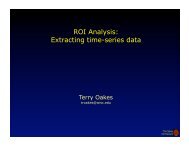Deconvolution Analysis of FMRI Time Series Data - Waisman ...
Deconvolution Analysis of FMRI Time Series Data - Waisman ...
Deconvolution Analysis of FMRI Time Series Data - Waisman ...
Create successful ePaper yourself
Turn your PDF publications into a flip-book with our unique Google optimized e-Paper software.
The next two commands, -stim minlag 1 0 and -stim maxlag 1 10 specify that the impulseresponse function is to be estimated for time lags between 0 and 10 (i.e., for = 0 TR, 1TR, 2TR,:::, 10 TR).The remaining commands specify the program output. The command -iresp 1 Paula.irfgenerates the 3d+time dataset Paula.irf+orig (.HEAD and .BRIK), which contains the estimatedimpulse response function for each voxel. The command -tts Paula.t generatesthe 3d+time dataset Paula.t+orig (.HEAD and .BRIK), which contains the full modeltted time series for each voxel. The -fout, -rout, and -tout commands indicate thatthe F-statistics, R 2 , and t-statistics are to be included in the bucket dataset output. Finally,the command -bucket Paula.bucket is used to generate the \bucket" type datasetPaula.bucket+orig (.HEAD and .BRIK) containing the parameter estimates, correspondingt-statistics, and the F-statistic and R 2 for signicance <strong>of</strong> the regression.After program 3dDeconvolve has nished execution, program afni can be used to viewthe output les. The format for the bucket dataset Paula.bucket is illustrated below.Brick # Label Contents0 Base t^0 Coef least squares est. <strong>of</strong> b 0(constant term)1 Base t^0 t-st t-statistic for b 0 = b 0 =s(b 0 )2 Base t^1 Coef least squares est. <strong>of</strong> b 1(linear trend)3 Base t^1 t-st t-statistic for b 1 = b 1 =s(b 1 )4 Visual[0] Coef least squares est. <strong>of</strong> h 0 (impulse response at time lag 0)5 Visual[0] t-st t-statistic for h 0 = h 0 =s(h 0 ). ..24 Visual[10] Coef least squares est <strong>of</strong> h 10 (impulse response at time lag 10)25 Visual[10] t-st t-statistic for h 10 =h 10 /s(h 10 )26 Visual R^2 R^2 for signicance <strong>of</strong> the Visual stimulus27 Visual F-stat F-statistic for signicance <strong>of</strong> Visual stimulus28 Full R^2 Coecient <strong>of</strong> multiple determination R 229 Full F-stat F-statistic for signicance <strong>of</strong> the overall regressionNote that the output <strong>of</strong> this program can be used as input to other programs, such as3dANOVA, for comparing results across subjects, runs, experimental conditions, etc. Forthis purpose, it would be desirable to reduce the above output to a single number per voxel.One possible way to accomplish this is to use the -glt options, as illustrated in Section 1.4.4.1.4.3 Multiple Linear RegressionIn this section, we consider the multiple linear regression problem. Actually, we havealready performed multiple linear regression when calculating the impulse response functionfor multiple time lags. However, we will use \multiple linear regression" to refer morespecically to those experiments involving \multiple stimulus functions".Another point about the notation: In AFNI m / 3dm+, a distinction is made between\ort" functions and \ideal" functions. That is, the \ideal" function is the input for whichwe are interested in determining the system response the \ort" functions represent inputs35



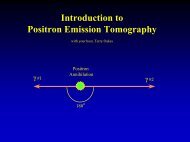

![[F-18]-L-DOPA PET scan shows loss of dopaminergic neurons](https://img.yumpu.com/41721684/1/190x146/f-18-l-dopa-pet-scan-shows-loss-of-dopaminergic-neurons.jpg?quality=85)