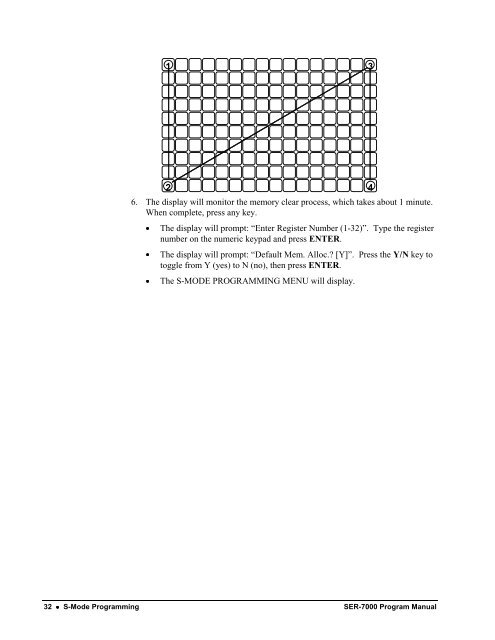- Page 1 and 2: SER-7000/7040Program ManualDistribu
- Page 3 and 4: ContentsGetting Started 1About the
- Page 5 and 6: Void Item..........................
- Page 7 and 8: Getting StartedAbout the SER-7000 S
- Page 9 and 10: ER-7040 Keyboard - Default 15 NLU C
- Page 11 and 12: CANCELCASHCHECKCHECK CASHCHECK ENDO
- Page 13 and 14: MISC TEND 1-16MISC TEND #MODIFIER 1
- Page 15 and 16: RECALL CHECK # 1-4RECD ACCT 1-5RECE
- Page 17 and 18: Control LockVOIDOFFS MODEREGXZPVOID
- Page 19 and 20: Page Up and Page DownThe scroll ind
- Page 21 and 22: Opening Pop-up Selection Windows1.
- Page 23 and 24: Entering Descriptors with the Alpha
- Page 25 and 26: Initial ClearCAUTION: Do not share
- Page 27 and 28: S-Mode ProgrammingS- Mode Programmi
- Page 29 and 30: Self Tests1. Select SELF TEST from
- Page 31 and 32: Display Test1. Select DISPLAYfrom t
- Page 33 and 34: IRC Test1. Select IRC from theH/W T
- Page 35 and 36: Version Check1. Select VERSIONCHECK
- Page 37: Memory ClearCAUTION: The procedures
- Page 41 and 42: MEMORY ALLOCATION PROGRAM19.# OF WL
- Page 43 and 44: FIELD11 # OF TRACKING FILES(0-4)12
- Page 45 and 46: FIELD33 TRACK 4 BY TIME PERIODSNote
- Page 47 and 48: PLU Key RelocationThis process acco
- Page 49 and 50: 3. The old and newassignments for t
- Page 51 and 52: 4. The old and newassignments for t
- Page 53 and 54: Code# & Function148. P/BAL149. PAGE
- Page 55 and 56: S-MODE SYSTEM OPTIONS12.SEND PLU DE
- Page 57 and 58: Changing Printer Commands1. With op
- Page 59 and 60: Define Serial Port ParametersChoose
- Page 61 and 62: S-Mode Program Scan PrintingThis fu
- Page 63 and 64: Super Macro ScanThe super macro rec
- Page 65 and 66: P-Mode ProgrammingP-Mode Programmin
- Page 67 and 68: PLU ProgrammingThe maximum number o
- Page 69 and 70: PLU Program NotesFIELDDESCRIPTORGRO
- Page 71 and 72: Delete PLUs1. From the PLUPROGRAMMI
- Page 73 and 74: PLU Status Group (PLU Status Link)P
- Page 75 and 76: 5. Press PAGE DN toview the last pa
- Page 77 and 78: # FIELD Notes16 STOCK PLU Choose Y
- Page 79 and 80: # FIELD Notes36 DISPLAY ON REGISTER
- Page 81 and 82: Function KeyFunction key options va
- Page 83 and 84: Code# & FunctionProgrammability98.
- Page 85 and 86: CancelFUNC. KEY #016 PROGRAMMINGDEF
- Page 87 and 88: Check CashFUNC. KEY #022 PROGRAMMIN
- Page 89 and 90:
Drive Thru/Eat In/Take OutShown bel
- Page 91 and 92:
KP RoutingFUNC. KEY #248 PROGRAMMIN
- Page 93 and 94:
Misc Tend 1-16FUNC. KEY #119 PROGRA
- Page 95 and 96:
Not Found PLUFUNC. KEY #251 PROGRAM
- Page 97 and 98:
%1 - %10FUNC. KEY #157 PROGRAMMINGD
- Page 99 and 100:
PromoFUNC. KEY #193 PROGRAMMINGDEFA
- Page 101 and 102:
ScaleSelect "SET TAREWEIGHTS" and p
- Page 103 and 104:
Tax ExemptFUNC. KEY #224 PROGRAMMIN
- Page 105 and 106:
Void ItemFUNC. KEY #241 PROGRAMMING
- Page 107 and 108:
General Function Options1. Select G
- Page 109 and 110:
GENERAL FUNCTION OPTIONS40.SCREEN S
- Page 111 and 112:
# FIELD Notes16 OPEN ENTRY FOR SCAL
- Page 113 and 114:
Tax Options1. Select TAXOPTIONS fro
- Page 115 and 116:
Cash Drawer Options1. Select CASHDR
- Page 117 and 118:
Level/Modifier Options1. SelectLEVE
- Page 119 and 120:
Tracking File Options1. Select TRAC
- Page 121 and 122:
Kitchen Printing/Video Options1. Se
- Page 123 and 124:
# FIELD Notes10 KV IS:Y=REAL TIME/N
- Page 125 and 126:
Validation/Subtotal Print Options P
- Page 127 and 128:
General Printing Options Program No
- Page 129 and 130:
# FIELD Notes24 PRT GUEST CHK PRT C
- Page 131 and 132:
Report Printing Options Program Not
- Page 133 and 134:
Report Options Program Notes# FIELD
- Page 135 and 136:
Time Keeping Options1. Select TIMEK
- Page 137 and 138:
E.J. (Electronic Journal) & Detail
- Page 139 and 140:
Taxes1. Select TAXES fromthe P-Mode
- Page 141 and 142:
Tax TableOptions for taxes by taxta
- Page 143 and 144:
VATOptions for VAT taxes 1-5 are sh
- Page 145 and 146:
Logo Message1. Choose LOGOMESSAGE t
- Page 147 and 148:
System DescriptorsUsing this progra
- Page 149 and 150:
Check Endorsement Message1. Choose
- Page 151 and 152:
Validation Message1. ChooseVALIDATI
- Page 153 and 154:
WLU ProgrammingThe first step in WL
- Page 155 and 156:
Editing WLU Items1. If you wish to
- Page 157 and 158:
Deleting Items From a WLU1. To dele
- Page 159 and 160:
Exiting WLU Edit Items1. Press DONE
- Page 161 and 162:
EmployeeThe employee file contains
- Page 163 and 164:
Edit Job CodesNote: An employee wit
- Page 165 and 166:
Authority LevelsEach employee must
- Page 167 and 168:
Authority Level Program Notes# FIEL
- Page 169 and 170:
Printer Tables & KV RoutingThe prin
- Page 171 and 172:
System Printer RoutingUse System Pr
- Page 173 and 174:
Kitchen Printer RoutingUse Kitchen
- Page 175 and 176:
Receipt Printer Routing1. Select RE
- Page 177 and 178:
Edit Ingredient1. Select EDITINGRED
- Page 179 and 180:
Time Activated Functions1. Select T
- Page 181 and 182:
Time Activated Price Levels1. Selec
- Page 183 and 184:
Time Activated String Reports1. Sel
- Page 185 and 186:
KP Time PeriodKitchen printer routi
- Page 187 and 188:
Product Mix Items1. Select PRODUCTM
- Page 189 and 190:
Custom Report ProgrammingOne custom
- Page 191 and 192:
Custom Report Program NotesFIELDRPT
- Page 193 and 194:
String Reports1. Select STRINGREPOR
- Page 195 and 196:
3. Press the PLU to beprogrammed or
- Page 197 and 198:
Copy ProgramThis function allows yo
- Page 199 and 200:
Program File DownloadDownload files
- Page 201 and 202:
DOWNLOAD PROGRAM FILE SELECPAYRATEN
- Page 203 and 204:
P-Mode Program Scan PrintingThis fu
- Page 205 and 206:
NON-PLU CodeThe NON-PLU Code progra
- Page 207 and 208:
PLU & WLU Key Assignment1. Select P
- Page 209 and 210:
WLU Key AssignmentThis process assi
- Page 211 and 212:
Groups By EmployeeIf you choose to
- Page 213 and 214:
Age VerificationSale of age-restric
- Page 215 and 216:
AppendicesSER-7000 Program Manual A
- Page 217 and 218:
Loop Back ConnectionsSerial 1 (DSUB
- Page 219 and 220:
Crossover Cable1 RD+2 RC-3 TD+6 TD-
- Page 221 and 222:
Glossary of TermsActivity CountAdd
- Page 223 and 224:
are indented and displayed/printed
- Page 225 and 226:
IRCInter Register Communications (I
- Page 227 and 228:
Post TenderingPrice Levelprogrammed
- Page 229 and 230:
Transaction NumberA count appears a
- Page 231 and 232:
Index##/No Sale 89#/NO SALE 7%%1 -
- Page 233 and 234:
JJob Code 156Job Codesedit 157KKey
- Page 235 and 236:
Report Printing Options 124Reportse