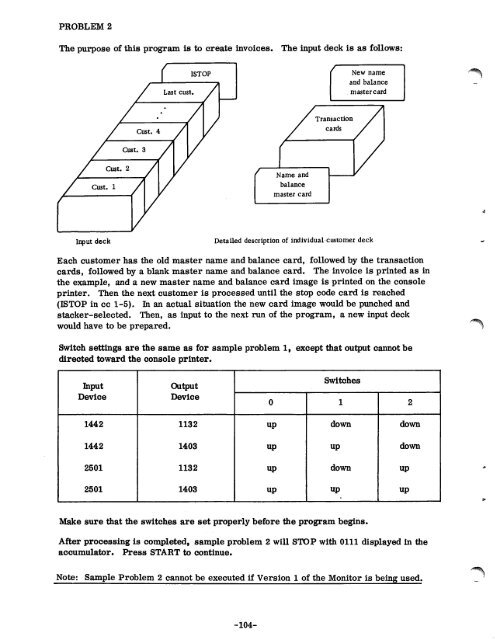- Page 1 and 2:
aApplication ProgramH20-0241-31130
- Page 3 and 4:
CONTENTSIntroduction 1Use of the Co
- Page 5:
Sample Problems 93Problem 1 93Probl
- Page 8 and 9:
In addition to input/output, subrou
- Page 11 and 12:
SPECIAL CONSIDERATIONS — ARITHMET
- Page 13 and 14:
The use of the overlapped I/O porti
- Page 15 and 16:
A decimal field is stored in an arr
- Page 17 and 18:
FORMAT REQUIREMENTSThe requirements
- Page 19 and 20:
ADDFormat: CALL ADD(JCARD, J, JLAST
- Page 21 and 22:
A1A3Format: CALL A1A3(JCARD, J, JLA
- Page 23 and 24:
Errors: If a character does not app
- Page 25 and 26:
Example: DIMENSION IFLD(20)N=0CALL
- Page 27 and 28:
A3A1Format: CALL A3A1(JCARD, J, JLA
- Page 29 and 30:
Errors: If JLAST is less than J, on
- Page 31 and 32:
Example: DIMENSION NUMB(10)Before:C
- Page 33 and 34:
Example: DIMENSION IFLD(20)N=0CALL
- Page 35 and 36:
5. As long as the result is positiv
- Page 37 and 38:
DPACKFormat: CALL DPACK(JCARD, J, J
- Page 39 and 40:
Example: DIMENSION IUNPK(26), IPAKD
- Page 41 and 42:
More detailed information may be fo
- Page 43 and 44:
Control Character Function. (decima
- Page 45 and 46:
Example: There are three common met
- Page 47 and 48:
FILLFormat: CALL FILL(JCARD,J,JLAST
- Page 49 and 50:
Example 1: DIMENSION INCRD(80)B=GET
- Page 51 and 52:
ICOMPFormat: ICOMP (JCARD,J,JLAST,K
- Page 53 and 54:
IONDFormat: CALL IONDFunction: Chec
- Page 55 and 56:
Errors: The following WAITs may occ
- Page 57 and 58:
Example: DIMENSION INPUT(80),IOUT(1
- Page 59 and 60: Example: DIMENSION MPLR(5),MCAND(15
- Page 61 and 62: Example: DIMENSION IN(80), MASTR(80
- Page 63 and 64: Example: DIMENSION INUMB(9)CALL NSI
- Page 65 and 66: When a special character is the ori
- Page 67 and 68: [Example: DIMENSION IUNPK(26),IPAKD
- Page 69 and 70: All of the above WAITS require oper
- Page 71 and 72: Only one card can be punched at a t
- Page 73 and 74: Example: DIMENSION IPRNT(120)CALL P
- Page 75 and 76: Only one line can be printed at a t
- Page 77 and 78: Only one card can be punched at a t
- Page 79 and 80: READFormat: CALL READ(JCARD,J,JLAST
- Page 81 and 82: Remarks: After each card read, the
- Page 83 and 84: Only one card can be read at a time
- Page 85 and 86: SKIPADDA1A3Format: CALL SKIP(N)A1DE
- Page 87 and 88: STACKFormat: CALL STACK,Example: A
- Page 89 and 90: Example: DIMENSION IGRND(12), ITEM(
- Page 91 and 92: Example: NUMBR=12544CALL S1403(NUMB
- Page 93 and 94: Errors: If a WAIT occurs at locatio
- Page 95 and 96: UNPACFormat: CALL UNPAC(JCARD,J,JLA
- Page 97 and 98: WHOLEFormat: WHOLE (EXPRS)Function:
- Page 99 and 100: SAMPLE PROBLEMSPROBLEM 1This progra
- Page 101 and 102: 111 um 11IPMEMCPIPIPP111111.11 1111
- Page 103 and 104: CARD AFTER •1234567NOW TESTING 11
- Page 105 and 106: INDICATORS CARD BEFORE. 12345678901
- Page 107 and 108: Sample Problem 1: Data Input Listin
- Page 109: 1234567890123456789 412345678901234
- Page 113 and 114: 38. Did overflow occur in the addit
- Page 115 and 116: CHART 52 1130 COMMERCIAL SAMPLE PRO
- Page 117 and 118: SAMPLE PROBLEM 2 PAGE 02GO TO 13807
- Page 119 and 120: Sample Problem 2: Invoice OutputDAV
- Page 121 and 122: Sample Problem 2: Data Input Listin
- Page 123 and 124: Sample Problem 3: Detailed Descript
- Page 125 and 126: CHART S3 1130 COMMERCIAL SAMPLE PRO
- Page 127 and 128: Sample Problem 3: Payroll Register
- Page 129 and 130: Sample Problem 3: Data Input Listin
- Page 131 and 132: CHART Al 1130 COMMERCIALNO IS JTEST
- Page 133 and 134: CHART CA 1130 COMMERCIAL SUBROUTINE
- Page 135 and 136: CHART DIX.0.YES KLAST 0.KSTRT-JSPAN
- Page 137 and 138: CHART DU1130 COMMERCIAL DUNPK SUBRO
- Page 139 and 140: CHART GTSTARTX• NZONE •NZONEJCA
- Page 141 and 142: SCHART 10STARTxxYES AN..X.. INTERRU
- Page 143 and 144: CHART MPSTART1130 COMMERCIAL MPY SU
- Page 145 and 146: CHART NS 1130 COMMERCIAL NSIGN SUBR
- Page 147 and 148: CHART PU1130 COMMERCIAL PACK/UNPAC
- Page 149 and 150: CHART PT1130 COMMERCIAL PUT SUBROUT
- Page 151 and 152: 11111•111011MI■IIMINII IYxl1S1
- Page 153 and 154: CHART R21130 COMMERCIAL R2501 SUBRO
- Page 155 and 156: CHART SU 1130 COMMERCIAL SUB SUBROU
- Page 157 and 158: 1CHART WHSET RESULT EQUAL TO •ZER
- Page 159 and 160: PAGE 2002C 0 D070 STO JSIGN SAVE SI
- Page 161 and 162:
ADDA lA 3A 1DECA3A1CARRYDE CA 1C5P0
- Page 163 and 164:
ADDA1A3// ASMCSP03260•• A1DEC S
- Page 165 and 166:
szt// ASMCSPO4890•• DECAL SUBRO
- Page 167 and 168:
PAGE 2ADD• KSTRT-K-1 CSP06330 A1A
- Page 169 and 170:
PAGE 4ADDA1A3•NOUO-MULTCSP0743000
- Page 171 and 172:
CSP09200// OUPADD•STORE WS UA DUN
- Page 173 and 174:
0064 0 CO320065 01 4C08007EPAGE 3AD
- Page 175 and 176:
ASMCSPI1800ADD*• GET SUBROUTINE F
- Page 177 and 178:
PAGE 20038 0 9008 S ONE*1 SUBTRACT
- Page 179 and 180:
CSP14800ADDCSP14810CSP14820CSP14830
- Page 181 and 182:
$tPAGE 3ADD006F 00 4C000000 DONEI B
- Page 183 and 184:
ASM CSP17000•• NSIGN SUBROUTINE
- Page 185 and 186:
ASMCSP18360*• PRINT AND SKIP SUBR
- Page 187 and 188:
ii.PAGE 20030 0 TIFF MDX 1 . 1 DECR
- Page 189 and 190:
ASMCSP20910•• PUNCH SUBROUTINE
- Page 191 and 192:
ASM0• READ SUBROUTINE FOR 1130 CS
- Page 193 and 194:
DUP'STORE WS UA33C0 0006TYPERCSP239
- Page 195 and 196:
3// ASM•• ARGS. RPACK AND SWING
- Page 197 and 198:
,CSP Routine NameNumber ofWordsCall
- Page 199 and 200:
TIMING DATASubprogram NameApproxima
- Page 201 and 202:
j1130 Commercial Subroutine Package
- Page 203 and 204:
OPERATING INSTRUCTIONSThe procedure
- Page 205 and 206:
BIBLIOGRAPHYIBM 1130 Functional Cha
- Page 207 and 208:
', W.P.M. RP
- Page 209 and 210:
1130 Commercial Subroutine Package(