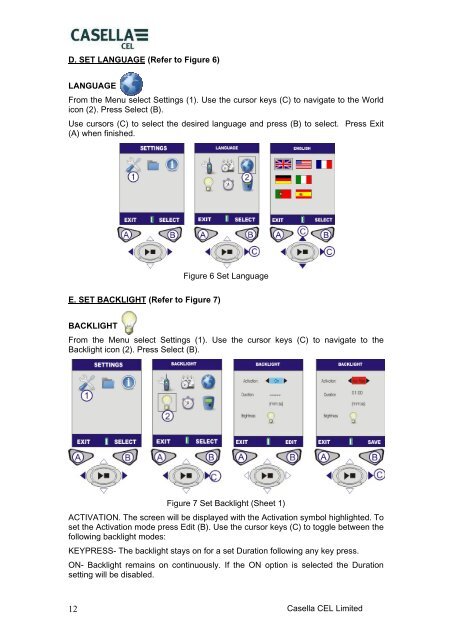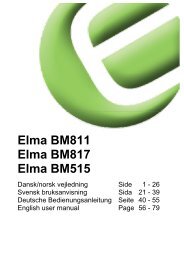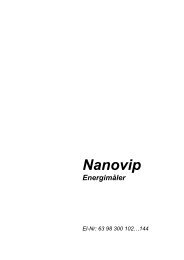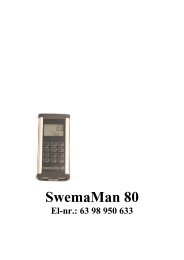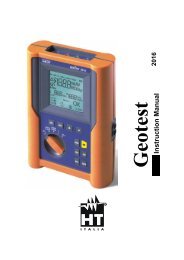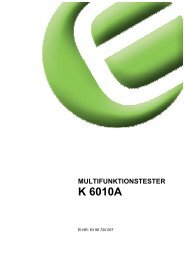FLEID GUIDE FOR CEL-6XO Series Sound ... - Elma Instruments
FLEID GUIDE FOR CEL-6XO Series Sound ... - Elma Instruments
FLEID GUIDE FOR CEL-6XO Series Sound ... - Elma Instruments
You also want an ePaper? Increase the reach of your titles
YUMPU automatically turns print PDFs into web optimized ePapers that Google loves.
D. SET LANGUAGE (Refer to Figure 6)LANGUAGEFrom the Menu select Settings (1). Use the cursor keys (C) to navigate to the Worldicon (2). Press Select (B).Use cursors (C) to select the desired language and press (B) to select. Press Exit(A) when finished.Figure 6 Set LanguageE. SET BACKLIGHT (Refer to Figure 7)BACKLIGHTFrom the Menu select Settings (1). Use the cursor keys (C) to navigate to theBacklight icon (2). Press Select (B).Figure 7 Set Backlight (Sheet 1)ACTIVATION. The screen will be displayed with the Activation symbol highlighted. Toset the Activation mode press Edit (B). Use the cursor keys (C) to toggle between thefollowing backlight modes:KEYPRESS- The backlight stays on for a set Duration following any key press.ON- Backlight remains on continuously. If the ON option is selected the Durationsetting will be disabled.12Casella <strong>CEL</strong> Limited