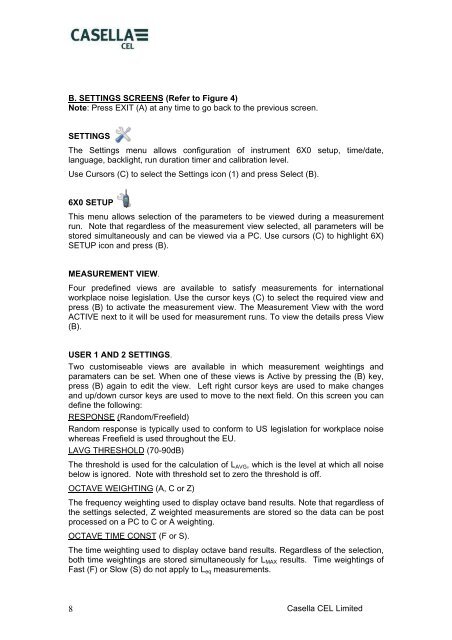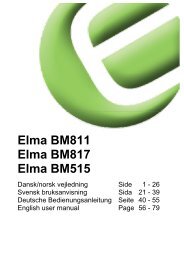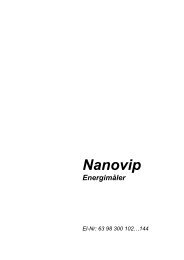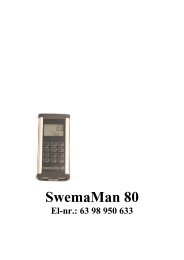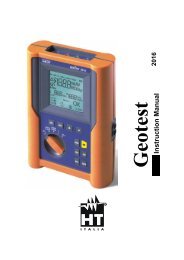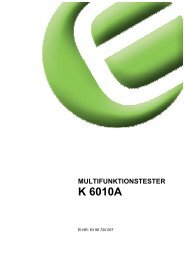FLEID GUIDE FOR CEL-6XO Series Sound ... - Elma Instruments
FLEID GUIDE FOR CEL-6XO Series Sound ... - Elma Instruments
FLEID GUIDE FOR CEL-6XO Series Sound ... - Elma Instruments
You also want an ePaper? Increase the reach of your titles
YUMPU automatically turns print PDFs into web optimized ePapers that Google loves.
B. SETTINGS SCREENS (Refer to Figure 4)Note: Press EXIT (A) at any time to go back to the previous screen.SETTINGSThe Settings menu allows configuration of instrument 6X0 setup, time/date,language, backlight, run duration timer and calibration level.Use Cursors (C) to select the Settings icon (1) and press Select (B).6X0 SETUPThis menu allows selection of the parameters to be viewed during a measurementrun. Note that regardless of the measurement view selected, all parameters will bestored simultaneously and can be viewed via a PC. Use cursors (C) to highlight 6X)SETUP icon and press (B).MEASUREMENT VIEW.Four predefined views are available to satisfy measurements for internationalworkplace noise legislation. Use the cursor keys (C) to select the required view andpress (B) to activate the measurement view. The Measurement View with the wordACTIVE next to it will be used for measurement runs. To view the details press View(B).USER 1 AND 2 SETTINGS.Two customiseable views are available in which measurement weightings andparamaters can be set. When one of these views is Active by pressing the (B) key,press (B) again to edit the view. Left right cursor keys are used to make changesand up/down cursor keys are used to move to the next field. On this screen you candefine the following:RESPONSE (Random/Freefield)Random response is typically used to conform to US legislation for workplace noisewhereas Freefield is used throughout the EU.LAVG THRESHOLD (70-90dB)The threshold is used for the calculation of L AVG , which is the level at which all noisebelow is ignored. Note with threshold set to zero the threshold is off.OCTAVE WEIGHTING (A, C or Z)The frequency weighting used to display octave band results. Note that regardless ofthe settings selected, Z weighted measurements are stored so the data can be postprocessed on a PC to C or A weighting.OCTAVE TIME CONST (F or S).The time weighting used to display octave band results. Regardless of the selection,both time weightings are stored simultaneously for L MAX results. Time weightings ofFast (F) or Slow (S) do not apply to L eq measurements.8Casella <strong>CEL</strong> Limited