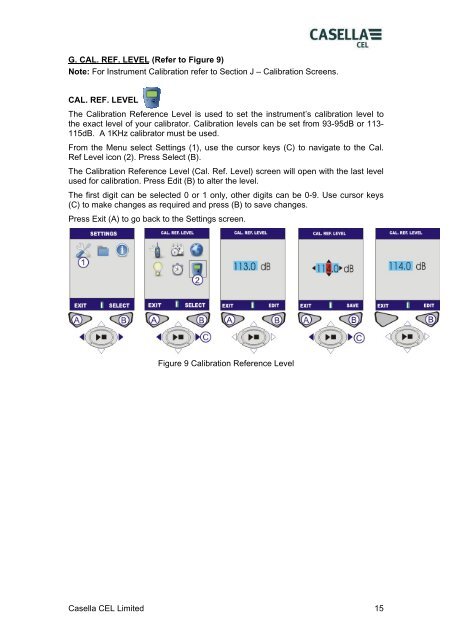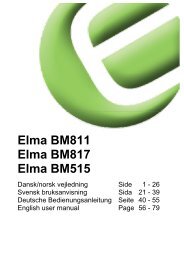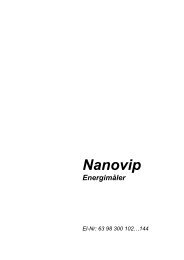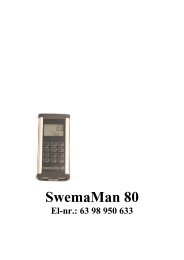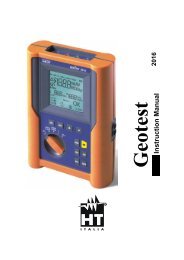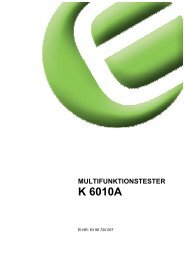FLEID GUIDE FOR CEL-6XO Series Sound ... - Elma Instruments
FLEID GUIDE FOR CEL-6XO Series Sound ... - Elma Instruments
FLEID GUIDE FOR CEL-6XO Series Sound ... - Elma Instruments
Create successful ePaper yourself
Turn your PDF publications into a flip-book with our unique Google optimized e-Paper software.
G. CAL. REF. LEVEL (Refer to Figure 9)Note: For Instrument Calibration refer to Section J – Calibration Screens.CAL. REF. LEVELThe Calibration Reference Level is used to set the instrument’s calibration level tothe exact level of your calibrator. Calibration levels can be set from 93-95dB or 113-115dB. A 1KHz calibrator must be used.From the Menu select Settings (1), use the cursor keys (C) to navigate to the Cal.Ref Level icon (2). Press Select (B).The Calibration Reference Level (Cal. Ref. Level) screen will open with the last levelused for calibration. Press Edit (B) to alter the level.The first digit can be selected 0 or 1 only, other digits can be 0-9. Use cursor keys(C) to make changes as required and press (B) to save changes.Press Exit (A) to go back to the Settings screen.Figure 9 Calibration Reference LevelCasella <strong>CEL</strong> Limited 15