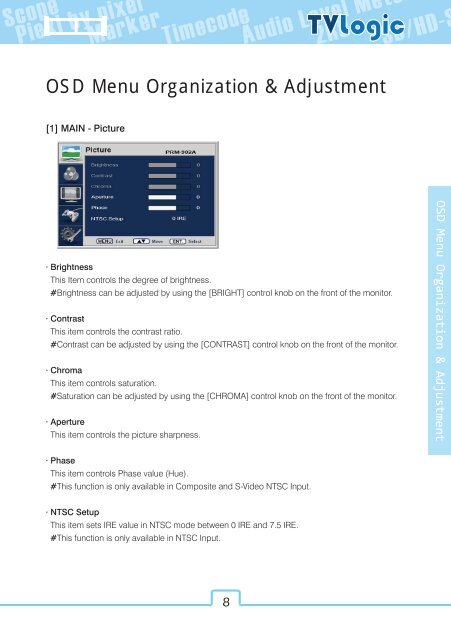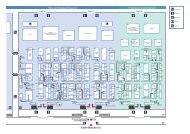PRM-902A Manual - TVLogic
PRM-902A Manual - TVLogic
PRM-902A Manual - TVLogic
Create successful ePaper yourself
Turn your PDF publications into a flip-book with our unique Google optimized e-Paper software.
OSD Menu Organization & Adjustment[1] MAIN - Picture· BrightnessThis Item controls the degree of brightness.#Brightness can be adjusted by using the [BRIGHT] control knob on the front of the monitor.· ContrastThis item controls the contrast ratio.#Contrast can be adjusted by using the [CONTRAST] control knob on the front of the monitor.· ChromaThis item controls saturation.#Saturation can be adjusted by using the [CHROMA] control knob on the front of the monitor.· ApertureThis item controls the picture sharpness.OSD Menu Organization & Adjustment· PhaseThis item controls Phase value (Hue).#This function is only available in Composite and S-Video NTSC Input.· NTSC SetupThis item sets IRE value in NTSC mode between 0 IRE and 7.5 IRE.#This function is only available in NTSC Input.8