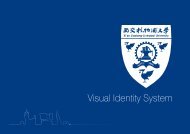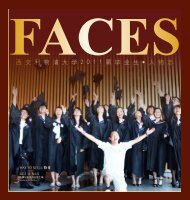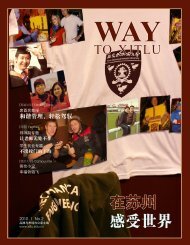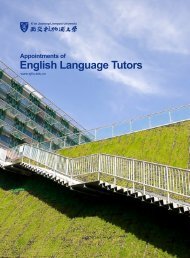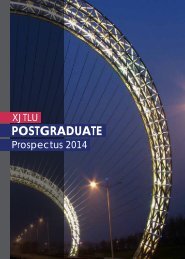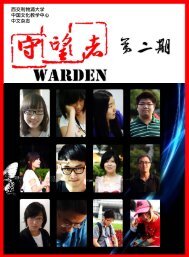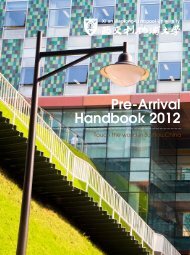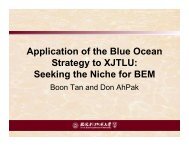BS & CHE - Library Website
BS & CHE - Library Website
BS & CHE - Library Website
You also want an ePaper? Increase the reach of your titles
YUMPU automatically turns print PDFs into web optimized ePapers that Google loves.
LI<strong>BS</strong>R001Effective Information Managementfor <strong>BS</strong> & <strong>CHE</strong> F.Y.PSeptember 20 th , 2012By ALRD, <strong>Library</strong>
Outline• Part 1 Introduction to FYP• Part 2 Literature Review• Part 3 Literature Searching• Part 4 Resource for Research• Part 5 Manage your Bibliographies / References
Part 1: Introduction to FYP
Introduction to FYP-1• Getting started (Initial phase ): Select a Topic & Focus the Question1. Think of the topic you find particularly interesting2. Be researchable, there must be a literature base3. Spend time in an academic library to help you search out good sourceson your intended topic.4. Make a plan of the chapters. Your plan is likely to look like this:• Introduction• Literature review• Updating/applying new research• Recent developments• Case study/small survey• Conclusion5. Do not think you have to do all of the reading before you start to write6. Set yourself a target - say 500-1000 words per day
Introduction to FYP-2• Literature Review PhaseA literature review is a summary of what the scientific literaturesays about your specific topic or question.– Purdue OWLThe sources you consult for a literature review are principally:1. Books around the subject area (the more recently published, the better)2. The periodical literature i.e. articles in the academic journals3. The Internet may itself help you with both (a) and (b) above as well as providingyou with other sources of information.4. You should use the resources of the <strong>Library</strong> to help you to ascertain.
Introduction to FYP-3Go to reviewingthe Literature• What the next (Development phase )Once the literature review chapter has been written, you are ready totackle the main body of F.Y.P and you may consider these issues:Methodology,Logical skills,Detailed presentation and evaluation of evidence,Dividing material into chapters,Make your chapters 'flow' well from one to the next…
Introduction to FYP-4• Write up Phase• Turn drafts of individual chapters into a polished whole• Conform to certain specifications• Contain sections: formal title pages, acknowledgements, indexes,appendices• Leave time of proof-reading• Final Presentation
Introduction to FYP-5• Project/Time managementInitial phase → Literature review phase → Development phase (Empiricalresearch phase ,Data analysis phase )→ Writing up phase Top Tip Set yourself time-limits for each phase Top Tip Do not expect your progress to be unilinear – the initial stagesmay take a certain amount of time and you may not feel that you aremaking much progress on the project until you reach the stage at whichyour ideas have been clarified and your literature sources are accessible. Top Tip Keep two backups of your project files (\\file 2)
Part 2: Reviewing the Literature- First start of your research
The Research ProcessConsiderationand steps informulating aresearch problemResearchdesign:functionsMethods andtools of datacollectionSamplingtheory anddesignsMethods ofdataprocessingUse ofcomputers andstatisticsPrinciples ofscientificwritingLiterature reviewFormulatingA researchProblemConceptualisingA researchdesignConstructingan instrumentfor datacollectionSelecting asampleWriting aresearchproposalCollecting dataProcessing dataWritingaresearchreportVariables andhypotheses:Definition andtypologyStudy designsValidity andreliability ofresearch toolField testof theresearchtoolContents ofthe researchproposalEditingof thedataDevelopinga codebookCodingOperationalstepsRequiredtheoreticalknowledgeRequiredIntermediaryknowledgewhat How Conducting the study
Literature ReviewWhat is a literature review?Not to be confused with a book review.A literature review is basically a summary of 'what the academic literaturereveals’ about the subject of your investigation.This is often written at the commencement of a thesis. A critical literaturereview is a critical assessment of the relevant literature. It is unlikely that youwill be able to write a truly critical assessment of the literature until you have agood grasp of the subject, usually at some point near the end of your thesis.
Literature Review Contd., 2How does a literature review differ from other assignments?The review, like other forms of expository writing, has an introduction,body and conclusion, well-formed paragraphs, and a logical structure.However, in other kinds of expository writing, you use relevantliterature to support the discussion of your thesis; in a literature review,the literature itself is the subject of discussion.Read the “Review Article”
Literature Review Contd., 3Common types of literature review:• Context review – link a specific study to a larger body of knowledge• Historical review – trace an issue over time• Integrative review – present and summarize the current state ofknowledge on a topic, highlighting agreements and disagreements• Methodological review – compare and evaluate the relativemethodological strength of different studies and show how resultsdiffer
Literature Review Contd., 4What counts as 'literature'?‘Literature’ covers everything relevant that is written on a topic: books,journal articles, newspaper articles, historical records, governmentreports, theses and dissertations, etc. The important word is 'relevant'.
Literature Review Contd., 5Why do a literature review?A literature review gives an overview of the field of inquiry: whathas already been said on the topic, who the key writers are,what the prevailing theories and hypotheses are, whatquestions are being asked, and what methodologies andmethods are appropriate and useful.A critical literature review shows how prevailing ideas fit intoyour own thesis, and how your thesis agrees or differs fromthem.• Eliminate the possibility of needless duplication• learn from the errors of others and avoid pitfalls
Literature Review Contd., 6How many references to look for?This depends on what the literature review is for, and whatStage you are at in your studies. Your supervisor or tutorwill specify a minimum number of references.Generally speaking, a reasonable number of references in aliterature review would be:• undergraduate review: 5-20 titles depending on level.• Honours dissertation: 20+ titles.• Masters thesis: 40+ titles• Doctoral thesis: 50+ titles.Back toIntroduction FYP
Literature Review Contd., 6A Gentle ReminderWrong: List a series of research reports with a summary ofthe findings of eachRight: Synthesize and organize common findings together
Part 3: Literature Searching• Boonlean Operator• Proximity Operator• Truncation• Stopwords/Stoplists• Limiting Search
2011-05-15 张 晓 林 : 知 是 一 种 全
Knowledge is not for searching and reading, but for exploring andplaying数 据 信 息 智 慧 创 新 ?ee Dirks: Next generation of scholarly communication ecosystem. 2
Information Searching SkillsKnowledge and skills required for effectivesearching:I. Knowledge of developing a search strategy‣ Boolean operators‣ Proximity operators‣ Truncation/ wildcards‣ Nested search‣ Thesaurus design and use‣ Controlling and refining search resultsII. Knowledge of the retrieval systemIII. Knowledge of the databaseIV. Knowledge of the subject domain
Information Searching SkillsDevelop a search strategy:‣ Identify concepts‣ Select keywords and synonyms for each concept-- dictionaries, thesauri, subject-headings‣ Write search statements-- using AND, OR, NOT and proximity operators‣ Conduct a search‣ Refine the search result
Boolean ‘AND’AABB‣ Combine two or moreterms using ‘AND’ComputerInternet‣ Only records that containALL the specified termswill be retrieved‣ Narrow down a search‘A’ ANB ‘B’ : AB
Boolean ‘AND’ABABCABCCA AND B AND C
Boolean ‘OR’AABB‣ Combine two or moreterms using ‘OR’ComputerInternet‣ Records containing eitherONE or SOME or ALL thespecified terms will beretrieved‘A’ OR ‘B’ :A, B, AB‣ BROADEN a search
Boolean ‘OR’ACB‣ A, B, C‣ AB, AC, BC‣ ABCA OR B OR C
Literature SearchingHere is an example of giving you an imaginary topic to practicePaper topic: "Recent studies of Internet users have concludedthat spending too much time online can adversely affect aperson's psychological well-being. Some surveys found longhours on the Internet can lead to depression and loneliness."
Find Searching TermsBrainstorming? Thought Process ?1. Write out a few detailed sentences about your topic. Underline the mainwords in these sentences. From the description, create a list of relatedkeywords and phrases.2. Think of other terms that also describe your topic. (IF you have troublethinking of other words, use a specialized encyclopedia or dictionary aboutyour subject.)3. Think of synonyms - other words or phrases that have the same meaning -for your terms. Don‘t forget to list alternative spellings, abbreviations, andacronyms ( 首 字 母 缩 略 词 ) for words.4. Identify broader or narrower terms than your original terms. Example:Broader term: university studentOriginal term: undergraduateNarrow term: Freshman
Find Searching Terms Contd., 2Paper topic:"Recent studies of Internet users have concluded that spending too much timeonline can adversely affect a person's psychological well-being. Some surveysfound long hours on the Internet can lead to depression and loneliness.“Step1: List all the main ideas related to the paper topic above: most of noun(s)Step2: Consider alternate words or synonyms for one of those main ideas. List relatedterms or synonyms for “Internet”.Step3: Think of alternate words for the other main idea. List all the terms you can think ofthat describe the psychological and health effects related to your paper topic.List1 Studies2 study3 internet4 user5 online6 Well-being7 addiction8 surveys9 survey10 effect11 effects12 depression13 lonelinessList1 Internet2 Net3 World Wide web4 Web5 online6 on-line7 computer8 cyberspace9 Informationsuperhighway10 electronicList1 metal health2 happiness3 socialization4 well-being5 health6 depression7 depressed8 lonely9 sadness10 misery11 isolation12 isolated13 stress
Boolean OperatorsGoTo Appendix 1Operator AND: Narrow searchBoth terms must appear in the record Example: students AND Internet ,Use AND many times in a single search: students AND Internet AND assignmentsOperator OR: Broaden searchEither term can be in the record , best used to search for synonyms of a concept ,Example: Internet OR Webstring together words using OR: Internet OR Web OR online OR digital OR wiredOperator NOT : narrow a search.Using NOT means that before the NOT must appear in the record while those after theNOT must not appear in the record.Example: windows NOT MicrosoftNesting: with Boolean OperatorNesting, i.e., using parentheses, is an effective way to combine several searchstatements into one search statement. Use parentheses to separate keywords whenyou are using more than one operator and three or more keywords.Example : (hybrid OR electric) AND (Toyota OR Honda)(For best results, always enclose OR statements in parentheses.)
Implied Boolean OperatorsIMPLIED BOOLEAN OPERATORSWhile full Boolean operators are usually accepted only in the advanced search option ofsearch engines, implied Boolean operators are accepted in the basic search options of mostsearch engines.Implied Boolean operators use the plus (+) and minus (-) symbols in place of the fullBoolean operators, AND and NOT. Typing a (+) or (-) sign in front of a word will force theinclusion or exclusion of that word in the search statement.EXAMPLE: +dementia -alzheimers
Phase in exact orderPutting double quotation marks (" ") around two or more words willforce them to be searched as a phrase in that exact order.EXAMPLE: "green tea"
Wildcard/ TruncationSearch different forms of a word with a common word-rootCommonly used wildcards are the asterisk ( * ) and the question mark ( ? ). Dependingon the software or the search engine you are using, other wildcard characters may bedefined. Truncation at correct location (right, middle, left/front) is important to avoidretrieving irrelevant records to be retrieved1. The question mark (“?”) may be used to represent a single character in a searchexpression.Example: analy?e analyse or analyzeWom?n Woman, women2. An asterisk (“*”) may be used to represent zero or more.Example: “h*s” “his”, “homes”, “houses”, “horses”, “horticulturalists”, and “herbaceous”comput* computer, computers, computing, computation, compute,computerisationCarefully read “search help” of database to find out symbol and note.Emerald advanced search functionality
Proximity Operators• Specify the order or sequence and physical distance between terms• Similar to Boolean ‘AND’ because retrieved records must contain all the specified terms• Different proximity operators and meanings used by different retrieval systemsWITHIN• Next to each other in the specified orderE.g. Low (W) income (3W) peopleSearch results: Low income peopleLow income urban peopleLow income and urban people, etc.
Proximity OperatorsNEAR‣ Next to each other within the specified distance but in any orderE.g. Low (W) income (4N) peopleSearch results: Low income peopleUrban people, low income and life expensePeople and crimes in low-income industries, etc.phylogeny NEAR ontogenyde Vere NEAR ShakespeareOther examples of proximity operators: ADJ (Adjacent to), FBY (followed by),etc.
Proximity OperatorsADJ, FBY SAMEEven fewer search engines accept ADJ (adjacent to). ADJ works as a phraseexcept that the two terms, which must appear adjacent to each other in thewebpage, can appear in any order.EXAMPLE: Ernest ADJ HemingwayEXAMPLE: endangered ADJ speciesreturns both Ernest Hemingway and Hemingway Ernest; endangered speciesand species endangered.SAME (keywords found in the same field)FBY (followed by), are used as advanced searching techniques in library andother specialized databases that contain bibliographic citations or references tojournal articles, but are not yet employed by search engines.
StopwordsStop words are words that many search engines DON'T stop for when searchingtexts and titles on the web. In fact, in order to cut down on response time, theseengines routinely ignore stop words, i.e., small and common words, such asparts of speech (adverbs, conjunctions, prepositions, or forms of "to be").Examples include: a, about, an, and, are, as, at, be, by, from, how, i, in, is, it, of,on, or, that, the, this, to, we, what, when, where, which, with, etc.Not all search engines recognize the same stop words. In addition, their lists canand do change frequently.• Some search engineer ignored stop words, even in phrases surrounded byquotes• Some recognizes stop words within phrases surrounded by quotation marks,e.g., "to be or not to be" or "what you see is what you get".• 实 例 : 查 新 报 告 ( 检 索 词 及 检 索 策 略 )Quick Tip -review
Limiting Search• Limit a search by certain criteria• Each database has its own limit fields• Popular Limit Fields are: Publication Year, Language, DocumentType• Help to refine search results
Limiting Search
Part 4: Resources• Where to find• Demo• OA recommended
XJTLU digital library- sourcePurchaseSelf BuildShareXJTLUDigital<strong>Library</strong>JointBuildSupportOpenAccess
XJTLU digital library- Typee JournalE BookCitationProceedingVideoOpen AccessCase studyNewspaperStandardResearch toolkitsDissertationSpecial Collection
Where to find• University <strong>Website</strong>-- <strong>Library</strong> <strong>Website</strong>• Database A-Z for browsing all databases• DISCOVER for one-stop search
<strong>Library</strong>’s New <strong>Website</strong>DiscoveryServiceOPACLibGuides providebasic e-resources andbooks for your learning
Discovery ServiceRefinementPanel
Libguide
Web of Science
SAGE Journal Online
NATURE
SCIENCE
PNAS
CNKI: 中 国 期 刊 网
DUXIU
OA ResourcesScholarly communication should focus on contributing to the sum ofhuman knowledge and making the knowledge freely available to thepublic, but not making financial profit Open AccessOpen Access publications are scholarly publications in digital form,which can be freely accessible online.Open Access not only means the free access to the academicarticles, but also means that users are permitted to “read, download,copy, distribute, print, search, or link to the full texts of thosearticles”.-- Budapest Open Access Initiative
BioMed CentralBioMed Central is the Open Access publisher of 220 peerreviewedopen access journals.URL: http://www.biomedcentral.com/
DOAJDirectory of Open Access Journals (DOAJ)DOAJ is to increase the visibility and ease of use of open accessscientific and scholarly journals thereby promoting their increasedusage and impact. The Directory aims to be comprehensive andcover all open access scientific and scholarly journals that use aquality control system to guarantee the content.URL: http://www.doaj.org/
Chemistry Central
Open DOAR
OCW's ChemLab Boot Camp
Open Resources recommended-1• Directory of Open Access Journal(DOAJ) http://www.doaj.org/By Lund Univ.( 瑞 典 隆 德 大 学 ), covers all open access scientific and scholarly journalsthat use a quality control system to guarantee the content.• High Wire Press http://highwire.stanford.edu/Division of the Stanford University Libraries. Article 6,309,695; Free full text 1,989,649• Sciencepaper Online 中 国 科 技 论 文 在 线 http://www.paper.edu.cn/en• BioMed Central http://www.biomedcentral.com/BioMed Central is an STM (Science, Technology and Medicine) publisher.maintain high standards through full and stringent peer review ; citation-tracked andalready have Impact Factors…• PubMed Central(PMC) http://www.pubmedcentral.nih.gov/PubMed Central (PMC) is the U.S. National Institutes of Health (NIH) freedigital archive of biomedical and life sciences journal literature.• PLoS Journal ( 科 学 公 共 图 书 馆 期 刊 ) http://www.plos.org/PLoS is a nonprofit organization of scientists and physicians committed to making theworld's scientific and medical literature a freely available public resource
Open Resources recommended-2电 子 印 本 系 统 (Prepint/E-print)• arXiv.org http://arxiv.org/, http://cn.arxiv.org/Managed by Coenell University• SINDAP http://sindap.cvt.dkChinese-Danish Preprint Collaboration Project, which aims atfurthering author self-archiving and the use of preprints/eprints inthe two countries.• E-print Network http://www.osti.gov/eprints/Produced and shared by researchers with the intent ofcommunicating research findings to colleagues. Containing over 5million e-prints in basic and applied sciences
Open Resources recommended-3• 伍 斯 特 工 学 院 电 子 学 位 论 文 http://www.wpi.edu/Pubs/ETD• 诺 丁 汉 大 学 电 子 学 位 论 文 http://etheses.nottingham.ac.uk• 弗 吉 尼 亚 公 共 资 产 大 学 免 费 博 、 硕 论 文 数 据 库http://etd.vcu.edu/ETD-db/ETD-search/search• 宾 夕 法 尼 亚 州 大 学 电 子 论 文 库db/ETD-search/searchhttp://etda.libraries.psu.edu/ETD-• 北 卡 罗 来 纳 州 立 大 学http://www.lib.ncsu.edu/ETD-db/ETD-search/search• 俄 亥 俄 州 立 大 学 电 子 学 位 论 文 全 文 数 据 库http://www.ohiolink.edu/etd/search.cgi• 田 纳 西 大 学 电 子 学 位 论 文 数 据 库http://diglib.lib.utk.edu/cgi/b/bib/bib-idx?c=etd-bib; cc=etdbib;page=index• 加 拿 大 AMICUS 学 位 论 文 检 索 系 统http://www.collectionscanada.gc.ca/thesescanada /index-e.html• 比 勒 陀 利 亚 大 学 的 电 子 学 位 论 文 http://upetd.up.ac.za
Open Resources recommended-4• MIT Dspace http://dspace.mit.edu/MIT's institutional repository built to save, share, and search MIT's digitalresearch materials including conference papers, images, peer-reviewedscholarly articles, preprints, technical reports, theses, working papers, andmore.• 香 港 科 技 大 学 图 书 馆 Dspace http://repository.ust.hk/dspace• 剑 桥 大 学 机 构 收 藏 库 (Cambridge Dspace)http://www.dspace.cam.ac.uk• 加 利 福 尼 亚 大 学 机 构 收 藏 库 (eScholarship Repository of CaliforniaUniversity)http://repositories.cdlib.org/escholarship
Open Resources recommended-4Search Engine• Google Scholar http://scholar.google.com• Scirus http://www.scirus.com• Oaister http://www.oaister.org• Worldcat http://www.worldcat.orgInformation Navigation• WorldWideScience.orghttp://www.WorldWideScience.org• Intute http://www.intute.ac.uk/Find best website for study and research*virtual training suit “free Internet tutorials to help you developInternet research skills for your university course. *• ResearchIndex http://citeseer.ist.psu.edu/Scientific literature digital library and search engine that focusesprimarily on the literature in computer and information science
Online Social Bookmarking• Delicious.comhttp://www.delicious.com/Delicious is a social bookmarking web service forstoring, sharing, and discovering web bookmarks.
Part 5:Manage Your Referencing
PlagiarismPlagiarismThere are two circumstances that could give rise to a charge of plagiarism.• Cheating (intentional plagiarism)• Misuse of source (unintentional plagiarism)How to avoid plagiarism?• Take clear, accurate notes about where you found specific ideas• Write down the complete citation information for each item you use• Use quotation marks when directly stating another person's words• Always credit original authors for their information and ideasWhat you don’t need to be cited?You don’t need to cite information classified as common knowledge. Commonknowledge is information that the majority of people either know or can find in anumber of sources.If you are not sure whether something is common knowledge or not, provide areference for it.
How to saveliterature for easyreferencing?
is it ?Where71
Managing your referencingManage your referencing• Referencing, also called citing, simply means that whenever youquote from another author’s work, or use their ideas in your ownwork, you should acknowledge that you have done so.• Citations can be located in the body of your text or at the end of thework in a bibliography.Referencing styles• There are many referencing styles (citing formats). To find theguidelines for a particular format you will need to look in a stylemanual. Your instructor will probably recommend a particularmanual such as Harvard, MLA, APA, ( 国 标 :GB/T7714-2005, 文 后参 考 文 献 著 录 规 则 ). Each style manual format includes the samebasic parts of that citation, but may organize them slightlydifferently. So, please check with your supervisor which style theyprefer.
Discovery Service
Discovery Service
Tools to manage your referencing• Three tools: Refworks, Endnote-Web, NoteExpress (CN)• Refworks URL:http://www.refworks.com/refworks.• Endnote Web• NoteExpress (CN) is an application available on the University'sManaged Windows Service, and also available for purchase andinstallation on your own computer.URL: http://www.reflib.org/download_chs.htm
The name of your instituteshould show up here
Format a Bibliography from a List ofReferences
Write-N-Cite installationWrite-N-Cite
Write-N-Cite installationWrite-N-Cite123Download and install Write-N-Cite from the Tools on themenu barAn Write-N-Cite icon will show up on the tool bar of MS-Word after installation.
Open a new file in MS-Wordand start writing your paper
Click “Write-N-Cite” icon toopen and login “Write-N-Cite”
Then simply click on ‘Cite’ located infront of the reference you want to cite,
EndNote-Web
NoteExpress
ReferencesHart, M. (2001) Final year project handbook. Available at: http://final-yearprojects.com/fypguide.htm(Accessed: 18 September 2012)Neuman, W. L. (2011) Social research methods: Qualitative andquantitative approaches. 7th ed. Boston: Pearson Education, Inc.Kumar, R. (2010) Research Methodology: A Step-by-Step Guide forBeginners. 3ed. London: Thousand Oaks, Calif.:SAGE.
Contact InformationAcademic Liaison and Reference Division (ALRD) - Teaching and research support,Digital resources development, Training for PG students and staffDepartment of Business, Economics &Management ,Administrative DepartmentsZhe (Sophia) JIANGTel: 88161294Email: Zhe.jiang@xjtlu.edu.cnRoom: C436, Building2Department of Urban Planning and DesignDepartment of Civil EngineeringDepartment of ArchitectureJing LUTel: 88161223Email: Jing.lu@xjtlu.edu.cnRoom: C436, Building 2English Language CentreLanguages and CultureChinese Cultural Teaching CentreXin JIANG Tel: 88161296Email: xin.jiang@xjtlu.edu.cnRoom: C436, Building 2Other DepartmentsLiping YANGTel: 88161294Email: Liping.Yang@xjtlu.edu.cnRoom: C525, Building 2
Famous Quotes on ResearchResearch is to see what everybody else has seenand to think what nobody else has thought研 究 – 观 寻 常 事 , 思 非 常 理Somewhere, something incredible is waiting tobe known总 有 一 些 不 可 思 议 在 某 个 地 方 等 待 我 们
THANKS
Appendix IAppendix ⅢHistory of George BooleGeorge Boole, 1815 - 1864George Boole was an English mathematician who helped establish the modern field of mathematicscalled symbolic logic. Boolean logic uses words called operators. The three main operators are:AND, OR and NOT.Computers actually use a type of Boolean logic in their electronic circuits, but where this logic ismost useful to your research needs is that databases can use Boolean's logic to locate items fromyour search.The blue areas in the following diagrams represent the number of hits you would receive from doinga search using the Boolean operators AND or OR in the same database:Using OR retrieves a large number of items:Using AND narrows the number of items returnedGo Back
Appendix IIIQUICK TIPS FOR SEARCHINGNOTE: These tips will work with most search engines in their basic search option.Use the plus (+) and minus (-) signs in front of words to force their inclusion and/or exclusion in searches.EXAMPLE: +meat -potatoes(NO space between the sign and the keyword)Use double quotation marks (" ") around phrases to ensure they are searched exactly as is, with the words side by side in the same order.EXAMPLE: "bye bye miss american pie"(Do NOT put quotation marks around a single word.)Put your most important keywords first in the string.EXAMPLE: dog breed family pet chooseType keywords and phrases in lower case to find both lower and upper case versions. Typing capital letters will usually return only an exact match.EXAMPLE: president retrieves both president and PresidentUse truncation (or stemming) and wildcards (e.g., *) to look for variations in spelling and word form.EXAMPLE: librar* returns library, libraries, librarian, etc.EXAMPLE: colo*r returns color (American spelling) and colour (British spelling)Combine phrases with keywords, using the double quotes and the plus (+) and/or minus (-) signs.EXAMPLE: +cowboys +"wild west" -football -dallas(In this case, if you use a keyword with a +sign, you must put the +sign in front of the phrase as well. When searching for a phrase alone, the +sign is notnecessary.)When searching within a document for the location of your keyword(s), use the "find" command on that page.Know the default (basic) settings your search engine uses (OR or AND). This will have an effect on how you configure your search statement because, if youdon't use any signs (+, -, " "), the engine will default to its own settings.Know whether or not the search engine you are using maintains a stop word list .If it does, don't use known stop words in your search statement. Also, considertrying your search on another engine that does not recognize stop words.Quick Tips for Boolean SearchesIn Boolean searches, always enclose OR statements in parentheses.EXAMPLE: Yosemite (campgrounds OR reservations)Always use CAPS when typing Boolean operators in your search statements. Most engines require that the operators (AND, OR, AND NOT/NOT) becapitalized. Other engines will accept either CAPS or lower case, so you're on safe ground if you stick to CAPS.EXAMPLE: "immune system" AND homeopathic (medicine OR remedy)