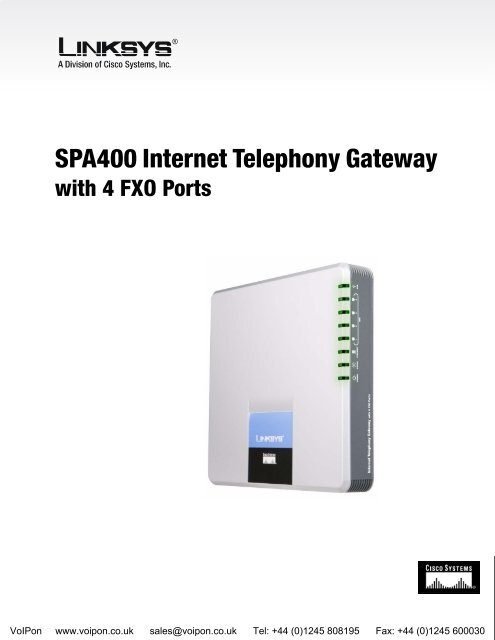Linksys SPA400 Admin Guide (PDF)
Linksys SPA400 Admin Guide (PDF)
Linksys SPA400 Admin Guide (PDF)
Create successful ePaper yourself
Turn your PDF publications into a flip-book with our unique Google optimized e-Paper software.
<strong>SPA400</strong> Internet Telephony Gateway with 4 FXO Ports<strong>Admin</strong>istration and Configuration <strong>Guide</strong> v1.0Click Save Settings at the bottom of the page and then the Restart button on the<strong>SPA400</strong> configuration utility. The <strong>SPA400</strong> device will reboot. Continue toConfiguring the SPA9000 Voicemail Settings.Figure 3: <strong>SPA400</strong> Configuration Utility,Setup / Voicemail Server Page(<strong>SPA400</strong> IP Address)Figure 4: SPA9000 Configuration Utility,Voice / Line 1 PageConfiguring the SPA9000 Voicemail SettingsThe parameters entered in the <strong>SPA400</strong> Voicemail Server fields must also match inthe SPA9000 configuration utility under the associated Line # used for the <strong>SPA400</strong>Voicemail Server.The example in Figure 4 assumes the SPA9000 is configured to use Line 1. Theconfiguration and installation of the <strong>SPA400</strong> and the integrated voicemail applicationserver can be configured on the same SPA9000 Line tab. It is not a requirement toconfigure the <strong>SPA400</strong> and Voicemail Server using separate SPA9000 Line tabs.Three settings (URL) must be configured to enable the SPA9000 users to subscribe,access, deposit, and manage their voicemail services. The settings are entered intheir respective fields on the SPA9000 in the following format:@:Where service_id# and port must match the setting entered in the <strong>SPA400</strong>Voicemail Server menu defined in Figure 3.<strong>SPA400</strong> Internet Telephony Gateway with 4 FXO Ports – <strong>Admin</strong>istration and Configuration <strong>Guide</strong> v1.0© 2006 <strong>Linksys</strong>6VoIPon www.voipon.co.uk sales@voipon.co.uk Tel: +44 (0)1245 808195 Fax: +44 (0)1245 600030
<strong>SPA400</strong> Internet Telephony Gateway with 4 FXO Ports<strong>Admin</strong>istration and Configuration <strong>Guide</strong> v1.0From the SPA9000 Line 1 tab, the following fields must match the settings entered in the<strong>SPA400</strong> Voicemail Server page. From the example above, the settings would be asfollows:Subscriber Information: User ID = SPA9000 (SPA9000 User ID)Proxy and Registration: Mailbox Deposit URL= 900@192.168.15.107:5090 (Mailbox Deposit Number)Proxy and Registration: Mailbox Manage URL= 800@192.168.15.107:5090 (Mailbox Manage Number)Proxy and Registration: Mailbox Subscribe URL= 8888@192.168.15.107:5090 (SPA9000 Subscriber ID)Click the Submit All Changes button on the SPA9000 configuration utility. The SPA9000device will reboot. The <strong>SPA400</strong> and the SPA9000 are now configured to use theintegrated voicemail application server.<strong>SPA400</strong> Internet Telephony Gateway with 4 FXO Ports – <strong>Admin</strong>istration and Configuration <strong>Guide</strong> v1.0© 2006 <strong>Linksys</strong>7VoIPon www.voipon.co.uk sales@voipon.co.uk Tel: +44 (0)1245 808195 Fax: +44 (0)1245 600030
<strong>SPA400</strong> Internet Telephony Gateway with 4 FXO Ports<strong>Admin</strong>istration and Configuration <strong>Guide</strong> v1.0Configuring <strong>SPA400</strong> Voicemail AccountsThe <strong>SPA400</strong> supports up to 32 voicemail accounts providing LVS Users the ability toreceive and playback voicemail messages. Creating a voicemail account for an LVSUser requires entering a Mailbox ID in the configuration of their SPA IP Phone and thenassociating it to a <strong>SPA400</strong> Voicemail User ID.A Voicemail User ID is defined as a valid SPA IP Phone extension that has beenconfigured in the SPA9000. Voicemail User IDs and passwords may be added orchanged from the <strong>SPA400</strong> configuration utility.From the <strong>SPA400</strong> configuration utility, click the Setup tab and select the Voicemail Usersmenu item. If the installation and configuration of the <strong>SPA400</strong> was initially performedusing the SPA9000 Setup Wizard, each extensions configured for voicemail will bepopulated in the <strong>SPA400</strong> Voicemail Users page. By default, a user’s voicemail accountwill be active with the password to access the voicemail account being identical to theirextension (i.e., ext.=100 password=100).Figure 5: <strong>SPA400</strong> Configuration Utility,Setup / Voicemail Users Page(SPA9000 IP Address)Figure 6: SPA IP Phone Configuration Utility,Ext 1 PageClick Save Settings at the bottom of the page and then the Restart button on the<strong>SPA400</strong> configuration utility. The <strong>SPA400</strong> device will reboot. Continue toConfiguring a SPA IP Phone for Voicemail Service.<strong>SPA400</strong> Internet Telephony Gateway with 4 FXO Ports – <strong>Admin</strong>istration and Configuration <strong>Guide</strong> v1.0© 2006 <strong>Linksys</strong>8VoIPon www.voipon.co.uk sales@voipon.co.uk Tel: +44 (0)1245 808195 Fax: +44 (0)1245 600030
<strong>SPA400</strong> Internet Telephony Gateway with 4 FXO Ports<strong>Admin</strong>istration and Configuration <strong>Guide</strong> v1.0Configuring a SPA IP Phone for Voicemail ServiceEach valid SPA IP Phone extension configured in the SPA9000 may be configuredfor voicemail service. The SPA IP Phone configuration page (Figure 6) can beaccessed by either clicking on the PBX Status link in the upper right location of theSPA9000 configuration utility or by entering the SPA IP Phone IP address into thebrowser.From the SPA IP Phone configuration utility, click the Ext 1 tab. The voicemail settingis entered in the Mailbox ID field in the following format:Where refers to the SPA9000 Line (1–4) of the <strong>SPA400</strong> configuration and must match the setting entered in the <strong>SPA400</strong> Voicemail Users menu.From the example in Figure 5 and Figure 6, the setting is as follows:Call Feature Settings: Mailbox ID = 1100The IP address reflected in the Voice Mail Server field on the SPA IP Phone Ext 1page (Figure 6) is correctly configured as the IP address of the SPA9000. TheSPA9000 acts as a proxy to the <strong>SPA400</strong> voicemail server.Click the Submit All Changes button on the SPA IP Phone configuration utility. TheSPA IP Phone will reboot. The SP IP Phone has now been configured to access thevoicemail service.LVS Voicemail Users may refer to the SPA IP Phone Voicemail Quick ReferenceCard for details on using the voicemail service.<strong>SPA400</strong> Internet Telephony Gateway with 4 FXO Ports – <strong>Admin</strong>istration and Configuration <strong>Guide</strong> v1.0© 2006 <strong>Linksys</strong>9VoIPon www.voipon.co.uk sales@voipon.co.uk Tel: +44 (0)1245 808195 Fax: +44 (0)1245 600030
<strong>SPA400</strong> Internet Telephony Gateway with 4 FXO Ports<strong>Admin</strong>istration and Configuration <strong>Guide</strong> v1.0<strong>SPA400</strong> Configuration Utility Menu OptionsAdvanced menu items for the <strong>SPA400</strong> are set through the Web-based Configuration Utility.Setup: Basic SetupData – Network SetupDynamic IP Address Check this button for obtaining networking parameters from a DHCPserverFixed IP AddressCheck this button to allow the <strong>SPA400</strong> to be configured with a StaticIP addressIP Subnet MaskSubnet maskGateway IP Address IP address of the Gateway/RouterData – Domain Name Server AddressPrimary DNSIP address of the primary domain name serverSecondary DNSIP address of the secondary domain name serverData – NTPNTP ServerIP address or FQDN of a NTP serverTime ZoneSelect the time zoneSetup: SPA9000 InterfaceData – SPA9000 User IDUser IDThe User ID of the SPA9000. Must be identical to the User IDconfigured in the SPA9000 Line # tabDiscover Automatically Select this radio button if you want the <strong>SPA400</strong> to learn the SPA9000User ID from the SIP Registration packet sent by the SPA9000. Youwill need to specify the SPA9000 IP address and the UDP port. The<strong>SPA400</strong> listens for the SIP Registration request from SPA9000. ..Static AddressSelect this radio button to enter the IP address of SPA9000“Static Address” means the <strong>SPA400</strong> won’t automatically discovery theSPA9000’s IP address and port number. User has to specify it in the“IP Address” and “Port” fields. It also means <strong>SPA400</strong> will only acceptthe SIP message from this address.IP AddressIP address of the SPA9000PortUDP port number that SPA9000 registers its User ID to <strong>SPA400</strong>Data – Port ID Each line port on the <strong>SPA400</strong> may have a unique ID to allow the SPA9000 to identify incoming calls from PSTNPort ID 1 ID of port 1Port ID 2 ID of port 2Port ID 3 ID of port 3Port ID 4 ID of port 4Data – SignalingSignaling PortData – RTPRTP PortData – IP ToS/DiffServCall Signaling PacketsRTP PacketsData – SessionEnable Session TimerDesired Refresh TimeMinimum Refresh TimeUDP port that <strong>SPA400</strong> listen for incoming call setup requestBase UDP port that <strong>SPA400</strong> uses for RTP and RTCP. <strong>SPA400</strong> uses ablock of UDP ports for sending/receiving RTP and RTCP packetsstarting from this port number.TOS field in IP header for outgoing SIP packetsTOS field in IP header for outgoing RTP/RTCP packetsCheck this button if you want the <strong>SPA400</strong> to encode the Timer headerin all INVITE requests for ringing timeout.Desired session timer in seconds.Minimum value of the session timer, in seconds, that <strong>SPA400</strong> prefers.<strong>SPA400</strong> Internet Telephony Gateway with 4 FXO Ports – <strong>Admin</strong>istration and Configuration <strong>Guide</strong> v1.0© 2006 <strong>Linksys</strong>10VoIPon www.voipon.co.uk sales@voipon.co.uk Tel: +44 (0)1245 808195 Fax: +44 (0)1245 600030
<strong>SPA400</strong> Internet Telephony Gateway with 4 FXO Ports<strong>Admin</strong>istration and Configuration <strong>Guide</strong> v1.0Setup: VoiceData – Voice CodersPreferred CoderPacketizationVADData –Calling TimersWait-for-Answer timeCall LimitData –Dialing ParametersTone out onTone out offDTMF powerAnswer afterDial out waitDial out battery thresholdData – Line SettingsTransmit GainReceive GainImpedance SelectionSelect the preferred voice codec that <strong>SPA400</strong> uses to negotiate withremote VoIP devices for determining the voice codec.Select the packetization time for a voice coder.Enable or disable Voice Activity Detection for a voice codec.Specify the time in seconds that <strong>SPA400</strong> wait for the called party toanswer the call. If the called party does not answer the call within thistime period, the call is terminated automatically.Specify the maximum number of seconds for a call. When theduration of a call exceeds this value, the call is terminatedautomatically.Specify the tone on time in millisecond for an out dialing DTMF digit.Specify the tone off time in millisecond for an out dialing DTMF digit.Power level in 0.1 dBm of the DTMF tones <strong>SPA400</strong> dial towardTELEPHONY portsNumber of rings <strong>SPA400</strong> waits before answering incoming callsTime in milliseconds <strong>SPA400</strong> wait after seizing a telephony port andbefore dialing out DTMF digitsBefore seizing a telephony port for dialing out, <strong>SPA400</strong> detectsvoltage level on the port to ensure that the port is connected andavailable. If the voltage level is below this threshold level, the port isdeclared unavailable.<strong>SPA400</strong> may increase or attenuate the power level before transmittingto the telephony port. This field allows you the set this gain level in dB.<strong>SPA400</strong> may increase or attenuate the power level of telephony port.This field allows you the set this gain level in dB.Select the impedance of the lines connecting to <strong>SPA400</strong>’s telephonyports.Setup: Voicemail ServerData – Voicemail SettingsServer PortSPA9000 User IDSPA9000 subscribe IDUDP port over which the voicemail server listens.Note: The port number must be different from the signaling port on theSPA9000 Interface page.User ID SPA9000 uses to register to <strong>SPA400</strong> voicemail serverID SPA9000 uses to subscribe to <strong>SPA400</strong> voicemail server forobtaining notification.Phone number that SPA9000 uses to deposit voicemailPhone number that SPA9000 uses to access the voicemail boxMailbox deposit numberMailbox manage numberNotes: Settings on this page must match the SPA9000 Line # tab which connects to <strong>SPA400</strong> voicemail server.Setup: Voicemail UsersData – Voicemail UsersEnable UserUser IDPasswordCheck this box to enable the mailboxMailbox IDPassword for accessing the mailboxNotes: Each mailbox serves a SPA IP Phone managed by the SPA9000. The User IDs on the Voicemail Users pagemust be consistent with the SPA IP Phones Mailbox ID before the phone can deposit and access voicemail.<strong>Admin</strong>istration: ManagementData – Gateway AccessGateway UsernameGateway PasswordRe-enter to ConfirmNew login nameNew login passwordRe-enter the new password. This entry must match the value above.<strong>SPA400</strong> Internet Telephony Gateway with 4 FXO Ports – <strong>Admin</strong>istration and Configuration <strong>Guide</strong> v1.0© 2006 <strong>Linksys</strong>11VoIPon www.voipon.co.uk sales@voipon.co.uk Tel: +44 (0)1245 808195 Fax: +44 (0)1245 600030
<strong>SPA400</strong> Internet Telephony Gateway with 4 FXO Ports<strong>Admin</strong>istration and Configuration <strong>Guide</strong> v1.0<strong>Admin</strong>istration: Factory DefaultData – Factory DefaultRestore Factory Defaults<strong>Admin</strong>istration: USB SettingData – USB DeviceFile PathDownload<strong>Admin</strong>istration: Firmware UpgradeData – Firmware UpgradeFile PathBrowseUpgrade<strong>Admin</strong>istration: RebootRestart SystemClicking this button will erase the current settings and reset the<strong>SPA400</strong> to the original factory default settings.Specify the file to be loaded to the USB storage device.Clicks this button loads the file onto the USB storage device.Click the "Browse" button to browse for the location on your PCwhere the firmware upgrade file is stored. Select this file.Click the "Browse" button to select the firmware upgrade file on yourPC .Click this button to start the Firmware upgrade.Clicking this button will restart the <strong>SPA400</strong>. All <strong>SPA400</strong> connectionswill be broken.StatusEvent LogsGatewaySet Log LevelsEvent LogsFirmware Version and <strong>SPA400</strong> Status<strong>SPA400</strong> logs significant events onto its internal buffer.. The eventsare categorized into several groups. This page allows you to set thelog levels for each event group.This page allows you the display the contents of <strong>SPA400</strong> event logbuffer. Contents of the log buffer provide technical supportpersonnel useful information to troubleshoot <strong>SPA400</strong> issues.<strong>SPA400</strong> Internet Telephony Gateway with 4 FXO Ports – <strong>Admin</strong>istration and Configuration <strong>Guide</strong> v1.0© 2006 <strong>Linksys</strong>12VoIPon www.voipon.co.uk sales@voipon.co.uk Tel: +44 (0)1245 808195 Fax: +44 (0)1245 600030