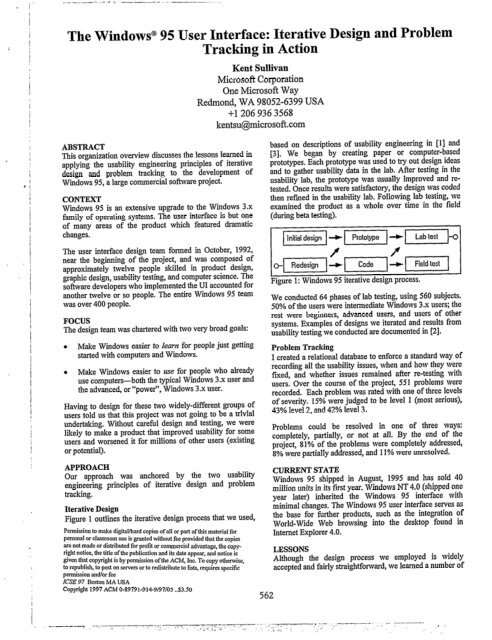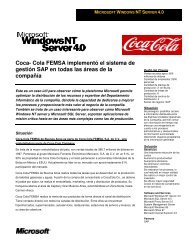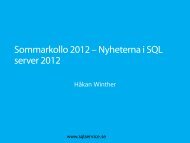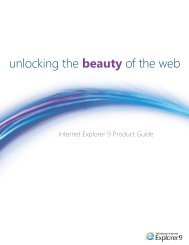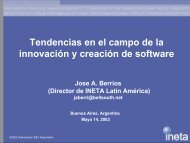The Windows@ 95 User Interface: Iterative Design and ... - Microsoft
The Windows@ 95 User Interface: Iterative Design and ... - Microsoft
The Windows@ 95 User Interface: Iterative Design and ... - Microsoft
Create successful ePaper yourself
Turn your PDF publications into a flip-book with our unique Google optimized e-Paper software.
-_-_-_I,, _ _I A ; _-__ --__ ._._ II<strong>The</strong> <strong>Windows@</strong> <strong>95</strong> <strong>User</strong> <strong>Interface</strong>: <strong>Iterative</strong> <strong>Design</strong> <strong>and</strong> ProblemTracking in ActionKent Sullivan<strong>Microsoft</strong> CorporationOne <strong>Microsoft</strong> WayRedmond, WA 98052-6399 USA+12069363568kentsu@microsoft.comABSTRACTThis organization overview discusses the lessons learned inapplying the usability engineering principles of iterativedesign <strong>and</strong> problem tracking to the development ofWindows <strong>95</strong>, a large commercial software project.CONTEXTWindows <strong>95</strong> is an extensive upgrade to the Windows 3.xfamily of operating systems. <strong>The</strong> user interface is but oneof many areas of the product which featured dramaticchanges.based on descriptions of usability engineering in [l] <strong>and</strong>[3]. We began by creating paper or computer-basedprototypes. Each prototype was used to try out design ideas<strong>and</strong> to gather usability data in the lab. After testing in theusability lab, the prototype was usually improved <strong>and</strong> retested.Once results were satisfactory, the design was codedthen refmed in the usability lab. Following lab testing, weexamined the product as a whole over time in the field(during beta testing).<strong>The</strong> user interface design team formed in October, 1992,near the beginning of the project, <strong>and</strong> was composed ofapproximately twelve people skilled in product design,graphic design, usability testing, <strong>and</strong> computer science. <strong>The</strong>software developers who implemented the UI accounted foranother twelve or so people. <strong>The</strong> entire Windows <strong>95</strong> teamwas over 400 people.FOCUS<strong>The</strong> design team was chartered with two very broad goals:• Make Windows easier to learn for people just gettingstarted with computers <strong>and</strong> Windows.0 Make Windows easier to use for people who alreadyuse computers-both the typical Windows 3.x user <strong>and</strong>the advanced, or “power”, Windows 3.x user.Having to design for these two widely-different groups ofusers told us that this project was not going to be a trivialundertaking. Without careful design <strong>and</strong> testing, we werelikely to make a product that improved usability for someusers <strong>and</strong> worsened it for millions of other users (existingor potential).APPROACHOur approach was anchored by the two usabilityengineering principles of iterative design <strong>and</strong> problemtracking.<strong>Iterative</strong> <strong>Design</strong>Figure 1 outlines the iterative design process that we used,Permission to make digitalhard copies of all or part ofthis material forPersonal or chwoom use is Sronted without fee provided that the copiesmo not made or distributed for profit or commercial advantage, the copyrightnotice, the title of the publication ‘<strong>and</strong> its date appear, ad notice isk’en that coptight is by permission ofthe ACM, Inc. To copy otherwise,to republish, to post on servem or to redistribute to lists, requirespecificpermission <strong>and</strong>/or feeICSE 97 Boston MA USACqW-$$t 1997 ACM O-89791-914-9/97/os ..$3.5056;I ’I I -Figure 1: Windows <strong>95</strong> iterative design process.We conducted 64 phases of lab testing, using 560 subjects.50% of the users were intermediate Windows 3.x users; therest were beginners, advanced users, <strong>and</strong> users of othersystems. Examples of designs we iterated <strong>and</strong> results fromusability testing we conducted are documented in [2].Problem TrackingI created a relational database to enforce a st<strong>and</strong>ard way ofrecording all the usability issues, when <strong>and</strong> how they werefured, <strong>and</strong> whether issues remained after re-testing withusers. Over the course of the project, 551 problems wererecorded. Each problem was rated with one of three levelsof severity. 15% were judged to be level 1 (most serious),43% level 2, <strong>and</strong> 42% level 3.Problems could be resolved in one of three ways:completely, partially, or not at all. By the end of theproject, 81% of the problems were completely addressed,8% were partially addressed, <strong>and</strong> 11% were unresolved.CURRENT STATEWindows <strong>95</strong> shipped in August, 19<strong>95</strong> <strong>and</strong> has sold 40million units in its fast year. Windows NT 4.0 (shipped oneyear later) inherited the Windows <strong>95</strong> interface withminimal changes. <strong>The</strong> Windows <strong>95</strong> user interface serves asthe base for further products, such as the integration ofWorld-Wide Web browsing into the desktop found inInternet Explorer 4.0.LESSONSAlthough the design process we employed is widelyaccepted <strong>and</strong> fairly straightforward, we learned a number of
important lessons about how to best apply it. We alsolearned many things that changed the product we werecreating. Three of the most important ones are discussedbelow.Importance of baseline with existing product<strong>The</strong> initial design for the desktop <strong>and</strong> file system UI wasbased on Windows 3.x <strong>and</strong> work done by the “Cairo”*team. <strong>The</strong>se predecessors incorporated concepts validatedin even earlier systems such as the Apple Macintosh <strong>and</strong>Xerox Star. Usability testing of the initial Windows <strong>95</strong>design yielded fairly negative results. Both beginning <strong>and</strong>intermediate users had difficulty underst<strong>and</strong>ing basicconcepts in the new system. <strong>The</strong> magnitude of these resultswas surprising, because we thought we were on the righttrack by making small changes to the existing UJ.We realized that we needed a baseline with Windows 3.x,to better underst<strong>and</strong> the magnitude of the prior problems<strong>and</strong> what problems were unique to the new design. First,we gathered market research data about Windows 3.xusers’ top 20 most frequent tasks. We then conductedseveral lab studies comparing the existing <strong>and</strong> new designs,focusing on the top 20 tasks. <strong>The</strong> results were veryenlightening <strong>and</strong> greatly changed the design of the product.Had we begun the project with a baseline test of Windows3.x, considerable time <strong>and</strong> energy would have been saved.Scalability: the agreeable middle groundIn the initial design for Windows <strong>95</strong>, we were afraid ofgoing too far <strong>and</strong> alienating the existing user base. Resultsfrom the baseline testing encouraged us to experiment withradical solutions. We created a separate UJ for beginners<strong>and</strong> mocked it up. Usability testing proved successful,because actions were very constrained, but limitations withthis approach quickly appeared. For example, if just onefunction a user needed was not supported in the beginnershell, s/he would have to ab<strong>and</strong>on it (at least temporarily).For these <strong>and</strong> other reasons, we ab<strong>and</strong>oned the separateshell idea.After our two design failures, it became clear to us that atruly usable system would scale to the needs of differentusers: it would be easy to discover <strong>and</strong> learn yet wouldprovide efficiency (through shortcuts <strong>and</strong> alternatemethods) for more-experienced users. Scalability is visiblethroughout the final product, especially in the Start Menu.Replacements for the monolithic design specDuring the first few months of the project, our design specgrew by leaps <strong>and</strong> bounds <strong>and</strong> reflected hundreds ofperson-hours of effort. However, due to the problems wefound via user testing, the design documented in the specwas suddenly out of date. We faced a major decision: spendweeks changing the spec to reflect the new ideas <strong>and</strong> losevaluable time for iterating or stop updating the spec <strong>and</strong> letthe prototypes <strong>and</strong> code serve as the spec.1A future version of <strong>Microsoft</strong> Windows N?TM. Initialdesign work for the Cairo UI began in 1990.After some debate, the team decided to take the latterapproach. While this change made it somewhat moredifficult for outside groups to keep track of what we weredoing, it allowed us to iterate at top speed. <strong>The</strong> change alsohad an unexpected effect: it brought the whole team closertogether because much of the spec existed in conversations<strong>and</strong> on white boards in people’s offices. Many “hallway”conversations ensued <strong>and</strong> continued for the duration of theproject.To ensure that interested parties stayed informed about thedesign, we:1.2.3.4.Held regular staff meetings for the design team. Heldweekly, these meetings allowed each of us to check in<strong>and</strong> to quickly learn how our work affected what otherswere doing.Broadcasted usability test schedules <strong>and</strong> results viaelectronic mail. Team members found always had thelatest test schedules <strong>and</strong> testing results h<strong>and</strong>y.Formally tracked usabilitv issues, as discussedpreviously.Held regular design presentations for outside groups.Presenting to groups “live” was more effective than awritten document, because the presentations invitedricher feedback <strong>and</strong> always contained up-to-dateinformation.<strong>The</strong> “prototype or code are the spec” approach overallworked well, although we naturally have refined theprocess over time. For example, all the prototypes for agiven release of the product now reside in a commonlocation on the network <strong>and</strong> include instructions forinstalling <strong>and</strong> running them. <strong>The</strong> design team continues towrite initial specification documents <strong>and</strong> circulate them forearly feedback. Once prototyping <strong>and</strong> usability testing hasbegun, however, the spec often refers readers to theprototype for details. This, in turn, invites richer feedback.Using a prototype or code as the spec may not work well inother types of projects, such as contracted or procuredsoftware development, where completed specs are oftenrequired up front as part of a project’s contract.REFERENCES1. Nielsen, J. (1993). Usability Engineering. San Diego,CA: Academic Press, Inc.2. Sullivan, K. (1996). <strong>The</strong> Windows <strong>95</strong> <strong>User</strong> <strong>Interface</strong>:A Case Study in Usability Engineering. In CHI 96Conference Proceedings (Vancouver, BC, May 1996),ACM Press, 473-480.3. Whiteside, J. L., Bennett, J, & Holtzblatt, K. (1988).Usability Engineering: Our Experience <strong>and</strong> Evolution.In M. Hel<strong>and</strong>er (Ed.), H<strong>and</strong>book of Human-ComputerInteraction (pp. 791-817). Amsterdam: ElsevierScience Publishers, B. V.563