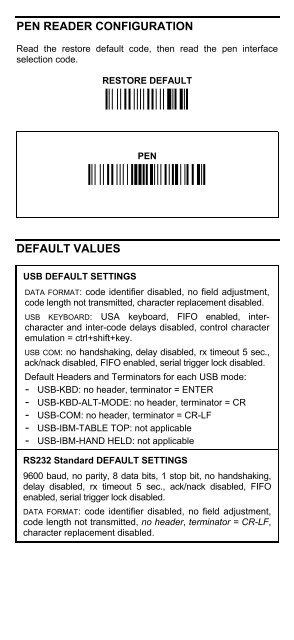Datalogic Heron D130 Quick Reference Guide - The Barcode ...
Datalogic Heron D130 Quick Reference Guide - The Barcode ...
Datalogic Heron D130 Quick Reference Guide - The Barcode ...
- No tags were found...
Create successful ePaper yourself
Turn your PDF publications into a flip-book with our unique Google optimized e-Paper software.
PEN READER CONFIGURATIONRead the restore default code, then read the pen interfaceselection code.RESTORE DEFAULTÌ$+$*oÎPENÌ$+CP6$-BÎDEFAULT VALUESUSB DEFAULT SETTINGSDATA FORMAT: code identifier disabled, no field adjustment,code length not transmitted, character replacement disabled.USB KEYBOARD: USA keyboard, FIFO enabled, intercharacterand inter-code delays disabled, control characteremulation = ctrl+shift+key.USB COM: no handshaking, delay disabled, rx timeout 5 sec.,ack/nack disabled, FIFO enabled, serial trigger lock disabled.Default Headers and Terminators for each USB mode:- USB-KBD: no header, terminator = ENTER- USB-KBD-ALT-MODE: no header, terminator = CR- USB-COM: no header, terminator = CR-LF- USB-IBM-TABLE TOP: not applicable- USB-IBM-HAND HELD: not applicableRS232 Standard DEFAULT SETTINGS9600 baud, no parity, 8 data bits, 1 stop bit, no handshaking,delay disabled, rx timeout 5 sec., ack/nack disabled, FIFOenabled, serial trigger lock disabled.DATA FORMAT: code identifier disabled, no field adjustment,code length not transmitted, no header, terminator = CR-LF,character replacement disabled.