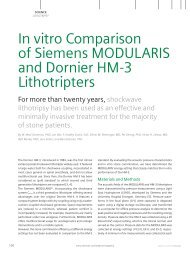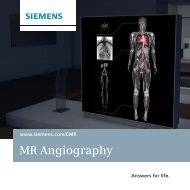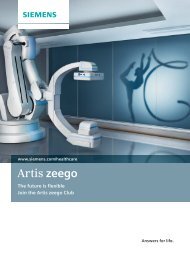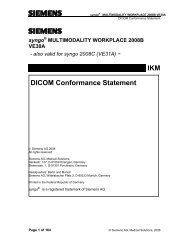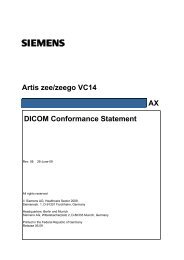syngo® MR B17 DICOM Conformance Statement - Siemens ...
syngo® MR B17 DICOM Conformance Statement - Siemens ...
syngo® MR B17 DICOM Conformance Statement - Siemens ...
- No tags were found...
You also want an ePaper? Increase the reach of your titles
YUMPU automatically turns print PDFs into web optimized ePapers that Google loves.
Ssyngo <strong>MR</strong> <strong>B17</strong><strong>DICOM</strong> <strong>Conformance</strong> <strong>Statement</strong>Note:Private attributes in sequence items will be removed during import into syngo.SOP-specific <strong>Conformance</strong> <strong>Statement</strong> – Receiving ImagesThe syngo <strong>MR</strong> product <strong>DICOM</strong> application conforms to the Full Storage Class at Level 2.Upon successful receiving a C-STORE-RQ, the <strong>Siemens</strong> syngo <strong>MR</strong> product <strong>DICOM</strong> receiverperforms a quick plausibility test on the received image and available system resources. If thistest succeeds, it returns the status SUCCESS , otherwise one of the following status codes isreturned and the association is aborted:• Refused (A700):This error status indicates a lack of Resources (e.g. not enough disk space) on the syngo <strong>MR</strong>product modality.• Invalid Dataset (0xA900):The dataset is not containing one of the Attributes “Study Instance UID”, “Series Instance UID”or “SOP Instance UID”, or one of them has an invalid value.• Processing Error (0110):An error occurred while processing the image, which makes it impossible to proceedAttention! Only after sending the response, the image will be saved into the database. Ifduring this operation an error occurs, the association will be aborted. This implies that a C-STORE-RSP with status SUCCESS does not mean that the image was successfully storedinto the database.In order to confirm that the sent images where successfully stored in the database, thesending application should use Storage Commitment Service.If an image instance is received that is identified by a SOP Instance UID which is already usedby an Instance stored in database then the actual received image will be discarded. Theexisting Instance is not superseded.The following sections will differentiate the attribute contents required for Image Viewing. Thesyngo <strong>MR</strong> product <strong>DICOM</strong> application supports more formats for Storage of Images thanViewing.Image Pixel Attribute Acceptance Criterion for Grayscale Images - ViewingThe syngo <strong>MR</strong> product Multi-Modality Viewing application accepts the MONOCHROME1 andMONOCHROME2 photometric interpretation pixel format and graphic overlay with unsignedinteger and 8 or 16 bits allocated. Accepted values:• Pixel plane• samples per pixel (attribute 0028, 0002) = 1• photometric interpretation (attribute 0028,0004) = “MONOCHROME1”• photometric interpretation (attribute 0028,0004) = “MONOCHROME2”• pixel representation (attribute 0028, 0103) = 0• bits allocated (attribute 0028, 0100) = 8, 16• bits stored (attribute 0028,0101) = 8, 10, 12• high bit (attribute 0028,0102) = 7, 9, 11• only aspect ratio 1:1 is supported• Overlay plane© <strong>Siemens</strong> AG, Healthcare, 2009 Rev. 9.0 Page 27 of 149


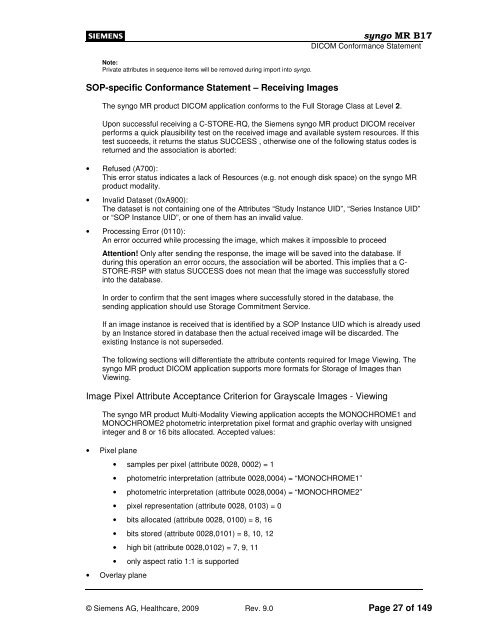
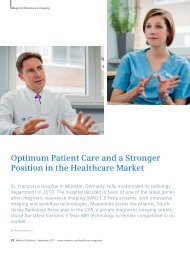
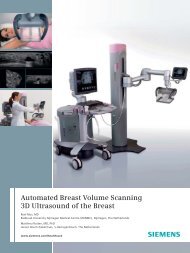
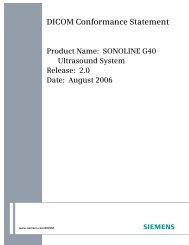


![WalkAway plus Technical Specifications [41 KB] - Siemens Healthcare](https://img.yumpu.com/51018135/1/190x253/walkaway-plus-technical-specifications-41-kb-siemens-healthcare.jpg?quality=85)